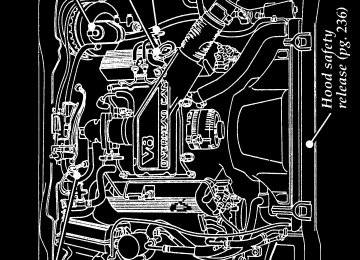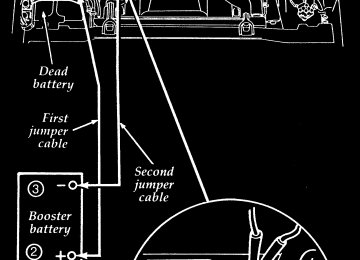- 2006 Ford Crown Victoria Owners Manuals
- Ford Crown Victoria Owners Manuals
- 2001 Ford Crown Victoria Owners Manuals
- Ford Crown Victoria Owners Manuals
- 2000 Ford Crown Victoria Owners Manuals
- Ford Crown Victoria Owners Manuals
- 1996 Ford Crown Victoria Owners Manuals
- Ford Crown Victoria Owners Manuals
- 1998 Ford Crown Victoria Owners Manuals
- Ford Crown Victoria Owners Manuals
- 2003 Ford Crown Victoria Owners Manuals
- Ford Crown Victoria Owners Manuals
- 2011 Ford Crown Victoria Owners Manuals
- Ford Crown Victoria Owners Manuals
- 1999 Ford Crown Victoria Owners Manuals
- Ford Crown Victoria Owners Manuals
- 2004 Ford Crown Victoria Owners Manuals
- Ford Crown Victoria Owners Manuals
- 2007 Ford Crown Victoria Owners Manuals
- Ford Crown Victoria Owners Manuals
- 2008 Ford Crown Victoria Owners Manuals
- Ford Crown Victoria Owners Manuals
- 2005 Ford Crown Victoria Owners Manuals
- Ford Crown Victoria Owners Manuals
- 2010 Ford Crown Victoria Owners Manuals
- Ford Crown Victoria Owners Manuals
- 2009 Ford Crown Victoria Owners Manuals
- Ford Crown Victoria Owners Manuals
- 2002 Ford Crown Victoria Owners Manuals
- Ford Crown Victoria Owners Manuals
- Download PDF Manual
-
%*[SC05810( ALL)03/95] [SC05820( ALL)05/95]
*[SC05830( ALL)03/95]
[SC05860( BCGV)08/93]
one third page art:0010216-B
Hazard Flasher To alert other drivers to hazardous situations, push in the hazard flasher on the top of the steering column. The same switch turns the flashers off. The flashers work whether your vehicle is running or not. The flashers work for up to two hours when the battery is fully charged and in good condition without draining the battery excessively. If the flashers run for longer than two hours or if the battery is not fully charged, the battery can be drained.
The control switch for the hazard flashers
113
File:rcscv.ex Update:Wed Jan 31 10:23:43 1996
%*[SC05900( ALL)01/95] *[SC06000( ALL)04/95]
[SC06900( GV)10/94]
half page art:0010086-F
Horn To sound the horn, push the center pad area of the steering wheel.
The horn on the steering wheel
114
File:rcscv.ex Update:Wed Jan 31 10:23:43 1996
%*[SC07300( ALL)01/95] *[SC07400( ALL)05/95]
[SC07850( GV)11/92]
half page art:0010459-D
*[SC08000( ALL)04/95]
Tilt Steering
RWARNING
Never adjust the steering wheel when the vehicle is moving.
The lever to tilt the steering wheel To change the position of the steering wheel, pull the release lever on the column toward you. Tip the steering wheel to the desired position. Release the lever to lock the steering wheel in place.
115
File:rcscv.ex Update:Wed Jan 31 10:23:43 1996
%*[SC08600( ALL)03/91] *[SC08800( ALL)03/95]
*[SC08900( ALL)05/95]
[SC09150( BCGV)12/94]
*[SC09200( ALL)03/95]
[SC09250( ALL)12/94]
Speed Control (If equipped) If your vehicle has speed control, you can automatically maintain a constant speed at or above 30 mph (50 km/h). Use of radio transmitting equipment that is not Federal Communications Commission (FCC) or in Canada the Canadian Radio and Telecommunications Commission (CRTC) approved may cause the speed control to malfunction. Therefore, use only properly installed FCC (CRTC in Canada) approved radio transmitting equipment in your vehicle. NOTE: When driving in hilly terrain, at high elevations, or when pulling a trailer, it may be desirable to drive with the transmission in the Overdrive off mode. This can be done by depressing the Transmission Control Switch on the transmission gear selection lever. Driving in this mode prevents the transmission from shifting excessively when ascending grades, and helps maintain speed when going down steep hills.
NOTE: Do not shift to N (Neutral) when using
the speed control. This will cause the engine to overspeed.
When driving uphill, especially with a heavy load, significant speed drops may occur. If the speed drops more than 10 mph (16 km/h) the automatic speed control will, by design, be suspended. Some vehicles may require temporary resumption of manual speed control while ascending steep grades in order to maintain the selected speed.
116
File:rcscv.ex Update:Wed Jan 31 10:23:43 1996
[SC09900( GV)05/94]
half page art:0010096-D
*[SC10100( ALL)03/95] *[SC10300( ALL)03/95] *[SC10400( ALL)04/95]
*[SC10800( ALL)03/95]
*[SC10900( ALL)03/95] *[SC11000( ALL)01/95]
The speed control switches on the steering wheel To set the speed control: 1. Press and release the ON switch. 2. Accelerate to the desired speed above
30 mph (50 km/h) using the accelerator pedal.
3. Press the SET ACCEL switch and release it immediately to set your speed. If you keep this switch pressed, your speed will continue to increase.
4. Take your foot off the accelerator pedal.
Your vehicle will maintain the speed you set.
If you drive up or down a steep hill, your vehicle may momentarily slow down or speed up, even though the speed control is on. This is normal.
117
File:rcscv.ex Update:Wed Jan 31 10:23:43 1996
*[SC11030( ALL)03/95]
*[SC11100( ALL)05/95]
%*[SC11200( ALL)03/95] *[SC11300( ALL)03/95]
%*[SC11400( ALL)01/95] *[SC11450( ALL)03/95]
[SC11500( ALL)05/94]
[SC11550( ALL)05/94]
NOTE: If your speed increases above your set speed while driving in D (Drive) on a downhill grade, you may want to depress the Transmission Control Switch located on the shift lever to turn off overdrive to reduce vehicle speed. Speed control cannot reduce the vehicle speed if it goes above your set speed on a downhill grade.
RWARNING
Do not use the speed control in heavy traffic or on roads that are winding, slippery, or unpaved.
Accelerating With the Speed Control Operating You can use the accelerator pedal to speed up momentarily. When you take your foot off the accelerator, the vehicle will return to the set speed. Resetting the Speed Control To reset the speed control to a lower speed, use one of the following procedures: q COAST — Press and hold the COAST switch.
Release the switch when the vehicle slows down to the desired speed.
q Lightly tap the brake pedal. When the vehicle
attains the desired speed, press the SET ACCEL switch and release it immediately.
118
File:rcscv.ex Update:Wed Jan 31 10:23:43 1996
% [SC11600(M GV)05/95]
*[SC11650( ALL)04/95]
*[SC11700( ALL)03/95]
[SC11750( ALL)05/94]
[SC11800( ALL)05/94]
% [SC11850(M GV)05/95]
q TAP-DOWN — Press and then quickly
release the COAST switch. Each time you “tap” the switch, the set speed will decrease by one (1) mph (1.6 km/h). Multiple taps will cause the set speed to decrease in increments of one (1) mph (1.6 km/h). For example, if the current set speed is 60 mph (96 km/h) five (5) taps of the COAST switch will decrease the vehicle speed and SET it at 55 mph (88 km/h).
If vehicle speed is reduced below 30 mph (50 km/h) by any of the above methods, then you must manually accelerate to a speed over 30 mph (50 km/h) and reset the system. To reset the speed control to a higher speed, follow one of these procedures: q ACCEL — Press and hold the SET ACCEL switch. Release the switch when the vehicle has accelerated to the desired speed.
q Depress the accelerator pedal. When the
vehicle attains the desired speed, press the SET ACCEL switch and release it immediately.
q TAP-UP — Press and then quickly release the SET ACCEL switch. Each time you “tap” the switch, the set speed will increase by one (1) mph (1.6 km/h). Multiple taps will cause the set speed to increase in increments of one (1) mph (1.6 km/h). For example, if the current set speed is 55 mph (88 km/h) five (5) taps of the SET ACCEL switch will increase the vehicle speed and SET it at 60 mph (96 km/h).
119
File:rcscv.ex Update:Wed Jan 31 10:23:43 1996
%*[SC12800( ALL)03/95] [SC13000( BCGV)03/95]
*[SC13400( ALL)03/95] %*[SC13501( ALL)01/95] *[SC13601( ALL)04/95] *[SC13701( ALL)01/95]
Cancelling and Resuming a Set Speed If you press the brake pedal, speed control is suspended. You can return to the set speed by pressing the RESUME switch, as long as you did not press the OFF switch. You must be driving at least 30 mph (48 km/h). Your vehicle will gradually return to the previously set speed and then maintain it. To Turn Speed Control Off Press the OFF switch. Speed control is also turned OFF each time the vehicle ignition is shut off.
120
File:rcfvv.ex Update:Wed Jan 31 10:27:22 1996
*[FV00300( ALL)02/95]
%*[FV00400( ALL)01/95] %*[FV01105( GV)02/95] *[FV01110( GV)01/95]
[FV01130( GV)11/90]
half page art:0010652-A
Features
Your vehicle has a variety of features designed for your comfort, convenience and safety. Read this chapter to find out about standard and optional features. Doors Childproof Locks for the Rear Doors
In addition to power locks, your vehicle has childproof locks for the rear doors. If you set these locks, the rear doors cannot be opened from the inside of the vehicle. The doors can still be opened from the outside when the lock knobs are raised.
The childproof locks for the rear doors
121
File:rcfvv.ex Update:Wed Jan 31 10:27:22 1996
*[FV01140( GV)03/95]
[FV01160( GV)03/95]
*[FV01180( GV)03/95] *[FV01195( GV)03/95] %*[FV01400( ALL)04/95] [FV01600( ALL)03/95]
[FV02100( GV)05/94]
one third page art:0010224-D
To set the childproof lock on each rear door, open the rear door. Find the lever inside the label with the word LOCKED. Move the lever up. To release the childproof lock, open the rear door from the outside. Move the lever down. Power Door Locks (If equipped) If your vehicle has power door locks, the controls to lock the doors are on the trim panel of the front door. When you close the doors after you set the door locks, the doors remain locked. If the power mechanism fails, the manual door locks will override the power controls. Pulling on a front inside door handle will automatically override and release the front door lock.
The power locks on the driver’s door
122
File:rcfvv.ex Update:Wed Jan 31 10:27:22 1996
%*[FV02600( BCGV)01/95]
[FV03100( BCGV)05/95]
[FV03200( BCGV)02/95]
%*[FV03598( BCGV)05/95]
[FV03600( BCGV)06/92]
[FV03850( GV)05/94]
one third page art:0010477-B
Using the Illuminated Entry System (If equipped) The interior lights will illuminate for approximately 25 seconds when either front door handle is lifted, any button on the keyless entry pad is pressed, or the remote entry system UNLOCK button is pushed. If the amount of light outside your vehicle is below a predetermined level, the exterior lights will also illuminate. These lights automatically turn off after 25
seconds or when you turn the ignition key to ON or ACC. The inside lights will not turn off if you have turned them on manually or if a door is open. Using the Keyless Entry System (If equipped) If your vehicle has the keyless entry system, you can lock or unlock the vehicle doors and trunk without using a key. The buttons for the system are above the outside door handle on the driver’s side.The keyless entry buttons
123
File:rcfvv.ex Update:Wed Jan 31 10:27:22 1996
*[FV03900( BCGV)04/95]
*[FV04000( BCGV)02/95] *[FV04100( BCGV)02/95]
[FV04400( BCGV)02/95]
[FV04800( GV)10/94]
[FV04925( BCGV)05/95]
%*[FV04950( BCGV)02/95]
[FV05000( BCGV)02/95]
*[FV05100( BCGV)02/95]
[FV05140( GV)03/92]
When you bought your vehicle, you were given a computer code that operates the system for your vehicle. For your convenience, we have duplicated this code in three places. The code is:
on your owner’s wallet card found in the glove compartment taped to the underside of the trunk lid taped to the computer module behind the driver’s door trim panel.
When you use this entry system, the illuminated entry system turns on the interior lights for 25
seconds and the buttons on the keypad light up. Do not push the buttons with a key, ballpoint pen, pencil, or any other hard object. These objects could damage the buttons. Unlocking the doors with the keyless entry system You must unlock the driver’s door before you unlock any of the other doors or trunk. If you let more than five seconds pass between pressing numbers, the system shuts down, and you have to enter the code again. The system has shut down if the keypad light is out. If the keyless entry system does not work properly, use the key or transmitter(s) to lock and unlock the doors or unlock the trunk. 1. To unlock the driver’s door, enter the factorycode or your personal code. All codes have five numbers. After you press the fifth number, the driver’s door unlocks.
2. To unlock the passenger’s doors, press the
3/4 button within five seconds of unlocking the driver’s door or trunk, or re-enter the code to open the driver’s door, then press 3/4.
124
File:rcfvv.ex Update:Wed Jan 31 10:27:22 1996
*[FV05320( GV)01/95]
[FV05350( GV)06/93]
*[FV05400( BCGV)02/95] *[FV05500( BCGV)02/95]
[FV05600( BCGV)05/94]
% [FV05611( BCGV)02/95] *[FV05621( BCGV)02/95]
[FV05631( BCGV)02/95] *[FV05641( BCGV)02/95] [FV05650( BCGV)02/95]
[FV05680( GV)10/94] *[FV05701( BCGV)02/95] *[FV05750( BCGV)02/95] [FV05825( GV)10/94]
*[FV05865( GV)08/94] [FV05880( GV)10/94]
3. To unlock the trunk, press the 5/6 button
within five seconds of unlocking the driver’s or passenger’s doors, or re-enter the code to open the driver’s door, then press 5/6.
As long as the driver’s door has been unlocked first, you can open the passenger’s doors or the trunk in any order. Locking the doors with the keyless entry system Along with unlocking your doors, you can use the keyless entry system to lock the doors. You can also use the Autolock feature to automatically lock the doors after you get in the vehicle. To lock all of the vehicle’s doors at the same time, press 7/8 and 9/0 at the same time. It is not necessary to first enter the keypad code. Autolock (With Keyless Entry if Equipped) The Autolock feature will automatically lock all the doors when:
the vehicle doors are fully closed the ignition key is turned to the ON position someone is sitting in the driver’s seat or a heavy object is placed on the seat, and the vehicle is in any forward or reverse gear.
The Autolock feature will repeat when:
the ignition key remains in the ON position someone remains sitting in the driver’s seat or a heavy object is on the seat, a door is opened and then closed, and the vehicle is in any forward or reverse gear.
125
File:rcfvv.ex Update:Wed Jan 31 10:27:22 1996
*[FV05901( BCGV)02/95]
[FV05950( BCGV)02/95]
[FV06001( BCGV)02/95]
*[FV06051( BCGV)02/95] *[FV06101( BCGV)02/95] *[FV06200( BCGV)02/95] *[FV06300( BCGV)02/95]
%*[FV06800( BCGV)02/95] *[FV06900( BCGV)01/95]
*[FV07000( BCGV)02/95] *[FV07050( BCGV)02/95] [FV07100( BCGV)02/95]
*[FV07200( BCGV)02/95] *[FV07300( BCGV)02/95]
If you do not want to use the Autolock feature, it can be deactivated by using the buttons for the keyless entry system. To deactivate the Autolock feature: 1. Enter your permanent five-digit entry code
(not the user code you may have set). 2. Within 5 seconds, press and hold 7/8. 3. Within 5 more seconds, press and release
3/4.
4. Release 7/8. To reactivate the Autolock feature, simply repeat the instructions for deactivating the system. The Autolock feature can be turned on and off using the instructions above. Programming your own entry code You can program a personal code to unlock your vehicle. This code does not replace the permanent code that the dealership gave you. Use your personal code in the same manner as you would your original code. To program your own code: 1. Select five digits for your personal code. 2. Enter the permanent code that the dealership
gave you.
3. Within five seconds, press 1/2. 4. Within five seconds of pressing 1/2, enter
your personal code, pressing each digit within five seconds of the previous digit.
126
File:rcfvv.ex Update:Wed Jan 31 10:27:22 1996
[FV07350( GV)10/94]
*[FV07400( BCGV)02/95]
*[FV07500( BCGV)02/95] *[FV07600( BCGV)02/95] [FV07750( GV)10/94]
[FV07850( GV)10/94]
*[FV07900( BCGV)02/95]
*[FV07950( BCGV)02/95]
[FV07955( GV)10/94]
5. Five seconds after you press the fifth digit, your door lock system will lock and unlock the vehicle doors to confirm successful programming. The keyless entry system registers this second code. To open your vehicle, you can now use either code. The module remembers only one personal code at a time. Entering a second personal code will erase the first, replacing it with the new second one.
To erase your personal code: 1. Enter the original permanent code. 2. Press and release 1/2 within five seconds of
Step 1.
3. Press the 1/2 button a second time and hold
for two seconds. The keyless entry system automatically erases your personal code. The system will now only respond to the permanent code. Do not set a code that presents the numbers in sequential order, such as 1/2, 3/4, 5/6, 7/8, 9/0. Studies show that people who idly press the buttons usually press a sequential pattern. Also, do not select a code that uses the same button five times. Thieves can easily figure out these types of codes. Your door lock system will lock and unlock the vehicle doors to confirm successful erasure. The system will now only respond to the permanent code.
127
File:rcfvv.ex Update:Wed Jan 31 10:27:22 1996
% [FV08007( GV)10/94] *[FV08012( GV)01/95]
*[FV08016( GV)01/95]
[FV08020( GV)10/94]
[FV08023( GV)10/94]
*[FV08027( BCGV)02/95]
%*[FV08030( ALL)02/95]
*[FV08036( ALL)03/94]
*[FV08040( ALL)02/95]
[FV08047( GV)10/94]
Battery Saver When the ignition is turned off, the vehicle will turn off battery voltage to the vehicle lamps as follows: q Courtesy lights (lights which come on when a
door is opened): after 10 minutes.
q Map/Glove compartment/Trunk/Hood
lamps: after 30 minutes.
q Headlamps/Park lamps (only if headlamp
switch is left in Headlamp position): after 10
minutes.This will prevent draining of the battery if those lights have been left on inadvertently or if a door is not completely closed. Battery voltage to these lamps will be restored when the outside front door handles are lifted, the keyless entry keypad is used, the remote entry transmitter is used, any door is opened, the trunk is opened, or the ignition key is turned to the ON position. Remote Entry System (If equipped) If your vehicle has the remote entry system, you can lock and unlock the vehicle doors and open the trunk without using a key. The remote also has a personal alarm feature. The buttons for the system are located on the hand held transmitter(s) that came with your vehicle. The system will work with up to four transmitters. Your vehicle came with two transmitters. Additional transmitters can be ordered from your dealer. The remote entry features only operate with the transmission in P (Park) or N (Neutral).
128
File:rcfvv.ex Update:Wed Jan 31 10:27:22 1996
[FV08053( GV)03/94]
one third page art:0011287-A
%*[FV08055( ALL)02/95] *[FV08060( ALL)02/95] *[FV08065( ALL)02/95]
[FV08075( GV)05/95]
*[FV08080( ALL)02/95] *[FV08085( ALL)02/95] [FV08093( GV)10/94]
*[FV08096( GV)01/95] *[FV08099( GV)01/95]
[FV08102( GV)10/94]
[FV08106( GV)10/94]
*[FV08108( GV)02/95]
Remote entry transmitter Unlocking the doors and opening the trunk To unlock the driver’s door, press the UNLOCK button. To unlock the other doors, press the UNLOCK button a second time within five seconds of unlocking the driver’s door. To open the trunk, press the TRUNK button twice within five seconds. Locking the doors To lock all the doors, press the LOCK button. The doors will lock and the horn will chirp to indicate the vehicle is locked. The door lock Horn Chirp is a programmable feature. To deactivate the Horn Chirp feature: 1. Enter your permanent five-digit code (not
the user code you may have set).
2. Within five seconds, press and hold 7/8. 3. Within five more seconds, press and release
1/2.
4. Release 7/8.
129
File:rcfvv.ex Update:Wed Jan 31 10:27:22 1996
[FV08111( GV)10/94]
*[FV08114( ALL)02/95] *[FV08120( ALL)02/95]
[FV08125( ALL)05/94]
%*[FV08725( ALL)02/95] *[FV08760( GV)01/95]
*[FV08775( ALL)02/95]
To reactivate the Horn Chirp feature, simply repeat the instructions for deactivating the feature. Activating the remote personal alarm If you wish to activate the remote personal alarm, press the PANIC button. This will honk the horn and flash the low beam headlamps and tail lamps for approximately two minutes and forty-five seconds. You can turn it OFF by pressing the PANIC button again or by turning the ignition key to the RUN position. When you use the remote entry UNLOCK, TRUNK or PANIC buttons, the illuminated entry system turns on the interior lights for 25
seconds. You can turn these lights off with the LOCK button or by turning the ignition to the RUN position. The interior lights will not turn off if you have turned them on manually or if a door is open. Replacing the batteries The remote entry transmitter is powered by two coin type three-volt lithium 1616
batteries (included) that should last for several years of normal use. If you notice a significant decrease in operating range, the batteries should be replaced. Replacement batteries can be purchased at most pharmacies, watch stores or at your Ford or Lincoln-Mercury dealer. NOTE: The operating range of the remoteentry system can also be affected by weather conditions (such as very cold temperatures) or structures around the vehicle (buildings, other vehicles, radio and TV towers, etc.). Typical operating range will allow you to be up to 33
feet (10 meters) away from your vehicle.130
File:rcfvv.ex Update:Wed Jan 31 10:27:22 1996
%*[FV08850( ALL)02/95] *[FV08880( GV)01/95] *[FV08885( GV)09/94]
*[FV08890( GV)09/94]
*[FV08895( GV)01/95] *[FV08901( GV)01/95] *[FV08905( GV)01/95]
*[FV08910( GV)01/95]
*[FV08925( ALL)02/95]
Replacement/additional transmitters In the event a transmitter is lost, a new one may be purchased from your dealer. To program replacement or additional transmitters you must have all the transmitters intended for use on your vehicle. Initiating the following procedure erases all prior programmed transmitters, thus ALL must be reprogrammed at the same time. 1. Enter the factory keyless entry code. Your personal code will not allow programming.
2. Press the 1/2 button. 3. Press one button on each of the transmitters to be programmed. Each transmitter button must be pressed within seven (7) seconds of the prior one. Each time a transmitter is successfully programmed, all of the vehicle doors will lock and then unlock to verify programming. If the doors did not lock/unlock, your transmitter was not programmed.
Additional transmitters may be purchased from your dealer (remote entry system will work with up to four transmitters). Follow the same programming procedure as above. THIS DEVICE COMPLIES WITH PART 15 OF THE FCC RULES. OPERATION IS SUBJECT TO THE FOLLOWING TWO CONDITIONS: (1) THIS DEVICE MAY NOT CAUSE HARMFUL INTERFERENCE, AND (2) THIS DEVICE MUST ACCEPT ANY INTERFERENCE RECEIVED, INCLUDING INTERFERENCE THAT MAY CAUSE UNDESIRED OPERATION.
131
File:rcfvv.ex Update:Wed Jan 31 10:27:22 1996
*[FV08930( GV)01/95]
%*[FV08950( ALL)02/95] %*[FV08980( BCGV)02/95] *[FV09000( GV)02/95]
*[FV09050( ALL)01/95]
*[FV09075(MBCGV )05/95]
[FV09300( GV)05/94]
one third page art:0010234-D
*[FV09400(M GV)05/95]
NOTE: All transmitters to be used on your
vehicle must be programmed/ reprogrammed at the same time.
Windows Using the Power Windows Each door has a power control that opens and closes the window on that door. The driver’s door has a master control panel that operates all four windows. Power windows can only be opened or closed when the ignition switch is in the ON or ACC position.
RWARNING
Do not let children play with the power windows. They may seriously hurt themselves. Make sure occupants are clear of the window(s) before closing.
The master controls on the driver’s door To lock out all window switches except the master controls, press the window lock switch once. To restore control to the individual windows, press the switch again.
132
File:rcfvv.ex Update:Wed Jan 31 10:27:22 1996
%*[FV09500(M GV)05/95]
[FV09600(M GV)05/95]
%*[FV15700( ALL)01/95] %*[FV15710( ALL)04/95] *[FV15720( ALL)04/95] *[FV15730( ALL)05/95]
*[FV15740( ALL)02/95] *[FV15750( ALL)01/95]
[FV15770( ALL)05/92]
one third page art:0010048-C
There is also an Express Down feature on the driver’s power window. To operate, actuate driver’s power window switch to the down position for less than 0.4
seconds; the window will then open automatically. To terminate automatic operation before the window completely opens, operate the switch again, for less than 0.4 seconds, to either the up or down position. Actuating the switch for greater than 0.4 seconds provides conventional power window operation. Closing of the power window is conventional operation only. Seats Head Restraints If you use them properly, head restraints will help protect your head and neck in a collision. A head restraint helps protect you best if you position it behind your head and not behind your neck. Standard head restraints You can adjust the head restraints for your comfort and protection.Adjusting the head restraint
133
File:rcfvv.ex Update:Wed Jan 31 10:27:22 1996
% [FV15850( GV)03/94]
*[FV16000( ALL)02/89]
*[FV16150( GV)01/95] [FV16200( BCGV)04/95]
[FV16400( BCGV)04/95] *[FV16600( ALL)04/95] [FV16700( BCGV)04/95]
[FV17050( GV)05/92]
one third page art:0010173-B
Adjusting the Front Passenger Seat Manually In the front seats, you can move the whole seat forward or backward or tilt the back of the seat forward or backward. To move the seat forward or backward: 1. Find the adjustment bar underneath the front
part of the seat.
2. Lift the bar to unlatch the seat. 3. Move the seat to the desired position. 4. Release the bar to latch the seat in its new
position. Make sure the seat locks securely in place.
The front seat adjustment bar
134
File:rcfvv.ex Update:Wed Jan 31 10:27:22 1996
[FV17150( GV)05/92] *[FV17200( ALL)01/95] *[FV17300( ALL)04/95] *[FV17400( ALL)01/95]
*[FV17500( ALL)04/95] *[FV17600( ALL)05/95]
*[FV17700( ALL)05/95]
[FV17800( GV)03/94]
one third page art:0010254-B
To recline the front seat: 1. On the side of the seat, find the handle for
the recliner.
2. Lift the handle up and hold it in place. 3. Lean against the back of the seat and adjust it to the position you want. You can tilt the seat back or bring it forward.
4. Release the handle to lock the seat in its new
position.
RWARNING
Never adjust the driver’s seat or seatback when the vehicle is moving.
RWARNING
To reduce the risk of serious injury in a collision, always drive and ride with your seatback upright and the lap belt snug and low across the hips.
The seatback recliner handle
135
File:rcfvv.ex Update:Wed Jan 31 10:27:22 1996
%*[FV18500( BCGV)05/95] [FV18700( GV)10/94]
[FV18810( GV)10/94]
one third page art:0011313-A
[FV18825( V)03/94]
one third page art:0010259-B
*[FV18850( ALL)05/95]
Using the Power Seats (If equipped) If your vehicle has power seats, you can adjust them in several directions. The controls are located on the driver and passenger door trim panels or on the side of the driver’s seat.
The power seat controls on the driver’s seat — Base models
The power seat controls on the driver’s door trim panel
RWARNING
Do not pile cargo higher than the seatbacks to avoid injuring people in a collision or sudden stop.
136
File:rcfvv.ex Update:Wed Jan 31 10:27:22 1996
% [FV18920( GV)10/90]
[FV18960( GV)10/90]
[FV18980( GV)03/94]
[FV18990( GV)05/95]
one third page art:0010686-B
Power Seat Recliner/Lumbar Option The arrows on the power seat control panel indicate the direction the seat or seatback will move. To adjust the seat or seatback move the control knob in the desired direction. The power lumbar switch controls the inflation of the lumbar support pad in the seatback. To inflate the lumbar pad, push the forward portion of the switch. To deflate the pad, press the rear portion of the switch.
The power lumbar switch
137
File:rcfvv.ex Update:Wed Jan 31 10:27:22 1996
%*[FV19000( V)05/95] *[FV19025( V)01/95]
[FV19050( V)03/94]
one third page art:0011290-A
[FV19075( V)06/94]
[FV19100( V)06/94]
[FV19125( V)06/94]
Programmable Memory — Seat and Mirrors (If equipped) If your vehicle is equipped with this option, you can store settings for three seat and mirror positions. This allows you to get into your vehicle and simply push the preset button(s) to automatically have your seat and mirrors in the proper position.
Setting the programmable memory seat switch 1. Adjust your seat to the desired position. 2. Press the “SET” button. A small lamp inside
the button will light up. This tells you that you have five seconds to program your seat position.
3. Press “1” button within five (5) seconds. You
now have set in memory the first seat position. Set the second seat position by adjusting the seat, pressing the SET button and pushing the “2” button within five (5) seconds. A third seat position can be set in the same manner as above by pushing “1” and “2” buttons simultaneously.
138
File:rcfvv.ex Update:Wed Jan 31 10:27:22 1996
[FV19150( V)02/93]
[FV19175( V)06/94]
%*[FV20500( ALL)04/95] *[FV20600( ALL)05/95] *[FV20650( ALL)05/95]
%*[FV20700( ALL)04/95] *[FV20750( ALL)04/95]
*[FV20775( ALL)04/95]
To prevent accidental seat movement, this system will only recall a position when the transmission gearshift lever is in P (Park) or N (Neutral) with the engine either running or off. However, a new position can be set at any time. If the memory seat has been activated and you wish to stop the seat movement, push the switch again. Moving the seat with the power controls is possible even when memory seat positions have been set. The seat will not automatically reposition until the memory position is activated by pushing the appropriate button(s). Cleaning the Seats Leather and vinyl For routine cleaning, wipe the surface with a soft, damp cloth. For more thorough cleaning, wipe the surface with a leather and vinyl cleaner or a mild soap. Fabric Remove dust and loose dirt with a whisk broom or a vacuum cleaner. Remove fresh spots immediately. Follow the directions that come with the cleaner. NOTE: Before using any cleaner, test it on a
small, hidden area of fabric. If the fabric’s color or texture is adversely affected by a particular cleaner, do not use it.
139
File:rcfvv.ex Update:Wed Jan 31 10:27:22 1996
%*[FV20800( ALL)01/95] *[FV20850(ALL )03/95]
[FV021000(ALL )03/95]
%*[FV21500( GV)01/95]
[FV22620( GV)10/94]
quarter page art:0010037-C
*[FV22630( GV)01/95]
Mirrors You can adjust your rearview mirror in any direction. The special swivel bracket lets you move the mirror up or down and from side to side.
RWARNING
Make sure you can see clearly through the rearview mirror at all times. Do not block your vision. If you cannot see through the mirror, it could result in a collision, injuring yourself and others.
Automatic Dimming Inside Rearview Mirror (If equipped)
The automatic non-glare mirror The electronic day/night mirror will change from the normal state to the non-glare state when bright lights (glare) reach the mirror. This mirror functions at night, and has a limited function at dusk or dawn. From the non-glare state, the mirror will return to the normal state after a short delay. The delay starts when the glare goes away. The delay prevents excessive changing of the mirror as traffic moves behind and around the vehicle, or on rolling hills and curves.
140
File:rcfvv.ex Update:Wed Jan 31 10:27:22 1996
[FV22650( GV)10/94]
*[FV22660( GV)01/95]
[FV22685( GV)03/95]
*[FV22690( GV)01/95]
% [FV24100( BCGV)07/93]
[FV24150( GV)11/90]
%*[FV24400( ALL)01/95]
To turn the mirror on, push the ON/OFF switch, located on the bottom of the mirror, to latch it in the ON position. The switch will illuminate and the mirror will be in the automatic dimming mode. To turn the switch illumination and automatic dimming feature off, push the ON/OFF switch again. The electronic mirror measures the brightness of the light coming in from the rear of the vehicle. It automatically makes a correction in the glare state. The mirror may be turned off in either the normal or non-glare position. There are two light sensors (photocells) in this mirror. The sensor that detects rear glare is located inside a window in the center of the mirror. The second light sensor which determines outside light level is located on the backside of the mirror case. One important safety feature is that the mirror automatically returns to the normal position whenever the vehicle is placed in R (Reverse) (when the mirror is in the ON position). This feature ensures a bright clear view in the mirror when backing up. Adjusting the Dual Electric Remote Control Mirrors Your vehicle is equipped with electric remote control side view mirrors; the switch for controlling their operation is a control knob in the armrest. Do not clean the housing or glass of any mirror with harsh abrasives, fuel or other petroleum-based cleaning products.
141
File:rcfvv.ex Update:Wed Jan 31 10:27:22 1996
[FV24450( GV)03/94]
one third page art:0010273-C
*[FV24700( ALL)04/95] *[FV24800( ALL)01/95] *[FV24900( ALL)02/95]
[FV25000( ALL)06/93]
*[FV25100( ALL)01/95] %*[FV25200( GV)03/95] *[FV25300( GV)03/95]
The mirror controls on the driver’s left armrest To adjust the side mirrors: 1. Find the control switch in the driver’s door
panel.
2. Select the right or left mirror by moving the
selector switch to R or L.
3. Move the knob in the direction of the arrows
for the direction you want to move the mirror.
4. Return the selector switch to the middle
position to keep the mirror in place.
Heated Mirror Feature Both mirrors are heated whenever the Electric Rear Window Defroster is turned on. Do not remove ice from the mirrors with a scraper or you could damage them. If the outside mirror glass is frozen in place, do not attempt to readjust or move the mirror glass or damage may result.
142
File:rcfvv.ex Update:Wed Jan 31 10:27:22 1996
[FV28700( ALL)01/89]
[FV28800( ALL)03/90]
*[FV28900( ALL)05/95]
%*[FV28950( ALL)01/95] %*[FV29100( ALL)05/94]
[FV29300( ALL)06/93]
[FV29900( GV)10/90]
one third page art:0010278-B
%*[FV32626( GV)03/95] [FV32650( GV)10/94]
*[FV32675( GV)01/95] *[FV32701( GV)01/95]
The Right Side Convex Mirror The side view mirror on the right is a convex mirror. This mirror gives you a wider view of the lanes on your right and behind you.
RWARNING
The side view mirror on the right makes objects appear smaller and farther away than they actually are.
Sun Visors Turning on the Mirror Light on the Sun Visors (If equipped) To turn on the visor mirror light, lift the mirror cover.
The mirror on the sun visor Ashtray and Cupholder Your vehicle is equipped with an ashtray/cupholder mounted to the lower center of the instrument panel. To open the ashtray, pull out the bottom edge of the drawer until it stops. To close, remove cup(s) and push drawer forward until closed.
143
File:rcfvv.ex Update:Wed Jan 31 10:27:22 1996
%*[FV32725(M GV)03/95] [FV32760( GV)03/95]
[FV32785( GV)05/95]
[FV32815( GV)05/95]
half page art:0011352-A
Power Point Electrical Outlet The power point outlet is located on the instrument panel to the right of the ashtray. This outlet should be used for optional electrical accessories. NOTE: Do not attempt to plug the cigarette lighter into the power point outlet. Damage could occur. Do not plug optional electrical accessories into the cigarette lighter. Electrical system damage could occur.
Power point electrical outlet
144
File:rcfvv.ex Update:Wed Jan 31 10:27:22 1996
%*[FV32875( ALL)01/95] *[FV32900(M GV)01/95]
[FV33000( BCGV)11/94]
*[FV33100( BCGV)01/95]
[FV33200( V)03/93]
*[FV33300( ALL)05/95]
%*[FV33400( ALL)01/95] *[FV33500( ALL)01/95] [FV34200( GV)05/94]
%*[FV34600( ALL)03/95] [FV34950( BCGV)03/95]
[FV35100( ALL)11/90]
[FV35300( ALL)11/90]
Storage Compartments Your vehicle may have several small storage compartments:
a glove compartment that locks. Use the round key to lock and unlock it.
two map pockets on the panels of the front doors.
two map pockets on the back of the front seats (on LX only).
RWARNING
Do not put objects on the ledge between the back seat and the rear window, as they can become dangerous projectiles and injure someone.
Trunk Opening the Trunk Manually
The trunk in your vehicle gives you plenty of room for storage — 20.6 cubic feet (.58 cubic meters).
To open and close the trunk from the outside:
1.
Insert the key into the lock on the trunk.
2. Turn the key to the right until the trunk
opens.
3. Remove the key before you close and lock
the lid.
[FV35450( ALL)06/93]
4. Shut the trunk lid completely.
145
File:rcfvv.ex Update:Wed Jan 31 10:27:22 1996
% [FV36200( ALL)03/95]
[FV36550( GV)12/91]
[FV36800( GV)05/95]
one third page art:0010670-C
Using the Remote Control for the Trunk (If equipped)
You can use the remote control on the driver’s door to unlock and open the trunk unless you lock the button with the main key. The valet key equipped with your vehicle can only open the doors and start the engine.
The remote control for the trunk
146
File:rcfvv.ex Update:Wed Jan 31 10:27:22 1996
% [FV47500( ALL)08/93]
[FV47700( GV)06/93]
[FV47900( GV)03/94]
half page art:0001094-B
Positive Location Floor Mat When installing or removing the driver’s side floor mat you must attach/detach the positive location grommet from the hook on the floor. The hook is just forward of the center of the driver’s seat. This is done by rotating the grommet one quarter turn, slipping the eyelet onto the hook, and sliding it to the floor.
The positive location floor mat hook
147
f
F
File:rcasv.ex Update:Thu Feb 15 08:03:35 1996
*[AS10319( GV)03/95] *[AS10320( GV)02/95] *[AS10330( GV)04/95] *[AS10340( GV)01/95]
*[AS10351( GV)04/95] *[AS10352( GV)05/95]
[AS10353( V)04/94]
*[AS10354( GV)04/95] *[AS10355( GV)04/95]
%*[AS10356( GV)05/95] *[AS10357( GV)01/95]
Luxury Audio System Using the Controls on Your New Radio
How to turn the radio on and off
Press the “VOL/PUSH ON” knob to turn the radio on. Press again to turn it off.
How to adjust the volume
Turn the “VOL/PUSH ON” knob to the right to increase the volume and to the left to decrease the volume.
NOTE: If the volume level is set above a
certain listening level when the ignition switch is turned off, when the ignition switch is turned back on, the volume will come back to a “nominal” listening level. However, if the radio power is turned off (with the “VOL/PUSH ON” button), the volume will remain in the position it was set at when radio power is switched back on (digital systems only).
Selecting the AM or FM frequency band
Push the “AM/FM” button to select the desired frequency band. Pushing the “AM/FM” button causes the frequency band to switch from “AM” to “FM1” to “FM2” to “AM”, changing one band to the next each time the button is pressed. These functions are used with the station memory buttons described under How to tune radio stations.
How to tune radio stations
There are four ways for you to tune in a particular station. You can use the “TUNE”, “SEEK”, “SCAN” or memory buttons.
151
File:rcasv.ex Update:Thu Feb 15 08:03:35 1996
*[AS10358( GV)05/95] [AS10359( GV)03/95]
*[AS10360( GV)04/95]
*[AS10361( GV)04/95] *[AS10362( GV)03/95]
*[AS10363( GV)01/95] *[AS10364( GV)04/95]
*[AS10365( GV)02/95]
*[AS10366( GV)01/95] *[AS10367( GV)01/95]
[AS10368( GV)05/95]
*[AS10369( GV)04/95]
q Using the “TUNE” function
You can change the frequency up or down one increment at a time by pressing and releasing either the left b or right a side of the “TUNE” button. To change frequencies quickly, press and hold down either the right or left side of the “TUNE” button. Manual tuning adjusts your radio to any allowable broadcast frequency, whether or not a station is present on that frequency. (See All About Radio Frequencies in this section.)
q Using the “SEEK” function
Press the right a side of the “SEEK” button to select the next listenable station up the frequency band. Press the left b side of the button to select the next listenable station down the frequency band. By holding the button down, listenable stations can be passed over to reach the desired station.
q Using the “SCAN” function
Pressing the “SCAN” button will begin the scan mode up the frequency band, stopping on each listenable station for approximately five seconds. To stop the scan mode on the presently sampled station, press the “SCAN” button again. Setting the station MEMORY PRESET buttons Your radio is equipped with 6 station memory buttons. These buttons can be used to select up to 6 preset AM stations and 12
FM stations (6 in FM1 and 6 in FM2)Follow the easy steps below to set these buttons to the desired frequencies: 1. Select a band, then select a frequency.
152
File:rcasv.ex Update:Thu Feb 15 08:03:35 1996
*[AS10370( GV)04/95]
*[AS10371( GV)04/95]
*[AS10372( GV)01/95]
*[AS10373( GV)01/95]
*[AS10374( GV)01/95]
*[AS10375( GV)01/95]
*[AS10376( GV)01/95]
*[AS10377( GV)01/95]
2. Press one of the memory buttons and hold
the button until the sound returns. That station is now held in memory on that button.
3. Follow the two steps above for each station
memory preset button you want to set.
Using the Automatic Memory Store feature (“AUTOSET”)
If the memory buttons have been set, either by using the Auto Memory Load feature or if you have set them manually, the system is prepared to let you use a convenient feature called Automatic Memory Store.
With Auto Memory Store, you can continually set strong stations into your memory buttons without losing your originally set stations. Your radio will automatically set your memory buttons to the strong local stations.
Activate Auto Memory Store by pushing the “AUTOSET” button once. Your radio will set the first six strong stations of the band you are in (AM, FM1 or FM2) into the memory buttons. The display will flash “AUTO” and display the autoset icon “A” while the stations are being set in the memory buttons.
NOTE: If there are fewer than six strong
stations in the frequency band, the remaining unfilled buttons will store the last strong station detected on the band. After all stations have been filled, the radio will begin playing the station stored on memory button 1.
To deactivate the Auto Memory Store mode and return to the manually-set memory button stations, simply push the “AUTOSET” button. Display will show “AUTO” then “OFF”. The
153
File:rcasv.ex Update:Thu Feb 15 08:03:35 1996
*[AS10378( GV)01/95] *[AS10379( GV)01/95]
*[AS10380( GV)01/95]
*[AS10381( GV)01/95]
*[AS10382( GV)01/95] *[AS10383( GV)01/95]
*[AS10384( GV)01/95]
next time Auto Memory Store is activated on that band, the radio will store the next set of six strong stations.
Adjusting the tone balance of your radio
Increasing or decreasing bass and treble response
Push the “BASS/TREB” popout knob to gain access to the bass and treble controls. Bass control allows you to adjust the lower, bass frequencies to your preference. The outer ring of the “BASS/TREB” knob adjusts the bass (turn clockwise to increase bass; counterclockwise to decrease bass).
Treble control allows you to adjust the higher, treble frequencies of your radio to your preference. The inner ring of the “BASS/TREB” knob adjusts the treble (turn clockwise to increase treble; counterclockwise to decrease treble).
q Adjusting speaker balance and speaker fader Push the “BAL/FADE” popout knob to gain access to the speaker balance and fader controls. Balance control allows you to adjust the sound distribution between the right and left speakers. The outer ring of “BAL/FADE” knob adjusts the speaker balance control. (Turn clockwise to shift the sound to the right speakers, and turn counterclockwise to shift the sound to the left speakers.)
Fade control allows you to adjust the sound distribution between the front and rear speakers. The inner ring of the “BAL/FADE” knob adjusts the speaker fader. (Turn clockwise to shift the sound to the rear speakers, and turn counterclockwise to shift the sound to the front speakers.)
154
File:rcasv.ex Update:Thu Feb 15 08:03:35 1996
*[AS10385( V)07/94]
*[AS10386( V)03/95]
*[AS10387( V)07/94] *[AS10388( V)07/94]
*[AS10389( V)07/94] *[AS10390( V)07/94]
*[AS10391( V)07/94]
*[AS10392( V)07/94]
*[AS10393( V)07/94]
%*[AS10394( GV)01/95] *[AS10395( GV)03/95]
*[AS10396( GV)01/95]
Using the Digital Signal Processing (DSP) Feature
Push the “DSP” button to activate the feature. The display will indicate which signal mode is in effect. To change the signal mode press either the left b or right a side of the selector button (located under the “DSP” button).
The following signal modes may be selected:
1.
2.
3.
4.
5.
“HALL” — Rectangular concert hall capacity of about 2,000.
“CHURCH” — Church with a high vault.
“JAZZ” — Jazz club with clearly reflected sounds.
“STADIUM” — Outdoor stadium with a capacity of about 30,000.
“NEWS” — “Voice-only” type of sound with a limited audio band.
To deactivate the DSP feature, press the “DSP” button again. Your Antenna
Antennas for both AM and FM reception are hidden in the back glass of your vehicle. There is an internal antenna module that will switch between AM and FM, when bands are changed, for maximum reception performance.
NOTE: Do not attempt to adapt any other type
of antenna system to your audio system.
155
File:rcasv.ex Update:Thu Feb 15 08:03:35 1996
*[AS10397( GV)02/95]
*[AS10398( GV)02/95]
*[AS10399( GV)02/95] *[AS10400( GV)04/95]
*[AS10401( GV)01/95]
*[AS10402( GV)02/95] *[AS10403( GV)01/95]
*[AS10404( GV)02/95] *[AS10405( GV)03/95]
Using the Controls of Your Cassette Tape Player
NOTE: Radio power must be on to use the
cassette tape player.
How to insert a tape
Your cassette tape player is equipped with power loading. Once you insert a tape and push slightly (with the open edge to the right), the loading mechanism draws the tape the rest of the way in and play will begin after a momentary tape tightening process. Display indicates “TAPE” while tape is playing.
If the player is in the tape mode but not in play, pressing the “TAPE” button will activate play. If the “TAPE” button is pressed with no tape inserted, the display will flash “NO TAPE”.
How to locate a desired track on the tape
There are six ways to quickly locate a desired selection on the tape. You can use the fast forward, rewind, Blank Skip, “SEEK”, “SCAN” or “SIDE 1-2” functions. Following are brief descriptions of each:
Fast forwarding the tape
To fast forward the tape, press the “FF” button. The radio will play while the tape is in fast forward. The light above the “FF” button will blink while in the fast forward mode. Press “FF” again or press the “TAPE” button to stop fast forwarding. At the end of the tape, the direction automatically reverses and plays the other side of the tape.
156
File:rcasv.ex Update:Thu Feb 15 08:03:35 1996
*[AS10406( GV)02/95] *[AS10407( GV)03/95]
*[AS10408( GV)01/95]
*[AS10409( GV)03/95]
*[AS10410( GV)01/95]
*[AS10415( GV)01/95]
*[AS10420( GV)01/95]
*[AS10425( GV)01/95]
*[AS10430( GV)01/95]
*[AS10435( GV)02/95]
*[AS10440( GV)01/95]
q Rewinding the tape
To rewind the tape, press the “REW” button. The radio will automatically begin playing while the tape is rewinding. The light above the “REW” button will blink while in the rewind mode. Press “REW” again or press the “TAPE” button to stop rewinding.
q Using the “SEEK” function with your cassette
tape player
While in the tape mode, push the right a side of the “SEEK” button to seek forward to the next selection on the tape. Push the left b side to restart a currently playing tape selection.
q Using the “Blank Skip” function with your
cassette tape player
Press the “Blank Skip” button to activate the blank skip mode. After approximately 20
seconds of blank program, the tape will seek forward to the next program.q Using the “SCAN” function with your
cassette tape player
Pushing the “SCAN” button will begin the forward scan mode on the tape currently playing, stopping on each tape selection for approximately eight seconds.
To stop the scan mode on the presently sampled tape selection, press the “SCAN” button or the “TAPE” button.
q How to change the side of the tape being
played
The alternate side of the tape can be selected by pressing the “SIDE 1-2” button.
157
File:rcasv.ex Update:Thu Feb 15 08:03:35 1996
*[AS10445( GV)02/95] *[AS10450( GV)03/95]
*[AS10455( GV)02/95] *[AS10460( GV)01/95]
*[AS10465( GV)03/95]
*[AS10470( GV)01/95] *[AS10475( GV)01/95]
*[AS10480( GV)01/95]
*[AS10485( GV)01/95]
*[AS10490( GV)01/95]
How to eject the tape
To stop the tape and eject the cassette, press the “EJECT” button. The tape will eject only when in the tape mode. The cassette cannot be ejected when the radio is playing an “AM” or “FM” station. The system will revert to radio mode when the cassette is ejected. Using the Dolby쑓 B noise reduction feature
NOTE: Noise reduction system manufactured
under license from Dolby Labs Licensing Corporation. “Dolby” and double-D symbol are trademarks of Dolby Laboratories Licensing Corporation.
Push the k button to activate. When activated, the light above the k button will be illuminated.
Tape error messages
Your cassette tape player is equipped to diagnose certain problems you may experience. Error codes are as follows:
TD E1 — Radio tries to change sides of tape 3
times in a 10 second span. Push “EJECT” and try another tape. If problem persists, refer problem to qualified personnel for service.TD E2 — Tape eject failure. Radio tries to eject tape and it will not eject. Push “EJECT” to eject tape. If the tape will not eject, refer problem to qualified personnel for service.
TD E3 — Loading error. Push “EJECT” to eject tape. Reload tape. If the same error code appears in the display, try another tape.
158
File:rcasv.ex Update:Thu Feb 15 08:03:35 1996
*[AS10491( GV)02/95]
*[AS10492( GV)02/95]
*[AS10493( GV)02/95]
*[AS10494( GV)02/95]
*[AS10495( GV)02/95]
*[AS10496( GV)02/95]
*[AS10497( GV)02/95]
*[AS10498( GV)03/95]
Tips on Caring for the Cassette Player and Tapes
In order to keep your cassette tape player performing the way it was meant to, read and follow these simple precautions: q Using a Ford Cassette Cleaning Cartridge to clean the tape player head after 10-12 hours of play will help maintain the best playback sound and proper tape operation.
q Only cassettes that are 90 minutes long or less should be used. Tapes longer than 90
minutes are thinner and subject to breakage