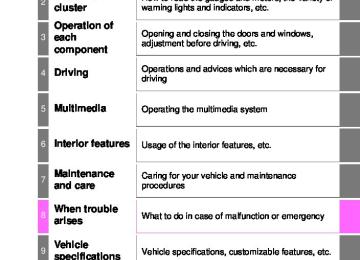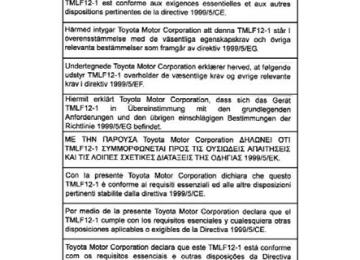- 2014 Toyota Tacoma Owners Manuals
- Toyota Tacoma Owners Manuals
- 2005 Toyota Tacoma Owners Manuals
- Toyota Tacoma Owners Manuals
- 2000 Toyota Tacoma Owners Manuals
- Toyota Tacoma Owners Manuals
- 2007 Toyota Tacoma Owners Manuals
- Toyota Tacoma Owners Manuals
- 2016 Toyota Tacoma Owners Manuals
- Toyota Tacoma Owners Manuals
- 2006 Toyota Tacoma Owners Manuals
- Toyota Tacoma Owners Manuals
- 2008 Toyota Tacoma Owners Manuals
- Toyota Tacoma Owners Manuals
- 2009 Toyota Tacoma Owners Manuals
- Toyota Tacoma Owners Manuals
- 2015 Toyota Tacoma Owners Manuals
- Toyota Tacoma Owners Manuals
- 2001 Toyota Tacoma Owners Manuals
- Toyota Tacoma Owners Manuals
- 2012 Toyota Tacoma Owners Manuals
- Toyota Tacoma Owners Manuals
- 2004 Toyota Tacoma Owners Manuals
- Toyota Tacoma Owners Manuals
- 2011 Toyota Tacoma Owners Manuals
- Toyota Tacoma Owners Manuals
- 2003 Toyota Tacoma Owners Manuals
- Toyota Tacoma Owners Manuals
- 2002 Toyota Tacoma Owners Manuals
- Toyota Tacoma Owners Manuals
- 2010 Toyota Tacoma Owners Manuals
- Toyota Tacoma Owners Manuals
- Download PDF Manual
-
174
4-1. Before driving
Model code*1
Engine
Driving system
GRN305L-PRFSHA
GRN305L-PRTSHA
GRN305L-PRTLHA
2GR-FKS engine
4WD
GRN310L-PRTSHA
GRN310L-PRTLHA
GCWR 8270 lb.*2 (3750 kg) 11300 lb.*3 (5125 kg) 8250 lb.*2 (3740 kg) 11280 lb.*3 (5115 kg) 8310 lb.*2 (3765 kg) 11330 lb.*3 (5135 kg) 8310 lb.*2 (3765 kg) 11330 lb.*3 (5135 kg) 8360 lb.*2 (3790 kg) 11090 lb.*3 (5030 kg)
TWR
3500 lb.*2 (1590 kg) 6400 lb.*3 (2900 kg) 3500 lb.*2 (1590 kg) 6400 lb.*3 (2900 kg) 3500 lb.*2 (1590 kg) 6400 lb.*3 (2900 kg) 3500 lb.*2 (1590 kg) 6400 lb.*3 (2900 kg) 3500 lb.*2 (1590 kg) 6000 lb.*3 (2720 kg)
*1: The model code is indicated on the Certification Label. (P. 569) *2: Vehicles without a towing package *3: Vehicles with a towing package ■ Unbraked TWR* 1000 lb. (450 kg)
■ Fifth wheel and gooseneck towing TWR*
Toyota does not recommend fifth wheel and gooseneck towing.
*: These models meet the tow-vehicle trailering requirement of SAE
International per SAE J2807.
4-1. Before driving
175
Trailer Tongue Weight ● A recommended tongue weight or kingpin weight varies in accor-
dance with the types of trailers or towing as described below.
● To ensure the recommended values shown below, the trailer must
be loaded by referring to the following instructions. • Tongue Weight
The gross trailer weight should be distributed so that the tongue weight is 9% to 11%. (Tongue Weight/Gross trailer weight x 100
= 9% to 11%)Gross trailer weight Tongue Weight
If using a weight distributing hitch when towing, return the front axle to the same weight as before the trailer connection. If front axle weight cannot be measured directly, measure the front fender height above the front axle before connection. Adjust weight distributing hitch torque until front fender is returned to the same height as before connection. The gross trailer weight, gross axle weight and tongue weight can be measured with platform scales found at a highway weigh- ing station, building supply company, trucking company, junk yard, etc.
176
4-1. Before driving
Hitch Trailer hitch assemblies have different weight capacities. Toyota rec- ommends the use of Toyota hitch/bracket for your vehicle. For details, contact your Toyota dealer. ● If you wish to install a trailer hitch, contact your Toyota dealer. ● Use only a hitch that conforms to the gross trailer weight require-
ment of your vehicle.
● Follow the directions supplied by the hitch manufacturer. ● Lubricate the hitch ball and kingpin with a light coating of grease. ● Remove the trailer hitch whenever you are not towing a trailer. After removing the hitch, seal any mounting hole in the vehicle body to prevent entry of any substances into the vehicle.
Bumper towing (vehicles with steel bumper only) The rear bumper of your vehicle is equipped with a hole to install a trailer ball. If you have any ques- tions, contact your Toyota dealer. The gross trailer weight (trailer weight plus cargo weight) when towing with the bumper must never exceed the TWR (P. 172) or 3500 lb. (1590 kg) whichever is lower.
4-1. Before driving
177
Selecting trailer ball Use the correct trailer ball for your application.
Trailer ball load rating Matches or exceeds the gross trailer weight rating of the trailer. Ball diameter Matches the size of the trailer cou- pler. Most couplers are stamped with the required trailer ball size.
Trailer class Typical trailer ball size
IV
2 5/16 in.
II and III
2 in.
1 7/8 in.
Shank length Protrudes beyond the bottom of the lock washer and nut by at least 2
threads. Shank diameter Matches the ball mount hole diameter size.Positions for towing hitch receiver and hitch ball
Weight carrying ball position: 52.0 in. (1320.8 mm) Hitch receiver pin hole position: 45.2 in. (1148.8 mm)
178
4-1. Before driving
Connecting trailer lights Use the wire harness stored in the rear end of the vehicle.
■Service connector for towing brake controller (vehicles with a towing
package) Your vehicle is equipped with a service connector for the trailer brake controller as shown.
4-1. Before driving
179
Trailer towing tips Your vehicle will handle differently when towing a trailer. To help avoid an accident, death or serious injury, keep the following in mind when towing: ● Speed limits for towing a trailer vary by state or province. Do not
exceed the posted towing speed limit.
● Toyota recommends that the vehicle-trailer speed limit is 65 mph (104 km/h) on a flat, straight, dry road. Do not exceed this limit, the posted towing speed limit or the speed limit for your trailer as set forth in your trailer owner’s manual, whichever is lowest. Instability of the towing vehicle-trailer combination (trailer sway) increases as speed increases. Exceeding speed limits may cause loss of control. ● Before starting out, check the trailer lights, tires and the vehicle-
trailer connections. Recheck after driving a short distance.
● Practice turning, stopping and reversing with the trailer attached in an area away from traffic until you become accustomed to the feel of the vehicle-trailer combination.
● Reversing with a trailer attached is difficult and requires practice. Grip the bottom of the steering wheel and move your hand to the left to move the trailer to the left. Move your hand to the right to move the trailer to the right. (This is generally opposite to reversing without a trailer attached.) Avoid sharp or prolonged turning. Have someone guide you when reversing to reduce the risk of an acci- dent.
● As stopping distance is increased when towing a trailer, vehicle-to- vehicle distance should be increased. For each 10 mph (16 km/h) of speed, allow at least one vehicle and trailer length.
● Avoid sudden braking as you may skid, resulting in the trailer jack- knifing and a loss of vehicle control. This is especially true on wet or slippery surfaces.
● Avoid jerky starts or sudden acceleration. ● Avoid jerky steering and sharp turns, and slow down before making
a turn.
● Note that when making a turn, the trailer wheels will be closer than the vehicle wheels to the inside of the turn. Compensate by making a wider than normal turning radius.
180
4-1. Before driving
● Slow down before making a turn, in crosswinds, on wet or slippery
surfaces, etc. Increasing vehicle speed can destabilize the trailer.
● Take care when passing other vehicles. Passing requires consider- able distance. After passing a vehicle, do not forget the length of your trailer, and be sure you have plenty of room before changing lanes.
● Vehicles with an automatic transmission: To maintain engine brak- ing efficiency and charging system performance when using engine braking, do not use the transmission in D. If in the S mode, the transmission shift range position must be in 5 or lower.
● Vehicles with a manual transmission: To maintain engine braking efficiency and charging system performance when using engine braking, do not use the fifth gear (5-speed manual transmission) or the sixth gear (6-speed manual transmission).
● Instability happens more frequently when descending steep or long downhill grades. Before descending, slow down and downshift. Do not make sudden downshifts while descending steep or long down- hill grades.
● Avoid holding the brake pedal down too long or applying the brakes too frequently. This could cause the brakes to overheat and result in reduced braking efficiency.
● Due to the added load of the trailer, your vehicle’s engine may over- heat on hot days (at temperatures over 85°F [30°C]) when driving up a long or steep grade. If the engine coolant temperature gauge indicates overheating, immediately turn off the air conditioning (if in use), pull your vehicle off the road and stop in a safe spot. (P. 561)
4-1. Before driving
181
● Always place wheel blocks under both the vehicle’s and the trailer’s wheels when parking. Apply the parking brake firmly, and put the transmission in P (automatic transmission) or in 1 or R (manual transmission). Avoid parking on a slope, but if unavoidable, do so only after performing the following:
Apply the brakes and keep them applied. Have someone place wheel blocks under both the vehicle’s and trailer’s wheels. When the wheel blocks are in place, release the brakes slowly until the blocks absorb the load. Apply the parking brake firmly. Shift into P (automatic transmission) or 1 or R (manual transmis- sion) and turn off the engine.
● When restarting after parking on a slope:
With the transmission in P (automatic transmission) or the clutch pedal (manual transmission) depressed, start the engine. On vehicles with an automatic transmission, be sure to keep the brake pedal pressed. Shift into a forward gear. If reversing, shift into R. Release the parking brake (and also the brake pedal on vehicles with an automatic transmission), and slowly pull or back away from the wheel blocks. Stop and apply the brakes. Have someone retrieve the blocks.
182
4-1. Before driving
■Matching trailer ball height to trailer coupler height
No matter which class of tow hitch applies, for a more safe trailer hookup, the trailer ball setup must be the proper height for the coupler on the trailer.
Coupler Trailer ball
■Before towing
Check that the following conditions are met: ●Ensure that your vehicle’s tires are properly inflated. (P. 577) ●Trailer tires are inflated according to the trailer manufacturer’s recommen-
dation.
●All trailer lights work as required by law. ●All lights work each time you connect them. ●The trailer ball is set at the proper height for the coupler on the trailer. ●The trailer is level when it is hitched.
Do not drive if the trailer is not level, and check for improper tongue weight, overloading, worn suspension, or other possible causes.
●The trailer cargo is securely loaded. ●The rear view mirrors conform to all applicable federal, state/provincial or local regulations. If they do not, install rear view mirrors appropriate for tow- ing purposes.
●Depress power mode button (vehicles with an automatic transmission).
(P. 196)
4-1. Before driving
183
■Break-in schedule
If your vehicle is new or equipped with any new power train components (such as an engine, transmission, differential or wheel bearing), Toyota rec- ommends that you do not tow a trailer until the vehicle has been driven for over 500 miles (800 km). After the vehicle has been driven for over 500 miles (800 km), you can start towing. However, for the next 500 miles (800 km), drive the vehicle at a speed of less than 50 mph (80 km/h) when towing a trailer, and avoid full throttle acceleration. ■Maintenance
●If you tow a trailer, your vehicle will require more frequent maintenance due to the additional load. (See “Owner’s Warranty Information Booklet” or “Scheduled Maintenance Guide”/“Owner’s Manual Supplement”.)
●Retighten the fixing bolts of the towing ball and bracket after approximately
600 miles (1000 km) of trailer towing.
■If trailer sway occurs
One or more factors (crosswinds, passing vehicles, rough roads, etc.) can adversely affect handling of your vehicle and trailer, causing instability. ●If trailer swaying occurs:
• Firmly grip the steering wheel. Steer straight ahead.
Do not try to control trailer swaying by turning the steering wheel.
• Begin releasing the accelerator pedal immediately but very gradually to
reduce speed. Do not increase speed. Do not apply vehicle brakes.
If you make no extreme correction with the steering or brakes, your vehicle and trailer should stabilize. (if enabled, Trailer Sway Control can also help to stabilize the vehicle and trailer.) ●After the trailer swaying has stopped:
• Stop in a safe place. Get all occupants out of the vehicle. • Check the tires of the vehicle and the trailer. • Check the load in the trailer.
Make sure the load has not shifted. Make sure the tongue weight is appropriate, if possible.
• Check the load in the vehicle.
Make sure the vehicle is not overloaded after occupants get in.
If you cannot find any problems, the speed at which trailer swaying occurred is beyond the limit of your particular vehicle-trailer combination. Drive at a lower speed to prevent instability. Remember that swaying of the towing vehicle-trailer increases as speed increases.
184
4-1. Before driving
WARNING
■Trailer towing precautions
To tow a trailer safely, use extreme care and drive the vehicle in accordance with the trailer’s characteristics and operating conditions. Failure to do so could cause an accident resulting in death or serious injury. Vehicle stability and braking performance are affected by trailer stability, brake setting and performance, and the hitch. Your vehicle will handle differently when towing a trailer.
■To avoid accident or injury
●Do not exceed the TWR, unbraked TWR, GCWR, GVWR or GAWR. ●If the gross trailer weight is over 2000 lb. (907 kg), a sway control device
with sufficient capacity is required.
●If the gross trailer weight is over 5000 lb. (2268 kg), a weight distributing
hitch with sufficient capacity is required.
●Adjust the tongue weight within the appropriate range. Place heavier loads
as close to the trailer axle as possible.
●Do not exceed 65 mph (104 km/h), the posted towing speed limit or the speed limit for your trailer as set forth in your trailer owner’s manual, whichever is lowest. Slow down sufficiently before making a turn, in cross- winds, on wet or slippery surface, etc., to help avoid an accident. If you experience a vehicle-trailer instability from reducing a certain speed, slow down and make sure you keep your vehicle speed under the speed of which you experience the instability.
●Do not make jerky, abrupt or sharp turns. ●Do not apply the brakes suddenly as you may skid, resulting in jackknifing and loss of vehicle control. This is especially true on wet or slippery sur- faces.
●Do not exceed the trailer hitch assembly weight, gross vehicle weight,
gross axle weight and trailer tongue weight capacities.
●Do not use cruise control when towing. (if equipped) ●Slow down and downshift before descending steep or long downhill grades. Do not make sudden downshifts while descending steep or long downhill grades.
●Vehicle-trailer instability is more likely on steep long downhills. Before descending steep or long downhill grades, slow down and downshift. Do not make sudden downshifts when descending steep or long downhill grades. Avoid holding the brake pedal down too long or applying the brakes too frequently. This could cause the brakes to overheat and result in reduced braking efficiency.
●Do not tow a trailer when the temporary spare tire is installed on your vehi-
cle.
4-1. Before driving
185
WARNING
■Hitch
Trailer hitch assemblies have different weight capacities established by the hitch manufacturer. Even though the vehicle may be physically capable of towing a higher weight, the operator must determine the maximum weight rating of the particular hitch assembly and never exceed the maximum weight rating specified for the trailer-hitch. Exceeding the maximum weight rating set by the trailer-hitch manufacturer can cause an accident resulting in death or serious personal injuries.
■When towing a trailer
Toyota recommends trailers with brakes that conform to any applicable fed- eral and state/provincial regulations. ●If the gross trailer weight exceeds unbraked TWR, trailer brakes are required. Toyota recommends trailers with brakes that conform to all appli- cable federal and state/provincial regulations.
●Never tap into your vehicle’s hydraulic system, as this will lower the vehi-
cle’s braking effectiveness.
●Never tow a trailer without using a safety chain securely attached to both the trailer and the vehicle. If damage occurs to the coupling unit or hitch ball, there is danger of the trailer wandering into another lane.
NOTICE
■When installing a trailer hitch
Use only the position recommended by your Toyota dealer. Do not install the trailer hitch on the bumper; this may cause body damage.
■Do not directly splice trailer lights
Do not directly splice trailer lights. Directly splicing trailer lights may damage your vehicle’s electrical system and cause a malfunction.
186
4-1. Before driving
Dinghy towing
Your vehicle is not designed to be dinghy towed (with 4 wheels on the ground) behind a motor home.
NOTICE
■To avoid serious damage to your vehicle
Do not tow your vehicle with the four wheels on the ground.
4-2. Driving procedures
187
Engine (ignition) switch (vehicles without a smart key system)
Starting the engine Automatic transmission
Check that the parking brake is set. Check that the shift lever is set in P. Firmly depress the brake pedal. Turn the engine switch to the “START” position to start the engine.
Manual transmission
Check that the parking brake is set. Check that the shift lever is set in N. Firmly depress the clutch pedal. Turn the engine switch to the “START” position to start the engine.
Changing the engine switch positions
“LOCK” The steering wheel is locked and the key can be removed. (Vehicles with an automatic transmission: The key can be removed only when the shift lever is in P.) “ACC” Some electrical components such as the audio system can be used. “ON” All electrical components can be used. “START” For starting the engine.
188
4-2. Driving procedures
■Turning the key from “ACC” to “LOCK”
Shift the shift lever to P (automatic transmission) or N (manual transmis- sion). Push in the key and turn it to the “LOCK” position.
■If the engine does not start (vehicles with engine immobilizer system) The engine immobilizer system may not have been deactivated. (P. 69) Contact your Toyota dealer.
■When the steering lock cannot be released
When starting the engine, the engine switch may seem stuck in the “LOCK” position. To free it, turn the key while turn- ing the steering wheel slightly left and right.
■Key reminder function
A buzzer sounds if the driver’s door is opened while the engine switch is in the “ACC” or “LOCK” position to remind you to remove the key.
4-2. Driving procedures
189
WARNING
■When starting the engine
Always start the engine while sitting in the driver’s seat. Do not depress the accelerator pedal while starting the engine under any circumstances. Doing so may cause an accident resulting in death or serious injury.
■Caution while driving
Do not turn the engine switch to the “LOCK” position while driving. If, in an emergency, you must turn the engine off while the vehicle is moving, turn the engine switch only to the “ACC” position to stop the engine. An accident may result if the engine is stopped while driving. (P. 501)
NOTICE
■To prevent battery discharge
Do not leave the engine switch in the “ACC” or “ON” position for long peri- ods of time without the engine running.
■When starting the engine
●Do not crank the engine for more than 30 seconds at a time. This may
overheat the starter and wiring system.
●Do not race a cold engine. ●If the engine becomes difficult to start or stalls frequently, have your vehi-
cle checked by your Toyota dealer immediately.
190
4-2. Driving procedures
Engine (ignition) switch (vehicles with a smart key system)
Performing the following operations when carrying the elec- tronic key on your person starts the engine or changes engine switch modes.
Starting the engine
Check that the parking brake is set. Check that the shift lever is in P. Firmly depress the brake pedal.
and a message will be dis- played on the multi-information dis- play. If it is not displayed, the engine cannot be started.
Press the engine switch. The engine will crank until it starts or for up to 30 seconds, whichever is less. Continue depressing the brake pedal until the engine is completely started. The engine can be started from any engine switch mode.
Stopping the engine
Stop the vehicle. Shift the shift lever to P. Set the parking brake. (P. 202) Press the engine switch. Release the brake pedal and check that the display on the instru- ment cluster is off.
4-2. Driving procedures
191
Changing engine switch modes Modes can be changed by pressing the engine switch with brake pedal released. (The mode changes each time the switch is pressed.)
Off* The emergency flashers can be used. ACCESSORY mode Some electrical components such as the audio system can be used. “ACCESSORY” will be displayed on the multi-information display. IGNITION ON mode All electrical components can be used. “IGNITION ON” will be displayed on the multi-information display.
*: If the shift lever is in a position other than P when turning off the engine, the engine switch will be turned to ACCESSORY mode, not to off.
When stopping the engine with the shift lever in a position other than P If the engine is stopped with the shift lever in a position other than P, the engine switch will not be turned off but instead be turned to ACCESSORY mode. Perform the following procedure to turn the switch off:
Check that the parking brake is set. Shift the shift lever to P. Check that “Turn Power OFF” is displayed on the multi-information display and then press the engine switch once. Check that “Turn Power OFF” on the multi-information display is off.
192
4-2. Driving procedures
■Auto power off function
If the vehicle is left in ACCESSORY mode for more than 20 minutes or IGNI- TION ON mode (the engine is not running) for more than an hour with the shift lever in P, the engine switch will automatically turn off. However, this function cannot entirely prevent battery discharge. Do not leave the vehicle with the engine switch in ACCESSORY or IGNITION ON mode for long peri- ods of time when the engine is not running.
■Electronic key battery depletion
P. 106
■Conditions affecting operation
P. 124
■Note for the entry function
P. 125
■If the engine does not start
●The engine immobilizer system may not have been deactivated. (P. 69)
Contact your Toyota dealer.
●Check that the shift lever is securely set in P. The engine may not start if the shift lever is displaced out of P. “Shift to P Position” will be displayed on the multi-information display.
■Steering lock
After turning the engine switch off and opening and closing the doors, the steering wheel will be locked due to the steering lock function. Operating the engine switch again automatically cancels the steering lock.
■When the steering lock cannot be released
A message will be displayed on the multi- information display. Check that the shift lever is in P. Press the engine switch while turning the steering wheel left and right.
■Steering lock motor overheating prevention
To prevent the steering lock motor from overheating, operation of the motor may be suspended if the engine is turned on and off repeatedly in a short period of time. In this case, refrain from running the engine. After about 10 seconds, the steering lock motor will resume functioning.
4-2. Driving procedures
193
■When “Smart Entry & Start System Check” is displayed on the multi-
information display The system may be malfunctioning. Have the vehicle inspected by your Toy- ota dealer immediately.
■If the electronic key battery is depleted
P. 481
■Operation of the engine switch
●When operating the engine switch, one short, firm press is enough. If the switch is pressed improperly, the engine may not start or the engine switch mode may not change. It is not necessary to press and hold the switch.
●If attempting to restart the engine immediately after turning the engine switch off, the engine may not start in some cases. After turning the engine switch off, please wait a few seconds before restarting the engine.
■If the smart key system has been deactivated by a customized setting
P. 555
WARNING
■When starting the engine
Always start the engine while sitting in the driver’s seat. Do not depress the accelerator pedal while starting the engine under any circumstances. Doing so may cause an accident resulting in death or serious injury.
■Caution while driving
If engine failure occurs while the vehicle is moving, do not lock or open the doors until the vehicle reaches a safe and complete stop. Otherwise, the steering lock function will activate and this may lead to an accident, result- ing in death or serious injury.
■Stopping the engine in an emergency
If you want to stop the engine in an emergency while driving the vehicle, press and hold the engine switch for more than 2 seconds, or press it briefly 3 times or more in succession. (P. 501) However, do not touch the engine switch while driving except in an emer- gency. Turning the engine off while driving will not cause loss of steering or braking control, however, power assist to the steering will be lost. This will make it more difficult to steer smoothly, so you should pull over and stop the vehicle as soon as it is safe to do so.
194
4-2. Driving procedures
NOTICE
■To prevent battery discharge
●Do not leave the engine switch in ACCESSORY or IGNITION ON mode
for long periods of time without the engine running.
●If “ACCESSORY” or “IGNITION ON” is displayed on the multi-information display while the engine is not running, the engine switch is not off. Exit the vehicle after turning the engine switch off.
●Do not stop the engine when the shift lever is in a position other than P. If the engine is stopped in another shift lever position, the engine switch will not be turned off but instead be turned to ACCESSORY mode. If the vehi- cle is left in ACCESSORY mode, battery discharge may occur.
■When starting the engine ●Do not race a cold engine. ●If the engine becomes difficult to start or stalls frequently, have your vehi-
cle checked by your Toyota dealer immediately.
■Symptoms indicating a malfunction with the engine switch
If the engine switch seems to be operating somewhat differently than usual, such as the switch sticking slightly, there may be a malfunction. Contact your Toyota dealer immediately.
4-2. Driving procedures
195
Automatic transmission
Shifting the shift lever
Vehicles without a smart key system:
While the engine switch is in the “ON” position, move the shift lever with the brake pedal depressed. When shifting the shift lever between P and D, make sure that the vehi- cle is completely stopped.
Vehicles with a smart key system:
While the engine switch is in IGNITION ON mode, move the shift lever with the brake pedal depressed. When shifting the shift lever between P and D, make sure that the vehi- cle is completely stopped.
: If equipped
196
4-2. Driving procedures
Shift position purpose
Shift position
Function
Parking the vehicle/starting the engine
Reversing Neutral
(Condition in which the power is not transmitted)
Normal driving*1
S mode driving*2 (P. 197)
*1: To improve fuel efficiency and reduce noises, set the shift lever in the D
position for normal driving.
*2: Selecting shift ranges using S mode restricts the upper limit of the possible gear ranges, controls engine braking forces, and prevents unnecessary upshifting.
Selecting power mode Use when high levels of response and feeling are desirable, such as when driving in mountainous regions or when pulling a trailer. Press the “ECT PWR” button to select power mode.
The “ECT PWR” indicator comes on. Press the button again to cancel power mode.
Type A
Type B
4-2. Driving procedures
197
Selecting shift ranges in the S position When the shift lever is in the S position, the shift lever can be oper- ated as follows:
Upshifting Downshifting
The initial shift range in S mode is set automatically to 5 or 4 accord- ing to vehicle speed. However, the initial shift range may be set to 3 if the AI-SHIFT has operated while the shift lever was in the D position. (P. 198) ■ Shift ranges and their functions
● You can choose from 6 levels engine braking force. ● A lower shift range will provide greater engine braking force than
a higher shift range, and the engine speed will also increase.
198
4-2. Driving procedures
■AI-SHIFT
AI-SHIFT automatically selects the suitable gear according to the driver per- formance and driving conditions. AI-SHIFT automatically operates when the shift lever is in the D position. (Shifting the shift lever to the S position cancels the function.) ■When driving with cruise control activated (if equipped)
Even when performing the following actions with the intent of enabling engine braking, engine braking will not activate while driving in S mode and down- shifting to 5 or 4 because cruise control will not be canceled. (P. 215)
■If the shift lever cannot be shift from P
P. 553
■If the “S” indicator does not come on even after shifting the shift lever to S This may indicate a malfunction in the automatic transmission system. Have the vehicle inspected by your Toyota dealer, immediately.
■Downshifting restrictions warning buzzer (S mode)
To help ensure safety and driving performance, downshifting operation may sometimes be restricted. In some circumstances, downshifting may not be possible even when the shift lever is operated. (A buzzer will sound twice.)
■Transmission protection function
If the tires spin continually when the vehicle becomes stuck in mud, dirt or snow, or if the accelerator pedal is depressed and released repeatedly while driving, the automatic transmission temperature may become too high and the automatic transmission may be damaged. To avoid damaging the automatic transmission, the system may temporarily lock the gear. If the automatic transmission temperature falls, the gear locking is canceled and the automatic transmission is returned to the normal operation.
WARNING
■When driving on slippery road surfaces Do not accelerate or shift gears suddenly. Sudden changes in engine braking may cause the vehicle to spin or skid, resulting in an accident.
4-2. Driving procedures
199
Manual transmission
Shifting the shift lever 5-speed models
Fully depress the clutch pedal before operating the shift lever, and then release it slowly. 6-speed models
Fully depress the clutch pedal before operating the shift lever, and then release it slowly.
: If equipped
200
4-2. Driving procedures
■Maximum allowable speed
Observe the following maximum allowable speeds in each gear when maxi- mum acceleration is necessary.
Shift position
Transfer position
mph (km/h)
Maximum speed
5-speed models
6-speed models
“2WD” and “4H”
“4L”
“2WD” and “4H”
“4L”
“2WD” and “4H”
“4L”
“2WD” and “4H”
“4L”
“2WD” and “4H”
“4L”
29 (48) 12 (20) 54 (87) 22 (34) 88 (138) 34 (55) 110 (176) 49 (79)
— —
31 (50) 12 (19) 61 (98) 23 (38) 93 (149) 39 (57) 123 (197) 47 (76) 107 (173) 56 (89)
■Reverse warning buzzer (6-speed models only)
A buzzer will sound to inform the driver if the shift lever is shifted to the R position.
4-2. Driving procedures
201
Turn signal lever
Operating instructions
Right turn Lane change to the right (move the lever partway and release it) The right hand signals will flash 3
times. Lane change to the left (move the lever partway and release it) The left hand signals will flash 3
times. Left turn■Turn signals can be operated when Vehicles without a smart key system The engine switch is in the “ON” position. Vehicles with a smart key system The engine switch is in IGNITION ON mode.
■If the indicator flashes faster than usual
Check that a light bulb in the front or rear turn signal lights has not burned out.
202
4-2. Driving procedures
Parking brake
To set the parking brake, fully pull the parking brake lever while depressing the brake pedal. To release the parking brake, slightly raise lever and lower it completely while press- ing the button.
the
U.S.A. Canada
■Usage in winter time
P. 271
NOTICE
■Before driving
Fully release the parking brake. Driving the vehicle with the parking brake set will lead to brake components overheating, which may affect braking performance and increase brake wear.
4-3. Operating the lights and wipers
203
Headlight switch
The headlights can be operated manually or automatically.
Operating instructions Turning the end of the lever turns on the lights as follows: Type A
(U.S.A.) (Canada)
running
The side marker, parking, tail, license plate, daytime running lights and instru- ment panel lights turn on. The headlights and all lights listed above (except daytime lights) turn on. The headlights, daytime running lights (P. 205) and all the lights listed above turn on and off auto- matically. (When the engine switch is in the “ON” position [vehi- cles without a smart key system] or IGNITION ON mode [vehicles with a smart key system])
Off
(U.S.A.)
The daytime running lights turn on. (P. 205)
(Canada)
204
4-3. Operating the lights and wipers
Type B
The side marker, parking, tail, license plate, daytime running lights and instru- ment panel lights turn on. The headlights and all lights listed above (except daytime lights) turn on. The daytime running lights turn on. (P. 205) Off
running
Type C
The side marker, parking, tail, license plate, daytime running lights and instru- ment panel lights turn on. The headlights and all lights listed above (except daytime lights) turn on. The daytime running lights turn on. (P. 205)
running
4-3. Operating the lights and wipers
205
Turning on the high beam headlights
With the headlights on, push the lever away from you to turn on the high beams. Pull the lever toward you to the center position to turn the high beams off. Pull the lever toward you and release it to flash the high beams once. You can flash the high beams with the headlights on or off.
■Daytime running light system
●To make your vehicle more visible to other drivers during daytime driving, the front turn signal/parking lights (bulb type) or the parking lights (LED type) turn on automatically whenever the engine is started and the parking brake is released with the headlight switch in the “AUTO” (type A), “DRL” (type B) or (type C) position. (Illuminate brighter than the front turn signal/ parking lights [bulb type] or the parking lights [LED type]). Daytime running lights are not designed for use at night.
●Compared to turning on the headlights, the daytime running light system offers greater durability and consumes less electricity, so it can help improve fuel economy.
■Headlight control sensor (vehicles with an automatic light control sys-
tem) The sensor may not function properly if an object is placed on the sensor, or anything that blocks the sensor is affixed to the windshield. Doing so the sensor detecting the level of ambient light and may cause the automatic headlight sys- tem to malfunction.
interferes with
206
4-3. Operating the lights and wipers
■Automatic light off system
or
When the light switch is in : The lights turn off 30 seconds after the engine switch is turned to the “LOCK” position (vehicles without a smart key system) or off (vehicles with a smart key system) and a door is opened and all of the doors are closed. (Vehicles with a wireless remote control function: The lights turn off immediately if on the key is pressed while all the doors are locked.) When the light switch is in : The lights turn off after the engine switch is turned to the “LOCK” position (vehicles without a smart key system) or off (vehicles with a smart key system) and the driver’s door is opened. To turn the lights on again, turn the engine switch to the “ON” position (vehi- cles without a smart key system) or to IGNITION ON mode (vehicles with a smart key system), or turn the light switch off, then turn it to If any of the doors is kept open and the engine switch is in the “LOCK” posi- tion (vehicles without a smart key system) or off (vehicles with a smart key system), the lights automatically turn off after 20 minutes.
or to
■Light reminder function (vehicles with a multi-information display)
An alarm will sound and message will be shown on the multi-information dis- play when the driver's door is opened with the lights are turned on and the engine switch off.
■Customization
Settings (e.g. light sensor sensitivity) can be changed. (Customizable features: P. 592)
NOTICE
■To prevent battery discharge
Do not leave the lights on longer than necessary when the engine is not running.
4-3. Operating the lights and wipers
207
Fog light switch
The fog lights secure excellent visibility in difficult driving con- ditions, such as in rain and fog.
(U.S.A.) or (Canada) Turns the front fog lights off
Turns the front fog lights on
■Fog lights can be used when
The parking lights are on or the headlights are on in low beam.
: If equipped
208
4-3. Operating the lights and wipers
Windshield wipers and washer
Operating the wiper lever Operate the lever as follows to operate the wipers. Vehicles without intermittent type
(U.S.A.) or Off
(Canada)
(Canada) speed windshield
(U.S.A.) or Low wiper operation
(Canada) speed windshield
(U.S.A.) or High wiper operation
(U.S.A.) or Temporary operation
(Canada)
Washer operation
Vehicles with intermittent type
4-3. Operating the lights and wipers
209
(U.S.A.) or Off
(Canada)
(U.S.A.) or Intermittent wiper operation
(Canada) windshield
(Canada) speed windshield
(U.S.A.) or Low wiper operation
(Canada) speed windshield
(U.S.A.) or High wiper operation
(U.S.A.) or Temporary operation
(Canada)
Wiper intervals can be adjusted when intermittent operation is selected.
Increases the intermittent wind- shield wiper frequency Decreases windshield wiper frequency
intermittent
the
Washer/wiper dual operation Wipers will automatically operate a couple of times after the washer squirts.
210
4-3. Operating the lights and wipers
■The windshield wipers and washer can be operated when
Vehicles without a smart key system The engine switch is in the “ON” position. Vehicles with a smart key system The engine switch is in IGNITION ON mode.
■If no windshield washer fluid sprays
Check that the washer nozzles are not blocked if there is washer fluid in the windshield washer fluid reservoir.
WARNING
■Caution regarding the use of washer fluid
When it is cold, do not use the washer fluid until the windshield becomes warm. The fluid may freeze on the windshield and cause low visibility. This may lead to an accident, resulting in death or serious injury.
NOTICE
■When the windshield is dry
Do not use the wipers, as they may damage the windshield.
■When the washer fluid tank is empty
Do not operate the switch continually as the washer fluid pump may over- heat.
■When a nozzle becomes blocked
In this case, contact your Toyota dealer. Do not try to clear it with a pin or other object. The nozzle will be damaged.
4-4. Refueling
211
Opening the fuel tank cap
Perform the following steps to open the fuel tank cap:
Before refueling the vehicle ● Vehicles without a smart key system:
Turn the engine switch to the “LOCK” position and ensure that all the doors and windows are closed. ● Vehicles with a smart key system:
Turn the engine switch off and ensure that all the doors and win- dows are closed.
● Confirm the type of fuel.
■Fuel types
P. 579
212
4-4. Refueling
WARNING
■When refueling the vehicle
Observe the following precautions while refueling the vehicle. Failure to do so may result in death or serious injury. ●After exiting the vehicle and before opening the fuel door, touch an unpainted metal surface to discharge any static electricity. It is important to discharge static electricity before refueling, because sparks resulting from static electricity can cause fuel vapors to ignite while refueling.
●Always hold the grips on the fuel tank cap and turn it slowly to remove it. A whooshing sound may be heard when the fuel tank cap is loosened. Wait until the sound cannot be heard before fully removing the cap. In hot weather, pressurized fuel may spray out the filler neck and cause injury.
●Do not allow anyone that has not discharged static electricity from their
body to come close to an open fuel tank.
●Do not inhale vaporized fuel.
Fuel contains substances that are harmful if inhaled.
●Do not smoke while refueling the vehicle.
Doing so may cause the fuel to ignite and cause a fire.
●Do not return to the vehicle or touch any person or object that is statically
charged. This may cause static electricity to build up, resulting in a possible ignition hazard.
■When refueling
Observe the following precautions to prevent fuel overflowing from the fuel tank: ●Securely insert the fuel nozzle into the fuel filler neck. ●Stop filling the tank after the fuel nozzle automatically clicks off. ●Do not top off the fuel tank.
NOTICE
■Refueling
Do not spill fuel during refueling. Doing so may damage the vehicle, such as causing the emission control system to operate abnormally, or damaging fuel system components or the vehicle’s painted surface.
Opening the fuel tank cap Open the fuel filler door.
4-4. Refueling
213
Turn the fuel tank cap slowly open.
Closing the fuel tank cap After refueling, turn the fuel tank cap until you hear a click. Once the cap is released, it will turn slightly in the opposite direction.
214
4-4. Refueling
■Fuel tank opening for unleaded gasoline
To help prevent incorrect fueling, your vehicle has a fuel tank opening that only accommodates the special nozzle on unleaded fuel pumps.
WARNING
■When replacing the fuel tank cap
Do not use anything but a genuine Toyota fuel tank cap designed for your vehicle. Otherwise, doing so may cause a fire or other incident which may result in death or serious injury.
4-5. Using the driving support systems
215
Cruise control
Summary of functions Use the cruise control to maintain a set speed without depressing the accelerator pedal.
Indicators Cruise control switch
: If equipped
216
4-5. Using the driving support systems
Setting the vehicle speed
Press the “ON-OFF” button to activate the cruise control. Cruise control indicator will come on*. Press the button again to deacti- vate the cruise control.
Accelerate or decelerate the vehicle to the desired speed, and push the lever down to set the speed. “SET” indicator will come on*. The vehicle speed at the moment the lever is released becomes the set speed.
*: For vehicles with a multi-information display, this light illuminates on the
multi-information display.
4-5. Using the driving support systems
217
Adjusting the set speed To change the set speed, operate the lever until the desired set speed is obtained.
Increases the speed Decreases the speed Fine adjustment: Momentarily move the lever in the desired direc- tion. Large adjustment: Hold the lever in the desired direction.
The set speed will be increased or decreased as follows: Fine adjustment: By approximately 1 mph (1.6 km/h) each time the lever is operated. Large adjustment: The set speed can be increased or decreased continu- ally until the lever is released.
Canceling and resuming the constant speed control
Pulling the lever toward you cancels the constant speed control. The speed setting is also canceled when the brakes are applied or the clutch pedal (manual transmission only) is depressed. Pushing the lever up resumes the constant speed control. Resuming is available when the vehicle speed is more than approx- imately 25 mph (40 km/h).
218
4-5. Using the driving support systems
■Cruise control can be set when
●Vehicles with an automatic transmission: The shift lever is in D or range 4 or
higher of S has been selected.
●Vehicle speed is above approximately 25 mph (40 km/h).
■Accelerating after setting the vehicle speed
●The vehicle can be accelerated normally. After acceleration, the set speed
resumes.
●Even without canceling the cruise control, the set speed can be increased by first accelerating the vehicle to the desired speed and then pushing the lever down to set the new speed.
■Automatic cruise control cancellation
Cruise control will stop maintaining the vehicle speed in any of the following situations. ●Actual vehicle speed falls more than approximately 10 mph (16 km/h) below
the preset vehicle speed. At this time, the memorized set speed is not retained.
●Actual vehicle speed is below approximately 25 mph (40 km/h). ●VSC is activated. ●4WD models: The operation cannot be switched for 5 seconds or more after
operating the front-wheel drive control switch.
■If the cruise control indicator light comes on in yellow (vehicles without
a multi-information display) Press the “ON-OFF” button once to deactivate the system, and then press the button again to reactivate the system. If the cruise control speed cannot be set or if the cruise control cancels imme- diately after being activated, there may be a malfunction in the cruise control system. Have the vehicle inspected by your Toyota dealer.
■If the warning message for the cruise control is shown on the multi-
information display (vehicles with a multi-information display) Press the “ON-OFF” button once to deactivate the system, and then press the button again to reactivate the system. If the cruise control speed cannot be set or if the cruise control cancels imme- diately after being activated, there may be a malfunction in the cruise control system. Have the vehicle inspected by your Toyota dealer.
4-5. Using the driving support systems
219
WARNING
■To avoid operating the cruise control by mistake
Switch the cruise control off using the “ON-OFF” button when not in use.
■Situations unsuitable for cruise control
Do not use cruise control in any of the following situations. Doing so may result in loss of control and could cause an accident resulting in death or serious injury. ●In heavy traffic ●On roads with sharp bends ●On winding roads ●On slippery roads, such as those covered with rain, ice or snow ●On steep hills
Vehicle speed may exceed the set speed when driving down a steep hill.
●When your vehicle is towing a trailer or during emergency towing
220
4-5. Using the driving support systems
Intuitive parking assist
The distance from your vehicle to nearby obstacles when paral- lel parking or maneuvering into a garage is measured by the sensors and communicated via the multi-information display and buzzer. Always check the surrounding area when using this system.
Types of sensors
Rear corner sensors Rear center sensors
Intuitive parking assist switch Turns the intuitive parking assist on/off
When on, the indicator light comes on to inform the driver that the sys- tem is operational.
: If equipped
4-5. Using the driving support systems
221
The distance display and buzzer When the sensor detects an obstacle, the direction of and the approx- imate distance to the obstacle are displayed and the buzzer sounds. ■ Intuitive parking assist display Rear corner sensor operation Rear center sensor operation
■ Sensor operation and distance to an obstacle
The system operates when the vehicle approaches an obstacle, as shown by the following table.
When 2 or more obstacles are detected simultaneously, the buzzer sys- tem responds to the nearest zone.
Rear corner sensors
Approximate distance to obstacle 2.8 ft. (85 cm) to 2.0 ft. (60 cm) 2.0 ft. (60 cm) to 1.3 ft. (40 cm) Less than 1.3 ft. (40 cm)
Rear center sensor
Approximate distance to obstacle 5.9 ft. (180 cm) to 3.3 ft. (100 cm) 3.3 ft. (100 cm) to 2.5 ft. (75 cm) 2.5 ft. (75 cm) to 1.6 ft. (50 cm) Less than 1.6 ft. (50 cm)
Display and buzzer
Intermittent
Fast intermittent
Continuously
Display and buzzer
Intermittent
Fast intermittent
Very fast intermittent
Continuously
222
4-5. Using the driving support systems
■ When multiple obstacles are detected in front and behind the
vehicle at the same time The buzzer will change in the following manner. ● If an obstacle has been detected within 1.5 ft. (45 cm) of the front or 2.8 ft. (85 cm) in rear of the vehicle (a continuous buzzer is sounding), and a new obstacle is detected at the other end of the vehicle, the buzzer will sound 7 times then 1 continuous buzzer. ● If an obstacle has been detected within 1.5 ft. (45 cm) of the front or 2.8 ft. (85 cm) in rear of the vehicle (a continuous buzzer is sounding), and a new obstacle is detected in the same way at the other end of the vehicle, the buzzer will sound 3 times then 1
continuous buzzer.■ Detection range of the sensors
Approximately 5.9 ft. (180 cm) Approximately 2.8 ft. (85 cm) The diagram shows the detection range of the sensors. Note that the sensors may not be able to detect obstacles that are extremely close to the vehicle. The range of the sensors may change depending on the shape of the object, etc.
4-5. Using the driving support systems
223
■The intuitive parking assist can be operated when
Vehicles without a smart key system The engine switch is in the “ON” position and the shift lever is in R. Vehicles with a smart key system The engine switch is in IGNITION ON mode and the shift lever is in R.
■Sensor detection information
●The sensor’s detection areas are limited to the areas around the vehicle’s
rear bumper.
●Certain vehicle conditions and the surrounding environment may affect the ability of the sensor to correctly detect obstacles. Particular instances where this may occur are listed below. • There is dirt, snow or ice on the sensor. (Wiping the sensors will resolve
this problem.)
• The sensor is frozen. (Thawing the area will resolve this problem.) • The sensor is covered in any way. • The vehicle is leaning considerably to one side. • On an extremely bumpy road, on an incline, on gravel, or on grass. • The vicinity of the vehicle is noisy due to vehicle horns, motorcycle engines, air brakes of large vehicles, or other loud noises producing ultra- sonic waves.
• There is another vehicle equipped with parking assist sensors in the
vicinity.
• The sensor is coated with a sheet of spray or heavy rain. • The vehicle is equipped with a fender pole or radio antenna. • The bumper or sensor receives a strong impact. • The vehicle is approaching a tall or curved curb. • In harsh sunlight or intense cold weather. • The area directly under the bumpers is not detected. • If obstacles draw too close to the sensor. • A non-genuine Toyota suspension (lowered suspension, etc.) is installed. • People may not be detected if they are wearing certain types of clothing. In addition to the examples above, there are instances in which, because of their shape, signs and other objects may be judged by the sensor to be closer than they are.
224
4-5. Using the driving support systems
●The shape of the obstacle may prevent the sensor from detecting it. Pay
particular attention to the following obstacles: • Wires, fences, ropes, etc. • Cotton, snow and other materials that absorb sound waves • Sharply-angled objects • Low obstacles • Tall obstacles with upper sections projecting outwards in the direction of
your vehicle
●The following situations may occur during use.
• Depending on the shape of the obstacle and other factors, the detection
distance may shorten, or detection may be impossible.
• Obstacles may not be detected if they are too close to the sensor. • There will be a short delay between obstacle detection and display. Even at slow speeds, there is a possibility that the obstacle will come within the sensor’s detection areas before the display is shown and the warning beep sounds.
• Thin posts or objects lower than the sensor may not be detected for colli-
sion when approached, even if they have been detected once.
• It might be difficult to hear beeps due to the volume of audio system or air
flow noise of air conditioning system.
■If a message is displayed on the multi-information display
P. 525
■Customization