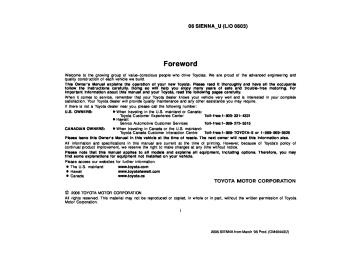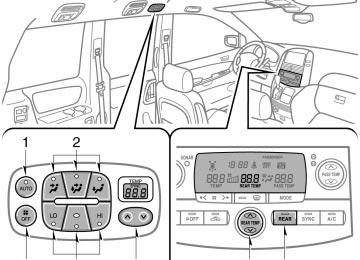- 2003 Toyota Sienna Owners Manuals
- Toyota Sienna Owners Manuals
- 1999 Toyota Sienna Owners Manuals
- Toyota Sienna Owners Manuals
- 2005 Toyota Sienna Owners Manuals
- Toyota Sienna Owners Manuals
- 2010 Toyota Sienna Owners Manuals
- Toyota Sienna Owners Manuals
- 2014 Toyota Sienna Owners Manuals
- Toyota Sienna Owners Manuals
- 1998 Toyota Sienna Owners Manuals
- Toyota Sienna Owners Manuals
- 2004 Toyota Sienna Owners Manuals
- Toyota Sienna Owners Manuals
- 2001 Toyota Sienna Owners Manuals
- Toyota Sienna Owners Manuals
- 2006 Toyota Sienna Owners Manuals
- Toyota Sienna Owners Manuals
- 2009 Toyota Sienna Owners Manuals
- Toyota Sienna Owners Manuals
- 2000 Toyota Sienna Owners Manuals
- Toyota Sienna Owners Manuals
- 2012 Toyota Sienna Owners Manuals
- Toyota Sienna Owners Manuals
- 2008 Toyota Sienna Owners Manuals
- Toyota Sienna Owners Manuals
- 2007 Toyota Sienna Owners Manuals
- Toyota Sienna Owners Manuals
- 2002 Toyota Sienna Owners Manuals
- Toyota Sienna Owners Manuals
- 2011 Toyota Sienna Owners Manuals
- Toyota Sienna Owners Manuals
- 2015 Toyota Sienna Owners Manuals
- Toyota Sienna Owners Manuals
- Download PDF Manual
-
Inappropriate route guidance may oc-
(b) cur in the following cases: (cid:1) When turning at an intersection off the
designated route guidance.
(cid:1) If you set more than one destination but skip any of them, auto reroute will display a route returning to the destination on the previous route.
(cid:1) When turning at an intersection for which
there is no route guidance.
(cid:1) When passing through an intersection,
there is no route guidance.
(cid:1) During auto reroute, the route guidance may not be available for the next turn to the right or left.
(cid:1) It may take a long time to operate auto re- route during high speed driving. In auto reroute, a detour route may be shown.
(cid:1) After auto reroute, the route may not be
changed.
(cid:1) An unnecessary U-turn may be shown or
announced.
(cid:1) A location may have multiple names and
the system will announce one or more.
(cid:1) Some routes may not be searched. (cid:1) If the route to your destination includes gravel, unpaved roads or alleys, the route guidance may not be shown.
199
VII
APPENDIX
(cid:1) Your destination point might be shown on
the opposite side of the street.
(cid:1) When a portion of the route has regula- tions prohibiting the entry of the vehicle that vary by time or season or other rea- sons.
(cid:1) The road and map data stored in your nav- igation system may not be complete or may not be the latest version.
After replacing the tire, implement the op- eration described in the “(cid:1) Current posi- tion/tire change calibration”. (See page 87.) This navigation system uses tire turning data and is designed to work with factory-speci- fied tires for your vehicle. Installing tires that are larger or smaller than the originally equipped diameter may cause inaccurate display of the vehicle’s position. The tire pres- sure also affects the diameter of the tires so please make sure the tire pressure of all four tires is correct.
200
Map database information and updates This system uses the maps of DENSO. GDT, Geographic Data Technology, Inc. 2004 NAVTEQ. All rights reserved. Data by infoUSA Copyright 2004, All Rights Reserved. 2004 VISA Corporation National Research Bureau 2004
The Bullseye Design is a registered trademark of Target Brands, Inc. END USER LICENSE AGREEMENT PLEASE READ THIS AGREEMENT CAREFULLY BEFORE USING THE NAVIGATION SYSTEM THIS IS A LICENSE AGREEMENT FOR YOUR COPY OF THE MAP DATABASE (“The DATABASE”), ORIGINALLY MADE BY Geographic Data Technology, Inc. (“GDT”), USED IN THE NAVIGA- TION SYSTEM. BY USING THE DATA- BASE, YOU ACCEPT AND AGREE TO ALL TERMS AND CONDITIONS SET FORTH BELOW.OWNERSHIP The DATABASE and the copyrights and intellectual property or neighboring rights therein are owned by GDT or its licen- sors. LICENSE GRANT GDT grants you a non-exclusive license to use your copy of the DATABASE for your personal use or for use in your busi- ness’ internal operations. This license does not include the right to grant sub-li- censes. LIMITATIONS ON USE The DATABASE is restricted for use in the specific system for which it was created. Except to the extent explicitly permitted by mandatory laws, you may not extract or re-utilize any portion of the contents of the DATABASE, nor repro- duce, copy, modify, adapt, translate, dis- assemble, decompile, or reverse engi- neer any portion of the DATABASE. TRANSFER You may not transfer the DATABASE to third parties, except together with the system for which it was created, provided that you do not retain any copy of the DA- TABASE, and provided that the transfer- ee agrees to all terms and conditions of this AGREEMENT.
DISCLAIMER OF WARRANTY GDT does not warrant or make any rep- resentations regarding, either express or implied, regarding the use or results of the use of the DATABASE in terms of its correctness, accuracy, reliability, or otherwise, and expressly disclaims any implied warranties of quality, perfor- mance, merchantability, fitness for a par- ticular purpose or non-infringement. GDT does not warrant that the DATA- BASE is or will be error free. No oral or written information or advice provided by GDT, your supplier or any other person shall create a warranty.
LIMITATION OF LIABILITY The price of the DATABASE does not in- clude any consideration for assumption of risk of consequential, indirect or unlim- ited direct damages which may arise in connection with your use of the DATABA- SE. Accordingly, in no event shall GDT or supplier of the navigation system us- ing the DATABASE (“Supplier”) be liable for any consequential, special, incidental or indirect damages, including without limitation, loss of revenue, data, or use, incurred by you or any third party arising out of your use of the DATABASE, wheth- er in an action in contract or tort or based on a warranty, even if GDT or the Suppli- er has been advised of the possibility of such damages. In any event GDT’s liabil- ity for direct damages is limited to the price of your copy of the DATABASE. THE DISCLAIMER OF WARRANTY AND LIMITATION OF LIABILITY, SET FORTH IN THIS AGREEMENT, DO NOT AFFECT OR PREJUDICE YOUR STAT- UTORY RIGHTS WHERE YOU HAVE ACQUIRED THE DATABASE OTHER- WISE THAN IN THE COURSE OF A BUSINESS. Some states and laws do not allow the exclusion of implied warran- ties, so the above disclaimer may not ap- ply to you.
APPENDIX
WARNINGS The DATABASE reflects reality as exist- ing before you received the DATABASE and it comprises data and information from government and other sources, which may contain errors and omissions. Accordingly, the DATABASE may con- tain inaccurate or incomplete information due to the passage of time, changing cir- cumstances, and due to the nature of the sources used. The DATABASE does not include or reflect information on - inter alia - neighborhood safety; law enforce- ment; emergency assistance; construc- tion work; road or lane closures; vehicle or speed restrictions; road slope or grade; bridge height, weight or other lim- its; road or traffic conditions; special events; traffic congestion; or travel time.
VII
201
APPENDIX
to
GOVERNMENT END USERS If the DATABASE is for a region of North America and is being acquired by or on behalf of the United States government or any other entity seeking or applying rights similar those customarily claimed by the United States govern- ment, the DATABASE is licensed with “limited rights.” Utilization of the DATA- BASE is subject to the restrictions specified in the “Rights in Technical Data and Computer Database” clause at DFARS 252.227-7013, or the equivalent clause for non-defense agencies. Manufacturer of the DATABASE for North America is Geographic Data Technology, Inc., at 11 Lafayette Street, Lebanon, New Hampshire 03766, USA.
202
LIMITATION,
4. Disclaimer of warranty EXCEPT AS STATED HEREIN, INFOUSA MAKES NO EXPRESS OR IMPLIED WARRANTIES, INCLUDING, WITHOUT ANY EXPRESS OR IMPLIED WARRANTY OF FITNESS FOR A PARTICULAR PURPOSE OR WARRANTY OF MERCHANTABILITY. 5. Limitation of Liability EITHER INFOUSA OR SUPPLIER OF POI DATA SHALL NOT BE LIABLE FOR ANY INDIRECT, CONSEQUENTIAL OR INCIDENTAL DAMAGES MADE OR AL- LEGED IN CONNECTION WITH YOUR USE OF THE POI DATA.
END USER NOTICE PLEASE READ THIS NOTICE CARE- FULLY BEFORE USING THIS NAVIGA- TION SYSTEM The Point Of Interest Data (“POI” Data) in the navigation system is in part provided by infoUSA Inc. (“infoUSA”). By using the POI Data, you accept and agree to all terms and conditions set forth below. 1. Ownership All rights, title and interest to the infoUSA POI Data shall be retained by infoUSA. 2. Limitations on use Except to the extent explicitly permitted by mandatory laws, you may not extract or re-utilize any portion of the contents of the POI Data, nor reproduce, copy, modify, adapt, translate, disassemble, decompile, or reverse engineer any por- tion of the POI Data. 3. Transfer You may not transfer the POI Data to third parties, except together with the system for which it was created, provided that you do not retain any copy of the POI Data.
END USER LICENSE AGREEMENT Personal Use Only. You agree to use this information for solely personal, non- commercial purposes, and not for ser- vice bureau, time-sharing or other simi- lar purposes. You may not modify the in- formation or remove any copyright no- tices that appear on the information in any way. You may not decompile, disas- semble or reverse engineer any portion of this information, and may not transfer or distribute it in any form, for any pur- pose. Without limiting the foregoing, you may not use this information with any products, systems, or applications installed or otherwise connected to or in communication with vehicles, capable of vehicle navigation, positioning, dispatch, real time route guidance, fleet manage- ment or similar applications.
No Warranty. This information is pro- vided to you “as is,” and you agree to use it at your own risk. DENSO and its licen- sors (and their licensors and suppliers, collectively “DENSO”) make no guaran- tees, representations or warranties of any kind, express or implied, arising by law or otherwise, including but not limited to, and DENSO expressly disclaims any warranties regarding content, quality, ac- curacy, completeness, effectiveness, reliability, fitness for a particular purpose, non-infringement, usefulness, use or re- sults to be obtained from this information, or that the information or server will be uninterrupted or error-free. Some states, territories and countries do not al- low certain warranty exclusions, so to that extent, the above exclusion may not apply to you.
APPENDIX
Disclaimer of Liability: DENSO SHALL NOT BE LIABLE TO YOU FOR ANY CLAIM, DEMAND OR ACTION, IR- RESPECTIVE OF ITS NATURE, AL- LEGING ANY LOSS, INJURY OR DAM- AGES, WHETHER DIRECT, INDIRECT, INCIDENTAL, SPECIAL OR CONSE- QUENTIAL DAMAGES, INCLUDING ANY LOSS OF PROFIT, REVENUE OR CONTRACTS ARISING OUT OF YOUR POSSESSION, USE OF OR INABILITY TO USE THIS INFORMATION, ANY DE- FECT IN THE INFORMATION, OR THE BREACH OF THESE TERMS OR CON- DITIONS, WHETHER IN AN ACTION IN CONTRACT OR TORT OR BASED ON A WARRANTY, EVEN IF DENSO OR ITS LICENSORS HAVE BEEN AD- VISED OF THE POSSIBILITY OF SUCH DAMAGES. Some states, territories and countries do not allow certain liability ex- clusions or damages limitations, so to that extent the above may not apply to you.
203
VII
APPENDIX
Indemnity. You agree to indemnify, de- fend and hold DENSO and its licensors (including their respective licensors, sup- pliers, assignees, subsidiaries, affiliated companies, and the respective officers, directors, employees, shareholders, agents and representatives of each of them) free and harmless from and against any liability, loss, injury (including injuries resulting in death), demand, ac- tion, cost, expense, or claim of any kind or character, including but not limited to attorney’s fees, arising out of or in con- nection with any use or possession by you of this information.
204
END USER NOTICE The marks of companies displayed by this product to indicate business loca- tions are the marks of their respective owners. The use of such marks in this product does not imply any sponsorship, approval, or endorsement by such com- panies of this product.
END-USER TERMS
The Map Data Disc (“Data”) is provided for your personal, internal use only and not for resale. It is protected by copy- right, and is subject to the following terms and conditions which are agreed to by you, on the one hand, and DENSO COR- PORATION (“[LICENSEE]”) and its li- censors (including their licensors and suppliers) on the other hand. Such licen- sors include NAVTEQ North America, LLC. Without limiting the foregoing, you agree that NAVTEQ North America, LLC shall have the right to enforce these Terms directly against you. 2004 NAVTEQ. All rights reserved. The Data for areas of Canada includes information taken with permission from Canadian authorities, including: Her Majesty the Queen in Right of Canada, Queen’s Printer for Ontario, Canada Post Corporation, Geobase (cid:2).
TERMS AND CONDITIONS
Personal Use Only. You agree to use this Data for the solely personal, non com- mercial purposes for which you were li- censed, and not for service bureau, time-sharing or other similar purposes. Accordingly, but subject to the restric- tions set forth in the following para- graphs, you may copy this Data only as necessary for your personal use to (i) view it, and (ii) save it, provided that you do not remove any copyright notices that appear and do not modify the Data in any way. You agree not to otherwise repro- duce, copy, modify, decompile, disas- semble or reverse engineer any portion of this Data, and may not transfer or dis- tribute it in any form, for any purpose, ex- cept to the extent permitted by mandato- ry laws. You may transfer the Data and all accompanying materials on a perma- nent basis if you retain no copies and the recipient agrees these End-User Terms. Multi-disc sets may not be trans- ferred on a divided basis.
to
Restrictions. Except where you have been specifically licensed to do so by [LI- CENSEE] and without limiting the pre- ceding paragraph, you may not (a) use this Data with any products, systems, or applications installed or otherwise con- nected to or in communication with ve- hicles, capable of vehicle navigation, positioning, dispatch, real time route guidance, fleet management or similar applications; or (b) with or in communica- tion with any positioning devices or any mobile or wireless-connected electronic or computer devices, including without limitation cellular phones, palmtop and handheld computers, pagers, and per- sonal digital assistants or PDAs.
No Warranty. This Data is provided to you “as is,” and you agree to use it at your own risk. [LICENSEE] and its licensors (and their licensors and suppliers) make no guarantees, representations or war- ranties of any kind, express or implied, arising by law or otherwise, including but not limited to, content, quality, accuracy, completeness, effectiveness, reliability, fitness for a particular purpose, useful- ness, use or results to be obtained from this Data, or that the Data or server will be uninterrupted or error-free. Disclaimer of Warranty: [LICENSEE] AND ITS LICENSORS (INCLUDING THEIR LICENSORS AND SUPPLIERS) DISCLAIM ANY WARRANTIES, EX- PRESS OR IMPLIED, OF QUALITY, PERFORMANCE, MERCHANTABIL- ITY, FITNESS FOR A PARTICULAR PURPOSE OR NON-INFRINGEMENT. Some States, Territories and Countries do not allow certain warranty exclusions, so to that extent the above exclusion may not apply to you.
APPENDIX
Disclaimer of Liability: [LICENSEE] AND ITS LICENSORS (INCLUDING THEIR LICENSORS AND SUPPLIERS) SHALL NOT BE LIABLE TO YOU IN RESPECT OF ANY CLAIM, DEMAND OR ACTION, IRRESPECTIVE OF THE NATURE OF THE CAUSE OF THE CLAIM, DEMAND OR ACTION ALLEGING ANY LOSS, IN- JURY OR DAMAGES, DIRECT OR IN- DIRECT, WHICH MAY RESULT FROM THE USE OR POSSESSION OF THE INFORMATION; OR FOR ANY LOSS OF PROFIT, REVENUE, CONTRACTS OR SAVINGS, OR ANY OTHER DI- RECT, INDIRECT, INCIDENTAL, SPE- CIAL OR CONSEQUENTIAL DAM- AGES ARISING OUT OF YOUR USE OF OR INABILITY TO USE THIS IN- FORMATION, ANY DEFECT IN THE IN- FORMATION, OR THE BREACH OF THESE TERMS OR CONDITIONS, WHETHER IN AN ACTION IN CON- TRACT OR TORT OR BASED ON A WARRANTY, EVEN IF [LICENSEE] OR ITS LICENSORS HAVE BEEN AD- VISED OF THE POSSIBILITY OF SUCH DAMAGES. Some States, Territories and Countries do not allow certain liability exclusions or damages limitations, so to that extent the above may not apply to you.
205
VII
Government End Users. If the Licensed Data is being acquired by or on behalf of the United States government or any oth- er entity seeking or applying rights similar to those customarily claimed by the United States government, (i) for acquisi- tions conducted by the Department of Defense, the Licensed Data is licensed with “Limited Rights” in accordance with the forth at DFARS 252.227-7013(b)(3), TECHNICAL DATA-NONCOMMERCIAL ITEMS, and Licensed Data delivered or otherwise fur- nished with “Limited Rights” shall be marked with the following “Limited Rights Notice” DFARS 252.227-7013(f)(3), and shall be treated in accordance with such Notice:
rights set
forth
set
at
APPENDIX
Export Control. You agree not to export from anywhere any part of the Data pro- vided to you or any direct product thereof except in compliance with, and with all li- censes and approvals required under, applicable export laws, rules and regula- tions. Entire Agreement. These terms and con- ditions constitute the entire agreement between [LICENSEE] (and its licensors, including their licensors and suppliers) and you pertaining to the subject matter hereof, and supersedes in their entirety any and all written or oral agreements previously existing between us with re- spect to such subject matter. Governing Law. The above terms and conditions shall be governed by the laws of the Illinois, without giving effect to (i) its conflict of laws provisions, or (ii) the United Nations Convention for Contracts for the International Sale of Goods, which is explicitly excluded. You agree to sub- mit to the jurisdiction of Illinois for any and all disputes, claims and actions arising from or in connection with the Data pro- vided to you hereunder.
206
LIMITED RIGHTS
CONTRACTOR (MANUFACTURER/
SUPPLIER) NAME:
NAVTEQ North America, LLC
CONTRACTOR (MANUFACTURER/
SUPPLIER) ADDRESS:
222 Merchandise Mart Plaza,
Suite 900, Chicago, Illinois 60654
The Government’s rights to use, modify, reproduce, release, perform, display, or disclose these technical data are restricted by paragraph (b)(3) of the Rights in Technical Data-Non- commercial Items clause contained in the above identified contract. Any re- production of technical data or portions thereof marked with this legend must also reproduce the markings. Any per- son, other than the Government, who has been provided access to such data must promptly notify the above named Contractor.
and; (ii) for civilian agency acquisitions, the Licensed Data is licensed in accor- dance with the rights set forth at FAR 52.227-14(g)(1), RIGHTS IN DATA- GENERAL (Protection of limited rights data and computer software). In the event that the Contracting Officer re- quires the delivery of limited rights Li- censed Data that has been withheld or would otherwise be withholdable in ac- cordance with FAR 52.227-14(g)(1), the Licensed Data is licensed with “Limited Rights” as set forth in the following “Limit- ed FAR 52.227-14(g)(2) (Alternate II), which shall be affixed to the Licensed Data and the Licensed Data shall be treated in ac- cordance with such Notice (which shall be marked on any reproduction of these data, in whole or in part):
Notice”
Rights
at
LIMITED RIGHTS NOTICE (JUN 1987) These data may be reproduced and used by the Government with the ex- press limitation that they will not, with- out written permission of the Contrac- tor, be used for purposes of manufac- ture nor disclosed outside the Govern- ment; except that the Government may disclose these data outside the Gov- ernment for the following purposes, if any, provided that the Government makes such disclosure subject to pro- hibition against further use and disclo- sure: There are no additional purposes permitting disclosure of such Data. The manufacturer/supplier of the Data is NAVTEQ North America, LLC, 222
Merchandise Mart Plaza, Suite 900, Chicago, Illinois 60654. If the Contracting Officer refuses to use either of the licenses provided in (i) or (ii), herein, the Contracting Officer must notify NAVTEQ North America, LLC prior to seeking additional or alternative rights in the Licensed Data.APPENDIX
There are two types of areas available for route guidance. In one type of area, pri- marily around metropolitan centers, de- tailed route guidance is available for the entire area. In the other type of area, all roads are displayed on the map but route guidance is limited. The navigation route might lack precision because the data (no right turns, one-way traffic, etc.) is not complete. It is still possible to reach the destination by following the arrow direc- tion and distance as shown on the bottom left of the screen. The arrow points in the direction of the destination. The distance shown is as measured in a straight line from the current vehicle position to the destination area. In order to provide you with as accurate map information as possible, we are always gath- ering information such as on road repairs and carrying out on-site investigations. However, the names of roads, streets, facilities, and their locations are often changed. In some places, construction on roads may be in pro- gress. For that reason, information on some areas in this system might be different from the actual location.
207
VII
APPENDIX
— Changing the map DVD-ROM
2. Touch “MAP and the map disc is ejected.
”. The display opens
1. Push the “LOAD· “LOAD·EJECT” screen appears.
” button. The
Insert the new map DVD-ROM with the
3. label side up.
208
” button to close
4. Push the “LOAD· the display. The map database is normally updated once a year. Contact your dealer for information about the availability and pricing of an update.
CAUTION
(cid:1) Do not place anything on the opened display, as such items may be thrown about and possibly injure people in the vehicle during sudden braking or in an accident.
(cid:1) To reduce the chance of injury in the case of an accident or sudden stop- ping while driving, keep the display closed.
(cid:1) Take care not to jam your hand while the display is moving. Otherwise, you could be injured.
NOTICE
Do not obstruct the display while it is moving. It could damage your naviga- tion system.
INFORMATION
Under extremely cold conditions, the display may react slowly or operation sound may become louder.
(cid:1) To confirm the database version and
disc coverage area
1. Push the “MENU” button.
APPENDIX
To display the disc coverage area, touch “Covered Area”. Confirm the covered area on the screen. Contact your dealer to find out if there is a more recent update released.
2. Touch “Map DVD”.
Make sure the version of the database on this screen. (The database version on the screen above may be different from the actual screen.)
VII
209
APPENDIX
210
06 SIENNA_U (L/O 0603)
You should know as much about the quality and importance of proper maintenance of your new vehicle as the people who built it.
The Toyota authorized Repair Manual tells you how to maintain your vehicle and enables you to correctly perform your own maintenance.
The best way to keep your new vehicle in top running order is to maintain it properly from the moment you drive it off the showroom floor.
The Toyota authorized Repair Manual is packed with literally everything you need to know to perform your own maintenance in virtually every area of your new vehicle.
2006 SIENNA from March ‘06 Prod. (OM45443U)
06 SIENNA_U (L/O 0603)
Maintenance procedures for the engine, chassis, body, electrical system, and more, are clearly explained and illustrated.
Periodic maintenance and tune-up
Periodic maintenance and tune- up helps to pre- vent small problems from growing into larger ones lat- er on. The repair manual outlines exactly what main- tenance is required and clearly explains how to do the work yourself step- by- step.
Areas covered include such things as spark plug re- placement, valve clearance adjustment and engine oil and filter replacement.
Where to obtain the
Repair Manual
The repair manual for SIENNA may be pur- chased from any Toyota dealer or the Material Distribution Center. To purchase the repair manual, please contact your Toyota dealer or call the Material Distribution Center toll- free at 1- 800- 622- 2033.
2006 SIENNA from March ‘06 Prod. (OM45443U)
06 SIENNA_U (L/O 0603)
WE REALLY CARE ABOUT YOU (cid:1) PLEASE BUCKLE UP
Toyota has made a special effort to encourage use of seat belts.
Toyota belts are:
(cid:1) Comfortable (cid:1) Easy to use (cid:1) Convenient
We encourage you to use your belts every time you drive.
2006 SIENNA from March ‘06 Prod. (OM45443U)
06 SIENNA_U (L/O 0603)
gU-5
Quick index (cid:1) If a service reminder indicator or warning buzzer comes on (cid:1) If your vehicle will not start (cid:1) If your engine stalls while driving (cid:1) If your vehicle overheats (cid:1) If you have a flat tire (cid:1) If your vehicle needs to be towed (cid:1) Tips for driving during break- in period (cid:1) How to start the engine (cid:1) General maintenance (cid:1) Complete index Gas station information Fuel type:
. . . . . . . . . . . . . . . . . . . . . . . . . . . . . . . . . . . . . . . . . . . . . . . . . . . . . . . . . . . . . . . . . . . . . . . . . . . . . . . . . . . . . . . . . . . . . . . . . . . . . . . . . . . . . . . . . . . . . . . . . . . . . . . . . . . . . . . . . . . . . . . . . . . . . . . . . . . . . . . . . . . . . . . . . . . . . . . . . . . . . . . . . . . . . . . . . . . . . . . . . . . . . . . . . . . . . . . . . . . . . . . . . . . . . . . . . . . . . . . . . . . . . . . . . . . . . . . . . . . . . . . . . . . . . . . . . . . . . . . . . . . . . . . . . . . . . . . . . . . . . . . . . . . . . . . . . . . . . . .
. . . . . . . . . . . . . . . . . . . . . . . . . . . . . . . . . . . . . . . . . . . . . . .
187
416
419
420
421
437
376
404
453
NO TAGUNLEADED gasoline, Octane Rating 87 (Research Octane Number 91) or higher. For improved vehicle performance, use premium unleaded gaso- line with an Octane Rating of 91 (Research Octane Number 96) or higher. See page 376 for detailed information.
Fuel tank capacity: 79 L (21 gal., 17.5 Imp. gal.) Engine oil:
ILSAC multigrade engine oil is recommended. See page 467 for detailed information.
Tire information: See pages 471 through 481. Tire inflation pressure: See page 501.
Publication No. OM45443U Part No. 01999-45443
Printed in Japan 01- 0603- 002006 SIENNA from March ‘06 Prod. (OM45443U)
06 SIENNA_U (L/O 0603)
Foreword
Welcome to the growing group of value- conscious people who drive Toyotas. We are proud of the advanced engineering and quality construction of each vehicle we build. This Owner’s Manual explains the operation of your new Toyota. Please read it thoroughly and have all the occupants follow the instructions carefully. Doing so will help you enjoy many years of safe and trouble- free motoring. For important information about this manual and your Toyota, read the following pages carefully. When it comes to service, remember that your Toyota dealer knows your vehicle very well and is interested in your complete satisfaction. Your Toyota dealer will provide quality maintenance and any other assistance you may require. If there is not a Toyota dealer near you, please call the following number: U.S. OWNERS:
(cid:1) When traveling in the U.S. mainland or Canada:
Toyota Customer Experience Center
Toll- free:1- 800- 331- 4331
(cid:1) Hawaii:
Servco Automotive Customer Services
Toll- free:1- 888- 272- 5515
CANADIAN OWNERS:
(cid:1) When traveling in Canada or the U.S. mainland:
Toyota Canada Customer Interaction Centre
Toll- free:1- 888- TOYOTA- 8 or 1- 888- 869- 6828
Please leave this Owner’s Manual in this vehicle at the time of resale. The next owner will need this information also. All information and specifications in this manual are current at the time of printing. However, because of Toyota’s policy of continual product improvement, we reserve the right to make changes at any time without notice. Please note that this manual applies to all models and explains all equipment, including options. Therefore, you may find some explanations for equipment not installed on your vehicle. Please access our websites for further information. (cid:1) The U.S. mainland (cid:1) Hawaii (cid:1) Canadawww.toyota.com www.toyotahawaii.com www.toyota.ca
2006 TOYOTA MOTOR CORPORATION All rights reserved. This material may not be reproduced or copied, in whole or in part, without the written permission of Toyota Motor Corporation.
2006 SIENNA from March ‘06 Prod. (OM45443U)
06 SIENNA_U (L/O 0603)
Important information about this manual
Safety and vehicle damage warnings
Safety symbol
Throughout this manual, you will see safety and vehicle dam- age warnings. You must follow these warnings carefully to avoid possible injury or damage. The types of warnings, what they look like, and how they are used in this manual are explained as follows:
CAUTION
This is a warning against anything which may cause injury to people if the warning is ignored. You are informed about what you must or must not do in order to reduce the risk of injury to yourself and others.
NOTICE
This is a warning against anything which may cause damage to the vehicle or its equipment if the warning is ignored. You are informed about what you must or must not do in order to avoid or reduce the risk of damage to your vehicle and its equipment.
the safety symbol When you see shown above, it means: “Do not...”; “Do not do this”; or “Do not let this happen”.
ii
2006 SIENNA from March ‘06 Prod. (OM45443U)
06 SIENNA_U (L/O 0603)
Important information about your Toyota
Occupant restraint systems
Toyota encourages you and your family to take the time to read Section 1- 3 of this Owner’s Manual carefully. In terms of helping you understand how you can receive the maximum benefit of the occupant restraint systems this vehicle provides, Section 1- 3 of this Owner’s Manual is the most important Section for you and your family to read. Section 1- 3 describes the function and operation concern- ing seats, seat belts, SRS airbags and child restraint sys- tems of this vehicle and some potential hazards you should be aware of. These systems work together along with the overall structure of this vehicle in order to provide occupant restraint in the event of a crash. The effect of each system is enhanced when it is used properly and together with other systems. No single occupant restraint system can, by itself, provide you or your family with the equal level of restraint which these systems can provide when used together. That is why it is important for you and your family to understand the purpose and proper use of each of these systems and how they relate to each other.
The purpose of all occupant restraint systems is to help reduce the possibility of death or serious injury in the event of a collision. None of these systems, either individ- ually or together, can ensure that there is no injury in the event of collision. However, the more you know about these systems and how to use them properly, the greater your chances become of surviving an accident without death or serious injury.
Seat belts provide the primary restraint to all occupants of the vehicle, and every occupant of the vehicle should wear seat belts properly at all times. Children should always be secured in child restraint systems that are appropriate for their age and size. SRS (Supplemental Restraint System) airbags are, as their names imply, designed to work with, and be supplemental to, seat belts and are not substitutes for them. SRS airbags can be very effective in reducing the risk of head and chest injuries by preventing contact of the head and chest with interior portions of the vehicle.
iii
2006 SIENNA from March ‘06 Prod. (OM45443U)
In order to be effective, the SRS airbags must deploy with tremendous speed. The rapid deployment of the SRS air- bags makes the SRS airbags themselves potential sources of serious injury if an occupant is too close to an airbag, or if an object or some part of his or her body has been placed between the occupant and the airbag at the time of deployment. This is just one example of how the instruc- tions in Section 1- 3 of this Owner’s Manual will help en- sure proper use of the occupant restraint systems, and increase the safety they can provide to you and your fami- ly in the event of an accident.
Toyota recommends you to read the provisions in Section 1- 3 carefully and refer to them as needed during your time of ownership of this vehicle.
06 SIENNA_U (L/O 0603)
Event data recorder
Your vehicle has computers that monitor and control cer- tain aspects of your vehicle. These computers assist in driving and maintaining optimal vehicle performance. Be- sides storing data useful for troubleshooting, there is a system to record data in a crash or a near car crash event. This is called an Event Data Recorder (EDR).
The SRS airbag sensor assembly contains the EDR. In a crash or a near car crash event, this device may record some or all of the following information:
(cid:1) Engine speed (cid:1) Whether the brake pedal was applied or not (cid:1) Vehicle speed (cid:1) To what extent the accelerator pedal was depressed (cid:1) Position of the transmission selector lever (cid:1) Whether the driver and front passenger wore the seat
belts or not
(cid:1) Driver’s seat position (cid:1) Front passenger’s occupant classification (cid:1) SRS airbag deployment data
iv
2006 SIENNA from March ‘06 Prod. (OM45443U)
(cid:1) SRS airbag system diagnostic data
If your vehicle is equipped with a vehicle stability control (VSC) system, its Electronic Control Unit (ECU) may con- tain another EDR. There are a variety of driving situations which include activating the VSC under which the VSC EDR will record certain information. The VSC EDR may record some or all of the following information:
(cid:1) Behavior of the vehicle (cid:1) Steering wheel angle (cid:1) Vehicle speed (cid:1) To what extent the accelerator pedal was depressed (cid:1) To what extent the brake pedal was applied (cid:1) To what extent the ECU controlled the condition of
the 4 wheels
(cid:1) Vehicle stability control system diagnostic data
The information above is intended to be used for the purpose of improving vehicle safety performance. Unlike general data recorders, the EDR does not record sound data such as conversation between passengers.
06 SIENNA_U (L/O 0603)
Toyota will not disclose the data recorded in an EDR to a third party except when:
(cid:1) An agreement from the vehicle’s owner (or the leas-
ing company for a leased vehicle) is obtained
(cid:1) Officially requested by the police or other authorities (cid:1) Used as a defense for Toyota in a law suit (cid:1) Ordered by the court
However, if necessary Toyota will:
(cid:1) Use the data for research on Toyota vehicle safety
performance
(cid:1) Disclose the data to a third party for research pur- poses without disclosing details of the vehicle owner, and only when it is deemed necessary
(cid:1) Disclose summarized data cleared of vehicle identifi- for
to a non- Toyota organization
cation information research purposes
2006 SIENNA from March ‘06 Prod. (OM45443U)
06 SIENNA_U (L/O 0603)
Important health and safety
information about your Toyota
CAUTION
(cid:1) WARNING: Engine exhaust, some of its constitu- ents, and a wide variety of automobile compo- nents contain or emit chemicals known to the State of California to cause cancer and birth de- fects and other reproductive harm. In addition, oils, fuels and fluids contained in vehicles as well as waste produced by component wear con- tain or emit chemicals known to the State of California to cause cancer and birth defects or
other reproductive harm.
(cid:1) Battery posts, terminals and related accessories contain lead and lead compounds. Wash your hands after handling. Used engine oil contains chemicals that have caused cancer in laboratory animals. Always protect your skin by washing
thoroughly with soap and water.
2006 SIENNA from March ‘06 Prod. (OM45443U)
New vehicle warranty
Your new vehicle is covered by the following Toyota limited warranties:
(cid:1) New vehicle warranty (cid:1) Emission control systems warranty (cid:1) Others
further
For Warranty Supplement”.
information, please refer
Information Booklet” or
to the “Owner’s “Owner’s Manual
Your responsibility for
maintenance
It is the owner’s responsibility to make sure that the speci- fied maintenance is performed. Section 6 gives details of these maintenance requirements. Also included in Section 6 is general maintenance. For scheduled maintenance in- formation, please refer to the “Scheduled Maintenance Guide” or “Owner’s Manual Supplement”.
vi
06 SIENNA_U (L/O 0603)
Accessories, spare parts and modification of your Toyota
Spark ignition system of your
Toyota
A wide variety of non- genuine spare parts and accessories for Toyota vehicles are currently available in the market. You should know that Toyota does not warrant these prod- ucts and is not responsible for their performance, repair, or replacement, or for any damage they may cause to, or adverse effect they may have on, your Toyota vehicle.
This vehicle should not be modified with non- genuine Toyota products. Modification with non- genuine Toyota products could affect its performance, safety or durability, and may even violate governmental regulations. In addi- tion, damage or performance problems resulting from the modification may not be covered under warranty.
The spark ignition system in your Toyota meets all require- ments of the Canadian Interference- Causing Equipment Standard.
Installation of a mobile two- way radio system
fuel
injection system/sequential multiport
As the installation of a mobile two- way radio system in your vehicle could affect electronic systems such as multiport fuel injection system, electronic throttle control system, cruise control system, dynamic laser cruise control system, anti- lock brake system, traction control system, vehicle stability control system, SRS airbag system and seat belt preten- sioner system, be sure to check with your Toyota dealer for precautionary measures or special instructions regard- ing installation.
vii
2006 SIENNA from March ‘06 Prod. (OM45443U)
06 SIENNA_U (L/O 0603)
Tires and loading on your
Toyota
Underinflated or overinflated tire pressure and the excess load may result in the deterioration of steering ability and braking ability, leading to an accident. Check the tire inflation pressure periodi- cally and be sure to keep the load limits given in this Owner’s Manual. For details about tire inflation pressure and load limits, see pages 398 and 471.
Scrapping of your Toyota
If
The SRS airbag and seat belt pretensioner devices in your Toyota contain explosive chemicals. is scrapped with the airbags and pretensioners left as they are, this may cause an accident such as fire. Be sure to have the systems of the SRS airbag and seat belt preten- sioner removed and disposed of by the qualified service shop or by your Toyota dealer before you dispose of your vehicle.
the vehicle
viii
2006 SIENNA from March ‘06 Prod. (OM45443U)
— Quick reference
iv
15
. . .
. . . . . .
“INFO” button
. . . . . . . . . . . . . .
Scale indicator
Zoom out touch-screen button
1 North-up or heading-up symbol This symbol indicates a map view with north-up or heading-up. Touching this sym- bol changes the map orientation. 18
This figure indicates the map scale. Push this button to display the “Information” screen. 3, 92, 95, 103, 146
Touch this touch-screen button to reduce the map scale. 15
Touch this touch-screen button to register the current position or the cursor position as a memory point. 10
Touch this touch-screen button to change the route. 53, 55
Touch this touch-screen button to browse information about guidance route, to set the Points of Interest to be displayed on the screen, or to record the route. . . . . . . . . . . . . . . . . . . . . . . . . .. . . . . . . . . . . . . . . . . . . . . . .
. . . . . . . . . . . . . . . . . . . . .
. . . . . . . . . . . . . . . . . . . .
58, 61, 62, 63
“Map View”
“Route”
“Mark”
“MENU” button
. . . . . . . . . . . . . . . . . . . .
15
Push this button to display the “Menu” screen. viii, 65, 209
16 Distance and time to destination Displays the distance, the estimated travel time to the destination, and the estimated ar- rival time at the destination. 52
“GPS” mark (Global Positioning 17
System). . . . . . . . . .
Whenever your vehicle is receiving signals from the GPS, this mark is displayed. . . . . . . . . . . . . . . . . . . . . . . . . . . . . . . . . . . 198
18 Speech command system indicator This indicator is shown by pushing the speech command switch. The speech com- mand system can be operated while this in- dicator is shown. 142. . . . . . . . . . . . . . . . . .
84
“(cid:2)(cid:2)OFF”
“DISPLAY” button
. . . . . . . . . . . . . . . . . . . . . . . . . . .
Push this button to display the “Display” screen. 145
Touch this touch-screen button to obtain a broader view. Some of the buttons on the screen are not displayed. They are dis- played again by touching “ON(cid:1)(cid:1)”. . . . . . . . . . . . . . . . . . . . . . . . . . . . . . . . . . . . 10 Zoom in touch-screen button Touch this touch-screen button to magnify the map scale. 15
11 Foot print map touch-screen button Touch this touch-screen button to display the foot print map and the building informa- tion. 16
12
Push this button to repeat a voice guidance, cancel one touch scroll, start guidance, and display the current position. 9, 10, 52
13
Push this button to display the “Destination” screen. vi, 24
14 Screen configuration touch-screen. . . . . . . . . . . . . . . . . . . . . . . . . . . . . . “MAP/VOICE” button
. . . . . . . . . . . . . . . . . . . . . . . . .
. . . . . . . . . . . . . . . . . . . . .
“DEST” button
. . . .
button
Touch this touch-screen button to change 13
the screen mode.. . . . . . . . . . . . . . . . . . .
— “Destination” screen
vi
. . . . . .
“Address”
“Previous”
“POI Name”
“POI Category”
. . . . . . . . . . . . . . . . . . . .
. . . . . . . . . . . . . . . . . . . . . . . . . .
A house number and the street address can be input by using the input keys. 27
Select one of the many POIs (Points of Inter- est) that have already been stored in the sys- tem’s database. 31
A destination can be selected from the POI category. 35
A destination can be selected from any of the last 100 previously set destinations and from the previous starting point. 39
The location can be selected from the regis- tered “Memory points”. (To register memory points, see “ — Registering memory points” on page 70.) 39
One of the four categories of emergency ser- vice points that are already stored in the sys- tem’s database can be selected. 38. . . . . . . . . . . . . . . . . . . . . . .
“Emergency”
. . . . . . . . . . .
“Memory”
. . . . . .
40
“Map”
“Intersection”
“Freeway Ent./Exit”
A destination can be selected simply by touching the location on the displayed map. . . . . . . . . . . . . . . . . . . . . . . . . . . . . . . . . . . . 40
The names of two intersecting streets can be entered. This is helpful if only the general vi- cinity, not the specific address, is known. . . . . . . . . . . . . . . . . . . . . . . . . . . . . . . . . . . . The name of a freeway (interstate) entrance or exit can be entered. 41
10
Function help for the “Destination” screen can be viewed on this screen. 11
To change the search area, touch this touch-screen button. 24
12 Quick access touch-screen buttons One of 5 preset destinations can be selected by touching the screen directly. To use this function, it is necessary to set the “Quick ac- cess” for each memory point. (To register a “Quick Access”, see “ — Editing memory points” on page 71.) 27. . . . . . . . . . . . . . . . .
. . . . . . . . . . . . . . . .
. . . . . . . . . . . . . . .
“Change”
. . . . . . . . .
“?”
13 Home touch-screen button A personal home address can be selected without entering the address each time. To use this function, it is necessary to set “Home” for the memory point. (To register “Home”, see “ — Registering home” on page 75.) 26
14
A destination can be entered by the tele- phone number. 42
15
A destination can be set by using latitude and longitude as coordinates. 42. . . . . . . . . . . . . . . . . . . . . . . . . . . . . . . “Phone #”
. . . . . . . . . . . . . . . . . . . . .
“Coordinates”
. . . . . . . .
vii
— “Menu” screen
viii
67
66
66
“?”
“Volume”
“Map DVD”
. . . . . . . . . . . . . . .
. . . . . . . . . . . . . . . .
. . . . . . . . . . . . . . . . .
“Resume Guidance”
“Suspend Guidance”
Resumes guidance Suspends guidance. Sets the volume for voice guidance. . . . . . . . . . . . . . . . . . . . . . . . . . . . . . . . . . . . Function help for the “Menu” screen can be viewed on this screen. Displays information regarding the disc ver- sion or covered area. 200
Up to 3 different settings for different users can be memorized. 67
Enables various settings for the navigation system. ix, 80
“My Places” Enables changes to “Memory points”, “Home” and “Areas to avoid”. Enables dele- tion of the previous point. 69. . . . . . . . . . . . . . . . . . . . . . . .
. . . . . . . . . . . . . . . . .
. . . . . . . . . . . . . . .
“Select User”
. . . . . . . . . . . .
“Setup”
— “Setup” screen
ix
82
. . . . . . . . .
“Distance”
. . . . . . . . . .
“Time Zone”
“Keyboard Layout”
“Estimated Travel Time”
. . . . . . . . . . . . . . . . . . . . . . . . . .
The distance units “km” or “miles” can be selected. 81
The system to display the travel time and the arrival time to the destination on the route guidance screen can be set. 81
Key layout can be changed. The desired time zone can be selected. . . . . . . . . . . . . . . . . . . . . . . . . . . . . . . . . . . . The choice whether to display each touch- screen button and current street name on the map screen can be set. 84
“Display POI Icons” A selection of 6 icons displayed on the “Dis- play POI Icons” top screen is possible. . . . . . . . . . . . . . . . . . . . . . . . . . . . . . . . . . . . Selection of either ON or OFF to display the building shape on the map screen is pos- sible. 85. . . . . . . . . . . . . . . . . . . . . . . . . . . . .
“Display Building Shapes”
Function”
. . . . . . . . . .
83
84
“
86
86
“Auto Voice Guidance”
. . . . . . . . . . . . . . . . . . . . . . . . . .
“Traffic Restrict. Notification”
“Voice Guidance in All Modes”
Notification of seasonal restrictions can be selected. 85
“Voice Recognition Guidance” Voice recognition guidance can be set. . . . . . . . . . . . . . . . . . . . . . . . . . . . . . . . . . . . 10
Voice guidance can be set in all modes. . . . . . . . . . . . . . . . . . . . . . . . . . . . . . . . . . . . 11
Automatic voice guidance can be set. . . . . . . . . . . . . . . . . . . . . . . . . . . . . . . . . . . . 12
Selection of either ON or OFF to display the pop-up message is possible. 87
13
Adjustment of the current vehicle position mark can be done manually, or mis-calcula- tion by changing tire will be adjusted. . . . . . . . . . . . . . . . . . . . . . . . . . . . . . . . . . . . 14
This touch-screen button initializes all of the settings. 80
“?” 15
Function help for the “Setup” screen can be viewed.. . . . . . . . . . . . . . . . . . . . . . . . . . . .
. . . . . . . . . . . . . . . . . . . . . . . . . . .
“Pop-up Message”
“Calibration”
. . . . . . . . .
“Default”
86
87
06 SIENNA_U (L/O 0603)
SECTION 1- 1
OPERATION OF INSTRUMENTS AND CONTROLS Overview of instruments and controls Instrument panel overview Instrument cluster overview Indicator symbols on the instrument panel
. . . . . . . . . . . . . . . . . . . . . . . . . . . . . . . . . . . . . . . . . . . . . . . . . . . . . . . . . . . . . . . . . . . . . . . . . . . . . . . . . . . . . . . . . . . . . . . .
2006 SIENNA from March ‘06 Prod. (OM45443U)
06 SIENNA_U (L/O 0603)
Instrument panel overview
1. Side defroster outlets 2. Side vents 3. Instrument cluster 4. Center vents 5. Multi- information display or garage
door opener box
6. Auxiliary boxes 7. Glove box 8. Power window switches 9. Power door lock switches 10. Seat heater dials or auxiliary box 11. Cup holder and coin holder 12. Power outlets 13. Automatic transmission selector lever 14. Tire pressure warning system reset
switch
15. Power sliding door main switch
(“SLIDE DOOR OFF” switch)
16. Parking brake pedal 17. Window lock switch 18. Driving position memory buttons 19. Hood lock release lever 20. Power back door main switch
(“BACK DOOR OFF” switch)
2006 SIENNA from March ‘06 Prod. (OM45443U)
06 SIENNA_U (L/O 0603)
1. Headlight, turn signal and front fog
light switches
2. Wiper and washer switches 3. Rear window and outside rear view
mirror defogger and windshield wiper de- icer switch
4. Emergency flasher switch 5. Audio system or rear view monitor system/navigation system including audio system (For the navigation system, see the separate “Navigation System Owner’s Manual”.) 6. Power outlet main switch 7. AUX adapter 8. Air conditioning controls 9. “AIRBAG ON” and “AIRBAG OFF”
indicator lights
10. Toyota park assist system switch and
indicator light
11. Personal light main switch 12. Ignition switch 13. “TRAC OFF” switch 14. Cruise control switch or dynamic laser
cruise control switch
2006 SIENNA from March ‘06 Prod. (OM45443U)
06 SIENNA_U (L/O 0603)
(cid:1)Overhead console
(cid:1)Steering switches
15. Tilt and telescopic steering lock release
lever
16. Power rear view mirror control switches 17. “REAR VENT” switch 18. Headlight beam level control dial
1. Conversation mirror 2. Power back door switch 3. Front personal lights 4. Power sliding door switches 5. Electric moon roof switch 6. Microphone (See the separate
“Navigation System Owner’s Manual”.)
1. Volume control switches for audio
system/hands- free system (For the hands- free system, see the separate “Navigation System Owner’s Manual”.)
2. “(cid:1)(cid:2)” switch 3. “MODE” switch 4. Telephone switches (See the separate “Navigation System Owner’s Manual”.)
5. Distance switch 6. Speech command switch (See the
separate “Navigation System Owner’s Manual”.)
2006 SIENNA from March ‘06 Prod. (OM45443U)
06 SIENNA_U (L/O 0603)
Instrument cluster overview (cid:1)Type A
1. Service reminder indicators and
indicator lights
2. Speedometer 3. Engine coolant temperature gauge
4. Low fuel level warning light 5. Fuel gauge 6. Trip meter reset knob/instrument panel
light control knob
7. Odometer and two trip meters 8. Tachometer
2006 SIENNA from March ‘06 Prod. (OM45443U)
06 SIENNA_U (L/O 0603)
(cid:1)Type B
1. Service reminder indicators and
indicator lights
2. Speedometer 3. Engine coolant temperature gauge 4. Low fuel level warning light
5. Fuel gauge 6. Dynamic laser cruise control master
warning light
7. Dynamic laser cruise control display
8. Trip meter reset knob/instrument panel
light control knob
9. Odometer and two trip meters 10. Tachometer
2006 SIENNA from March ‘06 Prod. (OM45443U)
06 SIENNA_U (L/O 0603)
Indicator symbols on the instrument panel
or
Brake system warning light* 1
or
Anti- lock brake system warning light* 1
Driver’s seat belt reminder light* 1
Open door warning light* 1
Front passenger’s seat belt reminder light* 1
SRS warning light* 1
Charging system warning light* 1
or
Malfunction indicator lamp* 1
Low engine oil pressure warning light* 1
Vehicle stability control system/traction control system warning light* 1
Low tire pressure warning light* 1
Low windshield washer fluid level warning light* 1
Engine oil replacement reminder light* 1 (for vehicles sold in U.S.A.)2006 SIENNA from March ‘06 Prod. (OM45443U)
06 SIENNA_U (L/O 0603)
Third seat warning light* 1
Slip indicator light
Engine immobilizer/theft deterrent system indicator light
“AIRBAG ON” indicator light
“AIRBAG OFF” indicator light
Traction control system off indicator light (two- wheel drive models) Cruise control indicator light* 2 or dynamic laser cruise control indicator light* 3
Dynamic laser cruise control ready mode indicator light
Headlight indicator light
Conventional cruise control mode indicator light
Tail light indicator light
Headlight high beam indicator light
Turn signal indicator lights
Automatic transmission indicator lights
* 1: For details, see “Service reminder indicators and warning
buzzers” on page 187 in Section 1- 6.
* 2: If this light flashes, see “Cruise control” on page 213 in
Section 1- 7.
* 3: If this light flashes, see “Dynamic laser cruise control” on
page 216 in Section 1- 7.
2006 SIENNA from March ‘06 Prod. (OM45443U)
06 SIENNA_U (L/O 0603)
SECTION 1- 2
OPERATION OF INSTRUMENTS AND CONTROLS Keys and Doors Keys Engine immobilizer system Wireless remote control Front doors Sliding doors Power sliding doors Back door Power back door Power windows Manual quarter windows Power quarter windows Hood Theft deterrent system Fuel tank cap Electric moon roof
. . . . . . . . . . . . . . . . . . . . . . . . . . . . . . . . . . . . . . . . . . . . . . . . . . . . . . . . . . . . . . . . . . . . . . . . . . . . . . . . . . . . . . . . . . . . . . . . . . . . . . . . . . . . . . . . . . . . . . . . . . . . . . . . . . . . . . . . . . . . . . . . . . . . . . . . . . . . . . . . . . . . . . . . . . . . . . . . . . . . . . . . . . . . . . . . . . . . . . . . . . . . . . . . . . . . . . . . . . . . . . . . . . . . . . . . . . . . . . . . . . . . . . . . . . . . . . . . . . . . . . . . . . . . . . . . . . . . . . . . . . . . . . . . . . . . . . . . . . . . . . . . . . . . . . . . . . . . . . . . . . . . . . . . . . . . . . . . . . . . . . . . . . . . . . . . . . . . . . . . . . . . . . . . . . . . . . . . . . . . . . . . . . . . . . . . . . . . . . . . . . . . . . . . . . . . . . . . . . . . . . . . . . . . . . . . . . . . . . . . . . . . . . . . . . . . . . . . . . . . . . . . . . . . . . . . . . . . . . . . . . . . . . . . . . . . . . . . . . . . . . . . . . . . . . . . . . . . . . . . . . . . . . . . . . . . . . . . . . . . . . . . . . . . . . . . . . . . . . . . . . . . . . . . . . . . . . . . . . . . . . . . . . . . . . . . . . . . . . . . . . . . . . . . . . . . . . . . . . . . . . . . . . . . . . . . . . . . . . . . . . . . . . . . . . . . . . . . . . . . . . . . . . . .
10
13
14
22
25
28
36
37
42
46
46
47
48
50
522006 SIENNA from March ‘06 Prod. (OM45443U)
06 SIENNA_U (L/O 0603)
Keys (without engine immobilizer system)
Keys (with engine immobilizer system)
Your vehicle is supplied with two kinds of keys. 1. Master keys—These keys work in ev-
ery lock.
2. Sub key—This key will not work in the
glove box.
To protect items locked in the glove box when using valet parking, leave the sub key with the attendant. Since the front doors and sliding doors can be locked without a key, you should always carry a spare master key in case you accidentally lock your keys inside the vehicle.
10
KEY NUMBER PLATE Your key number is shown on the plate. Keep the plate in a safe place such as your wallet, not in the vehicle. If you should lose your keys or if you need additional keys, duplicates can be made by a Toyota dealer using the key number. We recommend writing down the key num- ber and storing it in a safe place.
Your vehicle is supplied with two kinds of keys. 1. Master keys (black)—These keys work in every lock. Your Toyota dealer will need one of them to make a new key with a built- in transponder chip.
2. Sub key (gray)—This key will not work
in the glove box.
A transponder chip for engine immobilizer system has been placed in the head of the master and sub keys. These chips are needed to enable the system to function correctly, so be careful not to lose these keys. If you make your own duplicate key, you will not be able to cancel the system or start the engine.
2006 SIENNA from March ‘06 Prod. (OM45443U)
06 SIENNA_U (L/O 0603)
To protect items locked in the glove box when using valet parking, leave the sub key with the attendant. Since the front doors and sliding doors can be locked without a key, you should always carry a spare master key in case you accidentally lock your keys inside the vehicle.
NOTICE
When using a key containing a trans- ponder chip, observe the following precautions: (cid:1) When starting the engine, do not use the key with a key ring resting on the key grip and do not press the key ring against the key grip. Otherwise the engine may not start, or may stop soon after it starts.
(cid:1) When starting the engine, do not use the key with other transponder keys around (including keys of oth- er vehicles) and do not press other key plates against the key grip. Otherwise the engine may not start, or may stop soon after it starts. If this happens, remove the key once and then insert it again after remov- ing other transponder keys (includ- ing keys of other vehicles) from the ring or while gripping or covering them with your hand to start the engine.
11
2006 SIENNA from March ‘06 Prod. (OM45443U)
06 SIENNA_U (L/O 0603)
(cid:1) Do not cover the key grip with any material that cuts off electromagnet- ic waves.
(cid:1) Do not knock the key hard against
other objects.
(cid:1) Do not leave the key exposed to high temperatures for a long period, such as on the dashboard and hood under direct sunlight.
(cid:1) Do not put the key in water or
wash it in an ultrasonic washer.
(cid:1) Do not use the key with electromag-
netic materials.
KEY NUMBER PLATE Your key number is shown on the plate. Keep the plate in a safe place such as your wallet, not in the vehicle. If you should lose your keys or if you need additional keys, duplicates can be made by a Toyota dealer using the key number. We recommend writing down the key num- ber and storing it in a safe place.
2006 SIENNA from March ‘06 Prod. (OM45443U)
(cid:1) Do not bend the key grip.
12
06 SIENNA_U (L/O 0603)
Engine immobilizer system
Inserting the registered key in the ignition switch automatically cancels the system, which enables the engine to start. The indicator light will go off. For your Toyota dealer to make you a new key with built- in transponder chip, your dealer will need your key number and master key. However, there is a limit to the number of additional keys your Toyota dealer can make for you. If you make your own duplicate key, you will not be able to cancel the sys- tem or start the engine.
NOTICE
Do not modify, remove or disas- semble the engine immobilizer sys- tem. If any unauthorized changes or modifications are made, proper opera- tion of the system cannot be guaran- teed.
immobilizer system
The engine is a theft prevention system. When you in- sert the key in the ignition switch, the transponder chip the key’s head transmits an electronic code to the ve- hicle. The engine will start only when the electronic code in the chip corre- sponds to the registered ID code for the vehicle.
in
indicator
light will start
The system is automatically set when the key is removed from the ignition switch. On some models— The show the system is set. If any of the following indicator conditions occurs, contact your Toyota dealer. (cid:1) The
light stays on except when the theft deterrent system is set- ting or activating. (See “Theft deterrent system” on page 48 in this Section.)
flashing to
indicator
(cid:1) The indicator light does not start flash- ing when the key is removed from the ignition switch.
(cid:1) The indicator light flashes inconsistent-
ly.
13
2006 SIENNA from March ‘06 Prod. (OM45443U)
06 SIENNA_U (L/O 0603)
For vehicles sold in U.S.A.
For vehicles sold in Canada
Wireless remote control—
This device complies with RSS- 210 of Industry Canada. Operation is subject to the following two conditions: (1) This device may not cause interfer- ence, and (2) this device must accept any interference that may cause undesired operation of the device.
interference,
including
FCC ID: MOZ RI- 21BTY This device complies with Part 15 of the FCC Rules. Operation is subject to the following two conditions: (1) This device may not cause harmful interference, and (2) this device must accept any interference received, includ- ing interference that may cause unde- sired operation.
CAUTION
Changes or modifications not ex- pressly approved by the party respon- sible for compliance could void the user’s authority to operate the equip- ment.
14
Type A
Type B
2006 SIENNA from March ‘06 Prod. (OM45443U)
1. Lock switch 2. Unlock switch 3. Alarm switch 4. Sliding door open switch (right side) 5. Back door open switch 6. Sliding door open switch (left side)
06 SIENNA_U (L/O 0603)
The wireless remote control system is designed to lock or unlock all the side doors and back door, or activate the panic mode from a distance within approximately 1 m (3 ft.) of the vehicle. On some models, the system also al- lows you to activate the theft deterrent system from the same distance. When you operate any switch, push slowly and securely. The wireless remote control transmitter is an electronic component. Observe the fol- lowing instructions in order not to cause damage remote control to transmitter. (cid:1) Do not leave the transmitter in places the temperature becomes high
the wireless
where such as on the dashboard.
it
(cid:1) Do not disassemble it. (cid:1) Avoid knocking
it hard against other
objects or dropping it.
(cid:1) Avoid putting it in water.