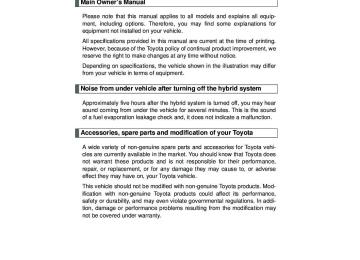- 2009 Toyota Prius Owners Manuals
- Toyota Prius Owners Manuals
- 2008 Toyota Prius Owners Manuals
- Toyota Prius Owners Manuals
- 2013 Toyota Prius Owners Manuals
- Toyota Prius Owners Manuals
- 2004 Toyota Prius Owners Manuals
- Toyota Prius Owners Manuals
- 2001 Toyota Prius Owners Manuals
- Toyota Prius Owners Manuals
- 2005 Toyota Prius Owners Manuals
- Toyota Prius Owners Manuals
- 2015 Toyota Prius Owners Manuals
- Toyota Prius Owners Manuals
- 2012 Toyota Prius Owners Manuals
- Toyota Prius Owners Manuals
- 2002 Toyota Prius Owners Manuals
- Toyota Prius Owners Manuals
- 2010 Toyota Prius Owners Manuals
- Toyota Prius Owners Manuals
- 2014 Toyota Prius Owners Manuals
- Toyota Prius Owners Manuals
- 2006 Toyota Prius Owners Manuals
- Toyota Prius Owners Manuals
- 2003 Toyota Prius Owners Manuals
- Toyota Prius Owners Manuals
- 2007 Toyota Prius Owners Manuals
- Toyota Prius Owners Manuals
- 2011 Toyota Prius Owners Manuals
- Toyota Prius Owners Manuals
- Download PDF Manual
-
When any part of the vehicle sags due to the number of pas- sengers or the distribution of the load, there is a margin of error between the guide lines on the screen and the actual distance/ course on the road.
The distance that appears on the screen between three-dimen- sional objects (such as vehicles) and flat surfaces (such as the road) and the actual distance dif- fer as follows. In reality, C = A < B (C and A are equally far away; B is farther than C and A). However, on the screen, the situation appears to be A < B < C. On the screen, it appears that a truck is parking about 3.0 ft. (1.0 m) away. However, in reality if you back up to point A, you will hit the truck.
237
PRIUS_U (OM47685U) DVD
2-4. Using other driving systems
n The rear view monitor system can be operated when
The shift position is in “R”.
n Switching the screen
On Green indicator comes on. The monitor will automatically turn on again after the “POWER” switch is turned off and on. Off Orange indicator comes on.
n Display mode
l To select a display language (English, French, or Spanish). STEP 1
Press and hold the The monitor should turn on and the indicator should turn green.
button for 6 seconds.
STEP 2
STEP 3
Press the
button.
Each time the button is pressed and released, the language will change. The warning message should flash once after about 5 seconds, indicating that the change has been completed.
l To permanently disable the monitor.
button for 12 to 15 seconds.
Press and hold the The monitor will turn off and on after 6 seconds. Continue holding the but- ton down until the display turns back off. The indicator should flash orange. The monitor will not automatically turn on again after the “POWER” switch is turned off and on.
238
PRIUS_U (OM47685U) DVD
2
2-4. Using other driving systems
n When using the rear view monitor system
The anti-glare function of the inside rear view mirror will be canceled.
n Automatic shut off
The display will be turned off automatically after 5 minutes.
n Displayed area
the bumper or under
The area covered by the camera is lim- ited. Objects which are close to either corner of the bumper cannot be seen on the screen. The area displayed on the screen may vary according to vehicle orientation or road conditions. The actual guidelines and objects dis- played on the screen may differ from the illustration.
ITO24P112
Corners of bumper
239
PRIUS_U (OM47685U) DVD
2-4. Using other driving systems
n Rear view monitor system camera
In the following cases, it may be difficult to see the images on the screen, even when the system is functioning correctly. l The vehicle is in a dark area, such
as at night.
l The temperature near the lens is
extremely high or low.
l Water droplets are on the camera lens or humidity is high, such as when it rains.
l Foreign matter, such as snow or
mud, adheres to the camera lens.
l The sun or headlights are shining
directly into the camera lens.
l A bright object such as a white wall is reflected in the mirror surface over the monitor.
l When the camera has scratches or
dirt on it.
If a bright light, such as sunlight reflected off the vehicle body, is picked up by the camera, a smear effect* characteristic to the camera may occur. *:Smear effect—A phenomenon that occurs when a bright light (for example, sunlight reflected off the vehicle body) is picked up by the camera; when trans- mitted by the camera, the light source appears to have a vertical streak above and below it.
n Smear effect
240
PRIUS_U (OM47685U) DVD
2-4. Using other driving systems
n Flicker effect
When the camera is used under fluorescent lights, sodium lights, mercury lights, etc., the lights and the illuminated areas may appear to flicker.
CAUTION
n When using the rear view monitor system
Observe the following precautions to avoid an accident that could result in death or serious injuries. l Never depend solely on the rear view monitor system when reversing. l Always check visually and with the mirrors to confirm your intended path is
clear.
l Always check the vehicle surrounding area, because the guide lines are
estimates of distance and location.
l The guide lines are assistant lines and do not change even if the steering
wheel is turned.
l Depicted distances between objects and flat surfaces differ from actual
distances.
l Do not use the system if the back door is not completely closed.
n Conditions which may affect the rear view monitor system
If the back of the vehicle is hit, the camera’s position and mounting angle may change. Contact your Toyota dealer.
l Rapid temperature changes, such as when hot water is poured on the
vehicle in cold weather, may cause the system to function abnormally. If the camera lens is dirty, it cannot transmit a clear image. Rinse with water and wipe with a soft cloth. If extremely dirty, wash with a mild cleanser and rinse.
l The displayed image may be darker and moving images may be slightly
distorted when the system is cold.
n Caution while driving in reverse
Do not change modes while the vehicle is moving. Doing so may cause an accident.
241
PRIUS_U (OM47685U) DVD
2-4. Using other driving systems
NOTICE
n Camera precautions
l As the camera has a water proof construction, do not detach, disassemble
or modify it. This may cause incorrect operation. If the camera lens becomes dirty, it cannot transmit a clear image. If water droplets, snow, or mud adhere to the lens, rinse with water and wipe with a soft cloth. If the lens is extremely dirty, wash it with a mild cleanser and rinse.
l Do not allow organic solvent, car wax, window cleaner or glass coat to
adhere to the camera. If this happens, wipe it off as soon as possible.
l When washing the vehicle, do not apply intensive bursts of water to the camera or camera area. Doing so may result in the camera malfunction- ing.
242
PRIUS_U (OM47685U) DVD
2
2-4. Using other driving systems LKA (Lane-Keeping Assist)∗
While driving on a freeway or motor highway that has lane markings, this system recognizes the lanes using a camera as a sensor to assist the driver with staying in the lane. The LKA system has two functions. n Lane departure warning function
If the system judges that the vehicle may deviate from its lane, it alerts the driver using rapid beeping, indications on the multi- information display, and a sensory warning* given via the steer- ing wheel. *: A slight steering torque is applied for a short period of time in
the direction of the center of the lane.
n Lane keeping assist function
This function will be active when the vehicle-to-vehicle distance control mode of the cruise control (→P. 221) is set with vehicle speed above approx. 50 mph (approx. 75 km/h) and while the lane departure warning function is active. When the lane keep- ing assist function is active, a slight steering torque will be applied, to help the driver maintain the vehicle inside the lane.
∗: If equipped 243
PRIUS_U (OM47685U) DVD
2-4. Using other driving systems
n Turning the LKA system on
The lane departure warning function and lane keeping assist function will be automatically activated depending on the recog- nition condition of lane markings, vehicle speed and the setting of radar cruise control (vehicle-to-vehicle distance control mode).
Press the “LKA” switch to acti- vate the system.
Press the switch again to turn the LKA system off.
ITO24P132
244
PRIUS_U (OM47685U) DVD
2-4. Using other driving systems
n Operating conditions for each function
“LKA” switch
On
Cruise control
(vehicle-to-vehicle
distance control mode)
Off On
(While cruising in vehi- cle-to-vehicle distance control mode with the
set vehicle speed approx. 45 mph [approx. 70 km/h]
or less)
On
(While cruising in vehi- cle-to-vehicle distance control mode with the
set vehicle speed approx. 50 mph [approx. 75 km/h]
or more)
Lane departure
warning function*1
AvailableLane keeping assist function*2
Not availableAvailable
Not available
Available
Available
*1: Vehicle speed is between about 30 and 124 mph (50 and 200 km/h). *2: Vehicle speed is between about 50 and 112 mph (75 and 180 km/h).
245
PRIUS_U (OM47685U) DVD
2-4. Using other driving systems
Indication on the multi-information display
While the LKA system is on, the lane line display and steering wheel display (in case of lane keeping assist function) are shown on the multi-information display to inform that the LKA system is on.
Steering wheel display The lane keeping assist function is active. Dynamic radar cruise control display Lane line display When thin lines are shown: A lane marking is not recognized by the system, or the LKA system functions are temporarily can- celed. (When the lane keeping assist canceled, buzzer will beep twice.) When solid lane lines are shown: The lane departure warning func- tion is active.
function
is
ITO24P133
246
PRIUS_U (OM47685U) DVD
2
2-4. Using other driving systems
n Temporary cancellation of the LKA system functions
If any of the following occurs, the LKA system functions will be temporarily canceled. The functions will resume after the necessary operating conditions have returned. l The turn signal lever is operated. l The steering wheel is turned as far as necessary to cause the vehicle to
change lanes.
l The brake pedal is depressed.
The lane keeping assist function will not resume even after the brake pedal is released because depressing the brake pedal also cancels the dynamic radar cruise control.
l The vehicle speed deviates from the operating range of the LKA system functions. (The buzzer will beep twice when the lane keeping assist func- tion is being canceled.)
l When the lane lines cannot be recognized while driving. (The buzzer will
beep twice when the lane keeping assist function is being canceled.)
l Low speed or high speed wiper operation states. (The buzzer will beep
twice when the lane keeping assist function is being canceled.) The buzzer may not beep when the LKA system functions are canceled because the notification of dynamic radar cruise control cancellation takes priority over the LKA system and cancels the function.
l The no-handed driving warning activates while the lane keeping assist
function is active. (The buzzer will beep twice.)
l When the lane departure warning function is activated.
Once the lane departure warning function is activated, it will be tempo- rarily canceled and resume a few seconds later.
247
PRIUS_U (OM47685U) DVD
2-4. Using other driving systems
n No-handed driving warning
If the steering wheel is not operated for about 15 seconds on a straight road or about 5 seconds on a curve, the buzzer will beep twice, indicators on the multi-information display will flash, and the lane keeping assist function will be temporarily canceled. If you drive the vehicle with your hands lightly touching the steering wheel, this may also be detected as no-handed driv- ing.
n When the vehicle has been parked in the sun
The LKA system functions may not be available for a while after driving has started. In such cases, turn the LKA system off and turn it on again after nor- mal temperature returns. When the temperature in the cabin decreases and the temperature around the camera sensor becomes suitable for its opera- tion, the functions will begin to operate.
CAUTION
n Before using the LKA system
Do not rely on the LKA system to remain within a selected lane. The LKA system is not designed to enable inattentive driving. The steering wheel should be operated by the driver to maintain the vehicle in a suitable position within its lane. Always drive carefully.
248
PRIUS_U (OM47685U) DVD
2
2-4. Using other driving systems
CAUTION
n Situations unsuitable for the LKA system
Using the LKA system in any of the following situations may result in improper operation of the system and could lead to an accident, causing death or serious injury. Turn the LKA system off while driving in any of the following situations. l When it is difficult to see lane markings because they are dirty or not clear l When it is difficult to see lane markings due to rain, snow, fog or glare l When the headlights are not bright enough due to dirt on the lenses or if
the headlight aim is not adjusted appropriately
l When a lane marking is not present, such as before tollbooths on a free-
way
l When sudden changes in the light level occur repetitively l When there are misleading lines such as shadows, lines of snow, wheel
ruts with rain collected in them, or lines that remain after road repairs
l When driving in lanes other than the driving lane or passing lane on free-
way or motor highways
l When there is a lane closure due to road repairs or when driving in a
makeshift lane
l When the lanes are narrow or wide l When the distance from the vehicle ahead of you is short l When the vehicle leans to one side an unusual amount due to a heavy
load or improper tire inflation pressure
l When driving on winding roads or on uneven roads l When driving on slippery roads, such as those covered with rain, ice or
snow
l The tires have been exchanged (including snow tires), or the suspension
has been modified
249
PRIUS_U (OM47685U) DVD
2-4. Using other driving systems
NOTICE
n Camera sensor
Observe the following to ensure that the LKA system functions correctly.
ITO24P134
l Keep the windshield clean at all times.
LKA performance may deteriorate due to the presence of raindrops, con- densation, ice or snow on the windshield.
l Do not subject the camera sensor to strong impact or force, and do not
disassemble the camera sensor.
l Do not change the installation position of the camera sensor or remove it.
The direction of the camera sensor is precisely adjusted.
l When it is cold, using the heater with air blowing to the feet may allow the upper part of the windshield to fog up. This will have a negative effect on the images. In such a case, use the windshield defogger to provide warm, dry air to the windshield.
l Do not place anything on the dashboard.
The camera sensor may recognize the image reflected on the windshield as lane markings by mistake.
l Do not scratch the camera lens, or let it get dirty. l Do not attach a sticker or other items to the windshield near the camera
sensor.
250
PRIUS_U (OM47685U) DVD
2-4. Using other driving systems Hill-start assist control
Hill-start assist control helps to prevent the vehicle from rolling backwards when starting on incline or slippery slope.
To engage hill-start assist con- trol, further depress the brake pedal when is stopped completely.
the vehicle
A buzzer will sound once to indicate the system is acti- vated. The slip indicator will also start flashing.
ITO24P109
n Hill-start assist control operating conditions The system operates in the following situations: • The shift position is in other than “P”. • The parking brake is not applied. • The accelerator pedal is not depressed.
n Hill-start assist control
l While hill-start assist control is operating, the brakes remain automati- cally applied after the driver releases the brake pedal. The stop lights and the high mounted stoplight turn on.
l Hill-start assist control operates for about 2 seconds after the brake pedal
is released. If the slip indicator does not flash and the buzzer does not sound when the brake pedal is further depressed, slightly reduce the pressure on the brake pedal (do not allow the vehicle to roll backward) and then firmly depress it again. If the system still does not operate, check that the oper- ating conditions explained above have been met.
251
PRIUS_U (OM47685U) DVD
2-4. Using other driving systems
n Hill-start assist control buzzer
l When hill-start assist control is activated, the buzzer will sound once.
In the following situations, hill-start assist control will be canceled and the buzzer will sound twice. • No attempt is made to drive the vehicle within approximately 2 seconds
of releasing the brake pedal.
• The “P” position switch is pressed. • The parking brake is applied. • The brake pedal is depressed again.
n If the slip indicator comes on...
It may indicate a malfunction in the system. Contact your Toyota dealer.
CAUTION
n Hill-start assist control
l Do not overly rely on hill-start assist control. Hill-start assist control may not operate effectively on extremely steep inclines or roads covered in ice. l Unlike the parking brake, hill-start assist control is not intended to hold the vehicle stationary for an extended period of time. Do not attempt to use hill-start assist control to hold the vehicle on an incline for an extended period of time, as doing so may lead to an accident.
252
PRIUS_U (OM47685U) DVD
2
2-4. Using other driving systems Driving assist systems
To help enhance driving safety and performance, the following sys- tems operate automatically in response to various driving situations. Be aware, however, that these systems are supplementary and should not be relied upon too heavily when operating the vehicle. n ABS (Anti-lock Brake System)
Helps to prevent wheel lock when the brakes are applied suddenly, or if the brakes are applied while driving on a slippery road surface.
n Brake assist
Generates an increased level of braking force after the brake pedal is depressed, when the system detects a panic stop situation.
n VSC (Vehicle Stability Control)
Helps the driver to control skidding when swerving suddenly or turning on slippery road surfaces.
n TRAC (Traction Control)
Helps to maintain drive power and prevent the drive wheels from spin- ning when starting the vehicle or accelerating on slippery roads.
n Hill-start assist control
→P. 251
n EPS (Electric Power Steering)
Employs an electric motor to reduce the amount of effort needed to turn the steering wheel.
n Pre-Collision System (if equipped)
→P. 257
n Enhanced VSC (Enhanced Vehicle Stability Control)
Provides cooperative control of the ABS, TRAC, VSC and EPS. Helps to maintain directional stability when swerving on slippery road surface by controlling steering performance.
253
PRIUS_U (OM47685U) DVD
2-4. Using other driving systems
When the Enhanced VSC/TRAC is operating
If the vehicle is in danger of slip- ping or if the front wheels spin, the slip indicator light flashes to indicate that the Enhanced VSC/ TRAC have been engaged.
A buzzer (intermittent) sounds to indicate that Enhanced VSC is operating.
ITO24P109
n Sounds and vibrations caused by the ABS, brake assist, TRAC and
Enhanced VSC l A sound may be heard from the engine compartment when the hybrid system is started, just after the vehicle begins to move, if the brake pedal is depressed forcefully or repeatedly, or 1 - 2 minutes after the hybrid system is stopped. This sound does not indicate that a malfunction has occurred in any of these systems.
l Any of the following conditions may occur when the above systems are
operating. None of these indicates that a malfunction has occurred. • Vibrations may be felt through the vehicle body and steering. • A motor sound may be heard after the vehicle comes to a stop. • The brake pedal may pulsate slightly after the ABS is activated. • The brake pedal may move down slightly after the ABS is activated.
n EPS operation sound
When the steering wheel operates, a motor sound (whirring sound) may be heard. This does not indicate a malfunction.
254
PRIUS_U (OM47685U) DVD
2
2-4. Using other driving systems
n Reduced effectiveness of EPS
The effectiveness of EPS is reduced to prevent the system from overheating when there is frequent steering input over an extended period of time. The steering wheel may feel heavy as a result. Should this occur, refrain from excessive steering input or stop the vehicle and turn the hybrid system off. The system should return to normal within 10 minutes.
CAUTION
n The ABS does not operate effectively when
l The limits of tire gripping performance have been exceeded. l The vehicle hydroplanes while driving at high speed on the wet or slick
road.
n Stopping distance when the ABS is operating on the wet or slick roads The ABS is not designed to shorten the vehicle’s stopping distance. Always maintain a safe distance from the vehicle in front of you in the following situ- ations. l When driving on dirt, gravel or snow-covered roads l When driving with tire chains l When driving over bumps in the road l When driving over roads with potholes or roads with uneven pavement
n TRAC may not operate effectively when
Directional control and power may not be achievable while driving on slip- pery road surfaces, even if the TRAC is operating. Do not drive the vehicle in conditions where stability and power may be lost.
255
PRIUS_U (OM47685U) DVD
2-4. Using other driving systems
CAUTION
n When the Enhanced VSC is activated
The slip indicator light flashes and a warning buzzer sounds. Always drive carefully. Reckless driving may cause an accident. Exercise particular care when the indicator light flashes and a buzzer sounds.
n Replacing tires
Make sure that all tires are of the same size, brand, tread pattern and total load capacity. In addition, make sure that the tires are inflated to the speci- fied tire pressure level. The ABS and Enhanced VSC will not function correctly if different tires are fitted on the vehicle. Contact your Toyota dealer for further information when replacing tires or wheels.
n Handling of tires and suspension
Using tires with any kind of problem or modifying the suspension will affect the driving assist systems, and may cause the system to malfunction.
256
PRIUS_U (OM47685U) DVD
2
2-4. Using other driving systems Pre-Collision System∗
When the radar sensor detects possibility of a frontal collision, the pre-collision system such as the brakes and seat belts are auto- matically engaged to lessen impact and injuries to occupants as well as vehicle damage. n Pre-collision seat belts
If the pre-collision sensor detects that a collision is unavoidable, the pre-collision system will retract the seat belt before the colli- sion occurs. The same will happen if the driver makes an emergency braking or loses control of the vehicle. (→P. 86) However, when the VSC is disabled, the system will not operate in the event of skidding.
n Pre-collision brake assist
When there is a high possibility of a frontal collision, the system applies greater braking force in relation to how strongly the brake pedal is depressed.
n Pre-collision braking
When there is a high possibility of a frontal collision, the system warns the driver using a warning light, warning display and buzzer. If the system determines that a collision is unavoidable, the brakes are automatically applied to reduce the collision speed. Pre-collision braking can be disabled using the pre-colli- sion braking off switch.
∗: If equipped 257
PRIUS_U (OM47685U) DVD
2-4. Using other driving systems
Disabling pre-collision braking
Radar sensor
Enabled Disabled The “PCS” warning light comes on when the pre-collision braking is disabled.
Detects vehicles or other obsta- cles on or near the road ahead and determines whether a colli- sion is imminent based on the position, speed, and heading of the obstacles.
ITO24P116
ITO24P131
258
PRIUS_U (OM47685U) DVD
2
2-4. Using other driving systems
n Obstacles not detected
The sensor cannot detect plastic obstacles such as pylons. There may also be occasions when the radar sensor cannot detect pedestrians, animals, bicycles, motorcycles, trees, or snowdrifts.
n The pre-collision system is operational when
l Pre-collision seat belts (linked to the radar sensor):
• Vehicle speed is above 4 mph (5 km/h). • The speed at which your vehicle is approaching the obstacle or oncom-
ing vehicle exceeds 19 mph (30 km/h).
• The front occupants are wearing a seat belt.
l Pre-collision seat belts (linked to brake operation):
• Vehicle speed exceeds 19 mph (30 km/h). • The system detects sudden braking or skidding. • The front occupants are wearing a seat belt.
l Pre-collision brake assist:
• Vehicle speed is above 19 mph (30 km/h). • The relative speed difference between your vehicle and another vehi- cle that is ahead of your vehicle, or the speed at which your vehicle is approaching an obstacle is greater than 19 mph (30 km/h).
• The brake pedal is depressed.
l Pre-collision braking:
• The pre-collision braking off button is not pressed. • Vehicle speed is above 10 mph (15 km/h). • The relative speed difference between your vehicle and another vehi- cle that is ahead of your vehicle, or the speed at which your vehicle is approaching an obstacle is greater than 10 mph (15 km/h).
259
PRIUS_U (OM47685U) DVD
2-4. Using other driving systems
n Conditions that may trigger the system even if there is no danger of
collision l When there is an object by the roadside at the entrance to a curve l When passing an oncoming vehicle on a curve l When driving over a narrow iron bridge l When there is a metal object on the road surface l When driving on an uneven road surface l When passing an oncoming vehicle on a left-turn l When your vehicle rapidly closes on the vehicle in front l When a grade separation/interchange, sign, billboard, or other structure
appears to be directly in the vehicle’s line of travel
l When climbing a steep hill causes an overhead billboard, or other metal-
lic structure to appear directly in the vehicle’s line of travel
l When an extreme change in vehicle height occurs l When the axis of the radar is out of adjustment l When passing through certain toll gates When the system is activated in the situations described above there is also a possibility that the seat belts will retract quickly and the brakes will be applied with a force greater than normal. When the seat belt is locked in the restricted position, stop the vehicle in a safe place, release the seat belt and refasten.
n When there is a malfunction in the system
Warning lights and/or warning messages will turn on or flash. (→P. 517)
260
PRIUS_U (OM47685U) DVD
2
2-4. Using other driving systems
n Certification
For vehicles sold in the U.S.A. FCC ID: HYQDNMWR004 This device complies with part 15 of the FCC Rules. Operation is subject to the following two conditions : (1) This device may not cause harmful interference, and (2) this device must accept any interference received, including interference that may cause undesired operation. FCC WARNING Changes or modifications not expressly approved by the party responsi- ble for compliance could void the user’s authority to operate the equip- ment. Radiofrequency radiation exposure Information: This equipment complies with FCC radiation exposure limits set forth for an uncontrolled environment. This equipment should be installed and operated with minimum distance of 20 cm between the radiator (antenna) and your body. This transmitter must not be co-located or operating in conjunction with any other antenna or transmitter. For vehicles sold in Canada Operation is subject to the following two conditions: (1) this device may not cause interference, and (2) this device must accept any interference, including interference that may cause undesired operation of the device.
261
PRIUS_U (OM47685U) DVD
2-4. Using other driving systems
CAUTION
n Cautions regarding the assist contents of the system
By means of alarms and brake control, the pre-collision system is intended to assist the driver in avoiding collisions through the process of LOOK- JUDGE-ACT. There are limits to the degree of assistance the system can provide, so please keep in mind the following important points. l Assisting the driver in watching the road
The pre-collision system is only able to detect obstacles directly in front of the vehicle, and only within a limited range. It is not a mechanism that allows careless or inattentive driving, and it is not a system that can assist the driver in low-visibility conditions. It is still necessary for the driver to pay close attention to the vehicle’s surroundings. l Assisting the driver in making correct judgment
When attempting to estimate the likelihood of a collision, the only data available to the pre-collision system is that from obstacles it has detected directly in front of the vehicle. Therefore, it is absolutely necessary for the driver to remain vigilant and to determine whether or not there is a possi- bility of collision in any given situation.
l Assisting the driver in taking action
The pre-collision system’s braking assist feature is designed to help reduce the severity of a collision, and so only acts when the system has judged that a collision is unavoidable. This system by itself is not capable of automatically avoiding a collision or bringing the vehicle to a stop safety. For this reason, when encountering a dangerous situation the driver must take direct and immediate action in order to ensure the safety of all involved.
262
PRIUS_U (OM47685U) DVD
2
2-4. Using other driving systems
CAUTION
n Handling the radar sensor
Observe the following to ensure the pre-collision system can function effec- tively. l Keep the sensor and grille cover clean at all time.
Clean the sensor and grille cover with a soft cloth so you do not mark or damage them.
l Do not subject the sensor or surrounding area to a strong impact.
If the sensor moves even slightly off position, the system may malfunction. If the sensor or surrounding area is subject to a strong impact, always have the area inspected and adjusted by your Toyota dealer.
l Do not disassemble the sensor. l Do not attach accessories or stickers to the sensor, grille cover or sur-
rounding area.
l Do not modify or paint the sensor and grille cover.
n Limitations of the pre-collision system
Do not rely on the pre-collision system. Always drive safely, taking care to observe your surroundings and checking for any obstacles or other road hazards.
263
PRIUS_U (OM47685U) DVD
2-5. Driving information Cargo and luggage
Take notice of the following information about storage precau- tions, cargo capacity and load.
l Stow cargo and luggage in the luggage compartment when-
ever possible. Be sure all items are secured in place.
l Be careful to keep the vehicle level. Placing the weight as far
forward as possible helps maintain vehicle balance.
l For better fuel economy, do not carry unnecessary weight.
264
PRIUS_U (OM47685U) DVD
2-5. Driving information
Capacity and distribution
Cargo capacity depends on the total weight of the occupants. (Cargo capacity) = (Total load capacity) — (Total weight of occupants) Steps for Determining Correct Load Limit— (1) Locate the statement “The combined weight of occupants and cargo should never exceed XXX kg or XXX lbs.” on your vehi- cle’s placard.
(2) Determine the combined weight of the driver and passengers
that will be riding in your vehicle.
(3) Subtract the combined weight of the driver and passengers from
XXX kg or XXX lbs.
(4) The resulting figure equals the available amount of cargo and
luggage load capacity. For example, if the “XXX” amount equals 1400 lbs. and there will be five 150 lb passengers in your vehicle, the amount of avail- able cargo and luggage load capacity is 650 lbs. (1400 - 750 (5 × 150) = 650 lbs.)
(5) Determine the combined weight of luggage and cargo being
(6)
loaded on the vehicle. That weight may not safely exceed the available cargo and lug- gage load capacity calculated in Step 4. If your vehicle will be towing a trailer, load from your trailer will be transferred to your vehicle. Consult this manual to determine how this reduces the available cargo and luggage load capacity of your vehicle. (→P. 269) Toyota does not recommend towing a trailer with your vehicle. Your vehicle is not designed for trailer towing.
265
PRIUS_U (OM47685U) DVD
2-5. Driving information
Example on your vehicle
Cargo capacity Total load capacity
When 2 people with the combined weight of 366 lb. (166 kg) are riding in your vehicle, which has a total load capacity of 825 lb. (370 kg), the available amount of cargo and luggage load capacity will be as follows: 825 lb. — 366 lb. = 459 lb. (370 kg — 166 kg = 204 kg)
In this condition, if 3 more passengers with the combined weight of 388 lb. (176 kg) get on, the available cargo and luggage load will be reduced as follows:
459 lb. — 388 lb. = 71 lb. (204 kg — 176 kg = 28 kg) As shown in the above example, if the number of occupants increases, the cargo and luggage load equaling the combined weight of the occupants who got on later, by an amount. In other words, if an increase in the number of occupants causes an excess of the total load capacity (combined weight of occupants plus cargo and luggage load), you must reduce the cargo and luggage on your vehicle.
266
PRIUS_U (OM47685U) DVD
2
2-5. Driving information
CAUTION
n Things that must not be carried in the luggage compartment
The following things may cause a fire if loaded in the luggage compart- ment. l Receptacles containing gasoline l Aerosol cans
n Storage precautions
Observe the following precautions. Failing to do so may result in death or serious injury. l Do not place cargo or luggage in or on the following locations as the item may get under the brake or accelerator pedal and prevent the pedals from being depressed properly, block the driver’s vision, or hit the driver or passengers, causing an accident. • Driver’s feet • Front passenger or rear seats (when stacking items) • Luggage cover (if equipped) • Instrument panel • Dashboard • Auxiliary box or tray that has no lid
l Secure all items in the occupant compartment, as they may shift and injure someone during sudden braking, sudden swerving or an acci- dent.
l Never allow anyone to ride in the luggage compartment. It is not designed for passengers. They should ride in their seats with their seat belts properly fastened. Otherwise, they are much more likely to suffer death or serious injury, in the event of sudden braking, sudden swerv- ing or an accident.
267
PRIUS_U (OM47685U) DVD
2-5. Driving information
CAUTION
n Weight of the load
l Do not exceed the maximum axle weight rating or the total vehicle
weight rating.
l Even if the total load of occupant’s weight and the cargo load is less than the total load capacity, do not apply the load unevenly. Improper loading may cause deterioration of steering or braking control which may cause death or serious injury.
268
PRIUS_U (OM47685U) DVD
2
2-5. Driving information Vehicle load limits
Vehicle load limits include total load capacity, seating capacity, towing capacity and cargo capacity. n Total load capacity: 825 lb. (370 kg)
Total load capacity means the combined weight of occupants, cargo and luggage.
n Seating capacity: 5 occupants (Front 2, Rear 3)
Seating capacity means the maximum number of occupants whose estimated average weight is 150 lb. (68 kg) per person. Even if the number of occupants are within the seating capacity, do not exceed the total load capacity.
n Towing capacity
Toyota does not recommend towing a trailer with your vehicle.
n Cargo capacity
Cargo capacity may increase or decrease depending on the weight and the number of occupants.
n Total load capacity and seating capacity
These details are also described on the tire and loading information label. (→P. 463)
CAUTION
n Overloading the vehicle
Do not overload the vehicle. It may not only cause damage to the tires, but also degrade steering and braking ability, resulting in an accident.
269
PRIUS_U (OM47685U) DVD
2-5. Driving information Winter driving tips
Carry out the necessary preparations and inspections before driving the vehicle in winter. Always drive the vehicle in a manner appropri- ate to the prevailing weather conditions. n Pre-winter preparations
l Use fluids that are appropriate to the prevailing outside tem-
peratures. • Engine oil • Engine/power control unit coolant • Washer fluid
l Have a service technician inspect the level and specific grav-
ity of 12 volt battery electrolyte.
l Have the vehicle fitted with four snow tires or purchase a set
of tire chains for the front tires. Ensure that all tires are the same size and brand, and that chains match the size of the tires.
270
PRIUS_U (OM47685U) DVD
2
2-5. Driving information
n Before driving the vehicle
Perform the following according to the driving conditions. l Do not try to forcibly open a window or move a wiper that is frozen. Pour warm water over the frozen area to melt the ice. Wipe away the water immediately to prevent it from freezing. l To ensure proper operation of the climate control system fan, remove any snow that has accumulated on the air inlet vents in front of the windshield.
l Remove any ice that has accumulated on the vehicle chassis. l Periodically check for and remove any excess ice or snow that may have accumulated in the wheel well or on the brakes.
n When driving the vehicle
Accelerate the vehicle slowly and drive at a reduced speed suit- able to road conditions.
n When parking the vehicle
Park the vehicle and push the “P” position switch without setting the parking brake. The parking brake may freeze up, preventing it from being released. If necessary block the wheels to prevent inadvertent sliding or creeping.
271
PRIUS_U (OM47685U) DVD
2-5. Driving information
Selecting tire chains
Vehicles with 17-inch tires Use the correct tire chain size when mounting the tire chains. Chain size is regulated for each tire size.
Side chain:
0.12 in. (3.0 mm) 1.18 in. (30.0 mm) 0.39 in. (10.0 mm)
Cross chain:
0.16 in. (4.0 mm) 0.98 in. (25.0 mm) 0.55 in. (14.0 mm)
Vehicles with 15-inch tires Use the tire chains of correct size and type. Use SAE Class “S” type radial tire chains except radial cable chains or V- bar type chains.
272
PRIUS_U (OM47685U) DVD
2
2-5. Driving information
Regulations on the use of tire chains
l Regulations regarding the use of tire chains vary according to loca- tion and type of road. Always check local regulations before install- ing chains.
l Retighten the chains after driving 1/4 - 1/2 mile (0.5 - 1.0 km).
n Tire chains
Observe the following precautions when installing and removing chains.
Install and remove tire chains in a safe location. Install tire chains on the front tires. Install tire chains following the instructions provided in the accompanying manual.
CAUTION
n Driving with snow tires
Observe the following precautions to reduce the risk of accidents. Failing to do so may result in a loss of vehicle control and cause death or serious injury. l Use tires of the size specified for your vehicle. l Maintain the specified level of tire inflation pressure. l Do not drive in excess of 75 mph (120 km/h), regardless of the type of
snow tires being used.
l Snow tires should be installed on all wheels.
273
PRIUS_U (OM47685U) DVD
2-5. Driving information
CAUTION
n Driving with tire chains
Observe the following precautions to reduce the risk of accidents. Failing to do so may result in the vehicle being unable to be driven safely, and may cause death or serious injury. l Do not drive in excess of the speed limit specified for the tire chains being
used, or 30 mph (50 km/h), whichever is lower.
l Avoid driving on bumpy road surfaces or over potholes. l Avoid sudden turns and braking, as use of chains may adversely affect
vehicle handling.
l Slow down sufficiently before entering a curve to ensure that vehicle con-
trol is maintained.
NOTICE
n Repairing or replacing snow tires
Request repairs of and obtain replacement snow tires from Toyota dealers. This is because the removal and attachment of snow tires affects the opera- tion of the tire pressure warning valves and transmitters.
n Fitting tire chains
The tire pressure warning valves and transmitters may not function correctly when tire chains are fitted.
274
PRIUS_U (OM47685U) DVD
2-5. Driving information Trailer towing
Toyota does not recommend towing a trailer with your vehicle. Toyota also does not recommend the installation of a tow hitch or the use of a tow hitch carrier for a wheelchair, scooter, bicycle, etc. Your Toyota is not designed for trailer towing or for the use of tow hitch mounted carriers.
ITO25P102
275
PRIUS_U (OM47685U) DVD
2-5. Driving information Dinghy towing
Your vehicle is not designed to be dinghy towed (with 4 wheels on the ground) behind a motor home.
ITO25P103
NOTICE
n To avoid serious damage to your vehicle
Do not tow your vehicle with four wheels on the ground.
276
PRIUS_U (OM47685U) DVD
2-5. Driving information
277
PRIUS_U (OM47685U) DVD
3-1. Using the air conditioning system and defogger Air conditioning system
Airflow and outlets are automatically adjusted according to the tem- perature setting.
Temperature control
Air outlet display
Fan speed control
Windshield defogger
Temperature setting display
Fan speed display
Off
Outside air or recirculated air mode
Automatic mode
Changes the air outlets used
Air conditioning ON/OFF switch
Micro dust and pollen filter
ITO31P101
280
PRIUS_U (OM47685U) DVD
3-1. Using the air conditioning system and defogger
Using the automatic mode
STEP 1
STEP 2
Press The air conditioning system will begin to operate. Air outlets and fan speed are automatically adjusted according to the temperature set- ting. Press ∧ to increases the temperature and ∨ to decreases the temperature on the
Adjusting the settings
n Adjusting the temperature setting
Press ∧ to increases the temperature and ∨ to decreases the tem- perature on the
n Adjusting the fan speed
Press ∧ (increase) or ∨ (decrease) on
The fan speed is shown on the display. (7 levels)
Press
to turn the fan off.
281
PRIUS_U (OM47685U) DVD
3-1. Using the air conditioning system and defogger
n Changing the air outlets
Press
The air outlets switch each time the button is pressed.
Air flows to the upper body.
Air flows to the upper body and feet.
ITO31P104
ITO31P105
ITO31P107
282
PRIUS_U (OM47685U) DVD
3-1. Using the air conditioning system and defogger
Mainly air flows to the feet.
Air flows to the feet and the windshield defogger operates.
n Switching between outside air and recirculated air modes
Press
The modes switches between
(recycles air inside the vehicle)
and the button is pressed.
(introduces air from outside the vehicle) modes each time
283
PRIUS_U (OM47685U) DVD
3-1. Using the air conditioning system and defogger
Defogging the windshield
Press
The air conditioning system con- trol operates automatically. Recirculated air mode will auto- matically switch to outside air mode.
ITO31P113
Micro dust and pollen filter
Press
Outside air mode switches to recirculated air mode. Pollen is removed from the air and the air flows to the upper part of the body. Usually the system will turn off automatically approximately 3 minutes later.
To stop the operation, press
again.
284
PRIUS_U (OM47685U) DVD
3-1. Using the air conditioning system and defogger
Adjusting the position of the air outlets
Center outlets
Direct air flow to the left or right, up or down.
Right and left side outlets
ITO31P115
Direct air flow to the left or right, up or down.
ITO31P123
285
PRIUS_U (OM47685U) DVD
3-1. Using the air conditioning system and defogger
Opening and closing the air outlets
Center outlets
Open the vent. Close the vent.
Open the vent. Close the vent.
Right and left side outlets
ITO31P117
ITO31P119
286
PRIUS_U (OM47685U) DVD
3-1. Using the air conditioning system and defogger
n Using the automatic mode
Fan speed is adjusted automatically in accordance with the temperature set- ting and ambient conditions. As a result, the following may occur.
Immediately after warm or cool air is ready to flow.
is pressed, the fan may stop for a while until
l Cool air may flow to the area around the upper body when the heater is
on.
does not operate even if it pushes
n Using the system in recirculated air mode
The windows will fog up more easily if the recirculated air mode is used for an extended period.
n Switching between outside air and recirculated air modes
Recirculated air mode or outside air mode may be automatically switched to in accordance with under these condition, such as temperature setting and inside temperature.
n Window defogger feature
Recirculated air mode may automatically switch to outside air mode in situa- tions where the windows need to be defogged.
n When outside temperature approaches 32 °F (0 °C)
The air conditioning system may not operate even when
is pressed.
287
PRIUS_U (OM47685U) DVD
3-1. Using the air conditioning system and defogger
n Micro dust and pollen filter
In order to prevent the windows from fogging up when the outside air is cold, the following may occur. • Outside air mode does not switch to recirculated air mode. • The air conditioning system operates automatically. • The operation cancels after 1 minute. In rainy weather, the windows may fog up. Press
n Maintenance of the air conditioning filter
The air conditioning filter must be cleaned or changed regularly to maintain air conditioning efficiency according to the maintenance schedule. In dusty areas or areas with heavy traffic flow, early replacement may be required. (For scheduled maintenance information, refer to the “Owner’s Manual Sup- plement/ Scheduled Maintenance Guide”.) When inspecting, cleaning and replacing the air conditioning filter, contact your Toyota dealer.
n If air flow from the vents decreases dramatically
The filter may be clogged. Contact your Toyota dealer.
n When Eco drive mode is on
If the outside temperature exceeds a preset temperature, the system will switch to recirculated air mode.
l The effectiveness of the air conditioning will be lower than normal. l The fan speed level drops below the normal rate.
288
PRIUS_U (OM47685U) DVD
3-1. Using the air conditioning system and defogger
n Plasmacluster™* (if equipped) Plasmacluster will operate in conjunction with the air conditioning fan motor when it is turned on. This air conditioning system adopts plasmacluster technology, which helps to keep good air quality in the cabin by emitting positive and negative ions through the driver’s side vent. A slight noise may be heard during operation. This is not a malfunction. Also, static electricity may be discharged near the driver’s side vent due to the high voltage used to operate the system. To clean the driver’s side vent, turn the system off and wipe the vent using a soft cloth. *:Plasmacluster technology is manufactured under license from the SHARP Corporation. “Plasmacluster™” is a trademark of the SHARP Corporation.
n Air conditioning odors
l During use, various odors from inside and outside the vehicle may enter into and accumulate in the air conditioning system. This may then cause odor to be emitted from the vents.
l To reduce potential odors from occurring:
• It is recommended that the air conditioning system be set to outside air
mode prior to turning the vehicle off.
• The start timing of the blower may be delayed for a short period of time immediately after the air conditioning system is started in automatic mode.
CAUTION
n To prevent the windshield from fogging up
during cool air operation in extremely humid weather. Do not use The difference between the temperature of the outside air and that of the windshield can cause the outer surface of the windshield to fog up, blocking your vision.
n Plasmacluster™
Do not disassemble or repair the system because it contains high voltage parts. Call your Toyota dealer if the system needs repair.
289
PRIUS_U (OM47685U) DVD
3-1. Using the air conditioning system and defogger
NOTICE
n To prevent 12 volt battery discharge
Do not leave the air conditioning system on longer than necessary when the hybrid system is not operating.
n To prevent damage to the Plasmacluster™
Do not insert anything into the driver’s side vent, attach anything to it, or use sprays around the driver’s side vent. These things may cause the system not to work properly.
290
PRIUS_U (OM47685U) DVD
3-1. Using the air conditioning system and defogger Using the steering wheel climate remote control switches
Some air conditioning features can be controlled using the switches on the steering wheel.
Outside air or recirculated air mode Temperature control
ITO31P126
Adjusting the temperature setting
Press “∧” on decrease the temperature.
to increase the temperature and “∨” to
291
PRIUS_U (OM47685U) DVD
3-1. Using the air conditioning system and defogger
Changing the recirculated air mode
Press The mode switches between outside air mode and recirculated air mode each time the switch is pressed.
n When operating the steering switches
On vehicles with touch tracer display, the steering switches operation status is displayed on the instrument cluster for confirmation purposes. (→P. 185)
CAUTION
n To reduce the risk of an accident
Exercise care when operating the air conditioning switches on the steering wheel.
292
PRIUS_U (OM47685U) DVD
3-1. Using the air conditioning system and defogger Solar Ventilation System∗
The Solar Ventilation System uses energy provided by solar panel built into the roof to operate a fan contained within the air condition- ing system, allowing ventilation of the vehicle interior when the vehi- cle is parked in direct sunlight. n Activating the Solar Ventilation System STEP 1
With the “POWER” switch in ON mode, turn on the ventila- tion switch.
Off On
STEP 2
Turn the “POWER” switch OFF.
After approximately 1 minute, outside air mode will be selected and the air vents will be put into FACE mode. After approximately 10 minutes, the ventilation operation will commence. The ventilation operation will be canceled if the “POWER” switch is turned to ON mode or the ventilation switch is turned off.
∗: If equipped 293
PRIUS_U (OM47685U) DVD
3-1. Using the air conditioning system and defogger
n Efficient use of the Solar Ventilation System
Efficient control of temperature increase can be achieved by using the sys- tem in conjunction with the Remote Air Conditioning System. (→P. 296)
n Operating conditions
The Solar Ventilation System may not operate under the following circum- stances due to a lack of power from the solar panel: l Low amount of sunlight