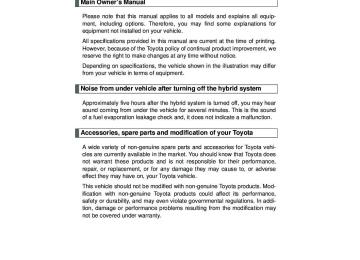- 2009 Toyota Prius Owners Manuals
- Toyota Prius Owners Manuals
- 2008 Toyota Prius Owners Manuals
- Toyota Prius Owners Manuals
- 2013 Toyota Prius Owners Manuals
- Toyota Prius Owners Manuals
- 2004 Toyota Prius Owners Manuals
- Toyota Prius Owners Manuals
- 2001 Toyota Prius Owners Manuals
- Toyota Prius Owners Manuals
- 2005 Toyota Prius Owners Manuals
- Toyota Prius Owners Manuals
- 2015 Toyota Prius Owners Manuals
- Toyota Prius Owners Manuals
- 2012 Toyota Prius Owners Manuals
- Toyota Prius Owners Manuals
- 2002 Toyota Prius Owners Manuals
- Toyota Prius Owners Manuals
- 2010 Toyota Prius Owners Manuals
- Toyota Prius Owners Manuals
- 2014 Toyota Prius Owners Manuals
- Toyota Prius Owners Manuals
- 2006 Toyota Prius Owners Manuals
- Toyota Prius Owners Manuals
- 2003 Toyota Prius Owners Manuals
- Toyota Prius Owners Manuals
- 2007 Toyota Prius Owners Manuals
- Toyota Prius Owners Manuals
- 2011 Toyota Prius Owners Manuals
- Toyota Prius Owners Manuals
- Download PDF Manual
-
foot while depressing the brake pedal with your right foot.
ITO21P116
n Usage in winter time
See “Winter driving tips” for parking brake usage in winter time. (→P. 270)
NOTICE
n Before driving
Fully release the parking brake. Driving the vehicle with the parking brake set will lead to brake components overheating, which may affect braking performance and increase brake wear.
n When parking the vehicle
Before you leave the vehicle, set the parking brake, push the “P” position switch and make sure that the vehicle does not move.
182
PRIUS_U (OM47685U) DVD
2-1. Driving procedures Horn
To sound the horn, press on or close to the
mark.
ITO21P113
n After adjusting the steering wheel
Mark sure that the steering wheel is securely locked. The horn may not sound if the steering wheel is not securely locked. (→P. 92)
183
PRIUS_U (OM47685U) DVD
2-2. Instrument cluster Gauges and meters
The following gauges and meters illuminate when the “POWER” switch is in ON mode.
Fuel gauge Displays the quantity of fuel remaining in the tank. Speedometer Displays the vehicle speed. Instantaneous fuel consumption Displays the current rate of fuel consumption. Shift position indicators Displays the shift position.
184
PRIUS_U (OM47685U) DVD
2
Touch tracer display (if equipped)
2-2. Instrument cluster
When the audio control switches, climate control switches, “DISP” switch or “TRIP” switch of the steering wheel are touched, the touch tracer display will appear in front of the gauges, with the touched switch highlighted to allow the driver to identify the switch that is being operated.
The switch can then be operated by further presses.
MPH or km/h button
The speed units can be selected MPH or km/h.
Press the button to switch the display between MPH and km/h.
ITO22P107
185
PRIUS_U (OM47685U) DVD
2-2. Instrument cluster
Instrument panel light control
The brightness of the instrument panel lights can be adjusted.
Brighter Darker
ITO22P101
NOTICE
n To prevent damage to the hybrid system and its components
The hybrid system may be overheating if the high coolant temperature warn- ing light comes on. In this case, immediately stop the vehicle in a safe place, and check the hybrid system after it has cooled completely. (→P. 557)
186
PRIUS_U (OM47685U) DVD
2-2. Instrument cluster Indicators and warning lights
The indicator and warning lights on the instrument cluster and instrument panel inform the driver of the status of the vehicle’s vari- ous systems.
Instrument cluster
Instrument panel
ITO22P103
187
PRIUS_U (OM47685U) DVD
2-2. Instrument cluster
n Indicators
The indicators inform the driver of the operating state of the vehicle’s various systems.
Turn signal indicator (→P. 181)
Headlight high beam indicator (→P. 209)
Headlight indicator (→P. 209)
Tail light indicator (→P. 209)
Fog light indicator (→P. 212)
Security indicator (→P. 110)
(U.S.A.)
(Canada)
(if equipped)
Cruise control indicator (→P. 217)
(if equipped)
(if equipped) *1,2
*1,3
(if equipped)
“LKA” indicator (→P. 243)
Slip indicator (→P. 254)
“PCS” warning (→P. 258)
*1
“AIR BAG ON/OFF” indicator (→P. 128)
Shift position indicators (→P. 173)
Power mode indicator (→P. 174)
Eco drive mode indica- tor (→P. 174)
188
PRIUS_U (OM47685U) DVD
2
2-2. Instrument cluster
Cruise control “SET” indicator (→P. 217)
Cruise control indicator (vehicle-to-vehicle dis- tance mode) (→P. 221)
(if equipped)
(if equipped)
EV-Drive Mode indicator (→P. 170)
“READY” indicator (→P. 164)
*1: These lights turn on when the “POWER” switch is turned to ON mode to indicate that a system check is being performed. They will turn off after the hybrid system is started, or after a few seconds. There may be a malfunction in a system if the lights do not come on, or if the lights do not turn off. Have the vehicle inspected by your Toyota dealer.
*2: The light flashes to indicate that the system is operating. *3: The light comes on when the system is turned off, and flashes rap-
idly to indicate that the system is operating.
189
PRIUS_U (OM47685U) DVD
2-2. Instrument cluster
n Warning lights
Warning lights inform the driver of malfunctions in the indicated vehicle’s systems. (→P. 506)
*1
*1
*1
*1
*1
*1
(U.S.A.) *1
(Canada) *1
(U.S.A.) *1
red
(Canada) *1
yellow *1,2
(if equipped) *1
(U.S.A.) *2
(Canada) *1
(if equipped)
*1
*2
*1
*1
*2
(if equipped)
*1: These lights turn on when the “POWER” switch is turned to ON mode to indicate that a system check is being performed. They will turn off after the hybrid system is started, or after a few seconds. There may be a malfunction in a system if the lights do not come on, or if the lights do not turn off. Have the vehicle inspected by your Toyota dealer.
*2: The light flashes to indicate a malfunction.
CAUTION
n If a safety system warning light does not come on
Should a safety system light such as the ABS and the SRS airbag warning lights not come on when you start the hybrid system, this could mean that these systems are not available to help protect you in an accident, which could result in death or serious injury. Have the vehicle inspected by your Toyota dealer immediately if this occurs.
190
PRIUS_U (OM47685U) DVD
2-2. Instrument cluster Multi-information display
The multi-information display presents the driver with a variety of driving-related data, including the clock.
l Clock
Indicates and sets the time.
l Energy monitor
Displays the status of the hybrid system.
l Hybrid System Indicator
Provides assistance for Eco-friendly driving.
l Trip information
(→P. 204)
(→P. 193)
(→P. 195)
Displays driving range, fuel consumption and other cruising-related information.
l Odometer/trip meter/distance to empty
(→P. 201)
191
PRIUS_U (OM47685U) DVD
2-2. Instrument cluster
l Dynamic radar cruise control display (if equipped)
(→P. 221)
Automatically displayed when using dynamic radar cruise control.
l Lane-keeping assist display (if equipped)
(→P. 243)
Automatically displayed when using lane-keeping assist.
l Warning messages
(→P. 517) Automatically displayed when a malfunction occurs in one of the vehi- cle’s systems.
Switching the display
“TRIP” button “DISP” button On vehicles with touch tracer dis- play, the steering switches opera- tion status is displayed on the instrument cluster for confirma- tion purposes. (→P. 185)
192
PRIUS_U (OM47685U) DVD
2-2. Instrument cluster
Energy monitor
The energy monitor displays the operating condition of the hybrid system, showing such information as the gasoline engine operating status, and the usage and regeneration status of electrical energy.
Gasoline engine Hybrid battery (traction bat- tery) Electric motor (traction motor)
The energy flow is indicated using arrows which vary in color and direction depending on the driving conditions (when accelerating/ decelerating, etc.).
Multi-information display*
When the vehicle is powered by the electric motor (traction motor)
When the vehicle is powered by both the gasoline engine and the electric motor (traction motor)
193
PRIUS_U (OM47685U) DVD
Multi-information display*
2-2. Instrument cluster
When the vehicle is powered by the gasoline engine
When the vehicle is charging the hybrid battery (traction bat- tery)
When there is no energy flow
*: The images are examples only, and may vary slightly from actual condi-
tions.
n Hybrid battery (traction battery) status
The amount of charge remain- ing in the hybrid battery (traction battery) is shown by 8 bars.
Low Full
194
PRIUS_U (OM47685U) DVD
2
2-2. Instrument cluster
Hybrid System Indicator
Hybrid System Indicator displays the hybrid system operating condi- tion and provides Eco-friendly driving assistance in accordance with the driving conditions and the operation of the accelerator pedal.
Hybrid battery (traction bat- tery) status Eco Driving Indicator Light Lights up when the vehicle is being driven in an Eco-friendly manner. Hybrid System Indicator Average speed Displays the average vehicle speed since the function was last reset. The function can be reset by pressing and holding the “TRIP” button when the average vehicle speed is displayed. Average fuel consumption Displays the average fuel con- sumption since the function was last reset. The function can be reset by pressing and holding the “TRIP” button when the average fuel consumption is displayed.
195
PRIUS_U (OM47685U) DVD
2-2. Instrument cluster
n Hybrid System Indicator
Charge area Eco area Power area Hybrid Eco area
As shown below, the driving conditions of the vehicle can be con- firmed by checking the status of the indicator bar.
Hybrid System Indicator*1
Eco Driving Indicator
Light
On
Charge area: Shows regenerative charging. (→P. 29)
Hybrid Eco area: Shows that gasoline engine power is not being used very often.*2
Eco area: Shows that the vehicle is being driven in an Eco-friendly manner.
196
PRIUS_U (OM47685U) DVD
2
2-2. Instrument cluster
Hybrid System Indicator*1
Eco Driving Indicator
Light
Power area: Shows that an Eco- friendly driving range is being exceeded (during full power driv- ing etc.). *1: The images are examples only, and may vary slightly from actual condi-
Off
tions.
*2: The gasoline engine will automatically stop and restart under various
conditions.
5-minute/1-minute interval fuel consumption display
The fuel consumption display shows the average fuel consumption and the regenerated energy amount in 5-minute or 1-minute inter- vals. n Switching between 5-minute and 1-minute intervals
Press and hold the “DISP” switch while either the 5-minute interval or 1-minute interval display is being shown.
The display will alternate with each press of the button.
197
PRIUS_U (OM47685U) DVD
2-2. Instrument cluster
n Display
5-minute interval fuel consumption
in
the
Fuel consumption in the past 30 minutes Displays the average fuel con- sumption for the last 30 minutes in intervals of 5 minutes. Regenerated energy past 30 minutes Displays the amount of energy generated over the last 30 min- utes in intervals of 5 minutes. One symbol indicates 50 Wh. Up to 8 symbols are shown. Eco Driving Indicator Light Average speed* Displays the average vehicle speed since the function was last reset. Average fuel consumption* Displays the average fuel con- sumption since the function was last reset.
*:The function can be reset by pressing and holding the “TRIP” button when either the 5-minute or 1-minute interval fuel consumption display is being shown.
198
PRIUS_U (OM47685U) DVD
2
2-2. Instrument cluster
1-minute interval fuel consumption
Fuel consumption in the past 15 minutes Displays the average fuel con- sumption for the last 15 minutes in intervals of 1 minute. Regenerated energy past 15 minutes Displays the amount of energy generated over the last 15 min- utes in intervals of 1 minute. One symbol indicates 30 Wh. Up to 8 symbols are shown.
the
in
199
PRIUS_U (OM47685U) DVD
2-2. Instrument cluster
Fuel consumption history display
The fuel consumption record display shows a history of the average fuel consumption in sections, based on the driving records of trip meters A and B. Each section represents the interval between each trip meter reset. (→P. 203)
Average fuel consumption prior to the previous trip meter reset Driving distance prior to the previous trip meter reset Average fuel consumption since the previous trip meter reset Driving distance since the pre- vious trip meter reset Trip distance at the time best consumption was recorded Best consumption at the previ- ous trip meter reset Displays the best fuel consump- tion out of all previous trips.
200
PRIUS_U (OM47685U) DVD
2-2. Instrument cluster
n Resetting the best consumption
STEP 1
Press and hold the “TRIP” switch while the fuel consumption his- tory is displayed.
A confirmation message will be displayed.
STEP 2
Press and hold the “TRIP” switch again. The best consumption will be reset. To cancel the reset operation, press the “DISP” switch.
n Deleting the average fuel consumption history
Press and hold the “DISP” switch while the fuel consumption history display (trip meter A or B) is being displayed. All of the fuel consumption records (the 4 graphs on the left) will be deleted.
Odometer/trip meter/distance to empty
The display changes as follows each time the “TRIP” button is pressed.
Odometer → Trip meter A* → Trip meter B* → Distance to empty → Off *:Pushing and holding the “TRIP” button will reset the trip meter.
201
PRIUS_U (OM47685U) DVD
2-2. Instrument cluster
l Odometer
l Trip meter
Displays the total distance the vehicle has been driven.
Displays the distance the vehicle has been driven since the meter was last reset. Trip meters A and B can be used to record and display different dis- tances independently.
l Distance to empty
Displays the estimated maximum distance that can be driven with the quantity of fuel remaining. • This distance is computed based on your average fuel consumption. As a result, the actual distance that can be driven may differ from that displayed.
• When only a small amount of fuel is added to the
tank, the display may not be updated.
202
PRIUS_U (OM47685U) DVD
2-2. Instrument cluster
Setting up the displays
STEP 1
Press the “DISP” switch until the “SETTINGS” screen appears.
STEP 2
While the vehicle is stopped, press and hold the “DISP” switch until the screen changes.
n Switching the Eco Driving Indicator Light/steering switch
operation display on/off
Select “ECO” or “STEERING SWITCH” on the screen by pressing the “DISP” switch.
Press and hold the “DISP” switch to enter the setting mode.
Select “ON” or “OFF” by press- ing the “DISP” switch.
Press and hold the “DISP” switch to finish setting.
203
STEP 1
STEP 2
PRIUS_U (OM47685U) DVD
2-2. Instrument cluster
n Selecting 12h/24h clock display STEP 1
Select “CLOCK” by pressing the “DISP” switch.
Press and hold the “DISP” switch to enter the setting mode.
STEP 2
Select “12h” or “24h” by pressing the “DISP” switch.
Press and hold the “DISP” switch to finish setting.
n Setting the clock
Adjust hours. Adjust minutes. Round the nearest hour.* *: e.g. 1:00 to 1:29 → 1:00 1:30 to 1:59 → 2:00
204
PRIUS_U (OM47685U) DVD
n Selecting the language STEP 1
2-2. Instrument cluster
“LANGUAGE” on
Select the screen by pressing the “DISP” switch.
Press and hold the “DISP” switch to enter the setting mode.
STEP 2
Select the language you want to read by pressing the “DISP” switch.
Press and hold the “DISP” switch to set the language.
205
PRIUS_U (OM47685U) DVD
2-2. Instrument cluster
n Turning off the multi-information display STEP 1
Select “SCREEN OFF” on the screen by pressing the “DISP” switch.
Press and hold the “DISP” switch to enter the setting mode.
STEP 2
Select “OFF” on the screen by pressing the “DISP” switch.
Press and hold the “DISP” switch to turn off the multi-information display. To re-display the multi-information display, press the “DISP” switch to display “SETTINGS” screen and follow the same pro- cedure, selecting “ON” instead of “OFF”.
the
206
PRIUS_U (OM47685U) DVD
2-2. Instrument cluster
n Returning to the previous screen
Select “EXIT” on the screen by pressing the “DISP” switch, and press and hold “DISP” switch.
the
The screen will revert to the “SETTINGS” screen.
n System check display
After switching the “POWER” switch to ON mode, “PRIUS” is displayed while system operation is checked. When the system check is complete, the normal screen will return.
n Vacuum fluorescent display
Small spots or light spots may appear on the display. This phenomenon is characteristic of vacuum fluorescent displays, and there is no problem to continue using the display.
n Eco Driving Indicator Light
This indicator will not turn on if the following conditions are met while driving: l The shift position is anything other than “D”. l The driving mode is set to power mode or EV-Drive Mode. l The vehicle speed is approximately 80 mph (130 km/h) or higher.
n 5-minute interval/1-minute interval fuel consumption display
If the “POWER” switch is turned OFF, average fuel consumption and regen- erated energy data will be reset.
n Odometer/trip meter/distance to empty
The odometer/trip meter/distance to empty will not be displayed while the fuel consumption history is being displayed.
207
PRIUS_U (OM47685U) DVD
2-2. Instrument cluster
n Fuel consumption history display
l Each time a trip meter is reset, the old data will move to the left by 1 col-
umn.
l A maximum of 5 history items can be displayed (including the current his-
tory). If the history exceeds 5 items, the oldest item will be deleted.
n Driving in Eco drive mode
The multi-information display will automatically switch the display to Hybrid System Indicator, regardless of which display is currently being shown. (→P. 174)
n Display settings can be changed when
The vehicle speed is less than approximately 5 mph (8 km/h).
n When the 12 volt battery is disconnected
The following data will be reset. l Average fuel consumption l Distance to empty l Average vehicle speed l Clock l Display settings l Trip meter
208
PRIUS_U (OM47685U) DVD
2
2-3. Operating the lights and windshield wipers Headlight switch
The headlights can be operated manually or automatically.
U.S.A. Canada
ITO23P101
(Canada only)
U.S.A.: Off Canada:The daytime running lights turn on.
The side marker, park- ing, tail, license plate, daytime running lights* and instrument panel lights turn on. The headlights and all lights listed above (except daytime run- ning lights*) turn on. The headlights and all the lights listed above turn on and off auto- matically. (When the “POWER” switch is in ON mode.) *: Canada only
209
PRIUS_U (OM47685U) DVD
2-3. Operating the lights and windshield wipers
Turning on the high beam headlights
With the headlights on, push the lever forward to turn on the high beams. Pull the lever back to the center position to turn the high beams off. Pull the lever toward you to turn on the high beams. Release the lever to turn them off. You can flash the high beams with the headlights on or off.
ITO23P104a
n Daytime running light system (Canada only)
l To make your vehicle more visible to other drivers, the headlights turn on automatically (at a reduced intensity) whenever the hybrid system is started and the parking brake is released. Daytime running lights are not designed for use at night.
l Compared to turning on the headlights, the daytime running light system offers greater durability and consumes less electricity, so it can help improve fuel economy.
n Headlight control sensor (Canada only)
The sensor may not function properly if an object is placed on the sensor, or any- thing that blocks the sensor is affixed to the windshield. Doing so the sensor detecting the level of ambient light and may cause the automatic headlight con- trol system to malfunction.
interferes with
ITO23P105
210
PRIUS_U (OM47685U) DVD
2-3. Operating the lights and windshield wipers
n Automatic light off system
l When the headlights are on: The headlights and tail lights turn off 30 sec- onds after a door is opened and closed if the “POWER” switch has been switched to ACCESSORY mode or OFF.
l When only the tail lights are on: The tail lights turn off automatically if the “POWER” switch is switched to ACCESSORY mode or OFF and driver’s door is opened.
To turn the lights on again, turn the “POWER” switch to ON mode, or turn the light switch off once and then back to the
position.
or
n Automatic headlight leveling system (vehicles with LED headlights)
The level of the headlights is automatically adjusted according to the number of passengers and the loading condition of the vehicle to ensure that the headlights do not interfere with other road users.
n If the
indicator flashes... (vehicles with LED headlights)
It may indicate a malfunction in the system. Contact your Toyota dealer.
n Customization that can be configured at Toyota dealer
Settings (e.g. light sensor sensitivity) can be changed. (Customizable features →P. 596)
NOTICE
n To prevent 12 volt battery discharge
Do not leave the lights on longer than necessary if the hybrid system is not operating.
211
PRIUS_U (OM47685U) DVD
2-3. Operating the lights and windshield wipers Fog light switch∗
The fog lights improve visibility in difficult driving conditions, such as in rain or fog. The fog lights can be used when the headlights are on low beam.
Off On
ITO23P109
212
∗: If equipped
PRIUS_U (OM47685U) DVD
2-3. Operating the lights and windshield wipers Windshield wipers and washer
Wiper intervals can be adjusted for intermittent operation (when
is selected).
Intermittent wiper operation Low speed wiper operation High speed wiper operation Temporary operation
ITO23P112a
ITO23P115
the
Increases intermittent windshield wiper frequency (if equipped) Decreases the intermittent windshield wiper frequency (if equipped)
213
PRIUS_U (OM47685U) DVD
2-3. Operating the lights and windshield wipers
Wash/wipe operation Wipers operate automatically.
ITO23P118
n The windshield wipers and washer can be operated when
The “POWER” switch is in ON mode.
n If no windshield washer fluid sprays
Check that the washer nozzles are not blocked if there is washer fluid in the windshield washer fluid reservoir.
NOTICE
n When the windshield is dry
Do not use the wipers, as they may damage the windshield.
n When there is no washer fluid spray from the nozzle
Damage to the washer fluid pump may be caused if the lever is pulled toward you and held continually.
214
PRIUS_U (OM47685U) DVD
2-3. Operating the lights and windshield wipers Rear window wiper and washer∗
Intermittent window wiper operation Normal window wiper oper- ation Washer/wiper dual opera- tion Washer/wiper dual opera- tion
ITO23P121a
n The rear window wiper and washer can be operated when
The “POWER” switch is in ON mode.
NOTICE
n When the rear window is dry
Do not use the wiper, as it may damage the rear window.
∗: If equipped 215
PRIUS_U (OM47685U) DVD
2-3. Operating the lights and windshield wipers Headlight cleaner switch∗
Washer fluid can be sprayed on the headlights.
Press the switch to clean the headlights.
ITO23P124
n The headlight cleaner can be operated when
The “POWER” switch is in ON mode and the headlight switch is turned on. If equipped, the headlight switch is in the “AUTO” position and the headlight is on.
n Windshield washer linked operation
When the windshield washer is operated with the “POWER” switch in ON mode and the low beam headlights on, the headlight cleaner will operate once. (→P. 213)
NOTICE
n When the washer fluid tank is empty
Do not use this function when the washer fluid tank is empty. This may cause the washer fluid pump to overheat.
216
∗: If equipped
PRIUS_U (OM47685U) DVD
2-4. Using other driving systems Cruise control∗
Use the cruise control to maintain a set speed without depressing the accelerator pedal.
Cruise control switch Indicators
ITO24P101
n Setting the vehicle speed STEP 1
Press the “ON-OFF” button to activate the cruise control. the button again
Press deactivate the cruise control.
to
STEP 2
ITO24P103
ITO24P104
Accelerate or decelerate the vehicle to the desired speed, and push the lever down to set the speed.
Cruise control “SET” indicator will come on.
∗: If equipped 217
PRIUS_U (OM47685U) DVD
2-4. Using other driving systems
n Adjusting the set speed
To change the set speed, operate the lever until the desired set speed is obtained.
Increases speed Decreases speed Fine adjustment: Momentarily move the lever in the desired direction. Large adjustment: Hold lever in the desired direction.
the
ITO24P105
The set speed will be increased or decreased as follows: Fine adjustment: By approximately 1 mph (1.6 km/h) each time the lever is operated. Large adjustment: The set speed can be increased or decreased con- tinually until the lever is released.
n Canceling and resuming the constant speed control
Pulling the lever toward you cancels the constant speed control. The speed setting is also can- celed when the brakes are applied. Pushing resumes speed control. Resuming is available when the vehicle speed is more than approximately 25 mph (40 km/h).
lever up constant
the the
ITO24P106
218
PRIUS_U (OM47685U) DVD
2
2-4. Using other driving systems
n Cruise control can be set when
l The shift lever is in “D”. l Vehicle speed is above approximately 25 mph (40 km/h).
n Accelerating
The vehicle can be accelerated normally. After acceleration, the set speed resumes.
n Automatic cruise control cancelation
Cruise control will stop maintaining the vehicle speed in any of the following situations. l Actual vehicle speed falls more than approximately 10 mph (16 km/h)
below the preset vehicle speed At this time, the memorized set speed is not retained.
l Actual vehicle speed is below approximately 25 mph (40 km/h) l Enhanced VSC is activated
n If the cruise control indicator light flashes
Press the “ON-OFF” button once to deactivate the system, and then press the button again to reactivate the system. If the cruise control speed cannot be set or if the cruise control cancels immediately after being activated, there may be a malfunction in the cruise control system. Have the vehicle inspected by your Toyota dealer.
219
PRIUS_U (OM47685U) DVD
2-4. Using other driving systems
CAUTION
n To avoid operating the cruise control by mistake
Switch the cruise control off using the “ON-OFF” button when not in use.
n Situations unsuitable for cruise control
In heavy traffic
Do not use cruise control in any of the following situations. Doing so may result in loss of control and could cause an accident resulting in death or serious injury. l On roads with sharp bends l On slippery roads, such as those covered with rain, ice or snow l On steep hills
Vehicle speed may exceed the set speed when driving down a steep hill.
l On winding roads
220
PRIUS_U (OM47685U) DVD
2
2-4. Using other driving systems Dynamic radar cruise control∗
Dynamic radar cruise control supplements conventional cruise con- trol with a vehicle-to-vehicle distance control. In vehicle-to-vehicle distance control mode, the vehicle automatically accelerates or decelerates in order to maintain a set following distance from vehi- cles ahead.
Vehicle-to-vehicle distance button Display Set speed Indicators Cruise control switch
∗: If equipped 221
PRIUS_U (OM47685U) DVD
2-4. Using other driving systems
n Setting the vehicle speed (vehicle-to-vehicle distance con-
trol mode)
STEP 1
STEP 2
Press the “ON-OFF” button to activate the cruise control. Press the button again deactivate the cruise control.
to
Accelerate or decelerate the vehicle to the desired speed, and push the lever down to set the speed.
Cruise control “SET” indicator will come on.
ITO24P122
222
PRIUS_U (OM47685U) DVD
2
2-4. Using other driving systems
n Adjusting the set speed
To change the set speed, operate the lever until the desired set speed is displayed.
Increases the speed Decreases the speed Fine adjustment: Momentarily move the lever in the desired direction. Large adjustment: Hold lever in the desired direction.
the
ITO24P126
In the vehicle-to-vehicle distance control mode, the set speed will be increased or decreased as follows:
When the set speed is shown in “MPH” Fine adjustment: By approximately 1 mph (1.6 km/h) each time the lever is operated Large adjustment: By approximately 5 mph (8 km/h) for each 0.75 seconds the lever is held When the set speed is shown in “km/h” Fine adjustment: By approximately 0.6 mph (1 km/h) each time the lever is operated Large adjustment: By approximately 3.1 mph (5 km/h) for each 0.75 seconds the lever is held
In the constant speed control mode (→P. 227), the set speed will be increased or decreased as follows: Fine adjustment: By approximately 1 mph (1.6 km/h) each time the lever is operated Large adjustment: The set speed can be increased or decreased con- tinually until the lever is released.
223
PRIUS_U (OM47685U) DVD
2-4. Using other driving systems
n Changing the vehicle-to-vehicle distance
Preceding vehicle mark
Pressing the button changes the vehicle-to-vehicle dis- tance as follows:
Long Medium Short The vehicle-to-vehicle distance is set automatically to long mode when “POWER” switch is turned to ON mode. If a vehicle is running ahead of you, the preceding vehicle mark will also be displayed.
the
ITO24P128
n Canceling and resuming the speed control
Pulling the lever toward you cancels the cruise control. The speed setting is also can- celed when the brakes are applied. Pushing lever up resumes the cruise control and returns vehicle speed to the set speed. Resuming is available when the vehicle speed than approximately 25 mph (40 km/h).
is more
the
ITO24P127
224
PRIUS_U (OM47685U) DVD
2-4. Using other driving systems
Driving in vehicle-to-vehicle distance control mode
This mode employs a sensor to detect the presence of vehicles up to approximately 400 ft. (120 m) ahead and to judge the distance between your vehicle and those the vehicle ahead of you.
Note that vehicle-to-vehicle distance will close in when traveling on long downhill slopes.
225
PRIUS_U (OM47685U) DVD
2-4. Using other driving systems
Example of constant speed cruising When there are no vehicles ahead The vehicle travels at the speed set by the driver. The desired vehicle-to- vehicle distance can also be set by operating the vehicle-to-vehicle dis- tance control. Example of deceleration cruising When the vehicle ahead is driving slower than the set speed When a vehicle is detected running ahead of you, the system automati- cally decelerates your vehicle. When a greater reduction in vehicle speed is necessary, the system applies the brakes. A warning tone warns you when the system cannot decelerate sufficiently to prevent your vehicle from closing in on the vehicle ahead. Example of follow-up cruising When following a vehicle driving slower than the set speed The system continues follow-up cruising while adjusting for changes in the speed of the vehicle ahead in order to maintain the vehicle-to-vehicle dis- tance set by the driver. Example of acceleration When there are no longer any vehicles ahead driving slower than the set speed The system accelerates until the set speed is reached. The system then returns to constant speed cruising.
Approach warning
When your vehicle is too close to a vehicle ahead, and sufficient automatic deceleration via the cruise control is not possible, the dis- play will flash and the buzzer will sound to alert the driver. An exam- ple of this would be if another driver cuts in front of you while you are following a vehicle. Apply the brakes to ensure an appropriate vehi- cle-to-vehicle distance.
226
PRIUS_U (OM47685U) DVD
2
2-4. Using other driving systems
Selecting conventional constant speed control mode
Dynamic radar cruise control can be used as conventional cruise control if you select constant speed control mode.
ITO24P124
Press the “ON-OFF” button to activate the cruise control. Press the button again to deacti- vate the cruise control. Vehicle-to-vehicle distance con- trol mode is always reset when the “POWER” switch is turned to ON mode. Switch to constant speed con- trol mode. (Push the lever forward and hold for approximately one second.) Cruise control indicator will come on. Adjusting the speed setting: →P. 223
Canceling and speed setting: →P. 224resuming
the
227
PRIUS_U (OM47685U) DVD
2-4. Using other driving systems
n Dynamic radar cruise control can be set when
l The shift position is in “D”. l Vehicle speed is above approximately 30 mph (50 km/h).
n Switching modes
The mode cannot be switched to constant speed control mode if vehicle-to- vehicle distance control mode has been used. The mode also cannot be switched from constant speed control to vehicle-to-vehicle distance control mode. Turn the system off by pressing the “ON-OFF” button, and turn it on again.
n Accelerating
The vehicle can accelerate normally. After acceleration, the set speed resumes. However, during vehicle-to-vehicle distance control mode, the vehicle speed may decrease below the set speed in order to maintain the distance to the vehicle ahead.
n Automatic cancelation of vehicle-to-vehicle distance control
Vehicle-to-vehicle distance control driving is automatically canceled in the following situations: l Actual vehicle speed falls below approximately 25 mph (40 km/h). l Enhanced VSC is activated. l The sensor cannot operate correctly because it is covered in some way. l The windshield wipers are operating at high speed. If vehicle-to-vehicle distance control driving is automatically canceled for any other reason, there may be a malfunction in the system. Contact your Toyota dealer.
228
PRIUS_U (OM47685U) DVD
2-4. Using other driving systems
n Automatic cancelation of constant speed control
The cruise control will stop maintaining the vehicle speed in the following sit- uations: l Actual vehicle speed is more than approximately 10 mph (16 km/h)
below the set vehicle speed. At this time, the memorized set speed is not retained.
l Vehicle speed falls below approximately 25 mph (40 km/h). l Enhanced VSC is activated.
n Vehicle-to-vehicle distance settings
Select a distance from the table below. Note that the distances shown corre- spond to a vehicle speed of 50 mph (80 km/h). Vehicle-to-vehicle distance increases/decreases in accordance with vehicle speed.
Distance options
Long Medium Short
Vehicle-to-vehicle distance Approximately 160 ft. (50 m) Approximately 130 ft. (40 m) Approximately 100 ft. (30 m)
n Radar sensor and grille cover
Always keep the sensor and grille cover clean to ensure that the vehicle-to-vehi- cle distance control operates properly. (Some obstructions, such as snow, ice and plastic objects, cannot be detected by the obstruction sensor.) Dynamic radar cruise control is can- celed if an obstruction is detected.
ITO24P130
n Warning lights, messages and buzzers for dynamic radar cruise con-
trol Warning lights, messages and buzzers are used to indicate a system mal- function or to inform the driver of the need for caution while driving. (→P. 517)
229
PRIUS_U (OM47685U) DVD
2-4. Using other driving systems
n Approach warning
In the following instances, there is a possibility that the warnings will not occur: l When the speed of the vehicle ahead matches or exceeds your vehicle
speed
l When the vehicle ahead is traveling at an extremely slow speed l At the instant the accelerator is applied
Immediately after the cruise control speed was set
n Certification
For vehicles sold in the U.S.A. FCC ID: HYQDNMWR004 This device complies with part 15 of the FCC Rules. Operation is subject to the following two conditions : (1) This device may not cause harmful interference, and (2) this device must accept any interference received, including interference that may cause undesired operation. FCC WARNING Changes or modifications not expressly approved by the party responsi- ble for compliance could void the user’s authority to operate the equip- ment. Radiofrequency radiation exposure Information: This equipment complies with FCC radiation exposure limits set forth for an uncontrolled environment. This equipment should be installed and operated with minimum distance of 20 cm between the radiator (antenna) and your body. This transmitter must not be co-located or operating in conjunction with any other antenna or transmitter. For vehicles sold in Canada Operation is subject to the following two conditions: (1) this device may not cause interference, and (2) this device must accept any interference, including interference that may cause undesired operation of the device.
230
PRIUS_U (OM47685U) DVD
2
2-4. Using other driving systems
CAUTION
n Before using dynamic radar cruise control
Do not overly rely on vehicle-to-vehicle distance control. Be aware of the set speed. If automatic deceleration/acceleration is not appropriate, adjust the vehicle speed, as well as the distance between your vehicle and vehicles ahead by applying the brakes etc.
n Cautions regarding the driving assist systems
Observe the following precautions. Failure to do so may cause an accident resulting in death or serious injury. l Assisting the driver to measure following distance
The dynamic radar cruise control is only intended to help the driver in determining the following distance between the driver’s own vehicle and a designated vehicle traveling ahead. It is not a mechanism that allows care- less or inattentive driving, and it is not a system that can assist the driver in low-visibility conditions. It is still necessary for driver to pay close attention to the vehicle’s surroundings.
l Assisting the driver to judge proper following distance
The dynamic radar cruise control determines whether the following dis- tance between the driver’s own vehicle and a designated vehicle traveling ahead is appropriate or not. It is not capable of making any other type of judgement. Therefore, it is absolutely necessary for the driver to remain vigilant and to determine whether or not there is a possibility of danger in any given situation.
l Assisting the driver to operate the vehicle
The dynamic radar cruise control has no capability to prevent or avoid a collision with a vehicle traveling ahead. Therefore, if there is ever any dan- ger, the driver must take immediate and direct control of the vehicle and act appropriately in order to ensure the safety of all involved.
n To avoid inadvertent cruise control activation
Switch the cruise control off using the “ON-OFF” button when not in use.
231
PRIUS_U (OM47685U) DVD
2-4. Using other driving systems
CAUTION
n Situations unsuitable for dynamic radar cruise control
In heavy traffic
Do not use dynamic radar cruise control in any of the following situations. Doing so may result in inappropriate speed control and could cause an acci- dent resulting in death or serious injury. l On roads with sharp bends l On winding roads l On slippery roads, such as those covered with rain, ice and snow l On steep downhills, or where there are sudden changes between sharp up
and down gradients Vehicle speed may exceed the set speed when driving down a steep hill.
l At entrances to expressways l When weather conditions are bad enough that they may prevent the sen-
sors from functioning correctly (fog, snow, sandstorm, heavy rain, etc.)
l When an approach warning buzzer is heard often
n When the sensor may not be correctly detecting the vehicle ahead
Apply the brakes as necessary when any of the following types of vehicles are in front of you. As the sensor may not be able to correctly detect these types of vehicles, the approach warning (→P. 230) will not be activated, and a fatal or serious accident may result. l Vehicles that cut in suddenly l Vehicles traveling at low speeds l Vehicles that are not moving l Vehicles with small rear ends (trailers with no load on board etc.) l Motorcycles traveling in the same lane
232
PRIUS_U (OM47685U) DVD
2
2-4. Using other driving systems
CAUTION
n Conditions under which the vehicle-to-vehicle distance control may
not function correctly Apply the brakes as necessary in the following conditions as the radar sen- sor may not be able to correctly detect vehicles ahead, and a fatal or serious accident may result: l When water or snow thrown up by the surrounding vehicles hinders the
functioning of the sensor
l When your vehicle is pointing upwards (caused by a heavy load in the lug-
gage compartment etc.)
l When the road curves or when the lanes are narrow l When steering wheel operation or your position in the lane is unstable l When the vehicle ahead of you decelerates suddenly
n Handling the radar sensor
Observe the following to ensure the cruise control system can function effec- tively. Otherwise, the system may not function correctly and could result in an acci- dent. l Keep the sensor and front grille cover clean at all times.
Clean the sensor and front grille cover with a soft cloth so you do not mark or damage them.
l Do not subject the sensor or surrounding area to a strong impact.
If the sensor moves even slightly off position, the system may malfunction. If the sensor or surrounding area is subject to a strong impact, always have the area inspected and adjusted by a Toyota dealer.
l Do not disassemble the sensor. l Do not attach accessories or stickers to the sensor, grille cover or sur-
rounding area.
l Do not modify or paint the sensor and grille cover. l Do not replace them with non-genuine parts.
233
PRIUS_U (OM47685U) DVD
2-4. Using other driving systems Rear view monitor system∗
The rear view monitor system assists the driver by displaying an image of the view behind the vehicle while reversing. The image is displayed in reverse on the screen. This allows the image to appear in the same manner as that of the rear view mirror.
With navigation system Refer to the “Navigation System Owner’s Manual”. Without navigation system
Rear view image is displayed on the inside rear view mirror when the shift position is in “R”.
This reversed image is a simi- lar image to the one on the inside rear view mirror. If you move the lever out of “R”, the screen is turned off.
234
∗: If equipped
PRIUS_U (OM47685U) DVD
2
2-4. Using other driving systems
n Rear view monitor guide lines
Guide lines are displayed on the monitor.
indicate
the esti-
Vehicle width extension guide lines (blue) These lines mated vehicle width extension. Distance guide line (blue) This line indicates a position on the ground about 3 ft. (1 m) behind on the ground of the rear bumper of your vehicle. Distance guide line (red) This line indicates a position on the ground about 1.5 ft. (0.5 m) behind on the ground of the rear bumper of your vehicle. Vehicle center guide (blue) These mated vehicle center on ground.
the esti- the
indicate
lines
lines
235
PRIUS_U (OM47685U) DVD
2-4. Using other driving systems
Driving precautions
When the grade behind the vehi- cle slopes up sharply, objects appear to be farther away than they actually are.
When the grade behind the vehi- cle slopes down sharply, objects appear to be closer than they actually are.
236
PRIUS_U (OM47685U) DVD
2
Approx. 3.0 ft. (1.0 m)
2-4. Using other driving systems