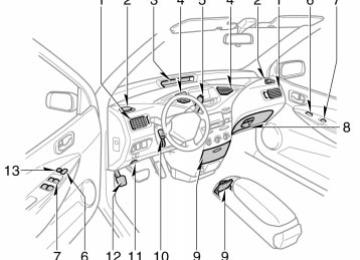- 2009 Toyota Prius Owners Manuals
- Toyota Prius Owners Manuals
- 2008 Toyota Prius Owners Manuals
- Toyota Prius Owners Manuals
- 2013 Toyota Prius Owners Manuals
- Toyota Prius Owners Manuals
- 2004 Toyota Prius Owners Manuals
- Toyota Prius Owners Manuals
- 2001 Toyota Prius Owners Manuals
- Toyota Prius Owners Manuals
- 2005 Toyota Prius Owners Manuals
- Toyota Prius Owners Manuals
- 2015 Toyota Prius Owners Manuals
- Toyota Prius Owners Manuals
- 2012 Toyota Prius Owners Manuals
- Toyota Prius Owners Manuals
- 2002 Toyota Prius Owners Manuals
- Toyota Prius Owners Manuals
- 2010 Toyota Prius Owners Manuals
- Toyota Prius Owners Manuals
- 2014 Toyota Prius Owners Manuals
- Toyota Prius Owners Manuals
- 2006 Toyota Prius Owners Manuals
- Toyota Prius Owners Manuals
- 2003 Toyota Prius Owners Manuals
- Toyota Prius Owners Manuals
- 2007 Toyota Prius Owners Manuals
- Toyota Prius Owners Manuals
- 2011 Toyota Prius Owners Manuals
- Toyota Prius Owners Manuals
- Download PDF Manual
-
remains on. Contact your Toyota dealer to check your vehicle’s emission control system and OBD (On–Board Diag- nostics) system before taking your vehicle for the inspection. For details, see “Emissions inspection and maintenance (I/M) programs” on page 198
in Section 7. (f) Master Warning Light ( If the master warning light comes on, the warning light for the faulty system is high- lighted or the message such as “When you park your car, make sure you shift to Park P.” and “The batteries will not charge if the shifter is in N” appears on the mul- ti–information display. (See “Service re- minder indicators and warning buzzers— —Multi–information display” on page 97
in this section or “Precautions for use” on page 12 in Section 1–2 or “Fuel gauge” on page 88 in Section 2–4 for instruc- tions.)94
the
light comes on when
(g) Output Control Warning Light ( This ignition switch is on. It goes off when the electric motor is ready to run. The warning light comes on when the hy- brid vehicle battery temperature is low or high, or the hybrid vehicle battery capacity is decreased with the selector lever at “R” during driving. If the light comes on, the power will be limited. Drive your vehicle without hard acceleration. (h) Low Engine Oil Pressure Warning
Light
This light warns that the engine oil pres- sure is too low. If it flickers or stays on while you are driving, pull off the road to a safe place and stop the engine immediately. Call a Toyota dealer or qualified repair shop for assistance. flicker when The the engine is idling or it may come on briefly after a hard stop. There is no cause for concern if it then goes out when the engine is accelerated slightly. The light may come on when the oil level is extremely is not designed to indicate low oil level, and the oil level must be checked using the level dipstick.
light may occasionally
low. It
NOTICE
Do not drive the vehicle with the warning light on—even for one block. It may ruin the engine.
(i) “ABS” Warning Light The light comes on when the ignition key is turned to the “ON” position. If the anti– lock brake system works properly, the light turns off after a few seconds. There- after if the system malfunctions, the light comes on again. When the “ABS” warning light is on (and the brake system warning light is off), the anti–lock brake system does not operate, but the brake system still operates con- ventionally. When the “ABS” warning light is on (and the brake system warning light is off), the anti–lock brake system does not operate so that the wheels could lock up during a sudden braking or braking on slippery road surfaces. the following conditions If either of indicates a malfunction occurs, this somewhere in the parts monitored by the warning light system. Contact your Toyota dealer as soon as possible so service the vehicle.
(cid:1) The light does not come on when the ignition key is turned to the “ON” posi- tion, or remains on.
(cid:1) Depressing the brake pedal repeatedly may turn on the light. It is normal if it turns off after a few seconds.
(cid:1) The light comes on while you are driv-
ing.
A warning light turning on briefly during operation does not indicate a problem.
CAUTION
If the “ABS” warning light remains on together with the brake system warn- ing light, immediately stop your ve- hicle at a safe place and contact your Toyota dealer. In this case, not only the anti–lock brake system will fail but also the vehicle will become extremely unsta- ble during braking.
Either of the following conditions may occur, but does not indicate the mal- function: (cid:1) The light may stay on for about 60
seconds after the ignition key is turned to the “ON” position. It is normal if it turns off after a while.(j) SRS Warning Light This light will come on when the igni- tion key is turned to the “ACC” or “ON” position. After about 6 seconds, the light will go off. This means the system of the airbag and front seat belt pretensioners are operating properly. The warning light system monitors the air- bag sensor assembly, front airbag sen- sors, side airbag sensors, front seat belt pretensioner assemblies, warning light, in- terconnecting wiring and power sources. If either of the following conditions occurs, this indicates a malfunction somewhere in the parts monitored by the warning light system. Contact your Toyota dealer as soon as possible to service the vehicle. (cid:1) The light does not come on when the ignition key is turn to the “ACC” or “ON” position or remains on.
(cid:1) The light comes on or flashes while
driving.
95
NOTICE
Continued driving with the light on could result in the overheating of hy- brid system.
(n) Key Reminder Buzzer This buzzer reminds you to remove the key when you open the driver’s door with the ignition key in the “ACC” or “LOCK” position. (o) Shift position reminder buzzer This buzzer will sound if the driver’s door is opened in the following conditions: (cid:1) The hybrid system is on. (cid:1) The parking brake is applied. (cid:1) The selector lever is in a position other
than “P”.
CHECKING SERVICE REMINDER INDICA- TORS (except the low fuel level indica- tor light) 1. Apply the parking brake. 2. Open one of the doors.
The open door warning come on.
light should
3. Close the door.
The open door warning light should go off.
4. Turn the ignition key to “ACC”.
The SRS warning light should come on. It goes off after about 6 seconds.
5. Turn the ignition key to “START”. At this time, all the bulbs are checked in self–diagnosis mode. All the service reminder indicators ex- cept the open door warning light and SRS warning light should come on. The “ABS” warning light goes off after a few seconds.
(k) Open Door Warning Light This light remains on until all the doors are completely closed. (l) Low Fuel Level Indicator Light This light blinks when the fuel level in the tank becomes nearly empty. Fill up the tank as soon as possible. At the first blinking of the light, the mes- sage appears on the display to remind the driver to fill fuel. Contact your Toyota dealer in the fol- lowing cases: (cid:1) All the segments blink. (cid:1) The “E” mark and the segments indi-
cating remaining fuel blink. (m) High Coolant Temperature
Warning Light
The light operates to warn that the hybrid system is almost overheating. The light will come on when the ignition key is turned to the “ON” position. After a few seconds, the light will go off. If it comes on while you are driving, stop the vehicle and check your hybrid system. For detailed instructions, see “If your ve- hicle overheats” on page 172 in Section 5.
96
There may be the case that the “ABS” warning light stays on for about 60 sec- onds after the ignition key is turned to the “ON” position. It is normal if it goes out after a while. If any service reminder indicator or warn- ing buzzer does not function as described above, have it checked by your Toyota dealer as soon as possible.
—Multi–information display
24p006b
26p033b
When you change the warning display screen to other, the small warning icon is shown at the screen.
the upper right of
If an error occurs in the system, the warning display screen appears. The warning light for the faulty system blinks for about 5 seconds and remains on until the cause of an error is removed. When you push other mode switch, the screen changes. the warning display and For details on how to remedy the system, see the de- scription on the following pages.
97
If the indicator comes on ...
Do this.
(a)
(b)
(c)
Take vehicle to Toyota dealer.
Stop and check.
Take vehicle to Toyota dealer.
(a) Power Steering System Warning
Light
the power
light comes on when This steering control system fails. If the vehicle starts moving on the decline before the ignition is turned on, turning the ignition switch to “ON” will light up this light. At this time, you may feel the steering wheel heavy. If this occurs, stop your vehicle complete- ly, turn the ignition switch to “ACC” or “LOCK” and start the hybrid system again.
CAUTION
If this light comes on, take your ve- hicle to the Toyota dealer as soon as possible. In this case, you may feel the heavy steering wheel maneuver- ing. Drive your vehicle while gripping the steering wheel firmly.
98
(b) Hybrid Vehicle Battery Warning
Light
in
the
following
light comes on
This cases. a. The hybrid vehicle battery voltage drops with the running mode selector lever left in “N” position. The system works properly if you put the running mode selector lever to “P” position and the light goes off. b. The fuel tank is completely empty. (See “Fuel gauge” in this section for instruc- tions.) c. The hybrid vehicle battery charged. If this light comes on with the “READY” light on in case of c., stop your vehicle in a safe place and contact your Toyota dealer.
is dis-
(c) Hybrid System Warning Light ( This light comes on if there is a problem in the electric motor, inverter unit, hybrid vehicle battery, etc. If this light is on, stop your vehicle in a safe place immediately and contact your Toyota dealer. Even if the hybrid system warning light comes on, you could increase the speed a little temporarily by depressing the ac- celerator pedal. Immediately pull up your vehicle at a safe place and contact your Toyota dealer.
99
100
SECTION 2– 5
OPERATION OF INSTRUMENTS AND CONTROLS Ignition switch, Transmission and Parking brake Ignition switch with steering lock . . . . . . . . . . . . . . . . . . . . . . . . . . . . . . . . . . . . . . . . . . . . . . . . . . . . . . . . . . . . . . . . . . . . . . . . Hybrid transaxlee Parking brake . . . . . . . . . . . . . . . . . . . . . . . . . . . . . . . . . . . . . . . . . . . . . . . . . . . . . . . . . . . . . . . . . . . . . . . . . . . . . . . . . . . . . . . . . . . Cruise controls
102
103
106
107101
NOTICE
Do not leave the key in the “ACC” or “ON” position for a long time when the hybrid system is off. The auxiliary battery will discharge.
Ignition switch with steering lock
25p001b
is ready
“START”—The hybrid system to operate. Turn the key to the “START” position and hold the ignition switch at this position for about a few seconds until the “READY” light comes on and a beep sounds. (If the ambient temperature is low such as during winter conditions, it may take time until the “READY” light is on.” The key will return to the “ON” position when released. Being different from ordinary vehicles, you cannot start your vehicle with the running mode selector lever in “N” position. “ON”—The hybrid system starts to run when the accelerator pedal is depressed with the “READY” light and all accesso- ries on. 102
in
leave
the key
This is the normal driving position. “ACC”—Accessories such as the radio operate, but the hybrid system is off. If you leave your key in the “ACC” posi- tion for a while, put the running mode selector lever in “P” position. If you the “ACC” or “LOCK” position and open the driver’s door, a buzzer will remind you to remove the key. “LOCK”—The hybrid system is off and the steering wheel is locked. The key can be removed only at this position. You must push in the key to turn it from “ACC” to the “LOCK” position. The selec- tor lever must be put in the “P” position before pushing the key. Vehicles with hybrid vehicle immobiliser system–Once you remove the key, the hy- brid vehicle immobiliser system is auto- matically set. (See “Hybrid vehicle immobi- liser system” on page 20 in Section 2–1.) When starting the hybrid system, the key may seem stuck at the “LOCK” position. To free it, first be sure the key is pushed all the way in, and then rock the steering wheel slightly while turning the key gently.
Hybrid transaxle
Lock release button To prevent misshifting
Selector lever
25p002f
With the brake pedal de- pressed, shift while holding the lock release button in. (The ignition switch must be in the “ON” position.)
Shift while holding the lock release button in.
Shift normally.
Your hybrid transaxle has a shift lock sys- tem to minimize the possibility of incorrect operation. This means you can only shift out of “P” position when the brake pedal is depressed (with the ignition switch in “ON” position and the lock release button depressed). (a) Selector lever The shift position is also displayed on the instrument cluster. P: Parking, hybrid system starting and
key removal position
R: Reverse position N: Neutral position D: Normal driving position B: Engine braking position When is being used the cruise control even if you shift the selector lever to “B” position, engine braking will not be applied because is not can- celled. For ways to decrease the vehicle speed, see “Cruise control” on page 107.
the cruise control
103
25p003
25p004b
(c) Using engine braking To use engine braking, shift the selector lever to “B” position. During high speed driving, you may feel that deceleration by engine braking is smaller than that of ordinary vehicle. Do not continue normal driving with the selector lever in “B” position for a long time. This may cause decreased fuel economy. To prevent this, use “D” position for normal driving.
(b) Normal driving 1. Start the hybrid system as instructed in ”How to start the hybrid system” on page 162 in Section 4. The transmis- sion must be in ”P”.
2. With your foot holding down the brake
pedal, shift the selector lever to ”D”.
CAUTION
Never put your foot on the accelera- tor pedal while shifting.
3. Release the parking brake and brake the accelerator pedal
pedal. Depress slowly for smooth starting.
104
CAUTION
Be careful when downshifting on a slippery shifting could cause the vehicle to spin or skid.
surface. Abrupt
(d) Backing up 1. Bring the vehicle to a complete stop. 2. With the brake pedal held down with your foot, shift the selector lever to the “R” position.
NOTICE
Never shift into reverse while the ve- hicle is moving.
(e) Parking 1. Bring the vehicle to a complete stop. 2. With the brake pedal pressed down, fully depress the parking brake pedal to apply the parking brake securely.
3. With
the brake pedal pressed down, shift the selector lever to the “P” posi- tion.
If the driver’s door is opened when the the “READY” light is on and the the selec- tor lever is at a position other than “P” with the parking brake applied, you will hear beeps to warn you to shift the selec- tor lever to the “P” position.
CAUTION
While the vehicle is moving, never attempt to move the running mode selector lever into “P” position under any circumstances. Serious mechani- cal damage and loss of vehicle con- trol may result.
NOTICE
Be sure to put the selector lever in “P” position when parking. With the selector lever in “N” position, the hy- brid vehicle battery will not be charged even the gasoline engine op- erates. You cannot start your vehicle if the selector lever is left in “N” position for a long time because the hybrid vehicle battery will discharge.
the accelerator pedal with
(f) Vehicle driving characteristics Creeping In order to hold the vehicle properly on an incline and for better accelerator pedal operation at starting, vehicle is designed like an ordinary automatic transmission vehicle which tends to move without de- pressing the selector lever in a position other than “P” or “N”. With the selector lever in a position other than “P” or “N”, depress the brake pedal firmly even when stopped and apply the parking brake as required. When moving in a restricted area or dur- ing traffic jam, it is an effective way to control the brake pedal operation without depressing the ac- celerator pedal. Regenerative brake When the accelerator pedal is released or the brake pedal is depressed, the electric motor acts as a generator and converts kinetic energy to electric energy to provide deceleration and recover the electric ener- gy to charge the hybrid vehicle battery. At noise becomes larger.
the electric motor running
the speed using only
this time,
The operation is the same as an ordinary gasoline powered vehicle. You may experience the following condi- tions while braking. As they do not indi- cate the malfunction, perform braking as usual: (cid:1) When you turn the ignition switch to “ON” with the brake pedal depressed, you may feel a little push from the brake pedal.
(cid:1) When you turn the ignition switch to “ACC” or “LOCK” from “ON”, the brake pedal may move a little.
105
Hybrid driving This vehicle runs in combination with the gasoline engine and electric motor. If the “READY” light is on, you can start your vehicle even with the gasoline engine stopped. When the hybrid vehicle battery tempera- ture is low or high, or the hybrid vehicle battery capacity is decreased with the run- ning mode selector lever at “R” during driving, the output control warning light is on and the output power may be limited. If the output control warning light is on, drive your vehicle without hard accelera- tion. The output power will be limited par- ticularly when backing up. (g)
If you cannot shift lever out of “P” position
is depressed, use
If you cannot shift the selector lever from the “P” position even though the brake pedal lock override button. For instructions, see “If you cannot shift running mode selector lever” on page 182 in Section 5.
the shift
106
When parking, firmly apply the parking brake to avoid inadvertent creeping. To set: Fully depress the parking brake pedal. For better holding power, first de- press the brake pedal and hold it while setting the parking brake. To release: Depress pedal while depressing the brake pedal. To remind you that the parking brake is set, the parking brake reminder light in the instrument panel remains on until you release the parking brake.
the parking brake
CAUTION
(cid:1) Driving with the parking brake en-
gaged can reduce braking power.
(cid:1) Before driving, be sure the parking brake is fully released and the park- ing brake reminder light is off.
Parking brake
25p008
Vehicles sold in U.S.A.
25p009
Vehicles sold in Canada
Cruise control The cruise control allows you to cruise the vehicle at a desired speed over 40
km/h (25 mph) even with your foot off the accelerator pedal. Your cruising speed can be maintained up or down grades within the limits of hybrid system performance, although a slight speed change may occur when driving up or down the grades. On steeper hills, a greater speed change will occur so it is better to drive without the cruise control.CAUTION
(cid:1) To help maintain maximum control of your vehicle, do not use the cruise control when driving in heavy or varying traffic, or on slip- pery (rainy, icy or snow–covered) or winding roads.
If
(cid:1) Avoid vehicle speed increases when driving downhill. the vehicle speed is too fast in relation to the cruise control set speed, cancel the cruise control then shift the selec- tor lever to “B” position to use en- gine braking to slow down.
25p006
25p007
TURNING ON THE SYSTEM To operate the cruise control, push the ”CRUISE ON·OFF” switch. This turns the system on. The the instrument panel shows that you can now set the vehicle at a desired cruising speed. Another push on the switch will turn the system completely off.
indicator
light
in
CAUTION
To avoid accidental cruise control en- gagement, keep the ”CRUISE ON·OFF” switch off when not using the cruise control.
SETTING AT A DESIRED SPEED The transmission must be in ”D” or “B” before you set the cruise control speed. Bring your vehicle to the desired speed, push the lever down in the ”SET/COAST” direction and release it. This sets the ve- hicle at that speed. If the speed is not satisfactory, tap the lever up for a faster speed, or tap it down for a slower speed. Each tap changes the set speed by 1.6 km/h (1.0 mph). You can now the accelerator pedal.
take your
foot off
107
RESETTING TO A FASTER SPEED Push the lever up in the ”RES/ACC” direc- tion and hold it. Release the lever when the desired speed is attained. While the lever is held up, the vehicle will gradually gain speed. However, a faster way to reset is to ac- celerate the vehicle and then push the control lever down in the ”SET/COAST” direction. RESETTING TO A SLOWER SPEED Push the lever down in the ”SET/COAST” direction and hold it. Release the lever when the desired speed is attained. While the lever is held down, the vehicle speed will gradually decrease. However, a faster way to reset is to de- press the brake pedal and then push the control lever down in the ”SET/COAST” direction.
If you need acceleration—for example, when passing—depress the accelerator pedal enough for the vehicle to exceed the set speed. When you release it, the vehicle will return to the speed set prior to the acceleration. CANCELLING THE PRESET SPEED You can cancel the preset speed by: in a. Pulling
control
lever
the
the
”CANCEL” direction and releasing it.
b. Depressing the brake pedal. If the vehicle speed falls below about 40
km/h (25 mph), the preset speed will auto- matically cancel out. If the vehicle speed drops 16 km/h (10
mph) below the preset speed, the preset speed will also automatically cancel out. If the preset speed automatically cancels out other than for the above cases, have your vehicle checked by your Toyota deal- er at the earliest opportunity.108
lever or by depressing
RESUMING THE PRESET SPEED If the preset speed is cancelled by pulling the control the brake pedal, pushing the lever up in the ”RES/ACC” direction will restore the speed set prior to cancellation. However, once the vehicle speed falls be- low about 40 km/h (25 mph), the preset speed will not be resumed. CRUISE CONTROL FAILURE WARNING If the instrument cluster flashes when using the cruise ”CRUISE ON·OFF” button to turn the system off and then press it again to turn it on. If any of the following conditions then oc- curs, there is some trouble in the cruise control system. (cid:1) The indicator light does not come on. (cid:1) The indicator light flashes again. (cid:1) The
light goes out after
”CRUISE”
indicator
indicator
control,
press
light
the
the
in
it
comes on.
If this is the case, contact your Toyota dealer and have your vehicle inspected.
SECTION 2– 6
OPERATION OF INSTRUMENTS AND CONTROLS Multi–information display Reference Before using the multi–information displayy Switch operation Functions Information Adjustment Outside temperature display
. . . . . . . . . . . . . . . . . . . . . . . . . . . . . . . . . . . . . . . . . . . . . . . . . . . . . . . . . . . . . . . . . . . . . . . . . . . . . . . . . . . . . . . . . . . . . . . . . . . . . . . . . . . . . . . . . . . . . . . . . . . . . . . . . . . . . . . . . . . . . . . . . . . . . . . . . . . . . . . . . . . . . . . . . . . . . . . . . . . . . . . . . . . . . . . . . . . . . . . . . . . . . . . . . . . . . . . . . . . . . . . . . . . . . . . . . . . . . . . . . . . . . . . . . . . . . . . . . . . . . . . . . . . . . . . . . . . . . . . . . . . . . . . . . . .
110
111
111
112
113
115
116109
1. Multi–information display
(See page 111 for details.)
2. “DISPLAY” button
The display adjustment shown. (See page 115 for details.)
screen
is
3. “INFO” button
The information menu screen is shown. (See page 113 for details.)
4. “AUDIO” button
The audio operation screen is shown. (See page 118 for details.)
The “MAP”, “DEST” and “MENU” switches are provided for the exclusive use of Nav- igation System. On vehicles without Navi- gation System, those switches do not work even if pushed.
26p045a
Reference
110
Before using the multi–information display
CAUTION
Do not adjust the display while the vehicle is moving. Be sure to adjust the display only when the vehicle is stopped.
26p049
is
the
turned
ignition switch
the multi–information display
Operate with the ignition switch on. When to “ON”, the initial “TOYOTA” screen appears and the system begins operating. After a few seconds, the previous mode display will appear. If the electrical power source has been disconnected the multi–information display, the display will be automatically set to the initial mode.
from
lightly
Switch operation the This system operates mainly by the switches on the screen. To protect screen, the touch switches on screen with your finger. When you touch a switch on the screen or on the bezel, a beep sounds. (cid:1) If the system does not respond to a touch of a switch, move your finger away from the screen and then touch it again.
(cid:1) You cannot operate dimmed switches. (cid:1) Wipe off fingerprints on the surface of the display using a glass cleaning cloth.
111
Functions
26p027b
26p026a
24p007a
1. Trip information and Screen transi-
tion
Fuel consumption and energy monitor on the hybrid system are shown. For details, see page 113.
2. Adjustment The contrast and brightness on the screen are adjusted. For details, see page 115.
3. Audio The radio and cassette tape operations are available. For details, see page 118.
112
Information
24p006b
26p009a
26p027b
4. Warning display The warning symbol for the faulty system is highlighted. For details, see page 97.
Push the “INFO” button to display the “Information Menu” screen.
Trip information: The energy monitor and fuel consumption screen are selected. Screen transition: The screen transition screen is shown.
113
—Trip information
4.
Indicates the average fuel consumption after being reset. To reset, touch the “Reset” switch.
26p038c
26p039b
Energy monitor screen Touch the “Energy” switch. Vehicle driving condition, hybrid system operating condi- tion and energy recovery condition are shown. 1.
Indicates the flow of energy by orange arrows. While the energy is recovered, the arrows change the pointing direc- tion and turn green. Indicates the remaining capacity of the hybrid vehicle battery.
2.
The screen display updates every 2 sec- onds, so the actual status.
it may not coincide with
114
and
Fuel consumption screen Touch the “Consumption” switch. Average fuel consumption, momentary fuel con- recovered energy are sumption shown. 1.
Indicates the past momentary fuel con- sumption every 5 minutes. Indicates the energy recovered for 5
minutes with symbols. One symbol re- fers to 50 Wh or the energy by which a 50 W bulb illuminates for an hour. Up to 4 symbols will be shown. Indicates consumption.the current momentary
2.
3.
fuel
—Screen transition
Adjustment
26p030a
26p024
26p026a
Push the “DISPLAY” button to display the “Display” screen.
The function returning to the previous screen from the audio screen is select- able. Select “ON” or “OFF” and then touch “OK”. ON: The previous screen automatically re- turns from the audio screen 20 sec- onds after the end of audio opera- tion.
OFF:The audio screen remains on.
Contrast and brightness adjustment CONTRAST “+”: Strengthens the contrast of the screen. CONTRAST “–”: Weakens the contrast of the screen. BRIGHTNESS “+”: Brightens the screen. BRIGHTNESS “–”: Darkens the screen. The screen turns off when you push the “SCREEN OFF”. To the display screen back on, push any bezel switch such as “INFO”, etc. The selected screen appears.
turn
115
Outside temperature display
26P051
26p046a
(–22(cid:2)F) up
from –30(cid:2)C
The outside temperature is shown rang- ing to 50(cid:2)C (122(cid:2)F) at the upper right of the energy consumption or energy monitor screen. If the warning light symbol is shown in that position, the outside temperature is not displayed until the cause of the sys- tem failure is eliminated.
Depending on the position of the head- light switch, the screen changes to the day mode or night mode. To display the screen in the day mode even with the headlight switch on, touch “DAY MODE” on the adjustment screen for brightness and contrast control. However, if the switching km/h MPH but- ton is on, mode switching cannot be done. It remains in the day mode. In this case, “DAY MODE” is not shown on the screen. If the screen is set in the day mode with the headlight switch this condition is memorized in the system even with the hybrid system turned off.
to on,
turned
116
SECTION 2– 7
OPERATION OF INSTRUMENTS AND CONTROLS Car audio system Reference Using your audio systemm Radio operation Cassette tape player operation Car audio system operating hints
. . . . . . . . . . . . . . . . . . . . . . . . . . . . . . . . . . . . . . . . . . . . . . . . . . . . . . . . . . . . . . . . . . . . . . . . . . . . . . . . . . . . . . . . . . . . . . . . . . . . . . . . . . . . . . . . . . . . . . . . . . . . . . . . . . . . . . . . . . . . . . . . . . . . . . . . . . . . . . . . . . . . . . . . . . . . . . . . . . . . . . . . . . .
118
119
120
126
129117
Reference
118
26p014a
1. Multi–information display screen
(See page 119 for details.)
2. Traffic announcement function
(See page 123 for details.)
3. Audio operation screen display button
(See page 119 for details.)
4. Stopping and ejecting a cassette tape
(See page 126 for details.)
5. Scan tuning
(See page 122 for details.)
6. Cassette tape slot
(See page 126 for details.)
7. Turning the system on and adjusting
the volume (See page 119 for details.)
8. Radio mode:
Tape mode:
Frequency tuning (See page 122 for details.) Direct access to a desired program (See page 128 for details.)
9. Tape mode button
(See page 126 for details.)
10. Radio function button
(See page 120 for details.)
Use the “DISC” switch in case you have changer installed at Toyota dealer.
automatic
compact
disc
Using your audio system— —Some basics This section describes some of the basic features on Toyota audio systems. Some information may not pertain to your sys- tem. Your audio system works when the ignition key is in the “ACC” or “ON” position. TURNING THE SYSTEM ON AND OFF Push “PWR” to turn the audio system on and off. Push “AUDIO” to display switches for au- dio system. Push “AM”, “FM” or “TAPE” to turn on that function without pushing “PWR”. You can turn on each player by inserting a cassette tape. You can turn off each player by ejecting the cassette tape. If the audio system was previously off, then the entire audio sys- tem will be turned off when you eject the cassette tape. If another function was pre- viously playing, it will come on again. SWITCHING BETWEEN FUNCTIONS Push “AM”, “FM” or “TAPE” if the system is already on but you want to switch from one function to another.
VOLUME CONTROL To adjust the volume, turn the “VOL”. YOUR RADIO ANTENNA To remove an antenna on the roof, care- fully turn it counterclockwise.
NOTICE
To prevent damage to the antenna, make sure to remove it before driving your Toyota through an automatic car wash.
26p040a
AUDIO CONTROL This function adjusts the tone or bal- ance. Touching screen displays screen.
the the sound adjustment
“SOUND” switch on
the
119
YOUR CASSETTE PLAYER When you insert a cassette, the exposed tape should be to the right.
NOTICE
Do not oil any part of the player and do not insert anything other than cas- sette tapes into the slot, or the tape player may be damaged.
Radio operation
26p002a
(a) Listening to the radio Push side.
the “AM/FM” button on either
26p016a
low–pitched
BASS “+” or “–”: Adjusts tone. TREB “+” or “–”: Adjusts high–pitched tone. “Front” or “Rear”: Adjusts sound balance between the front and rear speakers. “L” or “R”: Adjusts sound balance be- tween the left and right speakers. “OK”: The previous screen returns.
120
26p003a
26p017a
26p053
Push the “ TUNE ” button on either side to step up the station band or to step down.
Your radio automatically changes to stereo reception when a stereo broadcast is re- ceived. “ST” appears on the display. If the signal becomes weak, the radio reduces the amount of channel separation to pre- vent the weak signal from creating noise. If the signal becomes extremely weak, the radio switches from stereo to mono recep- tion. In this case, “ST” disappears from the display.
(b) Presetting a station 1. Tune in the desired station. 2. Touch one of the station selector switches (1–6) and hold it until a beep is heard. This sets the station to the switch and the frequency ap- pears at the right of the switch.
Each switch can store one FM1, FM2 and AM station. To change the preset station to a different one, follow the same proce- dure. The preset station memory is cancelled when the power source is interrupted by battery disconnection or a blown fuse.
121
26p003a
26p053
26p018
(c) Selecting a station Tune in the desired station using one of the following methods.
Preset tuning: Touch the switch (1–6) for the station you want. The switch is high- lighted in green. The station frequency ap- pears on the display. Manual tuning: Push the “ TUNE ” but- ton on either side briefly. Each time you push the same side, the radio will step up or down to another frequency. Seek tuning: Push the “ TUNE ” button on either side and hold it until you hear a beep. The radio will begin seeking up or down for a station of the nearest fre- quency and will stop on reception. Each time you push the same side, the stations will be searched out one after another.
122
the
touch
“SCAN”
Scan tuning: Push the “SCAN” button or switch briefly. “SCAN” appears on the display. The radio will find the next station up or down the band, stay there for a few seconds, and then scan again. To select a station, push the “SCAN” button or touch the “SCAN” switch a second time.
Preset scan tuning: Push the “SCAN” button or touch the “SCAN” switch and hold it until you hear a beep. “P.SCAN” appears on the display. The radio will tune in the next preset station up or down the band, stay there for a few seconds, and then move to the next preset station. To select a station, push the “SCAN” button or the “SCAN” switch a second time.
touch
26p019a
26p013a
(d) RDS (Radio Data System) AF (Alternative Frequency) function: A station providing good reception is au- tomatically selected if current reception worsens. This functions switches over to the broad- casting station providing good reception within the same RDS network and is con- venient for following the appropriate sta- tions.
TRAF (Traffic) function: A station that regularly broadcasts traffic information is automatically located and broadcasts when the program starts. When you push the “TRAF” button, “TRAF SEEK” appears on the display and the radio will start seeking any traffic program station. If no found, “NOTHING” appears and the display re- turns to the previous mode. If a traffic program station is found, the name traffic program station is dis- played for a while until a traffic announce- ment is received. On reception of “TRAF” is displayed and a traffic announcement program starts broadcasting.
traffic program station
for
is
123
After the traffic announcement program is over, “TRAF” display turns off and the display returns to the previous mode.
If in one program type, more than 6 sta- tions are found, the 6 stations are preset in the order of the lower frequency.
” or ”
” Each time you push the “ switch, the program type changes as in the following: (cid:1) ROCK (cid:1) EASY LIS (Easy listening) (cid:1) CLS/JAZZ (Classical music and jazz) (cid:1) R&B (Rhythm and Blues) (cid:1) INFORM (Information) (cid:1) RELIGION (cid:1) MISC. (cid:1) ALERT (Emergency message)
26p020a
(e) PTY (Program type) When you touch “RDS SRCH” during FM reception, “RDS SEARCH” appears and the radio starts to search RDS stations. If any RDS stations cannot be found, “NO RDS Stations Found” appears and the pre- vious mode returns. If RDS stations are found, the stations are read and preset by program type. The FM TYPE mode screen displays the “** RDS Stations Found” (** indicates the number of stations which are then RDS stations appear in the order of fre- quency.
found) and
124
26p041a
26p042a
26p043a
(f) Emergency broadcast If an emergency broadcast received during reception of other than AM broad- casting, “ALERT” appears and an emer- gency broadcast will start.
is
(g) Radio text message If “MSG” appears during FM reception, touching the message display screen which indicates the text message from the RDS station.
the “MSG” switch displays
the corner of
If a new message is received with the first text message on the display, “MSG” appears on the screen touch “LATEST MES- again. When you SAGE”, the new message appears. The RDS audio system can store three messages consisting of 64 characters. To store a message in memory, touch the “STORE” switch until you hear a beep.
125
If 3 messages are already stored in memory, the oldest message will be over- written by the new message. To recall a radio text message, touch the “RECALL” switch. Each time you touch the switch, the display returns to the previous mode. When you touch “OK”, the available mes- sage will be displayed beginning with the newest one.
Cassette tape player operation
26p021
26p032
If a cassette is already in the slot, push the “DISC/TAPE” button on the “TAPE” side.
in
is put
the cassette player,
(a) Playing a cassette tape The player will automatically start when you insert a cassette tape. At this time, “Tape” appears on the display. If a metal or chrome equivalent cassette tape the player will automatically recognize it and “MTL” appears on the display. To eject the cassette tape, push the “ button. Auto–reverse feature: After the cassette player reaches the end of a tape, it auto- matically reverses and begins to play the other side, regardless of whether the cas- sette was playing or fast forwarding.
”
126
26p022a
26p023a
If a tape rewinds completely, the cassette player will stop and then play the same side. If a tape fast forwards completely, the cassette player will play the other side of the tape using the auto–reverse feature.
Dolby(cid:2) Noise Reduction* feature: If you are listening to a tape that was recorded with Dolby(cid:2) B Noise Reduction, touch the switch marked with the double–D symbol. ” switch will be highlighted in The “ green. Touch the switch again to turn off Dolby(cid:2) B NR. The Dolby NR mode reduces tape noise by about 10 dB. For best sound reproduc- tion, play your tapes with this switch on or off according to the mode used for recording the tape. : Dolby noise reduction manufactured under license from Dolby Laboratories Licensing Corporation. “DOLBY” and the double D symbol are trademarks of Dolby Laboratories Licensing Corporation.
(b) Manual program selection Reverse switch: You can reverse the tape by touching the “ ” switch at the same time. The display will show the opposite direction after reversing the tape. Also if the tape reaches the end of one side, it is automatically reversed to the other side. Fast forward and Rewind switches: You can fast forward or fast rewind by touch- ing the “ To stop the tape while it is fast forward- ing, touch “ ”; to stop the tape while it is rewinding, touch “
” switch.
” or “
”.
127
“SKIP” switch: Use it for fast forward past long stretches of blank tape. This is especially useful at the end of cassettes. Touch the “SKIP” switch. The letters light up on the “SKIP” switch. The cassette player will keep track of how much blank space it plays. After it plays on the blank portion for about 15 seconds, it will auto- matically fast forward to the next track and play. Touch the switch a second time to turn off the skip feature.
26p005a
26p052
(c) Start of a track You can skip forward or skip rewind by pushing the “ TUNE ” button on either side. You like to choose within previous 9
tracks and next 9 tracks being played. Press the start of track button as many as you like to skip (3 times if you like to skip to the third track).(d) Other cassette tape player functions “RPT” switch: Use it for automatic repeat of the track you are currently listening to. Touch the switch while the track is play- ing. When the track is finished, the player will automatically go back to the beginning of the track and play the track again. To cancel it, touch the switch once again. There must be at least 3 seconds of blank space between tracks in order for the re- peat feature to work correctly.
128
Car audio system operating hints
NOTICE
To ensure correct audio system op- erations: (cid:3) Be careful not to spill beverages
over the audio system.
(cid:3) Do not put anything other than a cassette tape into the cassette tape slot.
(cid:3) The use of a cellular phone inside or near the vehicle may cause a noise from the speakers of the au- dio system which you are listening to. However, this does not indicate a malfunction.
RADIO RECEPTION FM broadcasts have a range of about 40
km or 25 miles. When driving away from a station, you may have to fine–tune your radio and turn up the volume as the sta- tion gets weaker. Because FM uses a line–of–sight signal, tall buildings or hills may sometimes block reception. These are all normal characteristics of FM recep- tion and do not indicate any problem with the radio itself.(cid:1) Avoid using cassettes with a total play- ing time longer than 100 minutes (50
minutes per side). The tape used in these cassettes is thin and could get stuck or tangled in the cassette player.CARING FOR YOUR CASSETTE PLAYER AND TAPES For the best performance for your cas- sette player and tapes: Clean the tape head and other parts regu- larly. (cid:1) A dirty
tape head or tape path can decrease sound quality and tangle your cassette to clean them is by using a cleaning tape. (A wet type is recommended.)
tapes. The easiest way
Use high–quality cassettes: (cid:1) Low–quality cassette tapes can cause many problems, including poor sound, inconsistent and constant auto–reversing. They can also get stuck or tangled in the cassette player.
playing
speed,
(cid:1) Do not use a cassette if it has been damaged or tangled or if its label is peeling off.
(cid:1) Do not leave a cassette in the player if you are not listening to it, especially if it is hot outside.
(cid:1) Store cassettes in their cases and out
of direct sunlight.
129
130
SECTION 2– 8
OPERATION OF INSTRUMENTS AND CONTROLS Air conditioning system Controls Air flow selector settingss Operating tips Instrument panel vents
. . . . . . . . . . . . . . . . . . . . . . . . . . . . . . . . . . . . . . . . . . . . . . . . . . . . . . . . . . . . . . . . . . . . . . . . . . . . . . . . . . . . . . . . . . . . . . . . . . . . . . . . . . . . . . . . . . . . . . . . . . . . . . . . . . . . . . . . . . . . . . . . . . . . . . . . . . . . . . . . . . . . . . . . . .
132
136
136
138131
1. Air intake selector
2. Air flow selector
3. Temperature selector
4. Fan speed selector
5. Air conditioning on–off buttons
27P001e
Controls
132
“AUTO” position (for fan speed) For automatic operation of the air condi- tioning, turn the fan speed selector knob to “AUTO” position. In the automatic operation mode, the air conditioning selects the most suitable fan speed according to the temperature. You may use manual controls if you want to select your own settings. Fan speed selector Turn the knob to adjust the fan speed—to the right to increase, to the left to de- crease. In automatic operation, you do not have to adjust the fan speed unless you desire another fan speed mode. Temperature selector Turn the knob to adjust the temperature to the right to warm and then to the left to cool.
27p002
If you want to return the setting to RE- CIRCULATE mode, press the air intake selector button once again. Press the “A/C” and “MAX” button for dehumidified heating or cooling. This setting clears front view more quickly.
the
5. Windshield—Air flows mainly from the
Air flow selector Turn the knob to select the vents used for air flow. 1. Panel—Air
flows mainly
from
the
instrument panel vents.
2. Bi–level—Air flows from both the floor vents and the instrument panel vents. 3. Floor—Air flows mainly from the floor
vents.
the
4. Floor/Windshield—Air
flows mainly floor vents and windshield
from vents. This position allows the air intake to select FRESH automatically. This is to clean up the front view more quickly.
to
flow selector
windshield vents. Turning the the air windshield position turns on the defog- ging function with the purpose of clear- ing the front view. This position allows the air intake to select FRESH automatically. This is to clean up the front view more quickly. If you want to return the setting to RE- CIRCULATE mode, press the air intake selector button once again.
For details about air flow selector settings, see “Air flow selector settings” on page 136.
133
To prevent fogging up of the windshield, the air intake mode may change automati- cally to FRESH depending on the condi- tion of the air conditioning system. 2–way air intake control To improve fuel economy, “Fresh” mode control changes when the air intake se- lector is set in “Fresh” mode on the following conditions: (cid:1) When the maximum heating is needed with the air flow in “Floor” or “Floor/ Windshield”, fresh air flows in the up- per compartment, while air is recircu- lated in the lower compartment. is needed, both and recirculate modes turns on.
(cid:1) When cooling
fresh
27p004b
Air conditioning on–off buttons To turn on the air conditioning, push the “A/C” button. 1. Turning off the air conditioning Push the “A/C” button to turn off the air conditioning. 2. Economical and environment–friendly
cooling
Usually use the air conditioning with the “A/C” button on. If you push the button again, the air conditioning turns off.
27p003a
Air intake selector Press the button to select the air source. 1. Recirculate—Recirculates the air inside
the vehicle.
2. Fresh—Draws outside air into the sys-
tem.
The air intake selector button is used to switch the air intake FRESH mode that draws outside air into the system and RE- CIRCULATED mode that recirculates the air inside vehicle. To turn the air source to RECIRCULATED mode, press the button. The indicator will come on. To turn the air source to FRESH mode, press the button again. The indica- tor will go off. 134
3. Powerful cooling and dehumidifying If the air conditioning does not work well with the “A/C” button on, push the “MAX” button. To cancel the “MAX” mode, push the “MAX” button again. To turn off the air conditioning, push the “A/C” button. With the “MAX” button on, the gasoline engine is frequently used. The air conditioning may not turn on with the selector lever in “N” position because the gasoline engine cannot start. If the “A/C” button indicator flashes, there is a problem in the air conditioning system and the air conditioning automatically shuts off. If this happens, take your ve- hicle to your Toyota dealer for service.
For economical and environment–friend- ly use Usually, use the air conditioning with the “A/C” button on (economical and environ- ment–friendly cooling). In this mode the gasoline engine starts and stops automatically and good fuel economy driving is achieved. To use the air conditioning in economi- cal and environment–friendly way, we recommend the following setting: 1. Lower
the setting temperature if you feel a little hot with the “A/C” button on.
2. If you feel still hot with the “A/C” but- ton on, push the “MAX” button also. After the compartment cools, turn off the “MAX” mode only.
135
Air flow selector settings
27p005
136
Operating tips (cid:1) To cool off your Toyota after
it has been parked in the hot sun, drive with the windows open for a few minutes. This vents the hot air, allowing the air conditioning to cool the interior more quickly.
(cid:1) Make sure the air intake grilles in front of the windshield are not blocked (by leaves or snow, for example).
(cid:1) On humid days, do not blow cold air on the windshield. The windshield could fog up because of the difference in air temperature on the inside and outside of the windshield.
(cid:1) Keep the area under the front seats clear to allow air to circulate through- out the vehicle.
for a minute
(cid:1) On cold days, set the fan speed to high the intake ducts of snow or moisture. This can reduce the amount of fogging on the windows.
to help clear
(cid:1) When driving on dusty roads, close all windows. If dust thrown up by the ve- hicle is still drawn into the vehicle after closing the windows, it is recommended that the air intake selector be set to FRESH and the fan speed selector to any setting except “OFF”.
(cid:1) If following another vehicle on a dusty road, or driving in windy and dusty conditions, it is recommended that the air intake selector be temporarily set to RECIRCULATE, which will close off the outside passage and prevent outside air and dust from entering the vehicle interior.
Heating For best results, set controls to:
Fan speed—“AUTO” Temperature—To the desired
temperature
Air intake—FRESH (outside air) Air flow—FLOOR Air conditioning—OFF
Air conditioning For best results, set controls to:
Fan speed—“AUTO” Temperature—To the desired
temperature
Air intake—FRESH (outside air) Air flow—PANEL Air conditioning—“A/C” ON
for a
(cid:1) For quick heating, select recirculated air few minutes. To keep the windows from fogging, select fresh af- ter interior has been warmed.
the vehicle
(cid:1) Press the “MAX” button on for dehu-
midified heating.
(cid:1) Choose “Floor/Windshield” air
flow to heat the vehicle interior while defrost- ing or defogging the windshield.
(cid:1) For quick cooling, move the air intake selector to recirculate for a few min- utes.
Ventilation For best results, set controls to:
Fan speed— “AUTO” Temperature—To the desired
temperature
Air intake—FRESH (outside air) Air flow—PANEL Air conditioning—OFF
137
Defogging The inside of the windshield For best results, set controls to:
Defrosting The outside of the windshield For best results, set controls to:
Instrument panel vents
Fan speed— “AUTO” Temperature—Towards high temperature Air intake—FRESH (outside air) Air flow—WINDSHIELD Air conditioning—OFF
27p006
turns on
Turning the air flow selector to the wind- shield position the defogging function with the purpose of clearing the front view. When turning the air flow selector to wind- shield or floor/windshield position, the air intake selects FRESH automatically. This is to clean up the front view more quickly. If you want to return the setting to RE- CIRCULATE mode, press intake selector button once again. (cid:1) To heat the vehicle interior while de- frosting the windshield, choose “Floor/ Windshield” air flow.
the air
Side vents
If air flow control is not satisfactory, check the instrument panel vents. The instrument panel vents may be opened or closed as shown.
Fan speed—“AUTO” Temperature—Towards high temperature
to heat; low temperature to cool
Air intake—FRESH (outside air) Air flow—WINDSHIELD Air conditioning—”MAX” ON
turns on
Turning the air flow selector to the wind- shield position the defogging function with the purpose of clearing the front view. When turning the air flow selector to wind- shield or floor/windshield position, the air intake selects FRESH automatically. This is to clean up the front view more quickly. If you want to return the setting to RE- CIRCULATE mode, press intake selector button once again. (cid:1) On humid days, do not blow cold air on the windshield—the difference be- tween the outside and inside tempera- tures could make the fogging worse.
the air
138
SECTION 2– 9
OPERATION OF INSTRUMENTS AND CONTROLS Other equipment Clock Power outlett Rear console box Glove box Auxiliary boxes Cup holders Floor mat
. . . . . . . . . . . . . . . . . . . . . . . . . . . . . . . . . . . . . . . . . . . . . . . . . . . . . . . . . . . . . . . . . . . . . . . . . . . . . . . . . . . . . . . . . . . . . . . . . . . . . . . . . . . . . . . . . . . . . . . . . . . . . . . . . . . . . . . . . . . . . . . . . . . . . . . . . . . . . . . . . . . . . . . . . . . . . . . . . . . . . . . . . . . . . . . . . . . . . . . . . . . . . . . . . . . . . . . . . . . . . . . . . . . . . . . . . . . . . . . . . . . . . . . . . . . . . . . . . . . . . . . . . . . . . . . . . . . . . . . . . . . . . . . . . . . . . . . . . . . . . . . . . . . . . . . . . . . . . . . . . . . . . . . . . . . . . . . .
140
140
141
141
141
142
143139
Clock
Power outlet
28p009c
28p010
(cid:2) Close the power outlet lid when the power outlet is not in use. Inserting a foreign object other than the ap- propriate plug that fits the outlet, or allowing any liquid into the out- let may cause electrical failure or short circuits.
The digital clock indicates the time. The key must be in the “ACC” or “ON” position. To set the hour: Push the “H” button. To reset the minutes: Push the “M” button. If the electrical power source has been disconnected from the clock, the time dis- play will automatically be set to 1:00 (one o’clock). When lights are turned on, the brightness of the time indi- cator will be reduced.
instrument panel
the
The power outlet is designed for power supply for car accessories. The key must be in the “ACC” or “ON” position for the power outlet to be used.
NOTICE
(cid:2) To prevent the fuse from being blown, do not use the electricity over the total vehicle capacity of 12V/120W.
(cid:2) To prevent the battery from being discharged, do not use the power outlet longer than necessary when the hybrid system is not operating.
140
Rear console box
Glove box
Auxiliary boxes
28p002
To use the rear console box, open as shown in the illustration.
To open the glove box, pull the lever.
On the instrument panel
CAUTION
To reduce the chance of in case of an accident or a sudden stop, always keep the glove box door closed while driving.
injury
28p003a