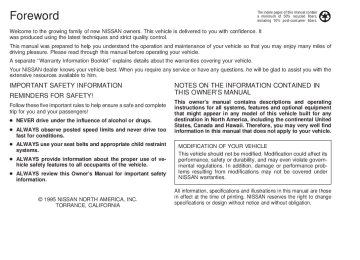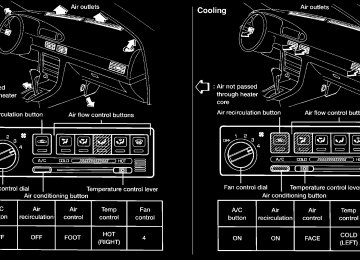- 2009 Nissan Altima Owners Manuals
- Nissan Altima Owners Manuals
- 2002 Nissan Altima Owners Manuals
- Nissan Altima Owners Manuals
- 1999 Nissan Altima Owners Manuals
- Nissan Altima Owners Manuals
- 2004 Nissan Altima Owners Manuals
- Nissan Altima Owners Manuals
- 2003 Nissan Altima Owners Manuals
- Nissan Altima Owners Manuals
- 1997 Nissan Altima Owners Manuals
- Nissan Altima Owners Manuals
- 2010 Nissan Altima Owners Manuals
- Nissan Altima Owners Manuals
- 1996 Nissan Altima Owners Manuals
- Nissan Altima Owners Manuals
- 2005 Nissan Altima Owners Manuals
- Nissan Altima Owners Manuals
- 1998 Nissan Altima Owners Manuals
- Nissan Altima Owners Manuals
- 2008 Nissan Altima Owners Manuals
- Nissan Altima Owners Manuals
- 2007 Nissan Altima Owners Manuals
- Nissan Altima Owners Manuals
- 2001 Nissan Altima Owners Manuals
- Nissan Altima Owners Manuals
- 2000 Nissan Altima Owners Manuals
- Nissan Altima Owners Manuals
- 2011 Nissan Altima Owners Manuals
- Nissan Altima Owners Manuals
- 2012 Nissan Altima Owners Manuals
- Nissan Altima Owners Manuals
- 2006 Nissan Altima Owners Manuals
- Nissan Altima Owners Manuals
- Download PDF Manual
-
child in a sudden stop or collision.
PD1332
5. Before placing the child in the child re- straint, use force to tilt the child restraint from side to side, and tug it forward to make sure that is securely held in place.
it
6. Check that the retractor is in the auto- matic locking mode by trying to pull more belt out of the retractor. If you cannot pull any more belt webbing out of the retrac- tor, the belt is in the automatic locking mode.
7. Check to make sure the child restraint is properly secured prior to each use. If the
Z X
belt is not locked, repeat steps 3 through 6.
After the child restraint is removed and the seat belt is allowed to wind back into the retractor, the automatic locking mode (child restraint mode) is canceled; the seat belt may be used as normal and will only lock during a sudden stop or impact.
APD0107
TOP STRAP CHILD RESTRAINT If your child restraint has a top strap, it must be secured to the provided anchor point. Anchor bracket hardware must be installed. The top strap anchor bracket hardware is available through your NISSAN dealer. U.S. Part #88894-89900
Canadian Part #88894-89902
Secure the child restraint with the center lap belt or the lap portion of an outboard 3-point belt and latch the top strap hook onto the appropriate anchor bracket. To install the anchor bracket, a metric bolt of the dimen-2-27
sions listed below must be used.
Bolt diameter: 8.0 mm Bolt length: more than 1.18 in (30 mm) Thread pitch: 1.25 mm
Secure the top strap to the attaching bolt which provides the straightest installation of the top strap. Child restraint anchor points are de- signed to withstand only those loads imposed by correctly fitted child re- straints. Under no circumstances are they to be used for adult seat belts or harnesses.
Z X
APD0108
Anchor point locations Anchor points are located under the rear parcel shelf finisher. To use attaching hardware for child re- straints with top straps, follow these instruc- tions carefully: 1. Open the trunk and find the anchor point nuts on the underside of the rear parcel shelf. Thread a bolt (8.0 mm diameter, 1.25 pitch) up through the nut behind the seating position where the child restraint will be installed and use it to break through the rear parcel shelf support
material. There are pre-cut circles at each anchor point location that should break away from the shelf support mate- rial when pressure is applied to them. Remove the bolt after you feel the pre-cut circle separate from the shelf support material.
2. Cut a small slit through the parcel shelf fabric at the anchor point location. Reach through the fabric with a tool such as a pair of needle-nose pliers and remove the pre-cut circle in the parcel shelf sup- port material.
3. Install the bolt through the top strap hook
and into the anchor point nut.
4. Be sure to follow all of the instructions that accompany the top strap attaching hardware.
APD0503
Installation on front passenger seat
WARNING
Never install a rear-facing child re- straint in the front passenger seat. Air bags inflate with great force. A rear- facing child restraint could be struck by the air bag in a crash and could seriously injure or kill your child.
If you install a forward-facing child re- straint in the front passenger seat, place the passenger seat as far back as possible.
2-28
Z X
A child restraint with a top strap should not be used in the front passenger seat.
WARNING
c The 3-point belt in your vehicle is equipped with a locking mode re- tractor which must be used when installing a child restraint.
c Failure to use the retractor’s locking mode will result in the child restraint not being properly secured. The seat could tip over or otherwise be unse- cured and cause injury to the child in a sudden stop or collision.
When you install a child restraint in the front seat, follow these steps: 1. Position the child restraint on the front passenger seat. It should be placed in a forward-facing direction only. Move the seat as far back from the instrument panel as possible. Always follow the child re- straint manufacturer’s instructions. Child restraints for infants must be used in the rear-facing direction and therefore must not be used in the front seat.
2. Route the seat belt tongue through the child restraint and insert it into the buckle until you hear and feel the latch engage.
PD1336
Be sure to follow the child restraint manu- facturer’s instructions for belt routing. 3. Pull on the shoulder belt until all of the belt is fully extended and a click is heard. At this time, the belt retractor is in the automatic locking mode (child restraint mode). It will revert back to emergency locking mode when the belt is fully re- tracted.
4. Allow the belt to retract. A clicking sound will be heard as the belt retracts. This indicates that the retractor is in the auto- matic locking mode. Pull down on the belt to remove any slack in the belt.
2-29
5. Before placing the child in the child re- straint, use force to tilt the child restraint from side to side, and tug it forward to make sure that is securely held in place.
it
6. Check that the retractor is in the auto- matic locking mode by trying to pull more belt out of the retractor. If you cannot pull any more belt webbing out of the retrac- tor, the belt is in the automatic locking mode.
7. Check to make sure the child restraint is properly secured prior to each use. If the lap belt locked, repeat steps 3
through 6.is not
After the child restraint is removed and the seat belt is allowed to wind back into the retractor, the automatic locking mode (child restraint mode) is canceled; the seat belt may be used as normal and will only lock during a sudden stop or impact.
Z X
TILTING STEERING WHEEL
OUTSIDE MIRROR REMOTE CONTROL
OUTSIDE MIRRORS
PD1028
PD1322
AIC0504
Tilt operation Push the lock lever down and adjust the steering wheel up or down to the desired position. Pull steering wheel in place.
the lock lever up firmly to lock the
WARNING
Do not adjust the steering wheel while driving.
The outside mirror remote control will only operate when the ignition switch is in the ‘‘ACC’’ or ‘‘ON’’ position. Push the right or left end of the switch to select the right or left outside mirror, and then adjust using the control lever. Objects viewed in the outside mirror on the passenger side are closer than they appear.
The driver and passenger outside mirrors are foldable. Push the outside mirror back- ward to fold it.
2-30
Z X
INSIDE MIRROR
VANITY MIRROR (If so equipped)
PD1006M
APD0510
The night position will reduce glare from the headlights of vehicles behind you at night.
CAUTION
Use the night position only when nec- essary, because it reduces rear view clarity.
Your vehicle may be equipped with a driver and passenger vanity mirrors. To access, pull the sun visor down and flip open the mirror cover. Some vanity mirrors are illumi- nated and turn on when the mirror cover is opened.
2-31
Z X
Z X
3 Heater, air conditioner and audio system
Ventilators............................................................. 3-2
Heater and air conditioner (manual) .................... 3-2
Air flow charts....................................................... 3-6
Heater and air conditioner (automatic) (If so equipped) .................................................... 3-8
Radio .................................................................. 3-10
Clock-radio ......................................................... 3-10
AM-FM radio with cassette player ..................... 3-11
AM-FM radio with cassette player and compact disc player ........................................... 3-16
Antenna .............................................................. 3-21
CB radio or car phone........................................ 3-22Z X
VENTILATORS
HEATER AND AIR CONDITIONER (MANUAL)
Open or close (side vents only), and adjust the air flow direction of ventilators.
HA1073
CONTROLS Fan control dial This dial controls fan speed. 1 is low, 4 is high.
turns the fan on and off, and
Air flow control buttons These buttons allow you to select the air flow outlets.
— Air flows from center and side
ventilators.
3-2
AHA0030
Z X
— Air flows from center and side
ventilators and foot outlets.
— Air flows mainly from foot outlets. — Air flows from defroster outlets
and foot outlets.
— Air flows mainly from defroster
outlets.
Temperature control lever This lever allows you to adjust the tempera- ture of the outlet air. Air recirculation button OFF position: Outside air is drawn into the passenger compartment and distributed through the selected outlet. Use this position for normal heater or air conditioning operation. ON position (Indicator light on): Interior air is recirculated inside the vehicle. Push the air recirculation button to the ‘‘ON’’ position when driving on a dusty road or to avoid traffic fumes and for maximum cooling when using the air conditioning.
WARNING
Do not use the recirculation mode for long periods as it may cause the inte- rior air to become stale and the win- dows to fog up.
Air conditioning button (If so equipped) This button is provided only on vehicles equipped with air conditioning. Start the engine, move the fan control dial to the desired (1 to 4) position and push the A/C button to turn on the air conditioning. The indicator light will come on when the air conditioning is on. To stop the air condition- ing, push the switch again to return it to its original position. The air conditioning cooling function op- erates only when the engine is running.
WARNING
Positioning of the heating or air condi- tioning controls should not be done while driving, in order that full attention may be given to the driving operation.
3-3
HEATER OPERATION Heating This mode is used to direct heated air from the floor outlets. Some air will also come from the defrost vents. 1. Push the air recirculation button to the
‘‘OFF’’ position for normal heating.
2. Push the ‘‘ 3. Move the fan control dial to the desired
’’ button in.
position.
4. Move the temperature control lever to the desired position between the middle and the ‘‘HOT’’ position.
Ventilation This mode directs outside air from the side and center vents. 1. Push the air recirculation button to the
‘‘OFF’’ position.
2. Push the ‘‘ 3. Move the fan control dial to the desired
’’ button in.
position.
4. Move the temperature control lever to the
desired position.
Z X
Defrosting or defogging This mode is used to defrost/defog the windows. 1. Push the air recirculation button to the
‘‘OFF’’ position.
2. Push the ‘‘ 3. Move the fan control dial to the desired
’’ button in.
position.
4. Move the temperature control lever to the desired position between the middle and the ‘‘HOT’’ position.
c To quickly remove ice or fog from the windows, turn on the fan control dial to ‘‘4’’ and the temperature control lever to the full ‘‘HOT’’ position.
c When the ‘‘
’’ switch is pushed, the air conditioning will automatically be turned on to defog the windshield, and the air recirculation mode will automati- cally be turned off. Outside air is drawn into the passenger compartment to improve the defogging performance.
Bi-level heating This mode directs cooler air from the side and center vents and warmer air from the floor outlets. 1. Push the air recirculation button to the
‘‘OFF’’ position.
2. Push the ‘‘ 3. Move the fan control dial to the desired
’’ button in.
position.
4. Move the temperature control lever to the
desired position.
Heating and defogging This mode heats the interior and defogs the windshield. 1. Push the air recirculation button to the
‘‘OFF’’ position.
2. Push the ‘‘ 3. Move the fan control dial to the desired
’’ button in.
position.
4. Move the temperature control lever to the desired position between the middle and the ‘‘HOT’’ position.
3-4
Operating tips c Clear snow and ice from the wiper blades and air inlet in front of the windshield. This will improve heater operation. c When the ‘‘
’’ switch is selected, the air recirculation mode will automatically be turned off. Outside air is drawn into the passenger compartment to improve the defogging performance.
’’ or ‘‘
AIR CONDITIONER OPERATION Start the engine, move the fan control dial to the desired (1 to 4) position and push in the A/C button to activate the air conditioning. When the air conditioning is on, cooling and dehumidifying functions will be added to the heater operation.
WARNING
The air conditioning cooling function operates only when the engine is run- ning.
Z X
Cooling This mode is used to cool and dehumidify. 1. Push the air recirculation button to the
‘‘OFF’’ position.
2. Push the ‘‘ 3. Move the fan control dial to the desired
’’ button in.
position.
4. Push on the air conditioning button. The
indicator light will come on.
5. Move the temperature control lever to the
desired position.
c For quick cooling when the outside tem- perature is high, push the air recirculation button to the ‘‘ON’’ position. Be sure to return the air recirculation button to the ‘‘OFF’’ position for normal cooling.
Operating tips c Keep the windows and sun roof closed while the air conditioning is in operation. c After parking in the sun, drive for two or three minutes with the windows open to vent hot air from the passenger compart- ment. Then, close the windows. This will allow the air conditioning to cool the interior more quickly.
c The air conditioning system should be operated for about ten minutes at least once a month. This helps pre- vent damage to the system due to lack of lubrication. the coolant
temperature gauge ex- ceeds the HOT position, turn the air conditioning off. See ‘‘If your vehicle overheats’’ in the ‘‘In case of emergency’’ section information.
additional
c If
for
Dehumidified heating This mode is used to heat and dehumidify. 1. Push the air recirculation button to the
‘‘OFF’’ position.
2. Push the ‘‘ 3. Move the fan control dial to the desired
’’ button in.
position.
4. Push on the air conditioning button. The
indicator light will come on.
5. Move the temperature control lever to the
desired position.
Dehumidified defogging This mode is used to defog the windows and dehumidify.
3-5
1. Push the air recirculation button to the
‘‘OFF’’ position.
2. Push the ‘‘ 3. Move the fan control dial to the desired
’’ button in.
position.
4. Push the air conditioning button. The
indicator light will come on.
5. Move the temperature control lever to the
desired position. When the ‘‘ ’’ button is pushed, the air conditioning will automatically be turned on to defog the windshield, and the air recirculation mode will automati- cally be turned off.
Outside air is drawn into the passenger compartment to improve the defogging per- formance. AIR FLOW CHARTS The charts on the following pages show the switch and lever positions for MAXIMUM and QUICK heating, cooling, or defrosting.
Z X
3-6
AHA0520
Z X
3-7
AHA0521
Z X
HEATER AND AIR CONDITIONER (AUTOMATIC) (If so equipped)
c The temperature of the passenger com- partment will be maintained automati- cally. Air flow distribution and fan speed are also controlled automatically.
Heating (ECON mode) The ECON (economy) mode provides cli- mate control without activating the air con- ditioning. When only heating of the passen- ger compartment is desired, use this mode. 1. Push the ECON switch on. ‘‘ECON’’ will
be displayed.
Controls Start the engine and operate the controls to activate the climate control system.
WARNING
The air conditioning cooling function op- erates only when the engine is running.
Cooling and/or dehumidified heat- ing (Auto mode) This mode may be used throughout the year as the system automatically works to main- tain the customer-selected temperature. Air
AHA0523
flow distribution and fan speed are also controlled automatically. c USA models will display set temperature in °F. Canadian models will display set temperature in °C.
1. Push the AUTO switch on. ‘‘AUTO’’ will be displayed as well as the previously selected temperature in the passenger compartment.
2. Push the temperature set button ‘‘
’’ or
‘‘
’’ to set the desired temperature.
c Adjust
the temperature set button to about 75°F (24°C) for normal operation.
3-8
2. Push the temperature set button ‘‘
’’ or
‘‘
’’ to set the desired temperature.
c The temperature of the passenger com- partment will be maintained as selected by the temperature set button. Air flow distribution and fan speed are also con- trolled automatically in an effort to reach the desired termperature.
c Do not select a temperature setting lower than the outside air temperature. Due to the absence of air conditioning operation, it is possible that the selected interior temperature may not be achieved.
c ECON mode is not recommended if win- the windows
dows are fogging up.
If
Z X
begin to fog up while using the ECON mode, use the procedures outlined in Dehumified defogging.
Dehumidified defogging 1. Push the DEF switch on. The indicator
light will come on.
2. Push the temperature set button ‘‘
’’ or
‘‘
’’ to set the desired temperature.
c To quickly remove ice or fog from the outside of the windows, push the manual fan control switch to the maximum position
and set
c As soon as possible after the windshield is clean, push the AUTO switch to return to the auto mode.
c When the DEF switch is pushed, the air conditioning will automatically be turned on at outside temperatures above 35°F (2°C) to defog the windshield, and the air recirculate mode will automatically be turned off. Outside air is drawn into the passenger compartment to improve the defogging performance.
Manual fan speed control Push the fan control switch to manu- ally control the fan speed. Each fan speed is indicated by the shading of a fan blade on the display. For example, indicates that the fan is operating at low speed and indicates that the fan is operating at
medium-high speed. c Push the AUTO switch to return to auto-
matic control of the fan speed.
Air recirculation switch Push the air recirculation switch to recircu- late interior air inside the vehicle. The indi- cator light will come on. Push it again to draw outside air into the passenger compartment. The indicator will go out. c The air recirculation mode will not be and cannot be activated when the DEF mode has been selected.
Manual air flow control Pushing the manual air flow control switch selects the air outlet.
3-9
— Air flows from center and side
ventilators.
— Air flows from center and side
ventilators and foot outlets.
— Air flows mainly from foot outlets. — Air flows from defroster outlets
and foot outlets.
— Air flows mainly from defroster
outlets.
To turn the system off Push the OFF switch. Operating tips c When the engine coolant
temperature and outside air temperature are low, the air flow from the foot outlets may not operate for a maximum of 150 seconds. However, this is not a malfunction. After the coolant temperature warms up, the air flow from the foot outlets will operate normally.
Z X
Servicing air conditioning The air conditioning system in your NISSAN vehicle is charged with a new refrigerant designed with the environment in mind. This new refrigerant will not harm the earth’s ozone layer. Special charging equipment and lubricant is required when servicing your NISSAN air conditioner. Using improper refrigerants or lubricants will cause severe damage to your air conditioning system. See ‘‘Air condition- ing system refrigerant and lubricant recom- mendations’’ in the ‘‘Technical and con- sumer information’’ section of this manual. Your NISSAN dealer will be able to service your environmentally conscious air condi- tioning system.
RADIO
To turn the radio on, turn the ignition key to ‘‘ACC’’ or ‘‘ON’’. If you listen to the radio with the engine not running, turn the key to the ‘‘ACC’’ position. Radio reception is affected by station signal strength, distance from radio transmitter, buildings, bridges, mountains and other ex- ternal Intermittent changes in reception quality normally are caused by these external influences. CLOCK-RADIO (If so equipped) On vehicles equipped with an AM-FM radio and cassette player, a clock is integrated into the audio system. For further details, refer to Clock Operation later in this section.
influences.
AHA0501
The sensor on the instrument panel helps maintain a constant temperature; do not put anything on or around this sensor.
3-10
Z X
AM-FM RADIO WITH CASSETTE PLAYER Radio operation Push the ON-OFF/VOL knob to turn the radio on. Push the ON-OFF/VOL knob once more to turn the radio off. Turn the knob to adjust the volume. Inserting a cassette tape into the cassette player while the radio is on will turn the radio off and turn the cassette player on. Pushing the ON-OFF/VOL knob while the cassette tape is playing will the cassette player. Clock Operation By pressing the “CLOCK” button, you can alternate the clock and the radio/cassette tape options in the display. Clock Set Depressing the ‘‘CLOCK’’ and the ‘‘ ’’ buttons together will set hours. Depressing ’’ buttons together the ‘‘CLOCK’’ and ‘‘ will set minutes.
turn off
AHA0524
3-11
Z X
Clock Priority Mode In this mode the clock will be shown in the display. If any radio or cassette tape func- tions are activated, the radio (or cassette tape) display will illuminate for ten seconds then return to the clock mode. NOTE: After clock adjustment, the radio is in the clock priority mode. Radio/Cassette Tape Priority Mode In this mode, the radio station will illuminate in the display during radio operation. During cassette tape operation, “TAPE” will illumi- nate in the display. Selecting the desired band Push the band select button (FM/AM) to change from AM to FM reception. The stereo indicator will glow during FM stereo reception. When the stereo broadcast signal is weak, the radio will automatically change from stereo to monaural reception. Tuning
WARNING
The radio should not be tuned while driving in order that full attention may be given to the driving operation.
’’ or
Manual tuning Push down either manual tuning ‘‘ ‘‘ ’’ button. SEEK tuning Push the SEEK/SCAN tuning button ‘‘ ’’ for less than 1.5 seconds. SEEK tuning be- gins from low to high frequencies and stops at the next broadcasting station. Once the highest broadcasting station is reached, the radio will continue in the “SEEK” mode at the lowest broadcast station. Pushing the button again will continue the “SEEK” function. SCAN tuning Push the SEEK/SCAN tuning button ‘‘ ’’ for more than 1.5 seconds. “SCAN” will illu- minate in the display window. SCAN tuning begins from low to high frequencies and stops at each broadcasting station for five seconds. Pushing the button again during this five second period will stop SCAN tuning and the radio will remain tuned to that station.
3-12
AHA0525
Station memory operations Six stations can be set for each band. 1. Tune to the desired station. 2. Push the desired select button for more
Z X
in the than 2 seconds. For example, diagram ch2 is to be memorized. The radio mutes when the select button is pushed.
3. The indicator ‘‘ch2’’ will then come on and the sound will resume. Memorizing is now complete.
4. Other select buttons can be set in the
same manner.
If the battery cable is disconnected, or if the fuse blows, the radio memory will be can- celled. In that case, reset the desired sta- tions.
Adjusting tone quality and speaker balance To adjust BASS, TREB (treble), FADER, and BAL (balance) the control knobs must be released from their stowed positions. Pushing the knobs once moves them to the released position. In the released position, the knobs control tone quality. Turn the control knobs to adjust BASS and TREB to the most pleasing level. From the released position, the knobs must be pulled out in order to control FADER and BAL. FADER adjusts the sound level be-
3-13
AHA0522
tween the front and rear speakers, and BAL adjusts the sound level between the right and left speakers. Once sound quality is set to the desired levels, return the control knobs to the stowed position by pushing them in com- pletely and releasing. Cassette tape operation Turn the ignition key to ‘‘ACC’’ or ‘‘ON’’, then carefully insert the cassette tape into the tape door. The cassette tape will automatically pull into the player. The word “TAPE” and an arrow
Z X
illuminate in the
indicating tape side will display window. Do not force the cassette tape into the tape door. Pressing strongly could cause player damage. The cassette tape will automatically change directions to play the other side when the first side is completed. At the arrow in the display window will change direction. c To maintain good quality sound, NIS- SAN recommends that you use cas- sette tapes of 60 minutes or shorter in length.
this time,
c Cassette tapes should be removed from the player when not in use. Store cassettes in their protective cases and away from direct sunlight, heat, moisture and magnetic sources.
c Direct sunlight can cause the cassette to become deformed. The use of de- formed cassettes may cause the cas- sette to jam in the player.
c Do not use cassettes that have labels which are peeling and loose. If used,
the label could jam in the player.
c If a cassette has loose tape, insert a pencil through one of the cassette hubs and rewind the tape firmly around the hubs. Loose tape may cause tape jamming and wavering sound quality.
c Over a period of time, the playback head, capstan and pinch roller may collect a tape coating residue as the tape passes over the head. This resi- due accumulation can cause weak or wavering sound, and should be re- moved periodically with a head clean- ing tape. If the residue is not removed periodically, the player may need to be disassembled for cleaning.
forwarding or rewinding the
Fast tape Push either the FF (fast forward) or REW (rewind) button for the desired direction. The or the display. To stop the FF or REW function, press the ‘‘PLAY/STOP’’ button.
symbol will illuminate in
Automatic Program Search (APS) fast forwarding or APS rewinding the tape Push either the APS FF or APS REW button while the cassette tape is playing. The tape will run quickly, and stop and play at the next program. The indicator light flashes on and off while searching the program. The illuminate in
symbol will
or
the display. This system searches for the blank intervals between selections. If there is a blank inter- val within one program or there is no interval between programs, the system may not stop in the desired or expected location. Changing the direction of tape play Push the PROG (program) select button. symbol will illuminate in The the display to indicate side of program play. Playing and stopping the cassette tape Push the PLAY/STOP button while the cas- sette tape is playing to stop the tape. Push the button again to play the tape.
or
3-14
Z X
Dolby NR (noise reduction) Push the ‘‘DOLBY NR’’ button for Dolby NR encoded tapes to reduce high frequency tape noise. The indicator will come on. Dolby NR is manufactured under license from Dolby Laboratories Licensing Corpora- tion. ‘‘DOLBY NR’’ and the double-D symbol are trademarks of Dolby Laboratories Li- censing Corporation. If
in the clock priority mode when the and “TAPE” will illuminate in the display window for about ten seconds. The clock mode will then return to the display window. Metal or chrome tape usage The cassette player will be automatically set to high performance play when playing a metal or chrome cassette tape. Ejecting the cassette tape Push the eject button. The cassette tape will automatically come out.
button is pressed,
3-15
Z X
AM-FM RADIO WITH CASSETTE PLAYER AND COMPACT DISC PLAYER This radio has an FM Diversity reception system, which employs two antennas. One is a rod type antenna; the other is an antenna printed on the rear window. This system automatically switches to the an- tenna which is receiving the strongest radio signal. Power button Turn the ignition key to ‘‘ACC’’ or ‘‘ON’’, and then push the POWER button. The mode (radio, tape or CD) which was playing imme- diately before the system was turned off will resume playing. When no CD or tape is loaded, the radio will come on. Pushing the POWER button again will turn the system off. VOL (volume) control knob Push the VOLUME control knob once to release it from the stowed position, then turn to adjust the volume. Return the VOLUME control knob to the stowed position by pushing it in completely and releasing.
Z X
AHA0502
3-16
Adjusting tone quality and speaker balance To adjust BASS, TREB (treble), FADER, and BAL (balance) the control knobs must be released from their stowed positions. Pushing the knobs once moves them to the released position. In the released position, the knobs control tone quality. Turn the control knobs to adjust BASS and TREB to the most pleasing level. From the released position, the knobs must be pulled out in order to control FADER and BAL. FADER adjusts the sound level be-
AHA0526
tween the front and rear speakers, and BAL adjusts the sound level between the right and left speakers. Once sound quality is set to the desired levels, return the control knobs to the stowed position by pushing them in com- pletely and releasing. Radio Operation FM/AM band select button Pushing the FM/AM band select button will change the band. When the POWER button is pushed while
3-17
the ignition switch is at ‘‘ACC’’ or ‘‘ON’’, the radio will come on at the band and the station last played. The FM stereo indicator ‘‘ST’’ will glow during FM stereo reception. When the ste- reo broadcast signal is weak, the radio will automatically change from stereo to monau- ral reception. TUNE button
WARNING
The radio should not be tuned while driving in order that full attention may be given to the driving operation.
Use these buttons for manual tuning. To move quickly through the channels, hold either of the tuning buttons down for more than 1.5 seconds. SEEK/SCAN buttons SEEK tuning Push the SEEK/SCAN tuning button ‘‘ ’’ or ‘‘ ’’ for less than 1.5 seconds. SEEK tuning begins from low to high frequencies or high to low frequencies, depending on which button is pressed, and stops at the
Z X
next broadcasting station. Once the highest broadcasting station is reached, the radio will continue in the “SEEK” mode at the lowest broadcasting station. If using the ‘‘ ’’ button, once the lowest broadcast- ing station is reached, the radio will continue in the ‘‘SEEK’’ mode at the highest broad- casting station. Pushing the button again will continue the “SEEK” function. SCAN tuning Push the SEEK/SCAN tuning button ‘‘ ’’ or ‘‘ ’’ for more than 1.5 seconds. SCAN tuning begins from low to high frequencies or high to low frequencies, depending on which button is pressed. SCAN tuning stops at each broadcasting station for five sec- onds. Pushing the button again during this five second period will stop SCAN tuning and the radio will remain tuned to that station.
in the than 3 seconds. (For example, diagram ch2 is to be memorized. The radio stops playing momentarily when the select button is pushed.)
3. The indicator ‘‘ch2’’ will then illuminate in the display and the sound will resume. Memorizing is now complete.
4. Other buttons can be set in the same
manner.
If the battery cable is disconnected, or if the radio fuse blows, the radio memory will be cancelled. In that case, reset the desired stations. Cassette tape operation Turn the ignition key to ‘‘ACC’’ or ‘‘ON’’, and then lightly insert the cassette tape into the tape door. The cassette tape will be auto- matically pulled into the player. The radio or CD will turn off (if it is on) and the cassette tape will begin to play. Do not force the cassette tape into the tape door. Pressing strongly could cause player damage. If the system is turned off by pushing the
Z X
AHA0503
Station memory operations Six stations can be set for each band. 1. Tune to the desired station. 2. Push the desired select button for more
3-18
POWER button with the cassette tape still in the player, the tape will resume playing when the POWER button is pushed once again. TAPE button c When this button is pushed with the system turned off and a tape loaded, the system will come on and the tape will play.
c When this button is pushed with either the radio or compact disc turned on and the tape loaded, the compact disc or the radio will automatically be turned off and the tape will play.
While the tape is playing, pushing the TAPE button stops tape play. Pushing the button again resumes tape play. FF (fast forward), REW (rewind) button Push the FF (fast forward) button to fast forward the tape. To rewind the tape, push the REW (rewind) button. Either the indica- tor light ‘‘ ’’ will come on when the FF or REW function is started. To stop the FF or REW function, press the TAPE button.
’’ or ‘‘
Automatic Program Search (APS) FF, APS REW button
When the APS FF button is pushed while the tape is being played, the next program will start to play from the beginning. Push the APS FF button several times to skip through programs. The tape will advance the number of times the button is pushed (up to 9 programs). When the APS REW button is pushed once, the program being played starts over from the beginning. Push several times to fast rewind programs. The tape will rewind back the number of times the button is pushed. Either ’’ or ‘‘ ’’ will come on when the APS FF or APS REW function is started. This system searches for the blank intervals between selections. If there is a blank inter- val within one program or there is no interval between programs, the system may not stop in the desired or expected location. PROG (program) button Push the PROG (program) button to change the tape side while the tape is being played.
the indicator
light
‘‘
The cassette tape will automatically change directions to play the other side when the first side is completed. Dolby NR (noise reduction) button Push the ‘‘DOLBY NR’’ button for Dolby NR encoded tapes to reduce high frequency tape noise. The indicator will come on. Dolby NR is manufactured under license from Dolby Laboratories Licensing Corpora- tion. ‘‘DOLBY NR’’ and the double-D symbol are trademarks of Dolby Laboratories Li- censing Corporation. TAPE EJECT button Push this button to eject an inserted tape. When the tape is ejected while it is being played, the system will be turned off. Precautions on cassette player op- eration c To maintain good quality sound, NISSAN recommends that you use cassette tapes of 60 minutes or shorter in length.
3-19
Z X
c Cassette tapes should be removed from the player when not in use. Store cassettes in their protective cases and away from direct sunlight, heat, moisture or magnetic sources. Direct sunlight can cause the cassette to become deformed. The use of de- formed cassettes may cause the cas- sette to jam in the player.
c Do not use cassettes that have peel- ing or loose labels. If used, the label could jam in the player.
c If a cassette has loose tape, insert a pencil through one of the cassette hubs and rewind the tape firmly. Loose tape may cause jamming and wavering sound quality.
c Over a period of time, the playback head, capstan and pinch roller may gather a tape coating residue as the tape passes over the head. This resi- due accumulation can cause a weak or wavering sound and should be re- moved periodically with a head clean- ing tape. If the residue is not removed periodi- cally, the player may need to be dis- assembled for cleaning.
Compact Disc (CD) Player Opera- tion Turn the ignition key to the ‘‘ACC’’ or ‘‘ON’’ position and insert the compact disc into the slot with the label side facing up. The com- pact disc will be guided automatically into the slot and start playing. If the radio or tape is already operating, it will automatically turn off and the compact disc will play. Forcing in the compact disc will damage the player. If the system has been turned off while the compact disc was playing, pushing the POWER button will start the compact disc. CD button When this button is pushed with the system off and the compact disc loaded, the system will turn on and the compact disc will start to play. When this button is pushed with the com- pact disc loaded but the tape or the radio playing, the tape or radio will automatically be turned off and the compact disc will start to play.
3-20
When this button is pushed while the com- pact disc is playing, the compact disc will stop playing. When this button is pushed with the compact disc stopped, the compact disc will start to play. FF (fast forward), REW (rewind) button When the FF (fast forward) or REW (rewind) button is pushed while the compact disc is being played, the compact disc will play while fast forwarding or rewinding. When the button is released, the compact disc will return to normal play speed. Automatic Program Search (APS) FF, APS REW button
When the APS FF button is pushed while the compact disc is being played, the pro- gram following the present one will start to play from its beginning. Push several times to skip through programs. The compact disc will advance the number of times the button is pushed. (When the last program on the compact disc is skipped through, the first program will be played.) When the APS REW button is pushed, the
Z X
program being played returns to its begin- ning. Push several times to skip back through programs. The compact disc will go back the number of times the button is pushed. PROG (program) button When this button is pushed while the com- pact disc is being played, the play pattern will change as follows: ALL: All the programs will be played repeat- edly in sequence. 1: Only one program (the one being played when the PROG button is pushed) will be repeated. RANDOM: Programs will be played at ran- dom, not following the sequence on the compact disc. The same program may be repeated twice. h (no mark): All the programs will be played in sequence and stop when the last pro- gram is finished. c When the compact disc is ejected, the play pattern will automatically change to ALL.
CD EJECT button When the CD EJECT button is pushed with
the compact disc loaded, the compact disc will be ejected. When this button is pushed while the com- pact disc is being played, the compact disc will eject and the system will turn off. If the compact disc ejects and is not removed within 10 seconds, it will be pulled back into the slot to protect it. CD (DISC) indicator light This light comes on when the compact disc is loaded.
CAUTION
c During cold weather or rainy days, the player may malfunction due to the humidity. If this occurs, remove the CD and dehumidify or ventilate the player completely.
c The player may skip while driving on
rough roads.
c The CD player sometimes cannot function when the compartment tem- perature is extremely high. Decrease the temperature before use.
c Do not expose the CD to direct sun-
light.
3-21
ANTENNA
Power antenna (If so equipped) The power antenna will automatically ex- tend when the radio is turned on, and retract when switched off. If the radio is left on, the antenna will retract and extend with the ignition key ‘‘OFF-ON’’ operation.
CAUTION
c Before turning the radio on, make sure that there is no one near the antenna outlet and there is enough space for it to extend.
c To prevent damage, be sure that an- tenna is fully retracted before the vehicle enters an automated car wash.
c Dirt and other foreign matter on the power antenna rod may interrupt its operation. Clean the rod periodically with a damp cloth. This type of cleaning is especially important dur- ing the winter seasons in areas where road salt and other chemicals may be spread on road surfaces and splashed onto the antenna rod.
Z X
CB RADIO OR CAR PHONE
Manual antenna The manual antenna cannot be shortened but can be removed. When you need to remove the antenna, turn its base counter- clockwise.
When installing a CB, ham radio or a car phone in your NISSAN, be sure to observe the following cautions, otherwise the new equipment may adversely affect the MFI (Multiport Fuel Injection) system and other electronic parts.
CAUTION
c Keep the antenna as far as possible away from the Engine Control Module.
c Also keep the antenna wire more than 8 inches (20 cm) away from the MFI harness. Do not route the an- tenna wire next to any harness.
c Adjust the antenna standing-wave the
recommended by
ratio as manufacturer.
c Connect the ground wire from the
CB radio chassis to the body.
c For details, consult a NISSAN dealer.
3-22
Z X
4 Starting and driving
Precautions when starting and driving................. 4-2
Ignition switch....................................................... 4-4
Before starting the engine.................................... 4-5
Driving with automatic transmission..................... 4-6
Driving with manual transmission ........................ 4-8
Starting the engine ............................................... 4-9
Parking brake operation ..................................... 4-10
Cruise control ..................................................... 4-11
Break-in schedule............................................... 4-12
Increasing fuel economy .................................... 4-13
Parking/parking on hills ...................................... 4-14
Precautions when driving ................................... 4-15
Anti-lock brake system (ABS) (If so equipped).. 4-15
Cold weather driving cautions............................ 4-17Z X
PRECAUTIONS WHEN STARTING AND DRIVING
WARNING
Do not leave children, unreliable adults, or pets alone in your vehicle. They could accidentally injure them- selves or others through inadvertent operation of the vehicle. Also, on hot, sunny days, temperatures in a closed vehicle could quickly become high enough to cause severe or possibly fatal injuries to people or animals.
EXHAUST GAS (Carbon Monoxide)
WARNING
Do not breathe exhaust gases; they contain colorless and odorless carbon monoxide. Carbon monoxide is dan- gerous. It can cause unconsciousness or death. c If you suspect that exhaust fumes are entering the vehicle, drive with all windows fully open, and have the vehicle inspected immediately.
c Do not run the engine in closed spaces such as a garage for any longer than is absolutely necessary.
c Do not park the vehicle with the engine running for any extended length of time.
c Keep the trunk lid closed while driv- ing, otherwise exhaust gases could be drawn into the passenger com- partment. If you must drive in this manner for some reason, take the following steps: 1. Open all the windows. 2. Set the air recirculation switch to ‘‘OFF’’ and the fan control at 4
(high) to circulate the air.c If electrical wiring or other cable connections must pass to a trailer through the seal on the trunk lid or the body, follow the manufacturer’s recommendation to prevent carbon monoxide entry into the vehicle.
c The exhaust system and body should be inspected by a qualified mechanic whenever: a. The vehicle is raised for service. b. You suspect that exhaust fumes are entering into the passenger compartment.
4-2
c. You notice a change in the sound
of the exhaust system.
d. You have had an accident involv- ing damage to the exhaust sys- tem, underbody, or rear of the vehicle.
THREE WAY CATALYST The three way catalyst is an emission con- trol device installed in the exhaust system. Exhaust gases in the three way catalyst are burned at high temperatures to help reduce pollutants.
WARNING
c The exhaust gas and the exhaust system are very hot. While the en- gine is running, keep people or flam- mable materials away from the ex- haust pipe.
c Do not stop or park the vehicle over flammable materials such as dry grass, waste paper or rags, as they may burn easily.
Z X
To help prevent damage c Do not use leaded gasoline.
Deposits from leaded gasoline will se- riously reduce the three way cata- lyst’s ability to help reduce exhaust pollutants.
c Keep your engine tuned up. Malfunc- tions in the ignition, fuel injection, or electrical systems can cause overrich fuel flow into the catalyst, causing it to overheat. Do not keep driving if the engine misfires, or if noticeable loss of performance or other unusual op- erating conditions are detected. Have the vehicle inspected promptly by an authorized NISSAN dealer.
c Avoid driving with an extremely low fuel level. Running out of fuel could cause the engine to misfire, damaging the three way catalyst.
c Do not race the engine while warming
it up.
c Do not push or tow your vehicle to
start the engine.
Avoiding Collision and Rollover Failure to operate this vehicle in a safe and prudent manner may result in loss of control or an accident. Be alert and drive defen- sively at all times. Obey all traffic regula- tions. Avoid excessive speed, high speed cornering, or sudden steering maneuvers, because these driving practices could cause you to lose control of your vehicle. As with any vehicle, a loss of control could result in a collision with other vehicles or objects, or cause the vehicle to roll over, particularly if the loss of control causes the vehicle to slide sideways. Be attentive at all times, and avoid driving when tired. Never drive when under the influence of alcohol or drugs (including prescription or over-the-counter drugs which may cause drowsiness). Always wear your seat belt as outlined in the ‘‘Seat Belts’’ section of this manual, and also instruct your passengers to do so.
Drinking Alcohol/Drugs and Driving
WARNING
Alcohol in the blood stream reduces coordination, delays reaction time and impairs judgement. Driving after drink- ing alcohol increases the likelihood of being involved in an accident injuring yourself and others. Additionally, if you are injured in an accident alcohol can increase the severity of the injury.
Nissan is committed to safe driving. How- ever, you must choose not to drive under the influence of alcohol. Every year thou- sands of people are injured or killed in alcohol related accidents. Although the local laws vary on what is considered to be legally intoxicated, the fact is that alcohol affects all people differently and most people underestimate the effects of alcohol. Remember, drinking and driving don’t mix! And that’s true for drugs, too (over the counter, prescription, and illegal drugs). Don’t drive if your ability to operate your vehicle is impaired by alcohol, drugs, or some other physical condition.
4-3
Z X
IGNITION SWITCH
In order for the steering wheel to be locked, it must be turned about 1/8 of a turn coun- terclockwise from the straight up position.
ASD0022
Manual transmission The switch includes an anti-theft steering lock device. ‘‘LOCK’’ Normal parking position (0) The key can only be removed when the ignition switch is in this position. On manual transmission models, to turn the ignition key to ‘‘LOCK’’ from ‘‘ACC’’ or ‘‘ON’’, turn the key to ‘‘OFF’’ and press in the key release button, then turn the key to ‘‘LOCK’’.
ASD0023
Automatic transmission On automatic transmission models the igni- tion lock is designed so the key cannot be turned to ‘‘LOCK’’ and removed until the shift lever is moved to the ‘‘P’’ (Park) posi- tion. When removing the key from the ignition, make sure the shift lever is in the ‘‘P’’ (Park) position. When the key cannot be turned to the ‘‘LOCK’’ position, proceed as follows to re- move the key:
4-4
Z X
1) Move the shift lever into the ‘‘P’’ (Park)
position.
2) Turn the ignition key slightly in the ‘‘ON’’
direction.
3) Turn the key toward the ‘‘LOCK’’ posi-
tion.
4) Remove the key. If the key is removed from the ignition switch, the shift lever cannot be moved from ‘‘P’’ (Park). The shift lever can be moved if the ignition switch is in the ‘‘ACC’’ posi- tion. The shift lever can also be moved if the ignition switch is in the ‘‘ON’’ posi- tion and the foot brake pedal is de- pressed. There is an ‘‘OFF’’ position in between ‘‘LOCK’’ and ‘‘ACC’’, although it does not show on the key cylinder. When the ignition is in ‘‘OFF’’ the steering wheel is not locked. In order for the steering wheel to be locked, it must be turned about 1/8 of a turn coun- terclockwise from the straight up position, and the key must be removed from the ignition.
WARNING
To lock the steering wheel, remove the key. To unlock the steering wheel, in- sert the key and turn it gently while rotating the steering wheel slightly right and left. Never remove the key while driving. If the key is removed, the steering wheel will lock. This may cause the driver to lose control of the vehicle and could result in serious vehicle damage or personal injury.
‘‘OFF’’ (Manual transmission model) (1) The engine can be turned off without locking the steering wheel. ‘‘ACC’’ (Accessories) (2) This position activates electrical accesso- ries such as the radio when the engine is not running. ‘‘ON’’ Normal operating position (3) This position turns on the ignition system and the electrical accessories.
4-5
BEFORE STARTING THE ENGINE
‘‘START’’ (4) This position activates the starter motor, which starts the engine. c Make sure the area around the vehicle is
clear.
c Maintenance items listed here should be checked periodically, for example, each time you check engine oil.
c Check that all windows and lights are
clean.
c Visually inspect tires for their appearance and condition. Also check tires for proper inflation.
c Lock all doors. c Position seat and adjust head restraints. c Adjust inside and outside mirrors. c Fasten seat belts and ask all passengers
to do likewise.
c Check the operation of warning lights when key is turned to the ‘‘ON’’ (3) posi- tion.
Z X
DRIVING WITH AUTOMATIC TRANSMISSION
The automatic transmission in your vehicle (if so equipped) is electronically controlled by the A/T control unit to produce maximum power and smooth operation. Shown on the following pages are the rec- ommended operating procedures for this transmission. Follow these procedures for maximum vehicle performance and driving enjoyment. Starting the vehicle c After starting the engine, fully depress the foot brake pedal before shifting the selector lever to the ‘‘D’’, ‘‘R’’, ‘‘2’’ or ‘‘1’’ position. Be sure the vehicle is fully stopped before attempting to shift the selector lever.
This automatic transmission is designed so that the foot brake pedal MUST be depressed before shifting from ‘‘P’’ to any drive position while the ignition switch is ‘‘ON’’. The shift lever cannot be moved out of ‘‘P’’ and into any of the other gear posi- tions if the ignition key is turned to ‘‘OFF’’ or if the key is removed. When the battery charge is low, the shift lever can be moved if the ignition switch is in the ‘‘ACC’’ position.
1. Keep the foot brake pedal depressed and
shift into a driving gear.
2. Release the parking brake and foot brake, then gradually start the vehicle in motion.
CAUTION
c Cold engine idle speed is high, so use caution when shifting into a for- ward or reverse gear before the en- gine has warmed up.
c Avoid revving up the engine while the vehicle is stopped. This could cause unexpected vehicle movement.
4-6
ASD0510
Driving precautions To help prevent transmission damage: c Do not depress the accelerator pedal while shifting from ‘‘P’’ or ‘‘N’’ to ‘‘R’’, ‘‘D’’, ‘‘2’’ or ‘‘1’’. Always depress the brake pedal until shifting is completed. c Never shift to ‘‘P’’ or ‘‘R’’ while the
vehicle is moving.
c When stopping the vehicle on an up- hill grade, do not hold the vehicle by depressing the accelerator pedal. The foot brakes should be used for this purpose.
Z X
‘‘1’’ (Low gear): Use this position when climbing steep hills slowly or driving slowly through deep snow, sand or mud, or for maximum engine brak- ing on steep downhill grades. Do not shift into the ‘‘1’’ position at speeds over 74 MPH (119 km/h). Do not exceed 41
MPH (66 km/h) in the ‘‘1’’ position. Accelerator downshift — In ‘‘D’’ position — For rapid passing or hill climbing, fully de- press the accelerator pedal to the floor. This shifts the transmission down into 2 (Sec- ond) gear or 1 (Low) gear, depending on the vehicle speed.Push the button to shift into ‘‘P’’, ‘‘R’’ or from ‘‘D’’ to ‘‘2’’. All other positions can be se- lected without pushing the button. ‘‘P’’ (Park): Use this position when the vehicle is parked or when starting the engine. Always be sure the vehicle is at a complete stop. For maxi- mum safety, depress the brake pedal, then push in the select lever button and move the shift lever to the ‘‘P’’ position. Apply the parking brake. When parking on a hill, apply the parking brake first, then move the shift lever into the ‘‘P’’ position. Shifting from ‘‘P’’ (Park) If the ignition switch is in the ‘‘ON’’ position and the foot brake pedal is depressed, but the shift lever still cannot be moved out of ‘‘P’’ (Park), follow these instructions: 1. Shut the engine off and remove the key. 2. Apply the parking brake. 3. Reinsert the ignition key and turn it clock-
wise to the ‘‘ACC’’ position.
4. Depress the brake pedal, move the gear- shift lever to ‘‘N’’ (Neutral) and start the engine.
These instructions for starting the vehicle in ‘‘N’’ (Neutral) position should only be used until service can be obtained. ‘‘R’’ (Reverse): Use this position to back up. Always be sure the vehicle is completely stopped. With the brake pedal depressed, push in the select lever button and move the shift lever to the ‘‘R’’ position. ‘‘N’’ (Neutral): In Neutral, neither forward nor reverse gear is engaged. The engine can be started in this position. You may shift to ‘‘N’’ and restart a stalled engine while the vehicle is moving. ‘‘D’’ (Drive): Use this position for all normal driving. ‘‘2’’ (Second gear): Use for hill climbing or engine braking on downhill grades. Do not shift into the ‘‘2’’ position at speeds over 74 MPH (119 Km/h). Do not exceed 74
MPH (119 Km/h) in the ‘‘2’’ position.forward
4-7
Z X
ASD0511
Overdrive switch ON:
For normal driving, push the over- drive switch ON with the shift lever in the ‘‘D’’ position. The transmission will shift into OVERDRIVE as the vehicle speed increases.
The overdrive will not engage until the engine has warmed up.
OFF: For driving up and down long slopes where engine ‘‘braking’’ would be advantageous, push the switch OFF. When cruising at a low speed or climbing a gentle slope, you may feel uncomfortable shift shocks as the transmission shifts between 3rd and overdrive repeatedly. In this case, set the overdrive switch in the OFF position. The O/D OFF indicator light on the instrument panel will come on at this time.
When driving conditions change, reset the overdrive switch to the ON position. Remember not to drive at high speeds for extended periods of time with the overdrive switch set in the OFF position. This reduces the fuel economy.
DRIVING WITH MANUAL TRANSMISSION
SD1022
To change gears, fully depress the clutch pedal, and then move the gearshift lever. After shifting, release the clutch pedal slowly. On the 5-speed transmission model, you cannot shift directly from 5th gear into Re- verse. First shift into Neutral, then into Re- verse. If it is difficult to move the gear shift lever into Reverse or First, shift into Neutral, then release and depress the clutch pedal again and shift into Reverse or First. Driving precautions c Do not rest your foot on the clutch pedal
4-8
Z X
while driving. This may cause clutch damage.
c Stop your vehicle completely before shift-
ing into reverse.
c When the vehicle is stopped for a dura- tion, for example at a stop light, shift to neutral and release the clutch pedal with the foot brake applied.
Suggested upshift speeds Shown below are suggested vehicle speeds for shifting into a higher gear. These sug- gestions relate to fuel economy and vehicle performance. Actual upshift speeds will vary according to road conditions, the weather and individual driving habits. For normal acceleration in low altitude ar- eas [less than 4,000 ft (1,219 m)]:
Gear change
1st to 2nd 2nd to 3rd 3rd to 4th 4th to 5th
ACCEL shift point MPH (km/h) 15 (24) 25 (40) 36 (58) 40 (64)
CRUISE shift point MPH (km/h) 15 (24) 18 (29) 30 (48) 39 (63)
MPH (km/h) 15 (24) 25 (40) 40 (64) 45 (72)
For quick acceleration in low altitude areas and high altitude areas [over 4,000 ft (1,219
m)]: Gear change 1st to 2nd 2nd to 3rd 3rd to 4th 4th to 5th Suggested maximum speed in each gear Downshift to a lower gear if the engine is not running smoothly, or if you need to accelerate. Do not exceed the maximum suggested speed (shown below) in any gear. For level road driving, use the highest gear sug- gested for that speed. Always observe posted speed limits, and drive according to the road conditions, which will ensure safe operation. Do not over-rev the engine when shifting to a lower gear as it may cause engine damage or loss of vehicle control.Gear 1st 2nd 3rd 4th 5th
MPH (km/h) 30 (50) 60 (95) 90 (145) − −
4-9
STARTING THE ENGINE
1. Apply the parking brake. 2. Automatic transmission:
Move the shift lever to ‘‘P’’ (Park) or ‘‘N’’ (Neutral). (‘‘P’’ preferred.) The shift lever cannot be moved out of ‘‘P’’ and into any of the other gear positions if the ignition key is turned to ‘‘OFF’’ or if the key is removed. The starter is designed not to operate if the shift lever is in any of the driving positions. Manual transmission: Move the gearshift lever to ‘‘N’’ (Neutral), and depress the clutch pedal to the floor while cranking the engine. The starter is designed not to operate unless the clutch pedal is depressed. 3. Crank the engine with your foot off the accelerator pedal by turning the ignition key to ‘‘START’’. Release the key when the engine starts. If the engine starts, but fails to run, repeat the above procedure. — If the engine is very hard to start in extremely cold or hot weather, de- press and hold the accelerator pedal to help start the engine. — In the summer, when restarting the engine within 30 minutes after it has
Z X
been stopped, keep the accelerator pedal fully depressed while starting.
CAUTION
Do not operate the starter for more than 15 seconds at a time. If the engine does not start, wait 10 seconds before crank- ing again, otherwise the starter could be damaged.
4. Warm-up
Allow the engine to idle for at least 30
seconds after starting. Drive at moderate speed for a short distance first, especially in cold weather.PARKING BRAKE OPERATION
ASD0502
To engage: pull the lever up. To release: pull the lever up slightly, push the button and lower completely. Before driving, be sure the brake warning light goes out.
4-10
Z X
CRUISE CONTROL
The cruise control allows driving at a speed between 30 to 90 MPH (48 to 144 km/h) without keeping your foot on the accelerator pedal. To turn on the cruise control, push the main switch. The indicator light on the switch will come on. To set cruising speed, accelerate your vehicle to the desired speed, push the ‘‘COAST/SET’’ switch and release it. The ‘‘CRUISE’’ indicator light will come on. Take your foot off the accelerator pedal. Your vehicle will maintain the set speed.
ASD0512
c To pass another vehicle, depress the accelerator pedal. When you release the pedal, the vehicle will return to the previ- ously set speed.
c The vehicle may not maintain the set speed when going up or down steep hills. If this happens, drive without the cruise control. To cancel the preset speed, use one of the following three methods: a) Push the CANCEL button; the ‘‘CRUISE’’
light will go out.
b) Tap the brake pedal; the ‘‘CRUISE’’ light
will go out.
4-11
c) Turn the main switch off. Both the ‘‘ON’’ indicator and ‘‘CRUISE’’ lights will go out. The cruise control is automatically can- celled and the ‘‘CRUISE’’ light goes out if: c You depress the brake pedal while push-
ing the ‘‘ACCEL’’ set switch.
c The vehicle slows down more than 8
MPH (13 km/h) below the set speed.
c You depress the clutch pedal (manual transmission), or move the shift lever to ‘‘N’’ (automatic transmission).
To reset at a faster cruising speed, use one of the following three methods: a) Depress the accelerator pedal. When the vehicle attains the desired speed, push and release the ‘‘COAST/SET’’ switch.
b) Push and hold the ‘‘ACCEL’’ set switch. When the vehicle attains the speed you desire, release the switch.
c) Push, then quickly release the ‘‘ACCEL’’ set switch. Each time you do this, the set speed will increase by about 1 MPH (1.6
km/h).To reset at a slower cruising speed, use one of the following three methods: