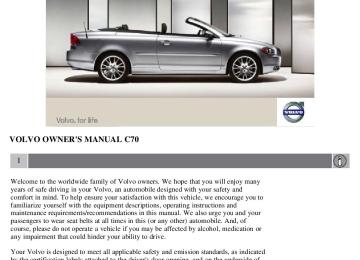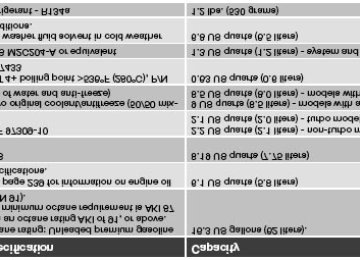- 2004 Volvo C70 Owners Manuals
- Volvo C70 Owners Manuals
- 2011 Volvo C70 Owners Manuals
- Volvo C70 Owners Manuals
- 1998 Volvo C70 Owners Manuals
- Volvo C70 Owners Manuals
- 2005 Volvo C70 Owners Manuals
- Volvo C70 Owners Manuals
- 2000 Volvo C70 Owners Manuals
- Volvo C70 Owners Manuals
- 2007 Volvo C70 Owners Manuals
- Volvo C70 Owners Manuals
- 2006 Volvo C70 Owners Manuals
- Volvo C70 Owners Manuals
- 2012 Volvo C70 Owners Manuals
- Volvo C70 Owners Manuals
- 2002 Volvo C70 Owners Manuals
- Volvo C70 Owners Manuals
- 2013 Volvo C70 Owners Manuals
- Volvo C70 Owners Manuals
- 2008 Volvo C70 Owners Manuals
- Volvo C70 Owners Manuals
- 2009 Volvo C70 Owners Manuals
- Volvo C70 Owners Manuals
- 1999 Volvo C70 Owners Manuals
- Volvo C70 Owners Manuals
- 2001 Volvo C70 Owners Manuals
- Volvo C70 Owners Manuals
- 2003 Volvo C70 Owners Manuals
- Volvo C70 Owners Manuals
- Download PDF Manual
-
2. Remove the panel around the fog light housing.
3. Unscrew both torx screws in the fog light housing and remove it.
4. Disconnect the connector from the bulb.
5. Turn the bulb counterclockwise and pull it out.
6. Install the new bulb in its seat and turn it clockwise.
7. Reconnect the connector to the bulb.
202 09 Maintenance and servicing
Replacing bulbs
8. Secure the fog light housing with the screws and press the panel back into place.
Removing the taillight bulb holder
All bulbs in the taillight cluster can be replaced from the cargo area. To access the bulb holders:
1. Switch off all lights and turn the key to position 0.
2. Remove the covers in the left/right panels to access the bulb holders.
3. Disconnect the wiring connector from the affected bulb holder.
4. Press the catches together and pull out the bulb holder.
5. Replace the defective bulb.
6. Press the wiring connector back into position.
7. Press the bulb holder into place and reinstall the cover.
203 09 Maintenance and servicing
Replacing bulbs
Location of taillight bulbs
NOTE
If the message indicating a burned out bulb remains in the information display after the bulb has been replaced, consult an authorized Volvo retailer or workshop.
High-level brake light
These bulbs should only be replaced by an authorized Volvo service technician.
204 09 Maintenance and servicing
Replacing bulbs
Replacing rear reading light bulbs
1. Insert a screwdriver and turn it gently to detach the bulb housing.
2. Remove the defective bulb.
3. Install a new bulb.
4. Press the bulb housing back into place
Replacing bulbs in the trunk
1. Insert a screwdriver and turn it gently to detach the bulb housing.
2. Remove the defective bulb.
3. Install a new bulb.
4. Press the bulb housing back into place.
205 09 Maintenance and servicing
Replacing bulbs
License plate lighting
Replacing the bulb
1. Switch off all lights and turn the key to position 0.
2. Remove the screws with a screwdriver.
3. Detach the entire bulb housing and carefully pull it out. Turn the connector counterclockwise and pull out the bulb.
4. Replace the bulb.
5. Reinstall the connector and turn it clockwise.
6. Reinstall the entire bulb housing and screw it into place.
206 09 Maintenance and servicing
Replacing bulbs
Footwell lighting
The footwell lighting is located under the dashboard on the driver's and passenger's sides. To replace a bulb:
1. Insert a screwdriver under the edge of the lens. Turn the screwdriver gently to detach the lens.
2. Remove the defective bulb.
3. Install a new bulb.
4. Press the lens back into place.
207 09 Maintenance and servicing
Replacing bulbs
Vanity mirror lighting
1. Insert a screwdriver under the center of the lower edge of the mirror, turn it, and carefully pry up the lugs at the edge.
2. Move the screwdriver under the edge on the left and right-hand sides (near the black rubber sections) and pry carefully to release the lower edge of the mirror.
3. Pry carefully and lift out the entire mirror and the cover.
4. Remove the defective bulb and replace it with a new one.
5. To reinstall the mirror, begin by pressing the three lugs at the upper edge of the mirror back into place.
6. Press the three lower lugs back into place.
208 09 Maintenance and servicing
Fuses
Replacing fuses
There are relay/fuse boxes located in the engine compartment and the passenger compartment.
If an electrical component fails to function, this may be due to a blown fuse. The easiest way to see if a fuse is blown is to remove it.
To do so:
1. Pull the fuse straight out. If a fuse is difficult to remove, special fuse removal tools are located on the inside of the fuse box covers.
2. From the side, examine the curved metal wire in the fuse to see if it is intact.
3. If the wire is broken, insert a new fuse of the same color and amperage (written on the fuse).
If fuses burn out repeatedly, have the electrical system inspected by an authorized Volvo retailer.
WARNING
Never use fuses with higher amperage than those stated in the following tables. Doing so could overload the vehicle's electrical system.
209 09 Maintenance and servicing
Fuses
Fuse box in the engine compartment
The fuse box in the engine compartment has positions for 36 fuses.
Fuses 1-18 are relays/circuit breakers and should only be removed or replaced by an authorized Volvo service
technician.
Fuses 19-36 may be changed at any time when necessary.
Several extra fuses and a fuse removal tool to assist in removing/replacing fuses can be found on the underside of the fuse box cover in the engine compartment.
210 09 Maintenance and servicing
Fuses
Fuse box in the passenger compartment
The fuse box in the passenger compartment is located under the glove compartment.
To access the fuses:
1. Remove the upholstery covering the fuse box by first pressing in the center pins in the mounting clips approximately 0.5 in (1 cm) with a small screwdriver and then pulling the pins out.
2. Turn both retaining screws (2) counterclockwise until they release.
3. Fold down the fuse box (3) half way. Pull it toward the seat until it stops. Fold it down completely. The fuse box can be unhooked completely.
4. Replace the blown fuse.
5. Close the fuse box in reverse order.
6. Pull the center pins fully out of the mounting clips, secure the upholstery with the mounting clips and press the pins into the mounting clips again. The mounting clips then expand, holding the upholstery in position.
211 09 Maintenance and servicing
Fuses
Fuses in the engine compartment
50A 80A 60A 60A
1. Coolant fan (radiator) 2. Power steering 3. Feed to passenger compartment fuse box 4. Feed to passenger compartment fuse box 5. Not in use 6. Not in use 30A 7. ABS pump 30A 8. ABS 30A 9. Engine functions 10. Climate system blower 40A 11. Headlight washers, power retractable hard top, locking storage compartments 20A 30A 12. Feed to heated rear window 30A 13. Starter motor relay 14. Trailer connector 40A 30A 15. Power retractable hard top 40A 16. Feed to audio system 17. Windshield wipers 30A 40A 18. Feed to passenger compartment fuse box
19. Not in use 20. Horn 21. Not in use 22. Subwoofer
212 09 Maintenance and servicing
Fuses
15A
24A
10A
23. Engine control module (ECM)/ transmission control module (TCM) 24. Not in use 25. Not in use 26. Ignition switch 27. A/C compressor 28. Not in use 29. Front fog lights (option) 30. Not in use 31. Not in use 10A 32. Fuel injectors 20A 33. Heated oxygen sensor, vacuum pump 10A 34. Ignition coils, climate unit pressure sensor 35. Engine sensor valves, A/C relay, PTC element oil trap, charcoal filter, air mass sensor 15A 36. Engine control module (ECM), throttle sensor 10A
15A 10A
15A
213 09 Maintenance and servicing
Fuses
Fuses in the passenger compartment
37. Not in use 38. Not in use 39. Not in use 40. Not in use
41. Not in use 42. Not in use 15A 43. Audio system, Volvo Navigation system (option) 10A 44. Supplemental Restrain System (SRS) 15A 45. 12-volt socket in passenger compartment 5A 46. Lighting - glove compartment, instrument panel and footwells 5A 47. Interior lighting 48. Windshield washers 15A 49. Supplemental Restrain System (SRS), Occupant Weight Sensor (OWS) 10A 50. Not in use 51. Park assist (option), Bi-Xenon headlights (option) 52. Transmission control module (TCM), ABS 53. Power steering 54. Engine control module (ECM) 55. Not in use 56. Alarm siren control module 57. On-board diagnostic socket, brake light switch 58. Right high beam, auxiliary lights relay
10A 5A 10A 10A
10A 15A 7.5A
214 09 Maintenance and servicing
Fuses
7.5A 15A 15A
59. Left high beam 60. Heated driver's seat (option) 61. Heated passenger's seat (option) 62. Not in use 63. Power window rear passenger's side 20A 64. Lock indicator lights / door panels, Volvo Navigation system (option) 5A 5A 65. Audio system 66. Audio system control module (ICM), climate system 10A 67. Not in use 68. Cruise control 69. Climate system, rain sensor (option) 70. Not in use 71. Not in use 72. Not in use 73. Front ceiling lighting 74. Fuel pump relay 75. Not in use 76. Not in use 77. 12-volt socket in trunk, auxiliary equipment control module (AEM) 78. Not in use 79. Back-up lights
5A 15A
5A 5A
15A
5A
80. Not in use 81. Power window - rear driver's side 82. Power window and door lock - front passenger's side door 83. Power window and door lock - front driver's side door 84. Power passenger's seat (option) 85. Power driver's seat (option) 86. Interior lighting relay, trunk light, power seats
20A 25A 25A 25A 25A 5A
215 09 Maintenance and servicing
This page left intentionally blank.
Contents | Top of Page
2 0 0 7
VOLVOC70
216 10 Audio
218
Audio functions Radio functions 221
CD player/CD changer (option) 227
Audio menu 231217 10 Audio
218 10 Audio
Audio functions
Audio system controls
1. VOLUME dial
2. AM/FM - select a radio band
3. MODE - select a sound source
4. TUNING dial
5. SOUND button
On/off
Press POWER (1) to switch the audio system off or on. If the system is on when the ignition is turned to position 0 it
will remain on until the key has been removed from the ignition switch.
Selecting a sound source
Press AM/FM (2) repeatedly to toggle between FM1, FM2, and AM. Press MODE (3) repeatedly to toggle between the CD player and the optional external sound source AUX or the
optional Sirius satellite radio.
The currently selected sound source will be shown in the display.
AUX (option) The AUX (auxiliary) port can be used to connect for example, an mp3 player.
If the player is being charged through a 12-volt socket while it is connect to the AUX port, sound quality may be impaired.
The volume of the external sound source AUX may be different from the volume of the internal sound sources such as the CD player or the radio. If the external sound source's volume is too high, the quality of the sound may be impaired.
This can be prevented by adjusting the external sound source's input volume.
1. Select AUX by pressing MODE.
2. Press MENU followed by ENTER.
3. Select AUX INPUT VOLUME in the menu and press ENTER.
4. Turn the TUNING dial or press the left or right arrows keys to adjust the volume.
Volume Use the volume dial (1) or the buttons in the optional steering wheel keypad to adjust the volume level. The volume level is also adjusted automatically according to the vehicle's speed, see page 220 for more information on this function.
219 10 Audio
Audio functions
Steering wheel keypad (option)
The four buttons on the steering wheel keypad can be used to control the audio system. The steering wheel keypad can be used to adjust volume, shift between preset stations and change CD tracks. Press one of the two left-hand buttons briefly to change to the next/previous preset radio station, or to go to the next/previous track on a CD. Press and hold down these buttons to search within a track on a CD.
Daytime/twilight display In daylight the information is displayed against a light background. In darkness it is displayed against a dark background.
Sound settings
1. Press SOUND (5). Press this button repeatedly until you come to the setting that you wish to change.
2. Turn the TUNING dial (4) to make the desired setting.
The following settings can be made:
BASS - set the bass level
TREBLE - set the treble level
BALANCE - set the left/right sound balance
FADER - set the front/rear sound balance
SUBWOOFER (accessory) - set the level for the subwoofer (bass speaker)
CENTER - make settings for the center speaker
SURROUND1 - make settings for surround sound
Subwoofer (accessory) To switch the subwoofer on or off:
1. Press MENU followed by ENTER.
2. Select AUDIO SETTINGS and press ENTER.
3. Select SUBWOOFER and press ENTER.
Surround sound
Surround sound settings are used to balance sound levels throughout the vehicle. Surround settings for the
various sound sources are made separately.
NOTE
Dolby Surround Pro Logic II is only available on the Premium Sound system. When listening to FM radio stations, Dolby Surround Pro Logic II functions best in areas with strong reception. If
reception is weak, selecting 2 or 3-channel stereo may provide better sound quality.
The Dolby symbol will be appear in the display when Dolby Pro Logic II is activated.
There are three alternative settings:
Pro Logic II 3-channel Off (normal 2-channel stereo)
220 10 Audio
Audio functions
Activating/deactivating Surround sound 1. Press MENU followed by ENTER.
2. Select AUDIO SETTINGS in the menu and press ENTER.
3. Select Surround FM/AM/CD/AUX and press ENTER.
4. Select PRO LOGIC II, 3-channel stereo or OFF and press ENTER.
Equalizer Front/Rear This function is used to fine-tune the sound level for different frequencies separately.
NOTE
This function is only available on certain sound systems.
To adjust the equalizer settings:
1. Press MENU followed by ENTER.
2. Select AUDIO SETTINGS in the menu and press ENTER.
3. Select EQUALIZER FRONT/REAR and press ENTER.
The column in the display indicates the sound level for the current frequency.
1. Adjust the level with the TUNING dial (4), or use the Up/Down arrows. Additional frequencies can be selected with the Right/Left arrows.
2. Save the settings by pressing ENTER or exit without saving by pressing EXIT.
Automatic sound control The audio system's volume is adjusted automatically according to the speed of the vehicle. There are three settings available, which determine the level of volume compensation:
LOW MEDIUM1
HIGHTo set the automatic sound level:
1. Press MENU followed by ENTER.
2. Select AUDIO SETTINGS in the menu and press ENTER.
3. Select AUTO. VOLUME CONTROL in the menu and press ENTER.
4. Select LOW, MEDIUM, or HIGH and press ENTER.
1Default setting
221 10 Audio
Radio functions
Radio function controls
1. AM/FM1/FM2 selection
2. Station preset buttons
3. TUNING dial for selecting radio stations
4. SCAN
5. MENU NAVIGATION CONTROL-press the up or down arrow keys to scroll in a menu, or the keys on the left/right sides of the control to search for or change radio stations/CD tracks
6. EXIT-press to cancel a menu selection or a selected function
7. AUTO-search for and store the strongest radio stations in the area in which you are driving
Searching for stations
There are two ways to manually tune a radio station:
1. Turn the TUNING dial (3) to the desired frequency.
2. Press the left or right arrow key on the MENU NAVIGATION CONTROL and hold it down. The radio scans slowly in the selected direction and will increase the scanning speed after a few seconds. Release the button when the desired frequency appears in the display.
The frequency can be fine-tuned by short presses on the left/right arrow keys.
Storing preset stations
Manually storing a station 1. Tune to the desired station.
2. Press and hold the preset button under which the station is to be stored. The audio system sound will be interrupted for a few seconds and STATION STORED will appear in the display.
NOTE
A total of 30 stations can be stored; 10 stations each in AM, FM1 and FM2.
Automatically storing a station Pressing AUTO (7) automatically searches for and stores up to ten strong AM or FM stations in a separate memory. If more than ten stations are found, the ten strongest ones are stored. This function is especially useful in areas in which you are not familiar with radio stations or their frequencies.
To use the AUTO function:
1. Select a waveband using the AM/FM button (1).
2. Start the search by pressing AUTO until AUTO STORING appears in the display.
When the search is completed, AUTO STORING will no longer be displayed. If there are no stations with sufficient signal strength, NO AST FOUND is displayed.
The auto-stored stations can be selected using the preset buttons (2).
Press EXIT (6) to terminate the automatic storing function.
When the radio is in auto-store mode, AUTO is shown in the display. AUTO disappears when you return to normal radio mode, which can be done by briefly pressing AM/FM (1), EXIT (6), or AUTO (7).
222 10 Audio
Radio functions
To return to the Auto-store mode, press the AUTO button briefly and select a stored station by pressing one of the preset buttons (2).
Saving auto-stored stations in the preset memory An auto-stored station can be saved in the memory for manually preset stations.
1. Press AUTO (7) briefly.
2. Auto is displayed.
3. Press one of the preset buttons (2) under which the station is to be stored. Hold down the button until STATION STORED is displayed.
The radio will then exit auto-store mode and the stored station can be selected by pressing the preset button.
Scanning
SCAN (4) automatically searches through the selected waveband for strong AM or FM stations. When the radio finds a station, that station will be played for approximately 8 seconds, after which scanning resumes.
Activating/deactivating SCAN 1. Select radio mode using the AM/FM button (2).
2. Press SCAN to activate the function. SCAN is shown in the display.
3. Press the SCAN or EXIT button to deactivate the scan function and listen to the selected station.
Storing a station found with SCAN A station can be stored as a preset while the SCAN function is activated.
Press one of the preset buttons (2) under which the station is to be stored. Hold down the button until STATION
STORED is displayed.
The SCAN function will be deactivated and the station can be selected by pressing the preset button.
Radio text
Certain stations broadcast program information, which can be shown in the display.
To start this function:
1. Select FM1 or FM2 and press the MENU button.
2. Press ENTER.
3. Select RADIOTEXT in the menu and press ENTER.
To deactivate this function, select RADIOTEXT again and press ENTER.
223 10 Audio
Radio functions
Listening to satellite radio
The Sirius satellite system consists of a number of high elevation satellites in geosynchronous orbit.
NOTE
The digital signals from the Sirius satellites are line-of-sight, which means that physical obstructions such as bridges, tunnels, etc, may temporarily interfere with signal reception.
Selecting Sirius radio mode 1. Press Power to switch on the audio system (see page 221 for information on the standard radio functions).
2. Press the MODE button repeatedly until Sirius 1 or 2 is displayed.
Activating Sirius radio 1. Tune to a satellite channel that has no audio, which means that the channel is unsubscribed and the text "CALL 888- 539-SIRIUS TO SUBSCRIBE" is displayed (see also "Selecting a channel" in the right column).
2. Call Sirius at 1-888-539-SIRIUS (7474).
3. When asked for the Sirius ID number press AUTO to display this number. It is also possible to retrieve the Sirius ID from the MENU.
4. "UPDATING SUBSCRIPTION" will be displayed while the subscription is being updated, after which the display will return to the normal view.
SIRIUS ID The SIRIUS ID is required when contacting the Sirius Call Center. It is used to activate your account and when making any account transactions. The SIRIUS ID is sometimes referred to as the Electronic Serial Number (ESN).
Selecting a channel category 1. Select Sirius radio mode as described above.
2. Press ENTER.
3. Use the up/down arrow keys to scroll through the list of categories.
4. Press ENTER or the right arrow key to select a category.
5. Use the left or right arrow keys to select a channel in the currently chosen category.
6. Press ENTER to listen to a channel.
NOTE
The category "All" is default, which enables you to scroll through the entire list of available satellite channels. The channel categories are automatically updated several times a year. This takes approximately two minutes and
will interrupt normal broadcasting. A message will be displayed while updating is in progress. Information on channel or feature updates is available at www.sirius.com.
Selecting a channel There are three ways of tuning in a channel:
Using the left and right arrow keys
By turning the tuning control Through direct channel entry
Direct channel entry The Sirius satellite channels are numbered consecutively throughout all of the categories. To access a channel directly:
1. Press MENU and scroll to "Direct channel entry."
2. Use the numerical keypad to enter the channel's number.
224 10 Audio
Radio functions
3. Press ENTER. The radio will tune to this channel, even if it belongs to a category other than the currently selected one.
NOTE
The numbers of skipped or locked channels will not be displayed. If a channel is locked, the access code must be entered before the channel can be selected. See "Unlocking a
channel" on page 225.
Scanning SCAN automatically searches through the list of satellite channels. See page 222 for more detailed information.
Storing a channel A total of 20 satellite channels can be stored; 10 stations each for Sirius 1 and Sirius 2. See page 221 for detailed information on storing stations.
A long press on one of the number keys stores the currently tuned channel on that key. A short press on a number key while the radio is in Sirius 1or 2 mode will tune to the preset satellite channel stored
on that button, regardless of the currently selected channel category.
Song Seek and Song Memory
The Song Seek and Song Memory functions provide both audio and visual notification when Sirius is broadcasting your favorite songs. Song Seek enables you to store the name of the song for future advance notification when that song is being played. The Song Memory feature makes it possible to view all of the current songs that are stored in memory.
Song memory Up to ten songs can be saved in the system's memory.
1. Press MENU.
2. Scroll to "Add song to song mem." and follow the instructions shown in the display.
If a new song is selected when the memory is full, you will be prompted to press ENTER to delete the last song on the list.
NOTE
The remaining songs in the list will move down one position, and the newly added song will be placed at the top of the list.
Song seek When a satellite radio channel plays one of the songs stored in the song memory, the listener will be alerted by a text message and an audible signal.
Press ENTER to listen to the song or EXIT to cancel.
To activate/deactivate the song seek function:
1. Press MENU
2. Scroll to "Song seek"
3. Press ENTER to activate or deactivate the function.
NOTE
When the song has ended, the radio will remain tuned to the channel on which the song was played.
Radio text The text that is displayed about the song that is currently playing can be changed. Use the AUTO button or the menu to display the Artist, Title, Composer, or switch radio text off.
225 10 Audio
Radio functions
Advanced settings
This menu function enables you to make settings on certain Sirius satellite radio functions. To access this menu:
1. Press MENU.
2. Scroll to Sirius menu.
3. Select Advanced Sirius settings.
WARNING
Settings should be made when the vehicle is at a standstill.
The following settings can be made in the Sirius menu.
Songs can be added to the song list Channel skip settings can be made Channel lock settings can be made The channel access code can be displayed or changed Your Sirius ID can be displayed
Skip options This function is used to remove a channel from the list of available channels.
Skip current 1. Select CHANNEL SKIP LIST and press ENTER.
2. Select a category in the list and press ENTER.
3. Skip channels in the list presented by pressing ENTER or right arrow key.
Unskip all channels This permanently removes all channels from the skip list and makes them available for selection.
Temp. unskip all ch. This function will temporarily unskip all channels and make them available for selection. The channels remain on the skip list and will again be skipped the next time the ignition is switched on.
Channel lock Access to specific channels can be restricted (locked). A locked channel will not provide audio, song titles, or artist information.
NOTE
All channels are initially unlocked.
Locking a channel: 1. Select "Sirius ID" in the menu and select LOCK OPTIONS and press ENTER.
2. Select CHANNEL LOCK LIST and press ENTER
3. Enter the channel access code and press ENTER.
4. Select a category in the list and press ENTER.
5. Lock channels in the list presented by pressing ENTER or right arrow.
The channel is now locked and a checked box will be displayed to indicate this. It will be necessary to enter the channel access code1 in order to listen to a locked channel.
Unlocking a channel A channel's access code1 is required to unlock a channel.
Unlock all channels This permanently removes all channels from the locked list and makes them available for selection.
Temp. unlock all ch. This function will temporarily unlock all channels and make them available for selection. The channels remain on the locked list and will again be locked the next time the ignition is switched on.
226 10 Audio
Radio functions
CHANGE CODE
This function makes it possible to change the channel access code. The default code is 0000.
To change the code:
1. Select CHANGE CODE and press ENTER.
2. Enter the current code and press ENTER.
3. Enter the code and press ENTER.
4. Confirm the new code and press ENTER.
If an incorrect code is entered, the text WRONG CODE! is displayed.
If you have forgotten the access code: 1. Select "SIRIUS ID" in the Sirius settings menu and press ENTER.
2. Press and hold the ENTER button for 2 seconds.
3. The current code will be displayed.
Your Volvo retailer can also provide you with assistance.
SIRIUS ID This function displays the 12-digit Sirius activation ID.
227 10 Audio
CD player/CD changer (option)
CD function controls
1. MENU NAVIGATION CONTROL-press the up or down arrow keys to scroll in a menu, or the keys on the left/right sides of the control to change CD tracks/fast forward/back
2. Buttons for selecting a disc in the optional CD changer
3. CD eject button
4. CD slot
5. MODE button
6. TUNING dial for selecting tracks
Playing a CD
Single CD player Start the CD player by pressing the MODE button (5) and inserting a disc in the slot (4). If there is already a disc inserted, it will begin to play.
NOTE
If a CD is in the slot when the audio system is in CD mode, the CD will be played automatically.
CD changer The CD changer can hold up to six discs.
1. Start the CD changer by pressing the MODE button (5).
2. Select an empty position using the 1-6 buttons or the up/down keys on the MENU NAVIGATION control. The display shows which positions are empty.
3. Insert a disc into the slot (4).
NOTE
Ensure that INSERT DISC is displayed before inserting a disc.
If a CD position in the changer containing a disc is selected, and the audio system is in CD mode when it is
switched on, the CD will play automatically.
CD eject
Single CD player Press the eject button (3) to eject the disc.
CD changer This function makes it possible to eject a single disc, or to eject all of the discs in the changer.
Press the eject button (3) briefly to eject the disc that is currently playing.
228 10 Audio
CD player/CD changer (option)
A longer press (more than two seconds) starts the process of ejecting all of the discs in the changer.
NOTE
The EJECT ALL function can only be used while the vehicle is at a standstill and will be cancelled if the vehicle begins to move.
For reasons of traffic safety, the ejected CD must be removed within 12 seconds or it will be automatically drawn
back into the slot and the CD player will enter pause mode. Press the CD button to restart the disc.
CD Pause
When the audio system volume is turned off completely, the CD player will pause and will resume playing when the volume is turned up again.
Audio files In addition to playing normal music CDs, the CD player/changer can also play discs containing files in mp3 or wma format.
NOTE
Certain discs that are copy protected cannot be read by the player.
When a disc with audio files is inserted in the player, the player scans the disc's folders before it begins playing the files. The length of time that this takes depends on the quality of the disc.
Navigating the disc and playing tracks If a disc with audio files is in the CD player, press ENTER to display a list of folders on the disc.
Use the up and down arrows in the navigation control (see the illustration on page 218) to move among the folders on symbol. Press ENTER to play a the disc. Audio files have the selected folder or a file.
symbol and folders containing these files have the
When the music file has been played, the player will continue to play the rest of the files in the current folder. When all of the files in the folder have been played, the player will automatically go to the next folder and play the files in it.
Press the left or right arrow key on the navigation control if the entire name of the current track does not fit in the display.
Changing tracks Briefly press the left or right arrow keys on the MENU NAVIGATION control to skip to the previous or next track/file.
NOTE
The TUNING dial (6) (turn clockwise to go to the next track/file, or counterclockwise to go to the previous track/file) or the optional steering wheel keypad can also be used for this purpose.
Fast forward/back Press and hold down the left or right arrows keys in the MENU NAVIGATION control (or the corresponding keys on the optional steering wheel keypad) to search within a track/file or the whole disc. The search continues for as long as the buttons are held down.
Random play This function plays the tracks/files on a CD (or on all of the CDs if the vehicle is equipped with the optional CD changer) in random order (shuffle).
229 10 Audio
CD player/CD changer (option)
Activating/deactivating the random function-CD player
If a normal CD is being played:
1. Press MENU followed by ENTER.
2. Select Random and press ENTER.
If a CD with audio files is being played: 1. Press MENU followed by ENTER.
2. Select Random and press ENTER.
3. Select Disc or Folder and press ENTER.
Activating/deactivating the random function-CD changer If a normal CD is being played: 1. Press MENU followed by ENTER.
2. Select Random and press ENTER.
3. Select Single disc or All discs and press ENTER.
If a CD with audio files is being played: 1. Press MENU followed by ENTER.
2. Select Random and press ENTER.
3. Select Single disc or Folder and press ENTER.
NOTE
CD changer only: you can only select the next random track/file on the current disc.
Press the EXIT button to stop random play.
The random function is automatically deactivated when another disc is selected.
Disc text (CD changer only) Certain CDs contain information about the disc, such as the titles of the tracks, etc. This information can be shown in the display by activating the DISC TEXT function.
1. Press MENU. Select the menu for relevant sound source and press ENTER.
2. Select Disc text in the menu and press ENTER.
3. If information is stored on the disc, it will now appear in the display.
To deactivate this function, select DISC TEXT in the menu and press ENTER.
Scan This function plays the first 10 seconds of each track/file on the CD.
1. Press SCAN.
2. Press EXIT or SCAN to stop the scan function and listen to an entire track/ file.
CD eject Single CD player
Press the eject button (3) to eject the disc.
CD changer This function makes it possible to eject a single disc, or to eject all of the discs in the changer.
Press the eject button (3) briefly to eject the disc that is currently playing. A longer press (more than two seconds) starts the process of ejecting all of the discs in the changer.
NOTE
The Eject all function can only be used while the vehicle is at a standstill and will be cancelled if the vehicle
begins to move.
For reasons of traffic safety, the ejected CD must be removed within 12 seconds or it will be automatically drawn
back into the slot and the CD player will enter pause mode. Press the CD button to restart the disc.
230 10 Audio
CD player/CD changer (option)
Compact disc care
Keep the following in mind when playing/ handling compact discs
Do not put tape or labels on the disc itself. They could become stuck in the player. CDR discs can cause listening problems due to the quality of the disc or recording equipment used. DualDisc: The audio side of a DualDisc (combined CD/DVD) does not meet CD specifications and may not play in
your audio system.
Keep the discs clean. Wipe them with a soft, clean, lint-free cloth, working from the center outward. If necessary,
dampen the cloth with a neutral soap solution. Dry thoroughly before using.
Never use cleaning spray or antistatic liquid. Use only cleaners specifically made for CDs. Use discs of the correct size only (3.5" discs should never be used). Volvo does not recommend the use of plastic outer rings on the disc. Condensation may occur on discs/optical components of the changer in cold winter weather. The disc can be dried
with a clean, lint-free cloth. Optical components in the CD changer may, however, take up to one hour to dry off.
Never attempt to play a damaged CD. When not in use, the discs should be stored in their covers. Avoid storing discs in excessive heat, direct sunlight or
in dusty locations.
231 10 Audio
Audio menu
FM1/FM2 menu
1. RADIOTEXT ON/OFF
2. ADVANCED RADIO SETTINGS
3. AUDIO SETTINGS
AM menu
1. 1. AUDIO SETTINGS
CD menu
1. RANDOM
2. AUDIO SETTINGS
CD changer menu
1. RANDOM
2. DISC TEXT ON/OFF
3. AUDIO SETTINGS
AUX menu
1. AUX VOLUME
2. SOUND SETTINGS
Contents | Top of Page
2 0 0 7
VOLVOC70
232 11 Specifications
Label information 234
Dimensions and weights 236
238
Fluids Engine oil 239
241
Engine specifications 242
Electrical system Volvo programs 244233 11 Specifications
234 11 Specifications
Label information
235 11 Specifications
Label information
Labels
1. Model plate Vehicle Identification Number (VIN). Codes for color and upholstery, etc.
2. Federal Motor Vehicle Safety Standards (FMVSS) specifications (USA) and Ministry of Transport (CMVSS) standards (Canada) Your Volvo is designed to meet all applicable safety standards, as evidenced by the certification label on the facing side of the driver's door. For further information regarding these regulations, please consult your Volvo retailer.
3. Loads and Tire Pressures The appearance of the decal will vary, depending on the market for which the vehicle is intended. - Canadian models: upper decal - U.S. models: lower decal
4. Vehicle Identification Number (VIN)1
The VIN plate is located on the top left surface of the dashboard. The VIN is also stamped on the right hand door pillar.5. Vehicle Emission Control Information/Vacuum hose routing Your Volvo is designed to meet all applicable emission standards, as evidenced by the certification label on the underside of the hood. For further information regarding these regulations, please consult your Volvo retailer.
1 The Vehicle Identification Number (VIN) should always be quoted in correspondence concerning your vehicle with the retailer and when ordering parts.
236 11 Specifications
Dimensions and weights
Dimensions
CAUTION
The maximum permissible axle loads and/ or the gross vehicle weight must not be exceeded.
WARNING
When adding accessories, equipment, luggage and other cargo to your vehicle, the total capacity weight must not be exceeded.
237 11 Specifications
Dimensions and weights
Weights
238 11 Specifications
Fluids
Specifications and capacities
NOTE
The transmission oil does not normally need to be changed during the service life of the vehicle. However, it may be necessary to replace the oil if the vehicle is often driven in areas of sustained temperature extremes (hot or cold), when towing a trailer over long distances, for prolonged driving in mountainous areas, or if the vehicle is often driven short distances in temperatures under 40°F (5°C).
239 11 Specifications
Engine oil
Oil specifications
Engine oil must meet the minimum ILSAC specification GF-3, API SL, and ACEA A1/B1. Lower quality oils may not offer the same fuel economy, engine performance, or engine protection.
Volume: 6.1 US qts (5.8 liters).
Volume between the MIN and Max marks on the dipstick: approximately 1.4 US qts (1.3 liters).
Volvo recommends
Depending on your driving habits, premium or synthetic oils may provide superior fuel economy and engine protection. Consult your Volvo retailer for recommendations on premium or synthetic oils.
Oil additives must not be used.
NOTE
Synthetic oil is not used when the oil is changed at the normal service intervals. This oil is only used at customer request, at additional charge. Please consult your Volvo retailer.
Oil viscosity (stable ambient temperatures)
Operation in hot climates When temperatures exceed 86° F (30° C) in your area, Volvo recommends, for the protection of your engine, that you use a heavier weight oil, such as such as SAE 5W-40 or 0W-40. See the viscosity chart.
Operation in temperate climates Incorrect viscosity oil can shorten engine life. Under normal use when temperatures do not exceed 86° F (30° C), SAE 5W-30 will provide good fuel economy and engine protection. See the viscosity chart.
Extreme engine operation Synthetic oils meeting SAE 0W-30 or 0W-40 and complying with oil quality requirements are recommended for driving in areas of sustained temperature extremes (hot or cold), when towing a trailer over long distances, and for prolonged driving in mountainous areas.
240 11 Specifications
Engine oil
American Petroleum Institute (API) symbol
The API Service Symbol "donut" is divided into three parts:
The upper section describes the oil's performance level. The center identifies the oil's viscosity. The lower section indicates whether the oil has demonstrated energy-conserving properties in a standard test in
comparison to a reference oil.
241 11 Specifications
Engine specifications
Charge air cooler (Intercooler)
Turbocharged engines employ a turbo-compressor to force air into the engine inlet manifold and a charge air cooler to cool the compressed inlet air. The resulting increase in air flow raises pressure in the intake manifold and increases engine power over that developed by the normally-aspirated engine. The charge air cooler (which resembles a radiator) is located between the turbo-compressor and inlet manifold.
Fuel system
The engine is equipped with a multiport fuel injection system.
242 11 Specifications
Electrical system
General information
12-volt system with voltage controlled generator. Single wire system in which the chassis and engine block are used as conductors, grounded on the chassis.
Bulbs Please refer to page 198 for a list of the bulbs used in your car.
Battery
1Models equipped with the High Performance audio system
2Models equipped with the Premium Sound audio system and/or the Volvo Navigation System
If the battery must be replaced, replace it with one with the same cold start capacity and reserve capacity as the original (see the decal on the battery).
WARNING
PROPOSITION 65 WARNING! Battery posts, terminals, and related accessories contain lead and lead compounds, chemicals known to the state of California to cause cancer and reproductive harm. Wash hands after handling.
243 11 Specifications
Electrical system
Three-way catalytic converter - general information
Keep your engine properly tuned. Certain engine malfunctions, particularly involving the electrical, fuel or
distributor ignition systems, may cause unusually high three-way catalytic converter temperatures. Do not continue to operate your vehicle if you detect engine misfire, noticeable loss of power or other unusual operating conditions, such as engine overheating or backfiring. A properly tuned engine will help avoid malfunctions that could damage the three- way catalytic converter.
Do not park your vehicle over combustible materials, such as grass or leaves, which can come into contact with the
hot exhaust system and cause such materials to ignite under certain wind and weather conditions.
Excessive starter cranking (in excess of one minute), or an intermittently firing or flooded engine can cause three-
way catalytic converter or exhaust system overheating.
Remember that tampering or unauthorized modifications to the engine, the Electronic Control Module, or the vehicle
may be illegal and can cause three-way catalytic converter or exhaust system overheating.
This includes: - Altering fuel injection settings or components. - Altering emission system components or location or removing components. - Repeated use of leaded fuel.
NOTE
Unleaded fuel is required for vehicles with three-way catalytic converters.
244 11 Specifications
Volvo programs
Volvo On Call Roadside Assistance
Your new Volvo comes with a four year ON CALL roadside assistance. Additional information, features, and benefits are described in a separate information package in your glove compartment. If you have misplaced your package, dial: In the U.S.A. 1-800-638-6586 (1-800-63-VOLVO) In Canada: 1-800-263-0475
Technician certification
In addition to Volvo factory training, Volvo supports certification by the National Institute for Automotive Service Excellence (A.S.E.). Certified technicians have demonstrated a high degree of competence in specific areas. Besides passing exams, each technician must also have worked in the field for two or more years before a certificate is issued. These professional technicians are best able to analyze vehicle problems and perform the necessary maintenance procedures to keep your Volvo at peak operating condition.
245 11 Specifications
This page left intentionally blank.
Contents | Top of Page
2 0 0 7 VOLVO
C70
VOLVO OWNER'S MANUAL C70
Welcome to the worldwide family of Volvo owners. We hope that you will enjoy many years of safe driving in your Volvo, an automobile designed with your safety and comfort in mind. To help ensure your satisfaction with this vehicle, we encourage you to familiarize yourself with the equipment descriptions, operating instructions and maintenance requirements/recommendations in this manual. We also urge you and your passengers to wear seat belts at all times in this (or any other) automobile. And, of course, please do not operate a vehicle if you may be affected by alcohol, medication or any impairment that could hinder your ability to drive.
Your Volvo is designed to meet all applicable safety and emission standards, as indicated by the certification labels attached to the driver's door opening, and on the underside of the hood.
For further information please contact your retailer, or:
In the USA: Volvo Cars of North America, LLC Customer Care Center P.O. Box 914 Rockleigh, New Jersey 07647-0914
1-800-458-1552
www.volvocars.usIn Canada: Volvo Cars of Canada Corp. National Customer Service 175 Gordon Baker Road North York, Ontario M2H 2N7
1-800-663-8255
www.volvocanada.com2006 © Volvo Car Corporation. All rights reserved.
2 Contents
00 Introduction General information Volvo and the environment 7
Important warnings01 Safety Occupant safety 12
Seat belts 14
Supplemental Restraint System 17
18
Front airbags Occupant Weight Sensor 21
Side impact protection airbags 24
Door mounted inflatable curtains 25
Whiplash Protection System 26
28
Roll-over Protection System 29
Crash mode Child safety 30
33
Child restraint systems 35
Infant seats Convertible seats 37
39
Booster cushions ISOFIX lower anchors 4002 Instrument and controls 44
Instrument overview 57
Instrument panel 50
Symbols - instrument panel 53
Information display 55
Lighting panel 57
Left-side steering wheel lever 58
Trip computer 60
Right-side steering wheel lever Cruise control 62
Right-side steering wheel keypad 64
Steering wheel adjustment, 65
Hazard warning flashers 66
Parking brake 12-volt sockets 67
68
Power windows 69
Mirrors Personal settings 72
HomeLink® Universal 743 Contents
Transceiver (option)
03 Climate 80
General information 81
Air vents Electronic Climate Control (ECC) 82
Air distribution 8504 Interior Front seats 88
Power retractable hard top 92
98
Interior lighting Storage compartments 10005 Locks and alarm 108
Remote control and key blade 114
Locking and unlocking Glove compartment and trunk 115
Opening the trunk from the inside 116
Alarm 11708 Car care Washing and cleaning the vehicle 178
Paint touch up 1824 Contents
06 Starting and driving General information Fuel requirements Ignition switch, Steering wheel lock Starting the vehicle Manual transmission Automatic transmission Shiftlock override Brake system Stability system Front/rear park assist Towing Jump starting Towing a trailer Detachable trailer hitch Transporting loads
5 Contents
122
125
128
129
131
132
135
136
138
140
142
145
146
148
14907 Wheel and tires General information Tire inflation Tire designations Glossary of tire terminology Vehicle loading Uniform tire quality gradings Snow chains, snow tires, studded tires Wheel nuts Tire rotation Temporary spare Changing a wheel Tire sealing system
152
154
158
160
161
163
164
165
166
167
168
17009 Maintenance and servicing Volvo maintenance 186
Maintaining your vehicle 18710 Audio Audio functions Radio functions
11 Specifications Label information 234
Dimensions and weights 236218
221CD player/CD changer (option) 227
231
Audio menuFluids Engine oil Engine specifications Electrical system Volvo programs
238
239
241
242
244189
190
191
193
195
196
198
199
208Hood Engine compartment Engine oil Fluids Wiper blades Battery Bulbs Replacing bulbs Fuses
6 Introduction
General information
Shiftlock (automatic transmission) When your car is parked, the gear selector is locked in the Park (P) position. To release the selector from this position, turn the ignition key to position II (or start the engine), depress the brake pedal, press the button on the front side of the gear selector and move the selector from Park (P).
Keylock (automatic transmission) When the ignition is switched off, the gear selector must be in the Park (P) position before the key can be removed from the ignition switch.
Anti-lock Brake System (ABS) The ABS system in your car performs a self-diagnostic test when the vehicle first reaches the speed of approximately 12 mph (20 km/ h). The brake pedal will pulsate several times and a sound may be audible from the ABS control module. This is normal.
Fuel filler door Press the button on the light switch panel when the car is at a standstill to open the fuel filler door.
Fuel filler cap After refueling, close the fuel filler cap by turning it clockwise until it clicks into place. If this cap is not closed tightly or if the engine is running when the car is refueled, the Malfunction Indicator Lamp ("Check Engine" light) may indicate a fault.
Points to keep in mind
Before you operate your vehicle for the first time, please familiarize yourself with the new-engine oil consumption
information on page 191. You should also be familiar with the information found in the chapters "Instruments and controls," and "Starting and driving."
Information contained in the balance of the manual is extremely useful and should be read after operating the
vehicle for the first time.
ready access.
The manual is structured so that it can be used for reference. For this reason, it should be kept in the vehicle for
Do not export your Volvo to another country before investigating that country's applicable safety and emission
control requirements. In some cases it may be difficult or impossible to comply with these requirements. Modifications to the emission control system(s) may render your Volvo not certifiable for legal operation in the U.S., Canada and other countries.
All information, illustrations and specifications contained in this manual are based on the latest product information available at the time of publication. Please note that some vehicles may be equipped differently, depending on special
legal requirements. Optional equipment described in this manual may not be available in all markets.
Volvo reserves the right to make model changes at any time, or to change specifications or design without notice
and without incurring obligation.
WARNING
If your vehicle is involved in an accident, unseen damage may affect its drivability and safety.
WARNING
CALIFORNIA proposition 65
Engine exhaust, some of its constituents, and certain vehicle components contain or emit chemicals known to the state of California to cause cancer, and birth defects or other reproductive harm. In addition, certain fluids contained in vehicles and certain products of component wear contain or emit chemicals known to the State of California to cause cancer, and birth defects or other reproductive harm.7 Introduction
Volvo and the environment
Volvo is committed to the well being of its customers. As a natural part of this commitment, we care about the environment in which we all live. Caring for the environment means an everyday involvement in reducing our environmental impact. Volvo's environmental activities are based on a holistic view, which means we consider the overall environmental impact of a product throughout its complete life cycle. In this context, design, production, product use, and recycling are all important considerations. In production, Volvo has partly or completely phased out several chemicals including CFCs, lead chromates, asbestos, and cadmium; and reduced the number of chemicals used in our plants 50% since 1991.
Volvo was the first in the world to introduce into production a three-way catalytic converter with a Lambda sond, now called the heated oxygen sensor, in 1976. The current version of this highly efficient system reduces emissions of harmful substances (CO, HC, NOx) from the exhaust pipe by approximately 95-99% and the search to eliminate the remaining emissions continues. Volvo is the only automobile manufacturer to offer CFC-free retrofit kits for the air conditioning system of all models as far back as the 1975 model 240. Advanced electronic engine controls and cleaner fuels are bringing us closer to our goal. After Volvo vehicles and parts have fulfilled their use, recycling is the next critical step in completing the life cycle. The metal content is about 75% of the total weight of a vehicle, which makes the vehicle among the most recycled industrial products. In order to have efficient and well controlled recycling, all Volvo variants have printed dismantling manuals, indicating the weight and material of individual components. For Volvo, all homogeneous plastic parts weighing more than 3.4 oz. (100 grams) are marked with international symbols that indicate how the component is to be sorted for recycling. In addition to continuous environmental refinement of conventional gasoline-powered internal combustion engines, Volvo is actively looking at advanced technology alternative-fuel vehicles.
When you drive a Volvo, you become our partner in the work to lessen the car's impact on the environment. To reduce your vehicle's environmental impact, you can:
Maintain proper air pressure in your tires. Tests have shown decreased fuel economy with improperly inflated tires. Follow the recommended maintenance schedule in your Warranty and Service Records Information booklet. Drive at a constant speed whenever possible. See a trained and qualified Volvo service technician as soon as possible for inspection if the check engine
(malfunction indicator) light illuminates, or stays on after the vehicle has started.
Properly dispose of any vehicle-related waste such as used motor oil, used batteries, brake pads, etc. When cleaning your vehicle, please use genuine Volvo car care products. All Volvo car care products are
formulated to be environmentally friendly.
For additional information regarding the environmental activities in which Volvo Cars of North America, LLC and Volvo Car Corporation are involved, visit our Internet home page at: http://www.volvocars.us.
WARNING
Certain components of this vehicle such as air bag modules, seat belt pretensioners, adaptive steering columns, rollover protection system, and button cell batteries may contain Perchlorate material. Special handling may apply for service or vehicle end of life disposal. See www.dtsc.ca.gov/hazardouswaste/perchlorate.
8 Introduction
Important warnings
Accessory Installation
We strongly recommend that Volvo owners install only genuine, Volvo-approved accessories, and that accessory
installations be performed only by the factory-trained technicians at your authorized Volvo retailer.
Genuine Volvo accessories are tested to ensure compatibility with the performance, safety, and emission systems in your car. Additionally, your authorized Volvo retailer knows where accessories may and may not be safely installed in your Volvo. In all cases, please consult your authorized Volvo retailer before installing any accessory in or on your car. Accessories that have not been approved by Volvo may or may not be specifically tested for compatibility with your
car. Additionally, an inexperienced installer may not be familiar with some of your car's systems.
Any of your car's performance and safety systems could be adversely affected if you install accessories that Volvo
has not tested, or if you allow accessories to be installed by someone unfamiliar with your car.
Damage caused by unapproved or improperly installed accessories may not be covered by your new car warranty.
See your Warranty and Service Records Information booklet for more warranty information. Volvo assumes no responsibility for death, injury, or expenses that may result from the installation of non-genuine accessories.
Driver distraction
Driver distraction results from driver activities that are not directly related to controlling the car in the driving environment. Your new Volvo is, or can be, equipped with many feature-rich entertainment and communication systems. These include hands-free cellular telephones, navigation systems, and multipurpose audio systems. You may also own other portable electronic devices for your own convenience. When used properly and safely, they enrich the driving experience. Improperly used, any of these could cause a distraction.
For all of these systems, we want to provide the following warning that reflects the strong Volvo concern for your safety:
Never use these devices or any feature of your vehicle in a way that distracts you from the task of driving safely.
Distraction can lead to a serious accident.In addition to this general warning, we offer the following guidance regarding specific newer features that may be found in your vehicle:
Never use a hand-held cellular telephone while driving. Some jurisdictions prohibit cellular telephone use by a
If your car is equipped with a navigation system, set and make changes to your travel itinerary only with the vehicle
driver while the vehicle is moving.
parked.
Never program your audio system while the vehicle is moving. Program radio presets with the vehicle parked, and
use your programmed presets to make radio use quicker and simpler.
Never use portable computers or personal digital assistants while the vehicle is moving.
A driver has a responsibility to do everything possible to ensure his or her own safety and the safety of passengers in
the vehicle and others sharing the roadway. Avoiding distractions is part of that responsibility.
9 Introduction
This page left intentionally blank.
Contents | Top of Page
2 0 0 7
VOLVOC70
10 01 Safety
12
Occupant safety Seat belts 14
Supplemental Restraint System 17
Front airbags 18
21
Occupant Weight Sensor Side impact protection airbags 24
Door mounted inflatable curtains 25
26
Whiplash Protection System 28
Roll-over Protection System Crash mode 29
30
Child safety 33
Child restraint systems Infant seats 35
37
Convertible seats 39
Booster cushions ISOFIX lower anchors 4011 01 Safety
12 01 Safety
Occupant safety
Volvo's concern for safety
Safety is Volvo's cornerstone. Our concern dates back to 1927 when the first Volvo rolled off the production line. Three-point seat belts (a Volvo invention), safety cages, and energy-absorbing impact zones were designed into Volvo cars long before it was fashionable or required by government regulation.
We will not compromise our commitment to safety. We continue to seek out new safety features and to refine those already in our cars. You can help. We would appreciate hearing your suggestions about improving automobile safety. We also want to know if you ever have a safety concern with your car. Call us in the U.S. at: 1-800-458-1552 or in Canada at: 1-800-663-8255.
Occupant safety reminders
How safely you drive doesn't depend on how old you are but rather on:
How well you see. Your ability to concentrate. How quickly you make decisions under stress to avoid an accident.
The following suggestions are intended to help you cope with the ever changing traffic environment.
Never drink and drive. If you are taking any medication, consult your physician about its potential effects on your driving abilities. Take a driver-retraining course. Have your eyes checked regularly. Keep your windshield and headlights clean. Replace wiper blades when they start to leave streaks. Take into account the traffic, road, and weather conditions, particularly with regard to stopping distance.
Reporting safety defects in the U.S.
If you believe that your vehicle has a defect which could cause a crash or could cause injury or death, you should immediately inform the National Highway Traffic Safety Administration (NHTSA) in addition to notifying Volvo Cars of North America, LLC. If NHTSA receives similar complaints, it may open an investigation, and if it finds that a safety defect exists in a group of vehicles, it may order a recall and remedy campaign. However, NHTSA cannot become involved in individual problems between you, your retailer, or Volvo Cars of North America, LLC.
To contact NHTSA, you may either call the Auto Safety Hotline toll-free at 1-888-327-4236 (TTY: 1-800-424-9153) or write to: NHTSA, U.S. Department of Transportation, Washington D.C. 20590.
You can also obtain other information about motor vehicle safety from:
http://www.safecar.gov
Volvo strongly recommends that if your vehicle is covered under a service campaign, safety or emission recall or similar action, it should be completed as soon as possible. Please check with your local retailer or Volvo Cars of North America, LLC if your vehicle is covered under these conditions.
NHTSA can be reached at:
Internet: http://www.nhtsa.gov
Telephone: 1-888-DASH-2-DOT (1-888-327-4236).
13 01 Safety
Occupant safety
Reporting safety defects in Canada
If you believe your vehicle has a defect that could cause a crash or could cause injury or death, you should immediately inform Transport Canada in addition to notifying Volvo Cars of Canada Corp.
To contact Transport Canada, call (800) 333- 0510, or (613) 993-9851 if you are calling from the Ottawa region.
14 01 Safety
Seat belts
Using seat belts
Volvo, the inventor of the three-point seat belt, urges you and all occupants of your vehicle to wear seat belts and ensure that children are properly restrained, using an infant, car, or booster seat determined by age, weight and height.
Volvo also believes no child should sit in the front seat of a vehicle.
Most states and provinces make it mandatory for occupants of a vehicle to use seat belts.
Seat belt tensioners The front and rear outboard seat belts are equipped with tensioners that reduce slack in the belts. These tensioners are triggered in situations where the airbags deploy. The front seat belts also include a tension reducing device which, in the event of a collision, limits the peak forces exerted by the seat belt on the occupant.
Buckling a seat belt Pull the belt out far enough to insert the latch plate into the receptacle until a distinct click is heard. The seat belt retractor is normally "unlocked" and you can move freely, provided that the shoulder belt is not pulled out too far.
The retractor will lock up as follows:
if the belt is pulled out rapidly during braking and acceleration if the vehicle is leaning excessively when driving in turns.
When wearing the seat belt remember:
The belt should not be twisted or turned. The lap section of the belt must be positioned low on the hips (not pressing against the abdomen). Make sure that the shoulder belt is rolled up into its retractor and that the shoulder and lap belts are taut.
Unbuckling the seat belt
To remove the seat belt, press the red section on the seat belt receptacle. Before exiting the vehicle, check that the
seat belt retracts fully after being unbuckled. If necessary, guide the belt back into the retractor slot.
WARNING
Never use a seat belt for more than one occupant. Never wear the shoulder portion of the belt under the arm, behind the back or otherwise out of position. Such use could cause injury in the event of an accident. As seat belts lose much of their strength when exposed to violent stretching, they should be replaced after any collision, even if they appear to be undamaged.
15 01 Safety
Seat belts
Seat belt guides
These guides are designed to help provide easier access to the seat belts. A belt can be taken out of the guide and slid to the rearmost part of the lower seat belt anchorage rod to make it easier for passengers to enter or exit the rear seat.
WARNING
Never repair the belt yourself; have this work done by a trained and qualified Volvo service technician only. Any device used to induce slack into the shoulder belt portion of the three-point belt system will have a
detrimental effect on the amount of protection available to you in the event of a collision.
The seat back should not be tilted too far back. The shoulder belt must be taut in order to function properly. Do not use child safety seats or child booster cushions/backrests in the front passenger's seat. We also recommend
that children who have outgrown these devices sit in the rear seat with the seat belt properly fastened.
Seat belt use during pregnancy
The seat belt should always be worn during pregnancy. But it is crucial that it be worn in the correct way. The diagonal section should wrap over the shoulder then be routed between the breasts and to the side of the belly. The lap section should lay flat over the thighs and as low as possible under the belly. It must never be allowed to ride upward. Remove all slack from the belt and insure that it fits close to the body without any twists.
As a pregnancy progresses, pregnant drivers should adjust their seats and steering wheel such that they can easily maintain control of the vehicle as they drive (which means they
16 01 Safety
Seat belts
must be able to easily operate the foot pedals and steering wheel). Within this context, they should strive to position the seat with as large a distance as possible between their belly and the steering wheel.
Child seats
Please refer to page 33 for information on securing child seats with the seat belts.
Seat belt reminder
The seat belt reminder consists of an audible signal, an indicator light above the rearview mirror, and a symbol in the instrument panel (see page 51) that alert the driver and front seat passenger if their seat belts are not fastened.
NOTE
The function is active for a total of 6 minutes from the time the ignition is switched on.
During the first minute: The seat belt reminder function only reacts if the driver has not fastened his/her seat belt.
The indicator light above the mirror and the symbol in the instrument panel will light up and stay lit until the seat
belt has been fastened.
A chime will sound for 6 seconds. The frequency of the chiming increases with the speed of the car.
After one minute has elapsed: The seat belt reminder reacts if the driver and/or the front seat passenger have not fastened their seat belts.
The indicator light above the mirror and the symbol in the instrument panel will light up and stay lit until the seat
belt(s) have been fastened, or until the remaining 5 minutes of the 6-minute cycle have elapsed.
The chime will sound for 6 seconds, at 30-second intervals. The frequency of the chiming increases with the speed
of the car.
After 6 minutes, the chime will no longer sound and the indicator lights will go out.
Seat belt maintenance
Check periodically that the seat belts are in good condition. Use water and a mild detergent for cleaning. Check seat belt mechanism function as follows: attach the seat belt and pull rapidly on the strap.
17 01 Safety
Supplemental Restraint System
Supplemental Restraint System (SRS)
As an enhancement to the three-point seat belts, your Volvo is equipped with a Supplemental Restraint System (SRS). Volvo's SRS consists of seat belt tensioners, front airbags, side impact airbags, the occupant weight sensor, and inflatable curtains. All of these systems are monitored by the SRS control module. An SRS warning light in the instrument panel (see the illustration above) illuminates when the ignition key is turned to position I, II, or III, and will normally go out after approximately 7 seconds if no faults are detected in the system.
Where applicable, a text message will also be displayed when the SRS warning light illuminates. If this warning symbol is not functioning properly, the general warning symbol URGENT or SRS AIRBAG SERVICE REQUIRED will be displayed.
illuminates and either SRS AIRBAG SERVICE
WARNING
If the SRS warning light stays on after the engine has started or if it illuminates while you are driving, have the
vehicle inspected by a trained and qualified Volvo service technician as soon as possible.
Never try to repair any component or part of the SRS yourself. Any interference in the system could cause
malfunction and serious injury. All work on these systems should be performed by a trained and qualified Volvo service technician.
WARNING
If your vehicle has been subjected to flood conditions (e.g. soaked carpeting/standing water on the floor of the vehicle) or if your vehicle has become flood-damaged in any way, do not attempt to start the vehicle or put the key in the ignition before disconnecting the battery (see below). This may cause airbag deployment which could result in personal injury. Have the vehicle towed to a trained and qualified Volvo service technician for repairs.
Automatic transmission: Before attempting to tow the vehicle, use the following procedure to override the shiftlock system to move the
gear selector to the neutral position: - Switch off the ignition for at least 10 minutes and disconnect the battery - Wait at least one minute. - Insert the key in the ignition and turn it to position II. - Press firmly on the brake pedal. - Move the gear selector from Park (P) to the Neutral (N) position. See page 135 for information on manually overriding the shiftlock system.
18 01 Safety
Front airbags
The front airbag system
The front airbags supplement the three-point seat belts. For these airbags to provide the protection intended, seat belts must be worn at all times.
The front airbag system includes gas generators and the airbags. A deceleration sensor activates the gas generators, causing the airbags to be inflated with nitrogen gas.
As the movement of the seats' occupants compresses the airbags, some of the gas is expelled at a controlled rate to provide better cushioning. Both seat belt tensioners also deploy, minimizing seat belt slack. The entire process, including inflation and deflation of the airbags, takes approximately one fifth of a second.
The location of the front airbags is indicated by "SRS AIRBAG" embossed on the steering wheel pad and above the glove compartment, and by decals on both sun visors and on the front and far right side of the dash.
The driver's side front airbag is folded and located in the steering wheel hub. The passenger's side front airbag is folded behind a panel located above the glove compartment.
WARNING
The airbags in the vehicle are designed to be a SUPPLEMENT to - not a replacement for - the three-point seat
belts. For maximum protection, wear seat belts at all times. Be aware that no system can prevent all possible injuries that may occur in an accident.
Never drive a vehicle with a steering wheel-mounted airbag with your hands on the steering wheel pad/airbag
housing.
The front airbags are designed to help prevent serious injury. Deployment occurs very quickly and with
considerable force. During normal deployment and depending on variables such as seating position, one may experience abrasions, bruises, swellings, or other injuries as a result from deployment of one or both of the airbags.
When installing any accessory equipment, make sure that the front airbag system is not damaged. Any interference
in the system could cause malfunction.
19 01 Safety
Front airbags
Front airbag deployment
The front airbags are designed to deploy during certain frontal or front-angular collisions, impacts, or decelerations, depending on the crash severity, angle, speed and object impacted. The airbags may also deploy in certain non-frontal collisions where rapid deceleration occurs.
The SRS sensors, which trigger the front airbags, are designed to react to both the impact of the collision and the inertial forces generated by it, and to determine if the intensity of the collision is sufficient for the seat belt tensioners and/or airbags to be deployed.
However, not all frontal collisions activate the front airbags.
If the collision involves a nonrigid object (e.g., a snow drift or bush), or a rigid, fixed object at a low speed, the
front airbags will not necessarily deploy.
Front airbags do not normally deploy in a side impact collision, in a collision from the rear or in a rollover situation. The amount of damage to the bodywork does not reliably indicate if the airbags should have deployed or not.
NOTE
Deployment of front airbags occurs only one time during an accident. In a collision where deployment occurs, the airbags and seat belt tensioners activate. Some noise occurs and a small amount of powder is released. The release of the powder may appear as smoke-like matter. This is a normal characteristic and does not indicate fire.
Volvo's dual-threshold, dual-stage front airbags use special sensors that are integrated with the front seat buckles.
The point at which the airbag deploys is determined by whether or not the seat belt is being used, as well as the severity of the collision.
Collisions can occur where only one of the airbags deploys. If the impact is less severe, but severe enough to
present a clear injury risk, the dual-stage airbags are triggered at 70% of their total capacity. If the impact is more severe, the dual-stage airbags are triggered at full capacity.
Should you have questions about any component in the SRS system, please contact a trained and qualified Volvo service technician or Volvo Customer Support:
In the USA
Volvo Cars of North America, LLC Customer Care Center P.O. Box 914 Rockleigh, New Jersey 07647-0914
1-800-458-1552
www.volvocars.usIn Canada
Volvo Cars of Canada Corp. National Customer Service 175 Gordon Baker Road North York, Ontario M2H 2N7
1-800-663-8255
www.volvocanada.comWARNING
Do not use child safety seats or child booster cushions/backrests in the front passenger's seat. We also recommend that occupants under 4 feet 7 inches (140 cm) in height who have outgrown these devices sit in the rear seat with the seat belt fastened1.
Never drive with the airbags deployed. The fact that they hang out can impair the steering of your vehicle. Other
The smoke and dust formed when the airbags are deployed can cause skin and eye irritation in the event of
safety systems can also be damaged.
prolonged exposure.
1See also the Occupant Weight Sensor information on page 21.
20 01 Safety
Front airbags
WARNING
Children must never be allowed in the front passenger's seat. Volvo recommends that ALL occupants (adults and children) shorter than 4 feet 7 inches (140 cm) be seated in the back seat of any vehicle with a passenger-side front airbag. See page 32 for guidelines.
Occupants in the front passenger's seat must never sit on the edge of the seat, sit leaning toward the instrument
The occupant's back must be as upright as comfort allows and be against the seat back with the seat belt properly
panel or otherwise sit out of position.
fastened.
Feet must be on the floor, e.g., not on the dash, seat or out of the window.
WARNING
No objects or accessory equipment, e.g. dashboard covers, may be placed on, attached to, or installed near the air bag hatch (the area above the glove compartment) or the area affected by airbag deployment (see the illustration on page 18).
There should be no loose articles, e.g. coffee cups, on the floor, seat, or dashboard area. Never try to open the airbag cover on the steering wheel or the passenger's side dashboard. This should only be
done by a trained and qualified Volvo service technician.
Failure to follow these instructions can result in injury to the vehicle occupants.
21 01 Safety
Occupant Weight Sensor
Disabling the passenger's side front airbag
Volvo recommends that ALL occupants (adults and children) shorter than 4 feet 7 inches (140 cm) be seated in the rear seat of any vehicle with a passenger's side front airbag, and be properly restrained. Children should always be seated in child restraints appropriate for their size and weight. See also the child safety recommendations beginning on page 30.
The Occupant Weight Sensor (OWS) is designed to meet the regulatory requirements of Federal Motor Vehicle Safety Standard (FMVSS) 208 and is designed to disable (will not inflate) the passenger's side front airbag under certain conditions.
The OWS works with sensors that are part of the front passenger's seat and seat belt. The sensors are designed to detect the presence of a properly seated occupant and determine if the passenger's side front airbag should be enabled (may inflate) or disabled (will not inflate).
The OWS will disable (will not inflate) the passenger's side front airbag when:
the front passenger's seat is unoccupied, or has small/medium objects in the front seat, the system determines that an infant is present in a rear-facing infant seat that is installed according to the
the system determines that a small child is present in a forward-facing child restraint that is installed according to
manufacturer's instructions,
the manufacturer's instructions,
the system determines that a small child is present in a booster seat, a front passenger takes his/her weight off of the seat for a period of time, a child or a small person occupies the front passenger's seat.
The OWS uses a PASSENGER AIRBAG OFF indicator lamp which will illuminate and stay on to remind you that the passenger's side front airbag is disabled. The PASSENGER AIRBAG OFF indicator lamp is located in the overhead console, near the base of the rearview mirror.
NOTE
The PASSENGER AIRBAG OFF indicator lamp will illuminate for a short period of time when the ignition is turned on to confirm it is functional. When the front passenger's seat is not occupied (empty seat) or in the event that the passenger's side front airbag is enabled (may inflate), the PASSENGER AIRBAG OFF indicator lamp will be off.
However, if a fault is detected in the system:
The OWS indicator light will stay on The SRS warning light (see page 17) will come on and stay on
The message PASS. AIRBAG OFF SERVICE URGENT will be displayed in the information display.
22 01 Safety
Occupant Weight Sensor
WARNING
If a fault in the system is detected and indicated as explained on the preceding page, be aware that the passenger's
side front airbag will not deploy in the event of a collision. In this case, the SRS system and Occupant Weight Sensor should be inspected by a trained and qualified Volvo service technician as soon as possible.
Never try to open, remove, or repair any components in the OWS system. This could result in system malfunction.
Maintenance or repairs should only be carried out by an a trained and qualified Volvo service technician.
The front passenger's seat should not be modified in any way. This could reduce pressure on the seat cushion,
which might interfere with the OWS system's function.
The OWS is designed to disable (will not inflate) the passenger's side front airbag when a rear facing infant seat, a forward-facing child restraint, or a booster seat is detected. The PASSENGER AIRBAG OFF indicator lamp will illuminate and stay on to remind you that the passenger's side front airbag is disabled (see the following table).
1Volvo recommends that children always be properly restrained in appropriate child restraints in the rear seats. In rare situations when the seat belt is not properly fastened, some child restraints may not be detected by the OWS because there is very little weight on the vehicle seat cushion. In these cases the passenger's side front airbag may be disabled, but the PASSENGER AIRBAG OFF indicator lamp will not be lit. Do not assume
that the passenger's side front airbag is disabled unless the PASSENGER AIRBAG OFF indicator lamp is lit. Make sure the child restraint is properly installed (turn the vehicle off, remove the child restraint from the vehicle and reinstall the restraint following the child restraint manufacturer's instructions) and that the PASSENGER AIRBAG OFF indicator lamp is on, or move the child restraint to the rear seat.
The OWS is designed to enable (may inflate) the passenger's side front airbag anytime the system senses that a person of adult size is sitting properly in the front passenger's seat. The PASSENGER AIRBAG OFF indicator lamp will be off and remain off.
If a person of adult size is sitting in the front passenger's seat, but the PASSENGER AIRBAG OFF indicator lamp is on, it is possible that the person isn't sitting properly in the seat. If this happens:
Turn the vehicle off and ask the person to place the seatback in an upright position. Have the person sit upright in the seat, centered on the seat cushion, with the person's legs comfortably extended. Restart the vehicle and have the person remain in this position for about two minutes. This will allow the system to
detect that person and enable the passenger's frontal airbag.
If the PASSENGER AIRBAG OFF indicator lamp remains on even after this, the person should be advised to ride
in the rear seat.
This condition reflects limitations of the OWS classification capability. It does not indicate OWS malfunction.
23 01 Safety
Occupant Weight Sensor
Modifications If you are considering modifying your vehicle in any way to accommodate a disability, for example by altering or adapting the driver's or front passenger's seat(s) and/or airbag systems, please contact Volvo at:
In the USA Volvo Cars of North America, LLC Customer Care Center P.O. Box 914 Rockleigh, New Jersey 07647-0914
1-800-458-1552In Canada Volvo Cars of Canada Corp. National Customer Service 175 Gordon Baker Road North York, Ontario M2H 2N7
1-800-663-8255WARNING
No objects that add to the total weight on the seat should be placed on the front passenger's seat. If a child is seated in the front passenger's seat with any additional weight, this extra weight could cause the OWS system to enable the airbag, which might cause it to deploy in the event of a collision, thereby injuring the child.
The seat belt should never be wrapped around an object on the front passenger's seat. This could interfere with the
OWS system's function.
The front passenger's seat belt should never be used in a way that exerts more pressure on the passenger than