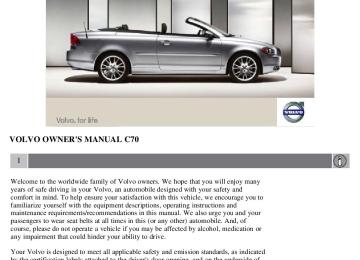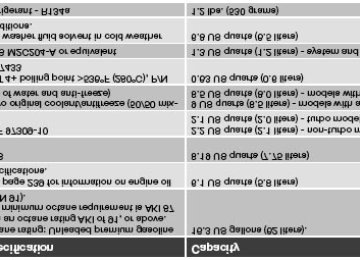- 2004 Volvo C70 Owners Manuals
- Volvo C70 Owners Manuals
- 2011 Volvo C70 Owners Manuals
- Volvo C70 Owners Manuals
- 1998 Volvo C70 Owners Manuals
- Volvo C70 Owners Manuals
- 2005 Volvo C70 Owners Manuals
- Volvo C70 Owners Manuals
- 2000 Volvo C70 Owners Manuals
- Volvo C70 Owners Manuals
- 2007 Volvo C70 Owners Manuals
- Volvo C70 Owners Manuals
- 2006 Volvo C70 Owners Manuals
- Volvo C70 Owners Manuals
- 2012 Volvo C70 Owners Manuals
- Volvo C70 Owners Manuals
- 2002 Volvo C70 Owners Manuals
- Volvo C70 Owners Manuals
- 2013 Volvo C70 Owners Manuals
- Volvo C70 Owners Manuals
- 2008 Volvo C70 Owners Manuals
- Volvo C70 Owners Manuals
- 2009 Volvo C70 Owners Manuals
- Volvo C70 Owners Manuals
- 1999 Volvo C70 Owners Manuals
- Volvo C70 Owners Manuals
- 2001 Volvo C70 Owners Manuals
- Volvo C70 Owners Manuals
- 2003 Volvo C70 Owners Manuals
- Volvo C70 Owners Manuals
- Download PDF Manual
-
Power retractable hard top
Raising or lowering the power retractable hard top
1. Turn the ignition key to position II, or start the engine if the vehicle is parked outdoors.
2. Press the brake pedal.
3. Press and hold down the left button (1) to raise the power retractable hard top or the right button (2) to lower it. Hold down the respective button until the top is completely raised or lowered.
Release the button when an audible signal sounds. The message ROOF OPEN or ROOF CLOSED will be displayed.
CAUTION
Please heed any messages that may appear in the information display while the top is in operation. Any windows that are closed will be opened approximately 4 inches (10 cm) while the power retractable hard top
is in operation. The windows will be automatically re-closed when the top is completely raised or lowered.
WARNING
See the section "Before raising or lowering the power retractable hard top" on page 92 before operating the power
retractable hard top.
Never pull the release wire for the power retractable hard top's hydraulic system that is located under the rear seat
cushion. This wire is only intended for use by qualified service personnel. Pulling this wire could lead to:
High risk of being injured by the power retractable hard top mechanism. Unexpected movement of the hard top, or the hard top or the trunk could inadvertently open. The retractable hard top can be damaged.
Power retractable hard top-related text messages
PRESS BRAKE TO OPERATE ROOF
Press the brake pedal to operate the retractable hard top.
CLOSE TRUNK FOR ROOF OPERATION
CLOSE TRUNK SEP. FOR ROOF OPERAT
The trunk divider (see page 93 for more
The trunk is open and must be closed before operating the power retractable hard top.
95 04 Interior
Power retractable hard top
information) must be closed before operating the power retractable hard top.
LOW BATTERY FOR ROOF OPERATION
The battery's charge is too low to operate the power retractable hard top. In this case, the top can only be raised. Start the engine, or if necessary, have the battery charged before operating the top.
ROOF NOT LOCKED
The power retractable hard top is not fully up or down. Press and hold down the respective button again to complete the operation.
TEMP LIMITS ROOF OPERATION
The power retractable hard top mechanism has overheated, or the ambient temperature is below 14° F (-10° C). If the mechanism has overheated, wait for approximately 5 minutes (the message in the information display will disappear) and try to lower or raise the top again.
If a fault in the power retractable hard top mechanism occurs, the following messages will be displayed:
ROOF FAILURE SERVICE REQUIRED
The power retractable hard top cannot be operated. Contact an authorized Volvo retailer or service technician. If the top is down in this situation, a cover for the vehicle is provided in the trunk. See page 96 for more information.
ROOF FAILURE SEE MANUAL
The power retractable hard top must be operated according to the following instructions.
Emergency operation If the message ROOF FAILURE SEE MANUAL is displayed, the power retractable hard top cannot be operated in the normal way.
NOTE
If a fault has occurred and the power retractable hard top has been raised, it cannot be lowered again until the fault has been corrected.
CAUTION
Carefully read the information under "Before raising or lowering the power retractable hard top" on page 92 before operating the power retractable hard top. Damage may be unavoidable if the power retractable hard top must be operated under such conditions.
1. Press button 1 or 2 (see the illustration on page 94) until ROOF FAILURE SEE MANUAL is displayed.
2. Release the button.
3. Press the button again and hold it down. After approximately 5 seconds, the power retractable hard top will begin to move. Keep the button depressed until the top is fully raised.
NOTE
Movement of the top may stop briefly. However, the button should be held down throughout the entire operation. An audible signal will sound during the entire operation.
WARNING
Never pull the release wire for the power retractable hard top's hydraulic system that is located under the rear seat
cushion. This wire is only intended for use by qualified service personnel. Pulling this wire could lead to:
High risk of being injured by the power retractable hard top's opening/closing mechanism.
Unexpected movement of the hard top/ the hard top or the trunk could inadvertently open. The retractable hard top can be damaged.
96 04 Interior
Power retractable hard top
Temporary cover
The cover should only be used if the power retractable hard top is down and cannot be raised. It should be placed over the car so that the shock-cord attaching points are on the underside.
To install the cover
1. Raise all windows.
2. Take out the cover (stowed in the compartment in the rear side of the ski hatch in the center of the rear seat backrest), remove it from the bag and unfold it.
3. Slide the openings in the cover (3) over the respective door mirrors and attach the front shock-cord hooks (2) on the edges of the front wheel housings.
4. Slide the cover under the windshield wipers so that there is one fold under each wiper blade (1).
5. Guide the antenna through hole 5.
6. Attach the rear side hooks (4) on the edges of the rear wheel housings.
7. Attach the rear hooks (6) under the rear bumper.
97 04 Interior
Power retractable hard top
Wind blocker
The wind blocker is intended for use while driving with the power retractable hard top down to help reduce swirling breezes in the passenger compartment.
Installing the wind blocker 1. Unfold the wind blocker to its full width.
2. Unfold the supports on both rear sides.
3. Slide the winder blocker's rear supports under the rear head restraints so that they rest on the upper edge of the backrest.
4. Press the side lock tabs into the holes in the side panels until they click into place.
5. Raise the wind blocker.
The zipper in the wind blocker can be opened to place or access objects in the rear seat.
CAUTION
Slide in the supports carefully to avoid damaging the upholstery.
WARNING
Make sure the wind blocker is securely attached. An improperly secured wind blocker may cause injury to
occupants of the vehicle or to other motorists.
No one should be allowed to sit in the rear seat when the wind blocker is in place.
When not in use, the wind blocker should be stored in its bag, in the trunk, against the rear seat backrest.
98 04 Interior
Interior lighting
Interior lighting
1. Driver's side reading light
2. Courtesy lighting
3. Passenger's side reading light
The front seat reading lights can be switched on and off by pressing buttons 1 or 3.
The courtesy lighting (2) can be set to three positions: Off - Press the right side of the button. Neutral position - the interior courtesy lighting comes on when a door is opened, and is switched off when the door
is closed.
ON - Press the left side of the button.
Rear seat reading lights
The rear reading lights can be switched on or off by pressing the respective buttons.
Courtesy lighting - automatic function
The interior lighting has a built-in automatic function that switches on the courtesy lighting for 30 seconds when:
the car is unlocked from the outside using the key or remote control the engine is switched off and the ignition key is turned to the 0 position.
The courtesy lighting lights up or remains on for 5 minutes when:
one of the doors is opened and left open. the courtesy lighting has not been switched off (the right side of button 2 depressed).
The automatic lighting goes out when:
the engine is started the car is locked from the outside using the key or remote control.
If the courtesy lighting is not switched off manually, it will be turned off automatically 5 minutes after the engine has been switched off.
99 04 Interior
Interior lighting
Vanity mirror
Raise the cover to switch on the light.
100 04 Interior
Storage compartments
101 04 Interior
Storage compartments
1. Lockable storage compartment in door
2. Jacket holder (intended for light garments only)
3. Storage pocket on front side of front seat cushion
4. Ticket clip
5. Glove compartment
6. Storage compartment behind the center instrument panel
7. Cup holders
8. Storage compartment in center console (for e.g. CDs)
9. Cup holders
10. Storage compartments in rear side panels
11. Storage compartment on rear side of front seat backrests.
WARNING
Anchor any heavy objects to prevent them from moving during sudden stops. Packages on the rear parcel shelf can obscure vision and may become dangerous projectiles in the event of a
sudden stop or an accident.
Glove compartment
The owners manual and maps can be stored here. There are also holders for coins, pens and fuel cards. The glove compartment can only be locked and unlocked using the detachable key blade from the central locking system's remote control. See the chapter "Locks and alarm" for further information about the key blade.
Compartment in door panel
Open the compartment by lifting the front lower section of the lid.
Close by pressing the upper edge of the lid.
Locking function The door panel compartments can be locked by pressing the Lock button on the central locking system's remote control.
102 04 Interior
Storage compartments
Rear seat storage compartment
To open, press on the top center of the panel. Both the forward and rearward catches should release and the panel should spring open. If one side does not open, press again directly over that catch.
CAUTION
Never pull the panel; the catches may be damaged.
Press to close and latch the panel.
Center console storage compartment
This compartment can be opened by pressing the front edge of the button.
This storage compartment also contains a keyhole that is used to manually open the trunk with the key blade1 (see page 115).
1On certain models, this keyhole is located near the floor behind the driver's seat. See page 115 for detailed information.
103 04 Interior
Storage compartments
Loading the trunk
Loading the trunk with the power retractable hard top down When the power retractable hard top is down, it is folded in the trunk. Using the button shown in the illustration above, the folded power retractable hard top can be moved up or down slightly to facilitate loading or unloading small objects.
NOTE
This movement is part of the normal power retractable hard top operation, which means that messages pertaining to the power retractable hard top's operation (see page 94) also apply to the this function.
WARNING
Anyone near the vehicle should be well clear of the power retractable hard top's moving parts before it is operated.
CAUTION
Any objects that impede the movement of the power retractable hard top may damage the top or its mechanism. When the power retractable hard top has been raised for loading the trunk, or if its movement has been interrupted by pressing the button twice, the trunk should not be closed. Doing so can damage the system or cause paint damage.
To raise the level of the folded power retractable hard top:
1. Open the trunk.
2. Press the button on the right side of the trunk opening.
NOTE
There may be a delay of several seconds before the folded power retractable hard top begins to move.
Movement of the top can be stopped by pressing the button again.
3. The folded power retractable hard top will raise slightly. If an audible signal sounds during this operation, check the information display in the center instrument panel for messages.
4. Lift the trunk divider (see page 93) to provide an opening into the trunk.
5. When the objects to be loaded have been placed in the trunk, press down the trunk divider.
6. Press the button to move the power retractable hard top downward. Movement of the top can be stopped by pressing the button again.
7. Close the trunk.
NOTE
The trunk cannot be closed while the folded power retractable hard top is in the upper position.
104 04 Interior
Storage compartments
Raising and lowering the folded top in the event of a fault
If the message ROOF FAILURE SEE MANUAL is displayed, the folded power retractable hard top can only be lowered in the trunk.
CAUTION
Damage may be unavoidable if the power retractable hard top must be operated when this message is displayed.
Press the button again and hold it down. After approximately 2 seconds, the power retractable hard top will begin to
move. Keep the button depressed until the folded top is lowered.
NOTE
An audible signal will sound during this entire operation.
Load anchoring eyelets
The eyelets in the trunk can be used to fasten accessory load and lashing straps, load nets, and other load anchors.
12-volt socket (option)
Fold down the lid to use the socket.
Using the 12-volt socket while the engine is not running drains the vehicle's battery. If the ignition is switched off and a device drawing more that 0.1A is connected to a socket, a battery alert will be
shown in the driver information display.
The cover should be kept on when the auxiliary socket is not in use.
105 04 Interior
Storage compartments
Carrying long loads (ski hatch)
The center section of the rear seat backrest can be opened to create space for carrying long, light objects (max. length 6.5 ft/2 meters, max. weight 55 lbs/25 kg). To do so, the center section (cushion) of the rear seat backrest must be removed, the tire repair kit (if the vehicle is so equipped) must be removed and stowed in the trunk, and the plastic hatch in the trunk must be opened.
Removing the center backrest cushion Pull the strap at the upper edge of the cushion, pull it forward, and lift it out.
Opening the plastic hatch From the trunk, press the catches in the two holes in the hatch (A in the illustration) toward each other to release the hatch, and fold it down.
NOTE
If the vehicle is equipped with the optional ski bag, the bag's zipper must be opened from the passenger's compartment in order to insert objects through the ski hatch.
Replacing the backrest cushion Begin by guiding the lower section of the cushion into place. Then press the upper section of the cushion into place.
NOTE
This cushion is locked in place when the vehicle is locked with the remote control. See page 112.
Securing long objects Long objects should be secured with one of the rear seat belts.
Wrap the belt once around the object and lock the belt in the retractor as usual.
If the vehicle is equipped with the optional ski bag, pass the seat belt through the bag's handle before fastening the seat belt.
Contents | Top of Page
2 0 0 7
VOLVOC70
106 05 Locks and alarm
108
Remote control and key blade 114
Locking and unlocking Glove compartment and trunk 115
Opening the trunk from the inside 116
117
Alarm107 05 Locks and alarm
108 05 Locks and alarm
Remote control and key blade
Remote controls
Two remote controls that also function as ignition keys are provided with your car. The remote controls contain detachable metal key blades for manually locking or unlocking the driver's door and the glove compartment.
USA - FCC ID: LTQVO315TX This device complies with part 15 of the FCC rules. Operation is subject to the following conditions: (1) This device may not cause harmful interference, and (2) this device must accept any interference received, including interference that may cause undesired operation.
Canada - IC: 3659AVO315TX Operation is subject to the following conditions: (1) this device may not cause interference, and (2) this device must accept any interference, including interference that may cause undesired operation of the device.
Loss of a remote control
If either of the remote controls is lost, the other must be taken with the car to a Volvo retailer. As an anti-theft
measure, the code of the lost remote control must be erased from the system.
Each key blade has a unique code, which is used if new key blades are required. A maximum of six remote controls/key blades can be programmed and used for one car.
Immobilizer (start inhibitor)
Each of the keys supplied with your car contains a coded transponder. The code in the key is transmitted to an antenna in the ignition switch where it is compared to the code stored in the start inhibitor module. The car will start only with a properly coded key. If you misplace a key, take the other keys to an authorized Volvo retailer for reprogramming as an antitheft measure.
USA - FCC ID: LTQWFS 125VO This device complies with part 15 of the FCC rules. Operation is subject to the following condition: (1) This device may not cause harmful interference, and (2) this device must accept any interference received, including interference that may cause undesired operation.
Canada - IC: 3659A-WFS125VO Operation is subject to the following conditions: (1) this device may not cause interference, and (2) this device must accept any interference, including interference that may cause undesired operation of the device.
CAUTION
Never use force on the narrow section of the remote control - this is where the transponder is located. The car cannot be started if the transponder is damaged.
109 05 Locks and alarm
Remote control and key blade
Remote control functions
1. Lock - Press the Lock button on the remote once to lock both doors, the trunk, the cabin storage compartments (compartment in the doors, the rear side panels, and the ski hatch in the center of the rear seat backrest). The turn signals will flash twice to confirm locking.
NOTE
The remote control will not lock or unlock the glove compartment.
Double locking If the car is locked with the remote control while the power retractable hard top is down, the double locking feature activates after approximately 30 seconds. This means that the doors cannot be unlocked or opened from inside the car.
NOTE
The double locking function can be temporarily disabled. See page 118 for instructions.
2. Unlock - Press the Unlock button on the remote once to unlock the driver's door. The turn signals will flash twice to confirm unlocking. After a short pause, press the Unlock button a second time within 10 seconds to unlock the other doors and the trunk. A long press (at least two seconds) opens all side windows.
NOTE
The turn signals flash to confirm that the vehicle has been correctly locked/unlocked with the remote control. When locking the vehicle, the turn signals will flash a confirmation only if all the doors are securely closed and locked. Flashing confirmation for locking and unlocking may be customized in the vehicle's Personal settings menu. See page 72 for more information.
The two-step unlocking function can be changed so that one press of the Unlock button unlocks all of the doors
and the trunk. See Personal settings on page 72 for more information.
Automatic relocking: If the doors are unlocked, the locks will automatically reengage (re-lock) and the alarm will
rearm after 2 minutes unless a door or the trunk has been opened.
Automatic locking: When the car starts to move, the doors and trunk can be locked automatically. This feature
can be turned on or off, see Personal settings on page 72 for more information.
Airbag deployment will automatically attempt to unlock the doors.
3. Approach lighting - As you approach the car: Press the yellow button on the remote control to light the interior lighting, position/parking lamps, and license
110 05 Locks and alarm
Remote control and key blade
plate lighting and the lights in the door mirrors. These lights will switch off automatically after 30, 60 or 90 seconds. See the Personal settings on page 72 for information about adjusting the time setting.
4. Unlock trunk- Press the button once to disarm the alarm system and unlock only the trunk. After closing, the trunk will not automatically relock. Press Lock to relock it and rearm the alarm.
NOTE
This function will unlock, but not pop open, the trunk.
5. Panic alarm: - This button can be used to attract attention during emergency situations. To activate the panic alarm, press and hold the red button for at least 3 seconds or press it twice within 3 seconds. The turn signals and horn will be activated. The panic alarm will stop automatically after 30 seconds. To deactivate, wait approximately 5 seconds and press the red button again.
NOTE
This button will NOT unlock the car.
Weak battery in the remote control
When the battery begins to lose its charge, the Information symbol in the instrument panel (see page 49) lights up and REMOTE BATTERY LOW VOLTAGE is shown in the information display.
Replacing the battery in the remote control
If the range of the transmitter is noticeably reduced, this indicates that the battery (type CR 2032, 3V) is weak and should be replaced. To replace the battery:
1. Remove the key blade.
111 05 Locks and alarm
Remote control and key blade
2. Place the remote control with the keypad downward. Remove the screw (1) using a small slotted screwdriver.
3. Remove the cover.
4. Note how the + and - sides of the battery are positioned on the inside of the cover. The plus side of the new battery (marked on the battery) must face downward.
CAUTION
When replacing the battery, avoid touching the electrical circuitry in the other half of the remote control.
5. Pry out (2) and replace the battery. Avoid touching the battery and its contact surfaces with your fingers.
6. Press the cover back into place and tighten the screw.
7. Reinsert the key blade in the remote control.
The old battery should be disposed of properly at a recycling center or at your Volvo retailer.
Key blade
The key blade can be used to lock or unlock the vehicle or glove compartment (see page 115).
Reinserting the key blade in the remote control 1. Hold the remote control with the pointed end down.
2. Carefully slide the key blade into its groove.
3. Gently press the key blade in the groove until it clicks into place.
Unlocking the doors with the detached key blade 1. Insert the key blade as far as possible in the driver's door lock. Turn the key blade clockwise approximately one- quarter turn to unlock the driver's door only.
NOTE
After unlocking the driver's door with the key blade, opening the door will trigger the alarm.
To disable the alarm: 1. Press the Unlock button on the remote control, or insert the key in the ignition switch.
Locking the doors with the detached key blade 1. Lock the passenger's door by pressing the lock button on the door.
2. Turn the key blade one-quarter turn counter-clockwise to lock the driver's door.
NOTE
This does not arm the alarm or lock the trunk.
112 05 Locks and alarm
Remote control and key blade
Valet locking
Valet or service locking By utilizing the remote control with the key blade removed, the valet locking feature enables you to block access to the trunk and glove compartment for e.g., valet parking or when the car is brought to the retailer for service.
Locking points A. Doors B. Steering wheel lock C. Glove compartment D. Compartments in door panels E. Ski hatch F. Trunk
With the valet locking function activated:
The vehicle's doors can be locked or unlocked The engine can be started Locking points C, D, E, and F cannot be unlocked with the remote control.
Activating the valet locking function The first stages of opening the power retractable hard top offer temporary access to the contents of the trunk. Therefore, before activating valet locking, the power retractable hard top must be up and the trunk divider must be open (up), see page 93. This makes it impossible to operate the power retractable hard top.
1. Remove the key blade from the remote control.
2. Turn the key blade 180° clockwise in the glove compartment lock to lock
113 05 Locks and alarm
Remote control and key blade
points C, D, E, and F and disconnect these points from the central locking system (a message appears in the information display).
3. Give the parking attendant or service personnel only the remote control (with the key blade removed).
Deactivating the valet locking function Turn the key blade 180° counterclockwise in the glove compartment lock to deactivate valet locking.
See page 115 for information on locking the glove compartment normally.
114 05 Locks and alarm
Locking and unlocking
Locking/unlocking the car from the inside
The switches near the door opening handles on the driver's and passenger's doors can be used to lock or unlock both doors and the trunk, and to set the alarm.
Unlocking
Press in the upper section in the lock button. A long press (at least two seconds) also opens all the side windows.
Locking
Press in the lower section of the lock button.
Lock indicator lights An indicator light in each door will illuminate for approximately 5 minutes after the car has been locked using the remote control.
If the car is locked from the inside while the ignition is on, the light will remain on until the car is unlocked or the ignition is switched off.
NOTE
The doors cannot be opened by pulling up the lock button.
If both doors are closed when a lock button is pressed, the alarm will not be armed. Each door can also be locked manually using the lock button on that particular door. This applies only if the car
has not been locked from the outside.
The doors can also be unlocked (and the door opened) by pulling the handle in the door twice.
115 05 Locks and alarm
Glove compartment and trunk
Locking the glove compartment
The glove compartment can only be locked and unlocked using the detachable key blade on the remote control. See page 111 for information on removing the key blade from the remote control.
1. Unlock the glove compartment by turning the key a quarter of a turn (90°) counterclockwise. The key slot is vertical when the glove compartment is unlocked.
2. Lock the glove compartment by turning the key a quarter of a turn (90°) clockwise. The key slot is horizontal when the glove compartment is locked.
Mechanically opening the trunk
Version 1
If necessary, the trunk can be opened mechanically using the key blade. Depending on the model, the keyhole may be found in different places.
1. Open the cover on the center console storage compartment.
2. Insert the key blade in the keyhole and turn it 90 degrees clockwise.
Version 2
1. Fold down the driver's seat backrest to access the keyhole near the floor of the rear seat.
2. Insert the key blade in the keyhole and turn it 110 degrees clockwise.
CAUTION
This function should never be used when the power retractable hard top is in motion. This could cause damage to the trunk lid/hard top.
116 05 Locks and alarm
Opening the trunk from the inside
Opening the trunk from the inside
U.S. models only The car is equipped with a florescent handle on the inside of the trunk lid, which can be used in an emergency situation to open the trunk from the inside.
Pull the handle down to release the trunk lid. After use, the handle must be pushed back into its original position before the trunk can be closed.
117 05 Locks and alarm
Alarm
The alarm system
The alarm is automatically armed whenever the car is locked with the remote control, or if a front lock button is depressed.
When armed, the alarm continuously monitors a number of points on the car. The following conditions will trigger the alarm:
The hood is forced open. The trunk is forced open. A door is forced open. The ignition switch is tampered with. An attempt is made to start the car with a non-approved key (a key not coded to the car's ignition). If there is movement in the passenger compartment (if the car is equipped with the optional movement sensor). The car is lifted or towed (if the car is equipped with the optional inclination sensor) The battery is disconnected (while the alarm is armed). The siren is disconnected when the alarm is disarmed.
NOTE
The alarm system functions in the same way, regardless of whether the power retractable hard top is raised or lowered.
The alarm indicator light
The status of the alarm system is indicated by the indicator light on at the top of the dashboard (see illustration):
Indicator light off - the alarm is not armed The indicator light flashes every two seconds - the alarm is armed The indicator light flashes rapidly before the ignition is switched on - the alarm has been triggered. The message
"ALARM TRIGGERED, CHECK CAR" will also be displayed.
118 05 Locks and alarm
Alarm
Fault in the alarm system
If a fault has been detected in the alarm system, a message will be shown in the information display. Contact your
Volvo retailer to have the alarm system inspected and repaired if necessary.
Arming the alarm
Press the LOCK button on the remote control, or press the central lock button on one of the front doors with the door open. One long flash of the turn signals will confirm that the alarm is armed.
Disarming the alarm
Press the UNLOCK button on the remote control or insert the key in the ignition to disarm the alarm. Two short flashes from the car's direction indicators confirm that the alarm has been deactivated and that all doors are unlocked.
Turning off (stopping) the alarm
If the alarm is sounding, it can be stopped by pressing the UNLOCK button on the remote control or by inserting the key in the ignition switch. The driver's door must first be unlocked with the key blade.
Audible/visual alarm signal
An audible alarm signal is given by a battery powered siren. The alarm cycle lasts for 30 seconds.
NOTE
The visual alarm signal is given by flashing all turn signals and turning on the interior lighting for approximately 5
minutes.Temporarily turning off the double locking function and alarm sensor(s)
In certain situations it may be desirable to turn off the accessory inclination and movement alarm sensors, and/or the double locking function if, for example, you drive your vehicle onto a ferry where the rocking of the boat could trigger the alarm or if a pet is left in the vehicle with the doors locked.
1. From position II or higher, turn the ignition key to 0 and remove it from the ignition switch.
2. Press the button (1). The LED in the button will remain on for one minute
119 05 Locks and alarm
Alarm
after the key has been removed from the ignition switch or until the car is locked.
NOTE
This will also disable the double locking function if the car is locked while the top is down. Double locking only functions with the top down.
CAUTION
The accessory sensors and double locking function (if the top is down) are automatically reconnected to the alarm
system the next time the vehicle is unlocked and then locked again.
This function will not disarm the vehicle's standard alarm.
U.S.A. FCC ID: MAYDA 5823(3) This device complies with part 15 of the FCC rules. Operation is subject to the following conditions: (1) This device may not cause harmful interference, and (2) this device must accept any interference received, including interference that may cause undesired operation.
Canada IC: 4405A-DA 5823(3) Movement sensor DA5823 by Dynex Operation is subject to the following conditions: (1) this device may not cause interference, and (2) this device must accept any interference, including interference that may cause undesired operation of the device.
Contents | Top of Page
2 0 0 7
VOLVOC70
120 06 Starting and driving
122
General information Fuel requirements 125
Ignition switch, Steering wheel lock 128
Starting the vehicle 129
131
Manual transmission 132
Automatic transmission Shiftlock override 135
136
Brake system 138
Stability system Front/rear park assist 140
142
Towing 145
Jump starting Towing a trailer 146
148
Detachable trailer hitch Transporting loads 149121 06 Starting and driving
122 06 Starting and driving
General information
Economical driving conserves natural resources
Better driving economy may be obtained by thinking ahead, avoiding rapid starts and stops and adjusting the speed of your vehicle to immediate traffic conditions.
Observe the following rules:
Bring the engine to normal operating temperature as soon as possible by driving with a light foot on the accelerator
pedal for the first few minutes of operation. A cold engine uses more fuel and is subject to increased wear.
Whenever possible, avoid using the vehicle for driving short distances. This does not allow the engine to reach
normal operating temperature.
Drive carefully and avoid rapid acceleration and hard braking. Use the transmission's Drive (D) position as often as possible and avoid using kickdown. Do not exceed posted speed limits. Avoid carrying unnecessary items (extra load) in the vehicle. Maintain correct tire pressure. Check tire pressure regularly (when tires are cold). Remove snow tires when threat of snow or ice has ended. At highway driving speeds, fuel consumption will be lower with the air conditioning on and the windows closed
than with the air conditioning off and the windows open.
Using the onboard trip computer's fuel consumption modes can help you learn how to drive more economically.
Other factors that decrease gas mileage are:
Dirty air cleaner Dirty engine oil and clogged oil filter Dragging brakes Incorrect front end alignment
Some of the above mentioned items and others are checked at the standard maintenance intervals.
Avoid overheating the engine Do not drive at engine speeds above 4,500 rpm if you tow a trailer in hilly areas. This could cause the engine oil to overheat.
WARNING
Driving with the trunk open: Driving with the trunk open could lead to poisonous exhaust gases entering the passenger compartment. If the trunk must be kept open for any reason, proceed as follows:
Close the windows Set the ventilation system control to air flow to floor, windshield and side windows and the blower control to its
highest setting.
Weight distribution affects handling
At the specified curb weight your vehicle has a tendency to understeer, which means that the steering wheel has to be turned more than might seem appropriate for the curvature of a bend. This ensures good stability and reduces the risk of rear wheel skid. Remember that these properties can alter with the vehicle load. The heavier the load in the cargo area, the less the tendency to understeer.
Handling, roadholding
Vehicle load, tire design and inflation pressure all affect vehicle handling. Therefore,
123 06 Starting and driving
General information
check that the tires are inflated to the recommended pressure according to the vehicle load. See the "Tire pressure" section. Loads should be distributed so that capacity weight or maximum permissible axle loads are not exceeded.
Driving through water
The vehicle can be driven through water up to a depth of approximately 9 in. (25 cm), at a maximum speed of 6 mph (10 km/h).
Take particular care when driving through flowing water. Clean the electrical connections for trailer wiring after driving in mud or water When driving through water, maintain low speed and do not stop in the water.
WARNING
After driving through water, press lightly on the brake pedal to ensure that the brakes are functioning normally. Water or mud can make the brake linings slippery, resulting in delayed braking effect.
CAUTION
Engine damage will occur if water is drawn into the air cleaner. If the vehicle is driven through water deeper than 9 in (25 cm), water may enter the differential and the
transmission. This reduces the oil's lubricating capacity and may shorten the service life of these components.
Do not allow the vehicle to stand in water up to the door sills longer than absolutely necessary. This could result
If the engine has been stopped while the car is in water, do not attempt to restart the engine. Have the car towed
in electrical malfunctions.
out of the water.
Cold weather precautions
If you wish to check your vehicle before the approach of cold weather, the following advice is worth noting:
Make sure that the engine coolant contains 50 percent antifreeze. Any other mixture will reduce freeze protection.
This gives protection against freezing down to - 31°F (-35°C). See section "Coolant". The use of "recycled" antifreeze is not approved by Volvo. Different types of antifreeze must not be mixed.
Volvo recommends using only genuine Volvo antifreeze in your vehicle's radiator. Your Volvo retailer stocks plenty
of Volvo engine coolant to help protect your vehicle during cold weather.
Try to keep the fuel tank well filled - this prevents the formation of condensation in the tank. In addition, in
extremely cold weather conditions it is worthwhile to add fuel line de-icer before refueling.
The viscosity of the engine oil is important. Oil with low viscosity (thinner oil) improves cold-weather starting as
well as decreasing fuel consumption while the engine is warming up. For winter use, 5W-30 oil, particularly the synthetic type1, is recommended. Be sure to use good quality oil but do not use cold-weather oil for hard driving or in warm weather. See page 239 for more information.
The load placed on the battery is greater during the winter since the windshield wipers, lighting, etc. are used more
often. Moreover, the capacity of the battery decreases as the temperature drops. In very cold weather, a poorly charged battery can freeze and be damaged. It is therefore advisable to check the state of
1Synthetic oil is not used when the oil is changed at the normal maintenance intervals except at owner request and at additional charge. Please consult your Volvo retailer.
124 06 Starting and driving
General information
charge more frequently and spray an antirust oil on the battery posts.
Volvo recommends the use of snow tires on all four wheels for winter driving - see the chapter "Wheels and tires." To prevent the washer fluid reservoir from freezing, add washer solvents containing antifreeze (see page 193 for the
location of the washer fluid reservoir). This is important since dirt is often splashed on the windshield during winter driving, requiring the frequent use of the washers and wipers. Volvo Washer Solvent should be diluted as follows: Down to 14° F (-10° C): 1 part washer solvent and 4 parts water Down to 5° F (-15° C): 1 part washer solvent and 3
parts water Down to 0° F (- 18° C): 1 part washer solvent and 2 parts water Down to -18° F (-28° C): 1 part washer solvent and 1 part water.Use Volvo Teflon Lock Spray in the locks.
NOTE
Avoid using de-icing sprays as they can cause damage to the locks.
Conserving electrical current
Keep the following in mind to help minimize battery drain:
When the engine is not running, avoid turning the ignition key to position II. Many electrical systems (the audio system, the optional navigation system, power windows, etc) will function with the ignition key in position I. This position reduces drain on the battery.
Please keep in mind that using systems, accessories, etc that consume a great deal of current when the engine is not
running could result in the battery being completely drained.
The optional 12 volt socket in the cargo area provides electrical current even with the ignition switched off, which
drains the battery.
NOTE
If the ignition is switched on, a warning message will be displayed in the text window in the instrument panel
when the battery charge is low.
An energy conserving function designed into the vehicle's electrical system will switch off certain functions or
reduce the load on the battery by, e.g., reducing the audio system's volume.
Before a long distance trip
It is always worthwhile to have your vehicle checked at a Volvo retailer before driving long distances. Your retailer will also be able to supply you with bulbs, fuses, spark plugs and wiper blades for your use in the event that problems occur.
As a minimum, the following items should be checked before any long trip:
Check that engine runs smoothly and that fuel consumption is normal. Check for fuel, oil, and fluid leakage Have the transmission oil level checked1. Check condition of drive belts. Check state of the battery's charge. Examine tires carefully (the spare tire as well), and replace those that are worn. Check tire pressures. The brakes, front wheel alignment, and steering gear should be checked by your Volvo retailer only. Check all lights, including high beams. Reflective warning triangles are legally required in some states/provinces. Have a word with your Volvo retailer if you intend to drive in countries where it may be difficult to obtain the
Consider your destination. If you will be driving through an area where snow or ice are likely to occur, consider
correct fuel.
snow tires.
1 To prevent injury from contact with hot surfaces, do not inspect your vehicle's transmission fluid yourself. Have your vehicle's transmission fluid level inspected by a qualified Volvo service technician.
125 06 Starting and driving
Fuel requirements
Octane rating
Volvo engines are designed to achieve rated horsepower, torque, and fuel economy performance using premium 91
octane fuel.Volvo recommends premium for best performance, but using 87 octane or above will not affect engine reliability.
In demanding driving conditions, such as operating the vehicle in hot weather, towing a trailer, or driving for extended periods at higher altitudes than normal, it may be advisable to switch to higher octane fuel (91 or higher) or to change gasoline brands to fully utilize your engine's capacity, and for the smoothest possible operation.
NOTE
When switching to higher octane fuel or changing gasoline brands, it may be necessary to fill the tank more than once before a difference in engine operation is noticeable.
Deposit control gasoline (detergent additives)
Volvo recommends the use of detergent gasoline to control engine deposits. Detergent gasoline is effective in keeping injectors and intake valves clean. Consistent use of deposit control gasolines will help ensure good drivability and fuel economy. If you are not sure whether the gasoline contains deposit control additives, check with the service station operator.
NOTE
Volvo does not recommend the use of store-bought fuel injector cleaning additives.
Unleaded fuel
Each Volvo has a three-way catalytic converter and must use only unleaded gasoline. U.S. and Canadian regulations require that pumps delivering unleaded gasoline be labelled "UNLEADED". Only these pumps have nozzles which fit your vehicle's filler inlet. It is unlawful to dispense leaded fuel into a vehicle labelled "unleaded gasoline only". Leaded gasoline damages the three-way catalytic converter and the heated oxygen sensor system. Repeated use of leaded gasoline will lessen the effectiveness of the
126 06 Starting and driving
Fuel requirements
emission control system and could result in loss of emission warranty coverage. State and local vehicle inspection programs will make detection of misfueling easier, possibly resulting in emission test failure for misfueled vehicles.
NOTE
Some U.S. and Canadian gasolines contain an octane enhancing additive called methyl-cyclopentadienyl manganese tricarbonyl (MMT). If such fuels are used, your Emission Control System performance may be affected, and the Check Engine Light (malfunction indicator lamp) located on your instrument panel may light. If this occurs, please return your vehicle to an authorized Volvo retailer for maintenance.
Gasoline containing alcohol and ethers
Some fuel suppliers sell gasoline containing "oxygenates" which are usually alcohols or ethers. In some areas, state or local laws require that the service pump be marked indicating use of alcohols or ethers. However, there are areas in which the pumps are unmarked. If you are not sure whether there is alcohol or ethers in the gasoline you buy, check with the service station operator. To meet seasonal air quality standards, some areas require the use of "oxygenated" fuel. Volvo allows the use of the following "oxygenated" fuels; however, the octane ratings listed on this page must still be met. Alcohol - Ethanol: Fuels containing up to 10% ethanol by volume may be used. Ethanol may also be referred to as Ethyl alcohol, or "Gasohol". Ethers - MTBE: Fuels containing up to 15% MTBE may be used.
Fuel Formulations
Do not use gasoline that contains lead as a knock inhibitor, and do not use lead additives. Besides damaging the exhaust emission control systems on your vehicle, lead has been strongly linked to certain forms of cancer. Many fuels contain benzene as a solvent. Unburned benzene has been strongly linked to certain forms of cancer. If you live in an area where you must fill your own gas tank, take precautions.
These may include:
standing upwind away from the filler nozzle while refueling refueling only at gas stations with vapor recovery systems that fully seal the mouth of the filler neck during
refueling
wearing neoprene gloves while handling a fuel filler nozzle.
WARNING
Carbon monoxide is a poisonous, colorless, and odorless gas. It is present in all exhaust gases. If you ever smell exhaust fumes inside the vehicle, make sure the passenger compartment is ventilated, and immediately return the vehicle to your retailer for correction.
Use of Additives
With the exception of fuel line antifreeze during winter months, do not add solvents, thickeners, or other store-bought additives to your vehicle's fuel, cooling, or lubricating systems. Overuse may damage your engine, and some of these additives contain organically volatile chemicals. Do not needlessly expose yourself to these chemicals.
Fuel filler door
Press the button on the light switch panel (see the illustration on page 55) with the ignition switched off to unlock the fuel filler door. Please note that the fuel filler door will remain unlocked until the vehicle begins to move forward. An audible click will be heard when the fuel filler door relocks.
127 06 Starting and driving
Fuel requirements
If you intend to leave your vehicle while it is being refueled, this feature enables you to lock the doors/trunk while leaving the fuel filler door unlocked.
You can also keep the vehicle locked if you remain inside it during refueling. The central locking button does not lock the fuel filler door.
Be sure the fuel filler door is not obstructed and is completely closed after refueling. Open the fuel filler cap slowly during hot weather.
Refueling
The fuel tank is designed to hold approximately 15.9 US gallons (60 liters)1 with sufficient volume left over to accommodate possible expansion of the fuel in hot weather. Be aware that the "usable" tank capacity will be somewhat less than the specified maximum. When the fuel level is low, such factors as ambient temperature, the fuel's "Reid vapor pressure" characteristics, and terrain can affect the fuel pump's ability to supply the engine with an adequate supply of fuel.
Therefore, it is advisable to refuel as soon as possible when the needle nears the red zone, or when the fuel warning light comes on.
1Models with All Wheel Drive have a tank volume of 15 US gallons (57 liters). Models with engine code 39 have a fuel tank capacity of 14 US gallons (53 liters). This code is the 6th and 7th digits from the left in your vehicle's VIN number. See page 235 for the location of the VIN plate.
CAUTION
Do not refuel with the engine running1. Turn the ignition off or to position I. If the ignition is on, an incorrect
reading could occur in the fuel gauge
After refueling, close the fuel filler cap by turning it clockwise until it clicks into place.
Avoid overfilling the fuel tank. Do not press the handle on the filler nozzle more than one extra time. Too much fuel in the tank in hot weather conditions can cause the fuel to overflow. Overfilling could also cause damage to the emission control systems.
Avoid spilling gasoline during refueling. In addition to causing damage to the environment, gasolines containing alcohol can cause damage to painted surfaces, which may not be covered under the New Vehicle Limited Warranty.
Do not use gasolines containing methanol (methyl alcohol, wood alcohol). This practice can result in vehicle
performance deterioration and can damage critical parts in the fuel system. Such damage may not be covered under the New Vehicle Limited Warranty.
1If the fuel filler cap is not closed tightly or if the engine is running when the vehicle is refueled, the Check Engine Light (malfunction indicator lamp) may indicate a fault. However, your vehicle's performance will not be affected. Use only Volvo original or approved fuel filler caps.
128 06 Starting and driving
Ignition switch, Steering wheel lock
Ignition switch and steering wheel lock
0 - Locked position
Remove the key to lock the steering wheel. Never turn the key to position 0 while driving or when the
vehicle is being towed.
NOTE
A ticking sound may be audible if the key is turned to a position between 0 and I. To stop this sound, turn the key to position II and back to position 0.
I - Intermediate position1
Certain accessories, radio, etc. on, daytime running lights off.
1Please be aware that leaving the key in this positions I or II will increase battery drain.
II - Drive position
The key's position when driving. The vehicle's entire electrical system is activated.
III - Start position
Turn the key to this position and release it immediately. The key returns automatically to the Drive
position.
A chime will sound if the key is left in the ignition and the driver's door is opened.
Steering wheel lock
When the key is removed from the ignition, the steering wheel locks so that it cannot be turned.
Releasing the steering wheel lock If the front wheels are hard up against a curb, the steering wheel lock may be under too much tension to unlock.
If so, the key will turn in the ignition switch but the car will not start.
At the same time, a message "Steering locked turn wheel" will appear in the information display.
If this happens:
1. Remove the key from the ignition.
2. Turn the steering wheel slightly and hold it to release pressure on the lock mechanism.
3. Reinsert the key and start the vehicle. The steering should immediately unlock. If not, try again.
NOTE
In order to help reduce vehicle theft, make sure the steering wheel lock is engaged before leaving the vehicle.
WARNING
Never switch off the ignition (turn the ignition key to position 0) or remove the key from the ignition switch while the vehicle is in motion. This could cause the steering wheel to lock, which would make the vehicle impossible to steer.
129 06 Starting and driving
Starting the vehicle
To start the engine
1. Fasten the seat belt.
WARNING
Before starting, check that the seat, steering wheel and mirrors are adjusted properly. Make sure the brake pedal can be depressed completely. Adjust the seat if necessary.
2. Apply the parking brake if not already set. The gear selector should be locked in the Park (P) position (Shiftlock). Manual transmission: the clutch must be fully depressed.
3. The vehicle is equipped with an autostart feature. Without touching the throttle pedal, turn the key to position III and release it. The starter motor will then operate automatically (for up to ten seconds) until the engine starts. If the engine fails to start, repeat this step.
NOTE
After a cold start, idle speed may be noticeably higher than normal for a short period. This is done to help bring components in the emission control system to their normal operating temperature as quickly as possible, which enables them to control emissions and help reduce the vehicle's impact on the environment.
4. To release the gear selector from the Park (P) position, the engine must be running (or the ignition key must be in position II) and the brake pedal must be depressed.
5. Select the desired gear. On models with an automatic transmission, the gear engages after a very slight delay which is especially noticeable when selecting R.
NOTE
Immobilizer: If two of the keys to your vehicle are close together, e.g., on the same key ring when you try to start
the vehicle, this could cause interference in the immobilizer system and result in the vehicle not starting. If this should occur, remove one of the keys from the key ring before trying to start the vehicle again.
Keylock: Models equipped an automatic transmission have a keylock system. When the engine is switched off, the
gear selector must be in the Park (P) position before the key can be removed from the ignition switch.
When starting in cold weather, the transmission may shift up at slightly higher engine speeds than normal until the
automatic transmission fluid reaches normal operating temperature.
Do not race a cold engine immediately after starting. Oil flow may not reach some lubrication points fast enough
to prevent engine damage.
WARNING
Volvo's floor mats are specially manufactured for your car. They must be firmly secured in the clips on the floor so that they cannot slide and become trapped under the pedals on the driver's side.
130 06 Starting and driving
Starting the vehicle
CAUTION
Automatic transmission: The engine should be idling when you move the gear selector. Never accelerate until after you feel the transmission engage! Accelerating immediately after selecting a gear will cause harsh engagement and premature transmission wear. Selecting P or N when idling at a standstill for prolonged periods of time will help prevent overheating of the automatic transmission fluid.
WARNING
Always place the gear selector in Park (manual transmission: first or reverse gear) and apply the parking brake
before leaving the vehicle.and apply the parking brake before leaving the vehicle. Never leave the vehicle unattended with the engine running.
Always open garage doors fully before starting the engine inside a garage to ensure adequate ventilation. The
exhaust gases contain carbon monoxide, which is invisible and odorless but very poisonous.
131 06 Starting and driving
Manual transmission
6-speed manual transmission (option on certain models)
Depress the clutch pedal completely when changing gears1.
Remove your foot from the clutch pedal while driving. The shift pattern should be followed.
Overdrive (5th and 6th gears) should be used as often as possible to help improve fuel economy.
1 Clutch interlock The clutch must be fully depressed before you can start your car. If the clutch is not depressed, it will not be possible to start the engine.
Engaging reverse gear, 6-speed transmission
Reverse gear should only be engaged from a complete stop.
NOTE
Reverse gear is electronically blocked and cannot be selected if the vehicle is moving at a speed of approximately 13
mph (20 km/h).CAUTION
Never shift into reverse while moving forward.
WARNING
An extra mat on the driver's floor can cause the accelerator, brake, and/or clutch pedal to catch. Check that the movement of these pedals is not impeded. Not more than one protective floor covering may be used at one time.
132 06 Starting and driving
Automatic transmission
Shift gate positions
Depress the button on the front of the gear selector knob to move the selector between the R, N, D, and P positions.
The gear selector can be moved freely between the Geartronic (manual shifting) and Drive (D) positions while driving.
Gear selector positions
P - Park Select the P position when starting or parking. In P, the transmission is mechanically blocked (Shiftlock). Always apply the parking brake when parking.
CAUTION
The car must be stationary when selecting position P.
R - Reverse The car must be stationary when shifting to position R.
N - Neutral N is the neutral position. The engine can be started, but no gear is selected. Apply the parking brake when the car is stationary with the gear selector in N.
133 06 Starting and driving
Automatic transmission
NOTE
If the gear selector is in the Neutral position and the car has been at a standstill for at least 3 seconds (regardless of whether the engine is running or not), the gear selector will be locked in Neutral.
In order to move the gear selector to another position:
1. Turn the ignition key to position II (if the engine is not already running).
2. Depress the brake pedal.
3. Move the gear selector to the desired position.
D - Drive D is the normal driving position. The Drive position offers 6 forward gears.The car automatically shifts between the various forward gears, based on the level of acceleration and speed. The car must be at a standstill when shifting to position D from position R.
Manual shifting - Geartronic
The manual shifting mode (Geartronic) can be selected at any time to manually select forward gears, including while the car is moving.
NOTE
Reverse, Neutral, and Park cannot be selected in Geartronic mode.
To access the Manual (M) shifting position from Drive (D), move the gear selector to the right to M. To return to the Drive (D) position from M, move the gear selector to the left.
While driving
selected in the M position.
gear.
If you select the M position while driving, the gear that was being used in the Drive position will also initially be
Move the gear selector forward (toward "+") to shift to a higher gear or rearward (toward "-") to shift to a lower
If you hold the gear selector toward "-", the transmission will downshift one gear at a time and will utilize the
braking power of the engine. If the current speed is too high for using a lower gear, the downshift will not occur until the speed has decreased enough to allow the lower gear to be used.
If you slow to a very low speed, the transmission will automatically shift down.
W - Winter/Wet driving mode - enhanced vehicle traction
Mode W reduces torque at the wheels, which helps improve traction when starting off on a slippery surface.
Press the button near the base of the gear selector to engage/disengage this driving mode.
A "W" will be displayed in the instrument panel when Winter/Wet driving mode is engaged. Mode W will only function if the gear selector is in the Drive (D) position.
Once underway, turn off mode W to improve vehicle performance and fuel economy.
Cold starts (turbo engines)
When driving before the engine has reached its normal operating temperature, the transmission will shift up at slightly higher engine speeds to heat the three-way catalytic converter as quickly as possible.
Kickdown
Automatic shift to a lower gear (kickdown) is achieved by depressing the accelerator pedal fully and briskly. An upshift will occur when approaching the top speed for a particular gear or by releasing the accelerator pedal slightly. Kickdown can be used for
134 06 Starting and driving
Automatic transmission
maximum acceleration or when passing at highway speeds.
NOTE
The gear selector must be in the Drive (D) position for kickdown to function.
135 06 Starting and driving
Shiftlock override
Overriding the shiftlock system
Shiftlock prevents the gear selector from being moved out of Park unless the ignition key is in position II and the brake pedal is depressed.
In certain cases it may be necessary to move the gear selector from the Park position manually.
To manually override the Shiftlock system: 1. Apply the parking brake. 2. Depress the brake pedal. 3. There is a small cover below P-R-N-D on the gear selector panel. Open the rear edge of the panel. 4. Insert the key blade (see page 111) into the opening and press it down until it bottoms. 5. With the key blade pressed down, move the gear selector out of the P position.
136 06 Starting and driving
Brake system
Brake circuit malfunction
The brake system is a hydraulic system consisting of two separate brake circuits. If a problem should occur in one of these circuits, it is still possible to stop the vehicle with the other brake circuit.
If the brake pedal must be depressed farther than normal and requires greater foot pressure, the stopping distance will be longer.
A warning light in the instrument panel will light up to warn the driver that a fault has occurred.
If this light comes on while driving or braking, stop immediately and check the brake fluid level in the reservoir.
NOTE
Press the brake pedal hard and maintain pressure on the pedal - do not pump the brakes.
WARNING
If the fluid level is below the MIN mark in the reservoir or if a brake system message is shown in the information display: DO NOT DRIVE. Have the vehicle towed to a Volvo retailer and have the brake system inspected.
Power brakes function only when the engine is running
The power brakes utilize vacuum pressure which is only created when the engine is running. Never let the vehicle roll
to a stop with the engine switched off.
If the power brakes are not working, the brake pedal must be pressed approximately five times harder than usual to make up for the lack of power assistance. This can happen for example when towing your vehicle or if the engine is switched off when the vehicle is rolling. The brake pedal feels harder than usual.
Water on brake discs and brake pads affects braking
Driving in rain and slush or passing through an automatic car wash can cause water to collect on the brake discs and pads. This will cause a delay in braking effect when the pedal is depressed. To avoid such a delay when the brakes are needed, depress the pedal occasionally when driving through rain, slush, etc. This will remove the water from the brakes. Check that brake application feels normal. This should also be done after washing or starting in very damp or cold weather.
Severe strain on the brake system
The brakes will be subject to severe strain when driving in mountains or hilly areas, or when towing a trailer. Vehicle speed is usually slower, which means that the cooling of the brakes is less efficient than when driving on level roads. To reduce the strain on the brakes, shift into a lower gear and let the engine help with the braking. Do not forget that if you are towing a trailer, the brakes will be subjected to a greater than normal load.
Anti-lock brakes (ABS)
The Anti-lock Braking System (ABS) helps to improve vehicle control (stopping and steering) during severe braking conditions by limiting brake lockup. When the system "senses" impending lockup, braking pressure is automatically modulated in order to help prevent lockup that could lead to a skid.
The system performs a self-diagnostic test when the engine is started and when the vehicle first reaches a speed of approximately 12 m.p.h. (20 km/h).
The brake pedal will pulsate several times and a sound may be audible from the ABS control module. This is normal.
137 06 Starting and driving
Brake system
For optimal ABS braking effect:
1. Press down on the brake pedal with full force. The pedal will pulsate.
2. Steer the vehicle in the direction of travel and keep the brake pedal depressed.
The switching of the ABS modulator will be audible and the brake pedal will pulsate during braking. Please be aware that ABS does not increase the absolute braking potential of the vehicle. While control will be enhanced, ABS will not shorten stopping distances on slippery surfaces.
If the warning lamp lights up there is a malfunction of the ABS system (the standard braking system will still function) and the vehicle should be driven cautiously to a Volvo retailer for inspection.
Electronic Brake Force Distribution (EBD) EBD is an integrated part of the ABS system. EBD regulates the hydraulic pressure to the rear brakes to help provide optimal braking capacity.
WARNING
If the BRAKE and ABS warning symbols light at the same time, there may be a problem in the brake system. If the brake fluid level is normal in these circumstances, drive carefully to the nearest Volvo workshop to have the brake system checked.
Emergency Brake Assistance - EBA EBA is designed to provide full brake effect immediately in the event of sudden, hard braking. The system is activated by the speed with which the brake pedal is depressed.
When the EBA system is activated, the brake pedal will go down and pressure in the brake system immediately increases to the maximum level. Maintain full pressure on the brake pedal in order to utilize the system completely. EBA is automatically deactivated when the brake pedal is released.
NOTE
When the EBA system is activated, the brake pedal will go down and pressure in the brake system immediately increases to the maximum level. You must maintain full pressure on the brake pedal in order to utilize the system completely. There will be no braking effect if the pedal is released. EBA is automatically deactivated when the brake pedal is released.
When the vehicle has been parked for some time, the brake pedal may sink more than usual when the engine is
started. This is normal and the pedal will return to its usual position when it is released.
138 06 Starting and driving
Stability system
Dynamic Stability Traction Control (DSTC)
The stability system consists of a number of functions designed help reduce wheel spin, counteract skidding, and to generally help improve directional stability.
A pulsating sound will be audible when the system is actively operating and is normal.
Traction control - TC This function is designed to help reduce wheel spin by transferring power from a drive wheel that begins to lose traction to the wheel on the opposite side of the vehicle (on the same axle).
TC is most active at low speeds.
This is one of the stability system's permanent functions and cannot be switched off.
Spin control - SC The spin control function is designed to help prevent the drive wheels from spinning while the vehicle is accelerating.
Under certain circumstances, such as when driving with snow chains, or driving in deep snow or loose sand, it may be advisable to temporarily switch off this function for maximum tractive force.
Temporarily switching off Spin control 1. Turn the thumbwheel (A) on the left-side steering wheel lever until the DSTC menu is displayed.
2. Hold down the RESET button (B) to toggle between DSTC SPIN CONTROL ON or OFF.
NOTE
The message DSTC SPIN CONTROL OFF indicates that the stability system's spin control function has
temporarily been switched off.
The stability control indicator light The spin control function is automatically enabled each time the engine is started. DSTC ON indicates that all system functions are active.
will illuminate and remain on until spin control has been reactivated.
Active yaw control - AYC This function helps maintain directional stability, for example when cornering, by braking one or more of the wheels if the vehicle shows a tendency to skid or slide laterally.
This is one of the stability system's permanent functions and cannot be switched off.
WARNING
The car's handling and stability characteristics will be altered if the DSTC system functions have been disabled.
139 06 Starting and driving
Stability system
DSTC-related messages in the text window
TRACTION CONTROL TEMPORARILY OFF - The system has been temporarily switched off due to high brake
temperature and will automatically switch on again when the brakes have cooled.
ANTI SKID SERVICE REQUIRED - the system has been automatically disengaged due to a fault. An authorized
Volvo retailer should check the system.
Symbols in the instrument panel
The Stability Control indicator light
This light indicates different conditions, depending on how it illuminates.
The Stability Control indicator light illuminates for approximately 2 seconds This indicates that the system is performing a self-diagnostic test when the ignition is switched on.
The Stability Control indicator light flashes This indicates that the stability system is actively functioning to help counteract wheel spin and/or a skid.
The Stability Control indicator light glows steadily ANTI SKID SERVICE REQUIRED will be displayed in the text window at the same time.
A fault is indicated in the stability system.
1. Stop the vehicle in a safe place and switch off the engine.
2. Restart the engine.
3. If the indicator light goes out, the fault was temporary and no further action is required.
4. If the indicator light remains on, drive to an authorized Volvo workshop as soon as possible to have the system checked.
The Stability Control indicator light glows steadily If DSTC SPIN CONTROL OFF is displayed in the text window at the same time, this is a reminder that spin control has been disabled by the driver.
The warning symbol
The warning symbol glows steadily yellow
The system has been temporarily switched off due to high brake temperature. TRACTION CONTROL TEMPORARILY OFF will be displayed. The system will automatically switch on again when the brakes have cooled.
WARNING
The stability system is intended to help improve driving safety. It supplements, but can never replace, the driver's judgement and responsibility when operating the vehicle. Speed and driving style should always be adapted to traffic and road conditions.
140 06 Starting and driving
Front/rear park assist
Front/rear park assist (option/ accessory)
The park assist system(s) are designed to assist you when driving into parking spaces, garages, etc. They utilize ultrasound sensors located in the bumpers to measure the distance to a vehicle or other object, or a person who may be close to the front or rear of the vehicle.
When is park assist active
Front: the system is active from the time the engine is started until the car exceeds a speed of approximately 10 mph
(15 km/h). Front park assist is also active when the vehicle is backing up to help simplify parallel parking.
Rear: when the engine is running and reverse gear is selected.
NOTE
If the vehicle is equipped with front and rear park assist, both systems will either be activated or deactivated together. They cannot be used separately.
When park assist is actively working 1. The audio system's volume will be reduced.
2. An intermittent signal will be audible from the speakers to indicate that you are approaching a person, object, parked vehicle, etc.
3. The signals begin when the distance between the bumper and the object is:
4. Rear: approximately 5 feet (1.5 meters)
5. Front: approximately 2.5 ft (0.8 meters)
6. At a distance of approximately 1 foot (30 cm), the signal will become constant.
Deactivating park assist Press the Exit button on the center control panel (see the illustration on page 72). PARK ASSIST DEACTIVATED, ENTER TO ACTIVATE will be shown in the display in the center console.
Reactivating park assist Press the Enter button in the center control panel to reactivate the system. The text PARK ASSIST ACTIVATED, EXIT TO DEACTIVATE will be shown in the display in the center console.
NOTE
It may be necessary to deactivate the park assist system(s) in certain cases.
Rear park assist: towing a trailer, carrying bicycles in a rear-mounted carrier, etc, could trigger the rear park assist
Front park assist: it may not be possible to combine auxiliary headlights and front park assist since these lights
system's sensors.
could trigger the system's sensors.
WARNING
This system is designed to be a supplementary aid when parking the vehicle. It is not, however, intended to replace the driver's attention and judgement.
141 06 Starting and driving
Front/rear park assist
Cleaning the sensors
For the system to function properly, the sensors in the rear bumpers should be kept clean. They can be cleaned with car washing detergent and a sponge.
Faults in the system
If a fault should occur in the system, the Information symbol will light up and remain on and PARK ASSIST SERVICE REQUIRED will be displayed.
CAUTION
In certain circumstances, the park assist system may give unexpected warning signals that can be caused by external sound sources that use the same ultrasound frequencies as the system. This may include such things as the horns of other vehicles, wet tires on asphalt, pneumatic brakes, motorcycle exhaust pipes, etc. This does not indicate a fault in the system.
142 06 Starting and driving
Towing
Emergency towing
The towing eyelet is located under the floor of the cargo area with the optional temporary spare tire or in the bag stowed in the ski hatch. This eyelet must be screwed into the positions provided on the right sides of either the front or rear bumper (see illustrations).
To attach the towing eyelet: 1. Use a coin or screwdriver to pry open the lower edge of the cover.
2. Screw the towing eyelet in place first by hand and then using the tire iron until it is securely in place.
After the vehicle has been towed 1. The eyelet should be removed and returned to the tool bag.
2. Press the cover back into position.
143 06 Starting and driving
Towing
Towing a vehicle with all four wheels on the ground
WARNING
Volvo does not recommend towing a disabled vehicle behind another vehicle. Significant difficulty in steering and braking, combined with unfavorable weather, traffic, and road conditions may make it impossible to maintain vehicle control.
1. Apply the parking brake.
2. Insert the key into the ignition to unlock the steering wheel. The steering wheel must be unlocked. With the engine off and the vehicle at a standstill, great effort will be required to turn the steering wheel.
WARNING
Towing a vehicle with a locked steering wheel will make the vehicle impossible to steer.
3. Turn the ignition key to position II.
4. Place the gear selector in neutral. For vehicles with automatic transmissions, follow instruction on page 135, "Shiftlock override" to allow the gear selector to be moved from the Park position.
5. Keep firm pressure on the brake pedal while releasing the parking brake.
6. When towing has been completed, return the gear selector to Park (automatic) or Reverse (manual) and apply the parking brake.
The following points should also be observed:
Never exceed 50 mph (80 km/h). Never exceed local towing speed limits and heed all local towing restrictions. Never tow farther than 50 miles (80 km). Keep the tow rope taut at all times while the vehicle is in motion.
The disabled vehicle should be towed in the forward direction only.
WARNING
Never allow a vehicle to be towed without a driver behind the wheel of the disabled vehicle. Never remove the key from the ignition while the vehicle is moving. The steering wheel could lock, making it
impossible to steer the vehicle.
When the engine is not running, steering resistance and the effort needed to apply the brakes will be great. Never attempt to tow a vehicle with a dead battery at night.
CAUTION
Check with state and local authorities before attempting this type of towing, as vehicles being towed are subject to
regulations regarding maximum towing speed, length and type of towing device, lighting, marker flags, etc.
Never attempt to push- or tow-start a vehicle with a dead battery. This would inject unburned fuel into the three-
way catalytic converter(s), causing overheating, backfiring, and damage. See page 145 for instructions on jump starting the vehicle
144 06 Starting and driving
Towing
Towing vehicles with front wheel drive
Volvo recommends the use of flat bed equipment for towing vehicles with front wheel drive. If wheel lift equipment must be used, please use extreme caution to help avoid damage to the vehicle.
In this case, the vehicle should be towed with the rear wheels on the ground if at all possible.
If it is absolutely necessary to tow the vehicle with the front wheels on the ground, please refer to the towing information on the previous page.
Sling-type equipment applied at the front will damage radiator and air conditioning lines. It is equally important not to use sling-type equipment at the rear or apply lifting equipment inside the rear wheels;
serious damage to the rear axle may result.
bed. Consult the tow truck operator.
If the vehicle is being towed on a flat bed truck, the towing eyelets must not be used to secure the vehicle on the flat
WARNING
Remember that the power brakes and power steering will not function when engine is not running. The braking
and steering systems will function but the brake pedal pressure required is 3 - 5 times above normal and greater steering effort must be exerted.
The towing eyelets must not be used for pulling the vehicle out of a ditch or for any similar purpose involving
severe strain.
Do not use the towing eyelets to pull the vehicle up onto a flat bed tow truck.
145 06 Starting and driving
Jump starting
Follow these instructions to jump start your vehicle's dead battery or to jump start another vehicle's dead battery using your vehicle. If the 12-volt auxiliary battery to be used is in another vehicle, check that the vehicles are not touching to prevent premature completion of a circuit. Be sure to follow jump starting instructions provided for the other vehicle.
To jump start your vehicle:
1. Switch off the ignition.
2. First connect the auxiliary battery positive (+) terminal (1) to the positive (+) terminal in your vehicle's battery (2), marked with a "+" sign.
3. Connect the auxiliary battery's negative (-) terminal (3) to the ground point in your vehicle's engine compartment near the driver's side spring strut (4).
4. Start the engine in the assisting vehicle, then start the engine in the vehicle with dead battery.
5. After the engine has started, first remove the negative (-) terminal jumper cable. Then remove the positive (+) terminal jumper cable.
WARNING
PROPOSITION 65 WARNING! Battery posts, terminals, and related accessories contain lead and lead compounds, chemicals known to the state of California to cause cancer and reproductive harm. Wash hands after handling.
WARNING
Do not connect the jumper cable to any part of the fuel system or to any moving parts. Avoid touching hot
manifolds.
Batteries generate hydrogen gas, which is flammable and explosive. Battery fluid contains sulfuric acid. Do not allow battery fluid to contact eyes, skin, fabrics or painted surfaces. If contact occurs, flush the affected area immediately with water. Obtain medical help immediately if eyes are affected.
Never expose the battery to open flame or electric spark. Do not smoke near the battery. Failure to follow the instructions for jump starting can lead to personal injury. Do not touch the jumper cables during the attempt to start the vehicle. This could cause sparks.
146 06 Starting and driving
Towing a trailer
General information
Volvo recommends the use of Volvo trailer hitches that are specially designed for the vehicle.
Maximum trailer weights recommended by Volvo are:
Trailers without brakes: 1,540 lbs (700 kg). Trailers with brakes: 2,000 lbs (900 kg) Observe the legal requirements of the state/province in which the vehicles
are registered.
The maximum recommended hitch tongue load is 165 lbs (75 kg). All Volvo models are equipped with energy-absorbing shock-mounted bumpers. Trailer hitch installation should not
interfere with the proper operation of this bumper system.
Trailer towing does not normally present any particular problems, but take into consideration:
Increase tire pressure to recommended full. See the chapter "Wheels and tires." When your vehicle is new, avoid towing heavy trailers during the first 620 miles (1,000 km). Maximum speed when towing a trailer: 50 m.p.h. (80 km/h). Engine and transmission are subject to increased loads. Therefore, engine coolant temperature should be closely
watched when driving in hot climates or hilly terrain. Use a lower gear and turn off the air conditioner if the temperature gauge needle enters the red range.
If the automatic transmission begins to overheat, a message will be displayed in the information display. Avoid overload and other abusive operation. Hauling a trailer affects handling, durability, and economy. It is necessary to balance trailer brakes with the towing vehicle brakes to provide a safe stop (check and observe
state/local regulations).
Do not connect the trailer's brake system directly to the vehicle's brake system. More frequent vehicle maintenance is required. Remove the ball and drawbar assembly when the hitch is not being used. Volvo recommends the use of synthetic engine oil when towing a trailer over long distances or in mountainous
areas.
WARNING
Bumper-attached trailer hitches must not be used on Volvos, nor should safety chains be attached to the bumper. Trailer hitches attaching to the vehicle's rear axle must not be used. Never connect a trailer's hydraulic brake system directly to the vehicle brake system, nor a trailer's lighting system
directly to the vehicle lighting system. Consult your nearest authorized Volvo retailer for correct installation.
When towing a trailer, the trailer's safety wire must be correctly fastened to the hole or hook provided in the
trailer hitch on the vehicle. The safety wire should never be fastened to or wound around the drawbar ball.
147 06 Starting and driving
Towing a trailer
NOTE
When parking the vehicle with a trailer on a hill, apply the parking brake before putting the gear selector in Park (P) or in reverse on models with a manual transmission. Always follow the trailer manufacturer's recommendations for wheel chocking.
If you use the manual (Geartronic) shift positions while towing a trailer, or if the vehicle is equipped with a
manual transmission, make sure the gear you select does not put too much strain on the engine (using too high a gear).
The drawbar assembly/trailer hitch may be rated for trailers heavier than the vehicle is designed to tow. Please
adhere to Volvo's recommended trailer weights.
Avoid driving with a trailer on inclines exceeding 15%.
148 06 Starting and driving
Detachable trailer hitch
Installing the ball holder
1. If necessary, remove the cotter pin (C) from the locking bolt (B) and slide the locking bolt out of the hitch assembly (D).
2. Slide the ball holder (A) into the hitch assembly (D).
3. Align the hole in the ball holder (A) with the one in the hitch assembly (D).
4. Slide the locking bolt (C) through the hitch assembly (D)/ball holder (A).
5. Insert the cotter pin (C) in the hole at the end of the locking bolt (B).
Removing the ball holder
1. Remove the cotter pin (C) from the locking bolt and slide the locking bolt (B) out of the ball holder (A)/hitch
assembly (D).
2. Pull the ball holder (A) out of the hitch assembly (D).
NOTE
A cover for the hitch assembly is also included in the kit.
149 06 Starting and driving
Transporting loads
Loading the vehicle
Your vehicle's load-carrying capacity is affected by factors such as:
the number of passengers tire inflation the amount of optional or accessory equipment installed the amount of cargo
See the chapter "Wheels and tires" for more detailed information.
Before loading the car, turn off the engine, and apply the parking brake when loading or unloading long objects. The gear selector can be inadvertently knocked out of position by long cargo, causing the car to move.
Keep the following in mind when loading the vehicle:
Load the cargo in the cargo area against the rear seat backrest. Load heavy cargo as low as possible. Center wide loads. Secure all cargo with restraining straps anchored to the load securing eyelets. Cover sharp edges on the load.
WARNING
Remember that an object weighing 44 lbs (20 kg) produces a force of 2,200 lbs (1,000 kg) in a head-on collision
at 30 m.p.h. (50 km/h)!
When the rear backrest(s) are folded down, the vehicle should not be loaded to a level higher than 2 in. (5 cm) below the upper edge of the rear side windows. Objects placed higher than this level could impede the function of the Volvo Inflatable Curtain.
Contents | Top of Page
2 0 0 7
VOLVOC70
150 07 Wheels and tires
152
General information 154
Tire inflation 158
Tire designations 160
Glossary of tire terminology 161
Vehicle loading Uniform tire quality gradings 163
Snow chains, snow tires, studded tires 164
165
Wheel nuts 166
Tire rotation Temporary spare 167
168
Changing a wheel Tire sealing system 170151 07 Wheels and tires
152 07 Wheels and tires
General information
Your vehicle is equipped with tires according to the vehicle's tire information placard on the B-pillar (the structural member at the side of the vehicle, at the rear of the driver's door opening), or on the inside of the fuel filler door on Canadian models.
The tires have good road holding characteristics and offer good handling on dry and wet surfaces. It should be noted however that the tires have been developed to give these features on snow/ice-free surfaces.
Certain models are equipped with "all-season" tires, which provide a somewhat higher degree of road holding on slippery surfaces than tires without the "all-season" rating. However, for optimum road holding on icy or snow- covered roads, we recommend suitable winter tires on all four wheels.
When replacing tires, be sure that the new tires are the same size designation, type (radial) and preferably from the same manufacturer, on all four wheels. Otherwise there is a risk of altering the car's roadholding and handling characteristics.
Storing wheels and tires When storing complete wheels (tires mounted on rims), they should be suspended off the floor or placed on their sides on the floor.
Tires not mounted on rims should be stored on their sides or standing upright, but should not be suspended.
CAUTION
Tires should preferably be stored in a cool, dry, dark place, and should never be stored in close proximity to solvents, gasoline, oils, etc.
WARNING
The wheel and tire sizes for your are specified to meet stringent stability and handling requirements. Unapproved
wheel/ tire size combinations can negatively affect your vehicle's stability and handling. Approved tire sizes are shown in the Tire inflation pressure tables on pages 156 and 157.
Any damage caused by installation of unapproved wheel/tire size combinations will not be covered by your new
vehicle warranty. Volvo assumes no responsibility for death, injury, or expenses that may result from such installations.
Tread wear indicator
The tires have wear indicator strips running across or parallel to the tread. The letters TWI are printed on the side of the tire. When approximately 1/16" (1.6 mm) is left on the tread, these strips become visible and indicate that the tire should be replaced. Tires with less than 1/16" (1.6 mm) tread offer very poor traction.
When replacing worn tires, it is recommended that the tire be identical in type (radial) and size as the one being replaced. Using a tire of the same make (manufacturer) will prevent alteration of the driving characteristics of the vehicle.
153 07 Wheels and tires
General information
New Tires
Remember that tires are perishable goods. As of 2000, the manufacturing week and year (Department of Transportation (DOT) stamp) will be indicated with 4 digits (e.g. 1502 means that the tire illustrated was manufactured during week 15 of 2002).
Tire age Tires degrade over time, even when they are not being used. It is recommended that tires generally be replaced after 6
years of normal service. Heat caused by hot climates, frequent high loading conditions or Ultra Violet (U.V) exposure can accelerate the aging process.You should replace the spare tire when you replace the other road tires due to the aging of the spare.
A tire's age can be determined by the DOT stamp on the sidewall (see the illustration above).
A tire with e.g., visible cracks or discoloration should be replaced immediately.
Improving tire economy
Maintain correct tire pressure. See the tire pressure tables on pages 156 and 157. Drive smoothly: avoid fast starts, hard braking and tire screeching. Tire wear increases with speed. Correct front wheel alignment is very important. Unbalanced wheels impair tire economy and driving comfort. Tires must maintain the same direction of rotation throughout their lifetime. When replacing tires, the tires with the most tread should be mounted on the rear wheels to reduce the chance of
oversteer during hard braking.
Hitting curbs or potholes can damage the tires and/or wheels permanently.
154 07 Wheels and tires
Tire inflation
Tire inflation
Check tire inflation pressure regularly.
Tables listing the recommended inflation pressure for your vehicle can be found on pages 156 and 157. A tire inflation pressure placard is also located on the driver's side Bpillar (the structural member at the side of the vehicle, at the rear of the driver's door opening). This placard indicates the designation of the factory-mounted tires on your vehicle, as well as load limits and inflation pressure.
NOTE
The placards shown indicate inflation pressure for the tires installed on the car at the factory only.
Use a tire gauge to check the tire inflation pressure, including the spare, at least once a month and before long trips.
You are strongly urged to buy a reliable tire pressure gauge, as automatic service station gauges may be inaccurate.
Use the recommended cold inflation pressure for optimum tire performance and wear. Under-inflation or over-inflation may cause uneven treadwear patterns.
WARNING
Under-inflation is the most common cause of tire failure and may result in severe tire cracking, tread separation,
or "blowout," with unexpected loss of vehicle control and increased risk of injury.
Under-inflated tires reduce the load carrying capacity of your vehicle.
When weather temperature changes occur, tire inflation pressures also change. A 10- degree temperature drop causes a corresponding drop of 1 psi (7 kPa) in inflation pressure. Check your tire pressures frequently and adjust them to the proper pressure, which can be found on the vehicle's tire information placard or certification label.
Checking tire pressure
Cold tires Inflation pressure should be checked when the tires are cold.
The tires are considered to be cold when they have the same temperature as the surrounding (ambient) air.
This temperature is normally reached after the car has been parked for at least 3 hours.
155 07 Wheels and tires
Tire inflation
After driving a distance of approximately 1 mile (1.6 km), the tires are considered to be hot. If you have to drive farther than this distance to pump your tire(s), check and record the tire pressure first and add the appropriate air
pressure when you get to the pump.
If checking tire pressure when the tire is hot, never "bleed" or reduce air pressure. The tires are hot from driving and it is normal for pressures to increase above recommended cold pressures. A hot tire at or below recommended cold inflation pressure could be significantly under-inflated.
To check inflation pressure 1. Remove the cap from the valve on one tire, then firmly press the tire gauge onto the valve.
2. Add air to reach the recommended air pressure
3. Replace the valve cap.
4. Repeat this procedure for each tire, including the spare.
5. Visually inspect the tires to make sure there are no nails or other objects embedded that could puncture the tire and cause an air leak.
6. Check the sidewalls to make sure there are no gouges, cuts, bulges or other irregularities.
NOTE
If you overfill the tire, release air by pushing on the metal stem in the center of the valve. Then recheck the
pressure with your tire gauge.
and 157 or see the inflation pressure placard.
Some spare tires require higher inflation pressure than the other tires. Consult the tire inflation tables on pages 156
156 07 Wheels and tires
Tire inflation
Tire inflation pressure tables - U.S. models
The following tire pressures are recommended by Volvo for your vehicle. Refer to the tire inflation placard for information specific to the tires installed on your vehicle at the factory.
Load ratings The load ratings in the tables above translate as follows:
91 = 1365 lbs (615 kg), 93 = 1433 lbs (650 kg), 99 = 1709 lbs (755 kg)
Speed ratings The speed ratings in the tables translate as follows:
M = 81 mph (130 km/h), V= 149 mph (240 km/h), W= 168 mph (270 km/h)
See also page 158 for an explanation of the designations on the sidewall of the tire.
The following tire pressures are recommended by Volvo for your vehicle. Refer to the tire inflation placard for information specific to the tires installed on your vehicle at the factory.
157 07 Wheels and tires
Tire inflation
Tire inflation pressure table - Canadian models
The following tire pressures are recommended by Volvo for your vehicle. Refer to the tire inflation placard for information specific to the tires installed on your vehicle at the factory
158 07 Wheels and tires
Tire designations
Federal law mandates that tire manufacturers place standardized information on the sidewall of all tires (see the
illustration).
The following information is listed on the tire sidewall:
The tire designation (the following figures are examples of a tire designation):
1. 215: the width of the tire (in millimeters) from sidewall edge to sidewall edge. The larger the number, the wider the tire.
2. 65: The ratio of the tire's height to its width.
3. R: Radial tire.
4. 15: The diameter of the wheel rim (in inches).
5. 95: The tire's load index. In this example, a load index of 95 equals a maximum load of 1521 lbs (690 kg).
6. H: The tire's speed rating, or the maximum speed at which the tire is designed to be driven for extended periods of time, carrying a permissible load for the vehicle, and with correct inflation pressure. For example, H indicates a speed rating of 130 mph (210 km/h).
NOTE
This information may not appear on the tire because it is not required by law.
7. M+S or M/S = Mud and Snow, AT = All Terrain, AS = All Season
8. U.S. DOT Tire Identification Number (TIN): This begins with the letters "DOT" and indicates that the tire meets all federal standards. The next two numbers or letters are the plant code where it was manufactured, the next two are the tire size code and the last four numbers represent the week and year the tire was built. For example, the numbers 317 mean the 31st week of 1997. After 2000 the numbers go to four digits. For example, 2501 means the 25th week of 2001. The numbers in between are marketing codes used at the manufacturer's discretion. This information helps a tire manufacturer identify a tire for safety recall purposes.
9. Tire Ply Composition and Material Used: Indicates the number of plies indicates or the number of layers of rubber-coated fabric in the tire tread and sidewall. Tire manufacturers also must indicate the ply materials in the tire and the sidewall, which include steel, nylon, polyester, and others.
10. Maximum Load: Indicates the maximum load in pounds and kilograms that can be carried by the tire. Refer to the vehicle's tire information placard or the safety certification label, located on the B-Pillar or the driver's door or on the inside of the fuel filler door on Canadian models, for the correct tire pressure for your vehicle.
11. Treadwear, Traction, and Temperature grades: See page 163 for more information.
12. Maximum permissible inflation pressure: the greatest amount of air pressure that should ever be put in the tire. This limit is set by the tire manufacturer.
159 07 Wheels and tires
Tire designations
The tire suppliers may have additional markings, notes or warnings such as standard load, radial tubeless, etc.
160 07 Wheels and tires