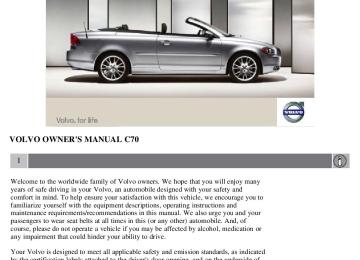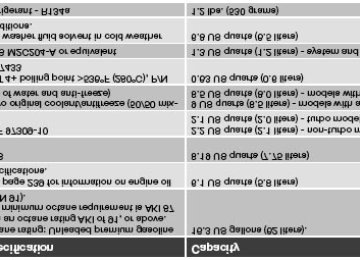- 2004 Volvo C70 Owners Manuals
- Volvo C70 Owners Manuals
- 2011 Volvo C70 Owners Manuals
- Volvo C70 Owners Manuals
- 1998 Volvo C70 Owners Manuals
- Volvo C70 Owners Manuals
- 2005 Volvo C70 Owners Manuals
- Volvo C70 Owners Manuals
- 2000 Volvo C70 Owners Manuals
- Volvo C70 Owners Manuals
- 2007 Volvo C70 Owners Manuals
- Volvo C70 Owners Manuals
- 2006 Volvo C70 Owners Manuals
- Volvo C70 Owners Manuals
- 2012 Volvo C70 Owners Manuals
- Volvo C70 Owners Manuals
- 2002 Volvo C70 Owners Manuals
- Volvo C70 Owners Manuals
- 2013 Volvo C70 Owners Manuals
- Volvo C70 Owners Manuals
- 2008 Volvo C70 Owners Manuals
- Volvo C70 Owners Manuals
- 2009 Volvo C70 Owners Manuals
- Volvo C70 Owners Manuals
- 1999 Volvo C70 Owners Manuals
- Volvo C70 Owners Manuals
- 2001 Volvo C70 Owners Manuals
- Volvo C70 Owners Manuals
- 2003 Volvo C70 Owners Manuals
- Volvo C70 Owners Manuals
- Download PDF Manual
-
66 02 Instruments and controls
Parking brake
Parking brake (hand brake)
The parking brake lever is located between the front seats.
NOTE
The indicator light will light up even if the parking brake has only been partially applied.
When applying the parking brake
1. Press firmly on the brake pedal.
2. Pull the parking brake lever up firmly to its full extent.
3. Release the brake pedal and ensure that the vehicle is at a standstill.
4. If the vehicle rolls, the parking brake lever must be pulled more firmly.
5. When parking a vehicle always put the gear selector in first gear (for manual transmission) or P (for automatic transmission).
Parking on a hill
If the vehicle is pointing uphill, turn the front wheels so that they point away from the curb. If the vehicle is pointing downhill, turn the front wheels so that they point toward the curb.
Releasing the parking brake
1. Press firmly on the brake pedal.
2. Pull the lever up slightly, press the button at the end of the lever and lower the lever completely.
WARNING
Pull up the parking brake lever up firmly to its full extent.
67 02 Instruments and controls
12-volt sockets
12-volt sockets
The 12-volt socket can be used to plug in certain accessories such as cellular telephones, etc. The key must be in position I (or higher) for the auxiliary socket to function.
Ashtrays/cigarette lighter
The auxiliary socket can also be used for a cigarette lighter and ashtrays, which are available as accessories. Please contact your Volvo retailer1.
NOTE
The cover should be kept on when the auxiliary socket is not in use. Maximum current from the sockets is 10A.
1Ashtrays are also available as an accessory.
68 02 Instruments and controls
Power windows
Operation
The power windows are opened and closed using the buttons in the armrests, or can be opened by pressing the unlock button on the central locking system's remote control (see page 109).
Opening/closing the windows from inside the car
NOTE
The ignition must be ON (ignition in position I, II or the engine running) for the power windows to function. The power windows will also function after the ignition has been switched off as long neither of the doors has been
opened.
Opening a window
Lightly press down the front edge of any of the buttons (A or B) to the first detent ("stop") to open a window to the
position of your choice.
WARNING
Always remove the ignition key when the vehicle is unattended. Never leave children unattended in the vehicle. Make sure that the windows are completely unobstructed before they are operated.
Press down the front part of one or both buttons A as far as possible and release to automatically open the front
window(s) completely.
To stop the window at any time, pull the button up.
Closing a window
Lightly pull up the front edge of any of the buttons (A or B) to the first detent ("stop") to close a window to the
Pull up the front part of one or both buttons A as far as possible and release to automatically close the front
position of your choice.
window(s) completely.
All windows Button C can be used to open or close all of the windows at the same time.
Briefly press the right side of the button to automatically open all of the windows. Press and hold down the left side of the button to close all of the windows.
69 02 Instruments and controls
Mirrors
Rearview mirror
Auto-dim function An optional integrated sensor reacts to headlights from following traffic and automatically reduces glare.
Rearview mirror with compass (option)
The upper right-hand corner of the rearview mirror has an integrated display that shows the compass direction toward which the car is pointing. Eight different directions can be displayed: N, NE, E, SE, S, SW, W and NW. The display shows your car's orientation with respect to true north.
Calibrating the compass
The compass may need to be calibrated in certain cases. If calibration is required, the character C appears in the mirror's display.
The earth is divided into 15 magnetic zones. The compass is initially set for the zone to which the car was delivered, and should always be adjusted if the car is driven to a new magnetic zone. A "C" will be displayed if calibration becomes necessary.
70 02 Instruments and controls
Mirrors
To calibrate the compass: 1. Stop the car in a large, open area, away from traffic.
2. Using a pen or similar object, hold the button (1) depressed for at least 6 seconds. "C" will be displayed.
3. Press button (1) for at least 3 seconds to display the number of the current magnetic zone.
4. Press button (1) repeatedly until the number for the required geographical area (1-15) is displayed. "C" will be
displayed again.
5. Drive slowly in a circle at a maximum speed of 6 m.p.h. (10 km/h) until a compass direction is displayed.
Calibration is complete.
Magnetic zones
71 02 Instruments and controls
Mirrors
Power door mirrors
The mirror control switches are located on the driver's door armrest.
To adjust the mirrors:
Driver's door mirror: Press the L button (a light in the switch will go on) to activate the adjustment control. Use this control to adjust the driver's door mirror.
Passenger's door mirror: Press the R switch (a light in the switch will go on) to activate the adjustment control.
Use this control to adjust the passenger's door mirror.
After you have adjusted the mirror(s), press the L or R switch again (the LED will go out) to deactivate the adjustment
control.
WARNING
The mirrors should always be adjusted prior to driving. Objects seen in the passenger's side wide-angle door mirror are closer than they appear to be.
Storing the mirrors' position The position of the power door mirrors is stored when the car is locked with the remote control. When the car is unlocked with the same remote control, the mirrors will move to the stored position.
72 02 Instruments and controls
Personal settings
Control panel
A. Display
B. Menu button
C. Exit button
D. Enter button
E. Menu navigation controls
Personal settings can be made for some of the car's functions, such as the central locking system, climate control, and the audio system. Please refer to page 219 for more information on the audio functions that can be adjusted. The settings are presented in the display (A).
To access the menu and adjust settings: 1. Press MENU (B).
2. Scroll to "Car Settings" using the menu navigation control (E).
3. Press ENTER (D).
4. Select an alternative using the menu navigation control (E).
5. Confirm your selection by pressing ENTER.
To exit the menu:
Press EXIT (C).
Available settings
Lock confirmation light When the car is locked/unlocked with the remote control, the direction indicators can be selected to flash to confirm the action. The alternatives On/Off are available for both locking and unlocking.
Autolock When the car starts to move, the doors and trunk can be locked automatically. The alternatives On/Off are available.
NOTE
Pulling the handle twice on a door unlocks and opens that door.
Unlock There are two alternatives for unlocking:
Global (All doors)
Unlocks all doors and the trunk with one press on the remote control.
Two Step (Two-stage unlocking)
This alternative unlocks the driver's door with one press on the remote control. A second press unlocks the passenger's door and the trunk.
73 02 Instruments and controls
Personal settings
Approach lighting This alternative determines the length of time for which the car's lights will remain on when the Approach light button on the central locking system's remote control is pressed. Intervals of 30/60/90 seconds may be selected. See page 109
for more information.Home safe lighting This alternative determines the length of time for which the car's lights will remain on when the high beam lever on the steering column is pulled toward the wheel with the ignition switched off. Intervals of 30/60/90 seconds may be selected. See page 57 for information on using this function.
Information
VIN number:
Number of Keys:
The VIN (Vehicle Identification Number) is the car's unique identity number.
The number of keys registered for the car is displayed here.
Climate functions
Blower speed in AUTO mode:
The blower speed can be set to AUTO mode in models equipped with ECC. Choose between "Low", "Normal" and "High".
Timer for recirculation:
When the timer is active, the air recirculates in the car for 3-12 minutes depending on the ambient temperature. Select On/Off depending on whether the recirculation timer is to be active or not.
Reset to factory settings Use this alternative to return to the default climate system settings.
74 02 Instruments and controls
HomeLink® Universal Transceiver (option)
02 Introduction
HomeLink1 is a system that can be programmed to learn the codes of three different remote controlled-devices (for example, a garage door opener, remote lighting, entry gate). HomeLink's sun visor-mounted transceiver, powered by your car's electrical system, may then be used in place of your handheld remote controls. The HomeLink transceiver consists of three programmable buttons and an indicator light.
1 HomeLink is a registered trademark of Johnson Controls, Intl.
© JCI, All rights reserved
NOTE
For your security, the HomeLink Universal Transceiver is designed to not function if you lock your car from the
outside.
Retain the original transmitter(s) for future programming procedures (for example, if you purchase a new vehicle). For your own security, erase all programmed buttons on the HomeLink Universal Transceiver when you sell your
Metallic sun protection films should not be used on any windows in a vehicle equipped with HomeLink Universal
Transceiver. This could interfere with the transceivers function.
vehicle.
Operating the HomeLink Universal Transceiver Once programmed, the HomeLink Universal Transceiver can be used in place of your handheld transmitters.
NOTE
The HomeLink universal transceiver will function for 30 minutes after the driver's door has been opened without switching on the vehicle's ignition.
Press the programmed HomeLink button to activate the garage door, driveway gate, security lightning, home security system etc.
Your original hand-held transmitters may, of course, be used at any time.
WARNING
If you use HomeLink to open a garage door or gate, be sure no one is near the gate or door while it is in motion. Do not use the HomeLink Universal Transceiver with any garage door opener that lacks safety "stop" and
"reverse" features as required by federal safety standards. (This includes any garage door opener model manufactured before April 1, 1982). A garage door opener that cannot "detect" an object, signalling the door to "stop" and "reverse" does not meet current federal safety standards. Using a garage door opener without these features increases the risk of serious injury or death. For more information on this matter, call toll-free 1-800-355-3515. (Internet: www.HomeLink.com).
Programming the transceiver for the first time (U.S. residents) 1. For first time training, press and hold the two outer HomeLink buttons, releasing only when the HomeLink indicator light begins to flash after 20 seconds. (Do not perform this step when training the additional HomeLink buttons.)
2. Position the hand-held transmitter 1-3 inches away from the HomeLink surface
75 02 Instruments and controls
HomeLink® Universal Transceiver (option)
(located on your sun visor), keeping the HomeLink indicator light in view.
3. Using both hands, simultaneously press and hold both the desired HomeLink button and hand held transmitter button. DO NOT release until the HomeLink indicator light flashes slowly and then rapidly. When the indicator light flashes rapidly, both buttons may be released. (The rapid flashing indicates successful training.)
NOTE
Some garage door openers may require you to replace step 3 with the "cycling" procedure noted in the "Programming the transceiver for the first time (Canadian residents)" section.
4. Press and hold the trained HomeLink button and observe the indicator light.
If the indicator light is solid/continuous, training is complete and your device should activate when the HomeLink
button is pressed and released.
If the indicator light blinks rapidly for 2 seconds and then turns a solid/continuous light, proceed with the following
training instructions for a rolling code device. A second person may make the following steps quicker and easier. Please use a ladder or other device. Do not stand on your vehicle to perform the next steps.
5. At the garage door opener receiver (motorhead unit) in the garage, locate the "learn" or "smart" button (usually near where the hanging antenna wire is attached to the unit). If there is difficulty locating the training button, reference the garage door opener's manual or contact us toll-free 1-800-355-3515 (Internet: www.HomeLink.com).
6. Press and release the "learn" or "smart" button (the name and color of the button may vary by manufacturer).
NOTE
Once the button is pressed, there are 30 seconds in which to initiate the next step.
7. Return to the vehicle and firmly press and hold the trained HomeLink button for two seconds and release. Repeat the "press/hold/release" sequence up to 3 times to complete the training process.
To train additional HomeLink buttons, begin with step two.
Programming the transceiver for the first time (Canadian residents)
1. For first time training, press and hold the two outer HomeLink buttons releasing only when the HomeLink indicator light begins to flash after 20 seconds. (Do not perform this step when training the additional HomeLink buttons.)
2. Position the hand-held transmitter 1-3 inches (2.5-7.5 cm) away from the HomeLink surface (located on your) keeping the HomeLink indicator light in view.
3. Using both hands, simultaneously press and hold both the desired HomeLink button and hand held transmitter button. During programming, your handheld transmitter may automatically stop transmitting. Continue to press and hold the desired HomeLink button while you press and re-press ("cycle") your handheld transmitter every two seconds until the frequency signal has been learned. The indicator light will flash slowly and then rapidly after several seconds upon successful training. DO NOT release until the HomeLink indicator light flashes slowly and then rapidly. When the indicator light flashes rapidly, both buttons may be released. (The rapid flashing indicates successful training.)
76 02 Instruments and controls
HomeLink® Universal Transceiver (option)
4. Press and hold the trained HomeLink button and observe the indicator light.
If the indicator light is solid/continuous, training is complete and your device should activate when the HomeLink
button is pressed and released.
If the indicator light blinks rapidly for 2 seconds and then turns a solid/continuous light, proceed with the following
training instructions for a rolling code device. A second person may make the following steps quicker and easier. Please use a ladder or other device. Do not stand on your vehicle to perform the next steps.
5. At the garage door opener receiver (motorhead unit) in the garage, locate the "learn" or "smart" button (usually near where the hanging antenna wire is attached to the unit). If there is difficulty locating the training button reference the garage door opener's manual or contact us.
6. Press and release the "learn" or "smart" button (the name and color of the button may vary by manufacturer).
NOTE
Once the button is pressed, there are 30 seconds in which to initiate the next step.
7. Return to the vehicle and firmly press and hold the trained HomeLink button for two seconds and release. Repeat the "press/hold/release" sequence up to 3 times to complete the training process.
NOTE
During programming, your hand-held transmitter may automatically stop transmitting. Continue to press and hold the desired HomeLink button while you press and repress ("cycle") your hand-held transmitter every two seconds until the frequency signal has been learned. The indicator light will flash slowly and then rapidly after several seconds upon successful training. If necessary, follow steps 5-7 to complete the training for a rolling code device.
To train additional HomeLink buttons, begin with step two.
Rolling Code Programming Rolling code garage door openers that are "code-protected" and manufactured after 1996 may be determined by the- following:
door.
Reference the garage door opener owner's manual for verification. The handheld transmitter appears to program the HomeLink Universal Transceiver but does not activate the garage
Press and hold the trained HomeLink button. The garage door opener has the rolling code feature if the indicator
light flashes rapidly and then turns solid after 2 seconds.
To train a garage door with the rolling code feature, follow these instructions (the aid of a second person may make the training quicker and easier):
1. Locate the training button on the garage door opener motor head unit. Exact location and color of the button may vary by garage door opener brand. If there is difficulty locating the training button, reference the garage door opener owner's manual or please visit our Web site at www.homelink.com.
2. Press the training button on the garage door opener motor head unit (which activates the "training light").
NOTE
Following step 2, there are 30 seconds in which to initiate step 3.
3. Firmly press and release the programmed HomeLink® button. Press and release the HomeLink button a second time to complete the training process. (Some garage door openers may require
77 02 Instruments and controls
HomeLink® Universal Transceiver (option)
you to do this procedure a third time to complete the training.)
The garage door opener should now recognize the HomeLink Wireless Control System. The remaining two buttons may now be trained if this has not previously been done. Refer to the Programming portion of this text. The HomeLink Wireless Control System (once programmed) or the original handheld transmitter may be used to activate
the garage door. In the event that there are still difficulties in programming the HomeLink Wireless Control System, please visit our Web site, www.homelink.com.
Reprogramming a Single HomeLink Button To program a device to HomeLink using a HomeLink button previously trained, follow these steps:
1. Press and hold the desired HomeLink button. Do NOT release until step 4 has been completed.
2. When the indicator light begins to flash slowly (after 20 seconds), position the handheld transmitter 1 to 3 inches away from the HomeLink surface.
3. Press and hold the handheld transmitter button. The HomeLink indicator light will flash, first slowly and then rapidly.
4. When the indicator light begins to flash rapidly, release both buttons.
The previous device has now been erased and the new device can be activated by pushing the HomeLink button that has just been programmed. This procedure will not affect any other programmed HomeLink.
Erasing Channels Individual buttons cannot be erased. However, to erase all three programmed buttons:
1. Press and hold the two outside buttons until the indicator light begins to flash (after 20 seconds).
2. Release both buttons.
The HomeLink® Wireless Control System is now in the training (learning) mode and can be programmed at any time following steps 2 through 4 in the Programming section.
Contents | Top of Page
2 0 0 7
VOLVOC70
78 03 Climate General information 80
Air vents 81
Electronic Climate Control (ECC) 82
Air distribution 8579 03 Climate
80 03 Climate
General information
Air conditioning - A/C
Your car is equipped with an Electronic Climate Control (ECC).
The air conditioning system can be switched off, but for optimal air quality in the passenger compartment and to prevent the windows from fogging, the air conditioning should be left on - even in cool weather.
NOTE
In warm weather, a small amount of water may accumulate under the car when it has been parked. This water is condensation from the A/C system and is normal.
Ice and snow
Always keep the air intake grille at the base of the windshield free of snow.
Climate control maintenance
Special tools and equipment are required to maintain and carry out repairs on the climate system. Work of this type should only be done by a trained and qualified Volvo service technician.
Refrigerant
Volvo cares about the environment. The air conditioning system in your car contains a CFC-free refrigerant - R134a. This substance will not deplete the ozone layer. The system contains 1.2 lbs (530 g) R134a (HFC 134a), and uses PAG oil.
Passenger compartment filter
Replace the cabin air filter with a new one at the recommended intervals. Please refer to your Warranty and Service Records Information booklet, or consult your Volvo retailer for these intervals. The filter should be replaced more often when driving under dirty and dusty conditions. The filter cannot be cleaned and therefore should always be replaced with a new one.
NOTE
There are different types of cabin air filters. Ensure that the correct type is installed.
Display
The display above the climate control panel shows the climate settings that have been made.
Personal settings
There are two functions in the climate system that can be set to your preferences:
Blower speed to Auto mode (models with ECC only). Timer controlled recirculation of the air in the passenger compartment.
For information about how to make these settings, see the Personal settings section on page 72.
81 03 Climate
Air vents
Air vents in the dashboard
A. Open
B. Closed
C. Horizontal air flow
D. Vertical air flow
Direct the outer air vents toward the side windows to defrost.
82 03 Climate
Electronic Climate Control (ECC)
1. Auto - On/Off
2. Blower speed
3. Recirculation
4. Defroster
5. Airflow controls
6. A/C - ON/OFF
7. Heated driver's seat
8. Heated front passenger's seat
9. Rear window and door mirror defrosters
10.Temperature selector
NOTE
The sunlight sensor on the upper side of the dashboard and the passenger compartment temperature sensor, located
behind the climate system control panel, should not be obstructed.
The air conditioning system is temporarily switched off during full throttle acceleration.
ECC functions
1. Auto - On/Off
The AUTO function automatically regulates climate control to maintain the desired temperature. The
automatic function controls heating, air conditioning, blower speed, recirculation, and air distribution.
If you select one or more manual functions, the remaining functions continue to be controlled automatically. All manual settings are
83 03 Climate
Electronic Climate Control (ECC)
switched off when AUTO is switched on. AUTO CLIMATE is shown in the display.
2. Blower speed
The blower speed can be increased or decreased by turning the knob. The blower speed is regulated
automatically if AUTO is selected. The previously set blower speed is disconnected.
NOTE
If the knob is turned counterclockwise and the blower indication in the display goes out, the blower and the air conditioning are switched off. The display shows the blower symbol and OFF.
3. Recirculation
This function can be used to shut out exhaust fumes, smoke, etc from the passenger compartment. The
air in the passenger compartment is then recirculated, i.e. no air from outside the car is taken into the car when this function is activated. If the air in the car recirculates for too long, there is a risk of condensation forming on the insides of the windows, especially in winter.
Timer The timer function minimizes the risk of fogging, or stale air when the recirculation function is selected. See page 73
for information on setting the recirculation timer.NOTE
Recirculation is always disengaged if the defroster button is engaged to clear ice or condensation from the side windows.
4. Defroster
Directs airflow to the windshield and side windows and increases blower speed.
When the defroster is activated:
Air flows to the windows at high blower speed. The LED in the defroster button lights up when this function is activated. The air conditioning system is controlled
to provide maximum air dehumidification.
The air conditioning is automatically switched on (can be switched off by pressing button 5).
The air is not recirculated.
5. Airflow controls
Press one of the three buttons in the illustration to activate the selected airflow. A symbol in the display
above the climate control panel and a lit LED in the selected button indicate that the manual function has been selected. With manually selected airflow both warm and cool air can be selected. See also the table on page 85.
6. Air conditioning On/Off
ON: The air conditioning system is engaged when the ON light is lit and is controlled automatically by
the system to maintain the selected temperature.
OFF: The system is disengaged when the OFF lights up
When OFF is selected and the OFF LED is lit, the air conditioning system is deactivated.
84 03 Climate
Electronic Climate Control (ECC)
Other functions are still controlled automatically.
When Defroster (4) is selected, the air conditioning system is activated for maximum dehumidifying.
7 and 8. Heated front seats (option)
Maximum heating: Press the button once - both LEDs light up.
Reduced heating: Press the button a second time - one LED lights up.
Seat heating off: Press the button a third time - no LEDs are lit.
9. Rear window and door mirror defrosters
Press to defrost the rear window and door mirrors.
The rear window and door mirrors are defrosted simultaneously if the switch is pressed once. The function is active if one LED is lit in the switch. The door mirrors are deactivated automatically after approximately 6 minutes. The rear windscreen is deactivated after approximately 12 minutes.
NOTE
This function is automatically switched off when the power retractable hard top is down.
10. Temperature selector
The temperatures on the driver's and passenger's sides can be set separately using the knob (with the
thermometer in it). The temperature can be set for both sides of the car when the ignition is switched on (both LEDs will be on), which means that a temperature setting will apply to both sides of the car.
To set the temperature on one side of the car:
Press the knob once. The LED for one side of the car will light up. Turn the knob to adjust the temperature. Press the knob a second time to set the temperature on the opposite side of the car. Press the knob a third time to set the temperature on both sides of the car at the same time.
NOTE
Selecting a temperature that is higher or lower than necessary will not heat or cool the passenger compartment faster.
85 03 Climate
Air distribution
Contents | Top of Page
2 0 0 7
VOLVOC70
86 04 Interior Front seats 88
Power retractable hard top 92
98
Interior lighting Storage compartments 10087 04 Interior
88 04 Interior
Front seats
Manual seat adjustment
The driver's and passenger's seats can be adjusted in a number of ways to provide a comfortable driving and sitting position.
1. Forward-rearward: Pull the lever up and slide the seat to the position of your choice.
2. Use this control to raise or lower the front edge of the seat cushion.
3. Use this control to raise or lower the rear edge of the seat cushion.
4. Turn this knob (option on some passenger's seats) to adjust the firmness of the lumbar support1.
5. Turn this knob to adjust the backrest tilt.
6. Control panel for power seats.
WARNING
Do not adjust the seat while driving. The seat should be adjusted so that the brake pedal can be depressed fully. Position the seat as far rearward as comfort and control allow.
1Also applies to the optional power seat.
89 04 Interior
Front seats
Accessing the rear seat-Easy Entry
Move the seat belt from the guide before entering the rear seat. See page 15.
Manual seat Moving the seat forward:
1. Pull up control 1 (see the illustration above) to release the backrest.
2. Tilt the backrest forward and slide the seat forward.
Moving the seat rearward:
1. With the backrest tilted forward, move the seat rearward to the desired position.
2. Pull up control 1 and return the backrest to the upright position.
Power seats Easy entry is only intended to be used when the front seat in unoccupied.
Moving the seat forward:
1. Pull up control 1 (see the illustration above) to release the backrest.
2. Tilt the backrest forward.
3. Press and hold down button 2 (see the illustration above) to move the seat forward.
Moving the seat rearward:
1. Press and hold down button 2 until the seat has returned to its original position.
2. Pull up control 1 and return the backrest to the upright position.
NOTE
The backrest must be folded down in order to move the seat forward as far as possible to simplify entry into the
rear seat.
If the seat is returned to the upright position when it is as far forward as possible, it will automatically move
rearward approximately 2 in. (6 cm) after several seconds.
WARNING
After the seat has been returned to its original position, be sure that the backrest is securely locked in the upright position.
90 04 Interior
Front seats
Power seats (option)
The power driver's seat can be adjusted:
If the ignition key is in position I or II. During a 10 minute period after the doors have been unlocked if the door remains open. If the door is closed and the ignition key is not yet in the ignition, or if the key is in position 0, the seat can be adjusted or during a period of 40 seconds. The power passenger's seat can only be adjusted if the ignition key is in position I or II, or if the engine is running.
Adjusting the seat Seat adjustment controls 1, 2, 3, and 4 on the side of the seat can be used to move the seat to the position of your choice.
1. Move this section of the control up or down to raise/lower the front section of the seat cushion.
2. Move the control forward/rearward to move the seat forward or rearward.
3. Move this section of the control up or down to raise/lower the rear section of the seat cushion.
4. Backrest tilt.
NOTE
The power seats have an overload protector that activates if a seat is blocked by any object. If this occurs, switch off the ignition (key in position 0) and wait for approximately 20 seconds before operating the seat again.
Emergency stop If the seat inadvertently begins to move, press any of the buttons to stop the seat.
Programming the seat memory, driver's seat only (option)
Three different seating positions (and the position of the door mirrors) can be stored in the seat's memory. The memory buttons are located on the outboard side of the driver's seat (see the illustration above). The following example explains how memory button 1 can be programmed. Buttons 2 and 3 can be programmed in the same way.
To program (store) a seat position in memory button 1:
1. Adjust the seat (and door mirrors) to the desired position (see the instructions above).
91 04 Interior
Front seats
2. Press and hold down the "M" (Memory) button.
3. With the "M" button depressed, press memory button 1 to store the seat's current position.
To move the seat to the position that it was in when memory button 1 was programmed, press and hold down button 1
until the seat stops moving.As a safety precaution, the seat will stop automatically if the button is released before the seat has reached the preset position.
Central locking system remote control and driver's seat memory The remote control transmitter can also be equipped with an optional function that controls the electrically operated driver's seat and door mirrors in the following way:
1. Adjust the seat and door mirrors to the desired position.
2. When you leave the car, lock it using the remote control.
3. The next time the driver's door is unlocked with the same remote control and that door is opened within 2 minutes, the driver's seat and door mirrors will automatically move to the position that they were in when the doors were most recently locked with the same remote control.
NOTE
The memory function in the remote control operates independently of the memory function in the seat.
WARNING
Because the driver's seat can be adjusted with the ignition off, children should never be left unattended in the car. Movement of the seat can be STOPPED at any time by pressing any button on the power seat control panel. Do not adjust the seat while driving. The seat should be adjusted so that the brake pedal can be depressed fully. In
addition, position the seat as far rearward as comfort and control allow.
The seat rails on the floor must not be obstructed in any way when the seat is in motion.
92 04 Interior
Power retractable hard top
Before raising and lowering the power retractable hard top
Please observe the following information before operating the power retractable hard top:
There should be no objects on the power retractable hard top's cover. Remove all snow, ice or loose objects from the power retractable hard top and trunk lid.
The top should be dry before it is lowered.
CAUTION
If the power retractable hard top is lowered while it is wet, water may drip into the passenger compartment or trunk
There should be at least 6.5 feet (2 meters) of free space from the ground (distance A in the illustration). There should be at least 8 inches (20 cm) of free space behind the vehicle (distance B in the illustration in the center
column).
The ambient temperature should be above 14°F (-10°C). The trunk divider (see page 93) must be closed. The trunk must be closed. The vehicle must be at a standstill and the brake pedal must be pressed.
Volvo also recommends the following:
The vehicle should be parked outdoors, on level ground. Raising or lowering the power retractable hard top should preferably be done in one, continuous operation. If the vehicle is parked outdoors, the engine should be idling to help avoid battery drain.
CAUTION
If the instructions on these pages are not followed, damage to the power retractable hard top's mechanism may occur.
WARNING
The power retractable hard top must not be obstructed in any way when it is being operated. Always have an unobstructed view of the power retractable hard top when it is in motion. See also the decal on the trunk divider.
Anyone near the vehicle should be well clear of the power retractable hard top's moving parts before it is operated. Children must never be allowed to play with the power retractable hard top control buttons. Do not leave the power retractable hard top motionless longer than necessary while it is being operated Do not leave the key in the ignition if there are children in the vehicle.
93 04 Interior
Power retractable hard top
Trunk divider
The purpose of the trunk divider is to indicate the amount of cargo that can be stowed in the trunk without affecting movement of the power retractable hard top.
To open, grasp the handle and lift.
To close, pull the trunk divider rearward.
Be sure to close the trunk divider completely so that it locks in place on both the right and left sides.
NOTE
If the trunk divider is not completely closed, it will not be possible to operate the power retractable hard top.
Power retractable hard top cover
When lowered, the power retractable hard top is concealed by a cover, see the illustration above.
CAUTION
Do not sit or place heavy objects on the power retractable hard top cover.
94 04 Interior
Power retractable hard top
Raising or lowering the power retractable hard top
1. Turn the ignition key to position II, or start the engine if the vehicle is parked outdoors.
2. Press the brake pedal.
3. Press and hold down the left button (1) to raise the power retractable hard top or the right button (2) to lower it. Hold down the respective button until the top is completely raised or lowered.
Release the button when an audible signal sounds. The message ROOF OPEN or ROOF CLOSED will be displayed.
CAUTION
Please heed any messages that may appear in the information display while the top is in operation. Any windows that are closed will be opened approximately 4 inches (10 cm) while the power retractable hard top
is in operation. The windows will be automatically re-closed when the top is completely raised or lowered.
WARNING
See the section "Before raising or lowering the power retractable hard top" on page 92 before operating the power
retractable hard top.
Never pull the release wire for the power retractable hard top's hydraulic system that is located under the rear seat
cushion. This wire is only intended for use by qualified service personnel. Pulling this wire could lead to:
High risk of being injured by the power retractable hard top mechanism. Unexpected movement of the hard top, or the hard top or the trunk could inadvertently open. The retractable hard top can be damaged.
Power retractable hard top-related text messages
PRESS BRAKE TO OPERATE ROOF
Press the brake pedal to operate the retractable hard top.
CLOSE TRUNK FOR ROOF OPERATION
CLOSE TRUNK SEP. FOR ROOF OPERAT
The trunk divider (see page 93 for more
The trunk is open and must be closed before operating the power retractable hard top.
95 04 Interior
Power retractable hard top
information) must be closed before operating the power retractable hard top.
LOW BATTERY FOR ROOF OPERATION
The battery's charge is too low to operate the power retractable hard top. In this case, the top can only be raised. Start the engine, or if necessary, have the battery charged before operating the top.
ROOF NOT LOCKED
The power retractable hard top is not fully up or down. Press and hold down the respective button again to complete the operation.
TEMP LIMITS ROOF OPERATION
The power retractable hard top mechanism has overheated, or the ambient temperature is below 14° F (-10° C). If the mechanism has overheated, wait for approximately 5 minutes (the message in the information display will disappear) and try to lower or raise the top again.
If a fault in the power retractable hard top mechanism occurs, the following messages will be displayed:
ROOF FAILURE SERVICE REQUIRED
The power retractable hard top cannot be operated. Contact an authorized Volvo retailer or service technician. If the top is down in this situation, a cover for the vehicle is provided in the trunk. See page 96 for more information.
ROOF FAILURE SEE MANUAL
The power retractable hard top must be operated according to the following instructions.
Emergency operation If the message ROOF FAILURE SEE MANUAL is displayed, the power retractable hard top cannot be operated in the normal way.
NOTE
If a fault has occurred and the power retractable hard top has been raised, it cannot be lowered again until the fault has been corrected.
CAUTION
Carefully read the information under "Before raising or lowering the power retractable hard top" on page 92 before operating the power retractable hard top. Damage may be unavoidable if the power retractable hard top must be operated under such conditions.
1. Press button 1 or 2 (see the illustration on page 94) until ROOF FAILURE SEE MANUAL is displayed.
2. Release the button.
3. Press the button again and hold it down. After approximately 5 seconds, the power retractable hard top will begin to move. Keep the button depressed until the top is fully raised.
NOTE
Movement of the top may stop briefly. However, the button should be held down throughout the entire operation. An audible signal will sound during the entire operation.
WARNING
Never pull the release wire for the power retractable hard top's hydraulic system that is located under the rear seat
cushion. This wire is only intended for use by qualified service personnel. Pulling this wire could lead to:
High risk of being injured by the power retractable hard top's opening/closing mechanism.
Unexpected movement of the hard top/ the hard top or the trunk could inadvertently open. The retractable hard top can be damaged.
96 04 Interior
Power retractable hard top
Temporary cover
The cover should only be used if the power retractable hard top is down and cannot be raised. It should be placed over the car so that the shock-cord attaching points are on the underside.
To install the cover
1. Raise all windows.
2. Take out the cover (stowed in the compartment in the rear side of the ski hatch in the center of the rear seat backrest), remove it from the bag and unfold it.
3. Slide the openings in the cover (3) over the respective door mirrors and attach the front shock-cord hooks (2) on the edges of the front wheel housings.
4. Slide the cover under the windshield wipers so that there is one fold under each wiper blade (1).
5. Guide the antenna through hole 5.
6. Attach the rear side hooks (4) on the edges of the rear wheel housings.
7. Attach the rear hooks (6) under the rear bumper.
97 04 Interior
Power retractable hard top
Wind blocker
The wind blocker is intended for use while driving with the power retractable hard top down to help reduce swirling breezes in the passenger compartment.
Installing the wind blocker 1. Unfold the wind blocker to its full width.
2. Unfold the supports on both rear sides.
3. Slide the winder blocker's rear supports under the rear head restraints so that they rest on the upper edge of the backrest.
4. Press the side lock tabs into the holes in the side panels until they click into place.
5. Raise the wind blocker.
The zipper in the wind blocker can be opened to place or access objects in the rear seat.
CAUTION
Slide in the supports carefully to avoid damaging the upholstery.
WARNING
Make sure the wind blocker is securely attached. An improperly secured wind blocker may cause injury to
occupants of the vehicle or to other motorists.
No one should be allowed to sit in the rear seat when the wind blocker is in place.
When not in use, the wind blocker should be stored in its bag, in the trunk, against the rear seat backrest.
98 04 Interior
Interior lighting
Interior lighting
1. Driver's side reading light
2. Courtesy lighting
3. Passenger's side reading light
The front seat reading lights can be switched on and off by pressing buttons 1 or 3.
The courtesy lighting (2) can be set to three positions: Off - Press the right side of the button. Neutral position - the interior courtesy lighting comes on when a door is opened, and is switched off when the door
is closed.
ON - Press the left side of the button.
Rear seat reading lights
The rear reading lights can be switched on or off by pressing the respective buttons.
Courtesy lighting - automatic function
The interior lighting has a built-in automatic function that switches on the courtesy lighting for 30 seconds when:
the car is unlocked from the outside using the key or remote control the engine is switched off and the ignition key is turned to the 0 position.
The courtesy lighting lights up or remains on for 5 minutes when:
one of the doors is opened and left open. the courtesy lighting has not been switched off (the right side of button 2 depressed).
The automatic lighting goes out when:
the engine is started the car is locked from the outside using the key or remote control.
If the courtesy lighting is not switched off manually, it will be turned off automatically 5 minutes after the engine has been switched off.
99 04 Interior
Interior lighting
Vanity mirror
Raise the cover to switch on the light.
100 04 Interior
Storage compartments
101 04 Interior
Storage compartments
1. Lockable storage compartment in door
2. Jacket holder (intended for light garments only)
3. Storage pocket on front side of front seat cushion
4. Ticket clip
5. Glove compartment
6. Storage compartment behind the center instrument panel
7. Cup holders
8. Storage compartment in center console (for e.g. CDs)
9. Cup holders
10. Storage compartments in rear side panels
11. Storage compartment on rear side of front seat backrests.
WARNING
Anchor any heavy objects to prevent them from moving during sudden stops. Packages on the rear parcel shelf can obscure vision and may become dangerous projectiles in the event of a
sudden stop or an accident.
Glove compartment
The owners manual and maps can be stored here. There are also holders for coins, pens and fuel cards. The glove compartment can only be locked and unlocked using the detachable key blade from the central locking system's remote control. See the chapter "Locks and alarm" for further information about the key blade.
Compartment in door panel
Open the compartment by lifting the front lower section of the lid.
Close by pressing the upper edge of the lid.
Locking function The door panel compartments can be locked by pressing the Lock button on the central locking system's remote control.
102 04 Interior
Storage compartments
Rear seat storage compartment
To open, press on the top center of the panel. Both the forward and rearward catches should release and the panel should spring open. If one side does not open, press again directly over that catch.
CAUTION
Never pull the panel; the catches may be damaged.
Press to close and latch the panel.
Center console storage compartment
This compartment can be opened by pressing the front edge of the button.
This storage compartment also contains a keyhole that is used to manually open the trunk with the key blade1 (see page 115).
1On certain models, this keyhole is located near the floor behind the driver's seat. See page 115 for detailed information.
103 04 Interior
Storage compartments
Loading the trunk
Loading the trunk with the power retractable hard top down When the power retractable hard top is down, it is folded in the trunk. Using the button shown in the illustration above, the folded power retractable hard top can be moved up or down slightly to facilitate loading or unloading small objects.
NOTE
This movement is part of the normal power retractable hard top operation, which means that messages pertaining to the power retractable hard top's operation (see page 94) also apply to the this function.
WARNING
Anyone near the vehicle should be well clear of the power retractable hard top's moving parts before it is operated.
CAUTION
Any objects that impede the movement of the power retractable hard top may damage the top or its mechanism. When the power retractable hard top has been raised for loading the trunk, or if its movement has been interrupted by pressing the button twice, the trunk should not be closed. Doing so can damage the system or cause paint damage.
To raise the level of the folded power retractable hard top:
1. Open the trunk.
2. Press the button on the right side of the trunk opening.
NOTE
There may be a delay of several seconds before the folded power retractable hard top begins to move.
Movement of the top can be stopped by pressing the button again.
3. The folded power retractable hard top will raise slightly. If an audible signal sounds during this operation, check the information display in the center instrument panel for messages.
4. Lift the trunk divider (see page 93) to provide an opening into the trunk.
5. When the objects to be loaded have been placed in the trunk, press down the trunk divider.
6. Press the button to move the power retractable hard top downward. Movement of the top can be stopped by pressing the button again.
7. Close the trunk.
NOTE
The trunk cannot be closed while the folded power retractable hard top is in the upper position.
104 04 Interior
Storage compartments
Raising and lowering the folded top in the event of a fault
If the message ROOF FAILURE SEE MANUAL is displayed, the folded power retractable hard top can only be lowered in the trunk.
CAUTION
Damage may be unavoidable if the power retractable hard top must be operated when this message is displayed.
Press the button again and hold it down. After approximately 2 seconds, the power retractable hard top will begin to
move. Keep the button depressed until the folded top is lowered.
NOTE
An audible signal will sound during this entire operation.
Load anchoring eyelets
The eyelets in the trunk can be used to fasten accessory load and lashing straps, load nets, and other load anchors.
12-volt socket (option)
Fold down the lid to use the socket.
Using the 12-volt socket while the engine is not running drains the vehicle's battery. If the ignition is switched off and a device drawing more that 0.1A is connected to a socket, a battery alert will be
shown in the driver information display.
The cover should be kept on when the auxiliary socket is not in use.
105 04 Interior
Storage compartments
Carrying long loads (ski hatch)
The center section of the rear seat backrest can be opened to create space for carrying long, light objects (max. length 6.5 ft/2 meters, max. weight 55 lbs/25 kg). To do so, the center section (cushion) of the rear seat backrest must be removed, the tire repair kit (if the vehicle is so equipped) must be removed and stowed in the trunk, and the plastic hatch in the trunk must be opened.
Removing the center backrest cushion Pull the strap at the upper edge of the cushion, pull it forward, and lift it out.
Opening the plastic hatch From the trunk, press the catches in the two holes in the hatch (A in the illustration) toward each other to release the hatch, and fold it down.
NOTE
If the vehicle is equipped with the optional ski bag, the bag's zipper must be opened from the passenger's compartment in order to insert objects through the ski hatch.
Replacing the backrest cushion Begin by guiding the lower section of the cushion into place. Then press the upper section of the cushion into place.
NOTE
This cushion is locked in place when the vehicle is locked with the remote control. See page 112.
Securing long objects Long objects should be secured with one of the rear seat belts.
Wrap the belt once around the object and lock the belt in the retractor as usual.
If the vehicle is equipped with the optional ski bag, pass the seat belt through the bag's handle before fastening the seat belt.
Contents | Top of Page
2 0 0 7
VOLVOC70
106 05 Locks and alarm
108
Remote control and key blade 114
Locking and unlocking Glove compartment and trunk 115
Opening the trunk from the inside 116
117
Alarm107 05 Locks and alarm
108 05 Locks and alarm
Remote control and key blade
Remote controls
Two remote controls that also function as ignition keys are provided with your car. The remote controls contain detachable metal key blades for manually locking or unlocking the driver's door and the glove compartment.
USA - FCC ID: LTQVO315TX This device complies with part 15 of the FCC rules. Operation is subject to the following conditions: (1) This device may not cause harmful interference, and (2) this device must accept any interference received, including interference that may cause undesired operation.
Canada - IC: 3659AVO315TX Operation is subject to the following conditions: (1) this device may not cause interference, and (2) this device must accept any interference, including interference that may cause undesired operation of the device.
Loss of a remote control
If either of the remote controls is lost, the other must be taken with the car to a Volvo retailer. As an anti-theft
measure, the code of the lost remote control must be erased from the system.
Each key blade has a unique code, which is used if new key blades are required. A maximum of six remote controls/key blades can be programmed and used for one car.
Immobilizer (start inhibitor)
Each of the keys supplied with your car contains a coded transponder. The code in the key is transmitted to an antenna in the ignition switch where it is compared to the code stored in the start inhibitor module. The car will start only with a properly coded key. If you misplace a key, take the other keys to an authorized Volvo retailer for reprogramming as an antitheft measure.
USA - FCC ID: LTQWFS 125VO This device complies with part 15 of the FCC rules. Operation is subject to the following condition: (1) This device may not cause harmful interference, and (2) this device must accept any interference received, including interference that may cause undesired operation.
Canada - IC: 3659A-WFS125VO Operation is subject to the following conditions: (1) this device may not cause interference, and (2) this device must accept any interference, including interference that may cause undesired operation of the device.
CAUTION
Never use force on the narrow section of the remote control - this is where the transponder is located. The car cannot be started if the transponder is damaged.
109 05 Locks and alarm
Remote control and key blade
Remote control functions
1. Lock - Press the Lock button on the remote once to lock both doors, the trunk, the cabin storage compartments (compartment in the doors, the rear side panels, and the ski hatch in the center of the rear seat backrest). The turn signals will flash twice to confirm locking.
NOTE
The remote control will not lock or unlock the glove compartment.
Double locking If the car is locked with the remote control while the power retractable hard top is down, the double locking feature activates after approximately 30 seconds. This means that the doors cannot be unlocked or opened from inside the car.
NOTE
The double locking function can be temporarily disabled. See page 118 for instructions.
2. Unlock - Press the Unlock button on the remote once to unlock the driver's door. The turn signals will flash twice to confirm unlocking. After a short pause, press the Unlock button a second time within 10 seconds to unlock the other doors and the trunk. A long press (at least two seconds) opens all side windows.
NOTE
The turn signals flash to confirm that the vehicle has been correctly locked/unlocked with the remote control. When locking the vehicle, the turn signals will flash a confirmation only if all the doors are securely closed and locked. Flashing confirmation for locking and unlocking may be customized in the vehicle's Personal settings menu. See page 72 for more information.
The two-step unlocking function can be changed so that one press of the Unlock button unlocks all of the doors
and the trunk. See Personal settings on page 72 for more information.
Automatic relocking: If the doors are unlocked, the locks will automatically reengage (re-lock) and the alarm will
rearm after 2 minutes unless a door or the trunk has been opened.
Automatic locking: When the car starts to move, the doors and trunk can be locked automatically. This feature
can be turned on or off, see Personal settings on page 72 for more information.
Airbag deployment will automatically attempt to unlock the doors.
3. Approach lighting - As you approach the car: Press the yellow button on the remote control to light the interior lighting, position/parking lamps, and license
110 05 Locks and alarm
Remote control and key blade
plate lighting and the lights in the door mirrors. These lights will switch off automatically after 30, 60 or 90 seconds. See the Personal settings on page 72 for information about adjusting the time setting.
4. Unlock trunk- Press the button once to disarm the alarm system and unlock only the trunk. After closing, the trunk will not automatically relock. Press Lock to relock it and rearm the alarm.
NOTE
This function will unlock, but not pop open, the trunk.
5. Panic alarm: - This button can be used to attract attention during emergency situations. To activate the panic alarm, press and hold the red button for at least 3 seconds or press it twice within 3 seconds. The turn signals and horn will be activated. The panic alarm will stop automatically after 30 seconds. To deactivate, wait approximately 5 seconds and press the red button again.
NOTE
This button will NOT unlock the car.
Weak battery in the remote control
When the battery begins to lose its charge, the Information symbol in the instrument panel (see page 49) lights up and REMOTE BATTERY LOW VOLTAGE is shown in the information display.
Replacing the battery in the remote control
If the range of the transmitter is noticeably reduced, this indicates that the battery (type CR 2032, 3V) is weak and should be replaced. To replace the battery:
1. Remove the key blade.
111 05 Locks and alarm
Remote control and key blade
2. Place the remote control with the keypad downward. Remove the screw (1) using a small slotted screwdriver.
3. Remove the cover.
4. Note how the + and - sides of the battery are positioned on the inside of the cover. The plus side of the new battery (marked on the battery) must face downward.
CAUTION
When replacing the battery, avoid touching the electrical circuitry in the other half of the remote control.
5. Pry out (2) and replace the battery. Avoid touching the battery and its contact surfaces with your fingers.
6. Press the cover back into place and tighten the screw.
7. Reinsert the key blade in the remote control.
The old battery should be disposed of properly at a recycling center or at your Volvo retailer.
Key blade
The key blade can be used to lock or unlock the vehicle or glove compartment (see page 115).
Reinserting the key blade in the remote control 1. Hold the remote control with the pointed end down.
2. Carefully slide the key blade into its groove.
3. Gently press the key blade in the groove until it clicks into place.
Unlocking the doors with the detached key blade 1. Insert the key blade as far as possible in the driver's door lock. Turn the key blade clockwise approximately one- quarter turn to unlock the driver's door only.
NOTE
After unlocking the driver's door with the key blade, opening the door will trigger the alarm.
To disable the alarm: 1. Press the Unlock button on the remote control, or insert the key in the ignition switch.
Locking the doors with the detached key blade 1. Lock the passenger's door by pressing the lock button on the door.
2. Turn the key blade one-quarter turn counter-clockwise to lock the driver's door.
NOTE
This does not arm the alarm or lock the trunk.
112 05 Locks and alarm
Remote control and key blade
Valet locking
Valet or service locking By utilizing the remote control with the key blade removed, the valet locking feature enables you to block access to the trunk and glove compartment for e.g., valet parking or when the car is brought to the retailer for service.
Locking points A. Doors B. Steering wheel lock C. Glove compartment D. Compartments in door panels E. Ski hatch F. Trunk
With the valet locking function activated:
The vehicle's doors can be locked or unlocked The engine can be started Locking points C, D, E, and F cannot be unlocked with the remote control.
Activating the valet locking function The first stages of opening the power retractable hard top offer temporary access to the contents of the trunk. Therefore, before activating valet locking, the power retractable hard top must be up and the trunk divider must be open (up), see page 93. This makes it impossible to operate the power retractable hard top.
1. Remove the key blade from the remote control.
2. Turn the key blade 180° clockwise in the glove compartment lock to lock
113 05 Locks and alarm
Remote control and key blade
points C, D, E, and F and disconnect these points from the central locking system (a message appears in the information display).
3. Give the parking attendant or service personnel only the remote control (with the key blade removed).
Deactivating the valet locking function Turn the key blade 180° counterclockwise in the glove compartment lock to deactivate valet locking.
See page 115 for information on locking the glove compartment normally.
114 05 Locks and alarm
Locking and unlocking
Locking/unlocking the car from the inside
The switches near the door opening handles on the driver's and passenger's doors can be used to lock or unlock both doors and the trunk, and to set the alarm.
Unlocking
Press in the upper section in the lock button. A long press (at least two seconds) also opens all the side windows.
Locking
Press in the lower section of the lock button.
Lock indicator lights An indicator light in each door will illuminate for approximately 5 minutes after the car has been locked using the remote control.
If the car is locked from the inside while the ignition is on, the light will remain on until the car is unlocked or the ignition is switched off.
NOTE
The doors cannot be opened by pulling up the lock button.
If both doors are closed when a lock button is pressed, the alarm will not be armed. Each door can also be locked manually using the lock button on that particular door. This applies only if the car
has not been locked from the outside.
The doors can also be unlocked (and the door opened) by pulling the handle in the door twice.
115 05 Locks and alarm
Glove compartment and trunk
Locking the glove compartment
The glove compartment can only be locked and unlocked using the detachable key blade on the remote control. See page 111 for information on removing the key blade from the remote control.
1. Unlock the glove compartment by turning the key a quarter of a turn (90°) counterclockwise. The key slot is vertical when the glove compartment is unlocked.
2. Lock the glove compartment by turning the key a quarter of a turn (90°) clockwise. The key slot is horizontal when the glove compartment is locked.
Mechanically opening the trunk
Version 1
If necessary, the trunk can be opened mechanically using the key blade. Depending on the model, the keyhole may be found in different places.
1. Open the cover on the center console storage compartment.
2. Insert the key blade in the keyhole and turn it 90 degrees clockwise.
Version 2
1. Fold down the driver's seat backrest to access the keyhole near the floor of the rear seat.
2. Insert the key blade in the keyhole and turn it 110 degrees clockwise.
CAUTION
This function should never be used when the power retractable hard top is in motion. This could cause damage to the trunk lid/hard top.
116 05 Locks and alarm
Opening the trunk from the inside
Opening the trunk from the inside
U.S. models only The car is equipped with a florescent handle on the inside of the trunk lid, which can be used in an emergency situation to open the trunk from the inside.
Pull the handle down to release the trunk lid. After use, the handle must be pushed back into its original position before the trunk can be closed.
117 05 Locks and alarm
Alarm
The alarm system
The alarm is automatically armed whenever the car is locked with the remote control, or if a front lock button is depressed.
When armed, the alarm continuously monitors a number of points on the car. The following conditions will trigger the alarm:
The hood is forced open. The trunk is forced open. A door is forced open. The ignition switch is tampered with. An attempt is made to start the car with a non-approved key (a key not coded to the car's ignition). If there is movement in the passenger compartment (if the car is equipped with the optional movement sensor). The car is lifted or towed (if the car is equipped with the optional inclination sensor) The battery is disconnected (while the alarm is armed). The siren is disconnected when the alarm is disarmed.
NOTE
The alarm system functions in the same way, regardless of whether the power retractable hard top is raised or lowered.
The alarm indicator light
The status of the alarm system is indicated by the indicator light on at the top of the dashboard (see illustration):
Indicator light off - the alarm is not armed The indicator light flashes every two seconds - the alarm is armed The indicator light flashes rapidly before the ignition is switched on - the alarm has been triggered. The message
"ALARM TRIGGERED, CHECK CAR" will also be displayed.
118 05 Locks and alarm
Alarm
Fault in the alarm system
If a fault has been detected in the alarm system, a message will be shown in the information display. Contact your
Volvo retailer to have the alarm system inspected and repaired if necessary.
Arming the alarm
Press the LOCK button on the remote control, or press the central lock button on one of the front doors with the door open. One long flash of the turn signals will confirm that the alarm is armed.
Disarming the alarm
Press the UNLOCK button on the remote control or insert the key in the ignition to disarm the alarm. Two short flashes from the car's direction indicators confirm that the alarm has been deactivated and that all doors are unlocked.
Turning off (stopping) the alarm
If the alarm is sounding, it can be stopped by pressing the UNLOCK button on the remote control or by inserting the key in the ignition switch. The driver's door must first be unlocked with the key blade.
Audible/visual alarm signal
An audible alarm signal is given by a battery powered siren. The alarm cycle lasts for 30 seconds.
NOTE
The visual alarm signal is given by flashing all turn signals and turning on the interior lighting for approximately 5
minutes.Temporarily turning off the double locking function and alarm sensor(s)
In certain situations it may be desirable to turn off the accessory inclination and movement alarm sensors, and/or the double locking function if, for example, you drive your vehicle onto a ferry where the rocking of the boat could trigger the alarm or if a pet is left in the vehicle with the doors locked.
1. From position II or higher, turn the ignition key to 0 and remove it from the ignition switch.
2. Press the button (1). The LED in the button will remain on for one minute
119 05 Locks and alarm
Alarm
after the key has been removed from the ignition switch or until the car is locked.
NOTE
This will also disable the double locking function if the car is locked while the top is down. Double locking only functions with the top down.
CAUTION
The accessory sensors and double locking function (if the top is down) are automatically reconnected to the alarm
system the next time the vehicle is unlocked and then locked again.
This function will not disarm the vehicle's standard alarm.
U.S.A. FCC ID: MAYDA 5823(3) This device complies with part 15 of the FCC rules. Operation is subject to the following conditions: (1) This device may not cause harmful interference, and (2) this device must accept any interference received, including interference that may cause undesired operation.
Canada IC: 4405A-DA 5823(3) Movement sensor DA5823 by Dynex Operation is subject to the following conditions: (1) this device may not cause interference, and (2) this device must accept any interference, including interference that may cause undesired operation of the device.
Contents | Top of Page
2 0 0 7
VOLVOC70
120 06 Starting and driving
122
General information Fuel requirements 125
Ignition switch, Steering wheel lock 128
Starting the vehicle 129
131
Manual transmission 132
Automatic transmission Shiftlock override 135
136
Brake system 138
Stability system Front/rear park assist 140
142
Towing 145
Jump starting Towing a trailer 146
148
Detachable trailer hitch Transporting loads 149121 06 Starting and driving
122 06 Starting and driving
General information
Economical driving conserves natural resources
Better driving economy may be obtained by thinking ahead, avoiding rapid starts and stops and adjusting the speed of your vehicle to immediate traffic conditions.
Observe the following rules:
Bring the engine to normal operating temperature as soon as possible by driving with a light foot on the accelerator
pedal for the first few minutes of operation. A cold engine uses more fuel and is subject to increased wear.
Whenever possible, avoid using the vehicle for driving short distances. This does not allow the engine to reach
normal operating temperature.
Drive carefully and avoid rapid acceleration and hard braking. Use the transmission's Drive (D) position as often as possible and avoid using kickdown. Do not exceed posted speed limits. Avoid carrying unnecessary items (extra load) in the vehicle. Maintain correct tire pressure. Check tire pressure regularly (when tires are cold). Remove snow tires when threat of snow or ice has ended. At highway driving speeds, fuel consumption will be lower with the air conditioning on and the windows closed
than with the air conditioning off and the windows open.
Using the onboard trip computer's fuel consumption modes can help you learn how to drive more economically.
Other factors that decrease gas mileage are:
Dirty air cleaner Dirty engine oil and clogged oil filter Dragging brakes Incorrect front end alignment
Some of the above mentioned items and others are checked at the standard maintenance intervals.
Avoid overheating the engine Do not drive at engine speeds above 4,500 rpm if you tow a trailer in hilly areas. This could cause the engine oil to overheat.
WARNING
Driving with the trunk open: Driving with the trunk open could lead to poisonous exhaust gases entering the passenger compartment. If the trunk must be kept open for any reason, proceed as follows:
Close the windows Set the ventilation system control to air flow to floor, windshield and side windows and the blower control to its
highest setting.
Weight distribution affects handling
At the specified curb weight your vehicle has a tendency to understeer, which means that the steering wheel has to be turned more than might seem appropriate for the curvature of a bend. This ensures good stability and reduces the risk of rear wheel skid. Remember that these properties can alter with the vehicle load. The heavier the load in the cargo area, the less the tendency to understeer.
Handling, roadholding
Vehicle load, tire design and inflation pressure all affect vehicle handling. Therefore,
123 06 Starting and driving
General information
check that the tires are inflated to the recommended pressure according to the vehicle load. See the "Tire pressure" section. Loads should be distributed so that capacity weight or maximum permissible axle loads are not exceeded.
Driving through water
The vehicle can be driven through water up to a depth of approximately 9 in. (25 cm), at a maximum speed of 6 mph (10 km/h).
Take particular care when driving through flowing water. Clean the electrical connections for trailer wiring after driving in mud or water When driving through water, maintain low speed and do not stop in the water.
WARNING
After driving through water, press lightly on the brake pedal to ensure that the brakes are functioning normally. Water or mud can make the brake linings slippery, resulting in delayed braking effect.
CAUTION
Engine damage will occur if water is drawn into the air cleaner. If the vehicle is driven through water deeper than 9 in (25 cm), water may enter the differential and the
transmission. This reduces the oil's lubricating capacity and may shorten the service life of these components.
Do not allow the vehicle to stand in water up to the door sills longer than absolutely necessary. This could result
If the engine has been stopped while the car is in water, do not attempt to restart the engine. Have the car towed
in electrical malfunctions.
out of the water.
Cold weather precautions
If you wish to check your vehicle before the approach of cold weather, the following advice is worth noting:
Make sure that the engine coolant contains 50 percent antifreeze. Any other mixture will reduce freeze protection.
This gives protection against freezing down to - 31°F (-35°C). See section "Coolant". The use of "recycled" antifreeze is not approved by Volvo. Different types of antifreeze must not be mixed.
Volvo recommends using only genuine Volvo antifreeze in your vehicle's radiator. Your Volvo retailer stocks plenty
of Volvo engine coolant to help protect your vehicle during cold weather.
Try to keep the fuel tank well filled - this prevents the formation of condensation in the tank. In addition, in
extremely cold weather conditions it is worthwhile to add fuel line de-icer before refueling.
The viscosity of the engine oil is important. Oil with low viscosity (thinner oil) improves cold-weather starting as
well as decreasing fuel consumption while the engine is warming up. For winter use, 5W-30 oil, particularly the synthetic type1, is recommended. Be sure to use good quality oil but do not use cold-weather oil for hard driving or in warm weather. See page 239 for more information.
The load placed on the battery is greater during the winter since the windshield wipers, lighting, etc. are used more
often. Moreover, the capacity of the battery decreases as the temperature drops. In very cold weather, a poorly charged battery can freeze and be damaged. It is therefore advisable to check the state of
1Synthetic oil is not used when the oil is changed at the normal maintenance intervals except at owner request and at additional charge. Please consult your Volvo retailer.
124 06 Starting and driving
General information
charge more frequently and spray an antirust oil on the battery posts.
Volvo recommends the use of snow tires on all four wheels for winter driving - see the chapter "Wheels and tires." To prevent the washer fluid reservoir from freezing, add washer solvents containing antifreeze (see page 193 for the
location of the washer fluid reservoir). This is important since dirt is often splashed on the windshield during winter driving, requiring the frequent use of the washers and wipers. Volvo Washer Solvent should be diluted as follows: Down to 14° F (-10° C): 1 part washer solvent and 4 parts water Down to 5° F (-15° C): 1 part washer solvent and 3
parts water Down to 0° F (- 18° C): 1 part washer solvent and 2 parts water Down to -18° F (-28° C): 1 part washer solvent and 1 part water.Use Volvo Teflon Lock Spray in the locks.
NOTE
Avoid using de-icing sprays as they can cause damage to the locks.
Conserving electrical current
Keep the following in mind to help minimize battery drain:
When the engine is not running, avoid turning the ignition key to position II. Many electrical systems (the audio system, the optional navigation system, power windows, etc) will function with the ignition key in position I. This position reduces drain on the battery.
Please keep in mind that using systems, accessories, etc that consume a great deal of current when the engine is not
running could result in the battery being completely drained.
The optional 12 volt socket in the cargo area provides electrical current even with the ignition switched off, which
drains the battery.
NOTE
If the ignition is switched on, a warning message will be displayed in the text window in the instrument panel
when the battery charge is low.
An energy conserving function designed into the vehicle's electrical system will switch off certain functions or
reduce the load on the battery by, e.g., reducing the audio system's volume.
Before a long distance trip
It is always worthwhile to have your vehicle checked at a Volvo retailer before driving long distances. Your retailer will also be able to supply you with bulbs, fuses, spark plugs and wiper blades for your use in the event that problems occur.
As a minimum, the following items should be checked before any long trip:
Check that engine runs smoothly and that fuel consumption is normal. Check for fuel, oil, and fluid leakage Have the transmission oil level checked1. Check condition of drive belts. Check state of the battery's charge. Examine tires carefully (the spare tire as well), and replace those that are worn. Check tire pressures. The brakes, front wheel alignment, and steering gear should be checked by your Volvo retailer only. Check all lights, including high beams. Reflective warning triangles are legally required in some states/provinces. Have a word with your Volvo retailer if you intend to drive in countries where it may be difficult to obtain the
Consider your destination. If you will be driving through an area where snow or ice are likely to occur, consider
correct fuel.
snow tires.
1 To prevent injury from contact with hot surfaces, do not inspect your vehicle's transmission fluid yourself. Have your vehicle's transmission fluid level inspected by a qualified Volvo service technician.
125 06 Starting and driving
Fuel requirements
Octane rating
Volvo engines are designed to achieve rated horsepower, torque, and fuel economy performance using premium 91
octane fuel.Volvo recommends premium for best performance, but using 87 octane or above will not affect engine reliability.
In demanding driving conditions, such as operating the vehicle in hot weather, towing a trailer, or driving for extended periods at higher altitudes than normal, it may be advisable to switch to higher octane fuel (91 or higher) or to change gasoline brands to fully utilize your engine's capacity, and for the smoothest possible operation.
NOTE
When switching to higher octane fuel or changing gasoline brands, it may be necessary to fill the tank more than once before a difference in engine operation is noticeable.
Deposit control gasoline (detergent additives)
Volvo recommends the use of detergent gasoline to control engine deposits. Detergent gasoline is effective in keeping injectors and intake valves clean. Consistent use of deposit control gasolines will help ensure good drivability and fuel economy. If you are not sure whether the gasoline contains deposit control additives, check with the service station operator.
NOTE
Volvo does not recommend the use of store-bought fuel injector cleaning additives.
Unleaded fuel
Each Volvo has a three-way catalytic converter and must use only unleaded gasoline. U.S. and Canadian regulations require that pumps delivering unleaded gasoline be labelled "UNLEADED". Only these pumps have nozzles which fit your vehicle's filler inlet. It is unlawful to dispense leaded fuel into a vehicle labelled "unleaded gasoline only". Leaded gasoline damages the three-way catalytic converter and the heated oxygen sensor system. Repeated use of leaded gasoline will lessen the effectiveness of the
126 06 Starting and driving
Fuel requirements
emission control system and could result in loss of emission warranty coverage. State and local vehicle inspection programs will make detection of misfueling easier, possibly resulting in emission test failure for misfueled vehicles.
NOTE
Some U.S. and Canadian gasolines contain an octane enhancing additive called methyl-cyclopentadienyl manganese tricarbonyl (MMT). If such fuels are used, your Emission Control System performance may be affected, and the Check Engine Light (malfunction indicator lamp) located on your instrument panel may light. If this occurs, please return your vehicle to an authorized Volvo retailer for maintenance.
Gasoline containing alcohol and ethers
Some fuel suppliers sell gasoline containing "oxygenates" which are usually alcohols or ethers. In some areas, state or local laws require that the service pump be marked indicating use of alcohols or ethers. However, there are areas in which the pumps are unmarked. If you are not sure whether there is alcohol or ethers in the gasoline you buy, check with the service station operator. To meet seasonal air quality standards, some areas require the use of "oxygenated" fuel. Volvo allows the use of the following "oxygenated" fuels; however, the octane ratings listed on this page must still be met. Alcohol - Ethanol: Fuels containing up to 10% ethanol by volume may be used. Ethanol may also be referred to as Ethyl alcohol, or "Gasohol". Ethers - MTBE: Fuels containing up to 15% MTBE may be used.
Fuel Formulations
Do not use gasoline that contains lead as a knock inhibitor, and do not use lead additives. Besides damaging the exhaust emission control systems on your vehicle, lead has been strongly linked to certain forms of cancer. Many fuels contain benzene as a solvent. Unburned benzene has been strongly linked to certain forms of cancer. If you live in an area where you must fill your own gas tank, take precautions.
These may include:
standing upwind away from the filler nozzle while refueling refueling only at gas stations with vapor recovery systems that fully seal the mouth of the filler neck during
refueling
wearing neoprene gloves while handling a fuel filler nozzle.
WARNING
Carbon monoxide is a poisonous, colorless, and odorless gas. It is present in all exhaust gases. If you ever smell exhaust fumes inside the vehicle, make sure the passenger compartment is ventilated, and immediately return the vehicle to your retailer for correction.
Use of Additives
With the exception of fuel line antifreeze during winter months, do not add solvents, thickeners, or other store-bought additives to your vehicle's fuel, cooling, or lubricating systems. Overuse may damage your engine, and some of these additives contain organically volatile chemicals. Do not needlessly expose yourself to these chemicals.
Fuel filler door
Press the button on the light switch panel (see the illustration on page 55) with the ignition switched off to unlock the fuel filler door. Please note that the fuel filler door will remain unlocked until the vehicle begins to move forward. An audible click will be heard when the fuel filler door relocks.
127 06 Starting and driving
Fuel requirements
If you intend to leave your vehicle while it is being refueled, this feature enables you to lock the doors/trunk while leaving the fuel filler door unlocked.
You can also keep the vehicle locked if you remain inside it during refueling. The central locking button does not lock the fuel filler door.
Be sure the fuel filler door is not obstructed and is completely closed after refueling. Open the fuel filler cap slowly during hot weather.
Refueling
The fuel tank is designed to hold approximately 15.9 US gallons (60 liters)1 with sufficient volume left over to accommodate possible expansion of the fuel in hot weather. Be aware that the "usable" tank capacity will be somewhat less than the specified maximum. When the fuel level is low, such factors as ambient temperature, the fuel's "Reid vapor pressure" characteristics, and terrain can affect the fuel pump's ability to supply the engine with an adequate supply of fuel.
Therefore, it is advisable to refuel as soon as possible when the needle nears the red zone, or when the fuel warning light comes on.
1Models with All Wheel Drive have a tank volume of 15 US gallons (57 liters). Models with engine code 39 have a fuel tank capacity of 14 US gallons (53 liters). This code is the 6th and 7th digits from the left in your vehicle's VIN number. See page 235 for the location of the VIN plate.
CAUTION
Do not refuel with the engine running1. Turn the ignition off or to position I. If the ignition is on, an incorrect
reading could occur in the fuel gauge
After refueling, close the fuel filler cap by turning it clockwise until it clicks into place.
Avoid overfilling the fuel tank. Do not press the handle on the filler nozzle more than one extra time. Too much fuel in the tank in hot weather conditions can cause the fuel to overflow. Overfilling could also cause damage to the emission control systems.
Avoid spilling gasoline during refueling. In addition to causing damage to the environment, gasolines containing alcohol can cause damage to painted surfaces, which may not be covered under the New Vehicle Limited Warranty.
Do not use gasolines containing methanol (methyl alcohol, wood alcohol). This practice can result in vehicle
performance deterioration and can damage critical parts in the fuel system. Such damage may not be covered under the New Vehicle Limited Warranty.
1If the fuel filler cap is not closed tightly or if the engine is running when the vehicle is refueled, the Check Engine Light (malfunction indicator lamp) may indicate a fault. However, your vehicle's performance will not be affected. Use only Volvo original or approved fuel filler caps.
128 06 Starting and driving
Ignition switch, Steering wheel lock
Ignition switch and steering wheel lock
0 - Locked position
Remove the key to lock the steering wheel. Never turn the key to position 0 while driving or when the
vehicle is being towed.
NOTE
A ticking sound may be audible if the key is turned to a position between 0 and I. To stop this sound, turn the key to position II and back to position 0.
I - Intermediate position1
Certain accessories, radio, etc. on, daytime running lights off.
1Please be aware that leaving the key in this positions I or II will increase battery drain.
II - Drive position
The key's position when driving. The vehicle's entire electrical system is activated.
III - Start position
Turn the key to this position and release it immediately. The key returns automatically to the Drive
position.
A chime will sound if the key is left in the ignition and the driver's door is opened.
Steering wheel lock
When the key is removed from the ignition, the steering wheel locks so that it cannot be turned.
Releasing the steering wheel lock If the front wheels are hard up against a curb, the steering wheel lock may be under too much tension to unlock.
If so, the key will turn in the ignition switch but the car will not start.
At the same time, a message "Steering locked turn wheel" will appear in the information display.
If this happens:
1. Remove the key from the ignition.
2. Turn the steering wheel slightly and hold it to release pressure on the lock mechanism.
3. Reinsert the key and start the vehicle. The steering should immediately unlock. If not, try again.
NOTE
In order to help reduce vehicle theft, make sure the steering wheel lock is engaged before leaving the vehicle.
WARNING
Never switch off the ignition (turn the ignition key to position 0) or remove the key from the ignition switch while the vehicle is in motion. This could cause the steering wheel to lock, which would make the vehicle impossible to steer.
129 06 Starting and driving
Starting the vehicle
To start the engine
1. Fasten the seat belt.
WARNING
Before starting, check that the seat, steering wheel and mirrors are adjusted properly. Make sure the brake pedal can be depressed completely. Adjust the seat if necessary.
2. Apply the parking brake if not already set. The gear selector should be locked in the Park (P) position (Shiftlock). Manual transmission: the clutch must be fully depressed.
3. The vehicle is equipped with an autostart feature. Without touching the throttle pedal, turn the key to position III and release it. The starter motor will then operate automatically (for up to ten seconds) until the engine starts. If the engine fails to start, repeat this step.
NOTE
After a cold start, idle speed may be noticeably higher than normal for a short period. This is done to help bring components in the emission control system to their normal operating temperature as quickly as possible, which enables them to control emissions and help reduce the vehicle's impact on the environment.
4. To release the gear selector from the Park (P) position, the engine must be running (or the ignition key must be in position II) and the brake pedal must be depressed.
5. Select the desired gear. On models with an automatic transmission, the gear engages after a very slight delay which is especially noticeable when selecting R.
NOTE
Immobilizer: If two of the keys to your vehicle are close together, e.g., on the same key ring when you try to start
the vehicle, this could cause interference in the immobilizer system and result in the vehicle not starting. If this should occur, remove one of the keys from the key ring before trying to start the vehicle again.
Keylock: Models equipped an automatic transmission have a keylock system. When the engine is switched off, the
gear selector must be in the Park (P) position before the key can be removed from the ignition switch.
When starting in cold weather, the transmission may shift up at slightly higher engine speeds than normal until the
automatic transmission fluid reaches normal operating temperature.
Do not race a cold engine immediately after starting. Oil flow may not reach some lubrication points fast enough
to prevent engine damage.
WARNING
Volvo's floor mats are specially manufactured for your car. They must be firmly secured in the clips on the floor so that they cannot slide and become trapped under the pedals on the driver's side.
130 06 Starting and driving
Starting the vehicle
CAUTION
Automatic transmission: The engine should be idling when you move the gear selector. Never accelerate until after you feel the transmission engage! Accelerating immediately after selecting a gear will cause harsh engagement and premature transmission wear. Selecting P or N when idling at a standstill for prolonged periods of time will help prevent overheating of the automatic transmission fluid.
WARNING
Always place the gear selector in Park (manual transmission: first or reverse gear) and apply the parking brake
before leaving the vehicle.and apply the parking brake before leaving the vehicle. Never leave the vehicle unattended with the engine running.
Always open garage doors fully before starting the engine inside a garage to ensure adequate ventilation. The
exhaust gases contain carbon monoxide, which is invisible and odorless but very poisonous.
131 06 Starting and driving
Manual transmission
6-speed manual transmission (option on certain models)
Depress the clutch pedal completely when changing gears1.
Remove your foot from the clutch pedal while driving. The shift pattern should be followed.
Overdrive (5th and 6th gears) should be used as often as possible to help improve fuel economy.
1 Clutch interlock The clutch must be fully depressed before you can start your car. If the clutch is not depressed, it will not be possible to start the engine.
Engaging reverse gear, 6-speed transmission
Reverse gear should only be engaged from a complete stop.
NOTE
Reverse gear is electronically blocked and cannot be selected if the vehicle is moving at a speed of approximately 13
mph (20 km/h).CAUTION
Never shift into reverse while moving forward.
WARNING
An extra mat on the driver's floor can cause the accelerator, brake, and/or clutch pedal to catch. Check that the movement of these pedals is not impeded. Not more than one protective floor covering may be used at one time.
132 06 Starting and driving
Automatic transmission
Shift gate positions
Depress the button on the front of the gear selector knob to move the selector between the R, N, D, and P positions.
The gear selector can be moved freely between the Geartronic (manual shifting) and Drive (D) positions while driving.