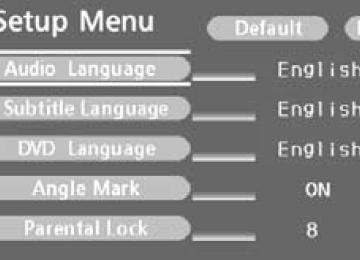- 2009 Toyota Tundra Owners Manuals
- Toyota Tundra Owners Manuals
- 2003 Toyota Tundra Owners Manuals
- Toyota Tundra Owners Manuals
- 2002 Toyota Tundra Owners Manuals
- Toyota Tundra Owners Manuals
- 2004 Toyota Tundra Owners Manuals
- Toyota Tundra Owners Manuals
- 2001 Toyota Tundra Owners Manuals
- Toyota Tundra Owners Manuals
- Download PDF Manual
-
P. 494
P. 558
P. 501, 615
P. 622∗: If equipped
Pictorial index
Exterior
Double Cab models
Outside rear view mirrors P. 88
Windshield wipers P. 211
Hood P. 475
Front turn signal/ parking lights P. 185, 207
Headlight high beam P. 207
Front side marker lights P. 207
Headlight low beam P. 207
Front fog lights∗ P. 21010
Back window∗ P. 96
Cargo lamps P. 397
Fuel filler door P. 103
Stop/tail and rear side marker lights P. 207
Rear turn signal lights P. 185
Side doors P. 47
Tailgate P. 52
Tires l Rotation l Replacement l Inflation pressure l Information
P. 494
P. 558
P. 501, 615
P. 622License plate lights P. 207
∗: If equipped
11
Pictorial index
Exterior
CrewMax models
Moon roof∗ P. 99
Windshield wipers P. 211
Hood P. 475
Outside rear view mirrors P. 88
Front turn signal/ parking lights P. 185, 207
Headlight high beam P. 207
Front side marker lights P. 207
Headlight low beam P. 207
Front fog lights∗ P. 21012
Power back window P. 97
Cargo lamps P. 397
Fuel filler door P. 103
Stop/tail and rear side marker lights P. 207
Rear turn signal lights P. 185
Side doors P. 47
Tailgate P. 52
Tires l Rotation l Replacement l Inflation pressure l Information
P. 494
P. 558
P. 501, 615
P. 622License plate lights P. 207
∗: If equipped
13
Pictorial index
Interior
Front separated type seats
Seat belts P. 75
Head restraints P. 71
Bottle holders P. 417Console box P. 401
Horn P. 187
SRS driver airbag P. 115SRS front passenger airbag P. 115
Glove boxes P. 400
Floor mats P. 446
Front seats P. 58
SRS side airbags P. 115
Rear seats∗1 P. 63
Armrest∗2 P. 444
Rear cup holders∗2 P. 41614
Type A
SRS curtain shield airbags P. 115
Personal light∗2/ interior light∗5 P. 395
Rear seat entertainment system∗4 P. 329Personal/interior lights P. 395
Moon roof switches∗4 P. 99Overhead console P. 413
Sun visors P. 424
Anti-glare inside rear view mirror P. 85
Compass∗3 P. 455
Garage door opener switches∗3 P. 450Vanity mirrors∗1 P. 425
∗1: Double Cab and CrewMax models ∗2: CrewMax models ∗3: If equipped
∗4: If equipped on CrewMax models ∗5: Double Cab models
15
Pictorial index
Interior
Type B (If equipped on Double Cab and CrewMax models)
SRS curtain shield airbags P. 115
Personal light∗3 P. 395
Rear seat entertainment system∗2 P. 329Personal/interior lights P. 395
Overhead console P. 413Sun visors P. 424
Anti-glare inside rear view mirror P. 85
Compass∗1 P. 455
Garage door opener switches∗1 P. 450Vanity mirrors P. 425
16
Inside door lock button P. 48
Door lock switch P. 48
Driving position memory switches∗4 P. 68
Power window switches P. 94
Auxiliary box P. 419
Window lock switch P. 95
∗1: If equipped ∗2: If equipped on CrewMax models
∗3: CrewMax models ∗4: If equipped on Double Cab and CrewMax models
17
Pictorial index
Interior
Front cup holders P. 414
Ashtray P. 429
Shift lever
P. 180
Map holder P. 406
Shift lock override button P. 577
18
Double Cab models
Rear cup holders P. 416
Power outlet P. 432
CrewMax models
Power outlet (12V DC) P. 432
Power outlet (115V AC)∗ P. 437A/V input adapter∗ P. 350
∗: If equipped
19
Pictorial index
Interior
Front bench type seat
Seat belts P. 75
Head restraints P. 71
Bottle holders P. 417Horn P. 187
SRS driver airbag P. 115SRS front passenger airbag P. 115
Glove boxes P. 400
Floor mats P. 446
Front seats P. 58
SRS side airbags P. 115
Rear seats∗2 P. 63
Armrest∗3 P. 444
Rear cup holders∗3 P. 41620
Type A
SRS curtain shield airbags P. 115
Personal light∗3/ interior light∗5 P. 395
Rear seat entertainment system∗4 P. 329Personal/interior lights P. 395
Moon roof switches∗4P. 99
Overhead console P. 413
Sun visors P. 424
Anti-glare inside rear view mirror P. 85
Compass∗1 P. 455
Garage door opener switches∗1 P. 450Vanity mirrors∗2 P. 425
∗1: If equipped ∗2: Double Cab and CrewMax models ∗3: CrewMax models
∗4: If equipped on CrewMax models ∗5: Double Cab models
21
Pictorial index
Interior
Type B (If equipped on Double Cab and CrewMax models)
SRS curtain shield airbags P. 115
Personal light∗3 P. 395
Rear seat entertainment system∗2 P. 329Personal/interior lights P. 395
Overhead console P. 413Sun visors P. 424
Anti-glare inside rear view mirror P. 85
Compass∗1 P. 455
Garage door opener switches∗1 P. 450Vanity mirrors P. 425
22
Inside door lock button P. 48
Door lock switch∗1 P. 48
Power window switches∗1 P. 94
Auxiliary box∗1 P. 419
Window lock switch∗1 P. 95
∗1: If equipped ∗2: If equipped on CrewMax models
∗3: CrewMax models
23
Pictorial index
Interior
Shift lock override button P. 577
Shift lever P. 180
TOW HAUL switch∗ P. 183
24
Pen holder P. 409
Front cup holders P. 414
Auxiliary box P. 419
Auxiliary box P. 419
∗: If equipped
25
Pictorial index
Interior
Double Cab models
Power outlet P. 432
Rear cup holders P. 416
26
CrewMax models
Power outlet (12V DC) P. 432
Power outlet (115V AC)∗ P. 437A/V input adapter∗ P. 350
∗: If equipped
27
Pictorial index
Instrument panel
Headlight switch Turn signal lever Fog light switch∗1
P. 207
P. 185P. 210
Gauges and meters P. 188
Windshield wipers and washer switch P. 211
Passenger airbag off switch∗2 P. 127
Tire pressure warning reset switch P. 495
Parking brake pedal P. 186
Hood lock release lever P. 475
28
Vehicles with manual air conditioning system (front separated type seats) Outside rear view mirror defogger switch∗3/ outside rear view mirror defogger and front windshield wiper de-icer switch∗3 P. 293
Back window defogger switch∗4/ back window defogger and outside rear view mirror defogger switch∗5/ back window defogger, outside rear view mirror defogger and front windshield wiper de-icer switch∗5 P. 295Accessory meter P. 204
Security indicator∗1 P. 108, 110
Audio system P. 298
Navigation system*Air conditioning system P. 285
AUX adapter P. 325
Power outlet P. 432
Cigarette lighter P. 431
*: Refer to “Navigation System Owner’s Manual” ∗1: If equipped ∗2: Regular Cab models
Double Cab models
∗3: If equipped on Regular Cab and ∗4: CrewMax models ∗5: If equipped on CrewMax models
29
Pictorial index
Instrument panel
Vehicles with manual air conditioning system (front bench type seat)
Outside rear view mirror defogger switch∗2/ outside rear view mirror defogger and front windshield wiper de-icer switch∗2 P. 293
Back window defogger switch∗3/ back window defogger and outside rear view mirror defogger switch∗4/ back window defogger, outside rear view mirror defogger and front windshield wiper de-icer switch∗4 P. 295Accessory meter P. 204
Security indicator∗1 P. 108, 110
Audio system P. 298
Navigation system*Air conditioning system P. 285
AUX adapter P. 325
Bottle holders P. 417
30
Vehicles with an automatic air conditioning system Outside rear view mirror defogger switch∗5/ outside rear view mirror defogger and front windshield wiper de-icer switch∗6 P. 293
Back window defogger and outside rear view mirror defogger switch∗3/ back window defogger, outside rear view mirror defogger and front windshield wiper de-icer switch∗4 P. 295Accessory meter P. 204
Security indicator P. 108, 110
Audio system P. 298
Navigation system*Air conditioning system P. 276
Seat heater switches P. 442
Power outlet P. 432
AUX adapter P. 325
Cigarette lighter P. 431
*: Refer to “Navigation System Owner’s Manual” ∗1: If equipped ∗2: If equipped on Regular Cab and Double Cab
models
∗3: CrewMax models ∗4: If equipped on CrewMax models ∗5: Double Cab models ∗6: If equipped on Double Cab models 31
Pictorial index
Instrument panel
Front separated type seats
Emergency flasher switch P. 534
Accessory meter control switches∗1 Multi-information display control switches∗2
P. 204
P. 198
Intuitive parking assist switch∗1 P. 217
Front wheel drive control switch∗3 P. 223
TOW/HAUL switch∗1 P. 183
32
Front bench type seat
Emergency flasher switch P. 534
Intuitive parking assist switch∗1 P. 217
Front wheel drive control switch∗3 P. 223
Accessory meter control switches∗1 P. 204
Ashtray P. 429
Power outlet P. 432
Cigarette lighter P. 431
∗1: If equipped ∗2: Vehicles with multi-information display
∗3: 4WD models
33
Pictorial index
Instrument panel
Power outlet main switch∗1 P. 437
VSC OFF switch P. 227, 232, 233
Engine (ignition) switch P. 177
Power back window switch∗2 P. 97
Audio remote control switches∗1 P. 327
Telephone switches∗1 P. 364
Talk switch∗1 P. 364
Cruise control switch∗1 P. 214
34
Personal/interior light main switch P. 394
Outside rear view mirror switches∗1 P. 88
Instrument panel light control dial P. 193
Tilt and telescopic steering control switch∗5 P. 84
Cargo lamp main switch P. 397
RSCA OFF switch P. 129
Tilt steering lock release lever∗3/ tilt and telescopic steering lock release lever∗4 P. 83
∗1: If equipped ∗2: CrewMax models ∗3: Front bench type seat
∗4: Vehicles without driving position memory ∗5: Vehicles with driving position memory
(front separated type seats)
35
1-1. Key information Keys
The following keys are provided with the vehicle.
Vehicles without engine immobilizer system
Master keys Valet key Key number plate
Vehicles with engine immobilizer system
Master keys Valet key Key number plate
n When required to leave a key to the vehicle with a parking attendant
Lock the glove box as circumstances demand. (→P. 400) Carry the master key for your own use and leave the valet key only with the attendant.
n Key number plate
Keep the plate in a safe place such as your wallet, not in the vehicle. In the event that a key is lost, a new key can be made by your Toyota dealer using the key number plate. (→P. 580)
42
1-1. Key information
NOTICE
n To prevent key damage (vehicles with engine immobilizer system)
l Do not subject the keys to strong shocks, expose them to high tempera-
tures by placing them in direct sunlight, or get them wet.
l Do not expose the keys to electromagnetic materials or attach any mate-
rial that blocks electromagnetic waves to the key surface.
43
1-2. Opening, closing and locking the doors Wireless remote control (if equipped)
The wireless remote control can be used to lock and unlock the vehi- cle from outside the vehicle.
Locks all doors Unlocks all doors Pressing the button unlocks the driver’s door. Pressing the button again within 3 seconds unlocks the other doors. Pushing Sounds alarm
holding:
and
n Operation signals
A buzzer sounds and the emergency flashers flash to indicate that the doors have been locked/unlocked. (Locked: Once; Unlocked: Twice)
n Panic mode
When is pushed for longer than about one second, an alarm will sound for about 60 seconds and the vehicle lights will flash to deter any person from trying to break into or damage your vehicle. To stop the alarm, push any button on the wireless remote control.
n Door lock buzzer
If a door is not fully closed, a buzzer sounds for 10 seconds if an attempt to lock the door is made. Fully close the door to stop the buzzer, and lock the vehicle once more.
n Wireless remote control battery depletion
The standard battery life is 1 to 2 years. (The battery becomes depleted even if the wireless remote control is not used.) If the wireless remote control function does not operate, the battery may be depleted. Replace the battery when necessary. (→P. 510)
44
1-2. Opening, closing and locking the doors
n If the wireless remote control does not operate
Locking and unlocking the doors: Use the key. (→P. 47)
n Security feature
If a door is not opened within approximately 60 seconds after the vehicle is unlocked, the security feature automatically locks the vehicle again.
n Alarm (if equipped)
Using the wireless remote control to lock the door will set the alarm system. (→P. 110)
n Conditions affecting operation
The wireless remote control function may not operate normally in the follow- ing situations. l Near a TV tower, radio station, electric power plant, airport or other facil-
ity that generates strong radio waves
l When carrying a portable radio, cellular phone or other wireless commu-
nication device
l When multiple wireless keys are in the vicinity l When the wireless key has come into contact with, or is covered by a
metallic object
l When a wireless key (that emits radio waves) is being used nearby l When the wireless key has been left near an electrical appliance such as
a personal computer
n Customization
l That can be configured at Toyota dealer (vehicles without multi-informa-
tion display) Settings (e.g. wireless remote control) can be changed. (Customizable features →P. 633) It is possible to change the settings (vehicles with multi-information dis- play) (Feature customization →P. 200)
45
1-2. Opening, closing and locking the doors
n Certification for wireless remote control
For vehicles sold in U.S.A.
NOTE: This device complies with Part 15 of the FCC Rules. Operation is subject to the following two conditions: (1) this device may not cause harmful interfer- ence, and (2) this device must accept any interference received, including interference that may cause undesired operation.
For vehicles sold in Canada
NOTE: Operation is subject to the following two conditions: (1) This device may not cause interference, and (2) this device must accept any interference, includ- ing interference that may cause undesired operation of the device.
46
1-2. Opening, closing and locking the doors Side doors
The vehicle can be locked and unlocked using the wireless remote control, key or door lock switch. n Wireless remote control (if equipped)
→P. 44
n Key
Vehicles without power door lock system
Locks the door Unlocks the door
Vehicles with power door lock system
Locks all doors Unlocks all doors Turning the key a single time in the driver’s door unlocks the driver’s door, and turning the key again unlocks the other doors. Vehicles with moon roof Closes the moon roof (turn and hold) Opens the moon roof (turn and hold)
47
1-2. Opening, closing and locking the doors
n Door lock switch (if equipped)
Driver’s door lock switch
Locks all doors Unlocks all doors
Passenger’s door lock switch
Locks all doors Unlocks all doors
n Inside lock button
Locks the door Unlocks the door Pulling the door handle can open the front door even if the lock button is in the lock posi- tion.
48
1
1-2. Opening, closing and locking the doors
Locking the front doors from the outside without a key
Move the inside door lock button to the lock position. Close the door.
Vehicles with power door lock system The door cannot be locked if a front door is open and the key is in the engine switch.
Rear door child-protector lock (Double Cab and CrewMax models)
The door cannot be opened from inside the vehicle when the lock is set.
These locks can be set to prevent children from opening the rear doors. Push down on each rear door switch to lock both rear doors.
Automatic door locking and unlocking systems (vehicles with power door lock system)
n Automatic door locking and unlocking functions
l Locking function: All doors are automatically locked when the
vehicle speed goes above about 12 mph (20 km/h).
l Unlocking function: All doors are automatically unlocked when the shift lever is moved to the P position with the engine started.
49
1-2. Opening, closing and locking the doors
n The following functions can be set or cancelled:
Function
Shift position linked door locking function Shift position linked door unlocking function
Speed linked door lock- ing function
Driver’s door linked door unlocking function
Operation
Shifting the shift lever out of P locks all doors.
Shifting the shift lever to P unlocks all doors.
All doors are locked when the vehicle speed is approximately 12 mph (20 km/h) or higher. All doors are unlocked when the driver’s door is opened within 10 seconds after turn- ing the engine switch to the ACC or LOCK position.
n Setting and canceling the functions
Vehicles with multi-information display →P. 200
Vehicles without multi-information display To switch between setting and canceling, contact your Toyota dealer.n When locking the doors using the key (vehicles with power door lock
system) The door cannot be locked if the key is in the engine switch.
n Key reminder buzzer
A buzzer sounds if the driver’s door is opened, while the engine switch is in the ACC or LOCK position to remind you to remove the key.
n Customization that can be configured at Toyota dealer
Settings (e.g. door lock) can be changed. (Customizable features →P. 633)
50
1
1-2. Opening, closing and locking the doors
CAUTION
n To prevent an accident
Observe the following precautions while driving the vehicle. Failing to do so may result in a door opening and an occupant falling out, resulting in death or serious injury. l Always use a seat belt. l Always lock the doors. l Ensure that all doors are properly closed. l Do not pull the inside handle of the doors while driving. l Double Cab and CrewMax models: Set the rear door child protector locks
when children are seated in the rear seats.
51
1-2. Opening, closing and locking the doors Tailgate
The tailgate can be opened using the tailgate handle. The tailgate can be locked/unlocked using a key. n Tailgate handle
Pull the handle Open the tailgate slowly The support cables will hold the tailgate horizontal. After closing the tailgate, try pulling it toward you to make sure it is securely locked.
Unlock with the master key Lock with the master key
n Key
52
1
1-2. Opening, closing and locking the doors
Removing the tailgate
n Before removing the tailgate (vehicles with rear view monitor
system) These connector covers are used when removing the tailgate, to prevent the back-up camera wire harness connectors from being contaminated.
Connector cover (Gray) Connector cover (White) Store the connector covers in the glove box in a plastic bag when not using.
and
To disconnect the wire harness connectors ( ), press and hold the lock of the tailgate wire harness connector (White) and pull apart.
Tailgate wire harness connec- tor (White) Frame wire harness connector (Gray)
the connector cover Attach (White) to the frame wire har- ness connector (Gray).
Connector cover (White) Frame wire harness connector (Gray)
53
1-2. Opening, closing and locking the doors
Open the tailgate.
Pull out the plastic wire protector located in the vehicle bed by pressing the tabs and pulling the protector.
Plastic wire protector
Pull out the wire harness from the vehicle bed.
Attach the connector cover (Gray) to the tailgate wire har- ness connector (White).
Tailgate wire harness connec- tor (White) Connector cover (Gray)
54
1
1-2. Opening, closing and locking the doors
n Removing the tailgate
release
Open the tailgate to the angle where you can the brackets on the support cables from the lugs on both sides. Lift the support cable bracket up and slide it off. To unhook the support cable bracket, keep pulling up the clip on the bracket and unhook the bracket. Support cable bracket Clip
Tilt the tailgate to about 45° from vertical and pull up the right side of the tailgate to unhook the right side.
Slide the tailgate a little to the right to unhook the left side.
To attach the tailgate, follow the removal procedure in reverse order.
55
1-2. Opening, closing and locking the doors
Rear step bumper
Type A
Type B
For rear end protection and eas- ier step-up loading.
To get on the rear step bumper, use the shaded area in the illus- tration.
CAUTION
n Before removing the tailgate (vehicles with rear view monitor system) Disconnect the wire harness between the back-up camera and the vehicle. Failure to do so may result in serious personal injury or damage to the vehi- cle components.
n Caution while driving
Observe the following precautions. Failure to do so may result in death or serious personal injury. l Do not drive with the tailgate open. l Do not get on the rear step bumper.
56
1-2. Opening, closing and locking the doors
NOTICE
n To prevent damage to the tailgate wire harness (vehicles with rear view
monitor system) Do not pull out all of the tailgate wire harness before open the tailgate.
n To prevent damage to the camera lens (vehicles with rear view monitor
system) Store the removed tailgate with the back-up camera lens facing upward.
n After closing the tailgate
Try pulling it toward you to make sure it is securely locked.
n To prevent damage to the rear step bumper
Do not allow more than one person to get on the rear step bumper at a time.
57
1-3. Adjustable components (seats, mirrors, steering wheel) Front seats
Manual seats (Separated type seats)
Passenger’s seat
Driver’s seat
Seat position adjustment lever Seatback angle adjustment lever Double Cab and CrewMax models Driver’s seat vertical height adjustment lever Driver’s seat cushion (front) angle adjustment knob Driver’s seat lumbar support adjustment switch (if equipped)
58
1-3. Adjustable components (seats, mirrors, steering wheel)
Manual seat (Bench type seat)
Seat position adjustment levers Seatback angle adjustment levers Center seat seatback angle adjustment lever Double Cab and CrewMax models Driver’s seat vertical height adjustment lever Driver’s seat cushion (front) angle adjustment knob
59
1-3. Adjustable components (seats, mirrors, steering wheel)
Power seat
Passenger’s seat
Driver’s seat
Seat position adjustment switch Seatback angle adjustment switch Driver’s seat cushion (front) angle adjustment switch Driver’s seat vertical height adjustment switch Driver’s seat leg support adjustment switch (if equipped) Seat lumbar support adjustment switch
60
1-3. Adjustable components (seats, mirrors, steering wheel)
Folding passenger’s seat (if equipped on Regular Cab models)
n Before folding passenger’s seat
Push the seat belt hanger down as far as it will go when it is in the raised position.
n Folding passenger’s seat
Pass the seat belts through the seat belt hanger.
This prevents the shoulder belt from being damaged. Make sure that the seat belt is removed from the hanger before using it.
Pull the seatback angle adjusting lever and raise the seatback to its upright position.
61
1-3. Adjustable components (seats, mirrors, steering wheel)
Pull the seatback folding lever and fold the seatback down.
CAUTION
n Seat adjustment
l Be careful that the seat does not hit passengers or luggage. l Do not recline the seat more than necessary when the vehicle is in motion
to reduce the risk of sliding under the lap belt. If the seat is too reclined, the lap belt may slide past the hips and apply restraint forces directly to the abdomen or your neck may contact the shoulder belt, increasing the risk of death or serious injury in the event of an accident.
l Manual seat only: After adjusting the seat, make sure that the seat is
locked in position.
n After returning the seatback to the upright position
Observe the following precautions. Failure to do so may result in death or serious injury. l Make sure the seatback is securely locked. l Check that the seat belts are not twisted or caught in the seatback. l Arrange the seat belts in the proper positions for ready use.
n Caution while driving
Vehicles with seatback table: Do not sit on or place anything on the folded seatback.
62
1-3. Adjustable components (seats, mirrors, steering wheel) Rear seats (Double Cab and CrewMax models)
CrewMax models
Seat position adjustment lever Seatback angle adjustment lever
Double Cab models
The rear seats do not have a seat adjustment function.
63
1-3. Adjustable components (seats, mirrors, steering wheel)
Raising the bottom cushion (Double Cab models)
n Before raising the bottom cushion
Stow the seat belt buckles.
This prevents the seat belt buck- les from falling out when you fold the seatback.
Pass the seat belts through the seat belt hangers.
This prevents the shoulder belt from being damaged. Make sure that the seat belts are removed from the hangers before using them.
Raise the bottom cushion up while pulling the lever until it locks.
When returning bottom cushion to its original position, push the bot- tom cushion down while pulling the lever until it locks.
n Raising the bottom cushion
64
1-3. Adjustable components (seats, mirrors, steering wheel)
Folding down rear seats (CrewMax models)
n Before folding down rear seats
Stow the rear seat belt buckles.
n Folding down rear seats
This prevents the seat belt buck- les from falling out when you fold the seatback.
Pass the seat belts through the seat belt hangers.
This prevents the shoulder belt from being damaged. Make sure that the seat belts are removed from the hangers before using them.
Pull the lever to unlock the seat- back and fold the seatback down until it locks.
65
1-3. Adjustable components (seats, mirrors, steering wheel)
CAUTION
n When adjusting a rear seat (CrewMax models)
l Be careful that the seat does not hit passengers or luggage. l Do not recline the seat more than necessary when the vehicle is in motion to reduce the risk of sliding under the lap belt. If the seat is too reclined, the lap belt may slide past the hips and apply restraint forces directly to the abdomen or your neck may contact the shoulder belt, increasing the risk of death or serious injury in the event of an accident.
l Be careful not to get your hands or feet caught in the seat.
n Before folding down a rear seat
Do not fold down a rear seat when there are passengers sitting in the rear seats or when there is luggage placed on/under the rear seats.
n After adjusting a seat (CrewMax models)
Observe the following precautions. Failure to do so may result in death or serious injury. l Make sure that the seat and seatback are securely locked in position by
lightly rocking them back and forth.
l Check that the seat belts are not twisted or caught in the seat.
n When the seatback is folded/the bottom cushion is raised (Double Cab
models) Do not sit on or place anything on the seatback or storage box while driving.
n When returning the seats to their original position
Observe the following precautions. Failure to do so may result in death or serious injury. l Be careful not to get your hands or feet pinched in the seat. l Make sure the seatbacks and bottom cushions are securely locked. Fail-
ure to do so will prevent the seat belt from operating properly. l Check that the seat belts are not twisted or caught in the seat. l Arrange the seat belts in the proper positions for ready use.
66
1-3. Adjustable components (seats, mirrors, steering wheel)
NOTICE
n When folding the seats
l The seat belts and buckles must be stowed. l CrewMax models: Do not fold the rear seat seatback forward with the lug-
gage cover hooks attached.
67
1-3. Adjustable components (seats, mirrors, steering wheel) Driving position memory system (if equipped)
Your preferred driving position (the position of the driver’s seat, steering wheel and outside rear view mirrors) can be entered into the computer’s memory and recalled with the touch of a button. Two different driving positions can be entered into memory. n Entering a position into memory
Check that the shift lever is set in P.
Turn the engine switch to the ON position. Adjust the driver’s seat, steering wheel, and outside rear view mirrors to the desired positions.
While pushing the SET button, push button “1” or “2” until the signal beeps.
If the selected button has already been preset, the previ- ously recorded position will be overwritten.
n Recalling the memorized position
Check that the shift lever is set in P.
Turn the engine switch to the ON position.
Push button “1” or “2” to recall the desired position.
68
1-3. Adjustable components (seats, mirrors, steering wheel)
Linking driving position memory with door unlock operation
Memorized driving positions can be recalled when you unlock the driver’s door using the wireless remote control and open the driver’s door. n Setting the linked door unlock operation
Set the driving positions into the memory system using the “1” or “2” buttons. (→P. 68) Turn the engine switch off then, close the driver’s door.
Push the “1” or “2” button and the button on the wireless remote control at the same time for about 1 second until you hear a beep.
Open one of the doors. If a door is not opened within 60 seconds after doors will be locked again and the alarm will automatically be set. In case the alarm is triggered, immediately stop the alarm. (→P. 110)
is pressed, the
n Canceling the linked door unlock operation
Close the driver’s door with the engine switch turned off. Push the SET button and the button on the wireless remote control at the same time for about 1 second until you hear 2 beeps.
69
1-3. Adjustable components (seats, mirrors, steering wheel)
n Retained accessory power
Each memorized position (except for the tilt and telescopic steering column) can be activated within 30 seconds after the driver’s door is opened, even if the key is not in the engine switch.
n If any position memory button is pushed while the adjustments are
being made The operation will stop. To reactivate the system, push the button (“1” or “2”) again.
n If the battery is disconnected
The memorized positions must be reset because the computer’s memory is erased when the battery is disconnected.
CAUTION
n Seat adjustment caution
Take care during seat adjustment that the seat does not strike the rear pas- senger or squeeze your body against the steering wheel. If this happens, you can stop the movement by pressing another seat posi- tion memory button.
70
1-3. Adjustable components (seats, mirrors, steering wheel) Head restraints
n Adjusting the head restraints
Front separated type seats
Vertical adjustment
Up Down Push the head restraint down while pushing the lock release button.
Angle adjustment (if equipped)
Lock release button
Front bench type seat
Lock release button
Vertical adjustment
Up Down Push the head restraint down while pushing the lock release button.
71
1-3. Adjustable components (seats, mirrors, steering wheel)
Rear seat (Double Cab models)
Lock release button
Rear seat (CrewMax models)
Vertical adjustment
Up Down Push the head restraint down while pushing the lock release button.
Vertical adjustment
Up Down Push the head restraint down while pushing the lock release button.
Lock release button
n Removing the front head restraints
Pull the head restraint up while pushing the lock release button.
72
1-3. Adjustable components (seats, mirrors, steering wheel)
n Removing the rear head restraints
Double Cab models
Pull the head restraint up while pushing the lock release button.
CrewMax models
Pull the head restraint up while pushing the lock release button.
n Adjusting the height of the head restraints
Make sure that the head restraints are adjusted so that the center of the head restraint is closest to the top of your ears.
n Adjusting the front center seat (bench type seat) and rear center seat
head restraints (Double Cab and CrewMax models) Always raise the head restraint one level from the stowed position when using.
73
1-3. Adjustable components (seats, mirrors, steering wheel)
CAUTION
n Head restraint precautions
Observe the following precautions regarding the head restraints. Failure to do so may result in death or serious injury. l Use the head restraints designed for each respective seat. l Adjust the head restraints to the correct position at all times. l Do not drive with the head restraints removed.
74
1-3. Adjustable components (seats, mirrors, steering wheel) Seat belts
Make sure that all occupants are wearing their seat belts before driv- ing the vehicle. n Correct use of the seat belts
l Extend the shoulder belt so that it comes fully over the shoulder, but does not come into contact with the neck or slide off the shoul- der.
l Position the lap belt as low
as possible over the hips.
l Adjust the position of the seatback. Sit up straight and well back in the seat. l Do not twist the seat belt.
n Fastening and releasing the seat belt
Fastening the belt
Push the tab into the buckle until a clicking sound is heard.
75
1-3. Adjustable components (seats, mirrors, steering wheel)
Releasing the belt
Press the release button.
Release button
n Using front seat belt (Regular Cab models) the
Raise hanger until it locks.
front seat belt
76
1-3. Adjustable components (seats, mirrors, steering wheel)
n Adjusting the height of the belt
Front seats (Double Cab and CrewMax models)
Down Push the lock release button and slide the height adjuster down. Up Move the height adjuster up as needed until you hear a click.
77
1-3. Adjustable components (seats, mirrors, steering wheel)
Rear seats (CrewMax models)
Down Push the lock release button and slide the height adjuster down. Up Move the height adjuster up as needed until you hear a click.
Seat belt pretensioners (front seats)
The pretensioner helps the seat belt to quickly restrain the occu- pant by retracting the seat belt when the vehicle is subjected to certain types of severe frontal collision or a vehicle rollover.
The pretensioner may not acti- vate in the event of a minor frontal impact, a side impact or a rear impact.
78
1-3. Adjustable components (seats, mirrors, steering wheel)
n Emergency locking retractor (ELR)
The retractor will lock the belt during a sudden stop or on impact. It may also lock if you lean forward too quickly. A slow, easy motion will allow the belt to extend so that you can move around fully.
n Automatic locking retractor (ALR)
When a passenger’s shoulder belt is completely extended and then retracted even slightly, the belt is locked in that position and cannot be extended. This feature is used to hold the child restraint system (CRS) firmly. To free the belt again, fully retract the belt and then pull the belt out once more. (→P. 144)
n Pregnant women
Obtain medical advice and wear the seat belt in the proper way. (→P. 75) Women who are pregnant should position the lap belt as low as possible over the hips in the same manner as other occu- pants. Extend the shoulder belt com- pletely over the shoulder and position the belt across the chest. Avoid belt contact over the rounding of the abdominal area. If the seat belt is not worn properly, not only a pregnant woman, but also the fetus could suffer death or serious injury as a result of sudden braking or a collision.
n People suffering illness
Obtain medical advice and wear the seat belt in the proper way.
79
1-3. Adjustable components (seats, mirrors, steering wheel)
n Child seat belt usage
The seat belts of your vehicle were principally designed for persons of adult size. l Use a child restraint system appropriate for the child, until the child become large enough to properly wear the vehicle’s seat belt. (→P. 138) l When the child becomes large enough to properly wear the vehicle’s
seat belt, follow the instructions on P. 75 regarding seat belt usage.
n Replacing the belt after the pretensioner has been activated
If the vehicle is involved in multiple collisions, the pretensioner will activate for the first collision, but will not activate for the second or subsequent colli- sions.
n Seat belt extender
If your seat belts cannot be fastened securely because long enough, a personalized seat belt extender is available from your Toyota dealer free of charge.
they are not
CAUTION
Observe the following precautions to reduce the risk of injury in the event of sudden braking or an accident. Failing to do so may cause death or severe injury. n Wearing a seat belt
l Ensure that all passengers wear a seat belt. l Always wear a seat belt properly. l Each seat belt should be used by one person only. Do not use a seat belt
for more than one person at once, including children.
l Toyota recommends that children be seated in the rear seat and always
use a seat belt and/or an appropriate child restraint system.
80
1-3. Adjustable components (seats, mirrors, steering wheel)
CAUTION
n Wearing a seat belt
l Do not recline the seat any more than necessary to achieve a proper seat- ing position. The seat belt is most effective when the occupants are sitting up straight and well back in the seats.
l Do not wear the shoulder belt under your arm. l Always wear your seat belt low and snug across your hips.
n Seat belt pretensioners
l Do not place anything, such as a cushion, on the front passenger’s seat. Doing so will disperse the passenger’s weight, which prevents the sensor from detecting the passenger’s weight properly. As a result, the seat belt pretensioner for the front passenger’s seat may not activate in the event of a collision. If the pretensioner has activated, the seat belt becomes locked: it cannot be further extended, nor will it return to the stowed position. The seat belt cannot be used again and must be replaced at your Toyota dealer.
n Child restraint lock function belt
Do not allow children to play with the child restraint lock function belt.
n Seat belt damage and wear
l Do not damage the seat belts by allowing the belt, plate, or buckle to be
jammed in the door. Inspect the seat belt system periodically. Check for cuts, fraying, and loose parts. Do not use a damaged seat belt until it is replaced. Damaged seat belt cannot protect an occupant from death or serious injury.
l Ensure that the belt and tab are locked and the belt is not twisted.
If the seat belt does not function correctly, immediately contact your Toyota dealer.
l Replace the seat assembly, including the belts, if your vehicle has been
involved in a serious accident, even if there is no obvious damage.
l Do not attempt to install, remove, modify, disassemble or dispose of the seat belts. Have any necessary repairs carried out by your Toyota dealer. Inappropriate handling of the pretensioner may prevent it from operating properly resulting in death or serious injury.
81
1-3. Adjustable components (seats, mirrors, steering wheel)
CAUTION
n Before using a front seat belt (Regular Cab models)
Make sure the seat belt hanger is secured in the raised position before you fasten the seat belt.
n Using a seat belt extender
l Do not wear the seat belt extender if you can fasten the seat belt without
the extender.
l Do not use the seat belt extender when installing a child restraint system because the belt will not securely hold the child restraint system, increas- ing the risk of death or injury in the event of a collision.
l The personalized extender may not be safe on another vehicle, when used by another person, or at a different seating position other than the one originally intended.
NOTICE
n When using a seat belt extender
When releasing the seat belt, press on the buckle release button on the extender, not on the seat belt. This helps prevent damage to the vehicle interior and the extender itself.
82
1
1-3. Adjustable components (seats, mirrors, steering wheel) Steering wheel (manually adjustable type)
The steering wheel can be adjusted to a comfortable position. n To change the angle
the
Hold steering wheel and press the lever down. Adjust ideal to position by moving the steering wheel verti- cally. Pull the lever up.
the
n To change the column length (vehicles with separate type
seats)
the
Hold steering wheel and press the lever down. Adjust ideal to position by moving the steering wheel hori- zontally. Pull the lever up.
the
CAUTION
n Caution while driving
Do not adjust the steering wheel while driving. Doing so may cause the driver to mishandle the vehicle and an accident, resulting in death or serious injury.
n After adjusting the steering wheel
Make sure that the steering wheel is securely locked. Otherwise, the steering wheel may move suddenly, possibly causing an accident and resulting in death or serious injury.
83
1-3. Adjustable components (seats, mirrors, steering wheel) Steering wheel (power-adjustable type)
The steering wheel can be adjusted to a comfortable position.
Up Down Toward the driver Away from the driver
Auto tilt away
When the key is removed from the engine switch, the steering wheel returns to its stowed posi- tion by moving up and away to enable easier driver entry and exit.
Inserting the key into the engine switch returns the steering wheel to its original position.
CAUTION
n Caution while driving
Do not adjust the steering wheel while driving. Doing so may cause the driver to mishandle the vehicle and an accident,