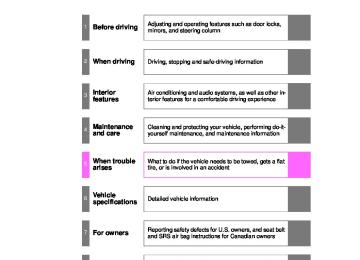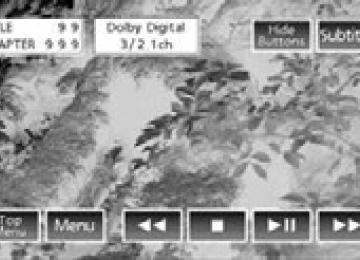- 2003 Toyota Sienna Owners Manuals
- Toyota Sienna Owners Manuals
- 1999 Toyota Sienna Owners Manuals
- Toyota Sienna Owners Manuals
- 2005 Toyota Sienna Owners Manuals
- Toyota Sienna Owners Manuals
- 2010 Toyota Sienna Owners Manuals
- Toyota Sienna Owners Manuals
- 2014 Toyota Sienna Owners Manuals
- Toyota Sienna Owners Manuals
- 1998 Toyota Sienna Owners Manuals
- Toyota Sienna Owners Manuals
- 2004 Toyota Sienna Owners Manuals
- Toyota Sienna Owners Manuals
- 2001 Toyota Sienna Owners Manuals
- Toyota Sienna Owners Manuals
- 2006 Toyota Sienna Owners Manuals
- Toyota Sienna Owners Manuals
- 2009 Toyota Sienna Owners Manuals
- Toyota Sienna Owners Manuals
- 2000 Toyota Sienna Owners Manuals
- Toyota Sienna Owners Manuals
- 2012 Toyota Sienna Owners Manuals
- Toyota Sienna Owners Manuals
- 2008 Toyota Sienna Owners Manuals
- Toyota Sienna Owners Manuals
- 2007 Toyota Sienna Owners Manuals
- Toyota Sienna Owners Manuals
- 2002 Toyota Sienna Owners Manuals
- Toyota Sienna Owners Manuals
- 2011 Toyota Sienna Owners Manuals
- Toyota Sienna Owners Manuals
- 2015 Toyota Sienna Owners Manuals
- Toyota Sienna Owners Manuals
- Download PDF Manual
-
side power sliding door (press and hold) Opens and closes the right side power sliding door (press and hold) Opens and closes the power back door (press and hold) Sounds alarm (press and hold)
55
SIENNA_OM_OM45483U_(U)
1-2. Opening, closing and locking the doors
■Operation signals
Doors: A buzzer sounds and the emergency flashers flash to indicate that the doors have been locked/unlocked. (Locked: Once; Unlocked: Twice)
Back door: A buzzer sounds and the emergency flashers flash twice to
indicate that the back door has been opened/closed.
■Door lock buzzer
If an attempt to lock the doors (except for power sliding doors or power back door) is made when a door is not fully closed, a buzzer sounds continuously. Fully close the door to stop the buzzer, and lock the vehicle once more.
■Panic mode
Vehicles without a smart key system
When is pressed for longer than about one second, an alarm will sound intermittently and the vehicle lights will flash to deter any person from trying to break into or damage your vehicle. To stop the alarm, press any button on the wireless remote control.
Vehicles with a smart key system
When is pressed for longer than about one second, an alarm will sound intermittently and the vehicle lights will flash to deter any person from trying to break into or damage your vehicle. To stop the alarm, press any button on the electronic key.
56
SIENNA_OM_OM45483U_(U)
1
1-2. Opening, closing and locking the doors
■Security feature
If a door is not opened within approximately 60 seconds after the vehicle is unlocked, the security feature automatically locks the vehicle again. ■Power sliding door operation (vehicles with power sliding door)
Even if the door is locked, pressing and holding the sliding door buttons will unlock all doors and start open operation.
■Alarm (if equipped)
Using the wireless remote control to lock the doors will set the alarm system. (P. 163)
■Reversing the operation of the power sliding door and power back
door (if equipped) Pressing the wireless remote control switch again while the door is operating will cause the operation to reverse. However, the reverse operation cannot be performed for the first second after automatic operation starts, even if the wireless remote control switch is pressed again.
57
SIENNA_OM_OM45483U_(U)
1-2. Opening, closing and locking the doors
■Conditions affecting operation
Vehicles without a smart key system The wireless remote control function may not operate normally in the follow- ing situations: ●Near a TV tower, radio station, electric power plant, airport or other facil-
ity that generates strong radio waves
●When carrying a portable radio, cellular phone or other wireless commu-
nication devices
●When multiple wireless keys are in the vicinity ●When the wireless key is in contact with, or is covered by, a metallic
object
●When a wireless key (that emits radio waves) is being used nearby ●When the wireless key has been left near an electrical appliance such as
a personal computer
●If window tint with a metallic content or metallic objects is attached to the
rear window
●Vehicles with AUTO ACCESS SEAT: If the wireless remote control of the AUTO ACCESS SEAT is operated simultaneously, the AUTO ACCESS SEAT may not operate properly. For details, refer to “AUTO ACCESS SEAT OWNER’S MANUAL”.
Vehicles with a smart key system P. 46
■If the wireless remote control does not operate properly (vehicles with
a smart key system) Locking and unlocking the doors: Use the mechanical key. (P. 781)
■Key battery depletion
Vehicles without a smart key system If the wireless remote control function does not operate, the battery may be depleted. Replace the battery when necessary. (P. 708) Vehicles with a smart key system P. 50
58
SIENNA_OM_OM45483U_(U)
1
1-2. Opening, closing and locking the doors
■When the electronic key battery is fully depleted
P. 708
■Customization that can be configured at Toyota dealer
Settings (e.g. operation signal) can be changed. (Customizable features: P. 828)
■Certification for wireless remote control (vehicles without a smart key
system) This device complies with Part 15 of the FCC Rules and with RSS-210 of Industry Canada. Operation is subject to the following two conditions: (1) this device may not cause harmful interference, and (2) this device must accept any interference received, including interference that may cause undesired operation.
■Certification for wireless remote control (vehicles with a smart key sys-
FCC ID: HYQ14AEH FCC ID: HYQ13CZN
tem) U.S.A. FCC ID: HYQ14ADR FCC ID: HYQ13CZM FCC ID: NI4TMLF8-20
NOTE: This device complies with part 15 of the FCC Rules. Operation is subject to the following two conditions: (1) This device may not cause harmful interfer- ence, and (2) this device must accept any interference received, including interference that may cause undesired operation. FCC WARNING: Changes or modifications not expressly approved by the party responsible for compliance could void the user’s authority to operate the equipment. Canada NOTE: Operation is subject to the following two conditions: (1) this device may not cause interference, and (2) this device must accept any interference, includ- ing interference that may cause undesired operation of the device. This device complies with Industry Canada licence-exempt RSS stan- dard(s). Operation is subject to the following two conditions: (1) this device may not cause interference, and (2) this device must accept any interfer- ence, including interference that may cause undesired operation of the device.59
SIENNA_OM_OM45483U_(U)
1-2. Opening, closing and locking the doors Front doors
The vehicle can be locked and unlocked using the entry function, wireless remote control, key or door lock switch. ■ Entry function (Vehicles with a smart key system)
P. 37
■ Wireless remote control
P. 53
■ Key
Turning the key operates the doors as follows: Vehicles without a smart key system
Locks all the doors Unlocks all the doors Turning the key unlocks the driver’s side doors. Turning the key again within 3 seconds unlocks the other doors.
Vehicles with a smart key system The doors can also be locked and unlocked with the mechanical key. (P. 781)
60
SIENNA_OM_OM45483U_(U)
1-2. Opening, closing and locking the doors
Locks all the doors Unlocks all the doors
■ Door lock switch
■ Inside lock button
Locks the door Unlocks the door The front doors can be opened by pulling the inside handle even if the lock buttons are in the lock position.
61
SIENNA_OM_OM45483U_(U)
1-2. Opening, closing and locking the doors
Locking the front doors from the outside without a key
STEP 1
STEP 2
Move the inside lock button to the lock position. Close the door.
Vehicles without a smart key system The doors cannot be locked if either of the front doors is open and the key is in the engine switch. Vehicles with a smart key system The door cannot be locked if the “ENGINE START STOP” switch is in ACCESSORY or IGNITION ON mode, or the electronic key is left inside the vehicle.
The key may not be detected correctly and the door may be locked.
62
SIENNA_OM_OM45483U_(U)
1
1-2. Opening, closing and locking the doors
Automatic door locking and unlocking systems
The following functions can be set or cancelled:
Function
Shift position linked door locking function Shift position linked door unlocking function
Speed linked door lock- ing function
Driver’s door linked door unlocking function (vehicles without a smart key system) Driver’s door linked door unlocking function (vehicles with a smart key system)
Operation
Shifting the shift lever out of P locks all the doors. Shifting the shift lever to P unlocks all the doors. All the doors are locked when the vehicle speed is approximately 12 mph (20 km/h) or higher.
All the doors are unlocked when the driver’s door is opened within 10 seconds after turn- ing the engine switch to “ACC” or “LOCK”.
All the doors are unlocked when the driver’s door is opened within 10 seconds after turn- ing the “ENGINE START STOP” switch off.
63
SIENNA_OM_OM45483U_(U)
1-2. Opening, closing and locking the doors
■ Setting and canceling the functions
To switch between set and canceled, follow the procedure below:
STEP 1
Vehicles without a smart key system Close all the doors and turn the engine switch to the “ON” position. (Perform step 2 within 10 seconds.) Vehicles with a smart key system Close all the doors and turn the “ENGINE START STOP” switch to IGNITION ON mode. (Perform step 2 within 10 sec- onds.)
64
SIENNA_OM_OM45483U_(U)
1
STEP 2
1-2. Opening, closing and locking the doors
Shift the shift lever to P or N, and press and hold the door lock switch ( ) for approxi- mately 5 seconds and then release.
or
to
corresponding
The shift lever and switch posi- tions the desired function to be set are shown in the following table. Use the same procedure to can- cel the function.
Function
Shift lever position
Door lock switch
position
Shift position linked door lock- ing function Shift position linked door unlocking function Speed linked door locking func- tion Driver’s door linked door unlock- ing function When the setting or canceling operation is complete, all doors are locked and then unlocked.
65
SIENNA_OM_OM45483U_(U)
1-2. Opening, closing and locking the doors
■When all the doors are locked with the wireless remote control or key
The doors cannot be unlocked with the door lock switch. The door lock switch can be reset by unlocking all the doors with the wire- less remote control or key.
■Using the mechanical key (vehicles with a smart key system)
The doors can also be locked and unlocked with the mechanical key. (P. 781)
■Customization that can be configured at Toyota dealer
Settings (e.g. unlocking function using a key) can be changed. (Customizable features: P. 828)
CAUTION
■To prevent an accident
Observe the following precautions while driving the vehicle. Failing to do so may result in a door opening and an occupant falling out, resulting in death or serious injury. ●Always use a seat belt. ●Always lock all the doors. ●Ensure that all doors are properly closed. ●Do not pull the inside handle of the doors while driving.
The doors may be opened and the passengers could be thrown out of the vehicle which may result in serious injury or death. Be especially careful for the front doors, as the doors may be opened even if the inside lock buttons are in the locked position.
66
SIENNA_OM_OM45483U_(U)
1
1-2. Opening, closing and locking the doors Sliding doors
Vehicles without power sliding doors The sliding doors can be opened and closed using the sliding door handle. The sliding door can be locked and unlocked using the wire- less remote control, door lock switch or inside lock knob. Vehicles with power sliding doors The power sliding doors can be opened and closed using the sliding door handle, power sliding door switches or wireless remote control. The power sliding doors can be locked and unlocked using the wire- less remote control, door lock switch or inside lock knob. ■ Wireless remote control
P. 53
■ Door lock switch
P. 61
■ Sliding door handle
Open/close
Vehicles with power sliding doors: The sliding door will be automatically and completely opened and closed by the fol- lowing. • Pulling the outside handle. • Sliding the inside handle for- ward to close or backward to open.
67
SIENNA_OM_OM45483U_(U)
1-2. Opening, closing and locking the doors
■ Inside lock knobs
Unlocks Locks
■ Power sliding door switches (vehicles with power sliding
doors)
From front seats
Press and hold the switch to open and close the following door.
The right side sliding door The left side sliding door Pressing and holding the switch again while the door is operating will cause the opera- tion to reverse. However, the reverse operation cannot be performed for the first second after operation starts, even if the switch is pressed and held again.
automatic
68
SIENNA_OM_OM45483U_(U)
1
From second seats
1-2. Opening, closing and locking the doors
Press and hold the switch to open and close each sliding door.
Pressing and holding the switch again while the door is operating will cause the opera- tion to reverse. However, the reverse operation cannot be performed for the first second after operation starts, even if the switch is pressed and held again.
automatic
69
SIENNA_OM_OM45483U_(U)
1-2. Opening, closing and locking the doors
Canceling the power sliding door system (vehicles with power sliding doors)
Turn the main switch off to dis- able the power sliding door sys- tem. Off The sliding doors can only be opened and closed manually. On* The power sliding door can be opened and closed with the power sliding door switches for the front occupants or wireless remote control even if the sliding door child-protectors are locked. the switch should be visible when the switch is on.
*: Orange mark on
Locking the sliding doors from the outside without the wireless remote control
STEP 1
STEP 2
Move the inside lock knob to the lock position. Close the sliding door.
70
SIENNA_OM_OM45483U_(U)
1
1-2. Opening, closing and locking the doors
Sliding door child-protector locks
The sliding door cannot be opened by the inside door han- dle and the second seat sliding door switch when the lock is set.
Unlock Lock These locks can be set to prevent children from opening the sliding doors. Push down on each sliding door switch to lock that sliding door.
■The power sliding door can be operated when (vehicles with power
sliding doors) ●Open operation: The shift lever is in P. Close operation: The vehicle is stopped.
●The power sliding door system main switch is on. ●The power sliding door is unlocked. (Except for the wireless remote con-
trol operation or smart key system operation.)
●The sliding door child-protector lock is not set. (However, the switch for the front occupants and the outside handle still operate the power sliding door.)
71
SIENNA_OM_OM45483U_(U)
1-2. Opening, closing and locking the doors
■Power sliding doors
●If the power sliding door outside handle is pulled while the power sliding
door is opening or closing, the door will reverse the operation direction.
●During opening operation:
Stroking the power sliding door handle forward will reverse the direction and start closing. Stroking the handle backward will continue opening. During closing operation: Stroking the power sliding door handle backward will reverse the direc- tion and start opening. Stroking the handle forward will continue closing.
●The power sliding doors can be opened/closed manually when the power
sliding door function is canceled with the main switch.
●Vehicles without a smart key system: A buzzer sounds if you put the shift lever out of P with the engine switch in the “ON” position and the sliding door not completely closed. Vehicles with a smart key system: A buzzer sounds if you put the shift lever out of P with the “ENGINE START STOP” switch in IGNITION ON mode and the sliding door not completely closed.
●Vehicles with AUTO ACCESS SEAT: If the AUTO ACCESS SEAT has not been locked in place after being stowed, the right-hand sliding door will not close and a beep will sound twice. For details, refer to “AUTO ACCESS SEAT OWNER’S MANUAL”.
●In an emergency, power slide door operation can be stopped by any of
the following: • Pulling the outside handle three consecutive times • During opening operation, sliding the inside handle forward three con-
secutive times
secutive times
• During closing operation, sliding the inside handle backward three con-
• Pressing the power sliding door switch three consecutive times • Pressing the power sliding door button on wireless remote control three
consecutive times (P. 53)
After stopping, power sliding door brake function will be activated (P. 73)
72
SIENNA_OM_OM45483U_(U)
1-2. Opening, closing and locking the doors
■The situations in which the sliding door does not open completely
The left side sliding door does not open completely when the fuel filler door is opened.
■Jam protection function (vehicles with power sliding doors)
●If anything obstructs the power sliding door while it is closing or opening, the power sliding door will automatically operate in the opposite direction. ●If the jam protection function operates during two consecutive opera- tions, the power sliding door will be stopped at that position and the power sliding door system will be canceled.
■Power sliding door brake function (vehicles with power sliding doors) When the power sliding door detects an abnormality and stops operating, power sliding door brake function may be activated. When brake function is activated, door movement is restricted by the brake and motion may appear to be not smooth. This is not malfunction. Move the door to fully closed posi- tion to reset the system and normal power sliding door function will resume.
■Sliding door closer (vehicles with power sliding doors)
In the event that the sliding door is left slightly open, the sliding door closer will automatically close it to the fully closed position.
73
SIENNA_OM_OM45483U_(U)
1-2. Opening, closing and locking the doors
■If the power sliding door is inoperative (vehicles with power sliding
doors) When the power sliding door detects an abnormality and stops opening and can not be completely closed manually, cancel the function as follows and close the door manually. After that, have the vehicle inspected and repaired by your Toyota dealer.
STEP 1
STEP 2
Remove the plug from the rear edge of the sliding door.
Insert a key in the hole and push the mechanical cancel lever.
■When the battery is disconnected (vehicles with power sliding doors)
The power sliding door system must be initialized in order to ensure proper operation. To initialize it, close the sliding doors completely by hand.
■Customization that can be configured at Toyota dealer
Settings (e.g. opening and closing operation) can be changed. (Customizable features: P. 828)
74
SIENNA_OM_OM45483U_(U)
1
1-2. Opening, closing and locking the doors
CAUTION
■While driving
Observe the following precautions while driving. Failure to do so may cause a door to open unexpectedly and an occupant to fall out of the vehicle, resulting in death or serious injury. ●Ensure that all doors are properly closed. ●Always lock the doors. ●Set the sliding door child-protector locks when children are seated in the
vehicle.
●Always use a seat belt. ●Do not operate the inside handle of the doors while driving.
■When children are in the vehicle Observe the following precautions. Failure to do so may result in death or serious injury. ●Do not leave children alone in the vehicle.
If a child is accidentally locked in the vehicle, they could have heat exhaustion or other injuries.
●Do not allow a child to open or close the sliding door.
Doing so may cause the sliding door to move unexpectedly, or cause the child’s hands, head, or neck to be caught by the moving sliding door.
75
SIENNA_OM_OM45483U_(U)
1-2. Opening, closing and locking the doors
CAUTION
■Operating the sliding doors
Observe the following precautions. Failure to do so may cause parts of the body to be caught, resulting in death or serious injury. ●When opening or closing a sliding door, thoroughly check to make sure the
surrounding area is safe.
●When opening or closing the sliding doors with windows open, keep all
body parts clear of the windows.
●If anyone is in the vicinity, make sure they are clear of the door path and let
them know that the sliding door is about to open or close.
●Do not leave the sliding door at half-opened position because the sliding door is not latched at this position. The sliding door may move unexpect- edly on an incline.
76
SIENNA_OM_OM45483U_(U)
1
CAUTION
1-2. Opening, closing and locking the doors
●When the vehicle is stopped on a slope, the door will slide faster when opening or closing, so be especially careful that the passengers do not get hit or pinched by the door.
●Open the sliding door fully while pas- sengers are getting on or off on a down- ward slope. Do not operate the outside handle or inside handle while the door is open as the door could suddenly close by itself causing injury.
●When closing the sliding door, take extra care to prevent your fingers etc. from being caught.
77
SIENNA_OM_OM45483U_(U)
1-2. Opening, closing and locking the doors
CAUTION
■Sliding door closer (if equipped)
It
●In the event that the sliding door is left slightly open, the sliding door closer will automatically close it to the fully closed position. takes several seconds before the sliding door closer begins to operate. Be careful not to catch fingers or anything else in the sliding door, as this may cause bone fractures or other serious injuries.
●Use caution when using the sliding door closer. The sliding door closer
operates even when the power sliding door system is canceled.
■Power sliding doors
Observe the following precautions when the power sliding door system is on. Failure to do so may cause death or serious injury. ●When using the door handle to open or close the power sliding door, remove your hand from the door handle immediately after starting power sliding door operation. If you leave your hand on the door handle during operation, your hand, fingers, wrist etc. may be subjected to an excessive amount of force.
●Check the safety of the surrounding area to make sure there are no obsta-
cles or anything that could cause any of your belongings to get caught.
●If anyone is in the vicinity, make sure they are clear of the door path and let
them know that the sliding door is about to open or close.
78
SIENNA_OM_OM45483U_(U)
1
1-2. Opening, closing and locking the doors
CAUTION
●If the power sliding door system is turned off with the main switch while the sliding door is operating automatically, the automatic operation is stopped. The sliding door then has to be operated manually. Take extra care when on an incline, as the sliding door may open or close unexpectedly.
●On an incline, a sliding door may close by itself after it opens automati-
cally. Make sure the sliding door is fully open and secure.
●If the operating conditions of the power sliding door are no longer met, a buzzer may sound and the sliding door may stop opening or closing. The sliding door then has to be operated manually. Take extra care when on an incline, as the sliding door may open or close abruptly.
●In the following situations, the power sliding door may detect an abnormal- ity and automatic operation may be stopped. In this case, the sliding door has to be operated manually. Take extra care when on an incline, as the sliding door may open or close abruptly. • When the sliding door contacts an obstacle • Vehicles without a smart key system:
When the battery voltage suddenly drops, such as when the engine switch is turned to the “ON” position or the engine is started during automatic operation Vehicles with a smart key system: When the battery voltage suddenly drops, such as when the “ENGINE START STOP” switch is turned to IGNITION ON mode or the engine is started during automatic operation
79
SIENNA_OM_OM45483U_(U)
1-2. Opening, closing and locking the doors
CAUTION
●Do not attach any accessories other than genuine Toyota parts to the power sliding door. The power sliding door may not operate, causing itself to malfunction, or the power sliding door may close again after it is opened.
●When the child-protector locks are set, make sure to turn off the power sliding door system with the main switch in order to totally disable the sys- tem.
■Jam protection function (vehicles with power sliding doors)
Observe the following precautions. Failure to do so may cause death or serious injury. ●Never use any part of your body to intentionally activate the jam protection
function.
●The jam protection function may not work if something gets caught just before the power sliding door fully closes. Be careful not to catch fingers or anything else.
●The jam protection function may not work depending on the shape of the
object that is caught. Be careful not to catch fingers or anything else.
80
SIENNA_OM_OM45483U_(U)
NOTICE
■Sliding door
1-2. Opening, closing and locking the doors
Make sure magazines are not bent or protruding from the sliding door pockets. Do not insert anything too big so that the shape of the sliding door pockets is dis- torted. Such objects may obstruct the opening/closing of the sliding doors, dam- age the sliding door pockets or the vehi- cle body, and may result in a malfunction.
■To prevent damage to your vehicle
●Vehicles with the power sliding door:
• Do not apply excessive force when the sliding door is operating. • Do not place your hand or foot near door hinges or rollers when the
sliding door is operating.
• Avoid forcibly opening the left side sliding door fully when the fuel filler
door is opened. Otherwise, the fuel filler door may be damaged.
• Take care not to damage the sensors (installed on the front edge of the
power sliding door) with a knife or other sharp object.
●Make sure there is nothing in the doorway before closing. ●Do not close the sliding door by applying the brakes. Doing so could cause
the sliding door to be damaged.
81
SIENNA_OM_OM45483U_(U)
1-2. Opening, closing and locking the doors Back door
The back door can be locked and unlocked using the entry function (vehicles with a smart key system), wireless remote control or door lock switch. The back door can be opened using the back door opener. In addition, the power back door can be opened/closed using the power back door switch or wireless remote control. ■ Locking and unlocking the back door Entry function (vehicles with a smart key system) P. 37
Wireless remote control P. 53
Door lock switch P. 61
■ Opening the back door from outside the vehicle Back door openerRaise the back door while pressing the back door opener to release the lock to open the back door.
Wireless remote control (vehicles with power back door) P. 53
82
SIENNA_OM_OM45483U_(U)
1
1-2. Opening, closing and locking the doors
■ Opening the back door from inside the vehicle (vehicles
with power back door)
Press and hold the switch to open/close the back door.
Pressing the switch again while the power back door is operating will cause the opera- tion to reverse. However, the reverse opera- tion cannot be performed for the first second after automatic operation starts even if the switch is pressed again.
As the power back door starts to open or close automatically, two beeps sound and the emergency flashers flash twice.
83
SIENNA_OM_OM45483U_(U)
1-2. Opening, closing and locking the doors
Back door closer (if equipped)
Press the switch to close the back door.
Pressing the switch again while the power back door is closing will cause it to open again. However, the reverse operation cannot be performed for the first second after automatic operation starts even is pressed again. A buzzer sounds twice and the emergency flashers flash twice to indicate that the back door is opening/closing.
the switch
if
Canceling the power back door system (vehicles with power back door)
Turn the main switch off to dis- able the power back door sys- tem. Off On*
*: Orange mark on
the switch should be visible when the switch is on.
84
SIENNA_OM_OM45483U_(U)
1-2. Opening, closing and locking the doors
■When closing the back door using the back door handle
Lower the back door using the back door handle, and make sure to push the back door down from the outside to close it.
■Luggage compartment light
The luggage compartment light turns on when the back door is opened with the luggage compartment light switch on.
On Off
85
SIENNA_OM_OM45483U_(U)
1-2. Opening, closing and locking the doors
■If the back door opener is inoperative
The back door can be operated from the inside.
STEP 1
Remove the inside panel.
Move the lever.
STEP 2
Vehicles without power back doorVehicles with power back door
86
SIENNA_OM_OM45483U_(U)
1
1-2. Opening, closing and locking the doors
■The power back door can be operated when
●The shift lever is in P. ●The back door is unlocked.
■Jam protection function (vehicles with power back door)
●If anything obstructs the power back door while it is closing or opening,
the back door will automatically operate in the opposite direction.
●If the jam protection function operates during two consecutive closing
operations, the back door will be stopped at that position.
■Back door closer (vehicles with power back door)
In the event that the back door is left slightly open, the back door closer will automatically close it to the fully closed position.
■When the battery is disconnected
●The back door will be automatically locked after the battery is recon-
nected.
●The power back door (if equipped) must be initialized in order to ensure
proper operation.
STEP 1
STEP 2
Unlock the back door with the wireless remote control or door lock switch. Close the back door completely by hand.
87
SIENNA_OM_OM45483U_(U)
1-2. Opening, closing and locking the doors
CAUTION
■While driving
●Keep the back door closed while driving.
If the back door is left open, it may hit near-by objects while driving or lug- gage may be unexpectedly thrown out, causing an accident. In addition, exhaust gases may enter the vehicle, causing death or a seri- ous health hazard. Make sure to close the back door before driving.
●Before driving the vehicle, make sure that the back door is fully closed. If the back door is not fully closed, it may open unexpectedly while driving, causing a passenger to be thrown out of the vehicle.
●Never let anyone sit in the luggage compartment. In the event of sudden
braking or a collision, they are susceptible to death or serious injury.
■When children are in the vehicle Observe the following precautions. Failure to do so may result in death or serious injury. ●Do not allow children to play in the luggage compartment.
If a child is accidentally locked in the luggage compartment, they could have heat exhaustion or other injuries.
●Do not allow a child to open or close the back door.
Doing so may cause the back door to move unexpectedly, or cause the child’s hands, head, or neck to be caught by the closing back door.
88
SIENNA_OM_OM45483U_(U)
1
1-2. Opening, closing and locking the doors
CAUTION
■Operating the back door
Observe the following precautions. Failure to do so may cause parts of the body to be caught, resulting in death or serious injury. ●Remove any heavy loads, such as snow and ice, from the back door before opening it. Failure to do so may cause the back door to suddenly shut again after it is opened.
●When opening or closing the back door, thoroughly check to make sure
the surrounding area is safe.
●If anyone is in the vicinity, make sure they are safe and let them know that
the back door is about to open or close.
●Use caution when opening or closing the back door in windy weather as it
may move abruptly in strong wind.
●The back door may suddenly shut if it is not opened fully. It is more difficult to open or close the back door on an incline than on a level surface, so beware of the back door unexpectedly opening or closing by itself. Make sure that the back door is fully open and secure before using the luggage com- partment.
89
SIENNA_OM_OM45483U_(U)
1-2. Opening, closing and locking the doors
CAUTION
●When closing the back door, take extra care to prevent your fingers etc. from being caught.
●When closing the back door, make sure to press it lightly on its outer surface. If the back door handle is used to fully close the back door, it may result in hands or arms being caught.
●Do not place your hands on the back door damper stay to close the back
door, and do not hang on the back door damper stay. Doing so may cause hands to be caught or the back door damper stay to break, causing an accident.
●If a bicycle carrier or similar heavy object is attached to the back door, it may suddenly shut again after being opened, causing someone’s hands, head or neck to be caught and injured. When installing an accessory part to the back door, using a genuine Toyota part is recommended.
90
SIENNA_OM_OM45483U_(U)
1
CAUTION
■Back door closer (if equipped)
1-2. Opening, closing and locking the doors
It
●In the event that the back door is left slightly open, the back door closer will automatically close it to the fully closed position. takes several seconds before the back door closer begins to operate. Be careful not to catch fingers or anything else in the back door, as this may cause bone fractures or other serious injuries.
●Use caution when using the back door closer as it still operates when the
power back door system is canceled.
■Power back door (if equipped)
Observe the following precautions when operating the power back door. Failure to do so may cause death or serious injury. ●Check the safety of the surrounding area to make sure there are no obsta-
cles or anything that could cause any of your belongings to get caught.
●If anyone is in the vicinity, make sure they are safe and let them know that
the back door is about to open or close.
●If the operating conditions of the power back door are no longer met, a buzzer may sound and the back door may stop opening or closing. The back door then has to be operated manually. Take extra care when on an incline, as the back door may open or close abruptly.
●On an incline, the back door may suddenly shut after it opens. Make sure
the back door is fully open and secure.
91
SIENNA_OM_OM45483U_(U)
1-2. Opening, closing and locking the doors
CAUTION
●In the following situations, the power back door may detect an abnormality and automatic operation may be stopped. In this case, the back door has to be operated manually. Take extra care when on an incline, as the back door may open or close abruptly. • When the back door contacts an obstacle • Vehicles without a smart key system:
When the battery voltage suddenly drops, such as when the engine switch is turned to the “ON” position or the engine is started during automatic operation Vehicles with a smart key system: When the battery voltage suddenly drops, such as when the “ENGINE START STOP” switch is turned to the IGNITION ON mode or the engine is started during automatic operation
●If a bicycle carrier or similar heavy object is attached to the back door, the power back door may not operate, causing itself to malfunction, or the back door may suddenly shut again after being opened, causing some- one’s hands, head or neck to be caught and injured. When installing an accessory part to the back door, using a genuine Toyota part is recom- mended.
92
SIENNA_OM_OM45483U_(U)
1
1-2. Opening, closing and locking the doors
CAUTION
■Jam protection function (vehicles with power back door)
Observe the following precautions. Failure to do so may cause death or serious injury. ●Although the back door stops closing when the jam protection function detects an object, take extra care as you may still be injured if part of your body is already caught.
●Never use any part of your body to intentionally activate the jam protection
function.
●The jam protection function may not work if something gets caught just before the back door fully closes. Be careful not to catch fingers or any- thing else.
●The jam protection function may not work depending on the shape of the
object that is caught. Be careful not to catch fingers or anything else.
NOTICE
■To prevent damage to the power back door
●Make sure that there is no ice between the back door and frame that would prevent movement of the back door. Operating the power back door when excessive load is present on the back door may cause a malfunc- tion.
●Do not apply excessive force to the back door while the power back door
is operating.
●Take care not to damage the sensors (installed on the right and left edges of the power back door) with a knife or other sharp object. If the sensor is disconnected, the power back door will not operate in automatic operation.
93
SIENNA_OM_OM45483U_(U)
1-2. Opening, closing and locking the doors
NOTICE
■Back door damper stays
The back door is equipped with damper stays that hold the back door in place. Observe the following precautions. Failure to do so may cause damage to the back door damper stay, resulting in malfunction.
Damper stay
●Do not attach any foreign objects, such as stickers, plastic sheets, or adhesives to the damper stay rod.
●Do not touch the damper stay rod with
gloves or other fabric items.
●Do not attach any accessories other than genuine Toyota parts to the back door.
●Do not place your hand on the damper
stay or apply lateral forces to it.
■To prevent back door closer malfunction
Do not apply excessive force to the back door while the back door closer is operating.
94
SIENNA_OM_OM45483U_(U)
1
1-3. Adjustable components (seats, mirrors, steering wheel) Front seats
Manual seat
Seat position adjustment lever Seatback angle adjustment lever Vertical height adjustment lever (driver’s side only) Lumbar support adjustment switch (driver’s side only)*
*: if equipped
95
SIENNA_OM_OM45483U_(U)
1-3. Adjustable components (seats, mirrors, steering wheel)
Power seat
Seat position adjustment switch Seatback angle adjustment switch Seat cushion (front) angle adjustment switch (driver’s side only) Vertical height adjustment switch (driver’s side only) Lumbar support adjustment switch (driver’s side only)
96
SIENNA_OM_OM45483U_(U)
1-3. Adjustable components (seats, mirrors, steering wheel)
Power easy access system (vehicles with driving position memory)
When the driver enters and exits the vehicle, the driver’s seat will automatically perform the following operations:
Exiting the vehicle: When all of the following actions have been performed, the seat will move backward (auto away function): • The shift lever has been shifted to
• Vehicles without a smart key sys- tem: The engine switch has been turned off. Vehicles with a smart key system: The “ENGINE START STOP” switch has been turned off.
• The driver seat belt has been
unfastened
97
SIENNA_OM_OM45483U_(U)
1-3. Adjustable components (seats, mirrors, steering wheel)
Entering the vehicle: When either of the following actions has been performed, the seat will move forward (auto return function): • Vehicles without a smart key sys- tem: The engine switch has been turned to the “ACC” position. Vehicles with a smart key system: The “ENGINE START STOP” switch has been to ACCESSORY mode.
turned
• The driver seat belt has been fas-
tened
Active head restraints
When the occupant’s lower back presses against the seatback during a rear-end collision, the head restraint moves slightly for- ward and upward to help reduce the risk of whiplash on the seat occupant.
ITN13N065
■The auto away function for exiting the driver seat (vehicles with driving
position memory) If the seat is already close to the rearmost position, the auto away function may not operate when the driver exits the vehicle.
98
SIENNA_OM_OM45483U_(U)
1-3. Adjustable components (seats, mirrors, steering wheel)
■Active head restraints
Even small forces applied to the seatback may cause the head restraint to move. When a locked head restraint is pushed up forcibly, the head restraint inner structure may appear. This does not indicate a problem.
During rear-end collision
Inner structure
CAUTION
■Seat adjustment
ITN13N066
●To reduce the risk of sliding under the lap belt during a collision, do not
recline the seat more than necessary. If the seat is reclined too far, the lap belt may slide past the hips and apply restraint forces directly to the abdomen or your neck may contact the shoulder belt, increasing the risk of death or serious injury in the event of an accident. Adjustments should not be made while driving as the seat may unexpect- edly move and cause the driver to lose control of the vehicle.
●Manual seat: After adjusting the seat, make sure that the seat is locked in
position.
99
SIENNA_OM_OM45483U_(U)
1-3. Adjustable components (seats, mirrors, steering wheel) Rear seats
■ Second seats Tip-up seat (7-passenger models)
Seat position adjustment lever Seatback angle adjustment lever
Tip-up seat (8-passenger models)
Seat position adjustment lever Seatback angle adjustment lever
100
SIENNA_OM_OM45483U_(U)
1
1-3. Adjustable components (seats, mirrors, steering wheel)
Ottoman seat
Seat position adjustment lever Seatback angle adjustment lever Ottoman angle adjustment lever
AUTO ACCESS SEAT Refer to “AUTO ACCESS SEAT OWNER’S MANUAL”.
101
SIENNA_OM_OM45483U_(U)
1-3. Adjustable components (seats, mirrors, steering wheel)
■ Third seats Manual seat
Seatback angle adjustment strap
Power seat
Seatback angle adjustment switch
102
SIENNA_OM_OM45483U_(U)
1
1-3. Adjustable components (seats, mirrors, steering wheel)
Moving a second seat for third seat access
■ Getting in the vehicle Tip-up seats
Ottoman seats
Pull the seatback angle adjust- ment lever and fold down the seatback. The cushion will tip up. The seat can slide forward. Move the seat to the frontmost position.
Pull the seatback angle adjust- ment lever and fold down the seatback. The seat can slide for- ward. Move the seat to the frontmost position.
103
SIENNA_OM_OM45483U_(U)
1-3. Adjustable components (seats, mirrors, steering wheel)
■ Getting out of the vehicle Tip-up seats
Ottoman seats
Pull the strap and fold down the seatback. The cushion will tip up. The seat can slide forward. Move the seat to the frontmost position.
Make sure that no passenger is seated on the second seat before pulling the strap.
Pull the strap and fold down the seatback. The seat can slide for- ward. Move the seat to the frontmost position.
Make sure that no passenger is seated on the second seat before pulling the strap. ■ After passengers have entered/exited the vehicle
Lift up the seatback and slide the seat backward until it locks.
104
SIENNA_OM_OM45483U_(U)
1
1-3. Adjustable components (seats, mirrors, steering wheel)
Removing the second seats
■ Removing the second outside seats (Tip-up seats) Pull the armrests up. STEP 1
Pull the seatback adjustment lever and fold down the seat- back. The cushion will tip up.STEP 2
Slide the seat forward to a lock position.
STEP 3
Pull the release lever under the cushion and simultaneously lift the seat to remove.
105
SIENNA_OM_OM45483U_(U)
1-3. Adjustable components (seats, mirrors, steering wheel)
■ Removing the second seats (Ottoman seats) STEP 1
Pull the armrests up. the seatback adjustment Pull lever and fold down the seat- back.
STEP 2
Slide the seat to a forward lock position.
STEP 3
Pull the release lever behind the seatback straight back, then up. While moving lever up, simultaneously lift the seat to remove.
the
106
SIENNA_OM_OM45483U_(U)
1-3. Adjustable components (seats, mirrors, steering wheel)
■ Removing the second center seat (if equipped) STEP 1
Pull the lock release strap and fold down the second center seatback.
Make sure that the head restraint is in the lowest position.
STEP 2
STEP 3
Pull the lock release strap under the seat to remove the seat. Retract the cushion leg.
Stow the seat in the storage box of the luggage room (cushion side first). Engage the stow latch buckle to hold the seat and tighten the latch strap.
107
SIENNA_OM_OM45483U_(U)
1-3. Adjustable components (seats, mirrors, steering wheel)
Installing the second seats
■ Installing the second outside seats STEP 1
Align the marking on the seat side cover to the marking on the rail cover.
Tip-up seat
Align the marking on the seat front cover to the rail.
Ottoman seat
Align the marking on the seat back cover to the rail.
108
SIENNA_OM_OM45483U_(U)
1
1-3. Adjustable components (seats, mirrors, steering wheel)
STEP 2
Lower the seat and engage the latches. If you locked the seat latches unintentionally before installing securely, pull the release lever to unlock the latches. Make sure the seat is locked in place by trying to shake the seatback and lift up the seat cushion.
■ Installing the second center seats (if equipped) STEP 1
Engage the rear pins with the hooks.
STEP 2
STEP 3
Unfold the cushion leg and push down on the seat to engage the front lock.
Unfold the seatback and lock it.
Make sure the seat is locked in place by trying to shake the seat- back and lift up the seat cushion.
109
SIENNA_OM_OM45483U_(U)
1-3. Adjustable components (seats, mirrors, steering wheel)
Folding down the third seats (manual seats)
■ Before folding the third seats STEP 1
lower
Fold the outside head restraints and the center head restraint to the lowest position, and stow the seat belt buckles.
ITN13N045
Stow the center seat belt. (P. 131)
STEP 2
■ Folding down the third seatbacksPull the “TO FOLD/LIFT SEAT- BACK” strap and fold down the seatback.
■ Returning the third seatbacks
ITN13N046
Pull the “TO FOLD/LIFT SEAT- BACK” strap, and raise the seat- back and the outside head restraints.
ITN13N047
110
SIENNA_OM_OM45483U_(U)
1
1-3. Adjustable components (seats, mirrors, steering wheel)
Folding down the third seats (power seats)
You can operate the power third seats when the shift lever is in P. ■ Before folding the third seats STEP 1
Lower the center head restraints to the lowest position and stow the seat belt buckles.
ITN13N048
Stow the center seat belt. (P. 131)
STEP 2
■ Folding down the third seatbacks