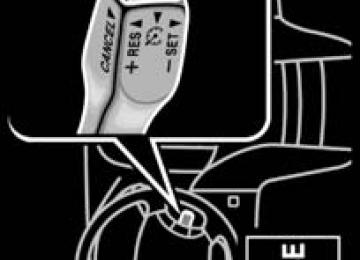- 2003 Toyota Sienna Owners Manuals
- Toyota Sienna Owners Manuals
- 1999 Toyota Sienna Owners Manuals
- Toyota Sienna Owners Manuals
- 2005 Toyota Sienna Owners Manuals
- Toyota Sienna Owners Manuals
- 2010 Toyota Sienna Owners Manuals
- Toyota Sienna Owners Manuals
- 2014 Toyota Sienna Owners Manuals
- Toyota Sienna Owners Manuals
- 1998 Toyota Sienna Owners Manuals
- Toyota Sienna Owners Manuals
- 2004 Toyota Sienna Owners Manuals
- Toyota Sienna Owners Manuals
- 2001 Toyota Sienna Owners Manuals
- Toyota Sienna Owners Manuals
- 2006 Toyota Sienna Owners Manuals
- Toyota Sienna Owners Manuals
- 2009 Toyota Sienna Owners Manuals
- Toyota Sienna Owners Manuals
- 2000 Toyota Sienna Owners Manuals
- Toyota Sienna Owners Manuals
- 2012 Toyota Sienna Owners Manuals
- Toyota Sienna Owners Manuals
- 2008 Toyota Sienna Owners Manuals
- Toyota Sienna Owners Manuals
- 2007 Toyota Sienna Owners Manuals
- Toyota Sienna Owners Manuals
- 2002 Toyota Sienna Owners Manuals
- Toyota Sienna Owners Manuals
- 2011 Toyota Sienna Owners Manuals
- Toyota Sienna Owners Manuals
- 2015 Toyota Sienna Owners Manuals
- Toyota Sienna Owners Manuals
- Download PDF Manual
-
SRS driver airbag P. 117
Floor mat P. 401
SRS front passenger airbag P. 117
Auxiliary boxes P. 375
Cup holders P. 370
Power outlet ∗ A/V input adapter ∗
P. 388
P. 318Third seats P. 61
Armrests P. 392
SIENNA_U_(L/O_0807)
Grocery bag hook P. 394
Front seats P. 56
Second seats P. 59
SIENNA_U_45452U.book Page 9 Tuesday, June 10, 2008 11:01 AM
With garage door opener
Vanity mirrors P. 384
Garage door opener switches Trip information display
P. 405
P. 181Personal/interior lights Power back door switch ∗ Power sliding door switches ∗ Moon roof switch ∗
P. 362
P. 47
P. 38
P. 103Conversation mirror P. 386
Rear seat entertainment system ∗ P. 296
Personal/interior lights P. 362
Rear air conditioning system P. 256
Auxiliary box P. 375
SRS curtain shield airbags P. 117
Anti-glare inside rear view mirror P. 94
Sun visors P. 383
∗: If equipped
SIENNA_U_(L/O_0807)
SIENNA_U_45452U.book Page 10 Tuesday, June 10, 2008 11:01 AM
Pictorial index
Interior
Without garage door opener
Sun visors P. 383
Vanity mirrors P. 384
Personal/interior lights P. 362
Conversation mirror P. 386
Personal/interior lights P. 362
Rear air conditioning system P. 253
Auxiliary box P. 375
SRS curtain shield airbags P. 117
Garage door opener box P. 410
Anti-glare inside rear view mirror P. 94
10
SIENNA_U_(L/O_0807)
SIENNA_U_45452U.book Page 11 Tuesday, June 10, 2008 11:01 AM
Inside door lock buttons P. 33
Driving position memory switches ∗ P. 80
Door lock switches P. 33
Window lock switch P. 99
Power window switches P. 99
∗: If equipped
11
SIENNA_U_(L/O_0807)
SIENNA_U_45452U.book Page 12 Tuesday, June 10, 2008 11:01 AM
Pictorial index
Interior
With console box
Cup holders P. 370
Console box Note pad holder
P. 365
P. 381
Cup holders Auxiliary box
P. 370
P. 375Cup holders P. 370
12
SIENNA_U_(L/O_0807)
SIENNA_U_45452U.book Page 13 Tuesday, June 10, 2008 11:01 AM
With front seat side table
Cup holders P. 370
Cup holder Auxiliary box
P. 370
P. 375Front seat side table P. 399
13
SIENNA_U_(L/O_0807)
SIENNA_U_45452U.book Page 14 Tuesday, June 10, 2008 11:01 AM
Pictorial index
Instrument panel
Windshield wiper and washer switch P. 191
Rear window wiper and washer switchP. 193
Gauges and meters P. 174
Headlight switch Turn signal lever Fog light switch ∗
P. 185
P. 172
P. 190TRAC off switch ∗ P. 216
Auxiliary box P. 375
Glove box P. 365
Tilt and telescopic steering lock release lever P. 93
Parking brake pedal P. 173
Hood release lever P. 434Cup holder P. 370
Coin holder P. 369
Auxiliary box P. 375
Power outlets P. 387Fuel filler door opener P. 106
Bottle holders P. 374
14
SIENNA_U_(L/O_0807)
SIENNA_U_45452U.book Page 15 Tuesday, June 10, 2008 11:01 AM
Power quarter window switch ∗ P. 101
Outside rear view mirror switches P. 96
Headlight beam level control dial ∗ P. 187
Power back door main switch ∗ P. 48
Tire pressure warning reset switch P. 454
Power sliding door main switch ∗ P. 39
∗: If equipped
15
SIENNA_U_(L/O_0807)
SIENNA_U_45452U.book Page 16 Tuesday, June 10, 2008 11:01 AM
Pictorial index
Instrument panel
Audio remote control switches ∗ P. 292
Engine (ignition) switch P. 167
Telephone switch ∗, * P. 332
Cruise control switch P. 194, 197
Talk switch ∗, * P. 332
Distance switch ∗ P. 197
16
SIENNA_U_(L/O_0807)
SIENNA_U_45452U.book Page 17 Tuesday, June 10, 2008 11:01 AM
Rear window defogger switch Outside rear view mirror defogger switch ∗ Windshield wiper de-icer switch ∗ P. 260
P. 260
Emergency flasher switch
P. 260
AUX adapter P. 291
Power outlet main switch ∗ P. 388
Audio system Rear view monitor/navigation system *
P. 262
Intuitive parking assist switch ∗ P. 209
Personal/interior light main switch P. 362
Front air conditioning system P. 240, 246
∗: If equipped *: Refer to “Navigation System Owner’s Manual”.
17
SIENNA_U_(L/O_0807)
SIENNA_U_45452U.book Page 18 Tuesday, June 10, 2008 11:01 AM
Pictorial index
Instrument panel
With seat heater
Shift lever P. 170
Shift lock override button P. 530
Auxiliary box P. 375
Seat heater switches P. 390
Without seat heater
Shift lever P. 170
Shift lock override button P. 530
Auxiliary box P. 375
18
SIENNA_U_(L/O_0807)
SIENNA_U_45452U.book Page 19 Tuesday, June 10, 2008 11:01 AM
Pictorial index
Luggage compartment
Power outlet (12 V) Power outlet (115 VAC) ∗ Luggage compartment light
P. 387
P. 388
P. 363Power third seat switches ∗ P. 72, 75
Grocery bag hooks P. 394
Back door strap P. 47
Grocery bag hooks Cargo hooks P. 402
Cargo net hooksP. 402
P. 394
Cargo hooks Cargo net hooks
P. 402
P. 402∗: If equipped
19
Storage box ∗ P. 403
Cargo hooks Cargo net hooks
P. 402
P. 402
SIENNA_U_(L/O_0807)
SIENNA_U_45452U.book Page 26 Tuesday, June 10, 2008 11:01 AM
1-1. Key information Keys
The following keys are provided with the vehicle.
Vehicles without engine immobilizer system
Master keys Valet key Key number plate
Vehicles with engine immobilizer system
Master keys (black) Valet key (gray) Key number plate
n When required to leave a key to the vehicle with a parking attendant
Lock the glove box as circumstances demand. (→P. 365) Carry the master key for your own use and leave the valet key only with the attendant.
n Key number plate
Keep the plate in a safe place such as your wallet, not in the vehicle. In the event that a key is lost, a new key can be made by your Toyota dealer using the key number plate. (→P. 531)
26
SIENNA_U_(L/O_0807)
SIENNA_U_45452U.book Page 27 Tuesday, June 10, 2008 11:01 AM
1-2. Opening, closing and locking the doors Wireless remote control
The wireless remote control can be used to lock and unlock the vehi- cle from outside the vehicle.
Type A
Locks all doors Unlocks all doors Pressing the button unlocks the driver’s door. Pressing the button again within 3 seconds unlocks the other doors. Pushing Sounds alarm Pushing holding: Opens and closes the right side power sliding door (if equipped)
holding:
and
and
SIENNA_U_(L/O_0807)
27
SIENNA_U_45452U.book Page 28 Tuesday, June 10, 2008 11:01 AM
1-2. Opening, closing and locking the doors
Type B
and
Locks all doors Unlocks all doors Pressing the button unlocks the driver’s door. Pressing the button again within 3 seconds unlocks the other doors. Pushing holding: Opens and closes the left side power sliding door (if equipped) Pushing holding: Opens and closes the right side power sliding door (if equipped) Pushing Opens and closes power door equipped) Pushing Sounds alarm
holding: the (if
holding:
back
and
and
and
28
SIENNA_U_(L/O_0807)
SIENNA_U_45452U.book Page 29 Tuesday, June 10, 2008 11:01 AM
1-2. Opening, closing and locking the doors
n Operation signals
Doors: A buzzer sounds and the emergency flashers flash to indicate that the doors have been locked/unlocked. (Locked: Once; Unlocked: Twice)
Back door (type B only): A buzzer sounds and the emergency flashers flash twice to indicate that the back door has been opened/closed.
n Door lock buzzer
If a door is not fully closed, a buzzer sounds continuously for 10 seconds if an attempt to lock the door is made. Fully close the door to stop the buzzer, and lock the vehicle once more.
n Panic mode
When is pressed for longer than about one second, an alarm will sound intermittently and the vehicle lights will flash to deter any person from trying to break into or damage your vehicle. To stop the alarm, press any button on the wireless remote control.
n Wireless remote control battery depletion
If the wireless remote control function does not operate, the battery may be depleted. Replace the battery when necessary. (→P. 472)
n Security feature
If a door is not opened within approximately 60 seconds after the vehicle is unlocked, the security feature automatically locks the vehicle again.
29
SIENNA_U_(L/O_0807)
SIENNA_U_45452U.book Page 30 Tuesday, June 10, 2008 11:01 AM
1-2. Opening, closing and locking the doors
n Conditions affecting operation
The wireless remote control function may not operate normally in the follow- ing situations. l Near a TV tower, radio station, electric power plant, airport or other facil-
ity that generates strong radio waves
l When carrying a portable radio, cellular phone or other wireless commu-
nication devices
l When multiple wireless remote control are in the vicinity l When the wireless remote control is in contact with, or is covered by, a
metallic object
l When a wireless remote control (that emits radio waves) is being used
nearby
l When the wireless remote control has been left near an electrical appli-
ance such as a personal computer If window tint with a metallic content or metallic objects is attached to the rear window
n Customization that can be configured at Toyota dealer
Settings (e.g. operation signal) can be changed. (Customizable features →P. 565)
30
SIENNA_U_(L/O_0807)
1
SIENNA_U_45452U.book Page 31 Tuesday, June 10, 2008 11:01 AM
1-2. Opening, closing and locking the doors
n Certification for wireless remote control
For vehicles sold in the U.S.A.
NOTE: This device complies with Part 15 of the FCC Rules. Operation is subject to the following two conditions: (1) this device may not cause harmful interfer- ence, and (2) this device must accept any interference received, including interference that may cause undesired operation. NOTICE: This equipment has been tested and found to comply with the limits for a Class B digital device, pursuant to Part 15 of the FCC Rules. These limits are designed to provide reasonable protection against harmful interference in a residential installation. This equipment generates, uses and can radiate radio frequency energy and, if not installed and used in accordance with the instructions, may cause harmful interference to radio communications. How- ever, there is no guarantee that interference will not occur in a particular installation. If this equipment does cause harmful interference to radio or television reception, which can be determined by turning the equipment off and on, the user is encouraged to try to correct the interference by one or more of the following measures: l Reorient or relocate the receiving antenna. l Connect the equipment into an outlet on a circuit different from that to
Increase the separation between the equipment and receiver.
which the receiver is connected.
l Consult the dealer or an experienced radio/TV technician for help. FCC WARNING: Changes or modifications not expressly approved by the party responsible for compliance could void the user's authority to operate the equipment.
For vehicles sold in Canada
NOTE: Operation is subject to the following two conditions: (1) this device may not cause interference, and (2) this device must accept any interference, includ- ing interference that may cause undesired operation of the device.
31
SIENNA_U_(L/O_0807)
SIENNA_U_45452U.book Page 32 Tuesday, June 10, 2008 11:01 AM
1-2. Opening, closing and locking the doors
NOTICE
n To prevent wireless remote control damage
l Do not subject the wireless remote control to strong shocks, expose them
to high temperatures by placing them in direct sunlight, or get them wet.
l Do not expose the wireless remote control to electromagnetic materials or attach any material that blocks electromagnetic waves to the wireless remote control surface.
l Do not disassemble the wireless remote control.
32
SIENNA_U_(L/O_0807)
1
SIENNA_U_45452U.book Page 33 Tuesday, June 10, 2008 11:01 AM
1-2. Opening, closing and locking the doors Front doors
The vehicle can be locked and unlocked using the wireless remote control, key, door lock switch or inside lock button. n Wireless remote control
→P. 27
n Key
Locks the door Unlocks the door Turning the key unlocks the driver's door. Turning the key again within 3 seconds unlocks the other doors.
Locks all doors Unlocks all doors
Locks the door Unlocks the door The front doors can be opened by pulling the inside handle even if the lock buttons are in the lock position.
33
n Door lock switch
n Inside lock button
SIENNA_U_(L/O_0807)
SIENNA_U_45452U.book Page 34 Tuesday, June 10, 2008 11:01 AM
1-2. Opening, closing and locking the doors
Locking the front doors from the outside without the wireless remote control or key
STEP 1
Move the inside door lock button to the lock position. Close the door.
STEP 2
The doors cannot be locked when the key is in the engine switch and either of the front door is open.Automatic door locking and unlocking systems
The following functions can be set or cancelled:
Function
Shift position linked door locking function Shift position linked door unlocking function Speed linked door lock- ing function
Driver's door linked door unlocking function
Operation
Shifting the shift lever out of P locks all doors.
Shifting the shift lever to P unlocks all doors.
All doors are locked when the vehicle speed is approximately 12 mph (20 km/h) or higher. All doors are unlocked when the driver's door is opened within 10 seconds after turning the engine switch to “ACC” or “LOCK”.
The shift position linked door locking function works when all doors are closed.
34
SIENNA_U_(L/O_0807)
SIENNA_U_45452U.book Page 35 Tuesday, June 10, 2008 11:01 AM
1-2. Opening, closing and locking the doors
n Setting and canceling the functions
To switch between set and canceled, follow the procedure below:
STEP 1
Close all the doors and turn the engine switch to the “ON” position. (Perform step 2 within 10 seconds.)
STEP 2
Shift the shift lever to P or N, and press and hold the driver's door lock switch ( ) for approx- imately 5 seconds and then release.
or
corresponding
The shift lever and switch posi- tions the desired function to be set or can- celed are shown as follows.
to
Function
Shift lever position
Switch position
Shift position linked door lock- ing function Shift position linked door unlocking function Speed linked door locking func- tion Driver's door linked door unlock- ing function When the setting or canceling operation is complete, all doors are locked and then unlocked.
35
SIENNA_U_(L/O_0807)
SIENNA_U_45452U.book Page 36 Tuesday, June 10, 2008 11:01 AM
1-2. Opening, closing and locking the doors
n When all the doors are locked with the wireless remote control or key
The doors cannot be unlocked with the door lock switch. The door lock switch can be reset by unlocking all the doors with the wire- less remote control or key.
n Customization that can be configured at Toyota dealer
Settings (e.g. unlocking function using a key) can be changed. (Customizable features →P. 565)
CAUTION
n To prevent an accident
Observe the following precautions while driving the vehicle. Failing to do so may result in a door opening and an occupant falling out, resulting in death or serious injury. l Always use a seat belt. l Always lock the doors. l Ensure that all doors are properly closed. l Do not pull the inside handle of the doors while driving.
36
SIENNA_U_(L/O_0807)
SIENNA_U_45452U.book Page 37 Tuesday, June 10, 2008 11:01 AM
1-2. Opening, closing and locking the doors Sliding doors
Vehicles without power sliding doors
The sliding doors can be opened and closed using the sliding door handle. The sliding door can be locked and unlocked using the inside lock knob or wireless remote control.
Vehicles with power sliding doors
The power sliding doors can be opened and closed using the sliding door handle, power sliding door switches or wireless remote control. The power sliding doors can be locked and unlocked using the inside lock knob or wireless remote control. n Wireless remote control
→P. 27
n Sliding door handle
Open/close
Vehicles with power sliding doors: The sliding door will be automatically and completely opened and closed by the fol- lowing. • Pull the outside handle. • Slide the inside handle for- ward to open or backward to close.
SIENNA_U_(L/O_0807)
37
SIENNA_U_45452U.book Page 38 Tuesday, June 10, 2008 11:01 AM
1-2. Opening, closing and locking the doors
n Inside lock knobs
Unlocks Locks
n Power sliding door switches (vehicles with power sliding
doors) From front seats (type A)
Push and hold the switch to open and close the right side sliding door.
From front seats (type B)
Push and hold the switch to open and close the following door.
The right side sliding door The left side sliding door
38
SIENNA_U_(L/O_0807)
SIENNA_U_45452U.book Page 39 Tuesday, June 10, 2008 11:01 AM
1-2. Opening, closing and locking the doors
From rear seats
Push the switch to open and close each sliding door.
Canceling the power sliding door system (if equipped)
Turn the main switch off to dis- able the power sliding door sys- tem. Off The sliding doors can be opened and closed manually. On The power sliding door can be opened and closed with the power sliding door switches for the front occupants or wireless remote control even if the sliding door child-protectors are locked.
Locking the sliding doors from the outside without the wireless remote control
STEP 1
STEP 2
Move the inside lock knob to the lock position. Close the sliding door.
39
SIENNA_U_(L/O_0807)
SIENNA_U_45452U.book Page 40 Tuesday, June 10, 2008 11:01 AM
1-2. Opening, closing and locking the doors
Sliding door child-protector locks
The sliding door cannot be opened from inside the vehicle when the child-protector lock is set.
These locks can be set to prevent children from opening the sliding doors. Push down on each sliding door switch to lock both sliding doors.
n The power sliding door can be operated when (vehicles with power
sliding doors) l The engine switch is in the “ON” position and the shift lever is in P. l The power sliding door is unlocked. l The sliding door child-protector lock is not set. (However, the switch for
the front occupants still operates the power sliding door.)
n The situations in which the sliding door does not open completely
The left side sliding door (if equipped) does not open when the fuel filler door is opened.
The sliding door will stop at half-opened position when the sliding door window is opened more than approximately 6 in. (15
cm).40
SIENNA_U_(L/O_0807)
SIENNA_U_45452U.book Page 41 Tuesday, June 10, 2008 11:01 AM
1-2. Opening, closing and locking the doors
n When the power sliding door system is on (vehicles with power sliding
doors) A buzzer sounds if you put the shift lever out of P with the engine switch in the “ON” position and the sliding door not completely closed.
n Jam protection function (vehicles with power sliding doors)
If anything obstructs the power sliding door while it is closing or opening, the power sliding door will automatically operate in the opposite direction. If the jam protection function operates during two consecutive closing operations, the power sliding door will be stopped at that position and the power sliding door system will be canceled.
n Sliding door closer (if equipped)
In the event that the sliding door is left slightly open, the sliding door closer will automatically close it to the fully closed position.
n When the battery is disconnected (vehicles with power sliding doors)
The power sliding door system must be initialized in order to ensure proper operation. To initialize it, close the sliding doors completely by hand.
n Customization that can be configured at Toyota dealer
Settings (e.g. opening and closing operation) can be changed. (Customizable features →P. 565)
41
SIENNA_U_(L/O_0807)
SIENNA_U_45452U.book Page 42 Tuesday, June 10, 2008 11:01 AM
1-2. Opening, closing and locking the doors
CAUTION
n Caution while driving
Observe the following precautions while driving. Failure to do so may cause a door to open unexpectedly and an occupant to fall out of the vehicle, resulting in death or serious injury. l Always use a seat belt. l Always lock the doors. l Ensure that all doors are properly closed. l Do not slide the inside handle of the doors while driving. l Set the sliding door child protector locks when children are seated in the
vehicle.
n When children are in the vehicle Observe the following precautions. Failure to do so may result in death or serious injury. l Do not leave children alone in the vehicle.
If a child is accidentally locked in the vehicle, they could overheat.
l Do not allow a child to open or close the sliding door.
Doing so may cause the sliding door to operate unexpectedly, or cause the child’s hands, head, or neck to be caught by the closing sliding door.
42
SIENNA_U_(L/O_0807)
1
SIENNA_U_45452U.book Page 43 Tuesday, June 10, 2008 11:01 AM
1-2. Opening, closing and locking the doors
CAUTION
n Operating the sliding doors
Observe the following precautions. Failure to do so may cause parts of the body to be caught, resulting in seri- ous injury. l When opening or closing a sliding door, thoroughly check to make sure the
surrounding area is safe. If anyone is in the vicinity, make sure they are safe and let them know that the sliding door is about to open or close.
l Do not leave the sliding door at half-opened position because the sliding door is not latched at this position. If the vehicle is stopped on a downward slope, the sliding door may move and cause an unexpected injury.
l When the vehicle is stopped on a slope, the door will slide faster when opening or closing, so be especially careful that the passengers do not get hit or pinched by the door.
l When stopping on a downward slope, open the door fully while passengers are getting on or off. Do not pull the out- side handle or inside handle while the door is open as the door could sud- denly close by itself causing injury.
l When closing the sliding door, take extra care to prevent your fingers etc. from being caught.
43
SIENNA_U_(L/O_0807)
SIENNA_U_45452U.book Page 44 Tuesday, June 10, 2008 11:01 AM
1-2. Opening, closing and locking the doors
CAUTION
n Sliding door closer (if equipped)
It
In the event that the sliding door is left slightly open, the sliding door closer will automatically close it to the fully closed position. takes several seconds before the sliding door closer begins to operate. Be careful not to catch fingers or anything else in the sliding door, as this may cause bone fractures or other serious injuries.
l Use caution when using the sliding door closer. The sliding door closer still
operates when the power sliding door system is canceled. n Power sliding doors (vehicles with power sliding doors)
Observe the following precautions when the power sliding door system is on. Failure to do so may cause serious injury. l Check the safety of the surrounding area to make sure there are no obsta-
cles or anything that could cause any of your belongings to get caught. If anyone is in the vicinity, make sure they are safe and let them know that the sliding door is about to open or close. If the power sliding door switch is pressed while the sliding door is opening during automatic operation, the sliding door stops opening. Take extra care when on an incline, as the sliding door may open or close suddenly. l Do not leave the sliding door at half-opened position because the door will unlock after 30 minutes. If the vehicle is stopped on a downward slope, the sliding door may move and cause an unexpected injury.
44
SIENNA_U_(L/O_0807)
1
SIENNA_U_45452U.book Page 45 Tuesday, June 10, 2008 11:01 AM
1-2. Opening, closing and locking the doors
CAUTION
In the following situations, the power sliding door may detect an abnormal- ity and automatic operation may be stopped. In this case, the sliding door has to be operated manually. Take extra care in this situation, as the stopped sliding door may suddenly close, causing an accident. • When the sliding door contacts an obstacle • When the battery voltage suddenly drops, such as when the engine switch is turned to the “ON” position or the engine is started during automatic operation
l Do not attach any accessories other than genuine Toyota parts to the power sliding door. The power sliding door may not operate, causing itself to malfunction, or the power sliding door may close again after it is opened. In cases such as when replacing tires, make sure to turn off the power slid- ing door main switch. Failure to do so may cause the sliding door to oper- ate unintentionally if the power sliding door switch is accidentally touched, resulting in hands and fingers being caught and injured.
l When the child-protector locks are set, make sure to turn off the power sliding door system with the main switch in order to totally disable the sys- tem.
n Jam protection function (vehicles with power sliding doors)
Observe the following precautions. Failure to do so may cause serious injury. l Never use any part of your body to intentionally activate the jam protection
function.
l The jam protection function may not work if something gets caught just before the power sliding door fully closes. Be careful not to catch fingers or anything else.
45
SIENNA_U_(L/O_0807)
SIENNA_U_45452U.book Page 46 Tuesday, June 10, 2008 11:01 AM
1-2. Opening, closing and locking the doors
NOTICE
n To prevent damage to your vehicle
l Do not apply excessive force when the sliding door closer (if equipped) is
operating.
l Make sure there is nothing in the doorway before closing. l Do not close the sliding door by applying the brakes. Doing so could cause
the sliding door to be damaged.
l Avoid forcibly opening the left side sliding door (if equipped) fully when the fuel filler door is opened. Otherwise, the fuel filler door may be damaged.
n To prevent battery discharge (vehicles with power sliding doors)
Do not leave the power sliding door at half-opened position while the power sliding door system is on.
46
SIENNA_U_(L/O_0807)
SIENNA_U_45452U.book Page 47 Tuesday, June 10, 2008 11:01 AM
1-2. Opening, closing and locking the doors Back door
Vehicles without power back door
The back door can be opened using the back door opener. The back door can be locked and unlocked using the wireless remote control or door lock switch.
Vehicles with power back door
The power back door can be opened and closed using the power back door switch or wireless remote control. The back door can be locked and unlocked using the wireless remote control or door lock switch. n Back door opener
Push up Raise
n Power back door switch (vehicles with power back door) Open (press and hold)/close
Pressing the switch again while the power back door is operating will reverse the oper- ation.
SIENNA_U_(L/O_0807)
47
SIENNA_U_45452U.book Page 48 Tuesday, June 10, 2008 11:01 AM
1-2. Opening, closing and locking the doors
As the power back door starts to open or close automatically, two beeps sound and the turn signal lights flash twice. n Wireless remote control (vehicles with power back door)
→P. 27
Canceling the power back door system (vehicles with power back door)
Turn the main switch off to dis- able the power back door sys- tem. Off On
48
SIENNA_U_(L/O_0807)
SIENNA_U_45452U.book Page 49 Tuesday, June 10, 2008 11:01 AM
1-2. Opening, closing and locking the doors
n Back door strap
Use the strap when closing the back door.
n If the back door opener is inoperative
The back door can be operated from the inside.
STEP 1
Remove the cover.
Vehicles without power back door
STEP 2
Pull the lever.
Vehicles with power back door
STEP 2
Pull the lever.
49
SIENNA_U_(L/O_0807)
SIENNA_U_45452U.book Page 50 Tuesday, June 10, 2008 11:01 AM
1-2. Opening, closing and locking the doors
n The power back door can be operated when (vehicles with power back
door) l The engine switch is in the “ON” position and the shift lever is in P. l The back door is unlocked.
n Jam protection function (vehicles with power back door)
If anything obstructs the power back door while it is closing or opening, the back door will automatically operate in the opposite direction. If the jam protection function operates during two consecutive closing operations, the back door will be stopped at that position.
n Back door closer (if equipped)
In the event that the back door is left slightly open, the back door closer will automatically close it to the fully closed position.
n Assist operation (vehicles with power back door)
If the back door is closed approximately 4 - 6 in. (10 - 15 cm) from its fully- opened position with the power back door main switch on, the back door closer will automatically close it to the fully closed position. If the door is closed slowly, assist operation may not be performed.
n When the battery is disconnected
l The back door will be automatically locked after the battery is recon-
nected.
l The power back door (if equipped) must be initialized in order to ensure
proper operation.
STEP 1
STEP 2
Unlock the back door with the wireless remote control or door lock switch. Close the back door completely by hand.
50
SIENNA_U_(L/O_0807)
1
SIENNA_U_45452U.book Page 51 Tuesday, June 10, 2008 11:01 AM
1-2. Opening, closing and locking the doors
CAUTION
n Caution while driving
l Keep the back door closed while driving.
If the back door is left open, it may hit near-by objects while driving or lug- gage may be unexpectedly thrown out, causing an accident. In addition, exhaust gases may enter the vehicle, causing death or a seri- ous health hazard. Make sure to close the back door before driving.
l Before driving the vehicle, make sure that the back door is fully closed. If the back door is not fully closed, it may open unexpectedly while driving, causing an accident.
l Never let anyone sit in the luggage compartment. In the event of sudden
braking or a collision, they are susceptible to death or serious injury.
n When children are in the vehicle Observe the following precautions. Failure to do so may result in death or serious injury. l Do not leave children alone in the luggage compartment.
If a child is accidentally locked in the luggage compartment, they could overheat.
l Do not allow a child to open or close the back door.
Doing so may cause the back door to operate unexpectedly, or cause the child’s hands, head, or neck to be caught by the closing back door.
51
SIENNA_U_(L/O_0807)
SIENNA_U_45452U.book Page 52 Tuesday, June 10, 2008 11:01 AM
1-2. Opening, closing and locking the doors
CAUTION
n Operating the back door
Observe the following precautions. Failure to do so may cause parts of the body to be caught, resulting in seri- ous injury. l When opening or closing the back door, thoroughly check to make sure
the surrounding area is safe. If anyone is in the vicinity, make sure they are safe and let them know that the back door is about to open or close.
l Use caution when opening or closing the back door in windy weather as it
may move abruptly in strong wind.
l The back door may fall if it is not opened fully. It is more difficult to open or close the back door on an incline than on a level surface, so beware of the back door unexpectedly opening or closing by itself. Make sure that the back door is fully open and secure before using the luggage compartment. l When closing the back door, take extra care to prevent your fingers etc. from being caught.
l When closing the back door, make sure to press it lightly on its outer surface. If the back door strap is used to fully close the back door, it may result in hands or arms being caught.
l Do not pull on the back door damper stay to close the back door, and do
not hang on the back door damper stay. Doing so may cause hands to be caught or the back door damper stay to break, causing an accident.
l Do not attach any accessories other than genuine Toyota parts to the back door. Such additional weight on the back door may cause the back door to fall closed again after it is opened.
52
SIENNA_U_(L/O_0807)
SIENNA_U_45452U.book Page 53 Tuesday, June 10, 2008 11:01 AM
1-2. Opening, closing and locking the doors
CAUTION
n Back door closer (if equipped)
It
In the event that the back door is left slightly open, the back door closer will automatically close it to the fully closed position. takes several seconds before the back door closer begins to operate. Be careful not to catch fingers or anything else in the back door, as this may cause bone fractures or other serious injuries.
l Use caution when using the back door closer as it still operates when the
power back door system is canceled.
n Power back door
Observe the following precautions when operating the power back door. Failure to do so may cause serious injury. l Check the safety of the surrounding area to make sure there are no obsta-
cles or anything that could cause any of your belongings to get caught. If anyone is in the vicinity, make sure they are safe and let them know that the back door is about to open or close.
53
SIENNA_U_(L/O_0807)
SIENNA_U_45452U.book Page 54 Tuesday, June 10, 2008 11:01 AM
1-2. Opening, closing and locking the doors
CAUTION
In the following situations, the power back door may detect an abnormality and automatic operation may be stopped. In this case, the back door has to be operated manually. Take extra care in this situation, as the stopped back door may suddenly fall, causing an accident. • When the back door contacts an obstacle • When the battery voltage suddenly drops, such as when the engine switch is turned to the “ON” position or the engine is started during automatic operation
l Do not attach any accessories other than genuine Toyota parts to the back door. The power back door may not operate, causing itself to malfunction, or the back door may fall closed again after it is opened. In cases such as when replacing tires, make sure to turn off the power back door main switch. Failure to do so may cause the back door to oper- ate unintentionally if the power back door switch is accidentally touched, resulting in hands and fingers being caught and injured.
n Jam protection function (vehicles with power back door)
Observe the following precautions. Failure to do so may cause serious injury. l Although the back door stops closing when the jam protection function detects an object, take extra care as you may still be injured if part of your body is already caught.
l Never use any part of your body to intentionally activate the jam protection
function.
l The jam protection function may not work if something gets caught just before the back door fully closes. Be careful not to catch fingers or any- thing else.
l Sensors installed on the right and left edges of the power back door detect an object to prevent it from being caught. Depending on its shape, how- ever, the sensors may not detect the object. When opening or closing the back door, take extra care to prevent your fin- gers etc. from being caught.
54
SIENNA_U_(L/O_0807)
SIENNA_U_45452U.book Page 55 Tuesday, June 10, 2008 11:01 AM
1-2. Opening, closing and locking the doors
NOTICE
n To prevent damage to the back door components
l Do not apply any force, paint or let any other foreign matter on the damper. l Do not apply excessive force when the back door closer is operating. l Make sure there is nothing in the doorway before closing.
55
SIENNA_U_(L/O_0807)
SIENNA_U_45452U.book Page 56 Tuesday, June 10, 2008 11:01 AM
1-3. Adjustable components (seats, mirrors, steering wheel) Front seats
Manual seat
Passenger’s seat
Driver’s seat
Seat position adjustment lever Seatback angle adjustment lever Vertical height adjustment lever Lumbar support adjustment knob Seatback folding lever (if equipped)
56
SIENNA_U_(L/O_0807)
SIENNA_U_45452U.book Page 57 Tuesday, June 10, 2008 11:01 AM
1-3. Adjustable components (seats, mirrors, steering wheel)
Power seat
57
Seat position adjustment switch Seatback angle adjustment switch Seat cushion (front) angle adjustment switch (driver’s side only) Vertical height adjustment switch (driver’s side only) Lumbar support switch (driver’s side only)
n Seatback table (if equipped on manual seat)
The folded seat can be used as a temporary table. (→P. 397)
SIENNA_U_(L/O_0807)
SIENNA_U_45452U.book Page 58 Tuesday, June 10, 2008 11:01 AM
1-3. Adjustable components (seats, mirrors, steering wheel)
CAUTION
n Seat adjustment
l Be careful that the seat does not hit passengers or luggage. l Do not recline the seat more than necessary when the vehicle is in motion
to reduce the risk of sliding under the lap belt. If the seat is too reclined, the lap belt may slide past the hips and apply restraint forces directly to the abdomen or your neck may contact the shoulder belt, increasing the risk of death or serious injury in the event of an accident.
l Manual seat: After adjusting the seat, make sure that the seat is locked in
position.
58
SIENNA_U_(L/O_0807)
SIENNA_U_45452U.book Page 59 Tuesday, June 10, 2008 11:01 AM
1-3. Adjustable components (seats, mirrors, steering wheel) Second seats
Center seat
Outer seats
59
Seat position adjustment lever Seatback angle adjustment lever/strap (from front) The seatback can be folded down by this lever/strap. Seatback angle adjustment strap (from rear) The seatback can be folded down by this strap.
n Tumbling the seat for third seat entry
The second seats can be tumbled for access to the third seat. (To tumble the seats: →P. 63)
n Seatback table
The folded seats can be used as a temporary table. (→P. 397)
SIENNA_U_(L/O_0807)
SIENNA_U_45452U.book Page 60 Tuesday, June 10, 2008 11:01 AM
1-3. Adjustable components (seats, mirrors, steering wheel)
CAUTION
n Seat adjustment
l Be careful that the seat does not hit passengers or luggage. l Do not recline the seat more than necessary when the vehicle is in motion
to reduce the risk of sliding under the lap belt. If the seat is too reclined, the lap belt may slide past the hips and apply restraint forces directly to the abdomen or your neck may contact the shoulder belt, increasing the risk of death or serious injury in the event of an accident.
l After adjusting the seat, make sure that the seat is locked in position.
n After access to the third seat
Return the seat and make sure that the seat is locked in position.
60
SIENNA_U_(L/O_0807)
SIENNA_U_45452U.book Page 61 Tuesday, June 10, 2008 11:01 AM
1-3. Adjustable components (seats, mirrors, steering wheel) Third seats
Manual seat
Seatback angle adjustment strap
Power seat
Seatback angle adjustment switch
61
SIENNA_U_(L/O_0807)
SIENNA_U_45452U.book Page 62 Tuesday, June 10, 2008 11:01 AM
1-3. Adjustable components (seats, mirrors, steering wheel)
CAUTION
n Seat adjustment
l Be careful that the seat does not hit passengers or luggage. l Do not recline the seat more than necessary when the vehicle is in motion
to reduce the risk of sliding under the lap belt. If the seat is too reclined, the lap belt may slide past the hips and apply restraint forces directly to the abdomen or your neck may contact the shoulder belt, increasing the risk of death or serious injury in the event of an accident.
l Align both seatbacks at the same angle when a person sits in the center
position.
l Manual seat: After adjusting the seat, make sure that the seat is locked in
position.
62
SIENNA_U_(L/O_0807)
SIENNA_U_45452U.book Page 63 Tuesday, June 10, 2008 11:01 AM
1-3. Adjustable components (seats, mirrors, steering wheel) Seating configurations
Tumbling the second seats
n Before tumbling the second seats STEP 1
Stow the seat belt buckles.
STEP 2
Outer seats: Use the seat belt hangers to prevent the belts from being tangled.
n Tumbling the second seats STEP 1
Lower the head restraints to the lowest position and slide the seat to the rear-most lock position.
63
SIENNA_U_(L/O_0807)
SIENNA_U_45452U.book Page 64 Tuesday, June 10, 2008 11:01 AM
1-3. Adjustable components (seats, mirrors, steering wheel)
7-passenger models: Pull the armrests up.
Outer seats: Fold down the seat- back while pulling the seatback angle adjustment lever or strap and swing up the seat.
If the front seat is in the way, adjust it so it will not interfere.
Center seat: Fold down the seat- back while pulling the seatback angle adjustment strap. Pull up the seat lock release lever (red) and swing up the seat.
Take the holding strap out of the pocket. Pass the strap through the assist grip, and hook it.
To secure the seat, pull the strap until it is taut.
STEP 2
STEP 3
STEP 3
STEP 4
64
SIENNA_U_(L/O_0807)
SIENNA_U_45452U.book Page 65 Tuesday, June 10, 2008 11:01 AM
1-3. Adjustable components (seats, mirrors, steering wheel)
Removing the second seats
The seats can be removed after tumbling the second seats. n Before removing the second seats
Tumble the second seats. (→P. 63)
n Removing the second seats STEP 1
the
leg Pull and hold release strap and fold down the seat.
front
STEP 2
The front leg locks will disengage and remove the seat.
65
SIENNA_U_(L/O_0807)
SIENNA_U_45452U.book Page 66 Tuesday, June 10, 2008 11:01 AM
1-3. Adjustable components (seats, mirrors, steering wheel)
Installing the second seats
When you install the second seats, be sure to place them where the seats are originally positioned because the second seats are not interchangeable.
You can distinguish the original seat position by the position of the front leg pins and the shape of the seat striker bezels in the floor.
Outer seats
Front of vehicle
8-passenger models
7-passenger models
Center seat (8-passenger models)
Front of vehicle
66
SIENNA_U_(L/O_0807)
SIENNA_U_45452U.book Page 67 Tuesday, June 10, 2008 11:01 AM
1-3. Adjustable components (seats, mirrors, steering wheel)
n Installing the second seats STEP 1
Align the front leg hooks with the rear strikers, then swing up the seat.
Make sure the front legs align with the strikers before swinging up the seat.
STEP 2
Fold down the seat and engage the rear leg locks.
Make sure the front legs are locked securely.
If you locked the rear legs unintentionally before the front legs are locked securely, do the following:
STEP 1
Outer seats: Disengage the rear leg locks by pushing the pins (red) inside each rear leg.
67
SIENNA_U_(L/O_0807)
SIENNA_U_45452U.book Page 68 Tuesday, June 10, 2008 11:01 AM
1-3. Adjustable components (seats, mirrors, steering wheel)
STEP 1
Center seat: Disengage the rear leg locks by pulling the rear leg release lever.
Reinstall the seat following the correct procedure.
STEP 2
n Changing the installed position Outer seat (7-passenger models)The right side second seat can be moved to the inside when the console box (if equipped) is not installed between the second seats.
68
SIENNA_U_(L/O_0807)
SIENNA_U_45452U.book Page 69 Tuesday, June 10, 2008 11:01 AM
1-3. Adjustable components (seats, mirrors, steering wheel)
Center seat (8-passenger models)
The second center seat can be used in the forward position.
To use the second center seat in the forward position, install it according to the following procedure: STEP 1
Slide the front seats forward and stand the seatbacks in the upright position.
STEP 2
Fold the front seat side table (if equipped) down.
STEP 3
Remove the second center seat from the normal position. (→P. 65)
69
SIENNA_U_(L/O_0807)
SIENNA_U_45452U.book Page 70 Tuesday, June 10, 2008 11:01 AM
1-3. Adjustable components (seats, mirrors, steering wheel)
STEP 4
STEP 5
Align the front leg hooks with the rear strikers of the foremost pair. Then swing up the seat.
Push the foot pedal forward to securely latch the front leg locks. Make sure the front legs are locked securely, fold down the seat and engage the rear leg locks.
70
SIENNA_U_(L/O_0807)
SIENNA_U_45452U.book Page 71 Tuesday, June 10, 2008 11:01 AM
1-3. Adjustable components (seats, mirrors, steering wheel)