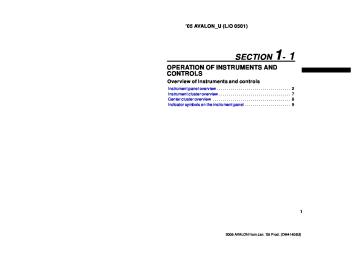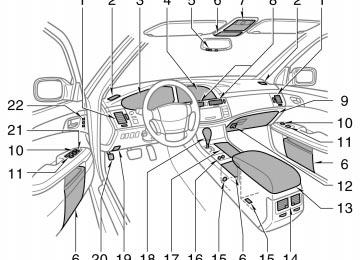- 2002 Toyota Avalon Owners Manuals
- Toyota Avalon Owners Manuals
- 2008 Toyota Avalon Owners Manuals
- Toyota Avalon Owners Manuals
- 2012 Toyota Avalon Owners Manuals
- Toyota Avalon Owners Manuals
- 2009 Toyota Avalon Owners Manuals
- Toyota Avalon Owners Manuals
- 2006 Toyota Avalon Owners Manuals
- Toyota Avalon Owners Manuals
- 1999 Toyota Avalon Owners Manuals
- Toyota Avalon Owners Manuals
- 2015 Toyota Avalon Owners Manuals
- Toyota Avalon Owners Manuals
- 2013 Toyota Avalon Owners Manuals
- Toyota Avalon Owners Manuals
- 2010 Toyota Avalon Owners Manuals
- Toyota Avalon Owners Manuals
- 2000 Toyota Avalon Owners Manuals
- Toyota Avalon Owners Manuals
- 1997 Toyota Avalon Owners Manuals
- Toyota Avalon Owners Manuals
- 1996 Toyota Avalon Owners Manuals
- Toyota Avalon Owners Manuals
- 2007 Toyota Avalon Owners Manuals
- Toyota Avalon Owners Manuals
- 2001 Toyota Avalon Owners Manuals
- Toyota Avalon Owners Manuals
- 2011 Toyota Avalon Owners Manuals
- Toyota Avalon Owners Manuals
- 2003 Toyota Avalon Owners Manuals
- Toyota Avalon Owners Manuals
- 2005 Toyota Avalon Owners Manuals
- Toyota Avalon Owners Manuals
- 1998 Toyota Avalon Owners Manuals
- Toyota Avalon Owners Manuals
- 2004 Toyota Avalon Owners Manuals
- Toyota Avalon Owners Manuals
- 2014 Toyota Avalon Owners Manuals
- Toyota Avalon Owners Manuals
- 2016 Toyota Avalon Owners Manuals
- Toyota Avalon Owners Manuals
- Download PDF Manual
-
the last time each trip meter was set to zero. You can use one trip meter to calculate the to measure the distance on each trip. All trip meter data is cancelled if the elec- trical power source is disconnected.
fuel economy and
the other
143
2005 AVALON from Jan. ’05 Prod. (OM41408U)
3. Trip meter reset knob—Resets the two trip meters to zero, and also change the meter display. To change the meter display, quickly push and release the button. The meter display changes in the order from the odometer to trip meter A to trip meter then back B, the odometer each time you push. To reset the trip meter A to zero, dis- play the meter A reading, then push and hold the button until the meter is set to zero. The same process can be applied for resetting the trip meter B.
to
144
’05 AVALON_U (L/O 0501)
2005 AVALON from Jan. ’05 Prod. (OM41408U)
’05 AVALON_U (L/O 0501)
Service reminder indicators and warning buzzers
If the indicator or buzzer comes on...
Do this.
(a)
(b)
(c)
(d)
(e)
(f)
(g)
or
(indicator and buzzer)
(indicator and buzzer)
(indicator and buzzer)
If parking brake is off, stop immediately and contact Toyota dealer.
Fasten driver’s seat belt.
Fasten front passenger’s seat belt.
Stop and check.
Stop and check.
or
Take vehicle to Toyota dealer.
Low fuel level warning light
Fill up tank.
145
2005 AVALON from Jan. ’05 Prod. (OM41408U)
’05 AVALON_U (L/O 0501)
If the indicator or buzzer comes on...
Do this.
or
Take vehicle to Toyota dealer. If brake system warning light is also on, stop immediately and contact Toyota dealer.
(indicator and buzzer)
Close all doors.
Take vehicle to Toyota dealer immediately.
Take vehicle to Toyota dealer.
Add washer fluid.
Take vehicle to Toyota dealer.
Replace engine oil.
(h)
(i)
(j)
(k)
(l)
(m)
(n)
146
2005 AVALON from Jan. ’05 Prod. (OM41408U)
’05 AVALON_U (L/O 0501)
If the indicator or buzzer comes on...
Do this.
(indicator and buzzer)
Shift selector lever to “P” and turn off engine. Check key.
Dynamic laser cruise control master warning light
Check condition according to warning code. If system malfunctions, contact Toyota dealer.
Key reminder buzzer
Remove key.
(o)
(p)
(q)
147
2005 AVALON from Jan. ’05 Prod. (OM41408U)
’05 AVALON_U (L/O 0501)
(a) Brake System Warning Light and
Buzzer
A warning light turning on briefly during operation does not indicate a problem.
(b) Driver’s Seat Belt Reminder Light
and Buzzer
This light comes on in the following cases when the ignition switch is set at ON. (cid:1) When the parking brake is applied... This light comes on for a few seconds when the ignition switch is set at ON even after the parking brake is released. If the vehicle speed rises above 5 km/h (3 mph) with the parking brake applied for 1 seconds or more, a buzzer sounds. (cid:1) When the brake fluid level is low...
CAUTION
It is dangerous to continue driving normally when the brake fluid level is low.
Have your vehicle checked at your Toyota dealer in the following cases: (cid:1) The light does not come on even if the parking brake is applied when the igni- tion switch is set at ON.
(cid:1) The light does not come on even if the ignition switch is set at ON with the parking brake released.
148
CAUTION
If either of the following conditions occurs, immediately stop your vehicle at a safe place and contact your Toyota dealer. (cid:1) The
light does not turn off even after the parking brake is released while the engine is running. In this case, the brakes may not work properly and your stopping distance will become longer. De- press the brake pedal firmly and bring the vehicle to an immediate stop.
(cid:1) The brake system warning light re- mains on together with the “ABS” warning light. In this case, not only the anti- lock brake system will fail but also the vehicle will become extremely un- stable during braking.
light
the reminder
The light and buzzer act as a reminder to buckle up the driver’s seat belt. Once the ignition switch is set at ON or engine start, flashes and buzzer sounds if the driver’s seat belt is not fastened. Unless the driver fastens the belt, the light continues flashing and the buzzer sounds for about 6 seconds. If the vehicle speed rises above 15 km/h (9 mph) with the seat belt unfastened, the buzzer will sound for about 10 seconds. Then, if the seat belt is still unfastened, the buzzer will sound in a different tone for 20 seconds. Even if the vehicle speed drops below 15 km/h (9 mph), the buzzer will continue to sound. To stop the buzzer, fasten the seat belt. If the buzzer still sounds, make sure the front passenger’s seat belt is fastened.
2005 AVALON from Jan. ’05 Prod. (OM41408U)
(c) Front Passenger’s Seat Belt Re-
minder Light and Buzzer
the
fastens
front passenger
The light and buzzer act as a reminder to have the front passenger buckle up the seat belt. Once the ignition switch is set at ON or engine start, the reminder light flashes if a passenger sits in the front passenger seat and does not fasten the seat belt. Unless the belt, the light continue flashing. If the vehicle speed rises above 15 km/h (9 mph) with the seat belt unfastened, the buzzer will sound for about 10 seconds. Then, if the seat belt is still unfastened, the buzzer will sound in a different tone for 20 seconds. Even if the vehicle speed drops below 15 km/h (9 mph), the buzzer will continue to sound. To stop the buzzer, fasten the seat belt. If the buzzer still sounds, make sure the driver’s seat belt is fastened. If luggage or other load is placed on the front outside passenger seat, depending on its weight and how it is placed on the seat, built- in sensors in the seat cushion may detect the pressure, causing the re- minder light to flash and buzzer to sound.
’05 AVALON_U (L/O 0501)
(d) Discharge Warning Light This light warns that the battery is being discharged. If it comes on while you are driving, there is a problem somewhere in the charging system. The engine ignition will continue to oper- the battery ate, however, until is dis- charged. Turn off the air conditioning, blower, radio, etc., and drive directly to the nearest Toyota dealer or repair shop.
NOTICE
Do not continue driving if the engine drive belt is broken or loose.
(e) Low Engine Oil Pressure Warning
Light
This light warns that the engine oil pres- sure is too low. If it flickers or stays on while you are driving, pull off the road to a safe place and stop the engine immediately. Call a Toyota dealer or qualified repair shop for assistance. The flicker when the engine is idling or it may come on briefly after a hard stop. There is no cause for concern if it then goes out when the engine is accelerated slightly. The light may come on when the oil level is extremely is not designed to indicate low oil level, and the oil level must be checked using the level dipstick.
light may occasionally
low. It
NOTICE
Do not drive the vehicle with the warning light on—even for one block. It may ruin the engine.
149
2005 AVALON from Jan. ’05 Prod. (OM41408U)
’05 AVALON_U (L/O 0501)
(f) Malfunction Indicator Lamp This lamp comes on when the ignition switch is set at ON and goes off after the engine starts. This means that the warning light system is operating prop- erly. If the lamp remains on, or the lamp comes on while driving, first check the followings. (cid:1) Empty fuel tank
If the fuel tank is empty, refuel immedi- ately.
(cid:1) Loose fuel tank cap
If the fuel tank cap is loose, securely tighten it.
These cases are temporary malfunctions. The malfunction indicator lamp will go off after taking several driving trips. If the lamp does not go off even after several trips, contact your Toyota dealer as soon as possible.
150
If the fuel tank is not empty or the fuel tank cap is not loose... (cid:1) There is a problem somewhere in the engine, emission control system, elec- tronic throttle control system, automatic transmission electrical system or warn- ing light system itself.
Contact your Toyota dealer as soon as possible to service the vehicle. If engine speed does not increase when the accelerator pedal is depressed, there may be a problem somewhere in the elec- tronic throttle control system. At this time, vibration may occur. Howev- er, if you depress the accelerator pedal more firmly and slowly, you can drive your vehicle at low speeds. Have your vehicle checked by your Toyota dealer as soon as possible. Even if the abnormality of the electronic throttle control system is corrected during low speed driving, the system may not be recovered until the engine is stopped and the engine off.
CAUTION
Be especially careful to prevent erro- neous pedal operation.
if
control
system
inspection
Emissions Inspection and Maintenance (I/M) programs Your vehicle may not pass a state emission the malfunction indicator lamp remains on. Contact your to check your vehicle’s Toyota dealer emission and OBD (On- Board Diagnostics) system before taking your vehicle for the inspection. For details, see “Emissions Inspection and Maintenance (I/M) programs” on page 338
in Section 6. (g) Low Fuel Level Warning Light This light comes on when the fuel level in the tank becomes nearly empty. Fill up the tank as soon as possible. On inclines or curves, due to the move- ment of fuel in the tank, the low fuel level warning light may come on earlier than usual.2005 AVALON from Jan. ’05 Prod. (OM41408U)
’05 AVALON_U (L/O 0501)
if
the
light comes on with
few seconds. Thereafter,
(h) “ABS” Warning Light Vehicles without vehicle stability control system— The ignition switch is set at ON. If the anti- lock brake system works properly, the light turns off after a the system malfunctions, the light comes on again. When the “ABS” warning light is on (and the brake system warning light is off), the anti- lock brake system does not operate, but the brake system still operates con- ventionally. When the “ABS” warning light is on (and the brake system warning light is off), the anti- lock brake system does not operate so that the wheels could lock up during a sudden braking or braking on slippery road surfaces.
If either of the following conditions oc- curs, this indicates a malfunction some- where in the components monitored by the warning light system. Contact your Toyota dealer as soon as possible to service the vehicle. (cid:1) The light does not come on when the ignition switch is set at ON or remains on.
(cid:1) The light comes on while you are driv-
ing.
A warning light turning on briefly during operation does not indicate a problem.
CAUTION
If the “ABS” warning light remains on together with the brake system warn- ing light, immediately stop your ve- hicle at a safe place and contact your Toyota dealer. In this case, not only the anti- lock brake system will fail but also the vehicle will become extremely unsta- ble during braking.
if
the
light comes on when
Vehicles with vehicle stability control system— ignition The switch is set at ON. If the anti- lock brake system and the brake assist system work properly, the light turns off after a few seconds. Thereafter, the system mal- functions, the light comes on again. When the “ABS” warning light is on (and the brake system warning light is off), the anti- lock brake system and the brake as- sist system do not operate, but the brake system still operates conventionally. When the “ABS” warning light is on (and the brake system warning light is off), the anti- lock brake system does not operate so that the wheels could lock up during a sudden braking or braking on slippery road surfaces.
151
2005 AVALON from Jan. ’05 Prod. (OM41408U)
’05 AVALON_U (L/O 0501)
(i) Open Door Warning Light and Buzz-
er
This light remains on until all the doors are completely closed. The buzzer also sounds once when any of the doors is not completely closed at the vehicle speed 5 km/h (3 mph) or more. Stop the vehicle and close the door completely.
If either of the following conditions oc- curs, this indicates a malfunction some- where in the components monitored by the warning light system. Contact your Toyota dealer as soon as possible to service the vehicle. (cid:1) The light does not come on when the ignition switch is set at ON or remains on.
(cid:1) The light comes on while you are driv-
ing.
A warning light turning on briefly during operation does not indicate a problem.
CAUTION
If the “ABS” warning light remains on together with the brake system warn- ing light, immediately stop your ve- hicle at a safe place and contact your Toyota dealer. In this case, not only the anti- lock brake system will fail but also the vehicle will become extremely unsta- ble during braking.
152
the
light system monitors
(j) SRS Warning Light This light will come on when the igni- tion switch is set at ON. After about 6
seconds, light will go off. This means the system of the airbags and front seat belt pretensioners are operat- ing properly. This warning the airbag sensor assembly, front airbag sen- sors, side and curtain shield airbag sen- sors, curtain shield airbag sensors, driv- er’s seat position sensor, driver’s seat belt buckle switch, front passenger occupant classification system, “AIRBAG ON” indi- cator light, “AIRBAG OFF” indicator light, front passenger’s seat belt buckle switch, seat belt pretensioner assemblies, inflat- ors, interconnecting wiring and power sources. If either of the following conditions occurs, this indicates a malfunction somewhere in the parts monitored by the warning light system. Contact your Toyota dealer as soon as possible to service the vehicle. (cid:1) The light does not come on when the ignition switch is set at ON or remains on for more than 6 seconds.(cid:1) The light comes on while driving.
2005 AVALON from Jan. ’05 Prod. (OM41408U)
(k) “VSC” Warning Light The light warns that there is a problem somewhere in the vehicle stability control system or traction control system. The light will come on when the ignition switch is set at ON and will go off after about a few seconds. If the light comes on while driving, the vehicle stability control system and trac- tion control system do not work. However, as conventional braking operates when ap- plied, there is no problem to continue your driving. In the following cases, contact your Toyota dealer: (cid:1) The light does not come on after the
ignition is turned to on.
(cid:1) The light is left on after the ignition is
turned to on.
(cid:1) The light comes on while driving.
’05 AVALON_U (L/O 0501)
(l) Low Windshield Washer Fluid Level
Warning Light
(n) Engine Oil Replacement Reminder
Light (for vehicles sold in U.S.A.)
The light warns that the windshield washer fluid level is too low. Add washer fluid at your earliest opportunity. (For instructions, see “Adding washer fluid” on page 367 in Section 7- 3.) The light will come on when the ignition switch is set at ON and will go off after about a few seconds. (m) Automatic Headlight Leveling Sys-
tem Warning Light
there
that when
light warns
is a the automatic
This problem somewhere in headlight leveling system. The light will come on when the ignition switch is set at ON and will go off after a few seconds. If it comes on, have your vehicle checked by your Toyota dealer.
then flashes
This light acts as a reminder to replace the engine oil. This light will come on when the ignition switch is set at ON and will go off after about a few seconds. When you drive for about 7200 km (4500
miles) after the engine oil replacement, this light illuminates for about 3 seconds and for about 15 seconds with the ignition switch is set at ON. If you continue driving without replacing the engine oil, and if the distance driven ex- ceeds 8000 km (5000 miles), the light will come on after the ignition switch is set at ON. The light will remain on thereafter. If the light is flashing, we recommend that you replace the engine oil at an early opportunity depending on the driving and road conditions. light comes on, replace it as soon as possible. The system must be reset after the en- gine oil replacement. Reset the system by the following procedure: 1. Turn the engine off with the odometer see trip meters” onreading shown. “Odometer and page 143 in this Section.)
details,
(For
two
the
If
153
2005 AVALON from Jan. ’05 Prod. (OM41408U)
’05 AVALON_U (L/O 0501)
(p) Dynamic Laser Cruise Control Mas-
ter Warning Light
the dynamic
This light warns that there is a problem somewhere laser cruise in control system. The light will come on when the ignition switch is set at ON and go off after a few seconds. When the alarm sounds and the warning code will appear on the display. At this time, dynamic laser is cancelled. For details, cruise control see “Dynamic laser cruise control” on page 172 in Section 1- 7. (q) Key Reminder Buzzer (vehicles with
light comes on,
the
key cylinder- type ignition switch)
This buzzer act as a reminder to remove the key when you open the driver’s door with the engine off.
2. Turn the ignition switch is set at ON while holding down the trip meter reset knob.
indicates
Hold down the knob for at least 5 sec- onds. The odometer “000000” and the light goes off. If the system fails to reset, the light will continue flashing. (o) Smart Key System Warning Light
and Buzzer
The light and buzzer warn that there is a problem somewhere the operation of the smart key system. See “Driving and parking using smart key system” on page 291 in Section 3.
in
154
SERVICE
CHECKING REMINDER INDICATORS (except the low fuel level warning light) 1. Apply the parking brake. 2. Open one of the doors.
The open door warning come on.
light should
3. Close the door.
The open door warning light should go off.
4. Set the ignition switch at ON, but do
not start the engine. All the service reminder indicators ex- cept the open door warning light should come on. The “ABS” and “VSC” warn- ing lights, low windshield washer fluid level warning light, automatic headlight leveling system warning light, engine oil replacement reminder light and dy- namic laser cruise master warning light go off after a few seconds. The SRS warning light goes off after about 6
seconds. light and “READY” [dynamic laser cruise ready mode] indicator light also come on and go off after a few seconds. Front pas- senger occupant classification indicator lights also come on and go off after about four seconds.)indicator
(slip
2005 AVALON from Jan. ’05 Prod. (OM41408U)
’05 AVALON_U (L/O 0501)
If any service reminder indicator or warn- ing buzzer does not function as described above, have it checked by your Toyota dealer as soon as possible.
155
2005 AVALON from Jan. ’05 Prod. (OM41408U)
’05 AVALON_U (L/O 0501)
156
2005 AVALON from Jan. ’05 Prod. (OM41408U)
’05 AVALON_U (L/O 0501)
SECTION 1- 7
OPERATION OF INSTRUMENTS AND CONTROLS Ignition switch, Transmission and Parking brake . . . . . . . . . . . . . . . . . . . . . . . . . . . . . . . . . . . . . . . . . . . . . . Ignition switch . . . . . . . . . . . . . . . . . . . . . . . . . . . . . . . . . . . . . Automatic transmission . . . . . . . . . . . . . . . . . . . . . . . . . . . . . . . . . . . . . . Traction control system Vehicle stability control system . . . . . . . . . . . . . . . . . . . . . . . . . . . . . . . . . . . . . . . . . . . . . . . . . . . . . . . . . . . . . . . . . . . . . . . . . . . . . Parking brake . . . . . . . . . . . . . . . . . . . . . . . . . . . . . . . . . . . . . . . . . . . . . . Cruise control Dynamic laser cruise control . . . . . . . . . . . . . . . . . . . . . . . . . . . . . . . . .
158
161
165
167
169
169
172157
2005 AVALON from Jan. ’05 Prod. (OM41408U)
’05 AVALON_U (L/O 0501)
Ignition switch (with key cylinder- type ignition switch)
NOTICE
Do not leave the key at the “ON” if the engine is not running. The battery will discharge and the ignition could be damaged.
“LOCK”—Engine is off and the steering wheel is locked. The key can be re- moved only at this position. The selector lever must be put in the “P” position before turning the key from “ACC” to the “LOCK” position. Once you remove the key, the engine im- mobilizer system is automatically set. (See “Engine immobilizer system” on page 16
in Section 1- 2.) When starting the engine, the key may seem stuck at the “LOCK” position. To free it, first be sure the key is pushed all the way in, and then rock the steering wheel slightly while turning the key gently. Approximately five hours after the engine is turned off, you may hear sound coming from underneath the luggage compartment for several minutes. This is normal opera- tion and does not indicate a malfunction. (See “Leak detection pump” on page viii.) It is not a malfunction if the needle on all meters and gauges move slightly when the key “ON” or “START” position.“ACC”,
turned
the
to
is
“START”—Starter motor on. The key will return to the “ON” position when released. For starting tips, see page 287 in Section 3. “ON”—Engine on and all accessories on. This is the normal driving position. “ACC”—Accessories such as the radio operate, but the engine is off. the “ACC” or If you “LOCK” position and open the driver’s door, a buzzer will remind you to remove the key.
the key at
leave
158
2005 AVALON from Jan. ’05 Prod. (OM41408U)
’05 AVALON_U (L/O 0501)
Ignition switch (engine switch—with smart key system)
Third time—Engine off (indicator light off) “ENGINE START STOP” Pressing switch again returns the ignition switch to the ACC.
the
the
When the key is in the vehicle, press- ing the “ENGINE START STOP” switch (engine switch) allows you to start and stop the engine or choose at the ACC, ON, or ignition switch off. When the brake pedal is not depressed, pressing “ENGINE START STOP” switch changes the ignition switch mode as the “ENGINE START STOP” switch slowly and firmly. First time—ACC (accessory) mode (illu- minate amber) Accessories such as the radio operate. Second time—ON mode (illuminate am- ber) Engine on and all accessories on.
follows. Press
If a buzzer sounds and the smart key system warning light comes on for 5 sec- onds when pressing the “ENGINE START STOP” switch, this indicates that the key is not in the vehicle.
159
2005 AVALON from Jan. ’05 Prod. (OM41408U)
’05 AVALON_U (L/O 0501)
When the battery is disconnected or run down, the push button start function memorizes the current mode. After you reconnect, replace, or recharge the bat- tery, the memorized mode is selected au- tomatically. In any of these cases, turn off the engine if the engine comes on.
light
indicator
light on
If the brake pedal is depressed, the in- dicator light will turn green, regardless of which mode is selected. When the indicator is green, pressing the “ENGINE START STOP” switch once starts the engine. (For starting tips, see “How to start the engine” on page 288
in Section 3.) If the the amber “ENGINE START STOP” switch blinks, this indicates a malfunction of the push start system. Turn off the engine immediately and contact your Toyota dealer. Approximately five hours after the engine is turned off, you may hear sound coming from underneath the luggage compartment for several minutes. This is normal opera- tion and does not indicate a malfunction. (See “Leak detection pump” on page viii.) It is not a malfunction if the needle on all meters and gauges move slightly when the ignition switch is set at ACC, ON or when the engine starts.NOTICE
Do not leave the ignition switch at ON if the engine is not running. The battery will discharge and the ignition could be damaged.
160
2005 AVALON from Jan. ’05 Prod. (OM41408U)
Automatic transmission
“D” position Sequential position
Shift with the brake pedal depressed. (The ignition switch must be set at ON.)
Shift normally.
To select sequential position or “D”, lean the selector lever leftward or rightward.
’05 AVALON_U (L/O 0501)
Selector lever
Your automatic transmission has a shift lock system to minimize the possibility of incorrect operation. This means you can only shift out of “P” position when the brake pedal is depressed (with the ignition switch is set at ON). (a) Selector lever The shift position is also displayed on the instrument cluster. P: Parking, engine starting and
key removal
R: Reverse N: Neutral D: Normal driving (shifting into overdrive) Sequential position: “S” mode driving
+: Upshift range - : Downshift range
161
2005 AVALON from Jan. ’05 Prod. (OM41408U)
’05 AVALON_U (L/O 0501)
(b) Normal driving 1. Start the engine as instructed in “How to start the engine” on page 288 in Section 3. The transmission must be in “P” or “N”.
2. With your foot holding down the brake
pedal, shift the selector lever to “D”.
When the lever is in the “D” position, the automatic transmission system will select the most suitable gear for running condi- tions such as normal cruising, hill climb- ing, hard towing, etc. Always use the “D” position for better fuel economy and quieter driving. In this posi- tion, shifting is possible. If the engine coolant temperature is low, the transmission will not shift into the overdrive gear even in the “D” posi- tion.
the overdrive gear
into
(c) Driving
in sequential mode
(“S”
the sequential mode
mode) (“S” To select mode), put the selector lever in the se- quential position. In the “S” mode, you can change the shift range position. The shift range position can be switched between 5
(fifth range) and 1 range) by pushing the selector lever forward to- wards “+” or pulling back towards “- ”. When the selector lever is moved into the “S” mode, the initial shift range position is 4 (fourth range). The “S” mode indicator light and the cur- rent shift range position are shown on the instrument cluster.(first
CAUTION
Never put your foot on the accelera- tor pedal while shifting.
3. Release the parking brake and brake the accelerator pedal
pedal. Depress slowly for smooth starting.
162
1: Upshift range 2: Downshift range
2005 AVALON from Jan. ’05 Prod. (OM41408U)
’05 AVALON_U (L/O 0501)
Shift range positions (cid:1) “5” (Fifth range):
The most suitable gear is selected au- tomatically between first and overdrive (fifth) gears according to the vehicle speed or driving conditions.
(cid:1) “4” (Fourth range):
first and
The most suitable gear is selected au- tomatically between fourth gears according to the vehicle speed or driving conditions. Slight engine braking will be obtained on a downhill road. Smooth running with less shifting will be obtained on an uphill road.
(cid:1) “3” (Third range):
The most suitable gear is selected au- tomatically between third gears according to the vehicle speed or driving conditions. This range is to be used when stronger engine braking is necessary.
first and
(cid:1) “2” (Second range):
First or second gear will be selected automatically according to the vehicle speed or driving conditions. This range to be used when engine braking is stronger the “3” range position is necessary.
that of
than
(cid:1) “1” (First range):
The gear is fixed in first regardless of vehicle speed or driving conditions. This range is to be used when maxi- mum engine braking is necessary.
If you attempt to downshift the transmis- sion when it is not possible to downshift due to high vehicle speed, a warning tone sounds twice. Maximum allowable speeds To get on a highway or to pass slower traffic, maximum acceleration may be nec- essary. Make sure you observe the follow- ing maximum allowable speeds in each range:
range
km/h (mph) (37) 59
106
(66) 165 (103)NOTICE
Do not downshift if you are going faster than the maximum allowable speed for the next lower range.
in
to
the sequential position,
When the “S” mode indicator light does not come on even with the selector lever moved there may be a problem somewhere the system. Have your vehicle checked/re- paired by your Toyota dealer as soon as possible. In this case, you can drive in the same condition as in the “D” position. (d) Using engine braking To use engine braking, you can downshift the transmission as follows: (cid:1) When driving in the “D” position—
Shift the selector lever to sequential position.
When driving in the “5” range within the sequential position—
Move the selector lever down to the “- ” side to select the “4” range. transmission will downshift
The to fourth range and engine braking will be enabled. Vehicles with cruise control or dynamic laser cruise control—When the cruise control is being used, engine braking can not be enabled because the cruise control is not cancelled.
163
2005 AVALON from Jan. ’05 Prod. (OM41408U)
For ways to decrease the vehicle speed, see “Cruise control” on page 169 or “Dy- namic laser cruise control” on page 172
in this Section. (cid:1) Move the selector lever down to the “- ” side to select the “3” range. The transmission will downshift third range when the vehicle speed drops down to or lower than 147 km/h (91
mph), and stronger engine braking will be enabled.to
(cid:1) Move the selector lever down to the “- ” side to select the “2” range. The transmission will downshift to second the vehicle speed drops range when down to or lower than 91 km/h (56
mph), and more powerful engine brak- ing than that of the “3” range position will be enabled.(cid:1) Move the selector lever down to the “- ” side to select the “1” range. The transmission will downshift first range when the vehicle speed drops down to or lower than 39 km/h (24
mph), and maximum engine braking will be enabled.to
164
’05 AVALON_U (L/O 0501)
CAUTION
Be careful when downshifting on a slippery shifting could cause the vehicle to skid or spin.
surface. Abrupt
(e) Backing up 1. Bring the vehicle to a complete stop. 2. With the brake pedal held down with your foot, shift the selector lever to the “R” position.
NOTICE
Never shift into reverse while the ve- hicle is moving.
(f) Parking 1. Bring the vehicle to a complete stop. 2. With
the brake pedal pressed down, fully depress the parking brake pedal to apply the parking brake securely.
3. With
the brake pedal pressed down, shift the selector lever to the “P” posi- tion.
CAUTION
Never attempt to move the selector lever into “P” position under any cir- cumstances while the vehicle is mov- ing. Serious mechanical damage and loss of vehicle control may result.
2005 AVALON from Jan. ’05 Prod. (OM41408U)
(g) Good driving practice (cid:1) If the transmission repeatedly shifts up and down between third gear and over- drive when climbing a gentle slope, shift the selector lever into sequential position.
(cid:1) When towing a trailer, in order to main- tain engine braking efficiency, do not use overdrive.
CAUTION
Always keep your foot on the brake pedal while stopped with the engine running. This prevents the vehicle from creeping.
NOTICE
Always use the brake pedal or the parking brake to hold the vehicle on an upgrade. Do not attempt to hold the vehicle using the accelerator ped- al, as this can cause the transmission to overheat.
’05 AVALON_U (L/O 0501)
(h) If you cannot shift the selector le-
ver out of “P” position
is depressed, use
If you cannot shift the selector lever from the “P” position even though the brake pedal lock override button. For instructions, see “If you cannot shift automatic transmission selector lever” on page 322 in Section 4.
the shift
Traction control system The traction control system automatical- ly helps prevent the spinning of front wheels when the vehicle is started or accelerated on slippery road surfaces. When the ignition switch is set at ON, the system automatically turns on.
CAUTION
Under certain slippery road condi- tions, full traction of the vehicle and power against front wheels cannot be maintained, even though the traction control system is in operation. Do not drive the vehicle under any speed or maneuvering conditions which may cause traction control. In situations where the road surface is covered with ice or snow, your vehicle should be fitted with snow tire chains. Always drive at an appropriate and cautious speed the present road condi- tions.
the vehicle
tires or
lose
for
to
165
2005 AVALON from Jan. ’05 Prod. (OM41408U)
’05 AVALON_U (L/O 0501)
When the traction control system is oper- ating, the following conditions occur: (cid:1) The system controls the spinning of the front wheels. At this time, the slip indi- cator light blinks.
(cid:1) You may feel vibration or noise in your the is
vehicle, caused by operation of brakes. This functioning properly.
the system
indicates
The slip indicator light comes on for a few seconds when the ignition switch is set at ON. If the indicator light does not come on when the ignition is turned on, contact your Toyota dealer.
“VSC” warning light This light warns that there is a problem somewhere in the traction control system or the vehicle stability control system. The light will come on when the ignition switch is set at ON and will go off after a few seconds. If the light comes on while driving, the system does not work. However, as con- ventional braking operates when applied, there is no problem to continue your driv- ing.
2005 AVALON from Jan. ’05 Prod. (OM41408U)
that
NORMAL DRIVING MODE Leave the system on during the ordi- nary driving so it can operate when needed. You may hear a sound the engine compartment for a few seconds when the engine is started or just after the vehicle begins to move. This means that the trac- tion control system is in the self- check mode, but does not indicate a malfunction.
in
166
’05 AVALON_U (L/O 0501)
In the following cases, contact your Toyota dealer: (cid:1) The warning light does not come on after the ignition switch is set at ON. (cid:1) The warning light remains on after the
ignition switch is set at ON.
(cid:1) The warning light comes on while driv-
ing.
Vehicle stability control system The vehicle stability control system helps provide integrated control of the systems such as anti- lock brake sys- tem, traction control, engine control, etc. This system automatically controls the brakes and engine to help prevent the vehicle from skidding when corner- ing on a slippery road surface or oper- ating steering wheel abruptly. This system will activate when your ve- hicle speed reaches or exceeds 15 km/h (9 mph), and will deactivate when the ve- hicle speed reduces to below 15 km/h (9
mph). You may hear a sound the engine compartment for a few seconds when the engine is started or just after the vehicle begins to move. This means that the sys- tem is in the self- check mode but does not indicate a malfunction.in
CAUTION
(cid:1) Do not rely excessively on the ve- hicle stability control system. Even if the vehicle stability control sys- tem is operating, you must always drive carefully and attentively to avoid serious injury. Reckless driv- ing will result in an unexpected ac- cident. light flashes and an alarm sounds, spe- cial care should be taken while driving.
indicator
the slip
If
(cid:1) Only use tires of specified size. The size, manufacture, brand and tread pattern for all 4 tires should be the same. If you use the tires other than specified, different type or size, the vehicle stability control system may not function correctly. When replacing the tires or wheels, contact your Toyota dealer. (See “Checking and replacing tires” on page 356 in Section 7- 2.)
(cid:1) In situations where the road surface is covered with ice or snow, your vehicle should be fitted with snow tires or tire chains.
167
2005 AVALON from Jan. ’05 Prod. (OM41408U)
’05 AVALON_U (L/O 0501)
In the following cases, contact your Toyota dealer: (cid:1) The warning light does not come on after the ignition switch is set at ON. (cid:1) The warning light remains on after the
ignition switch is set at ON.
(cid:1) The warning light comes on while driv-
ing.
If the vehicle is going to skid during driv- ing, the slip indicator light blinks and an alarm sounds intermittently. Special care should be taken while driving. The slip indicator light comes on for a few seconds when the ignition switch is set at ON. If the indicator light does not come on when the ignition is turned on, contact your Toyota dealer.
“VSC” warning light This light warns that there is a problem somewhere in the vehicle stability control system or the traction control system. The light will come on when the ignition switch is set at ON and will go off after a few seconds. If the light comes on while driving, the system does not work. However, as con- ventional braking operates when applied, there is no problem to continue your driv- ing.
168
2005 AVALON from Jan. ’05 Prod. (OM41408U)
Parking brake
Type A
Type B
’05 AVALON_U (L/O 0501)
When parking, firmly apply the parking brake to avoid inadvertent creeping. To set: Fully depress the parking brake pedal. For better holding power, first de- press the brake pedal and hold it while setting the parking brake. To release: Depress pedal while depressing the brake pedal. To remind you that the parking brake is set, the parking brake reminder light in the instrument panel remains on until you release the parking brake.
the parking brake
CAUTION
Before driving, be sure the parking brake is fully released and the park- ing brake reminder light is off.
Cruise control The cruise control allows you to cruise the vehicle at a desired speed over 40
km/h (25 mph) with your foot off the accelerator pedal. Your cruising speed can be maintained although a slight speed change may occur when driving up or down gradient, within the limits of engine performance. On steeper hills, a greater speed change will occur so it is better to drive without the cruise control. When the cruise control is on, the driving pattern of the automatic transmission is fixed in the normal position, regardless of the position of the selector switch.169
2005 AVALON from Jan. ’05 Prod. (OM41408U)
CAUTION
(cid:1) To help maintain maximum control of your vehicle, do not use the cruise control when driving in heavy or varying traffic, or on slip- pery (rainy, icy or snow- covered) or winding roads.
If
(cid:1) Avoid vehicle speed increases when driving downhill. the vehicle speed is too fast in relation to the cruise control set speed, cancel the cruise control then downshift the transmission to use engine braking to slow down.
170
’05 AVALON_U (L/O 0501)
CAUTION
To avoid accidental cruise control en- gagement, keep the cruise control system off when not using the cruise control.
TURNING THE SYSTEM ON To operate the cruise control, push “ON- OFF” button. This turns the system on. The indicator light in the instrument cluster shows that you can now set your desired cruising speed. Another push will turn the system completely off. When the ignition key is turned off, the system automatically turned off. To use the cruise control again, push “ON- OFF” button again to turn it on.
2005 AVALON from Jan. ’05 Prod. (OM41408U)
’05 AVALON_U (L/O 0501)
If you need acceleration—for example, when passing—depress the accelerator pedal enough for the vehicle to exceed the set speed. When you release it, the vehicle will return to the speed set prior to the acceleration. CANCELLING THE PRESET SPEED You can cancel the preset speed by: a. Depressing the brake pedal. b. Pulling the
“CANCEL”
lever
the
in
SETTING AT A DESIRED SPEED The transmission must be in “D” before you set the cruise control speed. Bring your vehicle to the desired speed, push the lever down in the “- SET” direc- tion and release it. This sets the vehicle at that speed. If the speed is not satisfac- tory, tap the lever up for a faster speed, or tap it down for a slower speed. Each tap changes the set speed by 1.6 km/h (1.0 mph). You can now take your foot off the accelerator pedal.
direction.
c. Pressing the “ON- OFF” button. In the following cases, the preset speed automatically cancels out: a. The vehicle speed
falls below about
40km/h (25 mph).
b. If the vehicle speed drops 16 km/h (10
mph) below the preset speed, the pre- set speed will also automatically be cancelled.If the preset speed automatically cancels out for other than the above reasons, do not operate the cruise control. Although it is no problem to continue driving, have your vehicle checked by your Toyota deal- er at the earliest opportunity.
RESETTING TO A FASTER SPEED Push the lever up in the “+ RES” direction and hold it. Release the lever when the desired speed is attained. While the lever is held up, the vehicle will gradually gain speed. When the difference between the actual vehicle speed and the set speed is less than 5 km/h (3 mph), the set speed can be increased 1.6 km/h (1 mph) each time by pushing the lever up in the “+ RES” direction quickly within 0.5 seconds. However, a faster way to reset is to ac- celerate the vehicle and then push the lever down in the “- SET” direction. RESETTING TO A SLOWER SPEED Push the lever down in the “- SET” direc- tion and hold it. Release the lever when the desired speed is attained. While the lever is held down, the vehicle speed will gradually decrease. When the difference is 5 km/h (3 mph) or more, its actual speed. When the difference be- tween the actual vehicle speed and the set speed is less than 5 km/h (3 mph), the set speed can be lowered 1.6 km/h (1
mph) each time by pushing the lever down in the “- SET” direction quickly within 0.5
seconds.the vehicle will cruise with
171
2005 AVALON from Jan. ’05 Prod. (OM41408U)
’05 AVALON_U (L/O 0501)
flashes when using
CRUISE CONTROL FAILURE WARNING If “CRUISE” indicator light in the instru- ment cluster the cruise control, push “ON- OFF” button to turn the system off and then push it again to turn it on. If any of the following conditions then oc- curs, there is some trouble in the cruise control system. (cid:1) The indicator light does not come on. (cid:1) The indicator light flashes again. (cid:1) The
light goes out after
indicator
it
comes on.
If this is the case, contact your Toyota dealer and have your vehicle inspected.
the
if you downshift
However, a faster way to reset is to de- press the brake pedal and then push the lever down in the “- SET” direction. Even transmission from the “D” position or “5” (fifth range) to “4” (fourth range) in sequential mode with the cruise control on, engine braking will not be enabled because the cruise control is not cancelled. To decrease the vehicle speed, reset to a slower speed with the cruise control lever or depress the brake pedal. the brake pedal, cruise control is cancelled. RESUMING THE PRESET SPEED If the preset speed is cancelled by pulling the control the brake pedal, pushing the lever up in the “+ RES” direction will restore the speed set prior to cancellation.
lever or by depressing
If you use
172
Dynamic laser cruise control— Dynamic laser cruise control allows you to drive at a selected cruising speed over about 45 km/h (28 mph) with your foot off the accelerator pedal, maintain- ing an appropriate vehicle- to- vehicle distance.
CAUTION
Do not rely excessively on dynamic laser cruise control in order to avoid serious injury or death, or to prevent accidents or to control the vehicle’s speed in emergency situations. Do not use cruise control except in ap- propriate road and traffic conditions. Always drive carefully and attentively. Before using dynamic laser cruise control, read and understand the fol- lowing instructions.
2005 AVALON from Jan. ’05 Prod. (OM41408U)
’05 AVALON_U (L/O 0501)
—Dynamic laser cruise control modes
1. Cruise control switch 2. Distance switch 3. “CRUISE” indicator light 4. “NORM.” indicator light
(conventional cruise control mode indicator light)
5. Display 6. Master warning light 7. “READY” indicator light
(ready mode indicator light)
Steering wheel
Vehicle- to- vehicle distance control mode
Instrument cluster
Conventional (fixed speed) cruise control mode
173
2005 AVALON from Jan. ’05 Prod. (OM41408U)
The dynamic laser cruise control func- tion has two cruise control modes. (cid:1) Vehicle- to- vehicle
control for maintaining an appropriate
mode distance between vehicles
distance
(cid:1) Conventional (fixed speed) cruise con- trol mode for cruising at preset speeds You can change the mode by using the control lever. The two cruise control modes function dif- ferently. If you use dynamic laser cruise control, always confirm which mode is se- lected. For the vehicle- to- vehicle distance control mode, see “—Vehicle- to- vehicle distance control mode” on page 174. For the con- ventional (fixed speed) cruise control mode, see “—Conventional (fixed speed) cruise control mode” on page 185.
174
’05 AVALON_U (L/O 0501)
—Vehicle- to- vehicle distance control mode The laser radar sensor in this system primarily detects the reflectors of the vehicle ahead of you to determine the presence of the vehicle ahead as well as measuring the vehicle- to- vehicle dis- tance. The detection range of the sen- sor is about 120 m (400 ft.) ahead.
CAUTION
Dynamic laser cruise control is not a collision- avoidance system and will not prevent accidents. Dynamic laser cruise control is a vehicle speed con- trol device that is intended for use only on freeways or roads where the traffic is light or moderate. To avoid serious injury, you must use caution and be attentive to road and traffic conditions while using dynamic laser cruise control.
2005 AVALON from Jan. ’05 Prod. (OM41408U)
’05 AVALON_U (L/O 0501)
DYNAMIC LASER CRUISE CONTROL OPERATIONS The dynamic laser cruise control func- tion operates automatically and depend- ing on whether a vehicle is detected ahead may change the speed of your vehicle as follows. If no vehicle is running ahead of you— 1. Cruising at a fixed speed: If there is your no cruising speed the preset speed from about 45 km/h (28
mph) to about 135 km/h (85 mph). The preset speed the display. For the vehicle speed setting, see “SETTING THE DESIRED SPEED” on page 179.is maintained at
is displayed
detected
vehicle
ahead,
in
If a vehicle is detected ahead of you— 2. Deceleration cruising function: If a is detected slower moving vehicle ahead of you, your vehicle cruising speed decreases within the range of about 40 km/h (25 mph) to about 135
km/h (85 mph). The display shows the preset speed, the detected vehicle ahead and selected vehicle- to- vehicle distance. If your vehicle gets closer to the vehicle ahead because of insuffi- cient automatic deceleration, then the alarm warns you to also manually ap- ply brakes.3. Follow- up cruising function: After de- celeration, your vehicle cruising speed changes in proportion to the speed of the vehicle ahead to maintain an ap- propriate distance from your vehicle to the vehicle ahead. The vehicle- to- ve- hicle distance can be changed. For de- tails, see “CHANGING VEHICLE- TO- VEHICLE DISTANCE” on page 181.
4. Acceleration cruising function: If the vehicle ahead changes lanes, your ve- hicle cruising speed will be gradually increased up to the preset speed, and your fixed- speed cruising.
resumes
vehicle
the
reflectors of
This system operates by detecting pri- marily the vehicle ahead. The distance may not be accu- rately or absolutely detected in the fol- lowing cases: (cid:1) The vehicle ahead has higher ground clearance, which means the placement of the reflectors is in a higher position.
that
(cid:1) The rear section of the vehicle ahead
is extremely dirty.
(cid:1) The vehicle ahead or other vehicles around you are flinging up water or snow.
(cid:1) Excessive exhaust gas (black smoke) is coming from the vehicle ahead or other vehicles around you, obscuring your front view.
(cid:1) There
is an obstruction (protective film, sticker, etc.) on the reflectors on the vehicle ahead, or reflectors are not the vehicle installed on ahead or are damaged.
(cid:1) Heavy
in
luggage
luggage compartment or rear seats is caus- ing the nose of your vehicle to tilt up.
the
175
2005 AVALON from Jan. ’05 Prod. (OM41408U)
’05 AVALON_U (L/O 0501)
CAUTION
CAUTION
To avoid accidents, always keep the laser radar sensor glass clean and never allow to be covered with icicle or any substance, so it can de- tect the vehicle in front. (See “LASER RADAR SENSOR” on page 183.)
it
Do not rely excessively on dynamic laser cruise control. Observe the fol- lowing precautions in order to avoid serious injury or death: (cid:1) Under certain conditions where the vehicle in front slows drastically, or is stopped, the dynamic laser cruise control will neither warn you nor decelerate. You must depress the brake pedal to slow down, ensuring collision avoidance or that suffi- cient vehicle- to- vehicle distance is maintained.
(cid:1) Do not use dynamic
laser cruise control in the following conditions: In bad weather (such as rain, fog, snow, sandstorms or direct sun- light, or when raindrops or snow- flakes get on the laser radar sensor glass), the vehicle- to- vehicle dis- tance will not be measured accura- tely. When using the windshield wipers at high or low speeds the dynamic laser radar cruise control turns off.
roads with heavy
On traffic or sharp bends, an appropriate speed cannot be maintained and an acci- dent may occur. On slippery road surfaces (icy or snow- covered road surfaces), the tires will race and you will be un- able to control the vehicle. When there is no vehicle detected ahead on steep downhill slopes, the preset speed will be easily exceed- ed because of inefficient engine braking. this case, automatic braking will not work.) If there is a vehicle detected ahead, the delay in deceleration timing could cause se- rious injury or death. When the alarm sounds frequently (because acceleration or decelera- tion was repeated or sufficient ve- hicle- to- vehicle distance was not maintained), an appropriate vehicle speed cannot be attained and an accident may occur.
(In
176
2005 AVALON from Jan. ’05 Prod. (OM41408U)
’05 AVALON_U (L/O 0501)
On roads with steep and short in- clines and declines, failure to de- tect the vehicle ahead will shorten the distance between your vehicle and the vehicle ahead and an acci- dent may occur.
(cid:1) Deceleration cruising function and approach warning do not operate when the vehicle ahead is at a stop or driving very slowly.
(cid:1) If the vehicle ahead of you deceler- ates abruptly or if another vehicle cuts in ahead of you, your vehicle may collide with the vehicle ahead unless you manually depress the brake pedal to slow down your ve- hicle.
(cid:1) Depending on the road configura- tion (curved, left and right continu- ous curved, the start or end of a curve, or narrow driving lanes due to road construction) or your ve- hicle condition (steering wheel ma- neuvering, position in the lane, or unstable driving because of an acci- dent or breakdown), vehicles in oth- er lanes or surrounding objects may be detected, resulting in a con- trol failure or the approach warning activation. This may also result in a very close distance between vehi- cles due to a failure to detect the vehicle ahead.
Dynamic laser cruise control should not be used in circumstances which are inap- propriate for any cruise control, such as entering free way on- ramps or off- ramps.
CAUTION
(cid:1) Do not use dynamic
laser cruise control when exiting from or when entering or merging onto a freeway. When you are following a slower moving vehicle and exiting, the sen- sor does not detect the vehicle and will accelerate to the preset speed.
177
2005 AVALON from Jan. ’05 Prod. (OM41408U)
’05 AVALON_U (L/O 0501)
When the ignition is turned off, all the preset data is cleared. When you use the dynamic laser cruise control again, you need to reset the data.
CAUTION
To avoid accidentally engaging the cruise control, keep the “ON- OFF” button off when not using the dynam- ic laser cruise control.
(cid:1) If other vehicles are driving outside of the laser radar detection range, a delay in the detection of the ve- hicle cutting in at short range or failure to detect a motorcycle run- ning on the side of the same lane will occur. In this case, the dynamic laser cruise control system will not function properly.
(cid:1) When a slower vehicle in front of you leaves the lane, the dynamic laser cruise control will no longer detect a vehicle ahead and will at- tempt to accelerate the vehicle to the faster preset speed.
178
the
TURNING THE SYSTEM ON To operate dynamic laser cruise control, press the “ON- OFF” button. This turns the system on. When “CRUISE” and “READY” indicator lights in the instrument cluster come on, you can now set your desired cruising speed and vehicle- to- ve- hicle distance. Pressing “ON- OFF” turn the system com- button again will pletely off. When the ignition is turned off, the system is also automatically turned off. To use dynamic laser cruise control again, press the “ON- OFF” button again to turn it on.
the
2005 AVALON from Jan. ’05 Prod. (OM41408U)
’05 AVALON_U (L/O 0501)
If you need to accelerate—for example, when passing—depress the accelerator pedal enough for the vehicle to exceed the preset speed. When you release the accelerator pedal, the vehicle will return to the control prior to acceleration. You cannot set a desired speed if the master warning light comes on, the alarm sounds and the display indicates one of the warning codes “C1”, “C2” or “E3”. If any of the above codes appears on the display, “VEHICLE- TO- VEHICLE DISTANCE CONTROL MODE FAILURE WARNING” on page 183. CANCELLING THE PRESET SPEED You can cancel the preset speed by doing any of the following: lever a. Pulling
“CANCEL”
see
the
the
in
direction.
b. Depressing the brake pedal. c. Pressing the “ON- OFF” button. If cancelled by a. or b., the “READY” indicator comes on and the dynamic laser cruise control enters the ready mode. If cancelled by c., the “CRUISE” indicator light goes off in the instrument panel. In this case, is cleared, and you must set the speed from the beginning.
the preset speed data
In the following cases, the preset speed automatically cancels out: a. The vehicle speed falls below about 40
km/h (25 mph). (40 km/h [25 mph] is designated as a cancel speed.)b. The slip indicator light blinks and an