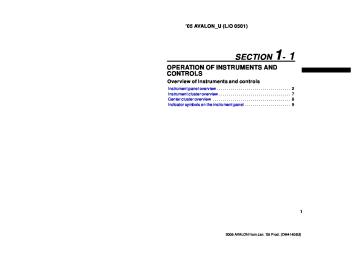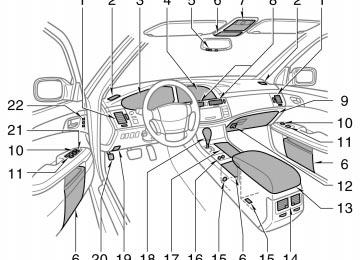- 2002 Toyota Avalon Owners Manuals
- Toyota Avalon Owners Manuals
- 2008 Toyota Avalon Owners Manuals
- Toyota Avalon Owners Manuals
- 2012 Toyota Avalon Owners Manuals
- Toyota Avalon Owners Manuals
- 2009 Toyota Avalon Owners Manuals
- Toyota Avalon Owners Manuals
- 2006 Toyota Avalon Owners Manuals
- Toyota Avalon Owners Manuals
- 1999 Toyota Avalon Owners Manuals
- Toyota Avalon Owners Manuals
- 2015 Toyota Avalon Owners Manuals
- Toyota Avalon Owners Manuals
- 2013 Toyota Avalon Owners Manuals
- Toyota Avalon Owners Manuals
- 2010 Toyota Avalon Owners Manuals
- Toyota Avalon Owners Manuals
- 2000 Toyota Avalon Owners Manuals
- Toyota Avalon Owners Manuals
- 1997 Toyota Avalon Owners Manuals
- Toyota Avalon Owners Manuals
- 1996 Toyota Avalon Owners Manuals
- Toyota Avalon Owners Manuals
- 2007 Toyota Avalon Owners Manuals
- Toyota Avalon Owners Manuals
- 2001 Toyota Avalon Owners Manuals
- Toyota Avalon Owners Manuals
- 2011 Toyota Avalon Owners Manuals
- Toyota Avalon Owners Manuals
- 2003 Toyota Avalon Owners Manuals
- Toyota Avalon Owners Manuals
- 2005 Toyota Avalon Owners Manuals
- Toyota Avalon Owners Manuals
- 1998 Toyota Avalon Owners Manuals
- Toyota Avalon Owners Manuals
- 2004 Toyota Avalon Owners Manuals
- Toyota Avalon Owners Manuals
- 2014 Toyota Avalon Owners Manuals
- Toyota Avalon Owners Manuals
- 2016 Toyota Avalon Owners Manuals
- Toyota Avalon Owners Manuals
- Download PDF Manual
-
rials—Plies mean a layer of rub- ber- coated parallel cords. Cords mean the strands forming the plies in the tire.
6. Radial tires or bias- ply tires—A radial tire has “RADIAL” on the sidewall. A tire not marked with “RADIAL” is a bias- ply tire.
271
2005 AVALON from Jan. ’05 Prod. (OM41408U)
’05 AVALON_U (L/O 0501)
7. “TUBELESS”
or
“TUBE TYPE”—A tubeless tire does not have a tube inside the tire and air is directly filled in the tire. A tube type tire has a tube inside the tire and the tube maintains the air pressure.
8. Load limit at maximum cold tire inflation pressure—For details, see “Checking and replacing tires” on page 356.
9. Maximum cold
tire
tire
cold
inflation pressure—This means the pres- sure to which a tire may be in- flated. For details about recom- mended inflation pressure, see “Tires” on page 378. tire or all season tire—An all season tire has “M+S” on tire not marked with “M+S” is a summer tire. For details, see “Types of tires” on page 284.
the sidewall. The
10.Summer
272
2005 AVALON from Jan. ’05 Prod. (OM41408U)
’05 AVALON_U (L/O 0501)
—Tire symbols (compact spare tire)
This illustration indicates typical tire symbols. 1. “TEMPORARY USE ONLY”—A compact spare tire is identified by the phrase “TEMPORARY USE ONLY” molded into its sidewall. This tire is designed for temporary emergency use only. For details, see “Compact spare tire” on page 312.
2. Tire size—For details, see “—Tire
size” on page 275.
3. DOT and Tire
Identification Number (TIN)—For details, see “—DOT and Tire Identification Number (TIN)” on page 274.
4. The location of the tread wear indicators—For see “Checking and replacing tires” on page 356.
details,
5. Load limit at maximum cold tire inflation pressure—For details, see “Checking and replacing tires” on page 356.
273
2005 AVALON from Jan. ’05 Prod. (OM41408U)
tire
cold
6. Maximum cold
inflation pressure—This means the pres- sure to which a tire may be in- flated. For details about recom- mended inflation pressure, see “Tires” on page 378. 7. Tire ply composition and mate- rials—Plies mean a layer of rub- ber- coated parallel cords. Cords mean the strands forming the plies in the tire.
tire
8. “TUBELESS”
or
“TUBE TYPE”—A tubeless tire does not have a tube inside the tire and air is directly filled in the tire. A tube type tire has a tube inside the tire and the tube maintains the air pressure.
9. Radial tires or bias- ply tires—A radial tire has “RADIAL” on the sidewall. A tire not marked with “RADIAL” is a bias- ply tire.
274
’05 AVALON_U (L/O 0501)
—DOT and Tire Identification Number (TIN)
The “DOT” symbol certifies that the tire conforms to applicable Federal motor vehicle safety standards.
This illustration indicates typical DOT and Tire Identification Number (TIN). 1. “DOT” symbol 2. Tire Identification Number (TIN) 3. Tire manufacturer’s identification
mark
4. Tire size code 5. Manufacturer’s optional tire type
code (3 or 4 letters) 6. Manufacturing week 7. Manufacturing year
2005 AVALON from Jan. ’05 Prod. (OM41408U)
’05 AVALON_U (L/O 0501)
—Tire size
—Name of each section of tire
This illustration indicates typical tire size. 1. Tire use
(P=Passenger car,
T=Temporary use)
2. Section width (in millimeters) 3. Aspect ratio (tire height to section
width)
4. Tire construction code (R=Radial,
D=Diagonal)
5. Wheel diameter (in inches) 6. Load index (2 digits or 3 digits) 7. Speed symbol (alphabet with one
letter)
1. Section width 2. Tire height 3. Wheel diameter
1. Bead 2. Sidewall 3. Shoulder 4. Tread 5. Belt 6. Inner liner 7. Reinforcing rubber 8. Carcass 9. Rim lines 10.Bead wires 11. Chafer
275
2005 AVALON from Jan. ’05 Prod. (OM41408U)
—Uniform tire quality grading This information has been prepared in accordance with regulations issued by the National Highway Traffic Safe- ty Administration of the U.S. Depart- ment of Transportation. It provides the purchasers and/or prospective purchasers of Toyota vehicles with in- formation on uniform tire quality grad- ing. Your Toyota dealer will help answer any questions you may have as you read this information. DOT quality grades—All passenger vehicle tires must conform to Fed- eral Safety Requirements in addi- tion these grades. Quality grades can be found where appli- cable on the tire sidewall between tread shoulder and maximum sec- tion width. For example: Treadwear 200 Traction AA Temperature A
to
276
’05 AVALON_U (L/O 0501)
Treadwear—The treadwear grade is a comparative rating based on the wear rate of the tire when tested un- der controlled conditions on a speci- fied government test course. For ex- ample, a tire graded 150 would wear one and a half (1- 1/2) times as well on the government course as a tire graded 100. The relative performance of tires depends upon the actual conditions of their use, however, and may depart significantly from the norm due to variations in driving hab- its, service practices and differences in road characteristics and climate.
Traction AA, A, B, C—The traction grades, from highest to lowest, are AA, A, B, and C, and they represent the tire’s ability to stop on wet pave- ment as measured under controlled conditions on specified government test surfaces of asphalt and concrete. A tire marked C may have poor trac- tion performance. Warning: The traction grade assigned to tire is based on braking (straight ahead) traction tests and does not include cornering (turning) traction.
this
2005 AVALON from Jan. ’05 Prod. (OM41408U)
’05 AVALON_U (L/O 0501)
Temperature A, B, C—The tempera- ture grades are A (the highest), B, and C, representing the tire’s resis- tance to the generation of heat and its ability to dissipate heat when tested under controlled conditions on a specified indoor laboratory test wheel. Sustained high temperature can cause the material of the tire to degenerate and reduce tire life, and excessive temperature can lead to sudden tire failure. The grade C cor- responds to a level of performance which all passenger car tires must meet under the Federal Motor Vehicle Safety Standard No.109. Grades B and A represent higher levels of per- formance on the laboratory test wheel than the minimum required by law. Warning: The temperature grades for this tire are established for a tire that is properly inflated and not over- loaded. Excessive speed, underinfla- tion, or excessive loading, either sep- arately or in combination, can cause heat buildup and possible tire failure.
277
2005 AVALON from Jan. ’05 Prod. (OM41408U)
’05 AVALON_U (L/O 0501)
—Glossary of tire terminology
Tire related term
Accessory weight
Cold tire inflation pressure
Curb weight
Intended outboard sidewall
Maximum inflation pressure
Maximum loaded vehicle weight
278
Meaning
the combined weight (in excess of those standard items which may be replaced) of automatic transmission, power steering, power brakes, power windows, power seats, radio, and heater, to the extent that these items are available as factory- installed equipment (whether installed or not) tire inflation pressure when the vehicle has been parked for at least 3
hours or more, or it has not been driven more than 1.5 km or 1 mile under that condition the weight of a motor vehicle with standard equipment including the maximum capacity of fuel, oil, and coolant, and, if so equipped, air conditioning and additional weight optional engine (A) the sidewall that contains a whitewall, bears white lettering or bearsmanufacturer, brand, and/or model name molding that is higher or deeper than the same molding on the other sidewall of the tire, or
(B) the outward facing sidewall of an asymmetrical tire that has a particular
side that must always face outward when mounted on a vehicle
the maximum cold inflation pressure to which a tire may be inflated and it is shown on the sidewall of the tire the sum of— (a) curb weight; (b) accessory weight; (c) vehicle capacity weight; and (d) production options weight
2005 AVALON from Jan. ’05 Prod. (OM41408U)
’05 AVALON_U (L/O 0501)
Tire related term
Normal occupant weight
Occupant distribution
Production options weight
Recommended inflation pressure
Rim
Rim diameter (Wheel diameter) Rim size designation Rim type designation Rim width Vehicle capacity weight (Total load capacity)
Vehicle maximum load on the tire
Meaning
68 kg (150 lb.) times the number of occupants specified in the second column of Table 1 that follows distribution of occupants in a vehicle as specified in the third column of Table 1 that follows the combined weight of those installed regular production options weighing over 2.3 kg (5 lb.) in excess of those standard items which they replace, not previously considered in curb weight or accessory weight, including heavy duty brakes, ride levelers, roof rack, heavy duty battery, and special trim cold tire inflation pressure recommended by a manufacturer a metal support for a tire or a tire and tube assembly upon which the tire beads are seated nominal diameter of the bead seat rim diameter and width the industry of manufacturer’s designation for a rim by style or code nominal distance between rim flanges the rated cargo and luggage load plus 68 kg (150 lb.) times the vehicle’s desig- nated seating capacity the load on an individual tire that is determined by distributing to each axle its share of the maximum loaded vehicle weight and dividing by two
279
2005 AVALON from Jan. ’05 Prod. (OM41408U)
’05 AVALON_U (L/O 0501)
Tire related term
Meaning
Vehicle normal load on the tire
Weather side
the load on an individual tire that is determined by distributing to each axle its share of the curb weight, accessory weight, and normal occupant weight (distributed in accordance with Table 1 that follows) and dividing by two the surface area of the rim not covered by the inflated tire
Table 1—Occupant loading and distribution for vehicle normal load for various designated seating capacities
Designated seating capacity,
number of occupants
Vehicle normal load, number of
occupants
Occupant distribution in a normally
loaded vehicle
2 through 4
5 through 102 in front 2 in front, 1 in second seat
280
2005 AVALON from Jan. ’05 Prod. (OM41408U)
’05 AVALON_U (L/O 0501)
Vehicle load limits Vehicle load limits include total load capacity, seating capacity, towing ca- pacity and cargo capacity. Follow the load limits shown below. Vehicle load limits include total load capacity, seat- ing capacity, towing capacity and car- go capacity. Follow the load limits shown below. Total load capacity and seating capacity are also described on the tire and loading information la- bel. For location of the tire and load- ing information label, see “Checking tire inflation pressure” on page 353. Total load capacity: (875 lb.)
397 kg Total load capacity means com- bined weight of occupants, cargo and luggage. Tongue load is in- cluded when trailer towing.
Seating capacity:
Total 5 (Front 2, Rear 3) Seating capacity means the maxi- mum number of occupants whose estimated average weight is 68 kg (150 lb.) per person. Depending on the weight of each person, the seat- ing capacity given may exceed the total load capacity.
NOTICE
Even if the number of occupants are within the seating capacity, do not exceed the total load ca- pacity.
Towing capacity (for the U.S.A.): Toyota does not recommend towing a trailer with your vehicle. Your ve- hicle is not designed for trailer towing. Towing capacity (for Canada):
454 kg (1000 lb.) Towing capacity means the maxi- mum gross trailer weight (trailer weight plus its cargo weight) that your vehicle is able to tow.
Cargo capacity Cargo capacity may increase or de- crease depending on the size (weight) and the number of occupants. For de- tails, see “Capacity and distribution” that follows.
CAUTION
Do not apply the load more than each load limit. That may cause not only damage to the tires, but also deterioration to the steering ability and braking ability, which may cause an accident.
281
2005 AVALON from Jan. ’05 Prod. (OM41408U)
’05 AVALON_U (L/O 0501)
(cid:1) Do not drive with objects left on top of the instrument panel. They may interfere with the driver’s field of view. Or they may move during sharp vehicle acceleration or turning, and im- pair the driver’s control of the vehicle. In an accident they may injure the vehicle occu- pants.
Cargo and luggage— —Stowage precautions When stowing cargo and luggage in the vehicle, observe the following: (cid:1) Put cargo and luggage in the trunk when at all possible. Be sure all items are secured in place.
(cid:1) Be careful to keep the vehicle bal- anced. Locating the weight as far forward as possible helps maintain balance.
(cid:1) For better fuel economy, do not
carry unneeded weight.
CAUTION
(cid:1) Do not place anything on the package tray behind the rear seatback. Such items may be thrown about and possibly in- jure people in the vehicle dur- ing sudden braking or an acci- dent.
282
FOR
—Capacity and distribution Cargo capacity depends on the to- tal weight of the occupants. (Cargo capacity) = (Total load capac- ity) – (Total weight of occupants) STEPS CORRECT LOAD LIMIT 1. Locate the statement “The com- bined weight of occupants and cargo should never exceed XXX pounds” on your vehicle’s placard. 2. Determine the combined weight of the driver and passengers that will be riding in your vehicle.
DETERMINING
3. Subtract the combined weight of the driver and passengers from XXX kilograms or XXX pounds.
2005 AVALON from Jan. ’05 Prod. (OM41408U)
’05 AVALON_U (L/O 0501)
For the U.S.A.—Toyota does not rec- ommend towing a trailer with your ve- hicle. Your vehicle is not designed for trailer towing. For Canada—For details about trailer towing, see page 298.
4. The resulting figure equals the available amount of cargo and lug- gage load capacity. For example, if the “XXX” amount equals 1400
lbs. and there will be five 150 lb. passengers in your vehicle, the amount of available cargo and lug- gage load capacity is 650 lbs. (1400–750 (5x150)=650 lbs).5. Determine the combined weight of luggage and cargo being loaded on the vehicle. That weight may not safely exceed the available cargo and luggage load capacity calculated in Step 4.
6. If your vehicle will be towing a trailer, load from your trailer will be transferred to your vehicle. Consult this manual to determine how this reduces the available car- go and luggage load capacity of your vehicle.
Cargo capacity
Total load capacity
EXAMPLE ON YOUR VEHICLE In case that 2 people with the com- bined weight of 166 kg (366 lb.) are riding in your vehicle with the total load capacity of 397 kg (875 lb.), the available amount of cargo and lug- gage load capacity will be as follows:
397 kg – 166 kg = 231 kg (875 lb. – 366 lb. = 509 lb.)
283
2005 AVALON from Jan. ’05 Prod. (OM41408U)
’05 AVALON_U (L/O 0501)
CAUTION
Even if the total load of occu- pant’s weight and the cargo load is less than the total load capac- ity, do not apply the load uneven- ly. That may cause not only dam- age to the tire but also deteriora- tion to the steering ability due to unbalance of the vehicle, causing an accident.
From this condition, if 3 more passen- gers with the combined weight of 176
kg (388 lb.) get on, the available car- go and luggage load will be reduced as follows:231 kg – 176 kg = 55 kg (509 lb. – 388 lb. = 121 lb.)
As shown in the above example, if the number of occupants increases, the cargo and luggage load equaling the combined weight of occupants who got on later must be reduced. In other words, if the increase in the number of occupants causes the excess of the total load capacity (combined weight of occupants plus cargo and luggage load), you have to reduce the cargo and luggage on your vehicle. For details about total load capacity, see “Vehicle load limits” on page 281.
284
Types of tires Determine what kind of tires your vehicle is originally equipped with. 1. Summer tires Summer tires are high- speed capabil- ity tires best suited to highway driving under dry conditions. Since summer tires do not have the same traction performance as snow tires, summer tires are inadequate for driving on snow- covered or icy roads. For driving on snow- covered or icy roads, we recommend using snow tires. If installing snow tires, be sure to replace all four tires. 2. All season tires All season tires are designed to pro- vide better traction in snow and to be adequate for driving in most winter conditions, as well as for use all year round.
2005 AVALON from Jan. ’05 Prod. (OM41408U)
’05 AVALON_U (L/O 0501)
traction
All season tires, however, do not have adequate performance compared with snow tires in heavy or loose snow. Also, all season tires fall short in acceleration and handling performance compared with summer tires in highway driving. The details about how to distinguish summer tires from all season tires are described on page 271 in this Section.
CAUTION
(cid:1) Do not mix summer and all sea- son tires on your vehicle as this can cause dangerous han- dling characteristics, resulting in loss of control.
(cid:1) Do not use tires other than the manufacturer’s designated tires, and never mix tires or wheels of the sizes different from the originals.
285
2005 AVALON from Jan. ’05 Prod. (OM41408U)
’05 AVALON_U (L/O 0501)
286
2005 AVALON from Jan. ’05 Prod. (OM41408U)
’05 AVALON_U (L/O 0501)
SECTION 3
STARTING AND DRIVING Starting and driving Before starting the engine How to start the engine Driving and parking using smart key system Tips for driving in various conditions Winter driving tips Dinghy towing Trailer towing How to save fuel and make your vehicle last longer
. . . . . . . . . . . . . . . . . . . . . . . . . . . . . . . . . . . . . . . . . . . . . . . . . . . . . . . . . . . . . . . . . . . . . . . . . . . . . . . . . . . . . . . . . . . . . . . . . . . . . . . . . . . . . . . . . . . . . . . . . . . . . . . . . . . . . . . . . . . . . . . . . . . . . . . . . . . . . . . . . . . . . . . . . . . . . . . . . . . . . . . . . . . . . . . . . . . . . . . . . . . . . . . . . . . . . . . . . . . . . . . . . . . . . . . . . . . . . . . . . . . . . . . . . . . . . . . . . . . . . . . . .
288
288
291
295
296
297
297
303287
2005 AVALON from Jan. ’05 Prod. (OM41408U)
Before starting the engine 1. Check the area around the vehicle be-
fore entering it.
2. Adjust seat position, seatback angle, seat cushion length, head restraint height, steering wheel angle and length.
cushion angle,
seat
3. Adjust the inside and outside rear view
mirrors.
4. Lock all the doors. 5. Fasten seat belts.
’05 AVALON_U (L/O 0501)
(a) Before cranking 1. Apply the parking brake firmly. 2. Turn off unnecessary lights and acces-
sories.
3. Put the selector lever in “P”. If you need to restart the engine while the vehicle is moving, put the selector le- ver in “N”. A starter safety device will prevent the starter from operating if the selector lever is in any drive position. 4. Depress the brake pedal and hold it to
the floor until driving off.
function stops cranking
How to start the engine— —Cranking hold function With key cylinder- type ignition switch— Once you turn the ignition key to “START” position and release it, the cranking hold function continues to crank the engine in “ON” position until it starts. The the engine after about 25 seconds maximum if the engine has not started yet. When you crank the engine again, wait a few sec- onds and restart it. If you hold the key in “START” position, the function will keep cranking for about 30 seconds maximum. With smart key system— Once you press “ENGINE START STOP” switch (engine switch) and release it, the cranking hold function continues to crank the engine until it starts. The the engine after about 25 seconds maximum if the engine has not started yet. When you crank the engine again, wait a few sec- onds and restart it. “ENGINE If you press and hold START STOP” switch, function will keep cranking for about 30 seconds maxi- mum.
function stops cranking
the
the
288
2005 AVALON from Jan. ’05 Prod. (OM41408U)
(b) Starting the engine (with key cylinder- type ignition switch) Before starting the engine, be sure to fol- low the instructions in “(a) Before crank- ing”. Normal starting procedure The multiport fuel injection system/sequen- tial multiport fuel injection system in your engine automatically controls the proper air- fuel mixture for starting. You can start a cold or hot engine as follows: With your foot off the accelerator pedal, turn the ignition key to “START” position, then release it. Engine should be warmed up by driving, not in idle. For warming up, drive with smoothly turning engine until engine cool- ant temperature is within normal range. If the engine stalls... Simply restart it, using the correct proce- dure given in normal starting. If the engine will not start... See “If your vehicle will not start” on page 306 in Section 4.
’05 AVALON_U (L/O 0501)
(b) Starting the engine (with smart key system)
NOTICE
(cid:1) Do not race a cold engine. (cid:1) If the engine becomes difficult to start or stalls frequently, have the engine checked immediately.
PUSH BUTTON START FUNCTION On a vehicle that is equipped with a key, the engine may be started by pressing the “ENGINE START STOP” switch. Before starting the engine, be sure to fol- low the instructions in “(a) Before crank- ing”. Normal starting procedure The multiport fuel injection system/sequen- tial multiport fuel injection system in your engine automatically controls the proper air- fuel mixture for starting. You can start a cold or hot engine as follows:
289
2005 AVALON from Jan. ’05 Prod. (OM41408U)
’05 AVALON_U (L/O 0501)
the
light on
When the key is in the vehicle (on your person), it is possible to start the engine. With the brake pedal firmly depressed, the indicator “ENGINE START STOP” switch will turn green. Check that the engine selector in the “P” position. Pressing “ENGINE START STOP” switch once starts the engine. Press the “ENGINE START STOP” switch slowly and firmly. If the engine stalls... Simply restart it, using the correct proce- dure given in normal starting.
lever
the
is
If the engine will not start... In the following cases, the engine will not start. (cid:1) If a buzzer sounds from
the vehicle and the smart key system warning light comes on when pressing the “ENGINE START STOP” switch, indicates that the key is not in the vehicle.
this
(cid:1) If the key is placed in the trunk, the
engine cannot be started.
(cid:1) There are instances in which the en- gine will not start, even if the key is in the vehicle (e.g. on the floor, in the cup holder or glove box).
290
When the push button start function does not operate properly, the following may be causes: (cid:1) The key battery may be dead if the
electronic key does not work. You can start the engine by holding the electronic key close to the “ENGINE START STOP” switch. For derails, see “Smart key system” on page 27 in Sec- tion 1- 2. Replace the key battery as soon as possible. (See “—Replacing battery” on page 25 in Section 1- 2.)
(cid:1) The engine was repeatedly turned on
and off over a short period. Wait 10 seconds and engine.
then start
the
(cid:1) If
the
indicator
light on
the green
the “ENGINE START STOP” switch flashes and the smart key system warning light on instrument cluster comes on, the steering wheel is locked. To slightly while pressing START STOP” switch.
the steering wheel “ENGINE
rock
free
the
it,
2005 AVALON from Jan. ’05 Prod. (OM41408U)
(cid:1) If
the
indicator
light on
the amber
the “ENGINE START STOP” switch flashes and the smart key system warning light on instrument cluster comes on, there is a problem in the push button start function. Contact your Toyota dealer and have your vehicle and all keys inspected.
(cid:1) In addition
to
the above,
there are instances in which the smart key sys- tem does not operate properly because of the circumstances of use. For de- tails, see “Smart key system” on page 27 in Section 1- 2.
than
In cases other those described above, it is possible that a problem has occurred in an area other than the start system. See “If your vehicle will not start” on page 306 in Section 4.
’05 AVALON_U (L/O 0501)
When the battery is disconnected or run down, the push button start function memorizes the current mode. After you reconnect, replace, or recharge the bat- tery, the memorized mode is selected au- tomatically. In any of these cases, turn off the engine if the engine comes on. Wait 10 seconds to start the engine after the battery has been reconnected. The engine may not start on the first try. This does not indicate a malfunction.
Driving and parking using smart key system TIPS FOR USING SMART KEY SYSTEM When using the smart key system, it is possible to start or stop the engine as long as the key is on your person. For this reason, it is possible that a pas- senger may remove the key from the ve- hicle without the driver being aware of the fact. In such a case, it is not possible to restart the engine after having turned it off. In addition, it is possible that one may get out of the vehicle without being aware that ignition switch has not been turned off completely. When driving or getting in or out of the vehicle, drivers should make sure that they are carrying the key.
the
CAUTION
Do not touch the “ENGINE START STOP” switch (engine switch) while driving.
If you have to make an emergency stop, press and hold “ENGINE START STOP” switch for more than 3 seconds.
the
291
2005 AVALON from Jan. ’05 Prod. (OM41408U)
’05 AVALON_U (L/O 0501)
(A) A warning buzzer sounds once from the instrument cluster when the igni- tion switch is turned on
This indicates that the driver has gotten into the vehicle without the key. The smart key system warning light on the instru- ment panel will come on for 5 seconds. Operate the ignition switch only after tak- ing care that the key is in the vehicle. (B) A warning buzzer beeps repeatedly instrument cluster when
from the opening the driver’s door
the
transmission selector
This indicates that the engine is not off although lever has been set in the “P” position. Get out of the vehicle only after turning off the engine by pressing the “ENGINE START STOP” switch and checking that the ignition switch indicator light has gone off.
(C) A warning buzzer sounds once from the instrument cluster, accompanied by three warning sounds from the vehicle when the driver gets out of the vehicle and closes the door
This indicates that the driver is attempting to leave the vehicle carrying the key, ne- glecting to follow the instructions for case (B) above. In addition, the smart key sys- tem warning light on the instrument panel will come on. Get out of the vehicle only after turning off the engine by pressing the “ENGINE START STOP” switch and checking that the ignition switch indicator light has gone off. the driver returns to the vehicle without carrying the key and begins driv- ing, a warning buzzer will sound once more.
If
2005 AVALON from Jan. ’05 Prod. (OM41408U)
Smart key system warning light
SYSTEM FUNCTION REMINDERS Follow the instructions described below if any of the following warnings occur:
292
to
follow
instructions
(D) A warning buzzer sounds from the vehicle for two seconds after locking the door with the door handle switch This indicates that the driver is attempting to lock the doors while carrying the key, neglecting the for cases (B) and (C) above. Lock the doors only after turning off the engine by pressing the “ENGINE START STOP” switch and checking that the igni- tion switch indicator light has gone off. A warning buzzer that sounds even though the engine has been turned off indicates that you are attempting to lock the vehicle with the keys still in the vehicle. Leave the vehicle only after making sure that you are carrying the key.
’05 AVALON_U (L/O 0501)
(E) A warning buzzer sounds continu- instrument cluster
ously from the when opening the driver’s door
This indicates that the transmission selec- tor lever is in a position other than “P” and that the engine has not been turned off. Get out of the vehicle only after setting the transmission selector lever in the “P” position, turning off the engine by pressing the “ENGINE START STOP” switch and checking that the ignition switch indicator light has gone off.
(F) A warning buzzer sounds continu- ously from the instrument cluster and from the vehicle when closing the door after getting out of the ve- hicle
This indicates that the driver is attempting to leave the vehicle carrying the key, ne- glecting to follow the instructions for case (E) above. The smart key system warning light on the instrument panel will come on. Get out of the vehicle only after setting the transmission selector lever in the “P” position, turning off the engine by pressing the “ENGINE START STOP” switch and checking that the ignition switch indicator light has gone off.
293
2005 AVALON from Jan. ’05 Prod. (OM41408U)
’05 AVALON_U (L/O 0501)
that
indicates
the steering
light comes on and
(K) The smart entry and start system the switch
warning “ENGINE START STOP” flashes green once every second. lock
This is stuck. To free it, rock the steering wheel slightly while pressing “ENGINE START STOP” switch. (L) The smart entry and start system the warning “ENGINE START STOP” switch flashes amber once every 2 seconds. This indicates a problem with the steering lock function. Have your vehicle checked at a Toyota dealer.
light comes on and
the
(I) A warning buzzer sounds once from the instrument cluster when turning off the ignition switch
This indicates that the key battery is low. (This warning buzzer sounds only when the engine has been on or the ignition switch has been set at the ON for 20
minutes or more.) Change the key battery ahead of time in order to ensure that the smart key system properly. (J) A warning buzzer sounds continu- ously from the instrument cluster when opening the driver’s door with the ignition switch turned off.This indicates that the steering wheel is not locked. Turn the engine off and then open the door in order to lock the steering wheel.
(G) A warning buzzer sounds once from the three times from the vehicle when a pas- senger is getting out of the vehicle
instrument cluster and
the
This indicates that the passenger is at- tempting to leave the vehicle carrying the key, without the engine having been turned off. The smart key system warning light on instrument panel will also come on. When passengers get out of the vehicle, care should be taken to leave the key with the driver. If the driver begins driving after a passenger gets out of the vehicle carrying the key, a warning buzzer will sound once more. (H) A warning buzzer sounds from the vehicle for two seconds when lock- ing the vehicle from the outside with the door handle switch
This indicates that the driver is attempting to lock the door with the key still in the vehicle. Leave the vehicle only after making sure that you are carrying the key.
294
2005 AVALON from Jan. ’05 Prod. (OM41408U)
’05 AVALON_U (L/O 0501)
THEFT PREVENTION FUNCTION (cid:1) When the engine is turned off, the en- gine immobilizer system is automatical- ly set. (See “Engine immobilizer sys- tem” on page 16 in Section 1- 2.)
(cid:1) When the driver’s door is opened after the steering
the engine,
turning off wheel will lock.
Tips for driving in various conditions (cid:1) Always slow down in gusty crosswinds. This will allow you much better control. (cid:1) Drive slowly onto curbs and, if pos- sible, at a right angle. Avoid driving onto high, sharp- edged objects and other road hazards. Failure to do so can lead to severe tire damage such as a tire burst. Drive slowly when passing over bumps or travelling on a bumpy road. Other- wise, the impact could cause severe damage to the tires and/or wheels.
they
(cid:1) When parking on a hill, turn the front wheels until touch the curb so that the vehicle will not roll. Apply the parking brake, and place the transmis- sion the wheels.
If necessary, block
in “P”.
(cid:1) Washing your vehicle or driving through deep water may get the brakes wet. To see whether they are wet, check that there is no traffic near you, and then press the pedal lightly. If you do not feel a normal braking force, the brakes are probably wet. To dry them, drive the vehicle cautiously while lightly pressing the brake pedal with the park- ing brake applied. If they still do not work safely, pull to the side of the road and call a Toyota dealer for assistance.
CAUTION
(cid:1) Before driving off, make sure the parking brake is fully released and the parking brake reminder light is off.
(cid:1) Do not
leave your vehicle unat- tended while the engine is running. (cid:1) Do not rest your foot on the brake pedal while driving. It can cause dangerous overheating, needless wear, and poor fuel economy.
(cid:1) To drive down a long or steep hill, reduce your speed and downshift. Remember, if you ride the brakes excessively, they may overheat and not work properly.
(cid:1) Be careful when accelerating, up- shifting, downshifting or braking on a slippery surface. Sudden accelera- tion or engine braking, could cause the vehicle to skid or spin.
295
2005 AVALON from Jan. ’05 Prod. (OM41408U)
’05 AVALON_U (L/O 0501)
tire dealer
(cid:1) Do not drive in excess of the speed limit. Even if the legal speed limit permits it, do not drive over 140
km/h (85 mph) unless your vehicle has high- speed capability tires. Driving over 140 km/h (85 mph) may result in tire failure, loss of control and possible injury. Be sure to con- sult a to determine whether the tires on your vehicle are high- speed capability tires or not before driving at such speeds. (cid:1) Do not continue normal driving when the brakes are wet. If they are require a wet, your vehicle will longer stopping distance, and it the may pull brakes are applied. Also, the park- ing brake will not hold the vehicle securely.to one side when
is a
hybrid
organic
long- life
combination of
Winter driving tips Make sure you have a proper freeze protection for engine coolant. Only use “Toyota Super Long Life Coolant” or similar high quality ethylene glycol based non- silicate, non- amine, non- nitrite, and non- borate coolant with long- life technology. (Coolant hybrid organic acid with acid technology low phosphates and organic acids.) See “Checking the engine coolant level” on page 350 in Section 7- 2 for details of coolant type selection. For the U.S.A.—“Toyota Super Long Life Coolant” is a mixture of 50% coolant and 50% deionized water. This coolant pro- vides protection down -35(cid:2)C (- 31(cid:2)F). For Canada—“Toyota Super Long Life Coolant” is a mixture of 55% coolant and 45% deionized water. This coolant pro- vides protection down -42(cid:2)C (- 44(cid:2)F).
to about
to about
NOTICE
Do not use plain water alone.
296
Check the condition of the battery and cables. Cold temperatures reduce the capacity of any battery, so it must be in top shape to provide enough power for winter starting. Section 7- 3 tells you how to visually in- spect the battery. Your Toyota dealer and most service stations will be pleased to check the level of charge. Make sure the engine oil viscosity is suitable for the cold weather. See page 349 in Section 7- 2 for recom- mended viscosity. Leaving a heavy sum- mer oil in your vehicle during winter months may cause harder starting. If you are not sure about which oil to use, call your Toyota dealer—they will be pleased to help. Keep the door locks from freezing. Squirt lock de- icer or glycerine into the locks to keep them from freezing. Use a washer fluid containing an anti- freeze solution. This product is available at your Toyota dealer and most auto parts stores. Follow the manufacturer’s directions for how much to mix with water.
2005 AVALON from Jan. ’05 Prod. (OM41408U)
NOTICE
Do not use engine antifreeze or any other substitute because it may dam- age your vehicle’s paint.
Do not use your parking brake when there is a possibility it could freeze. When parking, put the transmission into “P” and block the rear wheels. Do not use the parking brake, or snow or water accu- mulated in and around the parking brake mechanism may freeze, making it hard to release. Keep ice and snow from accumulating under the fenders. Ice and snow built up under your fenders can make steering difficult. During bad winter driving, stop and check under the fenders occasionally. Depending on where you are driving, we recommend you carry some emer- gency equipment. Some of the things you might put in the vehicle are tire chains, window scraper, bag of sand or salt, flares, small shovel, jumper cables, etc.
’05 AVALON_U (L/O 0501)
Dinghy towing
Trailer towing (for U.S.A.)
Your vehicle to be dinghy towed (with four wheels on the ground) behind a motorhome.
is not designed
Toyota does not recommend towing a trailer with your vehicle. It is not de- signed for trailer towing.
NOTICE
Do not tow your vehicle with four wheels on the ground. This may cause serious damage to your vehicle.
297
2005 AVALON from Jan. ’05 Prod. (OM41408U)
’05 AVALON_U (L/O 0501)
WEIGHT LIMITS Before towing, make sure the total trail- er weight, gross vehicle weight, gross axle weight and trailer tongue load are all within the limits. The total trailer weight and tongue load can be measured with platform scales found at a highway weighing station, build- ing supply company, trucking company, junk yard, etc.
CAUTION
(cid:1) The
total
trailer weight its cargo
(trailer weight plus load) must not exceed 454 kg (1000 lb.). Ex- ceeding this weight is dangerous.
vehicle. Towing
Trailer towing (for Canada) Your vehicle is designed primarily as a passenger- carrying trailer will have an adverse effect on handling, performance, braking, durability and driving economy (fuel consumption, etc.). Your safety and satisfaction depend on the proper use of correct equipment and cautious driving habits. For your safety and the safety of others, you must not overload your vehicle or trailer. Toyota warranties do not apply to damage or malfunction caused by towing a trailer for commercial purposes. Ask your local further details before Toyota dealer towing.
for
NOTICE
When towing a trailer, be sure to con- sult your Toyota dealer for further in- formation on additional requirements such as a towing kit, etc.
298
(cid:1) Trailer hitch assemblies have differ- ent weight capacities established by the hitch manufacturer. Even though the vehicle may be physically capa- ble of towing a higher weight, the operator must determine the maxi- mum weight rating of the particular hitch assembly and never exceed the maximum weight rating speci- fied for the trailer- hitch. Exceeding the maximum weight rating set by the trailer hitch manufacturer can cause an accident resulting in seri- ous personal injuries.
2005 AVALON from Jan. ’05 Prod. (OM41408U)
’05 AVALON_U (L/O 0501)
(cid:1) The load on either the front or rear axle resulting from distribution of the gross vehicle weight on both axles must not exceed the Gross Axle Weight Rating (GAWR) listed on the Certification Label.
Total trailer weight
Tongue load
Tongue load
Total trailer weight
(cid:1) 100 = 9 to 11%
(cid:1) The trailer cargo
the
to 10% of
load should be distributed so that the tongue load is 5 total trailer weight, not exceeding the maximum of 45 kg (100 lb.). Never load the trailer with more weight in the back than in the front. About 60% of the trailer load should be in the front half of the trailer and the remaining 40% in the rear.
299
2005 AVALON from Jan. ’05 Prod. (OM41408U)
indicated on
(cid:1) The gross vehicle weight must not the Gross Vehicle Weight exceed Rating (GVWR) the Certification Label. The gross ve- hicle weight is the sum of weights of the unloaded vehicle, driver, pas- sengers, luggage, hitch and trailer tongue includes the weight of any special equipment installed on your vehicle.
It also
load.
HITCHES (cid:1) Use only a hitch which
recom- mended by the hitch manufacturer and conforms to the total trailer weight re- quirement.
is
(cid:1) Follow the directions supplied by the hitch manufacturer, and bolt the hitch securely to the rear bumper. Lubricate the hitch ball with a light coat of grease.
trailer
(cid:1) Toyota recommends removing the trail- er hitch whenever you are not towing to reduce the possibility of additional damage caused by the hitch if your vehicle is struck from behind. After the hitch, seal any mounting holes in the vehicle body to prevent entry of pollutants such as ex- haust fumes, dirt, water, etc.
removing
NOTICE
Do not use axle-mounted hitches as they can cause damage to the axle housing, wheel bearings, wheels or tires. Also, never install a hitch which may interfere with the normal function of an Energy Absorbing Bumper.
300
’05 AVALON_U (L/O 0501)
BRAKES AND SAFETY CHAINS (cid:1) Toyota
recommends
trailers with brakes that conform to any applica- ble federal and state/provincial regu- lations.
(cid:1) A safety chain must always be used between the towing vehicle and the trailer. Leave sufficient slack in the chain for turns. The chain should cross under to prevent the tongue from dropping to the ground in case it becomes dam- aged or separated. For correct safety chain procedures, follow the hitch or trailer manufacturer’s recommenda- tions.
tongue
trailer
the
CAUTION
(cid:1) If the total trailer weight exceeds 454 kg (1000 lb.), trailer brakes are required.
(cid:1) Never tap
into your vehicle’s hy- draulic system as it would lower its braking effectiveness.
(cid:1) Never tow a trailer without using a safety chain securely attached to both the trailer and the vehicle. If damage occurs to the coupling unit or hitch ball, there is danger of the trailer wandering over into another lane.
TIRES (cid:1) Ensure
that your vehicle’s
tires are properly inflated. See Section 7- 2 and Section 8 for instructions.
(cid:1) The trailer tires should be inflated to the pressure recommended by the trail- er manufacturer in respect to the total trailer weight.
local
local
TRAILER LIGHTS (cid:1) Trailer lights must comply with federal, regulations. state/provincial and See your recreational vehicle dealer or rental agency for the correct type of wiring and relays for your trail- er. Check for correct operation of the turn signals and stop lights each time you hitch up. Direct splicing may dam- age your vehicle’s electrical system and cause a malfunction of your lights.
2005 AVALON from Jan. ’05 Prod. (OM41408U)
BREAK- IN SCHEDULE (cid:1) Toyota recommends
that you do not tow a trailer with a new vehicle or a vehicle with any new power train com- ponent (engine, transmission, differen- tial, wheel bearing, etc.) for the first 800 km (500 miles) of driving.
MAINTENANCE (cid:1) If you tow a trailer, your vehicle will require more frequent maintenance due to the additional load. For this informa- tion, please the scheduled maintenance information in the “Sched- uled Maintenance Guide” or “Owner’s Manual Supplement”.
refer
to
(cid:1) Retighten all fixing bolts of the towing ball and bracket after approximately 1000 km (600 miles) of trailer driving.
PRE- TOWING SAFETY CHECK (cid:1) Check that your vehicle remains level when a loaded or unloaded trailer is hitched. Do not drive if the vehicle has an abnormal nose- up or nose- down condition, and check improper tongue load, overload, worn suspension or other possible causes.
for
’05 AVALON_U (L/O 0501)
(cid:1) Make sure the trailer cargo is securely
loaded so that it can not shift.
(cid:1) Check that your rear view mirrors con- form to any applicable federal, state/ provincial or local regulations. If not, install the rear view mirrors required for towing purpose.
TRAILER TOWING TIPS When towing a trailer, your vehicle will handle differently than when not tow- ing. The three main causes of vehicle- trailer accidents are driver error, exces- sive speed and improper trailer loading. Keep these in mind when towing: (cid:1) Before starting out, check operation of the lights and all vehicle- trailer connec- tions. After driving a short distance, stop and recheck the lights and con- nections. Before actually towing a trail- er, practice turning, stopping and back- ing with a trailer in an area away from traffic until you learn the feel.
(cid:1) Backing with a trailer is difficult and requires practice. Grip the bottom of the steering wheel and move your hand to the left to move the trailer to the left. Move your hand to the right to move the trailer to the right. (This pro- cedure that when backing without a trailer.) Also, just turn the steering wheel a little at time, avoiding sharp or prolonged turning. Have someone guide you when backing to reduce the risk of an acci- dent.
is generally opposite
to
increased when
(cid:1) Because stopping distance may be in- vehicle- to- vehicle distance creased, should be towing a trailer. For each 16 km/h (10 mph) of speed, allow at least one vehicle and trailer length between you and the ve- hicle ahead. Avoid sudden braking as you may skid, resulting in jackknifing and loss of control. This is especially true on wet or slippery surfaces.
(cid:1) Avoid jerky starts or sudden accelera-
tion.
301
2005 AVALON from Jan. ’05 Prod. (OM41408U)
(cid:1) Avoid jerky steering and sharp turns. The trailer could hit your vehicle in a tight turn. Slow down before making a turn to avoid the necessity of sudden braking.
(cid:1) Remember that when making a turn, the trailer wheels will be closer than the vehicle wheels to the inside of the turn. Therefore, compensate for this by making a turning radius with your vehicle.
than normal
larger
(cid:1) Crosswinds and rough roads will ad- versely affect handling of your vehicle and trailer, causing sway. Pay attention to the rear from time to time to pre- pare yourself for being passed by large trucks or buses, which may cause your vehicle and trailer to sway. If swaying happens, firmly grip the steering wheel and immediately but gradually. Never increase speed. Steer straight ahead. If you make no extreme correction with the steering or brakes, the vehicle and trailer will stabilize.
reduce speed
302
’05 AVALON_U (L/O 0501)
(cid:1) Be careful when passing other ve- hicles. Passing requires considerable distance. After passing a vehicle, do not forget the length of your trailer and be sure you have plenty of room be- fore changing lanes.
(cid:1) In order to maintain engine braking effi-
ciency do not use overdrive.
(at
(cid:1) Because of the added load of the trail- er, your vehicle’s engine may overheat on hot days temperatures over 30(cid:2)C [85(cid:2)F]) when going up a long or steep grade with a trailer. If the engine coolant indicates overheating, immediately turn off the air conditioning (if in use), pull off the road and stop in a safe spot. Refer to “If your vehicle overheats” in Section 4.
temperature gauge
(cid:1) Always place wheel blocks under both the vehicle and trailer wheels when parking. Apply the parking brake firmly. Put the transmission in “P”. Avoid park- ing on a slope with a trailer, but if it cannot be avoided, do so only after performing the following:
1. Apply the brakes and hold. 2. Have someone place wheel blocks un- der both the vehicle and trailer wheels. 3. When the wheel blocks are in place, the
release your brakes slowly until blocks absorb the load.
4. Apply the parking brake firmly. 5. Shift into “P” and turn off the engine. When restarting out after parking on a slope:
1. With the transmission in “P” position, start the engine. Be sure to keep the brake pedal depressed.
2. Shift into the “2”, “L” or “R” position. 3. Release the parking brake and brake pedal and slowly pull or back away from the wheel blocks. Stop and apply your brakes.
4. Have someone retrieve the blocks.
2005 AVALON from Jan. ’05 Prod. (OM41408U)
CAUTION
towing speed
(cid:1) Do not exceed 72 km/h (45 mph) or the posted limit, whichever is lower. Because insta- bility (swaying) of a towing vehicle- trailer in- creases as the speed increases, ex- ceeding 72 km/h (45 mph) may cause loss of control.
combination
usually
(cid:1) Slow down and downshift before descending steep or long downhill grades. Do not make sudden down- shifts.
long or
(cid:1) Avoid holding the brake pedal down too frequently. This could cause the brakes to overheat and result in reduced braking effi- ciency.
too
’05 AVALON_U (L/O 0501)
How to save fuel and make your vehicle last longer Improving fuel economy is easy—just take it easy. It will help make your vehicle last longer, too. Here are some specific tips on how to save money on both fuel and repairs: (cid:1) Keep your tires inflated at the cor- rect pressure. Underinflation causes tire wear and wastes fuel. See page 353 in Section 7- 2 for instructions. (cid:1) Do not carry unneeded weight
in your vehicle. Excess weight puts a heavier the engine, causing greater fuel consumption.
load on
(cid:1) Avoid lengthy warm- up idling. Once the engine is running smoothly, begin driving—but gently. Remember, howev- er, that on cold winter days this may take a little longer.
(cid:1) Put the selector lever into the “D” when engine braking is not required. Driving without the “D” position will re- duce fuel economy. (For details, see “Automatic transmission” on page 161 in Section 1- 7.) slowly
(cid:1) Accelerate
smoothly.
and
the
Avoid jackrabbit starts.
(cid:1) Avoid long engine idling. If you have a long wait and you are not in traffic, it is better to turn off the engine and start again later.
(cid:1) Avoid engine
lugging or over- rev- ving. Use a gear position suitable for the road on which you are travelling.
(cid:1) Avoid continuous speeding up and slowing down. Stop- and- go driving wastes fuel.
(cid:1) Avoid unnecessary stopping and braking. Maintain a steady pace. Try to time the traffic signals so you only need to stop as little as possible or take advantage of through streets to avoid traffic lights. Keep a proper dis- tance from other vehicles to avoid sud- den braking. This will also reduce wear on your brakes.
(cid:1) Avoid heavy traffic or traffic
whenever possible.
jams
(cid:1) Do not rest your foot on the brake pedal. This causes premature wear, overheating and poor fuel economy.
(cid:1) Maintain a moderate speed on high- ways. The faster you drive, the greater the fuel consumption. By reducing your speed, you will cut down on fuel con- sumption.
303
2005 AVALON from Jan. ’05 Prod. (OM41408U)
’05 AVALON_U (L/O 0501)
CAUTION
Never turn off the engine to coast down hills. Your power steering and brake booster will not function with- out the emission control system operates properly only when the engine is run- ning.
the engine running. Also,
the
(cid:1) Keep
front wheels
in proper alignment. Avoid hitting the curb and slow down on rough roads. Improper alignment not only causes faster tire wear but also puts an extra load on the engine, which, in turn, wastes fuel. (cid:1) Keep the bottom of your vehicle free from mud, etc. This not only lessens weight but also helps prevent corro- sion.
(cid:1) Keep your vehicle tuned- up and in top shape. A dirty air cleaner, improp- er valve clearance, dirty plugs, dirty oil and grease, brakes not adjusted, etc. all lower engine performance and con- tribute to poor fuel economy. For longer life of all parts and lower operating costs, keep all maintenance work on schedule, and if you often drive under severe conditions, see that your vehicle frequent maintenance. receives more (For scheduled maintenance informa- tion, please refer the “Scheduled Maintenance Guide” or “Owner’s Manu- al Supplement”.)
to
304
2005 AVALON from Jan. ’05 Prod. (OM41408U)
’05 AVALON_U (L/O 0501)
SECTION 4
IN CASE OF AN EMERGENCY In case of an emergency If your vehicle will not start If your engine stalls while driving If you cannot increase engine speed If your vehicle overheats If you have a flat tire If your vehicle becomes stuck If your vehicle needs to be towed If you cannot shift automatic transmission selector lever If you lose your keys If you lose your wireless remote control transmitter
. . . . . . . . . . . . . . . . . . . . . . . . . . . . . . . . . . . . . . . . . . . . . . . . . . . . . . . . . . . . . . . . . . . . . . . . . . . . . . . . . . . . . . . . . . . . . . . . . . . . . . . . . . . . . . . . . . . . . . . . . . . . . . . . . . . . . . . . . . . . . . . . . . . . . . . . . . . . . . . . . . . . . . . . . . . . . . . . . . . . . . . . . . . . . . . . . . . . . . . . . . . . . . . . . . . . . . . . . . . . . . . . . . . . . . . . . . . . . . . . . . . . . . . . . . . . . . . . . . . . . . . . . . . . . . . . . . . . . . . . . . . . . . . . .
306
309
310
310
311
320
321
322
323
323305
2005 AVALON from Jan. ’05 Prod. (OM41408U)
’05 AVALON_U (L/O 0501)
NOTICE
Do not pull- or push-start the ve- hicle. Your vehicle may suddenly move when the engine starts, and may damage itself or cause a colli- sion. Also the three-way catalytic converter may overheat and become a fire hazard.
If the engine turns over at its normal speed but will not start— 1. Set the ignition switch to ACC or off
and try starting the engine again.
2. If the engine will not start, the engine may be flooded because of repeated cranking. See “(b) Starting a flooded engine” on page 306 for further instruc- tions.
3. If the engine still will not start, it needs repair. Call a Toyota
adjustment or dealer or qualified repair shop.
to start
followed in
the other keys will start
If your vehicle will not start— (a) Simple checks Before making these checks, make sure the correct starting you have procedure given “How the engine” on page 288 in Section 3 and that fuel. Also, check you have sufficient whether the engine. If they work, your key may be broken. Have the key checked at your Toyota dealer. If none of your keys work, there may be a malfunction in the immobi- lizer system. Call your Toyota dealer. (See “Keys” on pages 12 or 14 in Section 1- 2.) If the engine is not turning over or is turning over too slowly— 1. Check the battery
terminals are
that
tight and clean.
2. If the battery terminals are O.K., switch
on the interior light.
3. If the light
is out, dim or goes out when the starter is cranked, the battery is discharged. You may try jump start- ing. See “(c) Jump starting” on page 307 for further instructions.
If the light is O.K., but the engine still will not start, it needs adjustment or repair. Call a Toyota dealer or qualified repair shop.
306
for about 30 seconds. Then
(b) Starting a flooded engine If the engine will not start, your engine may be flooded because of repeated cranking. With key cylinder- type ignition switch— If this happens, turn the ignition key to “START” with the accelerator pedal fully depressed, and hold the key at this posi- tion the cranking hold function stops cranking au- tomatically, and you can try starting the engine with your foot off the accelerator pedal. With smart key system— If “ENGINE this happens, press START STOP” switch (engine switch) with the brake pedal and the accelerator pedal fully depressed, and hold the “ENGINE START STOP” for about 30
seconds. Then the cranking hold function stops cranking automatically, and you can try starting the engine with your foot off the accelerator pedal. If the engine does not start, wait a few minutes and try again. If the engine still will not start, it needs adjustment or repair. Call a Toyota dealer or qualified repair shop for assistance.switch
the