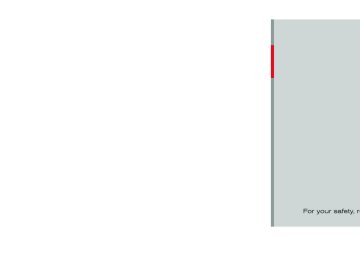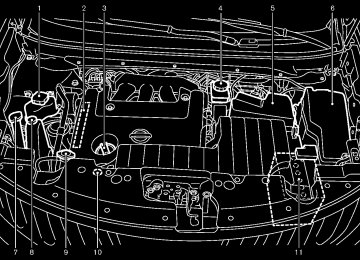- 2005 Nissan Quest Owners Manuals
- Nissan Quest Owners Manuals
- 2004 Nissan Quest Owners Manuals
- Nissan Quest Owners Manuals
- 1999 Nissan Quest Owners Manuals
- Nissan Quest Owners Manuals
- 1998 Nissan Quest Owners Manuals
- Nissan Quest Owners Manuals
- 2000 Nissan Quest Owners Manuals
- Nissan Quest Owners Manuals
- 2011 Nissan Quest Owners Manuals
- Nissan Quest Owners Manuals
- 1996 Nissan Quest Owners Manuals
- Nissan Quest Owners Manuals
- 2012 Nissan Quest Owners Manuals
- Nissan Quest Owners Manuals
- 2007 Nissan Quest Owners Manuals
- Nissan Quest Owners Manuals
- 2002 Nissan Quest Owners Manuals
- Nissan Quest Owners Manuals
- 2001 Nissan Quest Owners Manuals
- Nissan Quest Owners Manuals
- 2008 Nissan Quest Owners Manuals
- Nissan Quest Owners Manuals
- 2009 Nissan Quest Owners Manuals
- Nissan Quest Owners Manuals
- 1997 Nissan Quest Owners Manuals
- Nissan Quest Owners Manuals
- 2006 Nissan Quest Owners Manuals
- Nissan Quest Owners Manuals
- Download PDF Manual
-
The connecting procedure of the cellular phone varies according to each cellular phone. See the cellular phone Owner’s Manual for details. You can also visit www. nissanusa.com/bluetooth for instructions on connecting NISSAN recommended cellular phones.
4-128 Monitor, heater, air conditioner, audio, phone and voice recognition systems
[ Edit: 2011/ 10/ 27 Model: E52-D ]
GUID-6B217C4D-18F6-441E-A0DB-127696EB93E9
Receiving a call When you hear the ring tone, press the button on the steering wheel. Once the call has ended, press the on the steering wheel. NOTE:
button
If you do not wish to take the call when you hear the ring tone, press the button on the steering wheel to reject the call. LIST OF VOICE COMMANDS
GUID-E95D665D-547C-4F45-91E0-D4A28A820E92
button.
the display with the SEEK switch and entering by pushing the If you want to end an action without completing it, you can say “Cancel” or “Quit” at anytime the system is waiting for a response. The system will end the VR session. Whenever the VR session is cancelled, a double beep is played to indicate you have exited the system. If you want to go back to the previous command, you can say “Go back” or “Correction” anytime the system is waiting for a response.
Call
GUID-76E7E70A-365D-47AC-B16E-FAB7BE3A3423
NOS2625
When you push and release the button on the steering wheel, you can choose from the commands on the Main Menu. The following pages describe these commands and the commands in each sub-menu. Remember to wait for the tone before speaking. You can say “Help” to hear the list of commands currently available anytime the system is waiting for a response. A menu item can also be selected by scrolling
JI0189
(Speak Name) *A If there are entries stored in the phonebook, a number associated with a name and location can be dialed. See “Phonebook (phones without automatic phonebook download function)” (P.4-130) to learn how to store entries. When prompted by the system, say the name of
Black plate (309,1)
the phonebook entry to call. The system acknowledges the name. If there are multiple locations associated with the name, the system asks the user to choose the location. Once the name and location are confirmed, the system begins the call. “Phone Number” (speak digits) *B When prompted by the system, say the number to call. Refer to “Making a call by entering a phone number” (P.4-128) for more details. “Redial” *C Use the Redial command to call the last number that was dialed. The system acknowledges the command, re- peats the number and begins dialing. If a redial number does not exist, the system announces, “There is no number to redial” and ends the VR session. “Call back” *D Use the Call Back command to dial the number of the last incoming call within the vehicle. The system acknowledges the command, re- peats the number and begins dialing. If a call back number does not exist, the system announces, “There is no number to call back” and ends the VR session.
Monitor, heater, air conditioner, audio, phone and voice recognition systems 4-129
[ Edit: 2011/ 10/ 27 Model: E52-D ]
Black plate (310,1)
GUID-1205DAEF-7DA0-487F-ABCE-E13D6E0C99F1
the system tells you,
Phonebook (phones without automatic phonebook download function) “Transfer Entry” *A Use the Transfer Entry command to store a new name in the system. When prompted by the system, say the name you would like to give the new entry. For example, say: “Mary.” If the name is too long or too short, the system tells you, then prompts you for a name again. Also, if the name sounds too much like a name already stored, then prompts you for a name again. The system will ask you to transfer a phone number stored in the cellular phone’s memory. To enter a phone number by voice command: For example, say: “five five five one two one two.” See “How to say numbers” earlier in this section for more information. To transfer a phone number stored in the cellular phone’s memory: Say: “Transfer entry.” The system acknowledges the command and asks you to initiate the transfer from the phone handset. The new contact phone number will be transferred from the cellular phone via the Bluetooth® commu- nication link.
the call
“*”, say “pound” for “#”. “Transfer call” — Use the Transfer Call command to transfer from the Bluetooth® Hands-Free Phone System to the cellular phone when privacy is desired. The system announces, “Transfer call. Call transferred to privacy mode.” The system then ends the VR session. To reconnect a call from the cellular phone to the Bluetooth® Hands-Free Phone sys- tem, push the “Mute” — Use the Mute command to mute your voice so the other party cannot hear it. Use the mute command again to unmute your voice.
button.
NOTE:
is ended or the cellular phone If a call network connection is lost while the Mute feature is on, the Mute feature will be reset to “off” for the next call so the other party can hear your voice.
NOS2627
Special Number To dial more than 10 digits or any special characters, please say “Special Number”. When the system acknowledges the command, the system will prompt you to speak the number. During a call During a call there are several command options available. Push the button on the steering wheel to mute the receiving voice and enter commands.
“Help” — The system announces the avail- able commands. “Go back/Correction” — The system an- nounces “Go back,” ends the VR session and returns to the call. “Cancel/Quit” — The system announces “Cancel,” ends the VR session and returns to the call. “Send/Enter/Call/Dial” — Use the Send command to enter numbers, “*” or “#” during a call. For example, if you were directed to dial an extension by an auto- mated system: Say: “Send one two three four.” The system acknowledges the command and sends the tones associated with the numbers. The system then ends the VR session and returns to the call. Say “star” for
4-130 Monitor, heater, air conditioner, audio, phone and voice recognition systems
[ Edit: 2011/ 10/ 27 Model: E52-D ]
Black plate (311,1)
location and
The transfer procedure varies according to each cellular phone. See the cellular phone Owner’s Manual for details. You can also visit www. nissanusa.com/bluetooth for instructions on transferring phone numbers from NISSAN re- commended cellular phones. The system repeats the number and prompts you for the next command. When you have finished entering numbers or transferring an entry, choose “Store.” The system confirms the name, number. “Delete Entry” *B Use the Delete Entry command to delete one entry from the phonebook. After the system acknowledges a command, say the name to delete or say “List Names” to choose an entry. “List Names” *C Use the List Names command to hear all the names in the phonebook. The system recites the phonebook entries but does not include the actual phone numbers. When playback of the list is complete, the system returns to the main menu. Playback of the list can be stopped at any time by pushing the button on the steering wheel. The system ends the VR session.
Phonebook (phones with automatic phonebook download function) NOTE:
GUID-FCDF9BA5-19BC-4FC3-8C13-450D2FE9E431
Phonebook commands are not available when the vehicle is moving.
NOS2637
For phones that support automatic download of the phonebook (PBAP Bluetooth profile), the “Phonebook” command is used to manage entries to the vehicle phonebook. You can say the name of an entry at this menu to initiate dialing of that entry. The phonebook stores up to 1000 names for each phone paired with the system. Each name can have up to 4 locations/phone numbers associated with it. When a phone is connected to the system, the phonebook is automatically downloaded to the vehicle. This feature allows you to access your phonebook from the Bluetooth® system and call contacts by name. You can record a custom voice tag for contact names that the system has difficulty recognizing. For more information see “Record Name” in this section.
NOTE:
Each phone has its own separate phone- book. You cannot access Phone A’s phone- book if you are currently connected with Phone B. “List names” *A Use the List Names command to hear all the names and locations in the phone book. The system recites the phone book entries but does not include the actual phone numbers. When the playback of the list is complete, the system goes back to the main menu. You can stop the playback of the list at any time by pressing the button on the steering wheel. The system ends the VR session. See the “Record Name” command in this section for information about recording custom voice tags for list entries that the system has difficulty pronouncing.
“Record name” *B The system allows you to record custom voice tags for contact names in the phonebook that the vehicle has difficulty recognizing. This feature can also be used to record voice tags to directly dial an entry with multiple numbers. Up to 40 voice tags can be recorded to the system.
Monitor, heater, air conditioner, audio, phone and voice recognition systems 4-131
[ Edit: 2011/ 10/ 27 Model: E52-D ]
Black plate (312,1)
will also delete that phonebook for that phone. . Replace Phone
Use the Replace Phone command to change the priority level of the active phone. The priority level determines which phone is active when more than one paired Blue- tooth® phone is in the vehicle. The system states the priority level of the active phone and asks for a new priority level (1, 2, 3, 4, 5). If the new priority level is already being used for another phone, the two phones will swap priority levels.
For example, if the current priority levels are:
Priority Level 1 = Phone A Priority Level 2 = Phone B Priority Level 3 = Phone C
and you change the priority level of Phone C to Level 1, then:
Priority Level 1 = Phone C Priority Level 2 = Phone B Priority Level 3 = Phone A “Turn Bluetooth Off” *D Use the Bluetooth Off command to prevent a wireless connection to your phone.
Recent Calls
GUID-64BC3C59-16C1-4F63-9A3A-A168804350EF
NOS2628
NOS2629
Use the Recent Calls command to access outgoing, incoming or missed calls. “Outgoing” *A Use the Outgoing command to list the outgoing calls made from the vehicle. “Incoming” *B Use the Incoming command to list the incoming calls made from the vehicle. “Missed” *C Use the Missed command to list the missed calls made to the vehicle that were not answered.
Connect Phone NOTE:
GUID-B506C8EB-F6C0-46EF-A799-3FD7BF097D09
Add Phone command is not available when the vehicle is moving.
Use the Connect Phone commands to manage the phones connecting to the vehicle or to enable the Bluetooth® function on the vehicle. “Add Phone” *A Use the Add Phone command to add a phone to the vehicle. See “Connecting procedure” (P.4- 115) for more information. “Select Phone” *B Use the Select Phone command to select from a list of phones connected to the vehicle. The system will list the names assigned to each phone and then prompt you for the phone you wish to select. Only one phone can be active at a time. “Delete Phone” *C Use the Delete Phone command to delete a phone that is connected to the vehicle. The system will list the names assigned to each phone and then prompt you for the phone you wish to delete. Deleting a phone from the vehicle
4-132 Monitor, heater, air conditioner, audio, phone and voice recognition systems
[ Edit: 2011/ 10/ 27 Model: E52-D ]
SPEAKER ADAPTATION (SA) MODE GUID-679BB7BC-1423-4780-8166-0B526E28FB80
Speaker Adaptation allows up to two out-of dialect users to train the system to improve recognition accuracy. By repeating a number of commands, the users can create a voice model of their own voice that is stored in the system. The system is capable of storing a different speaker adaptation model for each connected phone.Training procedure GUID-47CDCFE5-CC6F-4B92-B0F8-8DE0C35F469E 1. Position the vehicle in a reasonably quiet
outdoor location.
2. Sit
in the driver’s seat with the engine the parking brake on, and the
running, transmission in Park.
3. Press and hold the
button for more than
5 seconds.
4. The system announces: “Press the PHONE SEND ( the hands-free phone system to enter the speaker adapta- tion mode or press the PHONE END ( button to select a different language.”
) button for
5. Press the
button.
For information on selecting a different language, see “Choosing a language” (P.4- 127).
6.
If the connected phone is already in use, the system will prompt you to overwrite. Follow the instructions provided by the system.
7. When preparation is complete and you are
ready to begin, press the
button.
8. The SA mode will be explained. Follow the
instructions provided by the system.
9. When training is finished, the system will tell you an adequate number of phrases have been recorded.
10. The system will announce that speaker adaptation has been completed and the system is ready.
The SA mode will stop if:
button is pressed for more than 5
The seconds in SA mode. The vehicle is driven during SA mode. The ignition switch is turned to the OFF or LOCK position.
Training phrases GUID-D5E64D24-377B-46E7-9041-C3AF7ABD397F During the SA mode, the system instructs you to say the following phrases. (The system will prompt you for each phrase.)
phonebook transfer entry dial 3 0 4 2 9
Black plate (313,1)
delete call back number Incoming Transfer entry 8 pause 9 3 2 pause 7
delete all entries call 7 2 4 0 9
phonebook delete entry next entry dial star 2 1 7 0
yes no select . Missed dial 8 5 6 9 2
. Bluetooth on . Outgoing call 3 1 9 0 2
9 7 pause pause 3 0 8
cancel call back number call star 2 0 9 5
delete phone dial 8 3 0 5 1
. Record Name4 3 pause 2 9 pause 0
Monitor, heater, air conditioner, audio, phone and voice recognition systems 4-133
[ Edit: 2011/ 10/ 27 Model: E52-D ]
Black plate (314,1)
delete redial number phonebook list names call 8 0 5 4 1
correction connect phone dial 7 4 0 1 8
previous entry delete dial 9 7 2 6 6
call 7 6 3 0 1
go back call 5 6 2 8 0
dial 6 6 4 3 74-134 Monitor, heater, air conditioner, audio, phone and voice recognition systems
[ Edit: 2011/ 10/ 27 Model: E52-D ]
Black plate (315,1)
Troubleshooting guide The system should respond correctly to all voice commands without difficulty. If problems are encountered, try the following solutions. Where the solutions are listed by number, try each solution in turn, starting with number 1, until the problem is resolved.
GUID-9F0CEB3C-F83B-4E4E-8627-1F42E4C628F6
The system fails to interpret the command correctly.
Symptom
The system consistently selects the wrong entry from the phonebook.
Solution
1. Ensure that the command is valid. See “List of voice commands” (P.4-129). 2. Ensure that the command is spoken after the tone. 3. Speak clearly without pausing between words and at a level appropriate to the ambient noise level in the vehicle. 4. Ensure that the ambient noise level is not excessive (for example, windows open or defroster on). NOTE: If it is too noisy to use the phone, it is likely that the voice commands will not be recognized. 5. If more than one command was said at a time, try saying the commands separately. 6. If the system consistently fails to recognize commands, the voice training procedure should be carried out to improve the recognition response for the speaker. See “Speaker adaptation (SA) mode” (P.4-133). 1. Ensure that the phonebook entry name requested matches what was originally stored. This can be confirmed by using the “List Names” command. See “Phonebook (phones without automatic phonebook download function)” (P.4-130). 2. Replace one of the names being confused with a new name.
Monitor, heater, air conditioner, audio, phone and voice recognition systems 4-135
[ Edit: 2011/ 10/ 27 Model: E52-D ]
NISSAN VOICE RECOGNITION SYSTEM (models with navigation system)
Black plate (316,1)
the voice commands for
Standard Mode be used for the best recognition performance. the navigation For system, refer to the Navigation System Owner’s Manual of your vehicle. NISSAN VOICE RECOGNITION STANDARD MODE GUID-79EE6534-9728-4A47-AB1E-8480EB29E2CC The following section is applicable when the Standard Mode is activated. The Standard Mode enables you to complete the desired operation by simply following the prompts that appear on the display and also are announced by the system.
GUID-FE75B73B-AA8F-4122-814F-3028369D91F4
NISSAN Voice Recognition allows hands-free operation of the Phone, Navigation, Information and Audio systems in one of two modes, Standard Mode or Alternate Command Mode. In Standard Mode, commands that are available are always shown on the display and announced by the system. You can complete your desired operation by simply following the prompts given by the system. (See “NISSAN voice recognition standard mode” (P.4-136) for details.) For advanced operation, you can use the Alternate Command Mode. (See “NISSAN voice recognition alternate command mode” (P.4- 147) for details.) When this mode is active, an expanded list of commands can be spoken after pushing the TALK switch, and the voice command menu prompts are turned off. Review the expanded command list, which is available when this mode is active. Note that in this mode the recognition success rate may be affected as the number of available commands and the ways of speaking each command are increased. To switch one mode to another, see each mode description later in this section. To improve the recognition success rate when Alternate Command Mode is active, try using the Speaker Adaptation Function available in that mode. Otherwise, is recommended that Alternate Command Mode be turned off and 4-136 Monitor, heater, air conditioner, audio, phone and voice recognition systemsit
[ Edit: 2011/ 10/ 27 Model: E52-D ]
JVH0159M
Activating Standard Mode GUID-5D7B03F4-985D-42BA-9BB5-3DCF08EAD00B When the Alternate Command Mode is active, perform the following steps to switch to the Standard Mode. 1. Push the SETTING button on the instrument
panel.
2. Select the “Others” key. 3. Select the “Voice Recognition” key.
Black plate (317,1)
Let’s Practice Mode that allows practicing by following the instructions of the system voice.
. Using the Address Book
Tutorial for entering a destination by using the Address Book. Finding a Street Address (if so equipped) Tutorial for entering a destination by street address.
. Placing Calls
Tutorial for making a phone call by voice command operation.
SAA2530
SAA2531
. Help on Speaking
4. Select the “Alternate Command Mode” key. 5. The indicator turns off and the Standard
Mode activates.
Displaying user guide GUID-45FEEEDB-42FB-4A6F-A377-2806C9A2887C If you use the NISSAN Voice Recognition system for the first time or you do not know how to operate it, you can display the User Guide for confirmation. You can confirm how to use voice commands by accessing a simplified User Guide, which contains basic instructions and tutorials for several voice commands.
1. Push the INFO button on the instrument
panel.
2. Select the “Others” key. 3. Select the “Voice Recognition” key. 4. Select the “User Guide” key. 5. Select a preferred item. You can skip steps 1 and 3 above if you say “Help”.
Available items: . Getting Started
GUID-D73A39BF-43C8-459F-9C24-47B7F579C407
Describes the basics of how to operate the NISSAN Voice Recognition system.
Displays useful tips of speaking for correct command recognition by the system.
the Command List
Note that feature is only available when Alternate Command Mode is active.
Monitor, heater, air conditioner, audio, phone and voice recognition systems 4-137
[ Edit: 2011/ 10/ 27 Model: E52-D ]
Black plate (318,1)
SAA2532
SAA2534
SAA2533
Let’s Practice GUID-CB93832D-E3B8-4629-A970-1914AAC11ACF This mode helps learn how to use the NISSAN Voice Recognition system. 1. Select the “Let’s Practice” key. 2. After the message screen appears, push the
TALK
switch on the steering wheel.
Useful tips for correct operation GUID-ADF1E6E5-B8F6-418B-AF77-95820B656F28
You can display useful speaking tips to help the system recognize your voice commands cor- rectly. Select “Help on Speaking” to start display.Getting Started GUID-2DA36E70-6A48-4D33-BD75-4F5D1A147BD3
Before using the NISSAN Voice Recognition system for the first time, you can confirm how to use commands by viewing the Getting Started section of the User Guide. 1. Select the “Getting Started” key. 2. You can confirm the page by scrolling thescreen using the multi-function controller.
3. Speak the displayed number after the tone. The evaluation screen will be displayed and the result can be confirmed.
Tutorials on the operation of the NISSAN Voice Recognition system If you choose “Using the Address Book”, “Finding a Street Address” or “Placing Calls”, you can view tutorials on how to perform these operations using NISSAN Voice Recognition. 4-138 Monitor, heater, air conditioner, audio, phone and voice recognition systems
[ Edit: 2011/ 10/ 27 Model: E52-D ]
USING THE SYSTEM
GUID-60616B9C-5ED4-4BB3-8E6B-440BCC59A7C4
Initialization GUID-30517E2D-7119-4A42-B6D1-5345EA6C9E4D When the ignition switch is pushed to the ON position, NISSAN Voice Recognition is initia- lized, which may take up to one minute. When completed, the system is ready to accept voice commands. If the TALK switch is pushed before the initialization completes, the display will show the message: “System not ready.” or a beep sounds.
Before starting GUID-AC9B6401-7B52-4E4B-97A0-050451FA109D To get the best recognition performance from NISSAN Voice Recognition, observe the follow- ing:
The interior of the vehicle should be as quiet as possible. Close the windows to eliminate the surrounding noises (traffic noise and vibration sounds, etc.), which may prevent the system from correctly recognizing the voice commands.
. Wait until the tone sounds before speaking a
command.
. Speak in a natural conversational voice
without pausing between words. If the air conditioner is set to “Auto”, the fan speed is automatically lowered so that your commands can be recognized more easily.
Black plate (319,1)
SAA1859
SAA2535
Giving voice commands 1. Push the TALK steering wheel.
GUID-97441E5D-7422-4D42-B7B3-F33A836EC02F switch located on the
2. A list of commands appears on the screen, and the system announces, “Would you like to access Phone, Navigation, Information, Audio or Help?”.
3. After the tone sounds and the icon on the , speak a
screen changes from command. Selecting the “Practice” key will start the practice mode. See “Let’s Practice” (P.4- 138).
to
4. Continue to follow the voice menu prompts and speak after the tone sounds until your desired operation is completed. Selecting the “Help” key can display the
Monitor, heater, air conditioner, audio, phone and voice recognition systems 4-139
[ Edit: 2011/ 10/ 27 Model: E52-D ]
Black plate (320,1)
“zero” for the number “0 (zero)”, “oh” for the letter “o (oh)”.
Send digits using dial tone: . Press the TALK
GUID-D73A39BF-43C8-459F-9C24-47B7F579C407
switch during a phonecall. The menu will be launched and you will be provided with the following guidance: "Please say the digits to dial".
. After guidance, say the digits of the number you want to send. After this, the digits that have been recognized will be read out. If you press the ENTER button on the steering wheel or on the multi-function controller, the selected digits will be sent.
How to speak numbers: GUID-D73A39BF-43C8-459F-9C24-47B7F579C407
NISSAN Voice Recognition requires a certain way to speak numbers when giving voice commands. Refer to the following examples. General rule Only single digits 0 (zero) to 9 can be used. (For example, if you would like to say 500, “five zero zero” can be used, but “five hundred” cannot.) Examples1-800-662-6200
— “One eight zero zero six six two six twozero zero”
Improving Recognition of Phone numbers You can improve the recognition of phone numbers by saying the phone number in three groups of numbers. For example, when you try to call 800-662-6200, say “eight zero zero” first, and the system will then ask you for the next three digits. Then, say “six six two”. After recognition, the system will then ask for the last four digits. Say, “six two zero zero”. Using this method of phone digit entry can improve recognition performance. When speaking a house number, speak the number “0” as “zero”. If the letter “o (Oh)” is included in the house number, it will not be recognized as the number “0 (zero)” even if you speak “oh” instead of “zero”. Please speak
detailed information of the each command.
GUID-D73A39BF-43C8-459F-9C24-47B7F579C407
Operating tips: . Say a command after the tone. . Commands that are available are always shown on the display and spoken through voice menu prompts. Commands other than those that are displayed are not accepted. Please follow the prompts given by the system. If the system announces, “Please say again”. Repeat the command in a clear voice.
the command is not
recognized,
. Push the BACK button once to return to the
previous screen. To exit the voice recognition system, push and hold the TALK switch. The mes- sage, “Voice canceled” will be announced. To skip the voice guidance function and give the command immediately, press the TALK switch to interrupt the system. Remem-
to adjust
ber to speak after the tone. If you want the system feedback, push the volume control buttons [+] or [−] on the steering switch or use the audio system volume knob while the system is making an announcement.
the volume of
4-140 Monitor, heater, air conditioner, audio, phone and voice recognition systems
[ Edit: 2011/ 10/ 27 Model: E52-D ]
Black plate (321,1)
Command List
GUID-5382546A-BF65-4D8A-B5D8-BF7AF1B1D5A0
Category Command:
GUID-D73A39BF-43C8-459F-9C24-47B7F579C407
Command Phone Navigation Information Audio Help
. Phone Command:
Command Dial Number Vehicle Phonebook Handset Phonebook Call history
Incoming Calls Outgoing Calls Missed Calls
International Call Change Number
. Navigation Command:
Command Destination Home Address Places Address Book Previous Destinations
Action Operates the Phone function. Operates the Navigation function. Displays the vehicle Information function. Operates the Audio function. Displays User Guide
Action Makes a call to a spoken phone number up to 10 digits. Makes a call to a contact that is stored in the Vehicle Phonebook. Makes a call to a contact that is stored in the mobile phone. Makes a call to the incoming call number. Makes a call to the dialed number. Makes a call to the Missed calls number. Makes an international call by allowing more than 10 digits to be spoken. Corrects the recognized phone number (available during phone number entry).
Action Sets a route to your home that is stored in the Address Book. Searches for a location by the street address specified, and sets a route to the location. Sets a route to a facility near the current vehicle location. Searches for stored information in the Address Book. Sets a route to a previous destination.
Monitor, heater, air conditioner, audio, phone and voice recognition systems 4-141
[ Edit: 2011/ 10/ 27 Model: E52-D ]
Black plate (322,1)
Information Command:
Command Fuel Economy Maintenance Traffic Information Where am I?
. Audio Command:
Command AM FM XM Music Box (if so equipped) CD
. General Commands
Command Go back Exit
Action Displays fuel economy information. Displays maintenance information. Turns the traffic information system ON and OFF. Displays your current location.
Action Turns to the AM band, selecting the station last played. Turns to the FM band, selecting the station last played. Turns to the XM Satellite band, selecting the channel last played. Turns on the Music Box hard disk drive audio system. Starts to play a CD.
Action Corrects the last recognition result to return to the previous screen. Cancels Voice Recognition.
4-142 Monitor, heater, air conditioner, audio, phone and voice recognition systems
[ Edit: 2011/ 10/ 27 Model: E52-D ]
Black plate (323,1)
Voice command examples GUID-85118BC7-E979-4A2D-9D39-7E81AAE325E0
To use the NISSAN Voice Recognition function, speaking one command is sometimes sufficient, but at other times it is necessary to speak two or more commands. As examples, some additional basic operations by voice commands are described here. For navigation system commands, see the separate Navigation System Owner’s Manual.SAA1859
SAA2535
Example 1 - Placing a call to the phone number 800-662-6200: 1. Push the TALK steering wheel.
GUID-D73A39BF-43C8-459F-9C24-47B7F579C407
switch located on the2. The system announces, “Would you like to Information,
access Phone, Navigation, Audio or Help?” 3. Speak “Phone”.
Monitor, heater, air conditioner, audio, phone and voice recognition systems 4-143
[ Edit: 2011/ 10/ 27 Model: E52-D ]
Black plate (324,1)
SAA2536
SAA2537
SAA2538
4. Speak “Dial Number”.
5. Speak “8 0 0”.
Selecting the “Manual Controls” key switches the screen to the keypad to input the phone number manually.
6. The system announces, “Please say the next three digits or dial, or say change number.”
7. Speak “6 6 2”.
4-144 Monitor, heater, air conditioner, audio, phone and voice recognition systems
[ Edit: 2011/ 10/ 27 Model: E52-D ]
Black plate (325,1)
this command. Please use the “International Call” command for all other formats. If you say “Change Number” during phone number entry, the system will automatically request that you repeat the number using the 3-3-4 format. In this case please say the area code first and then follow the prompts. . Do not add a “1” in front of the area code
the system does not
when speaking phone numbers. If recognize your command, please try repeating the com- mand using a natural voice. Speaking too slow or too loudly may further decrease recognition performance.
8. The system announces, “Please say the last
10. The system announces, “Dial or Change
four digits” or say change number.
Number?”
SAA2539
SAA2540
9. Speak “6 2 0 0”.
11. Speak “Dial”. 12. The system makes a call to 800-662-6200.
Note: GUID-D73A39BF-43C8-459F-9C24-47B7F579C407
. You can also speak “800-662-6200” (10
continuous digits) or “662-6200” (7 con- tinuous digits), the area code is not necessary. However, the 3-3-4 digit group- ing is recommended for improved recogni- tion. (See “How to speak numbers” earlier in this section.)if
. You can only say a phone number using the 3-3-4 grouping, 7 digits, and 10 digits using
Monitor, heater, air conditioner, audio, phone and voice recognition systems 4-145
[ Edit: 2011/ 10/ 27 Model: E52-D ]
Black plate (326,1)
SAA1859
SAA2535
SAA2536
Example 2 - Placing an international call to the phone number 011-81-111-222-3333: 1. Push the TALK steering wheel.
GUID-D73A39BF-43C8-459F-9C24-47B7F579C407
switch located on the2. The system announces, “Would you like to Information or
access Phone, Navigation, Help?”
3. Speak “Phone”.
4. Speak “International Call”.
4-146 Monitor, heater, air conditioner, audio, phone and voice recognition systems
[ Edit: 2011/ 10/ 27 Model: E52-D ]
Black plate (327,1)
switch.
NISSAN VOICE RECOGNITION AL- TERNATE COMMAND MODE GUID-C0783FFA-2148-4F40-89BA-4760CFB6827E The following section is applicable when Alter- nate Command Mode is activated. When Alternate Command Mode is activated, an expanded list of commands can be used after pressing the TALK In this mode, available commands are not fully shown on the display or prompted. Review the expanded command list when this mode is active. See examples of Alternate Command Mode screens. Please note that in this mode the recognition success rate may be affected as the number of available commands and ways of speaking each command are increased. To improve the recog- nition success rate, try using the Speaker Adaptation Function available in that mode. (See “Speaker adaptation function (for Alternate Command Mode)” (P.4-156).) Otherwise it is recommended that Alternate Command Mode be turned OFF and Standard Mode be used for the best recognition performance.
5. Speak “011811112223333”.
SAA2541
SAA2542
6. Speak “Dial”. 7. System makes a call to 011-81-111-222-
3333.
Note: Any digit International Number input process.
format
input
GUID-D73A39BF-43C8-459F-9C24-47B7F579C407
is available in theMonitor, heater, air conditioner, audio, phone and voice recognition systems 4-147
[ Edit: 2011/ 10/ 27 Model: E52-D ]
Black plate (328,1)
SAA2529
SAA2543
SAA2544
Activating Alternate Command Mode GUID-3709AE75-DB05-4D93-852F-D0EB23A4CF74
When the Standard Mode is active, perform the following steps to switch to the Alternate Command Mode. 1. Push the SETTING button on the instrumentpanel.
2. Highlight the “Others” key. 3. Highlight the “Voice Recognition” key.
4. Highlight the “Alternate Command Mode”
1. Push the INFO button on the instrument
key.
panel.
2. Select the “Others” key. 3. Select the “Voice Recognition” key. 4. Select the “Command List” key.
5. The confirmation message is displayed on the screen. Push the “OK” key to activate the Alternate Command Mode.
Displaying command list GUID-AA2FC707-DA5F-4CF6-AD45-727CEFF93C7A If you are controlling the system by voice commands for the first time or do not know the appropriate voice command, perform the follow- ing procedure for displaying the voice command list (available only in Alternate Command Mode).
4-148 Monitor, heater, air conditioner, audio, phone and voice recognition systems
[ Edit: 2011/ 10/ 27 Model: E52-D ]
Black plate (329,1)
5. Select a category from the list.
SAA2545
SAA2546
6. Select an item. 7.
If necessary, scroll the screen using the multi-function controller to view the entire list.
8. Press the BACK button to return to the
previous screen.
Monitor, heater, air conditioner, audio, phone and voice recognition systems 4-149
[ Edit: 2011/ 10/ 27 Model: E52-D ]
Black plate (330,1)
Command List
GUID-0FAB8CF2-89FB-496D-B32F-23A8010DDD05
Phone Commands:
GUID-D73A39BF-43C8-459F-9C24-47B7F579C407
Command
Action
Dial Number Vehicle Phonebook Handset Phonebook Call History
International Call Call
Change Number
Incoming Calls Outgoing Calls Missed Calls
Makes a call to a spoken phone number. Makes a call to a contact that is stored in the Vehicle Phonebook. Makes a call to a contact that is stored in the mobile phone. Makes a call to the incoming call number. Makes a call to the dialed number. Makes a call to the Missed calls number. Makes an international call by allowing more than 10 digits to be spoken. Makes a call to a contact that is stored in either Vehicle Phonebook or Handset Phonebook. Please say “Call” followed by a stored name. Corrects the recognized phone number (available during phone number entry).
4-150 Monitor, heater, air conditioner, audio, phone and voice recognition systems
[ Edit: 2011/ 10/ 27 Model: E52-D ]
Black plate (331,1)
Navigation Commands:
GUID-D73A39BF-43C8-459F-9C24-47B7F579C407
Command
Destination Home Address Places Address Book Previous Destinations Previous Start Point Delete Destination
Action
Sets a route to your home that is stored in the Address Book. Searches for a location by the street address specified, and sets a route to the location. Sets a route to a facility near the current vehicle location. Searches for stored information in the Address Book. Sets a route to a previous destination. Sets a route to a previous starting point. Deletes a destination.
Monitor, heater, air conditioner, audio, phone and voice recognition systems 4-151
[ Edit: 2011/ 10/ 27 Model: E52-D ]
Black plate (332,1)
Information Commands:
GUID-D73A39BF-43C8-459F-9C24-47B7F579C407
Command
Fuel Economy Maintenance Where am I? Traffic Information Weather Information Weather Map
Action
Displays fuel economy information. Displays maintenance information. Displays your current location. Turns the traffic information system ON and OFF. Displays weather information. Displays a weather map.
4-152 Monitor, heater, air conditioner, audio, phone and voice recognition systems
[ Edit: 2011/ 10/ 27 Model: E52-D ]
Black plate (333,1)
Audio Commands:
GUID-D73A39BF-43C8-459F-9C24-47B7F579C407
Command
Music Box (if so equipped) CD FM AM XM USB Bluetooth Audio AUX
Action
Turns on the Music Box® hard drive audio system. Starts to play a CD. Turns to the FM band, selecting the station last played. Turns to the AM band, selecting the station last played. Turns to the XM Satellite Radio band, selecting the channel last played. Turns on the USB memory. Turns on the Bluetooth® audio player. Turns on the AUX.
Help Commands:
GUID-D73A39BF-43C8-459F-9C24-47B7F579C407
Command
Command List
User Guide Speaker Adaptation
Navigation Commands Phone Commands Audio Commands Information Commands Help Commands
General Commands:
GUID-D73A39BF-43C8-459F-9C24-47B7F579C407
Command
Go back Exit
Action
Displays the navigation command list. Displays the phone command list. Displays the audio command list. Displays the information command list. Displays the help command list. Displays the User Guide. The system can memorize the voices of up to three persons.
Corrects the last recognition result to return to the previous screen Cancels Voice Recognition
Action
Monitor, heater, air conditioner, audio, phone and voice recognition systems 4-153
[ Edit: 2011/ 10/ 27 Model: E52-D ]
Black plate (334,1)
4. Highlight the “User Guide” key using the multi-function controller and push the ENTER button.
5. Highlight an item using the multi-function
controller and push the ENTER button.
Available items: . Getting Started
GUID-D73A39BF-43C8-459F-9C24-47B7F579C407
Describe the basics of how to operate the NISSAN Voice Recognition system. Let’s Practice Mode that allows practicing by following the instructions of the system voice.
. Using the Address Book
Refer to Navigation System Owner’s Man- ual. Finding a Street Address (if so equipped) Refer to Navigation System Owner’s Man- ual.
. Placing Calls
Tutorial for making a phone call by voice command operation.
. Help on Speaking
Displays useful tips for how to correctly speak commands in order for them to be properly recognized by the system.
. Voice Recognition Settings
settings.
. Adapting the System to Your Voice
Tutorial adapting the system to your voice.
USING THE SYSTEM
GUID-3750B524-0BCA-461F-9F86-0949BF721548
Initialization GUID-F7010FA5-4CDC-4753-9624-725295CCDD41
When the ignition switch is pushed to the ON position, NISSAN Voice Recognition is initia- lized, which may take up to one minute. When completed, the system is ready to accept voice commands. If the TALK switch is pushed before the initialization completes the display will show the message: “System not ready.” or a beep sounds.GUID-B815C529-8FDA-4A5B-8A64-C8A2D13057A9
the best performance from NISSANBefore starting To get Voice Recognition, observe the following. . Keep the interior of the vehicle as quiet as possible. Close the windows to eliminate the surrounding noises (traffic noises, vibration sounds, etc.), which may prevent the system from recognizing the voice commands cor- rectly.
. When the air conditioner is in the AUTO mode, the fan speed decreases automati- cally for easy recognition.
. Wait until a tone sounds before speaking a
Describes the available voice recognition
command.
SAA2547
Displaying user guide GUID-1B8F98E7-F816-4321-B42C-6C1242316227
You can confirm how to use voice commands by accessing a simplified User Guide, which contains basic instructions and tutorials for several voice commands. 1. Push the INFO button on the instrumentpanel. 2. Select
the “Others” key using the multi- function controller and push the ENTER button.
3. Highlight the “Voice Recognition” key using the multi-function controller and push the ENTER button.
4-154 Monitor, heater, air conditioner, audio, phone and voice recognition systems
[ Edit: 2011/ 10/ 27 Model: E52-D ]
. Speak in a natural voice without pausing
between words.
Black plate (335,1)
SAA1859
SAA2548
Giving voice command 1. Push and release the TALK located on the steering wheel.
GUID-763D0C59-C008-4650-B74E-5BCF978225C4
switch2. A list of commands appears on the screen, and the system announces, “Please say a command”.
3. After the tone sounds and the icon on the , speak a
to
screen changes from command.
Operating tips: GUID-D73A39BF-43C8-459F-9C24-47B7F579C407
. Voice commands cannot be accepted whenthe icon is The list displayed can be scrolled by tilting the menu control switch on the steering wheel. If the system announces, “Please say again”.
the command is not
recognized,
Monitor, heater, air conditioner, audio, phone and voice recognition systems 4-155
[ Edit: 2011/ 10/ 27 Model: E52-D ]
Black plate (336,1)
Repeat the command in a clear voice.
. Push the BACK button once to return to the
1-800-662-6200
— “Dial one eight zero zero six six two sixprevious screen. If you want to cancel the command, push switch for 1 second. and hold the TALK The message “Voice canceled” will be announced. To skip the voice guidance function and give the command immediately, press the TALK switch to interrupt the system. Remem-
to adjust
ber to speak after the tone. If you want the system feedback, push the volume control switch (+ or −) on the steering wheel or use the audio system volume knob while the system is making an announcement.
the volume of
How to speak numbers: GUID-D73A39BF-43C8-459F-9C24-47B7F579C407
NISSAN Voice Recognition requires a certain way to speak numbers when giving voice commands. Refer to the following examples. General rule Only single digits 0 (zero) to 9 can be used. (For example, if you would like to say 500, “five zero zero” can be used, but “five hundred” cannot. Phone numbers Speak phone numbers according to the follow- ing examples:two zero zero.”
Note 1: For the best voice recognition phone dialing results, say phone numbers as single digits. Note 2: You cannot say 555-6000 as “five five five six thousands”. Note 3: When speaking a house number, speak the number “0” as “ zero”. If the letter “o ( Oh)” is included in the house number, it will not be recognized as the number “0 (zero)” even if you speak “oh” instead of “ zero”. Please speak “zero” for the number “0 (zero)”, “oh” for the letter “o (oh)”.
Send digits using dial tone: . Press the TALK
GUID-D73A39BF-43C8-459F-9C24-47B7F579C407
switch during a phonecall. The menu will be launched and you will be provided with the following guidance: "Please say the digits to dial".
. After guidance, say the digits of the number you want to send. After this, the digits that have been recognized will be read out. If you press the ENTER button on the steering wheel or on the multi-function controller, the selected digits will be sent.
SAA2549
Speaker adaptation function (for Alter- nate Command Mode) GUID-DC9086BE-B6C6-4CB6-944D-FD6BCB1DBEE2
The voice recognition system has a function to learn the user’s voice for better voice recognition performance. The system can memorize the voices of up to three persons.Having the system learn the user’s voice: GUID-D73A39BF-43C8-459F-9C24-47B7F579C407
1. Push the SETTING button on the instrumentpanel and select the “Others” key. 2. Select the “Voice Recognition” key. 3. Select the “Speaker Adaptation” key.
4-156 Monitor, heater, air conditioner, audio, phone and voice recognition systems
[ Edit: 2011/ 10/ 27 Model: E52-D ]
Black plate (337,1)
4. Select the user whose voice is memorized
6. Select a category to be learned by the
8. The system requests that you repeat a
SAA2550
SAA2551
SAA2552
by the system.
5. Select the “Start Speaker Adaptation Learn-
ing” key.
system from the following list. . Phone Commands . Navigation Commands Information Commands . Audio Commands . Help Commands The voice commands in the category are displayed.
7. Select a voice command and then push the
ENTER button. The voice recognition system starts.
command after a tone.
9. After the tone sounds and the icon on the , speak the
screen changes from command that the system requested.
to
10. When the system has recognized the voice command, the voice of the user is learned. switch or BACK button to return
Push the to the previous screen. If the system has learned the command cor- rectly, the voice command status on the right side of the command turns from “None” to “Stored”.
Monitor, heater, air conditioner, audio, phone and voice recognition systems 4-157
[ Edit: 2011/ 10/ 27 Model: E52-D ]
Black plate (338,1)
Minimize voice feedback (for Alternate Command Mode) GUID-26B4FE36-CD88-452A-A717-3D32DE6D1845
To minimize the voice feedback from the system, perform the following steps. 1. Push the SETTING button on the instrumentpanel.
2. Select the “Others” key. 3. Select the “Voice Recognition” key. 4. Select the “Minimize Voice Feedback” key. 5. The setting is turned on and the voice guidance will now be reduced when using the Voice Recognition system.
SAA2553
GUID-D73A39BF-43C8-459F-9C24-47B7F579C407
Speaker Adaptation function settings: Edit User Name Edit the user name using the keypad displayed on the screen. Delete Voice Data Resets the user’s voice that the voice recogni- tion system has learned. Continuous Learning When this item is turned on, you can have the system learn the voice commands in succes- sion, without selecting commands one by one.
4-158 Monitor, heater, air conditioner, audio, phone and voice recognition systems
[ Edit: 2011/ 10/ 27 Model: E52-D ]
Black plate (339,1)
GUID-A28C8E96-3944-499D-A47F-BB8F2B6396C3
TROUBLESHOOTING GUIDE The system should respond correctly to all voice commands without difficulty. If problems are encountered, follow the solutions given in this guide for the appropriate error. Where the solutions are listed by number, try each solution in turn, starting with number one, until the problem is resolved.
Symptom/error message
The system fails to interpret the command correctly.
The system consistently selects the wrong voicetag in the phonebook.
Solution
1. Ensure that the command format is valid, see “Command List” (P.4-150). 2. Speak clearly without pausing between words and at a level appropriate to the ambient noise level. 3. Ensure that the ambient noise level is not excessive, for example, windows open or defrost on. NOTE: If it is too noisy to use the phone, it is likely that voice commands will not be recognized. 4. If optional words of the command have been omitted, then the command should be tried with these in place. 1. Ensure that the voicetag requested matches what was originally stored. (See “Bluetooth® hands-free phone system (models with navigation system)” (P.4-112).) 2. Replace one of the voicetags being confused with a different voicetag.
Monitor, heater, air conditioner, audio, phone and voice recognition systems 4-159
[ Edit: 2011/ 10/ 27 Model: E52-D ]
Black plate (340,1)
MEMO
4-160 Monitor, heater, air conditioner, audio, phone and voice recognition systems
[ Edit: 2011/ 10/ 27 Model: E52-D ]
5 Starting and driving
Black plate (341,1)
...
...
...
Push-button ignition switch ...
Precautions when starting and driving ...
Intelligent Key system ... Push-button ignition switch operation ... Push-button ignition switch positions ... Emergency engine shut off Intelligent Key battery discharge ...
Exhaust gas (carbon monoxide) Three-way catalyst Tire Pressure Monitoring System (TPMS) Avoiding collision and rollover Off-road recovery ... Rapid air pressure loss ... Drinking alcohol/drugs and driving ...
................................ 5-2
...................................... 5-2
.............................................................. 5-3
.................... 5-3
... ......................................... 5-6
................................................................ 5-6
...................................................... 5-7
................................. 5-7
.................................................... 5-8
......................................................... 5-8
........................... 5-9
......................... 5-10
............................................ 5-10
.................................. 5-11
................................................... 5-11
................................................................ 5-12
................................................................. 5-12
................ 5-12
.......................................................................... 5-16
..... 5-17
.................................................. 5-18
................................................... 5-20
............................................................. 5-23
....................................................... 5-23BSW system operation ... BSW driving situations ... BSW malfunction ... System maintenance ...
Continuously Variable Transmission (CVT)
Parking brake ... Blind Spot Warning (BSW) system (if so equipped)
Before starting the engine ... Starting the engine ... Driving the vehicle ...
...
...
...
...
...
Cruise control
Precautions on cruise control Cruise control operations ...
Braking precautions ... Parking brake break-in ... Anti-lock Braking System (ABS)
Break-in schedule ... Increasing fuel economy ... Parking/parking on hills ... Hydraulic pump electric power steering system ... Brake system ...
......................................................................... 5-24
..................................... 5-24
............................................ 5-25
................................................................. 5-26
...................................................... 5-26
........................................................ 5-27
........... 5-28
.......................................................................... 5-28
...................................................... 5-28
.................................................. 5-29
............................... 5-29
... ......................... 5-30
............................................................ 5-32
........................................... 5-32
........................................................................ 5-32
............................................................................... 5-32
............................................. 5-32
................................................................ 5-32
............................................ 5-32
... ................................................. 5-33
....................... 5-33Freeing a frozen door lock ... Anti-freeze ... Battery ... Draining of coolant water Tire equipment Special winter equipment Driving on snow or ice ... Engine block heater (if so equipped)
Vehicle Dynamic Control (VDC) system ... Cold weather driving ...
...
...
...
[ Edit: 2011/ 10/ 27 Model: E52-D ]
Black plate (342,1)
PRECAUTIONS WHEN STARTING AND DRIVING
GUID-4DD2D1FE-9856-401D-A7D8-BEDC2E2158B0
WARNING
. Do not leave children or adults who would normally require the support of others alone in your vehicle. Pets should not be left alone either. They could accidentally injure themselves or others through inadvertent op- eration of the vehicle. Also, on hot, sunny days, temperatures in a closed vehicle could quickly become high enough to cause severe or possibly fatal injuries to people or animals.
. Properly secure all cargo with ropes or straps to help prevent it from sliding or shifting. Do not place cargo higher than the seatbacks. In a sudden stop or collision, unse- cured cargo could cause personal injury.
EXHAUST GAS (carbon monoxide)
GUID-064596BB-5B4F-43B3-85AC-DEF95791946E
circulate the air.
WARNING
. Do not breathe exhaust gases; they contain colorless and odorless car- bon monoxide. Carbon monoxide is dangerous. It can cause uncon- sciousness or death.
If you suspect that exhaust fumes are entering the vehicle, drive with all windows fully open, and have the vehicle inspected immediately.
. Do not run the engine in closed
spaces such as a garage.
. Do not park the vehicle with the engine running for any extended length of time.
. Keep the lift gate closed while driving, otherwise exhaust gases could be drawn into the passenger compartment. If you must drive with the lift gate open, follow these precautions:
1. Open all the windows.
2. Set the and the fan control
air recirculation to off to high to
If electrical wiring or other cable connections must pass to a trailer through the seal on the lift gate or the body, follow the manufacturer’s recommendation to prevent carbon monoxide entry into the vehicle.
If a special body, camper or other equipment is added for recreational or other usage, follow the manufac- turer’s recommendation to prevent carbon monoxide entry into the vehicle. (Some recreational vehicle appliances such as stoves, refrig- erators, heaters, etc. may also gen- erate carbon monoxide.)
The exhaust system and body should be inspected by a qualified mechanic whenever:
— The vehicle is raised for service.
— You suspect that exhaust fumes are entering into the passenger compartment.
— You notice a change in the
sound of the exhaust system.
— You have had an accident invol- ving damage to the exhaust
5-2 Starting and driving
[ Edit: 2011/ 10/ 27 Model: E52-D ]
Black plate (343,1)
haust pollutants.
. Keep your engine tuned up. Mal- functions in the ignition, fuel injec- tion, or electrical systems can cause overrich fuel flow into the three-way catalyst, causing it to overheat. Do not keep driving if the engine mis- fires, or if noticeable loss of perfor- mance or other unusual operating conditions are detected. Have the vehicle inspected promptly by a NISSAN dealer.
. Avoid driving with an extremely low fuel level. Running out of fuel could cause the engine to misfire, dama- ging the three-way catalyst.
. Do not race the engine while warm-
ing it up.
. Do not push or tow your vehicle to
start the engine.
system, underbody, or rear of the vehicle.
THREE-WAY CATALYST GUID-75E48E09-C3DC-4933-9F9B-73AC02D52CDC The three-way catalyst is an emission control device installed in the exhaust system. Exhaust gases in the three-way catalyst are burned at high temperatures to help reduce pollutants.
WARNING
The exhaust gas and the exhaust system are very hot. Keep people, animals or flammable materials away from the exhaust system com- ponents.
. Do not stop or park the vehicle over flammable materials such as dry grass, waste paper or rags. They may ignite and cause a fire.
CAUTION
. Do not use leaded gasoline. Depos- its from leaded gasoline will ser- i o u s l y r e d u c e t h e t h r e e - w a y catalyst’s ability to help reduce ex-
TIRE PRESSURE MONITORING SYS- TEM (TPMS) GUID-A25C43FD-93C2-4EBF-B066-59DBD89ACBE0
including the spare (if provided), Each tire, should be checked monthly when cold and inflated to the inflation pressure recommended by the vehicle manufacturer on the vehicle placard or tire inflation pressure label. (If your vehicle has tires of a different size than the size indicated on the vehicle placard or tire inflation pressure label, you should determine the proper tire inflation pressure for those tires.) As an added safety feature, your vehicle has been equipped with a Tire Pressure Monitoring System (TPMS) illuminates a low tire pressure telltale when one or more of your tires is significantly under-inflated. Accordingly, when the low tire pressure telltale illuminates, you should stop and check your tires as soon as possible, and inflate them to the proper pres- sure. Driving on a significantly under-inflated tire causes the tire to overheat and can lead to tire failure. Under-inflation also reduces fuel effi- ciency and tire tread life, and may affect the vehicle’s handling and stopping ability. Please note that the TPMS is not a substitute for proper tire maintenance, and it is the driver’s responsibility to maintain correct tire pressure, even if under-inflation has not reached the level to trigger the TPMS low tireillumination of
that
[ Edit: 2011/ 10/ 27 Model: E52-D ]
Starting and driving 5-3
Black plate (344,1)
flat tire while driving). The low tire pressure warning light does not automatically turn off when the tire pressure is adjusted. After the tire is inflated to the recommended pressure, the vehicle must be driven at speeds above 16 MPH (25 km/h) to activate the TPMS and turn off the low tire pressure warning light. Use a tire pressure gauge to check the tire pressure. The CHECK TIRE PRESSURE warning also appears on the dot matrix liquid crystal display when the low tire pressure warning light is illuminated and low tire pressure is detected. The CHECK TIRE PRESSURE warning turns off when the low tire pressure warning light turns off. The CHECK TIRE PRESSURE warning does not appear if the low tire pressure warning light illuminates to indicate a TPMS malfunction. Tire pressure rises and falls depending on the heat caused by the vehicle’s operation and the outside temperature. Low outside temperature can lower the temperature of the air inside the tire which can cause a lower tire inflation pressure. This may cause the low tire pressure warning light to illuminate. If the warning light illuminates in low ambient temperature, check the tire pressure for all four tires.
For additional information, see “Low tire pres- sure warning light” (P.2-14) and “Tire Pressure Monitoring System (TPMS)” (P.6-2).
WARNING
If the low tire pressure warning light illuminates while driving, avoid sud- den steering maneuvers or abrupt braking, reduce vehicle speed, pull off the road to a safe location and stop the vehicle as soon as possi- ble. Driving with under-inflated tires may permanently damage the tires and increase the likelihood of tire failure. Serious vehicle damage could occur and may lead to an accident and could result in serious personal injury. Check the tire pres- sure for all four tires. Adjust the tire pressure to the recommended COLD tire pressure shown on the Tire and Loading Information label to turn the low tire pressure warning light OFF. illuminates while driving after adjusting the tire pressure, a tire may be flat. If you have a flat tire, replace it with a spare tire as soon as possible. (See “Flat tire” (P.6-2) for changing a flat
If the light still
pressure telltale. Your vehicle has also been equipped with a TPMS malfunction indicator to indicate when the system is not operating properly. The TPMS malfunction indicator is combined with the low tire pressure telltale. When the system detects a malfunction, the telltale will flash for approxi- mately one minute and then remain continuously illuminated. This sequence will continue upon subsequent vehicle start-ups as long as the malfunction exists. When the malfunction indi- cator is illuminated, the system may not be able to detect or signal low tire pressure as intended. TPMS malfunctions may occur for a variety of reasons, including the installation of replace- ment or alternate tires or wheels on the vehicle that prevent the TPMS from functioning properly. Always check the TPMS malfunction telltale after replacing one or more tires or wheels on your vehicle to ensure that the replacement or alternate tires and wheels allow the TPMS to continue to function properly.