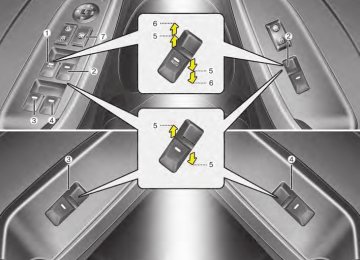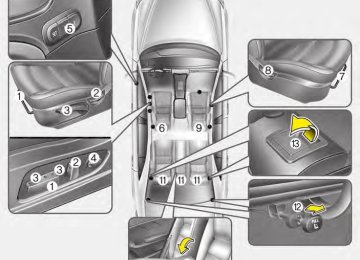- Download PDF Manual
-
(cid:129) To unlock a door, pull the door lock button (1) to the "Unlock" position. The red mark (2) on the button will be visible.
(cid:129) To lock a door, push the door lock button (1) to the "Lock" position. If the door is locked properly, the red mark (2) on the door lock button will not show.
(cid:129) To open a door, pull the door han-
dle (3) outward.
4 17
YDM USA 4a.QXP 2016-05-03 17:24 Page 18
Features of your vehicle
(cid:129) If the inner door handle of the front door is pulled when the door lock button is in the lock position, the button will unlock and the door will open. (if equipped)
(cid:129) Front doors cannot be locked if the ignition key is in the ignition switch (or if the smart key is in the vehicle) and any front door is opened. (if equipped)
If a power door lock ever fails to func- tion while you are in the vehicle, try one or more of the following tech- niques to exit: (cid:129) Operate the door unlock feature repeatedly (both electronic and manual) while simultaneously pulling on the door handle.
(cid:129) Operate the other door locks and
handles, front and rear.
(cid:129) Lower a front window and use the key to unlock the door from outside.
18
With central door lock switch (if equipped)
■ Driver's door
■ Passenger’s door
OYDM046401N
OUB041180N
Operate by pressing the central door lock switch. (cid:129) Press the switch to the "Lock" posi- tion (1), all vehicle doors will lock.
YDM USA 4a.QXP 2016-05-03 17:24 Page 19
(cid:129) Press the switch to the "Unlock" position (2), all vehicle doors will unlock.
(cid:129) If the key is in the ignition switch (or if the smart key is in the vehicle) and any front door is opened, the doors will not lock when the "Lock" position (1) of the central door lock switch is pressed. (if equipped)
Features of your vehicle
Impact sensing door unlock system (if equipped) All doors will automatically unlock when an impact causes the air bags to deploy.
Auto door lock/unlock feature (if equipped) (cid:129) All doors will automatically lock when the transaxle shift lever is shifted out of P (Park).
(cid:129) All doors will automatically unlock when the transaxle shift lever is shifted into P (Park).
WARNING - Doors
The doors should always be fully closed and locked while the vehicle is in motion to pre- vent accidental opening of the door.
WARNING - Unattended
children / animals
Never leave children or animals unattended in your vehicle. An enclosed vehicle can become extremely hot, causing death or severe injury to unattended chil- dren or animals who cannot escape the vehicle.
4 19
YDM USA 4a.QXP 2016-05-03 17:24 Page 20
Features of your vehicle
Speed sensing door lock sys- tem (if equipped) All doors will be automatically locked after the vehicle speed exceeds 9
mph. And all doors will be automati- cally unlocked when you turn the engine off or when you remove the ignition key. (if equipped) An authorized Kia dealer can acti- vate or deactivate some auto door lock/ unlock features as follows; (cid:129) Auto door unlock by using the dri-ver's door lock button
(cid:129) Auto door lock/unlock by shifting the transaxle shift lever out of P (Park) or into P (Park)
(cid:129) Auto door unlock when the ignition key is removed from the ignition switch (for smart key, when the ENGINE START/STOP button is turned to the OFF position)
If you want to activate or deactivate some door lock/unlock feature, con- sult an authorized Kia dealer.
20
Child-protector rear door lock
Lock
Unlock
OYDDCO2012
The child safety lock is provided to help prevent children from acciden- tally opening the rear doors from inside the vehicle. The rear door safety locks should be used whenev- er children are in the vehicle. 1. Open the rear door. 2. Insert a key (or screwdriver) into the hole and turn it to the lock ( ) posi- tion. the child safety lock (1) located on the rear edge of the door to the lock position. When the child safety lock is in the lock position, rear door will not open even when the inner door handle is pulled.3. Close the rear door. To open the rear door, pull the out- side door handle (2). Even though the doors may be unlocked, the rear door will not open by pulling the inner door handle until the rear door child safety lock is unlocked.
WARNING - Rear door
locks
Use the rear door safety locks whenever children are in the vehicle. If a child accidently opens the rear doors while the vehicle is motion, he can fall out.
YDM USA 4a.QXP 2016-05-03 17:24 Page 21
TRUNK (4 DOOR) Opening the trunk
OYDM046003N (cid:129) Press the trunk unlock button for more than 1 second on the trans- mitter (or smart key).
(cid:129) Press the button on the trunk han- dle with the smart key in your pos- session. Once the trunk is opened and then closed, the trunk locks automati- cally.
OYDDCO2014
(cid:129) To open the trunk from inside the vehicle, pull the trunk lid release lever. Once the trunk is opened and then closed, the trunk locks automati- cally.✽✽ NOTICE In cold and wet climates, trunk lock and trunk mechanisms may not work properly due to freezing conditions.
Features of your vehicle
WARNING
The trunk swings upward. Make sure no objects or people are near the rear of the vehicle when opening the trunk.
CAUTION
Make certain that you close the trunk before driving your vehi- cle.Possible damage may occur to attached hardware if the trunk is not closed prior to driving.
4 21
YDM USA 4a.QXP 2016-05-03 17:24 Page 22
Features of your vehicle
Closing the trunk To close, lower the trunk lid, then press down on it until it locks. To be sure the trunk lid is securely fas- tened, always check by trying to pull it up again.
WARNING - Exhaust Fumes
The trunk lid should always be kept completely closed while the vehicle is in motion. If it is left open or ajar, poisonous exhaust gases may enter the car and serious illness or death may result.
WARNING
No one should be allowed to occupy the trunk at any time. The trunk is a very dangerous location in the event of a crash.
22
Emergency trunk safety release
No one should be allowed to occupy the trunk at any time. The trunk is a very dangerous location in the event of a crash. Use the release lever for emergen- cies only. Use extreme caution, especially while the vehicle is in motion.
OYD046004L Your vehicle is equipped with an emergency trunk release lever locat- ed inside the trunk. If someone is inadvertently locked in the trunk, moving the handle in the direction of the arrow will release the trunk latch mechanism and open the.
YDM USA 4a.QXP 2016-05-03 17:24 Page 23
SMART TRUNK (IF EQUIPPED)
OYDM046318N On a vehicle equipped with a smart key, the trunk can be opened with no-touch activation using the Smart Trunk system.
How to use the Smart Trunk The trunk can be opened with no- touch activation satisfying all the conditions below. (cid:129) After 15 seconds when all doors
are closed and locked
(cid:129) Positioned in the detecting area for
more than 3 seconds.
✽✽ NOTICE • The Smart Trunk does not operate
when: - The smart key is detected within 15 seconds after the doors are closed and locked, and is contin- uously detected.
- The smart key is detected within 15 seconds after the doors are closed and locked, and 1.5 m from the front door handles. (for vehicles equipped with Welcome Light)
- A door is not locked or closed. - The smart key is in the vehicle.
Features of your vehicle
1. Setting To activate the Smart Trunk, (1) Change the LCD modes to User
setting mode
(2) Select the Door mode (3) Check the Smart Trunk. For more details, refer to "LCD Windows" in this chapter
4 23
YDM USA 4a.QXP 2016-05-03 17:24 Page 24
Features of your vehicle
WARNING
• Make sure objects in the rear cargo area do not come out when opening the trunk on the slope way. It may cause serious injury.
(cid:129) The key should be kept out of reach of children. Children may inadvertently open the Smart Trunk while playing around the rear area of the vehicle.
(cid:129) Make certain that you close the trunk before driving your vehicle. (cid:129) Make sure there are no people or objects around the trunkbefore opening or closing the trunk.
(cid:129) Make sure to deactivate the Smart trunk function when washing your vehicle. Otherwise, the trunk may open inadvertently.
OYDM046319
OYDM046320N
3. Automatic opening The hazard warning lights will blink and chime will sound 2 times and then the trunk will open.
2. Detect and Alert If you are positioned in the detecting area (20~40 inches (50~100 cm) behind the vehicle) carrying a smart key, the hazard warning lights will blink and chime will sound for about 3 sec- onds to alert you the smart key has been detected and the trunk will open.
✽✽ NOTICE Do not approach the detecting area if you do not want the trunk to open. If you have unintentionally entered the detecting area and the hazard warn- ing lights and chime starts to operate, leave the detecting area with the smart key. The trunk will stay closed.
24
YDM USA 4a.QXP 2016-05-03 17:24 Page 25
How to deactivate the Smart Trunk function using the smart key
OYDDCO2007
1. Door lock 2. Door unlock 3. Trunk open 4. Alarm If you press any button of the smart key during the Detect and Alert stage, the Smart Trunk function will be deactivated. Make sure to be aware of how to deactivate the Smart Trunk function for emergency situations.
Features of your vehicle
(Continued) • In case you have deactivated the Smart Trunk function by pressing the smart key button and opened a door, the smart trunk function can be activated again by closing and locking all doors.
✽✽ NOTICE • If you press the door unlock but- ton (2), the Smart Trunk function will be deactivated temporarily. But, if you do not open any door for 30 seconds, the smart trunk function will be activated again.
• If you press the trunk open button (3) for more than 1 second, the trunk opens.
• If you press the door lock button (1) or trunk open button (3) when the Smart Trunk function is not in the Detect and Alert stage, the smart trunk function will not be deactivated.
(Continued)
4 25
YDM USA 4a.QXP 2016-05-03 17:24 Page 26
Features of your vehicle
Detecting area
OYDM046052
(cid:129) The Smart Trunk operates with a welcome alert if the smart key is detected within 20~40 inches (50~100 cm) from the trunk.(cid:129) The alert stops at once if the smart key the detecting area during the Detect and Alert stage.
is positioned outside
26
✽✽ NOTICE • The Smart Trunk function will not work if any of the following occurs: - The smart key is close to a radio transmitter such as a radio sta- tion or an airport which can interfere with normal operation of the transmitter.
- The smart key is near a mobile two way radio system or a cellu- lar phone.
- Another vehicle's smart key is being operated close to your vehicle.
• The detecting range may decrease
or increase when : - One side of the tire is raised to replace a tire or to inspect the vehicle.
- The vehicle is slantingly parked on a slope or unpaved road, etc.
YDM USA 4a.QXP 2016-05-03 17:25 Page 27
TAILGATE (5 DOOR) Opening the tailgate
OYDDCO3232
(cid:129) The tailgate is locked or unlocked when all doors are locked or unlocked with the transmitter (or smart key) or central door lock switch.(cid:129) If unlocked, the tailgate can be opened by pressing the handle and pulling it up.
(cid:129) When all doors are lock if the tail- gate unlock button on the smart key is pressed for more than 1 second, the tailgate is unlocked. Once the tailgate is opened and then closed, the tailgate is locked automatically.
✽✽ NOTICE In cold and wet climates, tailgate lock and tailgate mechanisms may not work properly due to freezing conditions.
The tailgate swings upward. Make sure no objects or people are near the rear of the vehicle when opening the tailgate.
CAUTION
Make certain that you close the tailgate before driving your vehi- cle.Possible damage may occur to the tailgate lift cylinders and attached hardware if the tailgate is not closed prior to driving.
Features of your vehicle
Closing the tailgate
OYDDCO3233
To close the tailgate, lower and push down the tailgate firmly. Make sure that the tailgate is securely latched. Make sure your hands, feet and other parts of your body are safely out of the way before closing the tail- gate.4 27
YDM USA 4a.QXP 2016-05-03 17:25 Page 28
Features of your vehicle
CAUTION
Make sure nothing is near the tailgate latch and striker while closing the tailgate.It may dam- age the tailgate's latch.
WARNING - Exhaust
fumes
If you drive with the tailgate open, you will draw dangerous exhaust fumes into your vehicle which can cause serious injury or death to vehicle occupants. If you must drive with the tail- gate open, keep the air vents and all windows open so that additional outside air comes into the vehicle.
28
Emergency tailgate safety release
WARNING - Riding in cargo area
Occupants should never ride in the rear cargo area where no restraints are available. To avoid injury in the event of an accident or sudden stops, occupants should always be properly restrained.
OYDDCO3234
Your vehicle is equipped with the emergency tailgate safety release lever located on the bottom of the tailgate. When someone is inadver- tently locked in the luggage compart- ment. The tailgate can be opened by doing as follows: 1. Input the machanical key into thehole.
2. Push the machanical key to the
right.
3. Push up the tailgate.
YDM USA 4a.QXP 2016-05-03 17:25 Page 29
Features of your vehicle
You and your children should be fully aware of the location of the emer- gency tailgate safety release lever and how to open the tailgate in case you are accidently locked inside the luggage compartment.
✽✽ NOTICE Use the release lever for emergencies only. Use with extreme caution, especially while the vehicle is in motion.
WARNING
No one should be allowed to occupy the luggage compart- ment of the vehicle at any time. The luggage compartment is a very dangerous location in the event of a crash.
4 29
YDM USA 4a.QXP 2016-05-03 17:25 Page 30
Features of your vehicle
WINDOWS
(1) Driver’s door power window switch (2) Front passenger’s door power
window switch
(3) Rear door (left) power window
switch
(4) Rear door (right) power window
switch
(5) Window opening and closing (6) Automatic
power
window
UP*/DOWN*
(7) Power window lock button*
*: if equipped
OYDM046105N
30
YDM USA 4a.QXP 2016-05-03 17:25 Page 31
In cold and wet climates, power win- dows may not work properly due to freezing conditions.
Power windows (if equipped) The ignition switch must be in the ON position for power windows to oper- ate. Each door has a power window switch that controls the door’s win- dow. The driver has a power window lock switch which can block the oper- ation of passenger windows. The power windows can be operated for approximately 30 seconds after the ignition key is removed or turned to the ACC or LOCK position. However, if the front doors are opened, the power windows cannot be operated even within the 30 second period.
✽✽ NOTICE While driving with the rear windows down or with the sunroof (if equipped) in an open (or partially open) position, your vehicle may demonstrate a wind buffeting or pulsation noise. This noise is a nor- mal occurrence and can be reduced or eliminated by taking the follow- ing actions. If the noise occurs with one or both of the rear windows down, partially lower both front windows approximately one inch. If you experience the noise with the sunroof open, slightly reduce the size of the sunroof opening.
Features of your vehicle
Window opening and closing (if equipped)
OYDDCO2017
The driver’s door has a master power window switch that controls all the windows in the vehicle. To open or close a window, press down or pull up the front portion of the corresponding switch to the first detent position (5).
4 31
YDM USA 4a.QXP 2016-05-03 17:25 Page 32
Features of your vehicle
Auto down window (if equipped) (Driver’s window)
Auto up/down window (if equipped)
1. Turn the ignition switch to the ON
position.
2. Close the window and continue pulling up on the driver’s power window switch for at least 1 second after the window is completely closed.
OYDECO2224CN
Pressing the power window switch momentarily to the second detent position (6) completely lowers the driver’s window even when the switch is released. To stop the win- dow at the desired position while the window is in operation, momentarily pull up the switch to the opposite direction of the window movement.
OYDDCO2018
Pressing or pulling up the power win- dow switch momentarily to the sec- ond detent position (6) completely lowers or lifts the window even when the switch is released. To stop the window at the desired position while the window is in operation, pull up or press and release the switch to the opposite direction of the movement. If the power window is not operated correctly, the automatic power win- dow system must be reset as follows:32
YDM USA 4a.QXP 2016-05-03 17:25 Page 33
And if the power window switch is pulled up continuously again within 5
seconds after the window is lowered by the automatic window reversal feature, the automatic window rever- sal will not operate. The automatic reverse feature for the driver’s window is only active when the "auto up" feature is used by fully pulling up the switch. The automatic reverse feature will not operate if the window is raised using the halfway position on the power window switch. Always check for obstructions before raising any window to avoid injuries or vehicle damage. If an object less than 0.16 in. (4 mm) in diameter is caught between the window glass and the upper window channel, the automatic reverse window may not detect the resistance and will not stop and reverse direction.Features of your vehicle
Power window lock button (if equipped)
OYDM046402N
The driver can disable the power window switches on the rear passen- gers' doors by pressing the power window lock switch to the lock posi- tion (pressed). When the power window lock switch is pressed: (cid:129) The driver's master control can operate all the power windows. (cid:129) The front passenger's control can operate the front passen- ger's power window.
(cid:129) The rear passenger's control cannot operate the rear passen- ger's power window.
4 33
OUN026013
Automatic reversal (if equipped) If the upward movement of the win- dow is blocked by an object or part of the body, the window will detect the resistance and will stop upward movement. The window will then lower approximately 11.8 in. (30 cm) to allow the object to be cleared. If the window detects the resistance while the power window switch is pulled up continuously, the window will stop upward movement then lower approximately 1 in. (2.5 cm).
WARNING
in diameter
Always check for obstructions before raising any window to avoid injuries or vehicle damage. If an object less than 0.16 in. (4
mm) is caught between the window glass and the upper window channel, the automatic reverse window may not detect the resistance and will not stop and reverse direction.YDM USA 4a.QXP 2016-05-03 17:25 Page 34
Features of your vehicle
CAUTION - Opening /
closing Window
To prevent possible damage to the power window system, do not open or close two windows or more at the same time.This will also ensure the longevity of the fuse.
WARNING - Power
windows
Do not allow children to play with the power windows. Keep the driver’s door power window lock switch in the LOCK position (pressed).
Always double check to make sure all arms, hands, head and other obstructions are safely out of the way before closing a window.
34
YDM USA 4a.QXP 2016-05-03 17:25 Page 35
HOOD Opening the hood
OYDDCO2020
1. Pull the release lever to unlatch the hood. The hood should pop open slightly.Open the hood after turning off the engine on a flat surface, shifting the shift lever to the P(Park) position for automatic the 1st(First) gear or R(Reverse) for manual transaxle, and setting the parking brake.
transaxle and
to
OYDM046008
2. Go to the front of the vehicle, raise the hood slightly, push the second- ary latch (1) left side and lift the hood (2).3. Raise the hood. It will raise com- pletely by itself after it has been raised about halfway.
Features of your vehicle
Closing the hood 1. Before closing the hood, check the
following: (cid:129) All filler caps in the engine com- partment must be correctly installed.
(cid:129) Gloves, rags or any other com- bustible material must be removed from the engine com- partment.
2. Return the support rod to its clip to
prevent it from rattling.
3. Lower the hood until it is about 1 ft. (30 cm) above the closed position and let it drop. Make sure that it locks into place.
WARNING - Fire risk
Do not leave gloves, rags or any other combustible material in the engine compartment. Doing so may cause a heat-induced fire.
4 35
YDM USA 4a.QXP 2016-05-03 17:25 Page 36
Features of your vehicle
WARNING - Unsecured
engine hood
Always double check to be sure that the hood is firmly latched before driving away. If it is not latched, the hood could fly open while the vehicle is being driven, causing a total loss of visibility, which might result in an accident.
The support rod must be inserted completely into the hole whenever you inspect the engine compartment. This will prevent the hood from falling and possibly injuring you.
CAUTION
Before closing the hood,ensure that all obstructions are removed from the engine com- partment and surrounding body sheet metal. Closing the hood with an obstruction present could result in damage to the engine, sheet metal or the impacted objects.
36
YDM USA 4a.QXP 2016-05-03 17:25 Page 37
FUEL FILLER LID Opening the fuel filler lid
OYDDCO2024
1. Stop the engine. 2. To open the fuel filler lid, pull the
fuel filler lid opener up.
3. Pull open the fuel filler lid (1) out to
fully open.
4. To remove the cap turn the fuel
filler cap (2) counterclockwise.
5. Refuel as needed.
OYDDCO2023
The fuel filler lid must be opened from inside the vehicle by pulling up the fuel filler lid opener. If the fuel filler lid does not open because ice has formed around it, tap lightly or push on the lid to break the ice and release the lid. Do not pry on the lid. If necessary, spray around the lid with an approved de-icer fluid (do not use radiator anti-freeze) or move the vehicle to a warm place and allow the ice to melt.Features of your vehicle
Closing the fuel filler lid 1. To install the cap, turn it clockwise until it "clicks" one time. This indi- cates that the cap is securely tight- ened.
2. Close the fuel filler lid and push it lightly and make sure that it is securely closed.
WARNING - Refueling
Always remove the fuel cap carefully and slowly. If the cap is venting fuel or if you hear a hissing sound, wait until the condition stops before com- pletely removing the cap. If pressurized fuel sprays out, it can cover your clothes or skin and subject you to the risk of fire and burns.
4 37
YDM USA 4a.QXP 2016-05-03 17:25 Page 38
Features of your vehicle
✽✽ NOTICE Tighten the cap until it clicks one time, otherwise the fuel cap open warning indicator light will illuminate.
Always check that the fuel cap is installed securely to prevent fuel spillage in the event of an accident.
WARNING - Fire /
explosion risk Read and follow all warnings posted at the gas station facili- ty. Failure to follow all warnings will result in severe personal injury, severe burns or death due to fire or explosion.
38
WARNING - Static
electricity
(cid:129) Before touching the fuel noz- zle, you should eliminate potentially dangerous static electricity discharge by touch- ing another metal part of the vehicle, a safe distance away from the fuel filler neck, noz- zle, or other gas source.
(cid:129) Do not get back into a vehicle once you have begun refuel- ing since you can generate static electricity by touching, rubbing or sliding against any item or fabric (polyester, satin, nylon, etc.) capable of produc- ing static electricity. Static electricity discharge can ignite fuel vapors resulting in rapid burning. If you must re- enter the vehicle, you should once again eliminate poten- tially dangerous static elec- tricity discharge by touching a metal part of the vehicle, away from the fuel filler neck, noz- zle or other gasoline source.
WARNING - Portable fuel
container
When using an approved portable fuel container, be sure to place the container on the ground prior to refueling. Static electricity dis- charge from the container can ignite fuel vapors causing a fire. Once refueling has begun, con- tact with the vehicle should be maintained until the filling is com- plete. Use only approved portable plastic fuel containers designed to carry and store gasoline.
WARNING - Cell phone
fires
Do not use cellular phones while refueling. Electric current and/or electronic interference from cel- lular phones can potentially ignite fuel vapors causing a fire.
YDM USA 4a.QXP 2016-05-03 17:25 Page 39
Features of your vehicle
Make sure to refuel your vehicle according to the "Fuel requirements" suggested in chapter 1. If the fuel filler cap requires replace- ment, use only a genuine Kia cap or the equivalent specified for your vehi- cle. An incorrect fuel filler cap can result in a serious malfunction of the fuel system or emission control sys- tem.
CAUTION - Exterior paint
Do not spill fuel on the exterior surfaces of the vehicle. Any type of fuel spilled on painted surfaces may damage the paint.
WARNING - Refueling& Vehicle fires
When refueling, always shut the engine off. Sparks produced by electrical components related to the engine can ignite fuel vapors causing a fire. Once refueling is complete, check to make sure the filler cap and filler door are securely closed, before starting the engine.
WARNING - Smoking
DO NOT use matches or a lighter and DO NOT SMOKE or leave a lit cigarette in your vehicle while at a gas station especially during refueling. Automotive fuel is highly flammable and can, when ignited, result in fire.
4 39
YDM USA 4a.QXP 2016-05-03 17:25 Page 40
Features of your vehicle
SUNROOF (IF EQUIPPED)
Sunroof open warning (if equipped)
■ Type A
In cold and wet climates, the sunroof may not work properly due to freez- ing conditions. After the vehicle is washed or in a rainstorm, be sure to wipe off any water that is on the sunroof before operating it. The sunroof cannot slide when it is in the tilt position nor can it be tilted while in an open or slide position.
OYDM046382
If your vehicle is equipped with a sunroof, you can slide or tilt your sunroof with the sunroof control lever located on the overhead console. The sunroof can only be opened, closed, or tilted when the ignition switch is in the ON position.CAUTION - Sunroof
control lever
Do not continue to press the sunroof control lever after the sunroof is fully opened,closed, or tilted.Damage to the motor or system components could occur.
CAUTION
To prevent damage to the sun- roof, periodically remove any dirt that may accumulate on the guide rail.
WARNING - Sunroof operation
When closing the sunroof, make sure there are no body parts in the movement range of the slid- ing roof. Parts of the body could become trapped or crushed.
40
■ Type B
OYDDDI2016
■ Type C
OYDNDI2030
OYDNDI2052
YDM USA 4a.QXP 2016-05-03 17:25 Page 41
Sliding the sunroof
If the driver removes the ignition key (smart key: turns off the engine) and opens the driver-side door when the sunroof is not fully closed, the warning chime will sound for a few seconds and a warning image will appear on the LCD display. Close the sunroof securely when leaving your vehicle.
OYDDCO2026
To open the sunroof automatically: Pull the sunroof control lever back- ward to the second detent position and then release it. The sunroof will slide all the way open. The sunroof will slide to the recom- mended open position (about 2in. (5
cm) before the maximum slide open position). To stop the sunroof sliding at any point, pull or push the sunroof control lever momentarily.Features of your vehicle
To open the sunroof to the maximum slide open position, press the switch towards the rear of the vehicle once again and hold it until the sunroof slide all the way open. To reduce wind noise while driving, we recommend you to drive at the recommended position (about 2in (5
cm) before the maximum slide open position).To close the sunroof automatically: Push the sunroof control lever for- ward to the second detent position and then release it. The sunroof will automatically close all the way. To stop the sunroof sliding at any point, pull or push the sunroof control lever momentarily. While driving with the sunroof in an open (or partially open position), your vehicle may demonstrate a wind buffeting or pulsation noise. This noise is a normal occurrence and can be reduced or eliminated by tak- ing the following actions. If you expe- rience the noise with the sunroof open, slightly reduce the size of the sunroof opening.
4 41
YDM USA 4a.QXP 2016-05-03 17:25 Page 42
Features of your vehicle
Automatic reversal
Tilting the sunroof
OYDDCO2027
To open the sunroof, push the sunroof control lever upward until the sunroof moves to the desired position. To close the sunroof, push the sunroof lever forward or pull downward until the sunroof moves to the desired position.OYF049215
If an object or part of the body is detected while the sunroof glass or sunshade is closing automatically, it will reverse the direction, and then stop. The auto reverse function does not work if a tiny obstacle is between the sliding glass or sunshade and the sunroof sash. You should always check that all passengers and objects are away from the sunroof before closing it.42
WARNING - Sunroof
Do not extend the face, neck, arms or body outside through the sunroof opening while driv- ing or operating the sunroof.
CAUTION - Sunroof
motor damage If you try to open the sunroof when the temperature is below freezing or when the sunroof is covered with snow or ice, the glass or the motor could be damaged.
YDM USA 4a.QXP 2016-05-03 17:25 Page 43
Sunshade
Resetting the sunroof Whenever the vehicle battery is dis- connected or discharged, or related fuse is blown, you must reset your sunroof system as follows:
✽✽ NOTICE Do not release the lever until the operation is completed. If you release the lever during oper- ation, try again from step 2.
Features of your vehicle
OBK049019
When opening the sunroof, the sun- shade will also open. Once the sun- roof is closed, the sunshade can be manually closed.6. Release the sunroof control lever after all operation has completed. (The sunroof system has been reset.)
❈ For more detailed information, contact an authorized Kia dealer.
✽✽ NOTICE If the sunroof is not reset when the vehicle battery is disconnected or discharged, or related fuse is blown, the sunroof may operate improperly.
1. Turn the ignition switch to the ON position or start the engine. We recommend resetting the sunroof while the engine is running.
2. Push and release the control lever forward in the direction of close repeatedly until the sunroof does not move. Sunroof will stop at the close position Glass will tilt up then will move up and down slightly.
3. Release the control lever when
sunroof does not move.
4. Glass will tilt up then will move up
and down slightly.
5. Within 5 seconds, push the sun- roof control lever forward in the direction of close until the sunroof operates as follows: Tilt down → Slide Open → Slide Close.
4 43
YDM USA 4a.QXP 2016-05-03 17:25 Page 44
Features of your vehicle
STEERING WHEEL Electric power steering (EPS) Power steering uses the motor to assist you in steering the vehicle. If the engine is off or if the power steer- ing system becomes inoperative, the vehicle may still be steered, but it will require increased steering effort. The electric power steering is con- trolled by the power steering control unit which senses the steering wheel torque and vehicle speed to com- mand the motor. The steering wheel becomes heavier as the vehicle’s speed increases and becomes lighter as the vehicle’s speed decreases for better control of the steering wheel. Should you notice any change in the effort required to steer during normal vehicle operation, have the power steering checked by an authorized Kia dealer.
44
✽✽ NOTICE The following symptoms may occur during normal vehicle operation: • The steering effort is increased immediately after turning the igni- tion switch on. This happens as the system performs the EPS system diagnostics. When the diagnostics are completed, the steering wheel will return to its normal condition • A click noise may be heard from the EPS relay after the ignition switch is turned to the ON or LOCK position.
• Motor noise may be heard when the vehicle is at a stop or at a low driving speed.
• The steering effort increases if the steering wheel is rotated continu- ously when the vehicle is not in motion. However, after a few min- utes, it will return to its normal condition.
• When you operate the steering wheel in low temperature, noise may occur. If the temperature rises, the noise will likely disap- pear. This is a normal condition.
(Continued)
(Continued) • When the charging system warn- ing light comes on or the battery voltage is low (when the alternator or battery does not operate nor- mally), the steering wheel may get heavy and become difficult to con- trol operate abnormally.
If the Electric Power Steering System does not operate normally, the warn- ing light will illuminate on the instru- ment cluster. The steering wheel may require increased steering effort. Take your vehicle to an authorized Kia dealer and have the vehicle checked as soon as possible.
YDM USA 4a.QXP 2016-05-03 17:26 Page 45
Tilt and telescoping steering Tilt steering allows you to adjust the steering wheel before you drive. You can also raise it to give your legs more room when you exit and enter the vehicle.
The steering wheel should be posi- tioned so that it is comfortable for you to drive, while permitting you to see the instrument panel warning lights and gauges.
WARNING - Steering wheel adjustment
Never adjust the angle and height of the steering wheel while driving. You may lose steering control
Features of your vehicle
Horn
OYDDCO3028
To change the steering wheel angle, pull down the lock release lever (1), adjust the steering wheel to the desired angle (2) and height (3), then pull up the lock-release lever to lock (4) the steering wheel in place. Be sure to adjust the steering wheel to the desired position before driving.OYDDCO2030
To sound the horn, press the horn symbol on your steering wheel. Check the horn regularly to be sure it operates properly. To sound the horn, press the area indicated by the horn symbol on your steering wheel (see illustration). The horn will operate only when this area is pressed.4 45
YDM USA 4a.QXP 2016-05-03 17:26 Page 46
Features of your vehicle
Heated steering wheel (if equipped)
OYDM046397
With the ignition switch in the ON position, pressing the heated steer- ing wheel button warms the steering wheel. The indicator on the button will illuminate and notify you on the LCD display. To turn the heated steering wheel off, press the button once again. The indicator on the button will turn off and notify you on the LCD display. If you turn on the ignition again after turning off your engine in half an hour (after operating heater button), the heating system will be main- tained in its 'on' condition.46
WARNING
If the steering wheel becomes too warm, turn the system off. The heated steering wheel may cause burns even at low tem- peratures, especially if used for long periods of time.
✽✽ NOTICE The heated steering wheel will turn off automatically approximately 30
minutes after the heated steering wheel is turned on.CAUTION
(cid:129) Do not install any grip to oper- ate the steering wheel. This causes damage to the heated steering wheel system.
(cid:129) When cleaning the heated steering wheel,do not use an organic solvent such as paint thinner, benzene, alcohol and gasoline. Doing so may dam- age the surface of the steering wheel.
(cid:129) If the surface of the steering wheel is damaged by a sharp object, damage to the heated steering wheel components could occur.
YDM USA 4a.QXP 2016-05-03 17:26 Page 47
FLEX STEER (5door, if equipped)
■ Type A
Normal mode
■ Type A
Features of your vehicle
OYDDCO2223
The FLEX STEER controls steering effort based upon driver's preference or road condition. You can select the desired steering mode by pressing the FLEX STEER button.■ Type B
OYDECO2233
■ Type B
OYDDCO2204
OYDDCO2207
The normal mode offers medium steering effort.OYDECO2232
When the steering mode button is pressed, the selected steering mode will appear on the LCD display. If the steering mode button is pressed within 4 seconds, the steering mode will change as shown above the pic- tures. If the steering mode button is not pressed for about 4 seconds, the LCD display will change to the previ- ous screen.4 47
YDM USA 4a.QXP 2016-05-03 17:26 Page 48
Features of your vehicle
Sport mode
■ Type A
Comfort mode
■ Type A
■ Type B
OYDDCO2206
■ Type B
OYDDCO2205
OYDDCO2208
The steering wheel becomes heav- ier. The sport mode is usually used when driving on the highway.OYDDCO2209
The steering wheel becomes lighter. The comfort mode is usually used when driving in the city or when park- ing the vehicle.48
For your safety, if you press the steering mode button while operating the steering wheel, the LCD display will change, but steering effort will not change immediately. After oper- ating the steering wheel, the steering effort will change automatically to the selected mode. Use caution when changing the steering mode while driving. When the electronic power steering is not operating, the flex steering wheel will not work.
YDM USA 4a.QXP 2016-05-03 17:26 Page 49
MIRRORS Inside rearview mirror Adjust the rearview mirror so that the center view through the rear window is seen. Make this adjustment before you start driving. Do not place objects in the rear seat which would interfere with your vision through the rear window.
WARNING - Mirror
adjustment
Do not adjust the rearview mirror while the vehicle is moving. This could result in loss of control.
Features of your vehicle
Electric chromic mirror (ECM) (if equipped) The electric rearview mirror automat- ically controls the glare from the headlights of the vehicles behind you in nighttime or low light driving condi- tions. The sensor mounted in the mir- ror senses the light level around the vehicle, and automatically controls the headlight glare from the vehicles behind you. When the engine is running, the glare is automatically controlled by the sensor mounted in the rearview mirror. Whenever the shift lever is shifted into reverse (R), the mirror will auto- matically go to the brightest setting in order to improve the drivers view behind the vehicle.
Day/night rearview mirror (if equipped)
Night
Day
OYDDCO2031
Make this adjustment before you start driving and while the day/night lever is in the day position. Pull the day/night lever toward you to reduce the glare from the headlights of the vehicles behind you during night driving. Remember that you lose some rearview clarity in the night position.
4 49
YDM USA 4a.QXP 2016-05-03 17:26 Page 50
Features of your vehicle
CAUTION - Cleaning
mirror
When cleaning the mirror,use a paper towel or similar material dampened with glass cleaner. Do not spray glass cleaner directly on the mirror. It may cause the liquid cleaner to enter the mirror housing which may damage the mirror.
50
Outside rearview mirror Be sure to adjust mirror angles before driving. Your vehicle is equipped with both left-hand and right-hand outside rearview mirrors. The mirrors can be adjusted remotely with the remote switch (if equipped). The mirror heads can be folded to prevent damage dur- ing an automatic car wash or when passing through a narrow street. The right outside rearview mirror is convex. Objects seen in the mirror are closer than they appear. Use your interior rearview mirror or direct observation to determine the actual distance of following vehicles when changing lanes.
Indicator
Sensor
OYDM046383
To operate the electric rearview mirror: (cid:129) The mirror defaults to the ON posi- tion whenever the ignition switch is turned on.
(cid:129) Press the ON/OFF button (1) to turn the automatic dimming func- tion off. The mirror indicator light will turn off. Press the ON/OFF button (1) to turn the automatic dimming func- tion on. The mirror indicator light will illuminate.
YDM USA 4a.QXP 2016-05-03 17:26 Page 51
CAUTION - Rearview
mirror
Do not scrape ice off the mirror face;this may damage the sur- face of the glass. If ice should restrict movement of the mirror, do not force the mirror for adjustment.To remove ice, use a deicer spray, or a sponge or soft cloth with very warm water.
WARNING - Mirror
adjustment
Do not adjust or fold the outside rearview mirrors while the vehi- cle is moving. This could result in loss of control.
Remote control
OYDM046403N
Electric type The electric remote control mirror switch allows you to adjust the posi- tion of the left and right outside rearview mirrors. To adjust the posi- tion of either mirror the ignition switch should be in the ACC or ON position. Move the lever (1) to R or L to select the right side mirror or the left side mirror, then press a corresponding point on the mirror adjustment con- trol to position the selected mirror up, down, left or right. After the adjustment, put the lever into neutral (center) position to pre- vent inadvertent adjustment.
Features of your vehicle
CAUTION - Outside mirror (cid:129) The mirrors stop moving when they reach the maximum adjusting angles, but the motor continues to operate while the switch is pressed. Do not press the switch longer than necessary, the motor may be damaged.
(cid:129) Do not attempt to adjust the outside rearview mirror by hand. Doing so may damage the parts.
4 51
YDM USA 4a.QXP 2016-05-03 17:26 Page 52
Features of your vehicle
Folding the outside rearview mirror
OYDDCO2041
Electric type The outside rearview mirror can be folded or unfolded by pressing the switch as below. Left (1) : The mirrors will unfold. Right (2) : The mirrors will fold.
52
Center (AUTO, 3) : The mirror will fold or unfold auto- matically as follows: (cid:129) Without smart key system
- The mirrors will fold or unfold when the door is locked or unlocked by the transmitter.
(cid:129) With smart key system
- The mirrors will fold or unfold when the door is locked or unlocked by the smart key.
- The mirrors will fold or unfold when the door is locked or unlocked by the button on the outside door handle.
- The mirrors will unfold when you approach the vehicle (all doors closed and locked) with a smart key in possession. (if equipped)
CAUTION - Electric type
outside rearview mirror The electric type outside rearview mirror operates even though the ignition switch is in the OFF position. However, to prevent unnecessary battery discharge, do not adjust the mirrors longer than necessary while the engine is not running. Do not attempt to fold the elec- tric type outside rearview mirror by hand because doing so could cause motor damage or failure.
YDM USA 4a.QXP 2016-05-03 17:26 Page 53
Features of your vehicle
OYDDCO2040
Manual type To fold outside rearview mirror, grasp the housing of mirror and then fold it toward the rear of the vehicle.
4 53
YDM USA 4a.QXP 2016-05-03 17:26 Page 54
Features of your vehicle
INSTRUMENT CLUSTER ■■ Type A / Type B
■■ Type C
54
1. Tachometer
2. Speedometer
3. Engine coolant temperature gauge
4. Fuel gauge
5. Turn signal indicators
6. Warning and indicator lights
7. LCD window
❈ The actual cluster in the vehicle may differ
from the illustration. For more details refer to the "Gauges" in the next pages.
OYDM046404/OYDM046375N
YDM USA 4a.QXP 2016-05-03 17:26 Page 55
Instrument Cluster Control Adjusting Instrument Cluster Illumination
■ Type A
■ Type B
(cid:129) If the brightness reaches to the maximum or minimum level, an alarm will sound.
Features of your vehicle
■ Type C
OYDDDI2011/OYDEDI2020
OYDM046398
The instrument panel illumination intensity can be adjusted by pressing the control switch with the headlight switch in any position when the igni- tion switch is in the ON position. The illumination intensity is shown on the instrument cluster LCD win- dow.
OYDEDI2034
(cid:129) If you hold the illumination control button ("+" or "-"), the brightness will be changed continuously.4 55
YDM USA 4a.QXP 2016-05-03 17:26 Page 56
Features of your vehicle
LCD window Control
■ Type A
■ Type B
OYDDDI2018
The LCD window modes can be changed by using the control buttons on the steering wheel.[Type A] (1) TRIP : TRIP button for changing
trip modes
(2) RESET : RESET button for reset-
ting items
56
[Type B] (1)
(2)
(3)
: MODE button for changing modes : MOVE button for changing items : SELECT/RESET button for setting or the selected item
resetting
Gauges Speedometer ■ Type A, B
❈ For the LCD modes, refer to "LCD
window" in this chapter.
■ Type C
OYDEDI2003R
OYDEDI2004R The speedometer indicates the for- ward speed of the vehicle. The speedometer is calibrated in miles per hour and/or kilometers per hour.
YDM USA 4a.QXP 2016-05-03 17:26 Page 57
The tachometer pointer may move slightly when the ignition switch is in ACC or ON position with the engine OFF. This movement is normal and will not affect the accuracy of the tachometer once the engine is run- ning.
CAUTION - Red zone
Do not operate the engine with- in the tachometer's RED ZONE. This may cause severe engine damage.
Tachometer
■ Type A, B
■ Type C
OYDDDI2005
OYDDDI2006
indicates
tachometer
The the approximate number of engine revo- lutions per minute (rpm). Use the tachometer to select the cor- rect shift points and to prevent lug- ging and/or over-revving the engine.
Features of your vehicle
Engine coolant temperature gauge
■ Type A, B
■ Type B
OYDDDI2007/OYDDDI2008
This gauge shows the temperature of the engine coolant when the igni- tion switch is ON. Do not continue driving with an over- heated engine. If your vehicle over- heats, refer to "If the engine over- heats" in chapter 6. If the gauge pointer moves beyond the normal range area toward the "H" position, it indicates overheating that may damage the engine.4 57
YDM USA 4a.QXP 2016-05-03 17:26 Page 58
Features of your vehicle
Fuel gauge
■ Type A, B
■ Type C
OYDDDI2009
OYDDDI2010
The fuel gauge indicates the approx- imate amount of fuel remaining in the fuel tank. The fuel tank capacity is given in chapter 8. The fuel gauge is supplemented by a low fuel warning light, which will illuminate when the fuel tank is nearly empty. 58
On inclines or curves, the fuel gauge pointer may fluctuate or the low fuel warning light may come on earlier than usual due to the movement of fuel in the tank.
✽✽ NOTICE - Fuel gauge Running out of fuel can expose vehi- cle occupants to danger. You must stop and obtain additional fuel as soon as possible after the warning light comes on or when the gauge indicator comes close to the "E (Empty)" level.
CAUTION - Low fuel
Avoid driving with extremely low fuel level. Running out of fuel could cause the engine to misfire, damaging the catalytic converter.
Odometer
■ Type A
■ Type B
■ Type C
OYDNDI2902/OYDNDI2904
OYDNDI2906
Odometer The odometer indicates the total dis- tance the vehicle has been driven. You will also find the odometer useful to determine when periodic mainte- nance should be performed.
YDM USA 4a.QXP 2016-05-03 17:26 Page 59
Transaxle Shift Indicator Automatic Transaxle Shift Indicator (if equipped) ■ Type B ■ Type A
(cid:129) Park : P (cid:129) Reverse : R (cid:129) Neutral : N (cid:129) Drive : D (cid:129) Sports Mode : 1, 2, 3, 4, 5, 6
■ Type C
OYD046244L/OYD046245L
OYDM046376
This indicator displays which auto- matic transaxle shift lever is selected.
Features of your vehicle
Manual transaxle shift indicator (if equipped)
This indicator informs you which gear is desired while driving to save fuel. For example
: Indicates that shifting up to the 3rd gear is desired (currently the shift lever is in the 2nd gear).
: Indicates that shifting down to the 3rd gear is desired (current- ly the shift lever is in the 4th gear).
✽✽ NOTICE When the system is not working properly, up & down arrow indica- tor and Gear are not displayed.
4 59
YDM USA 4a.QXP 2016-05-03 17:26 Page 60
Features of your vehicle
LCD WINDOWS (IF EQUIPPED) Over view
■ Type A
■ Type B
OYDM046395
■ Type C
OYD046307L
OYDM04630
60
LCD windows show the following var- ious information to drivers. - Trip information - LCD modes (for Type B, C) - Warning messages (for Type B, C)
Trip information (Trip computer) The trip computer is a microcomput- er-controlled driver information sys- tem that displays information related to driving.
✽✽ NOTICE Some driving information stored in the trip computer (for example Average Vehicle Speed) resets if the battery is disconnected.
Trip Modes
FUEL ECONOMY
(cid:129) Distance To Empty (cid:129) Average Fuel Economy (cid:129) Instant Fuel Economy
TRIP A
(cid:129) Tripmeter [A] (cid:129) Average Vehicle Speed [A] (cid:129) Elapsed Time [A]
TRIP B
(cid:129) Tripmeter [B] (cid:129) Average Vehicle Speed [B] (cid:129) Elapsed Time [B]
Digital speedometer
(for Type B,C)
YDM USA 4a.QXP 2016-05-03 17:26 Page 61
Type A To change the trip mode, press the “TRIP” button.
Fuel Economy
■ Type A
■ Type B
Type B To change the trip mode, press the MOVE button ▼.
■ Type C
OYDM046386N/OYDNDI2033
OYDM046389N
Distance To Empty (1) (cid:129) The range is the estimated dis- tance the vehicle can be driven with the remaining fuel.
Features of your vehicle
- Distance range : 30 ~ 9999 mi or
50 ~ 9999 km.
(cid:129) If the estimated distance is below 30 mi. (50 km), the trip computer will display "---" as distance to empty.
✽✽ NOTICE • If the vehicle is not on level ground or the battery power has been interrupted, the distance to empty function may not operate correct- ly.
• The distance to empty may differ from the actual driving distance as it is an estimate of the available driving distance.
• The trip computer may not regis- ter additional fuel if less than 6
liters (1.6 gallons) of fuel are added to the vehicle.• The fuel economy and distance to empty may vary significantly based on driving conditions, driv- ing habits, and condition of the vehicle.
4 61
YDM USA 4a.QXP 2016-05-03 17:26 Page 62
Features of your vehicle