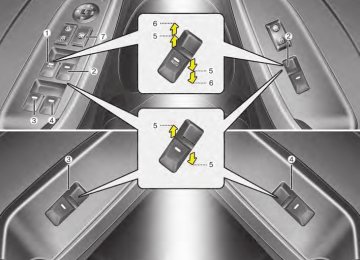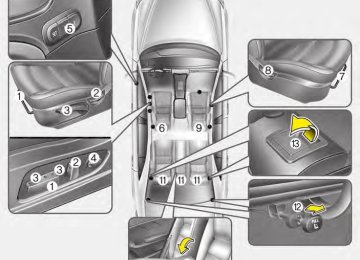- Download PDF Manual
-
3. Mode selection knob
4. Rear window defroster button 5. Air intake control button 6. Temperature control knob
OYD046018L
4 105
YDM USA 4a.QXP 2016-05-03 17:29 Page 106
Features of your vehicle
Heating and air conditioning 1. Start the engine. 2. Set the mode to the desired posi-
tion. To improve the effectiveness of heating and cooling : - Heating: - Cooling:
3. Set the temperature control to the
desired position.
4. Set the air intake control to the outside (fresh) air or recirculated air position.
5. Set the fan speed control to the
desired speed.
6. If air conditioning is desired, turn the air conditioning system (if equipped) on.
106
(if equipped)
(if equipped)
OYD046239L
YDM USA 4a.QXP 2016-05-03 17:29 Page 107
Mode selection
OYD046019L The mode selection knob controls the direction of the air flow through the ventilation system. Air can be directed to the floor, dash- board outlets, or windshield. Six symbols are used to represent Face, Bi-Level, Floor, Floor-Defrost and Defrost air position.
Features of your vehicle
Face-Level (B, C, D, E, F)
Floor/Defrost-Level (A, C, D, E)
Air flow is directed toward the upper body and face. Additionally, each outlet can be controlled to direct the air discharged from the outlet.
Most of the air flow is directed to the floor and the windshield with a small amount directed to the side window defrosters.
Bi-Level (B, C, D, E, F)
Defrost-Level (A, D)
Air flow is directed towards the face and the floor.
Most of the air flow is directed to the windshield with a small amount of air directed to the side window defrosters.
Floor-Level (A, C, D, E)
Most of the air flow is directed to the floor, with a small amount of the air being directed to the windshield and side window defrosters.
4 107
YDM USA 4a.QXP 2016-05-03 17:29 Page 108
Features of your vehicle
MAX A/C-Level (B,D) (if equipped)
Temperature control
OYD046020L The MAX A/C mode is used to cool the inside of the vehicle faster. Air flow is directed toward the upper body and face. In this mode, the air conditioning and the recirculated air position will be selected automatically.
OYD046021L
Instrument panel vents The outlet vents can be opened or closed separately using the thumb- wheel. Also, you can adjust the direction of air delivered from these vents using the vent control lever as shown.
OYDDCL2007
The temperature control knob allows you to control the temperature of the air flowing from the ventilation sys- tem. To change the air temperature in the passenger compartment, turn the knob to the right for warm air or left for cooler air.108
YDM USA 4a.QXP 2016-05-03 17:29 Page 109
Air intake control
Recirculated air position
OYD046022L This is used to select outside (fresh) air position or recirculated air position. To change the air intake control posi- tion, push the control button.
The indicator light on the button illuminates when the recirculated air posi- tion is selected. With the recirculated air position selected, air from the passenger compartment will be drawn through the heat- ing system and heated or cooled according to the function selected.
Outside (fresh) air position
The indicator light on the button will not illuminate when the outside (fresh) air position is selected. With the outside (fresh) air position selected, air enters the vehicle from outside and is heated or cooled according to the function selected.
Features of your vehicle
Prolonged operation of the heater in the recirculated air position (without air conditioning selected) may cause fog- ging of the windshield and side win- dows and the air within the passenger compartment may become stale. In addition, prolonged operation of the air conditioning with the recircu- lated air position selected will result in excessively dry air in the passen- ger compartment.
WARNING - Reduced Visibility
Continuous use of the climate control system in the recirculat- ed air position may allow humidity to increase inside the vehicle which may fog the glass and obscure visibility.
4 109
YDM USA 4a.QXP 2016-05-03 17:29 Page 110
Features of your vehicle
WARNING - Recirculated
Air
Continue using the climate con- trol system in the recirculated air position can cause drowsi- ness or sleepiness, and loss of vehicle control. Set the air intake control to the outside (fresh) air position as much as possible while driving.
WARNING - Sleeping with
AC on
Do not sleep in a vehicle with the air conditioning or heating on as this may cause serious harm or death due to a drop in the oxygen level and/or body temperature.
110
Fan speed control
To turn off the blowers
OYDDCL2009
The ignition switch must be in the ON position for fan operation. The fan speed control knob allows you to control the fan speed of the air flowing from the ventilation system. To change the fan speed, turn the knob to the right for higher speed or left for lower speed.OYDDCL2032
To turn off the blowers, turn the fan speed control knob to the "0" posi- tion.YDM USA 4a.QXP 2016-05-03 17:29 Page 111
Air conditioning (if equipped)
OYD046023L Press the A/C button to turn the air conditioning system on (indicator light will illuminate). Press the button again to turn the air conditioning system off.
System operation Ventilation 1. Set the mode to the position. 2. Set the air intake control to the
outside (fresh) air position.
3. Set the temperature control to the
desired position.
4. Set the fan speed control to the
desired speed.
Heating 1. Set the mode to the position. 2. Set the air intake control to the
outside (fresh) air position.
3. Set the temperature control to the
desired position.
4. Set the fan speed control to the
desired speed.
5. If dehumidified heating is desired, turn the air conditioning system (if equipped) on.
(cid:129) If the windshield fogs up, set the
mode to the
position.
Features of your vehicle
Operation Tips (cid:129) To prevent dust or unpleasant fumes from entering the vehicle through the ventilation system, temporarily set the air intake con- trol to the recirculated air position. Be sure to return the control to the fresh air position when the irritation has passed to keep fresh air in the vehicle. This will help keep the driv- er alert and comfortable.
(cid:129) Air for the heating/cooling system is drawn in through the grilles just ahead of the windshield. Care should be taken that these are not blocked by leaves, snow, ice or other obstructions.
(cid:129) To prevent interior fog on the wind- shield, set the air intake control to the fresh air position and fan speed to the desired position, turn on the air conditioning system, and adjust the temperature control to desired temperature.
4 111
YDM USA 4a.QXP 2016-05-03 17:29 Page 112
Features of your vehicle
Air conditioning (if equipped) Kia Air Conditioning Systems are filled with R-134a refrigerant. 1. Start the engine. Push the air con-
ditioning button.
2. Set the mode to the position. 3. Set the air intake control to the recirculated air position. However, prolonged operation in the recircu- lated air position will excessively dry the air. In this case, change the air position.
4. Adjust the fan speed control and temperature control to maintain maximum comfort.
(cid:129) When maximum cooling is desired, set the temperature control to the extreme left position, set the mode control to the MAX A/C position, then set the fan speed control to the highest speed.
112
CAUTION - Excessive AC
While using the air conditioning system, monitor the tempera- ture gauge closely while driving up hills or in heavy traffic when outside temperatures are high. Air conditioning system opera- tion may cause engine over- heating and potential engine damage. Continue to use the blower fan but turn the air con- ditioning system off if the tem- perature gauge indicates engine overheating.
Air conditioning system operation tips (cid:129) If the vehicle has been parked in direct sunlight during hot weather, open the windows for a short time to let the hot air inside the vehicle escape.
(cid:129) To help reduce moisture inside of the windows on rainy or humid days, decrease the humidity inside the vehicle by operating the air conditioning system.
(cid:129) During air conditioning system operation, you may occasionally notice a slight change in engine speed as the air conditioning com- pressor cycles. This is a normal system operation characteristic.
(cid:129) Use the air conditioning system every month only for a few minutes to ensure maximum system per- formance.
(cid:129) When using the air conditioning system, you may notice clear water dripping (or even puddling) on the ground under the passenger side of the vehicle. This is a normal sys- tem operation characteristic.
YDM USA 4a.QXP 2016-05-03 17:29 Page 113
(cid:129) Operating the air conditioning sys- tem in the recirculated air position provides maximum cooling, how- ever, continual operation in this mode may cause the air inside the vehicle to become stale.
(cid:129) During cooling operation, you may occasionally notice a misty air flow because of rapid cooling and humid air intake. This is a normal system operation characteristic.
Climate control air filter
Outside air
Recirculated
air
Blower
Heater core
Climate control air filter
Evaporator core
OMG075033
The climate control air filter installed behind the glove box filters the dust or other pollutants that come into the vehicle from the outside through the heating and air conditioning system. If dust or other pollutants accumulate in the filter over a period of time, the air flow from the air vents may decrease, resulting in moisture accumulation on the inside of the windshield even when the outside (fresh) air position is selected. If this happens, have the cli- mate control air filter replaced by an authorized Kia dealer.Features of your vehicle
✽✽ NOTICE • Replace the filter according to the
Maintenance Schedule. If the vehicle is being driven in severe conditions such as dusty, rough roads, more frequent cli- mate control air filter inspections and changes are required.
• When the air flow rate suddenly decreases, the system should be checked at an authorized Kia dealer.
4 113
YDM USA 4a.QXP 2016-05-03 17:29 Page 114
Features of your vehicle
Checking the amount of air conditioner refrigerant and compressor lubricant When the amount of refrigerant is low, the performance of the air con- ditioning is reduced. Overfilling also has a negative influence on the air conditioning system. Therefore, if abnormal operation is found, have the system inspected by an authorized Kia dealer.
WARNING
The oil and refrigerant in your vehicle’s air conditioning sys- tem is under very high pressure. If proper service procedures are not followed an explosion may result. To reduce the risk of seri- ous injury or death, the air con- ditioning system in your vehicle should only be serviced by trained and certified technicians.
114
CAUTION
It is important that the correct type and amount of oil and refrig- erant is used,otherwise damage to the vehicle may occur. To prevent damage,the air con- ditioning system in your vehicle should only be serviced by trained and certified technicians.
The air conditioning system should be serviced by an authorized Kia dealer.
Air Conditioning refrigerant label ■ Example
OXM063009
❈ The actual Air Conditioning refrigerant label in the vehicle may differ from the illustration.Each symbols and specification on air conditioning refrigerant label means as below ;
1. Classification of refrigerant 2. Amount of refrigerant 3. Classification of Compressor lubri-
cant
Refer to chapter 8 for more detail location of air conditioning refrigerant label.
YDM USA 4a.QXP 2016-05-03 17:29 Page 115
AUTOMATIC CLIMATE CONTROL SYSTEM (IF EQUIPPED)
Features of your vehicle
1. Driver’s temperature control knob 2. AUTO (automatic control) button 3. OFF button 4. Climate control display 5. Front windshield defroster button 6. Mode selection button
CAUTION
7. Fan speed control switch 8. Air intake control button 9. Rear window defroster button 10. Passenger's temperature control knob 11. SYNC button 12. Air conditioning button
Operating the blower when the ignition switch is in the ON position could cause the battery to discharge.It is best to operate the blower when the engine is running.
OYD046024L
4 115
YDM USA 4a.QXP 2016-05-03 17:29 Page 116
Features of your vehicle
Automatic heating and air con- ditioning
■ Driver’s side
■ Passenger’s side
OYD046025L 2. Turn the temperature control knob
to set the desired temperature.
OYDDCL2012
1. Push the AUTO button. The modes, fan speeds, air intake and air-con- ditioning will be controlled automat- ically by temperature setting.✽✽ NOTICE • To turn the automatic operation off, select any button or switch of the following: - Mode selection button - Air conditioning button - Front windshield defroster button (Press the button one more time to deselect the front windshield defroster function. The 'AUTO' sign will illuminate on the infor- mation display once again.)
- Air intake control button - Fan speed control knob The selected function will be con- trolled manually while other func- tions operate automatically.
• For your convenience and to improve the effectiveness of the climate control, use the AUTO button and set the temperature to 73°F (23°C).
116
YDM USA 4a.QXP 2016-05-03 17:29 Page 117
OYDDCL2013
✽✽ NOTICE Never place anything over the sen- sor located on the instrument panel to ensure better control of the heat- ing and cooling system.
Manual heating and air condi- tioning The heating and cooling system can be controlled manually by pushing buttons other than the AUTO button. In this case, the system works sequentially according to the order of buttons selected. 1. Start the engine. 2. Set the mode to the desired position. To improve the effectiveness of heating and cooling : - Heating: - Cooling:
3. Set the temperature control to the
desired position.
4. Set the air intake control to the outside (fresh) air or recirculated air position.
5. Set the fan speed control to the
desired speed.
6. If air conditioning is desired, turn
the air conditioning system on.
Press the AUTO button in order to convert to full automatic control of the system.
Features of your vehicle
Mode selection
OYD046026L The mode selection button controls the direction of the air flow through the ventilation system. Every time you press the mode selection button, the mode will change as follows:
Refer in "Manual climate control system".
illustration
the
to
the
4 117
YDM USA 4a.QXP 2016-05-03 17:29 Page 118
Features of your vehicle
Face-Level (B, C, D, E, F)
Floor-Level (C, A, D, E)
Air flow is directed toward the upper body and face. Additionally, each outlet can be controlled to direct the air discharged from the outlet.
Most of the air flow is directed to the floor, with a small amount of the air being directed to the windshield and side window defroster.
Bi-Level (B, C, D, E, F)
Floor/Defrost-Level (A, C, D, E)
Air flow is discharged towards the face and floor.
Most of the air flow is directed to the floor and the windshield with a small amount directed to the side window defrosters.
OYD046027L
Defrost-level Most of the air flow is directed to the windshield with a small amount of air directed the side window defrosters.
to
118
YDM USA 4a.QXP 2016-05-03 17:30 Page 119
Features of your vehicle
Temperature control
■ Driver’s side
■ Passenger’s side
OYDDCL2006
Instrument panel vents The outlet vents can be opened or closed separately using the thumb- wheel. Also, you can adjust the direction of air delivered from these vents using the vent control lever as shown.
OYD046025L The temperature control knob allows you to control the temperature of the air flowing from the ventilation sys- tem. To change the air temperature in the passenger compartment, turn the knob to the right for warm air or left for cooler air.
OYD046028L
Adjusting the driver and passenger side temperature individually 1. Press the SYNC button to operate the driver and passenger side temperature individually. Pressing the right temperature control but- ton will automatically switch to the DUAL mode as well.
2. Operate the left temperature con- trol to adjust the driver side tem- perature. Operate the right tem- perature control to adjust the pas- senger side temperature.
4 119
YDM USA 4a.QXP 2016-05-03 17:30 Page 120
Features of your vehicle
When the driver side temperature is set to the highest (HIGH) or lowest (LOW) the DUAL mode is deactivated for maxi- mum heating or cooling.
temperature setting,
120
Air intake control
Adjusting the driver and passenger side temperature equally 1. Press the DUAL button again to deactivate DUAL mode. The pas- senger side temperature will be set to the same temperature as the driver side temperature.
2. Operate the driver side tempera- ture control switch. The driver and passenger side temperature will be adjusted equally.
OYD046029L The air intake control is used to select outside (fresh) air position or recirculated air position. To change the air intake control posi- tion, push the control button.
YDM USA 4a.QXP 2016-05-03 17:30 Page 121
Recirculated air position
With the recirculated air position selected, air from the passenger compartment will be drawn through the heat- ing system and heated or cooled according to the function selected.
Outside (fresh) air position
With the outside (fresh) air position selected, air enters the vehicle from outside and is heated or cooled according to the function selected.
Prolonged operation of the heater in the recirculated air position (without air conditioning selected) may cause fog- ging of the windshield and side win- dows and the air within the passenger compartment may become stale. In addition, prolonged operation of the air conditioning with the recircu- lated air position selected will result in excessively dry air in the passen- ger compartment.
WARNING - Reduced Visibility
Continuous use of the climate control system in the recirculat- ed air position may allow humidity to increase inside the vehicle which may fog the glass and obscure visibility.
Features of your vehicle
WARNING - Sleeping with
AC on
Do not sleep in a vehicle with the air conditioning or heating system on as this may cause serious harm or death due to a drop in the oxygen level and/or body temperature.
WARNING - Recirculated
air
Continued use of the climate control system in the recirculat- ed air position can cause drowsiness or sleepiness, and loss of vehicle control. Set the air intake control to the outside (fresh) air position as much as possible while driving.
4 121
YDM USA 4a.QXP 2016-05-03 17:30 Page 122
Features of your vehicle
Fan speed control
Air conditioning
OFF mode
OYD046030L The fan speed can be set to the desired speed by pressing the fan speed control switch. To change the fan speed press the part of the switch for higher part of the
speed or press the switch for lower speed. To turn the fan speed control off, press the OFF button.
OYD046031L Press the A/C button to turn the air conditioning system on (indicator light will illuminate). Press the button again to turn the air conditioning system off.
OYDDCL2022
Press the OFF button to turn off the air climate control system. However you can still operate the mode and air intake buttons as long as the igni- tion switch is in the ON position.122
YDM USA 4a.QXP 2016-05-03 17:30 Page 123
System operation Ventilation 1. Set the mode to the position. 2. Set the air intake control to the
outside (fresh) air position.
3. Set the temperature control to the
desired position.
4. Set the fan speed control to the
desired speed.
Heating 1. Set the mode to the position. 2. Set the air intake control to the
outside (fresh) air position.
3. Set the temperature control to the
desired position.
4. Set the fan speed control to the
desired speed.
5. If dehumidified heating is desired, turn the air conditioning system (if equipped) on.
(cid:129) If the windshield fogs up, set the position.
mode to the
or
Features of your vehicle
Air conditioning Kia Air Conditioning Systems are filled with R-134a refrigerant. 1. Start the engine. Press the air con-
ditioning button.
2. Set the mode to the position. 3. Set the air intake control to the out- side air or recirculated air position. 4. Adjust the fan speed control and temperature control to maintain maximum comfort.
(cid:129) When maximum cooling is desired, set the temperature control to the extreme left position, then set the fan speed control to the highest speed.
Operation Tips (cid:129) To keep dust or unpleasant fumes from entering the vehicle through the ventilation system, temporarily set the air intake control to the recirculated air position. Be sure to return the control to the fresh air position when the irritation has passed to keep fresh air in the vehicle. This will help keep the driv- er alert and comfortable.
(cid:129) Air for the heating/cooling system is drawn in through the grilles just ahead of the windshield. Care should be taken that these are not blocked by leaves, snow, ice or other obstructions.
(cid:129) To prevent interior fog on the wind- shield, set the air intake control to the fresh air position and fan speed to the desired position, turn on the air conditioning system, and adjust the temperature control to desired temperature.
4 123
YDM USA 4a.QXP 2016-05-03 17:30 Page 124
Features of your vehicle
CAUTION
(cid:129) When using the air condition- ing system, monitor the tem- perature gauge closely while driving up hills or in heavy traf- fic when outside temperatures are high.Air conditioning sys- tem operation may cause engine overheating. Continue to use the blower fan but turn the air conditioning system off if the temperature gauge indi- cates engine overheating.
(cid:129) When opening the windows in humid weather air conditioning may create water droplets inside the vehicle.Since exces- sive water droplets may cause damage to electrical equip- ment, air conditioning should only be used with the windows closed.
124
(cid:129) Operating the air conditioning sys- tem in the recirculated air position provides maximum cooling, how- ever, continual operation in this mode may cause the air inside the vehicle to become stale.
(cid:129) During cooling operation, you may occasionally notice a misty air flow because of rapid cooling and humid air intake. This is a normal system operation characteristic.
(cid:129) If you operate air conditioner excessively, the difference between the temperature of the outside air and that of the windshield could cause the outer surface of the windshield to fog up, causing loss of visibility. In this case, set the mode selection knob or button to the position and fan speed control to the lower speed.
Air conditioning system operation tips (cid:129) If the vehicle has been parked in direct sunlight during hot weather, open the windows for a short time to let the hot air inside the vehicle escape.
(cid:129) To help reduce moisture inside of the windows on rainy or humid days, decrease the humidity inside the vehicle by operating the air conditioning system.
(cid:129) During air conditioning system operation, you may occasionally notice a slight change in engine speed as the air conditioning com- pressor cycles. This is a normal system operation characteristic.
(cid:129) Use the air conditioning system every month only for a few minutes to ensure maximum system per- formance.
(cid:129) When using the air conditioning system, you may notice clear water dripping (or even puddling) on the ground under the passenger side of the vehicle. This is a normal sys- tem operation characteristic.
YDM USA 4a.QXP 2016-05-03 17:30 Page 125
WINDSHIELD DEFROSTING AND DEFOGGING
WARNING - Windshield
heating
) or (
Do not use the ( position during cooling opera- tion in extremely humid weath- er. The difference between the temperature of the outside air and the windshield could cause the outer surface of the wind- shield to fog up, causing loss of visibility.
(cid:129) For maximum defrosting, set the temperature control to the extreme right/hot position and the fan speed control to the highest speed.
(cid:129) If warm air to the floor is desired while defrosting or defogging, set the mode to the floor-defrost position.
(cid:129) Before driving, clear all snow and ice from the windshield, rear win- dow, outside rear view mirrors, and all side windows.
(cid:129) Clear all snow and ice from the hood and air inlet in the cowl grill to improve heater and defroster effi- ciency and to reduce the probabili- ty of fogging up the inside of the windshield.
Features of your vehicle
Manual climate control system To defog inside windshield
OYD046032L
1. Select any fan speed except "0"
position.
2. Select desired temperature. 3. Select the 4. The outside (fresh) air will be
position.
or
selected automatically.
If the outside (fresh) air position is not selected automatically, press the corresponding button manually.
4 125
YDM USA 4a.QXP 2016-05-03 17:30 Page 126
Features of your vehicle
To defrost outside windshield
OYD046033L 1. Set the fan speed to the highest
(extreme right) position.
2. Set the temperature to the extreme
hot position.
3. Select the 4. The outside (fresh) air will be
position.
selected automatically.
Automatic climate control system To defog inside windshield
To defrost outside windshield
OYD046035L 1. Set the fan speed to the highest
position.
OYD046034L
1. Select desired fan speed. 2. Select desired temperature. 3. Press the defroster button ( 4. The outside (fresh) air position will
).
be selected automatically.
2. Set
the
temperature extreme hot (HI) position.
to
the
3. Press the defroster button ( 4. The outside (fresh) air position will
).
be selected automatically.
If the position is selected, lower fan speed is adjusted to a higher fan speed.
If the outside (fresh) air position is not selected automatically, adjust the corresponding button manually. position is selected, lower If the fan speed is adjusted to a higher fan speed.
126
YDM USA 4a.QXP 2016-05-03 17:30 Page 127
Defogging Logic To reduce the probability of fogging up inside of the windshield, the air intake or air conditioning are con- trolled automatically according to certain conditions such as position. Logic can be disabled and enabled by doing following :
or
Features of your vehicle
Manual climate control system
Automatic climate control system
OYD046036L 1. Turn the ignition switch to the ON
position.
2. Turn the mode selection knob to
the defrost position (
).
3. Push the air intake control button at least 5 times within 3 seconds. The indicator light in the air intake control button will blink 3 times with 0.5 second of interval. It indicates that the defogging logic is canceled or returned to the programmed status.
If the battery has been discharged or disconnected, it resets to the defog logic status.
OYD046037L 1. Turn the ignition switch to the ON
position.
pressing the defroster button (
2. Select the defroster position before ). 3. While pressing the air conditioning button (A/C), press the air intake control button ( ) at least 5
times within 3 seconds.The indicator on the air intake button blinks 3 times with 0.5 seconds of interval. It indicates that the defog- ging logic is canceled or returned to the programmed status.
4 127
YDM USA 4a.QXP 2016-05-03 17:30 Page 128
Features of your vehicle
If the battery has been discharged or disconnected, it resets to the defog logic status.
Auto defogging system (if equipped)
OYDDCL2029
Auto defogging reduces the probabil- ity of fogging up the inside of the windshield by automatically sensing the moisture inside the windshield. The auto defogging system operates when the heater or air conditioning is on.
128
This indicator illuminates when the auto defogging system senses the mois- ture inside the windshield and operates.
If more moisture is in the vehicle, higher steps operate as follows. For example, if auto defogging does not defog inside the windshield at step 1
Outside air position, it tries to defog again at step 2 Blowing air toward the windshield.Step 1 : Outside air position Step 2 : Blowing air toward the wind-
shield
Step 3 : Increasing air flow toward
the windshield
Step 4 : Operating the air conditioning Step 5 : Maximizing the air condi-
tioning
YDM USA 4a.QXP 2016-05-03 17:30 Page 129
If your vehicle is equipped with the auto defogging system, it is automat- ically activated when the conditions are met. However, if you would like to cancel the auto defogging system, press the front defroster button 4
times within 2 seconds while press- ing the AUTO button. The indicator will blink 3 times to notify you that the system is cancelled. To use the auto defogging system again, follow the procedures mentioned above. If the battery has been disconnected or discharged, it resets to the auto defogging status.✽✽ NOTICE • When the air conditioning is turned on by Auto defogging sys- tem, if you try to turn off the air conditioning, the indicator will blink 3 times and the air condi- tioning will not be turned off.
• For efficiency, do not select recir- culated air position while Auto defogging system is operating.
CAUTION
Do not remove the sensor cover located on the upper end of the driver side windshield glass. Damage to the system parts could occur and may not be cov- ered by your vehicle warranty.
Features of your vehicle
CLEAN AIR (IF EQUIPPED)
OYD046038L When the ignition switch is in the ON position, the clean air function turns on automatically. Also, the clean air function turns off automatically, when ignition switch turns to the OFF position.
the
4 129
YDM USA 4a.QXP 2016-05-03 17:30 Page 130
Features of your vehicle
STORAGE COMPARTMENT These compartments can be used to store small items. To avoid possible theft, do not leave valuables in the storage compartment. Always keep the storage compart- ment covers closed while driving.
WARNING - Flammable
materials
Do not store flammable/explo- sive materials in the vehicle. These items may catch fire and/or explode if the vehicle is exposed to hot temperatures for extended periods.
130
Center console storage (if equipped)
Glove box
OYDDCO2048
To open the center console storage, pull up the lever.OYDDCO2049
To open the glove box, push the button (1) and the glove box will automatical- ly open. Close the glove box after use. Always keep the glove box closed while the vehicle is in motion.WARNING - Glove box
To reduce the risk of injury in an accident or sudden stop, always keep the glove box door closed while driving.
YDM USA 4a.QXP 2016-05-03 17:30 Page 131
Sunglass holder (if equipped)
OYDM046399
To open the sunglass holder, press the cover and the holder will slowly open. Place your sunglasses with the lenses facing out. To close the sun- glass holder, push it up. Do not open the sunglass holder while the vehicle is moving. The rear view mirror of the vehicle can be blocked by an open sunglass holder.WARNING - Sunglass
holder
Do not keep objects except sun- glasses inside the sunglass holder. Such objects can be thrown from the holder in the event of a sudden stop or an accident, possibly injuring the passengers in the vehicle.
Features of your vehicle
Luggage tray (5 door, if equipped)
OYDDCO3238
You can place a first aid kit, a reflec- tor triangle, tools, etc. in the box for easy access. Grasp the strap on the top of the cover and lift it.4 131
YDM USA 4a.QXP 2016-05-03 17:31 Page 132
Features of your vehicle
INTERIOR FEATURES Cigarette lighter (if equipped)
OYD046039L For the cigarette lighter to work, the ignition switch must be in the ACC or ON position. To use the cigarette lighter, push it all the way into its socket. When the ele- ment is heated, the lighter will pop out to the "ready" position. If it is necessary to replace the ciga- rette lighter, use only a genuine Kia replacement or its approved equiva- lent.
132
(cid:129) Do not hold the lighter in after it is already heated because it will overheat.
(cid:129) If the lighter does not pop out with- in 30 seconds, remove it to prevent overheating.
CAUTION - Cigarette
lighter
Do not insert accessories into the cigarette lighter socket. Doing so can damage the lighter socket.
Ashtray (if equipped)
OYD046040L
To use the ashtray, open the cover. To clean or empty the ashtray, pull it out.
WARNING - Ashtray use
Putting lit cigarettes or matches in an ashtray with other com- bustible materials may cause a fire.
YDM USA 4a.QXP 2016-05-03 17:31 Page 133
Cup holder
■ Front
Sliding armrest (if equipped)
Features of your vehicle
WARNING - Hot liquids
Do not place uncovered cups of hot liquid in the cup holder while the vehicle is in motion. If the hot liquid spills, you may burn yourself. Such a burn to the driver could lead to loss of control of the vehicle.
✽✽ NOTICE When cleaning spilled liquids, do not dry the cup holder at high tem- perature. This may damage the cup holder.
■ Rear (if equipped)
OYD046041L
OYDECO2056CN Cups or small beverage cans may be placed in the cup holders.
OYDECO2226CN
To move forward Grab the front portion of the armrest (1) then pull it forward
To move rearward Push the armrest rearward with your palm.
4 133
YDM USA 4a.QXP 2016-05-03 17:31 Page 134
Features of your vehicle
Sunvisor
OVG049174
Use the sunvisor to shield direct light through the front or side windows. To use the sunvisor, pull it downward. To use the sunvisor for the side win- dow, pull it downward, unsnap it from the bracket (1) and swing it to the side (2). Adjust the sunvisor extension for- ward or backward (3). To use the vanity mirror, pull down the visor and slide the mirror cover (4). The ticket holder (5) is provided for holding a tollgate ticket (if equipped).134
Seat warmer (if equipped) ■ Front
(cid:129) Type A
CAUTION - Vanity mirror
lamp
Close the vanity mirror cover securely and return the sunvi- sor to its original position after use. If the vanity mirror is not closed securely, the lamp will stay on and could result in bat- tery discharge and possible sunvisor damage.
■ Front
(cid:129) Type B
OYD046043L
OYD046042L The seat warmer is provided to warm the front seats during cold weather. With the ignition switch in the ON position, push either of the switches to warm the driver's seat or the front passenger's seat.
YDM USA 4a.QXP 2016-05-03 17:31 Page 135
During mild weather or under condi- tions where the operation of the seat warmer is not needed, keep the switches in the OFF position. (cid:129) Each time you push the button, the temperature setting of the seat is changed as follows :
OFF→HIGH( →
)→MIDDLE(
)→LOW(
(cid:129) The seat warmer defaults to the OFF position whenever the ignition switch is turned on.
(cid:129) With the seat warmer switch in the ON position, the heating system in the seat turns off or on automatically depending on the seat temperature.
CAUTION - Seat damage (cid:129) When cleaning the seats, do not use an organic solvent such as thinner, benzene, alcohol and gasoline. Doing so may damage the surface of the heater or seats.
(cid:129) To prevent overheating the seat warmer,do not place any- thing on the seats that insu- lates against heat, such as blankets, cushions or seat covers while the seat warmer is in operation.
(cid:129) Do not place heavy or sharp objects on seats equipped with seat warmers.Damage to the seat warming components could occur.
Features of your vehicle
WARNING - Seat warmer
burns
The seat warmer may cause burns even at low temperatures, especially if used for long peri- ods of time. The occupants must be able to feel if the seat is becoming too warm and to turn the seat warmer off. In particular, the driver must exercise extreme care for the following types of passengers: 1. Infants, children, elderly or disabled persons, or hospital outpatients
2. Persons with sensitive skin
or those that burn easily
3. Fatigued individuals 4. Intoxicated individuals 5. Individuals taking medication that can cause drowsiness or sleepiness (sleeping pills, cold tablets, etc.)
4 135
YDM USA 4a.QXP 2016-05-03 17:31 Page 136
Features of your vehicle
Climate control seat (if equipped)
OYD046044L The climate control seat is provided to cool or warm the seat during hot or cold weather by blowing air through small vent holes on the surface of the seat and seatback. While the engine is running, push the rear portion of the switch (blue color) to cool the seat, and push the front portion of the switch (red color) to warm the seat. When the operation of the climate control seat is not needed, keep the switch in the OFF position.
136
The climate control seat defaults to the OFF position whenever the igni- tion switch is turned on. (cid:129) Each time you push the button, the
airflow is changed as follows:
OFF→HIGH( →
)→MIDDLE(
)→LOW(
CAUTION
(cid:129) The climate control seat is a supplementary cooling/heat- ing system. Use the climate control seat when the climate control system is on.Using the climate control seat for pro- longed periods of time with the climate control system off could impair the performance of the climate control seat.
(Continued)
(Continued) (cid:129) When cleaning the seats, do not use an organic solvent such as paint thinner, ben- zene, alcohol and gasoline. Doing so may damage the sur- face of the seats.
(cid:129) Do not spill liquid such as water or beverages on the sur- face of the front seats and seatbacks, or the air vent holes may be blocked and pre- vented from working properly. (cid:129) Do not place materials such as plastic bags or newspapers under the seats.The air vent may not work properly as the air intake can be blocked.
When the air vent does not operate, restart the vehicle. If there is no change, have your vehicle inspected by an authorized Kia dealer.
YDM USA 4a.QXP 2016-05-03 17:31 Page 137
Power outlet (if equipped) ■ Type A
■ Type B
OYD046046L
OYD046045L
The power outlet is designed to pro- vide power for mobile telephones or other devices designed to operate with vehicle electrical systems. The devices should draw less than 12V, 15A with the engine running.
Use the power outlet only when the engine is running and remove the accessory plug after use. Using the accessory plug for prolonged periods of time with the engine off could cause the battery to discharge. Only use 12V electric accessories which are less than 15A in electric capacity. Adjust the air-conditioner or heater to the lowest operating level when using the power outlet.
Features of your vehicle
Close the cover when not in use. Some electronic devices can cause electronic interference when plugged into a vehicle’s power outlet. These devices may cause excessive audio static and malfunctions in other elec- tronic systems or devices used in your vehicle.
WARNING - Electric shock Do not put a finger or a foreign element (pin, etc.) into a power outlet and do not touch with a wet hand.You may get an electric shock.
4 137
(cid:129) Display conversion:
- Clock To change the 12 hour format to the 24 hour format, press the "H" and "M" button at the same time for more than 4 seconds. For example, if the time is 10:15
p.m., the display will change to 22:15.Whenever the battery terminals or related fuses are disconnected, you must reset the time. When the ignition switch is in the ACC or ON position, the clock but- tons operate as follows:
(cid:129) HOUR (1) :
Pressing the 'H" button will advance the time display by one hour.
(cid:129) MINUTE (2) :
Pressing the "M" button will advance the time display by one minute.
YDM USA 4a.QXP 2016-05-03 17:31 Page 138
Features of your vehicle
LCD monitor (clock)
OYD046323
WARNING - Clock setting
distraction
Do not adjust the clock while driving.You may lose your steer- ing control and cause severe personal injury or an accident.
138
YDM USA 4a.QXP 2016-05-03 17:31 Page 139
Clothes hanger (if equipped)
Floor mat anchor(s)
OUN026348
To use the hanger, pull down the upper portion of the hanger.CAUTION - Hanging clothing
Do not hang heavy clothes,since those may damage the hook.
ODMECO2034
When using a floor mat on the floor carpet, make sure it attaches to the floor mat anchor(s) in the front and rear floor carpet of your vehicle. This keeps the floor mat from sliding for- ward.Features of your vehicle
WARNING - After market
floor mat
Do not install aftermarket floor mats that are not capable of being securely attached to the vehicle's floor mat anchors. Unsecured floor mats can inter- fere with pedal operation.
4 139
YDM USA 4a.QXP 2016-05-03 17:31 Page 140
Features of your vehicle
The following must be observed when installing ANY floor mat in the vehicle. (cid:129) Ensure that the floor mats are securely attached to the vehicle's floor mat anchor(s) before driving the vehicle.
(cid:129) Do not use ANY floor mat that can- not be firmly attached to the vehi- cle's floor mat anchors.
(cid:129) Do not stack floor mats on top of one another (e.g. ,all-weather rub- ber mat on top of a carpeted floor mat). Only a single floor mat should be installed in each position.
IMPORTANT - Your vehicle was manufactured with driver's side floor mat anchors that are designed to securely hold the floor mat in place. To avoid any interference with pedal operation, Kia recommends that only the Kia floor mat designed for use in your vehicle be installed.
140
Luggage net (holder) (if equipped)
OYDDCO3239
To keep items from shifting in the cargo area, you can use the four holders located in the cargo area to attach the luggage net. If necessary, we recommend that you contact an authorized Kia dealer.CAUTION
To prevent damage to the goods or the vehicle, care should be taken when carrying fragile or bulky objects in the luggage compartment.
WARNING
To avoid eye injury, DO NOT overstretch the luggage net. ALWAYS keep your face and body out of the luggage net’s recoil path. DO NOT use the lug- gage net when the strap has vis- ible signs of wear or damage.
Features of your vehicle
CAUTION
(cid:129) Do not operate the vehicle with the cover removed.It may damage to the cover.
(cid:129) The covering shelf may be lift- ed when the tailgate is opened. Ensure that the lug- gage on the cover is moved to a safe place.
(cid:129) Since the covering shelf may be damaged or malformed,do not apply excessive force to the cover or do not put the heavy loads on it.
WARNING
Do not place objects on the cov- ering shelf while driving. Such objects may be thrown about inside the vehicle and possibly injure vehicle occupants during an accident or when braking.
Never allow anyone to ride in the lug- gage compartment. It is designed for luggage only. Maintain the balance of the vehicle and locate the weight as far forward as possible.
YDM USA 4a.QXP 2016-05-03 17:31 Page 141
Covering shelf (5 Door)
OYDDCO3240
Use the cover to hide items stored in the cargo area. The covering shelf will be lifted when the tailgate is opened. Disconnect the strap (1) from holder if you want to return the cover to original position. To remove the covering shelf completely, lift the cover to a 43-degree angle and pull it out to the full (2). For installation of the cover, reverse the removal pro- cedure. When you return the covering shelf to its original position, hold the cover and lower it.4 141
YDM USA 4a.QXP 2016-05-03 17:31 Page 142
Features of your vehicle
Navigation system (if equipped) The navigation system identifies the present position of our vehicle by using GPS information and can help guide you to a selected destination. Detailed information for the naviga- tion system is described in a sepa- rately supplied manual.
4 142
YDM USA 4b (AUDIO).QXP 5/1/2016 1:06 PM Page 143
AUDIO SYSTEM ✽✽ NOTICE If you install an after market HID head lamp, your vehicle’s audio and electronic device may malfunction.
Glass antenna (if equipped)
OYD046053L When the radio power switch is turned on while the ignition switch is in either the “ON” or “ACC” position, your car will receive both AM and FM broadcast signals through the anten- na in the rear window glass.
Features of your vehicle
CAUTION
• Do not clean the inside of the rear window glass with a cleaner or use a scraper to remove foreign deposits as this may cause damage to the antenna elements.
(cid:129) Avoid adding metallic coat- ings such as Ni, Cd, and so on.These can disturb receiv- ing AM and FM broadcast sig- nals.
143
YDM USA 4b (AUDIO).QXP 5/1/2016 1:06 PM Page 144
Features of your vehicle
Steering wheel audio controls (if equipped) ■ Type A
■ Type B
OYDDMM2002
OYDDMM2003
The steering wheel may incorporate audio control buttons.4 144
WARNING
Driving while distracted can result in a loss of vehicle control that may lead to an accident, severe personal injury, and death. The driver's primary responsibility is in the safe and legal operation of a vehicle, and use of any handheld devices, other equipment, or vehicle sys- tems which take the driver's eyes, attention and focus away from the safe operation of a vehi- cle or which are not permissible by law should never be used during operation of the vehicle.
Do not operate audio remote control buttons simultaneously.
VOLUME ( / ) (1) (cid:129) Press the lever upward (
increase the volume.
(cid:129) Press the lever downward (
decrease the volume.
) to
) to
SEEK/PRESET ( / ) (2) The SEEK/PRESET button has dif- ferent functions based on the system mode. For the following functions the button should be pressed for 1 sec- ond or more.
RADIO mode It will function as the AUTO SEEK select button.
CD/USB/iPod® mode It will function as the FF/REW button.
the SEEK/PRESET button
If is pressed for less than 1 second, it will work as follows in each mode.
RADIO mode It will function as the PRESET STA- TION buttons.
CD/USB/ iPod® mode It will function as TRACK UP/DOWN button.
YDM USA 4b (AUDIO).QXP 5/1/2016 1:06 PM Page 145
Aux, USB and iPod®* port
Features of your vehicle
✽✽ NOTICE When using a portable audio device connected to the power outlet, noise may occur during playback. If this happens, use the power source of the portable audio device. * iPod® is a Registered trademark of Apple Inc.
OYD046047L If your vehicle has an aux and/or USB(universal serial bus) port or iPod® port, you can use an aux port to connect audio devices and an USB port to plug in an USB and also an iPod® port to plug in an iPod®.
MODE (3) Press the button to change audio source. FM(1~2)➟AM➟SAT(1~3)➟CD➟USB AUX(iPod®)➟FM... In addition to mode change, Power on/off can be made by pressing this button when the ignition switch is on ACC or ON. - Power ON: Press the button when
the audio is off
- Power OFF: Press the button for more than 1 second when the audio is on.
MUTE (4,if equipped) (cid:129) Press the button to mute the
sound.
(cid:129) Press the button to turn off the microphone during a telephone call.
Detailed information for audio control buttons are described in the following pages in this chapter.
145
YDM USA 4b (AUDIO).QXP 5/1/2016 1:06 PM Page 146
Features of your vehicle
How vehicle audio works FM reception
This can be due to factors, such as the distance from the radio station, closeness of other strong radio sta- tions or the presence of buildings, bridges or other large obstructions in the area.
AM reception
JBM002
AM broadcasts can be received at greater distances than FM broad- casts. This is because AM radio waves are transmitted at low fre- quencies. These long distance,low frequency radio waves can follow the curvature of the earth rather than travelling straight. In addition, they curve around obstructions resulting in better signal coverage.JBM001
AM and FM radio signals are broad- cast from transmitter towers located around your city. They are intercept- ed by the radio antenna on your vehi- cle. This signal is then processed by the radio and sent to your vehicle speakers. When a strong radio signal has reached your vehicle, the precise engineering of your audio system ensures the best possible quality reproduction. However, in some cases the signal coming to your vehi- cle may not be strong and clear.4 146
YDM USA 4b (AUDIO).QXP 5/1/2016 1:06 PM Page 147
FM radio station
Features of your vehicle
JBM003
FM broadcasts are transmitted at high frequencies and do not bend to follow the earth's surface. Because of this, FM broadcasts generally begin to fade within short distances from the station. short distances from the station. Also, FM signals are eas- ily affected by buildings, mountains, and obstructions. This can lead to undesirable or unpleasant listening conditions which might lead you to believe a problem exists with your radio. The following conditions are normal and do not indicate radio trouble:JBM004
(cid:129) Fading - As your vehicle moves away from the radio station, the signal will weaken and sound will begin to fade. When this occurs, we suggest that you select another stronger station.(cid:129) Flutter/Static - Weak FM signals or large obstructions between the transmitter and your radio can dis- turb the signal causing static or fluttering noises to occur. Reducing the treble level may lessen this effect until the disturbance clears.
JBM005
(cid:129) Station Swapping - As an FM sig- nal weakens, another more power- ful signal near the same frequency may begin to play. This is because your radio is designed to lock onto the clearest signal. If this occurs, select another station with a stronger signal.(cid:129) Multi-Path Cancellation - Radio signals being received from sever- al directions can cause distortion or fluttering. This can be caused by a direct and reflected signal from the same station, or by signals from two stations with close fre- quencies. If this occurs, select another station until the condition has passed.
147
YDM USA 4b (AUDIO).QXP 5/1/2016 1:06 PM Page 148
Features of your vehicle
Using a cellular phone or a two- way radio When a cellular phone is used inside the vehicle, noise may be produced from the audio system. This does not mean that something is wrong with the audio equipment. In such a case, try to operate mobile devices as far from the audio equipment as possi- ble. When using a communication sys- tem such as a cellular phone or a radio set inside the vehicle, a sepa- rate external antenna must be fitted. When a cellular phone or a radio set is used with an internal antenna alone, it may interfere with the vehi- cle's electrical system and adversely affect safe operation of the vehicle.
4 148
WARNING - Cell Phone
Use
Do not use a cellular phone while driving. Stop at a safe location to use a cellular phone.
Caring for disc (cid:129) If the temperature inside the car is too high, open the car windows to ventilate before using the system. (cid:129) It is illegal to copy and use MP3/WMA files without permis- sion. Use CDs that are created only by lawful means.
(cid:129) Do not apply volatile agents, such as benzene and thinner, normal cleaners and magnetic sprays made for analogue disc onto CDs. (cid:129) To prevent the disc surface from getting damaged, hold CDs by the edges or the center hole only.
(cid:129) Clean the disc surface with a piece