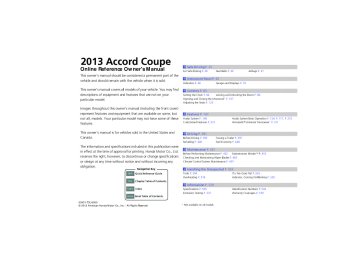- 2012 Honda Accord Coupe Owners Manuals
- Honda Accord Coupe Owners Manuals
- 1997 Honda Accord Coupe Owners Manuals
- Honda Accord Coupe Owners Manuals
- 2013 Honda Accord Coupe Owners Manuals
- Honda Accord Coupe Owners Manuals
- 1990 Honda Accord Coupe Owners Manuals
- Honda Accord Coupe Owners Manuals
- 2003 Honda Accord Coupe Owners Manuals
- Honda Accord Coupe Owners Manuals
- 2010 Honda Accord Coupe Owners Manuals
- Honda Accord Coupe Owners Manuals
- 2008 Honda Accord Coupe Owners Manuals
- Honda Accord Coupe Owners Manuals
- 1998 Honda Accord Coupe Owners Manuals
- Honda Accord Coupe Owners Manuals
- 1992 Honda Accord Coupe Owners Manuals
- Honda Accord Coupe Owners Manuals
- 2001 Honda Accord Coupe Owners Manuals
- Honda Accord Coupe Owners Manuals
- 2007 Honda Accord Coupe Owners Manuals
- Honda Accord Coupe Owners Manuals
- 2009 Honda Accord Coupe Owners Manuals
- Honda Accord Coupe Owners Manuals
- 1991 Honda Accord Coupe Owners Manuals
- Honda Accord Coupe Owners Manuals
- 2002 Honda Accord Coupe Owners Manuals
- Honda Accord Coupe Owners Manuals
- 2006 Honda Accord Coupe Owners Manuals
- Honda Accord Coupe Owners Manuals
- 2011 Honda Accord Coupe Owners Manuals
- Honda Accord Coupe Owners Manuals
- 1995 Honda Accord Coupe Owners Manuals
- Honda Accord Coupe Owners Manuals
- 2005 Honda Accord Coupe Owners Manuals
- Honda Accord Coupe Owners Manuals
- 1993 Honda Accord Coupe Owners Manuals
- Honda Accord Coupe Owners Manuals
- 1994 Honda Accord Coupe Owners Manuals
- Honda Accord Coupe Owners Manuals
- 1996 Honda Accord Coupe Owners Manuals
- Honda Accord Coupe Owners Manuals
- 2000 Honda Accord Coupe Owners Manuals
- Honda Accord Coupe Owners Manuals
- 1999 Honda Accord Coupe Owners Manuals
- Honda Accord Coupe Owners Manuals
- 2004 Honda Accord Coupe Owners Manuals
- Honda Accord Coupe Owners Manuals
- Download PDF Manual
-
Maintenance Reset
Resets the engine oil life display when you have performed the maintenance service.
—
QRG
TOC
Cancels/Resets all customized items in the Vehicle Settings group as default.
Yes/No
Index
Home
Continued
291
uuCustomized Featuresu
2013 Accord Coupe
QRG
Setup Group
Customizable Features
Description
Selectable Settings
Sound
Adjusts the settings of the audio speaker’s sound.
2 Adjusting the Sound P. 159 P. 186
-6 ~ C*1 ~ +6 (Bass, Treble, Fader, Balance and SUBW*), Off/Low/ Mid*1/High (SVC)
TOC
Source Select Popup
Audio Settings
iPod®, USB, Pandora® or AhaTM mode Cover Art
Models with one display Selects whether the list of selectable audio sources comes on or not when the AUDIO button is pressed. Models with two displays Selects whether the list of selectable audio sources comes on or not when Audio is selected on the Function Change screen.
On/Off*1
Turns on and off the cover art display.
On*1/Off
Bluetooth® Audio, Pandora® or AhaTM mode Connect Bluetooth Audio Device
Connects, disconnects or pairs a Bluetooth® Audio device to HFL.
Bluetooth® Audio, Pandora® or AhaTM mode Bluetooth Device List
Edits or deletes a Bluetooth® Audio device paired to HFL.
—
—
iPod®, Bluetooth® Audio, Pandora® or AhaTM mode USB/Bluetooth Connection Priority *
Index
Home
292
Default
*1:Default Setting
Selects the connection to have priority.
Bluetooth/USB*1
Cancels/Resets all customized items in the Audio Settings group as default.
Yes/No
* Not available on all models
uuCustomized Featuresu
2013 Accord Coupe
Setup Group
Info Settings
Customizable Features
Description
Selectable Settings
Clock/ Wall- paper type
Clock Type
Wallpaper
Clock Adjustment
Clock Format
Default
See System Settings on P. 287 to P. 288
Cancels/Resets all customized items in the Info Settings group as default.
Yes/No
QRG
TOC
Index
Home
Continued
293
uuCustomized Featuresu
2013 Accord Coupe
QRG
Setup Group
TOC
Phone Settings
Customizable Features
Description
Selectable Settings
Connect Phone
Bluetooth Device List
Edit Speed Dial
Auto Transfer
Auto Answer
Phone
Pairs a new phone to HFL, connects or disconnects a paired phone.
2 Phone Setup P. 321
Pairs a new phone to HFL, edits or deletes a paired phone, or creates a security PIN.
2 Phone Setup P. 321
Edits, adds or deletes a speed dial entry.
2 Speed Dial P. 332
Sets calls to automatically transfer from your phone to HFL when you enter the vehicle.
Sets whether to automatically answer an incoming call after about four seconds.
Ring Tone
Selects the ring tone.
—
—
—
On*1/Off
On/Off*1
Fixed/Mobile Phone*1/Off
Automatic Phone Sync
Use Contact Photo*2
Sets a phonebook data to be automatically imported when a phone is paired to HFL.
Displays a caller’s picture on an incoming call screen.
On*1/Off
On*1/Off
*1:Default Setting *2:Models with two displays
Index
Home
294
Setup Group
Customizable Features
Description
Selectable Settings
uuCustomized Featuresu
2013 Accord Coupe
Enable Text Message*2, Enable Text/Email*3
Turns the text message/E-mail function on and off.
On*1/Off
Select Account *
Selects a mail or text message account.
—
New Text Message Alert*2, New Text/Email Alert*3
Selects whether a pop-up alert comes on the screen when HFL receives a new text message/E- mail.
On/Off*1
Sets the system to automatically read an incoming text message/E-mail. ● On- A text message/E-mail is always read
Message Auto Reading
aloud.
On/Off/Auto*1
● Off- A text message/E-mail is not read aloud. ● Auto- A text message/E-mail is read aloud only
when driving.
Cancels/Resets all customized items in the Phone Settings group as default.
Yes/No
Text/ Message*2, Text/ Email*3
Phone Settings
Default
*1:Default Setting *2:Models with one display *3:Models with two displays
* Not available on all models
QRG
TOC
Index
Home
Continued
295
uuCustomized Featuresu
2013 Accord Coupe
QRG
Setup Group
TOC
Camera Settings
Index
Home
296
Customizable Features
Description
Selectable Settings
Show with Turn Signal
Select whether the LaneWatch display comes on when you move the turn signal lever to the passenger side.
On*1/Off
Reference Lines
Selects whether the reference lines come on on the LaneWatch monitor.
On*1/Off
Lane- Watch *
Brightness
Contrast
Display
Black Level
Adjusts the LaneWatch display settings.
—
Color
Tint
Default*2
Fixed Guideline
Rear Camera
Dynamic Guideline
Default
Default
Cancels/Resets all customized items in the LaneWatch group as default.
Yes/No
Selects whether the fixed guidelines come on or not on the rear camera monitor.
On*1/Off
Selects whether the dynamic guidelines come on or not on the rear camera monitor.
On*1/Off
Cancels/Resets all customized items in the Rear Camera group as default.
Cancels/Resets all customized items in the Camera Settings group as default.
Yes/No
Yes/No
*1:Default Setting *2:Models with two displays
* Not available on all models
uuCustomized Featuresu
2013 Accord Coupe
■ List of customizable options Models with navigation system
Setup Group
Customizable Features
Description
Selectable Settings
Brightness
Display
Contrast
Black Level
Volume
Changes the brightness of the audio/information screen.
Changes the contrast of the audio/information screen.
Changes the black level of the audio/information screen.
Changes the volume of the audio speakers.
—
—
—
—
System Settings
Sound/ Beep
Interface Dial Feedback *
Sets if and when the system reads aloud a selection made using the Interface Dial.
On*1/Off/Auto
Message Auto Reading
Selects whether the system automatically read out message, does not read, or read out only when driving.
Verbal Reminder *
Turns the verbal reminders on and off.
Bluetooth
Turns the Bluetooth® on and off.
Blue- tooth
Bluetooth Device List
Pairs a new phone to HFL, edits and deletes a paired phone, and create a security PIN.
2 Phone Setup P. 356
On*1/Off/Auto
On*1/Off
On*1/Off
—
Edit Pairing Code
Changes a pairing code.
2 To change the pairing code setting P. 358
Random*1/Fixed
QRG
TOC
Index
Home
*1:Default Setting
* Not available on all models
Continued
297
uuCustomized Featuresu
2013 Accord Coupe
QRG
Setup Group
Voice Recog.
TOC
System Settings
Customizable Features
Description
Selectable Settings
Volume
Voice Prompt
Song by Voice
Changes the volume of the voice prompt.
Turns the voice prompt on and off.
Turns the Song By VoiceTM on and off.
2 Song By VoiceTM (SBV) P. 251
On*1/Off
On*1/Off
Song by Phonetic Modification
Modifies a voice command for music stored in the HDD or an iPod®.
2 Phonetic Modification P. 253
Phonebook Phonetic Modification
Modifies a voice command for the phonebook.
2 Phonebook Phonetic Modification P. 371
Clock
Changes the clock display type.
Clock/ Wallpaper Type
Wallpaper
● Changes the wallpaper type. ● Imports an image file for a new wallpaper. ● Deletes an image file for a wallpaper.
2 Wallpaper Setup P. 215
Clock
Clock Adjustment
Adjust Clock.
2 Setting the Clock P. 84
Analogue/Digital*1/ Small Digital/Off
Blank/Galaxy*1/ Metallic/Time Zone
—
—
—
—
Clock Format
Selects the digital clock display from 12H to 24H.
12H*1/24H
Index
Auto Time Zone *
Sets the navigation system to automatically adjust the clock when driving through different time zones.
On*1/Off
Home
*1:Default Setting
298
* Not available on all models
uuCustomized Featuresu
2013 Accord Coupe
Setup Group
Customizable Features
Description
Selectable Settings
Auto Daylight *
Clock
Sets the navigation system to automatically adjust the clock (“spring ahead” or “fall back” by one hour) when a daylight saving time change occurs.
On*1/Off
Clock Reset
Resets the settings of all items in the Clock group.
—
Units *
Language
System Settings
Other
Voice Command Tips
Changes the distance unit on the navigation map screen.
miles*1/km
Changes the display language.
English*1/French/ Spanish
Alerts you when manual control of the system is disabled to prevent distraction while driving. Only voice commands are available.
On*1/Off
Background Color
Changes the background color of the audio/ information screen and the audio with touch screen.
Blue*1/Amber/Red/ Green
Header Clock Display
Selects whether the clock display comes on or not. On*1/Off
System Device Information
Displays the system/Device information.
Factory data reset
Resets all the settings to their factory default.
2 Defaulting All the Settings P. 309
—
—
QRG
TOC
Default
*1:Default Setting
* Not available on all models
Cancels /Resets all customized items in the System Settings group as default.
Default/OK
Index
Home
Continued
299
uuCustomized Featuresu
2013 Accord Coupe
QRG
Setup Group
TOC
Vehicle Settings
*1:Default Setting
Index
Home
300
Customizable Features
Description
Selectable Settings
TPMS Calibration
Cancels/Calibrates the TPMS.
Cancel*1/Calibrate
Driver Assist System Setup *
Forward Collision Warning Distance
Changes at which distance FCW alerts, or turns FCW on and off.
Long/Normal*1/ Short/Off
Adjust Outside Temp. Display
Adjust the temperature reading by a few degrees.
-5°F ~ ±0°F*1 ~ +5°F (U.S.) -3°C ~ ±0°C*1 ~ +3°C (Canada)
Meter Setup
“Trip A” Reset Timing
“Trip B” Reset Timing
Changes the setting of how to reset trip meter A, average fuel economy A, average speed A *, and elapsed time A *.
With Refuel/IGN Off/ Manually Reset*1
Changes the setting of how to reset trip meter B, average fuel economy B, average speed B *, and elapsed time B *.
With Refuel/IGN Off/ Manually Reset*1
Fuel Efficiency Backlight
Turns the ambient meter feature on and off.
On*1/Off
Keyless Start Guidance Screens
Displays the push button start guidance when conditions are met to change power mode.
On*1/Off
* Not available on all models
Setup Group
Vehicle Settings
Driving Position Setup*
Keyless Access Setup
Customizable Features
Description
Selectable Settings
uuCustomized Featuresu
2013 Accord Coupe
Memory Position Link
Changes the driver’s seat position to a stored setting.
On*1/Off
Door Unlock Mode
Changes which doors unlock when you grab the driver’s door handle.
Drivers Door Only*1/ All Doors
Keyless Access Light Flash
Keyless Access Beep
Causes some exterior lights to blink when you unlock/lock the doors.
Causes the beeper to sound when you unlock/ lock the doors.
Interior Light Dimming Time
Changes the length of time the interior lights stay on after you close the doors.
Lighting Setup
Headlight Auto Off Timer
Changes the length of time the exterior lights stay on after you close the driver's door.
On*1/Off
On*1/Off
60seconds/ 30seconds*1/ 15seconds
60seconds/ 30seconds/ 15seconds*1/ 0seconds
QRG
TOC
Auto Light Sensitivity
Changes the timing for the headlights to come on.
Max/High/Mid*1/ Low/Min
*1:Default Setting
* Not available on all models
Index
Home
Continued
301
uuCustomized Featuresu
2013 Accord Coupe
QRG
Setup Group
TOC
Vehicle Settings
Door Setup
Mainte- nance Info.
Default
*1:Default Setting
Index
Home
302
Customizable Features
Description
Selectable Settings
Auto Door Lock
Changes the setting for the automatic locking feature.
With Vehicle Speed*1/ Shift from P/Off
Auto Door Unlock
Changes the setting for when the doors unlock automatically.
All Doors When Driver’s Door Opens*1/ All Doors When Shifted to Park/All Doors When Ignition Switched Off/Off
Key And Remote Unlock Mode
Sets up either the driver's door or both doors to unlock on the first push of the remote.
Driver Door*1/All Doors
Keyless Lock Answer Back
LOCK/UNLOCK- The exterior lights flash. LOCK (2nd push)- The beeper sounds.
On*1/Off
Security Relock Timer
Changes the time it takes for the doors to relock and the security system to set after you unlock the vehicle without opening either door.
90seconds/ 60seconds/ 30seconds*1
Maintenance Reset
Resets the engine oil life display when you have performed the maintenance service.
—
Cancels/Resets all customized items in the Vehicle Settings group as default.
Default/OK
Setup Group
Customizable Features
Description
Selectable Settings
uuCustomized Featuresu
2013 Accord Coupe
Show with Turn Signal
Selects whether the LaneWatch display comes on when you move the turn signal lever to the passenger side.
On*1/Off
Reference Lines
Selects whether the reference lines come on on the LaneWatch monitor.
On*1/Off
Next Maneuver Pop up
Selects whether a turn direction screen of the navigation system interrupts on the LaneWatch display.
On*1/Off
Lane- Watch
Brightness
Contrast
Display
Black Level
Adjusts the LaneWatch display settings.
—
Color
Tint
Default
Fixed Guideline
Cancels/Resets all customized items in the LaneWatch group as default.
Default/OK
Selects whether the fixed guidelines come on or not on the rear camera monitor.
On*1/Off
Rear Camera
Dynamic Guideline
Selects whether the dynamic guidelines come on or not on the rear camera monitor.
On*1/Off
Default
Cancels/Resets all customized items in the Rear Camera group as default.
Default/OK
Camera Settings
*1:Default Setting
QRG
TOC
Index
Home
Continued
303
uuCustomized Featuresu
2013 Accord Coupe
QRG
Setup Group
TOC
Customizable Features
Description
Selectable Settings
Sound
Source Select Popup
AM/FM mode HD Radio Mode
Adjusts the settings of the audio speaker’s sound.
2 Adjusting the Sound P. 217
-6 ~ C*1 ~ +6 (Bass, Treble, Fader, Balance and SUBW), Off/Low/ Mid*1/High (SVC)
Selects whether the list of selectable audio sources comes on or not when the AUDIO button is pressed. On/Off*1
Selects whether the audio system automatically switches to the digital radio waves or receives the analogue waves only.Auto*1/Analogue
Audio Settings
CD (MP3/WMA/AAC), iPod®, USB, Pandora® or AhaTM mode Cover Art
Turns on and off the cover art display.
On*1/Off
Bluetooth® Audio, Pandora® or AhaTM mode Connect Bluetooth Audio Device
Connects, disconnects or pairs a Bluetooth® Audio device to HFL.
Bluetooth® Audio, Pandora® or AhaTM mode Bluetooth Device List
Edits or deletes a Bluetooth® Audio device paired to HFL.
—
—
CD mode Recording from CD
CD mode Recording Quality
Selects whether the songs on music CDs are automatically recorded to the HDD or not.
Auto*1/Manual
Selects the quality of the music files recorded to the HDD.
Standard*1/High
Index
Home
304
*1:Default Setting
uuCustomized Featuresu
2013 Accord Coupe
Customizable Features
Description
Selectable Settings
HDD mode HDD Info
Displays the HDD capacity.
—
CD or HDD mode Gracenote Album DB Info Update
Update the Gracenote® Album Info (Gracenote® Media Database).
Update from USB*1/ Update from CD
CD or HDD mode Update Gracenote Album Info
Update the Gracenote® Album Info (Gracenote® Media Database).
Update by USB*1/ Update by CD
Setup Group
Audio Settings
HDD mode Delete all HDD Data
Pandora® or AhaTM mode USB/Bluetooth Connection Priority *
Default
Connect phone
Phone Settings
Phone
Bluetooth Device List
Edit Speed Dial
*1:Default Setting
* Not available on all models
2 Deleting all HDD Data P. 310
—
Selects the connection to have priority.
USB*1/Bluetooth
Cancels/Resets all customized items in the Audio Settings group as default.
Default/OK
Pairs a new phone to HFL, connects or disconnects a paired phone.
2 Phone Setup P. 356
Pairs a new phone to HFL, edits or deletes a paired phone, or creates a security PIN.
2 Phone Setup P. 356
Edits, adds or deletes a speed dial entry.
2 Phone Setup P. 356
—
—
—
Index
Home
Continued
305
QRG
TOC
uuCustomized Featuresu
2013 Accord Coupe
Customizable Features
Description
Selectable Settings
Auto Transfer
Auto Answer
Sets calls to automatically transfer from your phone to HFL when you enter the vehicle.
Sets whether to automatically answer an incoming call after about four seconds.
Phone
Ring Tone
Selects the ring tone.
On*1/Off
On/Off*1
Fixed/Mobile Phone*1/Off
Automatic Phone Sync
Use Contact Photo
Enable Text/Email
Sets a phonebook data to be automatically imported when a phone is paired to HFL.
Displays a caller’s picture on an incoming call screen.
Turns the text message/E-mail function on and off.
On*1/Off
On*1/Off
On*1/Off
Text/ Email
Select Account
Selects a mail or text message account.
—
New Text/Email Alert
Selects whether a pop-up alert comes on the screen when HFL receives a new text message/E- mail.
On/Off*1
QRG
Setup Group
TOC
Phone Settings
*1:Default Setting
Index
Home
306
uuCustomized Featuresu
2013 Accord Coupe
Setup Group
Customizable Features
Description
Selectable Settings
Clock/ Wallpaper type
Clock
Wallpaper
Clock Adjustment
Clock
Clock Format
See System Settings on P. 297 to P. 299.
Info Settings
Auto Time Zone *
Auto Daylight *
Clock Reset
Other
INFO Screen Preference
Default
*1:Default Setting
* Not available on all models
Selects the top menu when the INFO button is pressed. ● Info Top- A brief menu pops up. ● Info Menu- A full menu pops up. ● Off- A menu does not pop up.
Info Top/Info Menu*1/Off
Cancels/Resets all customized items in the Info Settings group as default.
Default/OK
QRG
TOC
Index
Home
307
2013 Accord Coupe
1Defaulting All the Settings
When you transfer the vehicle to a third party, reset all settings to default and delete all personal data.
uuCustomized FeaturesuDefaulting All the Settings
QRG
Models without navigation system Defaulting All the Settings Reset all the menu and customized settings as the factory defaults.
Models with one display 1. Press the SETTINGS button.
Models with two displays 1. Press and hold the DISP button.
All models 2. Rotate
to select System Settings, then
press u Repeat the procedure to select Other,
then Factory data reset.
u The confirmation message will appear.
3. Rotate
to select Yes, then press
to
reset the settings.
4. Rotate
to select Yes, then press
again to reset the settings. u The confirmation message will appear.
Press
to select OK.
TOC
Index
Home
308
Models with navigation system Defaulting All the Settings Reset all the menu and customized settings as the factory defaults.
1. Press the SETTINGS button.
2. Rotate
to select System Settings, then
press
3. Rotate
to select Factory data reset,
then press u The pop-up menu appears on the screen.
4. Rotate
to select Yes, then press
u The confirmation message will appear.
5. Rotate
to select Yes, then press
again to reset the settings. u The confirmation message will appear.
Press
to select OK.
uuCustomized FeaturesuDefaulting All the Settings
2013 Accord Coupe
QRG
1Defaulting All the Settings
When you transfer the vehicle to a third party, reset all settings to default and delete all personal data.
The following settings will be reset: • Routing & Guidance: Rerouting, Unverified Area Routing, Traffic Rerouting, Edit Waypoint Search Area, Guidance Mode, Street Name Guidance
• Route Preference
TOC
Index
Home
309
uuCustomized FeaturesuDeleting all HDD Data
QRG
Models with navigation system Deleting all HDD Data Reset all the menu and customized settings, and delete all music data on the HDD.
2013 Accord Coupe
1. Turn on the audio system and select the
HDD mode.
2. Press the SETTINGS button.
3. Rotate
to select Audio Settings, then
press
4. Rotate
to select Delete all HDD Data,
then press u The confirmation message will appear.
5. Rotate
to select Yes, then press
TOC
Index
Home
310
HomeLink® Universal Transceiver *
The HomeLink® Universal Transceiver can be programmed to operate up to three remote controlled devices around your home, such as garage doors, lighting, or home security systems.
1HomeLink® Universal Transceiver *
HomeLink® is a registered trademark of Johnson Controls., Inc.
■ Important Safety Precautions Refer to the safety information that comes with your garage door opener to test that the safety features are functioning properly. If you do not have the safety information, contact the manufacturer.
Before programming HomeLink to operate a garage door opener, confirm that the opener has an external entrapment protection system, such as an “electronic eye,” or other safety and reverse stop features. If it does not, HomeLink may not be able to operate it.
2013 Accord Coupe
QRG
Before programming HomeLink, make sure that people and objects are out of the way of the garage or gate to prevent potential injury or damage.
When programming a garage door opener, park just outside the garage door’s path.
Training HomeLink
Red Indicator
If you have not trained any of the buttons in HomeLink before, you should erase any previously learned codes. To do this: • Press and hold the two outside buttons for
about 20 seconds, until the red indicator blinks. Release the buttons, and proceed to step 1.
• If you are training the second or third
button, go directly to step 1.
* Not available on all models
Continued
TOC
Index
Home
311
uuHomeLink® Universal Transceiver *uTraining HomeLink
QRG
■ Training a Button
1. Position the remote transmitter you wish to link 1 to 3 inches (3 - 8 cm) from the
HomeLink button you want to program.
2.
3.
TOC
Press and hold the desired HomeLink button and the button on the remote transmitter. Does the HomeLink indicator (LED) blink after 10 secs?
YES
NO
NO
Press and hold the programmed HomeLink button for about a sec. Does the device (garage door opener) work?
YES
NO
YES
a.
Press and hold the remote and the HomeLink button at the same time. Then, while continuing to hold the HomeLink button, press and release the button on the remote every 2 secs. Does the LED blink within 20 secs?
4.
Press and hold the HomeLink button again.
Training Complete
HomeLink LED
HomeLink indicator blinks for 2 secs,
is on.
then remains on.
5.
Press and hold the HomeLink button again. The remote-controlled device should operate.
Training Complete
a.
The remote has a rolling code. Press the “learn” button on the remote-controlled device (e.g. garage door opener).
b.
Within 30 secs, press and hold the programmed HomeLink button for 2 secs.
Index
Home
312
2013 Accord Coupe
1Training HomeLink
Retraining a Button If you want to retrain a programmed button for a new device, you do not have to erase all button memory. You can replace the existing memory code using this procedure:
1. Press and hold the desired HomeLink button until the HomeLink indicator begins to blink.
Standard transmitter Indicator remains on for about 25 secs.
Rolling code transmitter Indicator blinks rapidly for 2 secs, then remains on for about 23 secs.
2. Continue to hold the HomeLink button and follow steps 1 - 3 under “Training a Button.”
Erasing Codes To erase all the codes, press and hold the two outside buttons until the HomeLink indicator begins to blink (about 10 to 20 secs). You should erase all codes before selling the vehicle.
If you have any problems, see the device’s instructions, visit www.homelink.com, or call HomeLink at (800) 355-3515.
Bluetooth® HandsFreeLink®
Models without navigation system Bluetooth® HandsFreeLink® (HFL) allows you to place and receive phone calls using your vehicle’s audio system, without handling your cell phone.
Using HFL ■ HFL Buttons Models with one display
Volume up
Pick-up Button
Volume down
Hang-up/Back Button Talk Button
Microphone
PHONE Button
Selector Knob
(Pick-up) button: Press to answer an incoming call. (Hang-up/back) button: Press to end a call or to cancel a command. (Talk) button: Press to call a number with a stored voice tag, a phonebook
name, or a number. PHONE button: Press to go directly to the Phone screen. Selector knob: Rotate
to select an item on the screen, then press
Continued
2013 Accord Coupe
QRG
1Bluetooth® HandsFreeLink®
To use HFL, you need a Bluetooth-compatible cell phone. For a list of compatible phones, pairing procedures, and special feature capabilities: • U.S.: Visit www.handsfreelink.honda.com, or call
(888) 528-7876.
• Canada: Visit www.handsfreelink.ca, or call
(888) 528 -7876.
To use HFL, the Bluetooth On/Off setting must be On.
2 Customized Features P. 273
Voice control tips • Aim the vents away from the ceiling and close the windows, as noise coming from them may interfere with the microphone. • Press and release the
button when you want to
call a number using a stored voice tag, a phonebook name, or a number. Speak clearly and naturally after a beep.
• If the microphone picks up voices other than yours,
the command may be misinterpreted.
• To change the volume level, use the audio system's volume knob or the remote audio controls on the steering wheel.
State or local laws may prohibit the operation of handheld electronic devices while operating a vehicle.
TOC
Index
Home
313
2013 Accord Coupe
1Bluetooth® HandsFreeLink®
Bluetooth® Wireless Technology The Bluetooth® word mark and logos are registered trademarks owned by Bluetooth SIG, Inc., and any use of such marks by Honda Motors Co., Ltd., is under license. Other trademarks and trade names are those of their respective owners.
HFL Limitations An incoming call on HFL will interrupt the audio system when it is playing. It will resume when the call is ended.
uuBluetooth® HandsFreeLink®uUsing HFL
QRG
Models with two displays
Volume up
Pick-up Button
Microphone
Volume down
Hang-up/Back Button Talk Button
DISP Button Selector Knob
(Pick-up) button: Press to display the phone menu on half of the screen, or to
answer an incoming call.
(Hang-up/back) button: Press to end a call or to cancel a command.
(Talk) button: Press to call a number with a stored voice tag, a phonebook
name, or a number.
Selector knob: Rotate
to select an item on the screen, then press
To go to the Phone screen: 1. Press the DISP button to switch the display to the Function Change screen.
2. Rotate
to select Phone, then press
TOC
Index
Home
314
■ HFL Status Display The audio/information screen notifies you when there is an incoming call.
Bluetooth Indicator Comes on when your phone is connected to HFL. HFL Mode
Caller’s Name
Caller’s Number
Battery Level Status Roam Status
Signal Strength
■ Limitations for Manual Operation
Certain manual functions are disabled or inoperable while the vehicle is in motion. You cannot select a grayed-out option until the vehicle is stopped.
Only previously stored speed dial entries with voice tags, phonebook names, or numbers can be called using voice commands while the vehicle is in motion.
2 Speed Dial P. 332
Disabled Options
uu Bluetooth® HandsFreeLink®uUsing HFL
2013 Accord Coupe
QRG
1HFL Status Display
The information that appears on the audio/ information screen varies between phone models.
You can change the system language to English, French, or Spanish.
2 Customized Features P. 273
TOC
Index
Home
315
uuBluetooth® HandsFreeLink®uHFL Menus
QRG
HFL Menus The ignition switch must be in ACCESSORY (q or ON (w *1 to use HFL.
■ Phone Settings screen
Models with one display 1. Press the SETTINGS button. Models with two displays 1. Press and hold the DISP button. All models 2. Rotate
press
to select Phone Settings, then
2013 Accord Coupe
1HFL Menus
To use HFL, you must first pair your Bluetooth- compatible cell phone to the system while the vehicle is parked.
Some functions are limited while driving. A message appears on the screen when the vehicle is moving and the operation is canceled.
TOC
Connect Phone*2
Bluetooth Device List
Add Bluetooth Device
(Existing entry list)
Disconnect
Pair a phone to the system. Connect a phone to the system. Disconnect a paired phone from the system.
(Existing entry list)*2
Edit PIN
Replace This
Device
Delete This
Device
Create a security PIN for a paired phone. Replace a previously paired phone with a new phone.
Delete a previously paired phone.
Add
Bluetooth
Device
Pair a phone to the system.
*1: Models with the smart entry system have an ENGINE START/STOP button instead of an ignition switch. *2: Appears only when a phone is connected to HFL.
Index
Home
316
uu Bluetooth® HandsFreeLink®uHFL Menus
2013 Accord Coupe
QRG
New Entry
Phone
Edit Speed
Dial*1
(Existing entry list)
Manual Input
Import from Call History Import from Phonebook
Enter a phone number to store as a speed dial number. Select a phone number from the call history to store as a speed dial number. Select a phone number from the phonebook to store as a speed dial number.
Edit
Delete