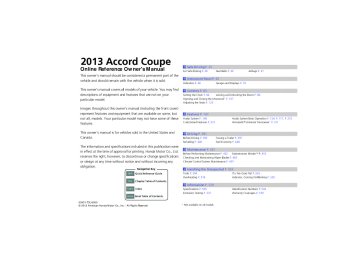- 2012 Honda Accord Coupe Owners Manuals
- Honda Accord Coupe Owners Manuals
- 1997 Honda Accord Coupe Owners Manuals
- Honda Accord Coupe Owners Manuals
- 2013 Honda Accord Coupe Owners Manuals
- Honda Accord Coupe Owners Manuals
- 1990 Honda Accord Coupe Owners Manuals
- Honda Accord Coupe Owners Manuals
- 2003 Honda Accord Coupe Owners Manuals
- Honda Accord Coupe Owners Manuals
- 2010 Honda Accord Coupe Owners Manuals
- Honda Accord Coupe Owners Manuals
- 2008 Honda Accord Coupe Owners Manuals
- Honda Accord Coupe Owners Manuals
- 1998 Honda Accord Coupe Owners Manuals
- Honda Accord Coupe Owners Manuals
- 1992 Honda Accord Coupe Owners Manuals
- Honda Accord Coupe Owners Manuals
- 2001 Honda Accord Coupe Owners Manuals
- Honda Accord Coupe Owners Manuals
- 2007 Honda Accord Coupe Owners Manuals
- Honda Accord Coupe Owners Manuals
- 2009 Honda Accord Coupe Owners Manuals
- Honda Accord Coupe Owners Manuals
- 1991 Honda Accord Coupe Owners Manuals
- Honda Accord Coupe Owners Manuals
- 2002 Honda Accord Coupe Owners Manuals
- Honda Accord Coupe Owners Manuals
- 2006 Honda Accord Coupe Owners Manuals
- Honda Accord Coupe Owners Manuals
- 2011 Honda Accord Coupe Owners Manuals
- Honda Accord Coupe Owners Manuals
- 1995 Honda Accord Coupe Owners Manuals
- Honda Accord Coupe Owners Manuals
- 2005 Honda Accord Coupe Owners Manuals
- Honda Accord Coupe Owners Manuals
- 1993 Honda Accord Coupe Owners Manuals
- Honda Accord Coupe Owners Manuals
- 1994 Honda Accord Coupe Owners Manuals
- Honda Accord Coupe Owners Manuals
- 1996 Honda Accord Coupe Owners Manuals
- Honda Accord Coupe Owners Manuals
- 2000 Honda Accord Coupe Owners Manuals
- Honda Accord Coupe Owners Manuals
- 1999 Honda Accord Coupe Owners Manuals
- Honda Accord Coupe Owners Manuals
- 2004 Honda Accord Coupe Owners Manuals
- Honda Accord Coupe Owners Manuals
- Download PDF Manual
-
Screen
Audio with Touch Screen
(Power) Button
Press to turn the audio system on and off.
VOL (Volume) Knob Turn to adjust the volume.
Pause Icon
Interface Dial/ ENTER Button Press and turn to select an item, then press to set your selection. Move up, down, right and left to select secondary menu.
Bluetooth Indicator Appears when your phone is connected to HFL.
Source Select to change an audio source.
to
or
Folder Up/Down Icons Select change folders. Play Icon More Select to display the menu items. Skip/Seek Icons Select or to change files.
MENU Button Press to display the menu items.
Continued
2013 Accord Coupe
QRG
1Playing Bluetooth® Audio
Not all Bluetooth-enabled phones with streaming audio capabilities are compatible with the system. For a list of compatible phones: • U.S.: Visit www.handsfreelink.honda.com, or call
1-888-528-7876.
• Canada: Visit www.handsfreelink.ca, or call
1-888-528-7876.
In some states, it may be illegal to perform some data device functions while driving.
If more than one phone is paired to the HFL system, there will be a delay before the system begins to play.
You can control Bluetooth® Audio using voice commands.
2 Voice Control Operation P. 219
TOC
Index
Home
261
uuAudio System Basic OperationuPlaying Bluetooth® Audio
■ To Play Bluetooth® Audio Files
QRG
TOC
Audio with Touch Screen Select the play icon or pause icon.
■ Switching to HFL
Index
Button
Home
262
Button
2013 Accord Coupe
1To Play Bluetooth® Audio Files
To play the audio files, you may need to operate your phone. If so, follow the phone maker's operating instructions.
The pause function may not be available on some phones.
Switching to another mode pauses the music playing from your phone.
1Switching to HFL
If you receive a call while Bluetooth® Audio is in the pause mode, it will resume play after ending the call.
1. Make sure that your phone is paired and
connected to HFL.
2. Select the Bluetooth® Audio mode.
If the phone is not recognized, another HFL- compatible phone, which is not compatible for Bluetooth® Audio, may already be connected.
■ To pause or resume a file Interface Dial 1. Press the MENU button.
2. Rotate
press
to select Play or Pause, then
Press the (pick-up) button on the steering wheel to receive a call when Bluetooth® Audio is playing.
2 Bluetooth® HandsFreeLink® P. 350
Press the the call and return to Bluetooth® Audio.
(hang-up/back) button to end
Audio Error Messages
CD Player If a disc error occurs, you may see the following error messages.
Error Message
Cause
Solution
2013 Accord Coupe
QRG
Unplayable File
Track/file format not supported
Mechanical error
● Check that the disc is not damaged or deformed, and insert the
Bad Disc Please Check Owner’s Manual Push Eject
Mecha Error
Bad Disc Please Check Owner’s Manual
Servo error
Check Disc
Heat Error
Disc error
High temperature
● Current track/file will be skipped. The next supported track/file
plays automatically.
● Press the
(eject) button and remove the disc, and check that the
error message is cleared.
disc again.
2 Protecting CDs P. 271
● If the error message reappears, press the
button, and pull out
the disc.
● Insert a different disc.
If the new disc plays, there is a problem with the first disc.
● If the error message repeats, or the disc cannot be removed,
contact a dealer. Do not try to force the disc out of the player.
● Check that the disc is not damaged or deformed.
2 Protecting CDs P. 271
● Turn the audio system off and allow the player to cool down until
the error message is cleared.
TOC
Index
Home
263
uuAudio Error MessagesuHard Disc Drive (HDD) Audio
QRG
Models with navigation system Hard Disc Drive (HDD) Audio If an error occurs while playing the Hard Disc Drive (HDD) Audio, you may see the following error messages. If you cannot clear the error message, contact a dealer.
2013 Accord Coupe
Error Message
Solution
Navigation system is suspended due to low air pressure. System will resume when vehicle moves to an area of lower altitude.
The HDD is inoperable due to low atmospheric pressure. Move your vehicle to a lower altitude where atmospheric pressure is higher.
HDD access error. Please consult your dealer.
—
The navigation system temperature is too high. For protection, the system will shut off until it cools down.
Turn the audio system off and allow the player to cool down until the error message is cleared.
The navigation system temperature is too low. For protection, the system will shut off until it warms up.
Unplayable File
The navigation system has difficulty reading the HDD when the temperature is below approximately -22°F (-30°C). The navigation system starts up automatically when the display warms up.
Appears when a file format not supported. Current track will be skipped. The next supported track plays automatically.
TOC
Index
Home
264
iPod®/USB Flash Drive If an error occurs while playing an iPod® or USB flash drive, you may see the following error messages. If you cannot clear the error message, contact a dealer.
uuAudio Error MessagesuiPod®/USB Flash Drive
2013 Accord Coupe
QRG
Error Message
USB Error
Incompatible USB Device Please Check Owner’s Manual
Unsupported Version
Solution
Appears when there is a problem with the USB adapter unit. Check if the device is compatible with the USB adapter unit.
Appears when an incompatible device is connected. Disconnect the device. Then turn the audio system off, and turn it on again. Do not reconnect the device that caused the error.
Appears when an unsupported iPod® is connected. If it appears when a supported iPod® is connected, update the iPod® software to the newer version.
Connect Retry
Appears when the system does not acknowledge the iPod®. Reconnect the iPod®.
Unplayable File
Appears when the files in the USB flash drive are DRM or an unsupported format. This error message appears for about 3 seconds, then plays the next song.
No Data
iPod® Appears when the iPod® is empty. USB flash drive Appears when the USB flash drive is empty or there are no MP3, WMA, or AAC files in the USB flash drive. iPod® and USB flash drive Check that compatible files are stored on the device.
Unsupported
Appears when an unsupported device is connected. If it appears when a supported device is connected, reconnect the device.
TOC
Index
Home
265
uuAudio Error MessagesuPandora®
QRG
U.S. models Pandora® If an error occurs while playing Pandora®, you may see the following error messages. If you cannot clear the error message, contact a dealer.
Error Message
Solution
2013 Accord Coupe
Incompatible USB Device Please Check Owner’s Manual
Audio/Information Screen There is no station list in the device. Please add the station list to your device. Audio with Touch Screen No stations have been created. Please create a station on the device.
TOC
Appears when an incompatible device is connected. Disconnect the device. Then turn the audio system off, and turn it again. Do not reconnect the device that caused the error.
Appears when there is no station list on the device. Use the device to create a station.
The time that was able to be reproduced in one month was exceeded.
Appears when you try to skip a song or select Dislike over the predetermined number of times in a month.
Audio/Information Screen Unfortunately our music licenses force us to limit the number of songs you may skip each hour. If you want to hear something else, select another station starting with a different artist or song. Audio with Touch Screen Music licenses force us to limit the number of tracks you may skip each hour.
Appears when you try to skip a song or select Dislike over the predetermined number of times in an hour.
Index
Home
266
Error Message
Solution
uuAudio Error MessagesuPandora®
2013 Accord Coupe
QRG
Unable to save rating. Unable to save bookmark or Unable to skip
No data
PANDORA ver unsupport
PANDORA system maintenance
Appears when the commanded operation is failed. Try again later.
Appears when no data is available with Pandora® activated. Reboot the app and reconnect the device.
Appears when Pandora® version is not supported. Update Pandora® to the latest version.
Appears when the Pandora® server is in maintenance. Try again later.
Cannot connect to PANDORA when stopped. Check your mobile phone
Appears when Pandora® is unable to play music. Check your device.
TOC
Index
Home
267
uuAudio Error MessagesuAhaTM
QRG
U.S. models with the touch screen AhaTM If an error occurs while playing AhaTM, you may see the following error messages. If you cannot clear the error message, contact a dealer.
2013 Accord Coupe
Error Message
Solution
Cannot connect to HondaLink. When stopped, check your mobile device.
Appears when the AhaTM app is not activated. Check your device.
Incompatible USB Device Please Check Owner’s Manual
Appears when an incompatible device is connected. Disconnect the device. Then turn the audio system off, and turn it on again. Do not reconnect the device that caused the error.
TOC
Index
Home
268
General Information on the Audio System
XM® Radio Service* ■ Subscribing to XM® Radio 1. You need your radio ID ready before registering for subscription. To see the ID in
the display: Turn the selector knob or the interface dial until 0 appears.
2. Have your radio ID and credit card number ready, and either call or visit the XM®
website to subscribe.
■ Receiving XM® Radio Switch to the XM® mode by pressing the SOURCE button repeatedly or operating the audio with touch screen, and stay in this mode for about 30 minutes until the service is activated. Make sure your vehicle is in an open area with good reception.
■ XM® Radio Display Messages Loading: XM® is loading the audio or program information. Ch off air: The channel is not currently broadcasting. Ch unauthorized: XM® radio is receiving information update from the network. No signal: The signal is too weak in the current location.
Ch unavailable: No such channel exists, the channel is not part of your subscription, or the artist or title information is unavailable.
Check antenna: There is a problem with the XM® antenna. Contact a dealer.
* Not available on all models
2013 Accord Coupe
QRG
1Subscribing to XM® Radio
Contact Information for XM® Radio: US: XM® Radio at www.siriusxm.com or (800) 852-9696
Canada: XM® Canada at www.xmradio.ca, or (877) 209-00791Receiving XM® Radio
The XM® satellites are in orbit over the equator; therefore, objects south of the vehicle may cause satellite reception interruptions. Satellite signals are more likely to be blocked by tall buildings and mountains the farther north you travel from the equator.
You may experience reception problems under the following circumstances: • In a location with an obstruction to the south of
your vehicle.
• In tunnels • On the lower level of a multi-tiered road • Large items carried on the roof rack
TOC
Index
Home
269
2013 Accord Coupe
1Recommended CDs
A Dual-disc cannot play on this audio unit. If recorded under certain conditions, a CD-R or CD-RW may not play either.
Manufactured under license under U.S. Patent Nos: 5,956,674; 5,974,380; 6,487,535 & other U.S. and worldwide patents issued & pending. DTS, the Symbol, & DTS and the Symbol together are registered trademarks & DTS 2.0 Channel is a trademark of DTS, Inc. Product includes software. ©DTS, Inc. All Rights Reserved.
uuGeneral Information on the Audio SystemuRecommended CDs
QRG
Recommended CDs • Use only high-quality CD-R or CD-RW discs labeled for audio use.
• Use only CD-R or CD-RW discs on which the recordings are closed.
• Play only standard round-shaped CDs.
The CD packages or jackets should have one of these marks.
Also includes:
■ CDs with MP3, WMA, or AAC files • Some software files may not allow for audio play or text data display.
• Some versions of MP3, WMA, or AAC formats may be unsupported.
TOC
Index
Home
270
uuGeneral Information on the Audio System uRecommended CDs
■ Protecting CDs Follow these precautions when handling or storing CDs: • Store a CD in its case when it is not being played.
• When wiping a CD, use a soft clean cloth from the center to the outside edge.
• Handle a CD by its edge. Never touch either surface.
• Never insert foreign objects into the CD player.
• Keep CDs out of direct sunlight and extreme heat.
• Do not place stabilizer rings or labels on the CD.
• Avoid fingerprints, liquids, and felt-tip pens on the CD.
2013 Accord Coupe
QRG
1Protecting CDs
NOTICE Do not insert a damaged CD. It may be stuck inside and damage the audio unit.
Examples: ● Bubbled, wrinkled, labeled, and
excessively thick CDs
Bubbled/ Wrinkled
With Label/ Sticker
Using Printer Label Kit
Sealed With Plastic Ring
● Damaged CDs
● Poor quality
CDs
Warped
Burrs
Chipped/ Cracked ● Small CDs
3-inch (8-cm) CD
TOC
Index
Home
271
uuGeneral Information on the Audio SystemuCompatible iPod®, iPhone®, and USB Flash Drives
2013 Accord Coupe
1iPod® and iPhone® Model Compatibility
This system may not work with all software versions of these devices.
1USB Flash Drives
Files on the USB flash drive are played in their stored order. This order may be different from the order displayed on your PC or device.
QRG
Compatible iPod®, iPhone®, and USB Flash Drives ■ iPod® and iPhone® Model Compatibility
Model
iPod® (5th generation)
iPod classic® 80GB/160GB (launch in 2007)
iPod classic® 120GB (launch in 2008) iPod classic® 160GB (launch in 2009)
iPod nano® (1st to 6th generation) launch in 2010
iPod touch® (1st to 4th generation) launch in 2010*1iPhone® 3G/iPhone® 3GS/iPhone® 4/iPhone® 4S*1
iPhone® 3G/iPhone® 4/iPhone® 4S*2
*1: Models with one display *2: Models with two display or the navigation system
■ USB Flash Drives • Use a recommended USB flash drive of 256 MB or higher.
• Some digital audio players may not be compatible.
• Some USB flash drives (e.g., a device with security lockout) may not work.
• Some software files may not allow for audio play or text data display.
• Some versions of MP3, WMA, or AAC formats may be unsupported.
TOC
Index
Home
272
Customized Features
Use the audio/information screen to customize certain features.
1Customized Features
2013 Accord Coupe
QRG
■ How to customize Models with one display With the ignition switch is in ON (w *1, press the SETTINGS button. Rotate select Audio Settings, Phone Settings, Camera Settings, Vehicle Settings, System Settings or Info Settings and press
to
Audio/Information Screen
*1: Models with the smart entry system have an ENGINE START/STOP button instead of an ignition switch.
SETTINGS Button
Continued
Models without navigation system When you customize settings: • Make sure that the vehicle is at a complete stop. Automatic transmission/CVT models • Shift to (P. Manual transmission models • Set the parking brake.
To customize other features, rotate
, and press
2 List of customizable options P. 287
TOC
Index
Home
273
uuCustomized Featuresu
Models with two displays With the power mode in ON, press and hold the DISP button. Rotate to select Audio Settings, Phone Settings, Camera Settings, Vehicle Settings, System Settings or Info Settings and press
Audio/Information Screen
2013 Accord Coupe
DISP Button
QRG
TOC
Index
Home
274
■ How to customize Models with navigation system With the power mode in ON, press the SETTINGS button. Rotate Audio Settings, Phone Settings, Camera Settings, Vehicle Settings, System Settings, Info Settings, or Navi Settings and press
to select
Audio/Information Screen
SETTINGS Button
Continued
uuCustomized Featuresu
2013 Accord Coupe
1Customized Features
Models with navigation system When you customize settings: • Make sure that the vehicle is at a complete stop. Automatic transmission/CVT models • Shift to (P. Manual transmission models • Set the parking brake.
To customize other features, rotate
, move
, and press
or 2 List of customizable options P. 297
QRG
TOC
Index
Home
275
uuCustomized Featuresu
Models without navigation system ■ Customization flow
Models with one display Press the SETTINGS button. Models with two displays Press and hold the DISP button.
System Settings
2013 Accord Coupe
Display
Beep
Bluetooth
Voice Recog Clock
Other
Default
Brightness Contrast Black level
Bluetooth On/Off
Bluetooth Device List
Edit Pairing Code
Voice Prompt
Clock/
Wallpaper
Type
Clock Type Wallpaper
Clock Adjustment
Clock Format
Language
Background Color
Header Clock Display
Factory data reset
QRG
TOC
Index
Home
276
uuCustomized Featuresu
2013 Accord Coupe
TPMS Calibration
Driver Assist System Setup *
Forward Collision Warning
Distance *
Meter Setup
Adjust Outside Temp. Display
“Trip A” Reset Timing “Trip B” Reset Timing
Fuel Efficiency Backlight
Keyless Start Guidance Screens *
Driving Position Setup *
Memory Position Link
Vehicle Settings
Keyless Access Setup *
Lighting Setup
Door Setup
Door Unlock Mode
Keyless Access Light Flash
Keyless Access Beep
Interior Light Dimming Time
Headlight Auto Off Timer
Auto Light Sensitivity
Auto Door Lock Auto Door Unlock
Key And Remote Unlock Mode
Keyless Lock Answer Back
Security Relock Timer
Maintenance Info.
Maintenance Reset
Default
QRG
TOC
Index
Home
* Not available on all models
Continued
277
uuCustomized Featuresu
2013 Accord Coupe
Audio Settings
Info
Settings
Sound
Source Select Popup
Cover Art
Connect Bluetooth Audio Device
Bluetooth Device List
USB/Bluetooth Connection Priority *
Clock Type Wallpaper
Clock Adjustment
Clock Format
Default
Clock/
Wallpaper
Type
Default
* Not available on all models
QRG
TOC
Index
Home
278
uuCustomized Featuresu
2013 Accord Coupe
Connect Phone
Bluetooth Device
List
Phone Settings
Phone
Text
Message*1, Text/Email*2
Default
Add Bluetooth Device
Disconnect
Edit Speed Dial Auto Transfer Auto Answer
Ring Tone
Automatic Phone Sync Use Contact Photo*2
Enable Text Message*1,
Enable Text/Email*2
Select Account *
New Text Message Alert*1,
New Text/Email Alert*2
Message Auto ReadingQRG
TOC
Index
Home
Continued
279
*1: Models with one display *2: Models with two displays
* Not available on all models
uuCustomized Featuresu
QRG
TOC
*1: Models with two displays
Index
Home
280
2013 Accord Coupe
LaneWatch *
Show with Turn Signal
Reference Lines
Display
Brightness Contrast Black Level
Color Tint
Default*1
Fixed Guideline
Dynamic Guideline
Default
Camera Settings
Rear Camera
Default
* Not available on all models
Models with navigation system ■ Customization flow
Press the SETTINGS button.
uuCustomized Featuresu
2013 Accord Coupe
System Settings
Default
Display
Sound/ Beep
Bluetooth
Voice Recog.
Brightness Contrast Black level
Volume
Interface Dial Feedback Message Auto Reading
Verbal Reminder Bluetooth Status
Bluetooth Device List
Edit Pairing Code
Volume
Voice Prompt Song by Voice
Song by Phonetic Modification
Phonebook Phonetic Modification
QRG
TOC
Index
Home
Continued
281
uuCustomized Featuresu
QRG
TOC
Index
Home
282
Clock
Others
2013 Accord Coupe
Clock/Wallpaper
Type
Clock
Wallpaper
Clock Adjustment
Clock Format
Auto Time Zone * Auto Daylight *
Clock Reset
Units
Language
Voice Command Tips
Background Color
Header Clock Display
System Device Information
Factory data reset
* Not available on all models
uuCustomized Featuresu
2013 Accord Coupe
Vehicle Settings
Default
TPMS Calibration
Driver Assist System Setup
Forward Collision Warning Distance
Meter Setup
Adjust Outside Temp. Display
“Trip A” Reset Timing “Trip B” Reset Timing
Fuel Efficiency Backlight
Keyless Start Guidance Screens
Driving Position Setup *
Memory Position Link
Keyless Access Setup
Lighting Setup
Door Setup
Door Unlock Mode
Keyless Access Light Flash
Keyless Access Beep
Interior Light Dimming Time
Headlight Auto Off Timer
Auto light Sensitivity
Auto Door Lock Auto Door Unlock
Key And Remote Unlock Mode
Keyless Lock Answer Back
Security Relock Timer
Maintenance Info.
Maintenance Reset
QRG
TOC
Index
Home
* Not available on all models
Continued
283
uuCustomized Featuresu
QRG
TOC
Index
Home
284
Camera Settings
LaneWatch
Default
Rear Camera
Default
Audio Settings
Default
2013 Accord Coupe
Show with Turn Signal
Reference Lines
Next Maneuver Pop up
Display
Brightness Contrast Black Level
Color Tint
Fixed Guideline
Dynamic Guideline
Sound
Source Select Setup
HD Radio Mode
Cover Art
Connect Bluetooth Audio Device
Bluetooth Device List Recording from CD Recording Quality
HDD Info
Gracenote Album DB Info Update
Update Gracenote Album Info
Delete all HDD Data
USB/Bluetooth Connection Priority *
* Not available on all models
uuCustomized Featuresu
2013 Accord Coupe
Phone
Connect phone
Default
Bluetooth Device
List
Add Bluetooth
Device
Disconnect
Edit Bluetooth
Device
Add Bluetooth
Device
Edit Speed Dial Auto Transfer Auto Answer
Ring Tone
Automatic Phone Sync
Use Contact Photo Enable Text/Email
Select Account
New Text/Email Alert
Text/Email
Default
QRG
TOC
Phone Settings
Default
Index
Home
Continued
285
uuCustomized Featuresu
2013 Accord Coupe
Navi Settings
Info
Settings
Default
See Navigation System Manual.
Clock
Clock/Wallpaper Type
Clock Adjustment
Clock Format
Auto Time Zone * Auto Daylight*
Clock Reset
Others
INFO Screen Preference
* Not available on all models
QRG
TOC
Index
Home
286
■ List of customizable options Models without navigation system
uuCustomized Featuresu
2013 Accord Coupe
Customizable Features
Description
Selectable Settings
Brightness
Display
Contrast
Black level
Setup Group
System Settings
*1:Default Setting
Beep
Blue- tooth
Voice Recog
Changes the brightness of the audio/information screen.
Changes the contrast of the audio/information screen.
Changes the black level of the audio/information screen.
Selects whether a beeper sounds or not when you operate the selector knob.
—
—
—
—
On*1/Off
On*1/Off
Bluetooth On/Off
Turns the Bluetooth® on and off.
Bluetooth Device List
Pairs a new phone to HFL, edits and deletes a paired phone, and create a security PIN.
Edit Pairing Code
2 Phone Setup P. 321
Changes a pairing code.
2 To change the pairing code setting P. 323
Random*1/Fixed
Voice Prompt
Turns the voice prompt on and off.
Beginner*1/Expert
Index
Home
Continued
287
QRG
TOC
uuCustomized Featuresu
2013 Accord Coupe
QRG
Setup Group
TOC
System Settings
Index
*1:Default Setting
Home
288
Customizable Features
Description
Selectable Settings
Clock Type
Changes the clock display type.
Clock/ Wallpaper Type
Wallpaper
Clock
● Changes the wallpaper type. ● Imports an image file for a new wallpaper. ● Deletes an image file for a wallpaper.
2 Wallpaper Setup P. 157 P.184
Clock Adjustment
Adjust Clock.
2 Setting the Clock P. 84
Analog/Digital*1/ Small Digital/Off
Blank/Galaxy*1/ Metallic/Time Zone/ Add New
—
Clock Format
Selects the digital clock display from 12H to 24H.
12H*1/24H
Language
Changes the display language.
English*1/French/ Spanish
Background Color
Other
Changes the background color of the audio/ information screen and the audio with touch screen*.
Blue*1/Amber/Red/ Green
Header Clock Display
Selects whether the clock display comes on or not. On*1/Off
Factory data reset
Default
Resets all the settings to their factory default.
2 Defaulting All the Settings P. 308
Cancels /Resets all customized items in the System Settings group as default.
Yes/No
Yes/No
* Not available on all models
uuCustomized Featuresu
2013 Accord Coupe
Setup Group
Customizable Features
Description
Selectable Settings
TPMS Calibration
Cancels/Calibrates the TPMS.
Cancel*1/Calibrate
Driver Assist System Setup *
Forward Collision Warning Distance *
Changes at which distance FCW alerts, or turns FCW on and off.
Long/Normal*1/ Short/Off
Adjust Outside Temp. Display
Adjust the temperature reading by a few degrees.
-5°F ~ ±0°F*1 ~ +5°F (U.S.) -3°C ~ ±0°C*1 ~ +3°C (Canada)
Vehicle Settings
Meter Setup
“Trip A” Reset Timing
“Trip B” Reset Timing
Changes the setting of how to reset trip meter A and average fuel economy A.
With Refuel/IGN Off/ Manually Reset*1
Changes the setting of how to reset trip meter B and average fuel economy B.
With Refuel/IGN Off/ Manually Reset*1
Fuel Efficiency Backlight
Turn the ambient meter feature on and off.
On*1/Off
Keyless Start Guidance Screens
Displays the push button start guidance when conditions are met to change power mode.
Driving Position Setup*
Memory Position Link
Changes the driver’s seat position to a stored setting.
On*1/Off
On*1/Off
QRG
TOC
*1:Default Setting
* Not available on all models
Index
Home
Continued
289
uuCustomized Featuresu
2013 Accord Coupe
QRG
Setup Group
Vehicle Settings
TOC
*1:Default Setting
Index
Home
290
Customizable Features
Description
Selectable Settings
Door Unlock Mode
Changes which doors unlock when you grab the driver’s door handle.
Driver Door Only*1/ All Doors
Keyless Access Setup *
Keyless Access Light Flash
Keyless Access Beep
Causes some exterior lights to blink when you unlock/lock the doors.
Sets the beeper sound or not when you grab either front door handle.
Interior Light Dimming Time
Changes the length of time the interior lights stay on after you close the doors.
Lighting Setup
Headlight Auto Off Timer
Changes the length of time the exterior lights stay on after you close the driver's door.
On*1/Off
On*1/Off
60seconds/ 30seconds*1/ 15seconds
60seconds/ 30seconds/ 15seconds*1/ 0seconds
Auto Light Sensitivity
Changes the timing for the headlights to come on.
Max/High/Mid*1/ Low/Min
* Not available on all models
Setup Group
Vehicle Settings
Door Setup
Mainte- nance Info.
Default
*1:Default Setting *2:Automatic transmission/CVT models
uuCustomized Featuresu
2013 Accord Coupe
Customizable Features
Description
Selectable Settings
Auto Door Lock
Changes the setting for the automatic locking feature.
With Vehicle Speed*1/ Shift from P*2/Off
Auto Door Unlock
Changes the setting for when the doors unlock automatically.
All Doors When Driver’s Door Opens*1/ All Doors When Shifted to Park*2/All Doors When Ignition Switched Off/Off
Key And Remote Unlock Mode
Sets up either the driver's door or both doors to unlock on the first push of the remote.
Driver Door*1/All Doors
Keyless Lock Answer Back
LOCK/UNLOCK- The exterior lights flash. LOCK (2nd push)- The beeper sounds.
On*1/Off
Security Relock Timer
Changes the time it takes for the doors to relock and the security system to set after you unlock the vehicle without opening either door.
90seconds/ 60seconds/ 30seconds*1