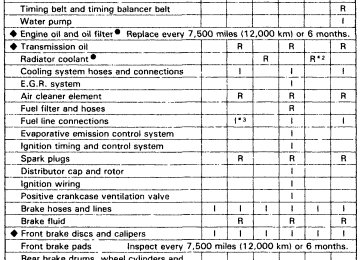- 2012 Honda Accord Coupe Owners Manuals
- Honda Accord Coupe Owners Manuals
- 1997 Honda Accord Coupe Owners Manuals
- Honda Accord Coupe Owners Manuals
- 2013 Honda Accord Coupe Owners Manuals
- Honda Accord Coupe Owners Manuals
- 1990 Honda Accord Coupe Owners Manuals
- Honda Accord Coupe Owners Manuals
- 2003 Honda Accord Coupe Owners Manuals
- Honda Accord Coupe Owners Manuals
- 2010 Honda Accord Coupe Owners Manuals
- Honda Accord Coupe Owners Manuals
- 2008 Honda Accord Coupe Owners Manuals
- Honda Accord Coupe Owners Manuals
- 1998 Honda Accord Coupe Owners Manuals
- Honda Accord Coupe Owners Manuals
- 1992 Honda Accord Coupe Owners Manuals
- Honda Accord Coupe Owners Manuals
- 2001 Honda Accord Coupe Owners Manuals
- Honda Accord Coupe Owners Manuals
- 2007 Honda Accord Coupe Owners Manuals
- Honda Accord Coupe Owners Manuals
- 2009 Honda Accord Coupe Owners Manuals
- Honda Accord Coupe Owners Manuals
- 1991 Honda Accord Coupe Owners Manuals
- Honda Accord Coupe Owners Manuals
- 2002 Honda Accord Coupe Owners Manuals
- Honda Accord Coupe Owners Manuals
- 2006 Honda Accord Coupe Owners Manuals
- Honda Accord Coupe Owners Manuals
- 2011 Honda Accord Coupe Owners Manuals
- Honda Accord Coupe Owners Manuals
- 1995 Honda Accord Coupe Owners Manuals
- Honda Accord Coupe Owners Manuals
- 2005 Honda Accord Coupe Owners Manuals
- Honda Accord Coupe Owners Manuals
- 1993 Honda Accord Coupe Owners Manuals
- Honda Accord Coupe Owners Manuals
- 1994 Honda Accord Coupe Owners Manuals
- Honda Accord Coupe Owners Manuals
- 1996 Honda Accord Coupe Owners Manuals
- Honda Accord Coupe Owners Manuals
- 2000 Honda Accord Coupe Owners Manuals
- Honda Accord Coupe Owners Manuals
- 1999 Honda Accord Coupe Owners Manuals
- Honda Accord Coupe Owners Manuals
- 2004 Honda Accord Coupe Owners Manuals
- Honda Accord Coupe Owners Manuals
- Download PDF Manual
-
1991 Accord Coupe Online Reference Owner's Manual Use these links (and links throughout this manual) to navigate through this reference. For a printed owner's manual, click on authorized manuals or go to www.helminc.com.
Contents
Owner's Identification Form Features & Safety ................................................................................................................................ 2
What you should know before driving your car. Starting & Driving............................................................................................................................. 60
What gas to use, how to change gears, etc. Maintenance ....................................................................................................................................... 80
The Required Maintenance Schedule and some items you can service. Emergency Service .......................................................................................................................... 116
Changing a flat, jump starting, towing. Specifications ................................................................................................................................... 128
Dimensions, weights and capacities. Consumer Information .................................................................................................................... 130
Reporting Safety Detects, warranty service, vehicle identification numbers, etc. Index ................................................................................................................................................ 139
Gas Station InformationIntroduction
This manual contains important information about the safe operation and maintenance of your car.
We urge you to read it carefully, become familiar with the con- trols it describes, and follow its recommendations, to help make your driving trouble-free and enjoyable.
Statements or labels on the product preceded by the following words are of special significance:
indicates severe personal injury or death will
result if instructions are not followed.
indicates a strong possibility of severe personal
injury or death if instructions are not followed.
means hazards or unsafe practices which could cause minor personal injury or product or property damage.
NOTE: gives helpful information.
Break-in Period
During the first 600 miles (1,000 km) of driving, avoid full throttle starts and cruising for extended periods at a constant speed.
NOTE:
This break-in procedure also applies to exchanged or over- hauled engines. During and after the break-in period, drive the car at moder- ate speeds until the engine is fully warmed up.
During the first 200 miles (300 km), try to avoid severe braking. Brake misuse during this period will reduce future braking efficiency.
Remember, your Honda Automobile dealer knows your car best, and should be consulted for service assistance and advice.
Keys and Locks
Keys
VALET KEY
MASTER KEY
Your car is supplied with a master key that fits the ignition and all locks, and a valet key that fits the ignition and doors but not the trunk, trunk remote release, rear seat trunk access or glove box. The valet key is provided for times when you must leave the key with a park- ing attendant or repair person, but still want to keep valuables safely locked-up. Write down the numbers stamped on both keys and keep the information in your wallet or purse in case you ever need to have duplicates made. Both the master and valet keys are double-edged, so you can insert them in the locks with either side up.
Door Locks
You can lock the doors by pushing the tab forward. The doors must be unlocked before you can open them. The passenger door can be locked when open, and will stay locked when you close it; the driver's door cannot be locked when open unless you hold the door handle open. Both doors can be locked and unlocked from the outside with the key.
Unlock
Lock
(cont'd)
Keys and Locks (cont'd)
Power Door Locks (LX/EX)
Both doors can be simultaneously locked and unlocked by operating the master door lock switch located on each door.
Unlock
Lock
MASTER DOOR LOCK SWITCH
In addition, the passenger door will lock automatically when the tab on the driver's door is pushed forward, or when the driver's door is locked from the outside with the key.
Lock
Lock
Unlock
Trunk
The trunk can be opened by pulling up the lever at the left side of the driver's seat. To open the trunk lid from the outside, put the master key in the lock and turn clockwise. The trunk lid opener lever is lockable with the master key.
Pull up
Lock
Open
MASTER KEY
MASTER KEY
Keep the trunk lid closed while driving, to keep poisonous carbon monoxide exhaust fumes out of the interior; prolonged exposure can cause unconsciousness that may lead to death.
Seats
Front Seat
Adjust the seat position by pulling up on the adjustment lever under the front edge of the seat cushion, and sliding the seat to the desired position. Then release the lever and make sure the seat is locked in position by moving it back and forth.
Pull up
Pull up
ADJUSTMENT LEVER
RELEASE LEVER
The angle of the seat-back can be changed by pulling up on the lever at the outside edge of the seat and leaning forward or back. Release the lever and let the seat lock into place when it reaches the desired angle. Seat belts are most effective when the driver and passenger are sitting up straight and well back in each seat.
Do not adjust the driver's seat while the car is moving; the seat could move suddenly, causing loss of vehicle control. To reduce the risk of sliding under the seat belts in a colli- sion, the seat-backs should be reclined no more than is necessary for comfort.
Driver's Lumbar Support (EX)
Support of the lower back can be adjusted by the knob on the inner side of the seat-back to give more or less support.
turning
Do not try to adjust lumbar support while driving. Make the adjustment while sitting in your normal driving posi- tion before driving away.
To Get In/Out of Rear Seat
to swing
For easier access to or from the rear seat, pull up the angle ad- justment lever on each front seat the seat-back forward. The front passenger seat has an additional conve- nience: pulling up the lever on the the passenger seat-back will swing the seat- back and slide the entire seat forward.
inside of
Pull up
(cont'd)
Seats (cont'd)
Head Restraints
The head restraints are designed to help reduce injuries due to whiplash. They are located at the top of each front seat-back and have several height positions. They can be adjusted by pulling up to the recommended position. To lower them, slide the button next to the restraint's height bar, while pushing the restraint down. Adjust so the top of the restraint is approx- imately level with the tops of your ears. If a head restraint must be removed (for cleaning, fabric repair, etc.) pull the restraint up to its highest position, then slide the button while pulling the restraint out. To reinstall, reverse the above procedure.
Slide
Do not drive the car with head restraints removed. Do not try to adjust head restraints while driving.
Trunk Access From Rear Seat
The rear seat-back can be released by turning the lock on the rear shelf with the master key and pulling down the top of the seat-back. This allows access to the trunk and makes it possi- ble to carry long objects inside the car. The rear seat-back can also be released from inside the trunk by pulling the release.
RELEASE
Pull
MASTER KEY
Passengers or pets must not sit on the folded portion of the rear seat. Make sure any luggage or cargo within the trunk, or extend- ing through the rear seat trunk access is secured. Make sure the seat-back latches engage securely when the seat-back is returned to its normal position. Weight limits shown on the label on the driver's door jamb must be observed. The total weight of passengers and cargo must not exceed the total weight limit on the label. Do not store any items on the shelf behind the rear seat; they may become dangerous projectiles in a collision. Store any luggage or cargo in the trunk. If you are carrying more items than will fit in the trunk, use the floor space bet- ween the front and rear seats.
When closing the rear seat trunk access, push the seat-back firmly into place, then pull on the top of the seat-back to make sure it is secure. CAUTION: Make sure both rear shoulder belts are positioned in front of the rear seat-backs whenever the seat-backs are in their upright position.
Seat Belts
Your Honda automobile is provided with seat belts to minimize the chance of injury to yourself and your passengers in a sud- den stop or accident. See pages 18 — 20 for precautions on using seat belts for children, babies, and pregnant women. Seat belts are most ef- fective when the driver and passengers are sitting up straight and well back in their seats.
In the event of a collision, occupants not wearing seat belts could be seriously or fatally injured. Make sure you and all your passengers ALWAYS put on the seat belts before driving away.
CAUTION: Be careful the seat belts are not damaged by catching or entangling in the door or seat mechanism.
Front Seat Belts
The front seats have automatic ("passive") restraint systems consisting of shoulder belts and knee bolsters. For your safety, the manual lap belts must be worn together with the automatic shoulder belts. The shoulder belts must remain permanently latched. The automatic and manual belts have emergency locking retractors designed to lock only during a sudden stop or im- pact. Otherwise, they allow some freedom of movement in the seat.
Operation
1. Enter the car and close the door completely. Move the seat a comfortable distance from the steering wheel, sit straight up and well back in the seat.
Never drive the car with the doors ajar. The front doors must be closed com- pletely for the front seat belts to function properly.
2. Turn the ignition ON. The shoulder belt buckle will move to its rear locked position. The length of the shoulder belt will adjust automatically to your body and seating position. Make sure the shoulder belt goes over your shoulder and across your body to distribute the belt's restraining force. If the belt is too near your neck and throat, move toward the center of the seat.
Normal movement of the shoulder belt buckle may cause injury. Be sure all parts of your body, especially fingers and hands, are clear of the shoulder buckle while it is moving. CAUTION: If the sunvisor is positioned near the door area, movement of the seat belt buckle can damage the sunvisor. Before opening or closing a front door, turning the ignition on, or removing the key from the ignition, make sure the sunvisor is returned to its clip above the windshield.
NOTE:
If the door is not closed completely, the shoulder belt buckle will not move and the door warning light will come on (see page 26). If the door is opened with the ignition on, the buckle will release itself from its locked position and move forward. If the shoulder belt buckle stops halfway or does not move at all, see page 126 for shoulder belt buckle operation.
(cont'd)
Seat Belts (cont'd)
3. Take hold of the lap belt's tongue plate and pull it from its retractor. Be sure the belt is not twisted or caught on anything.
NOTE: allow the belt to retract then pull it out more slowly.
If pulled too fast, the belt will lock. If this happens,
4. Push the tongue plate into the buckle until it clicks locked. Position the belt across your lap, low on your hipbone and below your abdomen. This way, if the car is involved in an accident you would be less likely to slide under the seat belts.
Pull the belt across your lap
TONGUE PLATE
Keep below hip bone
Avoid placing the lap belt across your abdomen. In the event of a collision, the pressure of the belt on the abdomen may increase the extent of injury. Never use one belt for more than one person, child or adult. Comfort clips sold on the open market are not recommended since they could impair the function and safety of the belts. Make sure the strap of the shoulder belt and the lap belt are not crossed. Do not wear the shoulder portion of the belt under your arm or out of position. Such use could increase the chance and amount of injury in an accident.
(cont'd)
Seat Belts (cont'd)
Releasing the Seat Belts
1. To release the manual lap belt, push the "PRESS" button in the belt should retract automatically when
the buckle, released.
2. The driver's shoulder belt buckle will release and travel to its
off position when the key is removed from the ignition.
3. The shoulder belt buckle will also release and travel to its off
position when the door is opened.
Emergency Belt Release
Push
The shoulder belt should al- ways remain buckled. In case of an emergency, however, the shoulder belt can be released from the shoulder belt buckle by pushing the button.
Relatch the shoulder belt before operating the car, making sure the belt is not twisted.
Driving with a twisted seat belt can increase your chance and extent of injury during a collision. Be sure the shoulder belt is not twisted before driving the car.
Buckling the Rear Seat Combination Lap/Shoulder Belts
there are
the rear seat,
two one-piece combination In lap/shoulder belts and a center lap belt. The seat-backs and seat belts provide best restraint when the occupant is sitting well back and straight up in the seat. The combination lap/shoulder belts with emergency locking retractors are designed to lock only during a sudden stop or im- pact. Otherwise, they allow you some freedom of movement in the seat. NOTE: The emergency locking system of the rear seat belts will also be activated if you pull the belt too fast. If this hap- pens, release the belt slightly then pull it out more slowly. 1. Take hold of the tongue plate and pull the belt across your lap. Be sure the belt is not twisted or caught on anything. Pull the belt across your lap
Take up slack
Too high
TONGUE PLATE
Keep below hip bone
2. Push the tongue plate into the buckle until it clicks locked. The seat belt should fit snugly against your body. The shoulder portion of the belt should go over your shoulder and across your body to evenly distribute the belt's restrain- ing force. Check that the lap portion of the belt is positioned low on your hipbone and below your abdomen. This way, if the car is involved in an accident, you will be less likely to slide under the seat belts. If the belt is too near your neck and throat move toward the center of the seat.
Avoid placing the lap belt across your abdomen.
In the event of a collision, the pressure of the belt on the ab- domen may increase the extent of injury. (cont'd)
Seat Belts (cont'd)
3. To release the seat belt, push the "PRESS" button in the buckle; the belt should retract automatically when released. If the belt does not fully retract, pull it out and check for kinks or twists.
CAUTION: Make sure both rear shoulder belts are positioned in front of the rear seat-backs whenever the seat-backs are in their upright position.
Rear Center Seat Belt
Adjust the center lap belt length to fit snugly but comfortably when buckled. A slack belt will greatly reduce the protection afforded to the wearer. Hold the tongue plate perpendicular to the belt as shown. * To shorten, pull the end of the belt away from the tongue
plate.
* To lengthen, pull the tongue plate. Push the tongue plate into the buckle until it clicks locked and position the belt across your lap, not your abdomen, as low on your hips as possible. If worn across your abdomen, pressure of the seat belt on your abdomen may increase the extent of injury in the event of an accident.
TONGUE PLATE
To lengthen
To shorten
BUCKLE
Fasten Seat Belt Warning Light and Warning Beeper
Lap Belt Warning Indicator: Both the light and the warning beeper will go on for about six seconds if the igni- tion switch is turned on when the driver's lap belt is not fast- ened. The beeper will not go on if the driver's lap belt is fasten- ed, but the warning light will come on for about six seconds each time, to remind the driver to have passengers put their belts on.
Automatic Shoulder Belt Warning Indicator: The warning light will come on if either of the automatic shoulder belts is unlatched with the ignition ON. The beeper will sound for approximately six seconds while the warning light is ON. Relatch the belt: the light should go off when the belt is latched. The warning light will also come on while the shoulder belt buckle moves from its front off position to its rear locked position.
Automatic Shoulder Belt Malfunction Indicator: The warning light will flash and the beeper will sound rapidly if either shoulder belt buckle stops before completing its full cy- cle (see page 126 for manual operation).
NOTE: If the shoulder belt's tensioner mechanism locks and prevents the buckle from moving fully forward when you want to get out, recycle the system by closing the door and reopen- ing it. The buckle should move fully forward; if it does not, recline the seat-back and use Emergency Belt Release (see page 14). When the system does not function by either method, have the system checked by an authorized Honda dealer.
If the light and beeper do not function at all, or if they come on even with the belts latched and doors fully clos- ed, it indicates a malfunction in the seat belt system. In the event of a collision, severe personal injury could result. The system should be checked immediately by an authorized Honda dealer. (cont'd)
Seat Belts (cont'd)
Child Restraint
Children riding in the car should be restrained to minimize the risk of injury in an accident, sudden stop or sudden maneuver. According to accident statistics provided to the National Highway Traffic Safety Administration (NHTSA), children are safer when properly restrained in the rear seating positions than in the front seat. For smaller children, we strongly recommend the use of a com- mercially available child restraint system that meets the Federal Motor Vehicle Safety Standard (FMVSS) because it of- fers the most protection against injury. All states now have laws which require that small children must be seated in a child passenger seat restraint system. Check local laws. Before buying a particular child restraint system, make sure it fits your car seat and seat belts, and fits your child. Follow the child seat manufacturer's instructions when installing the seat. Children who have outgrown the child restraint system should use one of the seat belts.
Make sure the belt is snug against the child's body with the shoulder portion going over the shoulder and across the body to evenly distribute the belt's restraining force. Check that the lap portion of the belt is positioned low on the child's hipbone and below the abdomen. This way if the car is involved in an accident, the child will be less likely to slide under the seat belts. If the belt is too close to the child's neck or throat, you may want to consider putting the child in an automobile booster seat that meets the Federal Motor Vehicle Safety Standard (FMVSS).
Children should never ride unrestrained in an automobile. Never use an infant carrier or child safety seat that "hooks" over a seat-back; it may not provide adequate security in an accident. Never allow a child to be held in a person's arms while they are in the moving vehicle. Holding a child in a moving vehicle does not provide the child with any means of protection dur- ing an accident, even if the person holding the child is wear- ing a seat belt.
Installation of Child Seat
All child restraint systems are designed to be secured by lap belts or the lap belt portion of a lap-shoulder belt. The auto- matic shoulder belt system at the front passenger seat should not be used to secure the child restraint system. If a child seat must be installed on the front seat, do the following: If the seat is installed facing forward, place the shoulder belt behind the child seat and secure the child seat with the lap belt only. If the seat is installed facing the rear of the car, place the shoulder belt between the car's seat-back and the base of the child seat and secure the child seat with the lap belt only. Children could be endangered in a crash, if their child restraints are not properly secured. Follow the child seat manufacturer's instructions when installing the seat.
Your Honda automobile is equipped with attachment points specifically for a rear seat mounted child restraint system which uses a top tether. The tether attachment points are located on the rear tray, just behind the rear seat-back.
When the child restraint system is not in use, remove it from the car or secure it with the seat belt to keep it from becoming a projectile in the event of an accident.
NOTE: See your Honda dealer for installation of the child restraint system. (cont'd)
Seat Belts (cont'd)
Pregnant Women
A pregnant woman should use the shoulder and lap belts to help lessen the chance of injury and/or the amount of injury in an accident.
It is desirable that a pregnant woman ask her doc- tor at each medical check-up if she can drive, and also ask about the most appropriate way of wearing the lap/shoulder belt. If a rear seat lap belt is used, it should be worn as low and snugly as possible over the hips.
Inspection
All parts of the seat belts, including the belt fabric, should be regularly inspected for fraying, loosening, wear and other damage. Keep the belts in good condition at all times to reduce the chance of being injured in an accident, and to minimize any injuries that do occur. Make sure the buckles, retractors, tongue plates, guides and anchors all work properly. Don't let anything get inside the buckle or the retractor; it could cause latch or retractor failure. Cleaning
The belts should always be kept clean and dry; wet or damp belts can cause rewinding problems. To clean the belts, pull them all the way out of their retractors and use warm water and a mild soap; then let them air-dry fully extended, in the shade, with the car windows open.
Never bleach, dye or clean the belts with chemical solvents; it will weaken the fabric. Do not remove the seat belts from the car to wash them.
Replacement
Replace the seat belt if: 1.The belting is cut, punctured, burned, etc. 2. The buckle or retractor does not work properly. 3. It was being worn at the time of a collision (also check for
damage at the seat belt anchor points).
4. Its condition is questionable.
Instrument Panel
CRUISE CONTROL MASTER SWITCH (LX/EX)
WIPER/ WASHER SWITCH
HAZARD WARNING SWITCH
DIGITAL CLOCK
LIGHT SWITCH
SUNROOF SWITCH (EX)
REAR WINDOW DEFOGGER SWITCH
COIN BOX
HOOD RELEASE HANDLE
IGNITION SWITCH
FUSE BOX
TILT STEERING ADJUSTMENT LEVER
ASHTRAY
PANEL BRIGHTNESS CONTROL KNOB
HEATING/ COOLING CONTROL PANEL
CIGARETTE LIGHTER
GLOVE BOX
TACHOMETER
SPEEDOMETER
FUEL GAUGE
SHIFT LEVER POSITION INDICATOR (Automatic Trans. only)
COOLANT TEMPERATURE GAUGE
MAINTENANCE INDICATOR
TRIP METER
SAFETY INDICATOR LIGHTS
ODOMETER
TRIP METER RESET BUTTON
Gauges
Speedometer
The speed is indicated in miles per hour (outside scale) and kilometers per hour (inside scale). Odometer
The numbers on the odometer indicate miles. The odometer registers total distance traveled, and serves as your guide for determining when periodic maintenance is due. Federal law makes it illegal to alter the odometer of any motor vehicle with the intent to change the number of miles indi- cated. Trip Meter
The numbers on the trip meter indicate miles. The trip meter can be returned to zero by pushing in the reset button. Use it for checking fuel consumption or distance traveled per trip. Tachometer
The tachometer indicates engine speed in revolutions per minute. The beginning of the RED ZONE indicates the max- imum allowable engine R.P.M. Do not run the engine with the tachometer indicator needle in the RED ZONE. Fuel Gauge
(17.0 US gal)
FUEL TANK CAPACITY: Approx. 64.5 As a convenience, the gauge continues to show the same fuel level as when the ignition was last on. After refueling, the gauge will slowly change to the new fuel level when the igni- tion is switched on. When the needle indicates E (empty), a usable reserve of about Coolant Temperature Gauge CAUTION: The needle should stay within the white range. If the needle reaches the red line at " H" (Hot), pull safely off the road, stop the engine and check the coolant level in the reserve tank on the passenger side of the radiator under the hood.
(1.1 US gal) remains in the tank.
Do not remove the radiator cap when the engine is hot. The coolant is under pressure and may blow out and scald you.
Warning and Indicator Lights
Shift Lever Position Indicator (Automatic Transmission only)
A lighted indicator between the fuel and coolant temperature gauges shows which gear you have selected.
S Indicator Light (Automatic Transmission only)
This indicator light in the instrument panel will come on when the Sports switch on the shift lever is pushed. The S indicator light in the instrument panel also serves a se- cond function. If the light flashes while driving (in any gear range) it indicates a possible malfunction in the transmission; avoid rapid acceleration and have the transmission checked by an authorized Honda dealer as soon as possible (see page 72).
Turn Signal/Hazard Warning Indicator Lights
When the turn signal lever is pushed for left or right turns, the appropriate green indicator arrow on the instrument panel will blink along with the signal. Pushing the hazard warning switch will make all turn signals and both arrows blink (see page 33).
Headlight High Beam Indicator Light
This blue indicator light will go on whenever the high beams are switched on (see page 32).
CRUISE CONTROL
Cruise Control Indicator Light (LX/EX)
When the cruise control system is on, this indicator light is on (see pages 35 and 36).
(cont'd)
Warning and Indicator Lights (cont'd)
BRAKE
Parking Brake/Brake Failure Warning Light
Check the brake warning light every time you start the car. With the parking brake set, the warning light should go on when the ignition switch is turned to II or III. With the parking brake released, the light should go on when the ignition switch is turned to III. If the light goes on at any other time, it means the brake fluid level in the master cylinder reservoir is too low; add fluid (see page 96) and have your dealer check for leaks immediately.
Seat Belt Reminder Light
The seat belt reminder light comes on when the ignition switch is turned on. If the front seat belts are fastened, it goes off in about six seconds. Otherwise, it stays on (see page 17).
Oil Pressure Warning Light
A severe fluctuation in engine oil pressure will cause this light to flash on and off. You should stop as soon as possible, check the oil level, and add oil if necessary. The oil pressure warning light will come on, and remain on, if there is insufficient oil pressure or when the ignition switch is turned on with the engine not running. If the light should come on while driving, get the car off the road as soon as you can, turn the engine off and check the engine oil level (see page 87). Even if the oil level is correct, the engine should be checked by a Honda dealer before the car is driven again. NOTE: The oil pressure warning light will only light as a result of low oil pressure. It is not directly an oil level indicator. CAUTION: Running the engine while the oil pressure warning light is on constantly may cause immediate and severe engine damage.
Charging System Warning Light
The charging system warning light comes on when there is a problem with the electrical charging system or when the igni- tion switch is turned on with the engine not running. If the light comes on while driving, get off the road, stop the car and turn off the ignition. Then check the alternator belt for proper tension. To check the belt tension, push down on the middle of the belt as shown; it should have 10 — 12 mm (0.4 — 0.5 in) deflection under a force of 98 N (22 Ib).
If the engine has been running, some engine components may be hot enough to burn you. Keep hands away from the radiator fan. The fan may start automatically without warning and run for up to 15 minutes, even after the engine is turned off.
NOTE: If necessary, have the charging system checked by an authorized Honda dealer.
Check Engine Warning Light
This light comes on for a couple of seconds each time the igni- tion is turned on. It will also come on, and remain on, if there is a malfunction in the emission control system. If the light comes on while driving, avoid driving at high speed, and have the system checked by a Honda dealer as soon as possible.
Fuel Reserve Warning Light
If the warning light glows, it means you have about 8.0 US gal) or less fuel remaining and should refuel.
(2.1
(cont'd)Warning and Indicator Lights (cont'd)
Safety Indicator Lights:
Door and Trunk Lid Warning Lights
If a door or the trunk lid is open when the ignition is switched on, the appropriate indicator will light, and stay lit, until the door or trunk lid is closed.
BRAKE LAMP
Brake Lamp Warning Light
If a brake light does not work, the BRAKE LAMP indicator will go on when you push the brake pedal with the ignition on; the indicator will stay on until you have the lamp repaired or replac- ed. Have the brake lights checked as soon as possible.
It is dangerous to drive your car with a problem in either the brake electrical or hydraulic systems; have your dealer check both systems if you suspect brake trouble.
Checking the Safety Indicator Lights
The door, trunk lid and brake lamp warning lights should come on for about two seconds when the ignition switch is turned on. If they don't, have the system checked by a Honda dealer.
Maintenance Indicator
reach
the mileage
When the total mileage of your car approaches the specified maintenance interval for engine oil change, oil filter change or other required service, the indicator will change from green to yellow. The indicator will change to red if it is not reset before you indicator marked MAINTENANCE REQUIRED is to be used as a reminder that there are items in addition to the engine oil and filter that re- quire service each 7,500 miles the maintenance schedule on page 82. After the maintenance is done, be sure to reset the switch below the tachometer by in- serting the ignition key in the slot. The color of the indicator will change to green and repeat its cycle.
(12,000 km). See
interval. The
INDICATOR
KEY
Do not reset the maintenance indicator while driv- ing; your hand may impair steering which can result in an accident.
Tilt Steering
The steering wheel position can be adjusted to suit driver preference.
1. Push the lever located under the dash, on the left side of the steering column, all the way down and hold it while adjusting the steering wheel to the desired position.
2. Hold the steering wheel in the desired position and pull the lever all the way up to lock it in place.
Push down
TILT STEERING ADJUSTMENT LEVER
Pull up
Do not adjust the steering wheel position while driving. After adjusting the steering wheel position, make sure it is securely locked in place by "rocking" it up and down slightly.
Windshield Wipers/Washer/Defogger
Windshield Wipers
Switch the wipers to INT for in- termittent operation; LO for low speed operation; and HI for high speed operation.
for
In fog or very light rain, push the lever down to the MIST position temporary high speed operation of the wipers. The wipers will return to the rest position and the motor will shut off as soon as you release the lever.
Washer
Push down
Pull the wiper switch lever toward you to turn on the washer.
Pull
On the LX and EX, the windshield wipers will sweep when the washer is operated. Check the washer fluid regularly, especially during bad weath- er, or whenever the washer has been in frequent use. The float in the neck of the reservoir indicates the fluid level.
WINDSHIELD WASHER RESERVOIR CAPACITY: 2.5
(2.6 US qt)
Use a good quality commercial washer fluid for all-weather cleaning.
WASHER FLUID RESERVOIR
FLOAT
(cont'd)
Windshield Wipers/Washer/Defogger (cont'd)
CAUTION:
Do not use radiator antifreeze in the windshield washer; it will damage the paint. Do not use a vinegar/water combination in the windshield washer; it will damage the pump. Prolonged operation of the washer without fluid may damage the pump.
In freezing weather, warm the windshield with the defrosters before using the washer. This will help prevent icing which could seriously impair visibility.
Rear Window Defogger
light when
Push the switch to turn the defogger on or off. The in- dicator will the defogger is on. The switch will turn off automatically 25 minutes after it is turned on.
CAUTION: When cleaning the inside of the rear window, be careful not to damage the printed heater wires on the rear window. Wipe the window horizontally along the wires, not up and down.
Rearview Mirrors
Mirrors
Keep the inside and outside mirrors clean and adjusted for best visibility. Be sure to adjust mirror angles before you start driving. The inside mirror has day and night positions. The night posi- tion reduces glare the headlights of vehicles behind you. Flip the small tab on the bottom of the mirror forward or backward to select day or night position.
DAY/NIGHT ADJUSTMENT TAB
from
On the DX, the outside mirror can be adjusted by moving the knob on the driver's door.
inside of
the
Power Mirrors (LX/EX)
With the ignition switch in the "II" position, move the main switch to L (for driver's side) or R (for passenger's side), then use the adjustment switch to adjust the outside mirror to the correct angle. After the mirrors have been adjusted, return the main switch to the center (off) position.
NOTE: Be sure to adjust mirror angles before you start driving.
MAIN SWITCH
ADJUSTMENT SWITCH
Lights
Turn Signals
to
FIRST STOP
FIRST STOP
RIGHT TURN
lever will
Push the turn signal lever down to signal a left turn, and up for a right turn. The indicator and lights will appropriate signal blink. The return its original automatically position when the steering wheel is returned to straight ahead. For lane changing, you can signal by pushing the lever part way up or down (to the first stop) and holding it there; the lever will return to its original position when you release it. If either turn signal indicator lights up but does not blink, blinks faster than usual or does not light up at all, check for a burned out bulb or fuse. Headlights
LEFT TURN
FIRST POSITION
Turn
Turn the light switch to the first position ( ) for taillights, side marker lights, position lights, license plate lights and instrument panel lights. Turn to the second position ( ) to add the headlights. If the driver's door is opened when the light switch is turned to either " o n" position, a chime will sound to remind you to turn off your lights. High Beam/Low Beam Switch
SECOND POSITION
The headlights may be switch- ed between low beam and high beam by pulling the turn signal lever towards you. The blue high beam indicator light will be on when the high beam is on. Headlight Flasher
Pull and release
To flash the headlights, pull lightly on the turn signal lever and release.
Hazard Warning System
This system should be used on- ly when your car is stopped under emergency or hazardous conditions. To activate, push the hazard warning switch ). The front and rear turn signals will blink simultaneous- ly and both indicator lights will flash. Push the switch ( turn the system off.
) again to
Panel Brightness Control
When the light switch is in either of the two " o n" posi- tions, the intensity of the in- strument lights can be ad- justed. Push the button so it pops out, then turn the panel brightness control knob.
Ignition Switch Light (LX/EX)
light will
This illuminate the switch for several seconds af- ter the driver's door is closed.
Push
Push
(cont'd)
Lights (cont'd)
Interior Light
The interior light has a three position switch. The light is off all the time in the OFF position. In the middle position, it goes on only when a door is opened. In the ON position, it is on all the time.
ON
OFF
Cruise Control (LX/EX)
The Cruise Control system allows you to set and automatically maintain any speed above 25 mph (40 km/h) without keeping your foot on the accelerator. As its name implies, it is meant for cruising on straight, uncongested highways or freeways. It is not recommended to be used in traffic, on winding roads or in bad weather conditions where the driver should have total control. To Set the Cruise Control:
to
Push the CRUISE CONTROL master switch on the dash; the indicator light will come on. Accelerate the desired speed, then push and release the SET switch on the steering wheel. The Cruise Control light on the instrument panel will come on. The speed you were going when you released the SET switch is the speed the Cruise Con- trol will hold. You can then "fine tune" the set speed by briefly holding and releasing the SET switch to decrease it a few mph or pushing the RESUME switch to slightly increase it. To Cancel the Cruise Control:
Push
Push
Simply push the CRUISE CON- TROL master switch and the indicator light will go off (this also erases the memory of the set speed). If you must temporarily disen- gage the system (but you wish to retain the memory of the set speed): tap the brake pedal, or the clutch pedal (5 speed transmission) or move the automatic transmission shift lever to N (Neutral). If you are still going above 25 mph (40 km/h), you can return to the set speed by simply pushing the RESUME switch. If the car has decelerated below approximately 25 mph (40 km/h), you can return to the set speed by using the accelerator conventionally until the speed is above 25 mph (40 km/h) and then pushing the RESUME switch.
(cont'd)
Cruise Control (cont'd)
To Change the Set Speed:
To a faster speed — For gradual acceleration with your foot off the accelerator, push and hold the RESUME switch until you reach the desired speed; release the switch and the system's memory will be re-programmed to the new speed. For faster acceleration, push the accelerator until you reach the desired speed, then push and release the SET switch to re-program the system.
To a slower speed — push and hold the SET switch and the car will coast; when you reach the desired slower speed, release the switch and the system will be re-programmed.
For temporary acceleration above the set speed, such as for passing, use the accelerator pedal conventionally. When you want to return to the set speed, take your foot off the ac- celerator and coast without applying the brakes.
The Cruise Control automates the function of the accelerator pedal to maintain your car at a constant speed. This can be a convenience on long trips, but it can also be a danger if there are many other cars on the road or if the road is unfamiliar. Pay strict attention to the responsibility of driving whenever using the Cruise Control.
CAUTION: Because the Cruise Control directly activates the accelerator pedal, don't rest your foot under the pedal when the Cruise Control is on; it may pull the pedal down onto your foot.
NOTE:
With Cruise Control on, your speed will still vary slightly, particularly when going up or down hills. Do not ride the brakes or clutch (5 speed transmission), as this will cause the Cruise Control to disengage.
Hood and Parking Brake
Hood
To open the hood, pull back on the handle located under the dash on the driver's side.
Pull to release
The hood latch is spring-loaded, so the hood will pop up slight- ly. Release the safety catch under the front center of the hood by pushing the rubber-tipped handle up. Lift the hood and prop it open with the support rod. To close, take the support rod down, place it back in its holder, lower the hood until it is ap- proximately one foot from the closed position, then let it drop. Be sure the hood is securely latched before driving away.
SUPPORT ROD
Parking Brake
Pull up
To apply the parking brake, pull up on the lever. To release it, pull up slightly, push the but- ton, and lower the lever; when fully the BRAKE warning light will go out.
released,
Power Windows (LX/EX)
Power Windows
in
MAIN SWITCH
DRIVER'S WINDOW SWITCH
The power.windows can be op- erated only when the ignition switch is in the "II" position. The operation of the windows is controlled by the main switch located in the master control panel on the armrest of the driver's door. When the main switch is off, only the driver's door window can be opened and closed. When the main switch is on, both door windows can be opened and closed by the driver, using the appropriate switch the master control panel, and the passenger window can be opened and closed by the passenger, using the switch located on the armrest of the passenger door. When opening or closing a win- dow, push and hold either the " u p" or " d o w n" side of the switch until the window reach- es the desired position, then release. NOTE: The driver's window can be opened fully, without the driver having to hold the switch down, simply by push- ing the switch past the first "stop". Power Window Key-off Operation The power windows can still be operated for about 10 minutes after the ignition is turned from the "II" to the " I" or " 0" posi- tion as long as neither front door has been opened.
Close
Open
Be sure, before closing any window, that all hands, arms and other obstructions are clear of the window frame and glass; severe personal injury could result. Always keep the main switch in the off position when children are in the car; injury may result from unintentional window operation.
Rear Quarter Windows and Clock
Rear Quarter Windows
To open, pull the latch toward you, then push it outward and lock it in place. To close and lock the window, pull the latch toward you, then push it backward until it snaps shut.
Digital Clock
Pull
Then push
The time is displayed continuously when the ignition is switch- ed to II or III. At all other times, push in on the lid to display the time. To adjust the time: 1. Lower the lid. 2. Push the minute button (M) and hold it until the numbers advance the desired minutes.
to
3. Push the hour button (H) and hold it until the numbers advance to the desired hour.
LID
4. The RESET button allows you to synchronize your clock to the closest hour. If the time on the clock is before the half hour, pressing the RESET button will return the time to the previous hour. If the time is beyond the half hour, the RESET button will change the time to the next hour.
NOTE: Be careful not to push the " H ", " M" or RESET but- tons accidentally. Pushing any of them will change the clock's time setting.
Glove Box and Beverage Holder (LX/EX)
Open
Lock
Glove Box
the handle.
Open by pulling Close with a firm push. The glove box door can be locked by using the master key. The glove box light will go on when the glove box door is opened and the headlights are on.
Do not drive the car with the glove box door open; it could cause injury in an acci- dent.
Beverage Holder
Your car is equipped with a beverage holder for use while the car is stopped. Drinking while driving or driving with a beverage in the holder may be hazardous. Open the holder by pushing it.
NOTE: Use only lidded cups or containers that fit snugly in the beverage holder.
Spilling even a small amount while driving, especially if the liquid is hot, may distract the driver's attention from the road and could result in a serious collision. Alcohol and driving don't mix. For your safety, and the safe- ty of others, please do not drink and drive.
Cigarette Lighter and Ashtrays
Cigarette Lighter
Push in to heat up. It will auto- matically release when the ele- ment is hot. DO NOT hold it in while it is heating up, it may overheat and damage the lighter and the heating ele- ment.
Push
NOTE: The cigarette lighter will operate with the key in the "I" or "II" position.
Front Ashtray
Open the ashtray by pulling its bottom edge toward you. To remove it, pull it out further while pushing down on the spring loaded plate inside.
Rear Ashtray
The rear ashtray is located at the rear of the center console. It is opened by pulling out the top edge. To remove it, open the ashtray and release its bot- tom edge by pulling up, then out. To the removal procedure.
reverse
install,
To remove, pull up and out
CAUTION: Do not use the ashtrays as trash containers; use them only for extinguished cigarettes. Putting lit cigarettes or matches in an ashtray with other combustible materials may cause a fire.
Heating and Cooling
The vents, heater and air conditioner (optional on DX) are com- bined in one system; adjusting four basic controls to different settings can provide a full range of interior temperatures for safe and comfortable driving. Ventilation
The flow-through ventilation system can provide fresh air to the interior when the car is moving or stopped, even with the windows closed.
NOTE: For proper air flow, the flow-through vents must not be covered. Keep the air inlet at the base of the windshield free of leaves or other debris.
AIR INLET
AIR OUTLET
You can adjust the controls to direct cool or warm outside air throughout the car for defogging windows, heating, or cooling by turning on the fan.
Dash Vents
The corner vents can be used for flow-through ventilation, or during the heating and air conditioning operation. The corner and center vents can be tilted up or down, and their louvers turned right or left, to change the direction of air flow. The amount of air flow from the corner and center vents can be regulated by the control located beside each vent.
CENTER VENTS
SIDE DEFROSTER VENT
Open HALF Close
SIDE DEFROSTER VENT
Open HALF Close
DASH CORNER VENT
WINDSHIELD DEFROSTER VENT
Open HALF Close
DASH CORNER VENT
(cont'd)
Heating and Cooling (cont'd)
What the Controls Do: [DX]
FAN SWITCH
FUNCTION LEVER
RECIRCULATION/FRESH AIR BUTTON AND INDICATOR LIGHT
TEMPERATURE LEVER
AIR CONDITIONER BUTTON AND INDICATOR LIGHT (optional)
[LX/EX]
FAN SWITCH
TEMPERATURE CONTROL DIAL
FUNCTION BUTTONS AND INDICATOR LIGHTS
FRESH AIR BUTTON
RECIRCULATION BUTTON
AIR CONDITIONER BUTTON
the
temperature
lever/control dial and
Fan Switch Turning the switch clockwise will increase the fan speed, and the fan will circulate warm, cool, or outside air, depending on where function lever/buttons are set. Whenever the fan is switched on, air flows from the dash cor- ner vents regardless of function lever/button position. Function Lever/Buttons Slide the lever on the DX model or push the appropriate button on the LX and EX models to direct air to and from the heater; defroster and vents. There is an indicator light in each function button that comes on when the button is pushed.
Temperature Lever/Control Dial
Slide the lever from left to right on the DX model or turn the dial clockwise on the LX and EX models to make air warmer when the appropriate function is selected. Air Conditioner Switch (optional on DX)
Buttons
and Recirculation
button's indicator light is out, outside air will
With the fan on, push the A/C button to operate the air condi- tioner. The indicator light will come on. Push the button again to turn the air conditioner off. Fresh Air [DX] When the be allowed to circulate inside the car. When the button is pushed in and the indicator light comes on, outside air is shut off and the air inside the car is recirculated. if the heater or air conditioner is on and you want to warm up or cool down the interior more quickly, or keep smoke or dust out of the car without losing the heat or cool function, simply push the [LX/EX] When the and outside air will be allowed to circulate inside the car. When the button is pushed, the indicator light comes on, outside air is shut off and the air inside the car is recirculated. If the heater or air conditioner is on and you want to warm up or cool down the interior more quickly, or keep smoke or dust out of the car without losing the heat or cool function, simply push the [DX]
button is pushed, the indicator light will go on
button.
button.
[LX/EX]
NOTE: The windows may become fogged if the system is in the setting for an extended period of time with the air conditioner off. As soon as the interior is warmed, switch to (cont'd)
setting.
Heating and Cooling (cont'd)
How to Use the Controls
To Ventilate [DX] Move the temperature lever to the left, select the tion and push the Switch the fan on and outside air will flow through the corner and center vents. To change air distribution, switch to the position and outside air will also flow from the heater
button off.
posi-
ducts at the floor level.
[LX/EX] Turn the temperature control dial counterclockwise, and push the buttons. Switch the fan on and outside air will flow through the corner and center vents. To change air distribution, switch to the position and outside air will also flow from the heater ducts at the floor level.
and
To Cool with A/C (optional on DX)
To cool the car down quickly, start the engine, turn the fan to high, push the A/C button and open the windows briefly. Then close the windows, slide the temperature lever all the way to the left on the DX model or turn the temperature control dial counterclockwise all the way on the LX and EX models. Select the button on, so inside air will recirculate to the air conditioner for maximum cooling. When the interior has cooled sufficiently, switch the fan to the desired speed, then change to the setting to direct fresh (outside) air to the air conditioner. [DX]
position and push the
[LX/EX]
When using the air conditioner in heavy traffic, or while driving up long hills, watch the coolant temperature gauge: if the nee- dle moves near the " H" end of the scale, turn the air condi- tioner off by pushing the A/C button; leave it off until the nee- dle goes back into the middle of the scale.
(cont'd)
Heating and Cooling (cont'd)
To Heat
Switch the fan on, slide the temperature lever to the right on the DX model or turn the temperature control dial clockwise on the LX and EX models; select the position, and warmed air will begin flowing from the floor outlet.
On the LX and EX models, a small amount of warmed air will also flow from the windshield defroster vent. [DX]
[LX/EX]
To warm up the interior quickly, push in the the inside air will be recirculated to the heater. If the windows begin to fog while heating in the switch to
to allow outside air to enter.
button so
setting,
To Dehumidify with A/C (optional on DX)
Because an air conditioner dehumidifies as it works, you can use it in cool or cold weather to help defog the windows. Just switch the fan on, push the A/C button on, select the desired function and adjust the temperature lever/control dial to a comfortable setting.
NOTE: This setting is desirable for most operating conditions in ambient temperatures above approximately 32°F (0°C). [DX]
[LX/EX]
(cont'd)
Heating and Cooling (cont'd)
To Defrost
To defrost or defog the windshield and door windows, slide the temperature lever to the right on the DX model or turn the temperature control dial clockwise on the LX and EX models; select (defrost) function, and switch the fan on. If there is actual frost on the windows, first select the position. If the windows are fogged, select the setting. Warmed air will then flow from the windshield and side defroster vents. [DX]
[LX/EX]
For extra door window defrosting or defogging, select either the (defrost) function, switch to the
or
setting, and turn the fan on.
Air will flow to the side door windows from the vents at each end of the dash when the vertical fins of the dash corner vents are pointed toward the windows, and the horizontal fins are moved upward.
SIDE WINDOW DEFROSTER
VERTICAL FIN ADJUSTMENT CONTROL
DASH CORNER VENT
or
After the windows are sufficiently defrosted, you may wish to select the mode for more comfort. Sliding the temperature lever to the left on the DX model or turning the temperature control dial counterclockwise on the LX and EX models will reduce the temperature of the air exiting the dash corner vents without appreciably affecting the heat to your leg and foot area. Continue to adjust the temperature and fan speed to find the most comfortable setting.
To Turn Everything OFF
Slide the temperature lever to the left on the DX model or turn the temperature control dial counterclockwise all the way on the LX and EX models. Turn the fan switch off and push the
button on.
NOTE: This setting should only be used in cold weather for the first few minutes of driving to prevent cold air from blow- ing into the cabin. Under normal operating conditions, the fan should always be kept ON to prevent the accumulation of stale air in the system.
Sunroof (EX)
To open or close the sunroof, push and hold the switch. Release the switch when the sunroof reaches the desired posi- tion. Do not hold the switch on after the sunroof has fully opened or closed, or you may damage the sunroof motor.
POP-UP WIND DEFLECTOR
Open
Do not allow any part of your body to extend through the sunroof while the vehicle is in motion. In the event of a colli- sion or sudden application of the brakes, severe personal in- jury could result. To avoid the possibility of injury while closing the sunroof, never allow any part of your body to extend through the opening.
CAUTION: Operating the sunroof in severe cold or when it is covered with snow or ice may cause damage to the sunroof. Sunshade
As well as the sunroof, there is a sliding sunshade which you can adjust to let in light with the roof closed, or to block out light entirely. The sunshade automatically opens as you open the sunroof.
SUNSHADE
If the Sunroof Won't Close
The sunroof can be closed manually, if the control switch will not close it. 1. Remove the round plug near the rear center of the head- liner.
2. Insert the sunroof wrench (from the tool kit) into the socket.
3.Turn the wrench until the sunroof seats in the closed position.
4. Replace the plug.
Remove plug
SOCKET
Maintenance
Periodically pour a little water down the drain holes to make sure they are not plugged. If they are free, water should drop on the ground behind each front wheel.
DRAIN HOLE
CAUTION: Do not put weight on the sunroof or force it open or closed, you may damage the mechanism.
Stereo Sound System (LX/EX)
[LX]
Bass Control
Treble Control
[EX]
Bass Control
Treble Control
ON/OFF Switch
Turn the switch clockwise on the LX model or push the button on the EX model to switch the unit on. The radio antenna will rise automatically when the unit is turned on. Switch the unit off to retract the antenna. The antenna will also retract automatically if the ignition switch is turned off.
Volume Control
On the LX model, turn the ON/OFF switch clockwise to in- crease volume and counterclockwise to decrease volume. On the EX model, push the switch up to increase volume and down to decrease volume.
Balance Control
Balances sound between left and right speakers.
NOTE: When the headlights are on, the radio panel illumina- tion is on, even if the radio is turned off. The panel lighting can be turned off by first pushing the Balance Control button to its out position and then pulling it out slightly further.
Fader Control
Balances sound between front and rear speakers.
Radio Operation
[LX]
Frequency Display
[EX]
Frequency Display
AM/FM Band Selector
Push to select AM or FM band. The corresponding band in- dicator will light.
Manual Tuning
button to tune to a lower frequency station. button to tune to a higher frequency station.
Push the Push the NOTE: If you hold either button for more than half a second, the tuning frequency will count up or down rapidly.
Seek Tuning
Each time you push this button up or down, the tuner will automatically seek the next higher or lower frequency station.
(cont'd)
Stereo Sound System (cont'd)
Preset Station
1. Make sure the Band Selector is on the band you want...AM or FM. Then, find the station you want by Manual Tuning or Seek Tuning.
2. Press and hold one of the Preset Buttons. 3. In a few seconds, a beep will sound and the light in the but- ton will come on. The station is now preset in the memory. You may preset 1 AM and 1 FM station per button (total, 6
of each on the LX model and 8 of each on the EX model).4. You can tune to a preset station by pushing its correspon-
ding preset button.
NOTE: On the EX model, the Auto Select Button must be off before the Preset Station Selection can be used.
Auto Select Button (EX only)
the Auto Select Button. The
If you are visiting a new broadcast area, you can quickly enter into memory the stronger stations in that area by simply pushing then automatically scan the AM or FM bands and temporarily memorize up to eight stations in each. With the Auto Select Button on, these stations can then be tuned by pushing the preset buttons. Manually-preset stations remain memorized for use when you return to your normal broadcast area, but are only selectable with the Auto Select Button off.
radio will
Stereo Indicator
This lights up when a FM broadcast in stereo is being received. It will flash when the signal strength diminishes. If it flashes, good stereo reception cannot be expected. Stereo reception is available only for FM stereo broadcasts, not for AM stereo broadcast.
Tape Operation
[LX]
[EX]
Tape Direction Indicator
With the cassette inserted " A" side up, the indicator be displayed when the " A" side is playing; the indicator will be displayed when the " B" side is playing.
will
Program Selector (PROG)
Push to change the direction of tape play. Auto Reverse Feature: The tape direction automatically reverses when the end of the tape is reached in play or FF mode and plays the other side.
Fast Forward/Rewind (FF/REW)
Note which Tape Direction Indicator is displayed, then push the appropriate button to rapidly wind the tape in the same direction (FF) or in the opposite direction (REW).
Play (PLAY)
Push the PLAY button (indicator on) to resume tape play and stop rewind or fast forward operation. (cont'd)
Stereo Sound System (cont'd)
Repeat Button (REPEAT)
Push the REPEAT button (indicator on) to return to the begin- ning of a song or section of programming and repeat its play. Push the button again (indicator off) to cancel the repeat func- tion and resume normal play. Dolby® Noise Reduction
Push when playing tapes recorded in Dolby NR (the Dolby NR Indicator will light). Push again when playing tapes not record- ed in Dolby NR. Use of the wrong setting will affect high fre- quency response.
NOTE:
The Dolby NR circuit will not operate during radio reception. Dolby noise reduction system is manufactured under license from Dolby Laboratories Licensing Corporation. "Dolby" and trademarks of Dolby the double-D symbol are Laboratories Licensing Corporation. Skip Button
The circuit senses silent passages between songs or programs on a tape. Push upward to automatically advance to the begin- ning of the next song, or downward to return to the beginning of the song just played.
NOTE: Tapes that contain short silent passages between songs, a high level of noise between songs, or silent passages within a song may not be suitable for this function.
Metal Indicator (METAL)
Most metal or CrO 2 cassettes are coded with slots on their back edge. If such a cassette is inserted, the player will detect the slots and automatically switch to the proper equalization for full enjoyment of metal/CrO 2 tapes. The indicator light will go on when coded cassettes are played.
Eject (EJECT)
Push this button to stop and eject the tape. Ignition Key-OFF Eject: The cassette being played will be automatically ejected when the ignition or the unit is turned off.
NOTE: When one side of the tape ends, "Auto-Reverse" will automatically begin playing the other side, therefore, you must push the eject button to stop or remove the tape.
CLEAN Indicator Light
After 50 hours of cassette tape play, the light will come on as a reminder to clean the tape heads. If the light comes on and the tape heads were not cleaned at the recommended 30
hours of usage (see maintenance section below), they should be cleaned immediately. To reset, push the indicator for a minimum of five seconds until the light goes off. Defective Tape Ejecttape player
includes a protection mechanism
The to automatically eject defective tapes (warped housing, loose label, faulty tape movement) immediately upon insertion. If a tape malfunctions while in play, the tape direction will change back and forth and then eject the cassette. Tapes ejected before play should be considered faulty and discarded; tapes ejected during play may only be unevenly wound and could be re-usable if fully rewound, manually, outside the player. NOTE: The tape player may repeat cycle through the loading and unloading motion several times in an effort to eject a faulty tape. During this process the tape will either eject fully or rise to the loading level and have to be pulled out manually. In either case, discard the tape; re-use may damage the tape player. Maintenance
The head in the cassette tape player can pick up dirt or tape deposits each time a cassette is played. The result is low or "muddy" sound from one or both channels, as if the treble tone control were turned all the way down. To prevent this, you should periodically clean the head with a commercially available cleaning cassette. As preventive maintenance, clean the head about every 30
hours of use. If you wait until the head becomes very dirty (noticeably poor sound), it may not be possible to remove all deposits with a simple cleaning cassette. The use of 120 minutes tapes is not recommended. CAUTION: Storing cassettes out of their cases, or touching the magnetic tape with your fingers will increase the amount of dirt that gets to the tape head. Using low-quality "off- brand" tape will increase the amount of tape deposits that get on the head. Both of these practices may eventually lead to damage of the head and playing mechanism.Gasoline
For proper operation of your car's emission controls, your engine is designed to use unleaded fuel only. CAUTION: Using leaded or even low-lead gasoline could damage some of your emission controls, and also void their coverage under the emission controls warranty.
Use gasoline from pumps labeled unleaded, with a pump oc- tane number of 86 or higher. The pump octane number is an average of the Research (R) octane and Motor (M) octane numbers. Use of a lower octane gasoline can cause persistent, heavy "spark knock" (a metallic rapping noise), which can lead to engine damage if severe.
CAUTION: If you notice steady spark knock while holding a steady speed on a level road, try changing brands of gasoline. If the spark knock persists, consult your Honda dealer. Failure to do so is considered misuse, and misuse is not covered under the New Car Warranty.
Occasionally you may notice light spark knock while ac- celerating or driving up hills. This is no cause for concern, it simply means your engine is running at its most economical.
Gasoline Containing Alcohol
If you decide to use a gasoline containing alcohol ("gasohol"), be sure its octane rating is at least as high as that recommend- ed for unleaded gasoline. There are two types of "gasohol": that containing ethanol, and that containing methanol. Do not use gasohol that contains more than 10% ethanol. Do not use gasoline containing methanol (methyl or wood alcohol) that does not also contain cosolvents and corrosion inhibitors for methanol. Never use gasoline containing more than 5% methanol, even if it has cosolvents and corrosion inhibitors.
NOTE:
Fuel system damage or vehicle performance problems resulting from the use of such fuels is not covered under the new car warranties. Honda cannot endorse the use of fuels containing methanol since evidence of their suitability is as yet incomplete. Before purchasing fuel from an unfamiliar station, try to con- firm whether the fuel contains alcohol, of what kind, and how much. If you notice any undesirable operating symp- toms after using a gasoline that contains alcohol; or one that you think contains alcohol, switch to an unleaded gasoline as recommended on page 60. Operation In Foreign Countries
In order to comply with U.S. Federal Emissions Regulations, you must use unleaded fuels of the recommended octane rating. These fuels may not be available in other countries. If you intend taking your car outside the U.S. or Canada, write to American Honda Consumer Affairs (stating the year and model of your car) at the address below for information regarding modifications you may need to have done.
American Honda Motor Co., Inc. Consumer Affairs 1919 Torrance Blvd., Torrance, CA 90501 — 2722
(cont'd)
Gasoline (cont'd)
Fuel Filter Door and Cap
Gasoline is extremely flammable and is explosive under certain conditions. Perform this operation in a well- ventilated area with the engine stopped. Do not smoke or allow open flames or sparks in the area or where gasoline is stored.
The fuel filler door is opened by pulling up on the lever at the left side of the driver's seat. The door will lock automatically when closed; push it until it clicks. CAUTION: You may hear a hiss when you open the filler cap. This sound is residual pressure escaping from the fuel tank. Open the cap slowly and remove the cap after the hissing stops. Fuel spray may cause injury. Do not overfill the tank; fill only until the gas pump clicks off automatically and never top off.
NOTE: The filler cap is a screw-in ratchetting type. Tighten the cap clockwise until ratchetting clicks are heard.
Close
Open
The removed filler cap can be placed on the inside of the door.
Fuel vapor is extremely hazardous under certain conditions. Always stop the engine before refueling, and never refuel near sparks or open flames. CAUTION: If you replace the cap, use only a genuine Honda replacement part or its equivalent. Failure to use the proper part could cause serious fuel system problems.
How To Improve Your Gas Mileage:
Drive at a smooth, steady pace to avoid unnecessary decelerations and stops — accelerating back to speed uses more fuel. Plan trips to avoid rush hour traffic if possible. Make sure the parking brake is completely released. Consolidate trips whenever possible. Keep vehicle weight to a minimum by removing un- necessary items from the luggage area. Whenever possible, use fresh air from the dash vents to keep cool when driving; open windows, or use of the air conditioning (optional on DX) both affect fuel economy. Keep the tires adjusted to the recommended pressure. Tire Pressure (measured cold):
Front/Rear: 200/200 kPa (29/29 psi)
Condition of Your Car
You can only get maximum fuel economy if your car is in top running condition. Have all required maintenance done at the proper intervals. Check tire pressures and tire wear frequently. If tire wear is uneven, have the alignment checked by your Honda dealer. Proper alignment saves gasoline and prolongs tire life.
Ignition Switch
The combined ignition switch/anti-theft lock is located on the right side of the steering column and has four positions:
0-LOCK position: The key can be removed or inserted in this position. To remove the key, push it in at position I, then turn it to 0 and pull it out. When the key is removed, the steering column will lock.
NOTE: On cars equipped with automatic transmissions, the transmission must be in Park before pushing and turning the key to the 0-LOCK position.
Never turn the ignition switch to the lock position or remove the key while the car is in motion; the steering wheel can lock causing a loss of directional control, and an ac- cident could result.
I-ACCESSORY position: In this position, the accessory cir- cuit is on, but the ignition circuit is off. If the key is difficult to turn from the 0 to the I position, turn the steering wheel slightly to relieve pressure on the lock. II-ON position: This is the normal running position.
III-START position: The starter will engage when the key is
turned to this position.
To remind you to remove the ignition key when leaving your car, a beeper will sound if the key is still in the ignition when you open the driver's door. The beeper system is deactivated when you turn the ignition to 0 (Lock) and fully remove the key.
Starting the Engine
Before Starting