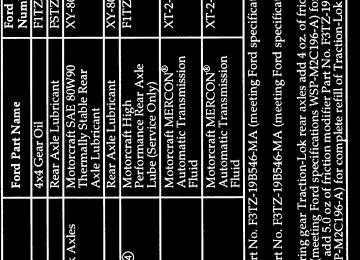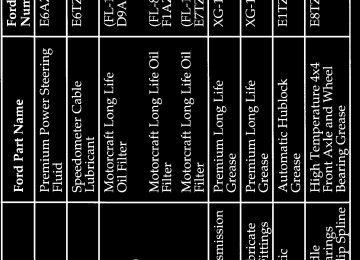- 1996 Ford F 150 Owners Manuals
- Ford F 150 Owners Manuals
- 1997 Ford F 150 Owners Manuals
- Ford F 150 Owners Manuals
- 2010 Ford F 150 Owners Manuals
- Ford F 150 Owners Manuals
- 2003 Ford F 150 Owners Manuals
- Ford F 150 Owners Manuals
- 2015 Ford F 150 Owners Manuals
- Ford F 150 Owners Manuals
- 2008 Ford F 150 Owners Manuals
- Ford F 150 Owners Manuals
- 2009 Ford F 150 Owners Manuals
- Ford F 150 Owners Manuals
- 2006 Ford F 150 Owners Manuals
- Ford F 150 Owners Manuals
- 2011 Ford F 150 Owners Manuals
- Ford F 150 Owners Manuals
- 2013 Ford F 150 Owners Manuals
- Ford F 150 Owners Manuals
- 2007 Ford F 150 Owners Manuals
- Ford F 150 Owners Manuals
- 2014 Ford F 150 Owners Manuals
- Ford F 150 Owners Manuals
- 2000 Ford F 150 Owners Manuals
- Ford F 150 Owners Manuals
- 1998 Ford F 150 Owners Manuals
- Ford F 150 Owners Manuals
- Download PDF Manual
-
make sure that the gearshift is latched in P (Park) (automatic transmission) or 1
(First) (manual transmission).With the transfer case in N (Neutral), the vehicle is free to move with either the automatic transmission in P (Park) or with the manual transmission in any driving gear.
RWARNING
Do not leave the vehicle unattended with the transfer case in the N (Neutral) position. Always set the parking brake fully and turn off the ignition when leaving the vehicle.
52
File:ltstf.ex Update:Thu May 9 15:26:52 1996
*[ST04750( ALL)01/93]
%*[ST04800( ALL)03/95] *[ST04850( EF )04/94]
*[ST04900(BEF )03/95]
*[ST05000(B F )01/95]
RWARNING
Do not leave children, unreliable adults, or pets alone in your vehicle. They could accidentally injure themselves or others through inadvertent operation of the vehicle. Further, on hot, sunny days, temperatures in a closed vehicle could quickly become high enough to cause severe and possibly fatal injuries to people as well as animals.
Fuel-Injected Engines NOTE: For owners of diesel-powered vehicles, refer to the Diesel Engine Owners Guide Supplement for information on starting your vehicle.
When starting a fuel-injected engine, the most important thing to remember is to avoid pressing down on the accelerator before or during starting. Only use the accelerator when you have problems getting your vehicle started. See Starting Your Engine in this chapter for details about when to use the accelerator while you start your vehicle.
Because your vehicle’s engine is electronically controlled by a computer, some control conditions are maintained by power from the battery. If you ever disconnect the battery, install a new battery, or experience a dead battery, you must allow the computer to “relearn” its idle conditions before your vehicle will idle at its best. To let the engine do this, apply the parking brake, put the gearshift in Park (automatic transmission) or Neutral (manual transmission), turn off all the accessories, and start the vehicle. Let the engine idle for at least one minute.
53
File:ltstf.ex Update:Thu May 9 15:26:52 1996
*[ST05100(BEF )03/95]
[ST05150( ALL)02/95] %*[ST05200( ALL)05/94] *[ST05300( ALL)05/95]
*[ST05400( ALL)01/95] *[ST05500(BEF )01/95]
*[ST05600( ALL)03/95]
*[ST05700(B F )10/94]
*[ST05800(B F )03/91]
If you do not let the engine relearn its idle, the idle quality of your vehicle may be adversely affected until the idle is relearned. Your vehicle will eventually relearn its idle while you drive it, but it takes much longer than if you use the previous procedure. Starting your vehicle Preparing to Start Your Vehicle
RWARNING
Do not start your vehicle in a closed garage or other enclosed area. Never sit in a stopped vehicle for more than a short period of time with the engine running. Exhaust fumes are toxic. See Guarding Against Exhaust Fumes in this chapter for more instructions.
Before you start your vehicle, do the following:
1. Make sure you and all your passengers
buckle your safety belts. See Safety Restraints in the Index for more details.
2. Make sure the headlamps and other
accessories are turned off when starting.
If you have an automatic transmission, make sure that the gearshift lever is in P (Park) and the parking brake is set before you turn the key.
If you have a manual transmission, make sure that the parking brake is fully set, push the clutch pedal to the floor, and put the gearshift into Neutral before you turn the key. (Remember, the starter will operate only if the clutch pedal is pushed in all the way).
3.
4.
54
File:ltstf.ex Update:Thu May 9 15:26:52 1996
*[ST05900(BEF )03/95] *[ST06015(BEF )03/95]
*[ST06025(BEF )03/95]
%*[ST06200( ALL)02/95] *[ST06300( ALL)02/95] *[ST06400( ALL)05/95]
*[ST06425( ALL)03/95] *[ST06451(BEF )03/95]
*[ST06475( ALL)02/95]
*[ST06501( ALL)02/95]
%*[ST06510( ALL)04/95] *[ST06515( ALL)04/95]
Testing the Warning Lights
Before you start your vehicle, you should test the warning lights on the instrument panel to make sure that they work. Refer to the Warning Lights and Gauges chapter.
If your Brake Warning Light does light up with the key in the ON position, you may not have fully released the parking brake or the brake fluid may be low. Starting Your Engine
To start your engine:
1. Follow the steps under Preparing to Start
Your Vehicle at the beginning of this section.
2. Turn the ignition key to the ON position.
3. DO NOT depress the accelerator pedal when
starting your engine. DO NOT use the accelerator while the vehicle is parked.
4. Turn the key to the START position
(cranking) until the engine starts. Allow the key to return to the ON position after the engine has started. If you have difficulty in turning the key, rotate the steering wheel slightly because it may be binding.
For a cold engine: q At temperatures 10˚F (-12˚C) and below: If
the engine does not start in fifteen (15) seconds on the first try, turn the key to OFF, wait approximately ten (10) seconds so you do not flood the engine, then try again.
55
File:ltstf.ex Update:Thu May 9 15:26:52 1996
*[ST06520( ALL)04/95]
*[ST06551( ALL)04/95]
%*[ST06550( ALL)04/95] *[ST06551( ALL)04/95]
*[ST06575( ALL)04/95]
*[ST06601( ALL)04/95]
*[ST06625( ALL)01/95]
*[ST06627( ALL)01/95] *[ST06629( ALL)01/95] *[ST06631( ALL)01/95]
q At temperatures above 10˚F (-12˚C): If the engine does not start in five (5) seconds on the first try, turn the key to OFF, wait approximately ten (10) seconds so you do not flood the engine, then try again.
q Do not hold the key in the START position for more than fifteen (15) seconds at a time.
For a warm engine: q Do not hold the key in the START position for more than five (5) seconds at a time. If the engine does not start within five (5) seconds on the first try, turn the key to the OFF position. Wait a few seconds after the starter stops, then try again.
Whenever you start your vehicle, release the key as soon as the engine starts. Excessive cranking could damage the starter or flood the engine.
After you start the engine, let it idle for a few seconds. Keep your foot on the brake pedal and put the gearshift lever in gear. Release the parking brake. Slowly release the brake pedal and drive away in the normal manner.
NOTE: Your vehicle is equipped with a
brake-shift interlock feature. This feature prevents you from shifting from P (Park) unless you have the brake pedal depressed. (The ignition must be in the ON position.) If you cannot shift from P (Park) with the brake pedal depressed:
1. Apply the parking brake.
2. Remove the key.
Insert the key and rotate one position clockwise (ignition in the OFF position).
3.
56
File:ltstf.ex Update:Thu May 9 15:26:52 1996
*[ST06633( ALL)01/95]
*[ST06635( ALL)01/95] *[ST06637( ALL)05/95]
*[ST06640( ALL)05/95]
*[ST06775( ALL)03/95] *[ST06800( ALL)03/95]
*[ST06825( ALL)04/95] *[ST06851( ALL)04/95]
*[ST06876( ALL)04/95] *[ST06900( ALL)04/95]
*[ST06925( ALL)04/95]
*[ST06951( ALL)04/95]
4. Apply the brake pedal and shift to N
(Neutral). (If the vehicle is shifted to P (Park), you must repeat the previous steps.)
5. Start the vehicle.
If you need to shift out of P (Park) by using the alternate procedure described above, it is possible that a fuse has blown and that your brakelamps may also not be functional. Please refer to the chapter titled Servicing Your F-Series in this Owner Guide for instructions on checking and replacing fuses.
RWARNING
DO NOT DRIVE YOUR VEHICLE UNTIL YOU VERIFY THAT THE BRAKELAMPS ARE WORKING.
For cold or warm engines:
If the engine still does not start after two attempts:
1. Turn the ignition key to the OFF position.
2. Press the accelerator all the way to the floor
and hold it.
3. Turn the ignition key to the START position.
4. Release the ignition key when the engine
starts.
5. Release the accelerator gradually as the
engine speeds up. Then drive away in the normal manner.
If the engine still does not start, the fuel pump shut-off switch may have been triggered. For directions on how to reset the switch see Fuel Pump Shut-Off Switch later in this chapter.
57
File:ltstf.ex Update:Thu May 9 15:26:52 1996
*[ST07300(BEF )05/95]
*[ST07350( ALL)05/95]
*[ST07400( ALL)05/95]
*[ST07450( ALL)05/95]
*[ST07500(BEF )03/95]
%*[ST07600(BEF )03/95]
*[ST07700(BEF )03/95]
A computer system controls the engine’s idle speed. When you start your vehicle, the engine’s idle speed normally runs higher than when it’s warmed up. These faster engine speeds will make your vehicle move slightly faster than its normal idle speed. It should, however, slow down after a short time. If it does not, have the idle speed checked.
If the engine idle speed does not slow down automatically, do not allow your vehicle to idle for more than 10 minutes. Have the vehicle checked.
RWARNING
Extended idling at high engine speeds can produce very high temperatures in the engine and exhaust system, creating the risk of fire or other damage.
RWARNING
Do not park, idle, or drive your vehicle in dry grass or other dry ground cover. The emission system heats up the engine compartment and exhaust system, which can start a fire.
If you consistently start your vehicle in subzero temperatures, use an engine block heater (if your vehicle has this option). Engine Block Heater (If equipped) (Standard in Canada)
Engine block heaters are strongly recommended if you live in a region where temperatures reach -10˚F (-23˚C) or below. An engine block heater warms the engine coolant, which improves starting, warms up the engine faster, and allows the heater-defrost system to respond quickly.
58
File:ltstf.ex Update:Thu May 9 15:26:52 1996
*[ST08000(BEF )05/95]
*[ST08100(BEF )03/95]
*[ST08150(BEF )12/91]
%*[ST08160( ALL)03/95]
*[ST08170(BEF )04/95] *[ST08190( ALL)03/95]
*[ST08200( ALL)03/95]
RWARNING
To prevent electrical shock, do not use your heater with ungrounded electrical systems or two-pronged (cheater) adapters.
For best results, plug the heater in at least three hours before you start your vehicle. Using the heater for longer than three hours will not damage the engine, so you can plug it in at night to start your vehicle the following morning.
NOTE: Be sure to disconnect the engine block
heater before driving your vehicle. If the Engine Cranks but Does Not Start or Does Not Start After a Collision Fuel Pump Shut-off Switch
If the engine cranks but does not start or does not start after a collision, the fuel pump shut-off switch may have been triggered. The shut-off switch is a device intended to stop the fuel pump when your vehicle has been involved in a substantial jolt.
Once the shut-off switch is triggered, you must reset the switch by hand before you can start your vehicle.
59
File:ltstf.ex Update:Thu May 9 15:26:52 1996
*[ST08210(B F )03/95]
one third page art:0020005-C
*[ST08250( F )02/95]
*[ST08260( ALL)05/95]
*[ST08270( ALL)03/95]
*[ST08280( ALL)04/95] *[ST08290( ALL)03/95] *[ST08300( ALL)03/95]
*[ST08310(BEF )03/95]
Fuel pump shut-off switch location
NOTE: Refer to the Motorhome Class A
Chassis Owner Guide for information regarding the fuel pump shut-off switch for your motorhome chassis.
RWARNING
If you see or smell fuel, do not reset the switch or try to start your vehicle. Have all the passengers get out of the vehicle and call the local fire department or a towing service.
If your engine cranks but does not start after a collision or substantial jolt:
1. Turn the ignition key to the OFF position.
2. Check under the vehicle for leaking fuel.
3.
If you do not see or smell fuel, push the red reset button down. If the button is already set, you may have a different mechanical problem.
4. Turn the ignition key to the ON position for
a few seconds, then turn it to the OFF position.
60
File:ltstf.ex Update:Thu May 9 15:26:52 1996
*[ST08330( ALL)03/95]
*[ST08340( ALL)03/95]
*[ST08350(BEF )03/95]
quarter page art:0020107-A
%*[ST09300( ALL)02/95] *[ST09400( ALL)02/95]
*[ST09500( ALL)05/95]
*[ST09600( ALL)05/95]
5. Check under the vehicle again for leaking fuel. If you see or smell fuel, do not start your vehicle again. If you do not see or smell fuel, you can try to start your vehicle again.
6. Check all vehicle warning lights before
driving your vehicle.
Reset button for fuel pump shut-off switch Guarding Against Exhaust Fumes
Carbon monoxide, although colorless and odorless, is present in exhaust fumes. Take precautions to avoid its dangerous effects.
RWARNING
Do not start your vehicle in a closed garage or other enclosed area. Never sit in a stopped vehicle for more than a short period of time with the engine running. Exhaust fumes are toxic. See Guarding Against Exhaust Fumes in this chapter for more instructions.
RWARNING
If you smell exhaust fumes inside your vehicle, have your dealer inspect your vehicle immediately. Do not drive if you smell exhaust fumes.
61
File:ltstf.ex Update:Thu May 9 15:26:52 1996
*[ST09900( ALL)01/95] *[ST10000( ALL)02/95] *[ST10100( ALL)02/95] *[ST10200( ALL)01/95] *[ST10300( ALL)01/95] *[ST10400( ALL)03/95]
*[ST10600(B F )03/91]
*[ST10800(B F )03/91]
Have the exhaust and body ventilation systems checked whenever:
your vehicle is raised for service the sound of the exhaust system changes your vehicle has been damaged in a collision Improve your ventilation by keeping all air inlet vents clear of snow, leaves, and other debris. If the engine is idling while you are stopped in an open area for long periods of time, open the windows at least one inch (2.5 cm). Also, adjust the heating or air conditioning to bring in outside air. q HEATING — Set fan speed at MEDIUM or HIGH, the function selector knob on VENT, FLOOR, MIX, or the DEFROST symbol and the temperature control knob on any desired position.
q AIR CONDITIONING — Set the fan speed at
MEDIUM or HIGH, the function selector knob on NORM or VENT and the temperature control knob on any desired position.
62
File:ltlgf.ex Update:Thu May 9 15:22:28 1996
*[LG00400( ALL)01/95]
*[LG00500(B F )02/95] *[LG00600(B F )11/89] *[LG00700(B F )11/89] *[LG00900(B F )12/89]
Warning Lights and Gauges
The instrument panel (dashboard) on your vehicle is divided into several different sections. The illustrations on the following pages show the major parts of the instrument panel that are described in this chapter. Some items shown may not be on all vehicles. Your vehicle has one of the following clusters: q A mechanical cluster q A mechanical cluster with tachometer If you are not sure which cluster your vehicle has, check the diagrams on the following pages of this section.
63
F
F
File:ltlgf.ex Update:Thu May 9 15:22:28 1996
*[LG03000( ALL)06/94] *[LG03100( ALL)06/93]
*[LG03200( ALL)03/95] *[LG03350( EF )06/92]
*[LG03400( ALL)05/94]
*[LG03500( ALL)05/95]
*[LG03600( ALL)11/89]
one inch art:0020044-A
The Mechanical Cluster The following warning lights and gauges are on the mechanical cluster. All of the warning lights and gauges alert you to possible problems with your vehicle. Some of the lights listed are optional. The following sections detail what each of these indicators means. Brake System Warning Light
The red warning light for the brakes can show three things — that either the parking brake is not fully released, that the brake fluid level is low in the master cylinder reservoir or the vacuum pressure is low on diesel engine vehicles. If the fluid level is low, the brake system should be checked by a qualified service technician.
This light comes on when you turn the ignition key to START to verify that the indicator bulb is working. If the light stays on or comes on after you have released the parking brake fully, have the hydraulic brake system serviced.
RWARNING
The BRAKE light indicates that the brakes may not be working properly. Have the brakes checked immediately.
Brake warning light symbols
66
File:ltlgf.ex Update:Thu May 9 15:22:28 1996
*[LG03800(BEF )02/95] *[LG03925(BEF )03/03]
*[LG03950(BEF )06/94]
*[LG03985(BEF )07/94]
[LG04050(BEF )05/95]
one inch art:0020913-B
*[LG04100(BEF )05/95]
*[LG04125(BEF )05/95]
Anti-Lock Brake System Warning Light
To check the amber ABS brake warning light turn the ignition key to ON. The ABS brake warning light should glow momentarily.
NOTE: If it does not glow momentarily, have
your vehicle’s electrical system checked immediately.
NOTE: If the ABS brake warning light begins to flash in a repeatable flash sequence, check the rear anti-lock system continuous power fuse and brake lights for proper operation.
Anti-lock warning light symbol
RWARNING
If the anti-lock brake system warning light remains on or comes on while driving, have the braking system checked by a qualified service technician as soon as possible.
NOTE: If a fault occurs in the anti-lock
system, and the brake warning light is not lit, the anti-lock system is disabled but normal brake function remains operational.
67
File:ltlgf.ex Update:Thu May 9 15:22:28 1996
*[LG04150(BEF )02/95] *[LG04301(BEF )03/95]
*[LG04325(BEF )03/95]
*[LG04351(BEF )02/95]
*[LG04365(BEF )05/95]
*[LG04400( ALL)10/92]
one inch art:0020046-B
*[LG04500( ALL)03/95] *[LG04525( ALL)05/95]
Safety Belt Warning Light and Chime
This warning light and chime remind you to fasten your safety belt. The following conditions will take place:
If the safety belt is not buckled when the key is turned to the ON position, the light comes on for 1 to 2 minutes and the chime sounds for 4 to 8 seconds.
If the safety belt is buckled while the light is on and the chime is sounding, both the light and chime turn off.
If the safety belt is buckled before the ignition is turned to the ON position, neither the light nor the chime will come on.
Safety belt warning light symbol Check Engine Warning Light
The Powertrain On-Board Diagnostic II (OBD II) system consists of the hardware and software necessary to monitor the operation of the powertrain. The OBD II system is designed to check the function of the vehicle’s powertrain control system during normal operation. If an emission problem is detected, the Check Engine Warning Light (in the cluster) is turned on.
68
File:ltlgf.ex Update:Thu May 9 15:22:28 1996
*[LG04550( ALL)05/95]
one inch art:0020048-A
*[LG04575( ALL)05/95]
*[LG04600( ALL)05/95]
*[LG04625( ALL)05/95]
*[LG04650( ALL)05/95]
Check engine warning light symbol
Modification or additions to the vehicle may cause incorrect operation of the OBD II system. Additions such as burglar alarms, cellular phones, and CB radios must be carefully installed. Do not install these devices by tapping into or running wires close to powertrain control system wires or components.
The light comes on briefly when you turn the ignition key to ON, but it should turn off when the engine starts. If the light does not come on when you turn the ignition to ON or if it comes on and stays on when you are driving, have your vehicle serviced as soon as possible. This indicates a possible problem with one of the vehicle’s emission control systems. You do not need to have your vehicle towed in.
If the light turns on and off at one (1) second intervals while you are driving the vehicle, it means that the engine is misfiring. If this condition persists, damage could occur to the engine or catalytic convertor. Have your vehicle serviced at the first opportunity. You do not need to have your vehicle towed in.
If the light turns on and off on rare occasions while you are driving, it means that a malfunction occurred and the condition corrected itself.
69
File:ltlgf.ex Update:Thu May 9 15:22:28 1996
*[LG04662( F )05/95]
*[LG04675( ALL)05/95]
*[LG04700( ALL)05/95]
*[LG04725( ALL)05/95]
NOTE: If your light truck is equipped with
dual fuel tanks, the “CHECK ENGINE” light may come on if fuel is restricted to the engine or if the fuel flow is momentarily disrupted because of an empty fuel tank before you switched to the auxiliary fuel tank. This condition is normal and the light should go off after full fuel flow is restored.
An example of a condition which corrects itself occurs when an engine running out of fuel begins to misfire. In this case, the Check Engine Warning Light may turn on and will then set a Diagnostic Trouble Code indicating that the engine was misfiring while the last of the fuel was being consumed. After refueling, the Check Engine Warning Light will turn off after the vehicle has completed three consecutive warm up cycles without a misfire condition occurring. A warm up cycle consists of engine start from a cold condition (engine at ambient temperature) and running until the engine reaches normal operating temperature.
On the fourth engine start up, the Check Engine Warning Light will turn off as soon as the engine begins to crank. It is not necessary to have the engine serviced.
Under certain conditions, the Check Engine Warning Light may come on if the fuel cap is not properly installed. If the Check Engine Warning Light comes on and you suspect that the fuel cap is not properly installed, pull off the road as soon as it is safely possible and turn off the engine. Remove and replace the fuel cap, making sure it is properly seated.
70
File:ltlgf.ex Update:Thu May 9 15:22:28 1996
*[LG04750( ALL)05/95]
*[LG05900( ALL)01/95] *[LG06000( ALL)03/95]
*[LG06050( ALL)03/91]
one inch art:0020777-A
*[LG06100( ALL)05/95]
*[LG06300(B FM)01/95]
*[LG06305(BEF )06/93]
*[LG06310(BEF )06/93]
After completing the three consecutive warm up cycles and on the fourth engine start up, the Check Engine Warning Light should turn off. If the light does not go off after the fourth engine restart, have your vehicle serviced by your dealer or a qualified technician. Charging System Light
This light, shown as a battery symbol on your cluster, indicates that your battery is not being charged and that you need to have the electrical system checked.
The charging system light
This light comes on every time you turn the ignition to the ON or START position (engine off). The light should go off when the engine starts and the alternator begins to charge.
If the light stays on or comes on when the engine is running, have the electrical system checked as soon as possible. Supplemental Air Bag Readiness Light and Tone Generator
This light illuminates for six seconds when the ignition is turned to the ON position. If the light fails to illuminate, continues to flash, remains on, or if a series of five beeps is heard, have the system serviced as soon as possible.
71
File:ltlgf.ex Update:Thu May 9 15:22:28 1996
[LG06320(B F )05/95]
one inch art:0000653-C
*[LG06400( ALL)05/94] *[LG06601( ALL)05/94]
*[LG06700( ALL)11/89]
*[LG06701( ALL)05/95]
*[LG06750( ALL)05/94]
*[LG06900(B F )03/93]
quarter page art:0020052-D
Supplemental air bag readiness light Battery Voltage Gauge (Voltmeter) This gauge shows you the battery voltage when the ignition key is in the ON position. If you are running electrical accessories (when the engine is off, or idling at a low speed), the pointer may move toward the lower end of the normal band. If it stays outside the normal band area, have your vehicle’s electrical system checked as soon as it is safely possible. If the battery is operating under cold weather conditions, the pointer may indicate in the upper range of the NORMAL band while the battery is charging. If you are running electrical accessories with the engine off or idling at a low speed, or the battery is not fully charged, the pointer may move toward the lower end of the NORMAL band. If it stays outside the NORMAL band, have your vehicle’s electrical system checked as soon as it is safely possible.
Battery voltage gauge
72
File:ltlgf.ex Update:Thu May 9 15:22:28 1996
*[LG07500( ALL)05/94] *[LG07601( ALL)06/93]
*[LG07701( ALL)03/95] *[LG07801( ALL)01/95] *[LG07901( ALL)04/95]
*[LG08001( ALL)02/95]
*[LG08051( ALL)03/93]
4.
*[LG08200(B F )03/93]
quarter page art:0020057-D
Engine Oil Pressure Gauge This gauge indicates the engine’s oil pressure, not the oil level. However, if your engine’s oil level is low, it could affect the oil pressure. With the engine running, the pointer should move into the NORMAL band. If the pointer drops below the NORMAL band while the engine is running, you have lost oil pressure and continued operation will cause severe engine damage. If you lose engine oil pressure: 1. Pull off the road as soon as safely possible. 2. Shut off the engine immediately or severe
engine damage could result.
3. Check the engine’s oil level, following the
instructions on checking and adding engine oil. Refer to Engine oil in the Index. If you do not follow these instructions, you or others could be injured. To assure an accurate reading, your vehicle should be on level ground. If the level is low, add only as much oil as necessary before you start the engine again. Do not overfill. Do not operate the engine if the pointer is below the NORMAL band, regardless of the oil level. Contact your nearest dealer for further service actions.
Engine oil pressure gauge
73
File:ltlgf.ex Update:Thu May 9 15:22:28 1996
*[LG08900( ALL)01/95] *[LG09001( ALL)03/95]
*[LG09025( ALL)11/89]
one inch art:0020537-B
*[LG09300(BEF )03/95] *[LG09400(BEF )03/95]
*[LG09500( ALL)01/95] *[LG09700( ALL)06/93]
*[LG09860( ALL)06/93]
*[LG09875( ALL)08/93]
*[LG10125(B F )06/93]
quarter page art:0020691-C
High Beam Light
This light comes on when the headlamps are turned on high beam or when you flash the lights.
High beam indicator light “Headlamps On” Alert Chime
This chime will sound if you open the door while the headlamps or parklamps are on. Fuel Gauge
The fuel gauge displays approximately how much fuel is in the fuel tank only when the ignition switch is ON.
The fuel gauge indicator may vary slightly when the vehicle is in motion.
With ignition switch OFF, the fuel gauge indicator may drift from the ignition switch ON position.
Fuel gauge
74
File:ltlgf.ex Update:Thu May 9 15:22:28 1996
*[LG11100( ALL)01/95] *[LG11201( ALL)03/95]
*[LG11301( ALL)02/95]
*[LG11401( ALL)05/95]
*[LG11501( ALL)01/95] *[LG11601( ALL)03/95]
*[LG11701( ALL)03/95]
*[LG11801( ALL)05/95]
*[LG11901( ALL)04/95]
*[LG12200( ALL)03/95]
Engine Coolant Temperature Gauge This gauge tells you the temperature of the engine coolant, not the coolant level. If the coolant is not at its proper level or mixture, the gauge indicator will not be accurate. The pointer moves from the C (cold) mark into the Normal band as the engine coolant warms up. It is acceptable for the pointer to fluctuate within the Normal band under normal driving conditions. Under certain driving conditions, such as heavy stop and go traffic or driving up hills in hot weather, the pointer may indicate at the top of the Normal band. If, under any circumstances, the pointer moves above the NORMAL band, the engine coolant is overheating and continued operation may cause engine damage. If your engine coolant overheats: 1. Pull off the road as soon as it is safely
possible.
2. Turn off the engine. If you do not stop the
engine as soon as safely possible, severe engine damage could result.
3. Let the engine cool. DO NOT REMOVE COOLANT SYSTEM FILL CAP UNTIL THE ENGINE IS COOL.
4. Check the coolant level following the
instructions on checking and adding coolant to your engine, see Engine Coolant in the Index. If you do not follow these instructions, you or others could be injured. For instructions on checking and adding coolant to your engine, see Engine coolant in the Index. If you do not follow these instructions, you or others could be injured.
75
File:ltlgf.ex Update:Thu May 9 15:22:28 1996
*[LG12350(B F )03/93]
quarter page art:0020535-D
*[LG12601( ALL)01/95] *[LG12700( ALL)01/95]
*[LG12750(BEF )04/95]
*[LG12753(BEF )01/95]
Engine coolant temperature gauge Speedometer
The speedometer tells you how many miles (kilometers) per hour your vehicle is moving.
Your vehicle contains a speedometer which receives its input from the Anti-Lock brake sensor. The speedometer is also used to provide a speed signal for correct operation of the vehicle’s Powertrain Control Module (PCM), electronic transmission, and speed control (if so equipped). Because of this, it is very IMPORTANT to change the speedometer’s internal conversion constant if the size of the tires on the vehicle is changed. Changing the conversion constant to the proper value when the tires are changed will also ensure that the speedometer retains the original factory-set accuracy. NOTE: The conversion constant can only be changed six times once the vehicle leaves the factory. Your Ford dealership service personnel can change the conversion constant.
Some vehicles are equipped with a vehicle speed (MPH/km/h) limiting device that is contained within the Powertrain Control Module (PCM). The purpose of this device is to maintain peak vehicle speed below a specified limit. (Vehicle speed limits may vary based on engine displacement).
76
File:ltlgf.ex Update:Thu May 9 15:22:28 1996
*[LG12756(B F )05/95]
*[LG12770(B F )03/93]
one third page art:0020871-C
*[LG13130( ALL)10/92] *[LG13160( ALL)10/92]
If you are experiencing an “engine cut-out” condition at high speeds, it may be the result of this limiting device. It is a normal condition and can be avoided by reducing vehicle/engine speed.
Speedometer Odometer/Trip Odometer
The Liquid Crystal Display (LCD) odometer is a combination trip odometer and total odometer. The total odometer is normally displayed. To see the trip odometer, press and release the “Select” button on the upper right side of the speedometer. To zero out the trip odometer, press and release the “Reset” button on the upper left side of the speedometer while the trip odometer is displayed. If the trip odometer is displayed, press and release the “Select” button to return the display to the total odometer value.
77
File:ltlgf.ex Update:Thu May 9 15:22:28 1996
*[LG13200(B F )05/95] *[LG13300(B F )05/95]
*[LG13400(B F )05/95]
*[LG13525(B F )05/95]
*[LG13550(B F )05/95]
*[LG13665(B F )05/95]
one third page art:0020869-C
Tachometer (If equipped)
The tachometer will show you the engine’s speed measured in revolutions per minute (RPM).
The tachometer may move slightly when the key is placed in the ACC or ON position, with the engine off. This is normal and does not affect the performance of the tachometer when the engine is running.
Some vehicles are equipped with an engine speed (RPM) limiting device contained within the Powertrain Control Module (PCM). The purpose of this device is to maintain peak engine speed (RPM) below a specified limit. This feature is only evident on automatic transmission vehicles when shifting manually (1, 2, D) and on all manual transmission units. (Engine speed limits may vary based on engine displacement).
If you are experiencing an “engine cut-out” condition at high speeds, it may be the result of this limiting device. It is a normal condition and can be avoided by reducing vehicle/engine speed.
Tachometer
78
File:ltipf.ex Update:Thu May 9 15:21:29 1996
*[IP00450( EF )05/90]
Instrument Panel Controls
NOTE: The following section does not apply to Stripped Chassis vehicles. See your Body Builder’s instructions for location and operation of controls for climate control systems, lamps, radio and windshield wiper/washer.
79
F
File:ltipf.ex Update:Thu May 9 15:21:29 1996
*[IP00500(BEF )01/95] *[IP00601(BEF )12/91]
*[IP00801(BEF )10/93] *[IP00950(B F )04/95]
*[IP01300(B F )03/93]
quarter page art:0020101-C
*[IP01400(B F )02/95] *[IP01450(B F )02/95]
The Climate Control Systems Your vehicle is equipped with a control assembly designed to handle either a combination A/C-Heater System or a Heater-Only System. Instrument Panel Registers
There are four registers in the instrument panel. Each of these registers contain a louver assembly which can be manually adjusted to direct airflow up, down, left, right, and positive shut-off. An illustration of the register locations follows.
Instrument panel registers Air Conditioner and Heater (If equipped)
The control for your air conditioning and heater system is located at the center of the instrument panel below the radio and will operate only when the ignition key is turned to the ON position. Your air conditioner and heater will heat and/or cool your vehicle interior depending on the function position and temperature you select. The function selector control knob allows you to select heating or cooling and determine where the air will be directed. The temperature control knob setting determines the temperature of the air that flows into the vehicle.
81
File:ltipf.ex Update:Thu May 9 15:21:29 1996
*[IP01476(B F )03/95]
*[IP01477(B F )03/95] *[IP01478(B F )05/94]
*[IP01479(B F )03/95] *[IP01480(B F )05/94]
*[IP01481(B F )08/94] *[IP01482(B F )03/95] [IP01483(B F )02/95]
To turn your air conditioner and heater system on, select any position except OFF. This will turn the fan on and allow airflow into the vehicle. To turn your air conditioner and heater off, select OFF. This will turn the fan off and stop airflow from coming into the vehicle.
Temperature selection
The temperature knob is the rotating knob located at the center of of the control with tapered RED and BLUE bands surrounding most of the knob. The wide RED part of the band (full right) is the heat or warmer area. The wide BLUE area (full left) is the cooling or cool temperature area. Any position selected between full right and full left will give a temperature between the two extreme temperatures.
H Fan speed adjustment
The H knob on the control is the fan speed knob which controls the volume of air flow. Rotate the H knob to the right to increase the amount of air entering the vehicle. Four fan speed positions are available and are indicated by LO, two separate dots and HI beside the H control knob. The HI position provides the most air flow.
Airflow selections
VENT
Use VENT to bring outside air through the instrument panel registers. You can heat the air in this position by rotating the center knob into the RED area. The air CANNOT be cooled below the outside temperature regardless of the center knob setting. Select NORM A/C or MAX A/C to get cool air through the instrument panel registers.
82
File:ltipf.ex Update:Thu May 9 15:21:29 1996
[IP01484(B F )03/95] *[IP01485(B F )02/95]
*[IP01486(B F )03/95] *[IP01487(B F )04/95]
*[IP01488(B F )03/95] *[IP01489(B F )05/94]
*[IP01490(B F )03/95] *[IP01491(B F )05/94]
*[IP01492(B F )03/95] [IP01493(B F )05/95]
NORM A/C Select NORM A/C to get refrigerated outside air through the instrument panel registers. The A/C position is used for cooling except when it is extremely hot or fast cooling of the vehicle is needed. Then, select MAX A/C for fast cooling and return to NORM A/C when you are comfortable. MAX A/C The MAX A/C position produces cool air more rapidly to provide faster cooling of your vehicle. This is possible because cooler air is drawn from inside the passenger area and refrigerated again instead of using warmer outside air. Using inside air will also make the fan sound louder which is normal when using MAX A/C. The air flow will be from the instrument panel registers. FLOOR Air flow will be to the floor when FLOOR is selected. The air cannot be cooled in the FLOOR position but can be heated by rotating the center knob in the RED area. MIX Select MIX to get air to the floor and windshield defrosters at the same time. If the outside temperature is about 50˚ (10˚C) or warmer, the air will also be dehumidified to remove moisture. This feature will help prevent fogging in humid weather. The air can be cooled or heated. V DEF Select V DEF to obtain maximum air flow to the windshield. Rotate the center knob into the RED area for the air temperature required to defrost. When the outside air temperature is
83
File:ltipf.ex Update:Thu May 9 15:21:29 1996
*[IP01494(B F )05/94] *[IP01495(B F )02/95]
*[IP01496(B F )05/95]
*[IP01497(B F )05/94]
[IP01498(B F )05/95]
*[IP01499(B F )05/94]
*[IP01500(B F )05/94] *[IP01505(B F )05/94]
about 50˚F (9˚C) or warmer, the air will be dehumidified to remove moisture. The air can be cooled or heated. Rotate the H knob on the left to increase the air flow. Operating Tips The following tips will help you to get the most satisfaction from your air conditioning and heater system.
In humid weather, select V DEF. This will help to prevent windshield fogging. After a few minutes of operation, you may select another air flow position. Rotate the control knob to obtain your desired comfort level. q To prevent humidity buildup inside your
vehicle, always drive with the Air Conditioning and Heater System turned on. q Do not put objects under the front seats that will interfere with the flow of air under the seats to the back seat area of your vehicle.
q Remove any snow, ice or leaves from the air
intake area of your Air Conditioner and Heater System which could block the air intake. The intake area is located at the bottom of the windshield.
Standard Heater The control for your Heater system is located in the center of the instrument panel below the radio and will operate only when the ignition key is turned to the RUN position. Your Heater will heat and/or ventilate your vehicle interior depending on the Function and temperature you select. The Function Selector knob allows you to select heating or ventilation and determine where the air will be directed. The Temperature knob setting determines the temperature of the air that flows into the vehicle.
84
File:ltipf.ex Update:Thu May 9 15:21:29 1996
*[IP01510(B F )05/94]
one third page art:0020096-D
*[IP01515(B F )05/95]
*[IP01520(B F )03/95] *[IP01525(B F )02/95]
*[IP01530(B F )03/95] *[IP01535(B F )05/94]
To turn your Heater system on, select any position except OFF. This will turn the fan ON and allow air flow into the vehicle. Select OFF to turn your Heater off. This will turn the fan off and stop outside air from coming into the vehicle. Temperature selection The Temperature knob is the rotating knob located at the center of the control with tapered RED and BLUE bands surrounding most of the knob. The wide RED part of the band (full right) is the heat or warmer area. The wide BLUE area (full left) is the cool or unheated temperature area. Any position selected between full right and full left will give a temperature between the two extreme temperatures. The cool temperature you select will not be cooler than the outside temperature. H Fan speed adjustment The H knob on the control is the fan speed knob which controls the volume of air flow. Rotate the H knob to the right to increase fan speed and increase the amount of of air entering the vehicle. Four fan speed positions are available and are indicated by LO, two separate
85
File:ltipf.ex Update:Thu May 9 15:21:29 1996
*[IP01540(B F )03/95] *[IP01542(B F )03/95] *[IP01545(B F )02/95]
*[IP01550(B F )03/95] *[IP01555(B F )05/94]
*[IP01560(B F )03/95] *[IP01563(B F )05/94] *[IP01565(B F )03/95] *[IP01570(B F )04/95]
*[IP01575(B F )05/94] *[IP01580(B F )02/95]
[IP01585(B F )04/95]
*[IP01587(B F )02/95]
dots and HI beside the H control knob. The HI position provides the most air flow. Air flow selections VENT Use VENT to bring outside air through the instrument panel registers. You can heat the air in this position by rotating the temperature knob into the RED area. The air CANNOT be cooled below the outside temperature regardless of the temperature knob setting. FLOOR Air flow will be to the floor when FLOOR is selected. The air can be heated by rotating the temperature knob into the RED area. MIX Select MIX to get air to the floor and windshield defrosters at the same time. V DEF Select V DEF to obtain maximum air flow to the windshield. Rotate the temperature knob into the RED area for the air temperature required to defrost. Rotate the H knob to increase or decrease the air flow. Operating Tips The following tips will help you to get the most satisfaction from your heater system.
In humid weather, select V DEF. This will help to prevent windshield fogging. After a few minutes, you may select another airflow position.
q To prevent humidity buildup inside your
vehicle, always drive with the heater system turned on.
86
File:ltipf.ex Update:Thu May 9 15:21:29 1996
[IP01590(B F )02/95]
*[IP01595(B F )02/95]
*[IP01801( F )05/94]
one third page art:0020104-D
*[IP03901(B F )05/94]
one third page art:0020096-D
q Do not put objects under the front seats that will interfere with the flow of air under the seats to the back seat area of your vehicle.
q Remove any snow, ice, or leaves from the air intake area at the bottom of the windshield.
Climate control knobs (Heater A/C system)
Climate control knobs (heater only)
87
File:ltipf.ex Update:Thu May 9 15:21:29 1996
*[IP16300( F )03/91] *[IP16400( F )03/91]
*[IP16501( F )03/91]
*[IP16601( F )03/91]
*[IP16701( F )03/91]
quarter page art:0020066-B
Dual Fuel Tank Selector Switch
Not Available on F-Series Standard Wheelbase (117") (4 x 4)
To choose which fuel tank that you want your engine to draw fuel from (front or rear) you must use this switch. Your fuel gauge will display the amount of fuel available in the currently selected tank.
The fuse that protects the fuel tank selector circuit is labeled AUX FUEL TANK SELECTOR on your fuse panel cover.
Fuel tank selector switch
88
File:ltipf.ex Update:Thu May 9 15:21:29 1996
*[IP16800(BEF )01/95] *[IP16900( ALL)01/95] *[IP17000( ALL)02/95]
*[IP17100( ALL)06/94]
*[IP17200( ALL)06/94]
*[IP17250(BEF )02/95]
*[IP17260(B FM)10/92]
half page art:0020122-F
The Interior and Exterior Lights Turning On the Exterior Lights
To turn on your headlamps, parking lamps, marker lamps, and tail lamps, use the headlamp switch to the left of the steering column.
1. Pull the headlamp control knob toward you
to the first position. Parking lamps, tail lamps and marker lamps are now on.
2. Pull the headlamp control knob toward you to the outer position. Headlamps are now on in addition to the above.
3. Rotate the knob when it is in an on position
to brighten or dim the instrument panel lamps. Rotate fully counterclockwise to operate courtesy and cargo lamps.
Headlamp switch
89
File:ltipf.ex Update:Thu May 9 15:21:29 1996
%*[IP17400(BEF )05/95] *[IP17500(BEF )05/95]
%*[IP17715( F )04/95] *[IP17735( F )06/92]
*[IP17755( F )06/92]
quarter page art:0020940-A
*[IP17760( F )02/93]
*[IP17770( F )02/93]
*[IP17780( F )06/94]
*[IP17790( F )06/94]
Cleaning the Exterior Lamps
Do not use dry paper towel, chemical solvents or abrasive cleaners to clean the lamps, as these may cause scratches or crack the lamps. Fog Lamps (If equipped)
The fog lamps rocker switch is located on the instrument panel to the right of the steering column.
Fog lamp switch
The fog lamps act as a supplement to the low beam headlamps under limited visibility conditions such as rain, snow, dust or fog and operate only when the low beam headlamps are on.
To maximize fog lamp bulb life it is recommended that the fog lamp switch be turned off after each use prior to turning off the headlamps. q To turn the fog lamps on, push the ON side of the rocker switch. An indicator light will glow when the lamps are on.
q To turn off, push the OFF side of the switch.
90
File:ltipf.ex Update:Thu May 9 15:21:29 1996
*[IP17815( ALL)01/95] *[IP17820( ALL)03/95] *[IP17830( ALL)03/95]
*[IP17835( ALL)03/95]
*[IP17840( ALL)03/95] *[IP17850( ALL)01/95]
*[IP17875( ALL)01/95]
*[IP17890(BEF )05/95]
*[IP17900(BEF )03/95]
*[IP18000(BEF )03/95]
Daytime Running Light System
(Canadian vehicles only)
The Daytime Running Light (DRL) system turns the high beam headlamps on, with a reduced light output, when: q The headlamp system is in the OFF position,
and
q The vehicle is running, and q The vehicle has a fully released parking
brake.
NOTE: You may notice that the lights flicker when the vehicle is turned on or off. This is a normal condition.
RWARNING
The Daytime Running Light (DRL) system will not illuminate the tail lamps and parking lamps. Turn on your headlamps at dusk. Failure to do so may result in a collision.
Lighting Up the Instrument Panel and the Interior of Your Vehicle
The instrument panel lights can be turned on by pulling the headlamp switch toward you to either the first or outer position. You can brighten or dim the instrument panel lights by rotating the headlamp switch knob.
91
File:ltipf.ex Update:Thu May 9 15:21:29 1996
%*[IP18400(BEF )03/95] *[IP19175(B F )05/90]
*[IP19185(B F )05/95]
quarter page art:0020695-A
*[IP19190(B F )05/95]
*[IP19200(B F )05/95]
[IP19250( F )05/95]
Cargo, Courtesy and Dome Lamps
The interior/courtesy lamp is automatically turned on when the driver or passenger door is opened. Turning the headlamp switch fully counterclockwise will operate the interior lamp when the doors are closed.
Interior/Courtesy lamp Combination Cargo and High-Mount Brakelamp
The combination cargo/high-mount brakelamp is located outside the vehicle, directly over the rear window. Use the headlamp control switch to turn on the cargo lamp and interior courtesy lights.
A high-mount brakelamp feed is provided in the taillamp wiring, in the event an aftermarket cap is installed on the vehicle obscuring the cargo/high-mount brakelamp on the cab. The feed is located at the left rear of the vehicle, behind the bumper and is marked with a white tag “center high-mount stop lamp.”
92
File:ltipf.ex Update:Thu May 9 15:21:29 1996
*[IP19350( F )09/93]
quarter page art:0020902-B
*[IP19400(B F )05/91]
*[IP19705(B F )07/94]
*[IP19805(B F )07/94]
*[IP19900(B F )05/94]
quarter page art:0020127-B
Cargo/High-mount brakelamp
RWARNING
Do not drive your vehicle with the cargo/courtesy light on. Showing a white light to the rear while driving on public roads is illegal in some places.
Turning On the Dome/Map Reading Lamps (If equipped)
The map lamps are located inside the dome light assembly, on each side of the dome light. Each lamp has its own switch.
Map lamps
93
File:ltipf.ex Update:Thu May 9 15:21:29 1996
%*[IP20060(BEF )04/95] *[IP20070(BEF )04/95]
%*[IP20075(BEF )04/95] *[IP20080(BEF )04/95]
Cleaning the Instrument Panel Lens Clean the instrument panel lens with a soft cloth and a glass cleaner, such as Ford Ultra-Clear Spray Glass Cleaner, or equivalent. Do not use paper towel or an abrasive cleaner to clean the lens as these may cause scratches. Cleaning the Interior Lamps Your interior dome lamps and map lamps are plastic and should be cleaned with a mild detergent diluted in water. Rinse them with clear water.
94
File:ltscf.ex Update:Thu May 9 15:25:14 1996
*[SC00400( ALL)01/95]
*[SC00500( ALL)01/95] *[SC00600( ALL)01/95]
*[SC00700( ALL)03/95] *[SC00800(BEF )01/95] *[SC00900(BEF )01/95] *[SC01000(BEF )01/95]
*[SC01100( ALL)01/95] *[SC01200( ALL)03/95]
*[SC01400( ALL)03/95]
Steering Column Controls
The controls on the steering column and wheel are designed to give you easy access to the controls while you are driving. The Turn Signal Lever You can use the turn signal lever on the left side of the steering column to:
operate the turn signals and cornering lamps
turn the high beams on/off
flash the lights
turn the windshield wipers and washer on/off
Turn Signals
Move the lever up to signal a right turn. Move it down to signal a left turn. The corresponding indicator light in the instrument cluster will flash.
If the turn signal stays on after you turn, move the lever back to the center (off) position.
95
File:ltscf.ex Update:Thu May 9 15:25:14 1996
*[SC01700( ALL)01/94]
one third page art:0020081-C
*[SC01800( ALL)11/89]
*[SC03200( ALL)03/95] *[SC03300( ALL)05/95]
*[SC03400( ALL)03/95]
Turn signal lever and functions If the turn indicator light in the instrument panel does not illuminate or remains on (doesn’t flash) when you signal a turn, the turn signaling system is malfunctioning. Have this condition corrected as soon as possible, but make sure that you use the accepted hand signals in the meantime. High Beams To turn on the high beams, turn the headlamp control knob to the headlamp ON position and push the turn signal lever away from you until it latches. When the high beams are ON, the high beam indicator light on the instrument panel comes on. To turn off the high beams, pull the lever toward you until it latches. The high beam indicator light turns off.
96