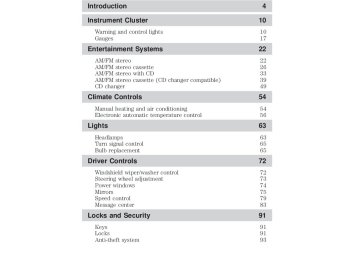- 2006 Ford Crown Victoria Owners Manuals
- Ford Crown Victoria Owners Manuals
- 2001 Ford Crown Victoria Owners Manuals
- Ford Crown Victoria Owners Manuals
- 2000 Ford Crown Victoria Owners Manuals
- Ford Crown Victoria Owners Manuals
- 1996 Ford Crown Victoria Owners Manuals
- Ford Crown Victoria Owners Manuals
- 1998 Ford Crown Victoria Owners Manuals
- Ford Crown Victoria Owners Manuals
- 2003 Ford Crown Victoria Owners Manuals
- Ford Crown Victoria Owners Manuals
- 2011 Ford Crown Victoria Owners Manuals
- Ford Crown Victoria Owners Manuals
- 1999 Ford Crown Victoria Owners Manuals
- Ford Crown Victoria Owners Manuals
- 2004 Ford Crown Victoria Owners Manuals
- Ford Crown Victoria Owners Manuals
- 2007 Ford Crown Victoria Owners Manuals
- Ford Crown Victoria Owners Manuals
- 2008 Ford Crown Victoria Owners Manuals
- Ford Crown Victoria Owners Manuals
- 2005 Ford Crown Victoria Owners Manuals
- Ford Crown Victoria Owners Manuals
- 2010 Ford Crown Victoria Owners Manuals
- Ford Crown Victoria Owners Manuals
- 2009 Ford Crown Victoria Owners Manuals
- Ford Crown Victoria Owners Manuals
- 2002 Ford Crown Victoria Owners Manuals
- Ford Crown Victoria Owners Manuals
- Download PDF Manual
-
PUSH ON
If the volume is set above a certain level and the ignition is turned off, the volume will come back on at a “nominal” listening level when the ignition switch is turned back on.
Bass adjust The bass adjust control allows you to increase or decrease the audio system’s bass output. Press the BASS control. Use the SEL control to increase or decrease the amount of bass.
Treble adjust The treble adjust control allows you to increase or decrease the audio system’s treble output. Press the TREB control. Use the SEL control to increase or decrease the amount of treble.
40
BASS
TREB
BASS
TREB
SEL
SEL
Entertainment Systems
Speaker balance adjust Speaker sound distribution can be adjusted between the right and left speakers. Press the BAL control. Use the SEL control to adjust the sound between the speakers.
BAL
FADE
BAL
Speaker fade adjust Speaker sound can be adjusted between the front and rear speakers. Press the FADE control. Use the SEL control to adjust the sound between the front and rear speakers. Seek function The seek function control works in radio, tape or CD mode (if equipped). Seekfunctioninradiomode • Press
FADE
SEL
SEL
SEEK
SEEK
to find the next listenable station down the frequency band.
• Press Seekfunctionintapemode • Press
to listen to the previous selection on the tape or return to the beginning of the current selection.
• Press SeekfunctionforCDchanger • Press
to seek to the previous
track of the current disc. If a selection has been playing for three seconds or more and you press that selection from the beginning.
to listen to the next selection on the tape.
to find the next listenable station up the frequency band.
SEEK
, the CD changer will replay
41
Entertainment Systems • Press
to seek forward to the next track of the current disc. After the last track has been completed, the first track of the current disc will automatically replay.
Scan function The scan function works in radio, tape or CD mode (if equipped).
SCAN
Scanfunctioninradiomode Press the SCAN control to activate scan mode and to hear a brief sampling of all listenable stations on the frequency band. Press the SCAN control again to disengage scan mode. Scanfunctionintapemode Press the SCAN control to hear a short sampling of all selections on the tape. The tape will scan in a forward direction. At the end of the tape’s first side, direction automatically reverses to the opposite side of the tape. To stop on a particular selection, press the SCAN control again. ScanfunctioninCDmode Press the SCAN control to hear a short sampling of all selections on the CD. The CD will scan in a forward direction, wrapping back to the first track at the end of the CD. To stop on a particular selection, press the control again.
AM/FM select The AM/FM select control works in radio, tape and CD modes (if equipped).
AM
FM
AM/FMselectinradiomode The AM/FM control allows you to select AM or FM frequency bands. Press the control to toggle between AM, FM1 or FM2 memory preset stations. AM/FMselectintapemode Press this control to stop tape play and begin radio play.
42
Entertainment Systems
AM/FMselectinCDmode Press this control to stop CD play and begin radio play.
Radio station memory preset The radio is equipped with six station memory preset controls. These controls can be used to select up to six preset AM stations and twelve FM stations (six in FM1 and six in FM2).
Settingmemorypresetstations 1. Select the frequency band with the AM/FM select control. 2. Select a station. Refer to Tune adjust or Seek function for more information on selecting a station. 3. Press and hold a memory preset control until the sound returns, indicating the station is held in memory on the control you selected.
REW
FF
SIDE 1.2
COMP
SHUFF
Autoset memory preset Autoset allows you to set strong radio stations without losing your original manually set preset stations. This feature is helpful on trips when you travel between cities with different radio stations.
Startingautosetmemorypreset 1. Select a frequency using the AM/FM select controls. 2. Press the AUTO control. 3. When the first six strong stations are filled, the station stored in memory preset control 1 will start playing. If there are less than six strong stations available on the frequency band, the remaining memory preset controls will all store the last strong station available. To deactivate autoset and return to your audio system’s manually set memory stations, press the control again.
AUTO
43
Entertainment Systems
Setting the clock with radio data system (RDS) feature Press the RDS control until SELECT HOUR or SELECT MINS is displayed.
RDS
Use the SEL control to manually set the time. • Press • Press
hours/minutes.
to decrease
to increase
hours/minutes.
(cid:83)(cid:69)(cid:76)
Tune adjust The tune control works in radio or CD mode (if equipped). Tuneadjustinradiomode • Press
to move to the next
TUNE
frequency down the band (whether or not a listenable station is located there). Hold the control to move through the frequencies quickly.
• Press
to move to the next frequency up the band (whether or not
a listenable station is located there). Hold for quick movement.
TuneadjustforCDchanger • Press
to select the previous
disc in the CD changer. (Play will begin on the first track of the disc unless the CD changer is in shuffle mode.) Refer to Shuffle feature for more information. Hold the control to continue reversing through the discs.
to select the next disc in the CD changer. Hold the control
• Press
TUNE
to fast-forward through the remaining discs.
Tape/CD select • To begin tape play (with a tape loaded into the audio system) while in the radio or CD mode, press the TAPE control. Press the button during rewind or fast forward to stop the rewind or fast forward function.
TAPE
CD
44
REW
FF
Entertainment Systems
• To begin CD play (if equipped with CD changer), ensure that the CDs are loaded. Press the CD control. The first track of the disc will begin playing. After that, CD play will begin where it stopped last.
TAPE
CD
Rewind The rewind control works in tape and CD modes. • In tape mode, radio play will
continue until rewind is stopped (with the TAPE control) or the beginning of the tape is reached. • In CD mode, pressing the REW control for less than three seconds
results in slow rewind. Pressing the control for more than three seconds results in fast rewind.
Fast forward The fast forward control works in tape and CD modes (if equipped). • In the tape mode, tape direction will automatically reverse when the end of the tape is reached.
• In CD mode, pressing the control for less than three seconds results in slow forward action. Pressing the control for more than three seconds results in fast forward action.
Tape direction select Press SIDE 1–2 to play the alternate side of a tape.
Eject function Press the control to stop and eject a tape.
SIDE 1-2
EJ
45
Entertainment Systems
Dolby姞 noise reduction Dolby威 noise reduction operates only in tape mode. Dolby威 noise reduction reduces the amount of hiss and static during tape playback. Press the reduction. The Dolby威 noise reduction system is manufactured under license from Dolby Laboratories Licensing Corporation. Dolby威 and the double-D symbol are registered trademarks of Dolby威 Laboratories Licensing Corporation.
control to activate (and deactivate) Dolby威 noise
Compression feature Compression adjust brings soft and loud CD passages together for a more consistent listening level. Press the COMP control to activate and deactivate compression adjust. The effect of the feature varies with the music content.
COMP
Shuffle feature The shuffle feature operates in CD mode and plays all tracks on the current disc in random order. If equipped with the CD changer, the shuffle feature continues to the next disc after all tracks are played. Press the SHUFFLE control to start this feature. Random order play will continue until the SHUFFLE control is pressed again.
SHUFF
Mute mode Press the control to mute the playing media. Press the control again to return to the playing media.
MUTE
46
Entertainment Systems
Radio data system (RDS) feature This feature allows your audio system to receive station identification or program type from RDS-equipped FM radio stations. The Federal Communications Commission (FCC) and the Canadian Radio and Telecommunications Commission (CRTC) recommend FM radio broadcasters to use RDS technology to transmit information. FM radio stations are independently operated and individually elect to use RDS technology to transmit station ID and program type as desired. Press the RDS control until RDS ON or RDS OFF appears in the display.
RDS
Use the SEL control to enable (ON) or disable (OFF) the feature. With the RDS activated, press the SEL control to scroll through the following selections:
Traffic • Press the RDS control until
TRAFFIC is displayed.
• Use the SEL control to select ON or OFF. With the feature on, use the SEEK or SCAN control to find a radio station broadcasting a traffic report (if it is broadcasting RDS data).
(cid:83)(cid:69)(cid:76)
RDS
(cid:83)(cid:69)(cid:76)
Traffic information is not available in most U.S. markets.
47
Entertainment Systems
Programtype • Press the RDS control until the FIND program type is displayed. • Use the SEL control to select the
program type. With the feature on, use the SEEK or SCAN control to find the desired program type from the following selections:
• Classic • Country • Info • Jazz • Oldies • R & B • Religious • Rock • Soft • Top 40
Show • With RDS activated, press theRDS control until SHOW is displayed.
• Use the SEL control to select TYPE (the display shows the program type), NAME (the display shows the call letters of the station) or NONE.
48
RDS
(cid:83)(cid:69)(cid:76)
RDS
(cid:83)(cid:69)(cid:76)
Entertainment Systems
CD CHANGER (IF EQUIPPED) The CD changer is located in one of the following locations: • in the trunk • in the center console • under the driver’s seat 1. Slide the door to access the CD changer magazine.
2. Press
to eject the magazine.
3. Turn the magazine (A) over. 4. Using the disc holder release knob (C), pull the disc holder (B) out of the magazine.
49
Entertainment Systems
If you pull too hard on the disc holder, the disc holder may come completely out of the magazine. If this happens, reinsert the disc holder back into the magazine while pressing on the lever (A). 5. Line up the CD with the groove of the disc holder. Ensure that the label on the CD faces downwards. 6. Press in on the disc holder until it locks securely into the magazine. If the disc holders are not fully locked into the magazine, the unit will not operate.
Ensure that the disc holder is evenly inserted and at the same level as the magazine (A). The unit will not operate if the disc holder is not inserted at the same level (B).
50
Entertainment Systems
Radio power must be turned on to play the CDs in the changer. The magazine may be stored in the glove box when not being used. The CD magazine may be inserted or ejected with the radio power off. ONLY use the magazine supplied with the CD changer, other types will damage the unit. Keep the CD changer door closed. Coins and foreign objects will damage the CD player and void your audio system warranty.
TROUBLESHOOTING THE CD CHANGER (IF EQUIPPED)
The laser beam used in the compact disc player is harmful to the eyes. Do not attempt to disassemble the case.
If sound skips: • You may be traveling on a rough road, playing badly scratched discs or
the disc may be dirty. Skipping will not scratch the discs or damage the player.
If your changer does not work, it may be that: • A disc is already loaded where you want to insert a disc. • The disc is inserted with the label surface downward. • The disc is dusty or defective. • The player’s internal temperature is above 60°C (140°F). Allow the • A disc with format and dimensions not within industry standards is
player to cool down before operating.
inserted.
CLEANING COMPACT DISCS Inspect all discs for contamination before playing. If necessary, clean discs only with an approved CD cleaner and wipe from the center out to the edge. Do not use circular motion.
51
Entertainment Systems
CD AND CD CHANGER CARE • Handle discs by their edges only. Never touch the playing surface. • Do not expose discs to direct sunlight or heat sources for extended • Do not insert more than one disc into each slot of the CD changer
periods of time.
magazine.
CD units are designed to play commercially pressed 12 cm (4.75
in) audio compact discs only. Due to technical incompatibility, certain recordable and re-recordable compact discs may not function correctly when used in Ford CD players. Irregular shaped CDs, CDs with a scratch protection film attached, and CDs with homemade paper (adhesive) labels should not be inserted into the CD player. The label may peel and cause the CD to become jammed. It is recommended that homemade CDs be identified with permanent felt tip marker rather than adhesive labels. Ball point pens may damage CDs. Please contact your dealer for further information.CLEANING CASSETTE PLAYER (IF EQUIPPED) Clean the tape player head with a cassette cleaning cartridge after 10 to 12 hours of play in order to maintain the best sound and operation.
CASSETTE AND CASSETTE PLAYER CARE • Use only cassettes that are 90 minutes long or less. • Do not expose tapes to direct sunlight, high humidity, extreme heat or
extreme cold. Allow tapes that may have been exposed to extreme temperatures to reach a moderate temperature before playing. • Tighten very loose tapes by inserting a finger or pencil into the hole • Remove loose labels before inserting tapes. • Do not leave tapes in the cassette player for a long time when not
and turning the hub.
being played.
52
Entertainment Systems
RADIO FREQUENCY INFORMATION The Federal Communications Commission (FCC) and the Canadian Radio and Telecommunications Commission(CRTC) establish the frequencies AM and FM stations may use for their broadcasts. Allowable frequencies are: AM 530, 540–1600, 1610 kHz FM 87.7, 87.9–107.7, 107.9 MHz Not all frequencies are used in a given area.
RADIO RECEPTION FACTORS Three factors can affect radio reception: • Distance/strength. The further an FM signal travels, the weaker it is. The listenable range of the average FM station is approximately 40 km (24 miles). This range can be affected by “signal modulation.” Signal modulation is a process radio stations use to increase their strength/volume relative to other stations.
• Terrain. Hills, mountains and tall buildings between your vehicle’s antenna and the radio station signal can cause FM reception problems. Static can be caused on AM stations by power lines, electric fences, traffic lights and thunderstorms. Moving away from an interfering structure (out of its “shadow”) returns your reception to normal.
• Station overload. Weak signals are sometimes captured by stronger signals when you pass a broadcast tower. A stronger signal may temporarily overtake a weaker signal and play while the weak station frequency is displayed.
The audio system automatically switches to single channel reception if it will improve the reception of a station normally received in stereo.
AUDIO SYSTEM WARRANTIES AND SERVICE Refer to the Warranty Guide for audio system warranty information. If service is necessary, see your dealer or a qualified technician.
53
Climate Controls
MANUAL HEATING AND AIR CONDITIONING SYSTEM (IF EQUIPPED)
LO
HI
OFF
VENT
NORM A/C
MAX A/C
FLOOR
MIX
Fan speed control Controls the volume of air circulated in the vehicle.
Temperature control knob Controls the temperature of the airflow inside the vehicle.
LO
HI
MIX
OFF
VENT
FLOOR
MAX A/C
NORM A/C
Mode Selector Control Controls the direction of the airflow to the inside of the vehicle. The air conditioning compressor can operate in all modes except VENT and FLR. However, the air conditioning will only function if the outside temperature is about 6°C (43°F) or higher. Since the air conditioner removes considerable moisture from the air during operation, it is normal if clear water drips on the ground under the air conditioner drain while the system is working and even after you have stopped the vehicle. • MAX A/C – Uses recirculated air to cool the vehicle. MAX A/C is noisier than NORM A/C but more economical and will cool the inside of the vehicle faster. Airflow will be from the instrument panel registers. This mode can also be used to prevent undesirable odors from entering the vehicle. • NORM A/C – Uses outside air to cool the vehicle. It is quieter than MAX A/C but not as economical. Airflow will be from the instrument panel registers.
54
Climate Controls • VENT – Distributes outside air through the instrument panel registers.
However, the air will not be cooled below the outside temperature because the air conditioning does not operate in this mode. • OFF – Outside air is shut out and the fan will not operate. For short periods of time only, use this mode to prevent undesirable odors from entering the vehicle. • FLR – Allows for maximum heating by distributing outside air through the floor ducts. However, the air will not be cooled below the outside temperature because the air conditioning does not operate in this mode.
• MIX – Distributes outside air through the windshield defroster ducts
and the floor ducts. Heating and air conditioning capabilities are provided in this mode. For added customer comfort, when the temperature control knob is anywhere in between the full hot and full cold positions, the air distributed through the floor ducts will be slightly warmer than the air sent to the windshield defroster ducts. If the temperature is about 6°C (43°F) or higher, the air conditioner will automatically dehumidify the air to reduce fogging.
(Defrost) – Distributes outside air through the windshield
defroster ducts. It can be used to clear ice or fog from the windshield. If the temperature is about 6°C (43°F) or higher, the air conditioner will automatically dehumidify the air to reduce fogging.
•
Operating tips • In humid weather conditions, place the climate control system in
Defrost mode before driving. This will reduce fogging on your windshield. Once the windshield has been cleared, operate the climate control system as desired.
• To reduce humidity buildup inside the vehicle in cold weather
conditions, don’t drive with the climate control system in the OFF or MAX A/C position.
• To reduce humidity buildup inside the vehicle in warm weather
conditions, don’t drive with the climate control system in the OFF position.
• Under normal weather conditions, your vehicle’s climate control system should be left in any position other than the MAX A/C or OFF when the vehicle is parked. This allows the vehicle to “breathe” through the outside air inlet duct. • Under snowy or dirty weather conditions, your vehicle’s climate
control system should be left in the OFF position when the vehicle is
55
Climate Controls
parked. This allows the climate control system to be free from contamination of outside pollutants.
• If your vehicle has been parked with the windows closed during warm weather conditions, the air conditioner will perform more efficiently in cooling the vehicle if driven for two or three minutes with the windows open. This will force most of the hot, stale air out of the vehicle. Once the vehicle has been “aired out”, operate the climate control system as desired.
airflow to the rear seats (if equipped).
bottom of the windshield and underneath the hood).
• Do not put objects under the front seat which may interfere with the • Remove any snow, ice or leaves from the air intake area (at the • Do not place objects over the defroster outlets. These objects can block airflow and reduce visibility through your windshield. Avoid placing small objects on top of the instrument panel. These objects may fall down into the defroster outlets and block airflow, in addition to, damaging the climate control system.
To aid in side window defogging/demisting in cold weather conditions: 1. Select the position that distributes air through the Panel and Floor. 2. Set the temperature control to full heat. 3. Set the fan speed to full fan. 4. Direct the outer panel vents towards the side windows. 5. To increase airflow to the outer panel vents, close the central panel vents.
Do not place objects on top of the instrument panel as these objects may become projectiles in a collision or sudden stop.
ELECTRONIC AUTOMATIC TEMPERATURE CONTROL (EATC) SYSTEM (IF EQUIPPED) The EATC system will maintain a selected temperature and automatically control airflow. You can override automatic operation with any of the override controls or the fan speed control.
OUTSIDE TEMP
AUTOMATIC
NORM A/C
FLR • DEF
MAX A/C
AUTO
FLOOR
VENT
DEF
OFF
HI
LO
56
Turning the EATC on Press AUTOMATIC, any of the override controls or the fan speed control. The EATC will only operate when the vehicle is running.
Turning the EATC system off Press OFF. The outside temperature function will continue to operate until the ignition is turned off.
Climate Controls
OUTSIDE TEMP
AUTO
OFF
AUTOMATIC
MAX A/C
NORM A/C
VENT
FLOOR
FLR • DEF
DEF
HI
LO
OFF
AUTOMATIC
FLR • DEF
DEF
HI
LO
Automatic operation Press AUTOMATIC and select the desired temperature. The selected temperature and the word AUTO will appear in the display window. The EATC system will either heat or cool to achieve the selected temperature. The system will automatically determine fan speed, airflow location and if outside air or recirculated air is required. Fan speed remains automatic unless the fan speed thumbwheel is turned or the steering wheel fan speed control (if equipped) is pressed. When in AUTOMATIC and weather conditions require heat, air will be sent to the floor. However, if the engine is not warm enough to provide heat, the fan will be at a low speed and the air will be directed to the windshield. In approximately 31⁄2 minutes or less, the fan speed will start to increase and the airflow location will change to the floor area. If unusual conditions exist (i.e.-window fogging, etc.), the manual override controls allow you to select airflow locations and the fan control allows you to adjust fan speed as necessary.
57
Climate Controls
Temperature selection The display window indicates the selected temperature, function (AUTO or one of the override controls) and manual control of fan speed ( To control the temperature, select any temperature between 18°C (65°F) and 29°C (85°F) by pressing the blue (cooler) or red (warmer) buttons.
) if automatic fan speed is not desired.
˚F AUTO
OUTSIDE TEMP
MAX A/C
NORM A/C
VENT
For continuous maximum cooling, push the blue button until 16°C (60°F) is shown in the display window. The EATC will continue maximum cooling (disregarding the displayed temperature) until a warmer temperature is selected by pressing the red control. For continuous maximum heating, push the red button until 32°C (90°F) is shown in the display window. The EATC will continue maximum heating (disregarding the displayed temperature) until a cooler temperature is selected by pressing the blue control.
Temperature conversion at Press MAX A/C and DEF the same time (for one second) to switch between Fahrenheit and Celsius.
OUTSIDE TEMP
AUTO
OFF
AUTOMATIC
MAX A/C
NORM A/C
VENT
FLOOR
FLR • DEF
DEF
HI
LO
If your vehicle has an English/Metric (E/M) control to change your electronic instrument cluster display (if equipped) and the message center display (if equipped) from English to Metric, this control will also change the temperature display. Refer to Electronic Message Center in the Driver Controls Chapter.
58
)
Fan speed ( When AUTOMATIC is pressed, fan speed is adjusted automatically for existing conditions. You can override fan speed at any time. To control fan speed manually, use the thumbwheel to cancel automatic fan speed operation. Rotate the thumbwheel or press the steering wheel controls (if equipped) up for higher fan speed or down for lower fan speed. The display will show indicate manual fan operation.
to
Climate Controls
OFF
AUTOMATIC
FLR • DEF
DEF
HI
LO
˚F AUTO
To return to automatic fan operation, press AUTOMATIC.
Manual override controls The override controls are located at the bottom of the EATC and allow you to determine where airflow is directed. To return to full automatic control, press AUTOMATIC.
OUTSIDE TEMP
AUTO
OFF
AUTOMATIC
MAX A/C
NORM A/C
VENT
FLOOR
FLR • DEF
DEF
HI
LO
The air conditioning compressor can operate in all modes except FLOOR and VENT. It will also operate only when required when AUTOMATIC has been selected. However, the air conditioning will only function if the outside temperature is about 6°C (43°F) or higher. Since the air conditioner removes considerable moisture from the air during operation, it is normal if clear water drips on the ground under the air conditioner drain while the system is working and even after you have stopped the vehicle. • MAX A/C - Uses recirculated air to cool the vehicle. The temperature
display will remain the same and air will be cooled based on the selected temperature. To exit, press AUTOMATIC or any other override controls. MAX A/C is noisier than NORM A/C but more economical and will cool the inside of the vehicle faster. Airflow is from the instrument panel registers. This mode can also be used to prevent undesirable odors from entering the vehicle.
59
Climate Controls • NORM A/C - Uses outside air to cool the vehicle. The temperature display will remain the same and air will be cooled based on the selected temperature. It is quieter than MAX A/C but not as economical. Fan speed will remain automatic. Airflow is from the instrument panel registers.
• VENT-Distributes outside air through the instrument panel registers.
However, the air cannot be cooled below the outside temperature because the air conditioning does not operate in this mode.
• FLOOR-Allows for maximum heating by distributing outside air
through the floor ducts. However, the air cannot be cooled below the outside temperature because the air conditioning does not operate in this mode.
• FLR•DEF-Distributes outside air through the windshield defroster ducts and the floor ducts. Heating and air conditioning capabilities are provided in this mode. The air will be heated or cooled based on the temperature selection. For added customer comfort, the air distributed through the floor ducts will be slightly warmer than the air sent to the windshield defroster ducts. If the temperature is about 6°C (43°F) or higher, the air conditioner will automatically dehumidify the air to reduce fogging.
• DEF
- Distributes outside air through the windshield defroster ducts. It can be used to clear ice or fog from the windshield. If the outside air temperature is about 6°C (43°F) or higher, the air conditioner will automatically dehumidify the air to reduce fogging. • OFF-Outside air is shut out and the fan will not operate. For short
periods of time, use this mode to reduce undesirable odors from entering the vehicle.
Displaying outside temperature Press OUTSIDE TEMP to display the outside air temperature. It will be displayed until OUTSIDE TEMP is pressed again.
60
OUTSIDE TEMP
MAX A/C
NORM A/C
VENT
Climate Controls
If the selected temperature is changed while the outside temperature is displayed, the new temperature will be displayed for four seconds after it is changed, then the outside temperature will return to the window. If a manual override function is selected while the outside temperature is displayed, the new function will be displayed for four seconds after it is changed, then the outside temperature will return to the window along with the override selection. The outside temperature reading is most accurate when the vehicle is moving. Higher readings may be obtained when the vehicle is not moving. The readings that you get may not agree with temperatures given on the radio due to differences in vehicle and station locations.
Operating tips • In humid weather conditions, place the climate control system in DEF before driving. This will reduce fogging on your windshield. Once the windshield has been cleared, operate the climate control system as desired.
• To reduce humidity buildup inside the vehicle in cold weather
conditions, don’t drive with the climate control system in the OFF or MAX A/C position.
• To reduce humidity buildup inside the vehicle in warm weather
conditions, don’t drive with the climate control system in the OFF position.
• Under normal weather conditions, your vehicle’s climate control system should be left in any position other than MAX A/C or OFF when the vehicle is parked. This allows the vehicle to “breathe” through the outside air inlet duct. • Under snowy or dirty weather conditions, your vehicle’s climate control system should be left in the OFF position when the vehicle is parked. This allows the climate control system to be free from contamination of outside pollutants.
• If your vehicle has been parked with the windows closed during warm weather conditions, the air conditioner will perform more efficiently in cooling the vehicle if driven for two or three minutes with the windows open. This will force most of the hot, stale air out of the vehicle. Once the vehicle has been “aired out”, operate the climate control system as desired. • Don’t put objects under the front seat that will interfere with the
airflow to the rear seats.
61
the base of the windshield.
Climate Controls • Remove any snow, ice or leaves from the air intake area at the area at • Do not place objects over the defroster outlets. These objects can block airflow and reduce your ability to see through your windshield. Avoid placing small objects on top of the instrument panel. These objects may fall down into the defroster outlets and block airflow, in addition to damaging the climate control system.
To aid in side window defogging/demisting in cold weather conditions: 1. Select VENT 2. Set the temperature control to full heat 3. Set the fan speed to HI 4. Direct the outer panel vents towards to side windows To increase airflow to the outer panel vents, close the central panel vents.
Do not place objects on top of the instrument panel, as these objects may become projectiles in a collision or sudden stop.
REAR WINDOW DEFROSTER The rear defroster control is located on the instrument panel. Press the rear defroster control to clear the rear window of thin ice and fog. • A small LED will illuminate when
the rear defroster is activated.
The ignition must be in the ON position to operate the rear window defroster. The defroster turns off automatically after 10 minutes or when the ignition is turned to the OFF position. To manually turn off the defroster before 10 minutes have passed, push the control again. Activating the rear window defroster will also activate the heated mirrors (if equipped). For more information refer to Heated outside mirrors in the Driver controls chapter.
62
HEADLAMP CONTROL Rotate the headlamp control to the first position to turn on the parking lamps. Rotate to the second position to turn on the headlamps.
Lights
OFF
release.
• To turn on the interior lamps, push the headlamp control in and • To turn the interior lamps off, push the headlamp control again. Your vehicle’s headlamp system is equipped with a feature that will not dim the instrument panel lighting when the headlamps are on in the daytime. Even during full daylight, the instrument panel lighting will still be visible with the headlamp operating.
OFF
Autolamp control The autolamp system provides light sensitive automatic on-off control of the exterior lights normally controlled by the headlamp control. The autolamp system also keeps the lights on for a predetermined period of time after the ignition switch is turned to OFF. • To turn autolamps on, rotate the control counterclockwise to the next position from OFF. • To turn autolamps off, rotate the control clockwiseto OFF. The headlamps will also turn on when the windshield wipers are activated.
AUTO LAMP
Daytime running lamps (DRL) (if equipped) Turns the highbeam headlamps on with a reduced output. To activate: • the key must be in the ON position, • the parking brake released, and • the headlamp control is in the OFF or Parking lamps position.
63
Lights
Always remember to turn on your headlamps at dusk or during inclement weather. The Daytime Running Light (DRL) System
does not activate your tail lamps and generally may not provide adequate lighting during these conditions. Failure to activate your headlamps under these conditions may result in a collision.
High beams Push the lever toward the instrument panel to activate. Pull the lever towards you to deactivate.
Flash to pass Pull toward you slightly to activate and release to deactivate.
HI LO
OFF
HI LO
OFF
PANEL DIMMER CONTROL Use to adjust the brightness of the instrument panel during headlight and parklamp operation. • Push up to brighten. • Push down to dim. During full daylight, the instrument panel will still be visible with the headlamps operating. DOMELAMP CONTROL The panel dimmer control also controls the domelamp operation. • Rotate the thumbwheel fully to the right to activate the domelamp. • In order to turn off the domelamp, rotate the thumbwheel fully to the
PANEL
DIM
left.
64
AIMING THE HEADLAMPS The headlamps on your vehicle are properly aimed at the assembly plant. If your vehicle has been in an accident the alignment of your headlamps should be checked by a qualified service technician.
Lights
TURN SIGNAL CONTROL • Push down to activate the left • Push up to activate the right turn
turn signal.
signal.
HI LO
OFF
The flash rate of the turn signal will speed up considerably if the left or right turn lamp bulb (front or rear) is burned out.
MAP/COURTESY LAMPS To turn on the map lamps, press the control next to each lamp.
BULBS
Replacing exterior bulbs Check the operation of the following lamps frequently: • Headlamps • Tail lamps • Brakelamps • High-mount brakelamp
65
Lights • Turn signal lamps • Backup lamps • License plate lamp Do not remove lamp bulbs unless they will be replaced immediately. If a bulb is removed for an extended period of time, contaminants may enter the lamp housings and affect performance.
Using the right bulbs Replacement bulbs are specified in the chart below. Headlamp bulbs must be marked with an authorized “D.O.T.” for North America and an “E” for Europe to assure lamp performance, light brightness and pattern and safe visibility. The correct bulbs will not damage the lamp assembly or void the lamp assembly warranty and will provide quality bulb burn time. Function Headlamp Park lamp and turn lamp (front) Side marker (front) Cornering lamp (front) Tail, stop, turn (rear) Side marker (rear) Backup lamp License plate lamp High-mount brakelamp Luggage compartment lamp Dome lamp Rear reading lamp Map lamp Illuminated visor mirror Dual floorwell lamp Glove compartment All replacement bulbs are clear in color except where noted. To replace all instrument panel lights - see your dealer.
Trade Number 9007
3457 AK (amber) 194 AK (amber) 3156K 3157 K 194
3156K 168
912
212-2
906
211-2
168
168
906
16866
Lights
Replacing the interior bulbs Check the operation of the following interior bulbs frequently: • Interior overhead lamp • Map lamp For bulb replacement, see a dealer or qualified technician.
Replacing headlamp bulbs To remove the headlamp bulb: 1. Make sure headlamp switch is in OFF position, then open the hood. 2. Remove the protective cover by turning the three knobs to the unlock position. 3. Disconnect the electrical connector from the bulb by pulling rearward.
4. Remove the bulb retaining ring by rotating it counterclockwise (when viewed from the rear) to free it from the bulb socket, and slide the ring off the plastic base. Keep the ring to retain the new bulb. 5. Without turning, remove the old bulb from the lamp assembly by gently pulling it straight back out of the lamp assembly.
To install the new bulb:
Handle a halogen headlamp bulb carefully and keep out of children’s reach. Grasp the bulb only by its plastic base and do not touch the glass. The oil from your hand could cause the bulb to break the next time the headlamps are operated.
67
Lights
1. With the flat side of the new bulb’s plastic base facing upward, insert the glass end of the bulb into the lamp assembly. Turn the bulb left or right to align the grooves in the plastic base with the tabs in the lamp assembly. When the grooves are aligned, push the bulb into the lamp assembly until the plastic base contacts the rear of the lamp assembly. 2. Install the bulb retaining ring over the plastic base until it contacts the rear of the socket by rotating it clockwise until you feel a “stop.” 3. Connect the electrical connector into the rear of the plastic base until it snaps, locking it into position. 4. Install the protective cover over headlamps locking it in place with three knobs. 5. Turn the headlamps on and make sure they work properly. If the headlamp was correctly aligned before you changed the bulb, you should not need to align it again. Replacingfrontparkinglamp/turnsignalbulbs The park/turn lamp bulbs can be replaced with out removing the headlamp assembly. 1. Make sure headlamp switch is in OFF position, then open the hood. 2. Remove the protective cover by turning the three knobs to the unlock position. 3. Disconnect the electrical connector from the bulb by pulling rearward. 4. Rotate the bulb socket counterclockwise and remove from lamp assembly. 5. Carefully pull bulb straight out of the socket and push in the new bulb until it snaps, locking it into position. 6. To complete installation, follow the removal procedure in reverse order.
68
Lights
Replacingtaillamp/brake/turnlampbulbs The tail lamp, the brake lamp and the turn signal lamp bulbs are located in the tail lamp assembly. Follow the same steps to replace either bulb. 1. Make sure headlamp switch is in OFF position, then open the trunk and carefully pull the carpet away to expose the plastic retainer. 2. Remove plastic retainer to expose the lamp assembly hardware. 3. Remove three nut and washer assemblies and the lamp assembly from the vehicle. 4. Remove the bulb socket by rotating it counterclockwise, then pulling it out of the lamp assembly.
5. Pull the bulb from the socket and push in the new bulb. 6. Install the bulb socket into the lamp assembly by rotating it clockwise. 7. Install the lamp assembly on the vehicle with three nut and washer assemblies ensuring the washers on the nuts are flush with the body to prevent water from entering the trunk. 8. Install the plastic retainer and carefully push the carpet back in to place.
69
Lights
Replacinglicenseplatelampbulbs 1. Make sure headlamp switch is in OFF position, then remove two screws, grommets and the license plate lamp assembly from the trunk lid. 2. Carefully pull the bulb from the socket and push in the new bulb. 3. Install the lamp assembly on trunk lid with two grommets, ensuring the grommets are pushed all the way in to the trunk lid and secure with two screws. Replacingbackuplampbulbs 1. Make sure headlamp switch is in OFF position, then open trunk and remove bulb socket from the trunk lid by turning counterclockwise. 2. Pull the bulb straight out of the socket and push in the new bulb. 3. Install the bulb socket in trunk lid by turning clockwise.
70
Replacinghigh-mountbrakelampbulbs 1. Make sure headlamp switch is in OFF position, then remove two screws from the lamp assembly. 2. Carefully lift the lamp assembly up for access to the bulbs.
3. Carefully pull the bulb socket out of the lamp assembly. 4. Pull the bulb straight out of the socket and push in the new bulb. To install, reverse the removal procedure.
Lights
71
Driver Controls
WINDSHIELD WIPER/WASHER CONTROLS Rotate the windshield wiper control to the desired interval, low or high speed position. The bars of varying length are for intermittent wipers. When in this position rotate the control upward for fast intervals and downward for slow intervals. Push the control on the end of the stalk to activate washer. Push and hold for a longer wash cycle.
HI LO
OFF
HI LO
OFF
Windshield wiper blades Check the wiper blades for wear at least twice a year or when they seem less effective. Substances such as tree sap and some hot wax treatments used by commercial car washes reduce the effectiveness of wiper blades.
Windshield wiper/washer features The exterior lamps will illuminate when the ignition is ON and the windshield wiper control is in the interval, LO or HI position. The lights will remain in on until 30 seconds after the wipers are turned off.
Checking the wiper blades If the wiper blades do not wipe properly, clean both the windshield and wiper blades using undiluted windshield wiper solution or a mild detergent. Rinse thoroughly with clean water. To avoid damaging the blades, do not use fuel, kerosene, paint thinner or other solvents.
Changing the wiper blades To make changing the wiper blades easy, turn the ignition to ACC, then turn the wipers on. When the wipers reach the vertical position, turn the ignition to LOCK.
72
Driver Controls
To replace the wiper blades: 1. Pull the wiper arm away from the windshield and lock into the service position. 2. Turn the blade at an angle from the wiper arm. Push the lock pin manually to release the blade and pull the wiper blade down toward the windshield to remove it from the arm. 3. Attach the new wiper to the wiper arm and press it into place until a click is heard.
TILT STEERING Pull the tilt steering control toward you to move the steering wheel up or down. Hold the control while adjusting the wheel to the desired position, then release the control.
Never adjust the steering wheel when the vehicle is moving.
73
Driver Controls
AUXILIARY POWER POINT The auxiliary power point is located under the instrument panel on the left hand side of the front passenger foot well. This outlet should be used in place of the cigarette lighter for optional electrical accessories. Power outlets are designed for accessory plugs only. Do not hang any type of accessory or accessory bracket from the plug. Improper use of the power outlet can cause damage not covered by your warranty.
POWER WINDOWS Press and hold the rocker switches to open and close windows. • Press the top portion of the
rocker switch to close.
• Press the bottom portion of the
rocker switch to open.
AUTO
AUTO
74
Driver Controls
Express down • Press AUTO and release quickly.
The window will open fully. Depress again to stop window operation.
AUTO
Window lock The window lock feature allows only the driver to operate the power windows. To lock out all the window controls except for the driver’s press the left side of the control. Press the right side to restore the window controls.
to adjust the left to adjust the right
POWER SIDE VIEW MIRRORS To adjust your mirrors: 1. Select mirror or mirror. 2. Move the control in the direction you wish to tilt the mirror. 3. Return to the center position to lock mirrors in place.
75
Driver Controls
(if equipped)
Heated outside mirrors R Both mirrors are heated automatically to remove ice, mist and fog when the rear window defrost is activated. Do not remove ice from the mirrors with a scraper or attempt to readjust the mirror glass if it is frozen in place. These actions could cause damage to the glass and mirrors.
Fold-away mirrors Pull the side mirrors in carefully when driving through a narrow space, like an automatic car wash.
Automatic dimming inside rear view mirror (if equipped) Your vehicle is equipped with an inside rear view mirror which has an auto-dimming function. The electronic day/night mirror will change from the normal state to the non-glare state when bright lights (glare) reach the mirror. When the mirror detects bright light from front or behind, it will automatically adjust (darken) to minimize glare. Do not block the sensor on the backside of the mirror since this may impair proper mirror performance. Press the control to turn the mirror OFF or AUTO. The mirror will automatically return to the normal state whenever the vehicle is placed in R (Reverse)(when the mirror is on) to ensure a bright clear view when backing up.
AUTO
OFF
76
Driver Controls
Electronic compass (if equipped) The compass reading will remain accurate during most driving conditions. Unknown to the driver, the compass is continuously recalibrating due to magnetic fields and subtle, slow changes in vehicle magnetics which can occur over the life of the vehicle. The compass reading will remain fixed when significant levels are experienced (such as steel bridges). The compass will return to normal operation upon leaving the magnetized area. If highly magnetized items (such as magnetic mount antennas) are placed very near the compass the display will change to “C” for 15
seconds, then display all segments until the magnetized item is removed. If a “C” is displayed, refer to Compass calibration adjustment. Most geographic areas (zones) have a magnetic north compass point that varies slightly from the northerly direction on maps. This variation is four degrees between adjacent zones and will become noticeable as the vehicle crosses multiple zones. A correct zone setting will eliminate this error. Refer to Compass zone adjustment. Compasszoneadjustment 1. Determine which compass zone you are in by referring to the zone map. 2. Turn the ignition to the ON/RUN position.3. With the compass display turned on, press and hold the COMP side of the control for no more than six seconds until the zone selection number appears in the mirror display window. If a “C” appears repeat this step. 4. Release the COMP side of the control, then press it down again. 5. Continue to press until your zone number is shown in the mirror display, then release.
MIRROR
COMP
NW
77
Driver Controls
6. The display will show all segments, then return to normal compass mode within ten seconds. Compasscalibrationadjustment Perform this adjustment in an open area free from steel structures and high voltage lines. 1. Start the vehicle. 2. Press and hold the COMP side of the control for approximately six seconds until “C” appears in the mirror display. 3. Drive the vehicle slowly (less than 5 km/h [3 mph]) in circles or on your everyday routine until the display reads a direction. 4. The compass is now calibrated.
NW
MIRROR
COMP
POWER ADJUSTABLE FOOT PEDALS (IF EQUIPPED) The accelerator and brake pedal should only be adjusted when the vehicle is stopped and the gearshift lever is in the P (Park) position. Press and hold the rocker control to adjust accelerator and brake pedal. • Press the left side of the control to adjust the pedals away from you. • Press the right side of the control to adjust the pedals toward you. The adjustment allows for approximately 65 mm (2.5 inches) of maximum travel.
Only adjust the accelerator and brake pedals when the vehicle is stopped and the gear shift lever is in the P (park) position.
78
SPEED CONTROL (IF EQUIPPED)
To turn speed control on • Press ON. Vehicle speed cannot be controlled until the vehicle is traveling at or above 48 km/h (30 mph). Do not shift the gearshift lever into N (Neutral) with the speed control on.
Do not use the speed control in heavy traffic or
on roads that are winding, slippery, or unpaved.
To turn speed control off • Press OFF or • Turn off the vehicle ignition. Once speed control is switched off, the previously programmed set speed will be erased.
To set a speed • Press SET ACCEL. For speed control to operate, the speed control must be ON and the vehicle speed must be greater than 48 km/h (30 mph).
Driver Controls
79
Driver Controls
If you drive up or down a steep hill, your vehicle speed may vary momentarily slower or faster than the set speed. This is normal. Speed control cannot reduce the vehicle speed if it increases above the set speed on a downhill. If your vehicle speed is faster than the set speed while driving on a downhill, you may want to shift to the next lower gear or apply the brakes to reduce your vehicle speed. If your vehicle slows down more than 16 km/h (10 mph) below your set speed on an uphill, your speed control will disengage. This is normal. Pressing RESUME will re-engage it.
Do not use the speed control in heavy traffic or on roads that are winding, slippery, or unpaved.
To set a higher set speed • Press and hold SET ACCEL. Release the control when the desired vehicle speed is reached or • Press and release SET ACCEL to operate the Tap-Up function. Each press will increase the set speed by 1.6 km/h (1 mph) or • Accelerate with your accelerator pedal. When the desired vehicle speed is reached, press and release SET ACCEL.
You can accelerate with the accelerator pedal at any time during speed control usage. Releasing the accelerator pedal will return your vehicle to the previously programmed set speed.
80
To set a lower set speed • Press and hold COAST. Release
the control when the desired speed is reached or • Press and release COAST to
operate the Tap-Down function. Each press will decrease the set speed by 1.6 km/h (1 mph) or
• Depress the brake pedal. When
the desired vehicle speed is reached, press SET ACCEL.
To disengage speed control • Depress the brake pedal. Disengaging the speed control will not erase the previously programmed set speed.
Driver Controls
81
Driver Controls
Pressing OFF will erase the previously programmed set speed.
To return to a previously set speed • Press RES. For RESUME to
operate, the vehicle speed must be faster than 48 km/h (30 mph).
Indicator light (if equipped) This light comes on when either the SET ACCEL or RES controls are pressed. It turns off when the speed control OFF control is pressed, the brake is applied or the ignition is turned to the OFF position.
SPEED CONTROL
82
STEERING WHEEL CONTROLS (IF EQUIPPED)
Driver Controls
Radio control features • Press BAND/MODE to select AM,
FM1, FM2, TAPE or CD (if equipped).
In Radio mode: • Press MEM/NEXT to select a preset station from memory.
In Tape mode: • Press MEM/NEXT to listen to the
next selection on the tape.
In CD mode: • Press MEM/NEXT to listen to the
next track on the disc.
NEXT
MODE
In any mode: • Press VOL up or down to adjust the volume. Climate control features • Press TEMP up or down to adjust temperature. • Press FAN up or down to adjust fan speed. ELECTRONIC MESSAGE CENTER The electronic message center only works when the ignition is in the ON position. The message center allows you to: • see problems such as door ajar, air suspension, trunk ajar, washer fluid low
CHECK
• see how many kilometers/miles you can drive before running out of fuel
AIR SUSPENSION OVERDRIVE OFF
DOOR AJAR
LOW WASHER FLUID TRUNK AJAR DISTANCE TO EMPTY TRIP
km MILES /GAL LTR/100 km AVG FUEL ECONOMY AVG SPEED
TRIP
• see when overdrive has been deactivated • monitor the average fuel economy • check the distance traveled during a trip on either Trip A or Trip B • monitor the average speed
83
Driver Controls
Selectable features
Reset Press this control to reset the selected message center function to zero. The only functions which can be reset are: • AVG ECON • TRIP A or TRIP B • AVG SPEED
E/M Press this control to switch the electronic instrument cluster display and the message center display from metric to English units.
Select Each press of the SELECT control will select a different function. • Press the right side of the control
to advance the function to the right. • Press the left side of the control to advance the function to the left.
RESET
E/M
SELECT
RESET
E/M
SELECT
RESET
E/M
SELECT
To reset any function: 1. Push either the right or left side of the SELECT control to choose the desired function.
84
2. Press the RESET control and the selected message center function will be reset to zero.
RESET
E/M
SELECT
Driver Controls
Message center functions
TRIP
DISTANCE TO EMPTY TRIP
AVG FUEL ECONOMY AVG SPEED
DISTANCE TO EMPTY (DTE) This function estimates approximately how far you can drive with the fuel remaining in your tank under normal driving conditions. Remember to turn the ignition OFF when refueling your vehicle. Otherwise, the display will not show the addition of fuel for a few miles. At least four gallons of fuel must be added for the fuel gauge to immediately show the new fuel level. The DTE function will flash for 5 seconds and sound a tone for 1 second when you have approximately: • 80 km (50 miles) left before you run out of fuel • 40 km (25 miles) • 16 km (10 miles) The message center will remain in the DTE function until the SELECT control is pressed to change functions. Displayed DTE will not be equal to AVG ECON multiplied by the FUEL REMAIN value. DTE is calculated using a method that considers the fuel economy of the last 800 km (500 miles) driven. If “CO” or “CS” is displayed, there is a problem with the fuel indication system and you should contact your dealer for service as soon as possible.
SELECT
RESET
E/M
85
Driver Controls
TRIP
DISTANCE TO EMPTY TRIP
AVG FUEL ECONOMY AVG SPEED
AVGFUELECONOMY(averagefueleconomy) Select this function to display your average fuel economy in liters/100
km or miles/gallon. If you calculate your average fuel economy by dividing miles traveled by gallons used, your figure may be different than displayed for the following reasons: • your vehicle was not perfectly level during fill-up • differences in the automatic shut-off points on the fuel pumps at • variations in top-off procedure from one fill-up to another • rounding of the displayed values to the nearest 0.1 liter (gallons) Press the RESET control while AVG ECON is displayed to reset the function. The average displayed is the average since the last reset.service stations
SELECT
RESET
E/M
TRIPAandTRIPB These two functions allow you to see how far you have traveled since you last reset. Trip A and Trip B are completely independent and must be reset individually.
DISTANCE TO EMPTY TRIP
TRIP
AVG FUEL ECONOMY AVG SPEED
DISTANCE TO EMPTY TRIP
TRIP
AVG FUEL ECONOMY AVG SPEED
86
To reset either trip feature to zero, press the RESET control while the appropriate trip distance feature (TRIP A or TRIP B) is displayed.
Driver Controls
RESET
E/M
SELECT
AVGSPEED(averagespeed) Select this function to display your average speed in miles per hour or kilometers per hour. Your vehicle must be moving to calculate your average speed. When your vehicle is not moving, the average speed is displayed at 0 kilometers (0 miles) per hour.
AVG FUEL ECONOMY AVG SPEED
DISTANCE TO EMPTY TRIP
TRIP
OVERDRIVE CONTROL
Activating overdrive
(Overdrive) is the normal drive position for the best fuel economy.
The overdrive function allows automatic upshifts and downshifts through all available gears.
Deactivating overdrive If your vehicle is equipped with a column-shift transmission, press the Transmission Control Switch (TCS) located on the end of the gearshift lever.
O/D OFF
87
Driver Controls
If your vehicle is equipped with a floor-shift transmission, overdrive can be deactivated by pressing the Transmission Control Switch (TCS) on the gearshift handle. The Transmission Control Indicator Light (TCIL) will illuminate on the instrument cluster. The transmission will operate in all gears except overdrive. To return to normal overdrive mode, press the Transmission Control Switch again. The TCIL will no longer be illuminated. When you shut off and re-start your vehicle, the transmission will automatically return to normal For additional information about the gearshift lever and the transmission control switch operation refer to the Automatic Transmission Operation section of the Driving chapter.
(Overdrive) mode.
FUEL DOOR RELEASE Your vehicle is equipped with a locking fuel door. To open the door, press the control located on the door.
88
Driver Controls
Fuel filler door override release If the remote release is inoperative, open the trunk, then pull the override release handle located inside the trunk to open the fuel filler door.
TRUNK REMOTE CONTROL The remote trunk release control is located on the driver’s door trim panel and can be operated at any time.
89
Driver Controls
CENTER CONSOLE (IF EQUIPPED) Your vehicle may be equipped with a variety of console features. These include: • Utility compartment • Power point (rear of console) • Cupholders • Air vents to the rear seating positions (heat only) POSITIVE RETENTION FLOOR MAT Position the floor mat so that the eyelet is over the pointed end of the retention post and rotate forward to lock in. Make sure that the mat does not interfere with the operation of the accelerator or the brake pedal. To remove the floor mat, reverse the installation procedure.
90
Locks and Security
KEYS The key operates all locks on your vehicle. In case of loss, replacement keys are available from your dealer. You should always carry a second key with you in a safe place in case you require it in an emergency. Refer to SecuriLock娂 Passive Anti-Theft System for more information.
POWER DOOR LOCKS Press U to unlock all doors and L to lock all doors.
Smart locks With the key in the ignition, in any switch position, and either the driver’s or passenger’s door open, the doors cannot be locked using the power door lock switches. The vehicle can still be locked with the key in the ignition, by pressing the manual lock button on the door, operating the remote entry transmitter, or operating the driver’s door with a key.
Childproof door locks When these locks are set, the rear doors cannot be opened from the inside. The rear doors can be opened from the outside when the doors are unlocked. The childproof locks are located on rear edge of each rear door and must be set separately for each door. Setting the lock for one door will not automatically set the lock for both doors. Move lock control up to engage the childproof lock. Move control down to disengage childproof locks.
91
Locks and Security
INTERIOR LUGGAGE COMPARTMENT RELEASE Your vehicle is equipped with a mechanical interior luggage compartment release handle that provides a means of escape for children and adults in the event they become locked inside the luggage compartment. Adults are advised to familiarize themselves with the operation and location of the release handle. To open the luggage compartment door (lid) from within the luggage compartment, pull the illuminated “T” shaped handle and push up on the trunk lid. The handle is composed of a material that will glow for hours in darkness following brief exposure to ambient light. The “T” shaped handle will be located either on the luggage compartment door (lid) or inside the luggage compartment near the tail lamps.
Keep vehicle doors and luggage compartment
locked and keep keys and remote transmitters out of a child’s reach. Unsupervised children could lock themselves in an open trunk and risk injury. Children should be taught not to play in vehicles.