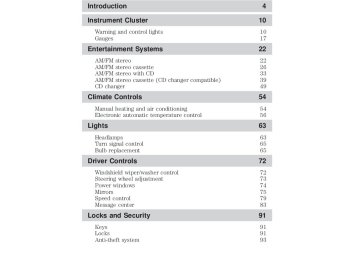- 2006 Ford Crown Victoria Owners Manuals
- Ford Crown Victoria Owners Manuals
- 2001 Ford Crown Victoria Owners Manuals
- Ford Crown Victoria Owners Manuals
- 2000 Ford Crown Victoria Owners Manuals
- Ford Crown Victoria Owners Manuals
- 1996 Ford Crown Victoria Owners Manuals
- Ford Crown Victoria Owners Manuals
- 1998 Ford Crown Victoria Owners Manuals
- Ford Crown Victoria Owners Manuals
- 2003 Ford Crown Victoria Owners Manuals
- Ford Crown Victoria Owners Manuals
- 2011 Ford Crown Victoria Owners Manuals
- Ford Crown Victoria Owners Manuals
- 1999 Ford Crown Victoria Owners Manuals
- Ford Crown Victoria Owners Manuals
- 2004 Ford Crown Victoria Owners Manuals
- Ford Crown Victoria Owners Manuals
- 2007 Ford Crown Victoria Owners Manuals
- Ford Crown Victoria Owners Manuals
- 2008 Ford Crown Victoria Owners Manuals
- Ford Crown Victoria Owners Manuals
- 2005 Ford Crown Victoria Owners Manuals
- Ford Crown Victoria Owners Manuals
- 2010 Ford Crown Victoria Owners Manuals
- Ford Crown Victoria Owners Manuals
- 2009 Ford Crown Victoria Owners Manuals
- Ford Crown Victoria Owners Manuals
- 2002 Ford Crown Victoria Owners Manuals
- Ford Crown Victoria Owners Manuals
- Download PDF Manual
-
without exterior aerial) electromagnetic fields can occur which
can cause malfunctions of the vehicle electronics. Therefore you should observe the instructions of the equipment manufacturers.
Please read the section Air bag in the Seating and safety restraints chapter. Failure to follow the specific warnings and
instructions could result in personal injury.
Front seat mounted rear-facing child or baby seats should NEVER be used in front of a passenger side air bag.
Introduction
Notice to owners of natural gas fueled vehicles Before you drive your vehicle, be sure to read the “Natural Gas Vehicle Owner’s Guide Supplement.” This book contains important operation and maintenance information.
Notice to owners of Severe Duty vehicles Before you drive your vehicle, be sure to read the “Severe Duty Owner’s Guide Supplement.” This book contains important operation and maintenance information.
MIDDLE EAST/NORTH AFRICA VEHICLE SPECIFIC INFORMATION For your particular global region, your vehicle may be equipped with features and options that are different from the ones that are described in this Owner Guide; therefore, a supplement has been supplied that complements this book. By referring to the pages in the provided supplement, you can properly identify those features, recommendations and specifications that are unique to your vehicle. Refer to this Owner Guide for all other required information and warnings.
Introduction
These are some of the symbols you may see on your vehicle.
Vehicle Symbol Glossary
Safety Alert
See Owner’s Guide
Fasten Safety Belt
Air Bag-Front
Air Bag-Side
Child Seat
Child Seat Installation Warning
Child Seat Tether Anchorage
Brake System
Anti-Lock Brake System
Brake Fluid - Non-Petroleum Based
Traction Control
AdvanceTrac
Master Lighting Switch
Hazard Warning Flasher
Fog Lamps-Front
Fuse Compartment
Fuel Pump Reset
Windshield Wash/Wipe
Rear Window Defrost/Demist
Windshield Defrost/Demist
Power Windows Front/Rear
Introduction
Vehicle Symbol Glossary
Power Window Lockout
Interior Luggage Compartment Release Symbol
Child Safety Door Lock/Unlock
Panic Alarm
Engine Oil
Engine Coolant
Engine Coolant Temperature
Battery
Do Not Open When Hot
Avoid Smoking, Flames, or Sparks
Battery Acid
Explosive Gas
Fan Warning
Power Steering Fluid
Maintain Correct Fluid Level
MAX MIN
Emission System
Engine Air Filter
Passenger Compartment Air Filter
Jack
Check fuel cap
Low tire warning
Instrument Cluster
WARNING LIGHTS AND CHIMES Warning lights and gauges can alert you to a vehicle condition that may become serious enough to cause expensive repairs. A warning light may illuminate when a problem exists with one of your vehicle’s functions. Many lights will illuminate when you start your vehicle to make sure the bulb works. If any light remains on after starting the vehicle, have the respective system inspected immediately. Standard instrument cluster
OD OFF
60 70
100
120
50
80
80
140
90
0 0 0 0 0 0 0
100
160
0000
200
MPH
km/h
180
110
120BRAKE
AIR BAG
TEMP
OIL
AIR SUSP
CHECK FUEL CAP
40
60
40
20
30
20
10TRAC CNTL
LOW FUEL
CHECK ENGINE
VOLTS
FUEL
< FUEL FILL DOOR
Optional instrument cluster
CHECK FUEL CAP
/21
CHECK ENGINE
SPEED CONTROL
km km/h MPH
TRAC CNTL
–
CHECK
AIR SUSPENSION OVERDRIVE OFF
DOOR AJAR
LOW WASHER FLUID TRUNK AJAR DISTANCE TO EMPTY TRIP
TRIP
km MILES /GAL LTR/100 km AVG FUEL ECONOMY AVG SPEED
P R N D 2 1
Check engine Illuminates briefly to ensure the system is functional. If it comes on after the engine is started, one of the engine’s emission control systems may be malfunctioning. The light may illuminate without a driveability concern being noted and will not require towing.
CHECK ENGINE
10
Instrument Cluster
Light turns on solid: Temporary malfunctions may cause your light to illuminate. Examples are: 1. The vehicle has run out of fuel. 2. Poor fuel quality or water in the fuel. 3. The fuel cap may not have been properly installed and securely tightened. These temporary malfunctions can be corrected by filling the fuel tank with high quality fuel of the recommended octane and/or properly installing and securely tightening the fuel cap. After three driving cycles without these or any other temporary malfunctions present, the light should turn off. (A driving cycle consists of a cold engine startup followed by mixed city/highway driving.) No additional vehicle service is required. If the light remains on, have your vehicle serviced at the first available opportunity. Light is blinking: Engine misfire is occurring which could damage your catalytic converter. You should drive in a moderate fashion (avoid heavy acceleration and deceleration) and have your vehicle serviced at the first available opportunity.
Under engine misfire conditions, excessive exhaust temperatures could damage the catalytic converter, the fuel system, interior floor coverings or other vehicle components, possibly causing a fire.
CHECK FUEL CAP
Check fuel cap Illuminates when the fuel cap is not installed correctly. Check the fuel cap for proper installation. When the fuel filler cap is properly re-installed, the light(s) will turn off after a period of normal driving. Continuing to operate the vehicle with the check fuel cap light on, or a mis-installed fuel cap can activate the Service Engine Soon/Check Engine warning light. It may take a long period of time for the system to detect an improperly installed fuel filler cap. For more information, refer to Fuel filler cap in the Maintenance and specifications chapter.
11
Instrument Cluster
Brake system warning • Standard instrument cluster
BRAKE
• Optional instrument cluster To confirm the brake system warning light is functional, it will momentarily illuminate when the ignition is turned to the ON position (alternatively for some vehicles when the ignition is moved from the ON position to START position, the light will momentarily illuminate prior to reaching the START position). It also illuminates if the parking brake is engaged. If the brake system warning light does not illuminate as described, seek service immediately. Illumination after the parking brake is released indicates low brake fluid level or a brake system malfunction and the brake system should be serviced immediately by a qualified technician. Refer to Brakes in the Driving chapter for more information.
ABS
Anti-lock brake system (ABS) (If equipped) To confirm the anti-lock brake system (ABS) warning light is functional it will momentarily illuminate when the ignition is turned to the ON position (alternatively for some vehicles when the ignition is moved from the ON position to the START position, the light will momentarily illuminate just prior to reaching the START position). If the light remains on, continues to flash or fails to illuminate, have the ABS serviced immediately. If the ABS light remains on, it means the anti-lock brake system has malfunctioned and is disabled, however, the normal brake system will still function unless the brake warning light also remains illuminated and parking brake is off. Refer to Brakes in the Driving chapter for more information.
12
Instrument Cluster
AIR BAG
Safety belt Illuminates to remind you to fasten your safety belts. For more information, refer to the Seating and safety restraints chapter.
Air bag readiness Illuminates to confirm that the air bags (front or side) are operational. If the light fails to illuminate, continues to flash or remains on, have the system serviced immediately.
Charging system Illuminates when the battery is not charging properly.
Engine oil pressure (if equipped) Illuminates when the oil pressure falls below the normal range. Check the oil level and add oil if needed. Refer to Engine oil in the Maintenance and specifications chapter.
Engine coolant temperature (if equipped) Illuminates when the engine coolant temperature is high. Stop the vehicle as soon as safely possible, switch off the engine and let it cool.
Never remove the coolant recovery cap while the engine is running or hot.
13
Instrument Cluster
Traction Control姟 active (if equipped) Illuminates when the Traction Control娂 system is active. It will be lit for a minimum of four seconds or for the duration of the Traction Control娂 event. For more information, refer to the Driving chapter.
TRAC CNTL
Air suspension (if equipped) • Standard instrument cluster
• Optional instrument cluster Illuminates when the air suspension switch is turned OFF, the load limit is exceeded or the air suspension system requires servicing.
Low fuel (if equipped) Illuminates when the fuel level in the fuel tank is at, or near empty (refer to Fuel gauge in this chapter for more information).
O/D off • Standard instrument cluster
AIR SUSP
CHECK
AIR SUSPENSION OVERDRIVE OFF
DOOR AJAR
LOW WASHER FLUID TRUNK AJAR
km MILES /GAL LTR/100 km
LOW FUEL
O/D OFF
CHECK
• Optional instrument cluster Illuminates when the overdrive function has been turned OFF using the transmission control switch (TCS). If the light does not come on or the light flashes steadily, have your vehicle serviced as soon as possible, damage to the transmission could occur.
LOW WASHER FLUID TRUNK AJAR
AIR SUSPENSION OVERDRIVE OFF
DOOR AJAR
km MILES /GAL LTR/100 km
14
Instrument Cluster
Turn signals Illuminates when the turn signals or the hazard lights are turned on. If the lights stay on continuously or flash faster, check for a burned-out bulb.
High beams Illuminates when the high beam headlamps are turned on.
Message center indicator lights (if equipped)
Speed control This light comes on when either the SPEED CONTROL SET/ACCEL or RESUME controls are pressed. It turns off when the speed control OFF control is pressed, the brake is applied or the ignition is turned to the OFF position. Doorajar Illuminates when one of the doors is not completely shut and the ignition is turned to ON. With the ignition ON, this light will flash six times (if a door is open). With the ignition in RUN position, a tone will sound for one second (if a door is open).
LOW WASHER FLUID TRUNK AJAR
km MILES /GAL LTR/100 km
AIR SUSPENSION OVERDRIVE OFF
DOOR AJAR
CHECK
Lowwasherfluid Momentarily illuminates when the ignition is turned to ON and will stay on when the windshield washer fluid is low.
CHECK
AIR SUSPENSION OVERDRIVE OFF
DOOR AJAR
LOW WASHER FLUID TRUNK AJAR
km MILES /GAL LTR/100 km
15
Instrument Cluster
Trunkajar If the trunk is not completely closed, this light comes on when you turn the ignition to ON. With the ignition ON, this light will flash five times and sound a tone for one second, then the light remains on (if the trunk is open).
CHECK
AIR SUSPENSION OVERDRIVE OFF
DOOR AJAR
LOW WASHER FLUID TRUNK AJAR
km MILES /GAL LTR/100 km
Safety belt warning chime Sounds to remind you to fasten your safety belts.
BeltMinder姟 chime Sounds intermittently to remind you to fasten your safety belts.
Supplemental restraint system (SRS) warning chime Sounds when a malfunction in the supplemental restraint system (front or side airbags) has been detected. Have the supplemental restraint system inspected immediately.
Headlamps on warning chime Sounds when the headlamps or parking lamps are on, the key is removed from the ignition and the driver’s door is opened.
Key-in-ignition warning chime Sounds when the key is left in the ignition and the driver’s door is opened.
16
Instrument Cluster
GAUGES
Standard instrument cluster gauges
AIR SUSP
CHECK FUEL CAP
40
60
40
20
30
20
10TRAC CNTL
LOW FUEL
CHECK ENGINE
VOLTS
FUEL
< FUEL FILL DOOR
OD OFF
60 70
100
120
50
80
80
140
90
0 0 0 0 0 0 0
100
160
0000
200
MPH
km/h
180
110
120BRAKE
AIR BAG
TEMP
OIL
Optional instrument cluster gauges
CHECK FUEL CAP
/21
CHECK ENGINE
SPEED CONTROL
TRAC CNTL
–
km km/h MPH
CHECK
AIR SUSPENSION OVERDRIVE OFF
DOOR AJAR
LOW WASHER FLUID TRUNK AJAR DISTANCE TO EMPTY TRIP
TRIP
km MILES /GAL LTR/100 km AVG FUEL ECONOMY AVG SPEED
P R N D 2 1
Engine coolant temperature gauge Indicates the temperature of the engine coolant. At normal operating temperature, the needle remains within the normal area (the area between the “H” and “C”). If it enters the red section, the engine is overheating. Stop the vehicle as soon as safely possible, switch off the ignition and let it cool. Refer to Engine coolant in the Maintenance and specifications chapter.
Never remove the coolant reservoir cap while the engine is running or hot. Steam and scalding liquid from a hot cooling
system can burn you badly.
17
Instrument Cluster • Standard instrument cluster
• Optional instrument cluster
TEMP
This gauge indicates the temperature of the engine coolant, not the coolant level. If the coolant is not at its proper level the gauge indication will not be accurate. If the gauge enters the red section, the engine coolant and Check Engine/Service Engine Soon indicators illuminate, refer to What you should know about fail-safe cooling in the Maintenance and specifications chapter. Engine oil pressure gauge (if equipped) Indicates engine oil pressure. At normal operating temperature, the needle will be in the normal range (the area between the “L” and “H”); if the needle goes below the normal range, stop the vehicle as soon as safely possible and switch off the engine immediately. Check the oil level. Add oil if needed (refer to Engine oil in the Maintenance and specifications chapter). If the oil level is correct, have your vehicle checked at your dealership or by a qualified technician.
OIL
18
Battery voltage gauge (if equipped) Indicates battery voltage. If the pointer moves and stays outside the normal operating range (as indicated), have the vehicle’s electrical system checked as soon as possible.
Instrument Cluster
VOLTS
Fuel gauge Displays approximately how much fuel is in the fuel tank. The fuel gauge may vary slightly when the vehicle is in motion or on a grade. When refueling the vehicle from empty indication, the amount of fuel that can be added will be less than the advertised capacity due to the reserve fuel. • Standard instrument cluster
• Optional instrument cluster A minimum of four gallons must be added or removed from the fuel tank in order for the gauge to instantaneously update. If less than four gallons is added, the gauge will take between five to ten minutes to update.
FUEL
/21
19
Instrument Cluster
Speedometer Indicates the current vehicle speed. • Standard instrument cluster
• Optional instrument cluster
60 70
100
120
50
80
80
140
90
0 0 0 0 0 0 0
000
MPH
km/h
100
160
180
200
110
12040
60
40
20
30
20
10km km/h MPH
Odometer Registers the total kilometers (miles) of the vehicle. • Standard instrument cluster
50
80
40
60
40
20
30
20
1020
60 70
100
120
80
140
90
0 0 0 0 0 0 0
000
MPH
km/h
100
160
180
200
110
120• Optional instrument cluster
Instrument Cluster
km km/h MPH
Refer to Electronic Message Center in the Driver controls chapter for information on how to switch the display from metric to English measurements.
Trip odometer Registers the kilometers (miles) of individual journeys. To reset, depress the control.
60 70
100
120
50
80
80
140
90
0 0 0 0 0 0 0
000
MPH
km/h
100
160
180
200
110
12040
60
40
20
30
20
10Refer to Electronic Message Center in the Driver controls chapter for Trip A and Trip B features on the optional instrument cluster.
21
Entertainment Systems
AM/FM STEREO
VOL PUSH ON
TONE
CLK
TONE VOL
ST DX FM
12
SEEK
TUNE
AM/FM
Volume/power control Press the control to turn the audio system on or off.
Turn the control to raise or lower volume.
VOL PUSH ON
VOL PUSH ON
If the volume is set above a certain level and the ignition is turned off, the volume will come back on at a “nominal” listening level when the ignition switch is turned back on.
22
Entertainment Systems
Bass adjust The bass adjust control allows you to increase or decrease the audio system’s bass output. Press the TONE control once, then use the volume knob to adjust the desired level.
Treble adjust The treble adjust control allows you to increase or decrease the audio system’s treble output. Press the TONE control twice, then use the volume knob to adjust the desired level.
Speaker balance adjust Speaker sound distribution can be adjusted between the right and left speakers. Press the TONE control three times, then use the volume knob to adjust the desired level.
Speaker fade adjust (if equipped) Speaker sound can be adjusted between the front and rear speakers. Press the TONE control four times, then use the volume knob to adjust the desired level.
TONE
CLK
TONE
CLK
TONE
CLK
TONE
CLK
Seek function The seek function control works in radio mode.
VOL PUSH ON
VOL PUSH ON
VOL PUSH ON
VOL PUSH ON
23
Entertainment Systems
Seekfunctioninradiomode • Press
to find the next listenable station down the frequency band.
• Press
to find the next
listenable station up the frequency band.
AM/FM select The AM/FM select control works in radio mode.
SEEK
TUNE
AM/FM
AM/FMselectinradiomode This control allows you to select AM or FM frequency bands. Press the control to switch between AM, FM1 or FM2 memory preset stations.
Radio station memory preset
The radio is equipped with four station memory preset controls. These controls can be used to select up to four preset AM stations and eight FM stations (four in FM1 and four in FM2). Settingmemorypresetstations 1. Select the frequency band with the AM/FM select control. 2. Select a station. Refer to Tune adjust or Seek function for more information on selecting a station. 3. Press and hold a memory preset control until the sound returns, indicating the station is held in memory on the control you selected.
24
Entertainment Systems
Setting the clock Press CLK to toggle between listening frequencies and clock mode. To set the hour, press and hold the CLK control until CLOCK SET appears in the display and press the SEEK control: • •
to decrease hours and to increase hours.
To set the minute, press and hold the CLK control until CLOCK SET appears in the display and press the TUNE control:
TONE
CLK
TONE
CLK
to decrease minutes and to increase minutes.
• • The CLK control will allow you to switch between media display mode (radio station, stereo information, etc.) and clock display mode (time). When in clock mode, the media information will display for ten seconds, when the radio is turned on, and then revert to clock information. Any time that the media is changed, (new radio station, etc.), the media information will again display for ten seconds before reverting back to the clock. In media mode, the media information will always be displayed.
Tune adjust The tune control works in radio mode.
25
Entertainment Systems
Tuneadjustinradiomode • Press
to move to the next
frequency down the band (whether or not a listenable station is located there). Hold the control to move through the frequencies quickly.
SEEK
TUNE
• Press
to move to the next frequency up the band (whether or not
a listenable station is located there). Hold for quick movement.
AM/FM STEREO CASSETTE
VOL - PUSH ON
AM
FM
BASS
TREB
FM1
ST
SEEK
TUNE
SCAN
EJ
BAL
FADE
CLK
TAPE AMS
SIDE REW
1 - 2
FFVolume/power control Press the control to turn the audio system on or off.
VOL - PUSH ON
26
Entertainment Systems
Turn the control to raise or lower volume.
VOL - PUSH ON
If the volume is set above a certain level and the ignition is turned off, the volume will come back on at a “nominal” listening level when the ignition switch is turned back on.
Bass adjust The bass adjust control allows you to increase or decrease the audio system’s bass output.
Treble adjust The treble adjust control allows you to increase or decrease the audio system’s treble output.
BASS
TREB
27
Entertainment Systems
Speaker balance adjust Speaker sound distribution can be adjusted between the right and left speakers.
Speaker fade adjust Speaker sound can be adjusted between the front and rear speakers.
Seek function The seek function control works in radio mode. Seekfunctioninradiomode • Press
to find the next listenable station down the frequency band.
• Press
to find the next
listenable station up the frequency band.
Scan function The scan function works in radio mode.
BAL
FADE
SCAN
Scanfunctioninradiomode Press the SCAN control to hear a brief sampling of all listenable stations on the frequency band. Press the SCAN control again to stop the scan mode.
28
AM/FM select The AM/FM select control works in radio and tape modes.
Entertainment Systems
AM
FM
AM/FMselectinradiomode This control allows you to select AM or FM frequency bands. Press the AM control to select from AM selections, and press the FM control to select from FM1 or FM2 memory preset stations. AM/FMselectintapemode Press this control to stop tape play and begin radio play.
Radio station memory preset The radio is equipped with six station memory preset controls. These controls can be used to select up to six preset AM stations and twelve FM stations (six in FM1 and six in FM2). Settingmemorypresetstations 1. Select the frequency band with the AM or the FM select control. 2. Select a station. Refer to Tune adjust or Seek function for more information on selecting a station. 3. Press and hold a memory preset control until the sound returns, indicating the station is held in memory on the control you selected.
29
Entertainment Systems
Setting the clock Press CLK to toggle between listening frequencies and clock mode while in radio mode. To set the hour, press and hold the CLK control and press the SEEK control:
• •
to decrease hours and to increase hours.
To set the minute, press and hold the CLK control and press the TUNE control:
• •
to decrease minutes and to increase minutes.
CLK
TAPE AMS
SEEK
TUNE
CLK
TAPE AMS
SEEK
TUNE
The CLK control will allow you to switch between media display mode (radio station, stereo information, etc.) and clock display mode (time). When in clock mode, the media information will display for 10 seconds, when the radio is turned on, and then revert to clock information. Any time that the media is changed, (new radio station, etc.), the media information will again display for 10 seconds before reverting back to the clock. In media mode, the media information will always be displayed.
Tune adjust The tune control works in radio mode.
30
Entertainment Systems
Tuneadjustinradiomode • Press
to move to the next
frequency down the band (whether or not a listenable station is located there). Hold the control to move through the frequencies quickly.
• Press
to move to the next frequency up the band (whether or not
a listenable station is located there). Hold for quick movement.
Tape select • To enter tape mode while in radio
mode, press the TAPE AMS control.
CLK
TAPE AMS
CLK
AutomaticMusicSearch The Automatic Music Search feature allows you to quickly locate the beginning of the tape selection being played or to skip to the next selection. To activate the feature, momentarily depress the TAPE AMS button. Then, press either REW (for the beginning of the current selection) or FF (to advance to the next selection). The tape deck stops and returns to play mode when the AMS circuit senses a blank section on the tape. In order to ensure proper operation of the AMS feature, the tape MUST have a blank section of at least four seconds duration between programs.
TAPE AMS
31
Entertainment Systems
Rewind The rewind control works in tape mode. To rewind in tape mode, press the REW control.
SIDE REW
1 - 2
FFFast forward The fast forward control works in tape mode. To fast forward in tape mode, press the FF control. In the tape mode, tape direction will automatically reverse when the end of the tape is reached.
SIDE 1 - 2
REW FFTape direction select Press SIDE and 1–2 at the same time to play the alternate side of a tape.
Eject function Press the control to stop and eject a tape.
SIDE REW
1 - 2
FFEJ
Dolby姞 noise reduction Dolby威 noise reduction operates only in tape mode. Dolby威 noise reduction reduces the amount of hiss and static during tape playback. Press the reduction. Dolby威 noise reduction is manufactured under license from Dolby威 Laboratories Licensing Corporation. “Dolby威” and the double-D symbol are registered trademarks of Dolby Laboratories Licensing Corporation.
control to activate (and deactivate) Dolby威 noise
32
AM/FM STEREO / SINGLE CD RADIO
Entertainment Systems
VOL - PUSH ON
SEEK
TUNE DISCS
AM FM
CD
BASS
TREB
FM1
ST
BAL
FADE
DISC
SCN
CLK
EJ
COMP
CD
CD
SHUFFLE
Volume/power control Press the control to turn the audio system on or off.
VOL - PUSH ON
Turn the control to raise or lower volume.
VOL - PUSH ON
If the volume is set above a certain level and the ignition is turned off, the volume will come back on at a “nominal” listening level when the ignition switch is turned back on.
33
Entertainment Systems
Bass adjust The bass adjust control allows you to increase or decrease the audio system’s bass output.
Treble adjust The treble adjust control allows you to increase or decrease the audio system’s treble output.
Speaker balance adjust Speaker sound distribution can be adjusted between the right and left speakers.
BASS
TREB
BAL
Seek function The seek function control works in radio, CD or CD changer mode (if equipped). Seekfunctioninradiomode • Press
to find the next listenable station down the frequency band.
• Press
to find the next
listenable station up the frequency band.
34
SEEK
TUNE DISCS
Entertainment Systems
SeekfunctioninCDorCDchangermode(ifequipped) • Press • Press
to listen to the next selection on the current disc.
to listen to the previous
TUNE DISCS
SEEK
selection on the current disc.
Scan function The scan function works in radio or CD mode.
SCN
Scanfunctioninradiomode Press the SCN control to hear a brief sampling of all listenable stations on the frequency band. Press the SCN control again to stop the scan mode. ScanfunctioninCDorCDchangermode(ifequipped) Press the SCN control to hear a short sampling of all selections on the current CD. (The CD scans in a forward direction, wrapping back to the first track at the end of the CD.) To stop on a particular selection, press the control again.
AM/FM select The AM/FM select control works in radio and CD modes.
AM FM
CD
AM/FMselectinradiomode The AM/FM control allows you to select AM or FM frequency bands. Press the control to switch between AM, FM1 or FM2 memory preset stations.
35
Entertainment Systems
AM/FMselectinCDorCDchangermode(ifequipped) The AM/FM control to stop CD play and begin radio play.
Radio station memory preset The radio is equipped with four or six station memory preset controls. These controls can be used to select up to four or six preset AM stations and eight or twelve FM stations (four to six in FM1 and four to six in FM2). Settingmemorypresetstations 1. Select the frequency band with the AM/FM select control. 2. Select a station. Refer to Tune adjust or Seek function for more information on selecting a station. 3. Press and hold a memory preset control until the sound returns, indicating the station is held in memory on the control you selected.
Setting the clock Press CLK to toggle between listening frequencies and clock mode while in radio mode. To set the hour, press and hold the CLK control.
Press the SEEK control: • •
to decrease hours and to increase hours.
36
SCN
CLK
SEEK
TUNE DISCS
Entertainment Systems
To set the minute, press and hold the CLK control.
Press the TUNE control: • •
to decrease minutes and to increase minutes.
Tune adjust The tune control works in radio mode. Tuneadjustinradiomode • Press
to move to the next
SCN
CLK
SEEK
TUNE DISCS
SEEK
TUNE DISCS
frequency down the band (whether or not a listenable station is located there). Hold the control to move through the frequencies quickly.
• Press
to move to the next frequency up the band (whether or not
a listenable station is located there). Hold for quick movement.
to move to the previous
TuneadjustinCDchangermode(ifequipped) • Press • Press
disc. Hold for quick movement. to move to the next disc. Hold for quick movement.
SEEK
TUNE DISCS
37
Entertainment Systems
CD select To begin CD play (if CD[s] are loaded), press the CD control. The first track of the disc will begin playing. After that, CD play will begin where it stopped last. Press the control again to begin CD changer play (if equipped).
AM FM CD
Do not insert any promotional (odd shaped or sized) discs, or discs with removable labels into the CD player as jamming may occur.
Rewind The rewind control works in CD mode. To rewind in CD mode, press the CD control (preset 1). Press the control again to deactivate rewind mode.
Fast forward The fast forward control works in CD mode. To fast forward in CD changer mode, press the CD control (preset 2). Press the control again to deactivate fast forward mode.
Eject function Press the control to stop and eject a CD.
CD
CD
EJ
Compression feature Compression adjust brings soft and loud CD passages together for a more consistent listening level. Press the COMP control to activate and deactivate compression adjust.
COMP
38
Entertainment Systems
Shuffle feature The shuffle feature operates in CD changer mode (if equipped) and plays all tracks on the current disc in random order. Press the SHUFFLE control to start this feature. Random order play will continue until the SHUFFLE control is pressed again.
SHUFFLE
PREMIUM AM/FM STEREO/CASSETTE (CD CHANGER COMPATIBLE)
VOL PUSH ON
BASS
TREB
SEL
BAL
FADE
CD
TAPE
EJ
RDS
MUTE
SEEK
TUNE
SCAN
AUTO
AM
FM
REW
FF
SIDE 1.2
COMP
SHUFF
Your audio system is equipped with selective lighting, a unique lighting strategy. This lighting feature is operable when the headlamps are illuminated. During the operation of any selected mode, lighting for the individual function controls will either illuminate or turn off. Those controls which have a function for the specific mode of operation selected will be lit, while the controls which have no function for that mode will be turned off.
39
Entertainment Systems
Volume/power control Press the control to turn the audio system on or off.
Turn the control to raise or lower volume.
VOL PUSH ON
VOL PUSH ON
If the volume is set above a certain level and the ignition is turned off, the volume will come back on at a “nominal” listening level when the ignition switch is turned back on.
Bass adjust The bass adjust control allows you to increase or decrease the audio system’s bass output. Press the BASS control. Use the SEL control to increase or decrease the amount of bass.
Treble adjust The treble adjust control allows you to increase or decrease the audio system’s treble output. Press the TREB control. Use the SEL control to increase or decrease the amount of treble.
40
BASS
TREB
BASS
TREB
SEL
SEL
Entertainment Systems
Speaker balance adjust Speaker sound distribution can be adjusted between the right and left speakers. Press the BAL control. Use the SEL control to adjust the sound between the speakers.
BAL
FADE
BAL
Speaker fade adjust Speaker sound can be adjusted between the front and rear speakers. Press the FADE control. Use the SEL control to adjust the sound between the front and rear speakers. Seek function The seek function control works in radio, tape or CD mode (if equipped). Seekfunctioninradiomode • Press
FADE
SEL
SEL
SEEK
SEEK
to find the next listenable station down the frequency band.
• Press Seekfunctionintapemode • Press
to listen to the previous selection on the tape or return to the beginning of the current selection.
• Press SeekfunctionforCDchanger • Press
to seek to the previous
track of the current disc. If a selection has been playing for three seconds or more and you press that selection from the beginning.
to listen to the next selection on the tape.
to find the next listenable station up the frequency band.
SEEK
, the CD changer will replay
41
Entertainment Systems • Press
to seek forward to the next track of the current disc. After the last track has been completed, the first track of the current disc will automatically replay.
Scan function The scan function works in radio, tape or CD mode (if equipped).
SCAN
Scanfunctioninradiomode Press the SCAN control to activate scan mode and to hear a brief sampling of all listenable stations on the frequency band. Press the SCAN control again to disengage scan mode. Scanfunctionintapemode Press the SCAN control to hear a short sampling of all selections on the tape. The tape will scan in a forward direction. At the end of the tape’s first side, direction automatically reverses to the opposite side of the tape. To stop on a particular selection, press the SCAN control again. ScanfunctioninCDmode Press the SCAN control to hear a short sampling of all selections on the CD. The CD will scan in a forward direction, wrapping back to the first track at the end of the CD. To stop on a particular selection, press the control again.
AM/FM select The AM/FM select control works in radio, tape and CD modes (if equipped).
AM
FM
AM/FMselectinradiomode The AM/FM control allows you to select AM or FM frequency bands. Press the control to toggle between AM, FM1 or FM2 memory preset stations. AM/FMselectintapemode Press this control to stop tape play and begin radio play.
42
Entertainment Systems
AM/FMselectinCDmode Press this control to stop CD play and begin radio play.
Radio station memory preset The radio is equipped with six station memory preset controls. These controls can be used to select up to six preset AM stations and twelve FM stations (six in FM1 and six in FM2).
Settingmemorypresetstations 1. Select the frequency band with the AM/FM select control. 2. Select a station. Refer to Tune adjust or Seek function for more information on selecting a station. 3. Press and hold a memory preset control until the sound returns, indicating the station is held in memory on the control you selected.
REW
FF
SIDE 1.2
COMP
SHUFF
Autoset memory preset Autoset allows you to set strong radio stations without losing your original manually set preset stations. This feature is helpful on trips when you travel between cities with different radio stations.
Startingautosetmemorypreset 1. Select a frequency using the AM/FM select controls. 2. Press the AUTO control. 3. When the first six strong stations are filled, the station stored in memory preset control 1 will start playing. If there are less than six strong stations available on the frequency band, the remaining memory preset controls will all store the last strong station available. To deactivate autoset and return to your audio system’s manually set memory stations, press the control again.
AUTO
43
Entertainment Systems
Setting the clock with radio data system (RDS) feature Press the RDS control until SELECT HOUR or SELECT MINS is displayed.
RDS
Use the SEL control to manually set the time. • Press • Press
hours/minutes.
to decrease
to increase
hours/minutes.
(cid:83)(cid:69)(cid:76)
Tune adjust The tune control works in radio or CD mode (if equipped). Tuneadjustinradiomode • Press
to move to the next
TUNE
frequency down the band (whether or not a listenable station is located there). Hold the control to move through the frequencies quickly.
• Press
to move to the next frequency up the band (whether or not
a listenable station is located there). Hold for quick movement.
TuneadjustforCDchanger • Press
to select the previous
disc in the CD changer. (Play will begin on the first track of the disc unless the CD changer is in shuffle mode.) Refer to Shuffle feature for more information. Hold the control to continue reversing through the discs.
to select the next disc in the CD changer. Hold the control
• Press
TUNE
to fast-forward through the remaining discs.
Tape/CD select • To begin tape play (with a tape loaded into the audio system) while in the radio or CD mode, press the TAPE control. Press the button during rewind or fast forward to stop the rewind or fast forward function.
TAPE
CD
44
REW
FF
Entertainment Systems
• To begin CD play (if equipped with CD changer), ensure that the CDs are loaded. Press the CD