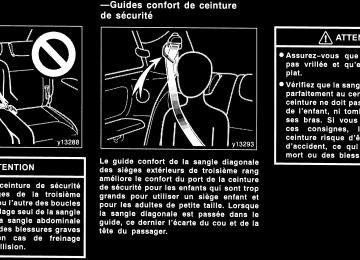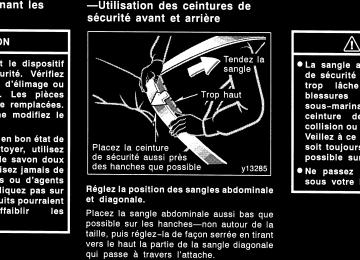- 2003 Toyota Sienna Owners Manuals
- Toyota Sienna Owners Manuals
- 1999 Toyota Sienna Owners Manuals
- Toyota Sienna Owners Manuals
- 2005 Toyota Sienna Owners Manuals
- Toyota Sienna Owners Manuals
- 2010 Toyota Sienna Owners Manuals
- Toyota Sienna Owners Manuals
- 2014 Toyota Sienna Owners Manuals
- Toyota Sienna Owners Manuals
- 1998 Toyota Sienna Owners Manuals
- Toyota Sienna Owners Manuals
- 2004 Toyota Sienna Owners Manuals
- Toyota Sienna Owners Manuals
- 2001 Toyota Sienna Owners Manuals
- Toyota Sienna Owners Manuals
- 2006 Toyota Sienna Owners Manuals
- Toyota Sienna Owners Manuals
- 2009 Toyota Sienna Owners Manuals
- Toyota Sienna Owners Manuals
- 2000 Toyota Sienna Owners Manuals
- Toyota Sienna Owners Manuals
- 2012 Toyota Sienna Owners Manuals
- Toyota Sienna Owners Manuals
- 2008 Toyota Sienna Owners Manuals
- Toyota Sienna Owners Manuals
- 2007 Toyota Sienna Owners Manuals
- Toyota Sienna Owners Manuals
- 2002 Toyota Sienna Owners Manuals
- Toyota Sienna Owners Manuals
- 2011 Toyota Sienna Owners Manuals
- Toyota Sienna Owners Manuals
- 2015 Toyota Sienna Owners Manuals
- Toyota Sienna Owners Manuals
- Download PDF Manual
-
until “Speed Dial” is displayed and push the knob. For further details, see page 338.
Editing the voice tags The following can be performed: D Dial D Change Name D Delete Entry D Speed Dial “Push the talk switch and say dial, change name, delete entry, or set speed dial.” is heard and “Selected” is displayed. Dial Push the talk switch and say “Dial”, or turn the “AUDIO CONTROL” knob until “Dial” is displayed and push the knob. Change Name the Push name”, or knob until “Change Name” and push the knob. For further details, see page 337.
talk switch and say “Change the “AUDIO CONTROL” turn is displayed
To delete entry 1. Push the talk switch and say “Delete entry”, or turn the “AUDIO CONTROL” knob until “Delete Entry” is displayed and push the knob.
“Delete entry. Push the talk switch and say the name to delete.” is heard. 2. Follow voice guidance instructions, or turn the “AUDIO CONTROL” knob until the name that you want to delete is displayed and push the knob. When using a voice command: “XXXX Push the talk switch and say con- firm. Otherwise, say go back.” is heard and “XXXX” is displayed. Follow voice guidance instructions, or turn the until “Confirm” is displayed and push the knob. “Deleted. Returning to the phone book.” is heard and “Deleted” is displayed. When using the knob: “Deleted. Returning to the phone book.” is heard and “Deleted” is displayed. The system may not function in the follow- ing cases: D If no name has been registered. D If the system does not recognize the
“AUDIO CONTROL”
knob
336
voice command.
2008 SIENNA from Aug. ’08 Prod. (OM45455U)
To delete speed dial 1. Push the talk switch and say “Delete “AUDIO speed dial”, or CONTROL” knob until “Del Spd Dial” is displayed and push the knob.
turn
the
“Delete speed dial. Push the preset button to delete from speed dial.” is heard. 2. Select the preset button that you want
to delete.
“To delete preset... push the talk switch and say confirm. Otherwise, say go back.” is heard. 3. Follow voice guidance instructions, or turn the “AUDIO CONTROL” knob until “Confirm” the knob.
is displayed and push
“Deleted.” is heard and “Deleted” is dis- played. “Returning to the phone book.” is heard. The system may not function in the follow- ing cases: D If no speed dial has been registered. D If the preset button has not been as-
signed.
08 SIENNA_U (L/O 0801)
To change name 1. Push the talk switch and say “Change name”, or turn the “AUDIO CONTROL” knob until “Change Name” is displayed and push the knob.
“Change name. Push the talk switch and say the name to change.” is heard. 2. Follow voice guidance instructions, or turn the “AUDIO CONTROL” knob until the dial number to change the knob.
that you want is displayed and push
When using a voice command: “XXXX Push the talk switch and say con- firm. Otherwise, say go back.” is heard and “XXXX” is displayed. 1. Follow voice guidance instructions, or turn the “AUDIO CONTROL” knob until “Confirm” the knob.
is displayed and push
the
talk switch and say a new
“Push name.” is heard. 2. Follow voice guidance instructions, or turn the “AUDIO CONTROL” knob until “Record Name” is displayed, push the knob and say “XXX (new name)”.
“XXXX Push the talk switch and say con- firm. Otherwise, say go back.” is heard. 3. Follow voice guidance instructions, or turn the “AUDIO CONTROL” knob until “Confirm” the knob.
is displayed and push
“Name changed. Returning to the phone book.” is dis- played.
is heard and “Changed”
337
2008 SIENNA from Aug. ’08 Prod. (OM45455U)
08 SIENNA_U (L/O 0801)
To set speed dial 1. Push
the
talk switch and say
“Set “AUDIO Speed dial”, or CONTROL” knob until “Speed Dial” is displayed and push the knob.
turn
the
“Set speed dial. Push the talk switch and say a name.” is heard. 2. Follow voice guidance instructions, or turn the “AUDIO CONTROL” knob until the dial number that you want to regis- ter is displayed and push the knob.
the
talk switch and say a new
When using the knob: “Push name.” is heard. 1. Follow voice guidance instructions, or turn the “AUDIO CONTROL” knob until “Record Name” is displayed, push the knob and say “XXX (new name)”.
“XXXX Push the talk switch and say con- firm. Otherwise, say go back.” is heard. 2. Follow voice guidance instructions, or turn the “AUDIO CONTROL” knob until “Confirm” the knob.
is displayed and push
is heard and “Changed”
“Name changed. Returning to the phone book.” is dis- played. The system may not function in the follow- ing cases: D If no name has been registered. D If the system does not recognize the
voice command.
338
When using a voice command: “XXXX To register this as a speed dial entry, push the talk switch and say con- firm. Otherwise, say go back.” is heard and “XXXX” is displayed. 1. Follow voice guidance instructions, or turn the “AUDIO CONTROL” knob until “Confirm” the knob.
is displayed and push
the preset button
“Push XXXX” is heard. 2. Push and hold the desired preset but-
to assign
to
ton.
to
to assign
the preset button
“preset... is now assigned. Returning to the phone book.” is heard. When using the knob: “Push XXXX” is heard. Push and hold the desired preset button. “preset... is now assigned. Returning to the phone book.” is heard. The system may not function in the follow- ing cases: D If no name has been registered. D If the system does not recognize the
voice command.
2008 SIENNA from Aug. ’08 Prod. (OM45455U)
08 SIENNA_U (L/O 0801)
INFORMATION
A shortcut to each of the following functions is available. Push the off− hook switch and talk switch, and say one of the following: D Phone book add entry D Phone book change name D Phone book delete entry D Phone book delete speed dial D Phone book list names D Phone book set speed dial
—Redial The following can be performed: D Dial D Delete D Store To enter the redial 1. Push the off−hook switch to turn the
hands−free system on.
2. Follow voice guidance instructions, or turn the “AUDIO CONTROL” knob until “Redial” the knob.
is displayed and push
“Redial. Most recent outgoing call was XXXX” is heard and outgoing history is displayed. “Please push the off−hook switch to dial. Otherwise, push the talk switch and say dial, previous, go back, store, or delete.” is heard.
Dial Turn the “AUDIO CONTROL” knob until the number that you want to dial is dis- played and push the knob. After that, do the one of the following: D Push the off−hook switch. D Push the talk switch and say “dial”. D Turn the “AUDIO CONTROL” knob until “Dial” is displayed and push the knob.
Delete 1. Turn the “AUDIO CONTROL” knob until the dial number that you want to delete is displayed and push the knob.
2. Push the talk switch and say “Delete”, or turn the “AUDIO CONTROL” knob until “Delete” is displayed and push the knob.
“Delete. Push the talk switch and say con- firm. Otherwise, say go back” is heard. 3. Follow voice guidance instructions, or turn the “AUDIO CONTROL” knob until “Confirm” the knob.
is displayed and push
“Deleted.” is heard.
339
2008 SIENNA from Aug. ’08 Prod. (OM45455U)
08 SIENNA_U (L/O 0801)
INFORMATION
D Up to five outgoing calls can be
stored in the system.
D When five outgoing calls are stored in memory, the oldest outgoing call is deleted to make room in memory for new calls.
D Only
the
latest outgoing call
is telephone
stored when number is dialed.
the same
D A shortcut to “Redial” is available. Push the off−hook switch and then push the off−hook switch.
Store 1. Turn the “AUDIO CONTROL” knob until the dial number that you want to regis- ter is displayed and push the knob.
2. Push the talk switch and say “Store”, or turn the “AUDIO CONTROL” knob until “Store” is displayed and push the knob.
“Store. Push the talk switch and say con- firm. Otherwise, say go back.” is heard. 3. Follow voice guidance instructions, or turn the “AUDIO CONTROL” knob until “Confirm” the knob.
is displayed and push
Next, input a voice tag. For further details, see page 332. The system may not function in the follow- ing cases: D If there is no outgoing history. D If the phone book is locked.
340
—Callback The following can be performed: D Dial D Delete D Store To enter the callback 1. Push the off−hook switch to turn the
hands−free system on.
2. Follow voice guidance instructions, or turn the “AUDIO CONTROL” knob until “Callback” is displayed and push the knob.
“Callback. Most recent incoming call was XXXX” is heard and incoming history is displayed. “Please push the off−hook switch to dial. Otherwise, push the talk switch and say dial, previous, go back, store, or delete.” is heard.
2008 SIENNA from Aug. ’08 Prod. (OM45455U)
08 SIENNA_U (L/O 0801)
INFORMATION
D Up to five incoming calls can be
stored in the system.
D When five incoming calls are stored in memory, the oldest incoming call is deleted to make room in memory for new calls.
Dial Turn the “AUDIO CONTROL” knob until the number that you want to dial is dis- played and push the knob. After that, do the one of the following: D Push the off−hook switch. D Push the talk switch and say “Dial”. D Turn the “AUDIO CONTROL” knob until “Dial” is displayed and push the knob.
Delete 1. Turn the “AUDIO CONTROL” knob until the dial number that you want to delete is displayed and push the knob.
2. Push the talk switch and say “Delete”, or turn the “AUDIO CONTROL” knob until “Delete” is displayed and push the knob.
“Delete. Push the talk switch and say con- firm. Otherwise, say go back” is heard. 3. Follow voice guidance instructions, or turn the “AUDIO CONTROL” knob until “Confirm” the knob.
is displayed and push
“Deleted.” is heard.
Store 1. Turn the “AUDIO CONTROL” knob until the dial number that you want to regis- ter is displayed and push the knob.
2. Push the talk switch and say “Store”, or turn the “AUDIO CONTROL” knob until “Store” is displayed and push the knob.
“Store. Push the talk switch and say con- firm. Otherwise, say go back.” is heard. 3. Follow voice guidance instructions, or turn the “AUDIO CONTROL” knob until “Confirm” the knob.
is displayed and push
Next, input a voice tag. For further details, see page 332. The system may not function in the follow- ing cases: D If there is no incoming history. D If the phone book is locked.
341
2008 SIENNA from Aug. ’08 Prod. (OM45455U)
08 SIENNA_U (L/O 0801)
To speed dial 1. Push the preset button where the de- sired number is set. The name or tele- phone number is displayed.
2. Push the off−hook switch to dial. To dial by Name 1. Push the talk switch and say “Dial by
name”.
the
“Dial by name. Please push talk switch and say the stored name, or say list names.” is heard and “Dial by Name” is displayed. 2. Push the talk switch and say “XXXX”, or turn the “AUDIO CONTROL” knob until the phone name that you want to dial is displayed and push the knob.
When using a voice command: “XXXX Push the off−hook switch to dial. Otherwise, push the talk switch and say dial, or go back.” is heard. After that, do the one of the following: D Push the off−hook switch. D Push the talk switch and say “Dial”. D Turn the “AUDIO CONTROL” knob until “Dial” is displayed and push the knob.
When using the knob: It calls the number. The system may not function in the follow- ing cases: D If there is no number registered in the
preset button.
D If the system does not recognize the
voice command.
—Making a phone call If the cellular phone is not registered, this system cannot be used. See page 322 for registering a cellular phone. Make sure that “BT” is displayed and get the cellular phone ready to use. There are 3 ways to make a phone call with this system. D Speed dial A phone call can be made with a preset button in which a phone number is regis- tered. See page 338 for setting the preset buttons. D Dial by Name The system dials the numbers correspond- ing to the spoken names registered in the system. D Dial by Number The system dials to the spoken numbers. To make a phone call Push hands−free system on.
the off−hook switch
turn
the
to
342
2008 SIENNA from Aug. ’08 Prod. (OM45455U)
08 SIENNA_U (L/O 0801)
INFORMATION
D The phone numbers registered the phone book can be retrieved.
in
D The system does not recognize that the voice tag is not registered in the registered cellular phone. For details about voice tags, see “To add entry” on page 332.
D A shortcut to “Dial by name”
is available. Push the talk switch and say “Dial XXX (name you want to dial)”.
To dial by Number 1. Push the talk switch and say “Dial by
Number”.
the
“Dial by number. Please push talk switch and say the number.” is heard and “Dial by Num” is displayed. 2. Push talk switch and say “XXXX”. “Push the off−hook switch to dial. Other- wise, push the talk switch and say dial, go back, or delete.” is heard. To dial the number, do the one of the following: D Push the off−hook switch. D Push the talk switch and say “Dial”. D Turn the “AUDIO CONTROL” knob until “Dial” is displayed and push the knob. If the number exceeds 24 digits, the sys- tem may not function properly.
INFORMATION
D The system can recognize single digits from zero to nine, #(pound), ∗(star), and +(plus). Numbers that are ten or greater are not recog- nized.
D To speed up input, it is a good idea to group all digits into a continuous string. However, you can enter each digit individually or group digits to- gether in preferred string lengths.
The display corresponding to each op- eration appears on the screen as fol- lows: Input operation— You say: “Nine, nine, five” Voice output: “995 push the off−hook switch to dial. Otherwise, push the talk switch and say dial, go back, or delete.” Display: “995” You say: “Seven, three, four” Voice output: “734 push the off−hook switch to dial. Otherwise, push the talk switch and say dial, go back, or delete.”
343
2008 SIENNA from Aug. ’08 Prod. (OM45455U)
the
Display: “995734” Repeat the above procedure until the entire number that you want to dial is input. Go back operation— You say: “Go back” Voice output: “Go back, the last num- bers entered have been removed. Push talk switch and continue adding numbers otherwise say dial, go back, or delete.” Display: “995” Repeating the above operation deletes the last digits in reverse order of in- put. Delete operation— You say: “Delete” Voice output: “Deleted. The entire number to dial has been deleted. Please push the talk switch and say the number.” Display: “Dial by Num” The display will return to the initial screen that allows a number to be input.
344
08 SIENNA_U (L/O 0801)
Cancel operation— Do either one of the following: D Push the on−hook switch at anytime
during the operation.
D Push the talk switch and say “Can- cel” after the beep at anytime dur- ing the operation except while a call is connected.
—Receiving a phone call When receiving a phone call, a ring tone is audible and the system changes into the telephone mode. When receiving a phone call, the display is as follows. The display differs depend- ing on whether or not the vehicle is in motion. When the vehicle is stopped: Number, name, or “Incoming” is displayed. When the vehicle is in motion: “Incoming” is displayed. Do either one of the following: D Pushing the off−hook switch allows you
to talk on the phone.
D Pushing the call.
the on−hook switch
refuses
To adjust the ring volume, push “+” or “−” on the steering volume controls. Volume adjustment cannot be done using the au- dio system. Repeatedly pushing “−” on volume controls mutes the ring. When international phone call, the name of the party may not be displayed correctly depending on the cellu- lar phone.
receiving an
the steering
2008 SIENNA from Aug. ’08 Prod. (OM45455U)
To transfer a call to the phone: The received call can be transferred from the hands−free system the cellular phone that is connected to Bluetoothr. For details, refer to the user’s guide for the cellular phone.
to
08 SIENNA_U (L/O 0801)
—Talking on the phone While talking on the phone, the display is as follows. The display differs depending on whether or not the vehicle is in motion. When the vehicle is stopped: Number is displayed. When the vehicle is in motion: “Talking” is displayed. When the call is finished, push the on− hook switch. In the following situations, your voice may not reach the party. D Talk alternately with the other party on the same the voice may not reach each
the phone. time, other. (It is not a malfunction.)
talk at
If you
To transfer a call from the phone: Pushing the off−hook switch while talking on the cellular phone that is connected to Bluetoothr allows you to talk hands−free. To transfer a call to the phone: The call can be the hands−free system to the phone that is connected to Bluetoothr. For details, refer to the user’s guide for the cellular phone.
transferred
from
D Keep
the volume of
receiving voice down. Otherwise, echo is coming up. When you talk on the phone, speak clearly towards the microphone. D When driving on a rough road. D When driving at high speeds. D When the window is open. D When the air conditioning vents face
the microphone.
D When the sound of the air conditioning
fan is loud.
345
2008 SIENNA from Aug. ’08 Prod. (OM45455U)
08 SIENNA_U (L/O 0801)
346
2008 SIENNA from Aug. ’08 Prod. (OM45455U)
08 SIENNA_U (L/O 0801)
SECTION 1− 9
OPERATION OF INSTRUMENTS AND CONTROLS Air conditioning system Front manual air conditioning system
Controls Air flow selector settings Operating tips
. . . . . . . . . . . . . . . . . . . . . . . . . . . . . . . . . . . . . . . . . . . . . . . . . . . . . . . . . . . . . . . . . . . . . . . . . . . . . . . . . . . . . . . . . . . . . . . . . . . . . . . . . . . . . . . . . . . . . . . . . . . . . .
348
351
351Front automatic air conditioning system
Controls Air flow selector settings Operating tips
. . . . . . . . . . . . . . . . . . . . . . . . . . . . . . . . . . . . . . . . . . . . . . . . . . . . . . . . . . . . . . . . . . . . . . . . . . . . . . . . . . . . . . . . . . . . . . . . . . . . . . . . . . . . . . . . . . . . . . . . . . . . . . . . . . . . . . . . . . . . . . . . . . . . . . . . . . . . . . . . . . . . . . . . . . . . . . .
Side vents Rear manual air conditioning system
354
357
357
359Controls Air flow selector settings
. . . . . . . . . . . . . . . . . . . . . . . . . . . . . . . . . . . . . . . . . . . . . . . . . . . . . . . . . . . . . . . . . . . . . . . . . . . . . . . . . . .
360
361Rear automatic air conditioning system
Controls Air flow selector settings
. . . . . . . . . . . . . . . . . . . . . . . . . . . . . . . . . . . . . . . . . . . . . . . . . . . . . . . . . . . . . . . . . . . . . . . . . . . . . . . . . . . . . . . . . . . . . . . . . . . . . . . . . . . . . . . . . . . . . . . . . . .
Air conditioning filter
362
364
364347
2008 SIENNA from Aug. ’08 Prod. (OM45455U)
Front manual air conditioning system— —Controls
08 SIENNA_U (L/O 0801)
1. “A/C” button 2. Air intake selector 3. Air flow selector 4. Temperature selector 5. Fan speed selector
348
2008 SIENNA from Aug. ’08 Prod. (OM45455U)
Fan speed selector Turn the knob to adjust the fan speed—to the right to increase, to the left to de- crease. Temperature selector Turn the knob to adjust the temperature— to the right to warm, to the left to cool.
08 SIENNA_U (L/O 0801)
This position allows the air intake to select FRESH automatically. This is to clean up the front view more quickly. If you want to return the setting to RECIRCULATE mode, press the air in- take selector button once again.
5. Windshield—Air flows mainly from the
Air flow selector Turn the knob to select the vents used for air flow. 1. Panel—Air panel vents.
instrument
flows
from
the
2. Bi−level—Air flows from both the floor vents and the instrument panel vents. 3. Floor—Air flows mainly from the floor
vents.
the
4. Floor/Windshield—Air
flows mainly floor vents and windshield
from vents. the Turning floor/windshield position the defogging function with the purpose of clearing the front view.
to turns on
flow selector
the air
to
flow selector
windshield vents. Turning the the air windshield position turns on the defog- ging function with the purpose of clear- ing the front view. This position allows the air intake to select FRESH automatically. This is to clean up the front view more quickly. It is not possible to select RECIRCULATE in this position.
For details about air flow selector settings, see flow selector settings” de- scribed below.
“—Air
349
2008 SIENNA from Aug. ’08 Prod. (OM45455U)
08 SIENNA_U (L/O 0801)
If the ambient temperature drops, the air intake mode will automatically change from RECIRCULATE to FRESH after a few minutes. This automatic change control mode can be cancelled by pushing and holding the button for longer than 2 sec- onds. The automatic change control mode will be reactivated if the engine switch is turned to the “LOCK” or “ACC” position. “A/C” button To turn on the air conditioning, press the “A/C” button. The “A/C” button indicator will come on. To turn the air conditioning off, press the button again.
Air intake selector Press the button to select the air source. 1. Recirculate—Recirculates the air inside
the vehicle.
2. Fresh—Draws outside air into the sys-
tem.
To prevent fogging up of the windshield, the air intake mode may change automati- cally to FRESH depending on the condi- tion of the air conditioning system.
350
2008 SIENNA from Aug. ’08 Prod. (OM45455U)
—Air flow selector settings
08 SIENNA_U (L/O 0801)
—Operating tips D To cool off your Toyota after
it has been parked in the hot sun, drive with the windows open for a few minutes. This vents the hot air, allowing the air conditioning to cool the interior more quickly.
D Make sure the air intake grilles in front of the windshield are not blocked (by leaves or snow, for example).
D On humid days, do not blow cold air on the windshield. The windshield could fog up because of the difference in air temperature on the inside and outside of the windshield.
D Keep the area under the front seats clear to allow air to circulate through- out the vehicle.
for a minute
D On cold days, set the fan speed to high the intake ducts of snow or moisture. This can reduce the amount of fogging on the windows.
to help clear
D When driving on dusty roads, close all windows. If dust thrown up by the ve- hicle is still drawn into the vehicle after closing the windows, it is recommended that the air intake selector be set to FRESH and the fan speed selector to any setting except “OFF”.
351
2008 SIENNA from Aug. ’08 Prod. (OM45455U)
08 SIENNA_U (L/O 0801)
D If following another vehicle on a dusty road, or driving in windy and dusty conditions, it is recommended that the air intake selector be temporarily set to RECIRCULATE, which will close off the outside passage and prevent outside air and dust from entering the vehicle interior.
Heating For best results, set controls to:
Fan speed—Any setting except “OFF” Temperature—Towards WARM
(red zone)
Air intake—FRESH (outside air) Air flow—FLOOR Air conditioning—OFF
for a
few minutes. To keep
D For quick heating, select recirculated air the windows from fogging, select fresh af- ter interior has been warmed.
the vehicle
D Press the “A/C” button on for dehumidi-
fied heating.
D Choose floor/windshield air flow to heat the vehicle interior while defrosting or defogging the windshield.
Air conditioning For best results, set controls to:
Fan speed—Any setting except “OFF” Temperature—Towards COLD
(blue zone)
Air intake—FRESH (outside air) Air flow—PANEL Air conditioning—ON
air
For quick cooling, turning the temperature selector knob fully towards COLD changes the to RECIRCULATE. It is not possible to return to FRESH and to turn the air conditioning system off in this position.
selector mode
intake
352
2008 SIENNA from Aug. ’08 Prod. (OM45455U)
08 SIENNA_U (L/O 0801)
D On humid days, do not blow cold air on the windshield—the difference be- tween the outside and inside tempera- tures could make the fogging worse.
Defrosting —The outside of the windshield For best results, set controls to:
Fan speed—Any setting except “OFF” Temperature—Towards WARM
Air flow—WINDSHIELD
(red zone)
Turning the air flow selector to the wind- shield or floor/windshield position turns on the defrosting function with the purpose of clearing the front view. When turning the air flow selector to the windshield or floor/windshield position, the air intake selects FRESH automatically. This is to clean up the front view more quickly. to RECIRCULATE in windshield position. D To heat the vehicle interior while de- choose
is not possible
windshield,
to return
frosting floor/windshield air flow.
the
It
Ventilation For best results, set controls to:
Fan speed—Any setting except “OFF” Temperature—Towards COLD
(blue zone)
Air intake—FRESH (outside air) Air flow—PANEL Air conditioning—OFF
Defogging —The inside of the windshield For best results, set controls to:
Fan speed—Any setting except “OFF” Temperature—Towards WARM
(red zone) to heat; COLD (blue zone) to cool
Air flow—WINDSHIELD
Turning the air flow selector to the wind- shield or floor/windshield position turns on the defogging function with the purpose of clearing the front view. When turning the air flow selector to the windshield or floor/windshield position, the air intake selects FRESH automatically. This is to clean up the front view more quickly. to RECIRCULATE in windshield position.
is not possible
to return
It
353
2008 SIENNA from Aug. ’08 Prod. (OM45455U)
08 SIENNA_U (L/O 0801)
Front automatic air conditioning system— —Controls
1. Temperature selector (“TEMP”)
(with “SYNC” button indicator on—simultaneous setting on driver, front passenger and rear passenger sides) (with “SYNC” button indicator off—individual setting on driver side only)
2. Temperature selector (“PASS TEMP”) (individual setting on front passenger side only)
3. “A/C” button 4. “SYNC” button
(with button indicator on—simultaneous temperature setting ) (with button indicator off—individual temperature setting)
5. “MODE” button (air flow selector) 6. Windshield air flow button 7. Temperature selector (“REAR TEMP”) (individual setting on rear passenger side only)
8. Fan speed selector 9. Air intake selector 10. “OFF” button 11. “AUTO” button
2008 SIENNA from Aug. ’08 Prod. (OM45455U)
354
“AUTO” button For automatic operation of the air condi- tioning, press the “AUTO” button. An indi- cator light will illuminate to show that the automatic operation mode has been se- lected. In the automatic operation mode, the air conditioning selects the most suitable fan speed, air flow, air intake and on−off of the air conditioning according to the tem- perature. When you adjust the temperature selector button to maximum cooling, “LO” will ap- pear on the display and the air intake mode will be automatically changed to RE- CIRCULATE. You may use manual controls if you want to select your own settings. Fan speed selector (de- Push crease) side of the button to adjust the fan speed. In the automatic operation mode, the fan speed is adjusted automatically unless you desire another fan speed mode.
(increase) or
the
”
”
“
“
08 SIENNA_U (L/O 0801)
“SYNC” button Push the button to change the mode of the temperature setting. With the indicator on—Simultaneous tem- perature setting With the indicator off—Individual temper- ature setting With the indicator on, the rear air condi- tioning is turned on. However, controls on the rear control panel cannot be used. To cancel this function, push the “SYNC” but- ton. For details about the rear air conditioning, see “Rear automatic air conditioning sys- tem” on page 362 in this Section. Temperature selectors To “ side. “LO” appears when you adjust to maxi- mum cooling, and “HI” appears when you adjust to maximum warming. —“TEMP” button With the “SYNC” button indicator on— This button changes the temperature on the driver side, front passenger side and rear passenger side simultaneously.
increase temperature, press ” side. To decrease it, press the “
the ”
the
the
“SYNC” button
This function will be cancelled when the “PASS TEMP” or “REAR TEMP” button is pushed. With indicator off—This button changes the temperature on the driver side only. —“PASS TEMP” button This button changes the temperature on the front passenger side only. —“REAR TEMP” button This button changes the temperature on the rear passenger side only when the rear air conditioning is turned on. For details about the rear air conditioning, see “Rear automatic air conditioning sys- tem” on page 362 in this Section. The temperature display changes between “_C” and “_F” when the unit of the outside temperature display is changed. (For de- tails, see “Multi−information display” on page 370 in Section 1−10.) “OFF” button Push the button to turn off the air condi- tioning system.
355
2008 SIENNA from Aug. ’08 Prod. (OM45455U)
08 SIENNA_U (L/O 0801)
is pressed, air
this button from
this button once again returns
Windshield air flow button flows When the windshield vents and mainly turns on the defogging function with the purpose of clearing the front view. Pressing the air flow mode to the last one used. This button allows the air intake to select FRESH automatically. This is to clean up the front view more quickly. It is not pos- sible to return to RECIRCULATE in this mode. For details about air flow selector settings, see flow selector settings” de- scribed below.
“—Air
Air intake selector Press the button to select the air source. 1. Recirculate—Recirculates the air inside
the vehicle.
2. Fresh—Draws outside air into the sys-
tem.
To prevent fogging up of the windshield, the air intake mode may change automati- cally to FRESH depending on the condi- tion of the air conditioning system. “A/C” button To turn on the air conditioning, press the “A/C” button. The “A/C” button indicator will come on. To turn the air conditioning off, press the button again.
2008 SIENNA from Aug. ’08 Prod. (OM45455U)
the
to select
the “MODE” button
“MODE” button (air flow selector) Push vents used for air flow. In the automatic operation mode, the air flow mode is selected automatically among Panel, Bi−level, Floor and Floor/Windshield unless you desire another air flow mode. 1. Panel—Air instrument panel vents.
flows
from
the
2. Bi−level—Air flows from both the floor vents and the instrument panel vents. 3. Floor—Air flows mainly from the floor
vents.
4. Floor/Windshield—Air
flows mainly floor vents and windshield
the
from vents.
356
—Air flow selector settings
08 SIENNA_U (L/O 0801)
—Operating tips D To cool off your Toyota after
it has been parked in the hot sun, drive with the windows open for a few minutes. This vents the hot air, allowing the air conditioning to cool the interior more quickly.
D Make sure the air intake grilles in front of the windshield are not blocked (by leaves or snow, for example).
D On humid days, do not blow cold air on the windshield. The windshield could fog up because of the difference in air temperature on the inside and outside of the windshield.
D Keep the area under the front seats clear to allow air to circulate through- out the vehicle.
D On cold days, set the fan speed selec- tor to adjust the fan speed high for a minute to help clear the intake ducts of snow or moisture. This can reduce the amount of fogging on the windows. D When driving on dusty roads, close all windows. If dust thrown up by the ve- hicle is still drawn into the vehicle after closing the windows, it is recommended that the air intake selector be set to FRESH and the fan speed selector to any setting.
357
2008 SIENNA from Aug. ’08 Prod. (OM45455U)
D If following another vehicle on a dusty road, or driving in windy and dusty conditions, it is recommended that the air intake selector be temporarily set to RECIRCULATE, which will close off the outside passage and prevent outside air and dust from entering the vehicle interior.
08 SIENNA_U (L/O 0801)
AUTOMATIC OPERATION
Air conditioning
Press in the “AUTO” button. Temperature—To the desired
temperature
MANUAL OPERATION For best results, set controls to: Heating
Fan speed—To the desired fan speed Temperature—Towards high temperature Air intake—FRESH (outside air) Air flow—FLOOR Air conditioning—OFF
for a
few minutes. To keep
D For quick heating, select recirculated air the windows from fogging, select fresh af- ter interior has been warmed.
the vehicle
Fan speed—To the desired fan speed Temperature—Towards low temperature Air intake—FRESH (outside air) Air flow—PANEL Air conditioning—ON
D For quick cooling, select recirculated
air for a few minutes.
Ventilation
Fan speed—To the desired fan speed Temperature—Towards low temperature Air intake—FRESH (outside air) Air flow—PANEL Air conditioning—OFF
D Press the “A/C” button on for dehumidi-
fied heating.
D Choose floor/windshield air flow to heat the vehicle interior while defrosting or defogging the windshield.
358
2008 SIENNA from Aug. ’08 Prod. (OM45455U)
08 SIENNA_U (L/O 0801)
Defogging —The inside of the windshield For best results, set controls to:
Defrosting —The outside of the windshield For best results, set controls to:
Side vents
Fan speed—To the desired fan speed Temperature—Towards high temperature to heat; low temperature to cool
Air flow—WINDSHIELD
the windshield air
Pressing flow button turns on the defogging function with the purpose of clearing the front view. When pressing the windshield air flow but- ton, the air intake selects FRESH auto- matically. This is to clean up the front view more quickly. It is not possible to return to RECIRCULATE in this position. D On humid days, do not blow cold air on the windshield—the difference be- tween the outside and inside tempera- tures could make the fogging worse.
Fan speed—To the desired fan speed Temperature—Towards high temperature Air flow—WINDSHIELD
the windshield air
Pressing flow button turns on the defrosting function with the purpose of clearing the front view. When pressing the windshield air flow but- ton, the air intake selects FRESH auto- matically. This is to clean up the front view more quickly. It is not possible to return to RECIRCULATE in this position. D To heat the vehicle interior while de- choose
windshield,
frosting floor/windshield air flow.
the
If air flow control is not satisfactory, check the side vents. The side vents may be opened or closed as shown.
359
2008 SIENNA from Aug. ’08 Prod. (OM45455U)
Rear manual air conditioning system— —Controls
08 SIENNA_U (L/O 0801)
1. Fan speed selector (rear) 2. Air flow selectors 3. Temperature selector 4. Fan speed selector (front)
360
2008 SIENNA from Aug. ’08 Prod. (OM45455U)
the system off and
the knob to the “OFF” position it cannot be
Fan speed selector (front) This selector knob is used to turn the rear air conditioning system on/off and adjust the fan speed. In the “REAR” position, you can operate the system by the rear controllers. Turn the knob to adjust the fan speed—to the right to increase, to the left to de- crease. Turning turns operated by the rear controllers. Fan speed selector (rear) When the front fan speed selector is in the “REAR” position, you can operate the rear fan speed selector. Turn the knob to adjust the fan speed—to the right to increase, to the left to de- crease. Temperature selector Turn tempera- ture—to the right to warm, to the left to cool.
the knob
to adjust
the
08 SIENNA_U (L/O 0801)
—Air flow selector settings
Air flow selectors Push the button to select the vents used for air flow. 1. Panel—Air flows from the roof panel
vents.
2. Bi−level—Air flows from both the roof
panel vents and floor vent.
3. Floor—Air flows from the floor vent.
361
2008 SIENNA from Aug. ’08 Prod. (OM45455U)
Rear automatic air conditioning system— —Controls
08 SIENNA_U (L/O 0801)
1. “AUTO” button 2. Air flow selectors 3. Temperature selector (rear) 4. Fan speed selectors 5. “OFF” button 6. “REAR” button 7. Temperature selector (front)
362
2008 SIENNA from Aug. ’08 Prod. (OM45455U)
08 SIENNA_U (L/O 0801)
“AUTO” button For automatic operation of the rear air conditioning, press the “AUTO” button. An indicator light will illuminate to show that the automatic operation mode has been selected. In the automatic operation mode, the air conditioning selects the most suitable fan speed and air flow according to the tem- perature. You may use manual controls if you want to select your own settings. Fan speed selectors Push the button to select the fan speed mode. In the automatic operation mode, the fan speed is adjusted automatically unless you desire another fan speed mode.
the
increase
temperature, press
Temperature selectors To the “Ɯ” side. To decrease it, press the “Ɲ” side. “LO” appears when you adjust to maxi- mum cooling, and “HI” appears when you adjust to maximum warming. When “SYNC” appears on the rear tem- perature display, rear controls cannot be used. Use the controls on the front control panel. To cancel this function, push the “SYNC” button. For details about the “SYNC” button, see “Front automatic air conditioning system” on page 354 in this Section. The temperature display changes between “_C” and “_F” when the unit of the outside temperature display is changed. (For de- tails, see “Multi−information display” on page 370 in Section 1−10.) “REAR” button To turn on the rear air conditioning system front control panel, push the using the button. To turn the button again. “OFF” button Push the button to turn off the rear air conditioning system.
it off, push
Air flow selectors Push the button to select the vents used for air flow. 1. Panel—Air flows from the roof panel
vents.
2. Bi−level—Air flows from both the roof
panel vents and floor vent.
3. Floor—Air flows from the floor vent.
363
2008 SIENNA from Aug. ’08 Prod. (OM45455U)
08 SIENNA_U (L/O 0801)
—Air flow selector settings
Air conditioning filter—
The air conditioning filter information label is placed on the right side of the glove box as shown and indicates that a filter has been installed. The air conditioning filter prevents dust from entering the vehicle through the air conditioning vent.
The air conditioning filter is behind the glove box.
364
2008 SIENNA from Aug. ’08 Prod. (OM45455U)
—Checking, cleaning and replacing the air conditioning filter The air conditioning filter may clog af- ter long use. The filter may need to be cleaned or replaced if the air flow of the air conditioning and heater experi- ences extreme reductions in operating efficiency, or if the windows begin to fog up easily. To maintain the air conditioning efficiency, inspect, clean and replace the air condi- tioning filter according to the maintenance schedule. In dusty areas or areas with heavy traffic flow, such as inner city or desert areas, more frequent cleaning or early replacement may be required. (For scheduled maintenance information, please refer “Scheduled Maintenance Guide” or “Owner’s Manual Supplement”.)
the
to
08 SIENNA_U (L/O 0801)
1. Open the glove box, and slide off
the damper as shown.
2. Push in each side of the glove box
to disconnect the claws.
365
2008 SIENNA from Aug. ’08 Prod. (OM45455U)
08 SIENNA_U (L/O 0801)
3. Remove the filter case from the filter
outlet as shown in the illustration.
4. Remove
case.
the
filter
from
the
filter
If it is dirty, it should be cleaned or re- placed.
To clean the filter, blow compressed air through it from the bottom. Hold the air gun 50 mm (2 in.) from the filter and blow for approximately 2 minutes at 500 kPa (5.0 kgf/cm2 or bar, 72 psi). If is not available, have filter cleaned by your Toyota dealer.
the
it
366
2008 SIENNA from Aug. ’08 Prod. (OM45455U)
08 SIENNA_U (L/O 0801)
5. Install the filter to the filter case. Position the filter and the case so that the “↑UP” mark is pointing up.
6. Insert the filter case in the filter out-
let, keeping the arrow pointing up.
NOTICE
To prevent damage to the air condi- tioning system, do the following. z When using
the air conditioning system, make sure that a filter is always installed. z When cleaning
filter, do not
the
clean the filter with water.
367
2008 SIENNA from Aug. ’08 Prod. (OM45455U)
08 SIENNA_U (L/O 0801)
368
2008 SIENNA from Aug. ’08 Prod. (OM45455U)
08 SIENNA_U (L/O 0801)
SECTION 1− 10
OPERATION OF INSTRUMENTS AND CONTROLS Other equipment Multi−information display Clock Conversation mirror Toyota park assist system Rear view monitor system Power outlets Glove box Garage door opener box Auxiliary boxes Coin holder Cup holders Bottle holders Storage box Removable console box Note pad holder Front seat side table Coat hooks Grocery bag hooks Cargo net hooks Tie−down hooks Roof luggage carrier Sun shade Floor mat
. . . . . . . . . . . . . . . . . . . . . . . . . . . . . . . . . . . . . . . . . . . . . . . . . . . . . . . . . . . . . . . . . . . . . . . . . . . . . . . . . . . . . . . . . . . . . . . . . . . . . . . . . . . . . . . . . . . . . . . . . . . . . . . . . . . . . . . . . . . . . . . . . . . . . . . . . . . . . . . . . . . . . . . . . . . . . . . . . . . . . . . . . . . . . . . . . . . . . . . . . . . . . . . . . . . . . . . . . . . . . . . . . . . . . . . . . . . . . . . . . . . . . . . . . . . . . . . . . . . . . . . . . . . . . . . . . . . . . . . . . . . . . . . . . . . . . . . . . . . . . . . . . . . . . . . . . . . . . . . . . . . . . . . . . . . . . . . . . . . . . . . . . . . . . . . . . . . . . . . . . . . . . . . . . . . . . . . . . . . . . . . . . . . . . . . . . . . . . . . . . . . . . . . . . . . . . . . . . . . . . . . . . . . . . . . . . . . . . . . . . . . . . . . . . . . . . . . . . . . . . . . . . . . . . . . . . . . . . . . . . . . . . . . . . . . . . . . . . . . . . . . . . . . . . . . . . . . . . . . . . . . . . . . . . . . . . . . . . . . . . . . . . . . . . . . . . . . . . . . . . . . . . . . . . . . . . . . . . . . . . . . . . . . . . . . . . . . . . . . . . . . . . . . . . . . . . . . . . . . . . . . . . . . . . . . . . . . . . . . . . . . . . . . . . . . . . . . . . . . . . . . . . . . . . . . . . . . . . . . . . . . . . . . . . . . . . . . . . . . . . . . . . . . . . . . . . . . . . . . . . . . . . . . . . . . . . . . . . . . . . . . . . . . . . . . . . . . . . . . . . . . . . . . . . . . . . . . . . . . . . . . . . . . . . . . . . . . . . . . . . . . . . . . . . . . . . . . . . . . . . . . . . . . . . . . . . . . . . . . . . . . . . . . . . . . . . . . . . . . . . . . . . . . . . . . . . . . . . . . . . . . . . . . . . . . . . . . . . . . . . . . . . . . . . . . . . . . . . . . . . . . . . . . . . . . . . . . . . . . . . . . . . . . . . . . . . . . . . . . . . . . . . . . . . . . . . . . . . . . . . . . . . . . . . . . . . . . . . . . . . . . . .
370
382
383
384
393
396
398
399
401
404
404
406
407
407
412
412
414
414
415
416
416
417
418369
2008 SIENNA from Aug. ’08 Prod. (OM45455U)
Multi−information display—
08 SIENNA_U (L/O 0801)
1. “E/M” button 2. Garage door opener buttons 3. “MODE” button 4. Garage door opener indicator 5. Outside temperature and cruise
information display
6. Compass
370
2008 SIENNA from Aug. ’08 Prod. (OM45455U)
the multi−information display
—Before using the multi−information display Operate with the engine switch on. When the engine switch is turned to “ON”, the last previously used mode displayed just before the engine switch is turned off will appear. When lights are the turned on, the brightness of the display will be reduced.
instrument panel
08 SIENNA_U (L/O 0801)
“E/M” button This button is used to switch between English/U.S. Customary System and metric units. Each time you push this button, the display switches. This is also linked to the front and rear air conditioning displays. The display variations are as follows;
Indication
English/U.S. Customary System (E) Metric (M)
Outside
temperature
Instantaneous fuel consumption/
Average fuel consumption
Distance to empty
_F
_C
MPG
L/100 km
MI
km
371
2008 SIENNA from Aug. ’08 Prod. (OM45455U)
08 SIENNA_U (L/O 0801)
—Garage door opener
Buttons
“MODE” button This button is used to select the item. Every time you push the “MODE” button, the display toggles. For more details, see “—Outside tempera- ture and cruise information display” on page 376.
CAUTION
Indicator light
Do not adjust the display while the vehicle is moving. Be sure to adjust the display only when the vehicle is stopped.
The garage door opener ( Universal Transceiver) is manufactured under license from HomeLinkR and can be programmed to operate garage doors, gates, entry doors, door locks, home lighting systems, and security systems, etc.
transmitter prior
(a) Programming the HomeLinkR The HomeLinkR in your vehicle has 3
buttons and you can store one program for each button. To ensure correct programming into the HomeLinkR, install a new battery in the hand−held to program- ming. The battery side of the hand−held trans- mitter must be pointed away the HomeLinkR during the programming pro- cess. For Canadian users, follow the procedure “Programming an entrance gate/Pro- in gramming all devices the Canadian market”. 1. Decide which of 3 HomeLinkR buttons you want to program. Push and hold down one of the buttons until the indi- cator corresponding to the selected channel begins to flash.from
in
372
2008 SIENNA from Aug. ’08 Prod. (OM45455U)
08 SIENNA_U (L/O 0801)
HomeLinkr
25 to 75 mm (1 to 3 in.)
Hand−held garage transmitter
2. Place your hand−held garage transmit- ter 25 to 75 mm (1 to 3 in.) away from the surface of the HomeLinkR.
Keep the indicator light on the HomeLinkR in view while programming.
3. Simultaneously press and hold
the hand−held garage transmitter button along with the selected HomeLinkR but- ton.
Do not release the buttons until step 4
has been completed. 4. Whenthe HomeLinkR changes from a slow to a rapid flash after 20 seconds, you can release both buttons.
light on
indicator
the
5. Test the operation of the HomeLinkR by pressing the newly programmed button. If programming a garage door opener, check to see if the garage door opens and closes.
If the garage door does not operate, iden- tify if your garage transmitter is of the “Rolling Code” type. Press and hold the programmed HomeLinkR button. The ga- rage door has the rolling code feature if the HomeLinkR) the flashes rapidly and then remains lit after 2 seconds. If your garage transmitter is the “Rolling Code” type, proceed to the heading “Programming a rolling code sys- tem”.
indicator
light
(on
373
2008 SIENNA from Aug. ’08 Prod. (OM45455U)
08 SIENNA_U (L/O 0801)
6. Repeat steps 2 through 5 for each re- maining HomeLinkR button to program another device.
it
is
to
is necessary
Programming a rolling code system “Rolling Code” If your device equipped, follow steps 1 through 4 under the heading “Programming the HomeLinkR” before proceeding with the steps listed below. 1. Locate the “training” button on the ceil- ing mounted garage door opener motor. The exact the button may vary by brand of garage door opener. Refer the owner’s guide supplied by the garage door opener manufacturer for the location of this “training” button.
location and color of
to
2. Press the “training” button on the ceil- ing mounted garage door opener motor. Following this step, you have 30 seconds in which to initiate step 3 below. 3. Press and release the vehicle’s pro- grammed HomeLinkR button twice. The garage door may open. the door does open, the programming process is complete. If the door does not open, press and release the button a third time. This third press and release will complete the programming process by opening the garage door.
If
374
now
should
recognize
The ceiling mounted garage door opener motor the HomeLinkR unit and be able activate the garage door up/down. 4. Repeat steps 1 through 3 for each re- maining HomeLinkR button to program another rolling code system.
Programming an entrance gate/program- ming all devices in the Canadian market 1. Decide which of the 3 HomeLinkR but-
2. Place
your
tons you want to program. hand−held
gate/device transmitter 25 to 75 mm (1 to 3 in.) away the HomeLinkR.
surface
from
the
of
Keep the indicator light on the HomeLinkR in view while programming. 3. Press
selected
hold
and
the
HomeLinkR button.
4. Continuously press and release (cycle) transmitter the hand−held gate/device button every two seconds until step 5
is complete. thethe HomeLinkR changes from a slow to a rapid flash after 20 seconds, you can release both buttons.
light on
5. When
indicator
6. Test the operation of the HomeLinkR by pressing the newly programmed button. Check to see if the gate/device oper- ates correctly.
7. Repeat steps 1 through 6 for each re- maining HomeLinkR button to program another device.
Programming other devices To program other devices such as home security systems, home door locks or lighting, contact your authorized Toyota dealer for assistance. Reprogramming a button Individual HomeLinkR buttons cannot be erased, however, to reprogram a single button, follow the procedure “Programming the HomeLinkR”. (b) Operating the HomeLinkR To operate the appropriate HomeLinkR button to activate the programmed device. The HomeLinkR indicator light should come on. The HomeLinkR continues to send the signal