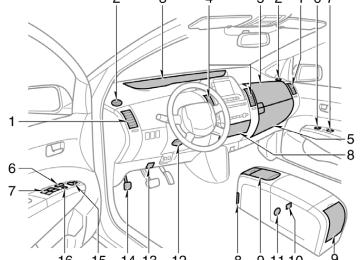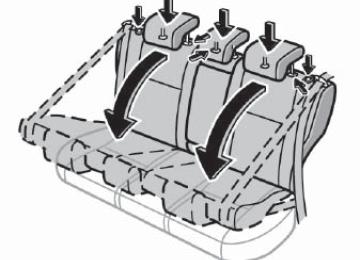- 2009 Toyota Prius Owners Manuals
- Toyota Prius Owners Manuals
- 2008 Toyota Prius Owners Manuals
- Toyota Prius Owners Manuals
- 2013 Toyota Prius Owners Manuals
- Toyota Prius Owners Manuals
- 2004 Toyota Prius Owners Manuals
- Toyota Prius Owners Manuals
- 2001 Toyota Prius Owners Manuals
- Toyota Prius Owners Manuals
- 2005 Toyota Prius Owners Manuals
- Toyota Prius Owners Manuals
- 2015 Toyota Prius Owners Manuals
- Toyota Prius Owners Manuals
- 2012 Toyota Prius Owners Manuals
- Toyota Prius Owners Manuals
- 2002 Toyota Prius Owners Manuals
- Toyota Prius Owners Manuals
- 2010 Toyota Prius Owners Manuals
- Toyota Prius Owners Manuals
- 2014 Toyota Prius Owners Manuals
- Toyota Prius Owners Manuals
- 2006 Toyota Prius Owners Manuals
- Toyota Prius Owners Manuals
- 2003 Toyota Prius Owners Manuals
- Toyota Prius Owners Manuals
- 2007 Toyota Prius Owners Manuals
- Toyota Prius Owners Manuals
- 2011 Toyota Prius Owners Manuals
- Toyota Prius Owners Manuals
- Download PDF Manual
-
Shift lever
Park button
Reverse (Buzzer sounds)
Neutral
Drive
Engine brake
Brake pedal must be depressed when shifting to or from the Park position. If brake is not applied, a beep will sound and the vehicle cannot be shifted. NOTE: The shift lever will always return to its original position after shifting. ALWAYS CONFIRM SHIFT POSITION BY CHECKING INDICATOR SYMBOLS ON THE INSTRUMENT CLUSTER. * The engine brake is the equivalent of downshifting.
Shift to “B” when engine braking is desired (i.e. downhill driving, coasting to a stop, etc.).
When the vehicle is at a complete stop, keep brake pedal depressed and push Park button above the shift lever. Push the “POWER” button to turn off the system. Fully depress the parking brake. Remove the key fob if inserted.
WARNING: If the “POWER” button is held for longer than 3 seconds while the vehicle is moving, the Hybrid System will shut off.
Information In instances when the engine starts, and/or on a short trip after the engine is stopped, the engine water pump may continue operating for a short time. This is a standard operation of the vehicle to ensure optimum performance and shouldn’t be a concern.
OVERVIEW
Instrument panel
Without navigation system
With navigation system1, 2
Headlight, turn signal and front fog light1 controls Wiper and washer controls “POWER” Clock “AUDIO” switch (Multi-information display control) “CLIMATE” switch (Multi-information display control) Multi-information display “DISPLAY” switch (Multi-information display control) “INFO” switch (Multi-information display control) Mph or km/h button Trip meter reset Emergency flasher button
Audio system 12V DC Power outlet
Park button
Electronic shift lever Ignition key (key fob) slot Cruise control Tire Pressure Warning System reset Smart Key system cancel1
Steering wheel climate control Instrument panel light control Steering wheel audio control1 If equipped 2 For details, refer to the Navigation System
Owner’s Manual.
10
11
OVERVIEW
Instrument cluster
Service indicators and reminder Speedometer Fuel gauge Odometer and two trip meters
Indicator symbols
Brake system warning1
Driver seat belt reminder1
(alarm will sound if speed is over 12 mph) Front passenger seat belt reminder1
(alarm will sound if speed is over 12 mph) Charging system warning2Malfunction/Check Engine indicator1
Low engine oil pressure warning2
Low fuel level indicator1
Master warning1
High coolant temperature warning2
Open door warning1
Airbag SRS warning1
Low Tire Pressure Warning1
Vehicle Stability Control warning1
Engine oil replacement reminder1
Traction battery warning2
Electric power steering system warning2
Smart Key system warning5
Turn signal indicator
Headlight high beam indicator
Headlight indicator
Tail light indicator
Slip indicator
Automatic headlight leveling system warning2
Cruise control indicator3
Hybrid System warning2
Running mode position indicator4
Driving ready light
Automatic Air Conditioner indicator
Recirculate mode indicator
Windshield air flow indicator Rear window and outside rear view mirror defoggers indicator Hybrid vehicle immobilizer/Theft deterrent system indicator
Front passenger occupant classification indicator
Anti-lock Brake System warning1
When the Anti-lock Brake System (ABS) function is in action, you may feel the brake pedal pulsating and hear a noise. In this situation, to let the Anti-lock Brake System work for you, just hold the brake pedal down more firmly. Do not pump the brake as this will result in reduced braking performance.
1 For details, refer to “Service reminder indicators and warning buzzers-- --
Instrument cluster” Section 2-5, 2007 Owner’s Manual.
2 For details, refer to “Service reminder indicators and warning buzzers-- --
Multi-information display” Section 2-5, 2007 Owner’s Manual.
3 If this light flashes, see “Cruise control” Section 2-6, 2007 Owner’s Manual. 4 For details, refer to “Hybrid transaxle” Section 2-6, 2007 Owner’s Manual. 5 For details, refer to “Smart Key system” Section 2-1, 2007 Owner’s
Manual.
12
13
OVERVIEW
Fuel tank door opener and cap
Hood release
Driver seat
Pull
Pull up
Turn
Store
NOTE: Tighten until one click is heard. If the cap is not tightened enough, Check Engine “ ” indicator may illuminate. NOTE: MAINTAIN GASOLINE IN THE TANK AT ALL TIMES. SERIOUS DAMAGE TO THE HYBRID SYSTEM CAN OCCUR IF THE VEHICLE RUNS OUT OF GASOLINE.
Rear hatch
Pull
To open the rear hatch, grasp the handle and pull up.
Pull up latch and raise hood
Engine maintenance
Windshield washer fluid tank Engine oil filler cap Engine coolant reservoir Engine oil level dipstick
Note: Regularly scheduled maintenance, including
oil changes, will help extend the life of your vehicle and maintain performance. Please refer to the “Owner’s Warranty Information Booklet,” “Scheduled Maintenance Guide” or “Owner’s Manual Supplement.”
14
15
FEATURES/OPERATIONS
Lights & turn signals Headlights
AUTO*
Head lights
Parking light
High beam
Low beam
High beam flasher
-Automatic light cutoff system* Automatically turns off lights when the driver’s door is opened with the Hybrid System “OFF.” -Daytime Running Light system* Automatically turns on the headlights at a reduced intensity.
* If equipped Front fog lights (if equipped)
Turn
Front fog lights come on only when the headlights are on low beam. Turn signals
Right turn
Lane change
Lane change
Left turn
Window wiper & washer Front
Adjust interval
Single wipe
Pull to wash and wipe
Rear
Interval wipe
Slow
Fast
Wash and wipe
Wipe
Interval wipe
Wash and wipe
Garage door opener (HomeLink®) (if equipped)
Indicator
Buttons
Garage door openers manufactured under license from HomeLink®* can be programmed to operate garage doors, estate gates, security lighting, etc. Refer to the Owner’s Manual for more details. For programming assistance, contact the Toyota Customer Experience Center at 1-800-331-4331, or visit http://www.homelink.com * HomeLink® is a registered trademark of Johnson Controls, Inc.
16
17
FEATURES/OPERATIONS
Seat adjustments-Front
Tilt steering wheel
Angle
Lock release lever
Hold wheel, push lever down, set angle and return lever. Note: Do not attempt to adjust while the vehicle
is in motion.
Windows
Driver side
Up
Down
Window lock switch
Down
Up
Window operation Automatic operation (driver side only) Push the switch completely down or pull it completely up and release to fully open or close. To stop window mid- way, lightly push the switch in the opposite direction. Window lock switch Deactivates all passenger windows. Driver’s window remains operable. NOTE: If 12V battery is disconnected, the window will need to be reinitialized. Refer to the Owner’s Manual for more details.
Position
Seatback angle
Seats-Head restraints Rear Front
(2)
(1)
Lock release button
Lock release button
Seat adjustments-Rear
(1) Push down
(2) Fold down
18
19
FEATURES/OPERATIONS
Air Conditioning/Heating Type 1 functions
Type 2 functions
Steering wheel switches
Auto A/C ON/OFF Temperature selector Air intake selector Windshield vent Rear window and outside rear view mirror defogger
Cruise control Turning system ON/OFF
With navigation system1
System ON/OFF
Passenger compartment temperature Outside temperature Temperature Air flow vent Fan speed Automatic climate control ON Fresh or recirculated cabin air Rear window and outside rear view mirror defogger Windshield air flow Air Conditioning ON/OFF Climate control OFF Display the operation screen1
1 For details, refer to the “Navigation System
Owner’s Manual.”
Setting a speed
Cancel1
Resume2/Increase speed
Set/Decrease speed
1 The set speed may also be cancelled by depressing
2 If vehicle speed falls below 25 mph, the set speed
the brake pedal.
will not be resumed.
20
21
FEATURES/OPERATIONS
Audio
Type 1 functions
Audio
Push to turn ON/OFF
Eject CD
Seek station/CD track select
Station/CD track scan
Mode
Type 2 additional functions
Seek station/CD track or audio file select
Audio file search
CD/AUX mode select
Type 3 additional functions
With navigation system1
Load CD(s)
Push to turn ON/OFF
22
Audio operation screen
Audio operation screen
Push
RADIO To preset a station Tune in the desired station and touch a station selector icon (1-6) until you hear a beep. To scan for stations Push “SCAN.” Push again to hold selection. CD PLAYER To scan tracks on a disc Touch “SCAN” icon on the display. Push again to hold selection.
CD changer (Type 3 only) -To load one disc Push “LOAD” and insert one disc. -To load multiple discs Push and hold “LOAD” until you hear a beep. Insert one disc. Shutter will close and then re-open for next disc. To select a file (MP3/WMA only) Turn “TUNE•FILE.” 1 For details, refer to the Navigation System Owner’s
Manual. Steering wheel switches
“- +” Volume control “MODE” Push to turn audio ON and select an audio mode. Push and hold to turn the audio system OFF. “ >> In radio mode Push to select a preset station; push and hold to seek the next strong station. In CD mode Push to skip up or down to next/previous track.
” switch
23
FEATURES/OPERATIONS
AUX audio jack (if equipped)
Cup and bottle holders Cup holder-Front
Cup holder-Rear
Center console
Refer to the Owner’s Manual for more details. Clock
Bottle holder Front door
H-Hour set M-Minute set
Power outlets Instrument panel (12V) Center console box (12V)
Luggage storage box
Unlock
Unlock
Light Control-Instrument panel
24
Brightness control
The Hybrid System must be in “ACC” or “IG-ON.” Parking brake Set: Depress Release: Depress again
25
SAFETY AND EMERGENCY FEATURES Door locks
Lock
Unlock
Doors-Child safety locks
Rear door
Moving the lever to “LOCK” will allow the door to be opened only from the outside. Seat belts
Take up slack
Too high
Keep as low on hips as possible
If belt is fully extended, then retracted even slightly, it cannot be re-extended beyond that point, unless fully retracted again. This feature is used to help hold child restraint systems securely. To find more information about seat belts, and how to install a child restraint system, refer to the Owner’s Manual. Seat belts-Shoulder belt anchor
Push up, or squeeze lock release to lower
Emergency flashers
Push
Rear air vent
Note: The air vent on the right side of the rear
seatback is designed to assist in cooling the Hybrid vehicle battery. DO NOT BLOCK OR COVER THIS VENT, as it may cause overheating, resulting in reduced vehicle performance.
Tire Pressure Warning System reset
If tire pressure becomes critically low on any of the tires (excluding compact spare), indicator comes on. Pushing “SET” button should not turn off the light. Correctly adjusting tire inflation will turn off the light after a few minutes. After replacing/rotating tire or wheels, push and hold “ SET” button until the indicator blinks 3 times. Refer to the Owner’s Manual for more details.
26
27
27SAFETY AND EMERGENCY FEATURES
Jump starting Jump start terminal
Exclusive jump starting terminal cover
The jump start terminal is in the fuse box. To access the terminal, open the fuse block cover and the jump start terminal cover. Connecting jumper cables
Recommended connecting point
Connect positive (red) jumper cable to the jump start terminal. Connect positive (red) jumper cable to the positive (+) terminal on the booster battery. Connect negative (black) jumper cable to the negative (-) terminal on the booster battery. Connect negative (black) jumper cable to the recommended connecting point of the vehicle with the discharged battery. Depress brake pedal, and press “POWER” button to start the vehicle.
Refer to the Owner’s Manual for more details.
28
SECTION 7
VEHICLE MAINTENANCE AND CARE Vehicle maintenance and care Maintenance requirements General maintenance Does your vehicle need repairing? Emissions inspection and maintenance (I/M) programs
. . . . . . . . . . . . . . . . . . . . . . . . . . . . . . . . . . . . . . . . . . . . . . . . . . . . . . . . . . . . . . . . . . . . . . . . . . . . . . . . . . . . . . . . . . . . . . . . . . . . . . . . . . . . . .
390
391
393
394For scheduled maintenance the ”Scheduled Maintenance Guide” or ”Owner’s Manual Supplement”.
information, please
refer
to
389
that both
Maintenance requirements Your Toyota vehicle has been designed for fewer maintenance requirements with long- er service intervals to save both your time and money. However, each regular mainte- nance, as well as day−to−day care, is more important than ever before to ensure smooth, trouble−free, safe, and economical driving. It is the owner’s responsibility to make sure the specified maintenance, including general maintenance service, is performed. Note the new vehicle and emission control system warranties specify that proper maintenance and care must be performed. “Owner’s Warranty Information Booklet” or “Owner’s Manual Supplement” warranty information. General maintenance General maintenance items are those day− to−day care practices that are important to your vehicle for proper operation. It is the owner’s responsibility to ensure that the general maintenance items are performed regularly. These checks or inspections can be done either by yourself or a qualified technician, or if you prefer, your Toyota dealer will be pleased to do them at a nominal cost.
complete
See
for
390
Scheduled maintenance The scheduled maintenance items listed in the “Scheduled Maintenance Guide” or “Owner’s Manual Supplement” are those required to be serviced at regular inter- vals. For details of your maintenance schedule, read the “Scheduled Maintenance Guide” or “Owner’s Manual Supplement”. It is recommended that only genuine Toyota parts be used for maintenance or for the repair of the emission con- trol system. The owner may elect to use non−Toyota supplied parts replacement pur- poses without invalidating the emission control system warranty. However, use of replacement parts which are not of equivalent quality may impair the effec- tiveness of the emission control sys- tems. You may also elect to have mainte- nance, replacement, or repair of the emission control devices and system performed by any automotive repair es- tablishment or individual without invali- dating this warranty. See “Owner’s War- ranty Information Booklet” or “Owner’s Manual Supplement” for complete war- ranty information.
for
Where to go for service? Toyota technicians are well−trained spe- cialists and are kept up to date with the latest service information through technical bulletins, service tips, and in−dealership training programs. They learn to work on Toyotas before they work on your vehicle, rather than while they are working on it. You can be confident that your Toyota dealer’s service department performs the best job to meet the maintenance require- ments on your vehicle–reliably and eco- nomically. Your copy of the repair order is proof that all required maintenance has been per- formed for warranty coverage. If any prob- lems should arise with your vehicle while under warranty, your Toyota dealer will promptly take care of it. Again, be sure to keep a copy of the repair order for any service performed on your Toyota. What about do−it−yourself maintenance? Many of the maintenance items are easy to do yourself if you have a little mechani- cal ability and a few basic automotive tools. Simple instructions for how to per- form them are presented in Section 8.
a
you are
If skilled do−it−yourself mechanic, the Toyota service manuals are recommended. Please be aware that do−it−yourself maintenance can affect your warranty coverage. See “Owner’s Warranty Information Booklet” or “Owner’s Manual Supplement” for the details.
the
items
listed,
General maintenance Listed below are the general maintenance items that should be performed as fre- quently as specified. In addition to check- ing if you notice any unusual noise, smell or vibration, you should investigate the cause or take your vehicle to your Toyota dealer or a quali- fied service shop immediately. It is recom- mended that any problem you notice be brought to the attention of your dealer or the qualified service shop for their advice.
CAUTION
Make these checks only with ade- quate ventilation if you run the en- gine.
IN THE ENGINE COMPARTMENT Items listed below should be checked from time to time, e.g. each time when refueling. Washer fluid Make sure there is sufficient fluid in the tank. See page 422 for additional informa- tion.
Coolant level Make sure the coolant level is between the “FULL” and “LOW” lines on the see− through reservoir when the hybrid system is cold. See page 406 for additional infor- mation. Radiator, condenser and hoses Check that the front of the radiator and condenser are clean and not blocked with leaves, dirt, or insects. See page 408 for additional information. Brake fluid level Make sure the brake fluid level is correct. See page 408 for additional information. Engine oil level Check the level on the dipstick with the engine turned off and the vehicle parked on level spot. See page 404 for additional information. Exhaust system If you notice any change in the sound of the exhaust or smell exhaust fumes, have the cause located and corrected immedi- ately. (See “Engine exhaust cautions” on page 324.)
391
INSIDE THE VEHICLE Items listed below should be checked regularly, e.g. while performing periodic services, cleaning the vehicle, etc. Lights Make sure the headlights, stop lights, tail lights, turn signal lights, and other lights are all working. Check headlight aim. Service reminder indicators and warning buzzers Check that all service reminder indicators and warning buzzers function properly. Steering wheel Be alert for changes in steering condition, such as hard steering or strange noise. Seats Check that all front seat controls such as seat adjusters, seatback recliner, etc. op- erate smoothly and that all latches lock securely in any position. Check that the head restraint move up and down smooth- ly and that the locks hold securely in any latched position.
Seat belts Check that the seat belt system such as buckles, retractors and anchors operate properly and smoothly. Make sure the belt webbing is not cut, frayed, worn or dam- aged. Accelerator pedal Check the pedal for smooth operation and uneven pedal effort or catching. Brake pedal Check the pedal for smooth operation and that the pedal has the proper clearance. Check the brake booster function. Brakes In a safe place, check that the brakes do not pull to one side when applied. Parking brake Check that the pedal has the proper travel and that, on a safe incline, your vehicle is held securely with only the parking brake applied.
392
to
time
fluid after
OUTSIDE THE VEHICLE Items listed below should be performed from time, unless otherwise specified. Fluid leaks Check underneath for leaking fuel, oil, wa- ter or other the vehicle has been parked for a while. If you smell fuel fumes or notice any leak, have the cause found and corrected immediately. Doors and engine hood Check that all doors and trunk operate smoothly and all lock securely. Make sure the engine hood secondary latch secures the hood from opening when the primary latch is released. Tire inflation pressure Check the pressure with a gauge ev- ery two weeks, or at least once a month. See page 409 for additional information.
latches
Tire surface and wheel nuts Check the tires carefully for cuts, damage or excessive wear. See Sec- tion 8−2 for additional information. When checking the tires, make sure no nuts are missing, and check the nuts for looseness. Tighten them if necessary. Tire rotation Rotate the tires according to the maintenance schedule. (For sched- uled maintenance information, please refer to the “Scheduled Maintenance Guide” or “Owner’s Manual Supple- ment”.) See page 413 for additional information.
tip−offs
for changes
Does your vehicle need repairing? Be on the alert in perfor- mance, sounds, and visual that indicate service is needed. Some impor- tant clues are as follows: D Engine missing, stumbling, or pinging D Appreciable loss of power D Strange engine noises D A fluid leak under the vehicle (however, water dripping from the air conditioning after use is normal.)
D Change
in exhaust sound (This may indicate a dangerous carbon monoxide leak. Drive with the windows open and have the exhaust system checked im- mediately.)
D Flat−looking tire; excessive tire squeal
when cornering; uneven tire wear
D Vehicle pulls to one side when driving
straight on a level road
D Strange noises related to suspension
movement
D Loss of brake effectiveness; spongy feeling brake pedal; pedal almost touches floor; vehicle pulls to one side when braking
D Coolant temperature continually higher
than normal
If you notice any of these clues, take your vehicle to your Toyota dealer as soon as possible. It probably needs adjustment or repair.
CAUTION
Do not continue driving with the ve- hicle unchecked. It could result in se- rious vehicle damage and possibly personal injury.
393
The malfunction indicator lamp will go off after taking several driving trips, but the error code in the OBD system will not be cleared unless about 40 trips or more are taken. If your vehicle does not pass the I/M test and the malfunction indicator lamp does not come on, contact your Toyota dealer to prepare the vehicle for re−testing.
indicator
the malfunction
in- include OBD
Emissions inspection and maintenance (I/M) programs Some states have vehicle emission spection programs which (On−Board Diagnostics) checks. The OBD system monitors the operation of the emission control system. When the OBD system determines that a problem exists somewhere in the emission control system, lamp comes on. In this case, your vehicle may the I/M test and need to be not pass repaired. Contact your Toyota dealer to service the vehicle. Even lamp does not come on, your vehicle may not pass readiness codes have not been set in the OBD system. Readiness codes are automatically set during ordinary driving. However, when the battery is disconnected or run down, the codes are erased. Also, depending on your driving habits, the codes may not be completely set. Also, if the malfunction indicator lamp had come on recently due to temporary mal- function such as a loose fuel tank cap, your vehicle may not pass the I/M test.
the malfunction
indicator
test as
I/M
the
if
394
SECTION 8– 1
DO−IT−YOURSELF MAINTENANCE Introduction Engine compartment overview Fuse locations Do−it−yourself service precautions Positioning the jack Parts and tools
. . . . . . . . . . . . . . . . . . . . . . . . . . . . . . . . . . . . . . . . . . . . . . . . . . . . . . . . . . . . . . . . . . . . . . . . . . . . . . . . . . . . . . . . . . . . . . . . . . . . . . . . . . . . . . . . . . . . . . . . . . . . . . . . . . . . . . . . . . . . . . . . . . . . . . . . . . . . . . . . . . . . . . . . . . . . . . . . . . . . . . . . . . . . .
396
397
398
400
401395
1. Windshield washer fluid tank
2. Brake fluid reservoir
3. Engine oil filler cap
4. Engine coolant reservoir
5. Inverter coolant reservoir
6. Fuse block
7. Radiator and condenser
8. Engine oil level dipstick
9. 12 volt battery
(in luggage compartment)
Engine compartment overview
81p001g
396
Fuse locations
81p002c
81p003b
81p006c
81p005b
397
Do−it−yourself service precautions If you perform maintenance by yourself, be sure to follow the correct procedure given in this Section. You should be aware that improper or in- complete servicing may result in operating problems. Performing do−it−yourself maintenance during the warranty period may affect your warranty coverage. Read the separate Toyota Warranty statement for details and suggestions. This Section gives for those items that are relatively easy for an owner to perform. As explained in Section 7, there are still a number of items that must be done by a qualified technician with special tools. For information on tools and parts for do− it−yourself maintenance, see “Parts and tools” on page 401. Utmost care should be taken when work- ing on your vehicle to prevent accidental injury. Here are a few precautions that you should be especially careful to ob- serve:
instructions only
398
CAUTION
D When the hybrid system is on, keep hands, clothing, and tools away from the moving fan and engine drive rings, watches, and ties is advisable.)
(Removing
belts.
D Right after driving,
the engine compartment—the engine, radiator, exhaust manifold and spark plug boots, etc.—will be hot. So be care- ful not to touch them. Oil, fluids and spark plugs may also be hot.
D If the hybrid system is hot, do not remove the radiator cap or loosen the drain plugs to prevent burning yourself. D Do not
that may burn easily, such as paper or rags, in the engine compartment.
leave anything
D Do not smoke, cause sparks or al- low open flames around fuel or the batteries. Their flam- mable.
fumes are
is automatically started
D When the hybrid system is operat- ing with the “READY” light on, the engine in some case. When you inspect the engine compartment, be sure to press the “POWER” switch to the “OFF” mode.
D Do not get under your vehicle with just the body jack supporting it. Al- ways use automotive jack stands or other solid supports.
D Be sure that the hybrid system is in the “OFF” mode if you work near the electric cooling fans or radiator grille. With the electric cooling fans will automati- cally start to run if the engine cool- ant temperature is high and/or the air conditioning is on.
ignition on,
the
D Use eye protection whenever you work on or under your vehicle where you may be exposed to fly- ing or falling material, fluid spray, etc.
D Be extremely cautious when work- ing on the batteries. It contains poi- sonous and corrosive sulfuric acid or strong alkali.
D Used engine oil contains potentially harmful contaminants which may cause skin disorders such as in- flammation or skin cancer, so care should be taken to avoid prolonged and repeated contact with it. To re- move used engine oil from your thoroughly with soap skin, wash and water.
D Do not
leave used oil within the
reach of children.
D Dispose of used oil and filter only in a safe and acceptable manner. Do not dispose of used oil and fil- ter in household trash, in sewers or onto the ground. Call your dealer for information concerning recycling or disposal.
D Take care when filling
the brake fluid reservoir because brake fluid can harm your eyes and damage painted surfaces. in your eyes, flush your eyes with clean water immediately. If you still feel uncomfortable with your eyes, go to the doctor.
If fluid gets
D When servicing the vehicle with the smart entry and start system, be sure to keep the smart key away from the vehicle. If the key is left in the vehicle, the hybrid system may start by pressing the “POWER” switch with the brake pedal de- pressed.
NOTICE
z Remember that batteries and igni- tion cable carry high currents or voltages. Be careful of accidentally causing a short circuit.
z Add only “Toyota Super Long Life Coolant” or similar high quality eth- ylene glycol based non−silicate, non−amine, non−nitrite, and non−bo- rate coolant with long−life hybrid organic acid technology to fill the radiator. “Toyota Super Long Life Coolant” is a mixture of 50% cool- ant and 50% deionized water (for the U.S.A.) or 55% coolant and 45% deionized water (for Canada).
z If you spill some of the coolant, be sure to wash it off with water to prevent it from damaging the parts or paint.
z Do not allow dirt or anything else to fall through the spark plug holes. z Do not pry the outer electrode of spark plug against the center elec- trode.
z Use only spark plugs of the speci- fied type. Using other types will cause engine damage, loss of per- formance or radio noise.
z If the brake fluid is spilled on the vehicle, be sure to wash it off with water to prevent it damage to parts or paint.
z Do not drive with the air cleaner filter removed, or excessive engine wear could result. Also backfiring could cause a fire in the engine compartment.
z Be careful not to scratch the glass
surface with the wiper frame.
z When closing the hood, check to see that you have not forgotten any tools, rags, etc.
399
D Do not raise the vehicle with some-
one in the vehicle.
D When raising the vehicle, do not place any objects on top of or un- derneath the jack.
NOTICE
Make sure to place the jack correctly, or your vehicle may be damaged.
Positioning the jack
81p008d
81p009d
Front
Rear
400
When jacking up your vehicle with the jack, position jack correctly as shown in the illustrations.
the
CAUTION
When jacking, be sure to observe the following to reduce the possibility of personal injury: D Follow jacking instructions. D Do not put any part of your body under the vehicle supported by the jack. Personal injury may occur.
D Do not start or run the engine while is supported by the
your vehicle jack.
D Stop the vehicle on a
level firm ground, firmly set the parking brake and put the transaxle in “P”.
D Make sure to set the jack properly in the jack point. Raising the ve- hicle with improperly posi- tioned will damage the vehicle or may allow the vehicle to fall off the jack and cause personal injury.
jack
D Never get under the vehicle when the vehicle is supported by the jack alone.
Parts and tools Here is a list of parts and tools you will need to perform do−it−yourself mainte- nance. Remember all Toyota parts are de- signed in metric sizes, so your tools must be metric. CHECKING THE ENGINE OIL LEVEL Parts (if level is low): D Engine oil ILSAC multigrade having vis-
cosity proper for your climate
Tools: D Rag or paper towel D Funnel (only for adding oil) CHECKING THE COOLANT LEVEL Parts (if level is low): D “Toyota Super Long Life Coolant” or similar high quality ethylene glycol based non−silicate, non−amine, non−ni- trite, and non−borate coolant with long− life hybrid organic acid technology. “Toyota Super Long Life Coolant” is a mixture of 50% coolant and 50% deion- ized water (for the U.S.A.) or 55% coolant and 45% deionized water (for Canada).
Tools: D Funnel (only for adding coolant)
Tools: D Funnel REPLACING LIGHT BULBS Parts: D Bulb with same number and wattage rating as original (See charts in “Re- placing light bulbs–” on page 422.)
Tools: D Screwdriver
CHECKING BRAKE FLUID Parts (if level is low): D SAE J1703 or FMVSS No.116 DOT 3
brake fluid
Tools: D Rag or paper towel D Funnel (only for adding fluid) CHECKING 12 VOLT BATTERY CON- DITION Tools: D Warm water D Baking soda D Grease D Conventional wrench
terminal
(for
clamp bolts)
CHECKING AND REPLACING FUSES Parts (if replacement is necessary): D Fuse with same amperage rating as
original
ADDING WASHER FLUID Parts: D Water D Washer fluid containing antifreeze (for
winter use)
401