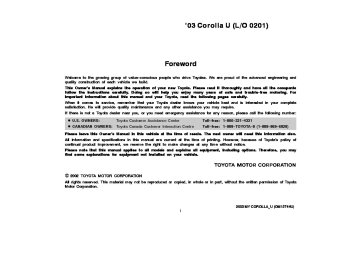- 2009 Toyota Corolla Owners Manuals
- Toyota Corolla Owners Manuals
- 2010 Toyota Corolla Owners Manuals
- Toyota Corolla Owners Manuals
- 2004 Toyota Corolla Owners Manuals
- Toyota Corolla Owners Manuals
- 1999 Toyota Corolla Owners Manuals
- Toyota Corolla Owners Manuals
- 2001 Toyota Corolla Owners Manuals
- Toyota Corolla Owners Manuals
- 1996 Toyota Corolla Owners Manuals
- Toyota Corolla Owners Manuals
- 2015 Toyota Corolla Owners Manuals
- Toyota Corolla Owners Manuals
- 2013 Toyota Corolla Owners Manuals
- Toyota Corolla Owners Manuals
- 2007 Toyota Corolla Owners Manuals
- Toyota Corolla Owners Manuals
- 2000 Toyota Corolla Owners Manuals
- Toyota Corolla Owners Manuals
- 2012 Toyota Corolla Owners Manuals
- Toyota Corolla Owners Manuals
- 1998 Toyota Corolla Owners Manuals
- Toyota Corolla Owners Manuals
- 1997 Toyota Corolla Owners Manuals
- Toyota Corolla Owners Manuals
- 2003 Toyota Corolla Owners Manuals
- Toyota Corolla Owners Manuals
- 2019 Toyota Corolla Owners Manuals
- Toyota Corolla Owners Manuals
- Download PDF Manual
-
79
’03 Corolla U (L/O 0201)
Make sure you turn the defogger off when the window is clear. Leaving the defogger on for a long time could cause the battery to discharge, especially during stop−and− go driving. The defogger is not designed for drying rain water or for melting snow.
NOTICE
When cleaning the inside of the rear window, be careful not to scratch or damage the heater wires or connec- tors.
80
2003 MY COROLLA_U (OM12744U)
’03 Corolla U (L/O 0201)
SECTION 1− 5
OPERATION OF INSTRUMENTS AND CONTROLS Gauges, Meters and Service reminder indicators Fuel gauge . . . . . . . . . . . . . . . . . . . . . . . . . . . . . . . . . . . . . . . . . . . . . . . . . Engine coolant temperature gaugege . . . . . . . . . . . . . . . . . . . . . . . . . . Tachometer . . . . . . . . . . . . . . . . . . . . . . . . . . . . . . . . . . . . . . . . . . . . . . . . . Odometer and two trip meters . . . . . . . . . . . . . . . . . . . . . . . . . . . . . . . . . Outside temperature display . . . . . . . . . . . . . . . . . . . . . . . . . . . . . . . . . . Service reminder indicators and warning buzzersrs . . . . . . . . . . . . . .
82
82
83
84
84
852003 MY COROLLA_U (OM12744U)
81
’03 Corolla U (L/O 0201)
Fuel gauge
Engine coolant temperature gauge
indicates
The gauge the approximate quantity of the fuel remaining in the tank when the ignition switch is on. Nearly full—Needle at “F” Nearly empty—Needle at “E” It is a good idea to keep the tank over 1/4 full. The needle moves when braking, acceler- ating or making turns. This is caused by the fuel moving in the tank. If the fuel level approaches “E” or the low fuel level warning light comes on, fill the fuel tank as soon as possible. On inclines or curves, due to the move- ment of fuel in the tank, the fuel gauge needle may fluctuate or the low fuel level warning light may come on earlier than usual. If the fuel tank is completely empty, the malfunction indicator lamp comes on. Fill the fuel tank immediately. The indicator lamp goes off after driving several times. If the indicator lamp does not go off, contact your Toyota dealer as soon as possible.
2003 MY COROLLA_U (OM12744U)
Type A
Type B
Type A
Type B
82
The gauge indicates the engine coolant temperature when the ignition switch is on. The engine operating temperature will vary with changes in weather and engine load. If the needle moves into the red zone, your engine is too hot. If your vehicle overheats, stop your vehicle and allow the engine to cool. Your vehicle may overheat during severe operating conditions, such as: D Driving up a long hill on a hot day. D Reducing speed or stopping after high
speed driving.
D Idling for a long period with the air conditioning on in stop−and−go traffic.
D Towing a trailer.
NOTICE
z Do not remove the thermostat
in the engine cooling system as this may cause the engine to overheat. The thermostat is designed to con- trol the flow of coolant to keep the temperature of the engine within the specified operating range.
’03 Corolla U (L/O 0201)
Tachometer
z Do not continue driving with an overheated engine. See “If your ve- hicle overheats” on page 173 in Section 4.
The tachometer indicates engine speed in thousands of rpm (revolutions per minute). Use it while driving to select correct shift points and to prevent en- gine lugging and over−revving. Driving with the engine running too fast causes excessive engine wear and poor fuel economy. Remember, in most cases the slower the engine speed, the greater the fuel economy.
NOTICE
Do not let the indicator needle get into the red zone. This may cause severe engine damage.
2003 MY COROLLA_U (OM12744U)
83
’03 Corolla U (L/O 0201)
Odometer and two trip meters
Outside temperature display
3. Trip meter reset knob—Resets the two trip meters to zero, and also change the meter display. To change the meter display, quickly push and release the knob. The meter display changes in the order from the odometer to trip meter A to trip meter then back B, the odometer each time you push. To reset the trip meter A to zero, dis- play the meter A reading, then push and hold the knob until the meter is set to zero. The same process can be applied for resetting the trip meter B.
to
Centigrade display
Fahrenheit display
trip meters when
This meter displays the odometer and two ignition switch is on. 1. Odometer—Shows
total distance
the
the
the vehicle has been driven.
2. Two
trip meters—Show
two different distances independently driven since the last time each trip meter was set to zero. You can use one trip meter to calculate the to measure the distance on each trip. All trip meter data is cancelled if the elec- trical power source is disconnected.
fuel economy and
the other
84
2003 MY COROLLA_U (OM12744U)
from
temperature
The outside temperature is indicated on the display when the ignition switch is on. The displayed ranges −30_C (−22_F) up to 50_C (122_F). If there is any abnormality in the connec- tion of the outside air temperature sensor, “−−” will appear on the display. If “−−” ap- pears on the display, contact your Toyota dealer. There may be a case that “−−” appears momentarily when the ignition is quickly turned to “ON”. It is normal if it goes out soon.
’03 Corolla U (L/O 0201)
Service reminder indicators and warning buzzers
If the indicator or buzzer comes on...
Do this.
If the indicator or buzzer comes on...
Do this.
(a)
(b)
(c)
(d)
or
If parking brake is off, stop immediately and contact Toyota dealer.
Fasten driver’s seat belt.
(indicator and buzzer)
Fasten front passenger’s seat
belt.
Stop and check.
(e)
(f)
(g)
(h)
or
or
Take vehicle to Toyota dealer.
Fill up tank.
Stop and check.
Take vehicle to Toyota dealer. If brake system warning light is also on, stop immediately and
contact Toyota dealer.
2003 MY COROLLA_U (OM12744U)
85
’03 Corolla U (L/O 0201)
If the indicator or buzzer comes on...
Do this.
(i)
(j)
(k)
(l)
Key reminder buzzer
Close all doors.
Take vehicle to Toyota dealer immediately.
Add washer fluid*.
Remove key.
(m)
Light reminder buzzer
Turn off lights.
*: This symbol equipped only on vehicles sold in Canada.
(a) Brake System Warning Light This light comes on in the following cases when the ignition key is in the “ON” posi- tion. D When the parking brake is applied... Vehicles with anti−lock brake system— This light comes on for a few seconds when to the “ON” position even after the parking brake is released. D When the brake fluid level is low...
ignition key
turned
the
is
CAUTION
It is dangerous to continue driving normally when the brake fluid level is low.
Have your vehicle checked at your Toyota dealer in the following cases: D The light does not come on even if the parking brake is applied when the igni- tion key is in the “ON” position.
Vehicles with anti−lock brake system— D The light does not come on even if the ignition key is turned on with the park- ing brake released.
A warning light turning on briefly during operation does not indicate a problem.
CAUTION
If either of the following conditions occurs, immediately stop your vehicle at a safe place and contact your Toyota dealer. D The
light does not turn off even after the parking brake is released while the engine is running. In this case, the brakes may not work properly and your stopping distance will become longer. De- press the brake pedal firmly and bring the vehicle to an immediate stop.
Vehicles with anti−lock brake sys- tem— D The brake system warning light re- mains on together with the “ABS” warning light. In this case, not only the anti−lock brake system will fail but also the vehicle will become extremely un- stable during braking.
86
2003 MY COROLLA_U (OM12744U)
(b) Driver’s Seat Belt Reminder Light
and Buzzer
to
remind you
light and buzzer
This buckle up the driver’s seat belt. Once the ignition key is turned to “ON” or “START”, the reminder light flashes and buzzer sounds if the driver’s seat belt is not fastened. Unless the driver fastens the belt, the buzzer stops after about 4 to 8 seconds. (c) Front Belt
flashing and
Passenger’s
light keeps
Seat
the
Reminder Light
This light reminds you to buckle up the front passenger’s seat belt. Once the ignition key is turned to “ON” or “START”, the reminder light flashes if a passenger sits in the front passenger seat and does not fasten the seat belt. Howev- er, if a front passenger uses an additional seat cushion, the light may not flash even when the seat belt is not buckled up. If front passenger seat, depending on its weight and how it is placed on the seat, built−in sensors in the seat cushion may detect the pressure, causing the reminder light to keep flashing.
is placed on
luggage
load
the
’03 Corolla U (L/O 0201)
(d) Discharge Warning Light This light warns that the battery is being discharged. If it comes on while you are driving, there is a problem somewhere in the charging system. The engine ignition will continue to oper- the battery ate, however, until is dis- charged. Turn off the air conditioning, blower, radio, etc., and drive directly to the nearest Toyota dealer or repair shop.
NOTICE
Do not continue driving if the engine drive belt is broken or loose.
(e) Malfunction Indicator Lamp This lamp comes on when the ignition key is turned to the “ON” position and goes off after the engine starts. This means that the warning light system is operating properly. If the lamp remains on, or the lamp comes on while driving, first check the followings. D Empty fuel tank
If the fuel tank is empty, refuel immedi- ately.
2003 MY COROLLA_U (OM12744U)
D Loose fuel tank cap
If the fuel tank cap is loose, securely tighten it.
These cases are temporary malfunctions. The malfunction indicator lamp will go off after taking several driving trips. If the lamp will not go off even after the several trips, contact your Toyota dealer as soon as possible. If the fuel tank is not empty or the fuel tank cap is not loose... D There is a problem somewhere in the engine, emission control system, auto- matic transmission electrical system or warning light system itself.
inspection
Contact your Toyota dealer as soon as possible to service the vehicle. Emissions Inspection and Maintenance (I/M) programs Your vehicle may not pass a state emission the malfunction indicator lamp remains on. Contact your to check your vehicle’s Toyota dealer emission and OBD (On−Board Diagnostics) system before taking your vehicle for the inspection. For details, see “Emissions Inspection and Maintenance (I/M) programs” on page 200
in Section 6.system
control
if
87
’03 Corolla U (L/O 0201)
NOTICE
the Do not drive warning light on—even for one block. It may ruin the engine.
the vehicle with
(h) “ABS” Warning Light The light comes on when the ignition key is turned to the “ON” position. If the anti− lock brake system works properly, the light turns off after a few seconds. There- after, if the system malfunctions, the light comes on again. When the “ABS” warning light is on (and the brake system warning light is off), the anti−lock brake system does not operate, but the brake system still operates con- ventionally. When the “ABS” warning light is on (and the brake system warning light is off), the anti−lock brake system does not operate so that the wheels could lock up during a sudden braking or braking on slippery road surfaces.
the following conditions If either of occurs, indicates a malfunction this somewhere in the parts monitored by the warning light system. Contact your Toyota dealer as soon as possible to service the vehicle. D The light does not come on when the ignition key is turned to the “ON” posi- tion, or remains on.
D The light comes on while you are dri-
ving.
A warning light turning on briefly during operation does not indicate a problem.
CAUTION
If the “ABS” warning light remains on together with the brake system warn- ing light, immediately stop your ve- hicle at a safe place and contact your Toyota dealer. In this case, not only the anti−lock brake system will fail but also the vehicle will become extremely unsta- ble during braking.
(i) Open Door Warning Light This light remains on until all the doors are completely closed.
(f) Low Fuel Level Warning Light This light comes on when the fuel level in the tank becomes nearly empty. Fill up the tank as soon as possible. On inclines or curves, due to the move- ment of fuel in the tank, the low fuel level warning light may come on earlier than usual. (g) Low Engine Oil Pressure Warning
Light
This light warns that the engine oil pres- sure is too low. If it flickers or stays on while you are driving, pull off the road to a safe place and stop the engine immediately. Call a Toyota dealer or qualified repair shop for assistance. The flicker when the engine is idling or it may come on briefly after a hard stop. There is no cause for concern if it then goes out when the engine is accelerated slightly. The light may come on when the oil level is extremely is not designed to indicate low oil level, and the oil level must be checked using the level dipstick.
light may occasionally
low. It
88
2003 MY COROLLA_U (OM12744U)
’03 Corolla U (L/O 0201)
(k) Low Windshield Washer Fluid Level
Warning Light
The light warns that the windshield washer fluid level is too low. Add washer fluid at your earliest opportunity. (For instructions, see “Adding washer fluid” on page 225 in Section 7−3.) (l) Key Reminder Buzzer This buzzer reminds you to remove the key when you open the driver’s door with the ignition key in the “ACC” or “LOCK” position. (m) Light Reminder Buzzer This buzzer will sound the headlight if switch is left on and the driver’s door is opened with the key removed from the ignition switch.
light system monitors
(j) SRS Warning Light This light will come on when the igni- tion key is turned to the “ON” position. After about 6 seconds, the light will go off. This means the systems of the air- bag and front seat belt pretensioners are operating properly. This warning the airbag sensor assembly, front airbag sen- sors, side airbag sensors, driver’s seat position sensor, driver’s seat belt buckle switch, front seat belt pretensioner assem- blies, inflators, warning light, interconnect- ing wiring and power sources. If either of the following conditions occurs, this indicates a malfunction somewhere in the parts monitored by the warning light system. Contact your Toyota dealer as soon as possible to service the vehicle. D The light does not come on when the ignition key is turned to the “ON” posi- tion or remains on.
D The light comes on or flashes while
driving.
light
SERVICE
CHECKING REMINDER INDICATORS (except the low fuel level warning low windshield washer fluid level warning light*) 1. Apply the parking brake. 2. Open one of the doors.
and
The open door warning come on.
light should
3. Close the door.
The open door warning light should go off.
4. Turn the ignition key to “ON”, but do
not start the engine. All the service reminder indicators ex- cept the open door warning light should come on. The “ABS” warning light goes off after a few seconds. The SRS warning light goes off after about 6
seconds.If any service reminder indicator or warn- ing buzzer does not function as described above, have it checked by your Toyota dealer as soon as possible. *: When equipped
2003 MY COROLLA_U (OM12744U)
89
’03 Corolla U (L/O 0201)
90
2003 MY COROLLA_U (OM12744U)
’03 Corolla U (L/O 0201)
SECTION 1− 6
OPERATION OF INSTRUMENTS AND CONTROLS Ignition switch, Transmission and Parking brake Ignition switch with steering lock . . . . . . . . . . . . . . . . . . . . . . . . . . . . . . . Automatic transmission . . . . . . . . . . . . . . . . . . . . . . . . . . . . . . . . . . . . . . Manual transmission . . . . . . . . . . . . . . . . . . . . . . . . . . . . . . . . . . . . . . . . . Parking brake . . . . . . . . . . . . . . . . . . . . . . . . . . . . . . . . . . . . . . . . . . . . . . . Cruise control . . . . . . . . . . . . . . . . . . . . . . . . . . . . . . . . . . . . . . . . . . . . . . .
92
93
97
98
992003 MY COROLLA_U (OM12744U)
91
’03 Corolla U (L/O 0201)
Ignition switch with steering lock
“LOCK”—Engine is off and the steering wheel is locked. The key can be re- moved only at this position. You must push in the key to turn the key from “ACC” to the “LOCK” position. On vehicles with an automatic transmission, the selector lever must be put in the “P” position before pushing the key. When starting the engine, the key may seem stuck at the “LOCK” position. To free it, first be sure the key is pushed all the way in, and then rock the steering wheel slightly while turning the key gently.
CAUTION
For manual transmission: Never remove the key when the ve- hicle is moving, as this will lock the steering wheel and result in loss of steering control.
NOTICE
leave the key
Do not in the “ON” position if the engine is not running. The battery will discharge and the ignition could be damaged.
“START”—Starter motor on. The key will return to the “ON” position when released. For starting tips, see page 157 in Section 3. “ON”—Engine on and all accessories on. This is the normal driving position. “ACC”—Accessories such as the radio operate, but the engine is off. the “ACC” or If you “LOCK” position and open the driver’s door, a buzzer will remind you to remove the key.
the key
leave
in
92
2003 MY COROLLA_U (OM12744U)
’03 Corolla U (L/O 0201)
Automatic transmission
Lock release button To prevent misshifting
Selector lever
With the brake pedal depressed, shift while holding the lock release button in. (The ignition switch must be in “ON” position.)
Shift while holding the lock release button in.
Shift normally.
Overdrive switch
Your automatic transmission has a shift lock system to minimize the possibility of incorrect operation. This means you can only shift out of “P” position when the brake pedal is depressed (with the ignition switch in “ON” position and the lock re- lease button depressed). (a) Selector lever P: Parking, engine starting and key
removal R: Reverse N: Neutral D: Normal driving (with overdrive on) 2: Stronger engine braking L: Maximum engine braking
2003 MY COROLLA_U (OM12744U)
93
’03 Corolla U (L/O 0201)
Vehicles with cruise control—When the cruise control is being used, even if you downshift the transmission by pushing and releasing the overdrive switch, engine braking will not be enabled because the cruise control is not cancelled. For ways to decrease the vehicle speed, see “Cruise control” on page 99 in this section. (c) Normal driving 1. Start the engine as instructed in “How to start the engine” on page 158 in Section 3. The transmission must be in “P” or “N”.
2. With your foot holding down the brake
pedal, shift the selector lever to “D”.
When the lever is in the “D” position, the automatic transmission system will select the most suitable gear for running condi- tions such as normal cruising, hill climb- ing, hard towing, etc. Always turn the overdrive on for better fuel economy and quieter driving. If the engine coolant the transmission will not shift into overdrive gear even with the overdrive on.
temperature
low,
is
CAUTION
Never put your foot on the accelera- tor pedal while shifting.
3. Release the parking brake and brake the accelerator pedal
pedal. Depress slowly for smooth starting.
(d) Using engine braking To use engine braking, you can downshift the transmission as follows: D Push the overdrive switch. The “O/D OFF” indicator light will come on and the transmission will downshift to third gear.
D Shift into the “2” position. The trans- mission will downshift to second gear when the vehicle speed drops down to or lower than 105 km/h (65 mph), and stronger engine braking will be en- abled.
D Shift into the “L” position. The trans- mission will downshift first gear when the vehicle speed drops down to or lower than 49 km/h (30 mph), and maximum engine braking will be en- abled.
to
(b) Overdrive switch You can select either a third gear (with overdrive off) or fourth gear (with over- drive on) by pushing this switch. To turn the overdrive off, push the switch. The “O/D OFF” indicator light should come on. To turn the overdrive on again, push the switch again. The “O/D OFF” indicator light should go off. Always drive your vehicle with the over- drive on fuel economy and quieter driving. If the engine is turned off when the over- drive is off and restarted, the overdrive will be on automatically.
for better
94
2003 MY COROLLA_U (OM12744U)
’03 Corolla U (L/O 0201)
Vehicles with cruise control—When the cruise control is being used, even if you downshift the transmission by pushing and releasing the overdrive switch, engine braking will not be enabled because the cruise control is not cancelled. For ways to decrease the vehicle speed, see “Cruise control” on page 99 in this section.
CAUTION
Be careful when downshifting on a slippery shifting could cause the vehicle to spin or skid.
surface. Abrupt
(e) Using “2” and “L” positions The “2” and “L” positions are used for strong engine braking as described pre- viously. With the selector lever in “2” or “L”, you can start the vehicle in motion as with the lever in “D”. With the selector lever in “2”, the vehicle will start in first gear and automatically shift to second gear. With the selector lever in “L”, the trans- mission is engaged in first gear.
NOTICE
z Be careful not to over−rev the en- gine. Watch the tachometer to keep engine rpm from going into the red zone. The approximate maximum al- lowable speed for each position is given below for your reference:
“2” “L”
. . . . . . . . . . . . . . . . . . . . . . .
118 km/h (73 mph) 65 km/h (40 mph) z Do not continue hill climbing or hard towing for a long time in the “2” or “L” position. This may cause severe automatic transmission dam- age from overheating. To prevent such damage, “D” position should be used in hill climbing or hard towing.
(f) Backing up 1. Bring the vehicle to a complete stop. 2. With the brake pedal held down with your foot, shift the selector lever to the “R” position.
NOTICE
Never shift into reverse while the ve- hicle is moving.
(g) Parking 1. Bring the vehicle to a complete stop. 2. Pull the parking brake lever up fully to
securely apply the parking brake.
3. With
the brake pedal pressed down, shift the selector lever to the “P” posi- tion.
CAUTION
Never attempt to move the selector lever into “P” position under any cir- cumstances while the vehicle is mov- ing. Serious mechanical damage and loss of vehicle control may result.
(h) Good driving practice D If the transmission repeatedly shifts up and down between third gear and over- drive when climbing a gentle slope, the overdrive should be turned off. Be sure to turn the switch on immediately after- ward.
D When towing a trailer, in order to main- tain engine braking efficiency, do not use overdrive.
2003 MY COROLLA_U (OM12744U)
95
’03 Corolla U (L/O 0201)
CAUTION
Always keep your foot on the brake pedal while stopped with the engine running. This prevents the vehicle from creeping.
NOTICE
Always use the brake pedal or the parking brake to hold the vehicle on an upgrade. Do not attempt to hold the vehicle using the accelerator ped- al, as this can cause the transmission to overheat.
(i) Rocking your vehicle if stuck
CAUTION
If your vehicle becomes stuck in snow, mud, sand, etc., then you may attempt to rock the vehicle free by moving it forward and backward. Do not attempt this procedure if people or objects are anywhere near the ve- hicle. During the rocking operation the vehicle may suddenly move for- ward or backward as it becomes un- stuck, causing injury or damage to nearby people or objects.
NOTICE
z Do not race the engine and avoid
spinning the wheels.
z If your vehicle remains stuck after rocking the vehicle several times, consider other ways such as tow- ing.
(j)
If you cannot shift the selector le- ver out of “P” position
If you cannot shift the selector lever from “P” position even though the brake pedal is depressed, use the shift lock override button. For instructions, see “If you cannot shift automatic transmission selector lever” on page 185 in Section 4.
to
the
If you rock your vehicle, observe the following precautions to prevent dam- age transmission and other parts. z Do not depress the accelerator ped- al while shifting the selector lever or before the transmission is com- pletely shifted to forward or reverse gear.
96
2003 MY COROLLA_U (OM12744U)
’03 Corolla U (L/O 0201)
Manual transmission
Low altitude —1219 m (4000 ft.) or lower
Gear
1 to 2 or 2 to 1
2 to 3 or 3 to 2
3 to 4 or 4 to 3
4 to 5 or 5 to 4km/h 24
37/40∗1
64/45∗2
72/64∗2(mph) (14) (22/24∗1) (39/27∗2) (44/39∗2)
constant−speed
∗1: Under cold engine conditions ∗2: For or constant−speed cruise after deceleration High altitude —Higher than 1219 m (4000 ft.)
cruise
is conventional as
The shift pattern shown above. Press the clutch pedal down fully while shifting, and then release it slowly. Do not rest your foot on the pedal while driving, because it will cause clutch trouble. And do not use the clutch to hold the vehicle when stopped on an uphill grade—use the parking brake. Recommended shifting speeds The transmission is fully synchronized and upshifting or downshifting is easy. For fuel economy and vehicle performance, you should upshift or downshift at the following speeds:
the best compromise between
Upshifting Gear 1 to 2
2 to 3
3 to 4
4 to 5Downshifting
Gear 2 to 1
3 to 2
4 to 3
5 to 4km/h 24
40
64
72km/h 24
40
64
72(mph) (14) (24) (39) (44)
(mph) (14) (24) (39) (44)
Downshift to the appropriate gear if accel- eration is needed when you are cruising below the above downshifting speeds.
too soon or downshifting
Upshifting too late will cause lugging, and possibly ping- ing. Regularly revving the engine to maxi- mum speed in each gear will cause ex- cessive engine wear and high fuel consumption. Maximum allowable speeds To get on a highway or to pass slower traffic, maximum acceleration may be nec- essary. Make sure you observe the follow- ing maximum allowable speeds in each gear:
Gear
km/h 57
95
139
180(mph) (35) (59) (86) (111)
NOTICE
Do not downshift faster speed for the next lower gear.
if you are going the maximum allowable
than
2003 MY COROLLA_U (OM12744U)
97
’03 Corolla U (L/O 0201)
Parking brake
Good driving practice D If it is difficult to shift into reverse, put the transmission in neutral, release the clutch pedal momentarily, and then try again.
D When towing a trailer, in order to main- tain engine braking efficiency, do not use fifth gear.
CAUTION
Be careful when downshifting on a slippery shifting could cause the vehicle to spin or skid.
surface. Abrupt
Type A
NOTICE
Make sure the vehicle is completely stopped before shifting into reverse.
it while setting
When parking, firmly apply the parking brake to avoid inadvertent creeping. To set: Pull up the lever. For better hold- ing power, first depress the brake pedal and hold the parking brake. To release: Pull up the lever slightly (1), press the lock release button (2), and low- er (3). To remind you that the parking brake is set, the parking brake reminder light in the instrument panel remains on until you release the parking brake.
CAUTION
Before driving, be sure the parking brake is fully released and the park- ing brake reminder light is off.
98
2003 MY COROLLA_U (OM12744U)
Type B
’03 Corolla U (L/O 0201)
Cruise control The cruise control allows you to cruise the vehicle at a desired speed over 40
km/h (25 mph) even with your foot off the accelerator pedal. Your cruising speed can be maintained up or down grades within the limits of engine performance, although a slight speed change may occur when driving up or down the grades. On steeper hills, a greater speed change will occur so it is better to drive without the cruise control.CAUTION
D To help maintain maximum control of your vehicle, do not use the cruise control when driving in heavy or varying traffic, or on slip- pery (rainy, icy or snow−covered) or winding roads.
If
D Avoid vehicle speed increases when driving downhill. the vehicle speed is too fast in relation to the cruise control set speed, cancel the cruise control then downshift the transmission to use engine braking to slow down.
TURNING ON THE SYSTEM To operate the cruise control, press the “CRUISE ON−OFF” button. This turns the system on. The the instrument panel shows that you can now set the vehicle at a desired cruising speed. Another press will turn the system completely off.
indicator
light
in
CAUTION
To avoid accidental cruise control en- gagement, “CRUISE ON−OFF” switch off when not using the cruise control.
keep
the
SETTING AT A DESIRED SPEED On vehicles with automatic transmission, the transmission must be in “D” before you set the cruise control speed. Bring your vehicle to the desired speed, push the lever down in the “SET/COAST” direction and release it. This sets the ve- hicle at that speed. If the speed is not satisfactory, tap the lever up for a faster speed, or tap it down for a slower speed. Each tap changes the set speed by 1.6
km/h (1.0 mph). You can now take your foot off the accelerator pedal.2003 MY COROLLA_U (OM12744U)
99
’03 Corolla U (L/O 0201)
If the preset speed automatically cancels out other than for the above cases, have your vehicle checked by your Toyota deal- er at the earliest opportunity. RESETTING TO A FASTER SPEED Push the lever up in the “RES/ACC” direc- tion and hold it. Release the lever when the desired speed is attained. While the lever is held up, the vehicle will gradually gain speed. However, a faster way to reset is to ac- celerate the vehicle and then push the lever down in the “SET/COAST” direction. RESETTING TO A SLOWER SPEED Push the lever down in the “SET/COAST” direction and hold it. Release the lever when the desired speed is attained. While the lever is held down, the vehicle speed will gradually decrease. However, a faster way to reset is to de- press the brake pedal and then push the lever down in the “SET/COAST” direction.
If you need acceleration—for example, when passing—depress the accelerator pedal enough for the vehicle to exceed the set speed. When you release it, the vehicle will return to the speed set prior to the acceleration.
CAUTION
For manual transmission: While driving with the cruise control on, do not shift to neutral without depressing the clutch pedal, as this may cause engine racing or overrev- ving.
CANCELLING THE PRESET SPEED You can cancel the preset speed by: a. Pulling the lever in the “CANCEL” di-
rection and releasing it.
b. Depressing the brake pedal. c. Depressing
the clutch pedal (manual
transmission).
If the vehicle speed falls below about 40
km/h (25 mph), the preset speed will auto- matically cancel out. If the vehicle speed drops 16 km/h (10
mph) below the preset speed, the preset speed will also automatically cancel out.100
2003 MY COROLLA_U (OM12744U)
If you use
On vehicles with automatic transmission, even if you turn off the overdrive switch, with the cruise control on, engine braking will not be applied because the cruise control is not cancelled. To decrease the vehicle speed, reset to a slower speed with the cruise control lever or depress the brake pedal. the brake pedal, cruise control is cancelled. RESUMING THE PRESET SPEED If the preset speed is cancelled by pulling the control the brake pedal or clutch pedal, pushing the lever up in the “RES/ACC” direction will restore the speed set prior to cancellation. However, once the vehicle speed falls be- low about 40 km/h (25 mph), the preset speed will not be resumed. CRUISE CONTROL FAILURE WARNING If the instrument cluster flashes when using the cruise “CRUISE ON−OFF” button to turn the system off and then press it again to turn it on.
lever or by depressing
“CRUISE”
indicator
control,
press
light
the
the
in
’03 Corolla U (L/O 0201)
If any of the following conditions then oc- curs, there is some trouble in the cruise control system. D The indicator light does not come on. D The indicator light flashes again. D The
light goes out after
indicator
it
comes on.
If this is the case, contact your Toyota dealer and have your vehicle inspected.
2003 MY COROLLA_U (OM12744U)
101
’03 Corolla U (L/O 0201)
102
2003 MY COROLLA_U (OM12744U)
’03 Corolla U (L/O 0201)
SECTION 1− 7
OPERATION OF INSTRUMENTS AND CONTROLS Car audio system Reference Using your audio system Car audio system operating hints
. . . . . . . . . . . . . . . . . . . . . . . . . . . . . . . . . . . . . . . . . . . . . . . . . . . . . . . . . . . . . . . . . . . . . . . . . . . . . . . . . . . . . . . . . . . . . . . . . . . . . . . . . . . . . . . . . .
104
104
1172003 MY COROLLA_U (OM12744U)
103
’03 Corolla U (L/O 0201)
Reference
Type 1: AM·FM ETR radio/compact disc player (with cassette and compact disc auto changer controllers)
Type 2: AM·FM ETR radio/cassette player/ compact disc player (with compact disc auto changer controller)
Using your audio system— —Some basics This section describes some of the basic features on Toyota audio systems. Some information may not pertain to your sys- tem. Your audio system works when the ignition key is in the “ACC” or “ON” position. TURNING THE SYSTEM ON AND OFF Push “PWR·VOL” to turn the audio system on and off. Push “AM”, “FM 1·2”, “TAPE” or “CD” to turn on function without pushing “PWR·VOL”. You can turn on each player by inserting a cassette tape or compact disc. You can turn off each player by ejecting the cassette tape or compact disc. If the audio system was previously off, then the entire audio system will be turned off when you eject the cassette tape or com- pact disc. If the another function was pre- viously playing, it will come on again. SWITCHING BETWEEN FUNCTIONS Push “AM”, “FM 1·2”, “TAPE” or “CD” if the system is already on but you want to switch from one function to another.
that
104
2003 MY COROLLA_U (OM12744U)
’03 Corolla U (L/O 0201)
TONE AND BALANCE For details about your system’s tone and balance controls, see the description of your own system. Tone How good an audio program sounds to you is largely determined by the mix of the treble and bass levels. In fact, differ- ent kinds of music and vocal programs usually sound better with different mixes of treble and bass. Balance A good balance of the left and right stereo channels and of the front and rear sound levels is also important. Keep in mind that if you are listening to a stereo recording or broadcast, changing the right/left balance will increase the vol- ume of one group of sounds while de- creasing the volume of another.
YOUR RADIO ANTENNA Your vehicle has a mast type antenna. To remove the antenna, carefully turn it counterclockwise.
NOTICE
To prevent damage to the antenna, make sure it is removed before driv- ing your Toyota through an automatic car wash.
YOUR CASSETTE PLAYER When you insert a cassette, the exposed tape should face to the right.
NOTICE
Do not oil any part of the player and do not insert anything other than cas- sette tapes into the slot, or the tape player may be damaged.
YOUR COMPACT DISC PLAYER When you insert a disc, gently push it in with the label side up. (The player will automatically eject a disc if the label side is down.) The compact disc player will play from track 1 through the end of the disc. Then it will play from track 1 again.
NOTICE
Never try to disassemble or oil any part of the compact disc player. Do not insert anything except a compact disc into the slot.
The player is intended for use with 12 cm (4.7 in.) discs only.
2003 MY COROLLA_U (OM12744U)
105
’03 Corolla U (L/O 0201)
—Controls and features "Type 1
Details of specific buttons, controls and features are described in the alphabetical listing that follows.
106
2003 MY COROLLA_U (OM12744U)
’03 Corolla U (L/O 0201)
to preset and
1 2 3 4 5 6 (Preset buttons) These buttons are used tune in radio stations. To preset a station to a button: Tune in the desired station. (See “TUNE” knob or “SEEK” button.) Push and hold down the button until you hear a beep—this will set the station to the button. The button num- ber will appear on the display. To tune in to a preset station: Push the button for the station you want. The but- ton number and station frequency will ap- pear on the display. These systems can store one AM and two FM stations for each button. (The display will show “AM”, “FM1” or “FM2” when you push “AM” “FM1·2”.)
(Eject button)
Push the button to eject a compact disc. After you turn the ignition to “LOCK”, you will be able to eject a disc but you will not be able to reinsert it.
(Program)
Cassette Player (if equipped)
Push “ ” to select the other side of a cassette tape. The display indicates which side is currently selected (“ ” indicates top side, “ Auto−reverse the cassette player reaches the end of a tape side, it automatically reverses and begins to play the other side. This is true whether the cassette was playing or fast forwarding.
” indicates bottom side). feature: After
(Reverse/Fast forward buttons)
Cassette Player (if equipped) Push the fast forward button to fast for- ward a cassette tape. “FF” will appear on the display. Push the reverse button to rewind a tape. “REW” will appear on the display. To stop the tape while it is fast forward- ing, push the fast forward button; to stop the tape while it is rewinding, push the reverse button. If a tape side rewinds completely, the cas- sette player will stop and then play that same side. If a tape fast forwards com- pletely, the cassette player will play the other side of the tape, using the auto−re- verse feature.
2003 MY COROLLA_U (OM12744U)
Compact Disc Player If you want forward or reverse to fast through a compact disc track, push and hold in the fast forward or reverse button. When you release the button, the compact disc player will resume playing. AM Push “AM” to turn on the radio and select the AM band. “AM” will appear on the display. If the audio system is off, you can turn on the radio by pushing “AM”. Also, push “AM” to switch from cassette or compact disc operation to radio operation. CD (Compact Disc) Push “CD” to switch from radio or cas- sette operation to compact disc operation. If the audio system is off, you can turn on the compact disc player by pushing “CD”. In both cases, a disc must already be loaded in the player. When the audio is set into compact disc operation, the display shows the track or, track and disc number currently being played. Each the system changes to the automatic changer. If the player malfunctions, your audio sys- tem will display one of the six following error messages.
time you push “CD”,
107
’03 Corolla U (L/O 0201)
inserted up−side down. Clean
If “WAIT” appears on the display, it indi- cates that the inside of the player unit may be too hot due to the very high ambi- ent temperature. Remove the disc or mag- azine from the player and allow the player to cool down. If “Err 1” appears on the display, it indicates the disc is dirty, damaged, or it was the disc or insert it correctly. If “Err 2” appears on the display, indicates no disc magazine. Insert a disc. If “Err 3” or “Err 4” appears on the display, it indicates there is a trouble in- side the system. Eject the disc or maga- zine. Set the disc or magazine again. If “OPEn” appears on the display, it indicates the compact disc auto changer lid is open. Close the compact disc auto changer lid. If the malfunction is not rectified, take your vehicle to your Toyota dealer.
loaded
inside
it the
is
the
tone
from
range
is used
low−pitch
to adjust
/ MODE”
CONTROL / MODE (Audio control and mode adjustment) Manual tone adjustment function— This knob the manually. tone adjustment, push For “CONTROL repeatedly until “BAS” appears on the display. Then turn the knob to suit your preference. The display will show “BAS −5” to “BAS 5”. tone adjustment, push For high−pitch “CONTROL repeatedly until “TRE” appears on the display. Then turn the knob to suit your preference. The display will show “TRE −5” to “TRE 5”. Sound balance adjustment function— This knob the sound balance between the front and rear, and the right and left speakers. For front/rear adjustment, push “CONTROL / MODE” repeatedly until “FAd” appears on turn to adjust the front/rear balance.
the display. Then
is also used
/ MODE”
to adjust
the knob
range
from
the
108
2003 MY COROLLA_U (OM12744U)
the
the
from
from
range
range
the knob
the display. Then
The display will show “FAd−F7” to “FAd−R7”. For left/right adjustment, push “CONTROL / MODE” repeatedly until “BAL” appears on turn to adjust the left/right balance. The display will show “BAL−L7” to “BAL−R7”. DISC ƝƜ Compact disc auto changer only— By using this button, you can select a disc you wish to listen to. Push either side of the button until the number of the disc you want to listen to appears on the display. Dolbyr Cassette Player (if equipped) If you are listening to a tape that was recorded with Dolbyr B Noise Reduction, push the button marked with the double−D symbol. The double−D symbol will appear on the display. Push the button again to turn off Dolbyr B NR. The Dolby NR mode reduces tape noise by about 10 dB. For best sound reproduc- tion, play your tapes with this button on or off according to the mode used for recording the tape.
B NR∗
’03 Corolla U (L/O 0201)
∗
: Dolby noise reduction manufactured under license from Dolby Laboratories Licensing Corporation. “DOLBY” and the double D symbol are trademarks of Dolby Laboratories Licensing Corporation. FM1·2
Push “FM1·2” to turn on the radio and select the FM band. “FM1” or “FM2” will appear on the display. This system allows you to set twelve FM stations, two for each button. If the audio system is off, you can turn on the radio by pushing “FM1·2”. Also, push “FM1·2” to switch from cassette or compact disc operation to radio operation. PWR·VOL (Power and Volume) Push “PWR·VOL” to turn the audio system on and off. Turn “PWR·VOL” to adjust the volume.to
the
and
listen
release
RAND (Random) There are two random features—you can either listen to the tracks on all the com- pact discs in the magazine in random or- der, or only tracks on a specific compact disc in random order. To randomly play the tracks on a disc: push Quickly “RAND”. ” will appear on the display. The “ disc you are listening to will play in ran- dom order. If you hear a beep, you held the button too long, and the player will play all the magazine in random order. To turn off the random fea- ture, push this button again. Compact disc auto changer only— To randomly play all the tracks magazine: Push and hold “RAND” until you hear a ” will appear on the dis- beep. “ play and the player will perform all the tracks on all the discs in the magazine in random order. To turn off the random fea- ture, push this button again.
tracks
in the
the
in
the
track ends,
RPT (Repeat) Cassette Player (if equipped) is playing. Push “RPT” while track ” will appear on the display. When “ the it will automatically be rewound and replayed. This process will be continued until you push the button again to turn off the repeat feature. There must be at least 3 seconds of blank space between tracks in order for the re- peat feature to work correctly. Compact Disc Player There are two repeat features—You can either replay a disc track or a whole com- pact disc. Repeating a track: Quickly push and release “RPT” while the ” will appear on track is playing. “ the display. If you hear a beep, you held the button too long, and the player will the whole disc. When repeat the track ends, it will automatically be replayed. This process will be continued until you push the button again to turn off the re- peat feature.
2003 MY COROLLA_U (OM12744U)
109
’03 Corolla U (L/O 0201)
Compact disc auto changer only— Repeating a disc: Push and hold “RPT” until you hear a ” will appear on the display. beep. “ The player will repeat all the tracks on the disc you are listening to. When the disc ends, the player will automatically go back to the top track of the disc and replay. This process will be continued until you push the button again to turn off the re- peat feature. SCAN Radio You can either scan all the frequencies on a band or scan only the preset stations for that band. To scan the preset stations: Push and hold “SCAN” until you hear a beep. The radio will tune in the next pres- et station up the band, stay there for 5
seconds, and then move to the next pre- set station. To select a station, push “SCAN” again.To scan all the frequencies: Quickly push and release “SCAN”. If you hear a beep, you held the button too long, and the radio will scan the preset sta- tions. The radio will find the next station up the station band, stay there for 5 se- conds, and then scan again. To select a station, push “SCAN” again. Compact Disc Player There are two scan features—you can ei- ther scan the tracks on a specific disc or scan the first tracks of all the discs in the magazine. Scanning the tracks on a disc: Quickly push and release “SCAN”. “SCAN” will appear on the display and the player will scan all the tracks on the disc you are listening to. If you hear a beep, you held the button too long, and the player will scan the first track of all the discs in the magazine. To select a track, push “SCAN” again. If the player scanned all the tracks on the disc, it will stop scan- ning.
110
2003 MY COROLLA_U (OM12744U)
the seek mode,
Compact disc auto changer only— Scanning the first track of all the discs in the magazine: Push and hold “SCAN” until you hear a ·SCAN” will appear on the dis- beep. “ play and the player will perform the first track of the next disc. To select a disc, push the “SCAN” again. If the player has scanned all the discs, it will stop scan- ning. SEEK (Seeking) Radio In plays station band. To seek a station, quickly push and re- lease the “Ɯ” or “Ɲ” under the “SEEK”. Do this again to find another station. Cassette Player (if equipped) By using this button, you can skip up or down to a different track. You can skip up or down to nine tracks at a time. Push the up or down side of the button. “FF 1” or “REW 1” will appear on the display.
the radio finds and the next station up or down the
’03 Corolla U (L/O 0201)
ST (Stereo reception) display Your radio automatically changes to stereo reception when a stereo broadcast is re- ceived. “ST” appears on the display. If the signal becomes weak, the radio reduces the amount of channel separation to prev- ent the weak signal from creating noise. If the signal becomes extremely weak, the radio switches from stereo to mono recep- tion. TRACK (Track up/down button): Compact Disc Player By using this button, you can skip up or down to a different track. Push either side of the track button until the number of the track you want to listen to appears on the display. If you want to return the current track, push the down side of the button one time, quickly. TUNE (Tuning) Your Toyota has an electronic tuning radio (ETR). Turn the knob clockwise to step up the frequency. Turn the knob counterclock- wise to step down the frequency.
the beginning of
to
2003 MY COROLLA_U (OM12744U)
111
Next, push either side of the track button until the number on the display reaches the number of tracks you want to skip. If you push the button ten times, the skip feature will be turned off. When counting the number of tracks you want to rewind, remember to count the current track as well. For example, if you want to rewind to a song that is two be- fore the song you are listening to, push on the down side of the button until “REW 3” appears on the display. If you have pushed the track button more than you wanted to, push the other side of the button. The track number will be reduced. The track number you select is not valid if it is higher than the number of tracks remaining on the current cassette side. D After tape
the beginning of
is the player will automatically
reached, start playing the same side.
the
D After the end of the tape is reached, the player will automatically reverse sides and start playing the other side. There must be at least 3 seconds of blank space between tracks for the track button to work correctly. In addition, the feature may not work well with some spoken word, live, or classical recordings.
’03 Corolla U (L/O 0201)
"Type 2
Details of specific buttons, controls and features are described in the alphabetical listing that follows.
112
2003 MY COROLLA_U (OM12744U)
’03 Corolla U (L/O 0201)
to preset and
1 2 3 4 5 6 (Preset buttons) These buttons are used tune in radio stations. To preset a station to a button: Tune in the desired station. (See “TUNE” knob or “SEEK” button.) Push and hold down the button until you hear a beep—this will set the station to the button. The button num- ber will appear on the display. To tune in to a preset station: Push the button for the station you want. The but- ton number and station frequency will ap- pear on the display. These systems can store one AM and two FM stations for each button. (The display will show “AM”, “FM1” or “FM2” when you push “AM” “FM1·2”.)
(Eject button) the cassette
Push tape eject button to eject a cassette. Push the compact disc eject button to eject a compact disc. After you turn the ignition to “LOCK”, you will be able to eject a cassette or disc but you will not be able to reinsert it.
(Program)
Push “ ” to select the other side of a cassette tape. The display indicates which side is currently selected (“ ” indicates top side, “ Auto−reverse the cassette player reaches the end of a tape side, it automatically reverses and begins to play the other side. This is true whether the cassette was playing or fast forwarding.
” indicates bottom side). feature: After
(Reverse/Fast forward buttons)
Cassette Player Push the fast forward button to fast for- ward a cassette tape. “FF” will appear on the display. Push the reverse button to rewind a tape. “REW” will appear on the display. To stop the tape while it is fast forward- ing, push forward button or “TAPE”; to stop the tape while it is re- winding, push reverse button or “TAPE”. If a tape side rewinds completely, the cas- sette player will stop and then play that same side. If a tape fast forwards com- pletely, the cassette player will play the other side of the tape, using the auto−re- verse feature.
fast
the
the
2003 MY COROLLA_U (OM12744U)
Compact Disc Player If you want forward or reverse to fast through a compact disc track, push and hold in the fast forward or reverse button. When you release the button, the compact disc player will resume playing. AM Push “AM” to turn on the radio and select the AM band. “AM” will appear on the display. If the audio system is off, you can turn on the radio by pushing “AM”. Also, push “AM” to switch from cassette or compact disc operation to radio operation. CD (Compact Disc) Push “CD” to switch from radio or cas- sette operation to compact disc operation. If the audio system is off, you can turn on the compact disc player by pushing “CD”. In both cases, a disc must already be loaded in the player. When the audio is set into compact disc operation, the display shows the track or, track and disc number currently being played. Each