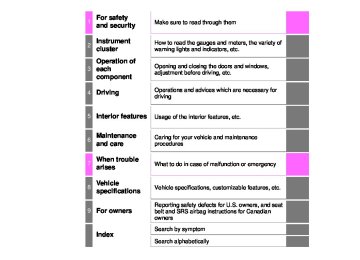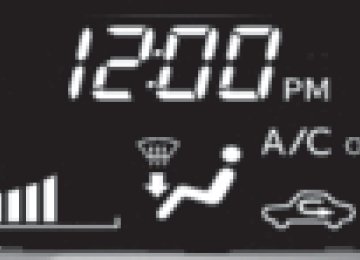- 2002 Toyota Avalon Owners Manuals
- Toyota Avalon Owners Manuals
- 2008 Toyota Avalon Owners Manuals
- Toyota Avalon Owners Manuals
- 2012 Toyota Avalon Owners Manuals
- Toyota Avalon Owners Manuals
- 2009 Toyota Avalon Owners Manuals
- Toyota Avalon Owners Manuals
- 2006 Toyota Avalon Owners Manuals
- Toyota Avalon Owners Manuals
- 1999 Toyota Avalon Owners Manuals
- Toyota Avalon Owners Manuals
- 2015 Toyota Avalon Owners Manuals
- Toyota Avalon Owners Manuals
- 2013 Toyota Avalon Owners Manuals
- Toyota Avalon Owners Manuals
- 2010 Toyota Avalon Owners Manuals
- Toyota Avalon Owners Manuals
- 2000 Toyota Avalon Owners Manuals
- Toyota Avalon Owners Manuals
- 1997 Toyota Avalon Owners Manuals
- Toyota Avalon Owners Manuals
- 1996 Toyota Avalon Owners Manuals
- Toyota Avalon Owners Manuals
- 2007 Toyota Avalon Owners Manuals
- Toyota Avalon Owners Manuals
- 2001 Toyota Avalon Owners Manuals
- Toyota Avalon Owners Manuals
- 2011 Toyota Avalon Owners Manuals
- Toyota Avalon Owners Manuals
- 2003 Toyota Avalon Owners Manuals
- Toyota Avalon Owners Manuals
- 2005 Toyota Avalon Owners Manuals
- Toyota Avalon Owners Manuals
- 1998 Toyota Avalon Owners Manuals
- Toyota Avalon Owners Manuals
- 2004 Toyota Avalon Owners Manuals
- Toyota Avalon Owners Manuals
- 2014 Toyota Avalon Owners Manuals
- Toyota Avalon Owners Manuals
- 2016 Toyota Avalon Owners Manuals
- Toyota Avalon Owners Manuals
- Download PDF Manual
-
Activated
Front passenger knee airbag
Deactivated
Front passenger’s seat belt pretensioner
Activated
AVALON (U)_(OM41452U)
1-1. For safe use
47
■ There is a malfunction in the system
Indicator/
warning light
“AIR BAG ON” and “AIR BAG OFF”
indicator lights
“AIR BAG OFF”
SRS warning light
Seat belt reminder light
On
Front passenger airbag
Deactivated
Devices
Side airbag
on the front passenger seat
Curtain shield airbag
in the front passenger side
Activated
Front passenger knee airbag
Deactivated
Front passenger’s seat belt pretensioner
Activated
*1: The system judges a person of adult size as an adult. When a smaller adult sits in the front passenger seat, the system may not recognize him/her as an adult depending on his/her physique and posture.
*2: In the event the front passenger is wearing a seat belt. *3: In the event the front passenger does not wear a seat belt *4: For some children, child in seat, child in booster seat or child in convert- ible seat, the system may not recognize him/her as a child. Factors which may affect this can be the physique or posture.
*5: Never install a rear-facing child restraint system on the front passenger seat. A forward-facing child restraint system should only be installed on the front passenger seat when it is unavoidable. (P. 51)
*6: In case the indicator light is not illuminated, consult this manual on how
to install the child restraint system properly. (P. 55)
AVALON (U)_(OM41452U)
48
1-1. For safe use
CAUTION
■Front passenger occupant classification system precautions
Observe the following precautions regarding the front passenger occupant classification system. Failure to do so may cause death or serious injury. ●Wear the seat belt properly. ●Make sure the front passenger’s seat belt plate has not been left inserted
into the buckle before someone sits in the front passenger seat.
●Make sure the “AIR BAG OFF” indicator light is not illuminated when using the seat belt extender for the front passenger seat. If the “AIR BAG OFF” indicator light is illuminated, disconnect the extender tongue from the seat belt buckle, and reconnect the seat belt. Reconnect the seat belt extender after making sure the “AIR BAG ON” indicator light is illuminated. If you use the seat belt extender while the “AIR BAG OFF” indicator light is illumi- nated, the SRS airbags for the front passenger will not activate correctly, which could cause death or serious injury in the event of a collision.
●Do not apply a heavy load to the front passenger seat or equipment (e.g.
seatback pockets or armrest).
●Do not put weight on the front passenger seat by putting your hands or
feet on the front passenger seat seatback from the rear passenger seat.
●Do not let a rear passenger lift the front passenger seat with their feet or
press on the seatback with their legs.
●Do not put objects under the front passenger seat.
AVALON (U)_(OM41452U)
1-1. For safe use
49
CAUTION
■Front passenger occupant classification system precautions
●Do not recline the front passenger seatback so far that it touches a rear seat. This may cause the “AIR BAG OFF” indicator light to be illuminated, which indicates that the SRS airbags for the front passenger will not deploy in the event of a severe accident. If the seatback touches the rear seat, return the seatback to a position where it does not touch the rear seat. Keep the front passenger seatback as upright as possible when the vehicle is moving. Reclining the seatback excessively may lessen the effectiveness of the seat belt system.
●If an adult sits in the front passenger seat, the “AIR BAG ON” indicator light is illuminated. If the “AIR BAG OFF” indicator is illuminated, ask the passenger to sit up straight, well back in the seat, feet on the floor, and with the seat belt worn correctly. If the “AIR BAG OFF” indicator still remains illuminated, either ask the passenger to move to the rear seat, or if that is not possible, move the front passenger seat fully rearward.
●When it is unavoidable to install a forward-facing child restraint system on the front passenger seat, install the child restraint system on the front pas- senger seat in the proper order. (P. 55) ●Do not modify or remove the front seats. ●Do not kick the front passenger seat or subject it to severe impact. Other- wise, the SRS warning light may come on to indicate a malfunction of the detection system. In this case, contact your Toyota dealer immediately.
●Child restraint systems installed on the rear seat should not contact the
front seatbacks.
●Do not use a seat accessory, such as a cushion and seat cover, that cov-
ers the seat cushion surface.
●Do not modify or replace the upholstery of the front seat.
AVALON (U)_(OM41452U)
1-1. For safe use
50
Safety information for childrenObserve the following precautions when children are in the vehi- cle. Use a child restraint system appropriate for the child, until the child becomes large enough to properly wear the vehicle’s seat belt.
● It is recommended that children sit in the rear seats to avoid acci-
dental contact with the shift lever, wiper switch etc.
● Use the rear door child-protector lock or the window lock switch to avoid children opening the door while driving or operating the power window accidentally.
● Do not let small children operate equipment which may catch or pinch body parts, such as the power window, hood, trunk, seats etc.
CAUTION
Never leave children unattended in the vehicle, and never allow children to have or use the key. Children may be able to start the vehicle or shift the vehicle into neutral. There is also a danger that children may injure themselves by playing with the windows, the moon roof or other features of the vehicle. In addition, heat build-up or extremely cold temperatures inside the vehicle can be fatal to children.
AVALON (U)_(OM41452U)
Child restraint systems
1-1. For safe use
51
A child restraint system for a small child or baby must itself be properly restrained on the seat with the lap portion of the lap/ shoulder belt. The laws of all 50 states of the U.S.A. and Canada now require the use of child restraint systems.
Points to remember Studies have shown that installing a child restraint on a rear seat is much safer than installing one on the front passenger seat. ● Choose a child restraint system that suits your vehicle and is appro-
priate to the age and size of the child.
● For installation details, follow the instructions provided with the child
restraint system. General installation instructions are provided in this manual. (P. 55)
AVALON (U)_(OM41452U)
52
1-1. For safe use
Types of child restraints Child restraint systems are classified into the following 3 types according to the age and size of the child: Rear facing Infant seat/con-
Forward facing Convertible
vertible seat
seat
Booster seat
■Selecting an appropriate child restraint system
●Use a child restraint system appropriate for the child until the child becomes
large enough to properly wear the vehicle’s seat belt.
●If the child is too large for a child restraint system, sit the child on a rear seat
and use the vehicle’s seat belt. (P. 28)
AVALON (U)_(OM41452U)
1
1-1. For safe use
53
CAUTION
■Child restraint precautions
●For effective protection in automobile accidents and sudden stops, a child must be properly restrained, using a seat belt or child restraint system depending on the age and size of the child. Holding a child in your arms is not a substitute for a child restraint system. In an accident, the child can be crushed against the windshield, or between you and the vehicle’s interior. ●Toyota strongly urges the use of a proper child restraint system that con- forms to the size of the child, installed on the rear seat. According to acci- dent statistics, the child is safer when properly restrained in the rear seat than in the front seat.
●Never install a rear-facing child restraint system on the front passenger
seat even if the “AIR BAG OFF” indicator light is illuminated. In the event of an accident, the force of the rapid inflation of the front pas- senger airbag can cause death or serious injury to the child if the rear-fac- ing child restraint system is installed on the front passenger seat.
●A forward-facing child restraint system may be installed on the front pas- senger seat only when it is unavoidable. A child restraint system that requires a top tether strap should not be used in the front passenger seat since there is no top tether strap anchor for the front passenger seat. Adjust the seatback as upright as possible and always move the seat as far back as possible even if the “AIR BAG OFF” indicator light is illumi- nated, because the front passenger airbag could inflate with considerable speed and force. Otherwise, the child may be killed or seriously injured.
●Do not use the seat belt extender when installing a child restraint system on the front or rear passenger seat. If installing a child restraint system with the seat belt extender connected to the seat belt, the seat belt will not securely hold the child restraint system, which could cause death or seri- ous injury to the child or other passengers in the event of an accident.
●Do not allow the child to lean his/her head or any part of his/her body against the door or the area of the seat, front and rear pillars or roof side rails from which the SRS side airbags or SRS curtain shield airbags deploy even if the child is seated in the child restraint system. It is dangerous if the SRS side airbags and curtain shield airbags inflate, and the impact could cause death or serious injury to the child.
●Make sure you have complied with all installation instructions provided by the child restraint manufacturer and that the system is properly secured. If it is not secured properly, it may cause death or serious injury to the child in the event of a sudden stop, sudden swerve or accident.
AVALON (U)_(OM41452U)
54
1-1. For safe use
CAUTION
■When children are in the vehicle
Do not allow children to play with the seat belt. If the seat belt becomes twisted around a child’s neck, it may lead to choking or other serious injuries that could result in death. If this occurs and the buckle cannot be unfastened, scissors should be used to cut the belt.
■When the child restraint system is not in use
●Keep the child restraint system properly secured on the seat even if it is not in use. Do not store the child restraint system unsecured in the pas- senger compartment.
●If it is necessary to detach the child restraint system, remove it from the vehicle or store it securely in the trunk. This will prevent it from injuring passengers in the event of a sudden stop, sudden swerve or accident.
AVALON (U)_(OM41452U)
1-1. For safe use
55
Installing child restraints
Follow the child restraint system manufacturer’s instructions. Firmly secure child restraints to the seats using the LATCH anchors or a seat belt. Attach the top tether strap when installing a child restraint. The lap/shoulder belt can be used if your child restraint system is not compatible with the LATCH (Lower Anchors and Tethers for Children) system.
Child restraint LATCH anchors
LATCH anchors are provided for the outboard rear seats. (Buttons displaying the anchors are attached to the seats.)
location of
the
CTY11AX014
Seat belts equipped with a child restraint locking mechanism (ALR/ELR belts except driver’s seat belt) (P. 30)
Anchor brackets (for top tether strap)
An anchor bracket is provided for each rear seat.
AVALON (U)_(OM41452U)
56
1-1. For safe use
Installation with LATCH system
Adjust the head restraint to the downmost position. (P. 121) Widen the gap between the seat cushion and seatback slightly. Rear left seat only: Slide the rear center seat belt to the side to prevent it from getting pinched in the lower anchor- age.
Type A
strap
Latch the hooks of the lower straps onto the LATCH anchors. If the child restraint has a top tether strap, the top tether should be latched onto the top tether strap anchor. For owners in Canada: The symbol on a child restraint system indicates the presence of a lower connec- tor system.
Canada only
AVALON (U)_(OM41452U)
Type B
Latch the buckles onto the LATCH anchors. If the child restraint has a top tether strap, the top tether strap should be latched onto the top tether strap anchor. For owners in Canada: The symbol on a child restraint system indicates the presence of a lower connec- tor system.
1-1. For safe use
57
Canada only
AVALON (U)_(OM41452U)
58
1-1. For safe use
Installing child restraints using a seat belt (child restraint lock function belt) ■ Rear-facing Infant seat/convertible seat
Place the child restraint sys- tem on the rear seat facing the rear of the vehicle.
Run the seat belt through the child restraint system and insert the buckle. Make sure that the belt is not twisted.
the plate
into
Fully extend the shoulder belt and allow it to retract to put it in lock mode. In lock mode, the belt cannot be extended.
AVALON (U)_(OM41452U)
1-1. For safe use
59
rear seat, allow
While pushing the child restraint system down into the the shoulder belt to retract until the child restraint system is securely in place. After the shoulder belt has retracted to a point where there is no slack in the belt, pull the belt to check that it cannot be extended.
■ Forward-facing Convertible seat
Adjust the head restraint to the downmost position. (P. 121) Place the child restraint sys- tem on the seat facing the front of the vehicle.
Run the seat belt through the child restraint system and insert the buckle. Make sure that the belt is not twisted.
the plate
into
AVALON (U)_(OM41452U)
60
1-1. For safe use
Fully extend the shoulder belt and allow it to retract to put it in lock mode. In lock mode, the belt cannot be extended.
retract until
While pushing the child restraint system into the rear seat, allow the shoulder belt to the child restraint system is securely in place. After the shoulder belt has retracted to a point where there is no slack in the belt, pull the belt to check that it cannot be extended. If the child restraint has a top tether strap, the top tether strap should be latched onto the top tether strap anchor. (P. 62)
AVALON (U)_(OM41452U)
1
■ Booster seat
1-1. For safe use
61
Place the child restraint sys- tem on the seat facing the front of the vehicle.
the plate
Sit the child in the child restraint system. Fit the seat belt to the child restraint sys- tem according to the manu- instructions and facturer’s insert the buckle. Make sure that the belt is not twisted. Check that the shoulder belt is correctly positioned over the child’s shoulder and that the lap belt is as low as possible. (P. 28)
into
Removing a child restraint installed with a seat belt Push the buckle release button and fully retract the seat belt.
AVALON (U)_(OM41452U)
62
1-1. For safe use
Child restraint systems with a top tether strap
Adjust the head restraint to the downmost position. (P. 121) Secure the child restraint sys- tem using the seat belt or LATCH anchors.
Open the anchor bracket cover, latch the hook onto the anchor bracket and tighten the top tether strap. Make sure the top tether strap is securely latched.
■Laws and regulations pertaining to anchorages
The LATCH system conforms to FMVSS225 or CMVSS210.2. Child restraint systems conforming to FMVSS213 or CMVSS213 specifica- tions can be used. This vehicle is designed to conform to the SAE J1819.
AVALON (U)_(OM41452U)
1-1. For safe use
63
CAUTION
■When installing a booster seat
To prevent the belt from going into ALR lock mode, do not fully extend the shoulder belt. ALR mode causes the belt to tighten only. This could cause injury or discomfort to the child. (P. 30)
■When installing a child restraint system
Follow the directions given in the child restraint system installation manual and fix the child restraint system securely in place. If the child restraint system is not correctly fixed in place, the child or other passengers may be seriously injured or even killed in the event of a sudden braking or an accident.
●If the driver’s seat interferes with the child restraint system and prevents it from being attached correctly, attach the child restraint system to the right-hand rear seat.
●Adjust the front passenger seat so that it does not interfere with the child restraint system.
●Only put a forward-facing child restraint system on the front seat when unavoid- able. When installing a forward-facing child restraint system on the front pas- senger seat, move the seat as far back as possible even if the “AIR BAG OFF” indicator light is illuminated. Failure to do so may result in death or serious injury if the airbags deploy (inflate).
AVALON (U)_(OM41452U)
64
1-1. For safe use
CAUTION
■When installing a child restraint system
●When a booster seat is installed, always ensure that the shoulder belt is positioned across the center of the child’s shoulder. The belt should be kept away from the child’s neck, but not so that it could fall off the child’s shoulder. Failing to do so may result in death or serious injury in the event of an accident or a sudden braking.
●Ensure that the belt and plate are securely locked and the seat belt is not
twisted.
●Shake the child restraint system left and right, and forward and backward
to ensure that it has been securely installed.
●After securing a child restraint system, never adjust the seat. ●Follow all installation instructions provided by the child restraint system
manufacturer.
■Do not use a seat belt extender
If a seat belt extender is used when installing a child restraint system, the seat belt will not securely hold the child restraint system, which could cause death or serious injury to the child or other passengers in the event of a sud- den braking, sudden swerving or an accident.
■To correctly attach a child restraint system to the anchors
When using the LATCH anchors, be sure that there are no foreign objects around the anchors and that the seat belt is not caught behind the child restraint system. Make sure the child restraint system is securely attached, or it may cause death or serious injury to the child or other passengers in the event of a sudden braking or an accident.
AVALON (U)_(OM41452U)
1-1. For safe use
65
Exhaust gas precautions
Harmful substance to the human body is included in exhaust gases if inhaled.
CAUTION
Exhaust gases include harmful carbon monoxide (CO), which is colorless and odorless. Observe the following precautions. Failure to do so may cause exhaust gases to enter the vehicle and may lead to an accident caused by light-headedness, or may lead to death or a serious health hazard. ■Important points while driving
●Keep the trunk lid closed. ●If you smell exhaust gases in the vehicle even when the trunk lid is closed, open the windows and have the vehicle inspected at your Toyota dealer as soon as possible.
■When parking
●If the vehicle is in a poorly ventilated area or a closed area, such as a
garage, stop the engine.
●Do not leave the vehicle with the engine on for a long time.
If such a situation cannot be avoided, park the vehicle in an open space and ensure that exhaust fumes do not enter the vehicle interior.
●Do not leave the engine running in an area with snow build-up, or where it is snowing. If snowbanks build up around the vehicle while the engine is running, exhaust gases may collect and enter the vehicle.
■Exhaust pipe
The exhaust system needs to be checked periodically. If there is a hole or crack caused by corrosion, damage to a joint or abnormal exhaust noise, be sure to have the vehicle inspected and repaired by your Toyota dealer.
AVALON (U)_(OM41452U)
1-2. Theft deterrent system
66
Engine immobilizer systemThe vehicle’s keys have built-in transponder chips that prevent the engine from starting if a key has not been previously regis- tered in the vehicle’s on-board computer. Never leave the keys inside the vehicle when you leave the vehi- cle.
The indicator light flashes after the engine switch has been turned off to indicate that the system is operating. The indicator light stops flashing after the engine switch has been turned to ACCESSORY or IGNI- TION ON mode to indicate that the system has been canceled.
■System maintenance
The vehicle has a maintenance-free type engine immobilizer system.
■Conditions that may cause the system to malfunction
●If the grip portion of the key is in contact with a metallic object ●If the key is in close proximity to or touching a key to the security system
(key with a built-in transponder chip) of another vehicle
AVALON (U)_(OM41452U)
1-2. Theft deterrent system
67
■Certifications for the engine immobilizer system
For vehicles sold in the U.S.A. FCC ID: NI4TMIMB-3
This device complies with part 15 of the FCC Rules. Operation is subject to the following two conditions: (1) This device may not cause harmful interfer- ence, and (2) this device must accept any interference received, including interference that may cause undesired operation. For vehicles sold in Canada Operation is subject to the following two conditions: (1) this device may not cause interference, and (2) this device must accept any interference, includ- ing interference that may cause undesired operation of the device.CAUTION
■Certifications for the engine immobilizer system
Changes or modifications not expressly approved by the party responsible for compliance could void the user’s authority to operate the equipment.
NOTICE
■To ensure the system operates correctly
Do not modify or remove the system. If modified or removed, the proper operation of the system cannot be guaranteed.
AVALON (U)_(OM41452U)
1-2. Theft deterrent system
68
AlarmThe alarm The alarm uses light and sound to give an alert when an intrusion is detected. The alarm is triggered in the following situations when the alarm is set: ● A locked door or trunk is unlocked or opened in any way other than using the entry function, wireless remote control or mechanical key.
● The hood is opened. ● Some models: The window is tapped or broken.
Setting the alarm system Close the doors, trunk and hood, and lock all the doors. The system will be set automatically after 30
seconds.The indicator light changes from being on to flashing when the sys- tem is set.
Deactivating or stopping the alarm Do one of the following to deactivate or stop the alarms: ● Unlock the doors or open the trunk. ● Turn the engine switch to ACCESSORY or IGNITION ON mode, or start the engine. (The alarm will be deactivated or stopped after a few seconds.)
AVALON (U)_(OM41452U)
1-2. Theft deterrent system
69
■System maintenance
The vehicle has a maintenance-free type alarm system.
■Items to check before locking the vehicle
To prevent unexpected triggering of the alarm and vehicle theft, make sure of the following: ●Nobody is in the vehicle. ●The windows and moon roof are closed before the alarm is set. ●No valuables or other personal items are left in the vehicle.
■Triggering of the alarm
The alarm may be triggered in the following situations: (Stopping the alarm deactivates the alarm system.) ●A person inside the vehicle opens a
door, the trunk or hood.
●The battery is recharged or replaced
when the vehicle is locked.
■Alarm-operated door lock
●When the alarm is operating, the doors are locked automatically to prevent
intruders.
●Do not leave the key inside the vehicle when the alarm is operating, and make sure the key is not inside the vehicle when recharging or replacing the battery.
NOTICE
■To ensure the system operates correctly
Do not modify or remove the system. If modified or removed, the proper operation of the system cannot be guaranteed.
AVALON (U)_(OM41452U)
1-2. Theft deterrent system
70
Theft prevention labels (U.S.A.)These labels are attached to the vehicle to reduce vehicle theft by facilitating the tracing and recov- ery of parts from stolen vehicles. Do not remove under penalty of law.
AVALON (U)_(OM41452U)
Instrument cluster
2.
71
Instrument cluster Warning lights and indicators .......................... 72
Gauges and meters ............ 77
Multi-information display ..... 80AVALON (U)_(OM41452U)
2. Instrument cluster
72
Warning lights and indicatorsThe warning lights and indicators on the instrument cluster and center panel inform the driver of the status of the vehicle’s vari- ous systems. For the purpose of explanation, the following illustration dis- plays all warning lights and indicators illuminated.
◆ Instrument cluster
The units used on the speedometer and some indicators may differ depending on where the vehicle is sold.
◆ Center panel
AVALON (U)_(OM41452U)
2. Instrument cluster
73
Warning lights Warning lights inform the driver of malfunctions in the indicated vehi- cle’s systems.
Brake system warning light (P. 387)
*1
Slip indicator (P. 389)
Brake system warning light (P. 387)
Open door warning light (P. 390)
*1 Charging system warn-
ing light (P. 388)
Low fuel level warning light (P. 390)
Malfunction lamp (P. 388)
indicator
Seat belt reminder light (P. 390)
*1
(U.S.A.) *1
(Canada)
*1
(U.S.A.) *1
(Canada)
*1
Low engine oil pressure warning light (P. 388)
*1 Electric power steering
system warning light (P. 389)
*1, 2
(if equipped) *1
“PCS” warning light (P. 389)
Master warning light (P. 390)
Malfunction lamp (P. 388)
indicator
*1 SRS warning light
(P. 388)
*1
(U.S.A.) *1
(Canada)
ABS warning light (P. 388)
ABS warning light (P. 388)
AVALON (U)_(OM41452U)
74
2. Instrument cluster
*1
Tire pressure warning light (P. 391)
*2
(if equipped)
Automatic high beam indicator (P. 172)
*1: These lights turn on when the engine switch is turned to IGNITION ON mode to indicate that a system check is being performed. They will turn off after the engine is started, or after a few seconds. There may be a mal- function in a system if the lights do not come on, or do not turn off. Have the vehicle inspected by your Toyota dealer. *2: The light flashes to indicate a malfunction.
AVALON (U)_(OM41452U)
2. Instrument cluster
75
Indicators The indicators inform the driver of the operating state of the vehicle’s various systems.
Turn signal indicator (P. 165)
Headlight indicator (P. 168)
Tail light indicator (P. 168)
Headlight high beam indicator (P. 169)
(if equipped)
(if equipped)
(if equipped) *1, 2
Automatic high beam indicator (P. 172)
Eco drive mode indicator (P. 209)
Sport mode indicator (P. 209)
Slip indicator (P. 212)
Front fog light indicator (P. 177)
*1 VSC OFF indicator
(P. 212)
(U.S.A.)
(Canada)
(if equipped)
*1, 3
(if equipped) *1
AIR BAG
Security indicator (P. 66, 68)
*1 Eco Driving Light (P. 140)
Indicator
*1
“TRAC OFF” indicator (P. 212)
Cruise control indicator (P. 190)
(if equipped)
(if equipped)
“PCS” warning light (P. 217)
“AIR BAG ON/OFF” indi- cator (P. 44)
Cruise control set indica- tor (P. 190, 194)
Radar cruise control indicator (P. 194)
AVALON (U)_(OM41452U)
76
2. Instrument cluster
*1: These lights turn on when the engine switch is turned to IGNITION ON mode to indicate that a system check is being performed. They will turn off after the engine is started, or after a few seconds. There may be a mal- function in a system if the lights do not come on, or do not turn off. Have the vehicle inspected by your Toyota dealer.
*2: The light flashes to indicate that the system is operating. *3: The light comes on when the system is turned off. The light flashes faster
than usual to indicate that the system is operating.
CAUTION
■If a safety system warning light does not come on
Should a safety system light such as the ABS and SRS warning light not come on when you start the engine, this could mean that these systems are not available to help protect you in an accident, which could result in death or serious injury. Have the vehicle inspected by your Toyota dealer immedi- ately if this occurs.
AVALON (U)_(OM41452U)
Gauges and meters
2. Instrument cluster
77
The units used on the speedometer may differ depending on where the vehicle is sold. Tachometer Displays the engine speed in revolutions per minute Multi-information display Presents the driver with a variety of driving-related data (P. 80) Speedometer Displays the vehicle speed Fuel gauge Displays the quantity of fuel remaining in the tank Trip meter reset knob/instrument panel light control knob P. 78, 79
AVALON (U)_(OM41452U)
78
2. Instrument cluster
Odometer and trip meter display Odometer: Displays the total distance the vehicle has been driven Trip meter: Displays the distance the vehicle has been driven since the meter was last reset. Trip meters “A” and “B” can be used to record and display different distances independently. Shift position and shift range Displays the selected shift position or selected shift range (P. 161) Engine coolant temperature gauge Displays the engine coolant temperature
Changing the trip meter display Switches between trip meter “A” and “B” displays. When the trip meter is displayed, pressing and holding the knob will reset the trip meter.
AVALON (U)_(OM41452U)
2. Instrument cluster
79
Instrument panel light control The brightness of the instrument panel lights can be adjusted.
Darker Brighter
■The meters and display illuminate when
The engine switch is in IGNITION ON mode.
■The brightness of the instrument panel lights
●When the headlight switch is turned to on, the brightness will be reduced
slightly unless the control knob is turned fully clockwise.
●When the knob is turned fully clockwise, the display audio/navigation sys- tem screen will always be in day mode regardless of the headlight switch position.
■Customization
Theinstrument panel light auto dimmer control can be changed. (Customizable feature: P. 453)
NOTICE
■To prevent damage to the engine and its components
●Do not let the indicator needle of the tachometer enter the red zone, which
indicates the maximum engine speed.
●The engine may be overheating if the engine coolant temperature gauge is in the red zone (H). In this case, immediately stop the vehicle in a safe place, and check the engine after it has cooled completely. (P. 422)
AVALON (U)_(OM41452U)
2. Instrument cluster
80
Multi-information displayDisplay contents The multi-information display presents the driver with a variety of driv- ing-related data. ● Distance to empty (P. 81) ● Average fuel economy
(P. 81)
● Current fuel economy
(P. 82)
● ECO Drive Level (P. 82) ● Digital speedometer (P. 82) ● Turn-by-turn navigation (vehi- cles with a navigation system) (P. 82)
● Settings (P. 83) ● Warning
messages
and reminder messages (P. 398) Automatically displayed when a malfunction occurs in one of the vehicle’s systems or when a reminder message is required. The display returns to the previous screen by pressing the “DISP” but- ton. (P. 81) ● Cruise
display
control
(if
equipped) (P. 190)
● Dynamic radar cruise control display (if equipped) (P. 194)
AVALON (U)_(OM41452U)
2. Instrument cluster
81
Trip information ■ Switching the display
displayed
Items can switched by pressing “DISP” button.
be the
■ Distance to empty
Displays the estimated maxi- mum distance that can be driven with the quantity of fuel remaining. • This distance
is computed based on your average fuel con- sumption. As a result, the actual distance that can be driven may differ from that displayed.
• When only a small amount of fuel is added to the tank, the dis- play may not be updated. When refueling, turn the engine switch off. If the vehicle is refu- eled without turning the engine switch off, the display may not be updated.
■ Average fuel economy
the
Displays the average fuel con- sumption since function was reset. • The function can be reset by pressing and holding the “DISP” button when the average fuel consumption is displayed.
• Use the displayed average fuel
consumption as a reference.
AVALON (U)_(OM41452U)
82
2. Instrument cluster
■ Current fuel economy
Displays the current rate of fuel consumption.
■ ECO Drive Level
Suggests Eco driving based on acceleration.
level
All green suggests the status of the most Eco-friendly driv- ing. All blue suggests the status of the least Eco-friendly driv- ing.
■ Digital speedometer
Displays speed.
the current vehicle
This screen can be disabled in the “Settings” screen. (P. 83)
■ Turn-by-turn navigation (vehicles with a navigation system)
Displays information from the navigation system about the next turn on the guidance route.
AVALON (U)_(OM41452U)
2
2. Instrument cluster
83
Setting up the displays ■ Customizable items
Item
Default setting
Customized setting
Off
Metric
Off
On
Digital speedometer Units (vehicles without a navigation system) Turn-by-turn naviga- tion (vehicles with a navigation system) Eco Driving Light ■ Changing the settings
Indicator
On
English
On
Off
While the vehicle is stopped, press the “DISP” button until the “Settings” screen appears.
Press and hold the “DISP” but- ton while the “Settings” screen is displayed.
the “DISP” button
Press to select the desired setting item.
AVALON (U)_(OM41452U)
84
2. Instrument cluster
Press and hold the “DISP” but- ton to select the desired setting.
Press and hold the “DISP” but- ton after selecting the “EXIT” by pressing the “DISP” button. The display goes back to step
■System check display
After turning the engine switch to IGNITION ON mode, “SYSTEM CHECK” is displayed while system operation is checked.
■Trip summary display
When the engine is turned off, drive infor- mation data since the engine was started is displayed for 3 seconds.
■Setting display automatic cancelation
In the following situations, setting display in which the settings can be changed through the “DISP” button will automatically be turned off. ●When a warning message appears while the setting display is displayed ●When the vehicle begins to move while the setting display is displayed
■Liquid crystal display
Small spots or light spots may appear on the display. This phenomenon is characteristic of liquid crystal displays, and there is no problem continuing to use the display.
AVALON (U)_(OM41452U)
2
2. Instrument cluster
85
CAUTION
■The information display at low temperatures
Allow the interior of the vehicle to warm up before using the liquid crystal information display. At extremely low temperatures, the information display monitor may respond slowly, and display changes may be delayed. For example, there is a lag between the driver’s shifting and the new gear number appearing on the display. This lag could cause the driver to down- shift again, causing rapid and excessive engine braking and possibly an accident resulting in death or injury.
■Cautions during setting up the display
As the engine needs to be running during setting up the display, ensure that the vehicle is parked in a place with adequate ventilation. In a closed area such as a garage, exhaust gases including harmful carbon monoxide (CO) may collect and enter the vehicle. This may lead to death or a serious health hazard.
NOTICE
■During setting up the display
To prevent battery discharge, ensure that the engine is running while setting up the display features.
AVALON (U)_(OM41452U)
86
2. Instrument cluster
AVALON (U)_(OM41452U)
Operation of each component
87
3-1. Key information
Keys .................................... 88
3-2. Opening, closing and
locking the doors Smart key system ............... 91
Wireless remote control ............................. 106
Doors ................................ 109
Trunk................................. 1123-3. Adjusting the seats
Front seats ........................ 116
Driving position memory........................... 118
Head restraints.................. 1213-4. Adjusting the steering
wheel and mirrors Steering wheel .................. 124
Inside rear view mirror ...... 125
Outside rear view mirrors............................. 1273-5. Opening, closing the
windows and moon roof Power windows ................. 130
Moon roof.......................... 133AVALON (U)_(OM41452U)
3-1. Key information
88
KeysThe keys The following keys are provided with the vehicle.
Electronic keys • Operating the smart key system
(P. 91)
• Operating the wireless remote
control function (P. 106)
Mechanical keys Key number plate
Using the mechanical key To take out the mechanical key, push the release button and take the key out.
The mechanical key can only be inserted in one direction, as the key only has grooves on one side. If the key cannot be inserted in a lock cylinder, turn it over and re- attempt to insert it. After using the mechanical key, store it in the electronic key. Carry the mechanical key together with the electronic key. If the electronic key battery is depleted or the entry function does not operate properly, you will need the mechanical key. (P. 415)
AVALON (U)_(OM41452U)
3-1. Key information
89
■When required to leave the vehicle’s key with a parking attendant
Turn the trunk opener main switch off, lock the glove box and armrest door as circumstances demand. (P. 113, 258, 280) Remove the mechanical key for your own use and provide the attendant with the electronic key only.
■If you lose your mechanical keys
New genuine mechanical keys can be made by your Toyota dealer using the other mechanical key and the key number stamped on your key number plate. Keep the plate in a safe place such as your wallet, not in the vehicle.
■When riding in an aircraft
When bringing an electronic key onto an aircraft, make sure you do not press any buttons on the electronic key while inside the aircraft cabin. If you are carrying an electronic key in your bag etc., ensure that the buttons are not likely to be pressed accidentally. Pressing a button may cause the electronic key to emit radio waves that could interfere with the operation of the aircraft.
AVALON (U)_(OM41452U)
90
3-1. Key information
NOTICE
■To prevent key damage
●Do not drop the keys, subject them to strong shocks or bend them. ●Do not expose the keys to high temperatures for long periods of time. ●Do not get the keys wet or wash them in an ultrasonic washer etc. ●Do not attach metallic or magnetic materials to the keys or place the keys
close to such materials.
●Do not disassemble the keys. ●Do not attach a sticker or anything else to the surface of the electronic key. ●Do not place the keys near objects that produce magnetic fields, such as TVs, audio systems and induction cookers, or medical electrical equip- ment, such as low-frequency therapy equipment.
■Carrying the electronic key on your person
Carry the electronic key 3.9 in. (10 cm) or more away from electric appli- ances that are turned on. Radio waves emitted from electric appliances within 3.9 in. (10 cm) of the electronic key may interfere with the key, caus- ing the key to not function properly.
■In case of a smart key system malfunction or other key-related prob-
lems Take your vehicle with all the electronic keys provided with your vehicle to your Toyota dealer.
■When an electronic key is lost
If the electronic key remains lost, the risk of vehicle theft increases signifi- cantly. Visit your Toyota dealer immediately with all remaining electronic keys that was provided with your vehicle.
AVALON (U)_(OM41452U)
3-2. Opening, closing and locking the doors
91
Smart key system
Function summary The following operations can be performed simply by carrying the electronic key on your person, for example in your pocket. (The driver should always carry the electronic key.)
Locks and unlocks the doors (P. 92) Unlocks the trunk (P. 92) Starts the engine (P. 155)
■Operation signals
A buzzer sounds and the emergency flashers flash to indicate that the doors have been locked/unlocked. (Locked: once; Unlocked: twice)
■Security feature
If a door is not opened within approximately 60 seconds after the vehicle is unlocked, the security feature automatically locks the vehicle again.
AVALON (U)_(OM41452U)
92
3-2. Opening, closing and locking the doors
Unlocking and locking the doors Grip the driver’s door handle to unlock the door. Some models, grip the passenger’s door handle to unlock all the doors.*
Make sure to touch the sensor on the back of the handle. The doors cannot be unlocked for 3 seconds after the doors are locked. *: The door unlock settings can be
changed. (P. 98)
Touch the lock sensor (the inden- tation on the upper part of the door handle) to lock all the doors.
Unlocking the trunk Press the button to unlock the trunk.
AVALON (U)_(OM41452U)
3-2. Opening, closing and locking the doors
93
Antenna location and effective range ■ Antenna location
34
35
Right side antenna outside the cabin (if equipped) Antennas inside the cabin Antenna outside the trunk Antenna inside the trunk Left side antenna outside the cabin
AVALON (U)_(OM41452U)