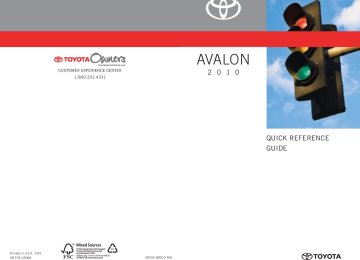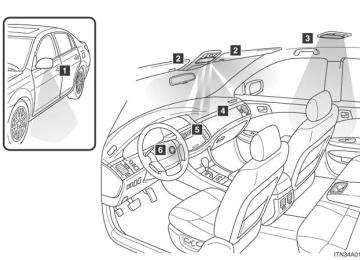- 2002 Toyota Avalon Owners Manuals
- Toyota Avalon Owners Manuals
- 2008 Toyota Avalon Owners Manuals
- Toyota Avalon Owners Manuals
- 2012 Toyota Avalon Owners Manuals
- Toyota Avalon Owners Manuals
- 2009 Toyota Avalon Owners Manuals
- Toyota Avalon Owners Manuals
- 2006 Toyota Avalon Owners Manuals
- Toyota Avalon Owners Manuals
- 1999 Toyota Avalon Owners Manuals
- Toyota Avalon Owners Manuals
- 2015 Toyota Avalon Owners Manuals
- Toyota Avalon Owners Manuals
- 2013 Toyota Avalon Owners Manuals
- Toyota Avalon Owners Manuals
- 2010 Toyota Avalon Owners Manuals
- Toyota Avalon Owners Manuals
- 2000 Toyota Avalon Owners Manuals
- Toyota Avalon Owners Manuals
- 1997 Toyota Avalon Owners Manuals
- Toyota Avalon Owners Manuals
- 1996 Toyota Avalon Owners Manuals
- Toyota Avalon Owners Manuals
- 2007 Toyota Avalon Owners Manuals
- Toyota Avalon Owners Manuals
- 2001 Toyota Avalon Owners Manuals
- Toyota Avalon Owners Manuals
- 2011 Toyota Avalon Owners Manuals
- Toyota Avalon Owners Manuals
- 2003 Toyota Avalon Owners Manuals
- Toyota Avalon Owners Manuals
- 2005 Toyota Avalon Owners Manuals
- Toyota Avalon Owners Manuals
- 1998 Toyota Avalon Owners Manuals
- Toyota Avalon Owners Manuals
- 2004 Toyota Avalon Owners Manuals
- Toyota Avalon Owners Manuals
- 2014 Toyota Avalon Owners Manuals
- Toyota Avalon Owners Manuals
- 2016 Toyota Avalon Owners Manuals
- Toyota Avalon Owners Manuals
- Download PDF Manual
-
Select “Confirm” by using a voice command or
Listing the registered cellular phones
Selecting “List Phones” by using a voice command or
begins
reading aloud the list of the registered cellular phones. When listing is complete, the system returns to “Phone Setup”.
261
AVALON_U (OM41437U)
3-3. Using the hands-free system (for cellular phone)
while a name of cellular phone is being read selects
Pressing the cellular phone, and the following functions will be available: ● Selecting a cellular phone: “Select Phone” ● Changing a registered name: “Change Name” ● Deleting a cellular phone: “Delete”
Deleting a cellular phone
STEP 1
Select “Delete” by using a voice command or
Pattern A
STEP 2
Select a cellular phone to be deleted by either of the following methods and select “Confirm” by using a voice command or
a. Press phone.
and say the name of the desired cellular
b. Press
and say “List phones”. While the name of the
desired cellular phone is being read aloud, press
Pattern B
STEP 2
Select a desired cellular phone to be deleted by using
262
AVALON_U (OM41437U)
3-3. Using the hands-free system (for cellular phone)
Changing the passkey
STEP 1
Select “Set Passkey” by using a voice command or
Pattern A
STEP 2
Press
, say a four to eight-digit number, and select
“Confirm” by using a voice command or
Pattern B
STEP 2
Select a four to eight-digit number by using
The number should be input one digit at a time. When the entire number to be registered as a passkey has
STEP 3
been input, press
again.
■The number of cellular phone that can be registered Up to 6 cellular phones can be registered in the system.
263
AVALON_U (OM41437U)
3-3. Using the hands-free system (for cellular phone) Security and system setup
To enter the menu of each setting, follow the steps below: ■ Security setting items and operation procedure
● Setting or changing the PIN (Personal Identification Number)
1. “Setup” → 2. “Security” → 3. “Set PIN”
● Locking the phone book
1. “Setup” → 2. “Security” → 3. “Phonebook Lock”
● Unlocking the phone book
1. “Setup” → 2. “Security” → 3. “Phonebook Unlock”
■ System setup items and operation procedure
● Setting voice guidance volume
1. “Setup” → 2. “System Setup” → 3. “Guidance Vol”
● Initialization
1. “Setup” → 2. “System Setup” → 3. “Initialize”
can only be used for system setup operation.
Setting or changing the PIN
■ Setting a PIN
STEP 1
Select “Set PIN” by using a voice command or
STEP 2
Enter a PIN by using a voice command or
When using
, input the code one digit at a time.
264
AVALON_U (OM41437U)
3-3. Using the hands-free system (for cellular phone)
■ Changing the PIN STEP 1
Select “Set PIN” by using a voice command or
STEP 2
Enter the registered PIN by using a voice command or
STEP 3
Enter a new PIN by using a voice command or
When using
, input the code one digit at a time.
Locking or unlocking the phone book
STEP 1
Select “Phonebook Lock (Phbk Lock)” or “Phonebook Unlock
(Phbk Unlock)” by using a voice command or
STEP 2
Input the PIN by either of the following methods and select
“Confirm” by using a voice command or
a. Press
and say the registered PIN.
b. Input a new PIN by using
265
AVALON_U (OM41437U)
3-3. Using the hands-free system (for cellular phone)
Setting voice guidance volume
STEP 1
Select “Guidance Vol” by using
STEP 2
Change the voice guidance volume.
To decrease the volume: Turn
counterclockwise.
To increase the volume: Turn
clockwise.
Initialization
STEP 1
Select “Initialize” and then “Confirm” by using
STEP 2
Select “Confirm” by using a voice command or
again.
■Initialization
●The following data in the system can be initialized:
• Phone book • Outgoing and incoming history • Speed dial • Registered cellular phone data • Security code
●Once the initialization has been completed, the data cannot be restored
to its original state.
■When the phone book is locked
The following functions cannot be used: ●Dialing by inputting a name ●Speed dialing ●Dialing a number stored in the call history memory ●Using the phone book
266
AVALON_U (OM41437U)
3-3. Using the hands-free system (for cellular phone) Using the phone book
To enter the menu of each setting, follow the steps below:
● Adding a new phone number
1. “Phonebook” → 2. “Add Entry”
● Setting speed dial
1. “Phonebook” → 2. “Set Speed Dial (Speed Dial)”
● Changing a registered name
1. “Phonebook” → 2. “Change Name”
● Deleting registered data
1. “Phonebook” → 2. “Delete Entry”
● Deleting speed dial
1. “Phonebook” → 2. “Delete Speed Dial (Delete Spd Dial)”
● Listing the registered data
1. “Phonebook” → 2. “List Names”
Adding a new phone number The following methods can be used to add a new phone number: ● Inputting a phone number by using a voice command ● Transferring data from the cellular phone
● Inputting a phone number by using
● Selecting a phone number from outgoing or incoming history
267
AVALON_U (OM41437U)
3-3. Using the hands-free system (for cellular phone)
■ Adding procedure
STEP 1
Select “Add Entry” by using a voice command or
STEP 2
Use one of the following methods to input a telephone num- ber:
Inputting a telephone number by using a voice command
STEP2-1 Select “By Voice” by using a voice command or
STEP2-2 Press
, say the desired number, and select
“Confirm” by using a voice command.
Transferring data from the cellular phone
STEP2-1 Select “By Phone” and then “Confirm” by using a
voice command or
STEP2-2 Transfer the data from the cellular phone.
Refer to the manual that comes with the cellular phone for the details of transferring data.
STEP2-3 Select the data to be registered by either of the fol-
lowing methods: a. Say “Previous” or “Next” until the desired data is displayed, and select “Confirm” by using a voice
command or
b. Select the desired data by using
268
AVALON_U (OM41437U)
3-3. Using the hands-free system (for cellular phone)
Inputting a phone number by using
STEP2-1 Select “Manual Input” by using
STEP2-2 Input a phone number by using
, and press
again.
Input the phone number one digit at a time.
Selecting a phone number from outgoing or incoming history
STEP2-1 Select “Call History” by using a voice command or
STEP2-2 Select “Outgoing” or “Incoming” by using a voice
command or
STEP2-3 Select the data to be registered by either of the fol-
lowing methods: a. Say “Previous” or “Go back” until the desired data is displayed, and select “Confirm” by using
a voice command or
b. Select the desired data by using
269
AVALON_U (OM41437U)
3-3. Using the hands-free system (for cellular phone)
STEP 3
Select the name to be registered by either of the following methods, and select “Confirm” by using a voice command or
a. Press
and say the desired name.
b. Select “Record Name” by using
, and say the
desired name.
STEP 4
Select “Confirm” by using a voice command or
again.
STEP 3
In firm” registers the newly added phone number as speed dial.
, selecting “Set Speed Dial (Speed Dial)” instead of “Con-
270
AVALON_U (OM41437U)
3-3. Using the hands-free system (for cellular phone)
Setting speed dial
STEP 1
Select “Set Speed Dial (Speed Dial)” by using a voice com-
mand or
STEP 2
Select the data to be registered as speed dial by either of the following methods:
a. Press
, say desired number, and select “Confirm” by
using a voice command or
b. Press
, and say “List names”. While the desired
name is being read aloud, press
, and select “Con-
firm” by using a voice command or
c. Select the desired data by using
STEP 3
Select the desired preset button, and register the data into speed dial by either of the following methods: a. Press the desired preset button, and select “Confirm” by
using a voice command or
b. Press and hold the desired preset button.
271
AVALON_U (OM41437U)
3-3. Using the hands-free system (for cellular phone)
Changing a registered name
STEP 1
Select “Change Name” by using a voice command or
STEP 2
Select a name to be changed by either of the following meth- ods.
a. Press
, say desired name, and select “Confirm” by
using a voice command or
b. Press
, and say “List names”. During the desired
name is read aloud, press
c. Select the desired name by using
STEP 3
Select “Record Name” by using a voice command or
STEP 4
Say a new name, and select “Confirm” by using a voice com-
mand or
272
AVALON_U (OM41437U)
3-3. Using the hands-free system (for cellular phone)
Deleting registered data
STEP 1
Select “Delete Entry” by using a voice command or
Pattern A
STEP 2
Select data to be deleted by either of the following methods,
and select “Confirm” by using a voice command or
a. Press
, and say the name of the desired phone num-
ber to be deleted.
b. Press
, say “List phones”. While the name of the
desired phone number is being read aloud, press
Pattern B
STEP 2
Select data to be deleted by using
Deleting speed dial
STEP 1
Select “Delete Speed Dial (Delete Spd Dial)” by using a voice
command or
STEP 2
Press the preset button in which the desired speed dial is reg- istered, and select “Confirm” by using a voice command or
273
AVALON_U (OM41437U)
3-3. Using the hands-free system (for cellular phone)
Listing the registered data Selecting “List names” by using a voice command begins reading the list of the registered data. When listing is complete, the system returns to “Phonebook”.
while a data is being read aloud selects the data, and
Pressing the following function will be available. ● Dialing: “Dial” ● Changing a registered name: “Change Name” ● Deleting an entry: “Delete Entry” ● Setting speed dial: “Set Speed Dial (Speed Dial)”
■Limitation of number of digits
A phone number that exceeds 24 digits cannot be registered.
274
AVALON_U (OM41437U)
3-4. Using the interior lights Interior lights list
Illuminated entry system: The various lights automatically turn on/ off according to the presence of the key, whether the doors are locked/unlocked, whether the doors are open/closed, and the “ENGINE START STOP” switch mode (vehicles with smart key sys- tem) or the engine switch position (vehicles without smart key sys- tem).
275
Outer foot light Front personal lights (→P. 277) Rear personal light (→P. 277) Interior light (→P. 277) Center console light Engine switch light (if equipped)
AVALON_U (OM41437U)
3-4. Using the interior lights
■To prevent battery discharge
If the interior lights, personal lights and engine switch light (if equipped) remain on when the door is not fully closed or the interior light switch in “DOOR” position, the lights will go off automatically after 20 minutes.
■Customization that can be configured at Toyota dealer
Setting (e.g. The time elapsed before lights turn off) can be changed. (Customizable features →P. 457)
276
AVALON_U (OM41437U)
3-4. Using the interior lights
“ON” “OFF” “DOOR” The interior lights are turned on/ off by the illuminated entry sys- tem.
ON/OFF
ON/OFF
277
Interior lights
Personal lights
Front
Rear
AVALON_U (OM41437U)
3-5. Using the storage features List of storage features
Overhead console Glove box Door pocket Cup holders Console boxes Coin tray Storage compartment
278
AVALON_U (OM41437U)
Glove box
3-5. Using the storage features
Open Lock with the mechanical key or the master key Unlock with the mechanical key or the master key
■Glove box light
The glove box light turns on when the instrument panel light switch is on.
■Trunk opener main switch
The trunk opener main switch is located in the glove box. (→ P. 46)
CAUTION
■While driving
Keep the glove box closed. Injuries may result in the event of an accident or sudden braking.
279
AVALON_U (OM41437U)
3-5. Using the storage features
Console boxes
Front
Lift the lid while pulling the lever.
Rear
Lift the lid while pulling the lever.
■When using the front console box lid as an armrest
If necessary, the console box lid can slide forward. Pull the lid forward by grasping the front of the lid.
280
AVALON_U (OM41437U)
3-5. Using the storage features
■Tray in the front console box
The tray slides forward/backward and can be removed.
CAUTION
■While driving
Keep the console box closed. Injuries may result in the event of an accident or sudden braking.
Overhead console
The overhead console is useful for temporarily storing sun- glasses and similar small items.
281
AVALON_U (OM41437U)
3-5. Using the storage features
CAUTION
■Items that should not be left in the overhead console
Do not leave glasses or lighters in the console. If the interior of the vehicle becomes hot, lighters may explode and glasses may warp or become cracked.
■While driving
Do not leave the overhead console open. Items may fall out and cause injury.
282
AVALON_U (OM41437U)
Storage compartment
Front console (if equipped)
Center console
3-5. Using the storage features
CAUTION
■While driving
Do not leave the storage compartment open. The opened compartment may hit your body or items may be thrown out of the compartment in the event of an accident or sudden braking and cause injury.
283
AVALON_U (OM41437U)
3-5. Using the storage features
Cup holders
Front
To open, press down and release the cup holder lid.
Rear (type A)
Pull down the armrest.
Rear (type B)
Pull down the armrest and open the lid.
284
AVALON_U (OM41437U)
3-5. Using the storage features
CAUTION
■Items unsuitable for the cup holder
Do not place anything other than cups or aluminum cans in the cup holders. Other items may be thrown out of the holders in the event of an accident or sudden braking and cause injury. If possible, cover hot drinks to prevent burns.
■When not in use
Keep the cup holders closed. Injuries may result in the event of an accident or sudden braking.
Door pockets
The front door pocket can be opened and closed.
CAUTION
■While driving
Keep the door pockets closed. Injuries may result in the event of an accident or sudden braking.
285
AVALON_U (OM41437U)
3-6. Other interior features Sun visors
Forward position: Flip down. Side position: Flip down, unhook, and swing to the side. Side extender: Place in side position, then slide back- wards.
286
AVALON_U (OM41437U)
3-6. Other interior features Vanity mirrors
The light turns on when the cover is opened. To adjust the brightness of the lights, slide the switch.
287
AVALON_U (OM41437U)
3-6. Other interior features Clock
Without navigation system
Adjust the hour Adjust the minutes Rounds to the nearest hour
With navigation system Refer to “Navigation System Owner’s Manual”.
■The clock is displayed when
Vehicles with smart key system
The “ENGINE START STOP” switch is in ACCESSORY or IGNITION ON mode.
Vehicles without smart key system
The engine switch is in the “ACC” or “ON” position.
■When the battery is disconnected
The time display will automatically be set to 1:00.
288
AVALON_U (OM41437U)
3-6. Other interior features Outside temperature display
The displayed temperature ranges from -22°F (-30°C) up to 122°F (50°C).
■Operating conditions
Vehicles with smart key system
The “ENGINE START STOP” switch is in IGNITION ON mode.
Vehicles without smart key system
The engine switch is in the “ON” position.
■When “--”, “F” or “E” is displayed
The system may be malfunctioning. Take your vehicle to your Toyota dealer.
■Display
In the following situations, the correct outside temperature may not be dis- played, or the display may take longer than normal to change. ●When stopped, or driving at low speeds (less than 12 mph [20 km/h]) ●When the outside temperature has changed suddenly (at the entrance/
exit of a garage, tunnel, etc.)
289
AVALON_U (OM41437U)
3-6. Other interior features Ashtrays∗
CAUTION
■When not in use
Keep the ashtray closed. Injuries may result in the event of sudden braking, sudden swerving or an accident.
■To prevent fire
●Fully extinguish matches and cigarettes before putting them in the ashtray,
then make sure the ashtray is fully closed.
●Do not place paper or any other type of flammable object in the ashtray.
∗: If equipped
290
AVALON_U (OM41437U)
3-6. Other interior features Power outlets
The power outlets can be used for 12V accessories that run on less than 10A.
Front console box
Center console box
■The power outlets can be used when
Vehicles with smart key system
The “ENGINE START STOP” switch is in ACCESSORY or IGNITION ON mode.
Vehicles without smart key system
The engine switch is in the “ACC” or “ON” position.
291
AVALON_U (OM41437U)
3-6. Other interior features
NOTICE
■To avoid damaging the power outlets
Close the power outlets lid when not in use. Foreign objects or liquids that enter the power outlets may cause a short cir- cuit.
■To prevent the fuse from being blown
Do not use an accessory that uses more than 12V/10A.
■To prevent battery discharge
Do not use the power outlets longer than necessary when the engine is not running.
292
AVALON_U (OM41437U)
3-6. Other interior features Seat heaters/ventilators∗
The seat heaters and ventilators heat the seats and maintain good airflow by blowing air from the seats.
Vehicles with ventilator
Press the knob to release it, and turn the knob to the desired temperature setting. OFF Press the knob to lock it when not in use. Ventilation Warm air
Press the knob to turn the sys- tem on, and turn the knob to the desired temperature set- ting.
The further you turn the knob clockwise, the warmer the seat temperature becomes. Press the knob again to turn the sys- tem off.
∗: If equipped 293
Vehicles without ventilator
AVALON_U (OM41437U)
3-6. Other interior features
■The seat heaters and ventilators can be used when
Vehicles with smart key system
The “ENGINE START STOP” switch is in IGNITION ON mode.
Vehicles without smart key system
The engine switch is in the “ON” position.
CAUTION
■Burns
●Use caution when seating the following persons in a seat with the seat
heater on to avoid the possibility of burns: • Babies, small children, the elderly, the sick and the disabled • Persons with sensitive skin • Persons who are fatigued • Persons who have taken alcohol or drugs that induce sleep (sleeping
drugs, cold remedies, etc.)
●Do not cover the seat with anything when using the seat heater.
Using the seat heater with a blanket or cushion increases the temperature of the seat and may lead to overheating.
NOTICE
■To prevent seat heater/ventilator damage
Do not put heavy objects on the seat and do not stick sharp objects (nee- dles, nails, etc.) into the seat.
■To prevent battery discharge
Turn the switches off when the engine is not running.
294
AVALON_U (OM41437U)
3-6. Other interior features Armrest
Pull the armrest down for use.
NOTICE
■To prevent damage to the armrest
Do not place too much strain on the armrest.
295
AVALON_U (OM41437U)
3-6. Other interior features Rear sunshade∗
The rear sunshade can be raised and lowered by pressing the switch shown below.
Raise/lower
■The rear sunshade can be used when
Vehicles with smart key system
The “ENGINE START STOP” switch is in IGNITION ON mode.
Vehicles without smart key system
The engine switch is in the “ON” position.
■Reverse operation feature
To ensure adequate rear visibility, the sunshade automatically lowers when the shift lever is shifted to “R”. However, the rear sunshade is raised again if any of the following occurs: ●Shift the shift lever into “P”. ●The switch is pressed again. ●The shift lever is shifted out of “R”, and the vehicle reaches a speed of 9
mph (15 km/h).
If the engine is turned off when the rear sunshade has been lowered due to the reverse operation feature, it will not be raised even when the engine is turned on again and the vehicle reaches a speed of 9 mph (15 km/h). To raise the sunshade again, press the switch.
∗: If equipped
296
AVALON_U (OM41437U)
3-6. Other interior features
■Operating the rear sunshade after turning the “ENGINE START STOP”
switch or the engine switch off The rear sunshade can be raised and lowered for approximately 1 minute.
■Customization that can be configured at Toyota dealer
Contact your Toyota dealer for further details.
CAUTION
■When the rear sunshade is being raised or lowered
Do not place fingers or other objects in the fastener section or in the open- ing. They may get caught, causing injury.
NOTICE
■To prevent battery discharge
Do not operate the rear sunshade when the engine is not running.
■To ensure normal operation of the sunshade
Observe the following precautions. ●Do not place excessive load on the motor or other components. ●Do not place objects where they may hinder opening and closing opera-
tions.
●Do not attach items to the rear sunshade. ●Keep the opening clean and clear of obstructions. ●Do not operate the rear sunshade continuously over long periods of time.
297
AVALON_U (OM41437U)
3-6. Other interior features Floor mats
Securely place a mat that matches the size of the space on the car- pet.
Secure the floor mat using the hooks provided.
CAUTION
■When inserting the floor mat
Observe the following precautions. Failure to do so may result in the floor mat slipping and interfering with the movement of the pedals during driving, resulting in an accident. ●Make sure the floor mat is properly placed on the vehicle carpet and the
correct side face upward.
●Do not place floor mats on top of existing mats.
298
AVALON_U (OM41437U)
3-6. Other interior features Trunk features
■ Cargo net
The cargo net is provided for securing loose items.
■ Shopping bag hooks
■ Storage box
AVALON_U (OM41437U)
299
3-6. Other interior features
Trunk storage extension
Pull down the rear seat center armrest.
Open (push down the handle) Lock with the mechanical key or the master key Unlock with the mechanical key or the master key
CAUTION
■While driving
●To avoid injury, always return the cargo hooks to their positions when they
are not in use.
●Always keep the trunk storage extension doors closed to reduce the
chance of injury in case of accident or sudden stop.
NOTICE
■When closing the trunk
Do not leave the luggage mat lever hooked on the edge of the trunk. The luggage mat may get damaged.
300
AVALON_U (OM41437U)
3-6. Other interior features Garage door opener∗
The garage door opener can be programmed to operate garage doors, gates, entry doors, door locks, home lighting systems, and security systems, and other devices.
The garage door opener (HomeLink® Universal Transceiver) is manufac- tured under license from HomeLink®.
Programming the HomeLink® (for U.S.A. owners)
The HomeLink® compatible transceiver in your vehicle has 3 buttons which can be programmed to operate 3 different devices. Refer to the programming method below appropriate for the device.
Indicator Buttons
■ Programming the HomeLink® STEP 1
Point the remote control for the device 1 to 3 in. (25 to 75 mm) from the HomeLink® control but- tons as shown in the illustration. Keep the indicator light on the HomeLink® in view while pro- gramming.
∗: If equipped 301
AVALON_U (OM41437U)
3-6. Other interior features
STEP 2
STEP 3
Press and hold down one of the buttons on the HomeLink® and the button on the transmitter. Continue holding down both but- tons until the HomeLink® indica- tor light changes from a slow blink to a rapid flash. This will take approximately 30 seconds. Test the HomeLink® operation by pressing and holding the newly programmed button for 2
seconds. If programming was successful, the garage door will open and close.If the rapidly
indicator then
If the garage door does not oper- ate, press and hold the pro- grammed button for at least 3
light seconds. flashes remains solid, your garage door opener is Rolling Code type. Skip STEP 4 and proceed to the section “Programming a Rolling Code system”.STEP 4
Repeat the steps above to program another device for each of the remaining HomeLink® buttons.
302
AVALON_U (OM41437U)
3-6. Other interior features
■ Programming a Rolling Code system (for U.S.A. owners)
If your device is Rolling Code equipped, follow the steps under the heading “Programming the HomeLink®” before proceeding with the steps listed below.
STEP 1
STEP 2
STEP 3
STEP 4
Locate the learn button on the ceiling mounted garage door opener motor. The exact location and color of the button may vary by brand of garage door opener. Refer to the operation manual supplied with the garage door opener for the location of the learn button. Press and release the learn button. Press and hold the vehicle’s programmed HomeLink® button for 2 seconds and release it. Repeat this step once again. The garage door may open. If the garage door opens, the programming process is complete. If the door does not open, press and release the button a third time. This third press and release will complete the programming process by opening the garage door. The ceiling mounted garage door opener motor should now recog- nize the HomeLink® transceiver and operate the garage door. Repeat the steps above to program another rolling code sys- tem for any of the remaining HomeLink® buttons.
■ Programming an entry gate (for U.S.A. owners)/Programming
all devices in the Canadian market
STEP 1
STEP 2
STEP 3
STEP 4
Place your transmitter 1 to 3 in. (25 to 75 mm) away from the surface of the HomeLink®. Keep the indicator light on the HomeLink® in view while program- ming. Press and hold the selected HomeLink® button. Repeatedly press and release (cycle) the device’s remote control button for two seconds each until step 4 is completed. When the indicator light on the HomeLink® compatible trans- ceiver starts to flash rapidly, release the buttons.
303
AVALON_U (OM41437U)
3-6. Other interior features
STEP 5
STEP 6
Test the operation of the HomeLink® by pressing the newly programmed button. Check to see if the gate/device operates correctly. Repeat the steps above to program another device for each of the remaining HomeLink® buttons.
■ Programming other devices
To program other devices such as home security systems, home door locks or lighting, contact your authorized Toyota dealer for assistance.
■ Reprogramming a button
The individual HomeLink® buttons cannot be erased but can be reprogrammed. To reprogram a button, follow the “Basic program- ming” instructions.
Operating the HomeLink®
Press the appropriate HomeLink® button. The HomeLink® indicator light on the HomeLink® transceiver should turn on.
The HomeLink® continues to send a signal for up to 20 seconds as long as the button is pressed.
Erasing the entire HomeLink® memory (all three programs)
Press and hold down the 2 out- side buttons for 20 seconds until the indicator light flashes.
If you sell your vehicle, be sure to erase the programs stored in the HomeLink® memory.
304
AVALON_U (OM41437U)
3-6. Other interior features
■Before programming
●Install a new battery in the transmitter. ●The battery side of the transmitter must be pointed away from the
HomeLink®.
■Certification for the garage door opener
This device complies with Part 15 of the FCC Rules and with RSS-210 of the IC Rules. Operation is subject to the following two conditions: (1) this device may not cause harmful interference, and (2) this device must accept any interference received, including interference that may cause undesired operation. WARNING: This transmitter has been tested and complies with FCC and IC rules. Changes or modifications not expressly approved by the party respon- sible for compliance could void the user’s authority to operate the device.
CAUTION
■When programming a garage door or other remote control device
The garage door may operate, so ensure people and objects are out of dan- ger to prevent potential harm.
■Conforming to federal safety standards
Do not use the HomeLink® Compatible Transceiver with any garage door opener or device that lacks safety stop and reverse features as required by federal safety standards. This includes any garage door that cannot detect an obstruction object. A door or device without these features increases the risk of death or serious injury.
305
AVALON_U (OM41437U)
3-6. Other interior features Compass∗
The compass on the inside rear view mirror indicates the direction in which the vehicle is heading. ■ Operation
To turn the compass on or off, press the switch.
■ Displays and directions
Display
NE SE SW NW
Direction
North
Northeast
East
Southeast
South
Southwest
West
Northwest
∗: If equipped
306
AVALON_U (OM41437U)
3-6. Other interior features
Calibrating the compass
Samoa: 5 Guam: 8 Saipan: 8
The direction display deviates from the true direction determined by the earth’s magnetic field. The amount of deviation varies according to the geographic position of the vehicle.If you cross over a map boundary shown in illustration, the compass will deviate. To obtain higher precision or perfect calibration, refer to the following.
■ Deviation calibration STEP 1
Stop the vehicle where it is safe to drive in a circle.
STEP 2
Press the switch until a number (1 to 15) appears on the com- pass display.
STEP 3
Press the switch, and referring to the map above, select the number of the zone where you are.
307
AVALON_U (OM41437U)
3-6. Other interior features
STEP 4
Wait a few seconds until the compass direction is displayed. The calibration is complete.
■ Circling calibration
If “CAL” appears on the display, drive the vehicle at 5 mph (8 km/ h) or less in a circle until a direc- tion is displayed.
If there is not enough space to drive in a circle, drive around the block until the direction is dis- played.
■Conditions unfavorable to correct operation
The compass may not show the correct direction in the following conditions: ●The vehicle is stopped immediately after turning. ●The vehicle is on an inclined surface. ●The vehicle is in a place where the earth’s magnetic field is subject to interference by artificial magnetic fields (underground car park/parking lot, under a steel tower, between buildings, roof car park/parking lot, near an intersection, near a large vehicle, etc.).
●The vehicle has become magnetized.
(There is a magnet or metal object near the inside rear view mirror.)
●The battery has been disconnected. ●A door is open.
308
AVALON_U (OM41437U)
3-6. Other interior features
CAUTION
■While driving
Do not adjust the display. Be sure to adjust the display only when the vehicle is stopped.
■When doing the circling calibration
Be sure to secure a wide space, and watch out for people and vehicles in the neighborhood. Do not violate any local traffic rules while performing circling calibration.
NOTICE
■To avoid the compass malfunctions
Do not place magnets or any metal objects near the inside rear view mirror. Doing this may cause a malfunction of the compass sensor.
■To ensure normal operation of the compass
●Do not perform circling calibration of the compass in a place where the earth’s magnetic field is subject to interference by artificial magnetic fields. ●During calibration, do not operate electric systems (moon roof, power win-
dows, etc.) as they may interfere with the calibration.
309
AVALON_U (OM41437U)
3-6. Other interior features
310
AVALON_U (OM41437U)
4-1. Maintenance and care Cleaning and protecting the vehicle exterior
Perform the following to protect the vehicle and maintain it in prime condition.
● Working from top to bottom, liberally apply water to the vehicle body, wheel wells and underside of the vehicle to remove any dirt and dust. Wash the vehicle body using a sponge or soft cloth, such as a cham- ois.
● For hard-to-remove marks, use car wash soap and rinse thor-
oughly with water.
● Wipe away any water. ● Wax the vehicle when the waterproof coating deteriorates. If water does not bead on a clean surface, apply wax when the vehicle body is cool.
312
AVALON_U (OM41437U)
4-1. Maintenance and care
■Automatic car washes
●Fold the mirrors back before washing the vehicle. ●Brushes used in automatic car washes may scratch the vehicle surface
and harm your vehicle’s paint.
■High pressure car washes
Do not allow the nozzles of the car wash to come within close proximity of the windows. Before car wash, check that the fuel filler door is closed.
■Aluminum wheels
Remove any dirt immediately by using a neutral detergent. Do not use hard brushes or abrasive cleaners. Do not use strong or harsh chemical cleaners. Use the same mild detergent and wax as used on the paint.
■Bumpers and side moldings
Do not scrub with abrasive cleaners.
■To prevent paint deterioration and corrosion on the body
●Wash the vehicle immediately in the following cases:
• After driving near the sea coast • After driving on salted roads • If you see coal tar or tree sap on the paint surface • If you see dead insects, insect droppings or bird droppings on the paint • After driving in an area contaminated with soot, oily smoke, mine dust,
iron powder or chemical substances
• If the vehicle becomes heavily soiled in dust or mud • If liquids such as benzine and gasoline are spilled on the paint surface
●If the paint is chipped or scratched, have it repaired immediately.
313
AVALON_U (OM41437U)
4-1. Maintenance and care
CAUTION
■Caution about the exhaust pipe
Exhaust gasses cause the exhaust pipe to become quite hot. When washing the vehicle, be careful not to touch the pipe until it has cooled sufficiently, as touching a hot exhaust pipe can cause burns.
NOTICE
■To protect your vehicle’s painted surfaces
Do not use organic cleaners such as benzine or gasoline.
■Cleaning the exterior lights
●Wash carefully. Do not use organic substances or scrub with a hard brush.
This may damage the surfaces of the lights.
●Do not apply wax on the surface of the lights. Wax may cause damage to
the lenses.
■When using an automatic car wash
(vehicles equipped with the raindrop detection windshield wipers)
Turn off the wiper switch. If the wiper switch is in “AUTO”, the wip- ers may operate and the wiper blades may be damaged.
AUTO
314
AVALON_U (OM41437U)
4-1. Maintenance and care Cleaning and protecting the vehicle interior
The following procedures will help protect your vehicle’s interior and keep it in top condition: ■ Protecting the vehicle interior
Remove dirt and dust using a vacuum cleaner. Wipe dirty sur- faces with a cloth dampened with lukewarm water.
■ Cleaning the leather areas
● Remove dirt and dust using a vacuum cleaner. ● Wipe any excess dirt and dust with a soft cloth dampened with