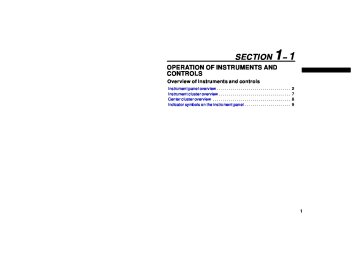- 2002 Toyota Avalon Owners Manuals
- Toyota Avalon Owners Manuals
- 2008 Toyota Avalon Owners Manuals
- Toyota Avalon Owners Manuals
- 2012 Toyota Avalon Owners Manuals
- Toyota Avalon Owners Manuals
- 2009 Toyota Avalon Owners Manuals
- Toyota Avalon Owners Manuals
- 2006 Toyota Avalon Owners Manuals
- Toyota Avalon Owners Manuals
- 1999 Toyota Avalon Owners Manuals
- Toyota Avalon Owners Manuals
- 2015 Toyota Avalon Owners Manuals
- Toyota Avalon Owners Manuals
- 2013 Toyota Avalon Owners Manuals
- Toyota Avalon Owners Manuals
- 2010 Toyota Avalon Owners Manuals
- Toyota Avalon Owners Manuals
- 2000 Toyota Avalon Owners Manuals
- Toyota Avalon Owners Manuals
- 1997 Toyota Avalon Owners Manuals
- Toyota Avalon Owners Manuals
- 1996 Toyota Avalon Owners Manuals
- Toyota Avalon Owners Manuals
- 2007 Toyota Avalon Owners Manuals
- Toyota Avalon Owners Manuals
- 2001 Toyota Avalon Owners Manuals
- Toyota Avalon Owners Manuals
- 2011 Toyota Avalon Owners Manuals
- Toyota Avalon Owners Manuals
- 2003 Toyota Avalon Owners Manuals
- Toyota Avalon Owners Manuals
- 2005 Toyota Avalon Owners Manuals
- Toyota Avalon Owners Manuals
- 1998 Toyota Avalon Owners Manuals
- Toyota Avalon Owners Manuals
- 2004 Toyota Avalon Owners Manuals
- Toyota Avalon Owners Manuals
- 2014 Toyota Avalon Owners Manuals
- Toyota Avalon Owners Manuals
- 2016 Toyota Avalon Owners Manuals
- Toyota Avalon Owners Manuals
- Download PDF Manual
-
FEATURES/OPERATIONS
Auto lock functions Automatic door locks can be programmed to operate in 4 different modes, or turned OFF. -Doors lock when shifting from “Park.” -Doors lock when the vehicle speed goes above approximately 12 mph. -Doors unlock when shifting into “Park.” -Doors unlock when the ignition switch is set from ON to ACC or OFF and driver’s door is opened. Refer to the Owner’s Manual for more details. Parking brake
Set: Depress Release: Depress again
Tilt and telescopic steering wheel
Length
Angle
Lock release lever
Lock release lever
NOTE: Do not attempt to adjust while the vehicle is in motion.
Clock
H-Hour set M-Minute set :00-Round off minutes
NOTE: In Navigation System-equipped vehicles, clock settings are in navigation setup menu.
Automatic Transmission
Park1
Reverse Neutral Drive“D”
“S”
1 The ignition switch must be ON, and the brake
pedal depressed to shift from “Park.”
“S” (Sequential) mode Push shift lever to the left from “D” position.
“S” position:
+: Upshift (Push and release) -: Downshift (Pull and release)
Downshifting increases power going uphill, or provides engine braking downhill. For best fuel economy during normal driving conditions, always drive with the shift lever in the “D” position. Garage door opener (HomeLink®)* (if equipped)
Garage door openers manufactured under license from HomeLink®* can be programmed to operate garage doors, estate gates, security lighting, etc.
Refer to the Owner’s Manual for more details. For programming assistance, contact the Toyota Customer Experience Center at 1-800-331-4331, or visit http://www.homelink.com. * HomeLink® is a registered trademark of Johnson Controls, Inc.
10
11
FEATURES/OPERATIONS
Seat adjustments-Front Manual seat
Power seat
Seatback angle Position Leg support (driver side only)* Position, cushion angle and height (driver side only) Seatback angle Lumbar support (driver side only)
* If equipped
Seat adjustments-Rear
Seatback angle lever
Windows
Windshield wiper & washer
With interval wiper
Adjust interval
Single wipe
Pull to wash and wipe
Interval wipe
Slow
Fast
With AUTO rain-sensing wiper (if equipped)
Adjust AUTO speed
Single wipe
Pull to wash and wipe
AUTO speed
Slow
Fast
Up
Window lock switch
Down
Up
Down
Seats-Head restraints
Front
Rear
Lock release button
Lock release buttons
Automatic operation (Front windows) Push the switch completely down or pull it completely up and release to fully open or close. To stop window mid-way, lightly push the switch in the opposite direction. Window lock switch Deactivates all passenger windows. Driver’s window remains operable. NOTE: If battery is disconnected, the front windows need to be reinitialized. Refer to the Owner’s Manual for more details.
12
13
FEATURES/OPERATIONS
Lights & turn signals Headlights
Air Conditioning/Heating
Headlights
Parking lights
AUTO
DRL OFF
Low beam
High beam
High beam flasher
-Daytime Running Light system (DRL) Automatically turns on the headlights at a reduced intensity. -Automatic light cut off system Will automatically turn lights off after a delay of 30 seconds, or the lock switch on remote may be pushed. Turn signals
Right turn
Lane change
Lane change
Left turn
Front fog lights (if equipped)
Turn
Front fog lights come on only when the headlights are on low beam.
Air Conditioning display Windshield defogger Temperature Automatic climate control ON Climate control OFF Air Conditioning ON/OFF Fresh or recirculate cabin air Rear defogger Air flow vent “MODE” In “ ” or “ ” mode, use fresh air (“ ” indicator “OFF”) to reduce window fogging. Fan speed “DUAL” button Indicator ON: Separate temperature settings for driver and passenger. Indicator OFF: Synchronize temperature settings for driver and passenger.
14
15
FEATURES/OPERATIONS
Audio
Type 1
Eject CD
Seek station
Push to turn ON/OFF
Audio operation screen
Preset buttons - functions in other modes indicated above number.
CD Track select
Push to adjust tone & balance1
Station/CD track scan
Mode
View CD text
Type 2 additional functions
Select radio station/CD track (Type 2 & 3)
Type 3 additional functions
Load CD(s)
Select disc
Select disc. View genre with RDS system.
Traffic information
View radio and CD text
CASSETTE TAPE PLAYER (if equipped) To fast forward Push “ .” To rewind Push “ .” RADIO To preset stations Tune in the desired station and hold down a preset button (1-6) until you hear a beep. Push desired preset button (1-6) to select. To scan stations Push “SCAN.” Push and hold to scan preset stations. Push again to hold selection. RDS (Radio Data System-FM only)(Type 3 only) -Push DISC/TYPE “ ” or “ ” to view current program genre. Push again within 6 seconds to select new genre. -Push “SEEK/TRACK” or “SCAN” to find same genre programs. -Push “TEXT” to receive information transmitted from radio stations.
> >
CD PLAYER To scan tracks on a disc Push and hold “SCAN.” Push again to hold selection. CD Changer (Type 2 & 3) -To load one disc Push “LOAD” and insert one disc. -To load multiple discs Push and hold “LOAD” until you hear a beep. Insert one disc. Wait until the green indicator illuminates and shutter opens to insert next disc.
Cassette tape player*
Push
16
1 The mode changes with each push in succession from Bass, Midrange
(Type 3 only), Treble, Fade, Balance. Turn the knob right or left to adjust each mode. * If equipped
17
FEATURES/OPERATIONS
Steering wheel switches
Audio control
A/C control
Moonroof (if equipped) Sliding operation
Tilting operation
Volume control ”1
“Mode” 2v v
“
Temperature selector Auto A/C ON/OFF A/C OFF
Open
Close
Close
Tilt
”
v v
1 “ -In radio mode Push to select a preset station; push and hold to seek the next strong station. -In tape mode* Push to skip up or down to next/previous track; push and hold to fast forward or reverse. -In CD mode Push to skip up or down to next/previous track. 2 “MODE” Push to turn audio ON and select an audio mode. Push and hold to turn the audio system “OFF.” * If equipped Seat ventilators/heaters (if equipped)
With ventilators
Heater only
Push
Turn
Push
Turn
Push knob to pop the controller out. Turn clockwise for heater, counter clockwise for ventilator. Door locks
Unlock
Lock
Recommended driving position to minimize wind noise.
NOTE: If battery is disconnected, the moonroof needs to be reinitialized. Refer to the Owner’s Manual for more details. Sunshade-Rear (if equipped)
Push
NOTE: Sunshade will automatically go down when vehicle is shifted into reverse. To raise again, push the button. Cruise control Turning system ON/OFF
Functions
Cancel1
Resume2/ Increase speed
System ON/OFF
Set/Decrease speed
1 The set speed may also be cancelled by depressing the brake pedal. 2 If vehicle speed falls below 25 mph, the set speed will not be resumed. Refer to the Owner’s Manual for more details.
18
19
FEATURES/OPERATIONS
Dynamic Laser Cruise Control (if equipped) Refer to the Owner’s Manual for more details and complete safety precautions before attempting to use “Dynamic Laser Cruise Control.” Fixed speed mode
(1)
(2)
To select conventional/fixed speed control Push the ON-OFF button. Push the lever forward and hold until the “NORM.” indicator appears. To set, cancel and resume a speed Refer to instructions for Cruise Control above.
Distance control mode
Distance control mode will cruise at a set speed, decelerate to maintain selected distance from a slower vehicle in front of you, and accelerate back up to the selected speed if the vehicle in front of you changes lanes or speeds up. (1)
To select distance control mode Push the ON-OFF button. The “READY” and “CRUISE” indicator lights will come on. To set, cancel and resume a speed Refer to instructions for Cruise Control on the previous page.
(2)
Note: Once vehicle speed is set, pushing lever up toward “+ RES” will increase speed to the nearest 5 mph, and then in 5 mph increments. Pushing lever down toward “- SET” will reduce speed in the same way.
LONG
MIDDLE
SHORT
Light control-Instrument panel
Brightness control
With the knob turned fully clockwise, instrument panel lights will not dim when the headlights are turned ON.
Power outlets Auxiliary box (12V)
Console box (12V)
NOTE: Designed for car accessories. Ignition/Engine switch must be in the “ACC” or “ON” position to be used. Cup holders
Rear with console box
Front
Rear
(3)
To change the vehicle-to-vehicle distance Pull the distance switch briefly toward you; the setting changes progressively from LONG to MIDDLE to SHORT.
20
21
SAFETY AND EMERGENCY FEATURES Seat belts
Seat belt comfort guide
Take up slack
Too high
Keep as low on hips as possible
If belt is fully extended, then retracted even slightly, it cannot be re- extended beyond that point, unless fully retracted again. This feature is used to help hold child restraint systems securely. To find more information about seat belts, and how to install a child restraint system, refer to the Owner’s Manual. Seat belts-Shoulder belt anchor
Rear seat outside position guides provide added comfort for children who have outgrown child restraints. Spare tire & tools Tool location
Jack handle
Wheel nut wrench
Push up, or squeeze lock release to lower
Doors-Child safety locks
Removing the spare tire
Jack
Spare tire
Loosen and remove the nut. Remove the spare tire cover. Loosen and remove the bolt. Remove the spacer.
Rear door
Moving the lever to “LOCK” will allow the door to be opened only from the outside.
Tire Pressure Warning System reset
If tire pressure becomes critically low on any of the tires (including full- size spare/excluding compact spare), indicator comes on. Pushing “SET” button should not turn off the light. Correctly adjusting tire inflation will turn off the light after a few minutes. After replacing/rotating tire or wheels, push and hold “SET” button until the indicator light blinks 3 times.
Refer to the Owner’s Manual for tire changing and jack positioning procedures. Trunk-Internal release
Pull
22
23
www.toyotaiguide.com. Note: All ofthe information contained in this iGuideand more is also available at
manyyears of safe and pleasant driving. Thank you for choosing Toyota. Wehope this iGuide will help you enjoy
customer number at 1-800-331-4331. serviceand support.For additional assistance, please call our toll-free Of course, your Toyota dealer is always there to help you with quality well as links to additional sources, by going to www.toyotaiguide.com. For added convenience, you can also access all of this information as
and easy. (There’s even a copy of your Owner’s Manual on the CD.) user-friendly format makes learning all about your new vehicle fun all its key components. Full of helpful demonstrations and tips, its interactive iGuide is filled with easy-to-understand explanations of may have questions about some of its controls and features. This Nowthat you’re the proud owner of a new Toyota vehicle, you
AreJustaClick Away. The Answers to Your Questions
2007 Avalon
This Pocket Reference Guide is a summary of basic vehicle operations. It contains brief descriptions of fundamental operations so you can locate and use the vehicle’s main equipment quickly and easily.
The Pocket Reference Guide is not intended as a substitute for the Owner’s Manual located in the vehicle’s glove box. We strongly encourage you to review the Owner’s Manual and supplementary manuals so you will have a better understanding of the vehicle’s capabilities and limitations.
Your dealership and the entire staff of Toyota Motor Sales, U.S.A., Inc. wish you many years of satisfied driving in your new Avalon.
! A word about safe vehicle operations
This Pocket Reference Guide is not a full description of Avalon operations. Every Avalon owner should review the Owner’s Manual that accompanies this vehicle.
Pay special attention to the boxed “ ” information highlighted in this reference guide and throughout the Owner’s Manual. Each box contains safe operating instructions to help you avoid injury or equipment malfunction.
All information in this Pocket Reference Guide is current at the time of printing. Toyota reserves the right to make changes at any time without notice.
CD-ROM DRIVE 24-BIT COLOR 64MB OF RAM POWERPC OSX10.2
SYSTEM 9.X, MACINTOSHCD-ROM DRIVE 16-BIT COLOR 800 X 600 MONITOR 64MB OF RAM PENTIUM III 600MHZ WINDOWS 98 PC
MINIMUM REQUIREMENTS
any computer—PC or Macintosh.
This iGuide is designed to be played on
Avalon iGuide
SECTION 7− 1
DO−IT−YOURSELF MAINTENANCE Introduction Engine compartment overview Fuse locations Do−it−yourself service precautions Positioning the jack Parts and tools
. . . . . . . . . . . . . . . . . . . . . . . . . . . . . . . . . . . . . . . . . . . . . . . . . . . . . . . . . . . . . . . . . . . . . . . . . . . . . . . . . . . . . . . . . . . . . . . . . . . . . . . . . . . . . . . . . . . . . . . . . . . . . . . . . . . . . . . . . . . . . . . . . . . . . . . . . . . . . . . . . . . . . . . . . . . . . . . . . . . . . . . . . . . . .
348
349
349
351
352347
1. Engine coolant reservoir 2. Power steering fluid reservoir 3. Engine oil filler cap 4. Engine oil level dipstick 5. Brake fluid reservoir 6. Fuse block 7. Battery 8. Radiator 9. Electric cooling fans 10. Condenser 11. Windshield washer fluid tank
Engine compartment overview
348
Fuse locations
Spare fuses
Do−it−yourself service precautions If you perform maintenance by yourself, be sure to follow the correct procedure given in this Section. You should be aware that improper or in- complete servicing may result in operating problems. Performing do−it−yourself maintenance during the warranty period may affect your warranty coverage. Read the separate Toyota Warranty statement for details and suggestions. This Section gives for those items that are relatively easy for an owner to perform. As explained in Section 6, there are still a number of items that must be done by a qualified technician with special tools. For information on tools and parts for do− it−yourself maintenance, see “Parts and tools” on page 352 in this Section. Utmost care should be taken when work- ing on your vehicle to prevent accidental injury. Here are a few precautions that you should be especially careful to ob- serve:
instructions only
349
CAUTION
(cid:1) When the engine is running, keep hands, clothing, and tools away from the moving fan and engine drive rings, watches, and ties is advisable.)
(Removing
belts.
(cid:1) Right after driving,
the engine compartment—the engine, radiator, exhaust manifold and spark plug boots, etc.—will be hot. So be care- ful not to touch them. Oil, fluids and spark plugs may also be hot.
(cid:1) If the engine is hot, do not remove the radiator cap or loosen the drain plugs to prevent burning yourself.
(cid:1) Do not
leave anything
that may burn easily, such as paper or rags, in the engine compartment.
(cid:1) Do not smoke, cause sparks or al- low open flames around fuel or the battery. Their fumes are flammable. (cid:1) Do not get under your vehicle with just the body jack supporting it. Al- ways use automotive jack stands or other solid supports.
350
(cid:1) Be sure that the ignition is off if you work near the electric cooling fans or radiator grille. With the ignition on, the electric cooling fans will automatically start to run if the engine coolant temperature is high and/or the air conditioning is on.
(cid:1) Use eye protection whenever you work on or under your vehicle where you may be exposed to flying or falling material, fluid spray, etc. (cid:1) Used engine oil contains potentially harmful contaminants which may cause skin disorders such as in- flammation or skin cancer, so care should be taken to avoid prolonged and repeated contact with it. To re- move used engine oil from your skin, wash thoroughly with soap and water.
(cid:1) Do not
leave used oil within the
reach of children.
(cid:1) Dispose of used oil and filter only in a safe and acceptable manner. Do not dispose of used oil and fil- ter in household trash, in sewers or onto the ground. Call your dealer or a service station information concerning recycling or disposal.
for
(cid:1) Be extremely cautious when work- ing on the battery. It contains poi- sonous and corrosive sulfuric acid.
NOTICE
(cid:1) Remember that battery and ignition cables carry high currents or volt- ages. Be careful of accidentally causing a short circuit.
(cid:1) Add only “Toyota Super Long Life Coolant” or similar high quality eth- ylene glycol based non−silicate, non−amine, non−nitrite, and non−bo- rate coolant with long−life hybrid organic acid technology to fill the radiator. “Toyota Super Long Life Coolant” is a mixture of 50% cool- ant and 50% deionized water (for the U.S.A.) or 55% coolant and 45% deionized water (for Canada).
(cid:1) If you spill some of the coolant, be sure to wash it off with water to prevent it from damaging the parts or paint.
Positioning the jack
(cid:1) Do not allow dirt or anything else to fall through the spark plug holes. (cid:1) Do not pry the outer electrode of a spark plug against the center elec- trode.
(cid:1) Use only spark plugs of the speci- fied type. Using other types will cause engine damage, loss of per- formance or radio noise.
(cid:1) Do not reuse iridium−tipped spark
plugs by cleaning or regapping.
(cid:1) Do not overfill automatic transmis- sion fluid and power steering fluid, or the transmission and power steering could be damaged.
(cid:1) Do not drive with the air cleaner filter removed, or excessive engine wear could result. Also backfiring could cause a fire in the engine compartment.
(cid:1) Be careful not to scratch the glass
surface with the wiper frame.
(cid:1) When closing the engine hood, check to see that you have not for- gotten any tools, rags, etc.
Front
Rear
When jacking up your vehicle with the jack, position jack correctly as shown in the illustrations.
the
CAUTION
When jacking, be sure to observe the following to reduce the possibility of death or serious injury: (cid:1) Follow jacking instructions. (cid:1) Do not put any part of your body under the vehicle supported by the jack. Personal injury may occur.
(cid:1) Do not start or run the engine while is supported by the
your vehicle jack.
(cid:1) Stop the vehicle on a
level firm ground, firmly set the parking brake and put the transmission in “P”. Block the wheels on the opposite side of the jack up point if neces- sary.
(cid:1) Make sure to set the jack properly in the jack point. Raising the ve- hicle with improperly posi- tioned will damage the vehicle or may allow the vehicle to fall off the jack and cause personal injury.
jack
351
(cid:1) Never get under the vehicle when the vehicle is supported by the jack alone; use vehicle support stands. (cid:1) Do not raise the vehicle with some-
one in the vehicle.
(cid:1) When raising the vehicle, do not place any objects on top of or un- derneath the jack.
NOTICE
Make sure to place the jack correctly, or your vehicle may be damaged.
352
Parts and tools Here is a list of parts and tools you will need to perform do−it−yourself mainte- nance. Remember all Toyota parts are de- signed in metric sizes, so your tools must be metric. CHECKING THE ENGINE OIL LEVEL Parts (if level is low): (cid:1) “Toyota Genuine Motor Oil” or equiva-
lent See page 357 in Section 7−2 for de- tails about engine oil selection.
Tools: (cid:1) Rag or paper towel (cid:1) Funnel (only for adding oil) CHECKING THE ENGINE COOLANT LEVEL Parts (if level is low): (cid:1) “Toyota Super Long Life Coolant” or similar high quality ethylene glycol based non−silicate, non−amine, non−ni- trite, and non−borate coolant with long− life hybrid organic acid technology. “Toyota Super Long Life Coolant” is a mixture of 50% coolant and 50% deion- ized water (for the U.S.A.) or 55% coolant and 45% deionized water (for Canada).
Tools: (cid:1) Funnel (only for adding coolant) CHECKING BRAKE FLUID Parts (if level is low): (cid:1) SAE J1703 or FMVSS No.116 DOT 3
brake fluid
Tools: (cid:1) Rag or paper towel (cid:1) Funnel (only for adding fluid) CHECKING POWER STEERING FLUID Parts (if level is low): (cid:1) Automatic
transmission
fluid
DEXRON(cid:2)II or III
Tools: (cid:1) Rag or paper towel (cid:1) Funnel (only for adding fluid) CHECKING BATTERY CONDITION Tools: (cid:1) Warm water (cid:1) Baking soda (cid:1) Grease (cid:1) Conventional wrench
(for
terminal
clamp bolts)
CHECKING AND REPLACING FUSES Parts (if replacement is necessary): (cid:1) Fuse with same amperage rating as
original
ADDING WASHER FLUID Parts: (cid:1) Water (cid:1) Washer fluid containing antifreeze
(for winter use)
Tools: (cid:1) Funnel REPLACING LIGHT BULBS Parts: (cid:1) Bulb with same number and wattage rating as original (See charts in “Re- placing in Section 7−3.)
light bulbs” on page 377
Tools: (cid:1) Screwdriver
353
354
SECTION 7− 2
DO−IT−YOURSELF MAINTENANCE Engine and Chassis Checking the engine oil level Checking the engine coolant level Checking the radiator and condenser Checking brake fluid Checking power steering fluid Checking tire inflation pressure Checking and replacing tires Rotating tires Installing snow tires and chains Replacing wheels Aluminum wheel precautions
. . . . . . . . . . . . . . . . . . . . . . . . . . . . . . . . . . . . . . . . . . . . . . . . . . . . . . . . . . . . . . . . . . . . . . . . . . . . . . . . . . . . . . . . . . . . . . . . . . . . . . . . . . . . . . . . . . . . . . . . . . . . . . . . . . . . . . . . . . . . . . . . . . . . . . . . . . . . . . . . . . . . . . . . . . . . . . . . . . . . . . . . . . . . . . . . . . . . . . . . . . . . . . . . . . . . . . . . . . . . . . . . . . . . . . . . . . . . . . . . . . . . . . . . . . . . . . . . . . . . . . . . . . . . . . . . . . . . . . . . . . . . . . . . . . . . . . . . . . . . . . . . . . . . . . . . . . . . . . . . . . . . . . . . . . . . . . . . . . . . . . . . . . . . . . . . . . . . . . . . . . . . . . . . . . . . .
356
358
359
359
360
361
363
365
367
368
369355
Checking the engine oil level
Low level
Full level
Add oil
O.K.
Too full
With the engine at operating tempera- ture and turned off, check the oil level on the dipstick. 1. To get a correct reading, the vehicle should be on level ground. After turning off the engine, wait a few minutes for the oil to drain back into the bottom of the engine.
2. Pull the dipstick out, hold a rag under
the end and wipe it clean.
3. Reinsert the dipstick—push it in as far as it will go, or the reading will not be correct.
4. Pull the dipstick out and look at the oil the
level while holding a rag under end.
356
CAUTION
NOTICE
(cid:1) Be careful not to spill engine oil on
the vehicle components.
(cid:1) Avoid overfilling, or the engine
could be damaged.
(cid:1) Check the oil level on the dipstick
once again after adding the oil.
Be careful not to touch the hot ex- haust manifold.
NOTICE
Be careful not to drop engine oil on the vehicle components.
If the oil level is below or only slightly above the low level, add engine oil of the same type as already in the engine. Remove the oil filler cap and add engine oil in small quantities at a time, checking the dipstick. We recommend that you use a funnel when adding oil. The approximate quantity of oil needed to raise the level between low and full on the dipstick is indicated as follows:
1.5 L (1.6 qt., 1.3 Imp. qt.)
For the engine oil capacity, see “Service specifications” on page 383 in Section 8. When the level reaches within the correct range, install the filler cap hand−tight.
ENGINE OIL SELECTION “Toyota Genuine Motor Oil” in your Toyota vehicle. Use Toyota approved “Toyota Genuine Motor Oil” or equivalent to grade and viscosity. Oil grade:
following
is used
satisfy
the
ILSAC multigrade engine oil
Recommended viscosity:
SAE 5W−30
Outside temperature
SAE 5W−30 is the best choice for good fuel economy, and good starting in cold weather. If SAE 5W−30 oil is not available, SAE 10W−30 oil may be used. However, it should be replaced with SAE 5W−30 at the next oil change.
Oil identification mark The ILSAC (International Lubricant Stan- dardization and Approval Committee) Certi- fication Mark is added to some oil con- tainers the oil you should use.
to help you select
357
type, see “Coolant
Checking the engine coolant level Look at the see−through coolant reser- voir when the engine is cold. The cool- ant level is satisfactory if it is between the “F” and “L” lines on the reservoir. If the level is low, add the coolant. (For the coolant type selection” described below.) The coolant level in the reservoir will vary with engine temperature. However, if the level line, add coolant. Bring the level up to the “F” line. If the coolant level drops within a short time after replenishing, there may be a leak the radiator, hoses, radiator cap and drain cock and water pump. If you can find no leak, have your Toyota dealer test the cap pressure and check for leaks in the cooling system.
the system. Visually check
is on or below
the “L”
in
CAUTION
is a
hybrid
organic
long−life
improper coolants may damage
Coolant type selection Use of your engine cooling system. Only use “Toyota Super Long Life Coolant” or similar high quality ethylene glycol based non−silicate, non−amine, non−nitrite, and non−borate coolant with long−life technology. (Coolant hybrid organic acid acid with technology low phosphates and organic acids.) For the U.S.A.—“Toyota Super Long Life Coolant” is a mixture of 50% coolant and 50% deionized water. This coolant pro- vides protection down to about −35(cid:2)C (−31(cid:2)F). For Canada—“Toyota Super Long Life Coolant” is a mixture of 55% coolant and 45% deionized water. This coolant pro- vides protection down to about −42(cid:2)C (−44(cid:2)F).
combination of
To prevent burning yourself, do not remove the radiator cap when the en- gine is hot.
NOTICE
Do not use plain water alone.
To ensure excellent lubrication perfor- mance for your engine, “Toyota Genuine Motor Oil” is available, which has been specifically for all Toyota engines. Please contact your Toyota dealer for fur- ther details about “Toyota Genuine Motor Oil”.
tested and approved
358
Checking the radiator and condenser If any of the above parts are extremely dirty or you are not sure of their condi- tion, take your vehicle to a Toyota dealer.
CAUTION
To prevent burning yourself, be care- ful not to touch the radiator or con- denser when the engine is hot after driving.
NOTICE
To prevent damage to the radiator and condenser, do not perform the work by yourself.
Checking brake fluid
reservoir. The
To check the fluid level, simply look at the see−through level should be between the “MAX” and “MIN” lines on the reservoir. It is normal for the brake fluid level to go down slightly as the brake pads wear. So be sure to keep the reservoir filled. If the reservoir needs frequent refilling, it may indicate a serious mechanical prob- lem.
359
Toyota recommends “Toyota Super Long Life Coolant”, which has been tested to ensure that it will not cause corrosion nor result in malfunction of your engine coolant system with proper usage. “Toyota formulated Super Long Life Coolant” with acid technology and has been specifically designed to avoid engine cooling system malfunction on Toyota vehicles. Please contact your Toyota dealer further details.
is organic
long−life
hybrid
for
Checking power steering fluid
If cold O.K.
If hot O.K.
Close
Open
If hot add
If cold add
Check the fluid level through the reser- voir. If necessary, add automatic trans- mission fluid DEXRON(cid:3)II or III. If the vehicle has been driven around 80
km/h (50 mph) for 20 minutes (a little more in frigid temperatures), the fluid is hot (60(cid:2)C—80(cid:2)C or 140(cid:2)F—175(cid:2)F). You may also check the level when the fluid is temperature, 10(cid:2)C—30(cid:2)C or 50(cid:2)F—85(cid:2)F) if the engine has not been run for about five hours.(about
room
cold
Clean all dirt from the outside of the res- ervoir tank and look at the fluid level. If the fluid is cold, the level should be in the “COLD” range. Similarly, if it is hot, the fluid level should be in the “HOT” range. If the level is at the low side of either range, add automatic fluid DEXRON(cid:3)II or III to bring the level within the range. To remove the reservoir cap, turn it coun- terclockwise and it, turn it clockwise. After replacing the reser- voir cap, visually check the steering box case, vane pump and hose connections for leaks or damage.
lift up. To reinstall
transmission
CAUTION
The reservoir tank may be hot so be careful not to burn yourself.
NOTICE
Avoid overfilling, or the power steer- ing could be damaged.
If the level is low, add SAE J1703 or FMVSS No.116 DOT 3 brake fluid to the brake reservoir. Remove and replace the reservoir cap by hand. Fill the brake fluid to the dotted line. This brings the fluid to the correct level when you put the cap back on. Use only newly opened brake fluid. Once opened, brake fluid absorbs moisture from the air, and excess moisture can cause a dangerous loss of braking.
CAUTION
Take care when filling the reservoir because brake fluid can harm your hands or eyes. If fluid gets on your hands or in your eyes, flush the af- fected area with clean water immedi- ately. If you still feel uncomfortable with your hands or eyes, go to the doctor.
NOTICE
If you spill some of the fluid, be sure to wipe it off to prevent it from dam- aging the parts or paintwork.
360
Checking tire inflation pressure
AI72001
Keep your tire inflation pressures at the proper level. The recommended cold tire inflation pressures, tire sizes and the com- bined weight of occupants and cargo (vehicle capacity weight) are de- scribed on page 382 in Section 8. They are also on the tire and loading information label. You should check the tire inflation pressure every two weeks, or at least once a month. And do not forget the spare!
should
pressure
following
instructions
The for checking tire inflation pressure should be observed: (cid:1) The
be checked only when the tires are cold. If your vehicle has been parked for at least 3 hours and has not been driven for more than 1.5
km or 1 mile since, you will get an accurate cold tire inflation pres- sure reading.(cid:1) Always use a tire pressure gauge. The appearance of a tire can be misleading. Besides, tire inflation pressures that are even just a few pounds off can degrade ride and handling.
(cid:1) Take special care when adding air to the compact spare tire. The smaller tire size can gain pressure very quickly. Add com- pressed air in small quantities and check the pressure often until it reaches the specified pressure.
361
(cid:1) Do not bleed or reduce tire inflation pressure after driving. It is normal for the tire inflation pressure to be higher after driving. (cid:1) Never exceed the vehicle capac- ity weight. Passenger and lug- gage weight should be located so that the vehicle is balanced.
Tire pressure gauge
INSPECTION AND ADJUSTMENT PROCEDURE 1. Remove the tire valve cap. 2. Press the tip of the tire pressure
gauge to the tire valve.
3. Read the pressure using the grad-
uations of the gauge.
4. In case the tire inflation pressure is not within the prescribed range, insert the compressed air from the valve. In case of applying too much air, press the center of the valve and release the air to adjust.
362
5. After completing the tire inflation pressure measurement and ad- justment, apply soapy water to the valve and check for leakage.
6. Install the tire valve cap. If a gauge and air pump are not avail- able, have your vehicle checked by your Toyota dealer.
CAUTION
Be sure to reinstall the tire valve caps. Without the valve caps, dirt or moisture could get into the valve core and cause air leakage. If the caps have been lost, have new ones put on as soon as pos- sible.
Incorrect tire inflation pressure may waste fuel, reduce the comfort of driv- ing, reduce tire life and make your ve- hicle less safe to drive. If a tire frequently needs refilling, have it checked by your Toyota deal- er.
CAUTION
Keep your tires properly inflated. Otherwise, the following condi- tions may occur and cause an ac- cident resulting in death or seri- ous injuries. Low tire pressure (underinfla- tion)— (cid:1) Excessive wear (cid:1) Uneven wear (cid:1) Poor handling (cid:1) Possibility of blowouts from an
overheated tire
(cid:1) Poor sealing of the tire bead (cid:1) Wheel deformation and/or tire
separation
(cid:1) A greater possibility of tire
damage from road hazards
Checking and replacing tires
Tread wear indicator
High tire pressure (overinfla- tion)— (cid:1) Poor handling (cid:1) Excessive wear (cid:1) Uneven wear (cid:1) A greater possibility of tire
damage from road hazards
CHECKING YOUR TIRES Check the tire’s tread for tread wear indicators. If the indicators show, replace the tires. The loca- tion of tread wear indicators is shown by the “TWI” or “D ” marks, etc., molded on the sidewall of each tire.
363
The tires on your Toyota have built−in tread wear indicators to help you know when the tires need replace- ment. When the tread depth wears to 1.6 mm (0.06 in.) or less, the indica- tors will appear. If you can see the indicators in two or more adjacent grooves, the tire should be replaced. The lower the tread, the higher the risk of skidding. The effectiveness of snow tires is lost if the tread wears down below 4 mm (0.16 in.). If you have tire damage such as cuts, splits, cracks deep enough to expose the fabric, or bulges indi- cating internal damage, the tire should be replaced. If a tire often goes flat or cannot be properly repaired due to the size or location of a cut or other damage, it should be replaced. If you are not sure, consult with your Toyota dealer.
364
If air loss occurs while driving, do not continue driving. Driving even a short distance can damage a tire beyond repair. Any tires which are over 6 years old must be checked by a qualified technician even if damage is not obvious. Tires deteriorate with age even if they have never or seldom been used. This applies also to the spare tire and tires stored for future use.
REPLACING YOUR TIRES When replacing a tire, use a tire of the same size and construction, and the same or greater maximum load as the originally installed tires. Using any other size or type of tire may seriously affect handling, ride, speedometer/odometer calibration, ground clearance, and clearance be- tween the body and tires or snow chains. Check that the maximum load of the replaced tire is greater than 1/2 of the Gross Axle Weight Ratings (GAWR) of either the front axle or the rear axle, whichever is greater. As for the maximum load of the tire, see the load limit at maximum cold tire inflation pressure mentioned on the sidewall of the tire, and as for the Gross Axle Weight Ratings (GAWR), see the Cer- tification Label. For details about the side wall of the tire and the Certification Label, see pages 277 and 279.
CAUTION
Observe the following instruc- tions. Otherwise, an accident may occur resulting in death or serious injuries. (cid:1) Do not mix radial, bias belted, or bias−ply tires on your ve- hicle, as this may cause dan- gerous handling characteris- tics resulting in loss of control. (cid:1) Do not use tires other than the manufacturer’s recommended size, as this may cause danger- ous handling characteristics resulting in loss of control.
Toyota recommends all four tires, or at least both of the front or rear tires be replaced at a time as a set. See “If you have a flat tire” on page 320 for tire change procedure. When a tire is replaced, the wheel should always be balanced. An unbalanced wheel may affect ve- hicle handling and tire life. Wheels can get out of balance with regular use and should therefore be balanced occasionally. When replacing a tubeless tire, the air valve should also be replaced with a new one. Initial adjustment of the tire pres- sure warning system is necessary after you have replaced your tires. See “Tire pressure warning sys- tem” on page 169 in Section 1−7.
Rotating tires
With a spare tire of the same wheel type as the installed tires
365
CAUTION
Do not include a compact spare tire when rotating the tires. It is designed for temporary use only.
Initial adjustment of the tire pres- sure warning system is necessary after you have rotated your tires. See “Tire pressure warning sys- tem” on page 169 in Section 1−7.
Manual
To equalize the wear and help ex- tend tire life, Toyota recommends that you rotate your tires accord- ing to the maintenance schedule. (For scheduled maintenance infor- mation, please refer to the “Sched- uled Maintenance Guide” or “Own- er’s Supplement”.) However, the most appropriate tim- ing for tire rotation may vary ac- cording to your driving habits and road surface conditions. See “If you have a flat tire” on page 320 in Section 4 for tire change proce- dure. When rotating tires, check for uneven wear and damage. Abnormal wear is usually caused by incorrect tire pres- sure, improper wheel alignment, out− of−balance wheels, or severe braking.
With a spare tire of different wheel type from the installed tires
366
Installing snow tires and chains WHEN TO USE SNOW TIRES OR CHAINS Snow tires or chains are recommended when driving on snow or ice. On wet or dry roads, conventional tires provide better traction than snow tires. SNOW TIRE SELECTION If you need snow tires, select tires of the same size, construction and load capacity as the originally installed tires. Do not use tires other than those men- tioned above. Do not install studded tires without first checking local regulations for possible restrictions.
CAUTION
Do not use snow tires other than the manufacturer’s recommended size, as this may cause dangerous handling characteristics resulting loss of control. Otherwise, an accident may occur resulting in death or serious injuries.
in
SNOW TIRE INSTALLATION Snow tires should be installed on all wheels. Installing snow tires on the front wheels only can lead to an excessive difference in road grip capability between the front and rear tires which could cause loss of vehicle control. When storing removed tires, you should store them in a cool dry place. Mark the direction of rotation and be sure to install them in the same direction when replacing.
CAUTION
(cid:1) Do not drive with the snow tires
incorrectly inflated.
(cid:1) Never drive over 120 km/h (75 mph)
with any type of snow tires.
Side chain
Cross chain
TIRE CHAIN SELECTION Use the tire chains of correct size. For P215/60R16 and P215/55R17 use the following type chains.
tires,
A Diameter of side chain B Width of side chain C Length of side chain D Diameter of cross chain E Width of cross chain F Length of cross chain
mm (in.) 3 (0.12) 10 (0.39) 30 (1.18) 4 (0.16) 14 (0.55) 25 (0.98)
367
Regulations regarding the use of tire chains vary according to location or type of road, so always check local reg- ulations before installing chains.
NOTICE
If the wrong combination of tire and chain is used, the chains could dam- age the vehicle body.
the
rear driving
CHAIN INSTALLATION Install the chains on the front tires as tightly as possible. Do not use tire tires. Retighten chains on chains after km (1/4—1/2 mile). When installing chains on your tires, care- fully follow the instructions of the chain manufacturer. If wheel covers are used, they will be scratched by the chain band, so remove the covers before putting on the chains.
0.5—1.0
CAUTION
(cid:1) Do not exceed 50 km/h (30 mph) or recom- is
the chain manufacturer’s mended speed lower.
limit, whichever
(cid:1) Drive carefully avoiding bumps, holes, and sharp turns, which may cause the vehicle to bounce.
(cid:1) Avoid sharp turns or locked−wheel braking, as use of chains may ad- versely affect vehicle handling.
(cid:1) When driving with chains installed, to drive carefully. Slow be sure down before entering curves to avoid losing control of the vehicle. Otherwise an accident may occur.
NOTICE
Do not attempt to use a tire chain on the compact spare tire, as it may re- sult in damage to the vehicle as well as the tire.
Replacing wheels WHEN TO REPLACE YOUR WHEELS If you have wheel damage such as bending, cracks or heavy corrosion, the wheel should be replaced. If you fail to replace a damaged wheel, the tire may slip off the wheel or cause loss of handling control. WHEEL SELECTION When replacing wheels, care should be taken to ensure that the wheels are re- placed by ones with the same load ca- pacity, diameter, rim width, and offset. This must be observed on compact spare tires, too. Correct replacement wheels are available at your Toyota dealer. A wheel of a different size or type may adversely affect handling, wheel and bear- ing life, brake cooling, speedometer/odom- eter calibration, stopping ability, headlight aim, bumper height, vehicle ground clear- ance, and tire or snow chain clearance to the body and chassis.
368
Replacement with used wheels is not rec- ommended as they may have been sub- jected to rough treatment or high mileage and could fail without warning. Also, bent wheels which have been straightened may have structural damage and therefore should not be used. Never use an inner tube in a leaking wheel which is designed for a tubeless tire.
CAUTION
Do not use wheels other than the manufacturer’s recommended size, as this may cause dangerous handling characteristics resulting loss of control. Otherwise, an accident may occur resulting in death or serious injuries.
in
Initial adjustment of the tire pressure warning system is necessary after you have replaced your wheels. See “Tire pressure warning system” on page 169
in Section 1−7.Aluminum wheel precautions (cid:1) When aluminum wheels, check tight after driving your vehicle the first 1600
km (1000 miles).the wheel nuts are
installing that
repaired, or (cid:1) If you have changed your the wheel nuts are still tight after driving 1600 km (1000 miles).
rotated, tires, check
that
(cid:1) When using tire chains, be careful not
to damage the aluminum wheels.
(cid:1) Use only Toyota wheel nuts and for your aluminum
wrench designed wheels.
(cid:1) When balancing your wheels, use only Toyota balance weights or equivalent and a plastic or rubber hammer.
(cid:1) As with any wheel, periodically check your aluminum wheels for damage. If damaged, replace immediately.
369
370
SECTION 7− 3
DO−IT−YOURSELF MAINTENANCE