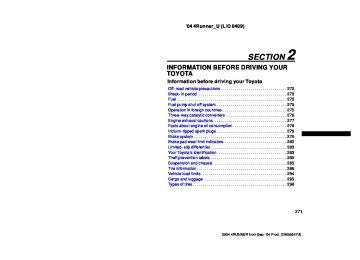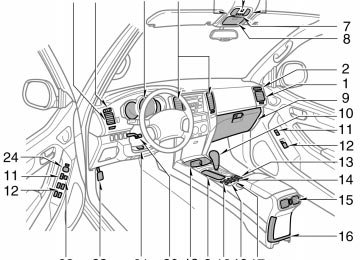- 2009 Toyota 4runner Owners Manuals
- Toyota 4runner Owners Manuals
- 2005 Toyota 4runner Owners Manuals
- Toyota 4runner Owners Manuals
- 2002 Toyota 4runner Owners Manuals
- Toyota 4runner Owners Manuals
- 2010 Toyota 4runner Owners Manuals
- Toyota 4runner Owners Manuals
- 2012 Toyota 4runner Owners Manuals
- Toyota 4runner Owners Manuals
- 2001 Toyota 4runner Owners Manuals
- Toyota 4runner Owners Manuals
- 2015 Toyota 4runner Owners Manuals
- Toyota 4runner Owners Manuals
- 2006 Toyota 4runner Owners Manuals
- Toyota 4runner Owners Manuals
- 2004 Toyota 4runner Owners Manuals
- Toyota 4runner Owners Manuals
- 2003 Toyota 4runner Owners Manuals
- Toyota 4runner Owners Manuals
- 2008 Toyota 4runner Owners Manuals
- Toyota 4runner Owners Manuals
- 2014 Toyota 4runner Owners Manuals
- Toyota 4runner Owners Manuals
- 2000 Toyota 4runner Owners Manuals
- Toyota 4runner Owners Manuals
- 2011 Toyota 4runner Owners Manuals
- Toyota 4runner Owners Manuals
- 2007 Toyota 4runner Owners Manuals
- Toyota 4runner Owners Manuals
- Download PDF Manual
-
- 30(cid:4)C (- 22(cid:4)F) up to 50(cid:4)C (122(cid:4)F). The key must be in the “ON” position. If there is some abnormality in the con- nection of the outside air temperature sen- sor, “- - (cid:4)C” (“- - (cid:4)F”) will appear on the display. If “- - (cid:4)C” (“- - (cid:4)F”) appears on the display, contact your Toyota dealer. There may be a case that “- - (cid:4)C” (“- - (cid:4)F”) appears momentarily when the ignition is quickly turned to “ON”. It is normal if it goes out soon.
239
2004 4RUNNER from Sep. ’04 Prod. (OM35847U)
’04 4Runner_U (L/O 0409)
—Cruise information display
Air conditioning system with “DUAL” button only—
temperature display
The outside (air conditioning system with “DUAL” but- ton) and cruise information display indi- cates the following information. Every time you push the “MODE” but- ton, the display toggles through this information. 1. Outside temperature 2. Driving range 3. Average fuel consumption 4. Average vehicle speed 5. Display off The displayed values in the cruise infor- mation display indicate general driving conditions. Accuracy varies with driving habits and road conditions.
1. Outside temperature (“OUTSIDE (cid:4)C”
or “OUTSIDE (cid:4)F”)
from
indi-
temperature
The outside temperature display cates the outside air temperature. The displayed value is updated every 1
second. The displayed ranges - 30(cid:4)C (- 22(cid:4)F) up to 50(cid:4)C (122(cid:4)F). If there is some abnormality in the con- nection of the outside air temperature sen- sor, “- - (cid:4)C” (“- - (cid:4)F”) will appear on the display. If “- - (cid:4)C” (“- - (cid:4)F”) appears on the display, contact your Toyota dealer. There may be a case that “- - (cid:4)C” (“- - (cid:4)F”) appears momentarily when the ignition is quickly turned to “ON”. It is normal if it goes out soon.240
2004 4RUNNER from Sep. ’04 Prod. (OM35847U)
’04 4Runner_U (L/O 0409)
2. Driving range
(“RANGE MI” or “RANGE km”)
3. Average fuel consumption
(“AVG. MPG” or “AVG. L/100 km”)
Compass
It
the
fuel
indicates
fuel gauge reaches “E”.
The distance the vehicle can travel with the remaining is calculated and displayed based on the quantity of re- maining fuel and past fuel consumption. The driving range display the approximate distance that you can drive until is different from the actual distance traveled. The displayed value is updated about ev- ery 10 seconds. Every time you refuel the vehicle, the cal- culation is reset. The actual driving range varies with driv- ing habits and road conditions. If fuel con- sumption is good, the driving range will be longer. If fuel consumption is poor, the driving range will be shorter. If the low fuel level warning light comes on, refuel even indicates that the vehicle can be driven further.
the display
if
total
Average fuel consumption is calculated and displayed based on total driving distance and fuel consumption with the engine running. The displayed value is updated about ev- ery 10 seconds. To the “RESET” button about 1 second. 4. Average vehicle speed
calculation,
reset
push
the
(“AVG. MPH” or “AVG. km/h”)
Average vehicle speed is calculated and displayed based on total driving dis- tance and total driving time with the engine running. The displayed value is updated about ev- ery 10 seconds. To the “RESET” button about 1 second.
calculation,
reset
push
the
The direction is indicated on the inside rear view mirror. If the ignition switch was turned off with the system on, the system will automati- cally turn back on when the ignition switch is turned on. Push the “COMP” switch to turn the com- pass system on and off.
241
2004 4RUNNER from Sep. ’04 Prod. (OM35847U)
indicates
the vehicle
the direction The compass that the above case, it shows that the vehicle is heading north.
is heading.
In
Displays
NE SE SW NW
Directions
North
Northeast
East
Southeast
South
Southwest
West
Northwest
The compass may not show the correct direction in the following conditions: (cid:2) The vehicle is stopped immediately af-
ter turning.
(cid:2) The compass does not adjust while the
vehicle is stopped.
(cid:2) The ignition switch is turned off imme-
diately after turning.
(cid:2) The vehicle is on an inclined surface.
242
’04 4Runner_U (L/O 0409)
(cid:2) The vehicle is in a place where the earth’s magnetic field is subject to in- terference by artificial magnetic fields (underground parking, under a steel tower, between buildings, roof parking, near a crossing, near a large vehicle, etc.).
(cid:2) The vehicle is magnetized. (There is a magnet or a metal object on or near the inside rear view mirror.)
the deviation
(cid:2) The battery has been disconnected. If your vehicle is out of the set zone, refer to “CALIBRATING THE COMPASS” below to set the zone number. If the compass works to calibrate the direction automati- cally while the vehicle is in motion. For additional precision or calibrating, see COMPASS” below.
for complete THE
“CALIBRATING
is small,
Compass sensor
The compass sensor is on the wind- shield.
NOTICE
Do not put magnets or a metal object on or near the inside rear view mirror of the vehicle. Doing this may cause malfunction of the compass sensor.
2004 4RUNNER from Sep. ’04 Prod. (OM35847U)
’04 4Runner_U (L/O 0409)
243
2004 4RUNNER from Sep. ’04 Prod. (OM35847U)
the
from
CALIBRATING THE COMPASS (deviation calibration) the compass The direction display on true direction deter- deviates mined by the earth’s magnetic field. The angle of deviation varies according to the geographic position of the vehicle. To adjust this deviation, stop the vehicle, then push and hold the “COMP” switch until the zone number appears on the dis- play. Then push the “COMP” switch, refer- ring to the following map to select the number of the zone where the vehicle is.
’04 4Runner_U (L/O 0409)
Samoa: 5
Guam:
Saipan: 8
After calibration, leaving the system for several seconds returns it to the compass mode.
CAUTION
Do not adjust the display while the vehicle is moving. Be sure to adjust the display only when the vehicle is stopped.
Zone number
244
2004 4RUNNER from Sep. ’04 Prod. (OM35847U)
’04 4Runner_U (L/O 0409)
the direction display on
CALIBRATING THE COMPASS (circling calibration) Sometimes the compass may not change after a turn. To rectify this, stop the vehicle and push and hold the “COMP” switch until “C” appears on the display. If “C” appears on the display because of a drastic change in the magnetic field, perform circling calibration.
in a circle, drive around
Drive the vehicle in a circle at 8 km/h (5
mph) or less. If there is not enough space to drive the block. After driving 1 to 3 circles in the above method, calibration is completed when the direction is shown on the display. If calibration cannot be performed because of the magnetized vehicle etc., take your vehicle to Toyota dealer.Perform circling calibration just after you have purchased your Toyota. And then always perform circling calibration after the battery has been removed, re- placed or disconnected. (cid:2) Do not perform circling calibration of the compass the earth’s magnetic field is subject to in- terference by artificial magnetic fields (underground parking, under a steel tower, between buildings, roof parking, near a crossing, near a large vehicle, etc.).
in a place where
(cid:2) During calibration, do not operate elec- tric systems (moon roof, power win- dows, etc.) as they may interfere with the calibration.
245
2004 4RUNNER from Sep. ’04 Prod. (OM35847U)
’04 4Runner_U (L/O 0409)
CAUTION
(cid:2) When doing the circling calibration, be sure to secure a wide space, and watch out for people and ve- hicles in the neighborhood. Do not violate any local traffic rules while performing circling calibration.
(cid:2) Do not adjust the display while the vehicle is moving. Be sure to adjust the display only when the vehicle is stopped.
Rear view monitor system The rear view monitor system assists the driver by displaying images of the rear of the vehicle during backing up. The displayed image on the screen is a horizontally reversed mirror image of the inside rear view mirror. To display the rear view on the screen, place the selector lever in the “R” posi- tion when the in the “ON” position. If you move the selector lever out of the “R” position, the previous screen. Operating another func- tion of the navigation system will display another screen. The rear view monitor system is an auxil- iary device intended to back up. When backing up, be sure to check behind and all around the vehicle visually.
the screen returns
ignition switch
to
CAUTION
(cid:2) Do not rely entirely on the rear
view monitor system. Use caution just as you would when backing up any vehicle.
246
image on
(cid:2) Never back up while looking only at the screen. The the screen may differ from actual con- ditions. If you back up while look- ing only at the screen, you may hit a vehicle or have an unexpected accident. When backing up, be sure to check behind and all around the vehicle visually and with mirrors before proceeding.
NOTICE
(cid:1) Do not use the system when the back door is not completely closed. (cid:1) If the back of the vehicle is hit, the position and mounting angle of the camera may slip. Be sure to have the camera’s position and mounting angle checked at your Toyota deal- er.
(cid:1) If the temperature changes rapidly, such as when hot water is poured on it in cold weather, the system may not operate normally.
2004 4RUNNER from Sep. ’04 Prod. (OM35847U)
(cid:1) If the camera lens becomes dirty, it cannot transmit a clear image. If water droplets, snow, or mud ad- here to the lens, rinse with water and wipe with a soft cloth. If the lens is extremely dirty, wash with a mild cleanser and rinse.
(cid:1) Use your own eyes to assure safety as the displayed image may become darker and moving images may be slightly distorted when the display is cold.
’04 4Runner_U (L/O 0409)
AREA DISPLAYED ON SCREEN Image is displayed approximately level on screen. (cid:2) The area detected by the camera is limited. The camera does not detect objects which are close to either corner of the bumper or under the bumper.
On screen
Corners of bumper
247
2004 4RUNNER from Sep. ’04 Prod. (OM35847U)
’04 4Runner_U (L/O 0409)
that appears on
The distance the screen between three- dimensional ob- jects (such as vehicles) and flat sur- faces (such as the road) and the actual distance differ as follows. In reality, A=B
(cid:2) The area displayed on the screen may vary according to vehicle status or road conditions.
On screen
248
2004 4RUNNER from Sep. ’04 Prod. (OM35847U)
’04 4Runner_U (L/O 0409)
When water droplets are adhering to the camera, or when humidity is high (for example, when it rains) When mud) is adhering to the camera When the sun or the beam of head- lights is shining directly into the cam- era lens
foreign matter
(for example,
(cid:2) If a bright light (for example, sunlight reflected off the vehicle body) is picked up by the camera, the smear effect* peculiar to the CCD camera may occur. * : Smear effect—A phenomenon that oc- curs when a bright light (for example, sun- is light reflected off picked up by trans- mitted by light source appears to have a vertical streak above and below it.
the camera; when
the vehicle body)
the camera,
the
249
2004 4RUNNER from Sep. ’04 Prod. (OM35847U)
THE REAR VIEW MONITOR SYSTEM CAMERA (cid:2) The rear view monitor system camera is located on the back door as shown in the illustration.
(cid:2) The rear view monitor system camera uses a special lens. The distance of the images that appear on the screen differs from the actual distance.
the
to see
images on
(cid:2) In the following cases, it may become the
difficult screen, but this is not a malfunction. In the dark (for example, at night) When the temperature near the lens is high or low
’04 4Runner_U (L/O 0409)
Power outlet (12 VDC)
NOTICE
(cid:1) To prevent the fuse from being blown, do not use the electricity over the total vehicle capacity of 12
VDC/120W.(cid:1) To prevent the battery from being discharged, do not use the power outlets longer than necessary when the engine is not running.
(cid:1) Close the power outlet lids when the power outlets are not in use. Inserting anything other than an ap- propriate plug that fits the outlet, or allowing any liquid to get into the outlet may cause electrical fail- ure or short circuits.
Luggage compartment
for
The power outlets are designed power supply for car accessories. In the rear console box—To use the power outlet, push the lid of the auxil- iary box to open. The key must be in the “ACC” or “ON” position for the power outlet to be used.
Rear console box
250
2004 4RUNNER from Sep. ’04 Prod. (OM35847U)
’04 4Runner_U (L/O 0409)
Power outlet (115 VAC)
This power outlet is designed for use as a power supply for electric ap- pliances in the vehicle. The key must be in the “ON” position for the power outlet to be used. The maximum capacity for this power out- let is 115 VAC/100W. If you attempt to use an appliance that requires more than 115 VAC or 100W, the protection circuit will activate and cut the power supply. The power supply will restart automatically when you use an appliance that operates within the 115 VAC/100W limits.
To use the power outlet, push the main switch on the instrument panel. An indicator light will illuminate to indicate that the power outlet is ready for use. Push the main switch once again to turn the power outlet off. When the power out- let is not in use, make sure that the main switch is turned off.
NOTICE
(cid:1) To prevent the battery from being discharged, do not use the power outlet longer than necessary when the engine is not running.
(cid:1) Close the power outlet lid when the power outlet is not in use. Inserting anything other than an appropriate plug that fits the outlet may cause electrical failure or short circuits.
The power outlet is not designed for the following electric appliances even though their power consumption is un- der 115 VAC/100W. These appliances may not operate properly.
251
2004 4RUNNER from Sep. ’04 Prod. (OM35847U)
’04 4Runner_U (L/O 0409)
Glove box
(cid:2) Appliances with high initial peak watt- age: cathode- ray tube type televisions, compressor- driven refrigerators, electric pumps, electric tools, etc.
(cid:2) Measuring devices which process pre- cise data: medical equipment, measur- ing instruments, etc.
(cid:2) Other appliances requiring an extremely stable power supply: microcomputer- controlled electric blankets, touch sen- sor lamps, etc.
Certain electrical appliances may cause radio noise.
To use the glove box, do this. To open: Pull the lever. With the instrument panel lights on, the glove box light will come on. To lock: Insert the master key and turn it clockwise.
CAUTION
To reduce the chance of in case of an accident or a sudden stop, always keep the glove box door closed while driving.
injury
252
2004 4RUNNER from Sep. ’04 Prod. (OM35847U)
’04 4Runner_U (L/O 0409)
Garage door opener
On some models, an auxiliary box is located inside the glove box. To increase the capacity of the glove box, raise the lower panel of the auxiliary box.
(cid:3)
The garage door opener ( Universal Transceiver) is manufactured under license from HomeLink(cid:3) and can be programmed to operate garage doors, gates, entry doors, door locks, home lighting systems, and security systems, etc.
transmitter prior
(a) Programming the HomeLink(cid:3) The HomeLink(cid:3) in your vehicle has 3
buttons and you can store one program for each button. To ensure correct programming into the HomeLink(cid:3), install a new battery in the hand- held to program- ming. The battery side of the hand- held trans- mitter must be pointed away the HomeLink(cid:3) during the programming pro- cess. For Canadian users, follow the procedure “Programming an entrance gate/pro- in gramming all devices the Canadian market”. 1. Decide which of 3 HomeLink(cid:3) buttonsfrom
in
you want to program.
2. Place your hand- held garage transmit- ter 25 to 75 mm (1 to 3 in.) away from the surface of the HomeLink(cid:3).
Keep the indicator light on the HomeLink(cid:3) in view while programming.
253
2004 4RUNNER from Sep. ’04 Prod. (OM35847U)
’04 4Runner_U (L/O 0409)
3. Simultaneously press and hold
the hand- held garage transmitter button along with the selected HomeLink(cid:3) but- ton.
4. When
the
indicator
the HomeLink(cid:3) changes from a slow to a rapid flash after 20 seconds, you can release both buttons.
light on
5. Test the operation of the HomeLink(cid:3) by pressing the newly programmed button. If programming a garage door opener, check to see if the garage door opens and closes.
(on
light
indicator
If the garage door does not operate, iden- tify if your garage transmitter is of the “Rolling Code” type. Press and hold the programmed HomeLink(cid:3) button. The ga- rage door has the rolling code feature if the HomeLink(cid:3)) the flashes rapidly and then remains lit after 2 seconds. If your garage transmitter is the “Rolling Code” type, proceed to the heading “Programming a rolling code sys- tem”. 6. Repeat steps 2 through 5 for each re- maining HomeLink(cid:3) button to program another device.
it
is
to
is necessary
Programming a rolling code system “Rolling Code” If your device follow equipped, steps 1 through 4 under the heading “Programming the HomeLink(cid:3)” before proceeding with the steps listed below. 1. Locate the “training” button on the ceil- ing mounted garage door opener motor. The exact the button may vary by brand of garage door opener. Refer the owner’s guide supplied by the garage door opener manufacturer for the location of this “training” button.
location and color of
to
2. Press the “training” button on the ceil- ing mounted garage door opener motor. Following this step, you have 30 seconds in which to initiate step 3 below. 3. Press and release the vehicle’s pro- grammed HomeLink(cid:3) button twice. The garage door may open. the door does open, the programming process is complete. If the door does not open, press and release the button a third time. This third press and release will complete the programming process by opening the garage door.
If
now
should
recognize
The ceiling mounted garage door opener motor the HomeLink(cid:3) unit and be able activate the garage door up/down. 4. Repeat steps 1 through 3 for each re- maining HomeLink(cid:3) button to program another rolling code system.
Programming an entrance gate/program- ming all devices in the Canadian market 1. Decide which of the 3 HomeLink(cid:3) but-
2. Place
your
tons you want to program. hand- held
gate/device transmitter 25 to 75 mm (1 to 3 in.) away the HomeLink(cid:3).
surface
from
the
of
Keep the indicator light on the HomeLink(cid:3) in view while programming. 3. Press
selected
hold
and
the
HomeLink(cid:3) button.
4. Continuously press and release (cycle) transmitter the hand- held gate/device button every two seconds until step 5
is complete. thethe HomeLink(cid:3) changes from a slow to a rapid flash after 20 seconds, you can release both buttons.
light on
5. When
indicator
254
2004 4RUNNER from Sep. ’04 Prod. (OM35847U)
’04 4Runner_U (L/O 0409)
(c) Erasing
the
entire HomeLink(cid:3)
memory (all three programs)
To erase all previously programmed codes at one time, press and hold down the 2
outside buttons for 20 seconds until the indicator light flashes. If you sell your vehicle, be sure to erase the HomeLink(cid:3) the programs stored memory.in
6. Test the operation of the HomeLink(cid:3) by pressing the newly programmed button. Check to see if the gate/device oper- ates correctly.
7. Repeat steps 1 through 6 for each re- maining HomeLink(cid:3) button to program another device.
Programming other devices To program other devices such as home security systems, home door locks or lighting, contact your authorized Toyota dealer for assistance. Reprogramming a button Individual HomeLink(cid:3) buttons cannot be erased, however, to reprogram a single button, follow the procedure “Programming the HomeLink(cid:3)”. (b) Operating the HomeLink(cid:3) To operate the appropriate HomeLink(cid:3) button to activate the programmed device. The HomeLink(cid:3) indicator light should come on. The HomeLink(cid:3) continues to send the signal for up the button is pressed.
the HomeLink(cid:3), press
to 20 seconds as
long as
CAUTION
(cid:2) When programming the HomeLink(cid:3) Universal Transceiver, you may be operating a garage door or other device. Make sure people and ob- jects are out of the way of the ga- rage door or other device to pre- vent potential harm or damage.
(cid:2) Do not use this HomeLink(cid:3) Univer- sal Transceiver with any garage door opener that lacks the safety stop and reverse feature as re- quired by federal safety standards. (This includes any garage door opener model manufactured before April 1, 1982.) A garage door open- er which cannot detect an object (signaling the door to stop and re- verse), does not meet current feder- al safety standards. Using a garage door opener without these features increases risk of serious injury or death.
255
2004 4RUNNER from Sep. ’04 Prod. (OM35847U)
that may be received,
This device complies with FCC Rules Part 15. Operation is subject to the fol- lowing two conditions: (1) This device may not cause harmful interference, and (2) this device must accept any interfer- ence including interference that may cause undesired operation. WARNING: This transmitter has been tested and complies with FCC and DOC/MPAC rules. Changes or modifi- cations not expressly approved by the partly for compliance could void the user’s authority to op- erate the device.
responsible
256
’04 4Runner_U (L/O 0409)
Auxiliary boxes— To use the auxiliary boxes, open the lids as shown in the following illustra- tions.
CAUTION
(cid:2) To reduce the chance of injury in case of an accident or a sudden stop, always keep the auxiliary box closed while driving.
(cid:2) Type A—As this holder is designed for holding a light object such as eyeglasses, do not place any heavy objects in them. Heavy objects may cause the holder to open and the contents to fly out resulting in inju- ries.
NOTICE
Type A—During hot weather, the inte- rior of the vehicle becomes very hot. Do not leave anything flammable or deformable such as a lighter, glasses, etc. inside.
Type A (over head console)
Type B (instrument panel)
2004 4RUNNER from Sep. ’04 Prod. (OM35847U)
’04 4Runner_U (L/O 0409)
—Using the holding belts
Type C (rear console box)
Type E (right side of luggage compart- ment)
Type D (rear tire house)
The right side of luggage compartment auxiliary box is equipped with a belt to hold the objects. To use the belt, do the following. 1. To loosen: Pull the buckle forward. 2. To tighten: Pull on the belt. Make sure the objects are securely held.
257
2004 4RUNNER from Sep. ’04 Prod. (OM35847U)
’04 4Runner_U (L/O 0409)
CONSOLE BOX TABLE To use the console box table, open it.
CAUTION
To reduce the chance of in case of an accident or a sudden stop, always keep the table closed while driving.
injury
NOTICE
To prevent damage to the table, do not place any object heavier than 1
kg (2.20 lb.) on it, and do not leave any object on the table for a long time.Rear console box
258
CONSOLE BOX To access the rear console box, pull up the console box lid while pushing the lock release button.
CAUTION
To reduce the chance of in case of an accident or a sudden stop, always keep the console box closed while driving.
injury
2004 4RUNNER from Sep. ’04 Prod. (OM35847U)
’04 4Runner_U (L/O 0409)
Tissue box holder
Coin holder
The rear console box is equipped with a tissue box holder on the inside of the rear console box lid. To use the tissue box holder: 1. Pull up the console box lid while push-
ing the lock release button.
2. Place a tissue box in the lid.
CAUTION
To reduce the chance of in case of an accident or a sudden stop while driving, keep the console box lid closed when it is not in use.
injury
259
2004 4RUNNER from Sep. ’04 Prod. (OM35847U)
’04 4Runner_U (L/O 0409)
Trash holder
The rear console box is equipped with a coin holder. To use the coin holder: 1. Pull up the console box lid while push-
ing the lock release button.
2. Push coins down into the holder. The coin holder is detachable.
The trash holder is designed to use the grocery bag as a trash bag. To use the trash holder: 1. Raise the trash holder. 2. Fit the grocery bag onto the holder by hanging its handles on the two hooks indicated at the left and right. trash holder can support
to 1 kg
The (2.20 lb.).
CAUTION
To reduce the chance of in case of an accident or a sudden stop while driving, keep the trash holder closed when it is not in use.
injury
260
2004 4RUNNER from Sep. ’04 Prod. (OM35847U)
’04 4Runner_U (L/O 0409)
Front cup holders
The cup holders are designed for hold- ing cups or drink- cans securely. The cup holder can be adjustable to the size of the cups or drink- cans by changing the holder position and the arm position, as shown. With the instrument panel lights on, the front cup holder position indicator lights will come on.
CAUTION
Do not place anything else other than cups or drink- cans in the cup holder, as such items may be thrown about in the compartment and possibly in- jured people the vehicle during sudden braking or in an accident.
in
261
2004 4RUNNER from Sep. ’04 Prod. (OM35847U)
If the trash holder is pulled strongly or stepped on, it will detach from the rear console box to protect it from damag- ing. If the trash holder becomes detached, re- install it in a horizontal direction as indi- cated It cannot be installed in any other direction.
illustration.
the
in
NOTICE
Do not deliberately pull or step on the trash holder, as it may be dam- aged or broken.
Rear cup holders and tray (vehicles without third seats)
1. To use the rear cup holders and tray,
pull the armrest out.
262
’04 4Runner_U (L/O 0409)
2. To use the rear cup holder, push and
pull it out.
The cup holders are designed for hold- ing cups or drink- cans securely.
2004 4RUNNER from Sep. ’04 Prod. (OM35847U)
’04 4Runner_U (L/O 0409)
Rear cup holders (vehicles with third seats)
3. To use the tray, pull it out.
CAUTION
(cid:2) Do not place anything else other than cups or drink- cans in the cup items may be holder, as such thrown about in the compartment and possibly injure people in the vehicle during sudden braking or in an accident.
(cid:2) To reduce the chance of injury in case of an accident or sudden stop while driving, keep the cup holder closed when it is not in use.
(cid:2) To reduce the chance of injury in case of an accident or a sudden stop, always keep the tray closed while driving.
NOTICE
To prevent damage to the tray, do not place any object heavier than 2 kg (4.40 lb.) on it, and do not leave any object on the tray for a long time.
Type A (armrest)
Type B (rear tire house)
263
2004 4RUNNER from Sep. ’04 Prod. (OM35847U)
The cup holders are designed for hold- ing cups or drink- cans securely. Type A—To use the holder, pull the arm- rest out and push the lid.
CAUTION
(cid:2) Do not place anything else other than cups or drink- cans in the cup items may be holder, as such thrown about in the compartment and possibly injure people in the vehicle during sudden braking or in an accident.
(cid:2) Type A—To reduce the chance of injury in case of an accident or sudden stop while driving, keep the cup holder closed when it is not in use.
264
Bottle holders
Front doors
Rear doors
’04 4Runner_U (L/O 0409)
The bottle holders are designed to hold bottles securely.
CAUTION
Do not attempt to use the holder for any other purpose for which it was intended. Inappropriately sized or shaped objects may be thrown about in the compartment and possibly in- jure people in the vehicle during a sudden braking or an accident.
NOTICE
Do not put a cup or open bottle in the bottle holder because the con- tents may spill when the door opens or closes.
2004 4RUNNER from Sep. ’04 Prod. (OM35847U)
’04 4Runner_U (L/O 0409)
Tie- down hooks
Grocery bag hooks
Cargo net hooks
To secure your luggage, use the tie- down hooks as shown above. See “—Stowage precautions” on page 295
in Section 2 for precautions when loading luggage.CAUTION
To avoid personal injury, keep the tie- down hooks folded in place on the floor when not in use.
NOTICE
Do not use the seat anchors instead of the tie-down hooks.
These hooks are designed things like grocery bags.
to hang
NOTICE
To prevent damage to the hook, do not hang any object heavier than 1 kg (2.20 lb.) in it.
These hooks are designed to hang the cargo net. To hang the cargo net, use the cargo net hooks and rear tie- down hooks. Although the cargo net itself is not in- cluded as an original equipment, these hooks can be used to hang the cargo net.
NOTICE
To prevent damage to the hook, avoid hanging things other than a cargo net on it.
265
2004 4RUNNER from Sep. ’04 Prod. (OM35847U)
Luggage cover
266
’04 4Runner_U (L/O 0409)
USING LUGGAGE COVER To use the luggage cover: 1. Attach the front hooks of the lug-
gage cover to the head restraint.
2. Pull out the rear luggage cover and
hook it on the anchors.
CAUTION
Do not place anything on the luggage cover. Such thrown about and possibly injure people in the vehicle during sudden braking or an accident.
items may be
REMOVING LUGGAGE COVER To remove the luggage cover, detach its hooks from the head restraint. Then, retract and release both ends, and re- move the luggage cover. After you remove the luggage cover, place it somewhere other the passenger compartment. This will prevent passengers from injury in the event of a sudden stop or accident.
than
2004 4RUNNER from Sep. ’04 Prod. (OM35847U)
’04 4Runner_U (L/O 0409)
Double deck
To use the double deck: 1. Turn the left and right knobs from the
position
to
“LOCK”
the “UNLOCK” position.
2. Hold the handle and raise the double
deck on the rear tire houses.
3. Turn the left and right knobs from the
“UNLOCK” position
to
the “LOCK” position.
Make sure the double deck is securely locked.
CAUTION
injury
To reduce the chance of in case of an accident or sudden stop, make sure the double deck knobs are always in the “LOCK” posi- tion when the double deck is in the raised or lowered position.
that
267
2004 4RUNNER from Sep. ’04 Prod. (OM35847U)
’04 4Runner_U (L/O 0409)
NOTICE
When using the double deck at the raised position, do not place any ob- ject heavier than 30 kg (66 lb.).
Roof luggage carrier
Paint mark
The roof luggage carrier consists of roof rails (1) attached to the roof and sliding cross rails (2). To adjust the positions of cross rails, do this. 1. Turn
the knobs counterclockwise
to
loosen the cross rails. the cross rails
2. Slide
position various sizes.
for
loading
to the
the desired luggages of
3. After adjusting, be sure to tighten the cross rails by turning knobs clockwise. Follow the manufacturer’s instructions and precautions when the attach- ments or their equivalent.
installing
268
When there is no luggage on the roof luggage carrier, Toyota recommends that the front and rear cross rails be secured in the positions indicated in the illustra- tion, according to the following procedure. This may diminish wind noise during driv- ing. 1. Turn
the knobs counterclockwise
to
loosen the cross rails.
2. Slide the ends of the cross rails to the
paint mark.
3. Be sure to tighten the cross rails by
turning knobs clockwise.
2004 4RUNNER from Sep. ’04 Prod. (OM35847U)
’04 4Runner_U (L/O 0409)
Floor mat
CAUTION
When you load cargo on the roof lug- gage carrier, observe the following: (cid:2) Place the cargo so that its weight is distributed evenly between the front and rear axles.
(cid:2) If driving for a long distance, on rough roads, or at high speeds, stop the vehicle now and then dur- ing the trip to make sure the cargo remains in its place.
(cid:2) Do not exceed 54 kg (120 lb.) cargo weight on the roof luggage carrier.
(cid:2) If loading long or wide cargo, never exceed the vehicle overall length or width. and weights” on page 392 in Section 8
for information on your vehicle overall length and width.)“Dimensions
(See
(cid:2) Before driving, make sure the cargo the roof
fastened on
is securely luggage carrier.
(cid:2) Loading cargo on the roof luggage carrier will make the center of the vehicle gravity higher. Avoid high speeds, sudden starts, sharp turns, sudden braking or abrupt maneu- vers, otherwise it may result in loss of control or vehicle rollover due to failure to operate this vehicle cor- rectly.
NOTICE
When loading the luggages, be careful not to scratch the surface of the moon roof.
Use a floor mat of the correct size. If the floor carpet and floor mat have 2
holes, then they are designed for use with locking clips. Fix the floor mat with lock- ing clips into the holes in the floor carpet.269
2004 4RUNNER from Sep. ’04 Prod. (OM35847U)
’04 4Runner_U (L/O 0409)
CAUTION
Make sure the floor mat is properly placed on the floor carpet. If the floor mat slips and the movement of the pedals during driv- ing, it may cause an accident.
interferes with
270
2004 4RUNNER from Sep. ’04 Prod. (OM35847U)
’04 4Runner_U (L/O 0409)
Foreword
Welcome to the growing group of value- conscious people who drive Toyotas. We are proud of the advanced engineering and quality construction of each vehicle we build. This Owner’s Manual explains the operation of your new Toyota. Please read it thoroughly and have all the occupants follow the instructions carefully. Doing so will help you enjoy many years of safe and trouble- free motoring. For important information about this manual and your Toyota, read the following pages carefully. When it comes to service, remember that your Toyota dealer knows your vehicle very well and is interested in your complete satisfaction. He will provide quality maintenance and any other assistance you may require. If there is not a Toyota dealer near you, or you need emergency assistance for any reason, please call the following number:
(cid:1) U.S. OWNERS: (cid:1) CANADIAN OWNERS: Toyota Canada Customer Interaction Centre
Toyota Customer Assistance Center
Toll- free: 1- 800- 331- 4331
Toll- free: 1- 888- TOYOTA- 8 (1- 888- 869- 6828)Please leave this Owner’s Manual in this vehicle at the time of resale. The next owner will need this information also. All information and specifications in this manual are current at the time of printing. However, because of Toyota’s policy of continual product improvement, we reserve the right to make changes at any time without notice. Please note that this manual applies to all models and explains all equipment, including options. Therefore, you may find some explanations for equipment not installed on your vehicle.
2004 TOYOTA MOTOR CORPORATION All rights reserved. This material may not be reproduced or copied, in whole or in part, without the written permission of Toyota Motor Corporation.
2004 4RUNNER from Sep. ’04 Prod. (OM35847U)
’04 4Runner_U (L/O 0409)
U -5
Quick index (cid:1) If a service reminder indicator or warning buzzer comes on (cid:1) If your vehicle will not start (cid:1) If your engine stalls while driving (cid:1) If your vehicle overheats (cid:1) If you have a flat tire (cid:1) If your vehicle needs to be towed (cid:1) Tips for driving during break- in period (cid:1) How to start the engine (cid:1) General maintenance (cid:1) Complete index Gas station information Fuel type:
. . . . . . . . . . . . . . . . . . . . . . . . . . . . . . . . . . . . . . . . . . . . . . . . . . . . . . . . . . . . . . . . . . . . . . . . . . . . . . . . . . . . . . . . . . . . . . . . . . . . . . . . . . . . . . . . . . . . . . . . . . . . . . . . . . . . . . . . . . . . . . . . . . . . . . . . . . . . . . . . . . . . . . . . . . . . . . . . . . . . . . . . . . . . . . . . . . . . . . . . . . . . . . . . . . . . . . . . . . . . . . . . . . . . . . . . . . . . . . . . . . . . . . . . . . . . . . . . . . . . . . . . . . . . . . . . . . . . . . . . . . . . . . . . . . . . . . . . . . . . . . . . . . . . . . . . . . . . . . .
. . . . . . . . . . . . . . . . . . . . . . . . . . . . . . . . . . . . . . . . . . . . . . .
139
318
321
322
323
333
273
300
349
NO TAGUNLEADED gasoline, Octane Rating 87 (Research Octane Number 91) or higher. For improved vehicle performance, the use of premium unleaded gasoline with an Octane Rating of 91 (Research Octane Number 96) or higher is recommended. See page 273 for detailed information.
Fuel tank capacity:
87 L (23.0 gal., 19.1 lmp. gal.)
Engine oil:
API grade SL “Energy- Conserving” or ILSAC multigrade engine oil is recommended. See page 363 for detailed information.
Tire information: See pages 370 through 377. Tire inflation pressure: See page 396.
Publication No. OM35847U Part No. 01999-35847
Printed in Japan 01- 0409- 002004 4RUNNER from Sep. ’04 Prod. (OM35847U)
’04 4Runner_U (L/O 0409)
Important information about this manual
Safety and vehicle damage warnings
Safety symbol
Throughout this manual, you will see safety and vehicle dam- age warnings. You must follow these warnings carefully to avoid possible injury or damage. The types of warnings, what they look like, and how they are used in this manual are explained as follows:
CAUTION
This is a warning against anything which may cause injury to people if the warning is ignored. You are informed about what you must or must not do in order to reduce the risk of injury to yourself and others.
NOTICE
This is a warning against anything which may cause damage to the vehicle or its equipment if the warning is ignored. You are informed about what you must or must not do in order to avoid or reduce the risk of damage to your vehicle and its equipment.
the safety symbol When you see shown above, it means: “Do not...”; “Do not do this”; or “Do not let this happen”.
ii
2004 4RUNNER from Sep. ’04 Prod. (OM35847U)
’04 4Runner_U (L/O 0409)
Important information about your Toyota
Occupant restraint systems
Toyota encourages you and your family to take the time to read Section 1- 3 of this Owner’s Manual carefully. In terms of helping you understand how you can receive the maximum benefit of the occupant restraint systems this vehicle provides, Section 1- 3 of this Owner’s Manual is the most important Section for you and your family to read. Section 1- 3 describes the function and operation concern- ing seats, seat belts, SRS airbags and child restraint sys- tems of this vehicle and some potential hazards you should be aware of. These systems work together along with the overall structure of this vehicle in order to provide occupant restraint in the event of a crash. The effect of each system is enhanced when it is used properly and together with other systems. No single occupant restraint system can, by itself, provide you or your family with the equal level of restraint which these systems can provide when used together. That is why it is important for you and your family to understand the purpose and proper use of each of these systems and how they relate to each other.
The purpose of all occupant restraint systems is to help reduce the possibility of death or serious injury in the event of a collision. None of these systems, either individ- ually or together, can ensure that there is no injury in the event of collision. However, the more you know about these systems and how to use them properly, the greater your chances become of surviving an accident without death or serious injury.
Seat belts provide the primary restraint to all occupants of the vehicle, and every occupant of the vehicle should wear seat belts properly at all times. Children should always be secured in child restraint systems that are appropriate for their age and size. SRS (Supplemental Restraint System) airbags are, as their names imply, designed to work with, and be supplemental to, seat belts and are not substitutes for them. SRS airbags can be very effective in reducing the risk of head and chest injuries by preventing contact of the head and chest with interior portions of the vehicle.
iii
2004 4RUNNER from Sep. ’04 Prod. (OM35847U)
In order to be effective, the SRS airbags must deploy with tremendous speed. The rapid deployment of the SRS air- bags makes the SRS airbags themselves potential sources of serious injury if an occupant is too close to an airbag, or if an object or some part of his or her body has been placed between the occupant and the airbag at the time of deployment. This is just one example of how the instruc- tions in Section 1- 3 of this Owner’s Manual will help en- sure proper use of the occupant restraint systems, and increase the safety they can provide to you and your fami- ly in the event of an accident.
Toyota recommends you to read the provisions in Section 1- 3 carefully and refer to them as needed during your time of ownership of this vehicle.
’04 4Runner_U (L/O 0409)
New vehicle warranty
Your new vehicle is covered by the following Toyota limited warranties:
(cid:1) New vehicle warranty (cid:1) Emission control systems warranty (cid:1) Others further
information, please refer
Information Booklet” or
For Warranty Supplement”.
to the “Owner’s “Owner’s Manual
Your responsibility for
maintenance
It is the owner’s responsibility to make sure that the speci- fied maintenance is performed. Section 6 gives details of these maintenance requirements. Also included in Section 6 is general maintenance. For scheduled maintenance in- formation, please refer to the “Scheduled Maintenance Guide” or “Owner’s Manual Supplement”.
iv
2004 4RUNNER from Sep. ’04 Prod. (OM35847U)
’04 4Runner_U (L/O 0409)
Important health and safety
information about your Toyota
Accessories, spare parts and modification of your Toyota
CAUTION
(cid:1) WARNING: Engine exhaust, some of its constitu- ents, and a wide variety of automobile compo- nents contain or emit chemicals known to the State of California to cause cancer and birth de- fects and other reproductive harm. In addition, oils, fuels and fluids contained in vehicles as well as waste produced by component wear con- tain or emit chemicals known to the State of California to cause cancer and birth defects or
other reproductive harm.
(cid:1) Battery posts, terminals and related accessories contain lead and lead compounds. Wash your hands after handling. Used engine oil contains chemicals that have caused cancer in laboratory animals. Always protect your skin by washing
thoroughly with soap and water.
A wide variety of non- genuine spare parts and accessories for Toyota vehicles are currently available in the market. You should know that Toyota does not warrant these prod- ucts and is not responsible for their performance, repair, or replacement, or for any damage they may cause to, or adverse effect they may have on, your Toyota vehicle.
This vehicle should not be modified with non- genuine Toyota products. Modification with non- genuine Toyota products could affect its performance, safety or durability, and may even violate governmental regulations. In addi- tion, damage or performance problems resulting from the modification may not be covered under warranty.
2004 4RUNNER from Sep. ’04 Prod. (OM35847U)
’04 4Runner_U (L/O 0409)
Spark ignition system of your
Toyota
Installation of a mobile two- way radio system
The spark ignition system in your Toyota meets all require- ments of the Canadian Interference- Causing Equipment Standard.
As the installation of a mobile two- way radio system in your vehicle could affect electronic systems such as fol- lows, be sure to check with your Toyota dealer for precau- tionary measures or special instructions regarding installa- tion.
(cid:1) Multiport
fuel
injection system/sequential multiport
fuel injection system
(cid:1) SRS airbag system (cid:1) Seat belt pretensioner system (cid:1) Traction control system (two- wheel drive models) (cid:1) Active traction control system
(four- wheel drive models)
(cid:1) Vehicle stability control system (cid:1) Downhill assist control system
(four- wheel drive models)
(cid:1) Hill- start assist control system (cid:1) Rear height control air suspension (cid:1) Tire pressure warning system
vi
2004 4RUNNER from Sep. ’04 Prod. (OM35847U)
(cid:1) Cruise control system (cid:1) Anti- lock brake system (cid:1) Electronic throttle control system
Tires and loading on your
Toyota
Underinflated or overinflated tire pressure and the excess load may result in the deterioration of steering ability and braking ability, leading to an accident. Check the tire inflation pressure periodi- cally and be sure to keep the load limits given in this Owner’s Manual. For details about tire inflation pressure and load limits, see pages 370 and 294.
’04 4Runner_U (L/O 0409)
Scrapping of your Toyota
If
The SRS airbag and seat belt pretensioner devices in your Toyota contain explosive chemicals. is scrapped with the airbags and pretensioners left as they are, it may cause an accident such as fire. Be sure to have the systems of the SRS airbag and seat belt preten- sioner removed and disposed of by a qualified service shop or by your Toyota dealer before you dispose of your vehicle.
the vehicle
vii
2004 4RUNNER from Sep. ’04 Prod. (OM35847U)
’04 4Runner_U (L/O 0409)
On- pavement and off- road
driving tips
This vehicle belongs to the utility vehicle class. Utility ve- hicles have a significantly higher rollover rate than other types of vehicles. This vehicle will handle and maneuver differently from an ordinary passenger car because it is designed for off- road use also. In addition, this vehicle has a higher ground clearance and center of gravity than that of an ordinary passenger car. This vehicle design fea- ture causes this type of vehicle to be more likely to rol- lover. Failure to operate this vehicle correctly may result in loss of control, accidents or vehicle rollover causing death or serious injury. Be sure to read “Off- road vehicle precau- tions” on page 272 in Section 2 and “Off- road driving pre- cautions” on page 303 in Section 3.
viii
2004 4RUNNER from Sep. ’04 Prod. (OM35847U)
’04 4Runner_U (L/O 0409)
You should know as much about the quality and importance of proper maintenance of your new vehicle as the people who built it.
The Toyota authorized Repair Manual tells you how to maintain your vehicle and enables you to correctly perform your own maintenance.
The best way to keep your new vehicle in top running order is to maintain it properly from the moment you drive it off the showroom floor.
The Toyota authorized Repair Manual is packed with literally everything you need to know to perform your own maintenance in virtually every area of your new vehicle.
2004 4RUNNER from Sep. ’04 Prod. (OM35847U)
’04 4Runner_U (L/O 0409)
Maintenance procedures for the engine, chassis, body, electrical system, and more, are clearly explained and illustrated.
Periodic maintenance and tune-up
Periodic maintenance and tune- up helps to pre- vent small problems from growing into larger ones lat- er on. The repair manual outlines exactly what main- tenance is required and clearly explains how to do the work yourself step- by- step.
Areas covered include such things as spark plug re- placement, valve clearance adjustment and engine oil and filter replacement.
Where to obtain the
Repair Manual
The repair manual for 4RUNNER, written in English, may be purchased as applicable from any Toyota dealer. Pub. Name: 2004 4RUNNER Repair Manual Pub. No.: RM1059U1
RM1059U22004 4RUNNER from Sep. ’04 Prod. (OM35847U)
’04 4Runner_U (L/O 0409)
WE REALLY CARE ABOUT YOU (cid:1) PLEASE BUCKLE UP
Toyota has made a special effort to encourage use of seat belts.
Toyota belts are:
(cid:1) Comfortable (cid:1) Easy to use (cid:1) Convenient
We encourage you to use your belts every time you drive.
2004 4RUNNER from Sep. ’04 Prod. (OM35847U)
’04 4Runner_U (L/O 0409)
SECTION 2
INFORMATION BEFORE DRIVING YOUR TOYOTA Information before driving your Toyota Off- road vehicle precautions Break- in period Fuel Fuel pump shut off system Operation in foreign countries Three- way catalytic converters Engine exhaust cautions Facts about engine oil consumption Iridium- tipped spark plugs Brake system Brake pad wear limit indicators Limited- slip differential Your Toyota’s identification Theft prevention labels Suspension and chassis Tire information Vehicle load limits Cargo and luggage Types of tires
. . . . . . . . . . . . . . . . . . . . . . . . . . . . . . . . . . . . . . . . . . . . . . . . . . . . . . . . . . . . . . . . . . . . . . . . . . . . . . . . . . . . . . . . . . . . . . . . . . . . . . . . . . . . . . . . . . . . . . . . . . . . . . . . . . . . . . . . . . . . . . . . . . . . . . . . . . . . . . . . . . . . . . . . . . . . . . . . . . . . . . . . . . . . . . . . . . . . . . . . . . . . . . . . . . . . . . . . . . . . . . . . . . . . . . . . . . . . . . . . . . . . . . . . . . . . . . . . . . . . . . . . . . . . . . . . . . . . . . . . . . . . . . . . . . . . . . . . . . . . . . . . . . . . . . . . . . . . . . . . . . . . . . . . . . . . . . . . . . . . . . . . . . . . . . . . . . . . . . . . . . . . . . . . . . . . . . . . . . . . . . . . . . . . . . . . . . . . . . . . . . . . . . . . . . . . . . . . . . . . . . . . . . . . . . . . . . . . . . . . . . . . . . . . . . . . . . . . . . . . . . . . . . . . . . . . . . . . . . . . . . . . . . . . . . . . . . . . . . . . . . . . . . . . . . . . . . . . . . . . . . . . . . . . . . . . . . . . . . . . . . . . . . . . . . . . . . . . . . . . . . . . . . . . . . . . . . . . . . . . . . . . . . . . . . . . . . . . . . . . . . . . . . . . . . . . . . . . . . . . . . . . . . . . . . . . . . . . . . . . . . . . . . . . . . . . . . . . . . . . . . . . . . . . . . . . . . . . . . . . . . . . . . . . . . . . . . . . . . . . . . . . . . . . . . . . . . . . . . . . . . . .
272
273
273
275
275
276
277
278
279
279
283
283
283
285
285
286
294
295
298271
2004 4RUNNER from Sep. ’04 Prod. (OM35847U)
Off- road vehicle precautions
272
’04 4Runner_U (L/O 0409)
This vehicle belongs to the utility ve- hicle class, which has higher ground clearance and narrower tread in relation to the height of its center of gravity to make it capable of performing in a wide variety of off- road applications. Specific design characteristics give it a higher center of gravity than ordinary passen- ger cars. This vehicle design feature causes this type of vehicle to be more likely to rollover. And, utility vehicles have a significantly higher rollover rate than other types of vehicles. An advan- tage of the higher ground clearance is a better view of the road allowing you is not de- to anticipate problems. signed the same speeds as ordinary passenger cars any more than low- slung sports cars de- signed to perform satisfactorily under off- road conditions. Therefore, sharp turns at excessive speeds may cause rollover.
It for cornering at
CAUTION
Always observe the following precau- tions to minimize the risk of serious personal injury or damage to your ve- hicle: (cid:1) In a rollover crash, an unbelted per- son is significantly more likely to die than a person wearing a seat belt. Therefore, the driver and all passengers should fasten their seat belts whenever the vehicle is mov- ing.
(cid:1) Avoid sharp turns or abrupt maneu- vers, if at all possible. Failure to operate this vehicle correctly may result in loss of control or vehicle rollover causing death or serious injury.
(cid:1) Loading cargo on the roof luggage carrier will make the center of the vehicle gravity higher. Avoid high speeds, sudden starts, sharp turns, sudden braking or abrupt maneu- vers, otherwise it may result in loss of control or vehicle rollover due to failure to operate this vehicle cor- rectly.
2004 4RUNNER from Sep. ’04 Prod. (OM35847U)
’04 4Runner_U (L/O 0409)
(cid:1) Always slow down in gusty cross- winds. Because of its profile and higher center of gravity, your ve- hicle to side winds than an ordinary passenger car. Slowing down will allow you to have better control.
is more sensitive
jump, make sharp
(cid:1) When driving off- road or in rugged terrain, do not drive at excessive speeds, turns, strike objects, etc. This may cause loss of control or vehicle rollover causing death or serious injury. You are also risking expensive damage to your vehicle’s suspension and chassis.
(cid:1) Do not drive horizontally across steep slopes. Driving straight up or straight down is preferred. Your ve- hicle (or any similar off- road ve- hicle) can tip over sideways much more easily than forward or back- ward.
Break- in period Drive gently and avoid high speeds. Your vehicle does not need an elaborate break- in. But following a few simple tips for the first 1600 km (1000 miles) can add to the future economy and long life of your vehicle: (cid:1) Avoid full
throttle acceleration when
starting and driving.
(cid:1) Avoid racing the engine. (cid:1) Try to avoid hard stops during the first
300 km (200 miles).
(cid:1) Do not drive for a long time at any
single speed, either fast or slow.
(cid:1) Do not tow a trailer during the first 800
km (500 miles).
Fuel FUEL TYPE Your new vehicle must use only un- leaded gasoline. To help prevent gas station mix- ups, your Toyota has a smaller fuel tank opening. The special nozzle on pumps with un- leaded fuel will fit it, but the larger stan- dard nozzle on pumps with leaded gas will not. At a minimum, the gasoline you use should meet the specifications of ASTM D4814 in the U.S.A. and CGSB 3.5- M93
in Canada.NOTICE
Do not use leaded gasoline. Use of leaded gasoline will cause the three- way catalytic converter to lose its ef- fectiveness and the emission control system to function improperly. Also, this can increase maintenance costs.
273
2004 4RUNNER from Sep. ’04 Prod. (OM35847U)
’04 4Runner_U (L/O 0409)
OCTANE RATING Select Octane Rating 87 (Research Octane Number 91) or higher. For improved vehicle performance, the use