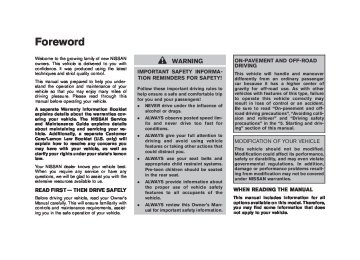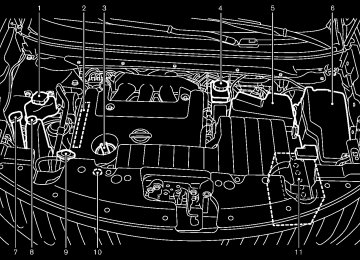- 2005 Nissan Murano Owners Manuals
- Nissan Murano Owners Manuals
- 2007 Nissan Murano Owners Manuals
- Nissan Murano Owners Manuals
- 2012 Nissan Murano Owners Manuals
- Nissan Murano Owners Manuals
- 2009 Nissan Murano Owners Manuals
- Nissan Murano Owners Manuals
- 2004 Nissan Murano Owners Manuals
- Nissan Murano Owners Manuals
- 2011 Nissan Murano Owners Manuals
- Nissan Murano Owners Manuals
- 2003 Nissan Murano Owners Manuals
- Nissan Murano Owners Manuals
- 2010 Nissan Murano Owners Manuals
- Nissan Murano Owners Manuals
- 2006 Nissan Murano Owners Manuals
- Nissan Murano Owners Manuals
- Download PDF Manual
-
— blinks rapidly (about twice a
second):
Pull off the road in a safe area, and idle the engine. The driving mode will change to 2WD to prevent the AWD system from malfunctioning. If the warning light turns off, you can drive again.
— blinks slowly (about once every
2 seconds):
Pull off the road in a safe area, and idle the engine. Check that all tire sizes are the same, tire pressure is correct and tires are
If the warning light is still on after the above operations, have your vehicle checked by a NISSAN dealer as soon as possible.
or
Anti-lock Braking System (ABS) warning light
When the ignition switch is in the ON position, the Anti-lock Braking System (ABS) warning light illuminates and then turns off. This indicates the ABS is operational.
If the ABS warning light illuminates while the engine is running, or while driving, it may indicate the ABS is not functioning properly. Have the system checked by a NISSAN dealer.
If an ABS malfunction occurs, the anti-lock function is turned off. The brake system then operates normally, but without anti-lock assis- tance. (See “BRAKE SYSTEM” in the “5. Starting and driving” section.)
or
Brake warning light
This light functions for both the parking brake and the foot brake systems.
When the ignition switch is in the ON position, the light comes on when the parking brake is applied.
Low brake fluid warning light:
When the ignition switch is in the ON position, the light warns of a low brake fluid level. If the light comes on while the engine is running with the parking brake not applied, stop the vehicle and perform the following:
1. Check the brake fluid level. Add brake fluid as necessary. (See “BRAKE FLUID” in the “8. Maintenance and do-it-yourself” sec- tion.)
2.
If the brake fluid level is correct, have the warning system checked by a NISSAN dealer.
Anti-lock Braking System (ABS) warning indicator:
When the parking brake is released and the brake fluid level is sufficient, if both the brake warning light and the Anti-lock Braking System (ABS) warning light illuminate, it may indicate the ABS is not functioning properly. Have the brake system checked, and if necessary re- paired, by a NISSAN dealer promptly. Avoid high-speed driving and abrupt braking. (See “Anti-lock Braking System (ABS) warning light” Instruments and controls 2-11
Model "Z51-D" EDITED: 2007/ 10/ 2
Black plate (80,1)
earlier in this section.)
WARNING
. Your brake system may not be working properly if the warning light is on. Driving could be dangerous. If you judge it to be safe, drive care- fully to the nearest service station for repairs. Otherwise, have your vehicle towed because driving it could be dangerous.
. Pressing the brake pedal with the engine stopped and/or low brake fluid level may increase your stop- ping distance and braking will re- quire greater pedal effort as well as pedal travel.
If the brake fluid level is below the minimum or MIN mark on the brake fluid reservoir, do not drive until the brake system has been checked at a NISSAN dealer.
Charge warning light
If the light comes on while the engine is running, it may indicate the charging system is not functioning properly. Turn the engine off and check the alternator belt. If the belt is loose, broken, missing or if the light remains on, see a NISSAN dealer immediately.
CAUTION
CAUTION
Running the engine with the engine oil pressure warning light on could cause serious damage to the engine almost immediately. Such damage is not cov- ered by warranty. Turn off the engine as soon as it is safe to do so.
Do not continue driving if the alternator belt is loose, broken or missing.
Intelligent Key warning light (if so equipped)
Engine oil pressure warning light
This light warns of low engine oil pressure. If the light flickers or comes on during normal driving, pull off the road in a safe area, stop the engine immediately and call a NISSAN dealer or other authorized repair shop.
The engine oil pressure warning light is not designed to indicate a low oil level. Use the dipstick to check the oil level. (See “ENGINE OIL” in the “8. Maintenance and do-it- yourself” section.)
After the ignition switch is pushed to the ON position, this light comes on for about 2 seconds and then turns off.
This light warns of a malfunction with the electrical steering lock system or the Intelligent Key system.
the light comes on while the engine is If stopped, it may be impossible to free the steering lock or to start the engine. If the light comes on while the engine is running, you can drive the vehicle. However in these cases, contact a NISSAN dealer for repair as soon as possible.
2-12 Instruments and controls
Model "Z51-D" EDITED: 2007/ 10/ 2
Low tire pressure warning light
PRESSURE MONITORING SYSTEM (TPMS)” in the “6. In case of emergency” section.
Your vehicle is equipped with a Tire Pressure Monitoring System (TPMS) that monitors the tire pressure of all tires except the spare.
The low tire pressure warning light warns of low tire pressure or indicates that the TPMS is not functioning properly.
After the ignition switch is pushed ON, this light illuminates for about 1 second and turns off.
Low tire pressure warning:
the vehicle is being driven with low tire
If pressure, the warning light will illuminate.
When the low tire pressure warning light illuminates, you should stop and adjust the tire pressure to the recommended COLD tire pressure shown on the Tire and Loading Information label. The low tire pressure warning light does not automatically turn off when the tire pressure is adjusted. After the tire is inflated to the recommended pressure, the vehicle must be driven at speeds above 16 MPH (25 km/h) to activate the TPMS and turn off the low tire pressure warning light. Use a tire pressure gauge to check the tire pressure.
For additional information, see “TIRE PRES- SURE MONITORING SYSTEM (TPMS)” in the “5. Starting and driving” section and “TIRE
TPMS malfunction:
If the TPMS is not functioning properly, the low tire pressure warning light will flash for approxi- mately 1 minute when the ignition switch is pushed ON. The light will remain on after the 1
minute. Have the system checked by a NISSAN dealer.For additional information, see “TIRE PRES- SURE MONITORING SYSTEM (TPMS)” in the “5. Starting and driving” section.
WARNING
If the light does not illuminate with the ignition switch pushed ON, have the vehicle checked by a NISSAN dealer as soon as possible.
If the light illuminates while driving, avoid sudden steering maneuvers or abrupt braking, reduce vehicle speed, pull off the road to a safe location and stop the vehicle as soon as possible. Driving with un- der-inflated tires may permanently damage the tires and increase the likelihood of tire failure. Serious vehicle damage could occur and
Black plate (81,1)
may lead to an accident and could result in serious personal injury. Check the tire pressure for all four tires. Adjust the tire pressure to the recommended COLD tire pressure shown on the Tire and Loading Information label to turn the low tire pressure warning light OFF. If the light stays on after adjusting the tire pressure and driving over 16
MPH (25 km/h), have the system checked by a NISSAN dealer. If you have a flat tire, replace it with a spare tire as soon as possible.. When a spare tire is mounted or a wheel is replaced, the TPMS will not function and the low tire pressure warning light will flash for approxi- mately 1 minute. The light will remain on after 1 minute. Contact your NISSAN dealer as soon as possible for tire replacement and/ or system resetting.
. Replacing tires with those not ori- ginally specified by NISSAN could affect the proper operation of the TPMS.
Instruments and controls 2-13
Model "Z51-D" EDITED: 2007/ 10/ 2
CAUTION
Seat belt warning light
The TPMS is not a substitute for the regular tire pressure check. Be sure to check the tire pressure regularly.
If the vehicle is being driven at speeds of less than 16 MPH (25
km/h), the TPMS may not operate correctly.. Be sure to correctly install
the specified size of tires to the four wheels.
Master warning light
When the ignition switch is in the ON position, the master warning light illuminates if any of the following are displayed on the dot matrix liquid crystal display: . No key warning
Low fuel warning
Low washer fluid warning
. Parking brake release warning . Door/lift gate open warning
See “DOT MATRIX LIQUID CRYSTAL DIS- PLAY” later in this section.
2-14 Instruments and controls
The light and chime remind you to fasten seat belts. The light illuminates whenever the ignition switch is pushed to the ON position, and will remain illuminated until the driver’s seat belt is fastened.
for
the front The seat belt warning light illuminate if the seat belt is not passenger will is fastened when the front passenger’s seat occupied. For 6 seconds after the ignition switch is in the ON position, the system does not activate the warning light the front passenger.
for
See “SEAT BELTS” in the “1. Safety — Seats, seat belts and supplemental restraint system” section for precautions on seat belt usage.
Supplemental air bag warning light
After pushing the ignition switch to the ON position, the supplemental air bag warning light will illuminate. The supplemental air bag warning light will turn off after about 7 seconds if the supplemental front air bag and supplemental side air bag, curtain side-impact air bag systems and/or pretensioner seat belt are operational.
If any of the following conditions occur, the front air bag, side air bag, curtain and rollover air bag and pretensioner systems needs servicing and
Black plate (82,1)
your vehicle must be taken to your nearest NISSAN dealer.
The supplemental air bag warning light remains on after approximately 7 seconds.
The supplemental air bag warning light flashes intermittently.
The supplemental air bag warning light does not come on at all.
Unless checked and repaired, the Supplemental Restraint Systems (air bag systems) and/or the pretensioners may not function properly.
For additional information, see “SUPPLEMEN- TAL RESTRAINT SYSTEM” in the “1. Safety — Seats, seat belts and supplemental restraint system” section.
WARNING
If the supplemental air bag warning light is on, it could mean that the front air bag, side air bag, curtain and roll- over air bag and/or pretensioner sys- tems will not operate in an accident. To help avoid injury to yourself or others, have your vehicle checked by a NISSAN dealer as soon as possible.
Model "Z51-D" EDITED: 2007/ 10/ 2
Black plate (83,1)
INDICATOR LIGHTS
All-Wheel Drive (AWD) LOCK indicator light (AWD models)
This light illuminates when the ignition switch is turned to the ON position, and turns off within 1
second.When selecting the LOCK mode while the engine is running, this light will illuminate. (See “ALL-WHEEL DRIVE (AWD)” in the “5. Starting and driving” section.)
Continuously Variable Transmis- sion (CVT) position indicator light
When the ignition switch is pushed to the ON position, the indicator shows the automatic selector shift position. (See “CONTINUOUSLY VARIABLE TRANSMISSION (CVT)” in the “5. Starting and driving” section.)
Cruise indicator light
Cruise main switch indicator:
This light illuminates when the cruise control main switch is pushed. The light turns off when the main switch is pushed again. When the cruise main switch indicator light illuminates, the cruise control system is operational. (See
“CRUISE CONTROL” in the “5. Starting and driving” section.)
Malfunction Indicator Light (MIL)
Cruise malfunction:
the cruise indicator
light blinks while the If engine is running, it may indicate the cruise control system is not functioning properly. Have the system checked by a NISSAN dealer. (See “CRUISE CONTROL” in the “5. Starting and driving” section.)
Front passenger air bag status light
The front passenger air bag status light will be lit and the passenger front air bag will be OFF depending on how the front passenger seat is being used.
For front passenger air bag status light opera- tion, see “NISSAN ADVANCED AIR BAG SYSTEM (front seats)” in the “1. Safety — Seats, seat belts and supplemental restraint system” section of this manual.
High beam indicator light (Blue)
This light comes on when the headlight high beam is on and goes out when the low beam is selected.
the malfunction indicator
If light comes on steady or blinks while the engine is running, it may indicate a potential emission control and/or Continuously Variable Transmission (CVT) mal- function.
The malfunction indicator light may also come on steady if the fuel-filler cap is loose or missing, or if the vehicle runs out of fuel. Check to make sure the fuel-filler cap is installed and closed tightly, and that the vehicle has at least 3 US gallons (11.4 liters) of fuel in the fuel tank.
After a few driving trips, the light should turn off if no other potential emission control system malfunction exists.
If this indicator light remains on for 20 seconds and then blinks for 10 seconds when the engine is not running, it indicates that the vehicle is not ready for an emission control system inspection/ maintenance test. (See “READINESS FOR INSPECTION/MAINTENANCE (I/M) TEST” in the “9. Technical and consumer information” section.)
Operation:
The malfunction indicator light will come on in one of two ways: . Malfunction indicator light on steady — An Instruments and controls 2-15
Model "Z51-D" EDITED: 2007/ 10/ 2
Black plate (84,1)
CAUTION
Small light indicator light
install
emission control system and/or CVT mal- function has been detected. Check the fuel- filler cap. If the fuel-filler cap is loose or the cap and missing, tighten or continue to drive the vehicle. The light should turn off after a few driving trips. If the turn off after a few driving trips, have the vehicle inspected by a NISSAN dealer. You do not need to have your vehicle towed to the dealer.
light does not
. Malfunction indicator light blinking — An engine misfire has been detected which may damage the emission control system.
Continued vehicle operation without having the emission control system and/or CVT system checked and re- paired as necessary could lead to poor driveability, reduced fuel economy, and possible damage to the emission con- trol system.
Overdrive off indicator light
To reduce or avoid emission control system damage:
The overdrive off indicator light illuminates when the overdrive off mode is selected.
a) Do not drive at speeds above 45 MPH
(72 km/h).
b) Avoid hard acceleration or deceleration.
For additional information, see ““CONTINU- OUSLY VARIABLE TRANSMISSION (CVT)” in the “5. Starting and driving” section of this manual.
c) Avoid steep uphill grades.
d) If possible, reduce the amount of cargo
being hauled or towed.
The malfunction indicator blinking and remain on.
light may stop
Have the vehicle inspected by a NISSAN dealer. You do not need to have your vehicle towed to the dealer.
2-16 Instruments and controls
Slip indicator light
This light will blink when the Vehicle Dynamic Control (VDC) system is operating, thus alerting the driver to the fact that the road surface is slippery and the vehicle is nearing its traction limits.
The light comes on when the front park, side marker, tail and license plate lights are on.
Turn signal/hazard indicator lights
The light flashes when the turn signal switch lever or hazard switch is turned on.
Vehicle Dynamic Control (VDC) off indicator light
indicator
The light comes on when the Vehicle Dynamic Control (VDC) off switch is pushed to OFF. This indicates that the VDC system is not operating. When the VDC off light and slip indicator light come on with the VDC system turned on, this light alerts the driver to the fact that the VDC system’s fail-safe mode is operat- ing, for example the VDC system may not be functioning properly. Have the system checked by a NISSAN dealer. If a malfunction occurs in the system, the VDC system function will be canceled but the vehicle is still driveable. For additional information, see “VEHICLE DYNAMIC CONTROL (VDC) SYSTEM” in the “5. Starting and driving” section of this manual.
Model "Z51-D" EDITED: 2007/ 10/ 2
AUDIBLE REMINDERS Key reminder chime A chime will sound if the driver side door is opened while the ignition switch is pushed to the ACC position or pushed to the OFF or LOCK position with the key left in the key port. Make sure the ignition switch is pushed to the OFF position, and take the Intelligent Key with you when leaving the vehicle.
Light reminder chime A chime will sound when the driver side door is opened with the light switch in the or position and the ignition switch in the ACC
or OFF position.
Turn the light switch off when you leave the vehicle.
Parking brake reminder chime The chime will sound if the vehicle is driven with the parking brake applied. Stop the vehicle and release the parking brake.
Seat belt warning chime The chime will sound for about 6 seconds unless the driver’s seat belt is securely fastened.
Brake pad wear warning The disc brake pads have audible wear warn- ings. When a brake pad requires replacement, it will make a high pitched scraping sound when
Black plate (85,1)
DOT MATRIX LIQUID CRYSTAL DISPLAY
the vehicle is in motion whether or not the brake pedal is depressed. Have the brakes checked as soon as possible if the warning sound is heard.
SIC3576
The dot matrix liquid crystal display *1
is located in the speedometer, and it displays, the key operation information and other warn- ings and information.For the detail about the Intelligent Key System, see “INTELLIGENT KEY SYSTEM” in the “3. Pre-driving checks and adjustments” section.
Instruments and controls 2-17
Model "Z51-D" EDITED: 2007/ 10/ 2
Black plate (86,1)
INDICATORS FOR OPERATION 1. Engine start operation indicator This indicator appears when the selector lever is in the P (Park) position.
This indicator means that the engine will start by
2-18 Instruments and controls
pushing the ignition switch with the brake pedal depressed.
2. Steering lock release malfunction indicator This indicator appears when the steering wheel cannot be released from the LOCK position.
If this indicator appears, push the push-button ignition switch while lightly turning the steering wheel right and left.
3. Key insertion indicator This indicator appears when the key needs to be inserted into the key port.
SIC3577
Model "Z51-D" EDITED: 2007/ 10/ 2
If this indicator appears, insert the key into the key port in the correct direction. (See “PUSH- BUTTON IGNITION SWITCH” in the “5. Start- ing and driving” section.)
4. Key removal indicator This indicator appears when the driver’s door is opened with the ignition switch in the OFF or LOCK position and the key placed in the key port. A key reminder chime also sounds.
If this indicator appears, remove the key from the key port and take it with you when leaving the vehicle.
5. NO KEY warning This warning appears in either of the following conditions.
No key inside the vehicle:
With Intelligent Key system:
The warning appears when the door is closed with the key left outside the vehicle and the ignition switch in the ACC or ON position. Make sure that the key is inside the vehicle.
Without Intelligent Key system:
The warning appears when the key is removed from the key port and the ignition switch is in the ACC or ON position. Make sure that the key is inserted into the key port.
Unregistered key:
The warning appears when the ignition switch is pushed from the LOCK position and the key cannot be recognized by the system. You cannot start the engine with an unregistered key. Use the registered key.
See “INTELLIGENT KEY SYSTEM” in the “3. Pre-driving checks and adjustments” section for more details.
6. SHIFT “P” warning This warning appears when the ignition switch is pushed to stop the engine with the selector lever in any position except the P (Park) position.
If this warning appears, move the selector lever to the P (Park) position or push the ignition switch to the ON position.
An inside warning chime will also sound. (See “INTELLIGENT KEY SYSTEM” in the “3. Pre- driving checks and adjustments” section.)
7. “PUSH” warning This warning appears when the selector lever is moved to the P (Park) position with the ignition switch in the ACC position after the SHIFT “P” warning appears.
To push the ignition switch to the OFF position, perform the following procedure:
Black plate (87,1)
SHIFT “P” warning ? (Move the selector lever to “P”) ? PUSH warning ? (Push the ignition switch ? ignition switch position is turned to ON) ? PUSH warning ? (Push the ignition switch ? ignition switch position is turned to OFF)
8. Key battery discharge indicator This indicator appears when the key battery is running out of power.
If this indicator appears, replace the battery with a new one. (See “BATTERY REPLACEMENT” in the “8. Maintenance and do-it-yourself” section.)
9. Parking brake release warning This warning appears when the vehicle speed is above 4 MPH (7 km/h) and the parking brake is applied.
10. Low fuel warning This warning appears when the fuel level in the tank is getting low. Refuel as soon as it is convenient, preferably before the fuel gauge reaches the empty (E) position.
There is a small reserve of fuel remaining in the tank when the fuel gauge reaches the empty (E) position.
Instruments and controls 2-19
Model "Z51-D" EDITED: 2007/ 10/ 2
11. Low washer fluid warning This warning appears when the washer tank fluid is at a low level. Add washer fluid as necessary. (See “WINDOW WASHER FLUID” in the “8. Maintenance and do-it-yourself” section.)
12. Door/lift gate open warning (ignition switch is in the ON position) This warning appears if any of the doors and/or the lift gate are open or not closed securely. The vehicle icon indicates which door is open on the display.
13. “Time to rest” indicator This indicator appears when the set “time to rest” indicator activates. You can set the time for up to 6 hours. (See “TRIP COMPUTER” later in this section.)
14. Low outside temperature warning This warning appears if the outside temperature is below 378F (38C). The warning can be set not to be displayed. (See “TRIP COMPUTER” later in this section.)
2-20 Instruments and controls
SIC3578
Black plate (88,1)
INDICATORS FOR MAINTENANCE 1. Engine oil replacement indicator This indicator appears when the set time comes for changing the engine oil. You can set or reset the distance for changing the engine oil. (See “TRIP COMPUTER” later in this section.)
2. Oil filter replacement indicator This indicator appears when the set time comes for replacing the oil filter. You can set or reset the distance for replacing the oil filter. (See “TRIP COMPUTER” later in this section.)
3. Tire replacement indicator This indicator appears when the set time comes for replacing tires. You can set or reset the distance for replacing tires. (See “TRIP COM- PUTER” later in this section.)
4. “OTHER” indicator This indicator appears when the set time comes for replacing items other than the engine oil, oil filter and tires. You can set or reset the distance for replacing the items. (See “TRIP COMPU- TER” later in this section.)
More maintenance reminders are also available on the center display. (See “HOW TO USE INFO BUTTON” in the “4. Monitor, heater, air conditioner, audio, phone and voice recognition systems” section.)
Model "Z51-D" EDITED: 2007/ 10/ 2
fuel consumption ? Average fuel Current consumption and speed ? Elapsed time and trip odometer ? Distance to empty (dte) ? Outside air temperature (ICY) ? Setting ? Warning check
SIC3580
TRIP COMPUTER Switches for the trip computer are located on the right side of the combination meter panel. To operate the trip computer, push the side or front of the switches as shown above. *A *B When the ignition switch is pushed to the ON position, modes of the trip computer can be selected by pushing the
switch *A .
switch
switch
switch *A Each time the display will change as follows:
is pushed, the
Black plate (89,1)
SIC3673
Current fuel consumption The current fuel consumption mode shows the current fuel consumption.
Instruments and controls 2-21
Model "Z51-D" EDITED: 2007/ 10/ 2
Black plate (90,1)
vehicle speed since the last reset. Resetting is switch *B for longer done by pushing the than 1 second. (The average fuel consumption is also reset at the same time.)
The display is updated every 30 seconds. The first 30 seconds after a reset, the display shows “——”.
SIC3675
Elapsed time and trip odometer (mls or km)
Elapsed time:
The elapsed time mode shows the time since the last reset. The displayed time can be reset switch *B for longer than by pushing the 1 second. (The trip odometer is also reset at the same time.)
Trip odometer:
The trip odometer mode shows the total distance the vehicle has been driven since the last reset. Resetting is done by pushing the switch *B than 1 second. elapsed time is also reset at the same time.)
longer
(The
for
Model "Z51-D" EDITED: 2007/ 10/ 2
SIC3674
Average fuel consumption (MPG or l (liter)/100 km) and speed (MPH or km/h)
Fuel consumption:
The average fuel consumption mode shows the average fuel consumption since the last reset. switch *B Resetting is done by pushing the for longer than 1 second. (The average speed is also reset at the same time.)
The display is updated every 30 seconds. At about the first 1/3 mile (500 m) after a reset, the display shows “——”.
Speed:
The average speed mode shows the average
2-22 Instruments and controls
Black plate (91,1)
pushed to the OFF position may continue to be displayed.
. When driving uphill or rounding curves, the fuel in the tank shifts, which may momenta- rily change the display.
SIC3677
Outside air temperature (ICY — 8F or 8C) The outside air temperature is displayed in 8F or 8C in the range of −22 to 1408F (−30 to 608C).The outside air temperature mode includes a low temperature warning feature. If the outside air temperature is below 378F (38C), the warning is displayed on the screen.
The outside temperature sensor is located in front of the radiator. The sensor may be affected by road or engine heat, wind directions and other driving conditions. The display may differ from the actual outside temperature or the temperature displayed on various signs or bill- boards.
Instruments and controls 2-23
Model "Z51-D" EDITED: 2007/ 10/ 2
SIC3676
Distance to empty (dte — mls or km) The distance to empty (dte) mode provides you with an estimation of the distance that can be driven before refueling. The dte is constantly being calculated, based on the amount of fuel in the fuel tank and the actual fuel consumption.
The display is updated every 30 seconds.
The dte mode includes a low range warning feature. level is low, the warning is displayed on the screen.
If the fuel
level drops even lower, the dte
When the fuel display will change to “——”.
If the amount of fuel added is small, the display just before the ignition switch is
Black plate (92,1)
ALERT:
. OTHER
Alert menu can be set to notify the following items.
TIME TO REST
Select this submenu to specify when the “TIME TO REST” indicator activates.
Select this submenu and set or reset the distance for replacing items other than the engine oil, oil filter and tires.
To return to the top page of the setting mode, select “BACK”.
ICY
Select outside temperature warning.
this submenu to display the low
To return to the top page of the setting mode, select “BACK”.
MAINTENANCE:
The maintenance intervals of the following items can be set or reset for the reminders. . ENGINE OIL
Select distance for changing the engine oil.
this submenu to set or reset
the
. OIL FILTER
Select distance for replacing the oil filter.
this submenu to set or reset
the
TIRE
OPTIONS:
The 3 option menus can be set preference.
LANGUAGE
to your
Select this submenu to choose English or French for display.
. UNIT
Select this submenu to choose the unit from MPG or l/100 km.
. DIAL EFFECTS
Select described below to on or off.
this menu to set
the dial effects
— The indicator needles sweep in the meters and the ring illumination will be brightened gradually when the engine is started.
Select distance for replacing tires.
this submenu to set or reset
the
To return to the top page of the setting mode, select “BACK”.
Model "Z51-D" EDITED: 2007/ 10/ 2
SIC3678
Setting Setting cannot be made while driving. A message “Setting can only be operated when stopped” is also displayed on the dot matrix crystal display. switch *A and
switch *B are The used in the setting mode to select and decide a menu.
SKIP:
Push the warning check mode.
switch *A
to move to the
Push the
switch *B to select other menus.
2-24 Instruments and controls
Black plate (93,1)
SECURITY SYSTEMS
to move to the
SKIP:
Push the warning check mode.
switch *A
Push the
DETAIL:
switch *B to select other menus.
This item is available only when a warning is displayed.
Select this menu to see the details of warnings.
SIC3679
Warning check To see if there are any of the following warnings and corresponding details, select this menu. . No key warning
Low fuel warning
Low washer fluid warning
. Parking brake release warning . Door/lift gate open warning
SIC2133
Your vehicle has two types of security systems, as follows: . Vehicle security system (if so equipped) . NISSAN Vehicle Immobilizer System
The security condition will be shown by the security indicator light.
VEHICLE SECURITY SYSTEM (if so equipped) The vehicle security system provides visual and audio alarm signals if someone opens the doors or lift gate when the system is armed. It is not, however, a motion detection type system that activates when a vehicle is moved or when a
Instruments and controls 2-25
Model "Z51-D" EDITED: 2007/ 10/ 2
vibration occurs.
The system helps deter vehicle theft but cannot prevent it, nor can it prevent the theft of interior or exterior vehicle components in all situations. Always secure your vehicle even if parking for a brief period. Never leave your keys in the vehicle, and always lock it when unattended. Be aware of your surroundings, and park in secure, well-lit areas whenever possible.
Many devices offering additional protection, such as component locks, identification markers, and tracking systems, are available at auto supply stores and specialty shops. Your NISSAN dealer may also offer such equipment. Check with your insurance company to see if you may be eligible for discounts for various theft protection features.
SIC1699A
How to arm the vehicle security system 1. Close all windows.
The system can be armed even if the windows are open.
2. Push the ignition switch to the OFF position.
3. Carry the key.
4. Close all doors, hood and lift gate. Lock all
doors. The doors can be locked with:
the lock button
on the key
2-26 Instruments and controls
any request switch (Intelligent Key equipped model)
the power door lock switch
Black plate (94,1)
the key — master or mechanical
5. Confirm that the security indicator light *A comes on. The security indicator light stays on for about 30 seconds. The vehicle security system is now pre-armed. After about 30 seconds the vehicle security system automatically shifts into the armed phase. The security light begins to flash once every approximately 3 seconds. If, during this 30-second pre-arm time period, the door is unlocked, or the ignition switch is pushed to ACC or ON, the system will not arm.
Even when the driver and/or passengers are in the vehicle, the system will activate with all doors, hood and lift gate locked with the ignition switch in the LOCK position. When pushing the ignition switch to the ACC or ON position, the system will be released.
Vehicle security system activation The vehicle security system will give the follow- ing alarm:
The headlights blink and the horn sounds intermittently.
The alarm automatically turns off after approximately 1 minute. However, the alarm reactivates if the vehicle is tampered with again.
Model "Z51-D" EDITED: 2007/ 10/ 2
The alarm is activated by: . Unlocking the door without using the button on the key, the request switch (if so equipped) or the key. (Even if the door is opened by releasing the door inside lock knob, the alarm will activate.)
. Opening the hood.
How to stop an activated alarm The alarm will stop by unlocking a door by pushing the unlock button on the key, pushing the request switch or using the key.
If the system does not operate as de- scribed above, have it checked by a NISSAN dealer.
NISSAN VEHICLE IMMOBILIZER SYS- TEM The NISSAN Vehicle Immobilizer System will not allow the engine to start without the use of the registered key. Never leave these keys in the vehicle.
Statement related to section 15 of FCC rules for NISSAN Vehicle Immobilizer System (CONT ASSY - CARD SLOT)
This device complies with part 15 of the FCC Rules and RSS-210 of Industry Cana- da. Operation is subject to the following two conditions;
Black plate (95,1)
(1) This device may not cause harmful interference, and (2) this device must accept any interference received, including interference that may cause undesired operation of the device.
CHANGES OR MODIFICATIONS NOT EX- PRESSLY APPROVED BY THE PARTY RESPONSIBLE FOR COMPLIANCE COULD VOID THE USER’S AUTHORITY TO OPER- ATE THE EQUIPMENT.
SIC1699A
Security indicator light The security indicator light *A status of System.
indicates the the NISSAN Vehicle Immobilizer
The light blinks after the ignition switch was in the ACC, OFF and LOCK position. This function indicates the security systems equipped on the vehicle are operational.
If the NISSAN Vehicle Immobilizer System is malfunctioning, this light will remain on while the ignition switch is in the ON position.
If the light still remains on and/or the engine will not start, see a NISSAN dealer for NISSAN Vehicle Immobilizer System
Instruments and controls 2-27
Model "Z51-D" EDITED: 2007/ 10/ 2
service as soon as possible. Please bring all registered keys that you have when visiting a NISSAN dealer for service.
Black plate (96,1)
WINDSHIELD WIPER AND WASHER SWITCH
WARNING
mix the washer fluid concentrate and water.
In freezing temperatures the washer solution may freeze on the windshield and obscure your vision which may lead to an accident. Warm windshield with the defroster before you wash the windshield.
CAUTION
. Do not operate the washer continu-
ously for more than 30 seconds.
. Do not operate the washer if the
reservoir tank is empty.
. Do not
fill
the window washer reservoir tank with washer fluid concentrates at full strength. Some methyl alcohol based washer fluid concentrates may permanently stain the grille if spilled while filling the window washer reservoir tank.
. Pre-mix washer fluid concentrates with water to the manufacturer’s recommended levels before pouring the fluid into the window washer reservoir tank. Do not use the window washer reservoir tank to
2-28 Instruments and controls
Model "Z51-D" EDITED: 2007/ 10/ 2
Black plate (97,1)
Pull the lever toward you *5
to operate the washer. Then the wiper will also operate several times.SIC3665
RAIN-SENSING AUTO WIPER SYS- TEM (if so equipped) The rain-sensing auto wiper system can auto- matically turn on the wipers and adjust the wiper speed depending on the rainfall and the vehicle speed by using the rain sensor located on the upper part of the windshield.
To set the rain-sensing auto wiper system, push the lever down to the INT (intermittent) position *1 . The wiper will sweep once while the ignition switch is in the ON position.
The rain sensor sensitivity level can be adjusted by turning the knob toward the front *2
(High) or toward the rear *3(Low).
Instruments and controls 2-29
Model "Z51-D" EDITED: 2007/ 10/ 2
The windshield wiper and washer operates when the ignition switch is in the ON position.
SIC3664
Push the lever down to operate the wiper at the following speed: *1
Intermittent — intermittent operation can be adjusted by turning the knob toward *A (Slower) or *B (Faster). For models with the rain-sensing auto wiper system, see “RAIN-SENSING AUTO WI- PER SYSTEM” later in this section.
*2 Low — continuous low speed operation *3 High — continuous high speed operation Push the lever up *4
to have one sweep operation of the wiper.. High — High sensitive operation
Low — Low sensitive operation
To turn the rain-sensing auto wiper system off, push up the lever to the OFF position, or pull down the lever to the LO or HI position.
CAUTION
Do not touch the rain sensor and around it when the wiper switch is in the INT position and the ignition switch is in the ON position. The wipers may operate unexpectedly and cause to an injury or a wiper damage.
The rain-sensing auto wipers are in- tended for use during rain. If the switch is left in the INT position, the wipers may operate unexpectedly when dirt, fingerprints, oil film or insects are stuck on or around the sensor. The wipers may also operate when exhaust gas or moisture affect the rain sensor.
The rain-sensing auto wipers may not operate if rain does not hit the rain sensor even if it is raining.
2-30 Instruments and controls
Black plate (98,1)
REAR WINDOW WIPER AND WASHER SWITCH
WARNING
and water.
If the rear window wiper operation is interrupted by snow or ice, the wiper may stop moving to protect its motor. If this occurs, turn the wiper switch to the OFF position and remove the snow or ice that is on and around the wiper arms. In approxi- mately 1 minute, turn the switch on again to operate the wiper.
In freezing temperatures the washer solution may freeze on the rear window glass and obscure your vision. Warm the rear window with the defroster before you wash the rear window.
CAUTION
. Do not operate the washer continu-
ously for more than 30 seconds.
. Do not operate the washer if the
reservoir tank is empty.
. Do not
fill
the window washer reservoir tank with washer fluid concentrates at full strength. Some methyl alcohol based washer fluid concentrates may permanently stain the grille if spilled while filling the window washer reservoir tank.
. Pre-mix washer fluid concentrates with water to the manufacturer’s recommended levels before pouring the fluid into the window washer reservoir tank. Do not use the window washer reservoir tank to mix the washer fluid concentrate
Model "Z51-D" EDITED: 2007/ 10/ 2
REAR WINDOW AND OUTSIDE MIRROR DEFROSTER SWITCH
Black plate (99,1)
To defog/defrost the rear window glass and outside mirrors (if so equipped), start the engine and push the switch *1 on. The indicator light *2 will come on. Push the switch again to turn the defroster off.
It will automatically turn off in approximately 15
minutes.CAUTION
When cleaning the inner side of the rear window, be careful not to scratch or damage the rear window defroster.
The rear window wiper and washer operate when the ignition switch is in the ON position.
SIC3666
Type A
SIC3584
Turn the switch clockwise from the OFF position to operate the wiper. *1
Intermittent (INT) — intermittent operation (not adjustable)
tion
*2 Low (ON) — continuous low speed opera- Push the switch forward *3
to operate the washer. Then the wiper will also operate several times.Type B
SIC3667
Instruments and controls 2-31
Model "Z51-D" EDITED: 2007/ 10/ 2
HEADLIGHT AND TURN SIGNAL SWITCH
XENON HEADLIGHTS (if so equipped)
WARNING
HIGH VOLTAGE
. When xenon headlights are on, they produce a high voltage. To prevent an electric shock, never attempt to modify or disassemble. Always have your xenon headlights replaced at a NISSAN dealer.
. Xenon headlights provide consider- ably more light than conventional headlights. If they are not correctly aimed, they might temporarily blind an oncoming driver or the driver ahead of you and cause a serious accident. If headlights are not aimed correctly, immediately take your ve- hicle to a NISSAN dealer and have the headlights adjusted correctly.
When the xenon headlight is initially turned on, its brightness or color varies slightly. However, the color and brightness will soon stabilize.
The life of xenon headlights will be shortened by frequent on-off opera- tion. It is generally desirable not to turn
2-32 Instruments and controls
Black plate (100,1)
off the headlights for short intervals (for example, when the vehicle stops at a traffic signal). Even when the daytime running lights are active (Canada only), the xenon headlights do not turn on. This way the life of the xenon head- lights is not reduced.
If the xenon headlight bulb is close to burning out, the brightness will drasti- cally decrease, the light will start blinking, or the color of the light will become reddish. If one or more of the above signs appear, contact a NISSAN dealer.
See “Headlight aiming control” later in this section for information about adjusting the light axis.
SIC3668
HEADLIGHT SWITCH Lighting *1 Turn the switch to the
position:
The front park, side marker, plate and instrument lights will come on.
tail,
license
*2 Turn the switch to the
position:
Headlights will come on and all the other lights remain on.
Model "Z51-D" EDITED: 2007/ 10/ 2
automatically when it is dark and turn off the headlights when it is light.
If the ignition switch is pushed to the OFF position and one of the doors is opened and this condition is continued, the headlights remain on for 5 minutes.
Automatic headlights off delay:
You can keep the headlights on for up to 180
seconds after you push the ignition switch to OFF and open any door then close all the doors.the period of
the automatic You can adjust headlights off delay from 0 seconds (OFF) to 180 seconds. The factory default setting is 45
seconds.For automatic headlights off delay setting, see “Auto Headlights Off Delay” in the “4. Monitor, heater, air conditioner, audio, phone and voice recognition systems” section.
SIC3669
Autolight system (if so equipped) The autolight system allows the headlights to be set so they turn on and off automatically.
To set the autolight system:
1. Make sure the headlight switch is in the
AUTO position *1 .
2. Push the ignition switch to the ON position.
3. The autolight system automatically turns the
headlights on and off.
To turn the autolight system off, turn the switch to the OFF,
position.
, or
The autolight system can turn on the headlights
Black plate (101,1)
SAA0642A
Be sure not to put anything on top of the photo sensor *A located on the top of the instrument panel. The photo sensor con- trols the autolight; if it is covered, the photo sensor reacts as if it is dark and the headlights will illuminate.
Instruments and controls 2-33
Model "Z51-D" EDITED: 2007/ 10/ 2
When the headlight switch is in the position while the ignition switch is in the ON position, the lights will automatically turn off 5
minutes after the ignition switch has been pushed to the OFF position.or
When the headlight switch remains in the or position after the lights automatically turn off, the lights will turn on when the ignition switch is pushed to the ON position.
CAUTION
. When you turn on the headlight switch again after the lights auto- matically turn off, the lights will not turn off automatically. Be sure to turn the light switch to the OFF position when you leave the vehicle for extended periods of time, other- wise the battery will be discharged. . Never leave the light switch on when the engine is not running for extended periods of time even if the headlights turn off automatically.
SIC3670
Headlight beam select *1 To select the low beam, put the lever in the
neutral position as shown.
*2 To select the high beam, push the lever
forward while the switch is in the position. Pull it back to select the low beam. *3 Pulling the lever toward you will flash the headlight high beam even when the head- light switch is in the OFF position.
Battery saver system A chime will sound when the driver side door is or opened with the light switch in the position and the ignition switch in the ACC,
OFF or LOCK position. 2-34 Instruments and controls
Black plate (102,1)
SIC2275
Headlight aiming control (if so equipped) Depending on the number of occupants in the vehicle and the load it is carrying, the headlight axis may be higher than desired. If the vehicle is traveling on a hilly road, the headlights may directly hit the rearview mirror of the vehicle ahead or the oncoming vehicle. The light axis can be lowered with the operation of the switch.
the windshield of
The larger the number designated on the switch, the lower the axis.
When traveling with no heavy load or on a flat road, select position 0.
Model "Z51-D" EDITED: 2007/ 10/ 2
WARNING
WARNING
When the daytime running light system is active, tail lights on your vehicle are not on. It is necessary at dusk to turn on your headlights. Failure to do so could cause an accident injuring yourself and others.
Xenon headlights are extremely bright compared to conventional headlights. If the xenon headlights hit the rearview mirror of the vehicle ahead or the windshield of oncoming vehicle, the driver of these vehicles may have difficulty driving because of the bright- ness. Use the headlight aiming control switch to lower the light axis. See “XENON HEADLIGHTS” earlier in this section for additional information.
Daytime running light system (Canada only) The daytime running lights automatically illumi- nate when the engine is started with the parking brake released. The daytime running lights operate with the headlight switch in the OFF position or position. Turn the headlight switch to the position for full illumination when driving at night.
in the
If the parking brake is applied before the engine is started, the daytime running lights do not illuminate. The daytime running lights illuminate once the parking brake is released. The daytime running lights will remain on until the ignition switch is pushed to the OFF position.
Black plate (103,1)
SIC3585
Instrument brightness control The instrument brightness control operates when the ignition switch is in the ON position. Pushing the control switch *A once will change the brightness to the night mode. Pushing the control switch *B once will change the brightness to the day mode.
the brightness of
To adjust instrument panel lights, push the control switches. Pushing the upper switch *A will brighten the lights. When the brightness reaches the maximum level, a beep will sound. The lower switch *B dims the lights. Repeatedly pushing the lower switch will turn the lights off and a beep will sound.
Instruments and controls 2-35
Model "Z51-D" EDITED: 2007/ 10/ 2
Black plate (104,1)
HAZARD WARNING FLASHER SWITCH
SIC3671
SIC3672
SIC2574
TURN SIGNAL SWITCH *1 Turn signal Move the lever up or down to signal the turning direction. When the turn is completed, the turn signals cancel automatically. *2 Lane change signal To indicate a lane change, move the lever up or down to the point where lights begin flashing.
FOG LIGHT SWITCH (if so equipped) To turn the fog lights on, turn the headlight position, then turn the switch switch to the to the position. To turn them off, turn the switch to the OFF position.
The headlights must be on for the fog lights to operate.
2-36 Instruments and controls
Push the switch on to warn other drivers when you must stop or park under emergency condi- tions. All turn signal lights will flash.
WARNING
If stopping for an emergency, be sure to move the vehicle well off the road.
. Do not use the hazard warning flashers while moving on the high- way unless unusual circumstances force you to drive so slowly that your vehicle might become a hazard to other traffic.
Model "Z51-D" EDITED: 2007/ 10/ 2
.
Turn signals do not work when the hazard warning flasher lights are on.
The flasher can be actuated with the ignition switch in any position.
Some state laws may prohibit the use of the hazard warning flasher switch while driving.
Black plate (105,1)
HORN
HEATED SEATS (if so equipped)
To sound the horn, push the pad area *A of the steering wheel.
SIC3586
WARNING
Do not disassemble the horn. Doing so could affect proper operation of the supplemental front air bag system. Tampering with the supplemental front air bag system may result in serious personal injury.
CAUTION
The battery could run down if the seat heater is operated while the engine is not running.
. Do not use the seat heater for extended periods or when no one is using the seat.
. Do not put anything on the seat which insulates heat, such as a blanket, cushion, seat cover, etc. Otherwise, the seat may become overheated.
. Do not place anything hard or heavy on the seat or pierce it with a pin or similar object. This may result in damage to the heater.
. Any liquid spilled on the heated seat should be removed immediately with a dry cloth.
. When cleaning the seat, never use gasoline, thinner, or any similar materials.
If any malfunctions are found or the heated seat does not operate, turn the switch off and have the system checked by a NISSAN dealer.
Instruments and controls 2-37
Model "Z51-D" EDITED: 2007/ 10/ 2
3. To turn off the heater, return the switch to the level position. Make sure the indicator light goes off.
The heater is controlled by a thermostat, automatically turning the heater on and off. The indicator light will remain on as long as the switch is on.
When the vehicle’s interior is warmed, or before you leave the vehicle, be sure to turn off the switch.
Black plate (106,1)
CLOCK
SIC3649
MODELS WITHOUT COLOR DISPLAY The digital clock (in the audio unit) displays the time when the ignition switch is in the ACC or ON position.
Adjusting the time 1. Push and hold the CLOCK button *1
for more than 2 seconds until the display shows “Hour Adjust”.
2. Turn the AUDIO knob *2
3. Push the CLOCK button *1to adjust hours.
or AUDIO to enter. The display will show
knob *2
“Minute Adjust”.4. Turn the AUDIO knob *2
to adjust minutes.
Model "Z51-D" EDITED: 2007/ 10/ 2
SIC3650
The seats are warmed by built-in heaters. The switches located on the center console and rear doors (if so equipped for rear seats) can be operated independently of each other.
1. Start the engine.
2. Select heat range.
*1 For high heat, push the HI (High) side of
the switch.
*2 For low heat, push the LO (Low) side of
the switch.
The indicator light in the switch *3 will illuminate when low is selected.
2-38 Instruments and controls
Black plate (107,1)
VEHICLE DYNAMIC CONTROL (VDC) OFF SWITCH
POWER OUTLET
or AUDIO
5. Push the CLOCK button *1
knob *2
to enter.
The display will display after 10 seconds.
return to the regular clock
If the power supply is disconnected, the clock will not indicate the correct time.
Readjust the time.
MODELS WITH COLOR DISPLAY For adjusting the time, see “Clock settings” in the “4. Monitor, heater, air conditioner, audio, phone and voice recognition systems” section.
SIC1881
Center console
SIC3587
The vehicle should be driven with the Vehicle Dynamic Control (VDC) system on for most driving conditions.
If the vehicle is stuck in mud or snow, the VDC system reduces the engine output to reduce wheel spin. The engine speed will be reduced even if the accelerator is depressed to the floor. If maximum engine power is needed to free a stuck vehicle, turn the VDC system off.
To turn off the VDC system, push the VDC OFF switch. The
indicator will illuminate.
Push the VDC OFF switch again or restart the engine to turn on the system. (See “VEHICLE DYNAMIC CONTROL (VDC) SYSTEM” in the “5. Starting and driving” section.)
Cargo area
SIC3651
Instruments and controls 2-39
Model "Z51-D" EDITED: 2007/ 10/ 2
Black plate (108,1)
To use the power outlet, pull illustrated.
the cover as
contact the outlet.
CAUTION
The outlet and plug may be hot during or immediately after use.
. Do not use with accessories that exceed a 12 volt, 120W (10A) power draw. Do not use double adapters or more than one electrical accessory. . Use power outlet with the engine running to avoid discharging the vehicle battery.
. Avoid using power outlet when the air conditioner, headlights or rear window defroster is on.
This power outlet is not designed for use with a cigarette lighter unit. . Push the plug in as far as it will go. If good contact is not made, the plug may overheat or the internal tem- perature fuse may open.
. Before inserting or disconnecting a plug, be sure the electrical acces- sory being used is turned OFF.
. When not in use, be sure to close the cap. Do not allow water to
Console box — Type A
SIC3652
Console box — Type B
SIC3653
2-40 Instruments and controls
Model "Z51-D" EDITED: 2007/ 10/ 2
Black plate (109,1)
STORAGE
CUP HOLDERS
CAUTION
. Avoid abrupt starting and braking when the cup holder is being used to prevent spilling the drink. If the liquid is hot, it can scald you or your passenger.
. Use only soft cups in the cup holder. Hard objects can injure you in an accident.
CAUTION
The cigarette lighter socket is a power source for the cigarette light- er element only. The use of the cigarette lighter socket as a power source for any other accessory is not recommended.
. Do not use any other power outlet
for an accessory lighter.
CIGARETTE LIGHTER AND ASHTRAY (if so equipped)
SIC3588
To open the ashtray lid, push the lid down and release it *1 . To empty the ashtray, pull out *2 . The cigarette lighter operates when the ignition switch is in the ON position. Push the lighter in all the way *3 , then release it. When the lighter is heated, it will spring out. Return the lighter to its original position after use.
Instruments and controls 2-41
Model "Z51-D" EDITED: 2007/ 10/ 2
Black plate (110,1)
SIC3118
SIC3042
SIC3589
Front
To open the cup holder, push the lid *1 . To remove the inner tray for cleaning, pull it up as illustrated *2 .
2-42 Instruments and controls
Pull the armrest forward until it is horizontal.
Rear
SUNGLASSES HOLDER
WARNING
Keep the sunglasses holder closed while driving to prevent an accident. To open the sunglasses holder, push *1 .
CAUTION
. Do not use for anything other than
glasses.
. Do not leave glasses in the sun- glasses holder while parking in
Model "Z51-D" EDITED: 2007/ 10/ 2
Black plate (111,1)
direct sunlight. The heat may da- mage the glasses.
SIC3590
GLOVE BOX
WARNING
Keep glove box lid closed while driving to help prevent injury in an accident or a sudden stop. To open the glove box, pull the handle *1 . To close, push the lid in until the lock latches. To lock *2 /unlock *3
the glove box, use the mechanical key. For the mechanical key usage, see “KEYS” in the “3. Pre-driving checks and adjustments” section.Instruments and controls 2-43
Model "Z51-D" EDITED: 2007/ 10/ 2
Black plate (112,1)
Front
CONSOLE BOX When the lever *A (driver’s seat side) is pulled, the upper case is available for storing some small items. When the lever *B (front passen- ger’s seat side) is pulled, the bottom case is available for storing some larger ones.
2-44 Instruments and controls
SIC3654
SIC3591