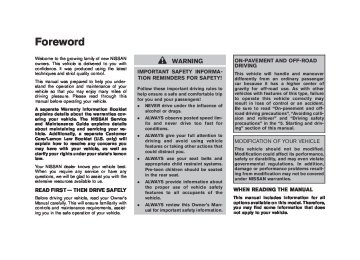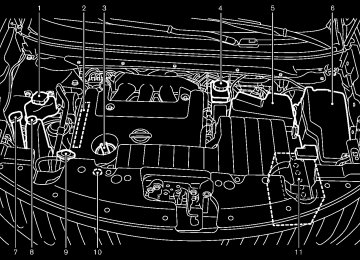- 2005 Nissan Murano Owners Manuals
- Nissan Murano Owners Manuals
- 2007 Nissan Murano Owners Manuals
- Nissan Murano Owners Manuals
- 2012 Nissan Murano Owners Manuals
- Nissan Murano Owners Manuals
- 2009 Nissan Murano Owners Manuals
- Nissan Murano Owners Manuals
- 2004 Nissan Murano Owners Manuals
- Nissan Murano Owners Manuals
- 2011 Nissan Murano Owners Manuals
- Nissan Murano Owners Manuals
- 2003 Nissan Murano Owners Manuals
- Nissan Murano Owners Manuals
- 2010 Nissan Murano Owners Manuals
- Nissan Murano Owners Manuals
- 2006 Nissan Murano Owners Manuals
- Nissan Murano Owners Manuals
- Download PDF Manual
-
operation. Push the TALK to restart the operation.
switch to pause the switch again
to adjust
the volume of
If you want the system feedback, push the volume control buttons [+] or [−] on the steering switch or use the audio system volume knob while the system is making an announcement.
How to speak numbers NISSAN Voice Recognition requires a certain way to speak numbers when giving voice commands. Refer to the following examples.
Examples:
1-800-662-6200
— “One eight zero zero six six two six two
zero zero”
Improving Recognition of Phone numbers:
You can improve the recognition of phone numbers by saying the phone number in three groups of numbers. For example, when you try to call 800-662-6200, say “eight zero zero” first, and the system will then ask you for the next three digits. Then, say “six six two”. After recognition, the system will then ask for the last four digits. Say, “six two zero zero”. Using this method of phone digit entry can improve recognition performance.
When speaking a house number, speak the If the letter “o (Oh)” is number “0” as “zero”. included in the house number, it will not be recognized as the number “0 (zero)” even if you speak “oh” instead of “zero”. You can only say “zero” for “0 (zero)”. You can say either “zero” or “ oh” for “o (Oh)”.
Monitor, heater, air conditioner, audio, phone and voice recognition systems 4-113
Model "Z51-D" EDITED: 2007/ 10/ 2
Black plate (276,1)
Command List
Category Command:
Command
Phone
Navigation
Information
Help
. Phone Command:
Command
Dial Number
Redial
Phonebook
International Call
Change Number
. Navigation Command:
Action
Operates Phone function
Operates Navigation function
Displays vehicle Information function
Displays User Guide
Action
Makes a call to a spoken phone number up to 10 digits.
Makes a call to the latest dialed number.
Makes a call to a contact that is stored in the Phonebook.
Makes an international call by allowing more than 10 digits to be spoken.
Corrects the phone number when it is not recognized. (Available during phone number entry)
See the separate Navigation System Owner’s Manual.
Information Command:
Command
Fuel Economy
Maintenance
Action
Displays fuel economy information.
Displays maintenance information.
4-114 Monitor, heater, air conditioner, audio, phone and voice recognition systems
Model "Z51-D" EDITED: 2007/ 10/ 2
Black plate (277,1)
Voice command examples To use the NISSAN Voice Recognition function, speaking one command is sometimes sufficient, but at other times it is necessary to speak two or more commands. As examples, some additional basic operations by voice commands are described here.
For navigation system commands, see the separate Navigation System Owner’s Manual.
SAA1859
SAA1908
Example 1 - Placing a call to the phone number 800-662-6200:
2. The system announces, “Would you like to Information or
access Phone, Navigation, Help?”
1. Push the TALK steering wheel.
switch located on the
3. Speak “Phone”.
Monitor, heater, air conditioner, audio, phone and voice recognition systems 4-115
Model "Z51-D" EDITED: 2007/ 10/ 2
Black plate (278,1)
SAA1909
SAA1910
SAA1911
4. Speak “Dial Number”.
5. Speak “800”.
6. The system announces, “Please say the next three digits or dial, or say change number.”
7. Speak “662”.
4-116 Monitor, heater, air conditioner, audio, phone and voice recognition systems
Model "Z51-D" EDITED: 2007/ 10/ 2
Black plate (279,1)
using the 3-3-4 grouping, 7 digits, and 10
digits using this command. Please use the “International Call” command for all other formats.If you say “Change Number” during phone number entry, the system will automatically request that you repeat the number using the 3-3-4 format. In this case please say the area code first and then follow the prompts. . Do not add a “1” in front of the area code
when speaking phone numbers.
SAA1912
SAA1913
8. The system announces, “Please say the last
10. The system announces, “Dial or Change
four digits” or say change number.
Number?”
9. Speak “6200”.
11. Speak “Dial”.
the system does not
If recognize your command, please try repeating the com- mand using a natural voice. Speaking too slow or too loudly may further decrease recognition performance.
12. The system makes a call to 800-620-6200.
Note: . You can also speak “800-620-6200” (10
continuous digits) or “620-6200” (7 con- tinuous digits), the area code is not necessary. However, the 3-3-4 digit group- ing is recommended for improved recogni- tion. (See “How to speak numbers” earlier in this section.)if
. You cannot only say a phone number in
Monitor, heater, air conditioner, audio, phone and voice recognition systems 4-117
Model "Z51-D" EDITED: 2007/ 10/ 2
Black plate (280,1)
SAA1859
SAA1908
SAA1909
Example 2 - Placing an international call to the phone number 011-81-111-222-3333:
2. The system announces, “Would you like to Information or
access Phone, Navigation, Help?”
1. Push the TALK steering wheel.
switch located on the
3. Speak “Phone”.
4. Speak “International Call”.
4-118 Monitor, heater, air conditioner, audio, phone and voice recognition systems
Model "Z51-D" EDITED: 2007/ 10/ 2
Black plate (281,1)
NISSAN VOICE RECOGNITION AL- TERNATE COMMAND MODE The following section is applicable when Alter- nate Command Mode is activated.
The Alternate Command Mode enables the operation of the display, audio, and climate control through Voice Recognition. When this mode is active, an expanded list of commands can be spoken after pushing the TALK switch, and the voice command menu prompts are turned off. Please note that in this mode the recognition success rate may be affected as the number of available commands and ways of speaking each command are increased. You can turn this mode ON or OFF.
In the Alternate Command Mode, review the expanded command list for this mode, as some commands available in the Standard Mode are replaced. Please see the examples on the screen.
5. Speak “01181111222333”.
6. Speak “Dial”.
SAA1914
SAA1915
7. System makes a call to 011-81-111-222-
3333.
Note:
Any digit International Number input process.
format
input
is available in the
Monitor, heater, air conditioner, audio, phone and voice recognition systems 4-119
Model "Z51-D" EDITED: 2007/ 10/ 2
Black plate (282,1)
SAA1916
SAA1917
SAA1803
Activating Alternate Command Mode 1. Push the SETTING button on the instrument
panel.
2. Highlight the “Others” key on the display
and then push the ENTER button.
3. Highlight the “Voice Recognition” key and
then push the ENTER button.
4. Highlight the “Alternate Command Mode”
1. Push the INFO button on the instrument
key and push the ENTER button.
panel.
5. The confirmation message is displayed on the screen. Push the “OK” key to activate the Alternate Command Mode.
2. Highlight the “Others” key using the multi- function controller and push the ENTER button.
Displaying command list If you are controlling the system by voice commands for the first time or do not know the appropriate voice command, perform the follow- ing procedure for displaying the voice command list (available only in Alternate Command Mode).
3. Highlight the “Voice Recognition” key using the multi-function controller and push the ENTER button.
You can skip steps 1 to 3 above if you say “Help”.
4. Highlight the “Command List” key using the multi-function controller and push the EN- TER button.
4-120 Monitor, heater, air conditioner, audio, phone and voice recognition systems
Model "Z51-D" EDITED: 2007/ 10/ 2
Black plate (283,1)
5. Highlight a category using the multi-function
6. Highlight an item using the multi-function
controller and push the ENTER button.
controller and push the ENTER button.
SAA1901
SAA1931
7.
If necessary, scroll the screen using the multi-function controller to view the entire list.
8. Press the BACK button to return to the
previous screen.
Monitor, heater, air conditioner, audio, phone and voice recognition systems 4-121
Model "Z51-D" EDITED: 2007/ 10/ 2
List of help commands
Navigation Commands:
See the separate Navigation System Owner’s Manual. Phone Commands:
COMMAND
ACTION
Phone Redial
Phone Dial
Phonebook
Outgoing Calls
Incoming Calls
Audio Commands: . Music Box
COMMAND
COMMAND
Music Box
. Radio
Radio
Radio AM
Radio FM
Redials the phone number last dialed.
Dials the phone number given in the command.
Shows the first page of the “Phonebook” list.
Shows the outgoing call history (1 to 5).
Shows the incoming call history (1 to 5).
Turns on the “Music Box” hard-disk drive audio system.
ACTION
Turns the radio on, selecting the station and band last played.
Turns to the AM band, selecting the station last played.
Turns to the FM band, selecting the station last played.
ACTION
4-122 Monitor, heater, air conditioner, audio, phone and voice recognition systems
Black plate (284,1)
Model "Z51-D" EDITED: 2007/ 10/ 2
Black plate (285,1)
. Satellite
Satellite Radio
. CD
CD
. Audio
Audio OFF
iPod®
iPod®
COMMAND
COMMAND
COMMAND
COMMAND
Vehicle Information Commands:
COMMAND
Traffic Info.
Fuel Economy
Maintenance
Turns the SAT radio on, selecting the station and band last played.
ACTION
Starts to play a CD.
Turns the audio system off.
Turns the iPod® system on.
Turns the traffic information system ON and OFF.
Displays the Fuel Economy screen.
Displays the Maintenance screen.
ACTION
ACTION
ACTION
ACTION
Monitor, heater, air conditioner, audio, phone and voice recognition systems 4-123
Model "Z51-D" EDITED: 2007/ 10/ 2
Black plate (286,1)
Climate Commands:
COMMAND
Climate Control
Climate Control OFF
Turns the climate control system on and operates it in the AUTO mode.
Turns the climate control system off.
ACTION
4-124 Monitor, heater, air conditioner, audio, phone and voice recognition systems
Model "Z51-D" EDITED: 2007/ 10/ 2
Black plate (287,1)
“Help”.
4. Highlight the “User Guide” key using the multi-function controller and push the EN- TER button.
SAA1783
Displaying user guide You can confirm how to use voice commands by accessing a simplified User Guide, which contains basic instructions and tutorials for several voice commands.
1. Push the INFO button on the instrument
panel.
2. Highlight the “Others” key using the multi- function controller and push the ENTER button.
3. Highlight the “Voice Recognition” key using the multi-function controller and push the ENTER button.
You can skip steps 1 to 3 above if you say
5. Highlight an item using the multi-function
controller and push the ENTER button.
SAA1920
Available items: . Getting Started
Describe the basics of how to operate the NISSAN Voice Recognition system.
. Using the Address Book
Refer to Navigation System Owner’s Man- ual.
Finding a Street Address
Refer to Navigation System Owner’s Man- ual.
Monitor, heater, air conditioner, audio, phone and voice recognition systems 4-125
Model "Z51-D" EDITED: 2007/ 10/ 2
. Placing Calls
Tutorial for making a phone call by voice command operation.
. Help on Speaking
Displays useful tips for how to correctly speak commands in order for them to be properly recognized by the system.
. Voice Recognition Settings
Describes the available voice recognition settings.
. Speaker Adaptation
the best performance from NISSAN
Before starting To get Voice Recognition, observe the following: . Keep the interior of the vehicle as quiet as possible. Close the windows to eliminate the surrounding noises (traffic noises, vibration sounds, etc.), which may prevent the system from recognizing the voice commands cor- rectly.
. When the climate control
is in the AUTO mode, the fan speed decreases automati- cally for easy recognition.
. Wait until a tone sounds before speaking a
Tutorial adapting the system to your voice.
command.
. Speak in a natural voice without pausing
between words.
USING THE SYSTEM Initialization When the ignition switch is pushed to the ON position, NISSAN Voice Recognition is initia- lized, which takes a few seconds. When completed, the system is ready to accept voice commands. switch is pushed before the initialization completes the display will show the message: “Phonetic data downloaded. Please wait.” or a beep sounds.
If the TALK
4-126 Monitor, heater, air conditioner, audio, phone and voice recognition systems
Black plate (288,1)
Giving voice command 1. Push and release the TALK located on the steering wheel.
SAA1859
switch
Model "Z51-D" EDITED: 2007/ 10/ 2
Black plate (289,1)
. Push the BACK button once to return to the
— “Dial one eight zero zero six six two zero
previous screen.
zero.”
If you want to cancel the command, push and hold the TALK switch for 1 second. The message “Voice canceled” will be announced.
. Push the TALK
the operation. Push the TALK restart the operation.
switch again to pause switch to
SAA1932
to adjust
the volume of
If you want the system feedback, push the volume control buttons (+ or −) on the steering wheel or use the audio system volume knob while the system is making an announcement.
2. A list of commands appears on the screen, and the system announces, “Please say a command”.
3. After the tone sounds and the icon on the , speak a
to
screen changes from command.
How to speak numbers NISSAN Voice Recognition requires a certain way to speak numbers when giving voice commands. Refer to the following examples.
General rule:
Note 1: For the best voice recognition phone dialing results, say phone numbers as single digits.
Note 2: You cannot say 555-6000 as “five five five six thousands”.
Note 3: When speaking a house number, speak the number “0” as “ zero”. If the letter “o ( Oh)” is included in the house number, it will not be recognized as the number “0 (zero)” even if you speak “oh” instead of “ zero”. You can only say “zero” for “0 ( Zero)”. You can say either “zero” or “oh” for “o (Oh)”.
Operating tips . Voice commands cannot be accepted when
the icon is
Only single digits 0 (zero) to 9 can be used. (For example, if you would like to say 500, “five zero zero” can be used, but “five hundred” cannot.)
The list displayed can be scrolled by tilting the ENTER switch on the steering wheel.
the command is not
If the system announces, “Please say again”. Repeat the command in a clear voice.
recognized,
Phone numbers:
Speak phone numbers according to the follow- ing examples:
1-800-662-6200
Monitor, heater, air conditioner, audio, phone and voice recognition systems 4-127
Model "Z51-D" EDITED: 2007/ 10/ 2
Black plate (290,1)
SAA1907
SAA1918
SAA1919
4. Select the user whose voice is memorized by the system and push the ENTER button.
SPEAKER ADAPTATION FUNCTION The voice recognition system has a function to learn the user’s voice for better voice recognition performance. The system can memorize the voices of up to three persons.
Having the system learn the user’s voice 1. Push the SETTING button on the instrument the “Others” key on the
panel, highlight display and then push the ENTER button.
2. Highlight the “Voice Recognition” key and
then push the ENTER button.
3. Highlight the “Speaker Adaptation” key and
then push the ENTER button.
4-128 Monitor, heater, air conditioner, audio, phone and voice recognition systems
5. Select a category to be learned by the system from the following list and then push the ENTER button. . Navigation . Audio . Phone . Vehicle Info. . Others
The voice commands in the category are displayed.
Model "Z51-D" EDITED: 2007/ 10/ 2
6. Select a voice command and then push the
ENTER button.
The voice recognition system starts.
Black plate (291,1)
SAA1921
SAA1922
7. The system requests that you repeat a
command after a tone.
8. After the tone sounds and the icon on the , speak
screen changes from the command that the system requested.
to
9. When the system has recognized the voice command, the voice of the user is learned.
Push the to the previous screen.
switch or BACK button to return
If the system has learned the command cor- rectly, the voice command indicator on the screen turns on.
Speaker Adaptation function settings
Edit Name:
Edit the user name using the keypad displayed on the screen.
Store Result:
the voice When this item is turned to ON, recognition system can easily recognize the user’s voice that it has learned.
Reset Result:
Resets the user’s voice that the voice recogni- tion system has learned.
Monitor, heater, air conditioner, audio, phone and voice recognition systems 4-129
Model "Z51-D" EDITED: 2007/ 10/ 2
Black plate (292,1)
Continuous Learning:
When this item is turned to ON, you can have the system learn the voice commands in succession, without selecting commands one by one.
MINIMIZE VOICE FEEDBACK 1. Push the SETTING button on the instrument the “Others” key on the
panel, highlight display and then push the ENTER button.
2. Highlight the “Voice Recognition” key and
then push the ENTER button.
3. Highlight the “Minimize Voice Feedback” key
and push the ENTER button.
4. The item is turned to ON and the vocal feedback is reduces if the voice recognition system is activated.
4-130 Monitor, heater, air conditioner, audio, phone and voice recognition systems
Model "Z51-D" EDITED: 2007/ 10/ 2
Black plate (293,1)
TROUBLESHOOTING GUIDE The system should respond correctly to all voice commands without difficulty. If problems are encountered, follow the solutions given in this guide for the appropriate error. Where the solutions are listed by number, try each solution in turn, starting with number one, until the problem is resolved.
Symptom/error message
Displays “COMMAND NOT RECOGNIZED” or the system fails to interpret the command correctly.
Solution
1. Ensure that the command format is valid, see “Command List” earlier in this section.
2. Speak clearly without pausing between words and at a level appropriate to the ambient noise level.
3. Ensure that the ambient noise level is not excessive, for example, windows open or defrost on. NOTE: If it is too noisy to use the phone, it is likely that voice commands will not be recognized.
The system consistently selects the wrong voicetag in the phonebook.
4. If optional words of the command have been omitted, then the command should be tried with these in place. 1. Ensure that the voicetag requested matches what was originally stored. (See “BLUETOOTH® HANDS-FREE
PHONE SYSTEM WITH NAVIGATION SYSTEM” earlier in this section; page 4-75.)
2. Replace one of the voicetags being confused with a different voicetag.
Monitor, heater, air conditioner, audio, phone and voice recognition systems 4-131
Model "Z51-D" EDITED: 2007/ 10/ 2
Black plate (294,1)
NISSAN VOICE RECOGNITION SYSTEM (models with navigation system) (for Canada)
NISSAN Voice Recognition allows hands-free operation of the systems equipped on this vehicle, such as the display, audio, climate control, phone and optional navigation systems.
To operate NISSAN Voice Recognition, push and release the TALK switch located on the steering wheel. Then speak the command for the system you wish to activate. The command given is picked up by the microphone, and it is performed when it is properly recognized. At this time NISSAN Voice Recognition will provide a voice and message (in the center display) to inform you of the command results.
COMMAND LIST Displaying command list If you are controlling the system by voice commands for the first time or do not know the appropriate voice command, perform the follow- ing procedure for displaying the voice command list and help list.
1. Push the INFO button on the instrument
4. Highlight a category using the multi-function
panel.
controller and push the ENTER button.
SAA1545
SAA1935
2. Highlight
the “Voice Recognition” key using the multi-function controller and push the ENTER button.
3. Highlight the “Command List” key using the multi-function controller and push the ENTER button.
4-132 Monitor, heater, air conditioner, audio, phone and voice recognition systems
Model "Z51-D" EDITED: 2007/ 10/ 2
Black plate (295,1)
SAA1593
5. Highlight an item using the multi-function
controller and push the ENTER button.
6.
If necessary, scroll the screen using the multi-function controller to view the entire list.
7. Press the BACK button to return to the
previous screen.
Monitor, heater, air conditioner, audio, phone and voice recognition systems 4-133
Model "Z51-D" EDITED: 2007/ 10/ 2
Black plate (296,1)
List of help commands
Navigation Help:
See the separate Navigation System Owner’s Manual. Audio Help: . Music Box (if so equipped)
COMMAND
ACTION
Music Box Play
Play by Mood
Relaxing Music
Lively Music
Slow Music
Upbeat Music
Play by Category
My Favorites
Hit Songs
Kids’ Songs
Rarely Played
Music Box OFF
Turns on the Music Box hard drive.
Plays the specified song matching your mood.
Plays the specified relaxing music.
Plays the specified lively music.
Plays the specified slow music.
Plays the specified upbeat music.
Plays the specified song in the specified category.
Plays your favorite song.
Plays the specified hit song.
Plays the specified song for children.
Plays a rarely played song.
Turns off the Music Box hard drive.
4-134 Monitor, heater, air conditioner, audio, phone and voice recognition systems
Model "Z51-D" EDITED: 2007/ 10/ 2
Black plate (297,1)
COMMAND
ACTION
Turns the radio on, selecting the station and band last played.
Turns to the AM band, selecting the station last played.
Turns to the FM band, selecting the station last played.
Tunes to the specified FM frequency.
Tunes to the specified AM frequency.
Switches directly to the specified preset station in the specified preset bank.
Switches directly to the specified preset station in the specified preset bank.
Switches directly to the specified preset bank.
Turns the radio off.
Displays the radio menu.
. Radio
Radio Play
Radio AM
Radio FM
Tune <87.7 - 107.9>
Tune <530 - 1710>
Preset <1 - 6>
Preset <1 - 6>
Radio OFF
Radio Menu
NOTE: “Radio OFF” and “Radio Menu” commands are available when the radio mode is selected. . Satellite (if so equipped)
COMMAND
ACTION
Satellite Radio
Turns the SAT radio on, selecting the station and band last played.
Satellite Radio Channel <1 - 255>
Tunes to the specified SAT frequency.
Preset <1 - 6>
Switches directly to the specified preset station in the specified preset bank.
Preset <1 - 6>
Radio OFF
Radio Menu
NOTE:
Switches directly to the specified preset station in the specified preset bank.
Switches directly to the specified preset bank.
Turns the radio off.
Displays the radio menu.
“Radio OFF” and “Radio Menu” commands are available when the radio mode is selected.
Monitor, heater, air conditioner, audio, phone and voice recognition systems 4-135
Model "Z51-D" EDITED: 2007/ 10/ 2
Black plate (298,1)
. DVD (if so equipped)
COMMAND
DVD Play
DVD Stop
Track <1 - 99>
Chapter <1 - 999>
Title <1 - 99>
Turns the DVD player on, selecting the track last played.
Stops playing the DVD (DVD system stays on).
ACTION
Switches to the specified DVD track.
Switches to the specified DVD chapter.
Switches to the specified DVD title.
Title <1 - 99> Chapter <1 - 999>
Switches to the specified DVD title on the specified chapter.
Group <1 - 9>
Switches to the specified DVD group.
Group <1 - 9> Track <1 - 99>
Switches to the specified DVD group on the specified track.
Menu Skip
Menu Skip OFF
DVD OFF
DVD Menu
NOTE:
Plays the contents directly without displaying the DVD menu.
Turns the Menu Skip mode off.
Turns the DVD player off.
Displays the DVD menu.
DVD commands (except “DVD Play”) are available when the DVD mode is selected.
4-136 Monitor, heater, air conditioner, audio, phone and voice recognition systems
Model "Z51-D" EDITED: 2007/ 10/ 2
Black plate (299,1)
. CD
CD Play
Track <1 - 512>
Folder <1 - 255>
COMMAND
ACTION
Starts to play a CD.
Switches to the specified track.
Selects the specified MP3 folder and plays the first file.
Folder <1 - 255> Track <1 - 512>
Switches to the specified track on the specified MP3 folder.
CD OFF
CD Text
CD Menu
Stops the CD playback.
Displays the information about the track currently being played.
Displays the CD menu.
NOTE: CD commands (except “CD Play”) are available when the CD mode is selected. . Audio
COMMAND
Audio Play
Audio OFF
Turns the audio system on.
Turns the audio system off.
ACTION
Monitor, heater, air conditioner, audio, phone and voice recognition systems 4-137
Model "Z51-D" EDITED: 2007/ 10/ 2
Black plate (300,1)
. CF (if so equipped)
COMMAND
Compact Flash Play
Track <1 - 512>
Folder <1 - 255>
Starts to play the files saved in the CompactFlash card.
Switches to the specified track.
Selects the specified folder in the CompactFlash card and plays the first file.
ACTION
Folder <1 - 255> Track <1 - 512>
Switches to the specified track in the specified folder in the CompactFlash card.
Compact Flash OFF
Compact Flash Text
Compact Flash Menu
Stops the playback of the CompactFlash card.
Displays the information about the file currently being played.
Displays the CompactFlash menu.
NOTE: CF commands (except “Compact Flash Play”) are available when the CF mode is selected.
iPod® (if so equipped)
COMMAND
ACTION
iPod® Play iPod® OFF
Turns the iPod® system on. Turns the iPod® system off.
4-138 Monitor, heater, air conditioner, audio, phone and voice recognition systems
Model "Z51-D" EDITED: 2007/ 10/ 2
Black plate (301,1)
Phone Help:
Phone Redial
Phone Dial
COMMAND
ACTION
Redials the phone number last dialed.
Dials the phone number given in the command.
Phone Dial
Phonebook
Phonebook
Outgoing Calls
Incoming Calls
Phone Select
Play Phonebook
Climate Control Help:
COMMAND
Climate Control
Climate Control OFF
Temperature <60 - 90>
Dials the phone number given in the command. Speak the phone number in one sequence. The number is automatically dialed.
Shows the first page of the “Phonebook” list.
Dials the phone number registered in the specified “voicetag”.
Shows the outgoing call history (1 to 5).
Shows the incoming call history (1 to 5).
Selects another cellular phone registered in the system.
Outputs the “Voicetags” registered in the system.
Turns the climate control system on and operates it in the AUTO mode.
Turns the climate control system off.
Sets the climate control temperature to the value given in the command.
ACTION
Driver Temperature <60 - 90>
Sets the driver’s side temperature to the value given in the command.
Passenger Temperature <60 - 90>
Sets the passenger’s side temperature to the value given in the command.
Monitor, heater, air conditioner, audio, phone and voice recognition systems 4-139
Model "Z51-D" EDITED: 2007/ 10/ 2
Black plate (302,1)
Others Help: . Vehicle
Fuel Economy
Maintenance
Status
. Help
Help
COMMAND
COMMAND
Displays the Fuel Economy screen.
Displays the Maintenance screen.
Displays the Status screen.
Displays the command list.
ACTION
ACTION
4-140 Monitor, heater, air conditioner, audio, phone and voice recognition systems
Model "Z51-D" EDITED: 2007/ 10/ 2
Black plate (303,1)
Simulates voice commands to make a phone call by voice command operation.
. Help on Speaking
Displays useful tips for how to correctly speak commands in order for them to be properly recognized by the system.
. Voice Recognition Settings
Displays the description of voice recognition settings.
. Adapting the System to Your Voice
SAA1595
Simulates an example of the operation to adapt the system to your voice.
SAA1783
Displaying user guide You can confirm how to use voice commands by displaying a simplified User Guide or by displaying simulated voice command operations.
1. Push the INFO button on the instrument
panel.
2. Highlight
the “Voice Recognition” key using the multi-function controller and push the ENTER button.
4. Highlight an item using the multi-function
controller and push the ENTER button.
Available items: . Getting Started
Displays the simplified User Guide describ- ing how to operate the voice recognition system.
. Using the Address Book
3. Highlight the “User Guide” key using the multi-function controller and push the EN- TER button.
Refer Navigation system Owner’s Manual.
Finding a Street Address (if so equipped)
Refer to Navigation system Owner’s Manual.
. Placing Calls
USING THE SYSTEM Initialization When the ignition switch is pushed to the ON position, NISSAN Voice Recognition is initia- lized, which takes a few seconds. When completed, the system is ready to accept voice commands. switch is pushed before the initialization completes, a beep sounds.
If the TALK
Before starting To get the best performance out of NISSAN Voice Recognition, observe the following: . Keep the interior of the vehicle as quiet as
Monitor, heater, air conditioner, audio, phone and voice recognition systems 4-141
Model "Z51-D" EDITED: 2007/ 10/ 2
Black plate (304,1)
possible. Close the windows to eliminate the surrounding noises (traffic noises, vibration sounds, etc.), which may prevent the system from recognizing the voice commands cor- rectly.
. When the climate control
is in the AUTO mode, the fan speed decreases automati- cally for easy recognition.
. Wait until a tone sounds before speaking a
command.
. Speak in a natural voice without pausing
between words.
Giving voice command 1. Push and release the TALK located on the steering wheel.
SAA1859
switch
SAA1589
2. A list of commands appears on the screen, and the system announces, “Please say a command”.
3. After the tone sounds and the icon on the screen changes from , speak “Help”, “Voice help” or “Command list”.
to
4-142 Monitor, heater, air conditioner, audio, phone and voice recognition systems
Model "Z51-D" EDITED: 2007/ 10/ 2
.
the command is not
If the system announces, “Please say again”. Repeat the command in a clear voice.
recognized,
. Push the BACK button once to return to the
previous screen.
If you want to cancel the command, push and hold the TALK switch for 1 second. The message “Voice canceled” will be announced.
. Push the TALK
the operation. Push the TALK restart the operation.
switch again to pause switch to
to adjust
the volume of
If you want the system feedback, push the volume control buttons (+ or −) on the steering wheel or use the audio system volume knob while the system is making an announcement.
How to speak numbers NISSAN Voice Recognition requires a certain way to speak numbers in voice commands. Refer to the following examples. (General rule: Either “zero” or “oh” can be used for “0”).
Radio frequencies:
Speak radio frequencies according to the following examples:
930 kHz
SAA1935
4. The system confirms the recognized com- mand, and a list of command list categories appears.
5. Locate your desired voice command in the list using the multi-function controller. Se- lecting a category lists its voice commands.
6. Push the TALK
switch and enter the
command.
Operating tips . Voice commands cannot be accepted when
the icon is
The list displayed can be scrolled by tilting the ENTER switch on the steering wheel.
Black plate (305,1)
— “Tune nine thirty AM.”
— “Tune nine thirty.”
1000 kHz
— “Ten hundred.”
1040 kHz
— “Tune ten forty.”
1710 kHz
— “Tune seventeen ten.”
97.9 MHz
— “Tune ninety seven point nine.”
100.5 MHz
— “Tune one hundred point five.”
101.1 MHz
— “Tune one oh one point one FM.”
Temperatures (climate control):
Speak temperatures according to the following examples: 748F
— “Temperature seventy four.” 21.58C
— “Temperature twenty one point five.”
Monitor, heater, air conditioner, audio, phone and voice recognition systems 4-143
Model "Z51-D" EDITED: 2007/ 10/ 2
Black plate (306,1)
equipped). Using your own voice, 40 voicetags can be registered in the “Phonebook” (phone) and 10 locations can be registered in the “Address Book” (navigation system). See “BLUETOOTH® HANDS-FREE PHONE SYSTEM WITH NAVIGATION SYSTEM” earlier in this section and/or the separate Navigation System Owner’s Manual (if so equipped) for the method of “voicetag” registration.
— “Temperature twenty one and a half.” 19.08C
— “Temperature nineteen point zero.”
— “Temperature nineteen point oh.”
— “Temperature nineteen.”
Phone numbers:
Speak phone numbers according to the follow- ing examples:
1-800-662-6200
— “Dial one eight oh oh six six two six two oh
oh.”
— “Dial one eight hundred six six two six two
oh oh.”
— “Dial one eight zero zero six six two oh
oh.”
Note 1: For the best voice recognition phone dialing results, say phone numbers as single digits.
Note 2: You cannot say 555-6000 as “five five five six thousands”.
Personal vocabulary (voicetags) NISSAN Voice Recognition provides the func- tion called “voicetags,” which can be associated with the phone and the navigation system (if so
4-144 Monitor, heater, air conditioner, audio, phone and voice recognition systems
SAA1601
VOICE COMMAND LEARNING FUNC- TION The voice recognition system has a function to learn the user’s voice for better voice recognition performance. The system can memorize the voices of up to three persons.
Having the system learn the user’s voice 1. Push the SETTING button on the instrument the “Others” key on the
panel, highlight display and then push the ENTER button.
2. Highlight the “Voice Recognition” key and
then push the ENTER button.
3. Highlight
the “Voice Command Learning”
Model "Z51-D" EDITED: 2007/ 10/ 2
Black plate (307,1)
key and then push the ENTER button.
SAA1606
SAA1605
4. Select the user whose voice is memorized by the system and push the ENTER button.
5. Select a category to be learned by the system from the following list and then push the ENTER button. . Navigation . Audio . Phone . Vehicle Info. . Others
The voice commands in the category are displayed.
6. Select a voice command and then push the
ENTER button.
Monitor, heater, air conditioner, audio, phone and voice recognition systems 4-145
Model "Z51-D" EDITED: 2007/ 10/ 2
Black plate (308,1)
The voice recognition system starts.
SAA1607
SAA1608
7. The system requests that you repeat a
command after a tone.
8. After the tone sounds and the icon on the , speak
screen changes from the command that the system requested.
to
9. When the system has recognized the voice command, the voice of the user is learned.
Push the to the previous screen.
switch or BACK button to return
If the system has learned the command cor- rectly, the voice command indicator on the screen turns on.
4-146 Monitor, heater, air conditioner, audio, phone and voice recognition systems
Learning function settings
Edit Name:
Edit the user name using the keypad displayed on the screen.
Store Result:
the voice When this item is turned to ON, recognition system can easily recognize the user’s voice that it has learned.
Reset Result:
Resets the user’s voice that the voice recogni- tion system has learned.
Model "Z51-D" EDITED: 2007/ 10/ 2
Black plate (309,1)
Continuous Learning:
When this item is turned to ON, you can have the system learn the voice commands in succession, without selecting commands one by one.
Monitor, heater, air conditioner, audio, phone and voice recognition systems 4-147
Model "Z51-D" EDITED: 2007/ 10/ 2
Black plate (310,1)
TROUBLESHOOTING GUIDE The system should respond correctly to all voice commands without difficulty. If problems are encountered, follow the solutions given in this guide for the appropriate error. Where the solutions are listed by number, try each solution in turn, starting with number one, until the problem is resolved.
Symptom/error message
Displays “COMMAND NOT RECOGNIZED” or the system fails to interpret the command correctly.
Solution
1. Ensure that the command format is valid, see “COMMAND LIST” earlier in this section.
2. Speak clearly without pausing between words and at a level appropriate to the ambient noise level.
3. Ensure that the ambient noise level is not excessive, for example, windows open or defrost on. NOTE: If it is too noisy to use the phone, it is likely that voice commands will not be recognized.
4. If optional words of the command have been omitted, then the command should be tried with these in place. The system consistently selects the wrong voicetag. 1. Ensure that the voicetag requested matches what was originally stored. (See “BLUETOOTH® HANDS-FREE
PHONE SYSTEM WITH NAVIGATION SYSTEM” earlier in this section, page 4-85.)
2. Replace one of the voicetags being confused with a different voicetag.
4-148 Monitor, heater, air conditioner, audio, phone and voice recognition systems
Model "Z51-D" EDITED: 2007/ 10/ 2
Black plate (16,1)
5 Starting and driving
Precautions when starting and driving . . . . . . . . . . . . . . . . . . . . . 5-2
Exhaust gas (carbon monoxide) . . . . . . . . . . . . . . . . . . . . . . . . . 5-2
Three-way catalyst. . . . . . . . . . . . . . . . . . . . . . . . . . . . . . . . . . . . . . . . . . 5-2
Tire Pressure Monitoring System (TPMS). . . . . . . . . . . . . 5-3
Avoiding collision and rollover . . . . . . . . . . . . . . . . . . . . . . . . . . . 5-5
On-pavement and off-road driving precautions . . . . . . 5-5
Drinking alcohol/drugs and driving. . . . . . . . . . . . . . . . . . . . . . 5-6
Driving safety precautions . . . . . . . . . . . . . . . . . . . . . . . . . . . . . . . . 5-6
Push-button ignition switch . . . . . . . . . . . . . . . . . . . . . . . . . . . . . . . . . . 5-8
Intelligent Key system (if so equipped) . . . . . . . . . . . . . . . . 5-8
Push-button ignition switch operation. . . . . . . . . . . . . . . . 5-10
Push-button ignition switch positions . . . . . . . . . . . . . . . . 5-10
Key port. . . . . . . . . . . . . . . . . . . . . . . . . . . . . . . . . . . . . . . . . . . . . . . . . . . . . 5-11
Before starting the engine . . . . . . . . . . . . . . . . . . . . . . . . . . . . . . . . . . 5-12
Starting the engine . . . . . . . . . . . . . . . . . . . . . . . . . . . . . . . . . . . . . . . . . . . 5-12
Driving the vehicle . . . . . . . . . . . . . . . . . . . . . . . . . . . . . . . . . . . . . . . . . . . . 5-13
Continuously Variable Transmission (CVT) . . . . . . . . . . 5-13
Parking brake . . . . . . . . . . . . . . . . . . . . . . . . . . . . . . . . . . . . . . . . . . . . . . . . . . 5-17
Cruise control . . . . . . . . . . . . . . . . . . . . . . . . . . . . . . . . . . . . . . . . . . . . . . . . . 5-18
Precautions on cruise control . . . . . . . . . . . . . . . . . . . . . . . . . . 5-18
Cruise control operations . . . . . . . . . . . . . . . . . . . . . . . . . . . . . . . 5-18Break-in schedule . . . . . . . . . . . . . . . . . . . . . . . . . . . . . . . . . . . . . . . . . . . . 5-20
Increasing fuel economy . . . . . . . . . . . . . . . . . . . . . . . . . . . . . . . . . . . . 5-20
All-Wheel Drive (AWD) (if so equipped) . . . . . . . . . . . . . . . . 5-21
All-Wheel Drive (AWD) lock switch operations. . . . 5-21
AWD warning light . . . . . . . . . . . . . . . . . . . . . . . . . . . . . . . . . . . . . . . 5-22
Parking/parking on hills. . . . . . . . . . . . . . . . . . . . . . . . . . . . . . . . . . . . . . 5-24
Power steering . . . . . . . . . . . . . . . . . . . . . . . . . . . . . . . . . . . . . . . . . . . . . . . . 5-25
Brake system . . . . . . . . . . . . . . . . . . . . . . . . . . . . . . . . . . . . . . . . . . . . . . . . . . 5-25
Braking precautions . . . . . . . . . . . . . . . . . . . . . . . . . . . . . . . . . . . . . . 5-25
Parking brake break-in. . . . . . . . . . . . . . . . . . . . . . . . . . . . . . . . . . . 5-25
Anti-lock Braking System (ABS) . . . . . . . . . . . . . . . . . . . . . . 5-26
Vehicle Dynamic Control (VDC) system . . . . . . . . . . . . . . . . . 5-27
Cold weather driving. . . . . . . . . . . . . . . . . . . . . . . . . . . . . . . . . . . . . . . . . 5-28
Freeing a frozen door lock. . . . . . . . . . . . . . . . . . . . . . . . . . . . . . 5-28
Anti-freeze. . . . . . . . . . . . . . . . . . . . . . . . . . . . . . . . . . . . . . . . . . . . . . . . . . 5-28
Battery . . . . . . . . . . . . . . . . . . . . . . . . . . . . . . . . . . . . . . . . . . . . . . . . . . . . . . 5-28
Draining of coolant water . . . . . . . . . . . . . . . . . . . . . . . . . . . . . . . 5-28
Tire equipment . . . . . . . . . . . . . . . . . . . . . . . . . . . . . . . . . . . . . . . . . . . . 5-29
Special winter equipment . . . . . . . . . . . . . . . . . . . . . . . . . . . . . . . 5-29
Driving on SNOW or ice. . . . . . . . . . . . . . . . . . . . . . . . . . . . . . . . 5-29
Engine block heater (if so equipped). . . . . . . . . . . . . . . . . 5-29Model "Z51-D" EDITED: 2007/ 10/ 2
Black plate (314,1)
PRECAUTIONS WHEN STARTING AND DRIVING
WARNING
. Do not leave children or adults who would normally require the support of others alone in your vehicle. Pets should not be left alone either. They could accidentally injure themselves or others through inadvertent op- eration of the vehicle. Also, on hot, sunny days, temperatures in a closed vehicle could quickly become high enough to cause severe or possibly fatal injuries to people or animals.
. Properly secure all cargo with ropes or straps to help prevent it from sliding or shifting. Do not place cargo higher than the seatbacks. In a sudden stop or collision, unse- cured cargo could cause personal injury.
EXHAUST GAS (carbon monoxide)
WARNING
. Do not breathe exhaust gases; they contain colorless and odorless car- bon monoxide. Carbon monoxide is
5-2 Starting and driving
dangerous. sciousness or death.
It can cause uncon-
If you suspect that exhaust fumes are entering the vehicle, drive with all windows fully open, and have the vehicle inspected immediately.
. Do not run the engine in closed
spaces such as a garage.
. Do not park the vehicle with the engine running for any extended length of time.
. Keep the lift gate closed while driving, otherwise exhaust gases could be drawn into the passenger compartment. If you must drive with the lift gate open, follow these precautions:
1. Open all the windows.
2. Set the
air recirculation to off and the fan control to high to circulate the air.
If electrical wiring or other cable connections must pass to a trailer through the seal on the lift gate or the body, follow the manufacturer’s recommendation to prevent carbon monoxide entry into the vehicle.
If a special body, camper or other equipment is added for recreational or other usage, follow the manufac- turer’s recommendation to prevent carbon monoxide entry into the vehicle. (Some recreational vehicle appliances such as stoves, refrig- erators, heaters, etc. may also gen- erate carbon monoxide.)
The exhaust system and body should be inspected by a qualified mechanic whenever:
— The vehicle is raised for service. — You suspect that exhaust fumes are entering into the passenger compartment.
— You notice a change in the
sound of the exhaust system.
— You have had an accident invol- ving damage to the exhaust system, underbody, or rear of the vehicle.
THREE-WAY CATALYST The three-way catalyst is an emission control device installed in the exhaust system. Exhaust gases in the three-way catalyst are burned at high temperatures to help reduce pollutants.
Model "Z51-D" EDITED: 2007/ 10/ 2
WARNING
The exhaust gas and the exhaust system are very hot. Keep people, animals or flammable materials away from the exhaust system com- ponents.
. Do not stop or park the vehicle over flammable materials such as dry grass, waste paper or rags. They may ignite and cause a fire.
CAUTION
. Do not use leaded gasoline. Depos- its from leaded gasoline will ser- i o u s l y r e d u c e t h e t h r e e - w a y catalyst’s ability to help reduce ex- haust pollutants.
. Keep your engine tuned up. Mal- functions in the ignition, fuel injec- tion, or electrical systems can cause overrich fuel flow into the three-way catalyst, causing it to overheat. Do not keep driving if the engine mis- fires, or if noticeable loss of perfor- mance or other unusual operating conditions are detected. Have the
vehicle inspected promptly by a NISSAN dealer.
. Avoid driving with an extremely low fuel level. Running out of fuel could cause the engine to misfire, dama- ging the three-way catalyst.
. Do not race the engine while warm-
ing it up.
. Do not push or tow your vehicle to
start the engine.
TIRE PRESSURE MONITORING SYS- TEM (TPMS) Each tire, including the spare (if provided), should be checked monthly when cold and inflated to the inflation pressure recommended by the vehicle manufacturer on the vehicle placard or tire inflation pressure label. (If your vehicle has tires of a different size than the size indicated on the vehicle placard or tire inflation pressure label, you should determine the proper tire inflation pressure for those tires.)
As an added safety feature, your vehicle has been equipped with a Tire Pressure Monitoring System (TPMS) illuminates a low tire pressure telltale when one or more of your tires is significantly under-inflated. Accordingly, when the low tire pressure telltale illuminates, you should stop and check your tires as soon as
that
Black plate (315,1)
possible, and inflate them to the proper pres- sure. Driving on a significantly under-inflated tire causes the tire to overheat and can lead to tire failure. Under-inflation also reduces fuel effi- ciency and tire tread life, and may affect the vehicle’s handling and stopping ability.
Please note that the TPMS is not a substitute for proper tire maintenance, and it is the driver’s responsibility to maintain correct tire pressure, even if under-inflation has not reached the level to trigger the TPMS low tire pressure telltale.
illumination of
Your vehicle has also been equipped with a TPMS malfunction indicator to indicate when the system is not operating properly. The TPMS malfunction indicator is combined with the low tire pressure telltale. When the system detects a malfunction, the telltale will flash for approxi- mately one minute and then remain continuously illuminated. This sequence will continue upon subsequent vehicle start-ups as long as the malfunction exists. When the malfunction indi- cator is illuminated, the system may not be able to detect or signal low tire pressure as intended. TPMS malfunctions may occur for a variety of reasons, including the installation of replace- ment or alternate tires or wheels on the vehicle that prevent the TPMS from functioning properly. Always check the TPMS malfunction telltale after replacing one or more tires or wheels on your vehicle to ensure that the replacement or
Starting and driving 5-3
Model "Z51-D" EDITED: 2007/ 10/ 2
Black plate (316,1)
alternate tires and wheels allow the TPMS to continue to function properly.
Additional information
The TPMS does not monitor pressure of the spare tire.
the tire
The TPMS will activate only when the vehicle is driven at speeds above 16 MPH (25 km/h). Also, this system may not detect a sudden drop in tire pressure (for example a flat tire while driving).
The low tire pressure warning light does not automatically turn off when the tire pressure is adjusted. After the tire is inflated to the recommended pressure, the vehicle must be driven at speeds above 16 MPH (25 km/h) to activate the TPMS and turn off the low tire pressure warning light. Use a tire pressure gauge to check the tire pressure.
Tire pressure rises and falls depending on the heat caused by the vehicle’s operation and the outside temperature. Low outside temperature can lower the temperature of the air inside the tire which can cause a lower tire inflation pressure. This may cause the low tire pressure warning light to illuminate. If the warning light illuminates in low ambient temperature, check the tire pressure for all four tires.
For additional
information, see “Low tire pres-
5-4 Starting and driving
sure warning light” in the “2. Instruments and controls” section and “TIRE PRESSURE MON- ITORING SYSTEM (TPMS)” in the “6. In case of emergency” section.
WARNING
If the low tire pressure warning light illuminates while driving, avoid sud- den steering maneuvers or abrupt braking, reduce vehicle speed, pull off the road to a safe location and stop the vehicle as soon as possi- ble. Driving with under-inflated tires may permanently damage the tires and increase the likelihood of tire failure. Serious vehicle damage could occur and may lead to an accident and could result in serious personal injury. Check the tire pres- sure for all four tires. Adjust the tire pressure to the recommended COLD tire pressure shown on the Tire and Loading Information label to turn the low tire pressure warning light OFF. If you have a flat tire, replace it with a spare tire as soon as possi- ble. (See “FLAT TIRE” in the “6. In case of emergency” section for changing a flat tire.)
. When a spare tire is mounted or a wheel is replaced, the TPMS will not function and the low tire pressure warning light will flash for approxi- mately 1 minute. The light will remain on after 1 minute. Contact your NISSAN dealer as soon as possible for tire replacement and/ or system resetting.
. Replacing tires with those not ori- ginally specified by NISSAN could affect the proper operation of the TPMS. . Do not
inject any tire liquid or aerosol tire sealant into the tires, as this may cause a malfunction of the tire pressure sensors.
CAUTION
The TPMS may not function properly when the wheels are equipped with tire chains or the wheels are buried in snow.
. Do not place metalized film or any metal parts (antenna, etc.) on the windows. This may cause poor re- ception of the signals from the tire
Model "Z51-D" EDITED: 2007/ 10/ 2
pressure sensors, and the TPMS will not function properly.
AVOIDING COLLISION AND ROLL- OVER
Some devices and transmitters may temporarily interfere with the operation of the TPMS and cause the low tire pressure warning light to illuminate. Some examples are:
Facilities or electric devices using similar radio frequencies are near the vehicle.
If a transmitter set to similar frequencies is being used in or near the vehicle.
If a computer (or similar equipment) or a DC/ AC converter is being used in or near the vehicle.
FCC Notice:
Changes or modifications not expressly approved by the party responsible for compliance could void the user’s authority to operate the equipment.
This device complies with Part 15 of the FCC Rules and RSS-210 of Industry Cana- da.
Operation is subject to the following two conditions: (1) This device may not cause harmful interference, and (2) this device must accept any interference received, including interference that may cause un- desired operation of the device.
WARNING
Failure to operate this vehicle in a safe and prudent manner may result in loss of control or an accident.
Be alert and drive defensively at all times. Obey all traffic regulations. Avoid excessive speed, high speed cornering, or sudden steering maneuvers, because these driving practices could cause you to lose control of your vehicle.