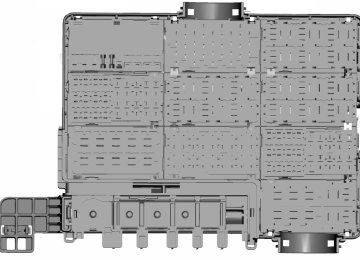- 1996 Ford F 150 Owners Manuals
- Ford F 150 Owners Manuals
- 1997 Ford F 150 Owners Manuals
- Ford F 150 Owners Manuals
- 2010 Ford F 150 Owners Manuals
- Ford F 150 Owners Manuals
- 2003 Ford F 150 Owners Manuals
- Ford F 150 Owners Manuals
- 2015 Ford F 150 Owners Manuals
- Ford F 150 Owners Manuals
- 2008 Ford F 150 Owners Manuals
- Ford F 150 Owners Manuals
- 2009 Ford F 150 Owners Manuals
- Ford F 150 Owners Manuals
- 2006 Ford F 150 Owners Manuals
- Ford F 150 Owners Manuals
- 2011 Ford F 150 Owners Manuals
- Ford F 150 Owners Manuals
- 2013 Ford F 150 Owners Manuals
- Ford F 150 Owners Manuals
- 2007 Ford F 150 Owners Manuals
- Ford F 150 Owners Manuals
- 2014 Ford F 150 Owners Manuals
- Ford F 150 Owners Manuals
- 2000 Ford F 150 Owners Manuals
- Ford F 150 Owners Manuals
- 1998 Ford F 150 Owners Manuals
- Ford F 150 Owners Manuals
- Download PDF Manual
-
desired positions.
3. Press and hold button 1 for about two seconds until you hear a single tone.
To program position 2, repeat the previous procedure using button 2. Note: You can save a memory preset at any time. Recalling a PreSet Position: Press and release the preset memory button desired. The memory features move to the position stored for that preset. You can recall a programmed memory position: • When the ignition is off. • Only if the transmission is in park (P)
or neutral (N) if the ignition is on.
You can program a remote entry transmitter to recall a memory setting. See Keys and Remote Controls (page 51). You can also program a personal keyless entry code to recall a memory setting. See Locks (page 62).
145
F-150 (TFC), enUSA, Third Printing
E142554E181250 Seats
Returning the Seat to the Seating Position
WARNING
Make sure that cargo or any objects are not trapped underneath the seat cushion before returning the seat
cushion to its original position, and that the seat cushion locks into place. Failure to do so may prevent the seat from operating properly in the event of a crash, which could increase the risk of serious injury.
Pull the control on the bottom of the seat cushion to release the seat cushion from the storage position.
HEATED SEATS (If Equipped)
WARNING
People who are unable to feel pain to their skin because of advanced age, chronic illness, diabetes, spinal
cord injury, medication, alcohol use, exhaustion or other physical conditions, must exercise care when using the heated seat. The heated seat may cause burns even at low temperatures, especially if used for long periods of time. Do not place anything on the seat that insulates against heat, such as a blanket or cushion. This may cause the heated seat to overheat. Do not puncture the seat with pins, needles or other pointed objects. This may damage the heating element which may cause the heated seat to overheat. An overheated seat may cause serious personal injury.
Do not do the following: • Place heavy objects on the seat. • Operate the heated seat if water or any other liquid spills on the seat. Allow the seat to dry thoroughly.
• Operate the heated seats unless the engine is running. Doing so can cause the battery to lose charge.
Press the heated seat symbol to cycle through the various heat settings and off. More indicator lights indicate warmer settings.
146
F-150 (TFC), enUSA, Third Printing
E166704E146322 Seats
Rear Heated Seats (If Equipped)
WARNING
People who are unable to feel pain to the skin because of advanced age, chronic illness, diabetes, spinal cord injury, medication, alcohol use, exhaustion, or other physical conditions, must exercise care when using the seat heater. The seat heater may cause burns even at low temperatures, especially if used for long periods of time. Do not place anything on the seat that insulates against heat, such as a blanket or cushion, because this may cause the seat heater to overheat. Do not puncture the seat with pins, needles, or other pointed objects because this may damage the heating element which may cause the seat heater to overheat. An overheated seat may cause serious personal injury.
Do not do the following: • Place heavy objects on the seat. • Operate the heated seat if water or any other liquid spills on the seat. Allow the seat to dry thoroughly.
• Operate the heated seats unless the engine is running. Doing so can cause the battery to lose charge.
The rear seat heat controls are located on the rear of the center console.
Press the heated seat symbol to cycle through the various heat settings and off. More indicator lights indicate warmer settings. The heated seat module resets at every ignition run cycle. While the ignition is in the on position, press the heated seat switch to enable heating mode. When activated, they turn off automatically when you switch off the engine. CLIMATE CONTROLLED SEATS (If Equipped) Heated Seats
WARNING
Persons who are unable to feel pain to the skin because of advanced age, chronic illness, diabetes, spinal cord injury, medication, alcohol use, exhaustion, or other physical conditions, must exercise care when using the seat heater. The seat heater may cause burns even at low temperatures, especially if used for long periods of time. Do not place anything on the seat that insulates against heat, such as a blanket or cushion, because this may cause the seat heater to overheat. Do not puncture the seat with pins, needles, or other pointed objects because this may damage the heating element which may cause the seat heater to overheat. An overheated seat may cause serious personal injury.
Note: Do not do the following: • Place heavy objects on the seat. • Operate the seat heater if water or any other liquid spills on the seat. Allow the seat to dry thoroughly.
• Operate the heated seats unless the engine is running. Doing so can cause the battery to lose charge.
147
F-150 (TFC), enUSA, Third Printing
E146322 Seats
FRONT SEAT ARMREST (If Equipped)
Touch the heated seat symbol to cycle through the various heat settings and off. More indicator lights indicate warmer settings. Cooled Seats The cooled seats only function when the engine is running.
Press the release control to move the front seat armrest up or down.
Lift the latch to open the lid and gain access to the optional storage compartment under the center seat cushion. The cupholder is located inside the front seat armrest. You can also flip the cupholder so that it faces forward. See Center Console (page 156).
To operate the cooled seats: Touch the cooled seat symbol to cycle through the various cooling settings and off. More indicator lights indicate cooler settings. If the engine falls below 350 RPM while the cooled seats are on, the feature turns itself off. You need to reactivate it. Climate controlled seat air filter replacement Your vehicle is equipped with lifetime air filters that are integrated with the seats. Regular maintenance or replacement is not needed.
148
F-150 (TFC), enUSA, Third Printing
E146322E146309E175382E184821 Seats
REAR SEAT ARMREST (If Equipped)
Pull the strap located on the center seatback to access the armrest and cupholders. The cupholders are located inside the rear seat armrest. To open the cupholders: 1. Push in gently on the center of the
plastic panel on the front edge of the armrest. The cupholders will partially open.
2. Pull the cupholder fully open before
using.
149
F-150 (TFC), enUSA, Third Printing
E181222 Universal Garage Door Opener (If Equipped)
HomeLink Wireless Control System
WARNINGS
Make sure that the garage door and security device are free from obstruction when you are
programming. Do not program the system with the vehicle in the garage.
Do not use the system with any garage door opener that does not have the safety stop and reverse
feature as required by U.S. Federal Safety Standards (this includes any garage door opener manufactured before April 1, 1982). A garage door opener which cannot detect an object, signaling the door to stop and reverse, does not meet current federal safety standards. Using a garage door opener without these features increases the risk of serious injury or death.
Note: Make sure you keep the original remote control transmitter for use in other vehicles as well as for future system programming. Note: We recommend that upon the sale or lease termination of your vehicle, you erase the programmed function buttons for security reasons. See Erasing the Function Button Codes later in this section. Note: You can program a maximum of three devices. To change or replace any of the three devices after it has been initially programmed, you must first erase the current settings. See Erasing the Function Button Codes.
The universal garage door opener replaces the common hand-held garage door opener with a three-button transmitter integrated into the driver’s sun visor. The system includes two primary features, a garage door opener and a platform for remote activation of devices within the home. You can program garage doors as well as entry gate operators, security systems, entry door locks and home or office lighting. Additional system information can be found online at www.homelink.com, www.youtube.com/user/HomeLinkGentex or by calling the toll-free help line at 1-800-355-3515. In-Vehicle Programming This process is to program your in-vehicle HomeLink function button with your hand-held transmitter. Note: The programming steps below assume you will be programming HomeLink that was not previously programmed. If your HomeLink was previously programmed, you may need to erase your HomeLink buttons. See Erasing the Function Button Codes. Note: Put a new battery in the hand-held transmitter. This helps ensure quicker training and accurate transmission of the radio-frequency signal.
150
F-150 (TFC), enUSA, Third Printing
E188211 Universal Garage Door Opener (If Equipped)
If the indicator light flashes rapidly, press and hold for two seconds and release the programmed HomeLink button. Repeat the "press/hold/release" sequence up to three times to complete the programming process. If your device still does not operate, you must program your garage door. See Programming Your Garage Door Opener Motor. To program additional buttons, repeat Steps 1 – 4. For questions or comments, please contact HomeLink at www.homelink.com, www.youtube.com/user/HomeLinkGentex or by calling the toll-free help line at 1-800-355-3515. Programming Your Garage Door Opener Motor Note: You may need a ladder to reach the unit and you may need to remove the cover or lamp lens on your garage door opener.
1. Press the learn button on the garage
door opener motor and then you have 30 seconds to complete the next two steps.
2. Return to your vehicle.
1. With your vehicle parked outside of the garage, switch your ignition to the on position, but do not start your vehicle. 2. Press and release the function button
that you would like to program.
3. Hold your hand-held garage door
transmitter 1–3 in (2–8 cm) away from the HomeLink button you want to program.
4. Press and hold the hand-held transmitter button you want to program while watching the indicator light on HomeLink. Continue to hold the hand-held button until the HomeLink indicator light flashes rapidly or is continuously on.
Note: You may need to use a different method if you live in Canada or have difficulties programming your gate operator or garage door opener. See Gate Operator / Canadian Programming. 5. Press and hold the HomeLink button you programmed for two seconds, then release. You may need to do this twice to activate the door. If your garage door does not operate, watch the HomeLink indicator light.
If the indicator light stays on, the programming is complete. Your device should activate when the HomeLink button is pressed and released.
151
F-150 (TFC), enUSA, Third Printing
E188212E142659 Universal Garage Door Opener (If Equipped)
1. Press and hold the outer two function
buttons simultaneously for approximately 10 seconds until the indicator light above the buttons flashes rapidly.
2. When the indicator light flashes,
release the buttons. You erased the codes for all buttons.
Reprogramming a Single Button To program a device to a previously trained button, follow these steps: 1. Press and hold the desired button. Do
NOT release the button.
2. The indicator light begins to flash after
20 seconds. Without releasing the button, follow Step 1 in the Programming section.
For questions or comments, contact HomeLink at www.homelink.com, www.youtube.com/user/HomeLinkGentex or by calling the toll-free help line at 1-800-355-3515.
3. Press and hold the function button you
want to program for 2 seconds, then release. Repeat this step. Depending on your brand of garage door opener, you may need to repeat this sequence a third time.
Gate Operator / Canadian Programming Canadian radio-frequency laws require transmitter signals to “time-out” (or quit) after several seconds of transmission – which may not be long enough for HomeLink to pick up the signal during programming. Similar to this Canadian law, some U.S. gate operators are designed to “time-out” in the same manner. Note: If programming a garage door opener or gate operator, it is advised to unplug the device during the “cycling” process to prevent possible overheating. 1. Press and release,every two seconds, your hand-held transmitter until the HomeLink indicator light changes to a rapidly blinking or continuously on light.
2. Release the hand-held transmitter
button.
3. Continue programing HomeLink. See In-Vehicle Programming, Step 4. Erasing the Function Button Codes Note: You cannot erase individual buttons.
152
F-150 (TFC), enUSA, Third Printing
E188212E188213 Universal Garage Door Opener (If Equipped)
FCC and RSS-210 Industry Canada Compliance This device complies with Part 15 of the FCC Rules and with RSS-210 of Industry Canada. Operation is subject to the following two conditions: (1) this device may not cause harmful interference, and (2) this device must accept any interference received, including interference that may cause undesired operation. Note: Changes or modifications to your device not expressly approved by the party responsible for compliance can void the user’s authority to operate the equipment. This equipment complies with FCC radiation exposure limits set forth for an uncontrolled environment. End Users must follow the specific operating instructions for satisfying RF exposure compliance. This transmitter must be at least 8 in (20 cm) from the user and must not be co-located or operating in conjunction with any other antenna or transmitter. The term “IC:” before the certification/registration number only signifies that Industry Canada technical specifications were met.
153
F-150 (TFC), enUSA, Third Printing
Auxiliary Power Points
Locations Power points may be in the following locations: • On the instrument panel. In the front of the center console. • In the 20% seat bin. • • In the center console storage bin. • On the rear of the center console. 110 Volt - 400 Watt Capacity AC Power Outlet
WARNING
Do not keep electrical devices plugged in the power outlet when the devices are not in use. Do not use
any extension cord with the 110 volt AC power outlet, since it will defeat the safety protection design. Do not use a single power outlet to power multiple devices. It may cause the power outlet to exceed the 400 watt load limit and overload, resulting in fire or serious injury.
12 Volt DC Power Point WARNING
Do not plug optional electrical accessories into the cigar lighter socket (if equipped). Improper use
of the lighter can cause damage not covered by your warranty, and can result in fire or serious injury.
Note: If used when the engine is not running, the battery can discharge. There may be insufficient power to restart your engine. Note: Do not insert objects other than an accessory plug into the power point. This damages the outlet and blows the fuse. Note: Do not hang any type of accessory or accessory bracket from the plug. Note: Do not use the power point over the vehicle capacity of 12 volt DC 180 watts or a fuse may blow. Note: Do not use the power point for operating a cigar lighter element. Note: Improper use of the power point can cause damage not covered by your warranty. Note: Always keep the power point caps closed when not in use. Run the engine for full capacity use of the power point. To prevent the battery from being discharged: • Do not use the power point longer than
necessary when the engine is not running.
• Do not leave devices plugged in
overnight or when the vehicle is parked for extended periods.
154
F-150 (TFC), enUSA, Third Printing
E191617 Auxiliary Power Points
• Measuring devices which process precise data, for example medical equipment or measuring equipment.
• Other appliances requiring an
extremely stable power supply, for example microcomputer-controlled electric blankets or touch sensor lamps.
Note: This feature works only when the vehicle is running. Note: This feature has a maximum output of 400 watts when the vehicle is in park (P). Note: While in drive (D), the maximum outlet output is 300 watts. Note: When powering electric devices that require more than 10 watts in vehicles equipped with keyless start, the vehicle must remain running. It does not allow you to switch the ignition off or switch the ignition to accessory mode.
When the indicator light, located on the power outlet, is: • On and the light is solid — the power
outlet is available or the plugged in device is within the power range and does not exceed the outlet's power limits. Three flashes and off — the power outlet is overloading.
•
• Off — the power outlet power supply
is off; ignition is not on.
• Constant flashing — the power outlet
is in fault mode, and requires you to restart your vehicle.
Electric hand drills.
The power outlet temporarily turns off power when in fault mode if the device exceeds the 400 watt limit. Unplug your device and switch the ignition off. Switch the ignition back on, but do not plug your device back in. Let the system cool off and switch the ignition off to reset the fault mode. Switch the ignition back on and make sure the indicator light remains on. You can use the 400 watt power outlet for these types of electric devices: • • Rechargeable power tools. • Video games. • • You should not use the 400 watt power outlet for these types of electric devices: • Cathode ray tube type televisions. • Motor loads, for example vacuum cleaners, electric saws and other electric power tools, or compressor-driven refrigerators.
Laptops. Television screens.
155
F-150 (TFC), enUSA, Third Printing
Storage Compartments
CENTER CONSOLE (If Equipped) Stow items in the cup holder carefully as items may become loose during hard braking, acceleration or crashes, including hot drinks which may spill. In vehicles with a 40-20-40 split-bench seat, the cup holders are inside of the folding console.
A. Front cup holders. B. Rear cup holders.
Available console features include: A. B. One of the following:
12 volt DC power point.
• USB ports and SD card slot. • Audio input jack and USB port. • Audio input jack. 12-volt power point and intelligent access transmitter backup slot.
C.
D. Locking storage compartment with
hanging file folder supports and room for a laptop computer.
To use the cup holders: 1. Lift the console lid up to open. 2. Lift the cup holders up and rotate them
outward.
3. Close the console. Vehicles with a console-mounted shifter feature cup holders molded into the console.
156
F-150 (TFC), enUSA, Third Printing
E185121E176222E176223 Storage Compartments
110 volt AC power point. 12 volt DC power point.
E. F. OVERHEAD CONSOLE (If Equipped)
Press near the rear edge of the door to open it.
157
F-150 (TFC), enUSA, Third Printing
E75193 Starting and Stopping the Engine
GENERAL INFORMATION
IGNITION SWITCH
WARNINGS
Extended idling at high engine speeds can produce very high temperatures in the engine and
exhaust system, creating the risk of fire or other damage.
Do not park, idle or drive your vehicle on dry grass or other dry ground cover. The emission system heats up
the engine compartment and exhaust system, creating the risk of fire.
Do not start the engine in a closed garage or in other enclosed areas. Exhaust fumes can be toxic. Always open the garage door before you start the engine.
If you smell exhaust fumes inside your vehicle, have your vehicle checked by an authorized dealer immediately. Do not drive your vehicle if you smell exhaust fumes.
If you disconnect the battery, your vehicle may exhibit some unusual driving characteristics for approximately 5 miles (8 kilometers) after you reconnect it. This is because the engine management system must realign itself with the engine. You can disregard any unusual driving characteristics during this period. The powertrain control system meets all Canadian interference-causing equipment standard requirements regulating the impulse electrical field or radio noise. When you start the engine, avoid pressing the accelerator pedal before and during operation. Only use the accelerator pedal when you have difficulty starting the engine.
158
F-150 (TFC), enUSA, Third Printing
A (off) - The ignition is off. Note: When you switch the ignition off and leave your vehicle, do not leave your key in the ignition. This could cause your vehicle battery to lose charge. B (accessory) - Allows the electrical accessories, such as the radio, to operate while the engine is not running. Note: Do not leave the ignition key in this position for too long. This could cause your vehicle battery to lose charge. C (on) - All electrical circuits are operational and the warning lamps and indicators illuminate. D (start) - Cranks the engine. KEYLESS STARTING Note: The keyless starting system may not function if the key is close to metal objects or electronic devices such as cellular phones. Note: A valid key must be located inside your vehicle to switch the ignition on and start the engine.
CDBAE163165 Starting and Stopping the Engine
Note: You can crank the engine for a total of 60 seconds (without the engine starting) before the starting system temporarily disables. The 60 seconds does not have to be all at once. For example, if you crank the engine three times for 20 seconds each time, without the engine starting, you reached the 60-second time limit. A message appears in the information display alerting you that you exceeded the cranking time. You cannot attempt to start the engine for at least 15 minutes. After 15 minutes, you are limited to a 15-second engine cranking time. You need to wait 60 minutes before you can crank the engine for 60 seconds again. Before starting the engine, check the following: • Make sure all occupants have fastened
their safety belts.
• Make sure the headlamps and electrical accessories are off.
• Make sure the parking brake is on. • Move the transmission selector lever
to position P. Turn the ignition key to on. If your vehicle is equipped with a keyless ignition, see the following instructions.
•
Vehicles with an Ignition Key Note: Do not touch the accelerator pedal. 1. Fully press the brake pedal. If your vehicle is equipped with a manual transmission, fully press the clutch pedal also.
2. Turn the key to start to start the engine. Release the key when the engine starts.
Note: The engine may continue cranking for up to 15 seconds or until it starts. Note: If you cannot start the engine on the first try, wait for a short period and try again.
Ignition Modes
The keyless starting system has three modes: Off: Turns the ignition off. • Without applying the brake pedal, press and release the button once when the ignition is in the on mode, or when the engine is running but the vehicle is not moving.
On: All electrical circuits are operational and the warning lamps and indicators illuminate. • Without applying the brake pedal, press and release the button once.
Start: Starts the vehicle. The engine may not start when the vehicle starts. • Press the brake pedal, and then press the button for any length of time. An indicator light on the button illuminates when then ignition is on and when the engine starts.
STARTING A GASOLINE ENGINE When you start the engine, the idle speed increases. This helps to warm up the engine. If the engine idle speed does not slow down automatically, have your vehicle checked by an authorized dealer.
159
F-150 (TFC), enUSA, Third Printing
E144447 Starting and Stopping the Engine
2.
If your vehicle is equipped with Type Two, make sure the buttons are facing the rear of the vehicle and the key ring up. Place the key into the backup slot. 3. With the key in this position, press the
brake pedal, and then the button to switch on the engine.
Fast Restart The fast restart feature allows you to restart the engine within 20 seconds of switching it off, even if a valid key is not present. Within 20 seconds of switching the engine off, press the brake pedal and press the button. After 20 seconds have expired, you can no longer restart the engine without the key present inside your vehicle. Once the engine has started, it remains running until you press the button, even if the system does not detect a valid key. If you open and close a door while the engine is running, the system searches for a valid key. You cannot restart the engine if the system does not detect a valid key within 20 seconds. Failure to Start If you cannot start the engine after three attempts, wait 10 seconds and follow this procedure: 1. Fully press the brake pedal. 2. Move the transmission selector lever
to position P.
3. Fully press the accelerator pedal and
hold it there.
4. Start the engine.
Vehicles with Keyless Start Note: Do not touch the accelerator pedal. Note: You must have your intelligent access key in the vehicle in order to shift the transmission out of position P. 1. Fully press the brake pedal. 2. Press the button. The system does not function if: • • If you are unable to start the engine, locate the backup slot (A) in one of two positions: Type One
The key frequencies are jammed. The key battery has no charge.
Type Two
1.
If your vehicle is equipped with Type One, make sure to place the key properly into the backup slot.
160
F-150 (TFC), enUSA, Third Printing
E187576E187577 Starting and Stopping the Engine
Stopping the Engine When Your Vehicle is Stationary Vehicles with an Ignition Key 1. Move the transmission selector lever
to position P.
2. Turn the key to off. 3. Apply the parking brake. Vehicles with Keyless Start 1. Move the transmission selector lever
to position P.
2. Press the button once. 3. Apply the parking brake. Note: This switches off the ignition, all electrical circuits, warning lamps and indicators. Note: If the engine is idling for 30 minutes, the ignition and engine automatically shut down. Stopping the Engine When Your Vehicle is Moving
WARNING
Switching off the engine when the vehicle is still moving will result in a loss of brake and steering assistance. The steering will not lock, but higher effort will be required. When the ignition is switched off, some electrical circuits, including air bags, warning lamps and indicators may also be off. If the ignition was turned off accidentally, you can shift into neutral (N) and re-start the engine.
Vehicles with an Ignition Key 1. Move the transmission selector lever to position N and use the brakes to bring your vehicle to a safe stop.
2. When your vehicle has stopped, move
the transmission selector lever to position P and turn the key to off.
Automatic Engine Shutdown If your vehicle is equipped with a keyless ignition, it has a feature that automatically shuts down the engine if it has been idling for an extended period. The ignition also turns off in order to save battery power. Before the engine shuts down, a message appears in the information display showing a timer counting down from 30 seconds. If you do not intervene within 30 seconds, the engine shuts down. Another message appears in the information display to inform you that the engine has shut down in order to save fuel. Start your vehicle as you normally do. Automatic Engine Shutdown Override Note: You cannot permanently switch off the automatic engine shutdown feature. When you switch it off temporarily, it turns on at the next ignition cycle. You can stop the engine shutdown, or reset the timer, at any point before the 30-second countdown has expired by doing any of the following: •
You can reset the timer by interacting with your vehicle (such as pressing the brake pedal or accelerator pedal). You can temporarily switch off the shutdown feature any time the ignition is on (for the current ignition cycle only). Use the information display to do so. See Information Displays (page 103).
•
• During the countdown before engine shutdown, you are prompted to press OK or RESET (depending on your type of information display) to temporarily switch the feature off (for the current ignition cycle only).
161
F-150 (TFC), enUSA, Third Printing
Starting and Stopping the Engine
3. Apply the parking brake. Vehicles with Keyless Start 1. Move the transmission selector lever to position N and use the brakes to bring your vehicle to a safe stop.
2. When your vehicle has stopped, move
the transmission selector lever to position P.
3. Press and hold the button for one
second, or press it three times within two seconds.
4. Apply the parking brake. Guarding Against Exhaust Fumes
WARNING
If you smell exhaust fumes inside your vehicle, have your vehicle checked by your authorized dealer immediately. Do not drive your vehicle if you smell exhaust fumes. Carbon monoxide is present in exhaust fumes. Take precautions to avoid its dangerous effects. Important Ventilating Information If you stop your vehicle and leave the engine idling for long periods, we recommend that you do one of the following: • Open the windows at least 1 in
(2.5 cm). Set your climate control to outside air.
• ENGINE BLOCK HEATER (If Equipped)
WARNINGS
Failure to follow engine block heater instructions could result in property damage or serious personal injury.
162
F-150 (TFC), enUSA, Third Printing
WARNINGS
Do not use your heater with ungrounded electrical systems or two-pronged adapters. There is a risk
of electrical shock.
Do not fully close the hood, or allow it to drop under its own weight when using the engine block heater. This could damage the power cable and may cause an electrical short resulting in fire, injury and property damage.
Note: The heater is most effective when outdoor temperatures are below 0°F (-18°C). The heater acts as a starting aid by warming the engine coolant. This allows the climate control system to respond quickly. The equipment includes a heater element (installed in the engine block) and a wire harness. You can connect the system to a grounded 120-volt AC electrical source. We recommend that you do the following for a safe and correct operation: • Use a 16-gauge outdoor extension cord
that is product certified by Underwriter’s Laboratory (UL) or Canadian Standards Association (CSA). This extension cord must be suitable for use outdoors, in cold temperatures, and be clearly marked Suitable for Use with Outdoor Appliances. Do not use an indoor extension cord outdoors. This could result in an electric shock or become a fire hazard.
• Use as short an extension cord as
possible.
• Do not use multiple extension cords. • Make sure that when in operation, the
extension cord plug and heater cord plug connections are free and clear of water. This could cause an electric shock or fire.
Starting and Stopping the Engine
• Make sure your vehicle is parked in a
clean area, clear of combustibles.
• Make sure the heater, heater cord and extension cord are firmly connected.
• Check for heat anywhere in the
electrical hookup once the system has been operating for approximately 30
minutes.• Make sure the system is unplugged and
properly stowed before starting and driving your vehicle. Make sure the protective cover seals the prongs of the block heater cord plug when not in use.
• Make sure the heater system is
checked for proper operation before winter.
Using the Engine Block Heater Make sure the receptacle terminals are clean and dry prior to use. Clean them with a dry cloth if necessary. The heater uses 0.4 to 1.0 kilowatt-hours of energy per hour of use. The system does not have a thermostat. It achieves maximum temperature after approximately three hours of operation. Using the heater longer than three hours does not improve system performance and unnecessarily uses electricity.
163
F-150 (TFC), enUSA, Third Printing
Unique Driving Characteristics
AUTO-START-STOP (If Equipped) The system helps reduce fuel consumption by automatically shutting off and restarting the engine while stopped. The engine will restart automatically when you release the brake pedal. In some situations, your vehicle may restart automatically, for example: • • Note: Power assist steering turns off when the engine is off.
To maintain interior comfort. To recharge the battery.
WARNINGS The engine may restart automatically if required by the system. Switch the ignition off before opening the hood or performing any maintenance. Failure to do so may result in serious injuries due to automatic engine restart.
Always switch the ignition off before leaving your vehicle, as the system may have turned the engine off, but the ignition will still be on and automatic restart may occur.
The Auto StartStop system status is available at a glance within the information display. See Information Displays (page 103). Enabling Auto StartStop The system automatically enables every time you start your vehicle if: •
You do not press the Auto StartStop button (not illuminated). Your vehicle exceeds an initial speed of 3 mph (4 km/h) after you have initially started your vehicle. You have stopped your vehicle.
•
•
• •
• • •
• •
•
•
•
•
Your foot is on the brake pedal. The transmission is in drive (D) or Sport mode. The driver door is closed. There is adequate brake vacuum. The interior compartment has cooled or warmed to an acceptable level. The front windshield defroster is off. You have not turned the steering wheel rapidly or you do not have it at a sharp angle. The vehicle is not on a steep road grade. The battery is within optimal operating conditions (battery state of charge and temperature in range). The engine coolant is at operating temperature. Elevation is below about 10000 feet (3048 meters).
You have selected 4X2 or Auto mode. The trailer is not connected. You have not selected Tow haul. You have not selected Manual mode.
• Ambient temperature is moderate. • • • • Note: The system allows multiple successive Auto StartStop events, but it may not operate in conditions of heavy traffic or in extended low speed operation.
The green Auto StartStop indicator light on the instrument cluster will illuminate to indicate
when the automatic engine stop occurs.
If the instrument cluster is equipped with a grey Auto StartStop indicator light, it
illuminates when automatic engine stop is not available due to one of the above noted conditions not being met.
164
F-150 (TFC), enUSA, Third Printing
E146361 Unique Driving Characteristics
Disabling Auto StartStop
Press the Auto StartStop button located on the center console to switch the system off. The button will illuminate. This will only deactivate the system for the current ignition cycle. Press the button again to restore Auto StartStop function. Note: If the Shift to P, Restart Engine message appears and the amber Auto StartStop indicator light is flashing, automatic restart is not available. You must restart the vehicle manually. See Information Displays (page 103). If your vehicle is in an engine off Auto StartStop state and you change the transmission to reverse (R) while the brake pedal is not pressed, the message Auto StartStop Press Brake to Start Engine will appear. You must press the brake pedal within 10 seconds or a shift to park (P) and a manual restart will be required.
Automatic Engine Restart Any of the following conditions will result in an automatic restart of the engine: •
You have removed your foot from the brake pedal. You press the accelerator pedal. You press the accelerator and the brake pedal at the same time. The driver safety belt becomes unfastened or the driver door is ajar. You have moved the transmission from drive (D) to any gear except park (P). Your vehicle is moving. The interior compartment does not meet customer comfort when air conditioning or heat is on. Fogging of the windows could occur and the air conditioning is on. The battery is not within optimal operating conditions. You have exceeded the maximum engine off time.
• When you press the Auto StartStop
button with the engine automatically stopped. The front defroster is turned to the Max setting.
• •
•
•
• •
•
•
•
•
Any of the following conditions may result in an automatic restart of the engine: You have increased the blower fan • speed or changed the climate control temperature. You have an electrical accessory turned on or plugged in.
Note: You may notice that the climate seat fan fluctuates during an automatic restart.
•
165
F-150 (TFC), enUSA, Third Printing
E181352 Fuel and Refueling
SAFETY PRECAUTIONS
WARNINGS
Do not overfill the fuel tank. The pressure in an overfilled tank may cause leakage and lead to fuel spray
and fire.
The fuel system may be under pressure. If you hear a hissing sound near the fuel filler door, do not refuel until the sound stops. Otherwise, fuel may spray out, which could cause serious personal injury.
Automotive fuels can cause serious injury or death if you misuse or mishandle them. Fuel ethanol and gasoline may contain benzene, which is a cancer-causing agent. When refueling always shut the engine off and never allow sparks or open flames near the filler neck. Never smoke or use a cell phone while refueling. Fuel vapor is extremely hazardous under certain conditions. Avoid inhaling excess fumes.
The flow of fuel through a fuel pump nozzle can produce static electricity, which can cause a fire if you pump fuel into an ungrounded fuel container.
Observe the following guidelines when handling automotive fuel:
F-150 (TFC), enUSA, Third Printing
•
Extinguish all smoking materials and any open flames before refueling your vehicle.
• Automotive fuels can be harmful or
fatal if swallowed. Fuel such as gasoline is highly toxic and if swallowed can cause death or permanent injury. If swallowed, call a physician immediately, even if no symptoms are immediately apparent. The toxic effects of fuel may not be visible for hours.
• Avoid inhaling fuel vapors. Inhaling too much fuel vapor of any kind can lead to eye and respiratory tract irritation. In severe cases, excessive or prolonged breathing of fuel vapor can cause serious illness and permanent injury.
• Avoid getting fuel liquid in your eyes. If
you splash fuel in your eyes, remove contact lenses (if worn), flush with water for 15 minutes and seek medical attention. Failure to seek proper medical attention could lead to permanent injury. Fuels can also be harmful if absorbed through the skin. If you splash fuel on your skin, clothing or both, promptly remove contaminated clothing and wash your skin thoroughly with soap and water. Repeated or prolonged skin contact with fuel liquid or vapor causes skin irritation. Be particularly careful if you are taking “Antabuse” or other forms of disulfiram for the treatment of alcoholism. Breathing gasoline vapors, or skin contact could cause an adverse reaction. In sensitive individuals, serious personal injury or sickness may result. If you splash fuel on your skin, promptly wash your skin thoroughly with soap and water. Consult a physician immediately if you experience an adverse reaction.
•
•
166
Fuel and Refueling
FUEL QUALITY Choosing the Right Fuel Without a Flex Fuel Vehicle (If Equipped) Use only UNLEADED gasoline or UNLEADED gasoline blended with a maximum of 15% ethanol in your gasoline vehicle. If your vehicle is a Flex Fuel Vehicle (FFV), the fuel fill inlet will have a yellow housing. Do not use: •
Fuel containing more than 15% ethanol or E-85 fuel. Fuel with methanol. Fuels containing metallic based additives, including manganese-based compounds. Fuels containing the octane booster additive, methylcyclopentadienyl manganese tricarbonyl (MMT) Leaded fuel (The use of leaded fuel is prohibited by law).
• •
•
•
Note: Use of any fuel other than recommended fuel can cause powertrain damage, impair the emission control system or cause loss of vehicle performance. Any damage to vehicle that is caused by use of fuel not recommended will not be covered under warranty. Choosing the Right Fuel With a Flex Fuel Vehicle (If Equipped) Use only UNLEADED gasoline or UNLEADED gasoline blended with a maximum of 85% ethanol (E-85) in your Flex Fuel Vehicle (FFV). If your vehicle is a Flex Fuel Vehicle (FFV), the fuel fill inlet will have a yellow housing. Do not use: •
Fuels containing more than 85% ethanol or E-100 fuel. Fuel with methanol.
•
F-150 (TFC), enUSA, Third Printing
•
•
•
Fuels containing metallic based additives, including manganese-based compounds. Fuels containing the octane booster additive, methylcyclopentadienyl manganese tricarbonyl (MMT) Leaded fuel (The use of leaded fuel is prohibited by law).
Note: Use of any fuel other than recommended fuel can cause powertrain damage, impair the emission control system or cause loss of vehicle performance. Any damage to vehicle that is caused by use of fuel not recommended will not be covered under warranty. Octane Recommendations
Do not be concerned if the engine sometimes knocks lightly. However, if it knocks heavily under most driving conditions while you are using fuel with the recommended octane rating, contact an authorized dealer to prevent any engine damage. 2.7L and 3.5L EcoBoost Engines We recommend regular unleaded gasoline with a pump (R+M)/2 octane rating of 87. Some stations offer fuels posted as regular with an octane rating below 87, particularly in high altitude areas. We do not recommend fuels with an octane rating below 87. To provide improved performance, we recommend premium fuel for severe duty usage, such as trailer tow.
167
E161513 Fuel and Refueling
3.5L V6 and 5.0L V8 Engines We recommend regular unleaded gasoline with a pump (R+M)/2 octane rating of 87. Some stations offer fuels posted as regular with an octane rating below 87, particularly in high altitude areas. We do not recommend fuels with an octane rating below 87. RUNNING OUT OF FUEL Avoid running out of fuel. This may have an adverse effect on powertrain components. If your vehicle runs out of fuel: •
You may need to cycle the ignition from Off to On several times after refueling to allow the fuel system to pump the fuel from the fuel tank to the engine. On restarting, cranking time will take a few seconds longer than normal.
WARNINGS
Do not try to pry open or push open the capless fuel system with foreign objects. This could damage the fuel system and its seal and cause injury to you or others.
When refueling the vehicle fuel tank from a fuel container, use the plastic funnel included with your vehicle. •
In SuperCab and SuperCrew vehicles, the funnel is located under the second row passenger side seat near the spare tire toolbox.
• On regular cab vehicles, the funnel is
located behind the passenger seat.
When refueling the vehicle fuel tank from a fuel container, do the following: 1. Locate the plastic funnel.
• Normally, adding 1 gal (3.8 L) of fuel is
enough to restart the engine. If the vehicle is out of fuel and on a steep grade, more than 1 gal (3.8 L) may be required. The service engine soon indicator may come on. For more information on the service engine soon indicator, See Audible Warnings and Indicators (page 102).
•
For information on calculating DTE (Distance to empty), See Instrument Cluster (page 95). Refilling With a Portable Fuel Container
WARNINGS
Do not insert the nozzle of a fuel container or an aftermarket funnel into the fuel filler neck. This may
damage the fuel system filler neck or its seal and cause fuel to run onto the ground.
2.
Insert the plastic funnel into the fuel tank filler pipe opening.
3. Fill the vehicle with fuel from the
portable fuel container.
4. Clean the plastic funnel and place it
back in your vehicle or properly dispose of it.
Note: Extra funnels can be purchased from an authorized dealer if you choose to dispose of the funnel.
168
F-150 (TFC), enUSA, Third Printing
E142668 Fuel and Refueling
•
Keep the fuel pump nozzle in contact with the fuel container while filling. • Do not use a device that would hold
the fuel pump handle in the fill position. Easy Fuel™ Capless Fuel System
WARNING
The fuel system may be under pressure. If you hear a hissing sound near the fuel filler door, do not refuel until the sound stops. Otherwise, fuel may spray out, which could cause serious personal injury.
When fueling your vehicle: 1. When your vehicle has stopped, shift into park (P) and switch the ignition off.
2. Fully open the fuel tank filler door until
it engages.
3.
Insert the fuel pump nozzle up to the first notch on the nozzle. Hold handle higher during insertion for easier access. Leave the fuel pump nozzle fully inserted until you are done pumping.
REFUELING
WARNINGS
Fuel vapor burns violently and a fuel fire can cause severe injuries. Read and follow all the instructions on the pump island. When refueling always shut the engine off and never allow sparks or open flames near the fuel tank filler
valve. Never smoke or use a cell phone while refueling. Fuel vapor is extremely hazardous under certain conditions. Avoid inhaling excess fumes.
Stay outside your vehicle and do not leave the fuel pump unattended when refueling your vehicle. This is
against the law in some places.
Keep children away from the fuel pump; never let children pump fuel. Wait at least 10 seconds before removing the fuel pump nozzle to allow any residual fuel to drain into
the fuel tank.
Stop refueling after the fuel pump nozzle automatically shuts off for the second time. Failure to follow this
will fill the expansion space in the fuel tank and could lead to fuel overflowing.
Do not remove the fuel pump nozzle from its fully inserted position when refueling.
Use the following guidelines to avoid electrostatic charge build-up, which can produce a spark, when filling an ungrounded fuel container: • Place approved fuel container on the
ground.
• Do not fill a fuel container while it is in the vehicle (including the cargo area).
169
F-150 (TFC), enUSA, Third Printing
E156032 Fuel and Refueling
If this action corrects the problem, the message may not reset immediately. It may take several driving cycles for the message to turn off. A driving cycle consists of an engine start-up (after 4 or more hours with the engine off) followed by city or highway driving. Continuing to drive with the message on may cause the service engine soon lamp to turn on as well. FUEL CONSUMPTION Empty reserve is the amount of fuel remaining in the tank after the fuel gauge indicates empty. The amount of usable fuel in the empty reserve varies and should not be relied upon to increase driving range. The usable capacity of the fuel tank is • the amount of fuel that can be added into the tank after the gauge indicates empty The advertised capacity is the total fuel tank size. See Capacities and Specifications (page 358). It is the combined usable capacity plus the empty reserve.
•
• Due to the empty reserve, you may not be able to refuel the full amount of the advertised capacity of the fuel tank even when the fuel gauge reads empty.
Filling the Tank For consistent results when filling the fuel tank: •
Turn the ignition off before fueling; an inaccurate reading results if the engine is left running.
• Use the same fill rate
(low-medium-high) each time the tank is filled.
• Allow no more than two automatic
click-offs when filling.
4. Remove the fuel filler nozzle and fully
close the fuel tank filler door.
Note: A fuel spillage concern may occur if overfilling the fuel tank. Do not overfill the tank. The fill pipe is equipped with a drain hole. Excess fuel due to overfill may drain through the drain hole and drip onto the ground. If the fuel fill inlet was not properly closed, a service engine warning lamp may appear on the instrument cluster. At the next opportunity, do the following: 1. Stop your vehicle as soon as safely
possible and shift the transmission into park (P).
2. Switch the ignition off. 3. Open the fuel filler door and remove
any visible debris from the fuel fill opening. Insert either the fuel fill nozzle or the fuel fill funnel provided with the vehicle several times to allow the inlet to close properly. This will dislodge any debris preventing the inlet from sealing.
4.
170
F-150 (TFC), enUSA, Third Printing
E154765 Fuel and Refueling
Conditions • Heavily loading a vehicle or towing a
trailer may reduce fuel economy at any speed.
• Carrying unnecessary weight may
reduce fuel economy (approximately 1 mpg [0.4 km/L] is lost for every 400
pounds [180 kilograms] of weight carried).• Adding certain accessories to your
vehicle (for example bug deflectors, rollbars/light bars, running boards, ski racks) may reduce fuel economy.
• Using fuel blended with alcohol may
lower fuel economy. Fuel economy may decrease with lower temperatures during the first 8–10
miles (12–16 kilometers) of driving.•
• Driving on flat terrain offers improved fuel economy as compared to driving on hilly terrain. Transmissions give their best fuel economy when operated in the top cruise gear and with steady pressure on the gas pedal.
•
• Close windows for high speed driving. EMISSION CONTROL SYSTEM
WARNINGS
Do not park, idle, or drive your vehicle in dry grass or other dry ground cover. The emission system heats up the
engine compartment and exhaust system, which can start a fire.
Exhaust leaks may result in entry of harmful and potentially lethal fumes into the passenger compartment. If
you smell exhaust fumes inside your vehicle, have your dealer inspect your vehicle immediately. Do not drive if you smell exhaust fumes.
Results are most accurate when the filling method is consistent. Calculating Fuel Economy Do not measure fuel economy during the first 1000 miles (1600 kilometers) of driving (this is your engine’s break-in period); a more accurate measurement is obtained after 2000 miles - 3000 miles (3200 kilometers - 4800 kilometers). Also, fuel expense, frequency of fill ups or fuel gauge readings are not accurate ways to measure fuel economy. 1. Fill the fuel tank completely and record
the initial odometer reading.
2. Each time you fill the tank, record the
amount of fuel added.
3. After at least 3 to 5 tank fill ups, fill the
fuel tank and record the current odometer reading.
4. Subtract your initial odometer reading
from the current odometer reading. 5. Calculate fuel economy by dividing miles traveled by gallons used (For Metric: Multiply liters used by 100, then divide by kilometers traveled).
Keep a record for at least 1 month and record the type of driving (city or highway). This provides an accurate estimate of the vehicle’s fuel economy under current driving conditions. Additionally, keeping records during summer and winter show how temperature impacts fuel economy. In general, lower temperatures mean lower fuel economy.
171
F-150 (TFC), enUSA, Third Printing
Fuel and Refueling
an emission control device or prevent it from working. Information about your vehicle’s emission system is on the Vehicle Emission Control Information Decal located on or near the engine. This decal also lists engine displacement Please consult your warranty information for complete details. On-Board Diagnostics (OBD-II) Your vehicle has a computer known as the on-board diagnostics system (OBD-II) that monitors the engine’s emission control system. The system protects the environment by making sure that your vehicle continues to meet government emission standards. The OBD-II system also assists a service technician in properly servicing your vehicle.
When the service engine soon indicator illuminates, the OBD-II system has detected a
•
malfunction. Temporary malfunctions may cause the service engine soon indicator to illuminate. Examples of temporary malfunctions are: •
the vehicle has run out of fuel—the engine may misfire or run poorly poor fuel quality or water in the fuel—the engine may misfire or run poorly the fuel fill inlet may not have closed properly. See Refueling (page 169). driving through deep water—the electrical system may be wet. You can correct these temporary malfunctions by filling the fuel tank with good quality fuel, properly closing the fuel fill inlet or letting the electrical system dry out. After three driving cycles without these or any other temporary malfunctions
•
•
Your vehicle is equipped with various emission control components and a catalytic converter that will enable your vehicle to comply with applicable exhaust emission standards. To make sure that the catalytic converter and other emission control components continue to work properly: • Use only the specified fuel listed. • Avoid running out of fuel. • Do not turn off the ignition while your
vehicle is moving, especially at high speeds.
• Have the items listed in scheduled
maintenance information performed according to the specified schedule. The scheduled maintenance items listed in scheduled maintenance information are essential to the life and performance of your vehicle and to its emissions system. If you use parts other than Ford, Motorcraft or Ford-authorized parts for maintenance replacements, or for service of components affecting emission control, such non-Ford parts should be the equivalent to genuine Ford Motor Company parts in performance and durability. Illumination of the service engine soon indicator, charging system warning light or the temperature warning light, fluid leaks, strange odors, smoke or loss of engine power could indicate that the emission control system is not working properly. An improperly operating or damaged exhaust system may allow exhaust to enter the vehicle. Have a damaged or improperly operating exhaust system inspected and repaired immediately. Do not make any unauthorized changes to your vehicle or engine. By law, vehicle owners and anyone who manufactures, repairs, services, sells, leases, trades vehicles, or supervises a fleet of vehicles are not permitted to intentionally remove
172
F-150 (TFC), enUSA, Third Printing
Fuel and Refueling
If the vehicle’s engine or transmission has just been serviced, or the battery has recently run down or been replaced, the OBD-II system may indicate that the vehicle is not ready for I/M testing. To determine if the vehicle is ready for I/M testing, turn the ignition key to the on position for 15 seconds without cranking the engine. If the service engine soon indicator blinks eight times, it means that the vehicle is not ready for I/M testing; if the service engine soon indicator stays on solid, it means that the vehicle is ready for I/M testing. The OBD-II system monitors the emission control system during normal driving. A complete check may take several days. If the vehicle is not ready for I/M testing, you may need to perform the following driving cycle consisting of mixed city and highway driving: Drive on an expressway or highway for a steady 15 minutes, followed by 20 minutes of stop-and-go driving with at least four 30-second idle periods. Allow the vehicle to sit for at least eight hours without starting the engine. Then, start the engine and complete the above driving cycle. The engine must warm up to its normal operating temperature. Once started, do not turn off the engine until the above driving cycle is complete. If the vehicle is still not ready for I/M testing, you will have to repeat the above driving cycle.
present, the service engine soon indicator should stay off the next time you start the engine. A driving cycle consists of a cold engine startup followed by mixed city/highway driving. No additional vehicle service is required. If the service engine soon indicator remains on, have your vehicle serviced at the first available opportunity. Although some malfunctions detected by the OBD-II may not have symptoms that are apparent, continued driving with the service engine soon indicator on can result in increased emissions, lower fuel economy, reduced engine and transmission smoothness, and lead to more costly repairs. Readiness for Inspection/Maintenance (I/M) Testing Some state/provincial and local governments may have Inspection/Maintenance (I/M) programs to inspect the emission control equipment on your vehicle. Failure to pass this inspection could prevent you from getting a vehicle registration.
If the service engine soon indicator is on or the bulb does not work, you may need to have
the vehicle serviced. See On-Board Diagnostics (OBD-II). Your vehicle may not pass the I/M test if the service engine soon indicator is on or not working properly (bulb is burned out), or if the OBD-II system has determined that some of the emission control systems have not been properly checked. In this case, your vehicle is not ready for I/M testing.
173
F-150 (TFC), enUSA, Third Printing
Transmission
AUTOMATIC TRANSMISSION
WARNINGS
Always set the parking brake fully and latch the gearshift in park (P). Turn the ignition to the off position and remove the key whenever you leave your vehicle.
Do not use the tow/haul feature when driving in icy or slippery conditions as the increased engine braking can cause the rear wheels to slide and your vehicle to swing around with the possible loss of vehicle control. Understanding the Shift Positions of a 6–Speed Automatic Transmission (If Equipped) Column-shift transmission:
Floor-shift transmission:
174
F-150 (TFC), enUSA, Third Printing
Putting your vehicle in or out of gear: 1. Fully press down the brake pedal. 2. Move the gearshift lever into the
desired gear.
3. Come to a complete stop. 4. Move the gearshift lever and securely
latch it in park (P).
Park (P) This position locks the transmission and prevents the rear wheels from turning. Reverse (R) With the gearshift lever in reverse (R), your vehicle will move backward. Always come to a complete stop before shifting into and out of reverse (R). Neutral (N) With the gearshift lever in neutral (N), your vehicle can be started and is free to roll. Hold the brake pedal down while in this position. Drive (D) Drive (D) is the normal driving position for the best fuel economy. The overdrive function allows automatic upshifts and downshifts through gears one through six.
E184457E184456 Transmission
Manual (M) with floor shifter With the gearshift lever in manual (M), the driver can change gears up or down as desired. By moving the gearshift lever from drive position drive (D) to manual (M) you now have control of selecting the gear you desire using buttons on the shift lever. See Understanding your SelectShift Automatic™ transmission later in this section. To return to normal drive (D) position, move the shift lever back from manual (M) to drive (D). The transmission will operate in gears one through six. Third (3) with column shifter Transmission operates in third (3) gear only. Use third (3) gear for improved traction on slippery roads. Second (2) Transmission operates in second (2) gear only. Use second (2) gear to start-up on slippery roads. First (1) •
Transmission operates in first (1) gear only.
• Provides maximum engine braking. • Allows upshifts by moving gearshift
lever.
• Will not downshift into first (1) gear at
high speeds; allows for first (1) gear when vehicle reaches slower speeds.
Tow/Haul Mode
To activate tow/haul, press the button on the gearshift lever once. The TOW HAUL indicator
light will illuminate in the instrument cluster.
The tow/haul feature: • Delays upshifts to reduce the frequency
of transmission shifting.
• Provides engine braking in all forward gears, which will slow your vehicle and assist you in controlling your vehicle when descending a grade.
• Depending on driving conditions and load conditions, may downshift the transmission, slow your vehicle and control your vehicle speed when descending a hill, without pressing the accelerator pedal. The amount of downshift braking provided will vary based upon the amount the brake pedal is pressed.
The tow/haul feature improves transmission operation when towing a trailer or a heavy load. All transmission gear ranges are available when using tow/haul. To deactivate the tow/haul feature and return to normal driving mode, press the button on the gearshift lever twice. The TOW HAUL light will deactivate. Tow/haul will also deactivate when you power down your vehicle.
WARNING
Do not use the tow/haul feature when driving in icy or slippery conditions as the increased engine braking can cause the rear wheels to slide and your vehicle to swing around with the possible loss of vehicle control.
Sport Mode
To activate Sport Mode, press the button on the gearshift lever twice. The SPORT or S indicator
light will illuminate in the instrument display
175
F-150 (TFC), enUSA, Third Printing
E161509E176099 Transmission
Understanding your SelectShift Automatic™ transmission (If Equipped) Your vehicle is equipped with a SelectShift Automatic™ transmission gearshift lever. The SelectShift Automatic transmission gives you the ability to change gears up or down (without a clutch) as desired. In order to prevent the engine from running at too low an RPM, which may cause it to stall, SelectShift will still automatically make some downshifts if it has determined that you have not downshifted in time. Although SelectShift will make some downshifts for you, it will still allow you to downshift at any time as long as the SelectShift determines that damage will not be caused to the engine from over-revving. SelectShift will not automatically upshift, even if the engine is approaching the RPM limit. It must be shifted manually by pressing the + button. Note: Engine damage may occur if you maintain excessive engine revving without shifting. The SelectShift Automatic transmission feature has two modes: PRS and M mode. PRS (Progressive Range Selection) Progressive Range Selection gives you the ability to lockout gears from the automatic shifting range. This may provide you with an improved driving experience (for example, in slippery conditions or when experiencing a steep grade). With the gearshift lever in drive (D), press the – button to active PRS. The available and selected gears are indicated on the instrument cluster.
The sport mode feature: • Provides additional grade (engine)
braking and extends lower gear operation to enhance performance for uphill climbs, hilly terrain or mountainous areas. This will increase engine RPM during engine braking.
• Provides additional lower gear
operation through the automatic transmission shift strategy. Selects gears more quickly and at higher engine speeds.
•
To deactivate the sport mode feature and return to normal driving mode, press the button on the gearshift lever once. The SPORT or S indicator light will deactivate. The sport mode feature will also deactivate when your vehicle is powered down. Automatic Transmission Adaptive Learning This feature may increase durability and provide consistent shift feel over the life of your vehicle. A new vehicle or transmission may have firm shifts, soft shifts or both. This operation is considered normal and will not affect function or durability of the transmission. Over time, the adaptive learning process will fully update transmission operation. Forced Downshifts • Allowed in drive (D) with the tow/haul
feature on or off.
• Press the accelerator to the floor. • Allows transmission to select an
appropriate gear.
176
F-150 (TFC), enUSA, Third Printing
Transmission
All available gears will display with the current gear indicated. Press the – button again to lock out gears beginning with the highest gear. Example: press the – button twice to lock out 6th and 5th gears. Only the available gears will display and the transmission will automatically shift between the available gears. Press the +