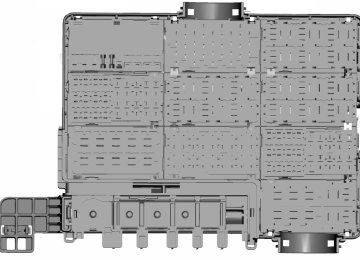- 1996 Ford F 150 Owners Manuals
- Ford F 150 Owners Manuals
- 1997 Ford F 150 Owners Manuals
- Ford F 150 Owners Manuals
- 2010 Ford F 150 Owners Manuals
- Ford F 150 Owners Manuals
- 2003 Ford F 150 Owners Manuals
- Ford F 150 Owners Manuals
- 2015 Ford F 150 Owners Manuals
- Ford F 150 Owners Manuals
- 2008 Ford F 150 Owners Manuals
- Ford F 150 Owners Manuals
- 2009 Ford F 150 Owners Manuals
- Ford F 150 Owners Manuals
- 2006 Ford F 150 Owners Manuals
- Ford F 150 Owners Manuals
- 2011 Ford F 150 Owners Manuals
- Ford F 150 Owners Manuals
- 2013 Ford F 150 Owners Manuals
- Ford F 150 Owners Manuals
- 2007 Ford F 150 Owners Manuals
- Ford F 150 Owners Manuals
- 2014 Ford F 150 Owners Manuals
- Ford F 150 Owners Manuals
- 2000 Ford F 150 Owners Manuals
- Ford F 150 Owners Manuals
- 1998 Ford F 150 Owners Manuals
- Ford F 150 Owners Manuals
- Download PDF Manual
-
the camera button from the Rear Normal View screen.
Keep Out Zone
The front video camera, located in the grille, provides a video image of the area in front of your vehicle. It adds assistance to the driver while driving forward at low speeds. To use the front video camera system, place the transmission in any gear except reverse (R). An image will display once the camera enable button is pressed. The area displayed on the screen may vary according to your vehicle's orientation and/or road condition. Side Camera
The Keep Out Zone is represented by the yellow dotted lines running parallel to your vehicle. It is designed to give you the indication on the ground of the fully extended outside mirror position. Front Camera
WARNING
The front camera system is an aid supplement device that still requires the driver to use it in conjunction with
looking out your vehicle.
F-150 (TFC), enUSA, Third Printing
The side view camera, located in the outside mirror, provide a video image of the area on the sides of your vehicle as part of the front 360 + normal view and rear 360 + normal view. It aids you while parking your vehicle either forward or backwards.
209
E184448E184044E206263 Parking Aids
Note: Use caution when using the 360 view while any of the doors are ajar. If a door is ajar, the camera will be out of position and the video image may be incorrect.
210
F-150 (TFC), enUSA, Third Printing
Cruise Control (If Equipped)
PRINCIPLE OF OPERATION Cruise control lets you maintain a set speed without keeping your foot on the accelerator pedal. You can use cruise control when your vehicle speed is greater than 20 mph (30 km/h). USING CRUISE CONTROL
WARNINGS
Do not use cruise control on winding roads, in heavy traffic or, when the road surface is slippery. This could
result in loss of vehicle control, serious injury or death.
When you are going downhill, your vehicle speed may increase above the set speed. The system will not apply the brakes. Change down a gear to assist the system in maintaining the set speed. Failure to do so could result in loss of vehicle control, serious injury or death.
Note: Cruise control will disengage if the vehicle speed decreases more than 10 mph (16 km/h) below the set speed while driving uphill.
The cruise controls are on the steering wheel. Switching Cruise Control On and Off Switching Cruise Control On Press and release ON.
The indicator appears in the instrument cluster.
Setting the Cruise Speed 1. Drive to desired speed. 2. Press and release SET+. 3. Take your foot off the accelerator
pedal.
The indicator color changes.
211
F-150 (TFC), enUSA, Third Printing
E191819E71340 Cruise Control (If Equipped)
WARNINGS
Adaptive cruise control is not a crash warning or avoidance system. Adaptive cruise control does not detect stationary or slow moving vehicles below 6 mph (10 km/h). Adaptive cruise control does not detect pedestrians or objects in the roadway. Adaptive cruise control does not detect oncoming vehicles in the same lane. Do not use the adaptive cruise control when entering or leaving a highway, in heavy traffic or on roads
that are winding, slippery or unpaved.
Do not use in poor visibility, specifically fog, rain, spray or snow.
Note: It is your responsibility to stay alert, drive safely and control the vehicle at all times. The system adjusts your speed to maintain a proper distance between you and the vehicle in front of you in the same lane. You can select from one of four gap settings.
The controls for using your cruise control are located on the steering wheel.
Changing the Set Speed Note: If you accelerate by pressing the accelerator pedal, the set speed will not change. When you release the accelerator pedal, your vehicle returns to the speed that you previously set. • Press the accelerator or brake pedal
until you reach the desired speed. Press and release SET+.
• Press and hold SET+ or SET-. Release the control when you reach the desired speed.
• Press and release SET+ or SET-. The set speed will change in approximately 1 mph (2 km/h) increments.
Canceling the Set Speed Press CNCL or tap the brake pedal, this action does not erase the set speed. Resuming the Set Speed Press and release RES. Switching Cruise Control Off Press and release OFF or switch the ignition off. Note: You will erase the set speed if you switch the system off. USING ADAPTIVE CRUISE CONTROL (If Equipped) WARNINGS
Always pay close attention to changing road conditions, especially when using adaptive cruise control.
Adaptive cruise control cannot replace attentive driving. Failing to follow any of the warnings below or failing to pay attention to the road may result in a crash, serious injury or death.
212
F-150 (TFC), enUSA, Third Printing
E183737 Cruise Control (If Equipped)
5. A lead vehicle graphic illuminates if the system detects a vehicle in front of you.
Note: When adaptive cruise control is active, the speedometer may vary slightly from the set speed displayed in the information display. Following a Vehicle
WARNINGS
When following a vehicle in front of you, your vehicle does not decelerate automatically to a stop, nor does your vehicle always decelerate quickly enough to avoid a crash without driver intervention. Always apply the brakes when necessary. Failing to do so may result in a crash, serious injury or death.
Adaptive cruise control only warns of vehicles detected by the radar sensor. In some cases there may be
no warning or a delayed warning. You should always apply the brakes when necessary. Failing to do so may result in a crash, serious injury or death.
Note: The brakes may emit a sound when the adaptive cruise control system is active. When a vehicle ahead of you enters the same lane or a slower vehicle is ahead in the same lane, the vehicle speed adjusts to maintain a preset gap distance. The distance setting is adjustable. The lead vehicle graphic illuminates. The vehicle maintains a constant distance from the vehicle ahead until: •
The vehicle in front of you accelerates to a speed above the set speed. The vehicle in front of you moves out of your lane or out of view. The vehicle speed falls below 12.4 mph (20 km/h). You set a new gap distance.
Switching the System On Press and release ON.
The information display shows the grey indicator light.
The current gap setting and SET also shows. Setting a Speed 1. Accelerate to the desired speed. 2. Press and release SET+. The memory
stores the vehicle speed.
3. The information display shows a green indicator light, current gap setting and the desired set speed.
4. Take your foot off the accelerator
pedal.
•
•
•
213
F-150 (TFC), enUSA, Third Printing
E144529E183738E183738 Cruise Control (If Equipped)
The system applies the brakes to slow the vehicle to maintain a safe distance from the vehicle in front. The system applies only limited maximum braking. Press the brake pedal to override the system. If the system predicts that its maximum braking level is insufficient, an audible warning sounds while the system continues to brake. A red warning bar appears on the windshield heads-up display. Take immediate action to slow or stop the vehicle. The system may provide slight temporary acceleration when you use your driver side directional indicator while following a lead vehicle, to aid in passing the vehicle. Setting the Gap Distance Note: It is your responsibility to select a gap appropriate to the driving conditions.
Gap decrease. Gap increase.
Press the gap control to decrease or increase the distance between your vehicle and the vehicle in front of you.
Bars in the graphic show the selected gap distance. You can select between four gap settings.
214
F-150 (TFC), enUSA, Third Printing
E183739E183738 Cruise Control (If Equipped)
Adaptive cruise control distance-between-vehicle settings
Set speed mph ( km/h)
Graphic display, bars indicated
between vehicles
62 (100) 62 (100) 62 (100) 62 (100)
Time gap, seconds
Distance gap
yd (m)
Dynamic beha-
vior
1.4
1.8
2.231 (28) 43 (39) 55 (50) 67 (61)
Sport. Normal. Normal. Comfort.
Changing the Set Speed • Accelerate or brake to the desired
speed, then press and release SET+. • Press and hold SET+ or SET- until the desired set speed shows on the information display. The vehicle speed gradually changes to the selected speed.
• Press and release SET+ or SET-. The set speed changes in approximately 1.2 mph (2 km/h).
The system may apply the brakes to slow the vehicle to the new set speed. The set speed displays continuously in the information display while the system is active. Resuming the Set Speed Note: Only use resume if you are aware of the set speed and intend to return to it. Press and release RES. The vehicle returns to the previously set speed. The set speed shows continuously in the information display while the system is active.
Each time you start the vehicle, the system selects the last chosen gap for the current driver. Disengaging the System Press the brake pedal or press CNCL. The last set speed displays in grey but does not erase. Overriding the System WARNING
Whenever you press the accelerator pedal and override the system, the system no longer automatically
applies the brakes to maintain separation from any vehicle ahead.
While you press the accelerator pedal, you override the set speed and gap distance. When you override the system, the green indicator light illuminates and the lead vehicle graphic does not show in the information display. The system resumes operation when you release the accelerator pedal. The vehicle speed decreases to the set speed, or to a lower speed if following a slower vehicle.
215
F-150 (TFC), enUSA, Third Printing
E144529 Cruise Control (If Equipped)
The radar sensor has a limited field of vision. It may not detect vehicles at all or detect a vehicle later than expected in some situations. The lead vehicle graphic does not illuminate if the system does not detect a vehicle in front of you.
Detection issues can occur:
When driving on a different line than the vehicle in front. With vehicles that edge into your lane. The system can only detect these vehicles once they move fully into your lane. There may be issues with the detection of vehicles in front when driving into and coming out of a bend or curve in the road.
Low Speed Automatic Cancellation The system does not function at vehicle speeds below 12.4 mph (20 km/h). An audible alarm sounds and the automatic braking releases if the vehicle drops below this speed. Hilly Condition Usage Note: An audible alarm sounds and the system shuts down if it applies brakes for an extended period of time. This allows the brakes to cool. The system functions normally again when the brakes have cooled. Select a lower gear when the system is active in situations such as prolonged downhill driving on steep grades, for example in mountainous areas. The system needs additional engine braking in these situations to reduce the load on the vehicle’s regular brake system to prevent it from overheating. Switching the System Off Note: The set speed memory erases when you switch off the system. Press and release OFF or switch off the ignition. Detection Issues
WARNING
On rare occasions, detection issues can occur due to the road infrastructures, for example bridges, tunnels and safety barriers. In these cases, the system may brake late or unexpectedly. At all times, you are responsible for controlling your vehicle, supervising the system and intervening, if required.
216
F-150 (TFC), enUSA, Third Printing
E71621 Cruise Control (If Equipped)
WARNINGS
Do not use adaptive cruise control while you have a snow plow blade installed. Do not use tire sizes other than those recommended because this can affect the normal operation of the
system. Failing to do so may result in a loss of vehicle control, which could result in serious injury.
A message displays if something obstructs the radar signals from the sensor. The sensor is behind a cover near the driver side of the lower grille. The system cannot detect a vehicle ahead and does not function when something obstructs the radar signals. The following table lists possible causes and actions for this message displaying.
In these cases the system may brake late or unexpectedly. Stay alert and take action when necessary. If something hits the front end of your vehicle or damage occurs, the radar-sensing zone may change. This could cause missed or false vehicle detections. Contact an authorized dealer to have them check for proper coverage and operation. System Not Available Conditions that can cause the system to deactivate or prevent the system from activating when requested include: • A blocked sensor. • High brake temperature. • A failure in the system or a related
system.
Note: If you disable electronic stability control, adaptive cruise control is not available. See Using Stability Control (page 197). Blocked Sensor
WARNINGS
Do not use the system when towing a trailer with aftermarked trailer brake controls. Aftermarket trailer
brakes will not function properly when you switch the system on because the brakes are electronically controlled. Failing to do so may result in loss of vehicle control, which could result in serious injury.
217
F-150 (TFC), enUSA, Third Printing
E183741 Cruise Control (If Equipped)
Cause
Action
The surface of the radar in the grille is dirty or obstructed in some way.
The surface of the radar in the grille is clean but the message remains in the display.
Heavy rain or snow is interfering with the radar signals.
Swirling water, or snow or ice on the surface of the road may interfere with the radar signals. You are in a desert or remote area with no other vehicles and no roadside objects.
Clean the grille surface in front of the radar or remove the object causing the obstruc- tion. Wait a short time. It may take several minutes for the radar to detect that it is free from obstruction. Do not use the system in these conditions because it may not detect any vehicles ahead. Do not use the system in these conditions because it may not detect any vehicles ahead. Wait a short time or switch to normal cruise control.
The cruise control indicator light replaces the adaptive cruise control indicator light if you select normal cruise control. The gap setting does not display, the system does not automatically respond to lead vehicles and automatic braking is not active. The system recalls its last setting when you start your vehicle.
Due to the nature of radar technology, it is possible to get a blockage warning and not have a blockage. This can happen, for example, when driving in sparse rural or desert environments. A false blocked condition either self clears or clears after a key cycle. Switching to Normal Cruise Control
WARNING
Normal cruise control does not brake due to slower vehicles. Always be aware of which mode you have selected and apply the brakes when necessary.
You can manually change from adaptive cruise control to normal cruise control through the information display. See Information Messages (page 118).
218
F-150 (TFC), enUSA, Third Printing
E71340 Driving Aids
DRIVER ALERT (If Equipped)
WARNING
The driver alert system is designed to aid you. It is not intended to replace your attention and judgment. You are still responsible to drive with due care and attention.
Note: The system will store the on or off setting in the information display menu through ignition cycles. Note: If enabled in the menu, the system will be active at speeds above 40 mph (64 km/h). Note: The system works as long as one lane marking can be detected by the camera. Note: If the camera is blocked or if the windshield is damaged, the system may not function. Note: The system may not be available in poor weather or other low visibility conditions. The system automatically monitors your driving behavior using various inputs including the front camera sensor. If the system detects that your driving alertness is reduced below a certain threshold, the system will alert you using a chime and a message in the information display. Using Driver Alert Switching the system on and off You may switch the system on or off through the information display by selecting Settings then Driver Assist then Driver Alert in the menu. When activated, the system will monitor your alertness level based upon your driving behavior in relation to the lane markings, and other factors.
System Warnings Note: Note: The system will not issue warnings below approximately 40 mph (64 km/h). The warning system is in two stages. At first the system issues a temporary warning that you need to take a rest. This message will only appear for a short time. If the system detects further reduction in driving alertness, another warning may be issued which will remain in the information display for a longer time. Press OK on the steering wheel control to clear the warning. When active the system will run automatically in the background and only issue a warning if required. Resetting the System You can reset the system by either: • •
Switching the ignition off and on. Stopping the vehicle and then opening and closing the driver’s door.
LANE KEEPING SYSTEM (If Equipped)
WARNING
The system is designed to aid the driver. It is not intended to replace your attention and judgment. You are still responsible to drive with due care and attention.
Note: The system works above 40 mph (64 km/h). Note: The system works as long as the camera can detect one lane marking. Note: The system may not function if the camera is blocked or there is damage to the windshield.
219
F-150 (TFC), enUSA, Third Printing
Driving Aids
Alert only – Provides a steering wheel vibration when an unintended lane departure is detected.
Aid only – Provides a steering wheel vibration when the system detects an unintended lane departure.
Note: When Aid mode is on and the system detects no steering activity for a short period, the system will alert you to put your hands on the steering wheel. The system may detect a light grip or touch on the steering wheel as hands off driving. The system notifies you to stay in your lane through the steering system and the instrument cluster display when the front camera detects an unintentional drift out of your lane is likely to occur. The system automatically detects and tracks the road lane markings using a camera mounted behind the interior rear view mirror. Switching the System On and Off Note: The system on or off setting is stored until it is manually changed, unless a MyKey® is detected. If the system detects a MyKey®, it defaults to on and the mode is set to alert. Note: If a MyKey® is detected, pressing the button will not affect the on or off status of the system. You can only change the mode and intensity settings.
Press the button located on the center console to switch the system on or off.
System Settings The system has one standard feature setting and one optional setting menu available. To view or adjust the settings, See General Information (page 103). The system stores the last known selection for each of these settings. You do not need to readjust your settings each time you turn on the system. Mode: This setting allows you to select which of the system features you can enable.
220
F-150 (TFC), enUSA, Third Printing
E173233E165515E165516 Driving Aids
Note: The overhead vehicle graphic may still be displayed if adaptive cruise control is enabled. While the system is on, the color of the lane markings will change to indicate the system status. Gray: Indicates that the system is temporarily unable to provide a warning or intervention on the indicated side(s). This may be because: •
Your vehicle is under the activation speed. Your turn indicator is active. Your vehicle is in a dynamic maneuver. The road has no or poor lane markings in the camera field-of-view. The camera is obscured or unable to detect the lane markings due to environmental conditions (significant sun angles, shadows, snow, heavy rain, fog), traffic conditions (following a large vehicle that is blocking or shadowing the lane), or vehicle conditions (poor headlamp illumination).
• • •
•
See Troubleshooting for additional information. Green: Indicates that the system is available or ready to provide a warning or intervention, on the indicated side(s). Yellow: Indicates that the system is providing or has just provided a lane keeping aid intervention. Red: Indicates that the system is providing or has just provided a lane keeping alert warning. You can temporarily disable the system at any time by doing the following • Quick braking. • • Using your direction indicator. •
Evasive steering maneuver.
Fast acceleration.
Alert Aid
Alert + Aid – Provides an assistance steering torque input toward the lane center. If your vehicle continues drifting out of the lane, the system provides a steering wheel vibration. Note: The alert and aid diagrams illustrate general zone coverage. They do not provide exact zone parameters. Intensity: This setting affects the intensity of the steering wheel vibration used for the alert and alert + aid modes. This setting does not affect the aid mode. • • Medium • High System Display
Low
When you switch on the system, an overhead graphic of a vehicle with lane markings will display
in the information display.
If you select aid mode when you switch on the system, arrows will be displayed with lane markings. When you switch off the system, the lane marking graphics will not display.
221
F-150 (TFC), enUSA, Third Printing
E165517E144813E173234 Driving Aids
Troubleshooting
Why is the feature not available (line markings are gray) when I can see the lane markings
on the road?
Vehicle speed is outside the operational range of the feature Sun is shining directly into the camera lens Quick intentional lane change Staying too close to the lane marking Driving at high speeds in curves Previous feature activation happened within the last one second Ambiguous lane markings (mainly in construction zones) Rapid transition from light to dark or vice versa Sudden offset in lane markings ABS or AdvanceTrac activation Camera blockage due to dirt, grime, fog, frost or water on the windshield Driving too close to the vehicle in front of you Transitioning between no lane markings to lane markings or vice versa Standing water on the road Faint lane markings (partial yellow lane markings on concrete roads) Lane width too narrow or too wide Camera not calibrated after a windshield replacement Driving on tight roads or on uneven roads Vehicle accessories such as snow plows
Why does the vehicle not come back into the middle of the lane always, as expected, in
the Aid or Aid + Alert mode?
High cross winds Large road crown Rough roads, grooves, shoulder drop-offs
222
F-150 (TFC), enUSA, Third Printing
Driving Aids
Why does the vehicle not come back into the middle of the lane always, as expected, in
the Aid or Aid + Alert mode?
Heavy uneven loading of the vehicle or improper tire inflation pressure If the tires have been exchanged (including snow tires), or the suspension has been modified Vehicle accessories such as snow plows or trailers
BLIND SPOT INFORMATION SYSTEM
WARNING
To help avoid injuries, NEVER use the Blind Spot Information System as a replacement for using the interior and exterior mirrors or looking over your shoulder before changing lanes. The Blind Spot Information System is not a replacement for careful driving.
The Blind Spot Information System is designed to aid you in detecting vehicles that may have entered the blind spot zone (A). The detection area is on both sides of your vehicle, extending rearward from the exterior mirrors to approximately 13 ft (4 m) beyond the bumper. The system is designed to alert you if certain vehicles enter the blind spot zone while driving. Note: The Blind Spot Information System does not prevent contact with other vehicles or objects; nor detect parked vehicles, people, animals or infrastructure (fences, guardrails, trees). It’s only designed to alert you to vehicles in the blind spot zones. Note: When a vehicle passes quickly through the blind spot zone, typically fewer than two seconds, the system does not trigger. Using the System The Blind Spot Information System turns on when you start the engine and you drive your vehicle forward above 5 mph (8 km/h). For automatic transmissions, the Blind Spot Information System remains on while the transmission is in drive (D). If shifted into reverse (R) or park (P) the Blind Spot Information System turns off. Once shifted back into drive (D), the Blind Spot Information System turns back on when you drive your vehicle above 5 mph (8 km/h).
223
F-150 (TFC), enUSA, Third Printing
AAE124788 Driving Aids
For manual transmissions, the Blind Spot Information System is on for all gears except the reverse (R). Note: The Blind Spot Information System does not function in reverse (R) or park (P). System Lights and Messages
The system uses radar sensors that are located behind the bumper fascia on each side of your vehicle. Any dirt, mud and snow in front of the sensors and/or driving in heavy rain can cause system degradation. Also, other types of obstructions in front of the sensor can cause system degradation. This is referred to as a ‘blocked’ condition. Note: Do not apply bumper stickers and/or repair compound to these areas, this can cause degraded system performance.
The Blind Spot Information System illuminates an amber alert indicator in the outside mirror on the side of your vehicle the approaching vehicle is coming from. When the Blind Spot Information System is alerting on a vehicle and the corresponding turn signal is ON, the Blind Spot Information System alert indicator flashes as an increased warning level. The alert indicator dims when the system detects nighttime darkness. Note: The alert indicator flashes in case of an alert and the turn signal is set to that side at the same time. System Sensor Blockage WARNING
To help avoid injuries, NEVER use the Blind Spot Information System as a replacement for using the interior and exterior mirrors or looking over your shoulder before changing lanes. The Blind Spot Information System is not a replacement for careful driving.
224
F-150 (TFC), enUSA, Third Printing
E142442E205199 Driving Aids
•
If the system detects a degraded performance condition, a message warning of a blocked sensor will appear in the information display. Also the BLIS alert indicators will remain ON and BLIS will no longer provide any vehicle warnings. You can clear the information display warning but the alert indicators will remain illuminated. A "blocked" condition can be cleared in two ways: • After the blockage in front of the
sensors is removed or the rainfall/snowfall rate decreases or stops, drive for a few minutes in traffic to allow the sensors to detect passing vehicles. By cycling the ignition from ON to OFF and then back ON.
Note: If your vehicle has a tow bar with a factory equipped trailer tow module and it is towing a trailer, the sensors will automatically turn the Blind Spot Information System off. If your vehicle has a tow bar but no factory equipped trailer tow module, it is recommended to turn the Blind Spot Information System off manually. Operating the Blind Spot Information System with a trailer attached will cause poor system performance. System Errors If the system senses a problem with the left or right sensor, the telltale will illuminate and a message will appear in the information display. See Information Messages (page 118).
Switching the System Off and On You can temporarily switch the Blind Spot Information System off in the information display. See General Information (page 103). When the Blind Spot Information System switches off, you will not receive alerts and the information display shows a system off message. The telltale in the cluster also illuminates. When you switch the Blind Spot Information System on or off, the alert indicators flash twice. Note: The Blind Spot Information System remembers the last selected on or off setting. You can also have the Blind Spot Information System switched off permanently at an authorized dealer. Once switched off permanently, the system can only be switched back on at an authorized dealer. CROSS TRAFFIC ALERT
WARNING
To help avoid personal injury, NEVER use the Cross Traffic Alert system as a replacement for using the interior and exterior mirrors and looking over your shoulder before backing out of a parking space. Cross Traffic Alert is not a replacement for careful driving.
Cross traffic alert is designed to warn you of vehicles approaching from the sides when the transmission is in reverse (R). Using the System Cross traffic alert turns on when you start the engine and you shift into reverse (R). Once shifted out of reverse (R), cross traffic alert turns off. Note: Cross traffic alert only functions while your transmission is in reverse (R).
225
F-150 (TFC), enUSA, Third Printing
Driving Aids
Cross Traffic Alert is designed to detect vehicles that approach with a speed up to 37 mph (60 km/h). Coverage decreases when the sensors are partially, mostly or
fully obstructed. Reversing slowly helps increase the coverage area and effectiveness.
In this first example, the left sensor is only partially obstructed; zone coverage to the right is nearly maximized.
226
F-150 (TFC), enUSA, Third Printing
E142440E142441 Driving Aids
Zone coverage also decreases when parking at shallow angles. Here, the left sensor is mostly obstructed; zone coverage on that side is severely limited. System Lights, Messages and Audible Alerts
System Limitations Cross Traffic Alert has its limitations; situations such as severe weather conditions or debris build-up on the sensor area may limit vehicle detection. The following are other situations that may limit the Cross Traffic Alert performance: • Adjacently parked vehicles or objects
obstructing the sensors.
• Approaching vehicles passing at
speeds greater than 37 mph (60 km/h).
• Driving in reverse faster than 7 mph
(12 km/h). Backing out of an angled parking spot.
• False Alerts Note: If your vehicle has a tow bar with a factory equipped trailer tow module and it is towing a trailer, the sensors will automatically turn the Cross Traffic Alert off. If your vehicle has a tow bar but no factory equipped trailer tow module, it is recommended to turn the Cross Traffic Alert off manually. Operating Cross Traffic Alert with a trailer attached will cause poor Cross Traffic Alert performance. There may be certain instances when there is a false alert by the Cross Traffic Alert system that illuminates the alert indicator with no vehicle in the coverage zone. Some amount of false alerts are normal; they are temporary and self-correct. System Errors If Cross Traffic Alert senses a problem with the left or right sensor a message will appear in the information display. See Information Messages (page 118).
The Cross Traffic Alert illuminates an amber alert indicator in the outside mirror on the side of your vehicle the approaching vehicle is coming from. Cross Traffic Alert also sounds an audible alert and a message appears in the information display indicating a vehicle is coming from the right or left. Cross Traffic Alert works with the reverse sensing system that sounds its own series of tones. See Parking Aid (page 200). The system uses radar sensors that are located behind the bumper fascia on each side of your vehicle. Do not allow mud, snow or bumper stickers to obstruct these areas, this can cause degraded system performance. See Blind Spot Information System (page 223). In case the Blind Spot Information System is blocked, Cross Traffic Alert is blocked at the same time. A corresponding message appears in the information display as soon as you shift the transmission into reverse (R).
227
F-150 (TFC), enUSA, Third Printing
E142442 Driving Aids
Your vehicle has an electric power steering system. There is no fluid reservoir. No maintenance is required. If your vehicle loses electrical power while you are driving, electric power steering assistance is lost. The steering system still operates and you can steer your vehicle manually. Manually steering your vehicle requires more effort. Extreme continuous steering may increase the effort required for you to steer your vehicle. This increased effort prevents overheating and permanent damage to the steering system. You do not lose the ability to steer your vehicle manually. Typical steering and driving maneuvers allow the system to cool and return to normal operation. Steering Tips If the steering wanders or pulls, check for: • Correct tire pressures. • Uneven tire wear. •
Loose or worn suspension components. Loose or worn steering components. Improper vehicle alignment.
• • Note: A high crown in the road or high crosswinds may also make the steering seem to wander or pull. Adaptive Learning The electronic power steering system adaptive learning helps correct road irregularities and improves overall handling and steering feel. It communicates with the brake system to help operate advanced stability control and accident avoidance systems. Additionally, whenever the battery is disconnected or a new battery installed, you must drive your vehicle a short distance before the system relearns the strategy and reactivates all systems.
Switching the System Off and On You can temporarily switch Cross Traffic Alert off in the information display. See General Information (page 103). When you switch Cross Traffic Alert off, you will not receive alerts and the information display will display a system off message. Note: The Cross Traffic Alert switches on whenever the ignition is switched on and ready to provide appropriate alerts when the transmission is in reverse (R). Cross Traffic Alert will not remember the last selected on or off setting. You can also have Cross Traffic Alert switched off permanently at an authorized dealer. Once switched off permanently, the system can only be switched back on at an authorized dealer. STEERING Electric Power Steering WARNINGS
The electric power steering system has diagnostic checks that continuously monitor the system. If a fault is detected, a message displays in the information display. Stop your vehicle as soon as it is safe to do so. Switch the ignition off. After at least 10 seconds, switch the ignition on and watch the information display for a steering system warning message. If a steering system warning message returns, have the system checked by an authorized dealer.
If the system detects an error, you may not feel a difference in the steering, however a serious condition may exist. Obtain immediate service from an authorized dealer, failure to do so may result in loss of steering control.
228
F-150 (TFC), enUSA, Third Printing
Driving Aids
COLLISION WARNING SYSTEM (If Equipped) Principle Of Operation (If Equipped)
WARNINGS
This system is an extra driving aid. It does not replace your attention and judgment, or the need to apply the
brakes. This system does NOT automatically brake your vehicle. If you fail to press the brake pedal when necessary, you may collide with another vehicle.
The collision warning system with brake support cannot help prevent all collisions. Do not rely on this
system to replace your judgment and the need to maintain correct distance and speed.
Note: The system does not detect, warn or respond to potential collisions with vehicles to the rear or sides of your vehicle. Note: The collision warning system is active at speeds above approximately 5 mph (8 km/h). Note: The collision warning system will be unavailable if you disable the electronic stability control. See Using Stability Control (page 197).
The system alerts you of certain collision risks. The system's sensor detects your vehicle's rapid approach to other vehicles traveling in the same direction as your vehicle.
229
F-150 (TFC), enUSA, Third Printing
When your vehicle rapidly approaches another vehicle, a red warning light flashes and a tone sounds. The brake support system assists you in reducing any collision speed by pre-charging the brakes. If the risk of collision continues to increases after the audio-visual warning, the brake support prepares the brake system for rapid braking. The system does not automatically activate the brakes, but if the brake pedal is pressed even lightly, the brakes apply full stopping power. Using the Collision Warning System
WARNING
The collision warning system’s brake support reduces collision speed only if you brake your vehicle before any collision. As in any typical braking situation, you must press your brake pedal.
You can use your information display control to adjust the collision warning system's sensitivity or to turn the system On or Off. Your vehicle will remember these settings across key cycles. You may change the collision warning system sensitivity to any one of three possible settings. See General Information (page 103).
E156130E156131 Driving Aids
Blocked Sensors
Note: It is recommended that you turn the collision warning system off if a snow plow or similar object is installed in such a way that it may block the radar sensor. Your vehicle will remember the selected setting across key cycles. Note: When possible, the manufacturer recommends using the highest sensitivity setting. If warnings are too frequent, you can reduce your system's sensitivity. Reduced sensitivity causes fewer and later system warnings. See General Information (page 103).
If a blocked sensor message appears in the information display, dirt, water, or an object is blocking the sensor. The sensor is located behind a cover near the driver side of the lower grille. If anything blocks the sensor, your vehicle cannot see through the sensor, and the collision warning system will not work. Possible causes for the blocked sensor message and corrective actions are listed below.
Cause
Action
The radar sensor cover in the grille is dirty
or obstructed
Clean the radar sensor cover or remove the
obstruction
The surface of the radar sensor cover is clean but the message remains in the
display
Heavy rain, spray, snow or fog in the air
interferes with the radar signals
Swirling water, snow or ice on the road surface interferes with the radar signals
Wait a short time. The radar may take
several minutes to reset after you remove
the obstruction
The collision warning system is temporarily disabled. Shortly after weather conditions
improve, the collision warning system
automatically reactivates
The collision warning system is temporarily disabled. Shortly after weather conditions
improve, the collision warning system
automatically reactivates
230
F-150 (TFC), enUSA, Third Printing
E183741 Driving Aids
System Limitations
WARNING
The collision warning system’s brake support only reduces collision speed if you first apply your brakes. You must brake as you would in any typical braking situation.
Due to the nature of radar technology, there may be certain instances where vehicles do not provide a collision warning. These include: •
Stationary vehicles or vehicles moving below 6 mph (10 km/h).
• Pedestrians or objects in the roadway. • Oncoming vehicles in the same lane. •
Severe weather conditions (see blocked sensor section).
• Debris build-up on the grille near the
headlamps (see blocked sensor section). Small distance to vehicle ahead. Large steering wheel and pedal movements (very active driving style).
• •
Damage to the front end of your vehicle may alter the radar sensor's coverage area. This may result in missed or false collision warnings. Have an authorized dealer check your radar sensor for proper coverage and operation.
231
F-150 (TFC), enUSA, Third Printing
Load Carrying
LOAD LIMIT Vehicle Loading - with and without a Trailer This section will guide you in the proper loading of your vehicle, trailer or both, to keep your loaded vehicle weight within its design rating capability, with or without a trailer. Properly loading your vehicle will provide maximum return of vehicle design performance. Before loading your vehicle, familiarize yourself with
the following terms for determining your vehicle’s weight ratings, with or without a trailer, from the vehicle’s Tire Label or Safety Compliance Certification Label: Base Curb Weight - is the weight of the vehicle including a full tank of fuel and all standard equipment. It does not include passengers, cargo, or optional equipment. Vehicle Curb Weight - is the weight of your new vehicle when you picked it up from your authorized dealer plus any aftermarket equipment.
Payload - is the combined weight of cargo and passengers that the vehicle is carrying. The maximum payload for your vehicle can be found on the Tire Label on the B-Pillar or the edge of the driver door (vehicles exported outside the US and Canada may not have a Tire Label). Look for “THE COMBINED WEIGHT OF OCCUPANTS AND CARGO SHOULD NEVER EXCEED XXX
kg OR XXX lb.†for maximum payload. The payload listed on the Tire Label is the maximum payload for the vehicle as built by the assembly plant. If you install any aftermarket or authorized-dealer installed equipment on the vehicle, you must subtract the weight of the equipment from the payload listed on the Tire Label in order to determine the new payload.
232
F-150 (TFC), enUSA, Third Printing
E143816PAYLOAD Load Carrying
WARNING
Example only:
The appropriate loading capacity of your vehicle can be limited either by volume capacity (how much space is available) or by payload capacity (how much weight the vehicle should carry). Once you have reached the maximum payload of your vehicle, do not add more cargo, even if there is space available. Overloading or improperly loading your vehicle can contribute to loss of vehicle control and vehicle rollover.
233
F-150 (TFC), enUSA, Third Printing
E210944E210945E143817CARGO Load Carrying
Cargo Weight - includes all weight added to the Base Curb Weight, including cargo and optional equipment. When towing, trailer tongue load or king pin weight is also part of cargo weight. GAW (Gross Axle Weight) - is the total weight placed on each axle (front and rear) including vehicle curb weight and all payload. GAWR (Gross Axle Weight Rating) - is the maximum allowable weight that can be carried by a single axle (front or rear). These numbers are shown on the Safety Compliance
Certification Label. The label shall be affixed to either the door hinge pillar, door-latch post, or the door edge that meets the door-latch post, next to the driver seating position. The total load on each axle must never exceed its Gross Axle Weight Rating. Note: For trailer towing information refer to the RV and Trailer Towing Guide available at an authorized dealer.
GVW (Gross Vehicle Weight) - is the Vehicle Curb Weight, plus cargo, plus passengers. GVWR (Gross Vehicle Weight Rating) - is the maximum allowable weight of the fully loaded vehicle (including all options, equipment, passengers and cargo). It is shown on the
Safety Compliance Certification Label. The label shall be affixed to either the door hinge pillar, door-latch post, or the door edge that meets the door-latch post, next to the driver seating position. The Gross Vehicle Weight must never exceed the Gross Vehicle Weight Rating.
234
F-150 (TFC), enUSA, Third Printing
E143818GVW Load Carrying
Example only:
WARNING
Exceeding the Safety Compliance Certification
Label vehicle weight rating limits could result in substandard vehicle handling or performance, engine, transmission and/or structural damage, serious damage to the vehicle, loss of control and personal injury.
235
F-150 (TFC), enUSA, Third Printing
E198828E143819GCWGVW Load Carrying
GCW (Gross Combined Weight) - is the Gross Vehicle Weight plus the weight of the fully loaded trailer. GCWR (Gross Combined Weight Rating) - is the maximum allowable weight of the vehicle and the loaded trailer, including all cargo and passengers, that the vehicle can handle without risking damage. (Important: The towing vehicle’s braking system is rated for operation at Gross Vehicle Weight Rating, not at Gross Combined Weight Rating.) Separate functional brakes should be used for safe control of towed vehicles and for trailers where the Gross Combined Weight of the towing vehicle plus the trailer exceed the Gross Vehicle Weight Rating of the towing vehicle. The Gross Combined Weight must never exceed the Gross Combined Weight Rating. Maximum Loaded Trailer Weight - is the highest possible weight of a fully loaded trailer the vehicle can tow. It assumes a vehicle with mandatory options, driver and front passenger weight (150 pounds [68 kilograms] each), no cargo weight (internal or external) and a tongue load of 10–15% (conventional trailer) or king pin weight of 15–25% (fifth wheel trailer). Consult an authorized dealer (or the RV and Trailer Towing Guide available at an authorized dealer) for more detailed information.
Tongue Load or Fifth Wheel King Pin Weight - refers to the amount of the weight that a trailer pushes down on a trailer hitch. Examples: For a 5000 pound (2268 kilogram) conventional trailer, multiply 5000 by 0.10 and 0.15 to obtain a proper tongue load range of 500 to 750 pounds (227 to 340 kilograms). For an 11500 pound (5216 kilogram) fifth wheel trailer, multiply by 0.15 and 0.25 to obtain a proper king pin load range of 1725 to 2875 pounds (782 to 1304 kilograms). WARNINGS
Do not exceed the GVWR or the GAWR specified on the Safety Compliance Certification Label.
Do not use replacement tires with lower load carrying capacities than the original tires because they may lower the vehicle’s GVWR and GAWR limitations. Replacement tires with a higher limit than the original tires do not increase the GVWR and GAWR limitations.
Exceeding any vehicle weight rating limitation could result in serious damage to the vehicle and/or personal injury.
Steps for determining the correct load limit:
236
F-150 (TFC), enUSA, Third Printing
Load Carrying
*Suppose your vehicle has a 1400-pound (635-kilogram) cargo and luggage capacity. You decide to go golfing. Is there enough load capacity to carry you, four of your friends and all the golf bags? You and four friends average 220
pounds (99 kilograms) each and the golf bags weigh approximately 30 pounds (13.5 kilograms) each. The calculation would be: 1400 - (5 x 220) - (5 x 30) = 1400 - 1100
- 150 = 150 pounds. Yes, you have enough load capacity in your vehicle to transport four friends and your golf bags. In metric units, the calculation would be: 635
kilograms - (5 x 99 kilograms) - (5 x 13.5 kilograms) = 635 - 495 - 67.5 = 72.5 kilograms. *Suppose your vehicle has a 1400-pound (635-kilogram) cargo and luggage capacity. You and one of your friends decide to pick up cement from the local home improvement store to finish that patio you have been planning for the past two years. Measuring the inside of the vehicle with the rear seat folded down, you have room for twelve 100-pound (45-kilogram) bags of cement. Do you have enough load capacity to transport the cement to your home? If you and your friend each weigh 220 pounds (99 kilograms), the calculation would be: 1400 - (2 x 220) - (12 x 100) = 1400 - 440
- 1200 = - 240 pounds. No, you do not have enough cargo capacity to carry that much weight. In metric units, the calculation would1. Locate the statement "The
combined weight of occupants and cargo should never exceed XXX kg or XXX lb." on your vehicle’s placard.
2. Determine the combined weight of the driver and passengers that will be riding in your vehicle.
3. Subtract the combined weight
of the driver and passengers from XXX kg or XXX lb.
4. The resulting figure equals the available amount of cargo and luggage load capacity. For example, if the “XXX†amount equals 1,400 lb. and there will be five 150 lb. passengers in your vehicle, the amount of available cargo and luggage load capacity is 650 lb. (1400-750 (5 x 150) = 650 lb.).
5. Determine the combined
weight of luggage and cargo being loaded on the vehicle. That weight may not safely exceed the available cargo and luggage load capacity calculated in Step 4. If your vehicle will be towing a trailer, load from your trailer will be transferred to your vehicle. Consult this manual to determine how this reduces the available cargo and luggage load capacity of your vehicle.
6.
The following gives you a few examples on how to calculate the available amount of cargo and luggage load capacity:
237
F-150 (TFC), enUSA, Third Printing
Load Carrying
be: 635 kilograms - (2 x 99
kilograms) - (12 x 45 kilograms) = 635 - 198 - 540 = -103 kilograms. You will need to reduce the load weight by at least 240 pounds (104 kilograms). If you remove three 100-pound (45-kilogram) cement bags, then the load calculation would be: 1400 - (2 x 220) - (9 x 100) = 1400 - 440 - 900 = 60 pounds. Now you have the load capacity to transport the cement and your friend home. In metric units, the calculation would be: 635 kilograms - (2 x 99
kilograms) - (9 x 45 kilograms) = 635 - 198 - 405 = 32 kilograms. The above calculations also assume that the loads are positioned in your vehicle in a manner that does not overload the Front or the Rear Gross Axle Weight Rating specified for your vehicle on the Safety Compliance Certification Label. The label shall be affixed to either the door hinge pillar, door-latch post, or the door edge that meets the door-latch post, next to the driver seating position.Special Loading Instructions for Owners of Pick-up Trucks and Utility-type Vehicles
WARNING
Loaded vehicles may handle differently than unloaded vehicles. Extra precautions, such as slower speeds and increased stopping distance, should be taken when driving a heavily loaded vehicle.
Your vehicle can haul more cargo and people than most passenger cars. Depending upon the type and placement of the load, hauling cargo and people may raise the center of gravity of the vehicle. TAILGATE Tailgate Lock (If Equipped) The tailgate lock can help prevent tailgate theft. Manual Tailgate Lock
238
F-150 (TFC), enUSA, Third Printing
E163087 Load Carrying
The electronic tailgate release will not operate when: •
The battery voltage is below the minimum operating voltage. The vehicle speed is at or above 3 mph (5 km/h).
•
With the Remote Control
Press the remote control button twice within three seconds.
With the Outside Control Button 1. Unlock the vehicle with the remote
control or power door unlock control. If an intelligent access transmitter is within 3 ft (1 m) of the tailgate, the tailgate will unlock when you press the tailgate release button.
2. Press the button in the top of the
tailgate handle.
3. Push the tailgate up to close the
tailgate.
Note: The electronic tailgate is not a powered tailgate. The use of a tonneau cover or other aftermarket accessories, freezing conditions or being parked downhill may stop your tailgate from opening automatically after it is unlatched. You may need to pull the handle to open the tailgate if the tailgate does not automatically lower after being unlatched.
Insert the ignition key into the tailgate lock. Turn it clockwise to lock the tailgate. Turn it counterclockwise to unlock the tailgate. Remote Control Tailgate Lock (If Equipped) Use the lock and unlock buttons on your remote control to lock and unlock the tailgate. Manual Tailgate Opening Manual Tailgate Release
1. Unlock the tailgate. 2. Pull up on the manual tailgate handle
to release the tailgate.
Electronic Tailgate Opening (If Equipped)
WARNING
It is extremely dangerous to ride in a cargo area, inside or outside of a vehicle. In a crash, people riding in
these areas are more likely to be seriously injured or killed. Do not allow people to ride in any area of your vehicle that is not equipped with seats and safety belts. Make sure everyone in your vehicle is in a seat and properly using a safety belt. Failure to follow this warning could result in serious personal injury or death.
239
F-150 (TFC), enUSA, Third Printing
E187692E191530E187693 Load Carrying
Tailgate Removal
WARNING
Always properly secure cargo to prevent shifting cargo or cargo falling from vehicle, which could result in
compromised vehicle stability and serious personal injury to vehicle occupants or others.
You can remove the tailgate for more loading room. Note: Skip to Step 4 if your vehicle does not have a rearview camera.
1. Locate and disconnect the rearview camera in-line connector. It is under the pickup box on the right-hand side of the vehicle near the spare tire.
2. There is a protective cap in the glove box. Install it on the in-line connector that remains under the pickup box. 3. Partially lower the tailgate. Carefully feed the tailgate harness up through the gap between the pickup box and the bumper and place it out of the way under the pickup box.
4. Lower the tailgate.
240
F-150 (TFC), enUSA, Third Printing
5. Use a screwdriver to gently pry the
spring clip on each connector past the head of the support screw. Disconnect the cable.
6. Disconnect the other cable. 7. Lift the tailgate to 45° from horizontal. 8. Lift the right side off its hinge. 9. Lift the tailgate to 80° from horizontal. 10. Remove the tailgate from the left side
hinge by sliding it to the right.
Reverse the steps to reinstall the tailgate. Tailgate Step (If Equipped) Use the step to make entering the truck bed easier. To reduce the risk of falling: • Only operate the step when your
vehicle is on a level surface.
• Only operate the step in areas with
sufficient lighting.
• Always open the step panel to widen
the step.
• Always use the grab handle when
climbing on the step.
• Do not use the step with bare feet. • Make sure the step is clean before use. Keep the step load, you plus the load, • below 350 lb (159 kg).
E189556E163092 Load Carrying
Opening the Step Note: Make sure to close and fully latch the step before moving your vehicle. Never drive with the step or grab handle open. 1. Lower the tailgate. 2. Push the button in the center of the step molding. The step will pop out slightly.
3. Pull the step out fully. Lower the step
to its lowest position.
Replace the slip resistance tape or grab handle molding if it appears worn or damaged. Closing the Step 1. Press handle button 1 to lower the
telescoping handle extension, and then press button 2 to release the handle. Rotate the handle down from vertical to horizontal.
2. Push the handle back into the tailgate. 3. Rotate the step up until it is horizontal, then push it back into the tailgate, until the step is secure.
Box Side Step (If Equipped) Use the step for easier access to the truck bed. Note: Close the step before driving. Note: Do not exceed 500 lb (227 kg) on the step. This includes you plus cargo. Note: Do not use the step to lift the vehicle. Only use proper jacking points. Note: The step may operate more slowly in cool temperatures. Note: The step mechanism may trap debris such as mud, dirt, snow, ice and salt. This may prevent the step from deploying automatically when you press the button. If this happens, make sure that you press the button down and carefully pull out the step manually. Wash off the debris with a high-pressure car wash wand and stow the step.
4. Pull the yellow handle stop backward
out of the tailgate.
5. Rotate the handle up from horizontal to vertical until you hear a click. You have locked the handle in place.
Note: Do not tow with the step or grab the handle.
241
F-150 (TFC), enUSA, Third Printing
E187718E189557 Deploying the Step
Load Carrying
Note: Do not keep the bed extender in the tailgate mode when you are not using it for restraining cargo. Always keep the bed extender in the grocery mode or the stowed position with the tailgate closed. Tailgate Mode
Push down on the button with your foot. The step will automatically extend from the stowed position. Stowing the Step
1. Pull the locking pin toward the center
of your vehicle.
2. Open the latches to release the panels.
Push the step under the truck with your foot until it fully latches. Do not push on the button while stowing the step. Bed Extender (If Equipped) Note: Do not use the bed extender when driving off road. Note: Make sure to engage the locking pins and knobs fully before driving your vehicle. Note: Make sure to secure all cargo. Note: Do not exceed 150 lb (68 kg) on the tailgate when your vehicle is moving.
242
F-150 (TFC), enUSA, Third Printing
E167268E167269E163095E163096 Load Carrying
5. Make sure to insert the latch rod into the tailgate hole. Make sure to engage both sides of the locking pins into their holes in the pick-up box.
Reverse the steps to store the bed extender. Grocery Mode
3. Rotate the panels toward the tailgate. Repeat Steps 1-3 on the other side of your vehicle.
4. Connect the two panels. Rotate both knobs one-quarter turn clockwise to secure the panels.
Follow Steps 1-4 of the tailgate mode instructions by rotating the panels away from the tailgate. Close the tailgate. BoxLinkâ„¢ Cleats (If Equipped) These cleats attach to the inner box walls to help you to tie down cargo. The cleats can be locked to prevent removal or unlocked for removal. BoxLink Cleats Note: Leave the key in the lock when removing or installing the cleats. The key cannot be removed from the lock unless it is in the locked position.
243
F-150 (TFC), enUSA, Third Printing
E163097E163098E163099E163100 Load Carrying
Installing Locking BoxLink Cleats
A. 275 lb (1,223 N) maximum force between directly opposed cleats. B. 600 lb (2,669 N) maximum force between diagonally opposed cleats. Secure cargo with up to 275 lb (1,223 N) force applied between opposing box link cleats, or up to 600 lb (2,669 N) force applied between diagonal box link cleats. Removing Locking BoxLink Cleats Insert the key into the lock and turn 1. clockwise to unlock.
2. Pull bottom of the cleat outward while
pushing top of cleat down.
3. Hold on to the cleat as it clears the
mounting slot.
1.
2.
Insert the key into lock and turn clockwise to unlock. Insert the cleat into the mounting slot and push upward. Make sure the cleat is fully engaged.
3. Turn the key counterclockwise to lock. 4. Remove the key. Bed Ramp (If Equipped)
WARNINGS
The slide action of the ramp is a pinch point. Do not place fingers or hands in the pinch point. Extend and retract the ramp only when connected to the tailgate plate.
244
F-150 (TFC), enUSA, Third Printing
E184885E189558 Load Carrying
WARNINGS
Be sure the ramp is installed correctly when loading and unloading equipment on and off the
ramp.
Note: A smooth surface tool can be used to rotate the stops. 4. Rotate the stops at the underside of
the ramp to the open position.
5. Slide the ramp claw onto the tailgate
plate.
Do not step or sit on the ramp when it is in the stowed position. Install the ramp only within the prescribed ramp angles.
Note: The ramp maximum capacity is 800 lb (363 kg). Note: Verify the ramp is on stable ground before usage. Note: For loading and unloading equipment, your ramp should be set between 10° upward and 26° downward to avoid damage to the ramp claw and tailgate plate. Using the Bed Ramp 1. Remove the front and rear cables.
2. Open the cam lever arms and unscrew
the cam bolts.
3. Remove the ramp from the ramp
holder.
245
F-150 (TFC), enUSA, Third Printing
E194380E211150E194382 Load Carrying
5. Place the ramp into the ramp holder. 6. Install the cam bolts and close the cam lever arms.
7. Attach the front and rear cables. Installing the Ramp Holder
1. Hook the top of the ramp holder over
the mounting plate and rotate the ramp holder into position.
6. Pull the location pin outward and
extend the ramp until the pin is seated in the usage position, then set the ramp on even ground.
Stowing the Bed Ramp 1. Pick up the ramp. Pull the location pin
outward.
2. Slide the ramp into the storage position
until the location pin locks.
Note: Make sure the proper pin location has been applied for your bed size. 3. Slide the ramp claw off of the tailgate
plate.
4. Rotate the stops at the underside of
the ramp to the closed position.
246
F-150 (TFC), enUSA, Third Printing
E194383E194391E194387 Load Carrying
2. Slide the ramp holder studs upwards
into the installed position.
3. Tighten the ramp holder nut. Note: The nut should be on the upper stud.
247
F-150 (TFC), enUSA, Third Printing
E194388 Towing
Load Placement To help minimize how trailer movement affects your vehicle when driving: • Load the heaviest items closest
to the trailer floor.
• Load the heaviest items
centered between the left and right side trailer tires.
• Load the heaviest items above the trailer axles or just slightly forward toward the trailer tongue. Do not allow the final trailer tongue weight to go above or below 10-15% of the loaded trailer weight.
• Select a tow bar with the
correct rise or drop. When both the loaded vehicle and trailer are connected, the trailer frame should be level, or slightly angled down toward your vehicle, when viewed from the side.
When driving with a trailer or payload, a slight takeoff vibration or shudder may be present due to the increased payload weight. Additional information regarding proper trailer loading and setting your vehicle up for towing is located in another chapter of this manual. See Load Limit (page 232). You can also find information in the RV & Trailer Towing Guide available at your authorized dealer, or online.
TOWING A TRAILER WARNINGS
Do not exceed the GVWR or the GAWR specified on the
certification label.
Towing trailers beyond the maximum recommended gross trailer weight exceeds the limit of the vehicle and could result in engine damage, transmission damage, structural damage, loss of vehicle control, vehicle rollover and personal injury.
Your vehicle may have electrical items, such as fuses or relays, related to towing. See the Fuses chapter. Your vehicle's load capacity designation is by weight, not by volume, so you cannot necessarily use all available space when loading a vehicle or trailer. Towing a trailer places an extra load on your vehicle's engine, transmission, axle, brakes, tires and suspension. Inspect these components periodically during, and after, any towing operation.
248
F-150 (TFC), enUSA, Third Printing
Towing