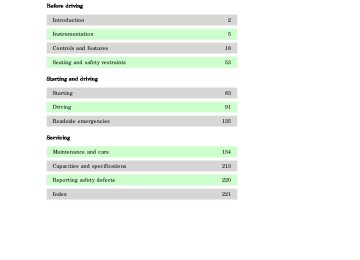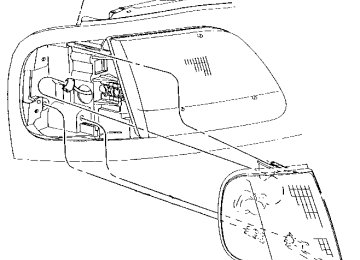- 1996 Ford F 150 Owners Manuals
- Ford F 150 Owners Manuals
- 1997 Ford F 150 Owners Manuals
- Ford F 150 Owners Manuals
- 2010 Ford F 150 Owners Manuals
- Ford F 150 Owners Manuals
- 2003 Ford F 150 Owners Manuals
- Ford F 150 Owners Manuals
- 2015 Ford F 150 Owners Manuals
- Ford F 150 Owners Manuals
- 2008 Ford F 150 Owners Manuals
- Ford F 150 Owners Manuals
- 2009 Ford F 150 Owners Manuals
- Ford F 150 Owners Manuals
- 2006 Ford F 150 Owners Manuals
- Ford F 150 Owners Manuals
- 2011 Ford F 150 Owners Manuals
- Ford F 150 Owners Manuals
- 2013 Ford F 150 Owners Manuals
- Ford F 150 Owners Manuals
- 2007 Ford F 150 Owners Manuals
- Ford F 150 Owners Manuals
- 2014 Ford F 150 Owners Manuals
- Ford F 150 Owners Manuals
- 2000 Ford F 150 Owners Manuals
- Ford F 150 Owners Manuals
- 1998 Ford F 150 Owners Manuals
- Ford F 150 Owners Manuals
- Download PDF Manual
-
brakes fail, the parking brake can be used to stop your vehicle in an emergency. Since the parking brake applies only the rear brakes, the vehicle’s stopping distance will increase greatly and the handling of your vehicle will be adversely affected. Settingtheparkingbrake BRAKE light in the instrument The cluster will illuminate and remain illuminated (when the ignition
92
Driving
switch is turned to On) until the parking brake is released. • Automatic and manual transmissions – Fully depress the parking brake pedal.
When you leave your vehicle, place the gearshift
lever in P (Park). Set the parking brake fully, and shut off the engine. Never park your vehicle in N (Neutral). If you do not take these precautions, your vehicle may move suddenly and injure someone.
With the transfer case in N (Neutral) the vehicle is free to move with either the automatic transmission in P (Park) or with the manual transmission in any driving gear.
93
Driving
Do not leave the vehicle unattended with the
transfer case in the N (Neutral) position. Always set the parking brake fully and turn off the ignition when leaving the vehicle.
Releasingparkingbrake Pull the BRAKE lever forward.
If the parking brake is fully released, but the Brake System light remains on, have the brakes checked immediately. They may not be working properly.
TRACTION LOKT REAR AXLE (IF EQUIPPED) This axle provides added drive away traction on slippery surfaces,
94
f12_releasing_pbrake
BRAKE
f12_traction_lok
particularly when one or more wheels are on a surface with poor traction.
AIR SUSPENSION (IF EQUIPPED) The air suspension system for the rear wheels is designed to keep your vehicle at a constant level by adding or releasing air from the rear springs to compensate for increases or decreases in vehicle load. Normal vehicle operation does not require any action by the driver. The air suspension switch is located behind an access panel underneath the passenger side instrument panel. Press the air suspension switch to OFF when jacking or hoisting your vehicle.
On vehicles equipped with Air Suspension, turn OFF the Air Suspension switch prior to jacking, hoisting or towing your vehicle.
Driving
f12_air_suspension
f12_transmission
OFF
95
f12_automatic
Driving
TRANSMISSION OPERATION
Automatic transmission operation (if equipped)
Hold the brake pedal down while you move the
gearshift lever from position to position. If you do not hold the brake pedal down, your vehicle may move unexpectedly and injure someone.
Pull the gearshift lever towards you and downward to move the automatic gearshift. P (Park) – Always come to a complete stop before shifting into or out of P (Park).
When you leave your vehicle, place the gearshift
lever in P (Park). Set the parking brake fully, and shut off the engine. Never park your vehicle in N (Neutral). If you do not take these precautions, your vehicle may move suddenly and injure someone.
R (Reverse) – Always come to a complete stop before shifting into or out of R (Reverse).
96
Driving
OVERDRIVE OFF
N (Neutral) – Vehicle is free to roll. D (Overdrive) – The normal driving position for the best fuel economy. Transmission operates in gears one through four. D (Overdrive) can be deactivated by pressing the transmission control switch on the end of the gearshift lever. The transmission control indicator light (TCIL) (OFF) on the end of the gearshift lever will remain off. D (Drive) – Not shown on the display. Activate by pressing the transmission control switch on the end of the gearshift lever. The TCIL (OFF) will illuminate on the gearshift lever. Transmission operates in gears one through three. D (Drive) provides more engine braking than D (Overdrive) and is useful whenever driving conditions (i.e., city traffic, hilly terrain, etc.) cause the transmission to excessively shift between D (Overdrive) and D (Drive). Also deactivate D (Overdrive) when: • driving with a heavy load • towing a trailer up or down • additional engine braking is
steep hills
desired.
To return to D (Overdrive) mode, press the transmission control switch. The TCIL (OFF) will no longer be illuminated.
97
Driving
Each time the vehicle is started, the transmission will automatically return to normal overdrive mode. 2 (Second) – Use 2 (Second) to start-up on slippery roads or to provide additional engine braking on downgrades. Transmission operates in first and second gears. 1 (Low) – Use 1 (Low) to provide maximum engine braking on steep downgrades. Upshifts can be made by shifting to 2 (Second) or to D (Overdrive). Selecting 1 (Low) at higher speeds causes a shift to 2
(Second), and will shift to 1 (Low) after vehicle decelerates to the proper speed. Brake-shiftinterlock The brake-shift interlock feature prevents you from shifting from P (Park) unless the brake pedal is depressed (with the ignition in the On position). If you cannot move the gearshift out of P (Park) with the brake pedal depressed: 1. Turn ignition key to Off.98
f12_brake_shift_interlock
2. Apply the parking brake.
3. Turn ignition key to Lock and remove the key. 4. Re-insert the ignition key and turn it to Off. 5. Shift the transmission to N (Neutral). 6. Start the vehicle. If you need to use the above procedure, it is possible that a fuse has blown and your brakelamps may not be functioning. Refer to the Roadside emergencies chapter for instructions on replacing fuses.
Do not drive your vehicle until you verify that the
brakelamps are working.
Manual transmission operation (if equipped) Usingtheclutch Vehicles equipped with a manual transmission have a starter interlock that prevents cranking the engine unless the clutch pedal is fully depressed.
Driving
f12_manual
f12_using_clutch
99
Driving
When starting a vehicle with a manual transmission, you must: 1. Put gearshift in N (Neutral). 2. Hold down brake pedal.
3 D
4 R
100
3. Depress clutch pedal.
Driving
4. Turn ignition key to Start to start the engine and let it idle for a few seconds. 5. Release the brake pedal. 6. Release clutch slowly while pressing down slowly on the accelerator pedal. • Do not drive with your foot resting on the clutch pedal and do not use the clutch to hold your vehicle at a standstill while waiting on a hill. These actions will seriously reduce clutch life.
Recommendedshiftspeeds Upshift and downshift according to the following charts for your specific engine/drivetrain combination:
f12_shift_speeds
101
Driving
Upshifts when accelerating (recommended for best fuel economy)
Shift from:
Transfer case position1 (if equipped)
1 - 2
2 - 3
3 - 44 - D (Overdrive)
2H or 4H
14 km/h (9 mph) 32 km/h (20 mph) 50 km/h (31 mph) 71 km/h (44 mph)
4L
5 km/h (3 mph) 11 km/h (7 mph) 19 km/h (12 mph) 27 km/h (17 mph)
Upshifts when cruising (recommended for best fuel economy) Shift from:
Transfer case position1 (if equipped)
1 - 2
2 - 3
3 - 44 - D (Overdrive)
2H or 4H
16 km/h (10 mph) 26 km/h (16 mph) 43 km/h (27 mph) 68 kn/h (42 mph)
4L
6 km/h (4 mph) 10 km/h (6 mph) 16 km/h (10 mph) 26 km/h (16 mph)
Maximum downshift speeds2
Shift from:
Transfer case position (if equipped)1
2H or 4H
4L
4 - 3
3 - 2
2 - 1D (Overdrive) - 4
88 km/h (55 mph) 72 km/h (45 mph) 56 km/h (35 mph) 32 km/h (20 mph) 1Use 2H or 4H for 4WD equipped vehicles. 2Downshift at lower speeds when driving on slippery surfaces.
34 km/h (21 mph) 27 km/h (17 mph) 21 km/h (13 mph) 11 km/h (7 mph)
102
Parkingyourvehicle 1. Apply brake and shift into N (Neutral).
Driving
f12_parking
2. Set parking brake. 3. Shift into 1 (First).
3 D
4 R
3 D
4 R
103
4
4 R
f12_reverse
Driving
4. Turn ignition to Off.
Do not park your vehicle in Neutral, it may move
unexpectedly and injure someone. Use 1 (First) gear and set the parking brake fully.
Reverse Make sure that your vehicle is at a complete stop before you shift into R (Reverse). Failure to do so may damage the transmission. Put the gearshift in N (Neutral) and wait at least three seconds before shifting into R (Reverse). You can shift into R (Reverse) only by moving the gearshift from left of 3 (Third) and 4 (Fourth) gears before you shift into R (Reverse). This is a special lockout feature that protects you from accidently shifting into R (Reverse) when you downshift from D (Overdrive).
104
Removingkeyfromignition Turn the ignition key to Lock. Push the release lever forward while removing the key from the ignition.
FOUR-WHEEL DRIVE OPERATION (4WD) (IF EQUIPPED) When Four–wheel drive (4WD) is engaged, power is supplied to all four wheels through a transfer case. 4WD power can be selected when additional driving power is desired. All utility-type vehicles and 4WD vehicles have special design and equipment features to make them capable of performing in a wide variety of off-road applications. Specific design characteristics give them higher centers of gravity than ordinary passenger cars.
f12_four_wd
Driving
105
Driving
Utility and four-wheel drive vehicles are not
designed for cornering at speeds as high as passenger cars any more than low-slung sports cars are designed to perform satisfactorily under off-road conditions. Avoid sharp turns or abrupt maneuvers in these vehicles.
4WD operation is not recommended on dry pavement. Doing so could result in difficult disengagement of the transfer case, increased tire wear and decreased fuel economy.
4WD system indicator lights The 4WD system indicator lights illuminate only under the following conditions. If these lights illuminate during normal driving, have your vehicle serviced. 4x4 – illuminates when 4H (4WD High) or 4L (4WD Low) is selected. LOW RANGE – illuminates when 4L (4WD Low) is selected.
106
f12_fourwd_lights
f12_using_4wd_leverop
Driving
f12_shifting_2h_4h
Using lever-operated 4WD system (if equipped) 2H (2WD High) – Power to rear axle only. 4H (4WD High) – Power to front and rear axles. N (Neutral) – No power to either axle. 4L (4WD Low)– Power to front and rear axles at reduced speed.
Shiftingfrom2H(2WDHigh)to 4H(4WDHigh) Move the transfer case lever to 4H (4WD High) at a stop or any forward speed up to 88 km/h (55
mph). • At temperatures below0°C(32°F), shifts from 2H (2WD High) to 4H (4WD High) should not be performed above 72 km/h (45 mph). • Do not shift into 4H (4WD High)
with the rear wheels slipping.
2H 4H
4L
2H 4H
4L
f12_shifting_4h_2h
107
f12_shifting_4h_4l
f12_shift_n_4h4l
2H 4H
4L
2H 4H
4L
Driving
Shiftingfrom4H(4WDHigh)to 2H(2WDHigh) Move the transfer case lever to 2H (2WD High) at a stop or any forward speed up to 88 km/h (55
mph).Shiftingfrom4H(4WDHigh)to 4L(4WDLow) 1. Depress the brake. 2. Place the gearshift lever in N (Neutral) (automatic transmission) or depress the clutch (manual transmission). 3. Pull the transfer case shift lever through N (Neutral) directly to 4H (4WD High) or 4L (4WD Low).
ShiftingfromN(Neutral)to4H (4WDHigh)or4L(4WDLow) With the transfer case in N (Neutral) the vehicle is free to move with either the automatic transmission in P (Park) or with the manual transmission in any gear. 1. Stop the vehicle. 2. Depress the brake.
108
3. Place the gearshift in N (Neutral) (automatic transmission) or depress the clutch (manual transmission). 4. Place the transfer case lever in the desired gear.
UsingtheN(Neutral)position This position should only be used when towing the vehicle. Refer to Wrecker towing in the Roadside emergencies chapter.
Do not leave the vehicle unattended with the
transfer case in the N (Neutral) position. Always set the parking brake fully and turn off the ignition when leaving the vehicle.
Driving
f12_neutral_tcase
2H 4H
4L
f12_control_trac
109
f12_ct_2h_4h
f12_ct_4h_2h
4H
2H
4L
4H
2H
4L
Driving
Using the electronic shift 4WD system (if equipped) Positionsoftheelectronicshift system 2H (2WD High) – Power to rear axle only. 4H (4WD High) – Power delivered to front and rear axles for increased traction. 4L (4WD Low) – Power to front and rear axles at low speeds.
Shiftingfrom2H(2WDHigh)to 4H(4WDHigh) Move the 4WD control to 4H at a stop or up to 88 km/h (55 mph). At temperatures below 0°C (32°F), shifts from 2H to 4H should not be performed above 72 km/h (45
mph). • Do not shift into 4H with therear wheels slipping.
110
f12_ct_4h_4l
Driving
Shiftingfrom4H(4WDhigh)to 2H(2WDhigh) Move the 4WD control to 2H at any forward speed.
4H
2H
4L
Shiftingbetween4H(4WDhigh) and4L(4WDlow) 1. Bring the vehicle to a stop. 2. Depress the brake. 3. Place the gearshift in N (Neutral) (automatic transmission) or depress the clutch (manual transmission). 4. Move the 4WD control to the 4H or 4L position.
Driving off-road with 4WD Your vehicle is specially equipped for driving on sand, snow, mud and rough terrain and has operating characteristics that are somewhat different from conventional vehicles, both on and off the road. The following information will help you learn to properly use 4WD.
f12_driving_offroad
4H
2H
4L
111
Driving
When using 4WD, maintain steering wheel control at all times, especially in rough terrain. Since sudden changes in terrain can result in abrupt steering wheel motion, make sure you grip the steering wheel from the outside. Do not grip the spokes. Drive cautiously to avoid vehicle damage from concealed objects such as rocks and stumps. You should either know the terrain or examine maps of the area before driving. Map out your route before driving in the area. For more information on driving off-road, read the “Four Wheeling†supplement in your owner’s portfolio. Ifyourvehiclegetsstuck If the vehicle is stuck, shift the transmission in a steady motion between forward and reverse gears. Allow the transmission to engage, then press lightly on the accelerator. DO NOT rock the vehicle for more than a few minutes. The transmission and tires may be damaged or the engine can overheat.
Do not spin the wheels at over 35 mph (55 km/h). The tires may fail and injure a passenger or bystander.
Sand When driving over sand, try to keep all four wheels on the most
112
f12_driving_sand
solid area of the trail. Do not reduce the tire pressures but shift to a lower gear and drive steadily through the terrain. Apply the accelerator slowly and avoid spinning the wheels. Mudandwater If you must drive through high water, drive slowly. Traction or brake capability may be limited.
When driving through water, determine the depth; avoid water higher than the bottom of the hubs (if possible) and proceed slowly. If the ignition system gets wet, the vehicle may stall. Once through water, always try the brakes. Wet brakes do not stop the vehicle as effectively as dry brakes. Drying can be improved by moving your vehicle slowly while applying light pressure on the brake pedal. After driving through mud, clean off residue stuck to rotating driveshafts and tires. Excess mud stuck on tires and rotating driveshafts causes an imbalance
Driving
f12_driving_mud_water
113
Driving
that could damage drive components. If the transmission and transfer case are submerged in water, their fluids should be checked and changed, if necessary. If the rear axle is submerged in water, the rear axle lubricant should be checked and changed, if necessary. The rear axle is filled with a synthetic lubricant and does not normally require a lubricant change for the life of the vehicle. Rear axle lubricant quantities should not need to be checked unless a leak is suspected. Drivingonhillorslopeterrain When driving on a hill, avoid driving crosswise or turning on steep slopes. You could lose traction and slip sideways. Drive straight up, straight down or avoid the hill completely. Know the conditions on the other side of a hill before driving over the crest.
When climbing a steep hill, start in a lower gear rather than downshifting to a lower gear from a higher gear once the ascent has started. This reduces strain on the engine and the possibility of stalling.
114
f12_driving_hill
When descending a steep hill, avoid sudden braking. Rapid pumping of the brake pedal will help slow the vehicle and still maintain steering control. When speed control is on and you are driving uphill, your vehicle speed may drop considerably, especially if you are carrying a heavy load. If vehicle speed drops more than 15–25 km/h (8–14 mph), the speed control will cancel automatically. Resume speed with accelerator pedal. If speed control cancels after climbing the hill, reset speed by pressing and holding the SET ACCEL button (to resume speeds over 50 km/h (30 mph). Automatic transmission may shift frequently while driving up steep grades. Eliminate frequent shifting by shifting out of D (Overdrive) into D (Drive). Drivingonsnowandice A 4WD vehicle has advantages over 2WD vehicles in snow and ice but can skid like any other vehicle. Avoid sudden applications of power and quick changes of direction on snow and ice. Apply the accelerator slowly and steadily when starting from a full stop. When braking, apply the brakes as you normally would. In order to allow the anti-lock brake system (ABS) to operate properly, keep
Driving
115
f12_driving_snow_ice
Driving
steady pressure on the brake pedal. Allow more stopping distance and drive slower than usual. Consider using one of the lower gears.
VEHICLE LOADING
It is extremely dangerous to ride in a cargo area,
inside or outside of a vehicle. In a collision, people riding in these areas are more likely to be seriously injured or killed. Do not allow people to ride in any area of your vehicle that is not equipped with seats and safety belts. Be sure everyone in your vehicle is in a seat and using a safety belt properly.
f12_heavy_load
Before loading a vehicle, familiarize yourself with the following terms: • Base Curb Weight: Weight of
the vehicle including any standard equipment, fluids, lubricants, etc. It does not include passengers or aftermarket equipment.
• Payload: Combined maximum
allowable weight of cargo, passengers and optional equipment. The payload equals gross vehicle weight rating (GVWR) minus base curb weight.
• Gross vehicle weight (GVW):
Base curb weight plus the payload weight (including passengers, cargo and optional
116
equipment. Remember, the GVW is not a limit or a specification. • Gross vehicle weight rating (GVWR): Maximum total weight of the base vehicle, passengers, optional equipment and cargo. The GVWR is specific to each particular vehicle and is listed on the Safety Compliance Certification Label on the driver door pillar.
• Gross axle weight rating (GAWR): Carrying capacity for each axle system (front and rear). This amount is specific to each particular vehicle and is listed on the Safety Compliance Certification Label on the driver door pillar.
• Gross combined weight rating (GCWR): Maximum combined weight of the towing vehicle (including passengers and cargo) and the trailer. The GCWR indicates the maximum loaded weight that the vehicle is allowed to tow.
• Maximum trailer weight:
Maximum weight of a trailer the loaded vehicle (including passengers and cargo) is permitted to tow. It is determined by subtracting the weight of the loaded towing vehicle from the GCWR of the towing vehicle.
• Trailer weight range:
Specified weight range that the trailer must fall within that
Driving
117
f12_calculating_load
Driving
ranges from zero to the maximum trailer weight rating. Remember to figure in the tongue load of your loaded trailer when figuring the total weight. Do not use replacement tires with lower weight capacities than the original because they may lower the vehicle’s GVWR and GAWR limitations. Replacement tires with a higher weight limit than the originals do not increase the GVWR and GAWR limitations.
Calculating the load your vehicle can carry/tow 1. Use the Safety Compliance Certification Label to find the axle code number and engine type for your vehicle.
2. Use the appropriate maximum gross combined weight rating (GCWR) chart to find the maximum GCWR for your type engine and rear axle ratio. 3. Weigh your vehicle as you customarily operate the vehicle without cargo. To obtain correct weights, try taking your vehicle to a shipping company or an inspection station for trucks. 4. Subtract your loaded vehicle weight from the maximum GCWR on the following charts. This is the
118
Driving
maximum trailer weight your vehicle can tow and must fall below the maximum shown under maximum trailer weight on the chart.
Trailer towing table (F-150 4x2 automatic transmission)
Engine
Rear axle
Maximum
Maximum
ratio
GCWR kg (lb)
trailer weight
kg (lb)
4.2L 4.2L 4.6L 4.6L 5.4L 5.4L
4.2L 4.2L 4.6L 4.6L 5.4L 5.4L
3.08
3.55
3.08
3.55
3.08
3.553.08
3.08
3.55
3.55
3.08
3.55Regular Cab F-150
4,077 (9,000) 4,530 (10,000) 4,530 (10,000) 5,209 (11,500) 4,983 (11,000) 5,753 (12,700)2,177 (4,800) 2,582 (5,800) 2,582 (5,700) 3,261 (7,200) 2,948 (6,500) 3,268 (8,000)
SuperCab F-150
4,077 (9,000) 4,530 (10,000) 4,530 (10,000) 5,209 (11,500) 4,983 (11,000) 5,753 (12,700)2,086 (4,600) 2,540 (5,600) 2,491 (5,500) 3,171 (7,000) 2,857 (6,300) 3,628 (8,000)
Maximum frontal area
of trailer m2(ft2)
5.52 (60) 5.52 (60) 5.52 (60) 5.52 (60) 5.52 (60) 5.52 (60)
5.52 (60) 5.52 (60) 5.52 (60) 5.52 (60) 5.52 (60) 5.52 (60)
Trailer towing table (F-150 4x2 manual transmission)
Engine
Rear axle
Maximum
Maximum
ratio
GCWR kg (lb)
trailer weight
kg (lb)
4.2L 4.2L 4.6L
3.08
3.55
3.08Regular Cab F-150
2,944 (6,500) 1,041 (2,300) 3,533 (7,800) 1,630 (3,600) 2,944 (6,500) 997 (2,200)Maximum frontal area
of trailer m2(ft2)
5.52 (60) 5.52 (60) 5.52 (60)
119
Driving
Trailer towing table (F-150 4x2 manual transmission)
4.6L
4.2L 4.2L 4.6L 4.6L
3.55
3.08
3.55
3.08
3.553,533 (7,800) 1,587 (3,500) SuperCab F-150
951 (2,100) 2,944 (6,500) 3,533 (7,800) 1,540 (3,400) 907 (2,000) 2,944 (6,500) 3,533 (7,800) 1496 (3,300)5.52 (60)
5.52 (60) 5.52 (60) 5.52 (60) 5.52 (60)
Trailer tow table (F-150 4x4 automatic transmission)
Engine
Rear axle
Maximum
Maximum
ratio
GCWR kg (lb)
trailer weight
kg (lb)
4.2L 4.2L 4.6L 4.6L 5.4L 5.4L
4.6L 4.6L 5.4L 5.4L
3.08
3.55
3.08
3.55
3.08
3.553.08
3.55
3.08
3.55Regular Cab F-150
4,077 (9,000) 1,995 (4,400) 4,530 (10,000) 2,449 (5,400) 4,530 (10,000) 2,404 (5,300) 5,209 (11,500) 3,084 (6,800) 4,983 (11,000) 2,721 (6,000) 5,753 (12,700) 3,492 (7,700) SuperCab F-150
4,530 (10,000) 2,313 (5,100) 5,209 (11,500) 2,993 (6,600) 4,983 (11,000) 2,721 (6,000) 5,753 (12,700) 3,492 (7,700)Maximum frontal area
of trailer m2(ft2)
5.52 (60) 5.52 (60) 5.52 (60) 5.52 (60) 5.52 (60) 5.52 (60)
5.52 (60) 5.52 (60) 5.52 (60) 5.52 (60)
Trailer towing table (F-150 4x4 manual transmission)
Engine
Rear axle
Maximum
Maximum
ratio
GCWR kg (lb)
trailer weight
kg (lb)
4.2L
3.08
Regular Cab F-150
2,944 (6,500)861 (1,900)
Maximum frontal area
of trailer m2(ft2)
5.52 (60)
120
Driving
Trailer towing table (F-150 4x4 manual transmission)
4.2L 4.6L 4.6L
4.6L 4.6L
3.55
3.08
3.553.08
3.553,533 (7,800) 1,451 (3,200) 2,944 (6,500) 816 (1,800) 3,533 (7,800) 1,406 (3,100) SuperCab F-150
2,944 (6,500) 771 (1,700) 3,533 (7,800) 1,360 (3,000)5.52 (60) 5.52 (60) 5.52 (60)
5.52 (60) 5.52 (60)
Trailer towing table (F-250 4x2 automatic transmission)
Engine
Rear axle
Maximum
Maximum
ratio
GCWR kg (lb)
trailer weight
kg (lb)
4.6L 4.6L 5.4L 5.4L
4.6L 4.6L 5.4L 5.4L
3.31
3.73
3.31
3.733.31
3.73
3.31
3.73Regular Cab F-250
4,756 (10,500) 2,630 (5,800) 5,436 (12,000) 3,311 (7,300) 5,436 (12,000) 3,265 (7,200) 6,115 (13,500) 3,946 (8,600)SuperCab F-250
4,756 (10,500) 2,585 (5,700) 5,436 (12,000) 3,265 (7,200) 5,436 (12,000) 3,220 (7,100) 6,115 (13,500) 3,900 (8,600)
Maximum frontal area
of trailer m2(ft2)
5.52 (60) 5.52 (60) 5.52 (60) 5.52 (60)
5.52 (60) 5.52 (60) 5.52 (60) 5.52 (60)
Trailer towing table (F-250 4x2 manual transmission)
Engine
Rear axle
Maximum
Maximum
ratio
GCWR kg (lb)
trailer weight
kg (lb)
4.6L 4.6L
3.31
3.73Regular Cab F-250
3,261 (7,200) 1,179 (2,600) 3,533 (7,800) 1,451 (3,200) SuperCab F-250Maximum frontal area
of trailer m2(ft2)
5.52 (60) 5.52 (60)
121
Driving
Trailer towing table (F-250 4x2 manual transmission)
4.6L 4.6L
3.31
3.733,261 (7,200) 1,133 (2,500) 3,533 (7,800) 1,406 (3,100)
5.52 (60) 5.52 (60)
Trailer towing table (F-250 4x4 automatic transmission)
Engine
Rear axle
Maximum
Maximum
ratio
GCWR kg (lb)
trailer weight
kg (lb)
Maximum
frontal area of trailer m2(ft2)
4.6L
4.6L
5.4L
5.4L
4.6L
4.6L
5.4L
5.4L
3.31
3.73
3.31
3.73
3.31
3.73
3.31
3.73
Regular Cab F-250
4,756 (10,500)5,436 (12,000)
5,436 (12,000)
6,115 (13,500)
2,449
(5,400) 3,129
(6,900) 3,084
(6,800) 3,764
(8,300)SuperCab F-250
4,756 (10,500)
5,436 (12,000)
5,436 (12,000)
6,115 (13,500)
2,449
(5,400) 3,129
(6,900) 3,084
(6,800) 3,764
(8,300)5.52 (60)
5.52 (60)
5.52 (60)
5.52 (60)
5.52 (60)
5.52 (60)
5.52 (60)
5.52 (60)
Trailer towing table (F-250 4x4 manual transmission)
Engine
Rear axle
Maximum
Maximum
ratio
GCWR kg (lb)
trailer weight
kg (lb)
Maximum
frontal area of trailer m2(ft2)
4.6L
3.31
Regular Cab F-250
3,261 (7,200)952 (2,100)
5.52 (60)
122
Trailer towing table (F-250 4x4 manual transmission)
Driving
4.6L
3.73
3,533 (7,800)
1,224
(2,700)4.6L 4.6L
3.31
3.73SuperCab F-250
3,261 (7,200) 3,533 (7,800)952 (2,100)
1,224
(2,700)TOWING A TRAILER Your vehicle may tow a class I, II or III trailer provided the maximum trailer weight is less than or equal to the maximum trailer weight listed for your engine and rear axle ratio on the above charts.
Your vehicle’s load capacity is designated by weight, not by volume, so you cannot necessarily use all available space when loading a vehicle. Towing a trailer places an additional load on your vehicle’s engine, transmission, axle, brakes, tires and suspension. Inspect these components carefully after any towing operation.
5.52 (60)
5.52 (60) 5.52 (60)
f12_trailer
123
Driving
Do not exceed the GVWR or the GAWR specified on
the Safety Compliance Certification Label.
Towing trailers beyond the maximum recommended gross trailer weight could result in engine damage, transmission/axle damage, structural damage, loss of control, and personal injury.
Preparing to tow Use the proper equipment for towing a trailer, and make sure it is properly attached to your vehicle. See your dealer or a reliable trailer dealer if you require assistance. Hitches Do not use or install hitches that: • clamp onto the vehicle bumper • attach to the axle.
Underbody hitches are acceptable if installed properly. Distribute the load so that only 10
to 15% of the total is on the tongue. Tie down the load so that it does not shift and change the weight on the hitch.124
f12_preparing_tow
f12_hitches
Usingaload-equalizinghitch When hooking up a trailer using a load-equalizing hitch, always use the following procedure. 1. Park the unloaded vehicle on a level surface. With the ignition on and all doors closed, allow the vehicle to stand for several minutes so that it can level. 2. Turn the air suspension switch to OFF (if equipped). 3. Measure the height of a reference point on the front and rear bumpers at the center of the vehicle. 4. Attach the trailer to the vehicle and adjust the hitch equalizers so that the front bumper height is 0–13 mm (0.5 in). After proper adjustment, the rear bumper should be no higher than in step 3. 5. Turn on the air suspension switch.
Adjusting an equalizing hitch so the rear bumper of the vehicle is lower or higher than it was unloaded will defeat the function of the load equalizing hitch and may cause unpredictable handling.
Stepbumper(ifequipped) Step bumpers have a built-in hitch and only require a ball with a 2.5
cm (1 in.) shank diameter. Step bumpers have a Class III capability (2,270 kg [5,000 lb] trailer weight and 91 kg [200 lb] tongue weight.Driving
f12_step_bumper
125
Driving
If it is necessary to relocate the trailer hitch ball position, a frame-mounted trailer hitch must be installed. Safetychains Always use safety chains between your vehicle and trailer. Cross chains under the trailer tongue and allow slack for turning corners. Connect safety chains to the vehicle frame or hook retainers. Never attach chains to the bumper. Trailerbrakes Trailer brakes are required on most towed vehicles weighing over 680 kg (1,500 lbs).
Do not connect a trailer’s hydraulic brake system
directly to your vehicle’s brake system. Your vehicle may not have enough braking power and your chances of having a collision greatly increase.
Trailerlamps Trailer lamps are required on most towed vehicles. Make sure your trailer lamps conform to Federal and local regulations. See your dealer or trailer rental agency for the proper instructions and equipment for hooking up trailer lamps.
Driving while you tow Do not drive faster than 88 km/h (55 mph) while towing a trailer. Do not drive faster than 72 km/h (45
126
f12_safety_chains
f12_trailer_brakes
f12_trailer_lamps
f12_driving_towing
mph) with a trailer while towing in hilly country or on hot days. Speed control may shut off if you are towing on very long, steep grades. Whentowingatrailer If equipped with an automatic transmission, use D (Drive) rather than D (Overdrive) while towing up or down steep hills. This will eliminate excessive downshifting and upshifting for optimum fuel economy and transmission cooling.
If equipped with a manual transmission, use 4 (Fourth) rather than D (Overdrive).
• Anticipate stops and brake
gradually.
Driving
f12_when_you_tow
OVERDRIVE OFF
3 D
4 R
127
with a trailer attached.
Driving • Allow more room for stopping • Practice turning, stopping and backing in an area before starting on a trip to get the feel of the vehicle/trailer combination.
• When turning, drive slightly
beyond the normal turning point so the trailer wheels will clear curbs and other obstacles. • When stopped in traffic for long periods of time in hot weather, place the automatic transmission gearshift in P (Park) to increase idle speed. This aids engine cooling and air conditioner efficiency.
• Vehicles with trailers should not
be parked on a grade. If you must park on a grade, place wheel chocks under the trailer’s wheels. • After you have travelled about 80 km (50 miles), thoroughly check your hitch, electrical connections and trailer wheel lug nuts.
Launchingorretrievingaboat When backing down a ramp during boat launching or retrieval, • Do not allow the static water level to rise above the bottom edge of the rear bumper and • Do not allow waves to break higher than 15 cm (six inches) above the bottom edge of the rear bumper.
128
com_launch-retrieving_boat.01
Exceeding these limits may allow water to enter critical vehicle components, adversely affecting driveability, emissions and reliability. Servicingwhentowing If you tow a trailer for long distances, your vehicle will require more frequent service intervals. Refer to the “Service Guide†for more information.
Driving
f12_service_towing
f12_snowplowing
F-250 4WD Regular Cab
SNOWPLOWING Ford recommends the following specifications for low speed, personal use snow removal: • F-150 4WD long wheelbase or • 4.6L or 5.4L engine • Super engine cooling • Heavy duty front suspension • Automatic transmission with
package
auxiliary automatic transmission fluid cooling
• All-terrain tires Do not install a snowplow and plow with your vehicle until it has been driven at least 800 km (500
miles).Installing snowplow Read the following instructions before installing a snowplow: • Front GAWR must not exceed 63% of the GVW. Add ballast weight to the back of the
f12_install_plow
129
Driving
vehicle, if necessary. Refer to the Safety Compliance Certification Label to find Front GAWR.
• The Front Axle Accessory Reserve Capacity and the Total Accessory Reserve Capacity listed on the bottom right of the Safety Compliance Certification Label will determine whether or not the addition of a snowplow will overload your vehicle. • The weight of the snowplow and
supporting components distributed to the front axle must not exceed the front accessory reserve capacity.
• The total weight of the
snowplow and aftermarket equipment must not exceed the Total Accessory Reserve Capacity.
• The weight of the installed snowplow and aftermarket equipment must not load the vehicle beyond the GAWR and GVWR listed on the Safety Compliance Certification Label.
• Federal and most local
regulations require additional exterior lamps for snowplow-equipped vehicles. Consult your dealer for additional information.
• After installing a snowplow to the vehicle, ensure the vehicle’s front toe alignment and front ride height are within specification (reset if required).
130
These specifications are located in the vehicle’s Service Manual. Adherence to the toe and ride height specification is important for proper tire wear, ride, handling and headlight aim.
Do not exceed the GVWR or the GAWR specified on
the Safety Compliance Certification Label.
Removing snowplow Read the following instructions before removing a snowplow: • After removing a snowplow from the vehicle, ensure the vehicle’s front toe alignment and front ride height are within specification (reset if required). These specifications are located in the vehicle’s Service Manual. Adherence to the toe and ride height specification is important for proper tire wear, ride, handling and headlight aim.
Snowplowing with your air bag equipped vehicle Your vehicle is equipped with driver and passenger air bags. The air bags are designed to deploy in a collision with a solid barrier at a range of 13 to 23 km/h (8 to 14
mph) or a parked car at a range of 25 to 45 km/h (16 to 28 mph).f12_remove
f12_snowplow_srs
Driving
131
Driving
Careless or high speed driving while plowing snow which results in vehicle decelerations equivalent to or greater than the air bag deployment impact speeds listed above can deploy the air bag. Such driving also increases the risk of accidents.
All occupants of the vehicle, including the
driver, should always wear their safety belts.
Never remove or defeat the “tripping mechanisms†designed into the snow removal equipment by its manufacturer. Doing so may cause damage to the vehicle and the snow removal equipment as well as possible air bag deployment.
Do not attempt to service, repair, or modify the Air
Bag Supplemental Restraint System or its fuses. See your Ford or Lincoln-Mercury dealer.
Enginetemperaturewhile plowing When driving with a plow, your engine may run at a higher temperature than normal because the attached snowplow blade will restrict airflow to the radiator.
132
f12_driving_wplow
If you are driving more then 24 km (15 miles) at temperatures above freezing, angle the plow blade either full left or full right to provide maximum airflow to the radiator. If you are driving less than 24 km (15 miles) at speeds up to 64 km/h (40 mph) in cold weather, you will not need to worry about blade position to provide maximum airflow. Transmissionoperationwhile plowing • Shift transfer case to 4L (4WD Low) when plowing in small areas at speeds below 8 km/h (5
mph). • Shift transfer case to 4H (4WD High) when plowing larger areas or light snow at higher speeds. Do not exceed 24 km/h (15
mph). • Do not shift the transmissionfrom a forward gear to R (Reverse) until the engine is at idle and the wheels are stopped. • If the vehicle is stuck, shift the transmission in a steady motion between forward and reverse gears. Do not rock the vehicle for more than a few minutes. The transmission and tires may be damaged or the engine can overheat.
Driving
133
f12_fuel_consumption
Driving
Do not spin the wheels at over 35 mph (55 km/h). The tires may fail and injure a passenger or bystander.
FUEL CONSUMPTION Fuel economy can be improved by avoiding: • lack of regular, scheduled • excessive speed • rapid acceleration.
maintenance
134
HAZARD LIGHTS CONTROL Use only in an emergency to warn traffic of vehicle breakdown, approaching danger, etc. Depress to activate all indicators simultaneously. Depress again to switch off. The warning lights can be operated when the ignition is off.
FUEL PUMP SHUT-OFF SWITCH If the engine cranks but does not start after a collision, the fuel pump shut–off switch may have been activated. The shut–off switch is a device intended to stop the electric fuel pump when your vehicle has been involved in a substantial jolt. 1. Turn the ignition switch to the OFF position. 2. Check fuel system for leaks. 3. If no fuel leak is apparent, reset the fuel pump shut-off switch by pushing in the button on the switch. 4. Turn the ignition switch to the ON position. Pause for a few seconds and return the key to the OFF position. 5. Make a further check for leaks in the fuel system.
Roadside emergencies
com_hazard_switch.01
com_fuel_shut-off.01
f12_fuses
135
Roadside emergencies
REPLACING BLOWN FUSES If electrical components in the vehicle are not working, a fuse may have blown. Blown fuses are identified by a broken element. Check the appropriate fuses before replacing any electrical components. Even after a fuse is replaced, it may continue to blow if the cause of the overload is not identified and corrected. If a fuse continues to blow, have the vehicle’s electrical system checked.
Standard fuse amperage ratings and colors
Fuse rating 7.5 amp 10 amp 15 amp 20 amp 30 amp 30 amp fuse link 40 amp 60 amp fuse link 80 amp fuse link 100 amp fuse link
Color Brown Red Blue Yellow Light green Pink Green Yellow Black Blue
136
Instrument panel fuses
Always replace a fuse with one that has the specified
amperage rating. Using a fuse with a higher amperage rating can cause severe wire damage and could start a fire.
Roadside emergencies
f12_pass_comp_fuses
10
11
12
13
14
15
16
17
18
19
20
21
22
23
24
25
26
27
28
29
30
31
Position
Amps
Description
15
2515
Stop/turn lamps and turn indicators Instrument cluster Cigarette lighter Power mirrors, autolamp, remote anti-theft/keyless entry, headlamp relay and parking lamp relay Speed control, daytime running lamps, climate control blend door, backup lamps, A/C clutch coil Brake-shift interlock, generic electronic module (GEM)/central timer module (CTM) and air suspension module Not used Radio, remote anti-theft/keyless entry, GEM module/CTM module
137
Roadside emergencies
Position
Amps
Description
Not used