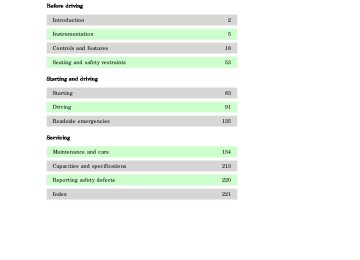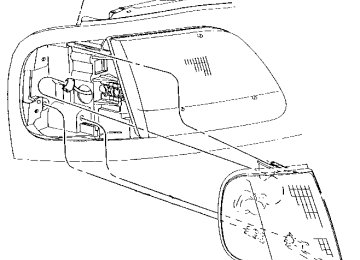- 1996 Ford F 150 Owners Manuals
- Ford F 150 Owners Manuals
- 1997 Ford F 150 Owners Manuals
- Ford F 150 Owners Manuals
- 2010 Ford F 150 Owners Manuals
- Ford F 150 Owners Manuals
- 2003 Ford F 150 Owners Manuals
- Ford F 150 Owners Manuals
- 2015 Ford F 150 Owners Manuals
- Ford F 150 Owners Manuals
- 2008 Ford F 150 Owners Manuals
- Ford F 150 Owners Manuals
- 2009 Ford F 150 Owners Manuals
- Ford F 150 Owners Manuals
- 2006 Ford F 150 Owners Manuals
- Ford F 150 Owners Manuals
- 2011 Ford F 150 Owners Manuals
- Ford F 150 Owners Manuals
- 2013 Ford F 150 Owners Manuals
- Ford F 150 Owners Manuals
- 2007 Ford F 150 Owners Manuals
- Ford F 150 Owners Manuals
- 2014 Ford F 150 Owners Manuals
- Ford F 150 Owners Manuals
- 2000 Ford F 150 Owners Manuals
- Ford F 150 Owners Manuals
- 1998 Ford F 150 Owners Manuals
- Ford F 150 Owners Manuals
- Download PDF Manual
-
Sounds when the key is left in the ignition and any door is opened. The chime is not active when the ignition key is in the On position.
Safety belt warning chime For information on the safety belt warning chime, refer to the Seating and safety restraints chapter.
Supplemental restraint system (SRS) warning chime For information on the SRS warning chime, refer to the Seating and safety restraints chapter.
Instrumentation
f12_headlamps_on
f12_key_in_ignition
com_safety_chime.01
com_srs_chime.01
f12_gauges
13
Instrumentation
INSTRUMENT CLUSTER GAUGES Your vehicle has one of the following instrument clusters:
18
1840
50
80
60
30
60
100
70
40
0 0 0 0 0 5
20
20 km/h
10
0 0 1 0
120
140
80
90
100180
40
4050
5080
8060
6030
3060
60100
10070
7040
400 0 0 0 0 5
20
2010
1020 km/h 20 km/h
MPH
0 0 1 0
0 0 1 0120
120140
14080
80
90
90
100
100180
180Speedometer
30
40
4020
18
THEFT THEFT
RPMx1000
RPMx100040
4060
6050
5080
8060
100
10070
0 0 0 0 0 5
0 0 0 0 0 5120
12080
f12_speedometer
20 km/h 20 km/h
10
MPH MPH
0 0 1 0
0 0 1 0140
14090
100180
180Indicates the current vehicle road speed.
com_tachometer.02
14
Tachometer (if equipped) Indicates the engine speed in revolutions per minute.
Engine coolant temperature gauge Indicates the temperature of the engine coolant. At normal operating temperature, the needle remains within the normal area. If it enters the red section, the engine is overheating. Switch off the ignition and let it cool. Refer to Checking and adding engine coolant or What you should know about fail safe cooling in the Maintenance and care chapter.
Fuel gauge Indicates the fuel level.
f12_engine_coolant
f12_voltage_gauge
f12_fuel_gauge
Instrumentation
0 RPMx1000
15
Instrumentation
Voltage gauge If the pointer moves and stays outside of the normal range, it indicates that the battery is not being charged. Have the vehicle’s electrical system checked by your dealer as soon as possible.
Engine oil pressure gauge This shows the engine oil pressure in the system. Sufficient pressure exists as long as the needle remains in the normal range. If the gauge indicates constantly low pressure at normal engine speed, refer to Checking and adding engine oil in the Maintenance and care chapter. If the gauge indicates a low pressure and the engine oil level is correct, switch off the engine immediately and have your vehicle checked at your dealer.
Odometer Registers the total kilometers (mileage) of the vehicle.
16
f12_oil_pressure
f12_trip_odometer
f12_odometer
18
1840
4060
6050
5080
8060
100
10070
0 0 0 0 0 5
00 00 00 00 00 55120
12080
30
40
4020
20 km/h 20 km/h
10
MPH MPH
0 0 1 0
0 0 1 0140
14090
100180
180Trip odometer Registers the kilometers (miles) of individual journeys. To reset, depress the control.
30
40
4020
Instrumentation
40
4060
6050
5080
8060
100
10070
0 0 0 0 0 5
0 0 0 0 0 5120
12080
20 km/h 20 km/h
10
MPH MPH
0 0 1 0
0 0 1140
14090
100180
18017
Controls and features
Headlamp/foglamp control This control operates the headlamps and foglamps.
— Off — Parking lamps on. — Headlamps on.
PANEL
DIM
f12_foglamp_switch f12_headlamp_switch
18
Foglampcontrol The headlamp control also operates the foglamps. The foglamps can be turned on only when the headlamps are in the
position.
Pull headlamp control towards you to turn foglamps on. The foglamp indicator light (located to the right of the control) will illuminate. Daytimerunninglights (Canadianvehiclesonly) The daytime running light system turns the headlamps on, with a reduced light output, when: • the vehicle is running • the parking brake is released • the headlamp system is in the
position.
The Daytime Running Light (DRL) system will
not illuminate the tail lamps and parking lamps. Turn on your headlamps at dusk. Failure to do so may result in a collision.
Controls and features
PANEL
DIM
f12_drl_lights
f12_dimmer_dial
19
f12_autolamp
Controls and features
Panel dimmer control Turn control up to brighten panel. Turn control down to dim panel.
PANEL
DIM
Autolamp delay system (if equipped) The autolamp delay system sets the headlamp to turn on and off automatically. You can set the autolamp to: • turn on the exterior lamps • turn off the lamps automatically • keep the lamps on for up to
automatically at night.
during daylight.
20
Controls and features
PANEL
DIM
AUTO LAMP
f12_4wd_switch
f12_power_point
three minutes after you turn the key to OFF.
1. Turn control up to increase delay. The indicator light under the autolamp control illuminates when the autolamps are activated. 2. Turn control down to decrease delay. To turn autolamp system off, turn control down all the way until a click is felt.
Electronic shift 4WD system (if equipped) This controls the Electronic Shift 4WD operation. Refer to Electronic Shift 4WD system in the Driving chapter for more information.
4H
2H
4L
21
Controls and features
Auxiliary power point This 12V power point is an additional power source for electrical accessories. Do not plug optional electrical accessories into the cigarette lighter. Use the power point.
Passenger air bag deactivate switch This switch must be used to deactivate the passenger air bag whenever a child seat is used in the right front or center front passenger seat position. Refer to Passenger air bag deactivate switch in the Seating and safety restraints chapter.
f12_pass_srs_deact
f12_audio
PASSENGER AIRBAG
ON
OFF
OFF
Audio system Refer to the “Audio Guide” in your Owner’s Portfolio.
f12_fuel_shutoff
22
f12_air_suspension
Controls and features
Fuel pump shut-off switch Refer to the Roadside emergencies chapter for information on operating the fuel pump shut-off switch.
23
f12_climate_controls
Controls and features
Air suspension load leveling (if equipped) Your vehicle is equipped with an air suspension system for the rear suspension that levels your vehicle when carrying heavy loads. Refer to Air suspension load leveling in the Driving chapter for more information.
OFF
24
f12_temperature
f12_climate_controls
f12_ip_vents
f12_fan_speed
Controls and features
CLIMATE CONTROLS
Operating climate controls Instrumentpanelvents There are four vents on the instrument panel. These vents are equipped with controls to adjust the amount and direction of air passing through them.
Temperature Turn temperature control to the desired temperature.
COOL
WARM
25
Controls and features
Fanspeed Turn the fan speed control to the desired speed.
Airflowandairconditioning(if equipped) Turn the mode control to the desired airflow position.
f12_mode_control
HI
f12_airflow
LO
OFF
PANEL
A/C
MAX A/C
PANEL & FLOOR FLOOR FLR & DEF
DEF
Controlling airflow Select PANEL for air to flow through these vents:
VOL – PUSH ON
AM FM BASS TREB
FM 1
ST
BAL FADE
CLK
AUTO SET
SEEK
TUNE DISCS
SCAN
EJ
DOLBY SYSTEM
TAPE CD
REW
FF
SIDE 1-2
COMP
SHUFFLE
LO
HI
OFF
*A/C *MAX A/C
26
Controls and features
The PANEL position allows outside air to flow through the instrument panel vents. Select PANEL & FLOOR for air to flow through these vents:
VOL – PUSH ON
AM FM BASS TREB
FM 1
ST
BAL FADE
CLK
AUTO SET
SEEK
TUNE DISCS
SCAN
EJ
DOLBY SYSTEM
TAPE CD
REW
FF
SIDE 1-2
COMP
SHUFFLE
LO
HI
OFF
*A/C *MAX A/C
The PANEL & FLOOR position directs outside air to flow between the panel and floor vents. The air conditioning will function to provide cooling and dehumidification when the outside temperature is above 10°C (50°F). Select FLOOR for air to flow through these vents:
VOL – PUSH ON
AM FM BASS TREB
FM 1
ST
BAL FADE
CLK
AUTO SET
SEEK
TUNE DISCS
SCAN
EJ
DOLBY SYSTEM
TAPE CD
REW
FF
SIDE 1-2
COMP
SHUFFLE
LO
HI
OFF
*A/C *MAX A/C
27
P
VOL – PUSH ON
AM FM BASS TREB
FM 1
ST
BAL FADE
CLK
AUTO SET
SEEK
TUNE DISCS
SCAN
EJ
DOLBY SYSTEM
TAPE CD
REW
FF
SIDE 1-2
COMP
SHUFFLE
LO
HI
OFF
*A/C *MAX A/C
VOL – PUSH ON
AM FM BASS TREB
FM 1
ST
BAL FADE
CLK
AUTO SET
SEEK
TUNE DISCS
SCAN
EJ
DOLBY SYSTEM
TAPE CD
REW
FF
SIDE 1-2
COMP
SHUFFLE
LO
HI
OFF
*A/C *MAX A/C
Controls and features
The FLOOR position directs outside air to flow through the floor vents. Select FLR & DEF for air to flow through these vents:
The FLR & DEF position directs outside air to flow through the floor vents and the windshield defroster vents. The air conditioning will function to defog the windows provided the outside temperature is above 10°C (50°F). for air to flow through Select these vents:
position directs outside
The air to flow through the windshield defroster vents. The air conditioning will function to defog the windows provided the outside temperature is above 10°C (50°F).
28
f12_air_conditioning
Controls and features
Airconditioning Select A/C for air conditioned air to flow through these vents:
VOL – PUSH ON
AM FM BASS TREB
FM 1
ST
BAL FADE
CLK
AUTO SET
SEEK
TUNE DISCS
SCAN
EJ
DOLBY SYSTEM
TAPE CD
REW
FF
SIDE 1-2
COMP
SHUFFLE
LO
HI
OFF
*A/C *MAX A/C
VOL – PUSH ON
AM FM BASS TREB
FM 1
ST
BAL FADE
CLK
AUTO SET
SEEK
TUNE DISCS
SCAN
EJ
DOLBY SYSTEM
TAPE CD
REW
FF
SIDE 1-2
COMP
SHUFFLE
LO
HI
OFF
*A/C *MAX A/C
The A/C mode directs outside air conditioned air to flow through the instrument panel vents. The A/C mode can be used for heating, ventilating and defogging the windows or air conditioning. The A/C mode only functions if the outside temperature is above 10°C (50°F). Select MAX A/C for air to flow through these vents:
The MAX A/C mode recirculates the cabin air and directs it to flow through the instrument panel vents. The MAX A/C mode can be used for air conditioning or heating. This mode is noisier but more economical than the A/C mode. The MAX A/C mode only functions if the outside temperature is above 10°C (50°F).
29
Controls and features
OFFposition Select the OFF position for all climate control functions to cease. The outside inlet door will close and the fan is shut off. Maximumheating Set mode control to FLOOR, turn temperature control to maximum heat (red) and set fan speed control to HI.
Maximumcooling Set mode control to MAX A/C, turn the temperature control to maximum cool (blue) and set fan speed control to HI.
Ventilatingwithoutsideair Set mode control to PANEL & FLOOR or FLOOR, turn the temperature control to the desired temperature and turn fan speed control to the desired speed.
30
f12_max_heat f12_max_cool
f12_ventilating
f12_defrosting
LO
LO
LO
HI
COOL
WARM
OFF
PANEL
A/C
MAX A/C
PANEL & FLOOR FLOOR FLR & DEF
DEF
HI
COOL
WARM
OFF
PANEL
A/C
MAX A/C
PANEL & FLOOR FLOOR FLR & DEF
DEF
HI
COOL
WARM
OFF
PANEL
A/C
MAX A/C
PANEL & FLOOR FLOOR FLR & DEF
DEF
Defrostingwindshield Set mode control to DEF, turn temperature control to maximum heat (red) and set fan speed control to HI.
or FLR &
Controls and features
LO
HI
COOL
WARM
OFF
PANEL
A/C
MAX A/C
PANEL & FLOOR FLOOR FLR & DEF
DEF
Drive with the climate control system on (in either the heating or air conditioning mode) to reduce humidity in your vehicle. To prevent air intake restriction, remove any snow, ice or leaves from the air intake area located directly under the windshield.
f12_column_overall
31
f12_ignition_positions
Controls and features
Positions of the ignition
1 (Accessory) - allows electrical accessories such as the audio system and wiper/washer to operate when the engine is not running. 2 (Lock) - locks the steering wheel and automatic gearshift lever (if equipped).
32
3 (Off) - shuts off the engine and all accessories without locking the steering wheel. 4 (On) - tests the warning lights. Key remains here when engine is running. 5 (Start) - cranks the engine. Key returns to 4(On) when released.
Speed control (if equipped) Toturnspeedcontrolon • Press ON
Toturnspeedcontroloff • Press OFF or • Turn off the vehicle ignition. Once speed control is switched off, the previously programmed set speed will be erased. Tosetaspeed Press SET ACCEL. For speed control to operate, the speed control must be ON and the vehicle speed must be greater than 48 km/h (30 mph).
Controls and features
com_speed_off.01
f12_speed_cont
com_speed_on.01
com_set_speed.01
ON
OFF
RES
SET
ACCEL
COAST
33
Controls and features
If you drive up or down a steep hill, your vehicle speed may vary momentarily slower or faster than the set speed. This is normal. Speed control cannot reduce the vehicle speed if it increases above the set speed on a downhill. If your vehicle speed is faster than the set speed while driving on a downhill in Overdrive, you may want to shift to the next lower gear to reduce your vehicle speed. If your vehicle slows downs more than 16 km/h (10 mph) below your set speed on an uphill, your speed control will disengage. This is normal. Pressing RES will re-engage it.
Do not use the speed control in heavy traffic or
on roads that are winding, slippery, or unpaved.
Tosetahigherspeed • Press and hold SET ACCEL. Release the switch when the desired vehicle speed is reached, or
• Press and release SET ACCEL. Each press will increase the set speed by 1.6 km/h (1 mph) or • Accelerate with your accelerator pedal, then press SET ACCEL.
You may accelerate with the accelerator pedal at any time during speed control usage. Releasing the accelerator pedal will return your vehicle speed to the
34
com_speed_up.01
RES
SET
ACCEL
COAST
previously programmed set speed. Tosetalowersetspeed • Press and hold COAST. Release
the switch when the desired vehicle speed is reached, or
• Press and release COAST. Each press will decrease the set speed by 1.6 km/h (1 mph) or • Depress the brake pedal. When
the desired vehicle speed is reached press SET ACCEL.
Toreturntoasetspeed • Press RES. For RES to operate, the vehicle speed must be faster than 48 km/h (30 mph).
Todisengagespeedcontrol • Depress the brake pedal. Disengaging the speed control will not erase the previously programmed set speed.
Controls and features
com_slow_down.01
com_disengage_speed_control.01
com_resume_feature.01RES
SET
ACCEL
COAST
RES
SET
ACCEL
COAST
f12_wiper_washer
35
Controls and features
f12_high_beams
activate the washer.
Wiper/washer controls • Push and hold the end to • Push end briefly for a single • Push and hold for a constant • Turn the control to adjust intermittent wiper speed.
cycle.
wipe.
36
Controls and features
Highbeamcontrol • Push the stalk forward to activate the high beam lamps. • Pull the stalk towards you to
activate the “flash to pass” function.
Turnsignals Push the stalk down to activate the left turn signal; push the stalk up to activate the right turn signal.
f12_overdrive
37
f12_deactivate_od
f12_activate_od
OVERDRIVE OFF
Controls and features
Overdrive control Activatingoverdrive D (Overdrive) is the normal drive position for the best fuel economy. The overdrive function allows automatic upshifts to second, third and fourth gear.
Deactivatingoverdrive Press the transmission control switch on the end of the gearshift lever. The transmission control indicator light (TCIL) (OFF) will illuminate on the end of the gearshift lever. Transmission will operate in gears one through three. To return to normal overdrive mode, press the transmission control switch again. The TCIL (OFF) will no longer be illuminated. When you shut off and re-start your vehicle, the transmission will automatically return to normal D (Overdrive) mode.
38
Deactivate overdrive whenever driving conditions (i.e., city traffic, hilly terrain, etc.) cause the transmission to shift excessively between D (Overdrive) and D(Drive) ranges. Also deactivate D (Overdrive) when: • driving with a heavy load • towing a trailer up or down • additional engine braking is
steep hills
desired.
Transmissioncontrolindicator light(TCIL) The TCIL (OFF), located on the end of the gearshift lever, may flash steadily if a malfunction has been detected. If the TCIL is flashing, contact your Ford dealer as soon as possible. If this condition persists, damage to the transmission could occur.
Hazard flasher control Use only in an emergency to warn traffic of vehicle breakdown, approaching danger, etc. Depress control to activate all indicators simultaneously. Depress control again to turn off. The hazard lights can be operated when the ignition is off.
Controls and features
f12_tcil_light
OVERDRIVE OFF
f12_hazard
f12_tilt_steer
39
f12_overhead_overall
f12_illuminated_entry f12_domemap_lamp
Controls and features
Tilt steering (if equipped) Pull the lever to adjust the steering column angle. Push the lever back up to lock the steering wheel into position.
Never adjust the steering wheel when the vehicle is
moving.
OVERHEAD CONTROLS
Dome/map lamp (if equipped) Press either the left or right switch to activate the left or right map lamps.
40
or
Illuminatedentry The interior lamps illuminate when: • either front door handle is lifted • the remote entry system is used to unlock the door or sound the personal alarm. See Remote entry system for more information.
the dimmer control or
The system automatically turns off after 25 seconds or when the ignition is turned to the Start or Accessory positions. The inside lights will not turn off if: • they have been turned on with • any door is open. Batterysaver Battery saver is a feature that automatically shuts off power to these lights after 40 minutes: • glove box lamp • engine compartment lamp • overhead lamps. Battery saver prevents the battery from being drained if these lights are left on or if a door is not completely closed. Battery power is restored if the remote entry transmitter is used, any door is opened or the ignition key is turned to On.
Controls and features
LO
f12_battery_saver
NLO
PA
NIC
41
Controls and features
Power windows (if equipped) Driver-sidewindowcontrol • Press rear of switch to open • Press front of switch to close
window.
window.
The driver-side power window has a one-touch down feature. When AUTO is fully pressed (two clicks will be heard), the driver-side window will move completely down. This feature can be cancelled by pressing the driver-side power window switch again.
42
L R
AUTO
f12_driver_control
f12_pass_control
Passenger-sidewindow controls • Press rear of switches to open • Press front of switches to close
passenger window.
passenger window.
f12_acc_delay
Controls and features
L R
AUTO
Accessorydelay(ifequipped) With accessory delay, the window switches may be used for up to ten minutes after the ignition switch is turned to the Off position or until either door is opened.
f12_power_locks
43
f12_remote_mirrors
f12_driver_control
Controls and features
Power locks (if equipped) Driverandpassengercontrols • Press L to lock both doors. • Press U to unlock both doors.
L R
AUTO
Dual electric remote control mirrors (if equipped) 1. Select driver or passenger mirror by moving selector lever left (L) for driver or right (R) for passenger. 2. Move the mirror control until mirror reaches desired position. 3. Move selector lever to center to “lock” position.
L R
AUTO
44
Controls and features
f12_third_door
Fold-awaymirrors Pull the side mirrors in carefully when driving through a narrow space, like an automatic car wash.
Third door (if equipped) On SuperCab models a third door is located behind the passenger door. This door allows for improved access to the rear passenger compartment.
To open the third door (the passenger door must be open) pull either the handle located in the
45
Controls and features
door jamb or the handle on the interior of the third door. • To lock the third door, lock the passenger door or press the power lock switch (if equipped). • When the passenger door is
unlocked, the third door cannot be opened until the passenger door is opened. The third door can then be opened.
f12_trunk_overall
L R
AUTO
46
Controls and features
f12_tailgate_lock f12_tailgate_removal
Tailgate lock (if equipped) Your vehicle is equipped with a tailgate lock designed to prevent theft of the tailgate. • Insert ignition key and turn to • Turn ignition key to the left to
the right to engage lock.
unlock.
Tailgate removal Your tailgate is removable to allow more room for loading. 1. Lower the tailgate. 2. Use a screwdriver to pry the spring clip (on each connector) past the head of the support screw. Disconnect cable. 3. Disconnect the other cable. 4. Lift tailgate to a 45 degree angle. 5. Lift right side off of its hinge. 6. Lift left side off of its hinge.
f12_antitheft
47
Controls and features
LOCK
PANIC
UNLOCK
Remote entry system (if equipped) The remote entry system allows you to lock or unlock all vehicle doors without a key. The remote entry features only operate with the ignition key in the Off position. It also arms and disarms the anti-theft system (for more information on the anti-theft system, refer to Anti-theft system in this chapter.) Unlockingthedoors Press UNLOCK to unlock the driver door. The interior lamps will illuminate. Press UNLOCK a second time within five seconds to unlock all doors.
48
f12_remote_entry
f12_unlocking_doors
LOCK
PANIC
UNLOCK
f12_locking_doors
Lockingthedoors Press LOCK to lock all doors. To confirm that all doors are closed and locked, press the LOCK control a second time. The doors will lock again, the horn will chirp and the lamps will flash.
This process will also arm your anti-theft system. If the horn chirps twice, a door is still ajar and the anti-theft system will not arm. For more information on arming the anti-theft system, refer to Anti-theft system in this chapter. Soundingapanicalarm Press PANIC to activate the alarm. To deactivate the alarm, press the PANIC control again or turn the ignition to the Accessory or On position.
Arminganddisarmingthealarm system Your remote entry system will: • automatically arm the factory
installed anti-theft system when the doors are closed and locked.
• reset the triggered anti-theft
alarm (when either the UNLOCK or PANIC controls are pressed).
Controls and features
LOCK
PANIC
UNLOCK
LOCK
PANIC
UNLOCK
LOCK
PANIC
UNLOCK
49
f12_sounding_panic
f12_arm_disarm_system
Controls and features
The remote entry system may not arm and disarm non-factory installed anti-theft systems. Replacingthebatteries The transmitter is powered by two coin type three-volt lithium batteries. A decrease in operating range can be caused by: • battery failure • weather conditions • structures around the vehicle. Replacement batteries for the remote entry transmitters may be purchased at pharmacies, watch stores or at authorized dealers. To replace the batteries: 1. Twist a thin coin between the two halves of the transmitter. DO NOT TAKE THE FRONT PART OF THE TRANSMITTER APART. 2. Place the positive (+) side of the new batteries down. 3. Snap the two halves back together. Replacinglosttransmitters Take all your vehicle’s transmitters to your dealer for reprogramming if: • a transmitter is lost or • you want to purchase additional transmitters (up to four total) Additionalinformationabout remoteentry This device complies with Part 15
of the FCC rules. Operation is50
f12_replacing_batteries
f12_fcc_rule
Controls and features
subject to the following two conditions: (1) This device may not cause harmful interference, and (2) This device must accept any interference received, including interference that may cause undesired operation.
f12_arming_anti_theft
Anti-theft system (if equipped) When armed, the anti-theft system prevents unauthorized entry into your vehicle. Armingtheanti-theftsystem Turn the ignition to Off and use one of the following methods to arm the system: • Press the LOCK control on the • Open either door and press the
remote entry transmitter or
power door lock switch.
LOCK
PANIC
UNLOCK
f12_identifying_armed
Identifyinganarmedsystem While the system is arming, the THEFT light in the instrument cluster will illuminate for 30
seconds. After 30 seconds, THEFT will flash, indicating the system is armed. If the system is armed with the doors open, the THEFT light will stay illuminated until all the doors are closed and then illuminate for 30 seconds and begin flashing. When an unauthorized entry occurs, the activated system will: • flash the headlamps, parking lamps and the THEFT light51
Controls and features • sound the horn • prohibit the vehicle from
starting.
The flashing headlamps and the honking horn automatically shut off after about three minutes and will remain off unless another unauthorized entry is attempted. However, the vehicle will not start until the system is disarmed. Disarminganuntriggered anti-theftsystem Press the UNLOCK control or unlock either door with the key to disarm the untriggered system. If the driver armed the system but did not exit the vehicle, disarm the system by inserting the key and turning the ignition to On.
Disarmingatriggeredanti-theft system Press either the UNLOCK or PANIC control or unlock either door with the key to disarm the system.
A triggered system may also be disarmed by inserting the key and turning the ignition to Accessory or On.
52
f12_disarming_untriggered
LOCK
PANIC
UNLOCK
LOCK
PANIC
UNLOCK
f12_adjusting_bench
f12_split_bench
Seating and safety restraints
SEATING
Full bench seat (if equipped) • Lift the release bar to move the seat forward or backward. Ensure that the seat is relatched into place. • Push down the release lever to
quickly fold the seatback forward.
60/40splitbenchseat(if equipped) • Lift the release bar to move the seat forward or backward. Ensure the seat is relatched into place.
53
Seating and safety restraints • Pull the seatback handle up to
recline the seat.
f12_adjust_man_bucket
• Turn the lumbar support dial to • Push down the release lever to
adjust firmness.
quickly fold the seatback forward.
Centerarmrest(ifequipped) Pull the strap down to move the armrest down.
54
Seating and safety restraints
Captain’s chair (if equipped) • Lift the release bar to move the seat forward or rearward. Ensure that the seat is relatched into place.
• Pull the seatback handle up to • Push the release lever down to
recline the seat.
quickly fold the seatback forward.
Power seats (if equipped) • Pull up the seatback handle to • Push down the release lever to
recline the seat.
quickly fold the seatback forward.
f12_adjust_power_seat
55
Seating and safety restraints
Press switch to tilt the front of the seat up or down.
Press switch to tilt the rear of the seat up or down.
56
f12_adjust_lumbar
f12_rear_bench
Seating and safety restraints
Press control to move the seat forward, backward, up or down.
Adjustablelumbarsupport Turn the lumbar support dial clockwise to adjust firmness.
57
Seating and safety restraints
60/40 split rear seat (if equipped) When folded down, the rear seats provide a “load floor” of additional storage space. To fold down the rear seats: 1. Pull the straps to lower the seat cushions. 2. Store the center safety belt in the opening on the seat back. When returning the seats to their normal position: 1. Clear the load floor before folding seat up. 2. Ensure the seat cushion is latched into place. 3. Remove center safety belt from its stowed position.
Check to assure that 60/40
Split rear seat cushion islatched by pulling up and forward on lap belt buckles.
SAFETY RESTRAINTS
Safety restraints precautions The use of safety belts helps to restrain you and your passengers in case of a collision. In most states and Canada, the law requires the use of safety belts.
Always drive and ride with your seatback upright and the lap belt snug and low across the hips.
58
f12_seat_belts
f12_safety_res_prec
Seating and safety restraints
All occupants of the vehicle, including the
driver, should always wear their safety belts.
To prevent the risk of injury, make sure children
sit where they can be properly restrained.
It is extremely dangerous to ride in a cargo area,
inside or outside of a vehicle. In a collision, people riding in these areas are more likely to be seriously injured or killed. Do not allow people to ride in any area of your vehicle that is not equipped with seats and safety belts. Be sure everyone in your vehicle is in a seat and using a safety belt properly.
f12_using_sr_properly
59
f12_comb_lap_sh_belts
Seating and safety restraints
Using safety restraints properly Combinationlapandshoulder belts 1. To connect the safety belt,