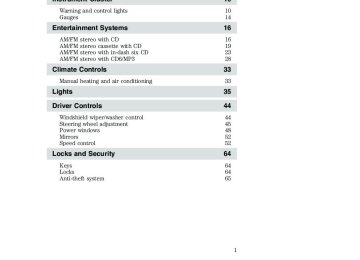- 2001 Ford Explorer Sport TRAC Owners Manuals
- Ford Explorer Sport TRAC Owners Manuals
- 2005 Ford Explorer Sport TRAC Owners Manuals
- Ford Explorer Sport TRAC Owners Manuals
- 2010 Ford Explorer Sport TRAC Owners Manuals
- Ford Explorer Sport TRAC Owners Manuals
- 2004 Ford Explorer Sport TRAC Owners Manuals
- Ford Explorer Sport TRAC Owners Manuals
- 2009 Ford Explorer Sport TRAC Owners Manuals
- Ford Explorer Sport TRAC Owners Manuals
- 2007 Ford Explorer Sport TRAC Owners Manuals
- Ford Explorer Sport TRAC Owners Manuals
- 2002 Ford Explorer Sport TRAC Owners Manuals
- Ford Explorer Sport TRAC Owners Manuals
- 2008 Ford Explorer Sport TRAC Owners Manuals
- Ford Explorer Sport TRAC Owners Manuals
- 2003 Ford Explorer Sport TRAC Owners Manuals
- Ford Explorer Sport TRAC Owners Manuals
- Download PDF Manual
-
cm) audio compact discs only. Due to technical incompatibility, certain recordable and re-recordable compact discs may not function correctly when used in Ford CD players. Irregular shaped CDs, CDs with a scratch protection film attached, and CDs with homemade paper (adhesive) labels should not be inserted
19
2004 P207 Explorer Sport Trac (p27) Owners Guide (post-2002-fmt) USA English (fus)
Entertainment Systems
into the CD player. The label may peel and cause the CD to become jammed. It is recommended that homemade CDs be identified with permanent felt tip marker rather than adhesive labels. Ballpoint pens may damage CDs. Please contact your dealer for further information. 4. Cassette door: Insert the cassette with the opening to the right.
5. Eject: Press to eject the cassette/CD. The radio will resume playing.
6. Tape: Press to start tape play. Press to stop tape during rewind/fast forward. CD: Press to start CD play. With the dual media audio, press CD to toggle between single CD and CD changer play (if equipped). 7. Mute: Press to MUTE playing media; press again to return to the playing media.
8. Auto: Press to set first six strongest stations (if available) into AM, FM1 or FM2 memory buttons; press again to return to normal stations.
9. Clock: Press to toggle between station mode and clock mode. Press and hold to set the clock. Press the SEEK
SEEK to decrease hours or to increase hours. Press
20
2004 P207 Explorer Sport Trac (p27) Owners Guide (post-2002-fmt) USA English (fus)
Entertainment Systems
TUNE to decrease minutes or TUNE
the your vehicle has a stand alone clock this control will not function. 10. Balance: Press BAL; then press SEL left/right speakers.
to shift sound to the
to increase minutes. If
Fade: Press FADE; then press SEL rear/front speakers.
to shift sound to the
11. Memory preset buttons: To set a station: Select frequency band AM/FM, tune to a station, press and hold a preset button until sound returns. 12. Shuffle (CD): Press to play tracks in random order. Press again to disable.
13. Compression (CD): Press to bring soft and loud passages together for a more consistent listening level. A small “c” will appear in the display to indicate that compression is enabled. Press again to disable. Dolby威 noise reduction: 14. Works in tape mode only. Reduces tape noise and hiss; press to activate/deactivate. The Dolby威 noise reduction system is manufactured under license from Dolby Laboratories Licensing Corporation. Dolby威 and the double-D symbol are registered trademarks of Dolby Laboratories Licensing Corporation.
21
2004 P207 Explorer Sport Trac (p27) Owners Guide (post-2002-fmt) USA English (fus)
Entertainment Systems
15. Side 1–2: Works in tape mode only. Press to play reverse side of the tape.
FF
16. Fast Forward (FF): In CD mode, press for a slow advance, press and hold for a fast advance. In TAPE mode, press FF to enable Fast Forward feature. Press FF or TAPE to resume tape play. 17. Rewind (REW): In CD mode, press for a slow reverse, press and hold for a fast reverse. In TAPE mode, press REW to enable the rewind feature. Press REW or TAPE to resume tape play. 18. Select (SEL): Use with Bass, Treble, Balance and Fade controls.
REW
SEL
19. Bass: Press BASS; then press to decrease/increase SEL the bass output.
Treble: Press TREB; then press SEL the treble output.
to decrease/increase
20. Tune: Works in radio mode only. Press TUNE frequency down/up.
to change
SEEK
TUNE
22
2004 P207 Explorer Sport Trac (p27) Owners Guide (post-2002-fmt) USA English (fus)
Entertainment Systems
SEEK
TUNE
21. Seek: Press and release for previous/next SEEK strong station, selection or track.
22. AM/FM: Press to select AM/FM1/FM2 frequency band.
AUDIOPHILE SATELLITE READY AM/FM STEREO IN-DASH SIX CD RADIO (IF EQUIPPED)
for previous/next
1. Seek: Press and release SEEK strong station or track. 2. Rewind: In CD mode, press until the desired point on the current selection is reached. Fast forward: In CD mode, press until the desired point on the current selection is reached. TEXT: TEXT is only available when equipped with Satellite radio. Your Audiophile radio comes equipped with Satellite ready capability. The kit to enable Satellite reception is available through your Ford dealer.
23
2004 P207 Explorer Sport Trac (p27) Owners Guide (post-2002-fmt) USA English (fus)
Entertainment Systems
Detailed Satellite instructions are included with the dealer installed kit.Dealer installed satellite kit only available in the continental United States. 3. DSP (Digital Signal Processing): Press DSP to access the Ambiance menu. Ambiance gives the feeling of “being there” to your music, creating increased clarity as well as an open and spacious feel to the music. Press SEL to engage/disengage. Turn the volume control to increase/decrease the level of ambiance. Occupancy: Press DSP again to change the occupancy mode to optimize sound for ALL SEATS, DRIVERS SEAT or REAR SEATS. Press SEL to scroll through settings. 4. Mute: Press to MUTE playing media; press again to return to playing media 5. Eject: Press to eject a CD. Press EJ and a memory preset to eject a specific disc. Press and hold to eject all loaded discs. 6. Bass: Press BASS; then press SEL the bass output. Treble: Press TREB; then press SEL the treble output.
to decrease/increase
to decrease/increase
7. Select: Use with Bass, Treble, Balance, Fade and other menu selections.
8. Balance: Press BAL; then press to shift sound to the SEL left/right speakers. Fade: Press FADE; then press SEL rear/front speakers.
to shift sound to the
24
2004 P207 Explorer Sport Trac (p27) Owners Guide (post-2002-fmt) USA English (fus)
Entertainment Systems
9. Menu: Press MENU to access clock mode, RDS on/off, Traffic announcement mode, Program type mode, and Shuffle mode. The Federal Communications Commission (FCC) and the Canadian Radio and Telecommunications Commission (CRTC) recommend that FM radio broadcasters use RDS technology to transmit information. FM radio stations are independently operated and individually elect to use RDS technology to transmit station ID and program type as desired. Traffic: Allows you to hear traffic broadcasts. With the feature ON, press SEEK or SCAN to find a station broadcasting a traffic report (if it is broadcasting RDS data). Traffic information is not available in most U.S. markets. FIND Program type: Allows you to search RDS-equipped stations for a certain category of music format: Classic, Country, Info, Jazz, Oldies, R&B, Religious, Rock, Soft, Top 40. Press MENU until FIND appears in the display. Use SEL to scroll through music types. Press SEEK or SCAN to search for a station playing the requested music category. Show TYPE: Displays the station’s call letters and format. Press MENU until SHOW appears on display. Use SEL to select NONE, NAME or TYPE. Shuffle: Press to play tracks in a random order. Press MENU until SHUFFLE appears in the display. Use SEL to select SHUFFLE DISC, SHUFFLE TRAC or SHUFFLE OFF. Compression: Brings soft and loud CD passages together for a more consistent listening level. Press MENU until COMPRESS is displayed. Press the SEL control to enable the compression feature when COMPRESS OFF is displayed. Press the SEL control again to disable the feature when COMPRESS ON is displayed. Setting the clock: Press MENU until SELECT HOUR or SELECT MINS ) the is displayed. Use SEL to manually increase ( hours/minutes. Press MENU again to disengage clock mode.
) or decrease (
25
2004 P207 Explorer Sport Trac (p27) Owners Guide (post-2002-fmt) USA English (fus)
Entertainment Systems
10. Memory presets: To set a station: Select frequency band AM/FM; tune to a station, press and hold a preset button until sound returns.
11. SAT (if equipped): Your Audiophile radio comes equipped with Satellite Ready capability. The kit to enable the Satellite reception is available through your Ford dealer. Detailed satellite instructions are included with the dealer installed kit.Dealer installed satellite kit only available in the continental United States.
12. AM/FM: Press to select AM/FM frequency band. Autoset: Allows you to set the strongest local radio stations without losing your original manually set preset stations for AM/FM1/FM2 . Press and momentarily hold AM/FM. AUTOSET will be shown. When the six strongest stations are filled, the station stored in preset 1 will begin playing. If there are less than six strong stations, the system will store the last one in the remaining presets. Press and hold again to disengage.
13. Power/volume: Press to turn ON/OFF; turn to increase or decrease volume levels.
14. Load: Press to load a CD. Press LOAD and a memory preset to load to a specific slot. Press and hold to load up to six discs.
15. CD AUX: Press to access CD or AUX mode. CD units are designed to play commercially pressed 4.75 in (12
cm) audio compact discs only. Due to technical incompatibility, certain recordable and re-recordable compact discs may not function correctly when used in Ford CD players. Irregular shaped CDs, CDs with a scratch protection film attached, and CDs with homemade paper (adhesive) labels should not be inserted into the CD player. The label may peel and cause the CD to26
2004 P207 Explorer Sport Trac (p27) Owners Guide (post-2002-fmt) USA English (fus)
Entertainment Systems
or
become jammed. It is recommended that homemade CDs be identified with permanent felt tip marker rather than adhesive labels. Ballpoint pens may damage CDs. Please contact your dealer for further information. 16. Scan: Press SCAN to hear a brief sampling of radio stations or CD tracks. Press again to stop. 17. Disc/Tune: Press manually tune down/up the radio frequency band. CAT: CAT is only available when equipped with Satellite Radio. Your Audiophile radio comes equipped with Satellite ready capability. The kit to enable Satellite reception is available through your Ford dealer. Detailed Satellite instructions are included with the dealer installed kit.Dealer installed satellite kit only available in the continental United States. For information regarding SIRIUS Satellite Radio, please call toll-free 888-539-SIRIUS (888-539-7474) or visit the SIRIUS website at www.siriusradio.com
to
27
2004 P207 Explorer Sport Trac (p27) Owners Guide (post-2002-fmt) USA English (fus)
Entertainment Systems
ADRENALIN CD/MP3 AUDIO SYSTEM — (IF EQUIPPED)
1. EJ (Eject): Press to eject a CD. Press EJECT and a memory preset to eject a specific disc. Press and hold to eject all loaded discs. 2. CD: Press to enter CD mode. If there is no disc in the system, insert a CD label side up. If a CD is already inserted, press CD to begin CD play. 3. CLK (Clock): Press CLK until SELECT HOUR /SELECT MINUTE is displayed. Press TUNE to decrease hours/minutes. 4. TUNE: Press to manually go up or down the radio frequency, or to access another CD. Also use in menu mode to select various settings.
or increase
the
28
2004 P207 Explorer Sport Trac (p27) Owners Guide (post-2002-fmt) USA English (fus)
Entertainment Systems
5. TEXT: In MP3 track title/file name mode, press to view the next 12
characters in the MP3 music name/file name of the current MP3 track and directory. 6. SHUF (Shuffle): Press to play the tracks on the current CD/MP3 in random order. In MP3 directory mode, press to play the tracks within the current directory in random order. 7. COMP (Compression): In CD/MP3 modes, press to bring soft and loud passages together for a more consistent listening level. 8. MENU:Press TUNE to toggle through the following modes to make and adjustments in these modes. Autoset: Allows you to set the strongest local radio stations without losing your original manually set preset stations for AM/FM1/FM2. Press to set. When the six strongest MENU to access, use stations are filled, the station stored in preset 1 will begin playing. If there are less than six strong stations, the system will store the last one in the remaining presets. Press again to disengage.MENU
TUNE
BASS: Press
TUNE
to decrease/increase the bass levels.
TUNE
TUNE
to decrease/increase the treble
to adjust the audio between the
TREB (treble): Press levels. BAL (Balance):Press left and right speakers. FADE: Press TUNE rear speakers. Flat file/directory mode:Press or Directory mode. Normal/Track Title/File Name: In directory mode, press MENU until to access the DIR NO XXX appears in the display. Press previous/next directory.
to adjust the audio between the front and
to select Flat file mode
TUNE
TUNE
29
2004 P207 Explorer Sport Trac (p27) Owners Guide (post-2002-fmt) USA English (fus)
Entertainment Systems
9. ON/OFF/VOL (Volume): Press to turn the system ON/OFF. Turn to adjust the volume levels. If the volume is set above a certain level and the ignition is turned off, the volume will come back on at a “nominal” listening level when the ignition is turned back on. 10. SCAN: In radio, CD and MP3
flat file mode, press for a brief sampling of radio stations or CD/MP3 tracks. In MP3 directory mode, press to hear a brief sampling of all tracks in the current directory. Press again to stop. 11. REPEAT: Press to repeat the current CD/MP3 track.12. FF (fast forward): Press to manually advance in a CD track.
13. Memory presets: To set a station: Select frequency band AM/FM; tune to a station, press and hold a preset button until sound returns. To select a preset station, press the desired memory preset button. 14. MUTE: Press to mute the playing media. Press again to return to the playing media. 15. REW (rewind): Press to manually reverse a CD track.
16. SEEK: In radio, CD and MP3
to flat file mode, press access the next/previous strong station or track. In MP3 directory mode, press to select the next/previous track in the current directory.30
2004 P207 Explorer Sport Trac (p27) Owners Guide (post-2002-fmt) USA English (fus)
Entertainment Systems
17. AM/FM: Press to select AM/FM frequency band.
18. LOAD: Press to load a CD/MP3
disc. Press LOAD and a memory preset to load a specific slot. Press and hold to autoload up to six discs. 19. CD slot: Insert a CD, label side up.RADIO FREQUENCIES AM and FM frequencies are established by the Federal Communications Commission (FCC) and the Canadian Radio and Telecommunications Commission (CRTC). Those frequencies are: AM - 530, 540–1700, 1710 kHz FM- 87.7, 87.9–107.7, 107.9 MHz
weaker the signal and the weaker the reception.
RADIO RECEPTION FACTORS There are three factors that can affect radio reception: • Distance/strength: The further you travel from an FM station, the • Terrain: Hills, mountains, tall buildings, power lines, electric fences, traffic lights and thunderstorms can interfere with your reception. • Station overload: When you pass a broadcast tower, a stronger signal may overtake a weaker one and play while the weak station frequency is displayed.
CASSETTE/PLAYER CARE
Do:• Use only cassettes that are 90 minutes long or less. • Tighten very loose tapes by inserting a finger or pencil into the hole • Remove loose labels before inserting tapes. • Allow tapes which have been subjected to extreme heat, humidity or
and turning the hub.
cold to reach a moderate temperature before playing.
31
2004 P207 Explorer Sport Trac (p27) Owners Guide (post-2002-fmt) USA English (fus)
Entertainment Systems • Clean the cassette player head with a cassette cleaning cartridge after
10–12 hours of play to maintain good sound/operation.
Don’t: • Expose tapes to direct sunlight, extreme humidity, heat or cold. • Leave tapes in the cassette player for a long time when not being
played.
CD/CD PLAYER CARE Do: • Handle discs by their edges only. Never touch the playing surface. • Inspect discs before playing. Clean only with an approved CD cleaner
and wipe from the center out.
of time.
Don’t: • Expose discs to direct sunlight or heat sources for extended periods • Insert more than one disc into each slot of the CD changer magazine. • Clean using a circular motion. CD units are designed to play commercially pressed 12 cm (4.75
in) audio compact discs only. Due to technical incompatibility, certain recordable and re-recordable compact discs may not function correctly when used in Ford CD players. Irregular shaped CDs, CDs with a scratch protection film attached, and CDs with homemade paper (adhesive) labels should not be inserted into the CD player. The label may peel and cause the CD to become jammed. It is recommended that homemade CDs be identified with permanent felt tip marker rather than adhesive labels. Ball point pens may damage CDs. Please contact your dealer for further information.AUDIO SYSTEM WARRANTY AND SERVICE Refer to the Warranty Guide for audio system warranty information. If service is necessary, see your dealer or qualified technician.
32
2004 P207 Explorer Sport Trac (p27) Owners Guide (post-2002-fmt) USA English (fus)
Climate Controls
Climate Controls
MANUAL HEATING AND AIR CONDITIONING SYSTEM 1. Fan speed adjustment: Controls the volume of air circulated in the vehicle. 2. Temperature selection: Controls the temperature of the airflow in the vehicle. 3. Air flow selections: Controls the direction of the airflow in the vehicle. See the following for a brief description on each control. MAX A/C: Uses recirculated air to cool the vehicle. Air flows from the instrument panel vents only. Temperature of airflow not adjustable. A/C : Uses outside air to cool the vehicle. Air flows from the instrument panel vents only.
: Distributes outside air through the instrument panel vents.
O (OFF): Outside air is shut out and the fan will not operate.
: Distributes outside air through the instrument panel vents and the
floor vents.
: Distributes outside air through the floor vents. : Distributes outside air through the windshield defroster vents and
floor vents.
: Distributes outside air through the windshield defroster vents.
position.
the air flow selector in the
air flow selector in the OFF or MAX A/C position.
Operating tips • To reduce fog build up on the windshield during humid weather, place • To reduce humidity build up inside the vehicle: do not drive with the • Under normal weather conditions, do not leave the air flow selector in MAX A/C or OFF when the vehicle is parked. This allows the vehicle to “breathe” using the outside air inlet vents. • Do not put objects under the front seats that will interfere with the • Remove any snow, ice or leaves from the air intake area at the base of
airflow to the back seats.
the windshield.
33
2004 P207 Explorer Sport Trac (p27) Owners Guide (post-2002-fmt) USA English (fus)
Climate Controls
To aid in side window defogging/demisting in cold weather: 1. Select 2. Select A/C. 3. Modulate the temperature control to maintain comfort. 4. Set the highest fan speed. 5. Direct the outer instrument panel vents towards the side windows. To increase airflow to the outer instrument panel vents, close the vents located in the middle of the instrument panel.
Do not place objects on top of the instrument panel as these objects may become projectiles in a collision or sudden stop.
34
2004 P207 Explorer Sport Trac (p27) Owners Guide (post-2002-fmt) USA English (fus)
Lights
Lights
HEADLAMP CONTROL Turns the lamps off. Turns on the parking lamps, instrument panel lamps, license plate lamps and tail lamps.
Turns the headlamps on.
Autolamp system The autolamp system sets the headlamps to turn on and off automatically. The autolamp control, located on the headlamp control, may be set to: • turn on the lamps automatically at night • turn off the lamps automatically during the daylight • keep the lamps on for up to three minutes after the key is turned to
OFF.
To turn the autolamps on, rotate the control counterclockwise to Autolamp exit time delay, manual sequence The autolamp delay time is preset to 20 seconds. To change the delay time (up to a maximum of 3 minutes), perform the following procedure: 1. Start with the ignition in the RUN position and the headlamp switch in the autolamp position. Turn the ignition OFF. 2. Turn the headlamp switch OFF. 3. Turn the ignition to the RUN position. 4. Turn the ignition OFF. 5. Turn the headlamp switch to the autolamp position. • Note: Steps 2 through 5 must be performed within a 10 second • At this point, the headlamps will turn on. 6. Wait until the desired autolamp delay time has passed (maximum three minutes), then turn the headlamp switch off. • At this point, the headlamps will turn off and the autolamp delay time
period.
will be set.
35
2004 P207 Explorer Sport Trac (p27) Owners Guide (post-2002-fmt) USA English (fus)
Lights
and
Foglamp control (if equipped) The foglamps can be turned on only when the headlamp control is in position and the the high beams are not turned on. Pull headlamp control towards you to turn foglamps on. The foglamp will illuminate indicator light when foglamp is activated. Push the headlamp control towards the instrument panel to deactivate the foglamps.
High beams Push the lever toward the instrument panel to activate. Pull the lever towards you to deactivate.
Flash to pass Pull the lever toward you to activate. Release the lever to deactivate.
36
2004 P207 Explorer Sport Trac (p27) Owners Guide (post-2002-fmt) USA English (fus)
Lights
PANEL DIMMER CONTROL Move the control up and down to adjust the intensity of the panel lighting. Operates only when the exterior lights are switched on. Move the control to the full upright position (past detent) to turn on the interior lamps. Move the control to the full down position (past detent) to prevent interior lamps from illuminating when the doors are opened (if equipped). Note: On some models, when the instrument panel dimmer switch is rotated all the way up (past the detent), turning on the interior dome lamp, the exterior rear cargo lamp is also turned on.
AIMING THE HEADLAMPS The headlamps on your vehicle are properly aimed before leaving the assembly plant. If your vehicle is involved in an accident or if you have problems fixing the alignment of your headlamps, have them checked by a qualified service technician.
Headlamp aim adjustment The headlamps on your vehicle can only be vertically adjusted. Your vehicle does not require horizontal aim adjustments. To adjust the headlamps: 1. Park your vehicle on a level surface about 7.6 meters (25 feet) away from a vertical plain surface (3). Check your headlamp alignment at night or in a dark area so that you can see the headlamp beam pattern. • (1) Eight feet • (2) Center height of lamp to • (3) Twenty-five feet • (4) Horizontal reference line
ground
37
2004 P207 Explorer Sport Trac (p27) Owners Guide (post-2002-fmt) USA English (fus)
Lights
2. The center of the headlamp has a 3.0 mm circle on the lens. Measure the height from the center of your headlamp to the ground (2) and mark a 2.4 meter (8 foot) long horizontal line on the plain surface (1) at this height (masking tape works well). 3. Turn on the low beam headlamps. The brightest part of the light should be below the horizontal line (4). If it is above the line the headlamp will need to be adjusted. 4. Open the hood.
5. Locate the vertical adjuster for each headlamp. Adjust the aim by turning the adjuster control either clockwise (to adjust down) or counterclockwise (to adjust up). Note: Use a 4 mm socket or box wrench to turn the vertical adjuster control. 6. Horizontal aiming is not required for this vehicle and is non-adjustable.
TURN SIGNAL CONTROL • Push down to activate the left • Push up to activate the right turn
turn signal.
signal.
38
2004 P207 Explorer Sport Trac (p27) Owners Guide (post-2002-fmt) USA English (fus)
INTERIOR LAMPS
Lights
Courtesy/reading lamps The courtesy lamp lights when: • any door is opened. • the instrument panel dimmer • the UNLOCK control of the
switch is rotated past the detent.
remote entry controls is pressed and the ignition is OFF.
The reading lamps can be turned on by pressing the rocker controls next to each lamp. If equipped with Remote Keyless Entry, the courtesy lamp will illuminate whenever any door is opened and will remain on for 25 seconds after the door is shut or when the ignition is turned to the ON position.
BULBS
Replacing the interior bulbs Check the operation of the bulbs frequently. To replace any of the interior bulbs, see a dealer or qualified technician.
Replacing exterior bulbs Check the operation of all the bulbs frequently.
Replacement bulbs Function
Headlamps Park/turn/side marker lamps Rear stop/tail/turn lamps Backup lamps Hi-mount brake lamp Foglamps Rear license plate lamps
Number of
Trade number
bulbs
9007
3157 AK (Amber)
3157K 3156K
922
9145
16839
2004 P207 Explorer Sport Trac (p27) Owners Guide (post-2002-fmt) USA English (fus)
Lights
Function
Overhead map lamps
Number of
Trade number
bulbs
PC579
(XU5B-13466–AA)
Cargo lamp Map lamps Dome lamp Front door courtesy lamp (if equipped) Ashtray lamp All replacement bulbs are clear in color except where noted. To replace all instrument panel lights – see your dealer.
906
168161
211–2
168 (T10)
Replacing headlamp bulbs To remove the headlamp bulb: 1. Make sure headlamp switch is in OFF position, then lift hood and remove the plastic headlamp cover. 2. At the back of the headlamp, remove the two retainer pins then pull headlamp forward.
3. Disconnect the electrical connector.
40
2004 P207 Explorer Sport Trac (p27) Owners Guide (post-2002-fmt) USA English (fus)
Lights
4. Remove the bulb retaining ring.
5. Carefully pull the old bulb out of the lamp assembly.
Handle a halogen headlamp bulb carefully and keep out of children’s reach. Grasp the bulb only by its plastic base and do not touch the glass. The oil from your hand could cause the bulb to break the next time the headlamps are operated.
Reverse steps to reinstall the bulb(s). Replacing front parking lamp/turn signal bulbs 1. Make sure the headlamp switch is in the OFF position and open the hood. 2. Remove screw from the lamp assembly. 3. Disengage lamp assembly.
4. Remove the bulb socket. 5. Carefully pull bulb straight out of socket and push in the new bulb.
Reverse steps to reinstall the bulb(s).
2004 P207 Explorer Sport Trac (p27) Owners Guide (post-2002-fmt) USA English (fus)
41
Lights
Replacing tail lamp/turn/backup lamp bulbs 1. Make sure the headlamp switch is in the OFF position and lower the tailgate to expose the lamp assembly. 2. Remove the three rubber plugs, screws and the lamp assembly from vehicle. 3. Rotate bulb socket counterclockwise and remove from lamp assembly. 4. Carefully pull the bulb straight out of the socket.
Reverse steps to reinstall the bulb(s). Replacing foglamp bulbs 1. Make sure the headlamp switch is in the OFF position and then remove the splash shield, by removing the two screws on the front of the fenderwell. 2. Remove the bulb socket from the foglamp by turning counterclockwise. 3. Disconnect the electrical connector from the foglamp bulb. Reverse steps to reinstall the bulb(s).
42
2004 P207 Explorer Sport Trac (p27) Owners Guide (post-2002-fmt) USA English (fus)
Lights
Replacing high-mount brakelamp and cargo lamp bulbs To remove the brakelamp assembly: 1. Remove the two screws and lamp assembly from vehicle. 2. Remove the bulb socket from lamp assembly by turning it counterclockwise and pull the bulb straight out.
Reverse steps to reinstall the bulb(s). Replacing license plate lamp bulbs 1. Make sure the headlamp switch is in the OFF position, then remove the license plate assembly. 2. Remove the bulb socket from the lamp assembly by turning it counterclockwise and pulling the bulb straight out.
Reverse steps to reinstall the bulb(s).
43
2004 P207 Explorer Sport Trac (p27) Owners Guide (post-2002-fmt) USA English (fus)
Driver Controls
Driver Controls
MULTI-FUNCTION LEVER Windshield wiper: Rotate the end of the control away from you to increase the speed of the wipers; rotate towards you to decrease the speed of the wipers. Speed dependent wipers: When the wiper control is on, the speed of the wipers will automatically adjust with the vehicle speed. The faster your vehicle is travelling the faster the wipers will go. Windshield washer: Push the end of the stalk: • briefly: causes a single swipe of the wipers without washer fluid. • a quick push and hold: the wipers
will swipe three times with washer fluid.
• a long push and hold: the wipers and washer fluid will be activated for up to ten seconds.
Changing the wiper blades 1. Pull the wiper arm away from the vehicle. Turn the blade at an angle from the wiper arm. Push the lock pin manually to release the blade and pull the wiper blade down toward the windshield to remove it from the arm. 2. Attach the new wiper to the wiper arm and press it into place until a click is heard. 3. Replace wiper blades every 6 months for optimum performance.
44
2004 P207 Explorer Sport Trac (p27) Owners Guide (post-2002-fmt) USA English (fus)
Driver Controls
TILT STEERING WHEEL (IF EQUIPPED) To adjust the steering wheel: 1. Pull and hold the steering wheel release control toward you. 2. Move the steering wheel up or down until you find the desired location. 3. Release the steering wheel release control. This will lock the steering wheel in position.
Never adjust the steering wheel when the vehicle is moving.
CENTER CONSOLE Your vehicle may be equipped with a variety of console features. These include: • Utility compartment with compact disc storage • Auxiliary power point • Cupholders • Ashcup • Removable utility bag • Writing surface with note pad • Coin holder • Armrest
Use only soft cups in the cupholder. Hard objects can injure you in a collision.
Cell phone use The use of Mobile Communications Equipment has become increasingly important in the conduct of business and personal affairs. However, drivers must not compromise their own or others’ safety when using such equipment. Mobile Communications can enhance personal safety
45
2004 P207 Explorer Sport Trac (p27) Owners Guide (post-2002-fmt) USA English (fus)
Driver Controls
and security when appropriately used, particularly in emergency situations. Safety must be paramount when using mobile communications equipment to avoid negating these benefits. Mobile Communication Equipment includes, but is not limited to cellular phones, pagers, portable email devices, in vehicle communications systems, telematics devices and portable two-way radios.
A driver’s first responsibility is the safe operation of the vehicle. The most important thing you can do to prevent a crash is to
avoid distractions and pay attention to the road. Wait until it is safe to operate Mobile Communications Equipment.
OVERHEAD CONSOLE (IF EQUIPPED) The appearance of your vehicle’s overhead console will vary depending on your option package.
Storage compartment (if equipped) Press the OPEN control to open the door slightly. Pull the door down to open. The storage compartment may be used to secure sunglasses or a similar object.
Install a garage door opener (if equipped) The storage compartment can be used to hold a variety of aftermarket garage door openers. To install your garage door opener: 1. Open the storage compartment door. 2. Remove the storage clip and stow it away.
46
2004 P207 Explorer Sport Trac (p27) Owners Guide (post-2002-fmt) USA English (fus)
Driver Controls
3. Place the Velcro娂 strip onto the back of the garage door opener control. 4. Adhere the back of garage door opener control to the Velcro娂 strip found inside the storage compartment. Make sure that the controls for the garage door opener face outward. 5. Place the height adjusters onto the back of the storage compartment door. Add as many adjusters as needed to activate the garage door opener. 6. Close the storage compartment door and press the garage door opener control to verify that it works. If not, you may need to add more adjusters.
AUXILIARY POWER POINT The power point is an additional power source for electrical accessories. NOTE: Power outlets are designed for accessory plugs only. Do not hang any type of accessory or accessory bracket from the plug. Improper use of the power outlet can cause damage not covered by your warranty. • With a full console:
47
2004 P207 Explorer Sport Trac (p27) Owners Guide (post-2002-fmt) USA English (fus)
Driver Controls • Without a full console:
Do not plug optional electrical accessories into the cigarette lighter. Use the power point. Do not use the power point for operating the cigarette lighter element. The Maximum power each power point can supply depends on the fuse rating. For example: a 20A fuse should supply a maximum of 240 Watts. Exceeding these limits will result in a blown fuse. Always keep the power point caps closed when not being used.
Truck bed auxiliary power point An additional auxiliary power point is located in the bed of the truck. Lift the cover to access the auxiliary power point.
POWER WINDOWS
Do not leave children unattended in the vehicle and do not let children play with the power windows. They may seriously injure
themselves.
48
2004 P207 Explorer Sport Trac (p27) Owners Guide (post-2002-fmt) USA English (fus)
Driver Controls
When closing the power windows, you should verify they are free of obstructions and ensure that children and/or pets are not in
the proximity of the window openings.
Press and hold the bottom part of the rocker switch to open the window. Press and hold the top part of the rocker switch to close the window.
One touch down Allows the driver’s window to open fully without holding the control down. Press completely down on AUTO and release quickly. Press again to stop.
Window lock The window lock feature allows only the driver to operate the power windows. To lock out all the window controls except for the driver’s press the left side of the control. Press the right side to restore the window controls.
Accessory delay With accessory delay, the radio, windows, and moonroof operate for up to ten minutes after the ignition switch is turned from the ON to the OFF position or until any door is opened.
Power Down Back Window To operate the Power Down Back window, the ignition switch must be in the ON or ACC position (or with accessory delay power enabled).
49
2004 P207 Explorer Sport Trac (p27) Owners Guide (post-2002-fmt) USA English (fus)
Driver Controls
The power down back window has three window position selections: • Fully open • Vent • Fully closed Turn control counter-clockwise and release to lower window all the way to the full open position.
All rear seat occupants and/or cargo must be properly restrained and clear of the back window opening before operating the
power down rear window.
Turn control clockwise and release to raise the window all the way to the full closed position. Push control once to move window (up or down) to the vent position (opens approximately 2.00 inches for cab ventilation). If the window is already in the vent position and the control is pressed, no movement will occur.
Normal Operation If an “up” command is selected and the ignition is switched to OFF or START during window travel, the window will (or with accessory delay power enabled): • stop if it is between the vent position and fully closed or • continue to move up to the vent position if it is between vent and fully
open.
If a “down” or “vent” command is selected and the ignition is switched to OFF or START during window travel (or with accessory delay power enabled), the window will move to the fully open or vent position and then stop. The “down” command is the only one allowed after the ignition has been switched to OFF or START (or with accessory delay power enabled) while the window is moving.
50
2004 P207 Explorer Sport Trac (p27) Owners Guide (post-2002-fmt) USA English (fus)
Driver Controls
Bounce-Back When the back window is moving upward and an obstacle interferes with the window’s movement, the back window will reverse direction and move toward the fully open position. This is known as “bounce-back”. Security Override If, during a bounce-back condition, the control is held in the clockwise (“up”) direction for at least two seconds, the back window will travel up with no bounce-back protection. If the control is released before the window reaches fully closed or the ignition is switched to OFF or START (or with accessory delay power enabled), the back window will reverse direction with bounce-back re-enabled. The following are possible reasons for using the security override: • Ice on the window causing a restriction. • Window unexpectedly reverses. Position recovery mode If the window fails to operate in “normal” operation mode, the control can be turned and held in the active position (up or down window direction) which will move the window in increments of approximately 15mm (0.6 inches) in the selected direction. (The “vent” feature is inoperable in this mode.) This feature allows the window to be closed. Once the window has reached the full closed position, the window should again operate in the “normal” operation mode. If the window still does not operate correctly, see your dealer for service.
AUTOMATIC DIMMING REAR VIEW MIRROR Your vehicle may be equipped with an inside rear view mirror with an auto-dimming feature. When the auto-dimming mirror is turned on, as indicated by an illuminated green LED to the left of the button on mirror, it will detect bright lights(glare) from behind the vehicle, and will change from the normal, high reflective state, to the darkened state to minimize glare. When the auto-dimming mirror is turned on, it will automatically return to the normal, high reflective, state whenever the vehicle is placed in R(reverse) to ensure a clear view while backing up. Do not block the sensor located to the right of the mirror button or the sensor located on the back side of the mirror as this may impair mirror performance.
51
2004 P207 Explorer Sport Trac (p27) Owners Guide (post-2002-fmt) USA English (fus)
Driver Controls
to adjust the left to adjust the right
Power side view mirrors (if equipped) To adjust your mirrors: 1. Select mirror or mirror. 2. Move the control in the direction you wish to tilt the mirror. 3. Return to the center position to disable the adjust function.
Fold-away mirrors Pull the side mirrors in carefully when driving through a narrow space, like an automatic car wash.
SPEED CONTROL (IF EQUIPPED) With speed control set, you can maintain a speed of 30 mph (48
km/h) or more without keeping your foot on the accelerator pedal. Speed control does not work at speeds below 30 mph (48 km/h).Do not use the speed control in heavy traffic or
on roads that are winding, slippery or unpaved.
52
2004 P207 Explorer Sport Trac (p27) Owners Guide (post-2002-fmt) USA English (fus)
Driver Controls
Setting speed control The controls for using your speed control are located on the steering wheel for your convenience. 1. Press the ON control and release it. 2. Accelerate to the desired speed.
3. Press the SET ACC control and release it. 4. Take your foot off the accelerator pedal. 5. The indicator light instrument cluster will turn on.
on the
steep hill.
Note: • Vehicle speed may vary momentarily when driving up and down a • If the vehicle speed increases above the set speed on a downhill, you • If the vehicle speed decreases more than 10 mph (16 km/h) below
may want to apply the brakes to reduce the speed.
your set speed on an uphill, your speed control will disengage.
Resuming a set speed Press the RSM (resume) control and release it. This will automatically return the vehicle to the previously set speed. The RSM control will not work if the vehicle speed is not faster than 30 mph (48 km/h).
53
2004 P207 Explorer Sport Trac (p27) Owners Guide (post-2002-fmt) USA English (fus)
Driver Controls
Increasing speed while using speed control There are two ways to set a higher speed: • Press and hold the SET ACC control until you get to the desired speed, then release the control. You can also use the SET ACC control to operate the Tap-Up function. Press and release this control to increase the vehicle set speed in small amounts by 1 mph (1.6 km/h).
• Use the accelerator pedal to get to the desired speed. When the
vehicle reaches that speed, press and release the SET ACC control.
Reducing speed while using speed control There are two ways to reduce a set speed: • Press and hold the COAST control until you get to the desired speed, then release the control. You can also use the COAST control to operate the Tap-Down function. Press and release this control to decrease the vehicle set speed in small amounts by 1 mph (1.6 km/h).
• Depress the brake pedal until the desired vehicle speed is reached, press the SET ACC control.
Turning off speed control There are two ways to turn off the speed control: • Depress the brake pedal. This will not erase your vehicle’s previously
set speed.
54
2004 P207 Explorer Sport Trac (p27) Owners Guide (post-2002-fmt) USA English (fus)
Driver Controls
• Press the speed control OFF
control.
Note: When you turn off the speed control or the ignition, your speed control set speed memory is erased.
MOON ROOF (IF EQUIPPED) The moon roof control is located on the overhead console.
Do not let children play with the moon roof. They may seriously hurt themselves.
control again.
control. To stop the
control until the glass
To open the moon roof: the moon roof is equipped with a one-touch open feature. Press and release the one-touch open feature press the To close the moon roof: press and hold the panel stops moving. When fully closed, the rear portion of the glass panel will appear higher than the front portion. control. The moon To vent the moon roof: press and hold the roof must be in the closed position in order to move it into the vent position. To close, press and hold the control until the glass panel stops moving. The moon roof sliding shade can be opened or closed manually. The glass panel must be closed in order to move the sliding shade. Note: If the battery is disconnected, discharged, or a new battery is installed, the moon roof positions will need to be reset. To reset the moon roof positions, move the moon roof into the vent position.
55
2004 P207 Explorer Sport Trac (p27) Owners Guide (post-2002-fmt) USA English (fus)
Driver Controls
OPEN
LAMP
MODE
GARAGE
ELECTRONIC COMPASS AND OUTSIDE TEMPERATURE DISPLAY (IF EQUIPPED) This display provides the outside temperature in °C (Centigrade) or °F (Fahrenheit) and one of the eight compass headings to indicate the direction the vehicle is facing. Outside temperature display Press the MODE control to turn on the display. Press the MODE control again to change from °C to °F. Press the MODE control again to turn off the display. If the outside temperature drops below 4° C (38° F) the word “ICE” will flash in the display alternately with the outside temperature for approximately one minute. Electronic compass As an orientation aid, the compass direction abbreviations are displayed here. If you suspect that the compass is not operating correctly, it can be recalibrated. Note: The compass reading may be affected when driving near large buildings, bridges, power lines and broadcast antennas. Magnetic or metallic objects placed on or in the vehicle may also affect the compass reading. • Adjusting the compass Note: The ignition must be in the ON position.
73° NW
LAMP
56
2004 P207 Explorer Sport Trac (p27) Owners Guide (post-2002-fmt) USA English (fus)
1. Press and hold the MODE control until “VAR” appears in the display. The current location number should be displayed.
2. Press the MODE control repeatedly until your desired location number appears in the display. Use this zone map to determine which location number you should be using.
Driver Controls
LAMP
MODE
LAMP
9 VAR
23
15
14
13
127 8 9 1011
• Adjusting the calibration of the compass Note: To adjust the calibration find an open area free from steel structures and high voltage lines. 1. Press and hold the MODE control until “CAL” appears in the display then release the control. 2. Drive slowly (less than 5 km/h [3
mph]) in circles until “CAL” disappears from the display (approximately 2 or 3 circles).CAL
MODE
LAMP
LAMP
57
2004 P207 Explorer Sport Trac (p27) Owners Guide (post-2002-fmt) USA English (fus)
Driver Controls
POSITIVE RETENTION FLOOR MAT Position the floor mat so that the eyelets are over the pointed end of the retention posts and rotate forward to lock in. Make sure that the mat does not interfere with the operation of the accelerator or the brake pedal.
TAILGATE LOCK The tailgate lock is designed to prevent theft of the tailgate. • Insert ignition key and turn to the • Turn ignition key to the left to
right to lock.
unlock.
TAILGATE REMOVAL Your tailgate is removable to allow more room for loading. 1. Lower the tailgate. 2. Use a screwdriver to pry the spring clip (on each connector) past the head of the support screw. Disconnect the cables. 3. Lift tailgate to a 45 degree angle and remove it from the left and right hinges. To install, follow the removal procedures in reverse order.
58
2004 P207 Explorer Sport Trac (p27) Owners Guide (post-2002-fmt) USA English (fus)
Driver Controls
EXTERIOR TIEDOWN HOOKS Exterior tiedown hooks mounted on the side of the pickup box: • can be used to secure loads • can be used to secure half the
within the pickup box.
tonneau cover in an open position.
• allow for continued use of the
stake pockets.
Each tiedown hook can secure loads of up to 350 kg (770 lbs.) inside the pickup box (total load not to exceed box payload of 1000kg (2,200 lbs)). Loads can be secured to the hooks with up to three wraps of 10 mm rope.
CARGO CAGE (IF EQUIPPED) Your vehicle may be equipped with a cargo cage designed to extend the pickup box for larger loads. To extend the cargo cage: 1. Lower tailgate. 2. Pull the round knobs on each side of the cargo cage to release it from the pickup box. Red markings behind the knobs indicate the unlocked position. 3. Lift the cargo cage over on to the tailgate. 4. Evenly push down on the cargo cage and push the round knobs in on each side locking it in place. To stow the cargo cage, follow steps one through four in reverse order. The cargo cage may be used to secure a load of up to 46 kg (100 lbs.) on the tailgate.
59
2004 P207 Explorer Sport Trac (p27) Owners Guide (post-2002-fmt) USA English (fus)
Driver Controls
The cargo cage should always be kept in the stowed position with the tailgate closed when not in use. Activating Cargo Cage Theft Deterrent Device: The following procedure can be done with the cargo cage in the stowed or extended position. 1. Locate the Phillips head screw in the middle of the vertical brace on the locking clip. 2. Turn the screw counterclockwise until you hear an audible click. 3. To deactivate, turn the screw clockwise until the locking clip moves freely. To remove the cargo cage: 1. Extend the cargo cage. 2. Pull the round knobs on each side of the cage to unlock it. Make sure the locking clip screws are loose before removing the cargo cage. 3. Press the locking clips below the middle bar and lift the cargo cage out of the channels on the “D” pillar. To install the cargo cage, follow the removal procedure in reverse order.
TONNEAU COVER (IF EQUIPPED) The tonneau cover has been designed to maximize fuel economy and should be fully installed whenever possible. The rear panel can be folded in half and secured behind the cab, or the whole cover can be removed completely from the vehicle. To avoid damage to the cover, do not operate the vehicle unless the cover is fully installed, or securely stowed. To avoid damage to the cover, do not stand, sit or load anything on top of the cover.
60
2004 P207 Explorer Sport Trac (p27) Owners Guide (post-2002-fmt) USA English (fus)
Driver Controls
and unlock the front panel.
To open the front panel: • Open the driver side lock cover • Lift the panel to access items in • To close, lower the panel down
the pickup box near the cab.
on the pickup box.
The panel will automatically lock when lowered onto the pickup box. Do not drive with front panel unlocked or folded on top of the rear panel. To open the rear panel: • Open the lock cover and unlock • Lift the rear panel to access items • To close, lower the rear panel on
in the pickup box.
the rear panel.
the pickup box.
The panel will automatically lock when lowered onto the pickup box. To stow the rear panel: • Before driving with the rear panel • Lift the rear panel up, lay it on top of the front panel and secure it with the two straps to the exterior tiedowns on the pickup box.
open, unlock the rear panel.
Failure to secure the rear panel could damage the tonneau cover or vehicle.
2004 P207 Explorer Sport Trac (p27) Owners Guide (post-2002-fmt) USA English (fus)
61
Driver Controls
To remove the tonneau cover: The tonneau cover weighs 29 kg (70
lbs.) and needs to be supported during removal since the panels will automatically lock when set down on the pickup box. This is a two person operation. • Unlock and support the front and • Fold the rear panel on top of the • Pull the release levers on the underside of the tonneau cover from therear panels.
front panel.
pickup box and remove the cover.
For installation of the tonneau cover, reverse the removal procedure.
Interior tonneau cover release Your vehicle is equipped with a mechanical interior tonneau cover release handle that provides a means of escape for children and adults in the event they become locked inside the pickup box. Adults are advised to familiarize themselves with the operation and location of the release handle. To open the tonneau cover from the inside, pull the “T” shaped handle and push up on the tonneau cover panel. The handle is composed of a material that will glow for hours in darkness following brief exposure to ambient light. The “T” shaped handle is located on the tonneau cover panel.
Keep vehicle doors and tonneau cover locked and keep keys and remote transmitters out of a child’s reach. Unsupervised children
could lock themselves in the box and risk injury. Children should be taught not to play in vehicles.
62
2004 P207 Explorer Sport Trac (p27) Owners Guide (post-2002-fmt) USA English (fus)
Driver Controls
On hot days, the temperature in the pickup box can rise very quickly. Exposure of people or animals to these high
temperatures for even a short time can cause death or serious heat-related injuries, including brain damage. Small children are particularly at risk.
LUGGAGE RACK Your vehicle is equipped with a roof rack without cross bars. The maximum recommended load is 44kg (100 lbs), evenly distributed. If it is not possible to distribute the load, position it as far rearward as possible. Use the tiedown loops to secure the load.
Loaded vehicles, with a higher center of gravity, may handle differently than unloaded vehicles. Extra precautions, such as
slower speeds and increased stopping distance, should be taken when driving a heavily loaded vehicle.
Vehicles with a higher center of gravity such as utility and four-wheel drive vehicles handle differently than vehicles with a
lower center of gravity. Utility and four-wheel drive vehicles are not designed for cornering at speeds as high as passenger cars any more than low-slung sport cars are designed to perform satisfactorily under off-road conditions. Avoid sharp turns, excessive speed and abrupt maneuvers in these vehicles. Failure to drive cautiously could result in an increase risk of loss of vehicle control, vehicle rollover, personal injury and death.
63
2004 P207 Explorer Sport Trac (p27) Owners Guide (post-2002-fmt) USA English (fus)
Locks and Security
Locks and Security
KEYS The key operates all locks on your vehicle. In case of loss, replacement keys are available from your dealer. You should always carry a second key with you in a safe place in case you require it in an emergency. Refer to SecuriLock娂 Passive Anti-Theft System for more information. POWER DOOR LOCKS The power door lock controls are located on the driver and front passenger door panels. • Pressing the • Pressing the
will lock all the
will unlock all
the doors.
doors.
Childproof door locks • When these locks are set, the
rear doors cannot be opened from the inside.
• The rear doors can be opened
from the outside when the doors are unlocked.
The childproof locks are located on rear edge of each rear door and must be set separately for each door. Setting the lock for one door will not automatically set the lock for both doors. • Move lock control up to engage • Move control down to disengage
the childproof lock.
childproof locks.
REMOTE ENTRY SYSTEM (IF EQUIPPED) This device complies with part 15 of the FCC rules and with RS-210 of Industry Canada. Operation is subject to the following two conditions: (1) This device may not cause harmful interference, and (2) This device must accept any interference received, including interference that may cause undesired operation.
64
2004 P207 Explorer Sport Trac (p27) Owners Guide (post-2002-fmt) USA English (fus)
Locks and Security
Changes or modifications not expressly approved by the party responsible for compliance could void the user’s authority to operate the equipment. The typical operating range for your remote entry transmitter is approximately 33 feet (10 meters). A decrease in operating range could be caused by: • weather conditions, • nearby radio towers, • structures around the vehicle, or • other vehicles parked next to your vehicle. Your vehicle is equipped with a remote entry system which allows you to: • unlock the vehicle doors without • lock all the vehicle doors without • activate the personal alarm.
a key.
a key.
If there is any potential remote keyless entry problem with your vehicle, ensure ALL remote entry transmitters are taken to the dealership, to aid in troubleshooting.
and release again within three seconds to unlock all the
and release to unlock the driver’s door. Note: The interior
Unlocking the doors 1. Press lamps will illuminate. 2. Press doors. The remote entry system activates the illuminated entry feature. This feature turns on the interior lamps for 25 seconds or until the ignition is turned to the 4 (ON) position. If the dome lamp control is in the off position the illuminated entry feature will not work. The inside lights will not turn off if: • they have been turned on using the dimmer control or • any door is open.
65
2004 P207 Explorer Sport Trac (p27) Owners Guide (post-2002-fmt) USA English (fus)
Locks and Security
The battery saver feature will turn off the interior lamps 30 minutes after the ignition is turned to the 3 (OFF) position.
Locking the doors and release to lock all the doors. Note: The interior lamps 1. Press will turn off (unless the dome lamp control is in the full-up position), and the lamps will flash. 2. Press doors are closed and locked. Note: The doors will lock again, the horn will chirp once and the lamps will flash. If any of the doors are not properly closed the horn will make two quick chirps.
and release again within three seconds to confirm that all the
to activate the alarm. The horn will sound for a maximum of
Sounding a panic alarm Press 30 seconds and the parklamps will flash for a maximum of 3 minutes. Press again or turn the ignition to the 4 (ON) position to deactivate, or wait for the alarm to timeout in 3 minutes. Note: The panic alarm will only operate when the ignition is in either the 3 (OFF) or the 1 (ACCESSORY) position.
Replacing the battery The remote entry transmitter uses one coin type three-volt lithium battery CR2032 or equivalent. To replace the battery: 1. Twist a thin coin between the two halves of the remote entry transmitter near the key ring. DO NOT TAKE THE RUBBER COVER AND CIRCUIT BOARD OFF THE FRONT HOUSING OF THE REMOTE ENTRY TRANSMITTER.
66
2004 P207 Explorer Sport Trac (p27) Owners Guide (post-2002-fmt) USA English (fus)
Locks and Security
2. Do not wipe off any grease on the battery terminals on the back surface of the circuit board.
3. Remove the old battery. Note: Please refer to local regulations when disposing of transmitter batteries. 4. Insert the new battery. Refer to the diagram inside the remote entry transmitter for the correct orientation of the battery. Press the battery down to ensure that the battery is fully seated in the battery housing cavity. 5. Snap the two halves back together. Note: Replacement of the battery will not cause the remote transmitter to become deprogrammed from your vehicle. The remote transmitter should operate normally after battery replacement.
Replacing lost remote entry transmitters If you would like to have your remote entry transmitter reprogrammed because you lost one, or would like to buy additional remote entry transmitters, you can either reprogram them yourself, or take all remote entry transmitters to your authorized dealer for reprogramming. How to reprogram your remote entry transmitters You must have all remote entry transmitters (maximum of four) available before beginning this procedure.
67
2004 P207 Explorer Sport Trac (p27) Owners Guide (post-2002-fmt) USA English (fus)
Locks and Security
To reprogram the remote entry transmitters: 1. Ensure the vehicle is electronically unlocked. 2. Put the key in the ignition. 3. Turn the key from the 2 (LOCK) position to 3 (OFF). 4. Cycle eight times rapidly (within 10 seconds) between the 3 (OFF) position and 4 (ON). Note: The eighth turn must end in the 4 (ON) position. 5. The doors will lock, then unlock, to confirm that the programming mode has been activated. 6. Within 20 seconds press any button on the remote entry transmitter. Note: If more than 20 seconds have passed you will need to start the procedure over again. 7. The doors will lock, then unlock, to confirm that this remote entry transmitter has been programmed. 8. Repeat Step 6 to program each additional remote entry transmitter. 9. Turn the ignition to the 3 (OFF) position after you have finished programming all of the remote entry transmitters. Note: After 20
seconds, you will automatically exit the programming mode. 10. The doors will lock, then unlock, to confirm that the programming mode has been exited. KEYLESS ENTRY SYSTEM (IF EQUIPPED) You can use the keyless entry keypad to lock or unlock the doors without using a key. The keypad can be operated with the factory set 5–digit entry code; this code is located on the owner’s wallet card in the glove box, is marked on the computer module, and is available from your authorized dealer. You can also create your own 5–digit personal entry code. When pressing the controls on the keypad, press the middle of the controls to ensure a good activation. Programming a personal entry code To create your own personal entry code: 1. Enter the factory set code.68
2004 P207 Explorer Sport Trac (p27) Owners Guide (post-2002-fmt) USA English (fus)
Locks and Security
2. Within five seconds press the 1 • 2 on the keypad. 3. Enter your personal 5-digit code. Each number must be entered within five seconds of each other. 4. The doors will again lock then unlock to confirm that your personal keycode has been programmed to the module. Tips: • Do not set a code that uses five of the same number. • Do not use five numbers in sequential order. • The factory set code will work even if you have set your own personal • If you set a second personal code it will erase your first personal code. Erasing personal code 1. Enter the factory set 5–digit code. 2. Press and release 1 • 2 then, 3. Press and hold the 1 • 2 for two seconds. This must be done within five seconds of completing Step 1. Your personal code is now erased and only the factory set 5–digit code will work.
code.
Anti-scan feature If an incorrect code has been entered 7 times (35 consecutive button presses), the keypad will go into an anti-scan mode. This mode disables the keypad for one minute and the keypad lamp will flash during this time. The anti-scan feature will turn off after: • one minute of keypad inactivity. • pressing the • the ignition is turned to the 4 (ON) position. Unlocking and locking the doors using keyless entry keypad To unlock the driver’s door, enter the factory set 5-digit code or your personal code. Each number must be pressed within five seconds of each other. The interior lamps will illuminate after pressing the first control on the keypad. To unlock all doors, press the 3 • 4 control within five seconds.
control on the remote entry transmitter.
69
2004 P207 Explorer Sport Trac (p27) Owners Guide (post-2002-fmt) USA English (fus)
closed, and
Locks and Security To lock all doors, press the 7 • 8 and the 9 • 0 at the same time. You do not need to enter the keypad code first. Note: The interior lamps will turn off. Autolock (if equipped) This feature will automatically lock all the doors when: • all the doors are closed, • the ignition is in the 4 (ON) position, • the gearshift lever is shifted into, then out of, R (Reverse) and then • the brake pedal is released. This feature will also automatically relock all the doors when: • the ignition is in the 4 (ON) position and any door is opened then • you put the vehicle in motion by releasing the brake pedal. Deactivating/reactivating the autolock feature The autolock feature can be deactivated/reactivated using the following two methods: • keyless entry keypad, or • ignition lock cylinder and interior power door locks control. To deactivate/reactivate the autolock feature using the keypad Your vehicle comes with the autolock feature activated. To deactivate/reactivate this feature: 1. Turn the ignition to the 3 (OFF) position. 2. Close all the doors. 3. Enter the 5-digit entry code. 4. Press and hold the 7 • 8. While holding the 7 • 8, press the 3 • 4
within five seconds. 5. Within 5 seconds of Step 4, release the 3 • 4. 6. Within 5 seconds of Step 5, Release the 7 • 8. The horn will chirp once when the system has been successfully deactivated. The horn will chirp twice (one short and one long chirp) when the system has been successfully reactivated. To deactivate/reactivate the autolock feature using the ignition lock cylinder and interior power door locks control 1. Close all the doors. 2. Ensure that the ignition is in the 3 (OFF) position.70
2004 P207 Explorer Sport Trac (p27) Owners Guide (post-2002-fmt) USA English (fus)
Locks and Security
(unlock) control three times.
(unlock) control three times.
3. Note: Steps 4 through 8 must be carried out within 30 seconds. Turn the ignition from the 3 (OFF) to the 4 (ON) position. 4. Press the power door locks 5. Turn the ignition lock from the 4 (ON) to the 3 (OFF) position. 6. Press the power door locks 7. Turn the ignition from the 3 (OFF) to the 4 (ON) position. 8. Ensure the vehicle’s horn chirps. This chirp indicates the feature is in an enable/disable mode and ready to accept program changes. 9. Press the power door locks (lock) control once, in order to toggle the autolock feature. 10. Ensure that the horn chirps once; there should only be one horn chirp, indicating that the autolock feature has been deactivated. If one chirp is heard, followed by a longer sound of the horn, the autolock feature has been reactivated. 11. Turn the ignition to the 3 (OFF) position, or wait two minutes, in order to exit the enable/disable mode. 12. Exit the vehicle and ensure the horn chirps once to indicate that a feature has been changed and the autolock feature has been toggled.
(unlock) control once, then the
SECURILOCK姟 PASSIVE ANTI-THEFT SYSTEM SecuriLock娂 passive anti-theft system is an engine immobilization system. This system is designed to prevent the engine from being started unless a coded key programmed to your vehicle is used. The use of the wrong type of coded key may lead to a “no-start” condition. Your vehicle comes with two coded keys; additional coded keys may be purchased from your dealer. The dealer can program your spare keys to your vehicle or you can program the keys yourself. Refer to Programming spare keys for instructions on how to program the coded key. Note: The SecuriLock娂 passive anti-theft system is not compatible with non-Ford aftermarket remote start systems. Use of these systems may result in vehicle starting problems and a loss of security protection. Note: Large metallic objects, electronic devices that are used to purchase gasoline or similar items, or a second coded key on the same key chain may cause vehicle starting issues. You need to prevent these objects from touching the coded key while starting the engine. These objects will not cause damage to the coded key, but may cause a
71
2004 P207 Explorer Sport Trac (p27) Owners Guide (post-2002-fmt) USA English (fus)
Locks and Security
momentary issue if they are too close to the key when starting the engine. If a problem occurs, turn the ignition off, remove all objects on the key chain away from the coded key and restart the engine. Theft indicator The theft indicator is located in the instrument cluster. • When the ignition is in the 2 (LOCK) position, the THEFT indicator will flash once every 2 seconds to indicate the SecuriLock娂 system is functioning as a theft deterrent. • When the ignition is in the 4 (ON) position, the THEFT indicator will
glow for 3 seconds, then turn off to indicate normal system functionality.
If a problem occurs with the SecuriLock娂 system, the indicator will flash rapidly or glow steadily when the ignition is in the 4 (ON) position. If this occurs, the vehicle should be taken to an authorized dealer for service. Automatic arming The vehicle is armed immediately after switching the ignition to the 3
(OFF) position. The THEFT indicator will flash every two seconds when the vehicle is armed.Automatic disarming Switching the ignition to the 4 (ON) position with a coded key disarms the vehicle. • The THEFT indicator will illuminate for three seconds and then go • If the THEFT indicator stays on for an extended period of time or
out.
flashes rapidly, have the system serviced by your dealer.
Replacement keys If your keys are lost or stolen and you don’t have an extra coded key, you will need to have your vehicle towed to a dealership. The key codes need to be erased from your vehicle and new coded keys will need to be programmed.
72
2004 P207 Explorer Sport Trac (p27) Owners Guide (post-2002-fmt) USA English (fus)
Locks and Security
Replacing coded keys can be very costly. Store an extra programmed key away from the vehicle in a safe place to help prevent any inconveniences. Please visit an authorized dealer to purchase additional spare or replacement keys.