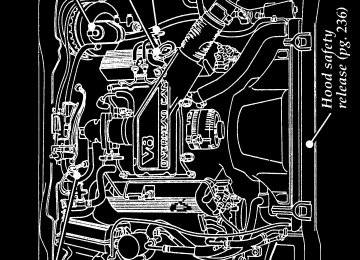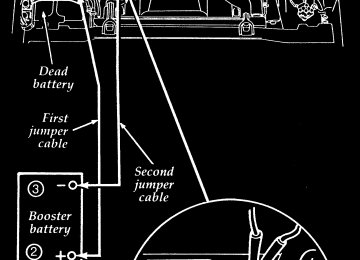- 2006 Ford Crown Victoria Owners Manuals
- Ford Crown Victoria Owners Manuals
- 2001 Ford Crown Victoria Owners Manuals
- Ford Crown Victoria Owners Manuals
- 2000 Ford Crown Victoria Owners Manuals
- Ford Crown Victoria Owners Manuals
- 1996 Ford Crown Victoria Owners Manuals
- Ford Crown Victoria Owners Manuals
- 1998 Ford Crown Victoria Owners Manuals
- Ford Crown Victoria Owners Manuals
- 2003 Ford Crown Victoria Owners Manuals
- Ford Crown Victoria Owners Manuals
- 2011 Ford Crown Victoria Owners Manuals
- Ford Crown Victoria Owners Manuals
- 1999 Ford Crown Victoria Owners Manuals
- Ford Crown Victoria Owners Manuals
- 2004 Ford Crown Victoria Owners Manuals
- Ford Crown Victoria Owners Manuals
- 2007 Ford Crown Victoria Owners Manuals
- Ford Crown Victoria Owners Manuals
- 2008 Ford Crown Victoria Owners Manuals
- Ford Crown Victoria Owners Manuals
- 2005 Ford Crown Victoria Owners Manuals
- Ford Crown Victoria Owners Manuals
- 2010 Ford Crown Victoria Owners Manuals
- Ford Crown Victoria Owners Manuals
- 2009 Ford Crown Victoria Owners Manuals
- Ford Crown Victoria Owners Manuals
- 2002 Ford Crown Victoria Owners Manuals
- Ford Crown Victoria Owners Manuals
- Download PDF Manual
-
*[AS10440( GV)01/95]
q Rewinding the tape
To rewind the tape, press the “REW” button. The radio will automatically begin playing while the tape is rewinding. The light above the “REW” button will blink while in the rewind mode. Press “REW” again or press the “TAPE” button to stop rewinding.
q Using the “SEEK” function with your cassette
tape player
While in the tape mode, push the right a side of the “SEEK” button to seek forward to the next selection on the tape. Push the left b side to restart a currently playing tape selection.
q Using the “Blank Skip” function with your
cassette tape player
Press the “Blank Skip” button to activate the blank skip mode. After approximately 20
seconds of blank program, the tape will seek forward to the next program.q Using the “SCAN” function with your
cassette tape player
Pushing the “SCAN” button will begin the forward scan mode on the tape currently playing, stopping on each tape selection for approximately eight seconds.
To stop the scan mode on the presently sampled tape selection, press the “SCAN” button or the “TAPE” button.
q How to change the side of the tape being
played
The alternate side of the tape can be selected by pressing the “SIDE 1-2” button.
157
File:rcasv.ex Update:Thu Feb 15 08:03:35 1996
*[AS10445( GV)02/95] *[AS10450( GV)03/95]
*[AS10455( GV)02/95] *[AS10460( GV)01/95]
*[AS10465( GV)03/95]
*[AS10470( GV)01/95] *[AS10475( GV)01/95]
*[AS10480( GV)01/95]
*[AS10485( GV)01/95]
*[AS10490( GV)01/95]
How to eject the tape
To stop the tape and eject the cassette, press the “EJECT” button. The tape will eject only when in the tape mode. The cassette cannot be ejected when the radio is playing an “AM” or “FM” station. The system will revert to radio mode when the cassette is ejected. Using the Dolby쑓 B noise reduction feature
NOTE: Noise reduction system manufactured
under license from Dolby Labs Licensing Corporation. “Dolby” and double-D symbol are trademarks of Dolby Laboratories Licensing Corporation.
Push the k button to activate. When activated, the light above the k button will be illuminated.
Tape error messages
Your cassette tape player is equipped to diagnose certain problems you may experience. Error codes are as follows:
TD E1 — Radio tries to change sides of tape 3
times in a 10 second span. Push “EJECT” and try another tape. If problem persists, refer problem to qualified personnel for service.TD E2 — Tape eject failure. Radio tries to eject tape and it will not eject. Push “EJECT” to eject tape. If the tape will not eject, refer problem to qualified personnel for service.
TD E3 — Loading error. Push “EJECT” to eject tape. Reload tape. If the same error code appears in the display, try another tape.
158
File:rcasv.ex Update:Thu Feb 15 08:03:35 1996
*[AS10491( GV)02/95]
*[AS10492( GV)02/95]
*[AS10493( GV)02/95]
*[AS10494( GV)02/95]
*[AS10495( GV)02/95]
*[AS10496( GV)02/95]
*[AS10497( GV)02/95]
*[AS10498( GV)03/95]
Tips on Caring for the Cassette Player and Tapes
In order to keep your cassette tape player performing the way it was meant to, read and follow these simple precautions: q Using a Ford Cassette Cleaning Cartridge to clean the tape player head after 10-12 hours of play will help maintain the best playback sound and proper tape operation.
q Only cassettes that are 90 minutes long or less should be used. Tapes longer than 90
minutes are thinner and subject to breakage or may jam the tape player mechanism. q Protect cassettes from exposure to directsunlight, high humidity and extreme heat or cold. If they are exposed to extreme conditions, allow them to reach a moderate temperature before playing.
If a tape is loose inside the cassette, tighten it before playing by putting your finger or a pencil into one of the holes and turning the hub until the tape is tight.
q Loose labels on cassette tapes can become
lodged in the mechanism. Remove any loose label material before inserting a cassette. q Do not leave a tape in the cassette tape player when not in use. High heat in the vehicle can cause the cassette to warp.
159
F
F
File:rcasv.ex Update:Thu Feb 15 08:03:35 1996
*[AS56220( V)05/95]
*[AS56250( GV)02/95] *[AS56300( GV)04/95] *[AS56350( GV)01/95]
*[AS56400( GV)04/95] *[AS56450( GV)04/94]
*[AS56460( GV)04/95]
*[AS56500( GV)04/95] *[AS56550( GV)02/95]
%*[AS56600( GV)05/95] *[AS56650( GV)04/95]
Midline Stereo and Stereo Cassette Radio Using the Controls on Your New Radio How to turn the radio on and off Press the “VOL/PUSH ON” knob to turn the radio on. Press again to turn it off. How to adjust the volume Turn the “VOL/PUSH ON” knob to the right to increase the volume and to the left to decrease the volume. Bars illuminate in the display to show relative volume level. NOTE: If the volume level is set above a
certain listening level when the ignition switch is turned off, when the ignition switch is turned back on, the volume will come back to a “nominal” listening level. However, if the radio power is turned off (with the “POWER” button), the volume will remain in the position it was set at when radio power is switched back on.
Selecting the AM or FM frequency band Push the “AM/FM” button to select the desired frequency band or to stop/store cassette tape (when in cassette mode). Pushing the button more than once will alternate between AM, FM1
and FM2. These functions are used with the station memory buttons described under How to tune radio stations. How to tune radio stations There are four ways for you to tune in a particular station. You can manually locate the station using the “SCAN/TUNE” button, “SEEK” the station, “SCAN” to the station or162
File:rcasv.ex Update:Thu Feb 15 08:03:35 1996
*[AS56660( GV)05/95] *[AS56700( GV)03/95]
*[AS56750( GV)04/95]
*[AS56800( GV)04/95] *[AS56850( GV)04/95]
*[AS56900( GV)01/95] *[AS56950( GV)04/95]
*[AS57000( GV)02/95]
select the station by using the memory buttons, which you can set to any desired frequency. These four methods are described below. q Using the “TUNE” function
You can change the frequency up or down one increment at a time by pressing and releasing either the left (b) or right (a) side of the “TUNE” button.
Manual tuning adjusts your radio to any allowable broadcast frequency, whether or not a station is present on that frequency. (See All About Radio Frequencies in this section.)
q Using the “SEEK” function
This feature on your radio allows you to automatically select listenable stations up or down the frequency band. Press the right (a) side of the “SEEK” button to select the next listenable station up the frequency band. Press the left (b) side of the button to select the next listenable station down the frequency band. By holding the button down, listenable stations can be passed over to reach the desired station.
q Using the “SCAN” function
Pressing the “SCAN” button will begin the scan mode up the frequency band, stopping on each listenable station for approximately five seconds.
To stop the scan mode on the presently sampled station, press the “SCAN” button again.
163
File:rcasv.ex Update:Thu Feb 15 08:03:35 1996
*[AS57050( GV)04/95] *[AS57100( GV)02/95]
*[AS57150( GV)02/95]
*[AS57200( GV)04/95] *[AS57300( GV)04/95]
*[AS57350( GV)04/95]
[AS57375( GV)05/94]
*[AS57400( GV)02/95]
*[AS57450( GV)04/95] *[AS57500( GV)03/95]
*[AS57550( GV)04/95] *[AS57600( GV)03/95]
Setting the Station Memory Preset buttons
Your radio is equipped with 6 station memory buttons. These buttons can be used to select up to 6 preset AM stations and 12
FM stations (6 in FM1 and 6 in FM2).Follow the easy steps below to set these buttons to the desired frequencies:
1. Select a band, then select a frequency.
2. Press one of the memory buttons and hold
the button until the sound returns. That station is now held in memory on that button.
3. Follow the two steps above for each station
memory preset button you want to set.
NOTE: If the vehicle’s battery is disconnected the station memory preset buttons will need to be reset.
Adjusting the tone balance and speaker output of your radio
Increasing or decreasing bass response
Press the top (c) of the “BASS” button to increase bass; press the bottom (d) of the “BASS” button to decrease bass.
Increasing or decreasing treble response
Press the top (c) of the “TREBLE” button to increase treble; press the bottom (d) of the treble button to decrease treble.
164
File:rcasv.ex Update:Thu Feb 15 08:03:35 1996
*[AS57650( GV)04/95] *[AS57700( GV)03/95]
*[AS57750( GV)04/95] *[AS57800( GV)03/95]
*[AS57850( GV)04/95]
*[AS57900( GV)02/95]
*[AS57950( GV)04/95]
*[AS58000( GV)02/95] *[AS58050( GV)09/94]
q Adjusting speaker balance
Balance control allows you to adjust the sound distribution between the right and left speakers. Press the top (c) of the “BAL” button to shift the sound to the right speakers, and press the bottom (d) of the “BAL” button to shift the sound to the left speakers.
q Adjusting speaker fader
Fade control allows you to adjust the sound distribution between the front and rear speakers. Press the top (c) of the “FADE” button to shift the sound to the front speakers, and press the bottom (d) of the “FADE” button to shift the sound to the back speakers.
NOTE: Illuminated bars in the display show relative levels of bass and treble, and positions of speaker balance and fader functions (left to right, front to rear). Using the Controls of Your Cassette Tape Player
NOTE: Radio power must be on to use the cassette tape player or eject a tape.
How to insert a tape
Your cassette tape player is equipped with power loading. Once you insert a tape and push slightly (with the open edge to the right), the loading mechanism draws the tape the rest of the way in and play will begin after a momentary tape tightening process.
165
File:rcasv.ex Update:Thu Feb 15 08:03:35 1996
[AS58150( GV)04/94]
*[AS58200( GV)02/95] *[AS58250( GV)09/94]
*[AS58300( GV)02/95] *[AS58350( GV)01/95]
*[AS58400( GV)01/95]
*[AS58450( GV)02/95] *[AS58500( GV)01/95]
NOTE: A cassette tape can be loaded with the
ignition on whether or not the radio power is on. Inserting a cassette tape with the radio power off will turn the audio system on. After the cassette is ejected, radio play will return.
How to locate a desired track on the tape
There are four ways to quickly locate a desired selection on the tape. You can use the fast forward, rewind, “SEEK”, or “SCAN” function. Following are brief descriptions of each.
Fast forwarding the tape
To fast forward the tape, press the “FF” button. The radio will begin playing until fast forward is manually stopped (by pushing the “TAPE” button) or the end of the tape is reached.
At the end of the tape, the direction automatically reverses and plays the other side of the tape.
q Rewinding the tape
To rewind the tape, press the “REW” button. The radio will begin playing until rewind is manually stopped (by pushing the “TAPE” button) or the beginning of the tape is reached.
166
File:rcasv.ex Update:Thu Feb 15 08:03:35 1996
*[AS58550( GV)01/95]
*[AS58600( GV)03/95]
*[AS58650( GV)01/95]
*[AS58700( GV)01/95]
*[AS58800( GV)01/95]
*[AS58850( GV)02/95]
*[AS58900( GV)01/95]
*[AS58950( GV)02/95] *[AS59000( GV)01/95]
*[AS59050( GV)01/95] *[AS59100( GV)01/95]
q Using the “SEEK” function with your cassette
tape player
While in the tape mode, push the right (a) side of the “SEEK” button to seek forward to the next selection on the tape. Push the left (b) side to seek the previous tape selection.
q Using the “SCAN” function with your
cassette tape player
Press the “SCAN” button to begin the forward scan mode on the tape currently playing, stopping on each tape selection for approximately an eight-second sampling (display indicates “SC”).
To stop the scan mode on the presently sampled tape selection, press “SCAN” a second time.
q How to change the side of the tape being
played
The alternate side of the tape can be selected by pressing the “SIDE 1-2” button.
How to eject the tape
To stop the tape and eject the cassette, press the “EJ” button. The radio will resume playing if the radio power is on. The tape cartridge can be ejected with radio power (and/or ignition) on or off.
How to store the tape
Press the “AM/FM” button to stop the tape player and resume radio play.
167
File:rcasv.ex Update:Thu Feb 15 08:03:35 1996
*[AS59150( GV)02/95] *[AS59200( GV)02/95]
*[AS59250( GV)04/95]
*[AS59860( GV)02/95]
*[AS59870( GV)02/95]
*[AS59880( GV)02/95]
*[AS59890( GV)02/95]
*[AS59900( GV)02/95]
*[AS59910( GV)02/95]
*[AS59920( GV)01/95]
Using the Dolby쑓 B noise reduction feature
NOTE: Noise reduction system manufactured
under license from Dolby Labs Licensing Corporation. “Dolby” and double-D symbol are trademarks of Dolby Laboratories Licensing Corporation.
Push the k button to activate Dolby B Noise Reduction. Push again to deactivate. Tips on Caring for the Cassette Player and Tapes
In order to keep your cassette tape player performing the way it was meant to, read and follow these simple precautions: q Using a Ford Cassette Cleaning Cartridge to clean the tape player head after 10-12 hours of play will help maintain the best playback sound and proper tape operation.
q Only cassettes that are 90 minutes long or less should be used. Tapes longer than 90
minutes are thinner and subject to breakage or may jam the tape player mechanism. q Protect cassettes from exposure to directsunlight, high humidity and extreme heat or cold. If they are exposed to extreme conditions, allow them to reach a moderate temperature before playing.
If a tape is loose inside the cassette, tighten it before playing by putting your finger or a pencil into one of the holes and turning the hub until the tape is tight.
q Loose labels on cassette tapes can become
lodged in the mechanism. Remove any loose label material before inserting cassette.
168
File:rcasv.ex Update:Thu Feb 15 08:03:35 1996
*[AS59930( GV)01/95]
%*[AS60900( ALL)02/95] *[AS61000( ALL)02/95]
*[AS61100( ALL)04/95] *[AS61200( ALL)02/95]
*[AS61400( ALL)04/95] *[AS61500( ALL)02/95]
*[AS61700( ALL)01/95]
q Do not leave a tape in the cassette tape
player. High heat in the vehicle can cause the cassette to warp.
Common Radio Reception Conditions
Several conditions prevent FM reception from being completely clear and noise-free, such as the following:
1. Distance/Strength
The strength of the FM signal is directly related to the distance the signal must travel. The listenable range of an average FM signal is approximately 25 miles (40 kilometers). Beyond this distance, the radio is operating in a fringe area and the signal becomes weaker.
2. Terrain
The terrain (hilly, mountainous, tall buildings) of the area over which the signal travels may prevent the FM signal from being noise-free.
If there is a building or large structure between the antenna and station, some of the signal “bends” around the building, but certain spots receive almost no signal. Moving out of the “shadow” of the structure will allow the station to return to normal.
169
File:rcasv.ex Update:Thu Feb 15 08:03:35 1996
*[AS61800( ALL)01/95]
*[AS61900( ALL)01/95]
*[AS62000( ALL)01/95]
*[AS62100( ALL)01/95]
*[AS62200( ALL)01/95]
*[AS62300( ALL)01/95]
When the radio waves are reflected off objects or structures, the reflected signal cancels the normal signal, causing the antenna to pick up noise and distortion. Cancellation effects are most prominent in metropolitan areas, but also can become quite severe in hilly terrain and depressed roadways.
To minimize these conditions, a stereo/mono blend circuit has been incorporated into this system. This feature automatically switches a weak stereo signal to a clearer monaural signal, which improves the quality of reception.
Several sources of static are normal conditions on AM frequencies. These can be caused by power lines, electric fences, traffic lights and thunderstorms.
Another reception phenomenon is Strong Signal Capture and Overload. This can occur when listening to a weak station and when passing another broadcast tower. The close station may capture the more distant station, although the displayed frequency does not change. While passing the tower, the station may switch back and forth a few times before returning to the original station.
When several broadcast towers are present (common in metropolitan areas) several stations may overload the receiver, resulting in considerable station changing, mixing and distortion.
Automatic gain control circuitry for both AM and FM bands has been incorporated into this system to reduce strong signal capture and overload.
170
File:rcasv.ex Update:Thu Feb 15 08:03:35 1996
%*[AS62400( ALL)08/89] *[AS62500( ALL)01/95]
*[AS62600( ALL)01/95]
*[AS62700( ALL)02/95]
All About Radio Frequencies The Federal Communications Commission (FCC) establishes the frequencies that AM and FM radio stations may use for their broadcasts. The allowable frequencies are, AM: 530, 540...1600, 1610 kHz in 10 kHz steps; FM: 87.9, 88.1...107.7, 107.9 MHz in 0.2 MHz steps.
Not all frequencies will be assigned to a given area. This radio will tune to each of these frequencies using MANUAL TUNE and no fine tuning is necessary as radio stations may not use other frequencies.
Some FM radio stations advertise a “rounded-off” frequency which is not the frequency they actually broadcast on. For example, a radio station that is assigned a frequency of 98.7 MHz may call itself “Radio 99” even though 99.0 MHz is not an allowable FM broadcast frequency.
171
File:rcasv.ex Update:Thu Feb 15 08:03:35 1996
%*[AS62800( ALL)01/95]
*[AS62900( ALL)07/90] *[AS63000( ALL)03/95]
*[AS63200( ALL)07/90] *[AS63300( ALL)01/95]
Important Warranty and Service Information q Warranty Your sound system is warranted for three years or 36,000 miles (60,000 kilometers), whichever comes first. Consult your vehicle warranty booklet for further information. Ask your dealer for a copy of this limited warranty.
Service
At Ford Electronics, we stand behind our audio systems with a comprehensive service and repair program. If anything should go wrong with your Ford audio system, return to your dealer for service. There is a nationwide network of qualified Ford authorized repair centers to assist you.
172
File:rcdrv.ex Update:Wed Jan 31 10:36:47 1996
%*[DR00500( ALL)03/93]
*[DR00700( BCGV)01/95]
%*[DR00800( ALL)01/95] *[DR00950( ALL)01/93]
*[DR00960( GV)01/95]
*[DR00975( ALL)03/95] *[DR00980( ALL)01/95] *[DR00985( ALL)01/95] *[DR00990( ALL)01/95]
Driving Your Crown Victoria
Driving with an Automatic Overdrive Transmission The automatic overdrive transmission operates very much like a regular automatic transmission, except it offers the extra overdrive feature. Putting Your Vehicle in Gear
RWARNING
Hold the brake pedal down while you move the gearshift lever from position to position. If you do not hold the brake pedal down, your vehicle may move unexpectedly and injure someone.
To move the shifter out of P (Park), the ignition key must be turned to either the OFF or the ON position. This vehicle is also equipped with the brake shift interlock safety feature which prevents shifting the transmission out of the P (Park) position without the brake pedal being depressed if the key is in the ON position.
To operate:
1. Start the engine.
2. Depress and hold the brake pedal.
3. Move the gearshift lever out of P (Park).
173
File:rcdrv.ex Update:Wed Jan 31 10:36:47 1996
%*[DR00995( ALL)04/95]
*[DR01000( ALL)01/95]
*[DR01005( ALL)01/95] *[DR01010( ALL)01/95]
*[DR01020( ALL)01/95]
*[DR01025( ALL)05/95]
*[DR01027( ALL)05/95]
Your vehicle is equipped with a Brake Shift Interlock safety feature. This feature prevents the gearshift from being moved from the P (Park) position until the brake pedal is depressed. This feature is active when the ignition is in the ON position. If the gearshift lever CANNOT be moved from P (Park) with the brake pedal depressed:
1. Turn the engine off and remove the ignition
key.
2. Apply parking brake.
3. Reinsert the ignition key and turn clockwise
to the first position (OFF).
4. Depress the brake pedal, move the gearshift
lever to N (Neutral) and start the engine.
RWARNING
DO NOT DRIVE YOUR VEHICLE UNTIL YOU VERIFY THAT THE BRAKELAMPS ARE WORKING.
If you need to shift out of P (Park) by using the alternate procedure described above, it is possible that a fuse has blown and that your brakelamps may also not be functional. Please refer to the chapter titled Servicing Your Crown Victoria in this Owner Guide for instructions on checking and replacing fuses.
174
File:rcdrv.ex Update:Wed Jan 31 10:36:47 1996
% [DR01050( GV)03/95]
half page art:0010213-F
*[DR01500( ALL)11/94]
%*[DR01700( ALL)01/95] *[DR01800( ALL)02/95]
*[DR01830( ALL)01/95] [DR01860( ALL)05/94]
The positions of the gearshift
Once the gearshift is secure in the desired position, release the brake pedal and use the accelerator as necessary. R (Reverse)
With the gearshift in the R (Reverse) position, the vehicle will move backward. You should always come to a complete stop before shifting into or out of R (Reverse). N (Neutral)
In N (Neutral), the wheels of the transmission are not locked. Your vehicle will roll freely, even on the slightest incline, unless the parking brake or brakes are on.
175
File:rcdrv.ex Update:Wed Jan 31 10:36:47 1996
%*[DR01900( ALL)01/95] *[DR01930( GV)01/95]
*[DR01950( GV)01/95]
[DR01957( ALL)11/94]
*[DR01961( BCGV)01/95]
Driving
Your vehicle’s gearshift is on the steering column. The Transmission Control Switch (TCS) is located on the end of the gearshift lever. The Transmission Control Indicator Light (O/D OFF) is located on the instrument panel. You can put the gearshift lever in any of the several positions.
The O/D OFF light is off (not illuminated) during normal vehicle operation. This allows the transmission to upshift and downshift from 1st through 4th gears. When the TCS is pressed, the Transmission Control Indicator Light will illuminate (O/D OFF) on the instrument panel. When this O/D OFF is illuminated the transmission will upshift and downshift from 1st through 3rd gears.
If the O/D OFF light does not come “on” when the TCS is depressed or if the light “FLASHES” when you are driving, have your vehicle serviced at the first opportunity. If this condition persists, damage could occur to the transmission.
To return the transmission to normal operation (1st through 4th gear) depress the TCS again. This switch may be used to cancel overdrive any time the vehicle is being driven. Each time your vehicle is started, the overdrive system will automatically be in the normal overdrive mode and the light will not be illuminated.
176
File:rcdrv.ex Update:Wed Jan 31 10:36:47 1996
%*[DR02000( GV)04/95] *[DR02100( ALL)01/95]
*[DR02200( ALL)01/95]
[DR02520( GV)05/95]
[DR02603( GV)01/94]
*[DR02605( BCGV)01/95] *[DR02610( ALL)01/95] *[DR02620( ALL)01/95]
*[DR02700( ALL)01/95] *[DR02800( ALL)03/95]
When to use j (Overdrive)
Overdrive is the usual driving position for an automatic overdrive transmission. It works the same way Drive works, automatically upshifting or downshifting as the vehicle speeds or slows.
However, Overdrive also shifts into a fourth gear — an overdrive gear — when your vehicle cruises at an appropriate consistent speed for any length of time. This fourth gear will increase your fuel economy when you travel at cruising speeds. When to use j (Overdrive) — with Transmission Control Switch activated (TCS)
Overdrive may not be appropriate for certain terrain. If the transmission shifts back and forth between Third and Fourth gears while you are driving on hilly roads or if your vehicle does not have adequate power for climbing hills, press the TCS located on the shift lever.
You can depress the TCS at any speed.
When to use 2 (Second)
Use 2 (Second) for start-up on slippery roads or to give you more engine braking to slow your vehicle on downgrades.
When to use 1 (Low)
Use 1 (Low) when driving down steep grades. It gives more engine braking to slow your vehicle than 2 (Second) on the downgrades. You can upshift from 1 (Low) to 2 (Second) or from 1 (Low) to Overdrive at any speed.
177
File:rcdrv.ex Update:Wed Jan 31 10:36:47 1996
*[DR03000( ALL)01/95] *[DR03100( ALL)01/95]
*[DR03200( ALL)05/95]
*[DR03225( ALL)05/95]
*[DR03300( GV)01/95]
% [DR09720( ALL)03/95]
[DR09730( ALL)12/91]
*[DR09740( ALL)03/93]
P (Park)
Always come to a complete stop before you shift into P (Park). Make sure that the gearshift is securely latched in P (Park). This locks the transmission and prevents the rear wheels from rotating.
RWARNING
Always set the parking brake fully and make sure that the gearshift is securely latched in P (Park).
RWARNING
Never leave your vehicle unattended while it is running.
You can tell a column-mounted gearshift is securely latched in P (Park) if the lever is adjacent to the P (Park) and you cannot move it without pulling it toward you and rotating it downward. Traction-Lok Axle (If equipped) This axle provides added traction on slippery surfaces, particularly when one wheel is on a poor traction surface. Under normal conditions the Traction-Lok axle functions as a standard rear axle.
Extended use of other than matching size tires on a Traction-Lok rear axle could result in a permanent reduction in effectiveness. This loss of effectiveness does not affect normal driving and should not be noticeable to the driver.
178
File:rcdrv.ex Update:Wed Jan 31 10:36:47 1996
*[DR09750( ALL)05/95]
%*[DR09760( BCGV)03/95] *[DR09770( BCGV)01/95]
*[DR09780( BCGV)03/95]
[DR09785( BCGV)03/95]
*[DR09790( BCGV)03/95]
[DR09793( BCGV)01/95]
RWARNING
To avoid injury, never run the engine with one wheel off the ground, such as when changing a tire.
Traction AssistTM (If equipped) Your vehicle may be equipped with the optional Traction AssistTM system. This system helps prevent wheel spin in order to improve tire traction and is an especially useful feature when you drive in hilly areas or on slippery, icy or snowy roads. Traction AssistTM works automatically by rapidly applying and releasing the brakes to prevent one or both of the rear drive wheels from spinning during acceleration. During the Traction AssistTM function, which most often occurs during low speed acceleration on slippery surfaces, a noise may be heard coming from the engine compartment. This noise is created by the ABS pump and is normal and may last for a few seconds during the acceleration of the vehicle.
In general, this system improves your vehicle’s stability and acceleration performance when road conditions warrant. Traction Assist is fully effective up to approximately 25 mph (40 km/h). At 25 mph (40 km/h) the function begins to taper off until it no longer operates above 34 mph (55 km/h). If the Traction AssistTM system is cycled excessively, the system will shut down to prevent the rear brakes from overheating. During this shutdown period, the word OFF in the traction assist switch will be illuminated showing that the traction assist system is
179
File:rcdrv.ex Update:Wed Jan 31 10:36:47 1996
[DR09795( BCGV)05/95]
*[DR09800( ALL)01/95] %*[DR09900( ALL)01/95]
%*[DR09950( ALL)04/95]
*[DR10000( ALL)01/95]
[DR10200( BCGV)12/94]
*[DR10400( GV)01/95]
inoperative. A cooling down period is required to prevent damage to the rear brakes. This time period varies and depends on brake usage during the cooling down period. Anti-Lock braking is not affected and will function normally during the cool down period.
NOTE: Traction-Lok axles are not an available
option on vehicles equipped with traction assist.
Steering Your Vehicle Your vehicle comes with power steering. Power steering uses energy from the engine to help steer your vehicle.
If the amount of effort needed to steer your vehicle changes at a constant vehicle speed, have the power steering system checked. If the power steering system breaks down (or if the engine is turned off), you can steer the vehicle manually but it takes more effort.
Never hold the steering wheel to the extreme right or left for more than five seconds if the engine is running. This can damage the power steering pump. Speed Sensitive Power Steering (If equipped)
The steering system in your vehicle is speed sensitive. This means that the steering effort is light for parking and heavier for highway driving. However, if you have to swerve around an object or another vehicle, your steering will have full power assist.
180
File:rcdrv.ex Update:Wed Jan 31 10:36:47 1996
%*[DR10500( ALL)03/95] %*[DR10600( ALL)01/95] [DR10650( ALL)05/94]
[DR11060( GV)12/91]
*[DR11100( ALL)04/95]
[DR11300( ALL)03/95]
[DR11310( ALL)05/95]
[DR11400( ALL)03/95]
*[DR11650( ALL)05/95]
Brakes Applying the Brakes
Braking non ABS models
Your vehicle has front and rear disc brakes with anti-lock (optional). They adjust automatically as the brake pads wear down.
Apply the brake pedal gradually. Use the “squeeze” technique — push on the brake pedal with a steadily increasing force. This allows the wheels to continue to roll while you are slowing down, which lets you steer properly.
On vehicles without anti-lock brakes, extreme braking can make the wheels lock and slide, possibly decreasing your control of the steering. If you lock the wheels, release the brake pedal and repeat the “squeeze” technique.
Braking with ABS brakes
On vehicles with anti-lock brakes, the wheels will not lock and slide when you press down hard on the brake pedal. The anti-lock brakes automatically start releasing and reapplying the front brakes independently and the rear brakes together whenever your wheels start to lock. Do not “pump” the brake pedal on vehicles equipped with anti-lock brakes. When this happens, you will feel the brake pedal pulse. This “pulse” may be an unfamiliar feeling but it is normal and indicates the ABS is working as designed.
Do not drive with your foot resting on the brake pedal; you will wear out the linings and increase your vehicle’s stopping distance. Brake rotor damage may also eventually occur.
181
File:rcdrv.ex Update:Wed Jan 31 10:36:47 1996
*[DR11700( ALL)03/95]
%*[DR11800( ALL)03/95]
[DR11900( ALL)05/94]
%*[DR12000( ALL)03/95] *[DR12050( ALL)01/95]
[DR12500( BCGV)03/95]
[DR13000( GV)03/95]
NOTE: If you are driving down a long or
steep hill, shift to a lower gear and do not apply your brakes continuously. If you apply your brakes continuously, they may overheat and become less effective.
Occasional brake squeal during light to moderate stops does not affect the function of the brake system and is normal. However, if the squeal becomes louder or more frequent, have your brakes inspected by your dealer or a qualified service technician. Ford Motor Company has not found any detrimental effects of popular mobile radio transmitting equipment installed on vehicles with the anti-lock brake system, if the equipment is installed according to the manufacturer’s instructions. However, if mobile radio transmitting equipment is installed in your vehicle and, if either the anti-lock brake system cycles or the check anti-lock light comes on at any time other than right after you turn the key to ON or during a sudden stop, have your mobile radio dealer inspect the installation. Parking Brake The parking brake should be used whenever you park your vehicle. The parking brake pedal is suspended just below the bottom of the instrument panel to the left of the brake pedal. To manually set the parking brake after parking your vehicle, apply the brake pedal with your right foot and hold it while you push the parking brake down firmly and fully with your left foot. The brake system warning light will glow. The parking brake will not set with the transmission in any forward gear position.
182
File:rcdrv.ex Update:Wed Jan 31 10:36:47 1996
[DR13600( GV)03/94]
one third page art:0010319-E
*[DR13800( BCGV)05/95]
*[DR14125( GV)01/95]
*[DR14175( GV)11/91]
The parking brake
RWARNING
Always set the parking brake fully and make sure that the gearshift is securely latched in P (Park).
Your vehicle has an automatic parking brake release. As you move the gearshift selector to any forward gear with the engine running, the parking brake automatically releases. Your parking brake will not release automatically when you shift into R (Reverse). To release the parking brake manually, pull the brake release handle [marked (P)] located on the lower left corner of the instrument panel. The pedal is now released and will reset the next time you press the pedal. The Brake System Warning Light will glow if the parking brake is not fully released when the engine is running.
RWARNING
To prevent personal injury, do not release the parking brake while outside the vehicle.
183
File:rcdrv.ex Update:Wed Jan 31 10:36:47 1996
*[DR14200( ALL)03/95]
*[DR14300( ALL)01/93]
[DR14400( ALL)07/93]
% [DR14415( GV)05/94]
[DR14425( GV)10/90]
[DR14430( GV)03/94]
Always check the Brake Warning Light each time you start your engine. Driving with the parking brake on will cause the brakes to wear out quickly and will reduce the fuel economy.
RWARNING
If the parking brake is fully released, but the Brake System light remains on, have the brakes checked immediately. They may not be working properly.
The parking brake system is designed for static parking only and is not designed to stop a moving vehicle, but you can use the parking brake to stop your vehicle in an emergency if the normal brakes fail. However, since the parking brake applies only the rear brakes, the stopping distance will increase greatly and the handling of your vehicle will be adversely affected. Rear Air Suspension System (If equipped) If your vehicle is equipped with an automatic load leveling rear air suspension system, it will maintain the rear vehicle height at a constant level by automatically adding air or releasing air from the rear air springs to offset changes in vehicle loads.
A shutoff switch is located in the trunk on the right hand vertical trim panel. If this switch is in the OFF position, the automatic leveling system will not operate. The switch should be OFF whenever jacking up or towing the vehicle. If you have the mechanical cluster, “AIR SUSP” will appear in the cluster, if you have an electronic cluster, “CHECK AIR SUSPENSION”
184
File:rcdrv.ex Update:Wed Jan 31 10:36:47 1996
*[DR14440( GV)01/95]
*[DR14450( GV)05/95]
[DR14460( GV)03/92]
half page art:0010164-A
will appear in the message center when the ignition switch is in the ON position, and either the shutoff switch is in the OFF position, or a system fault has been detected.
Normal vehicle operation does not require any action by the driver.
RWARNING
On vehicles equipped with Air Suspension, turn OFF the Air Suspension switch prior to jacking, hoisting or towing your vehicle.
The air suspension switch — located on the right-hand vertical trim panel
185
File:rcdrv.ex Update:Wed Jan 31 10:36:47 1996
*[DR14500( ALL)01/95] %*[DR14600( ALL)01/95] *[DR14700( ALL)03/95]
*[DR14800( ALL)03/95]
%*[DR15200( ALL)01/95] %*[DR15300( ALL)01/95] *[DR15400( ALL)03/95] *[DR15500( ALL)03/95]
*[DR15600( ALL)01/95] [DR15700( ALL)03/95] *[DR15800( ALL)01/95] *[DR15900( ALL)03/92]
*[DR16000( ALL)02/93] *[DR16200( BCGV)01/93]
Driving Under Special Conditions Tips for Safe Driving
As with any new vehicle, yours may drive and handle differently from your previous vehicle. Use care until you become accustomed to its various features and driving characteristics.
Operate your vehicle within reasonable limits. Sudden acceleration, deceleration, turning, or combinations of these maneuvers can cause a vehicle to behave differently than anticipated. Driving in Bad Weather
Slippery roads
Drive cautiously on wet or snowy roads: q Do not quickly move the steering wheel
unless necessary.
q Drive slower than you normally would. q Do not use speed control. q Give your vehicle more distance to stop. q Pump the brake pedal steadily and evenly to avoid locking your wheels. (Does not apply to vehicles with anti-lock brakes.)
q Consider using one of the lower gears.
RWARNING
To avoid skidding and losing control on slippery roads, do not downshift into First (1) when you are moving faster than 20 mph (32 km/h).
186
File:rcdrv.ex Update:Wed Jan 31 10:36:47 1996
*[DR16225( ALL)03/95]
[DR16250( GV)05/94]
*[DR16400( ALL)05/95]
[DR16500( ALL)12/94]
%*[DR16700( ALL)01/95] *[DR16800( ALL)01/95]
*[DR16900( ALL)04/94]
*[DR17000( ALL)01/95]
RWARNING
If your vehicle has speed control, do not use it on slippery roads. You could lose control of your vehicle and could injure someone.
If your vehicle gets stuck (for example, in mud or snow), you may try to “rock” it out of the spot. Shift, in a steady rhythm, between forward (2 [Second] gear is the recommended forward gear) and reverse gears. At the same time, press lightly on the accelerator.
RWARNING
Do not spin the wheels at over 35 mph (55 km/h). The tires may fail and injure a passenger or bystander.
By moving the vehicle backward and forward, you may gain enough momentum to move out of the spot. Do not rock the vehicle for more than a few minutes. This may overheat the engine, damage the transmission, or damage the tires. If you are still stuck after a minute or two of rocking, call for a tow truck. High water Do not drive through flooded areas unless you are sure that the water is below the bottom of the wheel rims. If you must drive through high water, drive slowly. You may have limited traction or wet brakes, so allow extra stopping distance because your vehicle will not stop as quickly as usual. After you drive through the standing water, apply your brakes gently several times as your vehicle moves slowly. This helps to dry the brakes.
187
File:rcdrv.ex Update:Wed Jan 31 10:36:47 1996
%*[DR17100( ALL)03/95] *[DR17200( ALL)01/95]
% [DR17300( ALL)05/94]
*[DR17400( ALL)01/95]
*[DR17500( ALL)02/95]
Driving With a Heavy Load There are limits to the amount of weight your vehicle can carry or tow. The total weight of your vehicle, plus the weight of the passengers and cargo, should never be more than the Gross Vehicle Weight Rating (GVWR). Also, the weight that your vehicle carries over the front axle and rear axle should never be more than the Gross Axle Weight Rating (GAWR) for the respective axle.
You can find your vehicle’s GVWR and GAWR on the Safety Compliance Certification Label on the left front door lock facing or the door latch post pillar.
The weight limits of your vehicle’s tires affect the GVWR or GAWR limitations. Usage of replacement tires with higher weight limit than originals does not increase GVWR or GAWR. Usage of lower capacity replacement tires may lower GVWR and GAWR limitations.
RWARNING
If the GVWR or the GAWR specified on the Safety Compliance Certification Label is exceeded, your vehicle may be damaged or you may lose control and injure someone.
188
File:rcdrv.ex Update:Wed Jan 31 10:36:47 1996
%*[DR17503( ALL)01/95] *[DR17506( ALL)01/95]
*[DR17509( ALL)01/95]
*[DR17512( ALL)01/95] *[DR17515( ALL)01/95]
*[DR17518( ALL)01/95] *[DR17521( ALL)01/95]
*[DR17524( ALL)01/95]
*[DR17527( ALL)01/95]
*[DR17530( ALL)01/95]
*[DR17533( ALL)01/95]
*[DR17536( ALL)01/95]
Limiting Your Vehicle’s Load
The load that you add to your vehicle must not exceed the maximum load stated on the Safety Compliance Certification Decal attached to the left front door pillar.
To figure the weight of your vehicle’s load, add the weights of:
the driver and passengers
luggage and any other items that you put in your vehicle
the tongue load of the loaded trailer
the weight of any equipment that has been added to your vehicle since it was delivered to your dealer
If you do not know the actual weights of these items, use the following procedure to figure the weight of a load:
1. Weigh your vehicle without the driver,
passengers and luggage. You might take your vehicle to a shipping company or an inspection station for trucks.
2. Then weigh your vehicle with the driver,
passengers and luggage.
3. Subtract the first reading from the second to
figure the total weight of the load.
After determining this load, you must also make sure that the total weight of your vehicle, plus the load it carries, is less than its GVWR. Also, make sure that the weight your vehicle carries over each axle is less than the GAWR for the respective axle.
189
File:rcdrv.ex Update:Wed Jan 31 10:36:47 1996
*[DR17539( ALL)01/95]
*[DR17542( ALL)05/95]
%*[DR17600( GV)01/95]
*[DR17650( ALL)01/95]
*[DR17700( ALL)01/95]
*[DR17800( ALL)01/95]
*[DR17900( ALL)01/95]
*[DR18000( ALL)01/95]
*[DR18100( ALL)01/95]
If your vehicle exceeds the GVWR, remove cargo from your vehicle accordingly. If your vehicle exceeds the GAWR for either axle, shift the load or remove cargo accordingly.
RWARNING
Improper distribution of your vehicle’s load or carrying weight in excess of the amount shown on the tire decal can cause rapid tire wear or loss of vehicle control.
Trailer Towing (may require trailer tow option package) Your vehicle does not come from the factory fully equipped to tow. No towing packages are available through Ford or Lincoln/Mercury dealers.
Because towing a trailer puts extra strain on your vehicle, you must follow certain precautions for your safety and the good of your vehicle:
Stay within the load limits for towing your vehicle. (See Trailer towing specifications in this chapter.)
q Carefully and thoroughly prepare your
vehicle for towing, making sure to use the right equipment and to attach it properly. (See Preparing to Tow in this chapter.)
q Use extra caution when driving your vehicle while you tow. (See Driving while you tow in this chapter.)
Service your vehicle more frequently if you tow a trailer. (See Servicing your vehicle if you tow in this chapter.)
190
File:rcdrv.ex Update:Wed Jan 31 10:36:47 1996
*[DR18175( ALL)01/95]
*[DR18250( ALL)05/95]
[DR18300( ALL)12/94]
% [DR18400( ALL)03/90]
[DR19000( V)05/95]
ten pica chart:0011371-A
Ten to 15% of the loaded trailer’s weight should be on the tongue. However, the tongue load should never exceed 10% of the maximum weight that your vehicle can safely tow.
RWARNING
Do not tow a trailer when the temporary spare tire is being used.
Your vehicle is classified as a light duty towing vehicle. The amount of weight that you can safely tow depends on the optional equipment on your vehicle. See the following chart.
Trailer towing specifications
191
File:rcdrv.ex Update:Wed Jan 31 10:36:47 1996
*[DR20900( ALL)01/95] *[DR21000( ALL)01/95]
*[DR21100( ALL)01/95]
*[DR21125( ALL)01/95]
%*[DR21150( ALL)01/95] [DR21350( V)05/95]
[DR21500( V)05/95]
Preparing to Tow
For your safety and for the good of your vehicle, use the right equipment for the type of trailer you tow. Also, make sure that all towing equipment is properly attached to your vehicle. If you are not certain that you are using the right equipment in the proper manner, see your Ford or Lincoln-Mercury dealer.
Do not use hitches that clamp onto your vehicle’s bumper. The bumper is not designed to bear the load.
Always check the pressure in all your vehicle’s tires when preparing to tow (see inflation recommendation on the tire label).
Using the hitch
Your vehicle uses one of two types of hitches (Class III hitch is an option available in Canada only), depending on how much your trailer weighs. The Class I hitch will allow you to tow a trailer weighing up to 2,000 lbs. (907 kg.). Because this type of hitch places the tongue load of a trailer on the rear wheels of your vehicle, you must distribute the load in your trailer so that only 10 to 15% of the total weight of the trailer is on the tongue.
A Class III hitch and the optional trailer tow III package (option available in Canada only) will allow you to tow a trailer weighing up to to 5,000 lbs. (2,270 kg). This type of hitch distributes the tongue load of a trailer evenly between the front and rear wheel of your vehicle and the trailer wheels.
192
File:rcdrv.ex Update:Wed Jan 31 10:36:47 1996
*[DR21600( ALL)01/95]
[DR21607( V)05/95]
*[DR21610( GV)01/95]
*[DR21615( GV)01/95]
*[DR21620( GV)01/95]
*[DR21625( GV)01/95]
*[DR21630( GV)01/95]
*[DR21635( GV)01/95] *[DR21640( GV)01/95]
Tie down the load so that it does not shift and change the weight on the hitch. This will prevent damage to your vehicle and make your vehicle easier to handle. Hook-Up and Adjustment Procedure — Load Equalizing Hitch (option available in Canada only)
Your vehicle is equipped with a rear air suspension system. When hooking up a trailer using a load equalizing hitch, always use the following procedure:
1. Place the unloaded vehicle on a level
surface. With the ignition on and all doors closed, allow the vehicle to level automatically (approximately one to two minutes).
2. Turn the air suspension switch on the right
side of the trunk to OFF.
3. Measure the height of a reference point on the front and rear bumpers at the center of the vehicle.
4. Attach trailer to vehicle and adjust the hitch equalizer(s) so that the front bumper height is 0 to 1/2 inch below the unloaded height. After adjustment, the rear bumper should be no higher than in step 3.
5. Turn the air suspension switch ON.
RWARNING
Adjusting an equalizing hitch so the rear bumper of the vehicle is lower or higher than it was unloaded will defeat the function of the load equalizing hitch and may cause unpredictable handling.
193
File:rcdrv.ex Update:Wed Jan 31 10:36:47 1996
%*[DR21650( ALL)01/95] *[DR21700( ALL)01/95]
*[DR21800( ALL)01/95] *[DR21900( ALL)01/95]
*[DR22000( ALL)01/95]
*[DR22100( ALL)01/95]
%*[DR22150( ALL)01/95] *[DR22200( ALL)01/95]
[DR22250( ALL)03/95]
Connecting the safety chains
Always attach the trailer’s safety chains to your vehicle. They help protect your trailer if the hitch breaks.
To connect the trailer’s safety chains:
1. Cross the chains under the trailer tongue
and attach them to your vehicle’s frame or hook retainers. Never attach the safety chains to your vehicle’s bumper. The bumper is not designed to bear the weight of a trailer.
2. Make sure that you leave enough slack in
the chains to allow you to turn corners.
If you use a rental trailer, follow the instructions that the rental agency gives you.
Connecting the trailer’s brakes
Electric brakes and manual, automatic, or surge-type hydraulic brakes are safe if you install them properly and adjust them according to the manufacturer’s instructions. Be sure that your trailer’s brakes meet local and federal regulations.
If your vehicle is equipped with the optional trailer tow package, provisions have been made under the instrument panel for installation of an electronic brake controller.
194
File:rcdrv.ex Update:Wed Jan 31 10:36:47 1996
*[DR22300( ALL)05/95]
%*[DR22350( ALL)01/95] *[DR22400( ALL)01/95]
[DR22450( ALL)03/95]
*[DR22500( ALL)01/95]
RWARNING
Do not connect a trailer’s hydraulic brake system directly to your vehicle’s brake system. Your vehicle may not have enough braking power and your chances of having a collision greatly increase.
Connecting the trailer’s lights Do not connect a trailer’s lighting system wiring directly to your vehicle’s lighting system wiring. To get the proper equipment for hooking up your trailer’s lights, see your local trailer dealer and your Ford dealer. Be sure to follow their instructions carefully. If your vehicle is equipped with the optional trailer tow package, the proper lamp wiring and equipment has been installed at the factory. The trailer feed wire (supplied in a box in the luggage compartment) needs a connector compatible with your trailer prior to installation. If you do not install trailer lights correctly, you may cause damage to the vehicle’s lighting system.
195
File:rcdrv.ex Update:Wed Jan 31 10:36:47 1996
%*[DR22600( ALL)01/95] *[DR22650( ALL)01/95]
*[DR22800( GV)01/95]
*[DR22900( GV)01/95]
%*[DR23000( ALL)01/95]
*[DR23100( ALL)01/95] *[DR23200( ALL)08/93]
Driving While You Tow Be especially careful when driving while you tow a trailer. Never drive faster than 45 mph (70 km/h) when you tow in hilly country on hot days. Also, anticipate stops so that you can brake gradually. When you tow down steep grades, move the gearshift to 1 (Low). It gives more engine braking to slow your vehicle than Drive on the downgrades. If you tow in D (Overdrive) while riding through hilly country, your vehicle may frequently shift between Overdrive and Third gears. To prevent your vehicle from shifting too much, press the Transmission Control Switch located on the shift lever. This will also give the engine more power going up hills and better engine braking going down hills. If you use the speed control while you are towing on very long, steep grades, the speed control may shut off. Servicing your vehicle if you tow If you tow a trailer for a long distance, your vehicle will need to be serviced more frequently than usual. Refer to the Maintenance Schedule and Record booklet for additional information.
196
File:rcrev.ex Update:Thu Feb 1 10:47:30 1996
%*[RE00400( ALL)03/95] *[RE00450( ALL)01/95]
*[RE00500( ALL)02/95]
*[RE00600( ALL)02/95]
%*[RE00700( ALL)05/95]
%*[RE00800( ALL)05/95]
*[RE00900( ALL)05/95]
Roadside Emergencies
Jump-Starting Your Vehicle Your vehicle’s battery may die if you leave the lights on or any electrical equipment on after you turn the engine off. If this happens, you may be able to jump-start from a booster battery to start your vehicle.
RWARNING
The gases around the battery can explode if exposed to flames, sparks, or lit cigarettes. An explosion could result in injury or vehicle damage.
RWARNING
To protect yourself when charging a battery, always shield your face and eyes. Make sure that you can breathe fresh air.
RWARNING
Applying too much pressure on the ends when lifting a battery could cause acid to spill. Lift the battery with a carrier or with your hands on the opposite corners.
RWARNING
Batteries contain sulfuric acid which burns skin, eyes, and clothing.
If the acid touches someone’s skin, eyes, or clothing, immediately flush the area with water for at least 15 minutes. If someone swallows the acid, have him or her drink lots of milk or water
197
File:rcrev.ex Update:Thu Feb 1 10:47:30 1996
*[RE01000( ALL)03/95]
*[RE01100( ALL)03/95] [RE01150( ALL)11/90] *[RE01200( ALL)03/95]
*[RE01300( ALL)03/95]
*[RE01400( ALL)04/95]
*[RE01500( ALL)03/95]
*[RE01600( ALL)02/95]
first, then Milk of Magnesia, a beaten egg, or vegetable oil. Call a doctor immediately. To avoid damaging your vehicle or your battery, and to avoid injury to yourself, follow these directions for preparing your vehicle to jump-start and connecting the jumper cables in the order they are given. If in doubt, call for road service. Preparing Your Vehicle NOTE: also see label on battery. 1. Your vehicle has a 12-volt starting system, so
you need to use a 12-volt jumper system. You will damage your starting motor, ignition system, and other electrical parts if you connect them to a 24-volt power supply (either two 12-volt batteries in series or a 24-volt generator set).
2. Do not disconnect the battery of the disabled
vehicle. You could damage the vehicle’s electrical system.
3. Park the booster vehicle close to the hood of the disabled vehicle. Make sure the vehicles do not touch each other. Set the parking brake on both vehicles and stay clear of the engine cooling fan and other moving parts. 4. Check all battery terminals and remove any
excessive corrosion before you attach the jumper cables.
5. Turn on the heater fan in both vehicles.
Turning on the fan helps protect the electrical system from voltage surges. Turn off all other switches and lights in both vehicles to prevent possible damage to either vehicle’s electrical systems.
198
File:rcrev.ex Update:Thu Feb 1 10:47:30 1996
%*[RE01700( ALL)05/95] *[RE01800( ALL)03/95]
*[RE01900( ALL)04/95]
*[RE02000( ALL)03/95]
[RE02100( ALL)01/95]
*[RE02200( ALL)05/95]
Connecting the jumper cables 1. Connect one end of the first jumper cable to
the positive (+) terminal of the discharged battery. (You can connect either jumper cable to the positive (+) terminal, as long as you use the same cable for both positive terminals.) Most jumper cables have a red cable and a black cable. The red cable is generally used for the positive terminals and the black for the negative ones.
2. Connect the other end of the first cable to
the positive (+) terminal of the booster battery.
3. Connect one end of the second cable to the negative (Ҁ) terminal of the booster battery — NOT to the discharged battery.
4. Connect the other end of that cable to a
good metallic surface on the engine or frame of the disabled vehicle making sure it is clear of any rotating engine components. The following illustrations show where you can find a metallic surface.
RWARNING
Do not connect the end of the second cable to the negative (Ҁ) terminal of the battery to be jumped. A spark may cause an explosion of the gases that surround the battery.
199
File:rcrev.ex Update:Thu Feb 1 10:47:30 1996
[RE02700( GV)03/94]
full page art:0010336-F
The 4.6L SFI engine
200
File:rcrev.ex Update:Thu Feb 1 10:47:30 1996