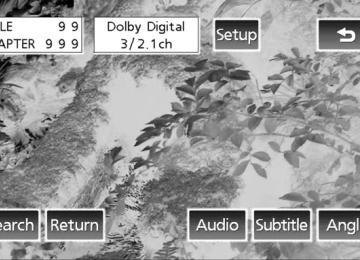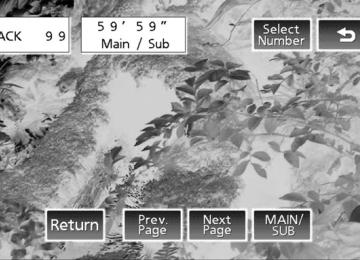- 2003 Toyota Sienna Owners Manuals
- Toyota Sienna Owners Manuals
- 1999 Toyota Sienna Owners Manuals
- Toyota Sienna Owners Manuals
- 2005 Toyota Sienna Owners Manuals
- Toyota Sienna Owners Manuals
- 2010 Toyota Sienna Owners Manuals
- Toyota Sienna Owners Manuals
- 2014 Toyota Sienna Owners Manuals
- Toyota Sienna Owners Manuals
- 1998 Toyota Sienna Owners Manuals
- Toyota Sienna Owners Manuals
- 2004 Toyota Sienna Owners Manuals
- Toyota Sienna Owners Manuals
- 2001 Toyota Sienna Owners Manuals
- Toyota Sienna Owners Manuals
- 2006 Toyota Sienna Owners Manuals
- Toyota Sienna Owners Manuals
- 2009 Toyota Sienna Owners Manuals
- Toyota Sienna Owners Manuals
- 2000 Toyota Sienna Owners Manuals
- Toyota Sienna Owners Manuals
- 2012 Toyota Sienna Owners Manuals
- Toyota Sienna Owners Manuals
- 2008 Toyota Sienna Owners Manuals
- Toyota Sienna Owners Manuals
- 2007 Toyota Sienna Owners Manuals
- Toyota Sienna Owners Manuals
- 2002 Toyota Sienna Owners Manuals
- Toyota Sienna Owners Manuals
- 2011 Toyota Sienna Owners Manuals
- Toyota Sienna Owners Manuals
- 2015 Toyota Sienna Owners Manuals
- Toyota Sienna Owners Manuals
- Download PDF Manual
-
weight of the cargo in the trailer. The maximum allowable gross trailer weight. Towing capacity is calculated considering base vehicle with neces- sary vehicle equipment and occupants. Additional optional equipment, passen- gers and cargo in the vehicle will reduce the towing capacity, gross trailer weight includes the trailer, cargo and neces- sary equipment for towing. The load placed on the trailer hitch ball.
GVWR (Gross Vehicle Weight Rating)
GAWR (Gross Axle Weight Rating)
GCWR (Gross Combination Weight Rating)
Gross trailer weight
Towing capacity
Tongue load
330
2
2-5. Driving information
Trailer tongue load
● A recommended tongue load varies in accordance with the types
of trailers or towing as described below.
● In order to ensure the recommended values shown below, the
trailer must be loaded by referring to the following instructions. The trailer cargo load should be distributed so that the tongue load is 9 to 11 % of the gross trailer weight. (Tongue load / Gross trailer weight × 100 = 9 to 11 %) If the gross trailer weight is over 2000 lbs. (900 kg), it is necessary to use a sway control device with sufficient capacity.
The gross trailer weight and tongue load can be measured with plat- form scales found at a highway weighing station, building supply company, trucking company, junk yard, etc.
Gross trailer weight Tongue load
Hitch
Trailer hitch assemblies have different weight capacities established by the hitch manufacturer. Even though the vehicle may be rated for towing a higher weight, the operator must never exceed the maxi- mum weight rating specified for the trailer hitch.
331
2-5. Driving information
Selecting trailer ball
Use the correct trailer ball for your application.
Trailer ball load rating Matches or exceeds the gross trailer weight rating of the trailer. Ball diameter Matches the size of the trailer coupler. Most couplers are stamped with the required trailer ball size. Shank length Protrudes beyond the bottom of the lock washer and nut at least 2
threads. Shank diameter Matches diameter size.the ball mount hole
332
2
2-5. Driving information
Trailer towing tips
Your vehicle will handle differently when towing a trailer. The 3 main causes of vehicle-trailer accidents are driver error, excessive speed and improper trailer loading. Keep the following in mind when towing: ● Before starting out, check the trailer lights and the vehicle-trailer
connections. Recheck after driving a short distance.
● Practice turning, stopping and reversing with the trailer attached in an area away from traffic until you become accustomed to the feel of the vehicle.
● Reversing with a trailer attached is difficult and requires practice. Grip the bottom of the steering wheel and move your hand to the left to move the trailer to the left. Move your hand to the right to move the trailer to the right. (This is generally opposite to reversing without a trailer attached.) Avoid sharp or prolonged turning. Have someone guide you when reversing to reduce the risk of an acci- dent.
● As stopping distance is increased when towing a trailer, vehicle-to- vehicle distance should be increased. For each 10 mph (16 km/h) of speed, allow at least one vehicle and trailer length.
● Avoid sudden braking as you may skid, resulting in jackknifing and
loss of control. This is especially true on wet or slippery surfaces.
● Avoid jerky starts or sudden acceleration.
333
2-5. Driving information
● Avoid jerky steering and sharp turns, and slow down before mak-
ing turns.
● Note that when making a turn, the trailer wheels will be closer than the vehicle wheels to the inside of the turn. Compensate by making a larger than normal turning radius.
● Crosswinds and rough roads will adversely affect handling of your vehicle and trailer, causing sway. Periodically check the rear to prepare for being passed by large trucks or buses, which may cause your vehicle and trailer to sway. If swaying occurs, firmly grip the steering wheel, reduce speed immediately but gradually, and steer straight ahead. Never increase speed. If you make no extreme correction with the steering or brakes, your vehicle and trailer will stabilize.
● Take care when passing other vehicles. Passing requires consider- able distance. After passing a vehicle, do not forget the length of your trailer, and be sure you have plenty of room before changing lanes.
● In order to maintain engine braking efficiency when driving on a long steep downgrade, do not use overdrive. Transmission shift range position must be in “4”, in “S” mode.
● Due to the added load of the trailer, your vehicle’s engine may overheat on hot days (at temperatures over 85°F [30°C]) when driving up a long or steep grade. If the engine coolant temperature gauge indicates overheating, immediately turn off the air condition- ing (if in use), pull your vehicle off the road and stop in a safe spot. (→P. 725)
334
2
2-5. Driving information
● Always place wheel blocks under both the vehicle and the trailer wheels when parking. Apply the parking brake firmly, and put the transmission in P. Avoid parking on a slope, but if unavoidable, do so only after performing the following:
STEP 4
STEP 3
STEP 2
STEP 1
Apply the brakes and keep them applied. Have someone place wheel blocks under both the vehicle and trailer wheels. When the wheel blocks are in place, release the brakes slowly until the blocks absorb the load. Apply the parking brake firmly. Shift into P and turn off the engine. STEP 5
● When restarting after parking on a slope: STEP 1With the transmission in P, start the engine. Be sure to keep the brake pedal pressed. Shift into 3, 2, 1, or the R position (if reversing). Release the parking brake and brake pedal, and slowly pull or back away from the wheel blocks. Stop and apply the brakes. Have someone retrieve the blocks.
STEP 2
STEP 3
STEP 4
335
2-5. Driving information
■Matching trailer ball height to trailer coupler height
No matter which class of tow hitch applies, for a safe trailer hookup, the trailer ball setup on must be proper height for the coupler on the trailer.
Coupler Trailer ball
■Before towing
Check that the following conditions are met: ●The vehicle’s tires are properly inflated. ●Trailer tires are inflated according to the trailer manufacturer’s recom-
mendation.
●All trailer lights work. ●All lights work each time you connect them. ●The vehicle remains level when a loaded or unloaded trailer is hitched. Do not drive if the vehicle is not level, and check for improper tongue load, overloading, worn suspension, or other possible causes.
●The trailer cargo is securely loaded. ●The rear view mirrors conform to all applicable federal, state/provincial or local regulations. If they do not, install rear view mirrors appropriate for towing purposes.
336
2-5. Driving information
■Break-in schedule
If your vehicle is new or equipped with any new power train components (such as an engine, transmission, differential and wheel bearing), Toyota recommends that you do not tow a trailer until it has been driven for over 500 miles (800 km). However, avoid full throttle acceleration.
■Maintenance
●If you tow a trailer, your vehicle will require more frequent maintenance due to the additional load. (See “Scheduled Maintenance Guide” or “Owner’s Manual Supplement”.)
●Retighten the fixing bolts of the towing ball and bracket after approxi-
mately 600 miles (1000 km) of trailer towing.
337
2-5. Driving information
CAUTION
■Trailer towing precautions
●Follow all the instructions described in this section. Failure to do so could
cause an accident resulting in death or serious injury.
●Exceeding the towing capacity, GVWR, GCWR or GAWR can cause an
accident resulting in death or serious personal injuries.
■To avoid accident or injury
●Do not exceed the trailer hitch assembly weight, gross vehicle weight,
gross axle weight and trailer tongue load capacities.
●Never load more weight in the back than in the front of the trailer. About 60 % of the load should be in the front half of the trailer, and the remaining 40 % in the rear.
●Do not exceed 45 mph (72 km/h) or posted towing speed limit, whichever is lower. As instability (swaying) of the towing vehicle-trailer combination increases as speed increases, exceeding 45 mph (72 km/h) may cause loss of control.
●Slow down and downshift before descending steep or long downhill
grades. Do not make sudden downshifts.
●Avoid holding the brake pedal down too long or applying the brakes too frequently. This could cause the brakes to overheat and result in reduced braking efficiency.
●Do not use cruise control when you are towing. ●Do not tow the vehicle with the compact spare tire installed.
338
2-5. Driving information
CAUTION
■Hitches
●If you wish to install a trailer hitch, contact your Toyota dealer. ●Use only a hitch that conforms to the gross trailer weight requirement. ●Follow the directions supplied by the hitch manufacturer. ●Lubricate the hitch ball with a light coat of grease. ●Remove the trailer hitch whenever you are not towing a trailer. After removing the hitch, seal any mounting hole in the vehicle body to prevent entry of any substances into the vehicle.
■When towing a trailer
●If the gross trailer weight exceeds 1000 lb. (453 kg), trailer brakes are required. Toyota recommends trailers with brakes that conform to all appli- cable federal and state/provincial regulations.
●Never tap into your vehicle’s hydraulic system, as this will lower the vehi-
cle’s braking effectiveness.
●Never tow a trailer without using a safety chain securely attached to both the trailer and the vehicle. If damage occurs to the coupling unit or hitch ball, there is danger of the trailer wandering into another lane.
339
2-5. Driving information
NOTICE
■When installing a trailer hitch
●Use only the position recommended by your Toyota dealer. Do not install
the trailer hitch on the bumper; this may cause body damage.
●Do not use axle-mounted hitches, as they can cause damage to the axle
housing, wheel bearings, wheels or tires.
■Safety chain
A safety chain must always be used between the towing vehicle and the trailer. Leave sufficient slack in the chain for turns. The chain should cross under the trailer tongue to prevent the tongue from dropping to the ground in the case that it becomes damaged or separated. For the correct safety chain installation procedure, ask your Toyota dealer.
■Do not directly splice trailer lights
Directly splicing trailer lights may damage your vehicle’s electrical system and cause a malfunction.
340
2-5. Driving information Dinghy towing
Your vehicle is not designed to be dinghy towed (with 4 wheels on the ground) behind a motor home.
NOTICE
■To avoid serious damage to your vehicle
Do not tow your vehicle with four wheels on the ground.
ITN25N009
■To prevent causing serious damage to the transaxle and Active Torque
Control 4WD system (AWD models)
2WD models: Never tow this vehicle from the rear with the front wheels on the ground. This may cause serious damage to the transaxle.
AWD models: Never tow this vehicle with any of the wheels on the ground. This may cause serious damage to the tran- saxle and Active Torque Control 4WD system.
ITN25N010
ITN25N011
341
3-1. When you think a malfunction has occurred AUTO ACCESS SEAT
If you suspect that the AUTO ACCESS SEAT is malfunctioning, try the correction procedures listed in the table below. If the seat still does not operate even after trying the procedures, it is likely that the seat is malfunctioning. Do not use the AUTO ACCESS SEAT, and have the seat inspected by your Toyota dealer immedi- ately. n If the AUTO ACCESS SEAT does not move after being
moved outside the vehicle →P. 47
n If you think the wireless remote control is malfunctioning
→P. 59
If the AUTO ACCESS SEAT does not move
Reason
Correction procedure
The seat belt of the AUTO ACCESS SEAT is buckled.
Unbuckle the seat belt and try operating the AUTO ACCESS SEAT again.
The right-hand sliding door is not opened fully.
The shift lever is in a position other than P.
Open the right-hand sliding door fully.
Shift the shift lever to P.
44
SIENNA AAS_U (OM45460U)
3-1. When you think a malfunction has occurred
Reason
Correction procedure
The engine is not running.
Start the engine. If the AUTO ACCESS SEAT is operated while the engine is stopped and the vehicle battery is low, the AUTO ACCESS SEAT may stop during operation.
The switch is being pressed repeatedly.
Push and hold the switch.
The fuse has blown.
The vehicle battery has been removed while the AUTO ACCESS SEAT was operat- ing.
Check if the fuse has blown and replace it as necessary.
Reconnect the battery and refer to P. 47.
If the right-hand sliding door will not close and the beep sounds twice
Reason
Correction procedure
The AUTO ACCESS SEAT has not been locked in place after being stowed.
Press and hold the seat raise switch on the wireless remote control or the raise side of the seat raise/lower switch, and confirm that the AUTO ACCESS SEAT stops auto- matically and the beep sounds once. Then, try closing the sliding door again.
45
SIENNA AAS_U (OM45460U)
3-1. When you think a malfunction has occurred
If the AUTO ACCESS SEAT retreats a little and then stops
Reason
Correction procedure
The AUTO ACCESS SEAT has hit an obstacle, or opera- tion has been otherwise obstructed.
Remove the obstacle and try operating the AUTO ACCESS SEAT again.
If the shift lever cannot be moved from P
Reason
Correction procedure
The AUTO ACCESS SEAT has not been locked in place after being stowed.
Press and hold the seat raise switch on the wireless remote control or the raise side of the seat raise/lower switch, and confirm that the AUTO ACCESS SEAT stops auto- matically and the beep sounds once. Then, try shifting the shift lever again.
If the seat position or the seatback angle of the AUTO ACCESS SEAT cannot be adjusted
Reason
Correction procedure
An attempt has been made to adjust the AUTO ACCESS SEAT while it is raising, low- ering or rotating, or while it is outside the vehicle.
Press and hold the seat raise switch on the wireless remote control or the raise side of the seat raise/lower switch, and confirm that the AUTO ACCESS SEAT stops auto- matically and the beep sounds once. Then, try adjusting the seat again.
46
SIENNA AAS_U (OM45460U)
3-1. When you think a malfunction has occurred If the AUTO ACCESS SEAT does not move while outside the vehicle
If the AUTO ACCESS SEAT does not move even when the switches are pressed, check and replace the fuses as necessary. (→P. 38) If the AUTO ACCESS SEAT still does not move even after the fuses have been checked and replaced, have the seat inspected by your Toyota dealer. If the AUTO ACCESS SEAT stops moving while raising, lowering or rotating, or while it is outside the vehicle, you will not be able to close the right-hand sliding door. Use the techniques outlined here to stow the seat inside the vehicle. If the AUTO ACCESS SEAT is occupied, move the occupant to a safe place before conducting the operation.
Initializing the seat position information
If the AUTO ACCESS SEAT does not move, first initialize the seat position information. STEP 1
Shift the shift lever to P. Open the right-hand sliding door fully. Unbuckle the seat belt if it is buckled.
STEP 2
STEP 3
47
SIENNA AAS_U (OM45460U)
3-1. When you think a malfunction has occurred
STEP 4
STEP 5
Press and hold the seat position adjustment switch on the right- hand side of the seat in either the front or back direction and, at the same time as press and hold the seat raise/lower switch in either the raise or lower direction for approximately 10 seconds, until the beep sounds.
position
Seat switch Seat raise/lower switch
adjustment
STEP 4
Within 10 seconds after the beep from has sounded (until the next beep starts to sound), press the seat position adjustment switch ( ) either forward or back 4 times, and then press the raise or lower side of the seat raise/lower switch ( The beep sounds twice when initialization of the seat position infor- mation has been completed. Conduct the procedures explained in the following “If the AUTO ACCESS SEAT moves when a switch is pressed” section.
) 4 times.
48
SIENNA AAS_U (OM45460U)
3-1. When you think a malfunction has occurred
If the AUTO ACCESS SEAT moves when a switch is pressed
Initialize the seat position information before conducting the opera- tions listed here.
l The movements of the seat while conducting these operations will
be different from normal. If the seat resets while the operations from are being carried out, a long beep will sound, and the seat’s move- ments will return to normal.
STEP 4
STEP 9
to
STEP 1
STEP 2
STEP 3
STEP 4
Adjust the head restraint to the downmost position. (→P. 9) Fold the footrest up. (→P. 13) Fold the front passenger seatback while pulling the seatback angle lever. (→P. 20)
Press and hold the raise side of the seat raise/lower switch while the AUTO ACCESS SEAT raises, a short beep sounds, the seat slides further into the vehi- cle and a short beep sounds again.
49
SIENNA AAS_U (OM45460U)
3-1. When you think a malfunction has occurred
STEP 5
STEP 6
Press the rear side of the seat position adjustment switch on the right-hand side of the seat, and slide the AUTO ACCESS SEAT toward the rear of the vehicle by 2 in. (5 cm).
If the rear side of the seat position adjustment switch is pressed and held while the lower side of the seat raise/lower switch is being pressed, the AUTO ACCESS SEAT will slide towards the front of the vehicle.
Press the forward side of the seat position adjustment switch on the right-hand side of the seat, and rotate the AUTO toward ACCESS SEAT the inside of the vehicle until the beep sounds.
If the forward side of the seat position adjustment switch is pressed and held while the lower side of the seat raise/lower switch is being pressed, the AUTO ACCESS SEAT will rotate to the outside of the vehicle.
50
SIENNA AAS_U (OM45460U)
STEP 7
STEP 8
3-1. When you think a malfunction has occurred
Press the rear side of the seat position adjustment switch on the right-hand side of the seat, and slide the AUTO ACCESS SEAT toward the rear of the vehicle until the beep sounds.
If the rear side of the seat position adjustment switch is pressed and held while the lower side of the seat raise/lower switch is being pressed, the AUTO ACCESS SEAT will slide towards the front of the vehicle.
Press and hold the rear side of the seatback angle adjustment switch on the right-hand side of the seat until the seatback auto- matically stops moving.
If the seatback does not move, proceed to
STEP 9
51
SIENNA AAS_U (OM45460U)
3-1. When you think a malfunction has occurred
STEP 9
Press and hold the front side of the seatback angle adjustment switch on the right-hand side of the seat until a long beep sounds.
52
SIENNA AAS_U (OM45460U)
3-1. When you think a malfunction has occurred
If the AUTO ACCESS SEAT does not move even when a switch is pressed
Before conducting this procedure, conduct the procedures explained in the “Initializing the seat position information” and “If the AUTO ACCESS SEAT moves when a switch is pressed” sections. If the AUTO ACCESS SEAT still does not return to the vehicle, the following procedure can be used to return the AUTO ACCESS SEAT to the vehicle. STEP 1
Adjust the head restraint to the downmost position. (→P. 9) Fold the footrest up. (→P. 13) Fold the front passenger seatback while pulling the seatback angle lever. (→P. 20)
STEP 2
STEP 3
STEP 4
Remove the 4 clips and remove the unit cover. (→P. 57)
STEP 5
Clips
Remove the clips from the unit, and roll back the cover. (→P. 57)
53
SIENNA AAS_U (OM45460U)
3-1. When you think a malfunction has occurred
STEP 6
Combination wrench
out
the
combination
Take wrench.
Removal Replacement
STEP 7
Remove the connector.
Turn the bolt with yellow marking using the combination wrench, and move the AUTO ACCESS SEAT until the marks are aligned as shown in the illustration.
STEP 8
54
SIENNA AAS_U (OM45460U)
STEP 9
STEP 10
STEP 11
3-1. When you think a malfunction has occurred
Use the combination wrench to remove the 2 bolts on the under- side of the AUTO ACCESS SEAT.
Slide the AUTO ACCESS SEAT into the vehicle.
Turn the bolt with yellow marking using the combination wrench, and move the AUTO ACCESS SEAT until the bolt can no longer be turned.
55
SIENNA AAS_U (OM45460U)
3-1. When you think a malfunction has occurred
Turn the bolt with yellow marking clockwise using the combination wrench, and slide the seat until the marks are aligned as shown in the illustration.
If you are unable to slide the seat until the marks are aligned because the right edge of the seat cushion interferes with the STEP 13
sliding door, carry outand and slide the seat until the marks are aligned as shown in the illustration.
STEP 14
Use the combination wrench to loosen the two bolts, then slide the motor out of the way and dis- connect it from the gear.
Rotate the seat into a position which does not cause the left edge of the seat cushion to make contact with the vehicle body.
STEP 12
STEP 13
STEP 14
56
SIENNA AAS_U (OM45460U)
3-1. When you think a malfunction has occurred
STEP 15
Turn the power sliding door main switch off and close the right-hand sliding door manually. Have the seat inspected by your Toyota dealer immediately. The power sliding door will not operate if the AUTO ACCESS SEAT has been stowed inside the vehicle manually. For information regarding the power sliding door, refer to the “Owner’s Manual”.
If the AUTO ACCESS SEAT does not move and the beep does not sound even when the switch is pressed
Contact your Toyota dealer.
n Removing and installing the unit cover clip To remove Press the core of the clip and remove the clip. To install Push up the center portion, insert the clip and press the core of the clip.
n Alarm sound
If an attempt is made to close the right-hand sliding door while stowing the AUTO ACCESS SEAT inside the vehicle, beep will sound.
n When the AUTO ACCESS SEAT has been stowed manually
The shift lever cannot be shifted from P. Shift the shift lever while pressing the shift lock override button. The vehicle can be driven even though the beep will continue to sound. For details, refer to the “Owner’s Manual”.
57
SIENNA AAS_U (OM45460U)
3-1. When you think a malfunction has occurred
CAUTION
n When stowing the AUTO ACCESS SEAT manually
Do not put your feet or hands into the AUTO ACCESS SEAT stowage space. Your feet or hands may be caught in the movable parts of the AUTO ACCESS SEAT, which could cause injuries.
n When the AUTO ACCESS SEAT has been stowed manually
l The seat is not locked and therefore could move during driving. Do not sit
in the AUTO ACCESS SEAT until repairs have been completed.
l Make sure the combination wrench is securely in place in its storage loca- tion to reduce the possibility of personal injury in the event of a sudden braking, sudden swerving or an accident.
NOTICE
n To prevent loss of components
Put any removed components into a bag, and be careful not to lose them.
58
SIENNA AAS_U (OM45460U)
3-1. When you think a malfunction has occurred Wireless remote control
If you suspect that the wireless remote control is malfunctioning, try the correction procedures listed in the table below. If the seat still does not operate even after trying the procedures, it is likely that the wireless remote control is malfunctioning. Use the seat raise/lower switch to operate the AUTO ACCESS SEAT (→P. 35), and have the wireless remote control inspected by your Toyota dealer immediately.
If the AUTO ACCESS SEAT does not move
Reason
Correction procedure
The wireless remote control is too far away from the vehicle.
Electromagnetic waves in the sur- rounding area may cause the wire- less remote control to stop operating.
The battery of the wireless remote control is discharged.
The switch is being pressed repeat- edly.
The temperature of the surrounding area may cause the wireless remote control to stop operating.
Move to within approximately 3.3 ft. (1 m) of the AUTO ACCESS SEAT and operate the wireless remote control.
Change your standing position.
Operate the seat using the seat raise/lower switch.
Replace the battery. (→P. 40)
Push and hold the switch.
Operate the seat using the seat raise/lower switch.
59
SIENNA AAS_U (OM45460U)
3-1. When you think a malfunction has occurred
If the indicator light stops flashing even when the wireless remote control switches are pressed
Reason
Correction procedure
The battery of the wireless remote control is discharged.
Replace the battery. (→P. 40)
If the indicator light is illuminated or flashing even though the wireless remote control switches are not being pressed
Reason
Correction procedure
The wireless remote control may be malfunctioning.
Contact your Toyota dealer.
60
SIENNA AAS_U (OM45460U)
3-1. Using the air conditioning system and defogger Front manual air conditioning system∗
Driver’s side temperature control dial
Front fan speed
Air outlet selector buttons
Rear temperature control dial
Front air conditioning on/off switch
Off
Windshield defogger
Passenger’s side temperature control dial
Rear fan speed
Outside air or recirculated air mode
Adjusting the settings
■ Basic setting STEP 1
To turn on the air conditioning system and adjust the fan
speed, press “∧” on
to increase the fan speed and “∨” to
decrease the fan speed. The fan speed is shown on the control panel. (6 levels) Press
to turn the fan off.
344
∗: If equipped
3-1. Using the air conditioning system and defogger
STEP 2
Driver’s side temperature control dial Turn the temperature control dial clockwise (warm) or coun- terclockwise (cool).
If
is not pressed, the system will blow ambient temperature air
or heated air. For quick cooling, turn the temperature control dial to the “MAX A/C” position. The air conditioning will automatically turn on and the air circulation mode will be set to recirculated air mode. When the dial is in the “MAX A/C” position, the air conditioning sys-
tem cannot be turned off even if
is pressed.
Front passenger’s side temperature control dial Turn the temperature control dial clockwise (warm) or counter clockwise (cool).
345
3-1. Using the air conditioning system and defogger
STEP 3
To change the air outlets, press
or
Air flows as shown below according to the mode selected.
Air flows to the upper body.
Air flows to the upper body and feet.
Air flows mainly to the feet.
346
3-1. Using the air conditioning system and defogger
Air flows to the feet and the windshield defogger operates.
■ Switching between outside air and recirculated air modes
Press
The mode switches between outside air mode (introduces air from out- side the vehicle) (indicator off) and recirculated air mode (recycles air inside the vehicle) (indicator on) each time the button is pressed.
Changing the rear setting
■ Adjusting the temperature setting
Turn the rear temperature control dial clockwise (increase) or counterclockwise (decrease).
When the rear temperature control dial is turned to “REAR CTRL”, the rear temperature and fan speed can be operated from the rear air conditioning control panel. (→P. 362)
347
3-1. Using the air conditioning system and defogger
■ Adjusting rear fan speed
Press “∧” on
to increase the fan speed and “∨” to decrease
the fan speed. The fan speed is shown on the control panel. (4 levels)
Press
to turn the fan off.
Defogging the windshield
Press
The air conditioning system oper- ates automatically. Recirculated air mode will auto- matically switch to outside air mode. It is not possible to return to recirculated air mode when the switch is on.
Pressing
again will revert
to the previous air outlet mode.
348
3-1. Using the air conditioning system and defogger
Adjusting the position of and opening and closing the air outlets
Center outlets
Direct air flow to the left or right, up or down.
Right and left side outlets
Adjusting: Direct air flow to the left or right, up or down.
Opening and closing:
Close the vent. Open the vent.
349
3-1. Using the air conditioning system and defogger
■Using the system in recirculated air mode
The windows will fog up more easily if the recirculated air mode is used for an extended period.
■When
is selected for the air outlets used
For your driving comfort, air flowing to the feet may be warmer than air flow- ing to the upper body depending on the temperature setting.
■When the indicator light on
flashes
and turn off the air conditioning system before turning it on once Press more. There may be a problem in the air conditioning system if the indicator light continues to flash. Turn the air conditioning system off and have it inspected by your Toyota dealer.
■Air conditioning odors
●During use, various odors from inside and outside the vehicle may enter into and accumulate in the air conditioning system. This may then cause odor to be emitted from the vents.
●To reduce potential odors from occurring:
It is recommended that the air conditioning system be set to outside air mode prior to turning the vehicle off.
350
3-1. Using the air conditioning system and defogger
CAUTION
■To prevent the windshield from fogging up
Do not use during cool air operation in extremely humid weather. The difference between the temperature of the outside air and that of the wind- shield can cause the outer surface of the windshield to fog up, blocking your vision.
NOTICE
■To prevent battery discharge
Do not leave the air conditioning system on longer than necessary when the engine is stopped.
351
3-1. Using the air conditioning system and defogger Front automatic air conditioning system∗
Airflow and outlets are automatically adjusted according to the tem- perature setting. Control panel
Changes the front air outlets used
Front air conditioning on/off switch Rear fan speed
Driver’s side temperature control dial
Changes the rear air outlets used Simultaneous mode
Automatic mode
Passenger’s side temperature control
Front fan speed
Windshield defogger
Off
Rear temperature control
Rear air conditioning on/off switch
Outside air or recirculated air mode
352
∗: If equipped
3-1. Using the air conditioning system and defogger
Multi-information display
Front Airflow display
Driver’s side temperature setting display
Air conditioning on indicator
Rear fan speed display
Automatic mode indicator
Passenger’s side temperature setting display
Front fan speed display
Rear airflow display
Rear temperature setting display
Using the automatic mode
STEP 1
Press
The air conditioning system will begin to operate. In outside air or recirculated air mode, air outlets, fan speed and air conditioning on/ off are automatically adjusted according to the temperature setting. “AUTO” will be displayed on the multi-information display. Turn the temperature control dial clockwise (warm) or coun- terclockwise (cool). The temperature for the driver and passenger seat can be set sepa- rately.
STEP 2
353
3-1. Using the air conditioning system and defogger
Adjusting the settings
■ Adjusting the temperature setting
Turn the temperature control dial clockwise (warm) or counter- clockwise (cool). The air conditioning system switches between individual and simulta-
neous modes each time
is pressed.
Individual mode: The temperature for the driver’s, passenger’s and rear seats can be set separately. Operating the passenger’s side or rear temperature control will enter individual mode.
Simultaneous mode: Only the temperature control dial (driver’s side) can
be used to adjust the temperature for all seats.
■ Adjusting the fan speed
Press “∧” (increase) or “∨” (decrease) on
The fan speed is shown on the display. (7 levels)
Press
to turn the fan off.
354
3-1. Using the air conditioning system and defogger
Adjusting the settings manually
■ Basic setting STEP 1
To turn on the air conditioning system and adjust the fan
speed, press “∧” on
to increase the fan speed and “∨” to
decrease the fan speed.
Press
to turn the fan off.
STEP 2
To adjust the temperature setting, turn the temperature control dial (driver’s side) clockwise to increase the temperature and turn the temperature control dial (driver’s side) counterclock- wise to decrease the temperature.
When
is pressed or the passenger’s side temperature
control is pressed, the temperature for the driver and passen- ger seats can be adjusted separately.
STEP 3
Press
355
3-1. Using the air conditioning system and defogger
The air outlets switch each time shown on the display indicates the following.
is pressed. The air flow
Air flows to the upper body.
Air flows to the upper body and feet.
Air flows mainly to the feet.
356
3-1. Using the air conditioning system and defogger
Air flows to the feet and the windshield defogger operates.
■ Switching between outside air and recirculated air modes
Press
The mode switches between outside air mode (introduces air from out- side the vehicle) (indicator off) and recirculated air mode (recycles air inside the vehicle) (indicator on) each time the button is pressed.
Changing the rear setting
■ Adjusting the temperature setting
STEP 1
Press
(indicator on).
STEP 2
Press “
” on
to increase the temperature and “
” to
decrease the temperature. The air conditioning system switches between individual and simul-
taneous modes each time
is pressed.
357
3-1. Using the air conditioning system and defogger
■ Adjusting the fan speed
Press “∧” on
to increase the fan speed and “∨” to decrease
the fan speed.
Press
to turn the fan off.
■ Changing the air outlets
Press
The air outlets switch each time the button is pressed. (→P. 366)
Defogging the windshield
Press
The air conditioning system oper- ates automatically. Recirculated air mode will auto- matically switch to outside air mode. It is not possible to return to recirculated air mode when the switch is on.
Pressing to the previous air outlet mode.
again will revert
358
3-1. Using the air conditioning system and defogger
Adjusting the position of and opening and closing the air outlets
Center outlets
Direct air flow to the left or right, up or down.
Right and left side outlets
Adjusting: Direct air flow to the left or right, up or down.
Opening and closing:
Close the vent. Open the vent.
359
3-1. Using the air conditioning system and defogger
■Using the automatic mode
Fan speed is adjusted automatically in accordance with the temperature set- ting and ambient conditions. As a result, the following may occur.
●Immediately after
is pressed, the fan may stop for a while until
warm or cool air is ready to flow.
●Cool air may flow to the area around the upper body when the heater is
on.
■Using the system in recirculated air mode
The windows will fog up more easily if the recirculated air mode is used
■Switching between outside air and recirculated air modes
Recirculated air mode or outside air mode may be automatically switched to in accordance with the temperature setting and the inside temperature.
■Window defogger feature
Recirculated air mode may automatically switch to outside air mode in situa- tions where the windows need to be defogged.
■Temperature display
The temperature display (English/U.S. Customary System and metric units) on the trip information display can be changed. (→P. 241)
■When
is selected for the air outlets used
For your driving comfort, air flowing to the feet may be warmer than air flow- ing to the upper body depending on the temperature setting.
■When outside temperature approaches 32°F (0°C)
The air conditioning system may not operate even when
is pressed.
360
3-1. Using the air conditioning system and defogger
■When the indicator light on
flashes
and turn off the air conditioning system before turning it on Press once more. There may be a problem in the air conditioning system if the indi- cator light continues to flash. Turn the air conditioning system off and have it inspected by your Toyota dealer.
■Air conditioning odors
●During use, various odors from inside and outside the vehicle may enter into and accumulate in the air conditioning system. This may then cause odor to be emitted from the vents.
●To reduce potential odors from occurring:
• It is recommended that the air conditioning system be set to outside air
mode prior to turning the vehicle off.
• The start timing of the blower may be delayed for a short period of time immediately after the air conditioning system is started in automatic mode.
CAUTION
■To prevent the windshield from fogging up
Do not use during cool air operation in extremely humid weather. The difference between the temperature of the outside air and that of the wind- shield can cause the outer surface of the windshield to fog up, blocking your vision.
NOTICE
■To prevent battery discharge
Do not leave the air conditioning system on longer than necessary when the engine is stopped.
361
3-1. Using the air conditioning system and defogger Rear manual air conditioning system∗
Changes the air outlet used
Fan speed control dial
Temperature control dial
Adjusting the settings
■ Adjusting the temperature setting
Turn the temperature control dial clockwise (warm) or counter- clockwise (cool).
■ Adjusting the fan speed
Turn the fan speed control dial clockwise (increase) or counter- clockwise (decrease).
■ The temperature setting and fan speed will only function
If the rear temperature dial on the front air conditioning controls is in the “REAR CTRL” position.
362
∗: If equipped
3-1. Using the air conditioning system and defogger
■ Changing the air outlets
Press the desired
Air flows as shown below according to the mode selected.
Air flows to the upper body.
Air flows to the upper body and feet.
Air flows to the feet.
363
3-1. Using the air conditioning system and defogger
Adjusting the position of and opening and closing the air outlets
Direct air flow to the front or rear, up or down.
NOTICE
■To prevent battery discharge
Do not leave the air conditioning system on longer than necessary when the engine is off.
364
3-1. Using the air conditioning system and defogger Rear automatic air conditioning system∗
Airflow and outlets are automatically adjusted according to the tem- perature setting.
Fan speed display
Temperature setting display
Simultaneous mode indicator
Fan speed control
Airflow display
Temperature setting
Automatic mode
Off
Changes the air outlet used
Automatic mode indicator
Using the automatic mode
STEP 1
Press
The air conditioning system begins to operate. Air outlets and fan speed are automatically adjusted according to the temperature set- ting.
STEP 2
Press “∧” on
to increase the temperature and “∨” to
decrease the temperature.
∗: If equipped 365
3-1. Using the air conditioning system and defogger
Adjusting the settings
■ Adjusting the temperature setting
Press “∧” on
to increase the temperature and “∨” to
decrease the temperature. ■ Changing the air outlets
Press the desired
Air flows as shown below according to the mode selected.
Air flows to the upper body.
Air flows to the upper body and feet.
366
3-1. Using the air conditioning system and defogger
Air flows to the feet.
■ Adjusting the fan speed
Press “∧” on
to increase the fan speed and “∨” to decrease
the fan speed.
Press
to turn the fan off.
Adjusting the position of the air outlets
Direct air flow to the front or rear, up or down.
367
3-1. Using the air conditioning system and defogger
■Temperature display
The temperature display (English/U.S. Customary System and metric units) on the trip information display can be changed. (→P. 241)
■When the front air conditioning system is in simultaneous mode
“SYNC” is shown on the display. The rear air conditioning system controls will continue to function. (→P. 354)
NOTICE
■To prevent battery discharge
Do not leave the air conditioning system on longer than necessary when the engine is off.
368