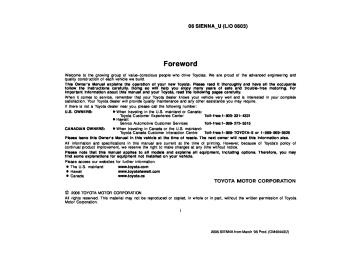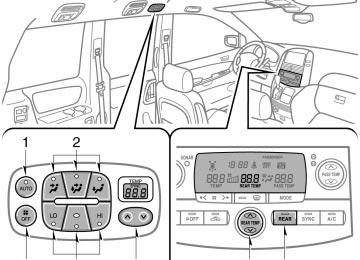- 2003 Toyota Sienna Owners Manuals
- Toyota Sienna Owners Manuals
- 1999 Toyota Sienna Owners Manuals
- Toyota Sienna Owners Manuals
- 2005 Toyota Sienna Owners Manuals
- Toyota Sienna Owners Manuals
- 2010 Toyota Sienna Owners Manuals
- Toyota Sienna Owners Manuals
- 2014 Toyota Sienna Owners Manuals
- Toyota Sienna Owners Manuals
- 1998 Toyota Sienna Owners Manuals
- Toyota Sienna Owners Manuals
- 2004 Toyota Sienna Owners Manuals
- Toyota Sienna Owners Manuals
- 2001 Toyota Sienna Owners Manuals
- Toyota Sienna Owners Manuals
- 2006 Toyota Sienna Owners Manuals
- Toyota Sienna Owners Manuals
- 2009 Toyota Sienna Owners Manuals
- Toyota Sienna Owners Manuals
- 2000 Toyota Sienna Owners Manuals
- Toyota Sienna Owners Manuals
- 2012 Toyota Sienna Owners Manuals
- Toyota Sienna Owners Manuals
- 2008 Toyota Sienna Owners Manuals
- Toyota Sienna Owners Manuals
- 2007 Toyota Sienna Owners Manuals
- Toyota Sienna Owners Manuals
- 2002 Toyota Sienna Owners Manuals
- Toyota Sienna Owners Manuals
- 2011 Toyota Sienna Owners Manuals
- Toyota Sienna Owners Manuals
- 2015 Toyota Sienna Owners Manuals
- Toyota Sienna Owners Manuals
- Download PDF Manual
-
Weakens the tone
Strengthens the red color
Strengthens the tone
Strengthens the green color
Contrast
Tone
Color
292
The audio machine connected to the input terminal adapter can be played the video mode. To select “VIDEO” button on the controller.
the video mode, push
the
in
2006 SIENNA from March ‘06 Prod. (OM45443U)
—DVD video disc information DVD PLAYER AND DVD VIDEO DISCS This DVD player conforms to NTSC col- or TV formats. DVD video discs con- forming to other formats such as PAL or SECAM cannot be used. Region codes: Some DVD video discs have a region code indicating where you can use. If the DVD video disc is not labeled “ALL” or “1”, you cannot use it in this DVD player. If you attempt to play an inappropriate DVD video disc in this play- er, “REGION CODE ERROR” appears on the screen. Even if the DVD video disc does not have a region code, in some cases you cannot use it.
06 SIENNA_U (L/O 0603)
Marks shown on DVD video discs:
Indicates NTSC format of color TV.
Indicates the number of audio tracks.
Indicates the number of language subtitles.
Indicates the number of angles.
Indicates the screen to be selected. Wide screen: 16:9
Standard: 4:3Indicates regions in which this video disc can be played. ALL: all countries Number: region code
DVD VIDEO DISC GLOSSARY DVD video discs: Digital Versatile Disc that holds video. DVD video discs have adopted “MPEG2”, one of the world stan- dards of digital compression technologies. The picture data is compressed by 1/40
on average and stored. Variable rate en- coded technology in which the volume of data assigned to the picture is changed depending on the picture format has also been adopted. Audio data is stored using PCM and Dolby digital, which enables higher quality of sound. Furthermore, mul- ti- angle and multi- language features will also help you enjoy the more advanced technology of DVD video. Viewer restrictions: This limits what can be viewed in conformity with the level of restrictions of the country. The level of restrictions varies depending on the DVD video disc. Some DVD video discs cannot be played at all, or violent scenes are skipped or replaced with other scenes. Level 1: DVD video discs for children can be played. Level 2—7: DVD video discs for children and G- rated movies can be played.feature
293
2006 SIENNA from March ‘06 Prod. (OM45443U)
06 SIENNA_U (L/O 0603)
—A/V input adapter The rear entertainment system plays vid- eos and sound when an audio- video equipment is connected to the A/V input adapter. For details, refer to the manufac- turer’s instructions.
Manufactured under license from Dolby Laboratories. “Dolby”, “Pro Logic”, and the double- D symbol are trademarks of Dolby Laboratories. Confidential unpub- lished works. (cid:4)1992- 1997 Dolby Laboratories. All rights reserved. incorporates copyright This product protection technology that is protected by method claims of certain U.S. pat- ents and other intellectual property rights owned by Macrovision Corpora- tion and other rights owners. Use of this copyright protection technology must be authorized by Macrovision Cor- poration, and is intended for home and other limited viewing uses only unless otherwise authorized by Macrovision Corporation. Reverse engineering or disassembly is prohibited. “dts” is a trademark of Digital Theater Systems, Inc.
Level 8: All types of DVD video discs can be played. Multi- angle feature: You can enjoy the same scene at different angles. Multi- language feature: You can select the language of the subtitles and audio. Region codes: Region codes are provided on DVD players and DVD discs. If the DVD video disc does not have the same region code as the DVD player, you can- not play the disc on the DVD player. For region codes, see page 293. Audio: This DVD player can play liner PCM, Dolby digital, dts and MPEG audio format DVD. Other decoded type cannot be played. Title and chapter: Video and audio pro- grams stored on DVD video discs are di- vided in parts by title and chapter. Title: The largest unit of the video and audio programs stored on DVD video discs. Usually, one piece of a movie, one album, or one audio program is assigned as a title. Chapter: A unit smaller than a title. A title comprises plural chapters.
294
2006 SIENNA from March ‘06 Prod. (OM45443U)
06 SIENNA_U (L/O 0603)
—Power outlet
To use the adapter, open the cover. The A/V input adapter is composed of 3
input adapters. Yellow: Image input adapter Red: Audio input adapter White: Audio input adapterNOTICE
Close the cover when the A/V input adapter is not in use. Inserting a for- eign object other than the appropriate plug may cause electrical failure or short circuit.
This power outlet is designed for use as a power supply for the audio device con- nected to the input terminal adapter. The key must be in the “ON” position for the power outlet to be used. The maximum capacity for this power out- let is 115 VAC/100W. If you attempt to use an appliance that requires more than 115 VAC or 100W, the protection circuit will activate and cut the power supply. The power supply will restart automatically when you use an appliance that operates within the 115 VAC/100W limits.
To use the power outlet, push the main switch on the instrument panel. An indicator light will illuminate to indicate that the power outlet is ready for use. Push the main switch once again to turn the power outlet off. When the power out- let is not in use, make sure that the main switch is turned off.
295
2006 SIENNA from March ‘06 Prod. (OM45443U)
NOTICE
(cid:1) To prevent the battery from being discharged, do not use the power outlet longer than necessary when the engine is not running.
(cid:1) Close the power outlet lid when the power outlet is not in use. Inserting a foreign object other than the ap- propriate plug that fits the outlet may cause electrical failure or short circuit.
The power outlet is not designed for the following electric appliances even if their power consumption is under 115
VAC/100W. These appliances may not operate properly. (cid:3) Appliances with high initial peak watt- age: cathode- ray tube type televisions, compressor- driven refrigerators, electric pumps, electric tools, etc.(cid:3) Measuring devices which process pre- cise data: medical equipment, measur- ing instruments, etc.
296
06 SIENNA_U (L/O 0603)
—Headphone jacks
(cid:3) Other appliances requiring an extremely stable power supply: microcomputer- controlled electric blankets, touch sen- sor lamps, etc.
Certain electrical appliances may cause radio noise.
You can enjoy the rear seat entertain- ment system with commercial head- phones. To use the headphones, connect them to the jack. The key must be in the “ACC” or “ON” position. To adjust the volume of the headphones, turn the dial. Left side dial: Turn it upward to increase the volume, turn it downward to decrease the volume. Right side dial: Turn it downward to in- crease the volume, turn it upward to de- crease the volume.
2006 SIENNA from March ‘06 Prod. (OM45443U)
the
The maximum volume depends on type of headphones. The recommended headphone impedance is from 16 W Please contact your Toyota dealer for fur- ther details.
to 32 W
CAUTION
Adjust the volume when you connect the headphones jack. Loud sounds may have a significant impact on the human body.
the
to
06 SIENNA_U (L/O 0603)
Audio/video system operating hints
NOTICE
To ensure correct audio/video system operation: (cid:1) Be careful not to spill beverages
over the system.
(cid:1) Do not put anything other than a
compact disc into the slot.
(cid:1) Do not put anything other than a DVD video, DVD audio, video CD, dts-CD or audio CD into the DVD player.
(cid:1) The use of a cellular phone inside or near the vehicle may cause a noise from the speakers of the sys- tem which you are listening to. However, this does not indicate a malfunction.
RADIO RECEPTION Usually, a problem with radio reception does not mean there is a problem with your radio—it is just the normal result of conditions outside the vehicle.
reception
In addition,
For example, nearby buildings and terrain can interfere with FM reception. Power lines or telephone wires can interfere with AM signals. And of course, radio signals have a limited range. The farther you are from a station, the weaker its signal will be. conditions change constantly as your vehicle moves. Here are some common reception prob- lems that probably do not indicate a prob- lem with your radio: FM Fading and drifting stations—Generally, the effective range of FM is about 40 km (25
miles). Once outside this range, you may notice fading and drifting, which increase with the distance from the radio transmit- ter. They are often accompanied by distor- tion. Multi- path—FM reflective, making it possible for two signals to reach your antenna at the same time. If this happens, the signals will cancel each oth- er out, causing a momentary flutter or loss of reception.signals are
297
2006 SIENNA from March ‘06 Prod. (OM45443U)
06 SIENNA_U (L/O 0603)
CARING FOR YOUR COMPACT DISC PLAYER, DVD PLAYER AND DISCS (cid:3) Extremely high temperatures can keep your compact disc player and DVD player from working. On hot days, use the air conditioning to cool the vehicle interior before you use the players.
(cid:3) Bumpy roads or other vibrations may make your compact disc player and DVD player skip.
(cid:3) If moisture gets into your compact disc player and DVD player, the players may not play even though they appear to be working. Remove the disc from the player and wait until it dries.
CAUTION
Compact disc players and DVD play- ers use an invisible laser beam which could cause hazardous radiation ex- posure if directed outside the unit. Be sure to operate the players correctly.
Compact disc player (cid:3) Use only compact discs marked as shown above. The following products may not be playable on your compact disc player. SACD dts- CD Copy- protected CD CD- R (CD- Recordable) CD- RW (CD- Re- writable) CD- ROM
listening to
Static and fluttering—These occur when signals are blocked by buildings, trees, or other large objects. Increasing the bass level may reduce static and fluttering. the FM signal you Station swapping—If are interrupted or weak- is ened, and there is another strong station nearby on the FM band, your radio may tune in the second station until the origi- nal signal can be picked up again. AM Fading—AM broadcasts are reflected by the upper atmosphere—especially at night. These reflected signals can interfere with those received directly from the radio sta- tion, causing the radio station to sound alternately strong and weak. Station interference—When a reflected sig- nal and a signal received directly from a radio station are very nearly the same frequency, interfere with each other, making it difficult to hear the broad- cast. Static—AM is easily affected by external sources of electrical noise, such as high tension power lines, lightening, or electri- cal motors. This results in static.
they can
298
2006 SIENNA from March ‘06 Prod. (OM45443U)
06 SIENNA_U (L/O 0603)
Audio CDs
DVD video discs
Video CDs
DVD player (cid:3) Use only discs marked as shown above. The following products may not be playable on your DVD player. SACD Copy- protected CD CD- R (CD- Recordable) CD- RW (CD- Re- writable) CD- ROM DVD- R DVD+R DVD+RW DVD- RW DVD- ROM DVD- RAM
Special shaped discs
Transparent/translucent discs
299
2006 SIENNA from March ‘06 Prod. (OM45443U)
06 SIENNA_U (L/O 0603)
NOTICE
Do not use special shaped, transpar- ent/translucent, low quality or labeled discs such as those shown in the il- lustrations. The use of such discs may damage the player or changer, or it may be impossible to eject the disc.
Correct
Wrong
(cid:3) Handle
the discs carefully, especially when you are them. Hold them on the edge and do not bend them. Avoid getting fingerprints on them, particularly on the shiny side.
inserting
(cid:3) Dirt, scratches, warping, pin holes, or other disc damage could cause the player to skip or to repeat a section of a chapter or track. (To see a pin hole, hold the disc up to the light.)
(cid:3) Remove discs from the compact disc player when you are not playing them. Store them in their plastic cases away from moisture, heat, and direct sun- light.
2006 SIENNA from March ‘06 Prod. (OM45443U)
Low quality discs
Labeled discs
300
06 SIENNA_U (L/O 0603)
MP3/WMA FILES (cid:3) MP3 (MPEG Audio Layer 3) and WMA (Windows Media Audio) are audio com- pression standards.
(cid:3) The MP3/WMA player can play MP3
and WMA files on CD- ROM, CD- R and CD- RW discs. The unit can play disc recordings com- patible with ISO 9660 level 1 and level 2 and with the Romeo and Joliet file system.(cid:3) When naming an MP3 or WMA file, add the appropriate file extension (.mp3
or .wma).(cid:3) The MP3/WMA player plays back files with .mp3 or .wma file extensions as MP3 or WMA files. To prevent noise and playback errors, use the appropri- ate file extensions.
(cid:3) Multi- session compatible CDs can also
be played.
(cid:3) MP3 files are compatible with the ID3
Tag Ver. 1.0, Ver. 1.1, Ver. 2.2, and Ver. 2.3 formats. The unit cannot dis- play disc track title and artist name in other formats.title,
(cid:3) WMA files can contain a WMA tag that is used in the same way as an ID3
tag. WMA tags carry information such as track title, artist name.(cid:3) The emphasis function is available only when playing MP3/WMA files recorded at 32, 44.1 and 48 kHz. (The system can play MP3 files with sampling fre- quencies of 16, 22.05, and 24 kHz. However, the emphasis function is not available for files recorded at these fre- quencies.)
(cid:3) The sound quality of MP3/WMA files generally improves with higher bit rates. In order to achieve a reasonable level of sound quality, discs recorded with a bit rate of at least 128 kbps are recommended. Playable bit rates MP3 files: MPEG1 LAYER3—64 to 320 kbps MPEG2 LSF LAYER3—64 to 160 kbps WMA files: Ver. 7, 8 CBR—48 to 192 kbps Ver. 9 CBR—48 to 320 kbps
301
2006 SIENNA from March ‘06 Prod. (OM45443U)
To clean a disc: Wipe it with a soft, lint- free cloth that has been dampened with water. Wipe in a straight line from the center to the edge of the disc (not in circles). Dry it with another soft, lint- free cloth. Do not use a conventional record cleaner or anti- static device.
06 SIENNA_U (L/O 0603)
001.mp3
002.wmaFolder 1
003.mp3
Folder 2
004.wma 005.mp3Folder 3
006.mp3(cid:3) The play order of
the compact disc with the structure shown on the left is as follows:
(cid:3) The MP3/WMA player does not play back MP3/WMA files from discs record- er using packet write data transfer (UDF re- corded using “pre- mastering” software rather than packet- write software.
format). Discs should be
(cid:3) M3u playlists are not compatible with
the audio player.
(cid:3) MP3i (MP3 interactive) and MP3PRO formats are not compatible with the au- dio player.
(cid:3) The MP3 player
is compatible with
VBR (Variable Bit Rate).
(cid:3) When playing back files recorded as VBR (Variable Bit Rate) files, the play time will not be correctly displayed if fast- forward or reverse operations are used.
(cid:3) It is not possible to check folders that
do not include MP3/WMA files.
(cid:3) MP3/WMA files in folders up to 8 lev- els deep can be played. However, the start of playback may be delayed when using discs containing numerous levels of folders. For this reason, we recom- mend creating discs with no more than two levels of folders.
(cid:3) It is possible to play up to 192 folders
or 255 files on one disc.
302
CD- R and CD- RW discs (cid:3) CD- R/CD- RW discs that have not been to the “finalizing process” (a subject process that allows discs to be played on a conventional CD player) cannot be played.
(cid:3) It may not be possible to play CD- R/CD- RW discs recorded on a music CD recorder or a personal computer because characteristics, scratches or dirt on the disc, or dirt, condensation, etc. on the lens of the unit.
disc
of
(cid:3) It may not be possible to play discs recorded on a personal computer de- pending on the application settings and the environment. Record with the cor- rect format. (For details, contact the appropriate application manufacturers of the applications.)
(cid:3) CD- R/CD- RW discs may be damaged to sunlight, high by direct exposure temperatures or other storage condi- tions. The unit may be unable to play some damaged discs.
(cid:3) If you insert a CD- RW disc into the MP3/WMA player, playback will begin more slowly than with a conventional CD or CD- R disc.
2006 SIENNA from March ‘06 Prod. (OM45443U)
06 SIENNA_U (L/O 0603)
WMA— WMA (Windows Media Audio) is an audio compression format developed by Micro- soft. It compresses files into a size small- er than that of MP3 files. The decoding formats for WMA files are Ver. 7, 8, and 9.
(cid:3) Recordings on CD- R/CD- RW cannot the DDCD (Double
be played using Density CD) system.
TERMS Packet write— This is a general term that describes the process of writing data on- demand to CD- R, etc., in the same way that data is written to floppy or hard discs. ID3 Tag— This is a method of embedding track- re- lated information in an MP3 file. This em- bedded information can include the track title, the artist’s name, the album title, the music genre, the year of production, com- ments and other data. The contents can be freely edited using software with ID3
tag editing the tags are restricted to the number of characters, the information can be viewed when the track is played back. WMA Tag— WMA files can contain a WMA tag that is used in the same way as an ID3 tag. WMA tags carry information such as track title, artist name.functions. Although
file names, with a 3 character
ISO 9660 format— This is the international standard for the formatting of CD- ROM folders and files. For the ISO 9660 format, there are two levels of regulations. Level 1: The file name is in 8.3 format (8 charac- ter file extension. File names must be composed of one- byte capital letters and numbers. The “_” symbol may also be included.) Level 2: The file name can have up to 31 charac- ters (including the separation mark “.” and file extension). Each folder must contain fewer than 8 hierarchies. m3u— Playlists created using “WINAMP” software have a playlist file extension (.m3u). MP3— MP3 is an audio compression standard determined by a working group (MPEG) of the ISO (International Standard Organiza- tion). MP3 compresses audio data to about 1/10 the size of that on convention- al discs.
303
2006 SIENNA from March ‘06 Prod. (OM45443U)
06 SIENNA_U (L/O 0603)
304
2006 SIENNA from March ‘06 Prod. (OM45443U)
06 SIENNA_U (L/O 0603)
SECTION 1- 9
OPERATION OF INSTRUMENTS AND CONTROLS Air conditioning system Front manual air conditioning system
Controls Air flow selector settings Operating tips
. . . . . . . . . . . . . . . . . . . . . . . . . . . . . . . . . . . . . . . . . . . . . . . . . . . . . . . . . . . . . . . . . . . . . . . . . . . . . . . . . . . . . . . . . . . . . . . . . . . . . . . . . . . . . . . . . . . . . . . . . . . . . .
306
309
309Front automatic air conditioning system
Controls Air flow selector settings Operating tips
. . . . . . . . . . . . . . . . . . . . . . . . . . . . . . . . . . . . . . . . . . . . . . . . . . . . . . . . . . . . . . . . . . . . . . . . . . . . . . . . . . . . . . . . . . . . . . . . . . . . . . . . . . . . . . . . . . . . . . . . . . . . . . . . . . . . . . . . . . . . . . . . . . . . . . . . . . . . . . . . . . . . . . . . . . . . . . .
Side vents Rear manual air conditioning system
312
315
315
317Controls Air flow selector settings
. . . . . . . . . . . . . . . . . . . . . . . . . . . . . . . . . . . . . . . . . . . . . . . . . . . . . . . . . . . . . . . . . . . . . . . . . . . . . . . . . . .
318
319Rear automatic air conditioning system
Controls Air flow selector settings
. . . . . . . . . . . . . . . . . . . . . . . . . . . . . . . . . . . . . . . . . . . . . . . . . . . . . . . . . . . . . . . . . . . . . . . . . . . . . . . . . . . . . . . . . . . . . . . . . . . . . . . . . . . . . . . . . . . . . . . . . . .
Air conditioning filter
320
322
322305
2006 SIENNA from March ‘06 Prod. (OM45443U)
Front manual air conditioning system— —Controls
06 SIENNA_U (L/O 0603)
1. “A/C” button 2. Air intake selector 3. Air flow selector 4. Temperature selector 5. Fan speed selector
306
2006 SIENNA from March ‘06 Prod. (OM45443U)
Fan speed selector Turn the knob to adjust the fan speed—to the right to increase, to the left to de- crease. Temperature selector Turn the knob to adjust the temperature— to the right to warm, to the left to cool.
06 SIENNA_U (L/O 0603)
This position allows the air intake to select FRESH automatically. This is to clean up the front view more quickly. If you want to return the setting to RECIRCULATE mode, press the air in- take selector button once again.
5. Windshield—Air flows mainly from the
Air flow selector Turn the knob to select the vents used for air flow. 1. Panel—Air panel vents.
instrument
flows
from
the
2. Bi- level—Air flows from both the floor vents and the instrument panel vents. 3. Floor—Air flows mainly from the floor
vents.
the
4. Floor/Windshield—Air
flows mainly floor vents and windshield
from vents. the Turning floor/windshield position the defogging function with the purpose of clearing the front view.
to turns on
flow selector
the air
to
flow selector
windshield vents. Turning the the air windshield position turns on the defog- ging function with the purpose of clear- ing the front view. This position allows the air intake to select FRESH automatically. This is to clean up the front view more quickly. It is not possible to select RECIRCULATE in this position.
For details about air flow selector settings, see flow selector settings” de- scribed below.
“—Air
307
2006 SIENNA from March ‘06 Prod. (OM45443U)
06 SIENNA_U (L/O 0603)
If the ambient temperature drops, the air intake mode will automatically change from RECIRCULATE to FRESH after a few minutes. This automatic change control mode can be cancelled by pushing and holding the button for longer than 2 sec- onds. The automatic change control mode will be reactivated if the ignition key is turned to the “LOCK” or “ACC” position. “A/C” button To turn on the air conditioning, press the “A/C” button. The “A/C” button indicator will come on. To turn the air conditioning off, press the button again.
Air intake selector Press the button to select the air source. 1. Recirculate—Recirculates the air inside
the vehicle.
2. Fresh—Draws outside air into the sys-
tem.
To prevent fogging up of the windshield, the air intake mode may change automati- cally to FRESH depending on the condi- tion of the air conditioning system.
308
2006 SIENNA from March ‘06 Prod. (OM45443U)
—Air flow selector settings
06 SIENNA_U (L/O 0603)
—Operating tips (cid:1) To cool off your Toyota after
it has been parked in the hot sun, drive with the windows open for a few minutes. This vents the hot air, allowing the air conditioning to cool the interior more quickly.
(cid:1) Make sure the air intake grilles in front of the windshield are not blocked (by leaves or snow, for example).
(cid:1) On humid days, do not blow cold air on the windshield. The windshield could fog up because of the difference in air temperature on the inside and outside of the windshield.
(cid:1) Keep the area under the front seats clear to allow air to circulate through- out the vehicle.
for a minute
(cid:1) On cold days, set the fan speed to high the intake ducts of snow or moisture. This can reduce the amount of fogging on the windows.
to help clear
(cid:1) When driving on dusty roads, close all windows. If dust thrown up by the ve- hicle is still drawn into the vehicle after closing the windows, it is recommended that the air intake selector be set to FRESH and the fan speed selector to any setting except “OFF”.
309
2006 SIENNA from March ‘06 Prod. (OM45443U)
06 SIENNA_U (L/O 0603)
(cid:1) If following another vehicle on a dusty road, or driving in windy and dusty conditions, it is recommended that the air intake selector be temporarily set to RECIRCULATE, which will close off the outside passage and prevent outside air and dust from entering the vehicle interior.
Heating For best results, set controls to:
Fan speed—Any setting except “OFF” Temperature—Towards WARM
(red zone)
Air intake—FRESH (outside air) Air flow—FLOOR Air conditioning—OFF
for a
few minutes. To keep
(cid:1) For quick heating, select recirculated air the windows from fogging, select fresh af- ter interior has been warmed.
the vehicle
(cid:1) Press the “A/C” button on for dehumidi-
fied heating.
(cid:1) Choose floor/windshield air flow to heat the vehicle interior while defrosting or defogging the windshield.
Air conditioning For best results, set controls to:
Fan speed—Any setting except “OFF” Temperature—Towards COLD
(blue zone)
Air intake—FRESH (outside air) Air flow—PANEL Air conditioning—ON
air
For quick cooling, turning the temperature selector knob fully towards COLD changes the to RECIRCULATE. It is not possible to return to FRESH and to turn the air conditioning system off in this position.
selector mode
intake
310
2006 SIENNA from March ‘06 Prod. (OM45443U)
06 SIENNA_U (L/O 0603)
(cid:1) On humid days, do not blow cold air on the windshield—the difference be- tween the outside and inside tempera- tures could make the fogging worse.
Defrosting —The outside of the windshield For best results, set controls to:
Fan speed—Any setting except “OFF” Temperature—Towards WARM
Air flow—WINDSHIELD
(red zone)
Turning the air flow selector to the wind- shield or floor/windshield position turns on the defrosting function with the purpose of clearing the front view. When turning the air flow selector to the windshield or floor/windshield position, the air intake selects FRESH automatically. This is to clean up the front view more quickly. to RECIRCULATE in this position. (cid:1) To heat the vehicle interior while de- choose
is not possible
windshield,
to return
frosting floor/windshield air flow.
the
It
Ventilation For best results, set controls to:
Fan speed—Any setting except “OFF” Temperature—Towards COLD
(blue zone)
Air intake—FRESH (outside air) Air flow—PANEL Air conditioning—OFF
Defogging —The inside of the windshield For best results, set controls to:
Fan speed—Any setting except “OFF” Temperature—Towards WARM
(red zone) to heat; COLD (blue zone) to cool
Air flow—WINDSHIELD
Turning the air flow selector to the wind- shield or floor/windshield position turns on the defogging function with the purpose of clearing the front view. When turning the air flow selector to the windshield or floor/windshield position, the air intake selects FRESH automatically. This is to clean up the front view more quickly. to RECIRCULATE in this position.
is not possible
to return
It
311
2006 SIENNA from March ‘06 Prod. (OM45443U)
06 SIENNA_U (L/O 0603)
Front automatic air conditioning system— —Controls
1. Temperature selector (“TEMP”)
(with “SYNC” button indicator on—simultaneous setting on driver, front passenger and rear passenger sides) (with “SYNC” button indicator off—individual setting on driver side only)
2. Temperature selector (“PASS TEMP”) (individual setting on front passenger side only)
3. “A/C” button 4. “SYNC” button
(with button indicator on—simultaneous temperature setting ) (with button indicator off—individual temperature setting)
5. “MODE” button (air flow selector) 6. Windshield air flow button 7. Temperature selector (“REAR TEMP”) (individual setting on rear passenger side only)
8. Fan speed selector 9. Air intake selector 10. “OFF” button 11. “AUTO” button
2006 SIENNA from March ‘06 Prod. (OM45443U)
312
“AUTO” button For automatic operation of the air condi- tioning, press the “AUTO” button. An indi- cator light will illuminate to show that the automatic operation mode has been se- lected. In the automatic operation mode, the air conditioning selects the most suitable fan speed, air flow, air intake and on- off of the air conditioning according to the tem- perature. When you adjust the temperature selector button to maximum cooling, “LO” will ap- pear on the display and the air intake mode will be automatically changed to RE- CIRCULATE. You may use manual controls if you want to select your own settings. Fan speed selector (de- Push crease) side of the button to adjust the fan speed. In the automatic operation mode, the fan speed is adjusted automatically unless you desire another fan speed mode.
(increase) or
the
”
”
“
“
06 SIENNA_U (L/O 0603)
“SYNC” button Push the button to change the mode of the temperature setting. With the indicator on—Simultaneous tem- perature setting With the indicator off—Individual temper- ature setting With the indicator on, the rear air condi- tioning is turned on. However, controls on the rear control panel cannot be used. To cancel this function, push the “SYNC” but- ton. For details about the rear air conditioning, see “Rear automatic air conditioning sys- tem” on page 320 in this Section. Temperature selectors To “ side. “LO” appears when you adjust to maxi- mum cooling, and “HI” appears when you adjust to maximum warming. —“TEMP” button With the “SYNC” button indicator on— This button changes the temperature on the driver side, front passenger side and rear passenger side simultaneously.
increase temperature, press ” side. To decrease it, press the “
the ”
the
the
“SYNC” button
This function will be cancelled when the “PASS TEMP” or “REAR TEMP” button is pushed. With indicator off—This button changes the temperature on the driver side only. —“PASS TEMP” button This button changes the temperature on the front passenger side only. —“REAR TEMP” button This button changes the temperature on the rear passenger side only when the rear air conditioning is turned on. For details about the rear air conditioning, see “Rear automatic air conditioning sys- tem” on page 320 in this Section. The temperature display changes between “(cid:2)C” and “(cid:2)F” when the unit of the outside temperature display is changed. (For de- tails, see “Multi- information display” on page 326 in Section 1- 10.) “OFF” button Push the button to turn off the air condi- tioning system.
313
2006 SIENNA from March ‘06 Prod. (OM45443U)
06 SIENNA_U (L/O 0603)
is pressed, air
this button from
this button once again returns
Windshield air flow button flows When the windshield vents and mainly turns on the defogging function with the purpose of clearing the front view. Pressing the air flow mode to the last one used. This button allows the air intake to select FRESH automatically. This is to clean up the front view more quickly. It is not pos- sible to return to RECIRCULATE in this mode. For details about air flow selector settings, see flow selector settings” de- scribed below.
“—Air
Air intake selector Press the button to select the air source. 1. Recirculate—Recirculates the air inside
the vehicle.
2. Fresh—Draws outside air into the sys-
tem.
To prevent fogging up of the windshield, the air intake mode may change automati- cally to FRESH depending on the condi- tion of the air conditioning system. “A/C” button To turn on the air conditioning, press the “A/C” button. The “A/C” button indicator will come on. To turn the air conditioning off, press the button again.
2006 SIENNA from March ‘06 Prod. (OM45443U)
the
to select
the “MODE” button
“MODE” button (air flow selector) Push vents used for air flow. In the automatic operation mode, the air flow mode is selected automatically among Panel, Bi- level, Floor and Floor/Windshield unless you desire another air flow mode. 1. Panel—Air instrument panel vents.
flows
from
the
2. Bi- level—Air flows from both the floor vents and the instrument panel vents. 3. Floor—Air flows mainly from the floor
vents.
4. Floor/Windshield—Air
flows mainly floor vents and windshield
the
from vents.
314
—Air flow selector settings
06 SIENNA_U (L/O 0603)
—Operating tips (cid:1) To cool off your Toyota after
it has been parked in the hot sun, drive with the windows open for a few minutes. This vents the hot air, allowing the air conditioning to cool the interior more quickly.
(cid:1) Make sure the air intake grilles in front of the windshield are not blocked (by leaves or snow, for example).
(cid:1) On humid days, do not blow cold air on the windshield. The windshield could fog up because of the difference in air temperature on the inside and outside of the windshield.
(cid:1) Keep the area under the front seats clear to allow air to circulate through- out the vehicle.
(cid:1) On cold days, set the fan speed selec- tor to adjust the fan speed high for a minute to help clear the intake ducts of snow or moisture. This can reduce the amount of fogging on the windows. (cid:1) When driving on dusty roads, close all windows. If dust thrown up by the ve- hicle is still drawn into the vehicle after closing the windows, it is recommended that the air intake selector be set to FRESH and the fan speed selector to any setting.
315
2006 SIENNA from March ‘06 Prod. (OM45443U)
(cid:1) If following another vehicle on a dusty road, or driving in windy and dusty conditions, it is recommended that the air intake selector be temporarily set to RECIRCULATE, which will close off the outside passage and prevent outside air and dust from entering the vehicle interior.
06 SIENNA_U (L/O 0603)
AUTOMATIC OPERATION
Air conditioning
Press in the “AUTO” button. Temperature—To the desired
temperature
MANUAL OPERATION For best results, set controls to: Heating
Fan speed—To the desired fan speed Temperature—Towards high temperature Air intake—FRESH (outside air) Air flow—FLOOR Air conditioning—OFF
for a
few minutes. To keep
(cid:1) For quick heating, select recirculated air the windows from fogging, select fresh af- ter interior has been warmed.
the vehicle
Fan speed—To the desired fan speed Temperature—Towards low temperature Air intake—FRESH (outside air) Air flow—PANEL Air conditioning—ON
(cid:1) For quick cooling, select recirculated
air for a few minutes.
Ventilation
Fan speed—To the desired fan speed Temperature—Towards low temperature Air intake—FRESH (outside air) Air flow—PANEL Air conditioning—OFF
(cid:1) Press the “A/C” button on for dehumidi-
fied heating.
(cid:1) Choose floor/windshield air flow to heat the vehicle interior while defrosting or defogging the windshield.
316
2006 SIENNA from March ‘06 Prod. (OM45443U)
06 SIENNA_U (L/O 0603)
Defogging —The inside of the windshield For best results, set controls to:
Defrosting —The outside of the windshield For best results, set controls to:
Side vents
Fan speed—To the desired fan speed Temperature—Towards high temperature to heat; low temperature to cool
Air flow—WINDSHIELD
the windshield air
Pressing flow button turns on the defogging function with the purpose of clearing the front view. When pressing the windshield air flow but- ton, the air intake selects FRESH auto- matically. This is to clean up the front view more quickly. It is not possible to return to RECIRCULATE in this position. (cid:1) On humid days, do not blow cold air on the windshield—the difference be- tween the outside and inside tempera- tures could make the fogging worse.
Fan speed—To the desired fan speed Temperature—Towards high temperature Air flow—WINDSHIELD
the windshield air
Pressing flow button turns on the defrosting function with the purpose of clearing the front view. When pressing the windshield air flow but- ton, the air intake selects FRESH auto- matically. This is to clean up the front view more quickly. It is not possible to return to RECIRCULATE in this position. (cid:1) To heat the vehicle interior while de- choose
windshield,
frosting floor/windshield air flow.
the
If air flow control is not satisfactory, check the side vents. The side vents may be opened or closed as shown.
317
2006 SIENNA from March ‘06 Prod. (OM45443U)
Rear manual air conditioning system— —Controls
06 SIENNA_U (L/O 0603)
1. Fan speed selector (rear) 2. Air flow selectors 3. Temperature selector 4. Fan speed selector (front)
318
2006 SIENNA from March ‘06 Prod. (OM45443U)
the system off and
the knob to the “OFF” position it cannot be
Fan speed selector (front) This selector knob is used to turn the rear air conditioning system on/off and adjust the fan speed. In the “REAR” position, you can operate the system by the rear controllers. Turn the knob to adjust the fan speed—to the right to increase, to the left to de- crease. Turning turns operated by the rear controllers. Fan speed selector (rear) When the front fan speed selector is in the “REAR” position, you can operate the rear fan speed selector. Turn the knob to adjust the fan speed—to the right to increase, to the left to de- crease. Temperature selector Turn tempera- ture—to the right to warm, to the left to cool.
the knob
to adjust
the
06 SIENNA_U (L/O 0603)
—Air flow selector settings
Air flow selectors Push the button to select the vents used for air flow. 1. Panel—Air flows from the roof panel
vents.
2. Bi- level—Air flows from both the roof
panel vents and floor vent.
3. Floor—Air flows from the floor vent.
319
2006 SIENNA from March ‘06 Prod. (OM45443U)
Rear automatic air conditioning system— —Controls
06 SIENNA_U (L/O 0603)
1. “AUTO” button 2. Air flow selectors 3. Temperature selector (rear) 4. Fan speed selectors 5. “OFF” button 6. “REAR” button 7. Temperature selector (front)
320
2006 SIENNA from March ‘06 Prod. (OM45443U)
06 SIENNA_U (L/O 0603)
“AUTO” button For automatic operation of the rear air conditioning, press the “AUTO” button. An indicator light will illuminate to show that the automatic operation mode has been selected. In the automatic operation mode, the air conditioning selects the most suitable fan speed and air flow according to the tem- perature. You may use manual controls if you want to select your own settings. Fan speed selectors Push the button to select the fan speed mode. In the automatic operation mode, the fan speed is adjusted automatically unless you desire another fan speed mode.
the
increase
temperature, press
Temperature selectors To the “(cid:1)” side. To decrease it, press the “(cid:2)” side. “LO” appears when you adjust to maxi- mum cooling, and “HI” appears when you adjust to maximum warming. When “SYNC” appears on the rear tem- perature display, rear controls cannot be used. Use the controls on the front control panel. To cancel this function, push the “SYNC” button. For details about the “SYNC” button, see “Front automatic air conditioning system” on page 312 in this Section. The temperature display changes between “(cid:2)C” and “(cid:2)F” when the unit of the outside temperature display is changed. (For de- tails, see “Multi- information display” on page 326 in Section 1- 10.) “REAR” button To turn on the rear air conditioning system front control panel, push the using the button. To turn the button again. “OFF” button Push the button to turn off the rear air conditioning system.
it off, push
Air flow selectors Push the button to select the vents used for air flow. 1. Panel—Air flows from the roof panel
vents.
2. Bi- level—Air flows from both the roof
panel vents and floor vent.
3. Floor—Air flows from the floor vent.
321
2006 SIENNA from March ‘06 Prod. (OM45443U)
06 SIENNA_U (L/O 0603)
—Air flow selector settings
Air conditioning filter—
The air conditioning filter information label is placed on the right side of the glove box as shown and indicates that a filter has been installed. The air conditioning filter prevents dust from entering the vehicle through the air conditioning vent.
The air conditioning filter is behind the glove box.
322
2006 SIENNA from March ‘06 Prod. (OM45443U)
06 SIENNA_U (L/O 0603)
—Checking and replacing the air conditioning filter The air conditioning filter may clog af- ter long use. The filter may need to be replaced if the air flow of the air condi- tioning and heater experiences extreme reductions in operating efficiency, or if the windows begin to fog up easily. To maintain the air conditioning efficiency, inspect and replace the air conditioning filter according to the maintenance sched- ule. In dusty areas or areas with heavy traffic flow, such as inner city or desert areas, early replacement may be required. (For scheduled maintenance information, please refer the “Scheduled Mainte- nance Guide” or “Owner’s Manual Supple- ment”.)
to
1. Open the glove box, and slide off
the damper as shown.
2. Push in each side of the glove box
to disconnect the claws.
323
2006 SIENNA from March ‘06 Prod. (OM45443U)
06 SIENNA_U (L/O 0603)
3. Remove the filter case from the filter
outlet as shown in the illustration.
4. Remove
case.
the
filter
from
the
filter
5. Inspect the filter on the surface. If it is dirty, it should be replaced.
INFORMATION
The air filter should be installed prop- erly in position. The use of air condi- tioning with the air filter removed may cause deteriorated dustproof per- formance and then affect air condi- tioning performance.
324
2006 SIENNA from March ‘06 Prod. (OM45443U)
06 SIENNA_U (L/O 0603)
SECTION 1- 10
OPERATION OF INSTRUMENTS AND CONTROLS Other equipment Multi- information display Clock Conversation mirror Toyota park assist system Rear view monitor system Power outlets Glove box Garage door opener box Auxiliary boxes Coin holder Cup holders Bottle holders Storage box Removable console box Note pad holder Front seat side table Coat hooks Grocery bag hooks Cargo net hooks Tie- down hooks Roof luggage carrier Sun shade Floor mat
. . . . . . . . . . . . . . . . . . . . . . . . . . . . . . . . . . . . . . . . . . . . . . . . . . . . . . . . . . . . . . . . . . . . . . . . . . . . . . . . . . . . . . . . . . . . . . . . . . . . . . . . . . . . . . . . . . . . . . . . . . . . . . . . . . . . . . . . . . . . . . . . . . . . . . . . . . . . . . . . . . . . . . . . . . . . . . . . . . . . . . . . . . . . . . . . . . . . . . . . . . . . . . . . . . . . . . . . . . . . . . . . . . . . . . . . . . . . . . . . . . . . . . . . . . . . . . . . . . . . . . . . . . . . . . . . . . . . . . . . . . . . . . . . . . . . . . . . . . . . . . . . . . . . . . . . . . . . . . . . . . . . . . . . . . . . . . . . . . . . . . . . . . . . . . . . . . . . . . . . . . . . . . . . . . . . . . . . . . . . . . . . . . . . . . . . . . . . . . . . . . . . . . . . . . . . . . . . . . . . . . . . . . . . . . . . . . . . . . . . . . . . . . . . . . . . . . . . . . . . . . . . . . . . . . . . . . . . . . . . . . . . . . . . . . . . . . . . . . . . . . . . . . . . . . . . . . . . . . . . . . . . . . . . . . . . . . . . . . . . . . . . . . . . . . . . . . . . . . . . . . . . . . . . . . . . . . . . . . . . . . . . . . . . . . . . . . . . . . . . . . . . . . . . . . . . . . . . . . . . . . . . . . . . . . . . . . . . . . . . . . . . . . . . . . . . . . . . . . . . . . . . . . . . . . . . . . . . . . . . . . . . . . . . . . . . . . . . . . . . . . . . . . . . . . . . . . . . . . . . . . . . . . . . . . . . . . . . . . . . . . . . . . . . . . . . . . . . . . . . . . . . . . . . . . . . . . . . . . . . . . . . . . . . . . . . . . . . . . . . . . . . . . . . . . . . . . . . . . . . . . . . . . . . . . . . . . . . . . . . . . . . . . . . . . . . . . . . . . . . . . . . . . . . . . . . . . . . . . . . . . . . . . . . . . . . . . . . . . . . . . . . . . . . . . . . . . . . . . . . . . . . . . . . . . . . . . . . . . . . . . . . . . . . . . . . . . . . . . . . . . . . . . . . . . . . . . . . . . . . . . . . . . . . . . . . . . . . . . . . . . . . .
326
338
339
340
348
351
354
354
357
359
359
361
362
362
367
368
369
369
370
371
372
373
373325
2006 SIENNA from March ‘06 Prod. (OM45443U)
Multi- information display—
06 SIENNA_U (L/O 0603)
1. “E/M” button 2. Garage door opener buttons 3. “MODE” button 4. Garage door opener indicator 5. Outside temperature and cruise
information display
6. Compass
326
2006 SIENNA from March ‘06 Prod. (OM45443U)
the
the multi- information display
—Before using the multi- information display Operate with the ignition switch on. to When “ON”, the last previously used mode dis- played just before the ignition switch is turned off will appear. When lights are turned on, the brightness of the display will be reduced.
instrument panel
ignition switch
turned
the
is
06 SIENNA_U (L/O 0603)
“E/M” button This button is used to switch between English/U.S. Customary System and metric units. Each time you push this button, the display switches. This is also linked to the front and rear air conditioning displays. The display variations are as follows;
Indication
English/U.S. Customary System (E) Metric (M)
Outside
temperature
Instantaneous fuel consumption/
Average fuel consumption
Distance to empty
(cid:4)F
(cid:4)C
MPG
L/100 km
MI
km
327
2006 SIENNA from March ‘06 Prod. (OM45443U)
06 SIENNA_U (L/O 0603)
—Garage door opener
Buttons
“MODE” button This button is used to select the item. Every time you push the “MODE” button, the display toggles. For more details, see “—Outside tempera- ture and cruise information display” on page 332.
CAUTION
Indicator light
Do not adjust the display while the vehicle is moving. Be sure to adjust the display only when the vehicle is stopped.
(cid:3)
The garage door opener ( Universal Transceiver) is manufactured under license from HomeLink(cid:3) and can be programmed to operate garage doors, gates, entry doors, door locks, home lighting systems, and security systems, etc.
transmitter prior
(a) Programming the HomeLink(cid:3) The HomeLink(cid:3) in your vehicle has 3
buttons and you can store one program for each button. To ensure correct programming into the HomeLink(cid:3), install a new battery in the hand- held to program- ming. The battery side of the hand- held trans- mitter must be pointed away the HomeLink(cid:3) during the programming pro- cess. For Canadian users, follow the procedure “Programming an entrance gate/Pro- in gramming all devices the Canadian market”. 1. Decide which of 3 HomeLink(cid:3) buttons you want to program. Push and hold down one of the buttons until the indi- cator corresponding to the selected channel begins to flash.from
in
328
2006 SIENNA from March ‘06 Prod. (OM45443U)
06 SIENNA_U (L/O 0603)
HomeLink(cid:5)
25 to 75 mm (1 to 3 in.)
Hand- held garage transmitter
2. Place your hand- held garage transmit- ter 25 to 75 mm (1 to 3 in.) away from the surface of the HomeLink(cid:3).
Keep the indicator light on the HomeLink(cid:3) in view while programming.
3. Simultaneously press and hold
the hand- held garage transmitter button along with the selected HomeLink(cid:3) but- ton.
Do not release the buttons until step 4
has been completed. 4. Whenthe HomeLink(cid:3) changes from a slow to a rapid flash after 20 seconds, you can release both buttons.
light on
indicator
the
5. Test the operation of the HomeLink(cid:3) by pressing the newly programmed button. If programming a garage door opener, check to see if the garage door opens and closes.
If the garage door does not operate, iden- tify if your garage transmitter is of the “Rolling Code” type. Press and hold the programmed HomeLink(cid:3) button. The ga- rage door has the rolling code feature if the HomeLink(cid:3)) the flashes rapidly and then remains lit after 2 seconds. If your garage transmitter is the “Rolling Code” type, proceed to the heading “Programming a rolling code sys- tem”.
indicator
light
(on
329
2006 SIENNA from March ‘06 Prod. (OM45443U)
6. Repeat steps 2 through 5 for each re- maining HomeLink(cid:3) button to program another device.
it
is
to
is necessary
Programming a rolling code system “Rolling Code” If your device equipped, follow steps 1 through 4 under the heading “Programming the HomeLink(cid:3)” before proceeding with the steps listed below. 1. Locate the “training” button on the ceil- ing mounted garage door opener motor. The exact the button may vary by brand of garage door opener. Refer the owner’s guide supplied by the garage door opener manufacturer for the location of this “training” button.
location and color of
to
2. Press the “training” button on the ceil- ing mounted garage door opener motor. Following this step, you have 30 seconds in which to initiate step 3 below. 3. Press and release the vehicle’s pro- grammed HomeLink(cid:3) button twice. The garage door may open. the door does open, the programming process is complete. If the door does not open, press and release the button a third time. This third press and release will complete the programming process by opening the garage door.
If
330
06 SIENNA_U (L/O 0603)
now
should
recognize
The ceiling mounted garage door opener motor the HomeLink(cid:3) unit and be able activate the garage door up/down. 4. Repeat steps 1 through 3 for each re- maining HomeLink(cid:3) button to program another rolling code system.
Programming an entrance gate/program- ming all devices in the Canadian market 1. Decide which of the 3 HomeLink(cid:3) but-
2. Place
your
tons you want to program. hand- held
gate/device transmitter 25 to 75 mm (1 to 3 in.) away the HomeLink(cid:3).
surface
from
the
of
Keep the indicator light on the HomeLink(cid:3) in view while programming. 3. Press
selected
hold
and
the
HomeLink(cid:3) button.
4. Continuously press and release (cycle) transmitter the hand- held gate/device button every two seconds until step 5
is complete. thethe HomeLink(cid:3) changes from a slow to a rapid flash after 20 seconds, you can release both buttons.
light on
5. When
indicator
6. Test the operation of the HomeLink(cid:3) by pressing the newly programmed button. Check to see if the gate/device oper- ates correctly.
7. Repeat steps 1 through 6 for each re- maining HomeLink(cid:3) button to program another device.
Programming other devices To program other devices such as home security systems, home door locks or lighting, contact your authorized Toyota dealer for assistance. Reprogramming a button Individual HomeLink(cid:3) buttons cannot be erased, however, to reprogram a single button, follow the procedure “Programming the HomeLink(cid:3)”. (b) Operating the HomeLink(cid:3) To operate the appropriate HomeLink(cid:3) button to activate the programmed device. The HomeLink(cid:3) indicator light should come on. The HomeLink(cid:3) continues to send the signal for up the button is pressed.
the HomeLink(cid:3), press
to 20 seconds as
long as
2006 SIENNA from March ‘06 Prod. (OM45443U)
06 SIENNA_U (L/O 0603)
your
For additional programming assistance with Universal Transceiver call the: (cid:2) Toyota Customer Experience Center at
HomeLink(cid:3)
1- 800- 331- 4331 (U.S.A.)
(cid:2) Toyota Canada Customer
Interaction
Centre at 1- 888- 869- 6828 (Canada) Refer to HomeLink(cid:3) on the internet at: WWW.HOMELINK.COM
CAUTION
(cid:2) When programming the HomeLink(cid:3) Universal Transceiver, you may be operating a garage door or other device. Make sure people and ob- jects are out of the way of the ga- rage door or other device to pre- vent potential harm or damage.
(cid:2) Do not use this HomeLink(cid:3) Univer- sal Transceiver with any garage door opener that lacks the safety stop and reverse feature as re- quired by federal safety standards. (This includes any garage door opener model manufactured before