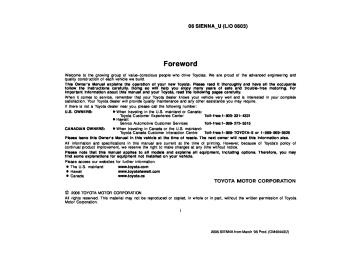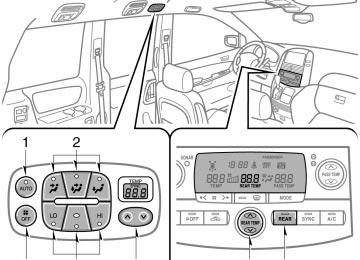- 2003 Toyota Sienna Owners Manuals
- Toyota Sienna Owners Manuals
- 1999 Toyota Sienna Owners Manuals
- Toyota Sienna Owners Manuals
- 2005 Toyota Sienna Owners Manuals
- Toyota Sienna Owners Manuals
- 2010 Toyota Sienna Owners Manuals
- Toyota Sienna Owners Manuals
- 2014 Toyota Sienna Owners Manuals
- Toyota Sienna Owners Manuals
- 1998 Toyota Sienna Owners Manuals
- Toyota Sienna Owners Manuals
- 2004 Toyota Sienna Owners Manuals
- Toyota Sienna Owners Manuals
- 2001 Toyota Sienna Owners Manuals
- Toyota Sienna Owners Manuals
- 2006 Toyota Sienna Owners Manuals
- Toyota Sienna Owners Manuals
- 2009 Toyota Sienna Owners Manuals
- Toyota Sienna Owners Manuals
- 2000 Toyota Sienna Owners Manuals
- Toyota Sienna Owners Manuals
- 2012 Toyota Sienna Owners Manuals
- Toyota Sienna Owners Manuals
- 2008 Toyota Sienna Owners Manuals
- Toyota Sienna Owners Manuals
- 2007 Toyota Sienna Owners Manuals
- Toyota Sienna Owners Manuals
- 2002 Toyota Sienna Owners Manuals
- Toyota Sienna Owners Manuals
- 2011 Toyota Sienna Owners Manuals
- Toyota Sienna Owners Manuals
- 2015 Toyota Sienna Owners Manuals
- Toyota Sienna Owners Manuals
- Download PDF Manual
-
the
TEXT Compact disc player This button is used to change the display for the compact disc that contains text data. To change the display, quickly push and release the “TEXT” button while the com- pact disc is playing. The display changes in the order from the elapsed time to disc title the elapsed time. If this button is pushed while a compact disc that does not contain text data is playing, “NO TITLE” will appear on the display. If the entire disc or track title does not appear on the display, push and hold the button until you hear a beep. The rest of the title will appear.
then back
track
title,
to
to
251
2006 SIENNA from March ‘06 Prod. (OM45443U)
06 SIENNA_U (L/O 0603)
AUX adapter
If you install an audio system other than a genuine audio system, you will not be able to use the AUX adapter.
inserting a mini plug into
By the AUX adapter, you can listen to music from a portable audio device through the vehicle’s speaker system. To use the AUX adapter, switch to the AUX mode (external device mode) by pressing the “DISC·AUX” button. When the AUX adapter is in use, “AUX” will appear on the display. To adjust the volume, turn the “PWR·VOL” knob. When using a portable audio device con- nected to the power outlet or cigarette lighter, noise may occur during playback. If this happens, use the power source of the portable audio device.
file
the
from
this button
in the order
“TEXT” button while
MP3/WMA player This button is used to change the display for the MP3/WMA file that contains text data. To change the display, quickly push and release the MP3/WMA is playing. The display changes the elapsed time to folder name to file name to album title to track title to artist name, then back to the elapsed time. If is pushed while an MP3/WMA file that does not contain text data is playing, “NO TITLE” will appear on the display. If the entire text data is not displayed, push and hold it until you hear a beep. The rest of the text data will appear. TUNE·FILE (Tuning and File up/down) Radio Turn the “TUNE·FILE” knob clockwise to the knob step up counterclockwise fre- quency. MP3/WMA player Turn the knob clockwise to file up. Turn the knob counterclockwise to file down.
frequency. Turn
to step down
the
the
252
2006 SIENNA from March ‘06 Prod. (OM45443U)
Audio remote controls (steering switches)
06 SIENNA_U (L/O 0603)
Some parts of the audio system can be adjusted using the switches on the steer- ing wheel. Details of the specific switches, controls, and features are described below. 1. Volume control switch 2. “(cid:1)(cid:2)” switch 3. “MODE” switch
253
2006 SIENNA from March ‘06 Prod. (OM45443U)
06 SIENNA_U (L/O 0603)
Compact disc player Use this switch to skip up or down to a different track in either direction. Quickly push and release the “(cid:1)” or “(cid:2)” side of the switch until the track you want to listen to is set. If you want to return to the beginning of the current track, push the “(cid:2)” side of the switch once, quickly. Vehicles with rear seat entertainment sys- tem— While the DVD player is in operation, the chapter or track can be changed by push- ing the “(cid:1)” or “(cid:2)” side of the switch. With compact disc changer only— Push and hold the “(cid:1)” or “(cid:2)” side of the switch until the disc you want to listen to is set. MP3/WMA player Use this switch to select a desired file or disc. To select a desired file: Quickly push and release the “(cid:1)” or “(cid:2)” side of the switch until the file you want to listen to is set. If you want to return to the beginning of the current file, push the “(cid:2)” side of the switch once, quickly.
To select a desired disc: Push and hold the “(cid:1)” or “(cid:2)” side of the switch until the disc you want to listen to is set. Vehicles with rear seat entertainment sys- tem— While the DVD player is in operation, the chapter or track can be changed by push- ing the “(cid:1)” or “(cid:2)” side of the switch. 3. “MODE” switch Push the “MODE” switch to select an au- dio mode. Each push changes the mode sequentially if the desired mode is ready to use. The DVD player will be selectable if a rear seat entertainment system is installed in your vehicle. To turn the audio system on, push the “MODE” switch. To turn the audio system off, push and hold the “MODE” switch until the system turns off.
to
increase while
1. Volume control switch Push “+” to increase the volume. The vol- ume continues the switch is being pushed. Push “- ” the volume. The to decrease volume continues to decrease while the switch is being pushed. 2. “(cid:1)(cid:2)” switch Radio This switch has the following features— To select a preset station: Quickly push and release the “(cid:1)” or “(cid:2)” side of the switch. Do this again to select the next preset station. To seek a station: Push and hold the “(cid:1)” or “(cid:2)” side of the switch until you hear a beep. Do this again to find the next station. If you push the switch on either side during the seek mode, seeking will be cancelled. To step up or down the frequency, push and hold the switch even after you hear a beep. When you the switch, the radio will begin seeking up or down for a station. Do this again to find the next station.
release
from
254
2006 SIENNA from March ‘06 Prod. (OM45443U)
06 SIENNA_U (L/O 0603)
Rear seat entertainment system—
The rear seat entertainment system con- sists of the following components. 1. Headphone volume control dials and
headphone jacks
2. DVD player 3. Rear seat entertainment system display 4. Front audio system 5. Power outlet main switch 6. Power outlets 7. A/V input adapter 8. Rear seat entertainment system
controller
255
2006 SIENNA from March ‘06 Prod. (OM45443U)
The rear seat entertainment system is de- signed for the rear passengers to enjoy audio and DVD video separately from the front audio system. The rear seat entertainment system can be operated when the ignition key is in the “ACC” or “ON” position. The rear passengers can enjoy DVD vid- eo, audio CD, video CD, CD text, dts- CD and MP3. The rear seat entertainment system can play DVD video, audio CD, video CD, CD text, dts- CD or MP3 only when a disc is loaded in the DVD player. You can enjoy videos and sound when your personal audio system is connected to the input terminal adapter. For details, refer to the manufacturer’s instructions. You can enjoy the rear seat entertainment system with commercial headphone. See “—Headphone jacks” on page 296 in this Section for details. You can also enjoy the rear seat enter- tainment system with a wireless head- phone. The wireless headphone can be used within rear seat. If the signal be- the headphone will mute. comes weak, For details, refer the manufacturer’s instructions.
to
256
06 SIENNA_U (L/O 0603)
With some wireless headphone generally available in the market, it may be difficult to catch sound properly. Toyota recom- mends the use of Toyota genuine wireless headphone. You can purchase a wireless headphone at a Toyota dealer.
CAUTION
(cid:3) Do not operate a motor vehicle while using headphones. Doing so may cause an accident, resulting in death or serious injury.
(cid:3) With DVD player:
that
Conversational speech on some DVDs is recorded at a low volume to emphasize the impact of sound If you adjust the volume effects. assuming the conversations represent the maximum volume lev- el that the DVD will play, you may be startled by louder sound effects or when you change to a different audio source. Be sure to adjust the volume with this in mind. Make sure the volume creased, before you headphone.
is not turn on
in- the
2006 SIENNA from March ‘06 Prod. (OM45443U)
06 SIENNA_U (L/O 0603)
—Display
To open the display, push the lock release button.
Pull the display down to an easily view- able angle (between 90(cid:5) and 125(cid:5))
NOTICE
The screen should be cleaned with a dry soft cloth. If the screen is pushed by hand or wiped with a hard cloth, the surface of the screen may be scratched.
To close, push the display up until you hear a click. The illumination of the screen is automati- cally is closed. However, the rear seat entertain- ment system is not turned off.
turned off when
the display
CAUTION
To reduce the chance of in case of an accident or sudden stop while driving, close the display when it is not in use.
injury
257
2006 SIENNA from March ‘06 Prod. (OM45443U)
06 SIENNA_U (L/O 0603)
NOTICE
(cid:1) Benzene or alkaline solutions may damage the coated surface of the screen.
(cid:1) To prevent the battery from being discharged, do not turn on the rear seat entertainment system longer than necessary when the engine is not running.
—Rear seat entertainment system controller The rear seat entertainment system can be operated with the rear seat entertain- ment system controller and buttons on the DVD player unit. The system cannot be operated by touching the switches on the screen directly.
CAUTION
Do not disassemble or modify the controller. It may cause an accident, fire or electric shock.
NOTICE
Keep the controller away from direct sunlight, high heat and high humidity. These conditions could cause the case to deform or the battery to ex- plode or leak.
BEFORE USING THE CONTROLLER (for new vehicle owners) A battery is already set in the control- ler with an insulating sheet, which pre- from being dis- vents charged. Before using the controller, remove the insulating sheet according to the following procedure.
the battery
258
2006 SIENNA from March ‘06 Prod. (OM45443U)
06 SIENNA_U (L/O 0603)
1. Remove the cover of the controller
as shown.
2. Remove the insulating sheet.
259
2006 SIENNA from March ‘06 Prod. (OM45443U)
06 SIENNA_U (L/O 0603)
USING THE CONTROLLER To use the rear seat entertainment sys- tem controller, direct the signal output portion of the controller to the signal reception portion of the rear seat enter- tainment system display. The controller does not operate properly when the signal reception portion of the display to direct sunlight. Block the display from direct sunlight.
is exposed
CAUTION
To reduce the chance of in case of an accident or a sudden stop while driving, stow the controller in the console box or front seat side table when it is not in use.
injury
NOTICE
Observe the followings, otherwise the controller may be damaged. (cid:1) Do not drop or strongly knock the
controller against hard objects.
(cid:1) Do not sit on or place heavy ob-
jects on the controller.
(cid:1) Do not leave the controller exposed to high temperatures (such as on the instrument panel) for a long time.
260
2006 SIENNA from March ‘06 Prod. (OM45443U)
06 SIENNA_U (L/O 0603)
—Control buttons (cid:1)Controller
1. “DVD” button
This button turns on the DVD mode.
2. “VIDEO” button
This button causes the display to use the video signal from an external video device.
3. “OFF” button
This button turns off the rear seat en- tertainment system.
4. Joystick
This joystick selects a control switch, mode switch on the menu for the disc.
the screen or
5. “ENT” button
This button inputs the selected switch or the selected menu for the disc.
6. “FOLDER
” button
This button selects a desired folder.
7. “FOLDER
” button
This button selects a desired folder.
8. “
” button This button when the DVD player is operated.
forwards a screen
fast
261
2006 SIENNA from March ‘06 Prod. (OM45443U)
06 SIENNA_U (L/O 0603)
REPLACING CONTROLLER BATTERY For replacement, use 3 AA batteries.
CAUTION
Special care should be taken to pre- vent small children from swallowing the removed battery or components.
NOTICE
(cid:1) When replacing the battery, be care-
ful not to lose the components.
(cid:1) Replace only with the same or equivalent type recommended by a Toyota dealer.
(cid:1) Dispose of used batteries according
to the local laws.
9. “
” button
16. “ANGLE” button
This button stops a screen when the DVD player is operated.
10. “SET UP” button
This button indicates the initial set up screen when the DVD player is oper- ated.
11. “MENU” button
This button indicates the menu screen for DVD video when the DVD player is operated.
12. “AUDIO” button
This button indicates the changing au- dio screen when is operated.
the DVD player
This button selects the angle of the screen when the DVD player is oper- ated.
17. “SEARCH” button
This button indicates the title search screen when the DVD player is oper- ated.
18. “TOP MENU” button
This button indicates the title selection screen for DVD video when the DVD player is operated.
19. “
” button
This button reverse a screen when the DVD player is operated.
13. “SUB TITLE” button
20. “(cid:1) ” button
This button indicates the changing sub- title screen when the DVD player is operated.
14. “DISPLAY” button
This button adjusts tone, contrast and brightness of the screen.
the color,
15. “SIZE” button
This button changes the display mode when the DVD player is operated.
262
This button plays or pauses a screen when the DVD player is operated.
21. “TRACK/CHAPTER
” button
This button selects track/chapter.
22. “TRACK/CHAPTER
” button
This button selects track/chapter.
23. “OPTION” button
button
This control switches on the screen when the DVD player is operated.
indicates
the
2006 SIENNA from March ‘06 Prod. (OM45443U)
06 SIENNA_U (L/O 0603)
Replace the battery according to the fol- lowing procedure: 1. Remove the cover of the controller as
shown.
2. Remove the discharged batteries and the new batteries as shown.
in
put Install the cover.
NOTICE
(cid:1) Be sure that the positive side and negative side of the controller bat- tery should be faced correctly.
(cid:1) Do not replace the battery with wet
hands. Water may cause rust.
(cid:1) Do not touch or move any compo- nents inside of the controller, or it may interfere with proper operation. (cid:1) Be careful not to bend the electrode
of the controller battery insertion.
(cid:1) Close the battery case securely.
After replacing the battery, check that the controller operates properly. If the control- ler still does not operate properly, contact your Toyota dealer.
263
2006 SIENNA from March ‘06 Prod. (OM45443U)
06 SIENNA_U (L/O 0603)
(cid:1)Buttons on the DVD player unit
1. “DVD” button
This button turns on the rear seat en- tertainment system and selects the mode.
2. “VIDEO” button
This button causes the display to use the video signal from an external video device.
3. “ TRACK·CHAPTER ” button
This button skips directly to a desired track or chapter.
4. “(cid:1) ” button
This button plays or pauses a screen when the DVD player is operated.
5. “OPTION” button
button
This control switches on the screen when the DVD player is operated.
indicates
the
264
6. Joystick/“ENT” button
the screen or
The joystick selects a control switch, mode switch on the menu for the disc. The “ENT” button inputs the selected switch or the selected menu for the disc.
2006 SIENNA from March ‘06 Prod. (OM45443U)
06 SIENNA_U (L/O 0603)
—Turning the rear seat entertainment system on and off
that
the disc
is
7. “DISC” indicator light indicates
light
This loaded.
8. “
” button
This button ejects a disc.
Controller
DVD player unit
load screen changes
the “DVD” button is pushed,
To turn on the system, push the “DVD” button or “VIDEO” button. When disc player operation screen. When the “VIDEO” button is pushed, the images and sounds from the personal au- dio machine are output. The “DVD” button is effective only when a disc is inserted.
the the DVD
to
265
2006 SIENNA from March ‘06 Prod. (OM45443U)
06 SIENNA_U (L/O 0603)
—Front audio system operation The rear DVD player can be operated through the front audio system.
entertainment
Vehicles with navigation system—The rear be seat can switched ON and OFF by pushing the “Rear” switch on the front audio system.
system
To turn off the system, push the “OFF” button. When the front audio system is turned off, the rear audio system and the DVD player will be turned off simultaneously.
266
2006 SIENNA from March ‘06 Prod. (OM45443U)
—Rear system lock The audio system controls in the instru- ment panel allow the operation of the rear seat entertainment system by rear seat passengers to be disabled. Turning on the rear system lock prevents small children from using the remote con- troller or operation panel of the DVD play- er unit to operate the rear seat entertain- ment system during driving. Turn the “AUDIO CONTROL” knob repeatedly until “RSE” is displayed. Then, turn the “AUDIO CONTROL” knob until “ON” is displayed, and the “AUDIO CONTROL” knob.
the audio system on. Push
then push
06 SIENNA_U (L/O 0603)
the “INFO” button
Vehicles with navigation system— Push screen to “Screen Setting”. Push Setting” screen turn on system lock”. Then push “OK”.
the “ON” switch on
to
to change
the
the “Screen “Rear
the
is displayed
When the rear system lock is on and any button is pushed on the remote controller or the operation panel, the screen shown above for approximately 6
seconds. Even when the rear system lock is turned on during play mode, images and sounds continue without interruption. The condition of the rear system lock is maintained, even when the ignition switch is turned off.the
267
2006 SIENNA from March ‘06 Prod. (OM45443U)
06 SIENNA_U (L/O 0603)
If a disc which is not playable is inserted, “DISC CHECK” will also appear on the screen. For appropriate discs for this play- er, see “Audio/video system operating hints” on page 297 in this Section. The player will play the track or chapter, and it will play from the beginning of the track or chapter again after it reaches the end.
NOTICE
Never try to disassemble or oil any part of the DVD player. Do not insert anything other than a disc into the slot.
INSERTING THE DISC Insert the compact disc into the slot with the label side up. “DISC” indicator light turns on while the disc is loaded. If the label faces down, the disc cannot be played. In this case, “DISC CHECK” and disc number appear on the screen.
—DVD player The DVD player can play audio CDs/ MP3 CDs, DVD video discs, CD texts, dts- CDs and video CDs. For appropriate discs for this player, see “Audio/video system operating hints” on page 297 in this Section. The DVD player works when the ignition key is in the “ACC” or “ON” position. To turn on the DVD player, a disc must be loaded in the player. To turn off the player, eject the disc. Error messages If the player malfunctions, your audio sys- tem will display following error messages. If the screen: It indicates that the disc is dirty, damaged or it was inserted upside down. Clean the disc or insert it correctly. If “REGION ERROR” appears on the screen: It indicates that the DVD region code is not set properly. the If screen: There the player. Eject the disc. Set the disc again. If the malfunction still exists, take your vehicle to your Toyota dealer.
“DVD ERROR” appears on inside
“DISC CHECK” appears on
is a problem
268
2006 SIENNA from March ‘06 Prod. (OM45443U)
06 SIENNA_U (L/O 0603)
—DVD player operation switches
8 cm (3 in.) compact disc singles Your compact disc player needs an adap- tor to play compact disc singles. Compact disc singles are about 8 cm (3 in.) in diameter- smaller than standard discs.
EJECTING THE DISC
Push the “
” button.
The DVD player can be operated with the controller buttons directly. 1. “DVD” button 2. “SET UP” button 3. “MENU” button 4. “AUDIO” button 5. “SUB TITLE” button 6. “ANGLE” button 7. “SIZE” button 8. “SEARCH” button 9. “TOP MENU” button 10. “(cid:1) ”, “
”, “(cid:2)(cid:2)” and “(cid:1)(cid:1)” buttons
269
2006 SIENNA from March ‘06 Prod. (OM45443U)
06 SIENNA_U (L/O 0603)
The player can also be operated with the switches on the screen. To operate the switches on the screen, select the switch by the joystick and push the “ENT” button. You cannot select the switches on the screen by touching them directly. When the switch is selected by the joys- tick, the outline of the switch changes to blue. Push the switch will be highlighted in green.
“ENT” button, and
the
Controller
Controller
DVD player unit
270
DVD player unit
2006 SIENNA from March ‘06 Prod. (OM45443U)
06 SIENNA_U (L/O 0603)
TURNING THE OPERATION SWITCHES ON AND OFF To turn on the operation switches, push the “OPTION” button on the controller.
Top page (DVD video operation switch)
Top page (video CD)
Second page switch)
(DVD
video operation
Second page (video CD)
271
2006 SIENNA from March ‘06 Prod. (OM45443U)
06 SIENNA_U (L/O 0603)
There are operation switches on the “Page 1” and “Page 2” screens. To change the screen, push the “Page 1” or “Page 2” switch on the screen.
If “ you select a switch, it the switch cannot work.
” appears on the screen when indicates that
On the screen
272
Controller
2006 SIENNA from March ‘06 Prod. (OM45443U)
DVD player unit
To turn off the switches on the screen, push the “OPTION” button on the control- ler once again or push the “Hide Buttons” on the screen.
06 SIENNA_U (L/O 0603)
—DVD player operation NOTE: The playback condition of some DVD video discs may be determined by the DVD video software producer. This DVD player plays discs as the software producer intended. Therefore, some functions may not work properly. Be sure to read the instruction manual for the DVD video disc separately provided. For detailed information about DVD video discs, see “—DVD video disc information” on page 293 this Section. Precautions for DVD video discs When recording on a DVD video, video CD or audio tracks may not record in some cases while the menu is displayed. As audio will not play in this case, verify that the video tracks are playing and then activate playback. The title/chapter number and playback time display may not appear while playing back certain DVD video discs.
in
CAUTION
Conversational speech on some DVDs is recorded at a low volume to em- phasize the impact of sound effects. If you adjust the volume assuming that the conversations represent the maximum volume level available for the DVD, you may be startled by louder sound effects or when you change to a different audio source. Loud sounds may have a significant impact on the human body or pose a driving hazard. Keep in mind when you adjust the volume.
this
273
2006 SIENNA from March ‘06 Prod. (OM45443U)
06 SIENNA_U (L/O 0603)
TURNING THE MENU SCREEN FOR THE DISC ON OR OFF To turn on the menu screen for the disc, push the “Top Menu” or the “Menu” switch on the screen. You can also turn on the menu screen by pushing the “MENU” or “TOP MENU” button on the controller. For the operation of the menu screen, see the separate manual for the DVD disc.
You can select the menu for the disc by the joystick and the “ENT” button on the controller.
274
2006 SIENNA from March ‘06 Prod. (OM45443U)
06 SIENNA_U (L/O 0603)
”
”, “(cid:2)(cid:2)”
switch/button: This
OPERATING THE “(cid:1) ”, “ AND “(cid:1)(cid:1)” SWITCHES/BUTTONS “(cid:1) ” switch/button: Push this switch/but- ton to pause the disc or to cancel the pause and return to normal playing. switch/button “ stops a screen when the DVD player is operated. “(cid:2)(cid:2)” and “(cid:1)(cid:1)” switches/buttons: Push and hold the “(cid:2)(cid:2)” or “(cid:1)(cid:1)” switch/button to fast forward or reverse. When you re- lease the switch/button, the DVD player will resume playing. Push the “(cid:1)(cid:1)” switch/button while paus- ing, the DVD video plays the slow- motion video replay.
275
2006 SIENNA from March ‘06 Prod. (OM45443U)
06 SIENNA_U (L/O 0603)
SKIPPING TO THE PREDETERMINED SCREEN To skip to the predetermined screen, push the “Return” switch. The DVD player starts playing from the beginning of the predeter- mined screen. For the predetermined screen, see the separate manual for the DVD disc.
further details of
SELECTING THE TITLE To display the searching title screen, push the “Search” switch on the screen. You can also display the screen by pushing the “SEARCH” button on the controller.
276
2006 SIENNA from March ‘06 Prod. (OM45443U)
the
the “ENT” button
title number by using
the Select joystick and push to enter the number. The player starts play- ing disc for that title number. The selected title number will appear on the screen. Push the “Back” switch to return to the menu screen.
06 SIENNA_U (L/O 0603)
CHANGING THE SUBTITLE LANGUAGE Push the “Sub Title” switch on the screen, and then the changing subtitle language screen will appear. You can also display the screen by pushing the “SUB TITLE” button on the controller.
277
2006 SIENNA from March ‘06 Prod. (OM45443U)
06 SIENNA_U (L/O 0603)
CHANGING AUDIO LANGUAGE the “Audio” switch on the screen Push then language and screen will appear. You can also display the screen by pushing the “AUDIO” button on the controller.
the changing audio
2006 SIENNA from March ‘06 Prod. (OM45443U)
Each time you push the “Sub Title” switch, another language stored on the disc is selected. To turn off the subtitles, push the “Hide Buttons” switch. Push the “Back” switch to return to the previous screen. The selected subtitle language will appear on the screen.
278
06 SIENNA_U (L/O 0603)
CHANGING ANGLE SCREEN Push the “Angle” switch on the screen, and then the changing angle screen will appear. You can also display the screen by pushing the “ANGLE” button on the controller.
279
2006 SIENNA from March ‘06 Prod. (OM45443U)
turn off
the audio
Each time you push the “Audio” switch, another language stored on the disc is selected. To push the “Hide Buttons” switch. Push the “Back” switch to return to the previous screen. The selected audio language will appear on the screen.
language screen,
06 SIENNA_U (L/O 0603)
CHANGING THE INITIAL SETTING Push the “Set Up” switch on the screen, and then the initial setting screen will ap- pear. You can also display the screen by pushing the “SET UP” button on the con- troller. You can change the initial setting. After the setting is done, the player plays from the beginning of the chapter or the track.
2006 SIENNA from March ‘06 Prod. (OM45443U)
The angle can be selected for discs that ” are multi- angle compatible when the “ mark appears on the screen. Each time you push the “Angle” switch, the angle changes. The angle number which you can select will appear on the screen. To turn off the screen, push the “Hide Buttons” switch. Push the “Back” switch to return to the previous screen.
280
06 SIENNA_U (L/O 0603)
Setup Menu screen
“Enter” switch. The
There are initial setting switches on the “Setup Menu” screen. After you change the initial setting, push the initial setting switch will be turned off and return to the picture previously. When the “Default” switch is pushed, all menus are initialized.
the
the appropriate switch on
CHANGING THE AUDIO LANGUAGE Push the “Audio Language” switch on the “Setup Menu” and “Select Audio Lang.” screen appears. Select the language you want to hear by pushing the screen. To return push the “Back” switch. If you cannot find the language you want to hear, push the “Others” switch. The “Enter Audio Lang. Code” screen will ap- pear.
the “Setup Menu” screen,
to
To select an audio language, use the joys- tick to enter the appropriate 4- digit lan- guage code. For details of the language codes, see the language code list. If a code which is not on the list is en- tered and the “ENT” button is pushed, the “Incorrect Code” screen will appear. Enter the code of the language you want to hear again. To screen, push the “Back” switch.
“Select Audio Lang.”
return
the
to
281
2006 SIENNA from March ‘06 Prod. (OM45443U)
06 SIENNA_U (L/O 0603)
To enter the code of the language you want to read, use the joystick to enter the appropriate 4- digit language code. For de- tails about the language codes, see the language code list. Push the “ENT” button on the controller. If numbers which are not on the list are entered and the “ENT” button is pushed, the “Incorrect code” screen will appear. Enter the language code you want to read again. To return to the “Select Subtitle Lang.” screen, push the “Back” switch on the screen.
CHANGING THE DVD LANGUAGE To display the “Select DVD Lang.” screen, push the “DVD Language” switch on the “Setup Menu” screen. Select the language you want to read on the screen. To return push the “Back” switch. If you cannot find a language you want to read, push the “Others” switch. The “Enter DVD Lang. Code” screen will appear.
the “Setup Menu” screen,
to
the
the
the appropriate switch on
CHANGING THE SUBTITLE LANGUAGE “Select Subtitle Lang.” To display screen, push “Subtitle Language” switch on the “Setup Menu” screen. Select the language you want to read by pushing the screen. To return push the “Back” switch. If you cannot find the language you want to read, push the “Others” switch. The “Enter Subtitle Lang. Code” screen will appear.
the “Setup Menu” screen,
to
282
2006 SIENNA from March ‘06 Prod. (OM45443U)
06 SIENNA_U (L/O 0603)
TURNING THE ANGLE MARK ON OR OFF The angle mark can be turned on discs that are multi- angle compatible. Each switch on turns on or off alternately.
the “Angle Mark” the angle mark
time you push
the screen,
for
To enter the code of the language you want to read, use the joystick to enter the appropriate 4- digit language code. For de- tails about the language codes, see the language code list. Push the “ENT” button on the controller. If numbers which are not on the list are entered and the “ENT” button is pushed, the “Incorrect code” screen will appear. Enter the language code you want to read again. To to screen, push screen.
the “Select DVD Lang.” the “Back” switch on the
return
OF
LEVEL
VIEWER
SETTING RESTRICTIONS You can restrict the play back screen by setting the viewer restrictions. You can prevent the restriction with a password. Some discs do not supply a restriction. To set the level of viewer restriction, push the “Parental Lock” switch on the “Setup Menu” screen. The “Enter Personal Code” screen will appear.
283
2006 SIENNA from March ‘06 Prod. (OM45443U)
06 SIENNA_U (L/O 0603)
SETTING THE DISPLAY MODE Pushing the “SIZE” button on the control- ler causes the display modes to change sequentially as follows:
Normal
Wide1
Wide2
Push a parental level (1—8). The smaller the level number, the stricter the age limit. Push the “Back” switch to return to the “Setup Menu” screen.
Enter the password and push the “ENT” button. The “Select Restriction Level” screen will appear. You cannot change the setting without in- putting the password. When you forget or change the password, push the “(cid:2)” side of the joystick ten times to initialize the password. To return push the “Back” switch.
the “Setup Menu” screen,
to
284
2006 SIENNA from March ‘06 Prod. (OM45443U)
LANGUAGE CODE LIST
Code
1001
0514
0618
0405
0920
0519
2608
1412
1620
1922
1821
1115
0512
0101
0102
0106
0113
0118
0119
Language
Japanese
English
French
German
Italian
Spanish
Chinese
Dutch
Portuguese
Swedish
Russian
Korean
Greek
Afar
Abkhazian
Afrikaans
Amharic
Arabic
Assamese
06 SIENNA_U (L/O 0603)
0125
0126
0201
0205
0207
0208
0209
0214
0215
0218
0301
0315
0319
0325
0401
0426
0515
0520
0521
0601
0609
Aymara
Azerbaijani
Bashkir
Byelorussian
Bulgarian
Bihari
Bislama
Bengali
Tibetan
Breton
Catalan
Corsican
Czech
Welsh
Danish
Bhutani
Esperanto
Estonian
Basque
Persian
Finnish
0610
0615
0625
0701
0704
0712
0714
0721
0801
0809
0818
0821
0825
0901
0905
0911
0914
0919
0923
1009
1023
Fiji
Faroese
Frisian
Irish
Scots- Gaelic
Galician
Guarani
Gujarati
Hausa
Hindi
Croatian
Hungarian
Armenian
Interlingua
Interlingue
Inupiak
Indonesian
Icelandic
Hebrew
Yiddish
Javanese
285
2006 SIENNA from March ‘06 Prod. (OM45443U)
Georgian
Kazakh
Greenlandic
Cambodian
Kannada
Kashmiri
Kurdish
Kirghiz
Latin
Lingala
Laothian
Lithuanian
Latvian
Malagasy
Maori
Macedonian
Malayalam
Mongolian
Moldavian
Marathi
Malay
1101
1111
1112
1113
1114
1119
1121
1125
1201
1214
1215
1220
1222
1307
1309
1311
1312
1314
1315
1318
1319
286
06 SIENNA_U (L/O 0603)
1320
1325
1401
1405
1415
1503
1513
1518
1601
1612
1619
1721
1813
1814
1815
1823
1901
1904
1907
1908
1909
Maltese
Burmese
Nauru
Nepali
Norwegian
Occitan
(Afan) Oromo
Oriya
Punjabi
Polish
Pashto, Pushto
Quechua
Rhaeto- Romance
Kirundi
Romanian
Kinyarwanda
Sanskrit
Sindhi
Sangho
Serbo- Croatian
Sinhalese
1911
1912
1913
1914
1915
1917
1918
1919
1920
1921
1923
2001
2005
2007
2008
2009
2011
2012
2014
2015
2018
Slovak
Slovenian
Samoan
Shona
Somali
Albanian
Serbian
Siswati
Sesotho
Sundanese
Swahili
Tamil
Telugu
Tajik
Thai
Tigrinya
Turkmen
Tagalog
Setswana
Tonga
Turkish
2006 SIENNA from March ‘06 Prod. (OM45443U)
2019
2020
2023
2111
2118
2126
2209
2215
2315
2408
2515
2621
Tsonga
Tatar
Twi
Ukrainian
Urdu
Uzbek
Vietnamese
Volapük
Wolof
Xhosa
Yoruba
Zulu
06 SIENNA_U (L/O 0603)
USING THE CONTROL SCREEN When playing a disc, push the “DVD” but- ton on the controller. The status screen will appear on the screen.
SELECTING THE CHAPTER/TRACK the To select or “CHAPTER/TRACK the “CHAPTER/TRACK controller the chapter/track you want to select appears on the screen.
the chapter/track, push button ” button on of
number
until
the
”
287
2006 SIENNA from March ‘06 Prod. (OM45443U)
06 SIENNA_U (L/O 0603)
—DVD player operation (video CD/audio CD/CD text/MP3)
SELECTING THE DISC MENU NUMBER (video CD only) Push the “Select Number” switch and then the disc menu number search screen will appear. You can also display the screen by pushing the “SEARCH” button on the controller.
288
the disc
Enter the disc menu number by using the joystick and push the “ENT” button. The player starts playing the entered disc menu number. The entered disc menu number will appear on the screen. Push the “Back” switch to return to the menu screen.
from
OPERATING THE “(cid:1) ”, “(cid:2)(cid:2)” AND “(cid:1)(cid:1)” SWITCHES (video CD only) “(cid:1) ” switch: Push this switch to pause the disc or to cancel the pause and return to normal playing. “(cid:2)(cid:2)” and this switch to fast forward or reverse. If you want the current track, release the switch. Video CD only— Push the “(cid:1)(cid:1)” switch/button while paus- ing, the DVD video plays the slow- motion video replay.
“(cid:1)(cid:1)” switches: Push
the beginning of
to return to
2006 SIENNA from March ‘06 Prod. (OM45443U)
06 SIENNA_U (L/O 0603)
TURNING ON THE DISC MENU (video CD only) Push the “Return” switch to turn on the menu screen for the disc. For the operation of the menu screen, see the manual for the video CD.
CHANGING MENU PAGE OR TRACK (video CD only) Push the “Next Menu” or “Prev. Menu” switch while the disc menu is displayed. The next or previous page will appear on the screen. Push the “Next Menu” or “Prev. Menu” switch while the player is playing video. The next or previous track will be searched and played.
MULTIPLEX
CHANGING TRANSMISSION (video CD only) Push the “Main/Sub” switch to change a multiplex transmission. The mode changes from Main/Sub to Main to Sub and back to Main/Sub by pushing the “Main/Sub” switch.
289
2006 SIENNA from March ‘06 Prod. (OM45443U)
CHANGING THE INITIAL SETTING (video CD only) Push the “Set Up” switch on the screen and then the initial setting screen will ap- pear. You can also display the screen by pushing the “SET UP” button on the con- troller. You can change the initial setting. (See “CHANGING THE INITIAL SETTING” on page 280 in this Section for details.) After the setting is done, the player plays from the beginning of the chapter or the track.
290
CD Text
CD MP3
06 SIENNA_U (L/O 0603)
USING THE CONTROL SCREEN When playing a disc, push the “DVD” but- ton on the controller. The control screen will appear on the screen. CD text only— The disc title and track title will appear on the screen when pushing the “DVD” but- ton. Details of the specific switches, controls and features are described below. 1. “RPT” switch (audio CD and CD text) Push the “RPT” switch while the track is playing. When the track ends, it will automatically replay. To turn off the re- peat feature, push this switch again.
2. “RAND” switch (audio CD and CD text) Push the “RAND” switch. The player will play the tracks on the disc in ran- dom order. To turn off the random fea- ture, push this switch again.
3. “SCAN” switch (audio CD and CD text) Push the “SCAN” switch. The player will scan all the tracks on the disc. To stop scanning, push this switch again. When the player has scanned all the tracks on the disc, it will stop scan- ning.
2006 SIENNA from March ‘06 Prod. (OM45443U)
MP3 only— Folder and file names will appear on the screen when the “DVD” button is pushed. The details of the specific switches, con- trols, and features are described below. 1. “RPT” switch
When the “RPT” switch is pushed while a track is played, the track file will be is played repeatedly until pushed again. When is pushed for at least 0.8 seconds, all the files in a folder will be played repeat- edly. To turn off repeat play mode, push the switch again.
the switch the switch
2. “RAND” switch
in
files
in a current
the “RAND” switch
random order. When
is pushed, When folder will be the played the switch is pushed for at least 0.8 sec- onds, all the files in the disk will be played in random. To turn off random play mode, push the switch again.
06 SIENNA_U (L/O 0603)
—Screen adjustment You can adjust the color, contrast, tone and brightness of the screen. Push the “DISPLAY” button on the control- ler and the “Display” screen will appear. The screen may turn purple to deflect the sunlight. This is not a malfunction.
3. “SCAN” switch
the
files
in a current
When the “SCAN” switch is pushed, all the folder will be scanned. Only the first 10 seconds of each file are played sequentially until all files are scanned. When the switch is pushed for at least 0.8 sec- onds, the first 10 seconds of each ini- tial file of all the folders in the disk will be played sequentially until the entire initial files are scanned. To stop scan- ning, push the switch again.
4. “FLD
” switch
When the switch is pushed, the initial file of the next folder will be played.
5. “
FLD” switch
When the switch is pushed, the initial file of folder will be played.
the previous
6. “DETAIL” switch
the switch
When is pushed while a track is played, the detailed file infor- mation of the track will be displayed.
291
2006 SIENNA from March ‘06 Prod. (OM45443U)
06 SIENNA_U (L/O 0603)
After adjusting the screen, push the “ENT” button or “DISPLAY” button to return to the previous screen.
—Selecting the video mode
Operate the joystick up and down to se- lect Brightness, Contrast, Tone, or Color and left and right to make adjustments.
- or “Red”
+ or “Green”
Brightness
Darkens
Brightens
Weakens the contrast
Strengthens the contrast