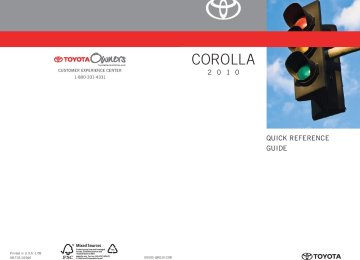- 2009 Toyota Corolla Owners Manuals
- Toyota Corolla Owners Manuals
- 2010 Toyota Corolla Owners Manuals
- Toyota Corolla Owners Manuals
- 2004 Toyota Corolla Owners Manuals
- Toyota Corolla Owners Manuals
- 1999 Toyota Corolla Owners Manuals
- Toyota Corolla Owners Manuals
- 2001 Toyota Corolla Owners Manuals
- Toyota Corolla Owners Manuals
- 1996 Toyota Corolla Owners Manuals
- Toyota Corolla Owners Manuals
- 2015 Toyota Corolla Owners Manuals
- Toyota Corolla Owners Manuals
- 2013 Toyota Corolla Owners Manuals
- Toyota Corolla Owners Manuals
- 2007 Toyota Corolla Owners Manuals
- Toyota Corolla Owners Manuals
- 2000 Toyota Corolla Owners Manuals
- Toyota Corolla Owners Manuals
- 2012 Toyota Corolla Owners Manuals
- Toyota Corolla Owners Manuals
- 1998 Toyota Corolla Owners Manuals
- Toyota Corolla Owners Manuals
- 1997 Toyota Corolla Owners Manuals
- Toyota Corolla Owners Manuals
- 2003 Toyota Corolla Owners Manuals
- Toyota Corolla Owners Manuals
- 2019 Toyota Corolla Owners Manuals
- Toyota Corolla Owners Manuals
- Download PDF Manual
-
Meaning
A layer of rubber-coated parallel cords A parting of rubber compound between adja- cent plies A mechanical device made of rubber, chemi- cals, fabric and steel or other materials, that, when mounted on an automotive wheel, pro- vides the traction and contains the gas or fluid that sustains the load A pneumatic tire in which the ply cords that extend to the beads are laid at substantially 90 degrees to the centerline of the tread A tire designed to operate at higher loads and at higher inflation pressures than the corre- sponding standard tire The linear distance between the exteriors of the sidewalls of an inflated tire, excluding ele- vations due to labeling, decoration, or protec- tive bands That portion of a tire between the tread and bead The parting of the rubber compound from the cord material in the sidewall A tire that attains a traction index equal to or greater than 110, compared to the ASTM E-1136 Standard Reference Test Tire, when using the snow traction test as described in ASTM F-1805-00, Standard Test Method for Single Wheel Driving Traction in a Straight Line on Snow-and Ice-Covered Surfaces, and which is marked with an Alpine Symbol ( least one sidewall The rim on which a tire is fitted for testing, and may be any rim listed as appropriate for use with that tire
) on at
6-1. Specifications
Tire related term
Meaning
Tread
Tread rib
Tread separation
Treadwear indicators (TWI)
That portion of a tire that comes into contact with the road A tread section running circumferentially around a tire Pulling away of the tread from the tire carcass The projections within the principal grooves designed to give a visual indication of the degrees of wear of the tread The fixture used to hold the wheel and tire assembly securely during testing
Wheel-holding fixture *: Table 1 ⎯ Occupant loading and distribution for vehicle normal load
for various designated seating capacities
Designated seating capacity, Number of
occupants 2 through 4
5 through 10
11 through 15
16 through 20
Vehicle normal load, Number of occupants
Occupant distribution in a normally loaded vehi-
cle
2 in front
2 in front, 1 in second
seat
2 in front, 1 in second seat, 1 in third seat, 1
in fourth seat
2 in front, 2 in second seat, 2 in third seat, 1
in fourth seat
451
6-2. Customization Customizable features
Your vehicle includes a variety of electronic features that can be per- sonalized to your preferences. Programming these preferences requires specialized equipment and may be performed by your Toyota dealer. Some function settings are changed simultaneously with other functions being customized. Contact your Toyota dealer.
Item
Function
Default setting
Smart key system (if equipped) (→P. 23)
Smart key system Operation signal (Emergency flashers) Operation signal (Buzzer)
On
On
On
Customized
setting
Off
Off
Off
452
6-2. Customization
Item
Function
Default setting
Wireless remote control
On
Customized
setting
Off
Wireless remote con- trol (if equipped) (→P. 33)
Unlocking operation
Automatic door lock function to be activated if door is not opened after being unlocked Time elapsed before automatic door lock function is activated if door is not opened after being unlocked Operation signal (Emergency flashers) Operation signal (Buzzer) Door lock buzzer Panic function Trunk unlocking func- tion
Driver's door unlocked in one step, all doors unlocked in two
steps
All doors
unlocked in one
step
On
Off
60 seconds
30 seconds
120 seconds
On
On
On On
On
Off
Off
Off Off
Off
Trunk unlocking opera- tion
Press and hold
Press twice
One short press
453
6-2. Customization
Item
Function
Default setting
Customized
setting
Driver's door unlocked in one step, all doors unlocked in two
steps
All doors
unlocked in one
step
Off
Off
On
On
On
On
Off
Off
Door lock (vehicles with power door lock system) (→P. 38)
Unlocking using a key
Speed-detecting auto- matic door lock function (vehicles with smart key system) Opening driver's door unlocks all doors Shifting gears to P unlocks all doors. (vehi- cles with an automatic transmission) Shifting gears to posi- tion other than P locks all doors. (vehicles with an automatic transmis- sion)
454
Item
Function
Default setting
Time elapsed before lights turn off (vehicles with power door lock system) Operation when the doors are unlocked (vehicles with power door lock system) Vehicles with smart key system: Operation after the “ENGINE START STOP” switch is turned OFF Vehicles without smart key system: Operation after the engine switch is turned to the “LOCK” position Vehicle speed linked seat belt reminder buzzer
Illumination (→P. 264)
Seat belt reminder (→P. 384)
6-2. Customization
Customized
setting
7.5 seconds
30 seconds
15 seconds
On
Off
On
Off
On
Off
455
6-3. Initialization Items to initialize
The following items must be initialized for normal system operation in cases such as after maintenance is performed on the vehicle.
Item
When to initialize
Reference
Engine oil mainte- nance data (U.S.A. only) Tire pressure warning system (if equipped)
After changing engine oil
When changing the tire size.
P. 318
P. 330
456
Reporting safety defects for U.S. owners
If you believe that your vehicle has a defect which could cause a crash or could cause injury or death, you should immediately inform the National Highway Traffic Safety Administration (NHTSA) in addition to notifying Toyota Motor Sales, U.S.A., Inc. (Toll-free: 1-800-331-4331). If NHTSA receives similar complaints, it may open an investigation, and if it finds that a safety defect exists in a group of vehicles, it may order a recall and remedy campaign. However, NHTSA can- not become involved in individual problems between you, your dealer, or Toyota Motor Sales, U.S.A., Inc. To contact NHTSA, you may call the Vehicle Safety Hotline toll-free at 1-888-327-4236 to http:// www.safercar.gov ; or write to: Administrator, NHTSA, 1200 New Jersey Ave, S.E., Washington, DC 20590. You can also obtain other from http:// www.safercar.gov.
information about motor vehicle safety
(TTY: 1-800-424-9153); go
458
Seat belt instructions for Canadian owners (in French)
The following is a French explanation of seat belt instructions extracted from the seat belt section in this manual. See the seat belt section for more detailed seat belt instructions in English.
Utilisation correcte des ceintures de sécurité
qu'elle
● Tendez la sangle diagonale de sorte couvre complètement l'épaule, sans entrer en contact avec le cou ou glisser de l'épaule.
● Placez la sangle abdominale le plus bas possible sur les hanches.
● Réglez la position du dossier de siège. Asseyez-vous le dos le plus droit possible et calez- vous bien dans le siège.
● Ne vrillez pas la ceinture de
sécurité.
459
Guide de confort de ceinture de sécurité (sièges arrière extérieurs)
Si la sangle diagonale gêne la personne au niveau du cou, utilisez le guide confort de la ceinture de sécurité.
Sortez le guide confort de sa poche.
Engagez guide.
la ceinture dans
le
Le cordon élastique doit passer sous la ceinture de sécurité.
Bouclez, positionnez et lâchez la ceinture de sécurité.
ÉTAPE
ÉTAPE
ÉTAPE
460
Entretien et soin
■ Ceintures de sécurité
Nettoyez avec un chiffon ou une éponge humectée d'eau savonneuse vérifier régulièrement que les ceintures ne sont pas effilochées, entaillées, ou ne paraissent pas exagérément usées.
tiède. Profitez de
l'occasion pour
ATTENTION
■ Détérioration et usure des ceintures de sécurité
Inspectez les ceintures de sécurité périodiquement. Contrôlez qu'elles ne sont pas entaillées, effilochées, et que leurs ancrages ne sont pas desserrés. N'utilisez pas une ceinture de sécurité défectueuse avant qu'elle ne soit remplacée. Une ceinture de sécurité défectueuse n'apporte aucune garantie de protection de l'occupant en cas d'accident.
461
462
What to do if... What to do if...
A tire punctures
P. 393 If you have a flat tire
The engine does not start
P. 404 If the engine will not start P. 77 Engine immobilizer system P. 410 If the battery is discharged P. 408 If the electronic key does not oper-
ate properly
The shift lever cannot be moved out
P. 406 If the shift lever cannot be shifted
from P
The engine coolant temperature gauge enters the red zone
Steam can be seen coming from under the hood
P. 416 If your vehicle overheats
The key is lost
P. 407 If you lose your keys
The battery runs out
P. 410 If the battery is discharged
The doors cannot be locked
P. 38 Doors
The vehicle is stuck in mud or sand
P. 419 If the vehicle becomes stuck
A warning light or indicator light comes on
P. 382 If a warning light turns on or a
warning buzzer sounds...
473
What to do if...
Optitron type meters
Non-Optitron type meters
474
■Warning lights
or
or
or
Brake system warning light
P. 382
Charging system warn- ing light P. 382
Low engine oil pressure warning light P. 382
Malfunction indicator lamp
P. 383
SRS warning light
P. 383
ABS warning light
P. 383
Engine oil replacement reminder light P. 384
What to do if...
Tire pressure warning light P. 384
Low windshield washer fluid level warning light
P. 384
Electric power steering warning light P. 383
Open door warning light P. 384
Low fuel level warning light P. 384
Driver’s seat belt reminder light
P. 384
Front passenger’s seat belt reminder light P. 384
Smart key system warn- ing light
P. 391
475
GAS STATION INFORMATION
Auxiliary catch lever
Trunk opener
P. 309
P. 44
Fuel filler door
P. 73
Hood lock release lever
Fuel filler door opener
Tire inflation pressure
P. 309
P. 73
P. 434
Fuel tank capacity (Reference) Fuel type Cold tire inflation pressure
13.2 gal. (50 L, 10.9 Imp. gal.)
Unleaded gasoline only
P. 74, 428
P. 434Engine oil capacity (Drain and refill ⎯ reference)
Engine oil type
1.8 L 4-cyl- inder (2ZR- FE) engine 2.4 L 4-cyl- inder (2AZ- FE) engine
With filter Without filter
With filter Without filter
qt. (L, Imp. qt.) 4.4 (4.2, 3.7) 4.1 (3.9, 3.4)
4.0 (3.8, 3.3) 3.8 (3.6, 3.2)
P. 429
476
CUSTOMER EXPERIENCE CENTER
1-800-331-4331
COROLLA
2 0 1 0
QUICK REFERENCE GUIDE
Printed in U.S.A. 1/09
08-TCS-0294000505-QRG10-COR
2010
CorollaThis Quick Reference Guide is a summary of basic vehicle operations. It contains brief descriptions of fundamental operations so you can locate and use the vehicle’s main equipment quickly and easily.
The Quick Reference Guide is not intended as a substitute for the Owner’s Manual located in your vehicle’s glove box. We strongly encourage you to review the Owner’s Manual and supplementary manuals so you will have a better understanding of your vehicle’s capabilities and limitations.
Your dealership and the entire staff of Toyota Motor Sales, U.S.A., Inc. wish you many years of satisfied driving in your new Corolla.
! A word about safe vehicle operations
This Quick Reference Guide is not a full description of Corolla operations. Every Corolla owner should review the Owner’s Manual that accompanies this vehicle. Pay special attention to the boxed information highlighted in color throughout the Owner’s Manual. Each box contains safe operating instructions to help you avoid injury or equipment malfunction. All information in this Quick Reference Guide is current at the time of printing. Toyota reserves the right to make changes at any time without notice.
Spare tire & tools Tool location
Tool box
Spare tire
Jack
Removing the spare tire (1)
(2)
(3)
(1) Remove the luggage floor cover. (2) Remove the tool tray. (3) Loosen the center fastener that secures the spare tire. Refer to the Owner’s Manual for tire changing and jack positioning procedures.
21
INDEX
OVERVIEW
FEATURES/OPERATIONS
Engine maintenance Fuel tank door release and cap Hood release Indicator symbols Instrument cluster Instrument panel Keyless entry1
Air Conditioning/Heating Audio Auto lock functions2
Automatic Transmission Auxiliary storage Clock Cruise control Cup holders Door locks-Power Light control-Instrument panel Lights & turn signals Moonroof Multi-information display Parking brake Power outlets Seat adjustments-Front Seat adjustments-Rear Seats-Head restraints Telephone controls (Bluetooth®) Tilt and telescopic steering wheel Windows-Power Windshield wipers & washers2-3
12-13
14
18
16
15
18
17
18
11
17
15
14
10
16
17
10
10SAFETY AND EMERGENCY FEATURES
19
Child comfort guide 20
Doors-Child safety locks 19
Seatbelts 19
Seatbelts-Shoulder belt adjustment Spare tire & tools 21
Tire Pressure Monitoring (warning) System 20
Trunk-Internal release 201 Visit your Toyota dealer for information on customizing this feature. 2 Programmable by customer. Refer to the Owner’s Manual for instructions and more information.
OVERVIEW
Instrument panel Steering wheel controls
Steering wheel audio controls1,2
Voice command button1
Telephone controls1
Ignition switch (mechanical key)1
Cruise control1
VSC/TRAC OFF switch Power rearview mirror control Auxiliary storage Headlight, turn signal and front fog light1 controls Wiper and washer controls Emergency flasher button Audio system2
Air Conditioning controls Outside rearview mirror1/Rear window defogger buttonAir Conditioning system
Front passenger seatbelt reminder light “AIR BAG ON” and “AIR BAG OFF” indicator Engine immobilizer indicator AUX adapter Tire Pressure Monitoring (warning) System reset Tilt and telescopic steering control Hood lock release lever
1 If equipped 2 Vehicles with navigation system: for details, refer to the “Navigation System Owner’s Manual.”
OVERVIEW
Instrument cluster
Optitron type meters
Non-optitron type meters
Service indicator and reminder Tachometer Speedometer Fuel gauge Trip meter reset/Instrument panel light control Odometer and two trip meters Automatic Transmission shift range display (if equipped) Multi-information display Display button Engine coolant temperature
Indicator symbols For details, refer to “Indicators and warning lights,” Section 2-2, 2010
Owner’s Manual.Brake system warning1
Driver seatbelt reminder (alarm will sound if speed is over 12 mph) Front passenger seatbelt reminder (alarm will sound if speed is over 12 mph) Charging system warning1AIR BAG ON and AIR BAG OFF indicator1
Electric power steering warning1
Malfunction/Check Engine indicator1
Low fuel level warning
Open door warning
SRS Airbag warning1
Low Tire Pressure Warning1
Headlight low/high beam indicator
Turn signal indicator
Fog light indicator
Slip indicator1
Cruise control indicator
Anti-lock Brake System warning1
Vehicle Stability Control OFF indicator1
Low engine oil pressure warning1
Engine oil replacement reminder1
1 If indicator does not turn off within a few seconds of starting engine, there may be a malfunction. Have vehicle inspected by your Toyota dealer.
OVERVIEW
Keyless entry (if equipped) Locking operation
Unlocking operation
Trunk lid operation
Push
Push ONCE: Driver door
TWICE: All doors
NOTE: If a door is not opened within 60 seconds of unlocking, all doors will relock for safety. Panic button
Push and hold
Push and hold
Fuel tank door release and cap
Turn
NOTE: Tighten until one click is heard. If the cap is not tightened enough, Check Engine “ indicator may illuminate.
”
Pull
Store
Hood release
Pull
Pull up latch and raise hood
Engine maintenance 4 cylinder (2AZ-FE) engine
4 cylinder (2ZR-FE) engine
Engine coolant reservoir Engine oil filler cap Engine oil level dipstick Windshield washer fluid tank
Note: Regularly scheduled maintenance, including oil changes, will
help extend the life of your vehicle and maintain performance. Please refer to the “Owner’s Warranty Information Booklet,” “Scheduled Maintenance Guide” or “Owner’s Manual Supplement.”
FEATURES/OPERATIONS
Automatic Transmission (if equipped) Standard type
Multi-mode type
Park* Reverse
Neutral
Drive
Third gear
Second gear
First gear
Park*
Reverse
Neutral
Drive
“S” mode
“D” * The ignition switch must be “ON” and the brake pedal depressed to shift
“S”
from Park. “S” (Sequential) mode Shift the shift lever to “S” position from “D” position.
Floor shift type:
+: Upshift (push and release) -: Downshift (pull and release)
Downshifting increases power going uphill, or provides engine braking downhill. For best fuel economy during normal driving conditions, always drive with the shift lever in the “D” position.
Parking brake
Set
Release
Pull
(2) Push
(1) Pull slightly
(3) Lower
Auto lock functions (if equipped) Automatic door locks can be programmed to operate in two different modes, or turned OFF. -Doors lock when shifting from Park. -Doors lock when the vehicle speed is approximately 12 mph or higher. -Doors unlock when shifting into Park. -Doors unlock when the driver’s door is opened within 10 seconds after setting the engine switch or “ENGINE START STOP” switch OFF. Refer to the Owner’s Manual for more details.
Seat adjustments-Front Manual seat
Position (forward/backward) Height crank (driver side only) Seatback angle
Seat adjustments-Rear
Pull
Fold down
FEATURES/OPERATIONS
Seats-Head restraints Front
Rear
Lock release button
Lock release button
Windshield wipers & washers
Adjust frequency*
Single wipe
Interval wipe Slow Fast
Pull to wash and wipe
* Intermittent windshield wiper frequency adjustment
Rotate to increase/decrease wipe frequency (if equipped).
Windows-Power (if equipped) Driver side
Window lock switch
Up
Down
Automatic operation (driver side only) Push the switch completely down and release to fully open. To stop window midway, lightly push the switch in the opposite direction. Window lock switch Deactivates all passenger windows. Driver’s window remains operable.
10
Lights & turn signals Headlights
Headlights Parking lights
High beam
Low beam
High beam flasher
Daytime Running Light system (DRL) Headlights turn on automatically upon starting engine. The brightness of the headlights will automatically change depending on the darkness of the surroundings.
Front fog lights (if equipped)
Turn
Front fog lights come on only when the headlights are on low beam. Turn signals
Right turn
Lane change
Lane change
Left turn
11
FEATURES/OPERATIONS
Audio
Type 1 functions
Eject CD
Preset buttons - functions in other modes indicated above number
Push to turn ON/OFF
Seek station/ CD track select
Station/CD track scan
Mode
Type 2 other functions
Load CD(s)
Push and turn to adjust tone & balance
Push to skip up/down folder and radio category type
View CD text
CD PLAYER To scan tracks on a disc Push and hold “SCAN.” Push again to hold selection. CD changer (Type 2) -To load one disc Push “LOAD” and insert one disc. -To load multiple discs Push and hold “LOAD” until you hear a beep. Insert one disc. Shutter will close and then re-open for next disc. To select a file (MP3/WMA only) Turn “TUNE.FILE.”
12
RADIO To preset stations Tune in the desired station and hold down a preset button (1-6) until you hear a beep. Push desired preset button (1-6) to select. To scan stations Push and hold “SCAN” to scan preset stations. Push again to hold selection. AUX audio jack
By inserting a mini plug into the AUX audio jack, you can listen to music from a portable audio device through the vehicle’s speaker system while in AUX mode.
Steering wheel switches (if equipped)
Volume control
”
v v “ -In radio mode Push to select a preset station; push and hold to seek the next strong station. -In CD mode Push to skip up or down to next/previous track. “MODE” Push to turn audio ON and to select an audio mode. Push and hold to turn the audio system OFF.
13
FEATURES/OPERATIONS
Air Conditioning/Heating
” indicator OFF) to
” mode, use fresh air (“
Airflow vent In “ ” or “ reduce window fogging. Fan speed Temperature selector Air Conditioning ON/OFF Use for quick cooling. MAX A/C changes air intake to recirculate. It is not possible to change intake to fresh, or to turn A/C OFF in this mode. Outside rearview mirror/Rear window defogger Fresh or recirculated cabin air
Power outlets Front console (if equipped)
Center console
Designed for 12V car accessories. The engine switch must be in the “ACC” or “ON” position.
14
Cruise control (if equipped) Turning system ON/OFF
Functions
Increase speed
Resume2
System ON/OFF
Decrease speed
1 The set speed may also be cancelled by depressing the brake pedal. 2 The set speed may be resumed once vehicle speed exceeds 25 mph.
Cancel1
Multi-information display
Display button
Push the display button to change information in the following: (1) Clock (2) Outside temperature (3) Current gas mileage (4) Average gas mileage* (5) Miles left on remaining fuel (6) Average vehicle speed from engine start* (7) Running time from engine start*
* Push and hold display button to reset.
15
FEATURES/OPERATIONS
Telephone controls (Bluetooth®) (if equipped) Vehicles with moonroof
Vehicles without moonroof
Steering wheel telephone switches
Volume control
Start call
End call
Voice command button
Bluetooth® technology allows dialing or receive calls without taking hands from the steering wheel or using a cable to connect the compatible telephone and the system. Refer to the Owner’s Manual for more details. Clock
(1) Push and hold the display button to set the clock. (2) While flashing, press button repeatedly to adjust minutes. (3) Wait five seconds to adjust the hour. (4) Wait another five seconds for process to complete.
16
Moonroof (if equipped) Sliding operation
Recommended driving position to minimize wind noise.
Tilting operation
Open
Close
Tilt
Close
Push once to open partway; again to open completely.
Tilt and telescopic steering wheel
Angle
Length
Hold wheel, push lever down, set angle and length, and return lever.
Lock release lever
Note: Do not attempt to adjust while the vehicle is in motion.
Door locks-Power (if equipped)
Unlock
Lock
17
FEATURES/OPERATIONS
Light control-Instrument panel
Brightness control
Cup holders Front
Rear
Type B Pull
Type C
Pull
Auxiliary storage Instrument panel Type A
Pull
Overhead console
Push
18
SAFETY AND EMERGENCY FEATURES
Seatbelts
Take up slack
Too high
Keep as low on hips as possible
If belt is fully extended, then retracted even slightly, it cannot be re-extended beyond that point, unless fully retracted again. This feature is used to help hold child restraint systems securely.
To find more information about seatbelts, and how to install a child restraint system, refer to the Owner's Manual.
Seatbelts-Shoulder belt adjustment
Push up, or squeeze lock release to lower
Child comfort guide
Rear seat outside position guides provide added comfort for children who have outgrown child restraints.
19
Tire Pressure Monitoring (warning) System
System reset initialization 1. Push and hold “
until the indicator blinks three times.
SET” button
2. Wait a few minutes to allow
initialization to complete.
SET” button until indicator blinks three times. Let the vehicle sit for a
After adjusting tire pressures, or after tires have been rotated or replaced, turn the ignition switch to “ON” and press and hold the “ few minutes to allow initialization to complete. Refer to the load label on the door jamb or the Owner’s Manual for tire inflation specifications. If the tire pressure indicator flashes for more than 60 seconds and then remains on, take the vehicle to your local Toyota dealer.
Note: The warning light may come on due to temperature changes or changes in tire pressure from natural air leakage. If the system has not been initialized recently, setting the tire pressures to factory specifications should turn off the light. Trunk-Internal release
Pull up
Doors-Child safety locks Rear door
Moving the lever to “LOCK” will allow the door to be opened only from the outside.
20
Abbreviation list Abbreviation/Acronym list
ABBREVIATIONS MEANING
A/C ABS ACC ALR CRS ECU EDR ELR EPS GAWR GVWR
I/M
LATCH LED MMT M + S MTBE OBD SRS TIN TPMS TRAC VIN VSC
Air Conditioning Anti-lock Brake System Accessory Automatic Locking Retractor Child Restraint System Electronic Control Unit Event Data Recorder Emergency Locking Retractor Electric Power Steering Gross Axle Weight Rating Gross Vehicle Weight Rating Emission inspection and maintenance Lower Anchors and Tethers for Children Light Emitting Diode Methylcyclopentadienyl Manganese Tricarbonyl Mud and Snow Methyl Tertiary Butyl Ether On Board Diagnostics Supplemental Restraint System Tire Identification Number Tire Pressure Warning System Traction Control Vehicle Identification Number Vehicle Stability Control
462
For your information
Main Owner’s Manual
Please note that this manual covers all models and all equipment, including options. Therefore, you may find some explanations for equipment not installed on your vehicle. All specifications provided in this manual are current at the time of printing. However, because of the Toyota policy of continual product improvement, we reserve the right to make changes at any time without notice. Depending on specifications, the vehicle shown in the illustrations may differ from your vehicle in terms of equipment.
Noise from under vehicle after turning off the engine
Approximately five hours after the engine is turned off, you may hear sound coming from under the vehicle for several minutes. This is the sound of a fuel evaporation leakage check and, it does not indicate a malfunction.
Accessories, spare parts and modification of your Toyota
A wide variety of non-genuine spare parts and accessories for Toyota vehicles are currently available on the market. You should know that these parts are not covered by Toyota warranty and that Toyota is not responsible for their performance, repair, or replacement, or for any damage they may cause to, or adverse effect they may have on, your Toyota vehicle. This vehicle should not be modified with non-genuine Toyota products. Modification with non-genuine Toyota products could affect its performance, safety or durability, and may even violate governmental regulations. In addition, damage or performance problems resulting from the modification may not be covered under warranty.
14
Installation of a mobile two-way radio system
As the installation of a mobile two-way radio system in your vehicle may affect electronic systems such as the multi-port fuel injection system/sequen- tial multi-port fuel injection system, cruise control system, anti-lock brake system, SRS airbag system or seat belt pretensioner system, be sure to check with your Toyota dealer for precautionary measures or special instruc- tions regarding installation.
Scrapping of your Toyota
The SRS airbag and seat belt pretensioner devices in your Toyota contain explosive chemicals. If the vehicle is scrapped with the airbags and seat belt pretensioners left as they are, this may cause an accident such as fire. Be sure to have the systems of the SRS airbag and seat belt pretensioner removed and disposed of by a qualified service shop or by your Toyota dealer before you scrap your vehicle.
Perchlorate Material
Special handling may apply, See www.dtsc.ca.gov/hazardouswaste/perchlor- ate. Your vehicle has components that may contain perchlorate. These compo- nents may include airbags, seat belt pretensioners, and wireless remote con- trol batteries.
15
CAUTION
■General precautions while driving
Driving under the influence: Never drive your vehicle when under the influ- ence of alcohol or drugs that have impaired your ability to operate your vehi- cle. Alcohol and certain drugs delay reaction time, impair judgment and reduce coordination, which could lead to an accident that could result in death or serious injury.