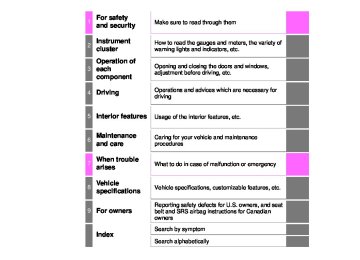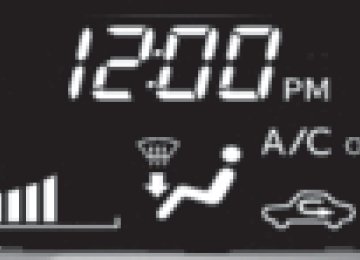- 2002 Toyota Avalon Owners Manuals
- Toyota Avalon Owners Manuals
- 2008 Toyota Avalon Owners Manuals
- Toyota Avalon Owners Manuals
- 2012 Toyota Avalon Owners Manuals
- Toyota Avalon Owners Manuals
- 2009 Toyota Avalon Owners Manuals
- Toyota Avalon Owners Manuals
- 2006 Toyota Avalon Owners Manuals
- Toyota Avalon Owners Manuals
- 1999 Toyota Avalon Owners Manuals
- Toyota Avalon Owners Manuals
- 2015 Toyota Avalon Owners Manuals
- Toyota Avalon Owners Manuals
- 2013 Toyota Avalon Owners Manuals
- Toyota Avalon Owners Manuals
- 2010 Toyota Avalon Owners Manuals
- Toyota Avalon Owners Manuals
- 2000 Toyota Avalon Owners Manuals
- Toyota Avalon Owners Manuals
- 1997 Toyota Avalon Owners Manuals
- Toyota Avalon Owners Manuals
- 1996 Toyota Avalon Owners Manuals
- Toyota Avalon Owners Manuals
- 2007 Toyota Avalon Owners Manuals
- Toyota Avalon Owners Manuals
- 2001 Toyota Avalon Owners Manuals
- Toyota Avalon Owners Manuals
- 2011 Toyota Avalon Owners Manuals
- Toyota Avalon Owners Manuals
- 2003 Toyota Avalon Owners Manuals
- Toyota Avalon Owners Manuals
- 2005 Toyota Avalon Owners Manuals
- Toyota Avalon Owners Manuals
- 1998 Toyota Avalon Owners Manuals
- Toyota Avalon Owners Manuals
- 2004 Toyota Avalon Owners Manuals
- Toyota Avalon Owners Manuals
- 2014 Toyota Avalon Owners Manuals
- Toyota Avalon Owners Manuals
- 2016 Toyota Avalon Owners Manuals
- Toyota Avalon Owners Manuals
- Download PDF Manual
-
●Do not leave the electronic key on top of the instrument panel or near the door pockets when exiting the vehicle. Depending on the radio wave recep- tion conditions, it may be detected by the antenna outside the cabin and the door will become lockable from the outside, possibly trapping the electronic key inside the vehicle.
●As long as the electronic key is within the effective range, the doors may be locked or unlocked by anyone. However, only the doors detecting the elec- tronic key can be used to unlock the vehicle.
●Even if the electronic key is not inside the vehicle, it may be possible to start
the engine if the electronic key is near the window.
●The doors may unlock or lock if a large amount of water splashes on the door handle, such as in the rain or in a car wash when the electronic key is within the effective range. (The doors will automatically be locked after approximately 60 seconds if the doors are not opened and closed.)
●If the wireless remote control is used to lock the doors when the electronic key is near the vehicle, there is a possibility that the door may not be unlocked by the entry function. (Use the wireless remote control to unlock the doors.)
AVALON (U)_(OM41452U)
102
3-2. Opening, closing and locking the doors
■Note for locking the doors
●Touching the door lock sensor while wearing gloves may delay or prevent
lock operation. Remove the gloves and touch the lock sensor again.
●If the door handle becomes wet while the electronic key is within the effec- tive range, the door may lock and unlock repeatedly. In that case, follow the following correction procedures to wash the vehicle: • Place the electronic key in a location 6 ft. (2 m) or more away from the
vehicle. (Take care to ensure that the key is not stolen.)
• Set the electronic key to battery-saving mode to disable the smart key
system. (P. 99)
●If the electronic key is inside the vehicle and a door handle becomes wet during a car wash, a message may be shown on the multi-information dis- play and a buzzer will sound outside the vehicle. To turn off the alarm, lock all the doors.
●The lock sensor may not work properly if it comes into contact with ice, snow, mud, etc. Clean the lock sensor and attempt to operate it again, or use the lock sensor on the lower part of the door handle.
●Fingernails may scrape against the door during operation of the door han-
dle. Be careful not to injure fingernails or damage the surface of the door.
■Note for the unlocking function
●A sudden approach to the effective range or door handle may prevent the doors from being unlocked. In this case, return the door handle to the origi- nal position and check that the doors unlock before pulling the door handle again.
●Gripping the door handle when wearing a glove may not unlock the door. ●If the door handle becomes wet while the electronic key is within the effec- tive range, the door may lock and unlock repeatedly. In that case, follow the following correction procedures to wash the vehicle: • Place the electronic key in a location 6 ft. (2 m) or more away from the
vehicle. (Take care to ensure that the key is not stolen.)
• Set the electronic key to battery-saving mode to disable the smart key
system. (P. 99)
●If there is another electronic key in the detection area, it may take slightly
longer to unlock the doors after the door handle is gripped.
●Fingernails may scrape against the door during operation of the door han-
dle. Be careful not to injure fingernails or damage the surface of the door.
AVALON (U)_(OM41452U)
3
3-2. Opening, closing and locking the doors
103
■When the vehicle is not driven for extended periods
●To prevent theft of the vehicle, do not leave the electronic key within 6 ft. (2
m) of the vehicle.
●The smart key system can be deactivated in advance. (P. 453)
■Alarm
Using the smart key system to lock the doors will set the alarm system. (P. 68)
■To operate the system properly
●Make sure to carry the electronic key when operating the system. Do not get the electronic key too close to the vehicle when operating the system from the outside of the vehicle. Depending on the position and holding condition of the electronic key, the key may not be detected correctly and the system may not operate prop- erly. (The alarm may go off accidentally, or the door lock prevention function may not operate.)
●Do not leave the electronic key inside the luggage compartment.
The key confinement prevention function may not operate, depending on the location of the key (close to a spare tire, the inside edge of the luggage compartment), conditions (inside a metal bag, close to metallic objects) and the radio waves in the surrounding area. (P. 113) ■If the smart key system does not operate properly
●Locking and unlocking the doors: Use the mechanical key. (P. 415) ●Unlocking the trunk: P. 114
●Starting the engine: P. 416AVALON (U)_(OM41452U)
104
3-2. Opening, closing and locking the doors
■Electronic key battery depletion
●The standard battery life is 1 to 2 years. ●If the battery becomes low, an alarm will sound in the cabin when the engine
stops. (P. 95)
●As the electronic key always receives radio waves, the battery will become depleted even if the electronic key is not used. The following symptoms indi- cate that the electronic key battery may be depleted. Replace the battery when necessary. (P. 350) • The smart key system or the wireless remote control does not operate. • The detection area becomes smaller. • The LED indicator on the key surface does not turn on.
●To avoid serious deterioration, do not leave the electronic key within 3 ft. (1
m) of the following electrical appliances that produce a magnetic field: • TVs • Personal computers • Cellular phones, cordless phones and battery chargers • Recharging cellular phones or cordless phones • Table lamps • Induction cookers
■When the electronic key battery is fully depleted
P. 350
■Customization
Settings (e. g. operation signal) can be changed. (Customizable features: P. 453)
■If the smart key system has been deactivated in a customized setting
●Locking and unlocking the doors: P. 106, 415
●Unlocking the trunk: P. 106, 114
●Starting the engine and changing engine switch modes: P. 416
●Stopping the engine: P. 156AVALON (U)_(OM41452U)
3
3-2. Opening, closing and locking the doors
105
■Certification for the smart key system
For vehicles sold in the U.S.A. FCC ID: NI4TMLF10-17
NOTE: This device complies with part 15 of the FCC Rules. Operation is subject to the following two conditions: (1) This device may not cause harmful interfer- ence, and (2) this device must accept any interference received, including interference that may cause undesired operation. FCC WARNING: Changes or modifications not expressly approved by the party responsible for compliance could void the user’s authority to operate the equipment. For vehicles sold in Canada NOTE: Operation is subject to the following two conditions: (1) this device may not cause interference, and (2) this device must accept any interference, includ- ing interference that may cause undesired operation of the device.CAUTION
■Caution regarding interference with electronic devices
●People with implantable cardiac pacemakers, cardiac resynchronization therapy-pacemakers or implantable cardioverter defibrillators should keep away from the smart key system antennas. (P. 93) The radio waves may affect the operation of such devices. If necessary, the entry function can be disabled. Ask your Toyota dealer for details, such as the frequency of radio waves and timing of the emitted radio waves. Then, consult your doctor to see if you should disable the entry function.
●Users of any electrical medical device other than implantable cardiac pacemakers, cardiac resynchronization therapy-pacemakers or implant- able cardioverter defibrillators should consult the manufacturer of the device for information about its operation under the influence of radio waves. Radio waves could have unexpected effects on the operation of such medical devices.
Ask your Toyota dealer for details on disabling the entry function.
AVALON (U)_(OM41452U)
106
3-2. Opening, closing and locking the doors Wireless remote controlFunction summary The wireless remote control can be used to lock and unlock the vehi- cle.
Locks all the doors Unlocks all the doors Pressing the button unlocks the driver’s door. Pressing the button again within 5 seconds unlocks the other doors. Unlocks the trunk (press and hold) Sounds the alarm (press and hold) (P. 107)
AVALON (U)_(OM41452U)
3
3-2. Opening, closing and locking the doors
107
■Operation signals
Doors: A buzzer sounds and the emergency flashers flash to indicate that the doors have been locked/unlocked. (Locked: once; Unlocked: twice) Trunk: A buzzer sounds to indicate that the trunk has been opened.
■Door lock buzzer
If an attempt to lock the doors is made when a door is not fully closed, a buzzer sounds continuously for 5 seconds. Fully close the door to stop the buzzer, and lock the vehicle once more.
■Panic mode
When is pressed for longer than about one second, an alarm will sound intermittently and the vehicle lights will flash to deter any person from trying to break into or damage your vehicle. To stop the alarm, press any button on the electronic key.
■Security feature
P. 91
■AlarmUsing the wireless remote control to lock the doors will set the alarm system. (P. 68)
■Conditions affecting operation
P. 100
AVALON (U)_(OM41452U)
108
3-2. Opening, closing and locking the doors
■If the wireless remote control does not operate properly
●Locking and unlocking the doors: Use the mechanical key. (P. 415) ●Unlocking the trunk: P. 114
■Electronic key battery depletion
P. 104
■When the electronic key battery is fully depleted
P. 350
■Confirmation of the registered key number
The number of keys already registered to the vehicle can be confirmed. Ask your Toyota dealer for details.
■Customization
Settings (e.g. wireless remote control system) can be changed. (Customizable features: P. 453)
■Certification for wireless remote control
For vehicles sold in the U.S.A. FCC ID: HYQ23AAB FCC ID: HYQ14FBA NOTE: This device complies with part 15 of the FCC Rules. Operation is subject to the following two conditions: (1) This device may not cause harmful interfer- ence, and (2) this device must accept any interference received, including interference that may cause undesired operation. FCC WARNING: Changes or modifications not expressly approved by the party responsible for compliance could void the user’s authority to operate the equipment. For vehicles sold in Canada NOTE: Operation is subject to the following two conditions: (1) this device may not cause interference, and (2) this device must accept any interference, includ- ing interference that may cause undesired operation of the device.
AVALON (U)_(OM41452U)
3-2. Opening, closing and locking the doors
109
Doors
Unlocking and locking the doors The vehicle can be locked and unlocked using the entry function, wireless remote control or door lock switches. ◆ Entry function
P. 91
◆ Wireless remote control
P. 106
◆ Door lock switches Locks all the doors Unlocks all the doors
◆ Inside lock buttons Unlocks the door Locks the door The front doors can be opened by pulling inside handle even if the lock buttons are in the lock position.
the
AVALON (U)_(OM41452U)
110
3-2. Opening, closing and locking the doors
Locking the front doors from the outside without a key
Move the inside lock button to the lock position. Close the door.
The door cannot be locked if the engine switch is in ACCESSORY or IGNITION ON mode, or the electronic key is left inside the vehicle.
The key may not be detected correctly and the door may be locked.
Rear door child-protector lock The door cannot be opened from inside the vehicle when the lock is set.
Unlock Lock These locks can be set to prevent children from opening the rear doors. Push down on each rear door switch to lock both rear doors.
AVALON (U)_(OM41452U)
3
3-2. Opening, closing and locking the doors
111
Automatic door locking and unlocking systems The following functions can be set or canceled:
For instructions on customizing, refer to P. 453.
Function
Operation
Speed linked door locking function
Shift position linked door locking function
Shift position linked door unlocking function Driver's door linked door unlocking function
All doors are automatically locked when vehicle speed is approxi- mately 12 mph (20 km/h) or higher. All doors are automatically locked when shifting the shift lever to posi- tion other than P. All doors are automatically unlocked when shifting the shift lever to P. All doors are automatically unlocked when driver’s door is opened.
■Using the mechanical key
The doors can also be locked and unlocked with the mechanical key. (P. 415)
■If a wrong key is used
The key cylinder rotates freely to isolate inside mechanism.
■Customization
Settings (e.g. unlocking function using a key) can be changed. (Customizable features: P. 453)
CAUTION
■To prevent an accident
Observe the following precautions while driving the vehicle. Failure to do so may result in a door opening and an occupant throwing out of the vehicle, resulting in death or serious injury. ●Ensure that all doors are properly closed and locked. ●Do not pull the inside handle of the doors while driving.
Be especially careful for the front doors, as the doors may be opened even if the inside lock buttons are in locked position.
●Set the rear door child-protector locks when children are seated in the rear
seats.
AVALON (U)_(OM41452U)
3-2. Opening, closing and locking the doors
112
TrunkThe trunk can be opened using the trunk opener, entry function or wireless remote control.
Opening the trunk from inside the vehicle Press the opener switch.
Opening the trunk from outside the vehicle ■ Entry function
P. 91
■ Wireless remote control
P. 106
When closing the trunk Using the trunk grip, lower the trunk without applying force to the side and push the trunk down from the outside to close it.
AVALON (U)_(OM41452U)
3-2. Opening, closing and locking the doors
113
Luggage security system The trunk opener switch can be temporarily disabled to protect lug- gage stored in the trunk against theft. Turn the main switch in the glove box off trunk opener.
to disable
the
On Off The trunk lid cannot be opened even with the wireless remote con- trol or the entry function.
■Trunk light
The trunk light turns on when the trunk is opened.
■Function to prevent the trunk being locked with the electronic key inside ●When all doors are being locked, closing the trunk lid with the electronic key
left inside the trunk will sound an alarm. In this case, the trunk lid can be opened pressing the trunk release button on the trunk lid.
●Even when the spare electronic key is put in the trunk with all the doors locked, the key confinement prevention function can be activated so the trunk can be opened. In order to prevent theft, take all electronic keys with you when leaving the vehicle.
●Even when the electronic key is put in the trunk with all the doors are locked, the key may not be detected depending on the places and the surrounding radio wave conditions. In this case, the key confinement prevention function cannot be activated, causing the doors to lock when the trunk is closed. Make sure to check where the key is before closing the trunk.
●The key confinement prevention function cannot be activated if any one of
the doors is unlocked. In this case, open the trunk using the trunk opener.
■Internal trunk release lever
lever
The trunk lid can be opened by pulling the glow-in-the-dark the inside of the trunk lid. The lever will continue to glow for some time after the trunk lid is closed.
located on
AVALON (U)_(OM41452U)
114
3-2. Opening, closing and locking the doors
■In case the trunk opener is not actuated Pull down the rear armrest and open the door behind it.
Pull the loop of wire to unlock the trunk lid. This is used in case the trunk lid cannot be unlocked due to a discharged battery or other trouble.
■When leaving a key to the vehicle with a parking attendant
P. 89
■Customization
The trunk opener main switch can be deactivated. (Customizable feature: P. 453)
CAUTION
Observe the following precautions. Failure to do so may result in death or serious injury. ■Before driving
●Make sure that the trunk lid is fully closed. If the trunk lid is not fully closed, it may open unexpectedly while driving and hit near-by objects or luggage in the trunk may be thrown out, causing an accident.
●Do not allow children to play in the trunk.
If a child is accidentally locked in the trunk, they could suffer from heat exhaustion, suffocation or other injuries.
●Do not allow a child to open or close the trunk lid.
Doing so may cause the trunk lid to open unexpectedly, or cause the child’s hands, head, or neck to be caught by the closing trunk lid.
■Important points while driving
Never let anyone sit in the trunk. In the event of sudden braking or a colli- sion, they are susceptible to death or serious injury.
AVALON (U)_(OM41452U)
3-2. Opening, closing and locking the doors
115
CAUTION
■Using the trunk
Observe the following precautions. Failure to do so may cause parts of the body to be caught, resulting in seri- ous injury. ●Remove any heavy loads, such as snow and ice, from the trunk lid before opening it. Failure to do so may cause the trunk lid to suddenly shut again after it is opened.
●When opening or closing the trunk lid, thoroughly check to make sure the
surrounding area is safe.
●If anyone is in the vicinity, make sure they are safe and let them know that
the trunk is about to open or close.
●Use caution when opening or closing the trunk lid in windy weather as it
may move abruptly in strong wind.
●The trunk lid may suddenly shut if it is not opened fully. It is more difficult to open or close the trunk lid on an incline than on a level surface, so beware of the trunk lid unexpectedly opening or closing by itself. Make sure that the trunk lid is fully open and secure before using the trunk.
●When closing the trunk lid, take extra care to prevent your fingers etc. from being caught.
●When closing the trunk lid, make sure to press it lightly on its outer surface. If the trunk handle is used to fully close the trunk lid, it may result in hands or arms being caught.
●Do not attach any accessories other than genuine Toyota parts to the trunk lid. Such additional weight on the trunk lid may cause the lid to suddenly shut again after it is opened.
AVALON (U)_(OM41452U)
3-3. Adjusting the seats
116
Front seatsAdjustment procedure Driver’s seat
Passenger’s seat
Lumbar support adjustment switch (if equipped for passen- ger’s seat) Seat cushion length adjust- ment switch (if equipped)
Seat position adjustment switch Seatback angle adjustment switch Seat cushion (front) angle adjustment switch (if equipped for passenger’s seat) adjustment Vertical switch (if equipped for passen- ger’s seat)
height
AVALON (U)_(OM41452U)
3
3-3. Adjusting the seats
117
■Power easy access system (vehicles with driving position memory)
The auto away/return function enables easy access by activating when the driver attempts to enter or exit the vehicle. ●When the engine switch has been turned to IGNITION ON mode or the
driver’s seat belt has been fastened, the driver’s seat will move forward.
●When the engine switch has been turned off and the driver’s seat belt has
been unfastened, the driver’s seat will move backward.
■Customization
Settings (e.g. driver’s seat movement when exiting the vehicle) can be changed. (Customizable features: P. 453)
CAUTION
■When adjusting the seat position
●Take care when adjusting the seat position to ensure that other passen-
gers are not injured by the moving seat.
●Do not put your hands under the seat or near the moving parts to avoid
injury. Fingers or hands may become jammed in the seat mechanism.
■Seat adjustment
To reduce the risk of sliding under the lap belt during a collision, do not recline the seat more than necessary. If the seat is too reclined, the lap belt may slide past the hips and apply restraint forces directly to the abdomen, or your neck may contact the shoulder belt, increasing the risk of death or serious injury in the event of an accident. Adjustments should not be made while driving as the seat may unexpect- edly move and cause the driver to lose control of the vehicle.
■When adjusting the seat positions
Make sure to leave enough space around the feet so they do not get stuck.
AVALON (U)_(OM41452U)
3-3. Adjusting the seats
118
Driving position memoryYour preferred driving position (the position of the driver’s seat and outside rear view mirrors) can be memorized and recalled by pressing a button. It is also possible to set this function to activate automatically when the doors are unlocked. Two different driving positions can be entered into memory.
Entering a position to memory
Check that the shift lever is in P. Turn the engine switch to IGNITION ON mode. Adjust the driver’s seat and outside rear view mirrors to the desired positions. While pressing the “SET” but- ton, or within 3 seconds after the “SET” button is pressed, press button “1” or “2” until the signal beeps. If the selected button has already been previously recorded position will be overwrit- ten.
preset,
the
Recalling the memorized position Check that the shift lever is in P. Turn the engine switch to IGNITION ON mode. Press button “1” or “2” to recall the desired position.
: If equipped
AVALON (U)_(OM41452U)
3
3-3. Adjusting the seats
119
■When you want to stop the position recall operation part-way through
Perform any of the following operations: ●Press the “SET” button. ●Press button “1” or “2”. ●Adjust the seat using the switches (only cancels seat position recall).
Linking driving position memory with door unlock operation A desired driving position can be recalled linked with the unlocking of the door. ◆ Setting procedure
Record your driving position to button 1 or 2 before performing the following: Carrying only the key to which you want to link the driving position, shift the shift lever to P and then close the driver’s door. If 2 or more keys are in the vehicle, the driving position cannot be linked properly.
Turn the engine switch to IGNITION ON mode and recall the position which you want to link. While pressing the button to recall the position, press the driver’s door lock switch (either lock or unlock) until the signal beeps. The driving position is recalled when is unlocked using the entry func- tion or wireless remote control and the driver’s door is opened.
the driver’s door
AVALON (U)_(OM41452U)
120
3-3. Adjusting the seats ◆ Cancelation procedure
Carry only the key for which you want to cancel the linked door unlock operation. If 2 or more keys are in the vehicle, the driving position cannot be canceled properly.
Turn the engine switch to IGNITION ON mode. While pressing the “SET” button, press the driver’s door lock switch (either lock or unlock) until the signal beeps.
■Retained accessory power
Memorized positions can be activated up to 180 seconds after the driver’s door is opened and another 60 seconds after it is closed again, even if the engine switch or the engine switch is off.
■If any position memory button is pushed while the adjustments are
being made The operation will stop. To reactivate the system, push the desired button (“1” or “2”) again.
CAUTION
■Seat adjustment caution
Take care during seat adjustment so that the seat does not strike the rear passenger or squeeze your body against the steering wheel.
AVALON (U)_(OM41452U)
3-3. Adjusting the seats
121
Head restraints
Head restraints are provided for all seats.
Front seats Vertical adjustment
Up Pull the head restraints up. Down Push the head restraint down while pressing the lock release button.
Rear seats (except center seat)
Up Pull the head restraints up. Down Push the head restraint down while pressing the lock release button.
Lock release button
Lock release button
■Removing the head restraints (except rear center seat)
Pull the head restraint up while pressing the lock release button.
Lock release button
AVALON (U)_(OM41452U)
122
3-3. Adjusting the seats
■Installing the head restraints
Front seats Align the head restraint with the installa- tion holes and push it down to the lock position. Press and hold the lock release button when lowering the head restraint.
Rear seats (except center seat) Align the head restraint with the installa- tion holes and push it down to the lowest lock position while pressing the lock release button.
Lock release button
■Adjusting the height of the head restraints (except rear center seat)
Lock release button
Make sure that the head restraints are adjusted so that the center of the head restraint is closest to the top of your ears.
■Adjusting the rear seat head restraint (except center seat)
Always raise the head restraint one level from the stowed position when using.
AVALON (U)_(OM41452U)
3-3. Adjusting the seats
123
CAUTION
■Head restraint precautions
Observe the following precautions regarding the head restraints. Failure to do so may result in death or serious injury. ●Use the head restraints designed for each respective seat. ●Adjust the head restraints to the correct position at all times. ●After adjusting the head restraints, push down on them and make sure
they are locked in position.
●Do not drive with the head restraints removed.
AVALON (U)_(OM41452U)
3-4. Adjusting the steering wheel and mirrors
124
Steering wheelThe steering wheel can be adjusted to a comfortable position.
Adjustment procedure
Hold the steering wheel and push the lever down.
Adjust to the ideal position by moving the steering wheel hori- zontally and vertically. After adjustment, pull the lever up to secure the steering wheel.
CAUTION
■Caution while driving
Do not adjust the steering wheel while driving. Doing so may cause the driver to mishandle the vehicle and cause an acci- dent, resulting in death or serious injury.
■After adjusting the steering wheel
Make sure that the steering wheel is securely locked. Otherwise, the steering wheel may move suddenly, possibly causing an accident, and resulting in death or serious injury.
AVALON (U)_(OM41452U)
3-4. Adjusting the steering wheel and mirrors
125
Inside rear view mirror
The rear view mirror’s position can be adjusted to enable suffi- cient confirmation of the rear view.
Adjusting the height of rear view mirror The height of the rear view mirror can be adjusted to suit your driving posture. Adjust the height of the rear view mirror by moving it up and down.
Anti-glare function Manual anti-glare inside rear view mirror
Normal position Anti-glare position
AVALON (U)_(OM41452U)
126
3-4. Adjusting the steering wheel and mirrors
Auto anti-glare inside rear view mirror Responding to the level of brightness of the headlights of vehicles behind, the reflected light is automatically reduced. Changing automatic anti-glare function mode ON/OFF When the automatic anti-glare function is in on mode, the indica- tor illuminates. The function will set to on mode each time the engine switch is turned to IGNITION ON mode. Pressing the button turns the func- tion to off mode. (The indicator also turns off.)
Indicator
■To prevent sensor error (auto anti-glare type)
To ensure that the sensors operate prop- erly, do not touch or cover them.
CAUTION
Do not adjust the position of the mirror while driving. Doing so may lead to mishandling of the vehicle and cause an accident, resulting in death or serious injury.
AVALON (U)_(OM41452U)
3
3-4. Adjusting the steering wheel and mirrors
127
Outside rear view mirrors
Adjustment procedure
To select a mirror to adjust, press the switch.
Left Right
To adjust the mirror, press the switch.
Up Right Down Left
Folding the mirrors Push the mirror back in the direc- tion of the vehicle’s rear.
AVALON (U)_(OM41452U)
128
3-4. Adjusting the steering wheel and mirrors
■Mirror angle can be adjusted when
The engine switch is in ACCESSORY or IGNITION ON mode.
■Linked mirror function when reversing (vehicles with driving position
memory) ●When the mirror select switch is either in the “L” or “R” position, the outside rear view mirrors will automatically angle down when the vehicle is in reverse to give a better view of the ground. To disable this function, set the mirror select switch between the “L” and “R” positions.
●If the mirror angle is adjusted while the vehicle is in reverse, the position of the mirror will be remembered based on the mirror position when the vehicle is not in reverse. However, since the mirror movement is based on the angle they are set when the linked mirror function is not operating, the mirror angle when the function is operating will also be changed if the mirrors are adjusted while the function is not operating.
■When the mirrors are fogged up
The outside rear view mirrors can be cleared using the mirror defoggers. Turn on the rear window defogger to turn on the outside rear view mirror defog- gers. (P. 248)
■Automatic adjustment of the mirror angle (vehicles with driving position
memory) A desired mirror face angle can be entered to memory and recalled automati- cally by the driving position memory. (P. 118)
■Auto anti-glare function (vehicles with outer foot lights)
When the anti-glare inside rear view mirror is set to automatic mode, the out- side rear view mirrors will activate in conjunction with the anti-glare inside rear view mirror to reduce reflected light. (P. 125)
AVALON (U)_(OM41452U)
3-4. Adjusting the steering wheel and mirrors
129
CAUTION
■Important points while driving
Observe the following precautions while driving. Failure to do so may result in loss of control of the vehicle and cause an accident, resulting in death or serious injury. ●Do not adjust the mirrors while driving. ●Do not drive with the mirrors folded. ●Both the driver and passenger side mirrors must be extended and properly
adjusted before driving. ■When a mirror is moving
To avoid personal injury and mirror malfunction, be careful not to get your hand caught by the moving mirror.
■When the mirror defoggers are operating
Do not touch the rear view mirror surfaces, as they can become very hot and burn you.
AVALON (U)_(OM41452U)
3-5. Opening, closing the windows and moon roof
130
Power windowsOpening and closing procedures The power windows can be opened and closed using the switches. Operating the switch moves the windows as follows:
Closing One-touch closing* Opening One-touch opening*
*: To stop the window partway, oper- ate the switch in the opposite direc- tion.
Window lock switch Press the switch to lock the pas- senger window switches.
Use this switch to prevent children from accidentally opening or clos- ing a passenger window.
AVALON (U)_(OM41452U)
3
3-5. Opening, closing the windows and moon roof
131
■The power windows can be operated when The engine switch is in IGNITION ON mode.
■Operating the power windows after turning the engine off
The power windows can be operated for approximately 45 seconds even after the engine switch is turned to ACCESSORY mode or turned off. They cannot, however, be operated once either front door is opened.
■Jam protection function
If an object becomes caught between the window and the window frame, win- dow travel is stopped and the window is opened slightly.
■When the power window does not close normally
If the jam protection function is operating abnormally and a window cannot be closed, perform the following operations using the power window switch on the relevant door. ●After stopping the vehicle, the window can be closed by holding the power window switch in the one-touch closing position while the engine switch is turned to IGNITION ON mode.
●If the window still cannot be closed even by carrying out the operation as explained above, initialize the function by performing the following proce- dure.
Hold the power window switch in the one-touch closing position. Continue holding the switch for a further 6 seconds after the window has closed. Hold the power window switch in the one-touch opening position. Con- tinue holding the switch for a further 2 seconds after the window has opened completely. Hold the power window switch in the one-touch closing position once again. Continue holding the switch for a further 2 seconds after the win- dow has closed.
If you release the switch while the window is moving, start again from the beginning. If the window continues to close but then re-open slightly even after perform- ing the above procedure correctly, have the vehicle inspected by your Toyota dealer.
■When the battery is disconnected
The window lock switch is disabled. If necessary, press the window lock switch after reconnecting the battery.
AVALON (U)_(OM41452U)
132
3-5. Opening, closing the windows and moon roof
CAUTION
Observe the following precautions. Failure to do so may result in death or serious injury. ■Closing the windows
●Check to make sure that all passengers do not have any part of their body
in a position where it could be caught when a window is being operated.
●Do not allow children to operate the power windows.
Closing a power window on someone can cause death or serious injury. The driver is responsible for instructing children not to operate the power windows.
■Jam protection function
●Never use any part of your body to intentionally activate the jam protection
function.
●The jam protection function may not work if something gets caught just
before the window fully closes.
AVALON (U)_(OM41452U)
3-5. Opening, closing the windows and moon roof
133
Moon roof
Use the overhead switches to open and close the moon roof and tilt it up and down.
Opening and closing
Opens the moon roof* The moon roof stops slightly before the fully open position to reduce wind noise. Press the switch again to fully open the moon roof. Closes the moon roof*
*: Lightly press either way of the moon roof switch to stop the moon roof partway.
Tilting up and down
Tilts the moon roof up* Tilts the moon roof down*
*: Lightly press either way of the moon roof switch to stop the moon roof partway.
AVALON (U)_(OM41452U)
: If equipped
134
3-5. Opening, closing the windows and moon roof
■The moon roof can be operated when
The engine switch is in IGNITION ON mode.
■Operating the moon roof after turning the engine off
The moon roof can be operated for approximately 45 seconds after the engine switch is turned to ACCESSORY mode or turned off. It cannot, how- ever, be operated once either front door is opened.
■Jam protection function
If an object is detected between the moon roof and the frame while the moon roof is closing or tilting down, travel is stopped and the moon roof opens slightly.
■Sunshade
The sunshade can be opened and closed manually. However, the sunshade will open automatically when the moon roof is opened.
AVALON (U)_(OM41452U)
3-5. Opening, closing the windows and moon roof
135
■When the moon roof does not close normally
Perform the following procedure: ●If the moon roof closes but then re-opens slightly
Stop the vehicle. Press and hold the “CLOSE” switch.*1
The moon roof will close, reopen and pause for approximately 10 sec- onds.*2 Then it will close again, tilt up and pause for approximately 1 sec- ond. Finally, it will tilt down, open and close. Check to make sure that the moon roof is completely closed and then release the switch.●If the moon roof tilts down but then tilts back up
Stop the vehicle. Press and hold the “UP” switch*1 until the moon roof moves into the tilt up position and stops. Release the “UP” switch once and then press and hold the “UP” switch again.*1
The moon roof will pause for approximately 10 seconds in the tilt up posi- tion.*2 Then it will adjust slightly and pause for approximately 1 second. Finally, it will tilt down, open and close. Check to make sure that the moon roof is completely closed and then release the switch.*1: If the switch is released at the incorrect time, the procedure will have to
be performed again from the beginning.
*2: If the switch is released after the above mentioned 10 second pause, automatic operation will be disabled. In that case, press and hold the “CLOSE” or “UP” switch, and the moon roof will tilt up and pause for approximately 1 second. Then it will tilt down, open and close. Check to make sure that the moon roof is completely closed and then release the switch.
If the moon roof does not fully close even after performing the above proce- dure correctly, have the vehicle inspected by your Toyota dealer.
AVALON (U)_(OM41452U)
136
3-5. Opening, closing the windows and moon roof
■Moon roof open warning buzzer
The buzzer sounds and a message is shown on the multi-information display when the engine switch is turned off and the driver’s door is opened with the moon roof open.
CAUTION
Observe the following precautions. Failure to do so may cause death or serious injury. ■Opening the moon roof
●Do not allow any passengers to put their hands or heads outside the vehi-
cle while it is moving.
●Do not sit on top of the moon roof.
■Closing the moon roof
●Check to make sure that all passengers do not have any part of their body in a position where it could be caught when the moon roof is being oper- ated.
●Do not allow children to operate the moon roof.
Closing the moon roof on someone can cause death or serious injury. The driver is responsible for instructing children not to operate the moon roof.
■Jam protection function
●Never use any part of your body to intentionally activate the jam protection
function.
●The jam protection function may not work if something gets caught just
before the moon roof fully closes.
AVALON (U)_(OM41452U)
Driving
137
4-1. Before driving
Driving the vehicle............. 138
Cargo and luggage ........... 149
Vehicle load limits ............. 152
Trailer towing .................... 153
Dinghy towing ................... 1544-2. Driving procedures
Engine (ignition) switch ..... 155
Automatic transmission.................... 161
Turn signal lever ............... 165
Parking brake.................... 166
Horn .................................. 1674-3. Operating the lights and
wipers Headlight switch................ 168
Automatic High Beam ....... 172
Fog light switch ................. 177
Windshield wipers and washer ............................ 1794-4. Refueling
Opening the fuel tank cap .................................. 185
4-5. Using the driving support systems Cruise control.................... 190
Dynamic radar cruise control ............................. 194
Driving mode select switches .......................... 209
Driving assist systems ...... 211
PCS (Pre-Collision System)........................... 216
BSM (Blind Spot Monitor) ........ 2234-6. Driving tips
Winter driving tips ............. 232
AVALON (U)_(OM41452U)
4-1. Before driving
138
Driving the vehicleThe following procedures should be observed to ensure safe driving:
Starting the engine P. 155
Driving
With the brake pedal depressed, shift the shift lever to D. (P. 161) Release the parking brake. (P. 166) Gradually release the brake pedal and gently depress the accelera- tor pedal to accelerate the vehicle.
Stopping
With the shift lever in D, depress the brake pedal until the vehicle comes to a stop. If necessary, set the parking brake. If the vehicle is to be stopped for an extended period of time, shift the shift lever to P or N. (P. 161)
Parking the vehicle
With the shift lever in D, depress the brake pedal. Set the parking brake. (P. 166) Shift the shift lever to P. (P. 161) If parking on a hill, block the wheels as needed. Press the engine switch to stop the engine. Lock the door, making sure that you have the electronic key on your person.
AVALON (U)_(OM41452U)
4-1. Before driving
139
Starting off on a steep uphill
Make sure that the parking brake is set and shift the shift lever to D. Gently depress the accelerator pedal. Release the parking brake.
■Driving in the rain
●Drive carefully when it is raining, because visibility will be reduced, the win-
dows may become fogged-up, and the road will be slippery.
●Drive carefully when it starts to rain, because the road surface will be espe-
cially slippery.
●Refrain from driving at high speeds in the rain, as there may be a layer of water between the tires and the road surface, preventing the steering and brakes from operating properly.
■Engine speed while driving
In the following conditions, the engine speed may become high while driving. This is due to automatic up-shifting control or down-shifting implementation to meet driving conditions. It does not indicate sudden acceleration. ●The vehicle is judged to be driving uphill or downhill ●When the accelerator pedal is released
AVALON (U)_(OM41452U)
140
4-1. Before driving
■Breaking in your new Toyota
To extend the life of the vehicle, observing the following precautions is recom- mended: ●For the first 186 miles (300 km):
Avoid sudden stops.
●For the first 621 miles (1000 km):
• Do not drive at extremely high speeds. • Avoid sudden acceleration. • Do not drive continuously in low gears. • Do not drive at a constant speed for extended periods.
■Drum-in-disc type parking brake system
Your vehicle has a drum-in-disc type parking brake system. This type of brake system needs bedding-down of the brake shoes periodically or whenever the parking brake shoes and/or drum are replaced. Have your Toyota dealer per- form the bedding down operation.
■Operating your vehicle in a foreign country
Comply with the relevant vehicle registration laws and confirm the availability of the correct fuel. (P. 437)
■Eco-friendly driving
During Eco-friendly acceleration (Eco driving), Eco Driving Indicator Light will turn on. If the acceleration exceeds the Eco driving accelerator upper limit, or the vehicle is stopped, the light turns off. Eco Driving Indicator Light will not operate in the following conditions: ●The shift lever is in anything other than
D.
●The paddle shift switch is used. (If
equipped)
●The vehicle
equipped)
is
in sport mode.
(If
●The vehicle speed is approximately 80
mph (130 km/h) or higher.
AVALON (U)_(OM41452U)
4
4-1. Before driving
141
CAUTION
Observe the following precautions. Failure to do so may result in death or serious injury. ■When starting the vehicle
Always keep your foot on the brake pedal while stopped with the engine running. This prevents the vehicle from creeping.
■When driving the vehicle
●Do not drive if you are unfamiliar with the location of the brake and accel-
erator pedals to avoid depressing the wrong pedal. • Accidentally depressing the accelerator pedal instead of the brake
pedal will result in sudden acceleration that may lead to an accident.
• When backing up, you may twist your body around, leading to a diffi- culty in operating the pedals. Make sure to operate the pedals properly. • Make sure to keep a correct driving posture even when moving the vehicle only slightly. This allows you to depress the brake and accelera- tor pedals properly.
• Depress the brake pedal using your right foot. Depressing the brake pedal using your left foot may delay response in an emergency, result- ing in an accident.
●Do not drive the vehicle over or stop the vehicle near flammable materials. The exhaust system and exhaust gases can be extremely hot. These hot parts may cause a fire if there is any flammable material nearby.
AVALON (U)_(OM41452U)
142
4-1. Before driving
CAUTION
Observe the following precautions. Failure to do so may result in death or serious injury. ■When driving the vehicle
●During normal driving, do not turn off the engine. Turning the engine off while driving will not cause loss of steering or braking control, but the power assist to these systems will be lost. This will make it more difficult to steer and brake, so you should pull over and stop the vehicle as soon as it is safe to do so. However, in the event of an emergency, such as if it becomes impossible to stop the vehicle in the normal way: P. 381
●Use engine braking (downshift) to maintain a safe speed when driving
down a steep hill. Using the brakes continuously may cause the brakes to overheat and lose effectiveness. (P. 161)
●Do not adjust the positions of the steering wheel, the seat, or the inside or
outside rear view mirrors while driving. Doing so may result in a loss of vehicle control.
●Always check that all passengers’ arms, heads or other parts of their body
are not outside the vehicle.
●Do not drive in excess of the speed limit. Even if the legal speed limit per- mits it, do not drive over 85 mph (140 km/h) unless your vehicle has high- speed capability tires. Driving over 85 mph (140 km/h) may result in tire failure, loss of control and possible injury. Be sure to consult a tire dealer to determine whether the tires on your vehicle are high-speed capability tires or not before driving at such speeds.
AVALON (U)_(OM41452U)
4