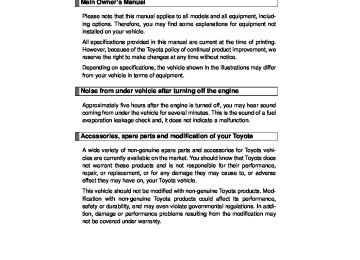- 2009 Toyota 4runner Owners Manuals
- Toyota 4runner Owners Manuals
- 2005 Toyota 4runner Owners Manuals
- Toyota 4runner Owners Manuals
- 2002 Toyota 4runner Owners Manuals
- Toyota 4runner Owners Manuals
- 2010 Toyota 4runner Owners Manuals
- Toyota 4runner Owners Manuals
- 2012 Toyota 4runner Owners Manuals
- Toyota 4runner Owners Manuals
- 2001 Toyota 4runner Owners Manuals
- Toyota 4runner Owners Manuals
- 2015 Toyota 4runner Owners Manuals
- Toyota 4runner Owners Manuals
- 2006 Toyota 4runner Owners Manuals
- Toyota 4runner Owners Manuals
- 2004 Toyota 4runner Owners Manuals
- Toyota 4runner Owners Manuals
- 2003 Toyota 4runner Owners Manuals
- Toyota 4runner Owners Manuals
- 2008 Toyota 4runner Owners Manuals
- Toyota 4runner Owners Manuals
- 2014 Toyota 4runner Owners Manuals
- Toyota 4runner Owners Manuals
- 2000 Toyota 4runner Owners Manuals
- Toyota 4runner Owners Manuals
- 2011 Toyota 4runner Owners Manuals
- Toyota 4runner Owners Manuals
- 2007 Toyota 4runner Owners Manuals
- Toyota 4runner Owners Manuals
- Download PDF Manual
-
CTH24AS087
the grade behind
When the vehicle slopes down sharply, objects appear to be closer than they actually are.
CTH24AS088
231
4RUNNER_U
2-4. Using other driving systems
The distance that appears on the screen between three-dimensional objects (such as vehicles) and flat surfaces (such as the road) and the actual distance differ as follows. In reality, C = A < B (C and A are equally far away; B is farther than C and A). How- ever, on the screen, the situation appears to be A < B < C. On the screen, it appears that a truck is parking about 1.5 ft. (0.5 m) away. How- ever, in reality if you back up to point A, you will hit the truck.
CTH24AS086
■Rear view monitor system camera
The rear view monitor system camera is located on the back door as shown in the illustration. The camera uses a special lens. The distance of the image that appears on the screen differs from the actual distance. In the following cases, it may become dif- ficult to see images on the screen even when the system is functioning correctly: ●The vehicle is in a dark area, such as at
night. ●The
temperature near
the
lens
is
extremely high or low.
●Water droplets are on the camera lens or humidity is high, such as when it rains.
●Foreign matter, such as snow or mud,
adheres to the camera lens.
●When the camera has scratches or dirt
on it.
CTH24AS012
232
4RUNNER_U
2
■Smear effect
2-4. Using other driving systems
●The sun or headlights are shining
directly into the camera lens.
●A bright object such as a white wall is reflected in the mirror surface over the monitor.
If a bright light, such as sunlight reflected off the vehicle body, is picked up by the camera, a smear effect* characteristic to the camera may occur. *: Smear effect ⎯ A phenomenon that occurs when a bright light is picked up by the camera; when transmitted by the camera, the light source appears to have a vertical streak above and below it.
CTH24AS079
■Flicker effect
When the camera is used under fluorescent light, sodium lights, or mercury lights etc., the lights and the illuminated areas may appear to flicker.
233
4RUNNER_U
2-4. Using other driving systems
CAUTION
■When using the rear view monitor system
Observe the following precautions to avoid an accident that could result in death or serious injuries: ●Never depend solely on the monitor system when reversing. ●Always check visually and with the mirrors to confirm your intended path is
clear.
●Use your own eyes to confirm the vehicle’s surroundings, as the displayed image may become faint or dark, and moving images will be distorted, or not entirely visible when the outside temperature is low. When backing up, be sure to check behind and all around the vehicle visually and with the mirrors before proceeding.
●Always check the vehicle surrounding area, because the guide lines are
ancillary lines.
●The guide lines are ancillary lines and do not change even if the steering
wheel is turned.
●Depicted distances between objects and flat surfaces differ from actual
distances.
●Do not use the system if the back door is open.
■Conditions which may affect the rear view monitor system
●If the back of the vehicle has been hit, the camera’s position and mounting angle may have changed. Have the vehicle inspected by your Toyota dealer.
●Rapid temperature changes, such as when hot water is poured on the
vehicle in cold weather, may cause the system to function abnormally.
●If the camera lens is dirty, it cannot transmit a clear image. Rinse with water and wipe with a soft cloth. If the camera lens is extremely dirty, wash with a mild cleanser and rinse.
●The displayed image may be darker and moving images may be slightly
distorted when the system is cold.
■Caution while driving in reverse
Do not change modes while the vehicle is moving.
234
4RUNNER_U
2
2-4. Using other driving systems
NOTICE
■Camera precautions
●As the camera has a water proof construction, do not detach, disassemble
or modify it. This may cause incorrect operation.
●Do not subject the camera to a strong impact. ●If the camera lens becomes dirty, it cannot transmit a clear image. If water droplets, snow, or mud adhere to the lens, rinse with water and wipe with a soft cloth. If the lens is extremely dirty, wash it with a mild cleanser and rinse. Do not rub hard.
●Do not allow organic solvent, car wax, window cleaner or glass coat to
adhere to the camera. If this happens, wipe it off as soon as possible.
●When replacing tires, please consult your Toyota dealer. If you replace the
tires, the area displayed on the screen may change.
235
4RUNNER_U
2-4. Using other driving systems Four-wheel drive system (part-time 4WD models)
Use the front-wheel drive control lever to select the following trans- fer modes:
CTH24AS015
The four-wheel drive indicator comes on when H4, N or L4 mode is selected.H2 (high speed position, two-wheel drive) Use this for normal driving on dry hard-surfaced roads. This position gives greater economy, quietest ride and least wear. H4 (high speed position, four-wheel drive) Use this for driving only on tracks that permit the tires slide, like off- road, icy or snow-covered roads. This position provides greater traction than two-wheel drive. N (neutral position) No power is delivered to the wheels. The vehicle must be stopped. L4 (low speed position, four-wheel drive) Use this for maximum power and traction. Use “L4” for climbing or descending steep hills, off-road driving, and hard pulling in sand, mud or deep snow. Four-wheel drive indicator Low speed four-wheel drive indicator
236
4RUNNER_U
2
2-4. Using other driving systems
Shifting between H2 and H4
■ Shifting from H2 to H4
STEP 1
STEP 2
Reduce vehicle speed to less than 50 mph (80 km/h). Shift the front-wheel drive control lever to H4. The four-wheel drive indicator will turn on.
■ Shifting from H4 to H2
Shift the front-wheel drive control lever to H2. This can be done at any speed. The four-wheel drive indicator will go off.
Shifting between H4 and L4
STEP 1
STEP 2
STEP 3
Stop the vehicle completely. Shift the shift lever to N. Shift the front-wheel drive control lever to L4 or H4. The low speed four-wheel drive indicator will turn on (L4) or go off (H4).
■When the front-wheel drive control lever is shifted to L4
VSC and TRAC are automatically turned off.
■If the four-wheel drive indicator flashes
The transfer mode may not successfully change. Drive straight ahead while accelerating or decelerating, or drive in reverse.
■If the four-wheel drive or low speed four-wheel drive indicator flashes
rapidly There may be a malfunction in the four-wheel drive system. Have the vehicle inspected by your Toyota dealer immediately.
■Four-wheel drive usage frequency
You should drive in four-wheel drive for at least 10 miles (16 km) each month. This will assure that the front drive components are lubricated.
237
4RUNNER_U
2-4. Using other driving systems
CAUTION
■Shifting the front-wheel drive control lever from H2 to H4 while driving Never operate the front-wheel drive control lever if the wheels are slipping. Stop the slipping or spinning before shifting.
238
4RUNNER_U
2-4. Using other driving systems Four-wheel drive system (full-time 4WD models)
Use the four-wheel drive control switch to select the following trans- fer modes:
CTH24AS016
H4F (high speed position) Use this for normal driving on dry hard-surfaced roads. This position gives greater economy, quietest ride and least wear. H4L (high speed position, center differential locked) Use this for driving only on tracks that permit the tires slide, like off- road, icy or snow-covered roads. L4L (low speed position, center differential locked) Use this for maximum power and traction. Use “L4L” for climbing or descending steep hills, off-road driving, and hard pulling in sand, mud or deep snow. Center differential lock indicator Low speed four-wheel drive indicator
239
4RUNNER_U
2-4. Using other driving systems
Shifting between H4F and H4L
Push the “UNLOCK” button and turn the four-wheel drive control switch to H4L or H4F. This can be done at any speed. The center differential lock indica- tor will turn on (H4L) or go off (H4F).
Push the “UNLOCK” button and then push and turn the four- wheel drive control switch to L4L.
Maintain this condition until the low speed four-wheel drive indi- cator turns on.
CTH24AS017
Shifting between H4L and L4L
■ Shifting from H4L to L4L
STEP 1
STEP 2
Stop the vehicle completely. Shift the shift lever to N.
STEP 3
CTH24AS062
240
4RUNNER_U
■ Shifting from L4L to H4L
STEP 1
STEP 2
Stop the vehicle completely. Shift the shift lever to N.
STEP 3
2-4. Using other driving systems
Push the “UNLOCK” button and turn the four-wheel drive control switch to H4L.
Maintain this condition until the low speed four-wheel drive indi- cator goes off.
CTH24AS051
■The four-wheel drive control switch can be operated when The “ENGINE START STOP” switch is in IGNITION ON mode. ■When the four-wheel drive control switch is turned to L4L
VSC and TRAC are automatically turned off.
■If the center differential lock indicator flashes
Locking or unlocking of the center differential is not complete. Drive straight ahead while accelerating or decelerating, or drive in reverse.
■If the center differential lock indicator flashes and a buzzer sounds
Locking of the center differential is not complete. Stop the wheels from slip- ping or spinning and, if the indicator still flashes, operate the four-wheel drive control switch again.
■If the low speed four-wheel drive indicator continues to flash
The transfer mode may not successfully change. Operate the four-wheel drive control switch again.
241
4RUNNER_U
2-4. Using other driving systems
■If the low speed four-wheel drive indicator continues to flash and a
buzzer sounds The shift lever is not in N and/or the vehicle is moving. Stop the vehicle com- pletely, shift the shift lever to N and make sure that the indicator stops flash- ing.
■If the low speed four-wheel drive indicator or the center differential
lock indicator flashes rapidly There may be a malfunction in the four-wheel drive system. Have the vehicle inspected by your Toyota dealer immediately.
CAUTION
■Operating the four-wheel drive control switch
Never operate the four-wheel drive control switch if the wheels have lost traction. Doing so may cause an accident resulting in death or serious injury. Stop the wheels from slipping or spinning before operating the switch.
NOTICE
■To prevent damage to the center differential
●For normal driving on dry and hard surface roads, unlock the center differ-
ential.
●Unlock the center differential after the wheels are out of the ditch or off the
slippery or bumpy surface.
●Do not lock or unlock the center differential when the vehicle is turning or
when its wheels are spinning freely off the ground.
242
4RUNNER_U
2
2-4. Using other driving systems Active traction control system∗
The active traction control system automatically helps prevent the spinning of 4 wheels when the vehicle is started or accelerated on slippery road surfaces. ■ System operation
STEP 1
Part-time 4WD models: Stop the vehicle, shift the shift lever to N and shift the front- wheel drive control lever into L4. Full-time 4WD models: Stop the vehicle, shift the shift lever to N and then push and turn the four-wheel drive control switch to L4L.
STEP 2
Press the “A-TRAC” switch to activate the system.
At this time, the “A-TRAC” indi- cator will come on. To cancel the system, push the switch again.
∗: If equipped 243
4RUNNER_U
2-4. Using other driving systems
When the active traction control system is operating
If all wheels spin, the slip indica- tor flashes to indicate that the active traction control system has been engaged.
CTH24AS047
■When the rear differential is locked (vehicles with a rear differential
lock system) The active traction control system is activated only when vehicle speed is less than 4 mph (6 km/h).
■Sounds and vibrations caused by the active traction control system
●A sound may be heard from the engine compartment when the engine is started or just after the vehicle begins to move. This sound does not indi- cate that a malfunction has occurred in the system.
●Vibrations may be felt through the vehicle body and steering. This may
occur when the system is operating.
■If the brake system overheats
The system will cease operation and a buzzer will sound to alert the driver. At this time, the “A-TRAC” indicator will go off and the “TRAC OFF” indicator will come on. Stop the vehicle in a safe place. (There is no problem with con- tinuing normal driving.) The system will be automatically restored after a short time.
CAUTION
■The active traction control system may not operate effectively when
Directional control and power may not be achievable while driving on slip- pery road surfaces, even if the active traction control system is operating. Do not drive the vehicle in conditions where stability and power may be lost.
244
4RUNNER_U
2-4. Using other driving systems AUTO LSD system (2WD models)
The AUTO LSD system aids traction by using the traction control system to control engine performance and braking when one of the rear wheels begins to spin. The system should be used only when wheel spinning occurs in a ditch or rough surface. ■ System operation
Press the VSC off switch to turn on the system.
At this time, the “AUTO LSD” and VSC off indicators will come on. To turn off the system, press the switch again.
245
4RUNNER_U
2-4. Using other driving systems
When the AUTO LSD system is operating
If the rear wheels spin, the slip indicator flashes to indicate that the AUTO LSD system has con- trolled the spinning of the rear wheels.
CTH24AS047
■If the engine is turned off and restarted
The AUTO LSD system and the indicators are automatically turned off.
■If the brake system overheats
The system will cease operation and a buzzer will sound to alert the driver. At this time, the “AUTO LSD” indicator will flash and the “TRAC OFF” indica- tor will come on. Stop the vehicle in a safe place. (There is no problem with continuing normal driving.) The system will be automatically restored after a short time.
CAUTION
■To avoid an accident
●Do not use the AUTO LSD system in conditions other when wheel spin-
ning occurs in a ditch or rough surfaces. A much greater steering effort and more careful cornering control will be required.
●Do not drive with the AUTO LSD system continuously turned on.
246
4RUNNER_U
2-4. Using other driving systems
NOTICE
■Activating while driving
Never activate the AUTO LSD system if the wheel is slipping. Stop the slipping or spinning before activating.
247
4RUNNER_U
2-4. Using other driving systems Rear differential lock system∗
The rear differential lock system is provided for use only when wheel spinning occurs in a ditch or on a slippery or rugged surface. The rear differential lock system is effective in case one of the rear wheels is spinning.
Press the switch to lock the rear differential.
At this time, the rear differential lock indicator will flash. Wait a few seconds for the system to complete operation. After the rear differential is locked, the indicator will stop flashing and remain on. To unlock the rear differential, press the switch again.
CTH24AS056
∗: If equipped
248
4RUNNER_U
2
2-4. Using other driving systems
Using the rear differential lock system
STEP 1
STEP 2
STEP 3
STEP 4
Before using the rear differential lock system: Stop the vehicle, shift the shift lever to N and shift the front- wheel drive control lever into L4 to see if this is sufficient. If this has no effect, additionally use the rear differential lock system. Be sure the wheels have stopped spinning. Press the rear differential lock switch. Gently depress the accelerator pedal. After the rear differential is locked, the indicator will come on.
Unlock the rear differential as soon as the vehicle moves. To unlock the rear differential, press the switch again.
■Locking the rear differential
The following systems do not operate when the rear differential is locked. It is normal operation for the ABS warning light and VSC off indicator to be on at this time.
• ABS • Multi Terrain ABS • Brake assist system • VSC • Hill-start assist control
■The rear differential lock is disengaged when
The front-wheel drive control lever is shifted to H2 or H4. Never forget to turn off the switch after using this feature.
■After unlocking the rear differential
Check that the indicator goes off.
■If the rear differential lock indicator flashes rapidly
There may be a malfunction in the rear differential lock system. Have the vehicle inspected by your Toyota dealer immediately.
249
4RUNNER_U
2-4. Using other driving systems
CAUTION
■To avoid an accident
●Do not use the rear differential lock system except when wheel spinning occurs in a ditch or on a slippery or rugged surface. Large steering effort and careful cornering control will be required.
●Do not lock the rear differential until the wheels have stopped spinning.
Otherwise, the vehicle may move in an unexpected direction when the dif- ferential lock is engaged, resulting in an accident. This may also lead to possible damage to rear differential lock component parts.
●Do not drive over 5 mph (8 km/h) when the rear differential is locked. ●Do not keep driving with the rear differential lock switch on.
250
4RUNNER_U
2
2-4. Using other driving systems Downhill assist control system∗
With the downhill assist control system, the vehicle is able to descend a steep hill while maintaining a constant low speed of about 3 mph (5 km/h) without brake pedal operation. ■ Activating the system
The system will activate when ● The vehicle is traveling under 15 mph (25 km/h) with the
accelerator and brake pedals released.
● Part-time 4WD models: The front-wheel drive control lever is
in L4. Full-time 4WD models: The four-wheel drive control switch is in L4L.
● The rear differential is unlocked (if equipped).
Press the “DAC” switch.
The downhill assist control sys- tem indicator will come on to indicate that the downhill assist control system is activated. Pressing the switch again turns the system off.
∗: If equipped 251
4RUNNER_U
2-4. Using other driving systems
While the downhill assist control system is operating
The slip indicator will flash to indicate that the downhill assist control system is operating, and the stop lights and high mounted stoplight will turn on.
CTH24AS047
■Operating tips
The system will operate when the shift lever is in any position other than P. However, to make effective use of the system it is recommended that the shift lever be shifted to the “2” or “1” range of S.
■If the downhill assist control system indicator flashes
●In the following situations, the indicator flashes and the system will not
operate: • The transfer mode is not in L4 (part-time 4WD models) or L4L (full-time
4WD models).
• The rear differential is locked. • The brake system overheats.
The system will situations operation and a buzzer will sound to alert the driver. At this time, the “TRAC OFF” indicator will come on. Stop the vehicle in a safe place. Refrain from using the system until the indicator stops flashing and stays on. (There is no problem with continuing nor- mal driving.)
●In the following situations, the indicator flashes to alert the driver, but the
system will still operate: • The shift lever is in N. (Engine braking will not occur.) • The “DAC” switch is turned off while the system is operating.
The system will gradually ceases operation. The indicator will flash dur- ing operation, and then go off when the system is fully off.
252
4RUNNER_U
2-4. Using other driving systems
■System malfunction
In case of a system malfunction, the following may occur: ●The downhill assist control system indicator flashes in a situation other
than those listed above.
●The downhill assist control system indicator does not come on when the engine switch is turned to the “ON” position (vehicles without a smart key system) or the “ENGINE START STOP” switch is turned to IGNITION ON mode (vehicles with a smart key system).
Have your vehicle inspected by your Toyota dealer.
CAUTION
■Conditions which may affect the downhill assist control system opera-
tion ●Do not rely too heavily on the downhill assist control system. On extremely steep inclines, icy surfaces or muddy roads, the vehicle may slip and the system may not be able to maintain the constant low vehicle speed of about 3 mph (5 km/h), leading to an accident causing death or serious injury.
●Do not shift the shift lever to R while driving forward, or to D while driving backward. Doing so may cause the wheels to lock up, leading to an acci- dent causing death or serious injury. In addition, excessive stress will be applied to the automatic transmission, possibly resulting in damage.
253
4RUNNER_U
2-4. Using other driving systems Crawl Control∗
Allows travel on extremely rough off-road surfaces at a fixed low speed without pressing the accelerator or brake pedal. Minimizes loss of traction or vehicle slip when driving on slippery road sur- faces, allowing for stable driving. ■ Crawl Control switch
“ON/OFF” switch The Crawl Control indicator comes on and the slip indicator flashes when operating. Speed selector dial Turn the dial clockwise to increase the speed and counterclockwise to decrease the speed. Crawl Control indicator Slip indicator
∗: If equipped
254
4RUNNER_U
■ Speed modes
2-4. Using other driving systems
following
table shows The some typical terrains and the recommended speed modes.
Mode
L (Low)
Between L and M
M (Medium)
Between M and H H (High)
Road condition
Rock, mogul (downhill) and gravel (downhill)
Mogul (uphill)
Snow, mud, gravel (uphill), sand, dirt, mogul (uphill) and grass
■Crawl Control can be operated when
●The engine is running. ●The shift lever is in any position other than P or N. ●The front-wheel drive control lever is in L4. ●The driver’s door is closed.
255
4RUNNER_U
2-4. Using other driving systems
■Crawl Control is temporarily canceled when
Vehicle speed exceeds 15 mph (25 km/h). The Crawl Control indicator flashes until the vehicle speed is reduced.
■Automatic system cancelation
In the following situations, the system will cease operation and a buzzer will sound to alert the driver. The Crawl Control indicator will flash until the sys- tem is turned off completely. ●When the shift lever is shifted to P or N ●When the front-wheel drive control lever is shifted to H4
●When the driver’s door is opened ●When the system is malfunctioning ●When the brake system overheatsStop the vehicle in a safe place. (There is no problem with continuing normal driving.)
●When the automatic transmission system overheats
Stop the vehicle in a safe place until the automatic transmission fluid tem- perature warning light goes off.
■Sounds and vibrations caused by the Crawl Control system
●A sound may be heard from the engine compartment when the engine is started or just after the vehicle begins to move. This sound does not indi- cate that a malfunction has occurred in Crawl Control system.
●Either of the following conditions may occur when the Crawl Control sys- tem is operating. None of these indicates that a malfunction has occurred. • Vibrations may be felt through the vehicle body and steering. • A motor sound may be heard after the vehicle comes to a stop.
256
4RUNNER_U
2-4. Using other driving systems
CAUTION
■When using Crawl Control
●Do not overly rely on Crawl Control. This function does not extend the vehicle’s performance limitations. Always check the terrain thoroughly and drive safely.
●The recommended speed modes for the listed terrains (→P. 255) are only a reference. The selected mode may not be suitable to actual off-road con- ditions due to factors such as the type or unevenness of the terrain or the degree of incline. Check the actual terrain thoroughly and drive safely.
●After activating Crawl Control, make sure that the Crawl Control indicator comes on. If the indicator flashes, the vehicle is not under system control.
■Conditions under which the system may not operate correctly
When driving on the following surfaces, the system may not be able to main- tain a fixed low speed, which may result in an accident: ●Extremely steep inclines ●Extremely uneven surfaces ●Snow-covered roads, or other slippery surfaces
257
4RUNNER_U
2-4. Using other driving systems Multi-terrain Select∗
The Multi-terrain Select system has 4 terrain modes. When a terrain mode is selected in accordance with terrain conditions, engine power and active traction control system is controlled to enhance off-road drivability. Additionally, guidance messages such as transfer mode selection advice are displayed on the accessory meter to assist the driver in operating the vehicle.
CTH24AS025U
∗: If equipped
“ON/OFF” switch Mode selector dial Mode indicators Multi-terrain Select indicator Accessory meter
258
4RUNNER_U
2
■ Multi-terrain Select modes
2-4. Using other driving systems
Symbol
Mode
MUD & SAND
LOOSE ROCK
MOGUL
ROCK
259
4RUNNER_U
2-4. Using other driving systems
The following table shows some typical terrains and the recom- mended Multi-terrain Select modes.
ROCK
MOGUL
LOOSE ROCK
MUD & SAND
Mode
Road condition Rock Mogul Bump, groove Slope/ V-ditch Uphill/ downhill Riverbed Gravel Bush
Deep snow
Sand Mud Dirt
■ Multi-terrain Select can be activated when
● Vehicle speed is approximately 7 mph (12 km/h) or less. ● MUD & SAND: The front-wheel drive control lever is in L4 or
H4. LOOSE ROCK, MOGUL and ROCK: The front-wheel drive control lever is in L4.
● Crawl Control is not operating.
260
4RUNNER_U
2-4. Using other driving systems
Selecting modes
STEP 1
Press the “ON/OFF” switch.
All the mode indicators will come on and then go off except the indi- cator for the present mode. The applicable road conditions will be displayed on the accessory meter.
the dial
Turn desired mode.
to select
the
indicator of
The the selected mode will come on and the appli- cable road conditions will be dis- played on the accessory meter. If the mode indicator flashes, Multi-terrain Select cannot be operated. Follow the instructions displayed on the accessory meter and check that the mode indicator stops flashing. (→P. 262)
261
STEP 2
4RUNNER_U
2-4. Using other driving systems
Messages displayed on the accessory meter
Depending on switch operation, one of the following messages may appear on the accessory meter to provide guidance on transfer mode selection etc:
Message
Details
Procedure
SHIFT TO 4WD (When selecting MUD & SAND mode)
SHIFT TO L4
(When selecting LOOSE ROCK, MOGUL or ROCK mode) STOP THE VEHICLE & SHIFT THE AUTO. TRANSMISSION TO N (When selecting any mode) ACCELERATE OR DECELERATE (When shifting the front-wheel control lever to H4 or H2) DRIVE THE VEHICLE A SHORT DISTANCE (When pressing the rear differential lock switch) OP. NOT POSSIBLE WHEN Multi-terrain Select ACTIVATED (When pressing the VSC off switch or “A- TRAC” switch)262
Indicates that the transfer mode needs to be changed to H4 or L4.
Shift the front-wheel drive control lever to H4 or L4.
Indicates that the transfer mode needs to be changed to L4.
Shift the front-wheel drive control lever to L4.
Indicates that the transfer mode cannot be changed to H4 or L4.
Stop the vehicle com- pletely and/or shift the shift lever to N.
Indicates that the transfer mode may not successfully change.
Drive straight ahead while accelerating or decelerating, or drive in reverse.
Indicates that the rear differential is not locked.
Drive the vehicle for- ward or backward a short distance.
Indicates that VSC and active traction control cannot be dis- abled while Multi-ter- rain Select is operating.
4RUNNER_U
2
2-4. Using other driving systems
Message
Details
Procedure
CANNOT BE SELECTED (When pressing the “ON/OFF” switch)
OP. NOT POSSIBLE WHEN CRAWL CON- TROL ACTIVATED (When pressing the “ON/OFF” switch) Multi-terrain Select HAS BEEN CAN- CELED (When pressing the “ON/OFF” switch)
Multi-terrain Select NOT AVAILABLE (When pressing the “ON/OFF” switch)
Indicates that Multi- terrain Select cannot be operated because vehicle speed exceeds approxi- mately 7 mph (12 km/h). Indicates that Multi- terrain Select cannot be operated because Crawl Control is oper- ating.
Indicates that Multi- terrain Select is turned off.
Indicates that Multi- terrain Select cannot be operated because the VSC and/or 4WD system may be mal- functioning.
Reduce vehicle speed.
Turn Crawl Control off.
Contact your Toyota dealer.
263
4RUNNER_U
2-4. Using other driving systems
■Multi-terrain Select is temporarily canceled when
The front-wheel drive control lever is shifted to H4 when Multi-terrain Select is in ROCK, MOGUL or LOOSE ROCK mode. The mode indicator will flash until the lever is shifted back to L4.
■If the Multi-terrain Select indicator continues to flash
This may indicate a malfunction in the Multi-terrain Select system. In this case, Multi-terrain Select is automatically canceled. Have your vehicle inspected by your Toyota dealer.
■If the Multi-terrain Select indicator goes off while Multi-terrain Select is
operating ●One of the vehicle systems related to Multi-terrain Select may be mal-
functioning. Have your vehicle inspected by your Toyota dealer. ●The brake actuator may be at risk of overheating.
A buzzer will sound, the “A-TRAC” indicator will go off and the “TRAC OFF” indicator will come on. Stop the vehicle in a safe place. Refrain from using Multi-terrain Select until the “A-TRAC” indicator comes back on and the “TRAC OFF” indicator goes off. (The vehicle can still be driven, even if Multi-terrain Select is inoperative.)
In the above cases, Multi-terrain Select is automatically canceled.
264
4RUNNER_U
2
2-4. Using other driving systems
CAUTION
■Before driving
To avoid an accident, observe the precautions relating to off-road driving. (→P. 275)
■When using Multi-terrain Select
●Do not use the Multi-terrain Select system for normal (on-road) driving.
The Multi-terrain Select system is designed for off-road use only.
●Do not overly rely on Multi-terrain Select. This function does not extend the vehicle’s performance limitations. Always check the terrain thoroughly and drive safely.
●The recommended modes for the listed terrains (→P. 259) are only a refer- ence. The selected mode may not be suitable to actual off-road conditions due to factors such as the type or unevenness of the terrain or the degree of incline. Check the actual terrain thoroughly and drive safely.
●After selecting a mode, make sure that the Multi-terrain Select indicator and the selected mode indicator come on. If any related indicator flashes, the vehicle is not under Multi-terrain Select control.
265
4RUNNER_U
2-4. Using other driving systems Driving assist systems
To help enhance driving safety and performance, the following sys- tems operate automatically in response to various driving situations. Be aware, however, that these systems are supplementary and should not be relied upon too heavily when operating the vehicle. ■ ABS (Anti-lock Brake System)
Helps to prevent wheel lock when the brakes are applied suddenly, or if the brakes are applied while driving on a slippery road surface
■ Multi Terrain ABS (Anti-lock Brake System) (if equipped)
Helps to prevent wheel lock when the brakes are applied suddenly, or if the brakes are applied while driving on a slippery road surface, or in off- road conditions (such as rough roads, sand and mud) The Multi Terrain ABS operates in synchronization with the Multi-terrain Select.
■ Brake assist
Generates an increased level of braking force after the brake pedal is depressed when the system detects a panic stop situation
■ VSC (Vehicle Stability Control)
Helps the driver to control skidding when swerving suddenly or turning on slippery road surfaces
■ TRAC (Traction Control)
Helps to maintain drive power and prevent the drive wheels from spin- ning when starting the vehicle or accelerating on slippery roads
■ Hill-start assist control (if equipped)
Helps to prevent the vehicle from rolling backward when starting on an incline or slippery slope
■ LSD (Limited Slip Differential) (if equipped)
Transfers drive power to the rear tires when front tires spin, and vice versa, in order to improve traction
266
4RUNNER_U
2
2-4. Using other driving systems
■ KDSS (Kinetic Dynamic Suspension System) (if equipped)
Enhances ride comfort and handling response by using a hydraulic control system to control the suspension stabilizer bars in response to road surface and driving conditions during cornering or off-road driving
When the VSC/TRAC systems are operating (2WD models)
If the vehicle is in danger of slip- ping or if any of the drive wheels spins, the slip indicator flashes to indicate that the VSC/TRAC sys- tems are operating.
CTH24AS047
When the VSC/TRAC/hill-start assist control systems are operating (4WD models)
If the vehicle is in danger of slip- ping or rolling backward when starting on an incline, or if any of the drive wheels spins, the slip indicator flashes to indicate that the VSC/TRAC/hill-start assist control systems are operating.
The stop lights and high mounted stoplight turn on and a buzzer (intermittent) sounds when the hill-start assist control system is operating.
CTH24AS047
267
4RUNNER_U
2-4. Using other driving systems
Disabling the TRAC/VSC systems (2WD models)
If the vehicle gets stuck in fresh snow or mud, the TRAC/VSC sys- tems may reduce power from the engine to the wheels. You may need to turn the system off to enable you to rock the vehicle in order to free it. ■ Turning off the TRAC system only (turning on the AUTO LSD
system [→P. 245])
To turn the TRAC system off, quickly press and release the switch.
The VSC off and “AUTO LSD” indicators will come on. Press the switch again to turn the system back on.
268
4RUNNER_U
2-4. Using other driving systems
■ Turning off both TRAC and VSC systems
To turn the TRAC and VSC sys- tems off, press and hold the switch for more than 3 seconds while the vehicle is stopped.
The “TRAC OFF” and VSC off indicators will come on. Press the switch again to turn the systems back on.
269
4RUNNER_U
2-4. Using other driving systems
Disabling the TRAC/VSC systems (4WD models)
If the vehicle gets stuck in fresh snow or mud, the TRAC/VSC sys- tems may reduce power from the engine to the wheels. You may need to turn the system off to enable you to rock the vehicle in order to free it. ■ Turning off the TRAC system only
To turn the TRAC system off, quickly press and release the switch.
The “TRAC OFF” indicator will come on. Press the switch again to turn the system back on.
CTH24AS074
270
4RUNNER_U
2-4. Using other driving systems
■ Turning off both TRAC and VSC systems
To turn the TRAC and VSC sys- tems off, press and hold the switch for more than 3 seconds while the vehicle is stopped.
The “TRAC OFF” and VSC off indicators will come on. Press the switch again to turn the systems back on.
CTH24AS075
271
4RUNNER_U
2-4. Using other driving systems
■When the “TRAC OFF” indicator light comes on even if the VSC off
switch has not been pressed TRAC, hill-start assist control, downhill assist control and Crawl Control can- not be operated. Contact your Toyota dealer.
■Hill-start assist control operation conditions
●The shift lever is in D or S. ●The brake pedal is not depressed. ●The rear differential is unlocked (if equipped).
■If the brake system overheats
The hill-start assist control will cease operation and a buzzer will sound to alert the driver. At this time, the “TRAC OFF” indicator will come on. Stop the vehicle in a safe place. (There is no problem with continuing with normal driving.) The system will be automatically restored after a short time.
■Sounds and vibrations caused by the ABS, Multi Terrain ABS (if equipped), brake assist, VSC, TRAC and hill-start assist control (if equipped) systems ●A sound may be heard from the engine compartment when the engine is started or just after the vehicle begins to move. This sound does not indi- cate that a malfunction has occurred in any of these systems.
●Any of the following conditions may occur when the above systems are
operating. None of these indicates that a malfunction has occurred. • Vibrations may be felt through the vehicle body and steering. • A motor sound may be heard after the vehicle comes to a stop. • The brake pedal may pulsate slightly after the ABS or Multi Terrain
• The brake pedal may move down slightly after the ABS or Multi Terrain
ABS is activated.
ABS is activated.
■Reactivation of the TRAC/VSC systems after turning off the engine
Turning off the engine after turning off the TRAC/VSC systems will automati- cally reactivate them.
272
4RUNNER_U
2-4. Using other driving systems
■Reactivation of the VSC system linked to vehicle speed (2WD models) When the TRAC system is turned off and the AUTO LSD system is turned on, the VSC system will turn on when vehicle speed increases. However, when the TRAC and VSC systems are turned off, the systems will not turn on even when vehicle speed increases.
■Reactivation of the TRAC/VSC systems (4WD models)
If the TRAC/VSC systems are turned off, the systems will not turn on even when vehicle speed increases.
CAUTION
■The ABS and Multi Terrain ABS do not operate effectively when
●Tires with inadequate gripping ability are used (such as excessively worn
tires on a snow covered road).
●The vehicle hydroplanes while driving at high speed on wet or slick roads. ■Stopping distance when the ABS or Multi Terrain ABS is operating may
exceed that of normal conditions The ABS and Multi Terrain ABS are not designed to shorten the vehicle’s stopping distance. Always maintain a safe distance from the vehicle in front of you in the following situations: ●When driving on dirt, gravel or snow-covered roads ●When driving with tire chains ●When driving over bumps in the road ●When driving over roads with potholes or roads with uneven surfaces
■TRAC may not operate effectively when
Directional control and power may not be achievable while driving on slip- pery road surfaces, even if the TRAC system is operating. Do not drive the vehicle in conditions where stability and power may be lost.
■ Hill-start assist control does not operate effectively when
Do not overly rely on the hill-start assist control. The hill-start assist control may not operate effectively on steep inclines and roads covered with ice.
273
4RUNNER_U
2-4. Using other driving systems
CAUTION
■When the VSC is activated
The slip indicator light flashes. Always drive carefully. Reckless driving may cause an accident. Exercise particular care when the indicator light flashes.
■When TRAC/VSC systems are turned off
Be especially careful and drive at a speed appropriate to the road condi- tions. As these are systems to ensure vehicle stability and driving force, do not turn the TRAC/VSC systems off unless necessary.
■Replacing tires
Make sure that all tires are of the specified size, brand, tread pattern and total load capacity. In addition, make sure that the tires are inflated to the recommended tire inflation pressure level. The ABS, Multi Terrain ABS and VSC will not function correctly if different tires are fitted on the vehicle. Contact your Toyota dealer for further information when replacing tires or wheels.
■Handling of tires and the suspension
Using tires with any kind of problem or modifying the suspension will affect the driving assist systems, and may cause a system to malfunction.
274
4RUNNER_U
2
2-5. Driving information Off-road precautions
This vehicle belongs to the utility vehicle class, which has higher ground clearance and narrower tread in relation to the height of its center of gravity to make it capable of performing in a wide variety of off-road applications.
Off-road vehicle feature
● Specific design characteristics give it a higher center of gravity than ordinary passenger cars. This vehicle design feature causes this type of vehicle to be more likely to rollover. And, utility vehicles have a significantly higher rollover rate than other types of vehi- cles.
● An advantage of the higher ground clearance is a better view of the
road allowing you to anticipate problems.
● It is not designed for cornering at the same speeds as ordinary passenger cars any more than low-slung sports cars designed to perform satisfactorily under off-road conditions. Therefore, sharp turns at excessive speeds may cause rollover.
275
4RUNNER_U
2-5. Driving information
CAUTION
■Off-road vehicle precautions
Always observe the following precautions to minimize the risk of death, seri- ous injury or damage to your vehicle: ●In a rollover crash, an unbelted person is significantly more likely to die than a person wearing a seat belt. Therefore, the driver and all passengers should fasten their seat belts whenever the vehicle is moving.
●Avoid sharp turns or abrupt maneuvers, if at all possible.
Failure to operate this vehicle correctly may result in loss of control or vehicle rollover causing death or serious injury.
●Loading cargo on the roof luggage carrier will make the center of the vehi- cle gravity higher. Avoid high speeds, sudden starts, sharp turns, sudden braking or abrupt maneuvers, otherwise it may result in loss of control or vehicle rollover due to failure to operate this vehicle correctly.
●Always slow down in gusty crosswinds. Because of its profile and higher center of gravity, your vehicle is more sensitive to side winds than an ordi- nary passenger car. Slowing down will allow you to have better control.
●When driving off-road or in rugged terrain, do not drive at excessive speeds, jump, make sharp turns, strike objects, etc. This may cause loss of control or vehicle rollover causing death or serious injury. You are also risking expensive damage to your vehicle’s suspension and chassis.
●Do not drive horizontally across steep slopes. Driving straight up or straight down is preferred. Your vehicle (or any similar off-road vehicle) can tip over sideways much more easily than forward or backward.
276
4RUNNER_U
2-5. Driving information
Off-road driving
When driving your vehicle off-road, please observe the following pre- cautions to ensure your driving enjoyment and to help prevent the closure of areas to off-road vehicles: ● Drive your vehicle only in areas where off-road vehicles are permit-
ted to travel.
● Respect private property. Get owner’s permission before entering
private property.
● Do not enter areas that are closed. Honor gates, barriers and signs
that restrict travel.
● Stay on established roads. When conditions are wet, driving tech- niques should be changed or travel delayed to prevent damage to roads.
■Additional information for off-road driving
For owners in U.S. mainland, Hawaii and Puerto Rico: To obtain additional information pertaining to driving your vehicle off-road, consult the following organizations. ●State and Local Parks and Recreation Departments ●State Motor Vehicle Bureau ●Recreational Vehicle Clubs ●U.S. Forest Service and Bureau of Land Management
277
4RUNNER_U
2-5. Driving information
CAUTION
■Off-road driving precautions
Always observe the following precautions to minimize the risk of death, seri- ous injury or damage to your vehicle: ●Drive carefully when off the road. Do not take unnecessary risks by driving
in dangerous places.
●Do not grip the steering wheel spokes when driving off-road. A bad bump could jerk the wheel and injure your hands. Keep both hands and espe- cially your thumbs on the outside of the rim.
●Always check your brakes for effectiveness immediately after driving in
sand, mud, water or snow.
●After driving through tall grass, mud, rock, sand, rivers, etc., check that there is no grass, bush, paper, rags, stone, sand, etc. adhering or trapped on the underbody. Clear off any such matter from the underbody. If the vehicle is used with these materials trapped or adhering to the underbody, a breakdown or fire could occur.
●In a rollover crash, an unbelted person is significantly more likely to die than a person wearing a seat belt. Therefore, the driver and all passengers should fasten their seat belts whenever the vehicle is moving.
●When driving off-road or in rugged terrain, do not drive at excessive speeds, jump, make sharp turns, strike objects, etc. This may cause loss of control or vehicle rollover causing death or serious injury. You are also risking expensive damage to your vehicle’s suspension and chassis.
278
4RUNNER_U
2
2-5. Driving information
NOTICE
■To prevent water damage
Take all necessary safety measures to ensure that water damage to the engine or other components does not occur. ●Water entering the engine air intake will cause severe engine damage. ●Water entering the automatic transmission will cause deterioration in shift quality, locking up of your transmission accompanied by vibration, and ulti- mately damage.
●Water can wash the grease from wheel bearings, causing rusting and pre- mature failure, and may also enter the differentials, transmission and transfer case, reducing the gear oil’s lubricating qualities.
■When you drive through water
If driving through water, such as when crossing shallow streams, first check the depth of the water and the bottom of the riverbed for firmness. Drive slowly and avoid deep water.
■Inspection after off-road driving
●Sand and mud that has accumulated in brake drums and around brake discs may affect braking efficiency and may damage brake system compo- nents.
●Always perform a maintenance inspection after each day of off-road driv- ing that has taken you through rough terrain, sand, mud, or water. For scheduled maintenance information, refer to the “Scheduled Maintenance Guide” or “Owner’s Manual Supplement”.
279
4RUNNER_U
2-5. Driving information Cargo and luggage
Take notice of the following information about storage precau- tions, cargo capacity and load: ● Stow cargo and luggage in the luggage compartment whenever
possible.
● Be sure all items are secured in place. ● To maintain vehicle balance while driving, position luggage
evenly within the luggage compartment.
● For better fuel economy, do not carry unnecessary weight.
280
4RUNNER_U
2-5. Driving information
Capacity and distribution
Cargo capacity depends on the total weight of the occupants. (Cargo capacity) = (Total load capacity) — (Total weight of occupants) Steps for Determining Correct Load Limit⎯ (1)Locate the statement “The combined weight of occupants and cargo should never exceed XXX kg or XXX lbs.” on your vehicle's placard.
(2)Determine the combined weight of the driver and passengers that
will be riding in your vehicle.
(3)Subtract the combined weight of the driver and passengers from
XXX kg or XXX lbs.
(4)The resulting figure equals the available amount of cargo and lug-
gage load capacity. For example, if the “XXX” amount equals 1400 lbs. and there will be five 150 lb passengers in your vehicle, the amount of available cargo and luggage load capacity is 650 lbs. (1400 - 750 (5 × 150) = 650 lbs.)
(5)Determine the combined weight of luggage and cargo being loaded on the vehicle. That weight may not safely exceed the avail- able cargo and luggage load capacity calculated in Step 4.
(6)If your vehicle will be towing a trailer, load from your trailer will be transferred to your vehicle. Consult this manual to determine how this reduces the available cargo and luggage load capacity of your vehicle. (→P. 634)
281
4RUNNER_U
2-5. Driving information
Example on your vehicle
Cargo capacity Total load capacity
When 2 people with the combined weight of 366 lb. (166 kg) are riding in your vehicle, the available amount of cargo and luggage load capacity will be as follows: Without rear differential lock system Total load capacity: 1165 lb. (525 kg) 1165 lb. - 366 lb. = 799 lb. (525 kg - 166 kg = 359 kg) With rear differential lock system (TRAIL) Total load capacity: 835 lb. (375 kg) 835 lb. - 366 lb. = 469 lb. (375 kg - 166 kg = 209 kg)
In this condition, if 3 more passengers with the combined weight of 388 lb. (176 kg) get on, the available cargo and luggage load will be reduced as follows:
Without rear differential lock system 799 lb. - 388 lb. = 411 lb. (359 kg - 176 kg = 183 kg) With rear differential lock system (TRAIL) 469 lb. - 388 lb. = 81 lb. (209 kg - 176 kg = 33 kg) As shown in the example above, if the number of occupants increases, the cargo and luggage load will be reduced by an amount that equals the increased weight due to the additional occupants. In other words, if an increase in the number of occupants causes an excess of the total load capacity (combined weight of occupants plus cargo and luggage load), you must reduce the cargo and luggage on your vehicle.
282
4RUNNER_U
2
2-5. Driving information
■When using the roof rails
Roof rails
Cross rails
CTH25AS012
●To use the roof rails as a roof luggage carrier, you must fit the roof rails with two or more genuine Toyota cross rails or their equivalent.
●When there is no luggage on the roof luggage carrier Toyota recommends that the front and rear cross rails be secured in the positions indicated in the illustration. This may reduce wind noise while driving.
CAUTION
■Things that must not be carried in the luggage compartment
The following things may cause a fire if loaded in the luggage compart- ment: ●Receptacles containing gasoline ●Aerosol cans
283
4RUNNER_U
2-5. Driving information
CAUTION
■Storage precautions
Observe the following precautions. Failure to do so may result in death or serious injury. ●Stow cargo and luggage in the luggage compartment whenever possi-
ble.
●Do not stack cargo and luggage in the luggage compartment higher
than the seatbacks. Such items may be thrown about and possibly injure people in the vehicle in the event of sudden braking or in an accident.
●Do not place cargo or luggage in or on the following locations as the item may get under the brake or accelerator pedal and prevent the pedals from being depressed properly, block the driver’s vision, or hit the driver or passengers, causing an accident: • At the feet of the driver • On the front passenger or rear seats (when stacking items) • On the instrument panel • On the dashboard
●Secure all items in the occupant compartment, as they may shift and injure someone in the event of sudden braking, sudden swerving or an accident.
●When you fold down the rear seats, long items should not be placed
directly behind the front seats.
●Never allow anyone to ride in the luggage compartment. It is not designed for passengers. They should ride in their seats with their seat belts properly fastened. Otherwise, they are much more likely to suffer death or serious bodily injury, in the event of sudden braking, sudden swerving or an accident. ■Capacity and distribution
●Do not exceed the maximum axle weight rating or the total vehicle
weight rating.
●Even if the total load of occupant’s weight and the cargo load is less than the total load capacity, do not apply the load unevenly. Improper loading may cause deterioration of steering or braking control which may cause death or serious injury.
284
4RUNNER_U
2