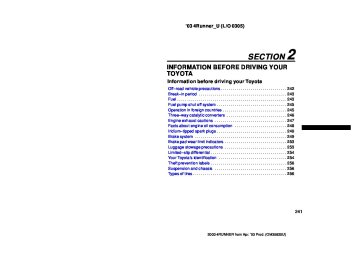- 2009 Toyota 4runner Owners Manuals
- Toyota 4runner Owners Manuals
- 2005 Toyota 4runner Owners Manuals
- Toyota 4runner Owners Manuals
- 2002 Toyota 4runner Owners Manuals
- Toyota 4runner Owners Manuals
- 2010 Toyota 4runner Owners Manuals
- Toyota 4runner Owners Manuals
- 2012 Toyota 4runner Owners Manuals
- Toyota 4runner Owners Manuals
- 2001 Toyota 4runner Owners Manuals
- Toyota 4runner Owners Manuals
- 2015 Toyota 4runner Owners Manuals
- Toyota 4runner Owners Manuals
- 2006 Toyota 4runner Owners Manuals
- Toyota 4runner Owners Manuals
- 2004 Toyota 4runner Owners Manuals
- Toyota 4runner Owners Manuals
- 2003 Toyota 4runner Owners Manuals
- Toyota 4runner Owners Manuals
- 2008 Toyota 4runner Owners Manuals
- Toyota 4runner Owners Manuals
- 2014 Toyota 4runner Owners Manuals
- Toyota 4runner Owners Manuals
- 2000 Toyota 4runner Owners Manuals
- Toyota 4runner Owners Manuals
- 2011 Toyota 4runner Owners Manuals
- Toyota 4runner Owners Manuals
- 2007 Toyota 4runner Owners Manuals
- Toyota 4runner Owners Manuals
- Download PDF Manual
-
If the automatic unlocking operation linked with the shift position is set, all the side doors and back door are automatically un- locked when the selector lever is moved to the “P” position with the ignition switch is in the “ON” position. For details, see “—Automatic door locking and unlocking functions” on page 17 in Section 1–2. (g) Good driving practice (cid:1) If the transmission repeatedly shifts up and down between third gear and over- drive when climbing a gentle slope, shift the selector lever to the “3” posi- tion. Be sure to shift the selector lever to the “D” position immediately after- ward.
(cid:1) When towing a trailer, in order to main- tain engine braking efficiency, do not use “D” position. The selector lever must be in the “3” position.
CAUTION
Always keep your foot on the brake pedal while stopped with the engine running. This prevents the vehicle from creeping.
NOTICE
Always use the brake pedal or the parking brake to hold the vehicle on an upgrade. Do not attempt to hold the vehicle using the accelerator ped- al, as this can cause the transmission to overheat.
(h) If you cannot shift the selector le-
ver out of “P” position
is depressed, use
If you cannot shift the selector lever from the “P” position even though the brake pedal lock override button. For instructions, see “If you cannot shift automatic transmission selector lever” on page 298 in Section 4.
the shift
137
2003 4RUNNER from Apr. ’03 Prod. (OM35820U)
’03 4Runner_U (L/O 0305)
Four–wheel drive system (full–time four–wheel drive models)— (a) Four–wheel drive control
Four–wheel drive control switch knob
Use the four–wheel drive control switch knob and center differential lock switch to select the transfer and center differ- ential modes. The “H4” and “L4” positions of the four– wheel drive control switch knob provide either lock or unlock mode of the center differential depending on the center differ- ential lock switch position. Use the center differential lock system if your wheels get stuck in a ditch, or when you are driving on a slippery or bumpy surface. When is locked, the vehicle stability control system is automatically turned off and the center differential lock and “VSC OFF” indicator lights come on because the function that controls engine performance interferes with the process of freeing your wheels.
the center differential
Center differential lock switch
138
NOTICE
As soon as the center differential lock switch is turned on, the “VSC OFF” indicator light comes on. After the wheels are out of the ditch or off the slippery or bumpy surface, turn the center differential lock switch off. Make sure that the center differential lock indicator light and vehicle stabil- ity control system off indicator light turn off.
icy or snow–covered
from dry hard–surfaced roads
“H4” (high speed position, center differ- ential unlocked): Four–wheel drive control switch knob at “H4”, center differential lock switch left out Use this for normal driving on all types of to roads, wet, roads. This position gives greater economy, quietest ride, least wear and better vehicle control. “H4” (high speed position, center differ- ential locked): Four–wheel drive control switch knob at “H4”, center differential lock switch pushed in Use for greater experience a wheel slipping, unlock mode.
traction when you loss of power, such as in the center differential
this
2003 4RUNNER from Apr. ’03 Prod. (OM35820U)
’03 4Runner_U (L/O 0305)
“L4” (low speed position, center differ- ential unlocked): Four–wheel drive control switch knob at “L4”, center differential lock switch left out The “4LO” (low speed four–wheel drive) indicator light comes on when the “L4” mode is selected. Use this for maximum power and traction. Use this for climbing or descending steep hills, off–road driving, and hard pulling in sand or mud. In this mode, the braking feeling that oc- curs when the wheels are negotiating a sharp corner is further reduced than in the “L4” center differential locked) mode. “L4” (low speed position, center differ- ential locked): Four–wheel drive control switch knob at “L4”, center differential lock switch pushed in The “4LO” (low speed four–wheel drive) indicator light comes on when the “L4” mode is selected.
(low position,
Use this for maximum power and traction. Use this for hard pulling in situations the vehicle cannot negotiate even in the “L4” (low speed position, center differential un- locked) mode. Also, using this mode when driving down steep off–road inclines will help contribute to increased vehicle stabil- ity. The indicator light tells when the differen- tial lock is engaged. Note that the differ- ential is not still locked as long as the indicator light remains off. When the operation is not completed, the indicator blinks. If the indicator light does not go off when you push out the center differential switch, drive straight ahead while accelerating or decelerating, or drive in reverse. If the center differential lock system op- eration is not completed within 5 seconds while is set, cancel the cruise control system. To can- cel the cruise control system, see “Cruise control” on page 164 in Section 1–6. If the indicator blinks even if doing so, contact your Toyota dealer as soon as possible. There may be a trouble in the center differential lock system. See “(b) Shifting procedure” for further in- structions.
the cruise control system
lock
the
“L” position of
Advice for driving on slippery roads in “L4” (low speed position) mode If the four–wheel drive control switch knob is in the “L4” and the automatic transmis- sion selector lever is in the “2” or “3” when you drive in steep off–road areas, the output of the brake can be controlled effectively by the active traction control system, which assists the driver to control the driving power of 4 wheels. Use the automatic transmission selector lever for maximum power and traction when your wheels get stuck or when you drive down a steep incline. In the following cases, the output of the active traction control system if the engine speed is under 3000 rpm (normally engine speed is under 3000 rpm when the wheels get unstuck). (cid:1) The
the brake can be controlled by
four–wheel drive control switch knob in the “L4” position and the auto- matic transmission selector lever in the “L” position
(cid:1) The
four–wheel drive control switch knob in the “L4” position and the auto- matic transmission selector lever in the “D”, “4”, “3” or “2” with the transmis- sion downshifting to first gear
139
2003 4RUNNER from Apr. ’03 Prod. (OM35820U)
(cid:1) The
four–wheel drive control switch knob in the “L4” position and the auto- matic transmission selector lever in the “R” position
(As for the automatic transmission selec- tor lever positions, see “Automatic trans- mission (5–speed)” on page 129 in this Section.)
’03 4Runner_U (L/O 0305)
(b) Shifting procedure SHIFTING BETWEEN “H4” (UNLOCKED) AND “H4” (LOCKED) lock To shift between unlock and modes in “H4”, push the center differen- tial lock switch. SHIFTING BETWEEN “L4” (UNLOCKED) AND “L4” (LOCKED) To shift between unlock and lock modes in “L4”, push the center differen- tial lock switch. SHIFTING BETWEEN “H4” AND “L4” To shift from “H4” to “L4”, bring the vehicle to a complete stop with the brake pedal held down with your foot, shift the automatic transmission selector lever into “N” and push and four–wheel drive control switch knob fully clockwise. To shift from “L4” to “H4”, bring the vehicle to a complete stop with the brake pedal held down with your foot, shift the automatic transmission selector lever into “N” and turn the four–wheel drive control switch knob fully counterclockwise.
turn
the
the
four–wheel drive
If the “4LO” (low speed four–wheel drive) indicator light continues to blink when you operate control switch knob to the “H4” or “L4” position, drive forward or backward in a short dis- tance, then stop the vehicle completely, shift the automatic transmission selector lever securely into “N” and operate the switch knob again. If the indicator continues to blink even if doing so, contact your Toyota dealer as soon as possible. There may be a trouble in the four–wheel drive system.
CAUTION
Never operate the four–wheel drive control switch knob if the wheels are slipping. Stop the slipping or spin- ning before operating.
140
2003 4RUNNER from Apr. ’03 Prod. (OM35820U)
’03 4Runner_U (L/O 0305)
Four–wheel drive system (multi–mode four–wheel drive models)— (a) Multi–mode control
the center differential
Use the center differential lock system if your wheels get stuck in a ditch, or when you are driving on a slippery or bumpy surface. When is locked, the vehicle stability control system is automatically turned off and the center differential lock and “VSC OFF” indicator lights come on because the function that controls engine performance interferes with the process of freeing your wheels.
NOTICE
As soon as the center differential lock switch is turned on, the “VSC OFF” indicator light comes on. After the wheels are out of the ditch or off the slippery or bumpy surface, turn the center differential lock switch off. Make sure that the center differential lock indicator light and vehicle stabil- ity control system off indicator light turn off.
Center differential lock switch
Use the multi–mode control switch knob and center differential lock switch to select the transfer and center differ- ential modes. The “H4” and “L4” positions of the multi– mode control switch knob provide either lock or unlock mode of the center differen- tial depending on the center differential lock switch position.
Multi–mode control switch knob
141
2003 4RUNNER from Apr. ’03 Prod. (OM35820U)
’03 4Runner_U (L/O 0305)
four–wheel drive)
“4LO” indicator
four–wheel drive and
“L4” (low speed position, four–wheel drive, center differential unlocked): Mul- ti–mode control switch knob at “L4”, cen- ter differential lock switch left out (low The speed lights come on when the “L4” mode is selected. Use this for maximum power and traction. Use this for climbing or descending steep hills, off–road driving, and hard pulling in sand or mud. In this mode, the braking feeling that oc- curs when the wheels are negotiating a sharp corner is further reduced than in the “L4” (low speed position, four–wheel drive, center differential locked) mode. “L4” (low speed position, four–wheel drive, center differential locked): Multi– mode control switch knob at “L4”, center differential lock switch pushed in The (low speed lights come on when the “L4” mode is selected.
four–wheel drive and
“4LO” indicator
four–wheel drive)
inclines will help contribute
Use this for maximum power and traction. Use this for hard pulling in situations the vehicle cannot negotiate even in the “L4” (low speed position, four–wheel drive, cen- ter differential unlocked) mode. Also, using this mode when driving down steep off– road to in- creased vehicle stability. The indicator light tells when the differen- tial lock is engaged. Note that the differ- ential is not still locked as long as the indicator light remains off. When the operation is not completed, the indicator blinks. If the indicator light does not go off when you push out the center differential switch, drive straight ahead while accelerating or decelerating, or drive in reverse. If the center differential lock system op- eration is not completed within 5 seconds while is set, cancel the cruise control system. To can- cel the cruise control system, see “Cruise control” on page 164 in Section 1–6. If the indicator blinks even if doing so, contact your Toyota dealer as soon as possible. There may be a trouble in the center differential lock system. See “(c) Shifting procedure” for further in- structions.
the cruise control system
lock
“H2” (high speed position, two–wheel drive, center differential unlocked): Mul- ti–mode control switch knob at “H2”, cen- ter differential lock switch left out Use this for normal driving on dry hard– surfaced roads. This position gives greater economy, quietest ride, least wear and better vehicle control. “H4” (high speed position, four–wheel drive, center differential unlocked): Mul- ti–mode control switch knob at “H4”, cen- ter differential lock switch left out The four–wheel drive indicator light comes on when the “H4” mode is selected. Use this for normal driving on all types of roads, to roads. This wet, position provides greater than two–wheel drive. “H4” (high speed position, four–wheel drive, center differential locked): Multi– mode control switch knob at “H4”, center differential lock switch pushed in The four–wheel drive indicator light comes on when the “H4” mode is selected. Use experience a wheel slipping, unlock mode.
traction when you loss of power, such as in the center differential
from dry hard–surfaced roads
icy or snow–covered
for greater
traction
this
142
2003 4RUNNER from Apr. ’03 Prod. (OM35820U)
’03 4Runner_U (L/O 0305)
“L4” position and
(cid:1) The multi–mode control switch knob in the the automatic transmission selector lever in the “R” position
(As for the automatic transmission selec- tor lever positions, see “Automatic trans- mission (4–speed)” on page 134 in this Section.)
(b) A.D.D. (automatic disconnecting differential) The A.D.D. can be engaged or disen- gaged by the shifting operations de- scribed in “(c) Shifting procedure”. You should drive in four–wheel drive for at least 16 km (10 miles) each month. This will assure that the front drive com- ponents are lubricated.
the
“L” position of
Advice for driving on slippery roads in “L4” (low speed position) mode If the multi–mode control switch knob is in the “L4” and the automatic transmission selector lever is in the “2” when you drive in steep off–road areas, the output of the brake can be controlled effectively by the active traction control system, which as- sists the driver to control the driving pow- er of 4 wheels. Use the automatic transmission selector lever for maximum power and traction when your wheels get stuck or when you drive down a steep incline. In the following cases, the output of the active traction control system if the engine speed is under 3000 rpm (normally engine speed is under 3000 rpm when the wheels get unstuck). (cid:1) The multi–mode control switch knob in the automatic the transmission selector lever in the “L” position
the brake can be controlled by
“L4” position and
“L4” position and
(cid:1) The multi–mode control switch knob in the the automatic transmission selector lever in the “D”, “3” or “2” with the transmission down- shifting to first gear
143
2003 4RUNNER from Apr. ’03 Prod. (OM35820U)
(c) Shifting procedure SHIFTING BETWEEN “H2” AND “H4” (UNLOCKED) To shift from “H2” to “H4” (unlocked), reduce the vehicle speed to less than 100
km/h (62 mph) and turn the multi–mode control switch knob fully clockwise. If the four–wheel drive indicator light con- tinues to blink when you operate the mul- ti–mode control switch knob from the “H2” to the “H4” position, this reminds you that the transfer mode is not securely in “H4” mode. Drive straight ahead while acceler- ating or decelerating. If the four–wheel drive indicator light con- tinues the buzzer sounds when you operate the multi–mode control switch knob from the “H2” to the “H4” position, this reminds you that the transfer mode is not in “H4” mode. Stop the ve- hicle or reduce the vehicle speed to less than 100 km/h (62 mph). Operate the switch knob again.to blink and
144
’03 4Runner_U (L/O 0305)
To shift from “H4” (unlocked) to “H2”, turn the multi–mode control switch knob fully counterclockwise. This can be done at any speed. If the four–wheel drive indicator light con- tinues to blink when you operate the mul- ti–mode control switch knob from the “H4” to the “H2” position, this reminds you that the transfer mode is not securely in “H2” mode. Drive straight ahead while acceler- ating or decelerating, or drive forward or backward in a short distance. to blink If even if doing so, contact your Toyota dealer as soon as possible. There may be a trouble in the four–wheel drive system.
light continues
indicator
the
CAUTION
Never operate the multi–mode control switch knob if the wheels are slip- ping. Stop the slipping or spinning before operating.
SHIFTING BETWEEN “H4” (UNLOCKED) AND “H4” (LOCKED) lock To shift between unlock and modes in “H4”, push the center differen- tial lock switch. SHIFTING BETWEEN “L4” (UNLOCKED) AND “L4” (LOCKED) To shift between unlock and lock modes in “L4”, push the center differen- tial lock switch. SHIFTING BETWEEN “H4” AND “L4” To shift from “H4” to “L4”, bring the vehicle to a complete stop with the brake pedal held down with your foot, shift the automatic transmission selector lever into “N” and push and the multi–mode control switch knob fully clockwise. To shift from “L4” to “H4”, bring the vehicle to a complete stop with the brake pedal held down with your foot, shift the automatic transmission selector lever into “N” and turn the multi–mode control switch knob counterclockwise.
turn
2003 4RUNNER from Apr. ’03 Prod. (OM35820U)
If the “4LO” (low speed four–wheel drive) indicator light continues to blink when you operate the multi–mode control switch knob to the “H4” or “L4” position, drive forward or backward in a short distance, then stop the vehicle completely, shift the automatic transmission selector lever se- curely the switch knob again. If the indicator continues to blink even if doing so, contact your Toyota dealer as soon as possible. There may be a trouble in the four–wheel drive system.
into “N” and operate
CAUTION
Never operate the multi–mode control switch knob if the wheels are slip- ping. Stop the slipping or spinning before operating.
’03 4Runner_U (L/O 0305)
Traction control system (two–wheel drive models) The traction control system automatical- ly helps prevent the spinning of rear wheels when the vehicle is started or accelerated on slippery road surfaces. When the ignition key is turned to “ON”, the system automatically turns on.
CAUTION
Under certain slippery road condi- tions, full traction of the vehicle and power to the rear wheels cannot be maintained, even though the traction control system is in operation. Do not drive the vehicle under any speed or maneuvering conditions which may cause traction control. In situations where the road surface is covered with ice or snow, your vehicle should be fitted with snow tire chains. Always drive at an appropriate and cautious speed the present road condi- tions.
the vehicle
tires or
lose
for
to
in
NORMAL DRIVING MODE Leave the system on during ordinary driving so that it can operate when needed. You may hear a sound the engine compartment for a few seconds when the engine is started or just after the vehicle begins to move. This means that the trac- tion control system is in the self–check mode, but does not indicate a malfunction. When the traction control system is oper- ating, the following conditions occur: (cid:1) The system controls the spinning of the rear wheels. At this time, the slip indi- cator light blinks.
145
2003 4RUNNER from Apr. ’03 Prod. (OM35820U)
’03 4Runner_U (L/O 0305)
(cid:1) You may feel vibration or noise in your the is
vehicle, caused by operation of brakes. This functioning properly.
the system
indicates
The slip indicator light comes on for a few seconds when the ignition key is turned to “ON”. If the indicator light does not come on when the ignition is turned on, contact your Toyota dealer.
the process of
TRACTION CONTROL OFF MODE If your wheels get stuck in an ditch when you are driving on a severe off road and sand, turn off the traction control system. This system that con- trols engine performance may interfere with freeing your wheels. To turn off: Push “TRAC OFF” switch. The “TRAC OFF” indicator light will come on. The vehicle stability control system is al- ways activated, even if the traction control system is turned off.
To turn on: Push “TRAC OFF” switch once again. The “TRAC OFF” indicator light will go off. The traction control system will automati- cally go on, and the “TRAC OFF” indicator light will go off when you drive over 30
km/h (19 mph) even if the “TRAC OFF” switch is pushed to cancel the traction control system. “TRAC OFF” indicator light comes on for a few seconds when the ignition key is turned It will come on again when you push the “TRAC OFF” switch to turn off the system. The light may come on for 60 seconds after the ignition key is turned to “ON”. It is normal if they go out after a while. repeatedly Depressing may turn on the “TRAC OFF” indicator light. It is normal if it goes out after a few seconds.the brake pedal
to “ON”.
146
2003 4RUNNER from Apr. ’03 Prod. (OM35820U)
’03 4Runner_U (L/O 0305)
In the following cases, contact your Toyota dealer: (cid:1) The indicator light does not come on to
ignition key
turned
the
is
when “ON”.
(cid:1) The indicator light remains on after the
ignition key is turned to “ON”.
(cid:1) The indicator light comes on with the
normal driving mode while driving.
“VSC TRAC” warning light This light warns that there is a problem somewhere in the following. (cid:1) Traction control system (cid:1) Vehicle stability control system (cid:1) Hill–start assist control system When the system is normal and the igni- tion key is turned to “ON”, the warning light will come on and will go off after a few seconds. It is not a malfunction that the warning light may stay on for 60 seconds after the ignition key is turned to “ON”.
to
that
indicate
intermittently
the brake pedal
Depressing repeatedly may turn on the light. It is normal if it goes out after a few seconds. The brake actuator temperature increases during continuous operation of the above mentioned systems such as on slippery roads. If the brake actuator temperature becomes too high while any of the sys- tems is operating, a buzzer will start to sound the traction control system can no longer op- erate. In this case, immediately stop your vehicle at a safe place. If the system continues to operate, the buzzer sound changes from intermittent to continuous. buzzer sounds for about 3 seconds.) At the time the “VSC TRAC” warning light will come on and the traction control sys- tem temporarily stops operating in order to protect the brake actuator. (Although the traction control system does not operate, there is no problem to continue your driv- ing.) The system will be automatically re- stored after a short time and the “VSC TRAC” warning light goes out.
continuous
(The
147
2003 4RUNNER from Apr. ’03 Prod. (OM35820U)
If the light comes on while driving, the traction control system does not work. However, as normal braking operates when being applied, there is no problem to continue your driving. In the following cases, contact your Toyota dealer: (cid:1) The warning light does not come on after the ignition key is turned to “ON”. (cid:1) The warning light remains on after the
ignition key is turned to “ON”.
(cid:1) The warning light comes on while driv-
ing.
The “TRAC OFF” indicator light will come on when the “VSC TRAC” warning light comes on even if the “TRAC OFF” switch is not pushed.
148
’03 4Runner_U (L/O 0305)
Active traction control system
(four–wheel drive models) The active traction control system auto- matically helps prevent the spinning of 4 wheels when the vehicle is started or accelerated on slippery road surfaces. When the ignition key is turned to “ON”, the system automatically turns on.
CAUTION
to
Under certain slippery road condi- tions, full traction of the vehicle and power the 4 wheels cannot be maintained, even though the traction control system is in operation. Do not drive the vehicle under any speed or maneuvering conditions which may cause traction control. In situations where the road surface is covered with ice or snow, your vehicle should be fitted with snow tire chains. Always drive at an appropriate and cautious speed the present road condi- tions.
the vehicle
tires or
lose
for
to
in
that
Leave the system on during the ordi- nary driving so it can operate when needed. the engine You may hear a sound compartment for a few seconds when the engine is started or just after the vehicle begins to move. This means that the ac- tive traction control system is in the self– check mode, but does not indicate a mal- function. When the active traction control system is operating, the following conditions occur: (cid:1) The system controls the spinning of the 4 wheels. At this time, the slip indica- tor light blinks.
2003 4RUNNER from Apr. ’03 Prod. (OM35820U)
’03 4Runner_U (L/O 0305)
(cid:1) You may feel vibration or noise in your the is
vehicle, caused by operation of brakes. This functioning properly.
the system
indicates
The slip indicator light comes on for a few seconds when the ignition key is turned to “ON”. If the indicator light does not come on when the ignition is turned on, contact your Toyota dealer.
“VSC TRAC” warning light This light warns that there is a problem somewhere in the following. (cid:1) Active traction control system (cid:1) Vehicle stability control system (cid:1) Downhill assist control system (cid:1) Hill–start assist control system When the system is normal and the igni- tion key is turned to “ON”, the warning light will come on and will go off after a few seconds. It is not a malfunction that the warning light may stay on for 60 seconds after the ignition key is turned to “ON”.
to
that
indicate
intermittently
the brake pedal
Depressing repeatedly may turn on the light. It is normal if it goes out after a few seconds. The brake actuator temperature increases during continuous operation of the above mentioned systems such as on slippery roads. If the brake actuator temperature becomes too high while any of the sys- tems is operating, a buzzer will start to sound the active traction control system can no lon- ger operate. In this case, immediately stop your vehicle at a safe place. If the system continues to operate, the buzzer sound changes from intermittent to continuous. buzzer sounds for about 3 seconds.) At the time, the “VSC TRAC” warning light will come on and the active traction con- trol system temporarily stops operating in order to protect the brake actuator. (Al- though the active traction control system does not operate, there is no problem to continue your driving.) The system will be automatically restored after a short time and the “VSC TRAC” warning light goes out.
continuous
(The
149
2003 4RUNNER from Apr. ’03 Prod. (OM35820U)
’03 4Runner_U (L/O 0305)
If the light comes on while driving, the active traction control system does not work. However, as normal braking oper- ates when being applied, there is no prob- lem to continue your driving. In the following cases, contact your Toyota dealer: (cid:1) The warning light does not come on after the ignition key is turned to “ON”. (cid:1) The warning light remains on after the
ignition key is turned to “ON”.
(cid:1) The warning light comes on while driv-
ing.
Vehicle stability control system The vehicle stability control system helps provide integrated control of the systems such as anti–lock brake sys- tem, traction control, engine control, etc. This system automatically controls the output of the brakes or engine to help prevent the vehicle from skidding when cornering on a slippery road sur- face or operating steering wheel abrupt- ly. The vehicle stability control activates when the vehicle speed is more than 15
km/h (9 mph). You may hear a sound the engine compartment for a few seconds when the engine is started or just after the vehicle begins to move. This means that the sys- tem is in the self–check mode, but does not indicate a malfunction.in
CAUTION
If
the slip
indicator
(cid:1) Do not rely excessively on the ve- hicle stability control system. Even if the vehicle stability control sys- tem is operating, you must always drive carefully and attentively to avoid serious injury. Reckless driv- ing will result in an unexpected ac- cident. light blinks and an alarm sounds, special care should be taken while driving. (cid:1) Only use tires of specified size. The size, manufacturer, brand and tread pattern for all 4 tires should be the same. If you use the tires other than specified, or different type or size, the vehicle stability control system may not function correctly. When replacing the tires or wheels, contact your Toyota dealer. (See “Checking and replacing tires” on page 333 in Section 7–2.)
150
2003 4RUNNER from Apr. ’03 Prod. (OM35820U)
’03 4Runner_U (L/O 0305)
In the following cases, contact your Toyota dealer: (cid:1) The indicator light does not come on to
ignition key
turned
the
is
when “ON”.
(cid:1) The indicator light remains on after the
ignition key is turned to “ON”.
(cid:1) The indicator light comes on when the
system is on while driving.
NOTICE
Make sure that the center differential lock indicator light goes off before normal driving.
If the vehicle is going to skid during driv- ing, the slip indicator light blinks and an alarm sounds intermittently. Special care should be taken while driving. The slip indicator light comes on for a few seconds when the ignition key is turned to “ON”. If the indicator light does not come on when the ignition is turned on, contact your Toyota dealer.
the center differential
Four–wheel drive models only— Pushing lock switch automatically turns the vehicle stability control system off. At this time, the “VSC OFF” indicator comes on with the center differential lock indi- cator light. “VSC OFF” indicator light comes on for a few seconds when is turned It will come on again when you push the center differential lock switch to turn off the system.
ignition key
to “ON”.
the
151
2003 4RUNNER from Apr. ’03 Prod. (OM35820U)
’03 4Runner_U (L/O 0305)
the brake pedal
The light may come on for 60 seconds after the ignition key is turned to “ON”. It is normal if they go out after a while. Depressing repeatedly may turn on the light. It is normal if they go out after a few seconds. If the light comes on while driving, the vehicle stability control system does not work. However, as normal braking oper- ates when being applied, there is no prob- lem to continue your driving. In the following cases, contact your Toyota dealer: (cid:1) The warning light does not come on after the ignition key is turned to “ON”. (cid:1) The warning light remains on after the
ignition key is turned to “ON”.
(cid:1) The warning light comes on while driv-
ing.
Two–wheel drive models only—The “TRAC OFF” indicator light will come on when the “VSC TRAC” warning light comes on even if the “TRAC OFF” switch is not pushed.
Downhill assist control system (four–wheel drive models) The downhill assist control system is a system that assists the deceleration of the engine brake when you drive down a steep hill. When you are driving down a hill with the four–wheel drive control switch knob (full–time four–wheel drive models) or multi–mode control switch knob four–wheel drive models) in the “L4” position, push the “DAC” switch to limit the vehicle’s ac- celeration. If the vehicle is traveling at a speed of 25 km/h (15 mph) or less, you can descend at a constant speed.
(multi–mode
CAUTION
Do not rely excessively on the down- hill assist control system. It may not be able to maintain a low speed over road surfaces or off–road surfaces on which sliding can easily occur, such as extremely steep slopes or icy or muddy roads.
2003 4RUNNER from Apr. ’03 Prod. (OM35820U)
light warns
“VSC TRAC” warning light This there problem somewhere in the following. (cid:1) Vehicle stability control system (cid:1) Traction control system
that when
is a
(two–wheel drive models)
(cid:1) Active traction control system
(four–wheel drive models)
(cid:1) Downhill assist control system
(four–wheel drive models)
(cid:1) Hill–start assist control system The light will come on when the ignition key is turned to “ON”, and will go off after about a few seconds.
152
’03 4Runner_U (L/O 0305)
If the indicator light does not come on when the switch is pushed, contact your Toyota dealer.
TO ACTIVATE THE DOWNHILL ASSIST CONTROL SYSTEM 1. Full–time four–wheel drive models— four–wheel drive control
Turn switch knob to the “L4” position.
the
The system will not operate if the four– wheel drive control switch knob is in the “H4” position.
Multi–mode els—Turn switch knob to the “L4” position.
four–wheel drive mod- the multi–mode control
The system will not operate if the multi– mode control switch knob is in the “H4” position. 2. In order to make full use of the en- gine brake, putting the transmission in “L” or “2” is recommended.
5–speed automatic transmission—The sys- tem will operate even if the transmission selector lever is in “D”, “4”, “3” or “N”. However, when it is in “L” or “2” the en- gine brake can also be utilized enabling the system to operate more effectively. 4–speed automatic transmission—The sys- tem will operate even if the transmission selector lever is in “D”, “3” or “N”. Howev- er, when it is in “L” or “2” the engine brake can also be utilized enabling the system to operate more effectively.
3. Push the “DAC” switch to turn the system on. The downhill assist con- trol system indicator light on the in- strument panel will come on.
Full–time four–wheel drive models—If the downhill assist control system indicator light flashes, the selector lever may be in “N” or the four–wheel drive control switch knob may be in the “H4” position. If the indicator light does not come on when the switch is pushed, contact your Toyota dealer. four–wheel drive models—If Multi–mode the downhill assist control system indica- tor light flashes, the selector lever may be in “N” or the multi–mode control switch knob may be in the “H2” or “H4” position.
153
2003 4RUNNER from Apr. ’03 Prod. (OM35820U)
’03 4Runner_U (L/O 0305)
to “ON”.
If any of
The slip indicator light and downhill assist control system indicator light come on for a few seconds when the ignition key is turned the indicator lights does not come on when the ignition is turned on, contact your Toyota dealer. If the system is used frequently, the brake actuator temperature may become too high and a buzzer will sound inter- mittently. If this happens, the downhill assist control system flash and a buzzer will sound intermittently. When the temperature of the brake actuator goes down, the system will begin to operate again. Until it restarts, the active traction control system and hill–start assist control system will not operate; however, the con- ventional brake can be operated.
light will
indicator
If there is any abnormality in the sys- tem, the “VSC TRAC” warning light will come on. When the “DAC” switch is pushed, the downhill assist control sys- tem indicator light also flash. If the “VSC TRAC” warning light comes on, there may be an abnormality in any of the following systems in addition to the downhill assist control system. (cid:1) Hill–start assist control system (cid:1) Active traction control system (cid:1) Vehicle stability control system
2003 4RUNNER from Apr. ’03 Prod. (OM35820U)
With the vehicle traveling at a speed of 25 km/h (15 mph) or less, release your foot from the accelerator or brake pedal to activate the system. The vehicle will descend the hill at a low speed. While the system is operating, the slip indicator light on the instrument panel will flash and the stop lights and high mounted stoplight will be lit. If you push the “DAC” switch to turn the system off while it is in operation, the system will stop operating gradually. The downhill assist control system indicator light will flash to alert the driver. To con- tinue driving at a low speed, push the “DAC” switch to turn the system on.
154
the brake pedal
“VSC TRAC” warning light When the system is normal and the igni- tion key is turned to “ON”, the warning light will come on and will go off after a few seconds. It is not a malfunction that the warning light may stay on for 60 seconds after the ignition key is turned to the “ON” position. Depressing repeatedly may turn on the light. It is normal if it goes out after a few seconds. The brake actuator temperature increases during continuous operation of the above mentioned system on such as slippery roads. If the brake actuator temperature becomes too high while any of the sys- tems is operating, a buzzer will start to sound the downhill assist control system can no lon- ger operate. In this case, stop your ve- hicle immediately at a safe place. If the system continues to operate, the buzzer sound changes from intermittent to continuous. buzzer sounds for about 3 seconds.)
intermittently
continuous
indicate
(The
that
to
’03 4Runner_U (L/O 0305)
this
time,
At the “VSC TRAC” warning light will come on and the downhill assist control system stops operating temporarily in order to protect the brake actuator. (Al- though the downhill assist control system does not operate, it is no problem to con- tinue your driving.) The system will be automatically restored after a short time and the “VSC TRAC” warning light goes out. If the warning light comes on while driv- ing, the system does not work. However, as normal braking operates when being applied, it is no problem to continue your driving. In the following cases, contact your Toyota dealer: (cid:1) The warning light does not come on after the ignition key is turned to “ON”. (cid:1) The warning light remains on after the
ignition key is turned to “ON”.
(cid:1) The warning light comes on while driv-
ing.
Hill–start assist control system The hill–start assist control system as- sists you in starting to move up a steep or slippery hill. When you start to move up the hill slope, the system helps to prevent the vehicle from roll- ing backward in the interval while you move your foot from the brake pedal to the accelerator pedal.
CAUTION
(cid:1) Do not rely excessively on the hill– start assist control system. The ve- hicle may not be able to start smoothly on road surfaces or off– road surfaces such as extremely steep slopes or icy roads, on which sliding can occur very easily.
(cid:1) Do not use the hill–start assist con- trol system to stop the vehicle. This system is not designed as a func- tion for stopping the vehicle on a uphill slope.
155
2003 4RUNNER from Apr. ’03 Prod. (OM35820U)
’03 4Runner_U (L/O 0305)
automatic
The hill–start assist control system will operate for 5 seconds maximally when all of the following conditions apply. (cid:1) 5–speed
transmission— When the transmission is in any of positions “D”, “4”, “3”, “2” or “L” 4–speed transmission— When the transmission is in any of positions “D”, “3”, “2” or “L”
automatic
(cid:1) When the brake pedal
pressed
is not de-
The system is designed to operate when the vehicle is starting on an uphill slope; therefore, if the transmission is in “P” or “N” it will not operate. It will not operate either in reverse on a slope with the transmission in the “R”.
the vehicle starts
to move
if
Keep in mind the following when driv- ing. (cid:1) The hill–start assist control system op- erates for 5 seconds maximally. If both the brake and accelerator pedals re- main undepressed than 5
seconds, the buzzer will sound at more frequent intervals and the system will gradually stop operating.longer
for
time,
the stop
When the hill–start assist control system is operating, the slip indicator light flashes and an alarm sounds intermittently. At the same lamps and high mounted stoplight are lit. The slip indicator light comes on for a few seconds when the ignition key is turned to “ON”. If the indicator light does not come on when the ignition is turned on, contact your Toyota dealer.
(cid:1) The hill–start assist control system is not designed as a function for stopping the vehicle on a uphill slope. When stopping the vehicle, be sure to de- press the brake pedal.
If the system is used frequently, the brake actuator temperature may become too high and a buzzer will sound inter- mittently. In this case, a buzzer will sound intermit- tently. When the temperature of the brake actuator goes down, the system will begin to operate again. Until it restarts, the trac- tion control system (two–wheel drive mod- els), active traction control system (four– wheel drive models) and downhill assist control system will not operate; however, the conventional brake can be operated.
156
2003 4RUNNER from Apr. ’03 Prod. (OM35820U)
’03 4Runner_U (L/O 0305)
“VSC TRAC” warning light When the system is normal and the igni- tion key is turned to “ON”, the warning light will come on and will go off after a few seconds. It is not a malfunction that the warning light may stay on for 60 seconds after the ignition key is turned to “ON”. Depressing repeatedly the brake pedal may turn on the light. It is normal if it goes out after a few seconds. The brake actuator temperature increases during continuous operation of the above mentioned system on such as slippery roads. If the brake actuator temperature becomes too high while any of the sys- tems is operating, a buzzer will start to sound the hill–start assist control system can no lon- ger operate. In this case, stop your ve- hicle immediately at a safe place. If the system continues to operate, the buzzer sound changes from intermittent to continuous. buzzer sounds for about 3 seconds.)
intermittently
continuous
indicate
(The
that
to
this
time,
At the “VSC TRAC” warning light will come on and the hill–start assist control system stops operating temporarily in order to protect the brake actuator. (Al- though the hill–start assist control system does not operate, it is no problem to con- tinue your driving.) The system will be automatically restored after a short time and the “VSC TRAC” warning light goes out. If the warning light comes on while driv- ing, the system does not work. However, as normal braking operates when being applied, it is no problem to continue your driving. In the following cases, contact your Toyota dealer: (cid:1) The warning light does not come on after the ignition key is turned to “ON”. (cid:1) The warning light remains on after the
ignition key is turned to “ON”.
(cid:1) The warning light comes on while driv-
ing.
157
2003 4RUNNER from Apr. ’03 Prod. (OM35820U)
the system malfunctions,
If there is any abnormality in the sys- tem, the “VSC TRAC” warning light will come on. the If TRAC” warning light will come on. If the “VSC TRAC” warning light comes on, there may be an abnormality in any of the following systems in addition to the hill–start assist control system. (cid:1) Downhill assist control system
“VSC
(four–wheel drive models)
(cid:1) Traction control system
(two–wheel drive models)
(cid:1) Active traction control system
(four–wheel drive models)
(cid:1) Vehicle stability control system
Rear height control air suspension
(normal) and “LO”
This rear height control air suspension controls the vehicle height depending on the vehicle driving conditions. Select your desired height among the “HI” (high), “N” (low) modes with the height select switch. (a) Vehicle height modes “N” (normal) mode— The vehicle height in this mode is standard. Regardless of the number of occupants or the luggage loading condition, the vehicle height is always automatically adjusted to a fixed height in this mode while the engine is running. This mode is suitable for ordinary driving.
158
’03 4Runner_U (L/O 0305)
“HI” (high) mode— The vehicle height is about 40 mm (1.6 in.) higher at rear than the “N” mode height. This mode is suitable when driving on the bumpy roads and through water. However, when the vehicle speed exceeds about 30 km/h (19 mph) or over in the “HI” mode, the “N” mode is automatically selected.
CAUTION
The “HI” mode should be used for severe off–road driving condition only. Because the vehicle’s center of gravity is higher in this setting, the vehicle may become unstable when turning abruptly, resulting in accident.
“LO” (low) mode— The vehicle height is about 20 mm (0.8 in.) lower at rear than the “N” mode height. This mode allows you easy access to the vehicle (getting in and out) and easy load- ing and unloading operation. This mode is available when the vehicle speed is under about 12 km/h (7 mph).
NOTICE
Use the “LO” mode when the vehicle is stopped. Otherwise, when the ve- hicle speed exceeds about 12 km/h (7
mph), “N” mode is selected automati- cally. So be careful when you drive in any place where the overhead height is limited.(b) Vehicle height mode changing con-
dition
To change the vehicle height, it is necessary to meet the following conditions. (cid:1) The engine should be running. (cid:1) The height control “OFF” indicator light
should go off.
2003 4RUNNER from Apr. ’03 Prod. (OM35820U)
’03 4Runner_U (L/O 0305)
(cid:1) When selecting a mode, there is a ve- hicle speed limit. Refer to the following table.
Yes = The mode can be selected. No = The mode cannot be selected.
If the vehicle is moved to its usual loca- tion or the ice is removed and the height select switch the vehicle height control cannot be operated. In this case, turn off and restart the engine, then push the control switches.
is pressed,
“LO” mode
“N” mode
“HI” mode
Yes
Yes
Yes
No
Yes
Yes
No
Yes
No
Under about 12 km/h (7 mph) Under about 30 km/h (19 mph)
About 30 km/h (19 mph) or over
In the following cases, the rear height control suspension will not operate. (cid:1) The underbody of
the vehicle has
touched the surface on bumpy roads.
(cid:1) The area around the rear suspension
is coated with ice.
(c) Vehicle height adjustment To change the mode, push the height select switch on either side of “(cid:1)” (higher) or “(cid:2)” (lower). The height control indicator light indicates which mode is selected. (See “(e) Height control indicator light” described below.) Selecting the “HI” mode— Push the height select switch on the “(cid:1)” side when is under about 30 km/h (19 mph). To change the “N” mode to “HI”, push the switch once.
the vehicle speed
159
2003 4RUNNER from Apr. ’03 Prod. (OM35820U)
’03 4Runner_U (L/O 0305)
To change the “LO” mode to “HI”, push the switch twice. It takes about 30 sec- onds until the “LO” mode changes to the “HI” mode. Selecting the “N” mode— To change the “HI” mode to “N”, push the height select switch on the “(cid:2)” side once. To change the “LO” mode to “N”, push the height select switch on the “(cid:1)” side once. Selecting the “LO” mode— Push the height select switch on the “(cid:2)” side while the vehicle is stopped. To change the “N” mode to “LO”, push the switch once. To change the “HI” mode to “LO”, push the switch twice. Even if the engine is stopped while the ve- hicle height is being lowered, the operation continues for up to 25 seconds. If, within this 25 seconds, any of the side doors or the back door is opened, operation will continue for a further 15 seconds.
NOTICE
(cid:2) If the vehicle height is changed fre- quently when the vehicle is heavily loaded, the compressor may over- heat, causing the vehicle height ad- justment operation to stop.
(cid:2) Before you lower the vehicle height with the height select switch, check under the vehicle to make sure nothing to damage the vehicle or no one to be injured is there and that the underbody of the vehicle does not touch the ground.
(cid:2) After unloading, the height of a ve- hicle equipped with the rear height control air suspension becomes slightly higher than the normal ve- hicle height. Take sufficient care where the overhead height is re- stricted.
(cid:2) Do not select the “LO” mode in the bumpy roads. If the underbody of the vehicle touches the rugged road surface, the vehicle may be dam- aged.
160
2003 4RUNNER from Apr. ’03 Prod. (OM35820U)
’03 4Runner_U (L/O 0305)
(cid:2) If your vehicle gets ditched, turn off the rear height control air suspen- sion with the “HEIGHT CONTROL OFF” switch. Otherwise, the vehicle height may change because of the automatic leveling function resulting in an unexpected accident.
(d) Turning off the rear height control
air suspension
To turn off the rear height control air suspension with the vehicle stopped, push the “HEIGHT CONTROL OFF” switch. The height control “OFF” indi- cator light comes on and the vehicle height is fixed in the same mode as the height control switch is pushed. This status is memorized in the system even after the engine is stopped. If you push the switch again, the height control “OFF” indicator light goes out and the rear height control air suspension is turned on. Even after the rear height control air suspen- sion is turned off with the “HEIGHT CON- TROL OFF” switch, if the vehicle speed ex- ceeds 30 km/h (19 mph), the rear height control air suspension automatically selects the “N” mode.
CAUTION
If you drive through deep water over about 700 mm (28 in.) in depth, put the vehicle height in the “HI” mode with the height select switch and then turn off the rear height control air suspension by pushing the “HEIGHT CONTROL OFF” switch.
NOTICE
(cid:2) When jacking up or installing tire chains, be sure to turn off the rear height control air suspension by pushing the “HEIGHT CONTROL OFF” switch and stop the engine. Otherwise, the vehicle height may change because of the automatic leveling function, resulting in an un- expected accident.
(cid:2) If your vehicle must be towed, put the vehicle height in the “N” mode and turn off the rear height control air suspension. Otherwise, the ve- hicle height may change because of the automatic leveling function, re- sulting in an unexpected accident.
161
2003 4RUNNER from Apr. ’03 Prod. (OM35820U)
’03 4Runner_U (L/O 0305)
1. The present mode indicator light goes indicator
the selected mode
off and light blinks.
2. The selected mode indicator light goes (The vehicle height does not indicator
off. change.) The present mode light comes on again.
(e) Height control indicator lights 1. Height control indicator lights 2. Height control “OFF” indicator light When the ignition switch is turned on, all the indicator lights come on. The indicator light showing the present mode only remains on and all other lights go off after a few sec- onds. This means the system operates correct- ly.
162
If you change the vehicle height mode, the indicator lights change as follows: When changing the vehicle height from the “N” mode to “HI”: 1. The “N” mode indicator light goes off and the “HI” mode indicator light blinks. 2. After the vehicle height control reaches the “HI” mode, the “HI” mode indicator light remains on. the underbody of
If the vehicle has touched the surface on bumpy roads or the area around the rear suspension is coated with ice, the vehicle height cannot be lowered with the height select switch. The height control indicator lights change as follows:
indicator
In this case, even if the vehicle is moved to its usual location or the ice is removed and the height select switch is pressed, vehicle height control cannot be operated. Turn off the engine once and then restart it. Height control “OFF” light: When the ignition switch is turned on, this light comes on. If it goes out after a few seconds, the rear height control air sus- pension operates correctly. If you push the “HEIGHT CONTROL OFF” switch, the rear height control air suspension is turned off. The height control “OFF” light comes on. In the following cases, there is a problem somewhere in the rear height control air suspension. Although there is no problem to continue normal driving, have the rear height control air suspension checked by your Toyota dealer as soon as possible.
indicator
2003 4RUNNER from Apr. ’03 Prod. (OM35820U)
(cid:1) The height control “OFF” indicator light does not come on when the ignition switch is turned on.
(cid:1) The height control “OFF” indicator light
blinks.
(f) Parking and stopping tips If you immediately stop the engine to park the vehicle after off–road driving, the ve- hicle height is lowered slightly as the ve- hicle becomes cool. When parking, make sure there is nothing that will be in con- tact with the underbody of the vehicle. When you start the engine, the vehicle returns to the previous height. If you park the vehicle for a long time, the vehicle height may be gradually low- ered. When parking for a long time, make sure there is nothing that will be in con- tact with the underbody of the vehicle. When you start the engine, the vehicle returns to the previous height. If you stop the engine, the vehicle height may change the change temperature. When you start the engine, the vehicle returns to the previous height.
in accordance with
the
in
’03 4Runner_U (L/O 0305)
Parking brake
(g) Rear height control failure warning If there is a problem somewhere in the rear height control air suspension, the “N” mode is automatically selected. If this oc- curs, indicator light blinks and the vehicle height control cannot be activated until the malfunction is corrected. If this is the case, bring your vehicle to your Toyota dealer as soon as possible and have it checked.
the height control “OFF”
When parking, firmly apply the parking brake to avoid inadvertent creeping. To set: Fully depress the parking brake pedal. For better holding power, first de- press the brake pedal and hold it while setting the parking brake. To release: Depress pedal once again. To remind you that the parking brake is set, the parking brake reminder light in the instrument panel remains on until you release the parking brake.
the parking brake
163
2003 4RUNNER from Apr. ’03 Prod. (OM35820U)
CAUTION
Before driving, be sure the parking brake is fully released and the park- ing brake reminder light is off.
’03 4Runner_U (L/O 0305)
Cruise control The cruise control allows you to cruise the vehicle at a desired speed over 40
km/h (25 mph) even with your foot off the accelerator pedal. Your cruising speed can be maintained up or down grades within the limits of engine performance, although a slight speed change may occur when driving up or down the grades. On steeper hills, a greater speed change will occur so it is better to drive without the cruise control.CAUTION
(cid:1) To help maintain maximum control of your vehicle, do not use the cruise control when driving in heavy or varying traffic, or on slip- pery (rainy, icy or snow–covered) or winding roads.
If
(cid:1) Avoid vehicle speed increases when driving downhill. the vehicle speed is too fast in relation to the cruise control set speed, cancel the cruise control then downshift the transmission to use engine braking to slow down.
TURNING THE SYSTEM ON To operate the cruise control, press the “ON–OFF” button. This turns the system on. The indicator light in the instrument panel shows that you can now set the vehicle at a desired cruising speed. Anoth- er press will turn the system completely off.
CAUTION
To avoid accidental cruise control en- gagement, keep the “ON–OFF” button off when not using the cruise control.
164
2003 4RUNNER from Apr. ’03 Prod. (OM35820U)
’03 4Runner_U (L/O 0305)
If you need acceleration—for example, when passing—depress the accelerator pedal enough for the vehicle to exceed the set speed. When you release it, the vehicle will return to the speed set prior to the acceleration. CANCELLING THE PRESET SPEED You can cancel the preset speed by: a. Pulling the lever in the “CANCEL” di-
rection and releasing it.
b. Depressing the brake pedal. If the vehicle speed falls below about 40
km/h (25 mph), the preset speed will auto- matically cancel out. If the vehicle speed drops 16 km/h (10
mph) below the preset speed, the preset speed will also automatically cancel out. If the preset speed automatically cancels out other than for the above cases, have your vehicle checked by your Toyota deal- er at the earliest opportunity.SETTING AT A DESIRED SPEED The transmission must be in “D” before you set the cruise control speed. Bring your vehicle to the desired speed, push the lever down in the “– SET” direc- tion and release it. This sets the vehicle at that speed. If the speed is not satisfac- tory, tap the lever up for a faster speed, or tap it down for a slower speed. Each tap changes the set speed by 1.6 km/h (1.0 mph). You can now take your foot off the accelerator pedal.
RESETTING TO A FASTER SPEED Push the lever up in the “+ RES” direction and hold it. Release the lever when the desired speed is attained. While the lever is held up, the vehicle will gradually gain speed. However, a faster way to reset is to ac- celerate the vehicle and then push the lever down in the “– SET” direction. RESETTING TO A SLOWER SPEED Push the lever down in the “– SET” direc- tion and hold it. Release the lever when the desired speed is attained. While the lever is held down, the vehicle speed will gradually decrease. However, a faster way to reset is to de- press the brake pedal and then push the lever down in the “– SET” direction. to “4” Even (5–speed automatic transmission) or “3” (4–speed automatic transmission), with the cruise control on, engine braking will not be enabled because the cruise control is not cancelled. To decrease the vehicle speed, reset to a slower speed with the cruise control lever or depress the brake pedal. If you use the brake pedal, cruise control is cancelled.
if you downshift
from “D”
165
2003 4RUNNER from Apr. ’03 Prod. (OM35820U)
’03 4Runner_U (L/O 0305)
lever or by depressing
RESUMING THE PRESET SPEED If the preset speed is cancelled by pulling the control the brake pedal, pushing the lever up in the “+ RES” direction will restore the speed set prior to cancellation. However, once the vehicle speed falls be- low about 40 km/h (25 mph), the preset speed will not be resumed. CRUISE CONTROL FAILURE WARNING If the instrument cluster flashes when using the cruise control, press the “ON–OFF” button to turn the system off and then press it again to turn it on. If any of the following conditions then oc- curs, there is some trouble in the cruise control system. (cid:1) The indicator light does not come on. (cid:1) The indicator light flashes again. (cid:1) The
light goes out after
“CRUISE”
indicator
indicator
light
the
in
it
comes on.
If this is the case, contact your Toyota dealer and have your vehicle inspected.
166
2003 4RUNNER from Apr. ’03 Prod. (OM35820U)
’03 4Runner_U (L/O 0305)
SECTION 1– 7
OPERATION OF INSTRUMENTS AND CONTROLS Car audio system Reference Using your audio system Audio remote controls Rear seat audio system Car audio system operating hints
. . . . . . . . . . . . . . . . . . . . . . . . . . . . . . . . . . . . . . . . . . . . . . . . .