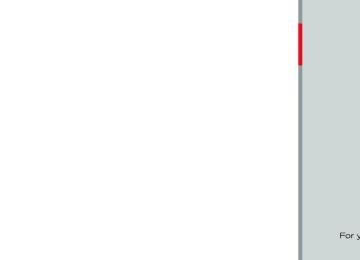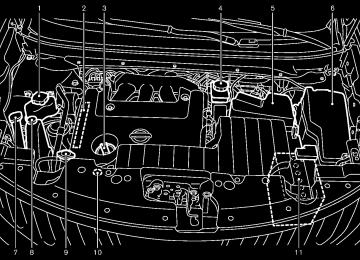- 2005 Nissan Quest Owners Manuals
- Nissan Quest Owners Manuals
- 2004 Nissan Quest Owners Manuals
- Nissan Quest Owners Manuals
- 1999 Nissan Quest Owners Manuals
- Nissan Quest Owners Manuals
- 1998 Nissan Quest Owners Manuals
- Nissan Quest Owners Manuals
- 2000 Nissan Quest Owners Manuals
- Nissan Quest Owners Manuals
- 2011 Nissan Quest Owners Manuals
- Nissan Quest Owners Manuals
- 1996 Nissan Quest Owners Manuals
- Nissan Quest Owners Manuals
- 2012 Nissan Quest Owners Manuals
- Nissan Quest Owners Manuals
- 2007 Nissan Quest Owners Manuals
- Nissan Quest Owners Manuals
- 2002 Nissan Quest Owners Manuals
- Nissan Quest Owners Manuals
- 2001 Nissan Quest Owners Manuals
- Nissan Quest Owners Manuals
- 2008 Nissan Quest Owners Manuals
- Nissan Quest Owners Manuals
- 2009 Nissan Quest Owners Manuals
- Nissan Quest Owners Manuals
- 1997 Nissan Quest Owners Manuals
- Nissan Quest Owners Manuals
- 2006 Nissan Quest Owners Manuals
- Nissan Quest Owners Manuals
- Download PDF Manual
-
Having the system learn the user’s voice:
1. Push the SETTING button on the instrument
panel and select the “Others” key.
2. Select the “Voice Recognition” key.
3. Select the “Speaker Adaptation” key.
Model "E52-D" EDITED: 2010/ 10/ 25
Black plate (333,1)
7. Select a voice command and then push the
ENTER button.
The voice recognition system starts.
4. Select the user whose voice is memorized
6. Select a category to be learned by the
SAA2550
SAA2551
by the system.
5. Select the “Start Speaker Adaptation Learn-
ing” key.
system from the following list. . Phone Commands . Navigation Commands . Audio Commands . Help Commands
Information Commands
The voice commands in the category are displayed.
Monitor, heater, air conditioner, audio, phone and voice recognition systems 4-155
Model "E52-D" EDITED: 2010/ 10/ 25
Black plate (334,1)
Minimize voice feedback (for Alternate Command Mode) To minimize the voice feedback from the system, perform the following steps.
1. Push the SETTING button on the instrument
panel.
2. Select the “Others” key.
3. Select the “Voice Recognition” key.
4. Select the “Minimize Voice Feedback” key.
SAA2553
5. The setting is turned on and the voice guidance will now be reduced when using the Voice Recognition system.
Speaker Adaptation function settings:
Edit User Name
Edit the user name using the keypad displayed on the screen.
Delete Voice Data
Resets the user’s voice that the voice recogni- tion system has learned.
Continuous Learning
When this item is turned on, you can have the system learn the voice commands in succes- sion, without selecting commands one by one.
8. The system requests that you repeat a
command after a tone.
SAA2552
9. After the tone sounds and the icon on the , speak
screen changes from the command that the system requested.
to
10. When the system has recognized the voice command, the voice of the user is learned.
Push the to the previous screen.
switch or BACK button to return
If the system has learned the command cor- rectly, the voice command status on the right side of the command turns from “None” to “Stored”.
4-156 Monitor, heater, air conditioner, audio, phone and voice recognition systems
Model "E52-D" EDITED: 2010/ 10/ 25
Black plate (335,1)
TROUBLESHOOTING GUIDE The system should respond correctly to all voice commands without difficulty. If problems are encountered, follow the solutions given in this guide for the appropriate error. Where the solutions are listed by number, try each solution in turn, starting with number one, until the problem is resolved.
Symptom/error message
Displays “COMMAND NOT RECOGNIZED” or the system fails to interpret the command correctly.
Solution
1. Ensure that the command format is valid, see “Command List” earlier in this section.
2. Speak clearly without pausing between words and at a level appropriate to the ambient noise level.
3. Ensure that the ambient noise level is not excessive, for example, windows open or defrost on.
NOTE: If it is too noisy to use the phone, it is likely that voice commands will not be recognized.
The system consistently selects the wrong voicetag in the phonebook.
4. If optional words of the command have been omitted, then the command should be tried with these in place. 1. Ensure that the voicetag requested matches what was originally stored. (See “BLUETOOTH® HANDS-FREE
PHONE SYSTEM (models with navigation system)” earlier in this section; page 4-110.)
2. Replace one of the voicetags being confused with a different voicetag.
Monitor, heater, air conditioner, audio, phone and voice recognition systems 4-157
Model "E52-D" EDITED: 2010/ 10/ 25
Black plate (336,1)
MEMO
4-158 Monitor, heater, air conditioner, audio, phone and voice recognition systems
Model "E52-D" EDITED: 2010/ 10/ 25
Black plate (16,1)
5 Starting and driving
Precautions when starting and driving . . . . . . . . . . . . . . . . . . . . . 5-2
Exhaust gas (carbon monoxide) . . . . . . . . . . . . . . . . . . . . . . . . . 5-2
Three-way catalyst. . . . . . . . . . . . . . . . . . . . . . . . . . . . . . . . . . . . . . . . . . 5-2
Tire Pressure Monitoring System (TPMS). . . . . . . . . . . . . 5-3
Avoiding collision and rollover . . . . . . . . . . . . . . . . . . . . . . . . . . . 5-6
Off-road recovery . . . . . . . . . . . . . . . . . . . . . . . . . . . . . . . . . . . . . . . . . . . 5-6
Rapid air pressure loss . . . . . . . . . . . . . . . . . . . . . . . . . . . . . . . . . . . . 5-7
Drinking alcohol/drugs and driving. . . . . . . . . . . . . . . . . . . . . . 5-7
Push-button ignition switch . . . . . . . . . . . . . . . . . . . . . . . . . . . . . . . . . . 5-8
Intelligent Key system. . . . . . . . . . . . . . . . . . . . . . . . . . . . . . . . . . . . . . 5-8
Push-button ignition switch operation. . . . . . . . . . . . . . . . . . 5-9
Push-button ignition switch positions . . . . . . . . . . . . . . . . 5-10
Emergency engine shut off . . . . . . . . . . . . . . . . . . . . . . . . . . . . . 5-10
Intelligent Key battery discharge . . . . . . . . . . . . . . . . . . . . . . 5-11
Before starting the engine . . . . . . . . . . . . . . . . . . . . . . . . . . . . . . . . . . 5-11
Starting the engine . . . . . . . . . . . . . . . . . . . . . . . . . . . . . . . . . . . . . . . . . . . 5-12
Driving the vehicle . . . . . . . . . . . . . . . . . . . . . . . . . . . . . . . . . . . . . . . . . . . . 5-12
Continuously Variable Transmission (CVT) . . . . . . . . . . 5-12
Parking brake . . . . . . . . . . . . . . . . . . . . . . . . . . . . . . . . . . . . . . . . . . . . . . . . . . 5-16
Blind Spot Warning (BSW) system (if so equipped). . . . . . . . . . . . . . . . . . . . . . . . . . . . . . . . . . . . . . . . . . . . . . . . . . . . . . . 5-17
BSW system operation. . . . . . . . . . . . . . . . . . . . . . . . . . . . . . . . . . 5-18
BSW driving situations . . . . . . . . . . . . . . . . . . . . . . . . . . . . . . . . . . 5-20
BSW malfunction . . . . . . . . . . . . . . . . . . . . . . . . . . . . . . . . . . . . . . . . . 5-23System maintenance . . . . . . . . . . . . . . . . . . . . . . . . . . . . . . . . . . . . . 5-23
Cruise control . . . . . . . . . . . . . . . . . . . . . . . . . . . . . . . . . . . . . . . . . . . . . . . . . 5-24
Precautions on cruise control . . . . . . . . . . . . . . . . . . . . . . . . . . 5-24
Cruise control operations . . . . . . . . . . . . . . . . . . . . . . . . . . . . . . . 5-25
Break-in schedule . . . . . . . . . . . . . . . . . . . . . . . . . . . . . . . . . . . . . . . . . . . . 5-26
Increasing fuel economy . . . . . . . . . . . . . . . . . . . . . . . . . . . . . . . . . . . . 5-26
Parking/parking on hills. . . . . . . . . . . . . . . . . . . . . . . . . . . . . . . . . . . . . . 5-27
Hydraulic pump electric power steering system . . .. . . . 5-28
Brake system . . . . . . . . . . . . . . . . . . . . . . . . . . . . . . . . . . . . . . . . . . . . . . . . . . 5-29
Braking precautions . . . . . . . . . . . . . . . . . . . . . . . . . . . . . . . . . . . . . . 5-29
Parking brake break-in. . . . . . . . . . . . . . . . . . . . . . . . . . . . . . . . . . . 5-29
Anti-lock Braking System (ABS) . . . . . . . . . . . . . . . . . . . . . . 5-29
Vehicle Dynamic Control (VDC) system . . . . . . . . . . . . . . . . . 5-31
Cold weather driving. . . . . . . . . . . . . . . . . . . . . . . . . . . . . . . . . . . . . . . . . 5-32
Freeing a frozen door lock. . . . . . . . . . . . . . . . . . . . . . . . . . . . . . 5-32
Anti-freeze. . . . . . . . . . . . . . . . . . . . . . . . . . . . . . . . . . . . . . . . . . . . . . . . . . 5-32
Battery . . . . . . . . . . . . . . . . . . . . . . . . . . . . . . . . . . . . . . . . . . . . . . . . . . . . . . 5-32
Draining of coolant water . . . . . . . . . . . . . . . . . . . . . . . . . . . . . . . 5-32
Tire equipment . . . . . . . . . . . . . . . . . . . . . . . . . . . . . . . . . . . . . . . . . . . . 5-33
Special winter equipment . . . . . . . . . . . . . . . . . . . . . . . . . . . . . . . 5-33
Driving on snow or ice . . . . . . . . . . . . . . . . . . . . . . . . . . . . . . . . . . 5-33
Engine block heater (if so equipped). . . . . . . . . . . . . . . . . 5-33Model "E52-D" EDITED: 2010/ 10/ 22
Black plate (338,1)
PRECAUTIONS WHEN STARTING AND DRIVING
WARNING
. Do not leave children or adults who would normally require the support of others alone in your vehicle. Pets should not be left alone either. They could accidentally injure themselves or others through inadvertent op- eration of the vehicle. Also, on hot, sunny days, temperatures in a closed vehicle could quickly become high enough to cause severe or possibly fatal injuries to people or animals.
. Properly secure all cargo with ropes or straps to help prevent it from sliding or shifting. Do not place cargo higher than the seatbacks. In a sudden stop or collision, unse- cured cargo could cause personal injury.
EXHAUST GAS (carbon monoxide)
WARNING
. Do not breathe exhaust gases; they contain colorless and odorless car- bon monoxide. Carbon monoxide is
5-2 Starting and driving
dangerous. sciousness or death.
It can cause uncon-
If you suspect that exhaust fumes are entering the vehicle, drive with all windows fully open, and have the vehicle inspected immediately.
. Do not run the engine in closed
spaces such as a garage.
. Do not park the vehicle with the engine running for any extended length of time.
. Keep the lift gate closed while driving, otherwise exhaust gases could be drawn into the passenger compartment. If you must drive with the lift gate open, follow these precautions:
1. Open all the windows.
2. Set the
air recirculation to off and the fan control to high to circulate the air.
If electrical wiring or other cable connections must pass to a trailer through the seal on the lift gate or the body, follow the manufacturer’s recommendation to prevent carbon monoxide entry into the vehicle.
If a special body, camper or other equipment is added for recreational or other usage, follow the manufac- turer’s recommendation to prevent carbon monoxide entry into the vehicle. (Some recreational vehicle appliances such as stoves, refrig- erators, heaters, etc. may also gen- erate carbon monoxide.)
The exhaust system and body should be inspected by a qualified mechanic whenever:
— The vehicle is raised for service. — You suspect that exhaust fumes are entering into the passenger compartment.
— You notice a change in the
sound of the exhaust system.
— You have had an accident invol- ving damage to the exhaust system, underbody, or rear of the vehicle.
THREE-WAY CATALYST The three-way catalyst is an emission control device installed in the exhaust system. Exhaust gases in the three-way catalyst are burned at high temperatures to help reduce pollutants.
Model "E52-D" EDITED: 2010/ 10/ 25
WARNING
The exhaust gas and the exhaust system are very hot. Keep people, animals or flammable materials away from the exhaust system com- ponents.
. Do not stop or park the vehicle over flammable materials such as dry grass, waste paper or rags. They may ignite and cause a fire.
CAUTION
. Do not use leaded gasoline. Depos- its from leaded gasoline will ser- i o u s l y r e d u c e t h e t h r e e - w a y catalyst’s ability to help reduce ex- haust pollutants.
. Keep your engine tuned up. Mal- functions in the ignition, fuel injec- tion, or electrical systems can cause overrich fuel flow into the three-way catalyst, causing it to overheat. Do not keep driving if the engine mis- fires, or if noticeable loss of perfor- mance or other unusual operating conditions are detected. Have the
vehicle inspected promptly by a NISSAN dealer.
. Avoid driving with an extremely low fuel level. Running out of fuel could cause the engine to misfire, dama- ging the three-way catalyst.
. Do not race the engine while warm-
ing it up.
. Do not push or tow your vehicle to
start the engine.
TIRE PRESSURE MONITORING SYS- TEM (TPMS) Each tire, including the spare (if provided), should be checked monthly when cold and inflated to the inflation pressure recommended by the vehicle manufacturer on the vehicle placard or tire inflation pressure label. (If your vehicle has tires of a different size than the size indicated on the vehicle placard or tire inflation pressure label, you should determine the proper tire inflation pressure for those tires.)
As an added safety feature, your vehicle has been equipped with a Tire Pressure Monitoring System (TPMS) illuminates a low tire pressure telltale when one or more of your tires is significantly under-inflated. Accordingly, when the low tire pressure telltale illuminates, you should stop and check your tires as soon as
that
Black plate (339,1)
possible, and inflate them to the proper pres- sure. Driving on a significantly under-inflated tire causes the tire to overheat and can lead to tire failure. Under-inflation also reduces fuel effi- ciency and tire tread life, and may affect the vehicle’s handling and stopping ability.
Please note that the TPMS is not a substitute for proper tire maintenance, and it is the driver’s responsibility to maintain correct tire pressure, even if under-inflation has not reached the level to trigger the TPMS low tire pressure telltale.
illumination of
Your vehicle has also been equipped with a TPMS malfunction indicator to indicate when the system is not operating properly. The TPMS malfunction indicator is combined with the low tire pressure telltale. When the system detects a malfunction, the telltale will flash for approxi- mately one minute and then remain continuously illuminated. This sequence will continue upon subsequent vehicle start-ups as long as the malfunction exists. When the malfunction indi- cator is illuminated, the system may not be able to detect or signal low tire pressure as intended. TPMS malfunctions may occur for a variety of reasons, including the installation of replace- ment or alternate tires or wheels on the vehicle that prevent the TPMS from functioning properly. Always check the TPMS malfunction telltale after replacing one or more tires or wheels on your vehicle to ensure that the replacement or
Starting and driving 5-3
Model "E52-D" EDITED: 2010/ 10/ 25
alternate tires and wheels allow the TPMS to continue to function properly.
Additional information
The TPMS does not monitor pressure of the spare tire.
the tire
The TPMS will activate only when the vehicle is driven at speeds above 16 MPH (25 km/h). Also, this system may not detect a sudden drop in tire pressure (for example a flat tire while driving).
The low tire pressure warning light does not automatically turn off when the tire pressure is adjusted. After the tire is inflated to the recommended pressure, the vehicle must be driven at speeds above 16 MPH (25 km/h) to activate the TPMS and turn off the low tire pressure warning light. Use a tire pressure gauge to check the tire pressure.
The CHECK TIRE PRESSURE warning also appears on the dot matrix liquid crystal display when the low tire pressure warning light is illuminated and low tire pressure is detected. The CHECK TIRE PRESSURE warning turns off when the low tire pressure warning light turns off.
The CHECK TIRE PRESSURE warning does not appear if the low tire pressure warning light illuminates to indicate a TPMS malfunction.
5-4 Starting and driving
Tire pressure rises and falls depending on the heat caused by the vehicle’s operation and the outside temperature. Low outside temperature can lower the temperature of the air inside the tire which can cause a lower tire inflation pressure. This may cause the low tire pressure warning light to illuminate. If the warning light illuminates in low ambient temperature, check the tire pressure for all four tires.
information, see “Low tire pres- For additional sure warning light” in the “2. Instruments and controls” section and “TIRE PRESSURE MON- ITORING SYSTEM (TPMS)” in the “6. In case of emergency” section.
WARNING
If the low tire pressure warning light illuminates while driving, avoid sud- den steering maneuvers or abrupt braking, reduce vehicle speed, pull off the road to a safe location and stop the vehicle as soon as possi- ble. Driving with under-inflated tires may permanently damage the tires and increase the likelihood of tire failure. Serious vehicle damage could occur and may lead to an accident and could result in serious
Black plate (340,1)
If the light still
personal injury. Check the tire pres- sure for all four tires. Adjust the tire pressure to the recommended COLD tire pressure shown on the Tire and Loading Information label to turn the low tire pressure warning light OFF. illuminates while driving after adjusting the tire pressure, a tire may be flat. If you have a flat tire, replace it with a spare tire as soon as possible. (See “FLAT TIRE” in the “6. In case of emergency” section for changing a flat tire.)
. When a spare tire is mounted or a wheel is replaced, the TPMS will not function and the low tire pressure warning light will flash for approxi- mately 1 minute. The light will remain on after 1 minute. Contact your NISSAN dealer as soon as possible for tire replacement and/ or system resetting.
. Replacing tires with those not ori- ginally specified by NISSAN could affect the proper operation of the TPMS. . Do not
inject any tire liquid or aerosol tire sealant into the tires,
Model "E52-D" EDITED: 2010/ 10/ 25
as this may cause a malfunction of the tire pressure sensors.
FCC Notice:
For USA:
CAUTION
The TPMS may not function properly when the wheels are equipped with tire chains or the wheels are buried in snow.
. Do not place metalized film or any metal parts (antenna, etc.) on the windows. This may cause poor re- ception of the signals from the tire pressure sensors, and the TPMS will not function properly.
Some devices and transmitters may temporarily interfere with the operation of the TPMS and cause the low tire pressure warning light to illuminate. Some examples are:
Facilities or electric devices using similar radio frequencies are near the vehicle.
If a transmitter set to similar frequencies is being used in or near the vehicle.
If a computer (or similar equipment) or a DC/ AC converter is being used in or near the vehicle.
This device complies with Part 15 of the FCC Rules. Operation is subject to the following two conditions: (1) This device may not cause harmful interference, and (2) this device must accept any interfer- ence received, including interference that may cause undesired operation.
Note: Changes or modifications not ex- pressly approved by the party responsible for compliance could void the user’s authority to operate the equipment.
For Canada:
This device complies with RSS-210 of Industry Canada. Operation is subject to the following two conditions: this device may not cause interference, and (2) this device must accept any interfer- ence, including interference that may cause undesired operation of the device.
(1)
TPMS with tire inflation indicator When adding air to an under-inflated tire, the TPMS also provides visual and audible signals outside the vehicle to help you inflate the tires to the recommended COLD tire pressure.
Black plate (341,1)
Vehicle set-up:
1. Park the vehicle in a safe and level place.
2. Apply the parking brake and place the
selector lever in the P (Park) position.
3. Place the ignition switch in the ON position.
Do not start the engine.
Operation:
1. Add air to the tire.
2. Within a few seconds, the hazard indicators
will start flashing.
3. When the designated pressure is reached, the horn beeps once and the hazard indicators stop flashing.
4. Perform the above steps for each tire.
(30 kPa),
the tire is over-inflated to more than If approximately 4 psi the horn beeps and the hazard indicators flash 3
times. To correct the pressure, push the core of the valve stem on the tire briefly to release pressure. When the pressure reaches the designated pressure, the horn beeps once.If the hazard indicator does not flash within approximately 15 seconds after starting to inflate the tire, the Tire indicates that Inflation Indicator is not operating.
it
Starting and driving 5-5
Model "E52-D" EDITED: 2010/ 10/ 25
.
The TPMS will not activate the tire inflation indicator under the following conditions:
AVOIDING COLLISION AND ROLL- OVER
— If there is interference from an external
device or transmitter
— The air pressure from the inflation device
is not sufficient to inflate the tire
— There is a malfunction in the TPMS
system
— There is a malfunction in the horn or
hazard indicators
— The identification code of the tire pres- registered to the
is not
sure sensor system
— The battery of the tire pressure sensor is
low
If the tire inflation indicator does not operate due to TPMS interference, move the vehicle about 1 m (3 ft) backward or forward and try again.
If the tire inflation indicator is not working, use a tire pressure gauge.
5-6 Starting and driving
WARNING
Failure to operate this vehicle in a safe and prudent manner may result in loss of control or an accident.
Be alert and drive defensively at all times. Obey all traffic regulations. Avoid excessive speed, high speed cornering, or sudden steering maneuvers, because these driving practices could cause you to lose control of your vehicle. As with any vehicle, a loss of control could result in a collision with other vehicles or objects, or cause the vehicle to rollover, particularly if the loss of control causes the vehicle to slide sideways. Be attentive at all times, and avoid driving when tired. Never drive when under the influence of alcohol or drugs (including prescription or over-the-counter drugs which may cause drowsiness). Always wear your seat belt as outlined in the “SEAT BELTS” in the “1. Safety — Seats, seat belts and supplemental restraint system” section of this manual, and also instruct your passengers to do so.
Seat belts help reduce the risk of injury in collisions and rollovers. In a rollover crash, an unbelted or improperly belted person is
Black plate (342,1)
significantly more likely to be injured or killed than a person properly wearing a seat belt.
OFF-ROAD RECOVERY If the right side or left side wheels leave the road surface, maintain control of the vehicle by following the procedure below. Please note that this procedure is only a general guide. The vehicle must be driven as appropriate based on the conditions of the vehicle, road and traffic.
1. Remain calm and do not overreact.
2. Do not apply the brakes.
3. Maintain a firm grip on the steering wheel with both hands and try to hold a straight course.
4. When appropriate, slowly release the accel-
erator pedal to gradually slow the vehicle.
5.
If there is nothing in the way, steer the vehicle to follow the road while the vehicle speed is reduced. Do not attempt to drive the vehicle back onto the road surface until vehicle speed is reduced.
6. When it is safe to do so, gradually turn the steering wheel until both tires return to the road surface. When all tires are on the road surface, steer the vehicle to stay in the appropriate driving lane.
Model "E52-D" EDITED: 2010/ 10/ 25
.
If you decide that it is not safe to return the vehicle to the road surface based on vehicle, road or traffic conditions, gra- dually slow the vehicle to a stop in a safe place off the road.
RAPID AIR PRESSURE LOSS Rapid air pressure loss or a “blow-out” can occur if the tire is punctured or is damaged due to hitting a curb or pothole. Rapid air pressure loss can also be caused by driving on under- inflated tires.
Rapid air pressure loss can affect the handling and stability of the vehicle, especially at highway speeds.
Help prevent rapid air pressure loss by main- taining the correct air pressure and visually inspect the tires for wear and damage. See “WHEELS AND TIRES” in the “8. Maintenance and do-it-yourself” section of this manual.
If a tire rapidly loses air pressure or “blows-out” while driving maintain control of the vehicle by following the procedure below. Please note that this procedure is only a general guide. The vehicle must be driven as appropriate based on the conditions of the vehicle, road and traffic.
WARNING
The following actions can increase the chance of losing control of the vehicle if there is a sudden loss of tire air pressure. Losing control of the vehicle may cause a collision and result in personal injury.
The vehicle generally moves or pulls in the direction of the flat tire.
. Do not rapidly apply the brakes. . Do not rapidly release the accelera-
tor pedal.
. Do not rapidly turn the steering
wheel.
1. Remain calm and do not overreact.
2. Maintain a firm grip on the steering wheel with both hands and try to hold a straight course.
3. When appropriate, slowly release the accel-
erator pedal to gradually slow the vehicle.
4. Gradually steer the vehicle to a safe location off the road and away from traffic if possible.
5. Lightly apply the brake pedal to gradually
stop the vehicle.
Black plate (343,1)
6. Turn on the hazard warning flashers and either contact a roadside emergency service to change the tire or see “CHANGING A FLAT TIRE” in the “6. In case of emergency” section of this Owner’s Manual.
DRINKING ALCOHOL/DRUGS AND DRIVING
WARNING
Never drive under the influence of alcohol or drugs. Alcohol in the blood- stream reduces coordination, delays reaction time and impairs judgement. Driving after drinking alcohol increases the likelihood of being involved in an accident injuring yourself and others. Additionally, if you are injured in an accident, alcohol can increase the se- verity of the injury.
NISSAN is committed to safe driving. However, you must choose not to drive under the influence of alcohol. Every year thousands of people are injured or killed in alcohol-related accidents. Although the local is considered to be legally intoxicated, the fact is that alcohol affects all people differently and most people underestimate the effects of alcohol.
laws vary on what
Starting and driving 5-7
Model "E52-D" EDITED: 2010/ 10/ 25
is true for drugs,
Remember, drinking and driving don’t mix! And that too (over-the-counter, prescription, and illegal drugs). Don’t drive if your ability to operate your vehicle is impaired by alcohol, drugs, or some other physical condition.
Black plate (344,1)
PUSH-BUTTON IGNITION SWITCH
WARNING
vehicle.
Do not operate the push-button ignition switch while driving the vehicle except in an emergency. (The engine will stop when the ignition switch is pushed 3
consecutive times or the ignition switch is pushed and held for more than 2
seconds.) If the engine stops while the vehicle is being driven, this could lead to a crash and serious injury.Before operating the push-button ignition switch, be sure to move the selector lever to the P (Park) position.
INTELLIGENT KEY SYSTEM The Intelligent Key system can operate the ignition switch without taking the Intelligent Key out from your pocket or purse. The operating environment and/or conditions may affect the Intelligent Key system operation.
CAUTION
. Be sure to carry the Intelligent Key with you when operating the vehi- cle.
. Never leave the Intelligent Key in- side the vehicle when you leave the
5-8 Starting and driving
Model "E52-D" EDITED: 2010/ 10/ 25
.
The cargo area is not included in the operating range, but the Intelligent Key may function.
the Intelligent Key is placed on the inside the glove box or the Intelligent Key may not
If instrument panel, door pocket, function.
If the Intelligent Key is placed near the door or window outside the vehicle, the Intelligent Key may function.
SSD0436
Operating range for engine start function The Intelligent Key functions can only be used for starting the engine when the Intelligent Key is within the specified operating range *1 . When the Intelligent Key battery is almost discharged or strong radio waves are present near the operating location, the Intelligent Key system’s operating range becomes narrower and may not function properly.
If the Intelligent Key is within the operating range, it is possible for anyone, even someone who does not carry the Intelligent Key, to push the ignition switch to start the engine.
Black plate (345,1)
SSD1021
PUSH-BUTTON IGNITION SWITCH OPERATION When the ignition switch is pushed without depressing the brake pedal, the ignition switch position will change as follows: . Push center once to change to ACC. . Push center two times to change to ON. . Push center three times to change to OFF.
(No position illuminates.)
. Push center four times to return to ACC. . Open or close any door to return to LOCK
during the OFF position.
Starting and driving 5-9
Model "E52-D" EDITED: 2010/ 10/ 25
The ignition lock is designed so that the ignition switch position cannot be switched to LOCK until the selector lever is moved to the P (Park) position.
When the ignition switch cannot be pushed toward the LOCK position, proceed as follows:
1. Move the selector lever into the P (Park)
position.
2. Push the ignition switch to the OFF position. (The ignition switch position indicator will not illuminate.)
3. Open the door. The ignition switch will
change to the LOCK position.
The selector lever can be moved from the P (Park) position if the ignition switch is in the ON position and the brake pedal is depressed.
If the battery of the vehicle is discharged, the push-button ignition switch cannot be turned from the LOCK position.
Some indicators and warnings for operation are displayed on the dot matrix liquid crystal display between the speedometer and tachometer. (See “DOT MATRIX LIQUID CRYSTAL DISPLAY” in the “2. Instruments and controls” section.)
5-10 Starting and driving
PUSH-BUTTON IGNITION SWITCH POSITIONS LOCK (Normal parking position) The ignition switch can only be locked in this position.
The ignition switch will be unlocked when it is pushed to the ACC position while carrying the Intelligent Key.
ACC (Accessories) This position activates electrical accessories such as the radio, when the engine is not running.
ON (Normal operating position) This position turns on the ignition system and electrical accessories.
OFF The engine can be turned off without locking the steering wheel.
The ignition lock is designed so that the ignition switch cannot be switched to the LOCK position until the selector lever is moved to the P (Park) position.
CAUTION
Do not leave the vehicle with the push- button ignition switch in ACC or ON
Black plate (346,1)
positions when the engine is not run- ning for an extended period. This can discharge the battery.
EMERGENCY ENGINE SHUT OFF To shut off the engine in an emergency situation while driving perform the following procedure: . Rapidly push the push-button ignition switch
3 consecutive times, or
. Push and hold the push-button ignition
switch for more than 2 seconds.
Model "E52-D" EDITED: 2010/ 10/ 25
Black plate (347,1)
chime sounds. The engine will start.
After step 3 is performed, when the ignition switch is pushed without depressing the brake pedal, the ignition switch position will change to ACC.
NOTE: . When the ignition switch is pushed to the ACC or ON position or the engine is started by the above procedures, the Intelligent Key battery discharge indi- cator appears on the dot matrix liquid crystal display even if the Intelligent Key is inside the vehicle. This is not a malfunction. To turn off the Intelligent Key battery discharge indicator, touch the ignition switch with the Intelligent Key again.
If the Intelligent Key battery discharge indicator appears, replace the battery as soon as possible. (See “INTELLI- GENT KEY BATTERY REPLACEMENT” in the “8. Maintenance and do-it-your- self” section.)
BEFORE STARTING THE ENGINE
. Make sure the area around the vehicle is
clear.
. Check fluid levels such as engine oil, cool- ant, brake fluid and window washer fluid as frequently as possible, or at least whenever you refuel.
. Check that all windows and lights are clean. . Visually inspect tires for their appearance and condition. Also check tires for proper inflation.
Lock all doors.
. Position seats and adjust head restraints/
headrests.
. Adjust inside and outside mirrors.
Fasten seat belts and ask all passengers to do likewise.
. Check the operation of warning lights when the ignition switch is pushed to the ON position. (See “WARNING/INDICATOR LIGHTS AND AUDIBLE REMINDERS” in the “2. Instruments and controls” section.)
Starting and driving 5-11
Model "E52-D" EDITED: 2010/ 10/ 25
SSD0944
INTELLIGENT KEY BATTERY DIS- CHARGE If the battery of the Intelligent Key is discharged, or environmental conditions interfere with the Intelligent Key operation, start the engine according to the following procedure:
1. Move the selector
lever
to the P (Park)
position.
2. Firmly apply the foot brake.
3. Touch the ignition switch with the Intelligent
Key as illustrated. (A chime will sound.)
4. Push the ignition switch while depressing the brake pedal within 10 seconds after the
Black plate (348,1)
STARTING THE ENGINE
DRIVING THE VEHICLE
1. Apply the parking brake.
2. Move the selector lever to the P (Park) or N
(Neutral) position. (P is recommended.)
The starter is designed not to operate unless the selector lever is in either of the above positions.
3. Push the ignition switch to the ON position. Depress the brake pedal and push the ignition switch to start the engine.
To start the engine immediately, push and release the ignition switch while depressing the brake pedal with the ignition switch in any position.
the engine is very hard to start
If in extremely cold weather or when restart- ing, depress the accelerator pedal a little (approximately 1/3 to the floor) and while holding, crank the engine. Release the accelerator pedal when the engine starts.
the engine is very hard to start If because it is flooded, depress the accelerator pedal all the way to the floor and hold it. Push the ignition switch to the ON position to start cranking the engine. After 5 or 6 seconds, stop cranking by pushing the ignition switch to OFF. After cranking the engine, release the accelerator pedal. Crank
5-12 Starting and driving
the engine with your foot off the accelerator pedal by depressing the brake pedal and pushing the push- button ignition switch to start the engine. If fails to run, repeat the above procedure.
the engine starts, but
CAUTION
Do not operate the starter for more than 15 seconds at a time. If the engine does not start, push the ignition switch to OFF and wait 10 seconds before cranking again, otherwise the starter could be damaged.
4. Warm-up
least 30
Allow the engine to idle for at seconds after starting. Do not race the engine while warming it up. Drive at moderate speed for a short distance first, especially in cold weather. In cold weather, keep the engine running for a minimum of 2 - 3 minutes before shutting it off. Starting and stopping the engine over a short period of time may make the vehicle more difficult to start.5. To stop the engine, shift the selector lever to the P (Park) position and push the ignition switch to the OFF position.
CONTINUOUSLY VARIABLE TRANS- MISSION (CVT) The Continuously Variable Transmission (CVT) in your vehicle is electronically controlled to produce maximum power and smooth operation.
The recommended operating procedures for this transmission are shown on the following pages. Follow these procedures for maximum vehicle performance and driving enjoyment.
Engine power may be automatically re- duced to protect the CVT if the engine speed increases quickly when driving on slippery roads or while being tested on some dynamometers.
Starting the vehicle 1. After starting the engine, fully depress the foot brake pedal before moving the selector lever out of the P (Park) position.
This CVT is designed so that the foot brake pedal must be depressed before shifting from P (Park) to any driving position while the ignition switch is in the ON position.
The selector lever cannot be moved out of the P (Park) position and into any of the other positions if the ignition switch is pushed to the LOCK, OFF or ACC position.
Model "E52-D" EDITED: 2010/ 10/ 25
CAUTION
. When stopping the vehicle on an uphill grade, do not hold the vehicle by depressing the accelerator pedal. The foot brake should be used for this purpose.
. Do not downshift abruptly on slip- pery roads. This may cause a loss of control.
2. Keep the foot brake pedal depressed and move the selector lever to a driving position.
3. Release the parking brake and foot brake pedal, and then gradually start the vehicle in motion.
WARNING
. Do not depress the accelerator pedal while shifting from P (Park) or N (Neutral) to R (Reverse), D (Drive) or L (Low) position. Always depress the brake pedal until shift- ing is completed. Failure to do so could cause you to lose control and have an accident.
. Cold engine idle speed is high, so use caution when shifting into a forward or reverse gear before the engine has warmed up.
. Never shift to P (Park) or R (Re- verse) while vehicle is moving. Fail- ure to do so could cause you to lose control and have an accident.
Black plate (349,1)
SSD1175
Shifting To move the selector lever,
Push the button *A while depressing the brake pedal. Push the button *A . Just move the selector lever.
After starting the engine, fully depress the brake pedal, push the selector lever button and move the selector lever from the P (Park) position to any of the desired shift positions.
Starting and driving 5-13
Model "E52-D" EDITED: 2010/ 10/ 25
R (Reverse):
Use this position to back up. Make sure the vehicle is completely stopped before selecting the R (Reverse) position. The brake pedal must be depressed and the selector lever button pushed in to move the selector lever from P (Park), N (Neutral) or any driving position to R (Reverse).
N (Neutral):
Neither forward nor reverse gear is engaged. The engine can be started in this position. You may shift to N (Neutral) and restart a stalled engine while the vehicle is moving.
D (Drive):
Use this position for all normal forward driving.
L (Low):
Use this position for maximum engine braking on steep downhill gradients/climbing steep slopes and whenever approaching sharp bends. Do not use the L position in any other circumstances.
WARNING
Apply the parking brake if the selector lever is in any position while the engine is not running. Failure to do so could cause the vehicle to move unexpectedly or roll away and result in serious personal injury or property damage.
CAUTION
Use the P (Park) or R (Reverse) position only when the vehicle is completely stopped.
P (Park):
Use this selector position when the vehicle is parked or when starting the engine. Make sure the vehicle is completely stopped. The brake pedal must be depressed and the selector lever button pushed in to move the selec- tor lever from N (Neutral) or any drive position to P (Park). Apply the parking brake. When parking on a hill, apply the parking brake first, then move the selector lever to the P (Park) position.
5-14 Starting and driving
Black plate (350,1)
SSD1176
Overdrive (O/D) OFF switch When the O/D OFF switch is pushed with the selector lever in the D (Drive) position, the indicator light in the instrument panel illuminates.
Use the overdrive off mode when you need improved engine braking.
To turn off the overdrive off mode, push the O/D OFF switch again. The indicator light will turn off.
Each time the engine is started, or when the selector lever is shifted to any position other than the D (Drive) position, the overdrive off mode will be automatically turned off.
Model "E52-D" EDITED: 2010/ 10/ 25
normal operating condition, have a NISSAN dealer check the transmission and repair if necessary.
WARNING
When the high fluid temperature pro- tection mode or fail-safe operation occurs, vehicle speed may be gradually reduced. The reduced speed may be lower than other traffic, which could increase the chance of a collision. Be especially careful when driving. If ne- cessary, pull to the side of the road at a safe place and allow the transmission to return to normal operation, or have it repaired if necessary.
Accelerator downshift — In D position — For passing or hill climbing, fully depress the accelerator pedal to the floor. This shifts the transmission down into a lower gear, depending on the vehicle speed.
High fluid temperature protection mode This transmission has a high fluid temperature protection mode. If the fluid temperature be- comes too high (for example, when climbing steep grades in high temperature with heavy loads, such as when towing a trailer), engine power and, under some conditions, vehicle speed will be decreased automatically to reduce the chance of transmission damage. Vehicle speed can be controlled with the accelerator pedal, but the engine and vehicle speed may be limited.
Fail-safe If the vehicle is driven under extreme conditions, such as excessive wheel spin- ning and subsequent hard braking, the fail-safe system may be activated. This will occur even if all electrical circuits are functioning properly. In this case, place the ignition switch in the OFF position and wait for 10 seconds. Then place the igni- tion switch back in the ON position. The vehicle should return to its normal operat- ing condition. If it does not return to its
Black plate (351,1)
SSD1177
Shift lock release If the battery charge is low or discharged, the selector lever may not be moved from the P (Park) position even with the brake pedal depressed and the selector lever button pushed.
To move the selector lever, perform the following procedure:
1. Push the ignition switch to the OFF or LOCK
position.
2. Apply the parking brake.
3. Remove the shift
lock release cover *A
using a suitable tool.
4. Push down the shift lock release *B using a Starting and driving 5-15
Model "E52-D" EDITED: 2010/ 10/ 25
PARKING BRAKE
WARNING
. Be sure the parking brake is fully released before driving. Failure to do so can cause brake failure and lead to an accident.
. Do not release the parking brake
from outside the vehicle.
. Do not use the gear shift in place of the parking brake. When parking, be sure the parking brake is fully engaged.
. Do not leave children unattended in a vehicle. They could release the parking brake and cause an acci- dent.
suitable tool.
5. Push the selector lever button *C and move the selector lever to the N (Neutral) position *D while holding down the shift lock release.
The vehicle may be moved to the desired location.
Replace the removed shift lock release cover after the operation.
If the selector lever cannot be moved out of the P (Park) position, have a NISSAN dealer check the CVT system as soon as possible.
WARNING
If the selector lever cannot be moved from the P (Park) position while the engine is running and the brake pedal is depressed, the stop lights may not work. Malfunctioning stop lights could cause an accident injuring yourself and others.
5-16 Starting and driving
Black plate (352,1)
SPA2331
To apply: Fully depress the parking brake pedal *1 . To release: 1. Firmly apply the foot brake *2 . 2. Depress the parking brake pedal *1
and
the parking brake will be released.
3. Before driving, be sure the brake warning
light goes out.
Model "E52-D" EDITED: 2010/ 10/ 25
Black plate (353,1)
BLIND SPOT WARNING (BSW) SYSTEM (if so equipped)
The Blind Spot Warning (BSW) system can help alert the driver of other vehicles in adjacent lanes when changing lanes.
The BSW system uses radar sensors *A installed near the rear bumper to detect other vehicles beside your vehicle in an adjacent lane.
SSD1178
Detection zone
SSD1030
The radar sensors can detect vehicles on either side of your vehicle within the detection zone shown as illustrated. This detection zone starts from the outside mirror of your vehicle and extends approximately 10 ft (3.0 m) behind the rear bumper, and approximately 10 ft (3.0 m) sideways.
The BSW system operates above approximately 20 MPH (32 km/h). If the radar sensors detect a vehicle in the detection zone, the BSW indicator light illuminates. If the driver then activates the turn signal, a chime will sound twice and the BSW indicator light will flash.
Starting and driving 5-17
Model "E52-D" EDITED: 2010/ 10/ 25
WARNING
The BSW system is not a replace- ment for proper driving procedure and is not designed to prevent contact with vehicles or objects. When changing lanes, always use the side and rear mirrors and turn and look in the direction you will move to ensure it is safe to change lanes. Never rely solely on the BSW system.
The BSW system may not provide a warning for vehicles that pass through the detection zone quickly.
Black plate (354,1)
BSW indicator light
BSW switch
SSD1184
SSD1179
BSW SYSTEM OPERATION the radar sensors detect a vehicle in the If detection zone, the BSW indicator light in the illuminate in the direction of outside mirror will the detected vehicle. is then activated, the BSW indicator light flashes and a chime sounds twice. The indicator light con- tinues to flash until the detected vehicle leaves the detection zone.
If the turn signal
The BSW indicator lights illuminate for a few seconds when the ignition switch is pushed to the ON position.
5-18 Starting and driving
BSW system warning light
SSD1029
The brightness of the BSW indicator lights is adjusted automatically depending on the bright-
Model "E52-D" EDITED: 2010/ 10/ 25
ness of the ambient light.
the radar sensors have A chime sounds if already detected vehicles when the driver activates the turn signal. If a vehicle comes into the detection zone after the driver activates the turn signal, then only the BSW indicator light flashes and no chime sounds. (See “BSW DRIVING SITUATIONS” later in this section)
The BSW system is automatically turned on when the engine is started and the BSW ON indicator light *1
illuminates on the switch. You can turn the BSW system off by pushing the BSW switch on the instrumental panel.NOTE: If you continue to push the BSW switch from off to on for over 4 seconds, a chime will sound. This will change the default status of the BSW system to OFF so that this system will not automatically turn on when the engine is started. If this proce- dure is repeated, the default status will return to ON.
WARNING
. Do not use the BSW system when towing a trailer because the system may not function properly.
. Excessive noise (e.g. audio system
volume, open vehicle window) will interfere with the chime sound, and it may not be heard.
The radar sensors may not be able to detect and activate BSW when certain objects are present such as:
— Pedestrians, bicycles, animals
— Several types of vehicles such as motor-
cycles
— Oncoming vehicles
— Vehicles remaining in the detection zone
when you accelerate from a stop (See “BSW DRIVING SITUATIONS” later in this section)
— A vehicle merging into an adjacent lane at a speed approximately the same as your vehicle (See “BSW DRIVING SITUATIONS” later in this section)
— A vehicle approaching rapidly from be-
hind. (See “BSW DRIVING SITUATIONS” later in this section)
— A vehicle which your vehicle overtakes
rapidly. (See “BSW DRIVING SITUATIONS” later in this section)
Black plate (355,1)
. Severe weather or road spray conditions may reduce the ability of the radar to detect other vehicles.
The radar sensors detection zone is de- signed based on a standard lane width. When driving in a wider lane, the radar sensors may not detect vehicles in an adjacent lane. When driving in a narrow lane, the radar sensors may detect vehicles driving two lanes away.
The radar sensors are designed to ignore most stationary objects, however objects such as guardrails, walls, foliage and parked vehicles may occasionally be detected. This is a normal operating condition.
Starting and driving 5-19
Model "E52-D" EDITED: 2010/ 10/ 25
Black plate (356,1)
SSD1026
SSD1031
SSD1032
If the driver activates the turn signal, then the BSW indicator light flashes and a chime will sound twice.
NOTE: If the driver activates the turn signal before a vehicle enters the detection zone, the BSW indicator light will flash but no chime will sound when the other vehicle is detected.
NOTE: If you accelerate from a stop with a vehicle in the detection zone, the other vehicle may not be detected.
BSW DRIVING SITUATIONS Another vehicle approaching from be- hind The BSW indicator light illuminates if a vehicle enters the detection zone from behind in an adjacent lane.
However, if the overtaking vehicle is traveling much faster than your vehicle, the indicator light may not illuminate before the detected vehicle is beside your vehicle. Always use the side and rear mirrors and turn and look in the direction your vehicle will move to ensure it is safe to change lanes.
5-20 Starting and driving
Model "E52-D" EDITED: 2010/ 10/ 25
SSD1033
SSD1034
Overtaking other vehicles The BSW indicator illuminates if you overtake a vehicle and that vehicle stays in the detection zone for approximately 3 seconds.
light
The radar sensors may not detect slower moving vehicles if they are passed quickly.
If the driver activates the turn signal while another vehicle is in the detection zone, then the BSW indicator light flashes and a chime will sound twice.
Black plate (357,1)
Starting and driving 5-21
Model "E52-D" EDITED: 2010/ 10/ 25
Black plate (358,1)
NOTE: When overtaking several vehicles in a row, the vehicles after the first vehicle may not be detected if they are traveling close together.
5-22 Starting and driving
SSD1036
SSD1037
Entering from the side The BSW indicator light illuminates if a vehicle enters the detection zone from either side.
NOTE: The radar sensors may not detect a vehicle which is traveling at about the same speed as your vehicle when it enters the detec- tion zone.
Model "E52-D" EDITED: 2010/ 10/ 25
longer exists.
The radar sensors may be blocked by temporary ambient conditions such as splashing water, mist or fog. The blocked condition may also be caused by objects such as ice, frost or dirt obstructing the radar sensors.
Action to take:
When the above condition no longer exists, the BSW system will resume automatically.
If the warning light (orange) continues to blink, have the BSW system checked by a NISSAN dealer.
BSW MALFUNCTION When the BSW system malfunctions, they will be turned off automatically, a beep will sound and the BSW system warning light (orange) will illuminate.
Action to take:
Stop the vehicle in a safe location, turn the engine off and restart the engine.
the warning light
If (orange) continues to illuminate, have the BSW system checked by a NISSAN dealer.
SSD1038
If the driver activates the turn signal, then the BSW indicator light flashes and a chime will sound twice.
NOTE: If the driver activates the turn signal before a vehicle enters the detection zone, the BSW indicator light will flash but no chime will sound when another vehicle is de- tected.
BSW temporarily not available . When radar blockage is detected, the BSW system will be turned off automatically, a beep will sound and the BSW system warning light (orange) will blink. The BSW system is not available until the condition no
Black plate (359,1)
SSD1178
SYSTEM MAINTENANCE The two radar sensor units *A for the BSW system are located near the rear bumper. Always keep the area near the radar sensors clean. Do not attach stickers (including transparent mate- rial), install accessories or apply additional paint near the radar sensors. Do not strike or damage the area around the radar sensors. Consult a NISSAN dealer if the area around the radar sensors is damaged due to a collision.
Radio frequency statement This device complies with part 15 of the FCC Rules and RSS-310 of Industry Canada.
Starting and driving 5-23
Model "E52-D" EDITED: 2010/ 10/ 25
Black plate (360,1)
. on slippery roads (rain, snow, ice,
etc.)
in very windy areas
Doing so could cause a loss of vehicle control and result in an accident.
Operation is subject conditions:
to the following two
1. This device may not cause harmful
inter-
ference.
2. This device must accept any interference including interference that may
received, cause undesired operation.
Frequency of operation: 24.05GHz — 24.25GHz
Field Strength: Not greater than 2.5V/m peak (0.25V/m average) at a distance of 3 m
The manufacturer is not responsible for any radio or TV interference caused by unauthorized modifications to this equipment. Such modifica- tions could void the user’s authority to operate the equipment.
CRUISE CONTROL
PRECAUTIONS ON CRUISE CON- TROL
If the cruise control system malfunctions, it will cancel automatically. The CRUISE in- dicator light on the meter panel will then blink to warn the driver.
If the engine coolant temperature becomes excessively high, the cruise control system will cancel automatically.
If the CRUISE indicator light blinks, turn the cruise control main switch off and have the system checked by a NISSAN dealer.
The CRUISE indicator light may blink when the cruise control main switch is turned ON while pushing the RESUME/ACCELERATE, SET/COAST or CANCEL switch. To prop- erly set the cruise control system, perform the following procedures.
WARNING
Do not use the cruise control when driving under the following conditions: . when it is not possible to keep the
vehicle at a set speed
in heavy traffic or in traffic that varies in speed
. on winding or hilly roads
5-24 Starting and driving
Model "E52-D" EDITED: 2010/ 10/ 25
switch and release it. Take your foot off the accelerator pedal. Your vehicle will maintain the set speed.
To pass another vehicle, depress the accelerator pedal. When you release the pedal, the vehicle will return to the previously set speed.
The vehicle may not maintain the set speed on winding or hilly roads. If this happens, drive without the cruise control.
To cancel the preset speed, use one of the following methods:
SSD0694
a) Push the CANCEL switch.
1. RESUME/ACCELERATE switch 2. SET/COAST switch 3. CANCEL switch 4. MAIN (ON·OFF) switch CRUISE CONTROL OPERATIONS The cruise control allows driving at a speed between 25 to 89 MPH (40 to 144 km/h) without keeping your foot on the accelerator pedal.
To turn on the cruise control, push the MAIN switch on. The CRUISE indicator light will illuminate.
To set cruising speed, accelerate the vehicle to the desired speed, push the SET/COAST
b) Tap the brake pedal.
c) Turn the MAIN switch off. The CRUISE light
will turn off.
If you depress the brake pedal while pushing the RESUME/ACCELERATE or SET/ COAST switch and reset at the cruising speed, the cruise control will disengage. Turn the MAIN switch off once and then turn it on again.
The cruise control will automatically cancel if the vehicle slows more than 8 MPH (13
km/h) below the set speed.If you move the selector lever to the N (Neutral) position, the cruise control will be
Black plate (361,1)
canceled.
To reset at a faster cruising speed, use one of the following methods: . Depress the accelerator pedal. When the vehicle attains the desired speed, push and release the SET/COAST switch.
. Push and hold the RESUME/ACCELERATE switch. When the vehicle attains the desired speed, release the switch.
. Push, then quickly release the RESUME/ ACCELERATE switch. Each time you do this, the set speed will increase by about 1
MPH (1.6 km/h).To reset at a slower cruising speed, use one of the following methods:
Lightly tap the brake pedal. When the vehicle attains the desired speed, push the SET/COAST switch and release it.
. Push and hold the SET/COAST switch. Release the switch when the vehicle slows down to the desired speed.
. Push, then quickly release the SET/COAST switch. Each time you do this, the set speed will decrease by about 1 MPH (1.6 km/h).
Starting and driving 5-25
Model "E52-D" EDITED: 2010/ 10/ 25
Black plate (362,1)
BREAK-IN SCHEDULE
INCREASING FUEL ECONOMY
CAUTION
During the first 1,200 miles (2,000 km), follow these recommendations to ob- tain maximum engine performance and ensure the future reliability and econo- my of your new vehicle. Failure to follow these recommendations may result in shortened engine life and reduced engine performance.
. Avoid driving for long periods at constant speed, either fast or slow. Do not run the engine over 4,000 rpm.
. Do not accelerate at full throttle in any gear. . Avoid quick starts. . Avoid hard braking as much as possible. . Do not tow a trailer for the first 500 miles (800 km). Your engine, axle or other parts could be damaged.
. Accelerate slowly and smoothly. Maintain cruising speeds with a constant accelerator position.
. Drive at moderate speeds on the highway. Driving at high speed lowers fuel economy. . Avoid unnecessary stopping and braking. Keep a safe distance behind other vehicles. . Select a gear range suitable to road condi-
tions.
. Avoid unnecessary engine idling. . Keep your engine tuned up.
Follow the recommended periodic mainte- nance schedule.
. Keep the tires inflated to the correct pressure. Low tire pressure increases tire wear and lowers fuel economy.
. Keep the wheels in correct alignment. Improper alignment increases tire wear and lowers fuel economy.
. Air conditioner operation lowers fuel econ- omy. Use the air conditioner only when necessary.
. When cruising at highway speeds, it is more economical to use the air conditioner and leave the windows closed to reduce drag.
Model "E52-D" EDITED: 2010/ 10/ 25
To resume the preset speed, push and release the RESUME/ACCELERATE switch. The vehicle will resume the last set cruising speed when the vehicle speed is over 25 MPH (40 km/h).
5-26 Starting and driving
Black plate (363,1)
PARKING/PARKING ON HILLS
. Use the recommended viscosity engine oil. (See “ENGINE OIL AND OIL FILTER RECOMMENDATION” in the “9. Technical and consumer information” section.)
WARNING
. Do not stop or park the vehicle over flammable materials such as dry grass, waste paper or rags. They may ignite and cause a fire.
. Safe parking procedures require that both the parking brake be set and the transmission placed into P (Park). Failure to do so could cause the vehicle to move unexpectedly or roll away and result in an accident. Make sure the selector lever has been pushed as far forward as it can
SSD0488
go and cannot be moved without depressing the foot brake pedal.
. Never leave the engine running
while the vehicle is unattended.
. Do not leave children unattended inside the vehicle. They could un- knowingly activate switches or con- trols. Unattended children could become involved in serious acci- dents.
1. Firmly apply the parking brake.
2. Move the selector
lever
to the P (Park)
position.
Starting and driving 5-27
Model "E52-D" EDITED: 2010/ 10/ 25
3. To help prevent the vehicle from rolling into traffic when parked on an incline, it is a good practice to turn the wheels as illustrated. . HEADED DOWNHILL WITH CURB: *1
Turn the wheels into the curb and move the vehicle forward until the curb side wheel gently touches the curb.. HEADED UPHILL WITH CURB: *2
Turn the wheels away from the curb and move the vehicle back until the curb side wheel gently touches the curb.
. HEADED UPHILL OR DOWNHILL, NO
CURB: *3
Turn the wheels toward the side of the road so the vehicle will move away from the center of the road if it moves.4. Push the ignition switch to the LOCK
position.
5-28 Starting and driving
HYDRAULIC PUMP ELECTRIC POWER STEERING SYSTEM
WARNING
If the engine is not running or is turned off while driving, the power assist for the steering will not work. Steering will be harder to operate. . When the hydraulic pump electric power steering warning light illumi- nates with the engine running, the power assist for the steering will cease operation. You will still have control of the vehicle, but the steer- ing will be much harder to operate.
The hydraulic pump electric power steering system is designed to provide power assistance while driving to operate the steering wheel with light force.
When the steering wheel is operated repeatedly or continuously while parking or driving at a very low speed, the power assist for the steering wheel will be reduced. This is to prevent the hydraulic pump electric overheating of from power steering system and protect getting damaged. While the power assist is reduced, steering wheel operation will become heavy. If the steering wheel operation is still performed, the power steering may stop and the hydraulic pump electric power steering warning light will illuminate. Stop the engine and push
it
Black plate (364,1)
the ignition switch to the OFF position. The temperature of the hydraulic pump electric power steering system will go down and the power assist level will return to normal after starting the engine. The hydraulic pump electric power steering warning light will go off. Avoid repeating such steering wheel operations that