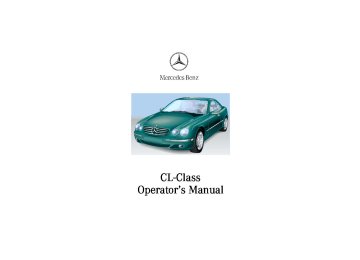- 2012 Mercedes-Benz CL Class Owners Manuals
- Mercedes-Benz CL Class Owners Manuals
- 2008 Mercedes-Benz CL Class Owners Manuals
- Mercedes-Benz CL Class Owners Manuals
- 2011 Mercedes-Benz CL Class Owners Manuals
- Mercedes-Benz CL Class Owners Manuals
- 2007 Mercedes-Benz CL Class Owners Manuals
- Mercedes-Benz CL Class Owners Manuals
- 2002 Mercedes-Benz CL Class Owners Manuals
- Mercedes-Benz CL Class Owners Manuals
- 2013 Mercedes-Benz CL Class Owners Manuals
- Mercedes-Benz CL Class Owners Manuals
- 2004 Mercedes-Benz CL Class Owners Manuals
- Mercedes-Benz CL Class Owners Manuals
- 2000 Mercedes-Benz CL Class Owners Manuals
- Mercedes-Benz CL Class Owners Manuals
- 2010 Mercedes-Benz CL Class Owners Manuals
- Mercedes-Benz CL Class Owners Manuals
- 2006 Mercedes-Benz CL Class Owners Manuals
- Mercedes-Benz CL Class Owners Manuals
- 2003 Mercedes-Benz CL Class Owners Manuals
- Mercedes-Benz CL Class Owners Manuals
- 2005 Mercedes-Benz CL Class Owners Manuals
- Mercedes-Benz CL Class Owners Manuals
- 2009 Mercedes-Benz CL Class Owners Manuals
- Mercedes-Benz CL Class Owners Manuals
- 2001 Mercedes-Benz CL Class Owners Manuals
- Mercedes-Benz CL Class Owners Manuals
- Download PDF Manual
-
Practical hints
Car care
Technical
data
Index
Restraint systems
90
Supplemental restraint system (SRS) Airbags are intended as a supplement to seat belts. Airbags alone cannot protect as well as airbags plus seat belts in impacts for which the airbags were designed to operate, and do not afford any protection whatsoever in crashes for which the airbags are not designed to deploy. The SRS uses two crash severity levels (thresholds) to activate either the emergency tensioning retractor (ETR) or front airbag or both. Activation depends on the direction and severity of the impact exceeding the preset thresholds and whether the seat belt is fastened.
Seat belt fastened • first threshold exceeded: ETR activates • second threshold exceeded: airbag also activates Seat belt not fastened Front seats: • first threshold exceeded: airbag activates, not ETR Rear seats: • first threshold exceeded: ETR activates Driver and front passenger and rear seat systems operate independently of each other.
J_OM_215.book Seite 91 Mittwoch, 30. Mai 2001 2:01 14
Emergency tensioning retractor (ETR) The seat belts for the front and rear seats are equipped with emergency tensioning retractors. These tensioning retractors are located in each belt’s inertia reel and become operationally ready with the electronic key in starter switch position 1 or 2. The emergency tensioning retractors are designed to activate only when the seat belts are fastened during frontal impacts exceeding the first threshold of the SRS and in rear impacts exceeding a preset severity level. They remove slack from the belts in such a way that the seat belts fit more snugly against the body restricting its forward movement as much as possible.
In cases of other frontal impacts, angled impacts, roll- overs, certain side impacts, or other accidents without sufficient frontal or rear impact forces, the emergency tensioning retractors will not be activated. The driver and passengers will then be protected by the fastened seat belts and inertia reel in the usual manner.
Note: The front passenger ETR activates only if the front passenger seat is occupied. Heavy objects on the front passenger seat can appear to the “SRS” to indicate the presence of an occupant in that seat which causes the passenger front airbag to deploy and the ETR to activate in a crash exceeding the appropriate threshold.
Restraint systems
91
Instruments and controls
Operation
Driving
Instrument cluster display
Practical hints
Car care
Technical
data
Index
J_OM_215.book Seite 92 Mittwoch, 30. Mai 2001 2:01 14
Instruments and controls
Operation
Driving
Instrument cluster display
Practical hints
Car care
Technical
data
Index
Restraint systems
92
Airbags Front airbags
1 Driver airbag 2 Front passenger airbag The most effective occupant restraint system yet developed for use in production vehicles is the seat belt. In some cases, however, the protective effect of a seat belt can be further enhanced by an airbag. In conjunction with wearing the seat belts, the driver and front passenger airbags can provide increased protection for the driver and front passenger in certain frontal impacts exceeding preset thresholds. Side impact and head protection window curtain airbags can provide increased protection to belted occupants on the impacted side of the vehicle in side impacts exceeding its preset threshold. The operational readiness of the airbag system is verified by the indicator lamp “SRS” in the instrument cluster when turning the electronic key in starter switch to position 1 or 2. If no fault is detected, the lamp will go out after approximately 4 seconds; after the lamp goes out, the system continues to monitor the components and circuitry of the airbag system and will indicate a malfunction by coming on again. If the lamp does not
J_OM_215.book Seite 93 Mittwoch, 30. Mai 2001 2:01 14
come on at all or if it fails to extinguish after approximately 4 seconds or if it comes on thereafter, a malfunction in the system has been detected. The following system components are monitored or undergo a self-check: crash-sensor(s), airbag ignition circuits, front seat belt buckles, emergency tensioning retractors, seat sensor. Initially, when the electronic key is turned from starter switch position 0 to position 1 or 2, malfunctions in the crash sensor are detected and indicated (the “SRS” indicator lamp stays on longer than 4 seconds or does not come on). Have the system checked at your authorized Mercedes-Benz Center immediately.
In the operational mode, after the indicator lamp has gone out following the initial check, interruptions or short circuits in the airbag ignition circuit and in the driver and front passenger seat belt buckle harnesses, and low voltage in the entire system are detected and indicated.
Warning! In the event a malfunction of the “SRS” is indicated as outlined above, the “SRS” may not be operational. For your safety, we strongly recommend that you visit an authorized Mercedes-Benz Center immediately to have the system checked; otherwise the “SRS” may not be activated when needed in an accident, which could result in serious or fatal injury, or it might deploy unexpectedly and unnecessarily which could also result in injury.
Note: See page 299 for information on the supplemental restraint system (SRS) indicator lamp.
Restraint systems
93
Instruments and controls
Operation
Driving
Instrument cluster display
Practical hints
Car care
Technical
data
Index
J_OM_215.book Seite 94 Mittwoch, 30. Mai 2001 2:01 14
Instruments and controls
Operation
Driving
Instrument cluster display
Practical hints
Car care
Technical
data
Index
Restraint systems
94
The driver and passenger front airbags are designed to activate only in certain frontal impacts exceeding a preset threshold. The front passenger airbag deploys only if the front passenger seat is occupied and the 7 indicator lamp on the center console is not illuminated.
Note: Heavy objects on the front passenger seat can appear to the “SRS” to indicate the presence of an occupant in that seat which causes the passenger front airbag to deploy in a crash exceeding the appropriate threshold.
J_OM_215.book Seite 95 Mittwoch, 30. Mai 2001 2:01 14
Side impact airbags, window curtain airbags
3 Side impact airbags 4 Window curtain airbags
Side impact airbags The side impact airbags are designed to activate only in certain side impacts exceeding a preset threshold. Only the side impact airbags on the impacted side of the vehicle deploy. The side impact airbag for the front passenger deploys only if the front passenger seat is occupied. The side impact airbag for the right rear passenger deploys only if a preset threshold is exceeded. The side impact airbag for the left rear passenger deploys together with the side impact airbag for the driver. Side impact airbags operate best in conjunction with a properly positioned and fastened seat belt.
Note: Heavy objects on front passenger seat can cause the front passenger side impact airbag to deploy in a crash.
Restraint systems
95
Instruments and controls
Operation
Driving
Instrument cluster display
Practical hints
Car care
Technical
data
Index
J_OM_215.book Seite 96 Mittwoch, 30. Mai 2001 2:01 14
Instruments and controls
Operation
Driving
Instrument cluster display
Practical hints
Car care
Technical
data
Index
Restraint systems
96
Window curtain airbags The head protection window curtain airbags afford greater protection against injuries to the head and upper body. They fill up in the area between the A and C pillars (see arrows) between the side windows and an occupant’s head. The window curtain airbags are designed to activate only in certain side impacts exceeding a preset threshold. Only the head protection window curtain airbag on the impacted side of the vehicle deploys.
Important! Airbags are designed to activate only in certain frontal (front airbags) impacts, or side (side impact and head protection window curtain airbags) impacts which exceed preset thresholds. Only during these types of impacts, if of sufficient severity to meet the deployment thresholds, will they provide their supplemental protection. The driver and passenger should always wear their seat belts, otherwise it is not possible for the airbags to provide their supplemental protection.
In cases of other frontal impacts, angled impacts, roll-overs, other side impacts, rear collisions, or other accidents, the airbags will not be activated. The driver and passengers will then be protected by the fastened seat belts. We caution you not to rely on the presence of the airbags in order to avoid wearing your seat belt.
Warning! Airbags are designed to reduce the potential of injury in certain frontal (front airbags) impacts, or side (side impact and head protection window curtain airbags) impacts which may cause significant injuries, however, no system available today can totally eliminate injuries and fatalities. The activation of the “SRS” temporarily releases a small amount of dust from the airbags. This dust, however, is neither injurious to your health, nor does it indicate a fire in the vehicle. The dust might cause some temporary breathing difficulty for people with asthma or other breathing trouble. To avoid this, you may wish to get out of the vehicle as soon as it is safe to do so. If you have any breathing difficulty but cannot get out of the vehicle after the airbag inflates, then get fresh air by opening a window or door.
J_OM_215.book Seite 97 Mittwoch, 30. Mai 2001 2:01 14
Your vehicle was originally equipped with airbags which are designed to activate in certain impacts exceeding a preset threshold to reduce the potential and severity of injury. It is important to your safety and that of your passenger that you replace deployed airbags and repair any malfunctioning airbags to ensure the vehicle will continue to provide crash protection for occupants.
Warning! To reduce the risk of injury when the front airbags inflate, it is very important for the driver and front passenger to always be in a properly seated position and to wear your seat belt. For maximum protection in the event of a collision always be in normal seated position with your back against the backrest. Fasten your seat belt and ensure that it is properly positioned on your body. Since the airbag inflates with considerable speed and force, a proper seating and hands on steering wheel position will help to keep you at a safe distance from the airbag. Occupants who are unbelted, out of position or too close to the airbag can be seriously injured by an airbag as it inflates with great force in the blink of an eye:
• Sit properly belted in an upright position with
your back against the backrest.
• Adjust the driver seat as far as possible
rearward, still permitting proper operation of vehicle controls. The distance from the center of the driver’s breastbone to the center of the airbag cover on the steering wheel must be at least ten inches (25 cm) or more. You should be able to accomplish this by a combination of adjustments to the seat and steering wheel. If you have any problems, please see your authorized Mercedes-Benz Center.
• Do not lean with your head or chest close to the
steering wheel or dashboard.
• Keep hands on the outside of steering wheel rim. Placing hands and arms inside the rim can increase the risk and potential severity of hand/arm injury when driver front airbag inflates.
• Adjust the front passenger seat as far as
possible rearward from the dashboard when the seat is occupied.
Restraint systems
97
Instruments and controls
Operation
Driving
Instrument cluster display
Practical hints
Car care
Technical
data
Index
J_OM_215.book Seite 98 Mittwoch, 30. Mai 2001 2:01 14
Instruments and controls
Operation
Driving
Instrument cluster display
Practical hints
Car care
Technical
data
Index
Restraint systems
98
• Occupants, especially children, should never
lean their heads in the area of the door or rear quarter interior trim panel where the side airbag inflates. This could result in serious injuries or death should the airbag be triggered. Always sit upright, properly use the seat belts and appropriate size infant or child restraint system.
• Children 12 years old and under must never
ride in the front seat, except in a Mercedes-Benz authorized BabySmartTM compatible child seat, which operates with the BabySmartTM system installed in the vehicle to deactivate the passenger side front airbag when it is properly installed. Otherwise they will be struck by the airbag when it inflates in a crash. If this happens, serious or fatal injury can result.
Failure to follow these instructions can result in severe injuries to you or other occupants.
Warning! Accident research shows that the safest place for children in an automobile is in the rear seat. Should you choose to place a child 12 years old or under in the front passenger seat of your vehicle, you must properly use a BabySmartTM child restraint which will turn off the passenger side airbag. BabySmartTM will not, however, turn off any side impact airbag. It should be noted that with respect to both front and rear side impact airbags there is a possibility for a side airbag related injury if occupants, especially children, are not properly seated or restrained when next to a side airbag which needs to deploy rapidly in a side impact in order to do its job.
J_OM_215.book Seite 99 Mittwoch, 30. Mai 2001 2:01 14
To help avoid the possibility of injury, please follow these guidelines: (1) occupants, especially children, should never place their bodies or lean their heads in the area of the front door or rear quarter trim panels where the side airbag inflates. This could result in serious injuries or death should the side airbag be activated; (2) always sit upright, properly use the seat belts and use an appropriately sized infant or child restraint system for all children 12 years old or under; and (3) always wear seat belts properly.
If you believe that, even with the use of these guidelines, it would be safer for your rear seat occupants to have both rear quarter trim panel mounted side airbags deactivated, then deactivation can be accomplished upon your written election to do so at your authorized Mercedes-Benz Center at an additional cost. Please contact your local authorized Mercedes-Benz Center or call our Customer Assistance Center at 1-800-FOR-MERCedes (1-800-367-6372) for details.
Restraint systems
99
Instruments and controls
Operation
Driving
Instrument cluster display
Practical hints
Car care
Technical
data
Index
J_OM_215.book Seite 100 Mittwoch, 30. Mai 2001 2:01 14
Instruments and controls
Operation
Driving
Instrument cluster display
Practical hints
Car care
Technical
data
Index
Restraint systems
100
Safety guidelines for the seat belt, emergency tensioning retractor and airbag
Warning!
• Damaged seat belts or belts that were highly stressed in an accident must be replaced and their anchoring points must also be checked. Use only belts installed or supplied by an authorized Mercedes-Benz Center.
• Airbags and “ETR’s” are designed to function
on a one-time-only basis. An airbag or emergency tensioning retractor (ETR) that was activated must be replaced.
• No modifications of any kind may be made to any components or wiring of the “SRS”. This includes changing or removing any component or part of the “SRS”, the installation of additional trim material, badges etc. over the steering wheel hub, front passenger airbag cover, door trim panels, or door frame trims, and installation of additional electrical/ electronic equipment on or near “SRS” components and wiring. Keep area between airbags and occupants free from objects (e.g. packages, purses, umbrellas, etc.).
• Do not pass belts over sharp edges. • Do not make any modification that could
change the effectiveness of the belts.
• Do not use handles or coat hooks above doors
and rear windows for placing such items as coat hangers etc..
• An airbag system component within the
steering wheel gets hot after the airbag has inflated. Do not touch.
• Improper work on the system, including
incorrect installation and removal, can lead to possible injury through an unintended activation of the “SRS”.
• In addition, through improper work there is a
risk of rendering the “SRS” inoperative or causing unintended airbag deployment. Work on the “SRS” must therefore only be performed by an authorized Mercedes-Benz Center.
J_OM_215.book Seite 101 Mittwoch, 30. Mai 2001 2:01 14
• For your protection and the protection of others, when scrapping the airbag unit or emergency tensioning retractor, our safety instructions must be followed. These instructions are available from your authorized Mercedes-Benz Center.
• Given the considerable deployment speed and the textile structure of the airbags, there is the possibility of abrasions or other injuries resulting from airbag deployment.
When you sell your vehicle we strongly urge you to give notice to the subsequent owner that it is equipped with an “SRS” by alerting them to the applicable section in the Operator’s Manual.
Restraint systems
101
Instruments and controls
Operation
Driving
Instrument cluster display
Practical hints
Car care
Technical
data
Index
J_OM_215.book Seite 102 Mittwoch, 30. Mai 2001 2:01 14
Instruments and controls
Operation
Driving
Instrument cluster display
Practical hints
Car care
Technical
data
Index
Restraint systems
102
Infant and child restraint systems We recommend all infants and children be properly restrained at all times while the vehicle is in motion. All lap-shoulder belts except the driver seat belt have special seat belt retractors for secure fastening of child restraints. To activate, pull shoulder belt out completely and let it retract. During the seat belt retraction a ratcheting sound can be heard to indicate that the special seat belt retractor is activated. The belt is now locked. To deactivate, release seat belt buckle and let seat belt retract completely. The seat belt can again be used in the usual manner.
Note: For child seats with mounting fittings for tether anchorages refer to page 104 (installation of infant and child restraint systems).
Warning! Never release the seat belt buckle while vehicle is in motion, since the special seat belt retractor will be deactivated.
Important! The use of infant or child restraints is required by law in all 50 states and all Canadian provinces. Infants and small children should be seated in an appropriate infant or child restraint system properly secured by a lap-shoulder belt, and that complies with U.S. Federal Motor Vehicle Safety Standard 213 and Canadian Motor Vehicle Safety Standard 213. A statement by the child restraint manufacturer of compliance with this standard can be found on the instruction label on the restraint and in the instruction manual provided with the restraint. When using any infant or child restraint system, be sure to carefully read and follow all manufacturer’s instructions for installation and use. Please read and observe warning labels affixed to inside of vehicle and to infant or child restraints.
J_OM_215.book Seite 103 Mittwoch, 30. Mai 2001 2:01 14
Warning! Children 12 years old and under must never ride in the front seat, except in a Mercedes-Benz authorized BabySmartTM compatible child seat, which operates with the BabySmartTM system installed in the vehicle to deactivate the passenger front airbag when it is properly installed. Otherwise they will be struck by the airbag when it inflates in a crash. If this happens, serious or fatal injury can result. According to accident statistics, children are safer when properly restrained in the rear seating positions than in the front seating positions. Infants and small children must ride in back seats and be seated in an appropriate infant or child restraint system, which is properly secured with the vehicle’s seat belt, fully in accordance with the child seat manufacturer’s instructions. Children too big for child restraint systems must ride in back seats using regular seat belts. Position shoulder belt across chest and shoulder, not face or neck. A booster seat may be necessary to achieve proper belt positioning for children from 41 lbs. to the point where a lap/shoulder belt fits properly without one.
Infants and small children should never share a seat belt with another occupant. During an accident, they could be crushed between the occupant and seat belt. When the child restraint is not in use, remove it from the vehicle or secure it with the seat belt to prevent the child restraint from becoming a projectile in the event of an accident. Do not leave children unattended in the vehicle; even if the children are secured in a child restraint system. Unsupervised children in a child restraint system may use vehicle equipment and may cause serious personal injury.
Restraint systems
103
Instruments and controls
Operation
Driving
Instrument cluster display
Practical hints
Car care
Technical
data
Index
J_OM_215.book Seite 104 Mittwoch, 30. Mai 2001 2:01 14
Instruments and controls
Operation
Driving
Instrument cluster display
Practical hints
Car care
Technical
data
Index
Restraint systems
104
Installation of infant and child restraint systems
P91.40-2205-26
This vehicle is provided with tether anchorages for a top tether strap at each of the rear seating positions. Prior to installing a tether strap, remove cover (1) from anchorage ring (2) and store in a convenient place (e.g. glove box).
To secure a tether strap to the anchorage, securely fasten the hook (3), which is part of the tether strap, to the anchorage ring (2). For safety, please make sure that the hook has attached to the ring beyond the safety catch, as illustrated. After removing the tether strap, reinstall the cover (1).
J_OM_215.book Seite 105 Mittwoch, 30. Mai 2001 2:01 14
Steering wheel adjustment
Warning! Do not adjust the steering wheel while driving. Adjusting the steering wheel while driving could cause the driver to lose the control of the vehicle. When leaving the vehicle always remove the electronic key from the starter switch, and take the KEYLESS-GO-card (if so equipped) with you. The steering wheel adjustment feature can also be operated with the driver’s door open. Do not leave children unattended in the vehicle, or with access to an unlocked vehicle. Unsupervised use of vehicle equipment may cause serious personal injury.
To adjust the steering wheel position, turn the electronic key in starter switch to position 1 or 2. With the driver’s door open, the steering wheel can also be operated with the electronic key removed or in starter switch position 0. However any adjustment will be cancelled and the steering wheel will return to it’s position stored in memory if the driver’s door is closed or the electronic key is inserted in the starter switch.
P68.00-2011-26
The stalk is located on the steering column.
1 Steering column, lengthen or shorten column
Move the stalk to the front or rear.
2 Steering column, height Move the stalk up or down.
Note: The steering wheel adjustment can be stored together with the seat and mirror adjustment. See page 111 for notes on the memory function.
Steering wheel adjustment
105
Instruments and controls
Operation
Driving
Instrument cluster display
Practical hints
Car care
Technical
data
Index
J_OM_215.book Seite 106 Mittwoch, 30. Mai 2001 2:01 14
Instruments and controls
Operation
Driving
Instrument cluster display
Practical hints
Car care
Technical
data
Index
Rear view mirrors
106
Rear view mirrors Inside rear view mirror Manually adjust the inside rear view mirror.
Storing inside rear view mirror positions The inside rear view mirror position is stored in memory with the seat/steering wheel/exterior rear view mirror positions and can be recalled when necessary. See page 111 for notes on the memory function.
Inside rear view mirror, automatic antiglare Antiglare mode: With the electronic key in starter switch position 2, the mirror reflection brightness responds to changes in light sensitivity. With the gear selector lever in position “R”, or with the interior light switched on, the mirror brightness does not respond to changes in light sensitivity.
Note: The automatic antiglare function does not react, if incoming light is not aimed directly at sensors in the inside rear view mirror. The automatic antiglare function will not react for example, if the rear window sun shade is in raised position.
Warning! In the case of an accident liquid electrolyte may escape the mirror housing when the mirror glass breaks. Electrolyte has an irritating effect. Do not allow the liquid come into contact with eyes, skin, clothing, or respiratory system. In cases it does, immediately flush affected area with water, and seek medical help if necessary.
J_OM_215.book Seite 107 Mittwoch, 30. Mai 2001 2:01 14
Exterior rear view mirrors
P88.70-2023-26
The buttons are located on the driver’s door.
Warning! Exercise care when using the passenger side exterior mirror. The mirror surface is convex (outwardly curved surface for a wider field of view). Objects in mirror are closer than they appear. Check your inside rear view mirror or glance over your shoulder before changing lanes.
Exterior rear view mirror adjustment Turn the electronic key in starter switch to position 2. Push button to select mirror to be adjusted: Driver’s side – Push button (1). Passenger side – Push button (2). Push the adjustment button (3) up, down, left or right according to the setting desired.
Note: The exterior rear view mirrors have electrically heated glass. The heater switches on automatically, depending on outside temperature.
Storing exterior rear view mirror positions The exterior rear view mirror positions are stored in memory with the seat/steering wheel/inside rear view mirror positions and can be recalled when necessary. See page 111 for notes on the memory function.
Rear view mirrors
107
Instruments and controls
Operation
Driving
Instrument cluster display
Practical hints
Car care
Technical
data
Index
J_OM_215.book Seite 108 Mittwoch, 30. Mai 2001 2:01 14
Instruments and controls
Operation
Driving
Instrument cluster display
Practical hints
Car care
Technical
data
Index
Rear view mirrors
108
Parking position The passenger side exterior mirror can be adjusted and programmed to assist the driver during parking maneuvers (e.g. to observe the curb or other objects close to the vehicle). With the electronic key in starter switch position 2, and the exterior rear view mirror switch in the passenger side position, the passenger side mirror will be turned downward when placing the gear selector lever in “R” reverse. The passenger side mirror will return to its previous position: • immediately at speeds above approximately 6 mph
(10 km/h) – independent of the engaged gear,
• after 10 seconds when shifting gear selector lever
from “R” Reverse,
• by pressing the driver’s side mirror button %.
To store passenger side mirror parking position:
1. The vehicle must be stationary.
Turn electronic key to starter switch position 1 or 2.
2. Select passenger side mirror & and adjust the
mirror to view the curb.
3. Push the memory button “M” (4). 4. Within 3 seconds push bottom of adjustment
button (3). The mirror should not move. Repeat the memory procedure if the mirror moves.
Note: One stored parking position is available for each of the two electronic keys or for both KEYLESS-GO-cards (vehicles with KEYLESS-GO).
J_OM_215.book Seite 109 Mittwoch, 30. Mai 2001 2:01 14
Exterior rear view mirrors, electrically folding
P88.70-2024-26
The buttons are located on the driver’s door. Turn the electronic key in starter switch to position 1 or 2.
1 Push button briefly to fold both exterior rear view
mirrors out.
2 Push button briefly to fold both exterior rear view
mirrors in.
Important! If an exterior rear view mirror housing is forcibly pushed forward (hit from the rear), it must be repositioned manually by applying firm pressure until it snaps back into place. If an exterior rear view mirror housing is forcibly pushed rearward (hit from the front), press button (2) to fold mirrors in, then press button (1) to fold mirrors out. Do not force mirror by hand. Before running the vehicle through an automatic car wash, fold mirrors in, otherwise they might get damaged.
Note: The exterior rear view mirrors can vibrate if they are not completely folded out.
Rear view mirrors
109
Instruments and controls
Operation
Driving
Instrument cluster display
Practical hints
Car care
Technical
data
Index
J_OM_215.book Seite 110 Mittwoch, 30. Mai 2001 2:01 14
Instruments and controls
Operation
Driving
Instrument cluster display
Practical hints
Car care
Technical
data
Index
Rear view mirrors
110
Driver’s side exterior rear view mirror, antiglare mode Antiglare mode: With the electronic key in starter switch position 2, the mirror reflection brightness responds to changes in light sensitivity. With the gear selector lever in position “R”, or with the interior light switched on, the mirror brightness does not respond to changes in light sensitivity.
Note: The automatic antiglare function does not react, if incoming light is not aimed directly at sensors in the inside rear view mirror. The automatic antiglare function will not react for example, if the rear window sun shade is in raised position.
Warning! In the case of an accident liquid electrolyte may escape the mirror housing when the mirror glass breaks. Electrolyte has an irritating effect. Do not allow the liquid come into contact with eyes, skin, clothing, or respiratory system. In cases it does, immediately flush affected area with water, and seek medical help if necessary.
Important! Electrolyte drops coming into contact with the vehicle paint finish can only be completely removed while in their liquid state, by applying plenty of water.
J_OM_215.book Seite 111 Mittwoch, 30. Mai 2001 2:01 14
Memory function
The memory and stored position buttons are located on the doors.
1 Memory button, used to store selected positions
which can be retrieved by pressing the buttons (2)
2 Stored position buttons
Warning! Do not activate the memory function while driving. Activating the memory function while driving could cause the driver to lose control of the vehicle.
Three sets of seat and multicontour backrest positions may be stored into memory. Together with the driver’s seat position you can store the positions for steering wheel, exterior rear view mirrors and inside rear view mirror. Three stored positions are available for each of the two electronic keys or for both KEYLESS-GO-cards (vehicles with KEYLESS-GO). For notes regarding the storing of key dependent memory positions, see page 113.
Memory function
111
Instruments and controls
Operation
Driving
Instrument cluster display
Practical hints
Car care
Technical
data
Index
J_OM_215.book Seite 112 Mittwoch, 30. Mai 2001 2:01 14
Instruments and controls
Memory function
Operation
Driving
Instrument cluster display
Practical hints
Car care
Technical
data
Index
Storing positions into memory Driver’s seat: with the electronic key in starter switch position 1 or 2 or with the driver’s door open. Front passenger seat: with electronic key in starter switch position 1 or 2 or the passenger door open. Adjust the seat and multicontour backrest to the desired position. You can also adjust the steering wheel, the exterior rear view mirrors electrically and the inside rear view mirror by hand for the driver’s seat. See page 67 for front seat adjustment, page 107 for exterior rear view mirror adjustment and page 105 for steering wheel adjustment. Push memory button “M”, release and push a stored position button “1”,“ 2” or “3” within 3 seconds.
Recalling positions from memory To recall a seat/steering wheel/rear view mirror position, push and hold button “1”, “2” or “3” until seat, steering wheel and rear view mirror movement has stopped. The seat /steering wheel/rear view mirror movement stops when the button is released.
112
Caution!
Do not operate the power seats using the memory button if the backrest is in an excessively reclined position. Doing so could cause damage to front or rear seats. First move backrest to an upright position.
Important! Prior to operating the vehicle, the driver should check and adjust if necessary the seat height, seat position fore and aft, and backrest angle to insure adequate control, reach and comfort. The head restraint should also be adjusted for proper height. See also airbag section for proper seat positioning. In addition, also adjust the steering wheel to ensure adequate control, reach, operation and comfort. Both the inside and outside rear view mirrors should be adjusted for adequate rearward vision. Fasten seat belts. Infants and small children should be seated in a properly secured restraint system that complies with U.S. Federal Motor Vehicle Safety Standard 213 and Canadian Motor Vehicle Safety Standard 213.
J_OM_215.book Seite 113 Mittwoch, 30. Mai 2001 2:01 14
All seat, head restraint, steering wheel, and rear view mirror adjustments as well as fastening of seat belts should be done before the vehicle is put into motion.
Warning! Children 12 years old and under must never ride in the front seat, except in a Mercedes-Benz authorized BabySmartTM compatible child seat, which operates with the BabySmartTM system installed in the vehicle to deactivate the passenger front airbag when it is properly installed. Otherwise they will be struck by the airbag when it inflates in a crash. If this happens, serious or fatal injury can result. According to accident statistics, children are safer when properly restrained in the rear seating positions than in the front seating positions. Infants and small children must ride in back seats and be seated in an appropriate infant or child restraint system, which is properly secured with the vehicle’s seat belt, fully in accordance with the child seat manufacturer’s instructions. A child’s risk of serious or fatal injuries is significantly increased if the child restraints are not properly secured in the vehicle and the child is not properly secured in the child restraint.
Key dependent memory settings The setting of the automatic climate control and the memory settings are stored together for each individual electronic key or for both KEYLESS-GO-cards (vehicles with KEYLESS-GO) when the electronic key is removed from the starter switch or when the vehicle is locked using the KEYLESS-GO-card. The stored settings are activated when the electronic key is inserted into the starter switch or when the vehicle is unlocked using the KEYLESS-GO-card (vehicles with KEYLESS-GO). See page 111 for Memory- function and page 168 for automatic climate control.
Memory function
113
Instruments and controls
Operation
Driving
Instrument cluster display
Practical hints
Car care
Technical
data
Index
J_OM_215.book Seite 114 Mittwoch, 30. Mai 2001 2:01 14
Instruments and controls
Operation
Driving
Instrument cluster display
Practical hints
Car care
Technical
data
Index
Instrument cluster
Instrument cluster
114
P54.30-3528-29
J_OM_215.book Seite 115 Mittwoch, 30. Mai 2001 2:01 14
1 Knob for instrument cluster illumination,
see page 116
2 Engine malfunction indicator lamp, see page 296
3 Brake fluid low or parking brake engaged,see page 307
4 Supplemental restraint system (SRS) malfunction
indicator lamp, see page 299
5 Coolant temperature gauge, see page 117
6 Outside temperature indicator, see page 117
7 Fuel gauge with reserve warning lamp, see page 299
8 Left turn signal indicator lamp, see combinationswitch on page 164
9 Speedometer, see page 118
10 Electronic stability program (ESP) warning lamp,system is adjusting to road conditions, see page 301
11 Distance warning lamp – vehicles with Distronic
(DTR), distance to the vehicle ahead is insufficient, see page 270 and page 301. Vehicles without Distronic: It illuminates with the electronic key in starter switch position 2. It should go out when the engine is running.
12 Multifunction display, see page 120
Malfunction and warning messages in the multifunction display, see page 303
13 Trip odometer, see page 119 and 124
14 Main odometer, see page 124
15 Right turn signal indicator lamp, see combinationswitch on page 164
16 Tachometer, see page 119
17 Gear range indicator display, see selector leverpositions on page 238
18 Digital clock
To set the time, see COMAND operator’s manual
19 Antilock brake system (ABS) malfunction indicator
lamp, see page 300
20 High beam headlamp indicator,
see exterior lamp switch, page 159, and combination switch, page 164
21 Fasten seat belts, see page 302
22 Reset button J, see pages 116, 119Instrument cluster
115
Instruments and controls
Operation
Driving
Instrument cluster display
Practical hints
Car care
Technical
data
Index
J_OM_215.book Seite 116 Mittwoch, 30. Mai 2001 2:01 14
Instruments and controls
Operation
Driving
Instrument cluster display
Practical hints
Car care
Technical
data
Index
Instrument cluster
116
Activating the instrument cluster display The instrument cluster is activated by: • Opening the door1. • Pressing button J on the instrument cluster1. • Turning the electronic key in starter switch to
position 1 or 2.
• Switching on the exterior lamps.
1 The instrument cluster is activated for approximately 30 seconds.
Instrument cluster illumination The instrument cluster illumination is dimmed or brightened automatically to suit daylight lighting conditions. The instrument cluster illumination will also be adjusted when the vehicle’s exterior lamps are switched on.
Display illumination, changing basic settings for driving at dusk or in darkness: Press adjusting knob (1) – the knob will pop out. Rotate adjusting knob (1) clockwise – instrument lamp intensity increases. Rotate adjusting knob (1) counterclockwise – instrument lamp intensity decreases. Push knob back into panel.
Note: It is not possible to select a basic brightness setting in daylight – the intensity is adjusted automatically.
J_OM_215.book Seite 117 Mittwoch, 30. Mai 2001 2:01 14
Coolant temperature gauge (5) During severe operating conditions and stop-and-go city traffic, the coolant temperature may rise close to the red marking. The engine should not be operated with the coolant temperature in the red zone. Doing so may cause serious engine damage which is not covered by the Mercedes-Benz Limited Warranty.
Warning!
• Driving when your engine is badly overheated can cause some fluids which may have leaked into the engine compartment to catch fire. You could be seriously burned.
• Steam from an overheated engine can cause serious burns and can occur just by opening the engine hood. Stay away from the engine if you see or hear steam coming from it. Turn off the engine, get out of the vehicle and do not stand near the vehicle until it cools down.
Outside temperature indicator (6)
Warning! The outside temperature indicator is not designed to serve as an Ice-Warning Device and is therefore unsuitable for that purpose. Indicated temperatures just above the freezing point do not guarantee that the road surface is free of ice.
The temperature sensor is located in the front bumper area. Due to its location, the sensor can be affected by road or engine heat during idling or slow driving. This means that the accuracy of the displayed temperature can only be verified by comparison to a thermometer placed next to the sensor, not by comparison to external displays (e.g. bank signs etc.). Adaption to ambient temperature takes place in steps and depends on the prevailing driving conditions (stop- and-go or moderate, constant driving) and amount of temperature change.
Note: The unit for the temperature indicator display can be set in the individual setting menu “INST. CLUSTER” – “TEMP. INDICATOR”, see page 142.
Instrument cluster
117
Instruments and controls
Operation
Driving
Instrument cluster display
Practical hints
Car care
Technical
data
Index
J_OM_215.book Seite 118 Mittwoch, 30. Mai 2001 2:01 14
Instruments and controls
Operation
Driving
Instrument cluster display
Practical hints
Car care
Technical
data
Index
Instrument cluster
118
Speedometer (9) When the cruise control is activated, the segments on the speedometer scale between the set speed to the top of the scale are illuminated. Cruise control, see page 256. When the Distronic (DTR) is activated, one or two segments around the speed stored in memory light up in the speedometer dial. Distronic (DTR), see page 259.
Note: The speed display is set to read out for • USA in mph • Canada in km/h. The unit for the speed display can be adjusted in the individual setting menu “INST. CLUSTER” – “SPEEDOMETER” on page 142.
J_OM_215.book Seite 119 Mittwoch, 30. Mai 2001 2:01 14
Trip odometer (13) To reset to “0” miles/km: Activate the instrument cluster if it is not already activated by pressing the J button on the instrument cluster. Press button è or ÿ on the multifunction steering wheel repeatedly until the trip odometer appears if it is not displayed. See page 124. Press button J on the instrument cluster until the trip odometer is reset.
Tachometer (16) The red marking on the tachometer denotes excessive engine speed. Avoid this engine speed, as it may result in serious engine damage that is not covered by the Mercedes-Benz Limited Warranty. To help protect the engine, the fuel supply is interrupted if the engine is operated within the red marking.
Instrument cluster
119
Instruments and controls
Operation
Driving
Instrument cluster display
Practical hints
Car care
Technical
data
Index
J_OM_215.book Seite 120 Mittwoch, 30. Mai 2001 2:01 14
Instruments and controls
Operation
Driving
Instrument cluster display
Practical hints
Car care
Technical
data
Index
Multifunction steering wheel, multifunction display
120
Multifunction steering wheel, multifunction display
J_OM_215.book Seite 121 Mittwoch, 30. Mai 2001 2:01 14
Depending on your vehicle’s equipment, you may use the buttons on the multifunction steering wheel to call up, control and set the following systems in the multifunction display:
4 Navigation system, see page 134
5 Distronic (DTR), see page 259
6 Trip computer, see page 1361 Trip odometer and main odometer, see page 119 and
page 124
Flexible service system (FSS), see page 150
Tire inflation pressure monitor, see page 153
Engine oil level indicator, see page 1572 Audio systems, see page 126
Radio, see page 126
CD player, see page 127
Cassette player, see page 1283 Telephone, see page 129
After start After reset Range
7 Malfunction message memory, see page 138
8 Individual settings, see page 140
9 Malfunction messages are stored in memory (7),see page 138.
Press the è or ÿ button repeatedly until the required system is displayed. The display advances by one system each time the button is pressed. You may call up additional displays within some of these categories by pressing the j or k button.
Multifunction steering wheel, multifunction display
121
Instruments and controls
Operation
Driving
Instrument cluster display
Practical hints
Car care
Technical
data
Index
J_OM_215.book Seite 122 Mittwoch, 30. Mai 2001 2:01 14
Instruments and controls
Operation
Driving
Instrument cluster display
Practical hints
Car care
Technical
data
Index
Multifunction steering wheel, multifunction display
122
Warning! A driver’s attention to the road must always be his/ her primary focus when driving. For your safety and the safety of others, selecting features through the multifunction steering wheel should only be done by the driver when traffic and road conditions permit it to be done safely. Bear in mind that at a speed of just 30 mph (approximately 50 km/h), your vehicle is covering a distance of approximately 50 feet (approximately 14 m) every second.
Note: The displays in the multifunction display can be set to German, English, French, Italian or Spanish language. See “SETTINGS” – “INST. CLUSTER” – “TEXT”, on page 142 for instructions on changing the language setting. The displays for the audio systems (radio, CD player, cassette player) will appear in English, regardless of the language selected.
J_OM_215.book Seite 123 Mittwoch, 30. Mai 2001 2:01 14
10
11
P46.10-2100-27
1 Multifunction steering wheel 2 Multifunction display 3 Horn pad
Multifunction steering wheel, multifunction display
123
Turn the electronic key in starter switch to position 1 or 2. Press button:
4 j for next display in system 5 k for previous display in system 6 è for next system 7 ÿ for previous system 8 æ to increase the volume, see page 149
9 ç to decrease the volume, see page 149
10 í to dial a telephone number, see page 129
11 ì to end a callSee page 129 for telephone and page 133 for instructions on answering an incoming call.
Press the è or ÿ button repeatedly until the required system is displayed. The display advances by one system each time the button is pressed. You may call up additional displays in some systems by pressing the j or k button.
Instruments and controls
Operation
Driving
Instrument cluster display
Practical hints
Car care
Technical
data
Index
J_OM_215.book Seite 124 Mittwoch, 30. Mai 2001 2:01 14
Instruments and controls
Operation
Driving
Instrument cluster display
Practical hints
Car care
Technical
data
Index
Multifunction steering wheel, multifunction display
124
Trip and main odometer and sub menu
J_OM_215.book Seite 125 Mittwoch, 30. Mai 2001 2:01 14
1 Trip odometer and main odometer
See page 119 for instructions on resetting the trip odometer.
2 FSS (Flexible service system), see page 150
3 Tire inflation pressure monitor, see page 153
4 Engine oil level indicator, see page 157
5 Vehicle speedPress è or ÿ button repeatedly until the trip and main odometer display (1) appears. Press the j or k button repeatedly until the required display (2, 3, 4, 5, 1) appears. Pressing the è or ÿ button displays the next or previous system.
Multifunction steering wheel, multifunction display
125
Instruments and controls
Operation
Driving
Instrument cluster display
Practical hints
Car care
Technical
data
Index
J_OM_215.book Seite 126 Mittwoch, 30. Mai 2001 2:01 14
Instruments and controls
Operation
Driving
Instrument cluster display
Practical hints
Car care
Technical
data
Index
Multifunction steering wheel, multifunction display
126
Audio systems Radio
P54.30-2936-27
1 Audio system is switched off. 2 The radio is switched on. 3 Wave band setting and memory location number,
where appropriate.
4 Station name setting or station frequency. 5 This only appears when “MEMORY” rather than
“FREQUENCY” has been selected in the “SETTINGS” – “VEHICLE” – “STATION SEARCH USING” menu. See page 147.
Switch on the radio, see COMAND operator’s manual. Press the è or ÿ button repeatedly until display (2) appears. Press button j or k repeatedly until the required station or frequency is displayed. Use the j of k button to select a stored station or station frequency. This depends on the selection made in the “STATION SEARCH USING” setting menu. See page 140. Pressing the è or ÿ button displays the next or previous system.
J_OM_215.book Seite 127 Mittwoch, 30. Mai 2001 2:01 14
CD player
1 Audio system is switched off. 2 The CD player is switched on. 3 The number of the CD currently playing is displayed
if you are using a CD changer.
4 Track number.
Switch on the CD player, see COMAND operator’s manual. Press the è or ÿ button repeatedly until display (2) appears. Press the j or k button repeatedly until the required track number (4) is displayed. Pressing the è or ÿ button displays the next or previous system.
Note: To select a CD from the magazine (only vehicles with CD changer), press a number on the COMAND system key pad located in the center dashboard.
Multifunction steering wheel, multifunction display
127
Instruments and controls
Operation
Driving
Instrument cluster display
Practical hints
Car care
Technical
data
Index
J_OM_215.book Seite 128 Mittwoch, 30. Mai 2001 2:01 14
Instruments and controls
Operation
Driving
Instrument cluster display
Practical hints
Car care
Technical
data
Index
Multifunction steering wheel, multifunction display
128
Cassette player
1 Audio system is switched off. 2 The cassette player is switched on. 3 Side being played.
Switch on the cassette player, see COMAND operator’s manual. Press the è or ÿ button repeatedly until display (2) appears. Pressing the j button fast forwards on to the next track. Pressing the k button rewinds the cassette to the beginning of the current track. Pressing the è or ÿ button displays the next or previous system.
Notes: To select the reverse side of the tape, enter request on the COMAND system located in the center dashboard. To eject the inserted tape, press “EJT” on the COMAND system located in the center dashboard.
J_OM_215.book Seite 129 Mittwoch, 30. Mai 2001 2:01 14
Telephone Telephone book
1 The telephone is switched off. 2 The vehicle is currently outside the transmitter or
receiver range.
3 The telephone is ready for use. 4 Name selected from the telephone book. 5 Number for the name selected. Dialing commences. 6 Dialing is completed. The name is displayed. The
display remains for the duration of the call.
7 Memory location number.
Multifunction steering wheel, multifunction display
129
Instruments and controls
Operation
Driving
Instrument cluster display
Practical hints
Car care
Technical
data
Index
J_OM_215.book Seite 130 Mittwoch, 30. Mai 2001 2:01 14
Instruments and controls
Operation
Driving
Instrument cluster display
Practical hints
Car care
Technical
data
Index
Multifunction steering wheel, multifunction display
130
Press the í button when the name you require appears in the display (4). The telephone number (5) is dialed. The name will be displayed when dialing is completed. Display (6) remains for the duration of the call. Pressing the ì button hangs up and display (3) appears. Pressing the è or ÿ button displays the next or previous system.
The telephone and COMAND system must be switched on. Press the è or ÿ button repeatedly until the display (3) appears. See the separate telephone instructions manual. If display (2) appears, no service is available. Pressing j or k “browses” alphabetically forwards or backwards through the telephone book, providing it was previously downloaded. See telephone operator’s manual for details concerning downloading. Pressing button j or k for longer than a second “browses” rapidly through the telephone book. The name selected appears in the display.
Note: Press the ì button if you do not wish to make a call. The procedure is cancelled and display (3) appears.
J_OM_215.book Seite 131 Mittwoch, 30. Mai 2001 2:01 14
Redialing
1 The telephone is ready for use. 2 Number or name stored in the redial memory. 3 Number in the redial memory — redialing has
commenced.
4 Dialing is completed and the name stored in the
telephone book is displayed or the number dialed will remain displayed if no name has been stored. The display remains for the duration of the call.
5 Memory location numbers — the 10 most recently
dialed numbers are stored. L0, most recently dialed number, L1 to L9, previously dialed numbers.
P54.30-2899-27
Multifunction steering wheel, multifunction display
131
Instruments and controls
Operation
Driving
Instrument cluster display
Practical hints
Car care
Technical
data
Index
J_OM_215.book Seite 132 Mittwoch, 30. Mai 2001 2:01 14
Instruments and controls
Operation
Driving
Instrument cluster display
Practical hints
Car care
Technical
data
Index
Multifunction steering wheel, multifunction display
132
The telephone and COMAND system must be switched on. Press the è or ÿ button repeatedly until the display (1) appears. Pressing the í button activates the redial memory and the most recently dialed number is displayed. Pressing the j or k button “browses” forward or backwards through the redial memory. The number or name selected appears in the display.
Note: Press the ì button if you do not wish to make a call. The procedure is cancelled and display (1) appears.
Press the í button when the required number or name appears in the display (2). The telephone number (3) is dialed. Once dialing is completed the name (4) is displayed if the name is stored in the telephone book; failing that the number dialed will remain displayed. The display remains for the duration of the call. Pressing the ì button hangs up and display (1) appears. Pressing the è or ÿ button displays the next or previous system.
J_OM_215.book Seite 133 Mittwoch, 30. Mai 2001 2:01 14
Incoming call
The telephone must be switched on.
1 “CALL” — you are being called. Press the í button to answer the call. Press the ì button to hang up or if you do not wish to answer the incoming call.
Multifunction steering wheel, multifunction display
133
Instruments and controls
Operation
Driving
Instrument cluster display
Practical hints
Car care
Technical