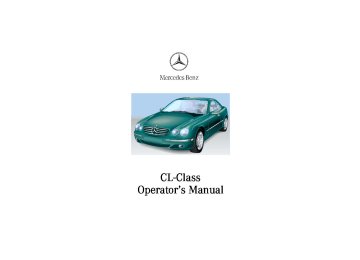- 2012 Mercedes-Benz CL Class Owners Manuals
- Mercedes-Benz CL Class Owners Manuals
- 2008 Mercedes-Benz CL Class Owners Manuals
- Mercedes-Benz CL Class Owners Manuals
- 2011 Mercedes-Benz CL Class Owners Manuals
- Mercedes-Benz CL Class Owners Manuals
- 2007 Mercedes-Benz CL Class Owners Manuals
- Mercedes-Benz CL Class Owners Manuals
- 2002 Mercedes-Benz CL Class Owners Manuals
- Mercedes-Benz CL Class Owners Manuals
- 2013 Mercedes-Benz CL Class Owners Manuals
- Mercedes-Benz CL Class Owners Manuals
- 2004 Mercedes-Benz CL Class Owners Manuals
- Mercedes-Benz CL Class Owners Manuals
- 2000 Mercedes-Benz CL Class Owners Manuals
- Mercedes-Benz CL Class Owners Manuals
- 2010 Mercedes-Benz CL Class Owners Manuals
- Mercedes-Benz CL Class Owners Manuals
- 2006 Mercedes-Benz CL Class Owners Manuals
- Mercedes-Benz CL Class Owners Manuals
- 2003 Mercedes-Benz CL Class Owners Manuals
- Mercedes-Benz CL Class Owners Manuals
- 2005 Mercedes-Benz CL Class Owners Manuals
- Mercedes-Benz CL Class Owners Manuals
- 2009 Mercedes-Benz CL Class Owners Manuals
- Mercedes-Benz CL Class Owners Manuals
- 2001 Mercedes-Benz CL Class Owners Manuals
- Mercedes-Benz CL Class Owners Manuals
- Download PDF Manual
-
Instruments and controls
Operation
Driving
Instrument cluster display
Practical hints
Car care
Technical
data
Index
J_OM_215.book Seite 178 Mittwoch, 30. Mai 2001 2:01 14
Instruments and controls
Operation
Driving
Instrument cluster display
Practical hints
Car care
Technical
data
Index
Automatic climate control
178
The activated charcoal filter should be switched off when windows fog up on the inside, or if the passenger compartment needs to be quickly heated or cooled down. Switching on the activated charcoal filter and activating convenience closing of power windows and sliding/ pop-up roof: The indicator lamp in the e button is not illuminated. Press and hold button e until the side windows and the sliding/pop-up roof are closed. The indicator lamp in the button illuminates. Switching off activated charcoal filter and activating convenience opening of power windows and sliding/ pop-up roof: The indicator lamp in the e button is illuminated. Press and hold button e until the side windows and the sliding/pop-up roof are in the desired position. The indicator lamp in the button goes out.
Economy mode The function of this setting corresponds to the automatic mode. However, because the air conditioning compressor will not engage (fuel savings), it is not possible to air condition in this setting. Press ACOFF button to activate. The indicator lamp in the button illuminates. Press ACOFF button once again to return to the previous setting. The indicator lamp in the button goes out.
Important! In the mode ACOFF the windows could fog up on the inside. Switch off ACOFF mode.
J_OM_215.book Seite 179 Mittwoch, 30. Mai 2001 2:01 14
Residual engine heat utilization
With the engine switched off, it is possible to continue to heat or ventilate the interior for a short while, dependent of the temperature setting of the automatic climate control. Air volume and distribution are controlled automatically. To select: Turn the electronic key in starter switch to position 1 or 0 or remove it altogether. Press button T. The display shows “REST”. This function selection will not activate if the battery level is insufficient.
The function switches off automatically: • if the electronic key in starter switch is turned to
position 2,
• after approximately 30 minutes, • if the battery voltage drops.
Note: The battery symbol # will appear in the automatic climate control display some time before the residual engine heat utilization is switched off if the battery voltage drops.
Automatic climate control
179
Instruments and controls
Operation
Driving
Instrument cluster display
Practical hints
Car care
Technical
data
Index
J_OM_215.book Seite 180 Mittwoch, 30. Mai 2001 2:01 14
Instruments and controls
Operation
Driving
Instrument cluster display
Practical hints
Car care
Technical
data
Index
Automatic climate control
180
Switching the automatic climate control on and off
To switch off: Press button M. The display shows “0”. The fresh air supply to the vehicle interior is shut off. While driving, use this setting only temporarily, otherwise the windshield could fog up.
To switch on: • press button M or P, • press one of the U buttons so that it pops out and
then click it back in,
• press one of the temperature selector buttons or the
air volume switch.
Front center console storage compartment ventilation The front center console compartment has its own air outlet. To open: Slide the lever up. To close: Slide the lever down. The air volume is dependent on the setting of: • air distribution control, • air volume control, • air outlets in the dashboard. The air temperature is about the same as that of the dashboard air outlets. It cannot be regulated separately.
Notes: The compartment can get very warm due to its confined space. When storing heat sensitive objects in the compartment, close the air outlet while heating the passenger compartment. Do not allow articles to obstruct the air outlet in the storage compartment.
J_OM_215.book Seite 181 Mittwoch, 30. Mai 2001 2:01 14
Rear window defroster Turn the electronic key in starter switch to position 2. To select: Press the F button in the control panel of the automatic air conditioner. The indicator lamp in the button illuminates. To cancel: Press the F button in the control panel of the automatic air conditioner. The indicator lamp in the button goes out.
Notes: Heavy accumulation of snow and ice should be removed before activating the defroster.
The rear window defroster uses a large amount of power. To keep the battery drain to a minimum, turn off the defroster as soon as the rear window is clear. The defroster is automatically turned off after approximately 6–17 minutes of operation depending on the outside temperature and vehicle speed. If several power consumers are turned on simultaneously, or the battery is only partially charged, it is possible that the defroster will automatically turn itself off. When this happens, the indicator lamp inside the switch starts blinking. As soon as the battery has sufficient voltage, the defroster automatically turns itself back on.
Automatic climate control
181
Instruments and controls
Operation
Driving
Instrument cluster display
Practical hints
Car care
Technical
data
Index
J_OM_215.book Seite 182 Mittwoch, 30. Mai 2001 2:01 14
Instruments and controls
Operation
Driving
Instrument cluster display
Practical hints
Car care
Technical
data
Index
Automatic climate control
182
Rear passenger compartment adjustable air outlets
P83.00-2014-26
1 Center air outlet, left 2 Center air outlet, right 3 Air volume control for center air outlets
To open: Turn the wheel to the left.
J_OM_215.book Seite 183 Mittwoch, 30. Mai 2001 2:01 14
Power windows
The control panel is located on the driver’s door. Switches for:
1 left, front 2 right, front 3 left, rear 4 right, rear 5 Switch for rear door window override
Control panel on rear center console. Turn electronic key in starter switch to position 1 or 2. Opening and closing the door side windows: To open press k, to close press j switch to resistance point. Opening rear side windows: Press k switch to resistance point. Closing the rear side windows: Press j. Release switch when window is in desired position.
Interior equipment
183
Instruments and controls
Operation
Driving
Instrument cluster display
Practical hints
Car care
Technical
data
Index
J_OM_215.book Seite 184 Mittwoch, 30. Mai 2001 2:01 14
Instruments and controls
Operation
Driving
Instrument cluster display
Practical hints
Car care
Technical
data
Index
Interior equipment
184
Notes: When opening a door window, the rear side window opens slightly. The rear side window will close again when the closing procedure of the door window is completed. The power windows can also be opened and closed using the summer opening/convenience feature, see page 44, or pressing button O or e in the control panel of the automatic climate control, see page 176 and 177.
Express opening and closing of windows Press k or j on the switch (door side windows) past resistance point and release – window opens or closes completely. Press k on the switch (rear side windows) past resistance point and release – window opens completely. The rear side windows cannot be closed by the express feature. To interrupt procedure, briefly press j or k. If the upward movement of the window is blocked during the closing procedure, the window will stop during the last few inches before closure and open slightly. When pressing and holding the switch j to close the window, and upward movement of the window is blocked during the last few inches before closure, it will stop but not open slightly.
J_OM_215.book Seite 185 Mittwoch, 30. Mai 2001 2:01 14
Warning! When closing the windows, be sure that there is no danger of anyone being harmed by the closing procedure. In case of obstruction, the automatic reversal will not operate if a door window is being closed by pressing the switch to its resistance point and holding it there, or when using the electronic key. The closing procedure of door windows can be immediately reversed by either pressing the switch or pressing button Πon the electronic key and holding it, or (vehicle with KEYLESS-GO) when carrying the KEYLESS-GO-card, pull and hold a door handle. When leaving the vehicle, always remove the electronic key from starter switch, take the KEYLESS-GO-card (if so equipped) with you, and lock your vehicle. Do not leave children unattended in the vehicle, or with access to an unlocked vehicle. Unsupervised use of vehicle equipment can cause serious personal injury.
Blocking of rear side window operation If no operation of the rear side windows by switch (for instance by children) is desired, slide override switch (5) to the right; the N symbol becomes visible, see page 183. Operation of the rear side windows with the switches located in the driver’s door is still possible.
Synchronizing power windows If the power supply was interrupted, (battery disconnected or low), the windows cannot be opened or closed by the express feature. To resynchronize the express feature, press j side of power window switch until the window is completely closed and hold down for approximately 1 second. Repeat procedure for each window. The automatic full opening and closing procedure of the windows should now be restored.
Interior equipment
185
Instruments and controls
Operation
Driving
Instrument cluster display
Practical hints
Car care
Technical
data
Index
J_OM_215.book Seite 186 Mittwoch, 30. Mai 2001 2:01 14
Instruments and controls
Operation
Driving
Instrument cluster display
Practical hints
Car care
Technical
data
Index
Interior equipment
186
Sliding/pop-up roof
P77.00-2024-26
1 to slide roof open 2 to slide roof closed 3 to raise roof at rear 4 to lower roof at rear
Turn the electronic key in starter switch to position 1 or 2. To open, close, raise or lower the sliding/pop-up roof: Move the switch to resistance point in the required direction. Release the switch when the roof has reached the required position.
Warning! When closing the sliding/pop-up roof, be sure that there is no danger of anyone being harmed by the closing procedure. When leaving the vehicle, always remove the electronic key from starter switch, take the KEYLESS-GO-card (if so equipped) with you, and lock your vehicle. Do not leave children unattended in the vehicle, or with access to an unlocked vehicle. Unsupervised use of vehicle equipment can cause serious personal injury.
J_OM_215.book Seite 187 Mittwoch, 30. Mai 2001 2:01 14
Express opening and closing of sliding/pop-up roof To select a sunroof opening position, press the switch to resistance point and release it when the sunroof has reached the required position. The sliding/pop-up roof now opens to the position set if the switch is pressed past resistance point in the “open” direction. If you wish to change the opening position of the sunroof, move the switch to resistance point in the direction you require. Stopping the sliding/pop-up roof: Move the switch in any direction.
Note: Opening the sliding/pop-up roof automatically almost fully (less approximately 1 inch [3 cm]), the sunroof must have been opened first by pressing the switch to resistance point and releasing it when the sunroof has reached an almost fully open position.
Warning! When closing the sliding/pop-up roof, be sure that there is no danger of anyone being harmed by the closing procedure. If the automatic closing operation of the sliding/ pop-up roof is blocked while attempting to lower the roof, the roof cannot be re-opened automatically. In this case, the roof must be opened manually. When closing the sliding/pop-up roof with the convenience feature and the closing procedure is blocked, the sliding/pop-up roof will not open automatically. The closing procedure of the sliding/pop-up roof can be immediately reversed by either moving the switch in any direction, or pressing button Πon the electronic key and holding it; or (vehicles with KEYLESS-GO) when carrying the KEYLESS-GO- card, pull and hold a door handle. When leaving the vehicle, always remove the electronic key from starter switch and take the KEYLESS-GO-card (if so equipped) with you, and lock your vehicle. Do not leave children unattended in the vehicle, or with access to an unlocked vehicle. Unsupervised use of vehicle equipment can cause serious personal injury.
Interior equipment
187
Instruments and controls
Operation
Driving
Instrument cluster display
Practical hints
Car care
Technical
data
Index
J_OM_215.book Seite 188 Mittwoch, 30. Mai 2001 2:01 14
Instruments and controls
Operation
Driving
Instrument cluster display
Practical hints
Car care
Technical
data
Index
Interior equipment
188
P77.00-2048-26
With the roof closed or tilted open, a screen can be slid into the roof opening to guard against sun rays. When sliding the roof open, the screen will also retract.
Notes: The sliding/pop-up roof can also be opened and closed using the summer opening/convenience feature, see page 44, or pressing button O or e in the control panel of the automatic climate control, see page 176 and 177. To avoid damaging the seals, do not transport any objects with sharp edges which can stick out of the sliding/pop-up roof. The sliding/pop-up roof can be opened or closed manually should an electrical malfunction occur, see page 375.
Synchronizing the sliding/pop-up roof The sliding/pop-up roof must be resynchronized if the power supply has been interrupted (battery disconnected or low), the sliding/pop-up roof has been closed manually or the sliding/pop-up roof does not open smoothly or malfunctions. • Press the switch in the “raise” (3) direction, wait
until the sliding/pop-up roof is fully raised at rear and hold the switch for approximately 1 second.
J_OM_215.book Seite 189 Mittwoch, 30. Mai 2001 2:01 14
Interior lighting
3 Right front reading lamp
P68.00-2151-26
1 Left front reading lamp
Press the button to switch the left reading lamp (7) on or off. The left reading lamp in the interior rear view mirror will be switched on or off.
2 Rear interior lights
Press the button to switch the rear passenger compartment lights on/off.
Press the button to switch the right reading lamp (8) on or off. The right reading lamp in the rear view mirror will be switched on or off. 4 To switch off automatic function:
Press the rocker switch. The interior lighting remains switched off, even when centrally unlocking or opening a door or the electronic key is removed from the starter switch.
5 To select automatic function:
Press the rocker switch to the center position. Interior lamps are switched on in darkness, when unlocking the vehicle, opening a door or removing the electronic key from starter switch. Interior lamps are switched off (soft fade) delayed, when locking the vehicle, closing the doors or inserting the electronic key in starter switch. However, there will be no delay when the electronic key is in starter switch position 2.
Interior equipment
189
Instruments and controls
Operation
Driving
Instrument cluster display
Practical hints
Car care
Technical
data
Index
J_OM_215.book Seite 190 Mittwoch, 30. Mai 2001 2:01 14
Instruments and controls
Operation
Driving
Instrument cluster display
Practical hints
Car care
Technical
data
Index
Interior equipment
190
Note: The time delay for the interior light to switch off after the electronic key is removed from the starter switch can be adjusted in the individual setting menu “LIGHTING” – “INTERIOR LAMP DELAYED SHUT-OFF”. See page 144. To prevent the vehicle battery from being discharged with doors open, all interior lamps switch off after approximately 5 minutes, when the electronic key removed or in starter switch position 0.
6 Interior lamps, front:
Press rocker switch in to switch front interior and reading lamps on. The front interior lighting stays on while the rocker switch is pressed in. Switching off the front interior lighting: Press rocker switch to position (4) or (5).
Courtesy lighting The interior of your vehicle is equipped with various different lighting installations to help you to orient yourself better in the dark.
Entrance lamps, exit lamps With exterior lamps on or electronic key in starter switch position 1, the lamps in the door trays illuminate. The lights will remain on for approximately 5 minutes if the electronic key is in starter switch position 0 and exterior lamps are switched off.
Footwell lighting With parking lamps on, the driver and front passenger footwell is illuminated.
Center console lighting Turn the electronic key in the starter switch to position 1. The center console is illuminated from the inside rear view mirror.
Door entry lamps The appropriate entry lamp switches on if a door is opened in darkness and if the interior lighting is switched to automatic function. The entry lamp switches off automatically when the door is closed.
J_OM_215.book Seite 191 Mittwoch, 30. Mai 2001 2:01 14
Rear window sunshade (optional)
The switch is located in the center console. Turn the electronic key in starter switch to position 1 or 2. Press the switch briefly:
1 to raise 2 to lower
Always raise the sunshade fully for its support against the window frame.
Warning! When operating the rear window sunshade, be sure that there is no danger of anyone being harmed by the raising or lowering procedure. The raising or lowering procedure can be immediately halted by briefly pressing the upper or lower half of the switch. Briefly press upper or lower half of the switch again to raise or lower the rear window sunshade completely. When leaving the vehicle, always remove the electronic key from starter switch, and lock your vehicle. Do not leave children unattended in the vehicle, or with access to an unlocked vehicle. Unsupervised use of vehicle equipment can cause serious personal injury.
Interior equipment
191
Instruments and controls
Operation
Driving
Instrument cluster display
Practical hints
Car care
Technical
data
Index
J_OM_215.book Seite 192 Mittwoch, 30. Mai 2001 2:01 14
Instruments and controls
Operation
Driving
Instrument cluster display
Practical hints
Car care
Technical
data
Index
Interior equipment
Sun visors
192
Vanity mirrors
P68.60-2009-26
P68.00-2150-26
Swing sun visors (2) down to protect against sun glare. If sunlight enters through a side window, disengage sun visor from the inner mounting (1) and pivot to the side, and slide it to the desired position.
1 Illuminated vanity mirror
With the visor engaged in its inner mounting (2), the lamp (4) can be switched on by opening the cover (3). Slide the mirror to the left or right for a normal or magnified image. Fold the cover (3) down to close the vanity mirror.
Warning! Do not use the vanity mirror while driving.
J_OM_215.book Seite 193 Mittwoch, 30. Mai 2001 2:01 14
Interior
Storage compartments and armrests
Warning! To help avoid personal injury during a collision or sudden maneuver, exercise care when stowing things. Put luggage or cargo in the trunk if possible. Do not pile luggage or cargo higher than the seat backs. Do not place anything on the shelf below the rear window. Luggage nets cannot secure hard or heavy objects.
Warning! Keep compartment lids closed. This will help to prevent stored objects from being thrown about and injuring vehicle occupants during an accident.
Interior equipment
193
Instruments and controls
Operation
Driving
Instrument cluster display
Practical hints
Car care
Technical
data
Index
J_OM_215.book Seite 194 Mittwoch, 30. Mai 2001 2:01 14
Instruments and controls
Operation
Driving
Instrument cluster display
Practical hints
Car care
Technical
data
Index
Interior equipment
Glove box
194
1 Unlocked position 2 Locked position 3 Press to open
The glove box can be locked and unlocked with the mechanical key. See page 29 for instructions on how to remove the mechanical key from the electronic key (e.g. for valet parking service).
4 The glove box lid is equipped with a container (4)
for coins and small accessories.
To open, press the marking on the cover. The glove box lamp switches on with the lid open and automatically switches off after 10 minutes if the lid remains open.
J_OM_215.book Seite 195 Mittwoch, 30. Mai 2001 2:01 14
Storage compartment in front of armrest
A cup holder is located in the storage compartment in front of armrest, see page 199. To open: Touch the top of the cover lightly. To close: Lightly push the cover up until it engages in lock.
5 Storage compartment in front of armrest
Interior equipment
195
Instruments and controls
Operation
Driving
Instrument cluster display
Practical hints
Car care
Technical
data
Index
J_OM_215.book Seite 196 Mittwoch, 30. Mai 2001 2:01 14
Instruments and controls
Operation
Driving
Instrument cluster display
Practical hints
Car care
Technical
data
Index
Interior equipment
196
Storage compartment below the front armrest
Storage tray in the armrest To open: Press button (6) and raise the armrest. To close: Lower the armrest until it engages in lock.
A coin holder is also located in the storage compartment below the armrest.
J_OM_215.book Seite 197 Mittwoch, 30. Mai 2001 2:01 14
Storage space below the armrest To open: Press button (7) and raise the armrest. To close: Lower the armrest until it engages in lock.
Notes: The storage compartment can be heated or cooled, see page 180. The compartment can get very warm due to its confined space. When storing heat sensitive objects in the compartment, close the air outlet while heating the passenger compartment. Do not obstruct the air outlet in the storage compartment. The storage space below the armrest is illuminated with the exterior lamps switched on.
Storage compartment under the front seats
8 Storage compartment under the front seats
Maximum permissible weight of contents: 3.3 lbs. (1.5 kg) To open: Press buttons (9) together and fold the lid down. To close: Close lid until both buttons (9) of lock engage.
Interior equipment
197
Instruments and controls
Operation
Driving
Instrument cluster display
Practical hints
Car care
Technical
data
Index
J_OM_215.book Seite 198 Mittwoch, 30. Mai 2001 2:01 14
Instruments and controls
Operation
Driving
Instrument cluster display
Practical hints
Car care
Technical
data
Index
Interior equipment
Storage compartments in the rear passenger compartment
198
Coat hooks
Opening the storage space: Slide the cover (10) back to open, forward to close.
P68.70-2002-26
Coat hooks (1) are located on the headliner above the rear windows. To open: Briefly press indentation on coat hook – the coat hook folds down. To close: Push coat hook into headliner.
J_OM_215.book Seite 199 Mittwoch, 30. Mai 2001 2:01 14
Cup holder
1 Cup holder in front seat armrest Open the storage compartment in front of the armrest, see page 195. To open: Briefly press button (1). The cup holder opens automatically.
Press button (2) to open the second cup holder. The cup holder opens automatically.
Warning! Keep the cup holder closed while traveling. Place only containers that fit into the cup holder to prevent spills. Do not fill containers to a height where the contents could spill during vehicle maneuvers, especially hot liquids.
Interior equipment
199
Instruments and controls
Operation
Driving
Instrument cluster display
Practical hints
Car care
Technical
data
Index
J_OM_215.book Seite 200 Mittwoch, 30. Mai 2001 2:01 14
Instruments and controls
Operation
Driving
Instrument cluster display
Practical hints
Car care
Technical
data
Index
Interior equipment
200
To close: Fold second cup holder in direction of arrow (3) until it engages.
Press button (4) to unlock cup holder and fold into the storage compartment until it engages. Close the storage compartment.
J_OM_215.book Seite 201 Mittwoch, 30. Mai 2001 2:01 14
To open: Push front of sliding compartment – the cup holder slides out. To close: Push the sliding compartment back until it engages.
Warning! Keep the cup holder closed while traveling. Place only containers that fit into the cup holder to prevent spills. Do not fill containers to a height where the contents could spill during vehicle maneuvers, especially hot liquids.
P91.27-2014-26
5 Cup holder in rear seat armrest
Interior equipment
201
Instruments and controls
Operation
Driving
Instrument cluster display
Practical hints
Car care
Technical
data
Index
J_OM_215.book Seite 202 Mittwoch, 30. Mai 2001 2:01 14
Instruments and controls
Operation
Driving
Instrument cluster display
Practical hints
Car care
Technical
data
Index
Interior equipment
Ashtrays
202
Center console To open: Briefly touch the mark on the cover, the ashtray opens automatically. To remove ashtray insert from center console:
Warning! Remove front ashtray only with vehicle standing still. With the gear selector lever in position “N”, turn off the engine and set the parking brake. Otherwise the vehicle might move as a result of unintended contact with the gear selector lever.
Prior to removing the ashtray insert, move the gear selector lever to position “N”.
P68.20-2467-26
Press sliding knob (1) toward the right to eject the insert. To replace insert: Install insert into ashtray frame and push down to engage into place.
J_OM_215.book Seite 203 Mittwoch, 30. Mai 2001 2:01 14
Rear seats
To open: Briefly touch the top of the cover, the ashtray opens automatically. To remove the insert: Push down on catch (2) and pull out the ashtray insert. To install the insert: Position the insert and close the cover.
Interior equipment
203
Instruments and controls
Operation
Driving
Instrument cluster display
Practical hints
Car care
Technical
data
Index
J_OM_215.book Seite 204 Mittwoch, 30. Mai 2001 2:01 14
Instruments and controls
Operation
Driving
Instrument cluster display
Practical hints
Car care
Technical
data
Index
Interior equipment
Lighter
204
P68.20-2468-26
1 Center console lighter
Turn the electronic key in starter switch to position 1 or 2. Push in lighter (1); it will pop out automatically when hot.
Warning! Never touch the heating element or sides of the lighter, they are extremely hot, hold at knob only. When leaving the vehicle always remove the electronic key from the starter switch. Do not leave children unattended in the vehicle, or with access to an unlocked vehicle. Unsupervised use of vehicle equipment may cause serious personal injury.
Note: The lighter socket can be used to accommodate electrical accessories up to a maximum 100 W.
J_OM_215.book Seite 205 Mittwoch, 30. Mai 2001 2:01 14
Parcel net in trunk
There are hooks (1) on the left and right inside the trunk from which the parcel net is suspended. The parcel net and hooks are only designed to take light loads approximately 30 lbs (13,6 kg) in normal driving conditions. They are unable to secure a load in the event of an accident.
P68.00-2598-26
Interior equipment
205
Instruments and controls
Operation
Driving
Instrument cluster display
Practical hints
Car care
Technical
data
Index
J_OM_215.book Seite 206 Mittwoch, 30. Mai 2001 2:01 14
Instruments and controls
Operation
Driving
Instrument cluster display
Practical hints
Car care
Technical
data
Index
Interior equipment
206
Cargo tie-down hooks
P68.00-2416-26
Inside the trunk are six cargo tie-down hooks. Secure cargo by applying even load on the hooks using a cargo net.
Parcel net in front passenger footwell A small convenience parcel net is located in the front passenger footwell. It is for small and light items, such as road maps, mail, etc..
Warning! Do not place heavy or fragile objects, or objects having sharp edges, in the parcel net. In an accident, during hard braking or sudden maneuvers, they could be thrown around inside the vehicle, and cause injury to vehicle occupants.
Note: With large objects stored in the parcel net do not slide the seat fully forward, it could damage them.
J_OM_215.book Seite 207 Mittwoch, 30. Mai 2001 2:01 14
Telephone, general
Warning! A driver’s attention to the road must always be his/ her primary focus when driving. For your safety and the safety of others, we recommend that you pull over to a safe location and stop before placing or taking a telephone call. If you choose to use the telephone while driving, please use the hands-free device and only use the telephone when road and traffic conditions permit. Some jurisdictions prohibit the driver from using a cellular telephone while driving a vehicle. Bear in mind that at a speed of just 30 mph (approximately 50 km/h), your vehicle is covering a distance of approximately 50 feet (approximately 14 m) every second.
Never operate radio transmitters equipped with a built-in or attached antenna (i.e. without being connected to an external antenna) from inside the vehicle while the engine is running. Doing so could lead to a malfunction of the vehicle’s electronic system, possibly resulting in an accident and personal injury.
See separate instruction manual for instructions on how to operate the telephone.
Interior equipment
207
Instruments and controls
Operation
Driving
Instrument cluster display
Practical hints
Car care
Technical
data
Index
J_OM_215.book Seite 208 Mittwoch, 30. Mai 2001 2:01 14
Instruments and controls
Operation
Driving
Instrument cluster display
Practical hints
Car care
Technical
data
Index
Garage door opener
208
Garage door opener
1 Signal transmitter keys 2 Indicator lamp 3 Portable remote control transmitter
The built-in remote control is capable of operating up to three separately controlled objects.
Warning! When programming a garage door opener, the door moves up or down. When programming or operating the remote control make sure there is no possibility of anyone being harmed by the moving door.
Note: Certain types of garage door openers are incompatible with the integrated opener. If you should experience difficulties with programming the transmitter, contact your authorized Mercedes-Benz Center, or call Mercedes-Benz Customer Assistance Center (in the USA only) at 1-800-FOR-MERCedes, or Customer Service (in Canada) at 1-800-387-0100.
J_OM_215.book Seite 209 Mittwoch, 30. Mai 2001 2:01 14
For operation in the USA only: This device complies with Part 15 of the FCC Rules. Operation is subject to the following two conditions: (1) This device may not cause harmful interference, and (2) this device must accept any interference received, including interference that may cause undesired operation. Any unauthorized modification to this device could void to the user’s authority to operate the equipment.
Programming or reprogramming the integrated remote control:
1. Turn electronic key in starter switch to position 1
or 2.
2. Hold the end of the hand-held transmitter of the
device you wish to train approximately 2 to 5 inches (5 cm to 12 cm) away from the surface of the integrated remote control located on the inside rear view mirror, keeping the indicator lamp in view.
3. Using both hands, simultaneously push the hand- held transmitter button and the desired integrated remote control button. Do not release the buttons until completing step 4.
4. The indicator lamp on the integrated remote control
will flash, first slowly and then rapidly. When the indicator lamp flashes rapidly, both buttons may be released (the rapid flashing lamp indicates successful programming of the new frequency signal). To program the remaining two buttons, follow steps 1 through 4.
Note: If, after repeated attempts, you do not successfully program the integrated remote control device to learn the signal of the hand-held transmitter, the garage door opener could be equipped with the “rolling code feature”.
Garage door opener
209
Instruments and controls
Operation
Driving
Instrument cluster display
Practical hints
Car care
Technical
data
Index
J_OM_215.book Seite 210 Mittwoch, 30. Mai 2001 2:01 14
Instruments and controls
Operation
Driving
Instrument cluster display
Practical hints
Car care
Technical
data
Index
Garage door opener
210
Rolling code programming: To train a garage door opener (or other rolling code devices) with the rolling code feature, follow these instructions after completing the “Programming” portion of this text. (A second person may make the following training procedures quicker and easier.)
1. Locate training button on the garage door opener
motor head unit. Exact location and color of the button may vary by garage door opener brand. If there is difficulty locating the transmitting button, reference to garage door opener operator’s manual. 2. Press “training” button on the garage door opener
motor head unit (which activated the “training light”).
Note: Following step 2, there are 30 seconds to initiate step 3.
3. Firmly press and release the programmed
integrated remote control transmit button. Press and release same button a second time to complete the training process. (Some garage door openers may require you to do this procedure a third time to complete the training.)
4. Confirm the garage door operation by pressing the
programmed button on the integrated remote control transmitter.
Canadian programming: During programming, your hand-held transmitter may automatically stop transmitting. Continue to press and hold the integrated remote control transmitter button (note steps 2 through 4 in the “Programming” portion) while you press and re-press (“cycle”) your hand-held transmitter every two seconds until the frequency signal has been learned. The indicator lamp will flash slowly and then rapidly after several seconds upon successful training.
J_OM_215.book Seite 211 Mittwoch, 30. Mai 2001 2:01 14
Operation of remote control:
Erasing the remote control memory:
1. Turn electronic key in starter switch to position 1
or 2.
1. Turn electronic key in starter switch to position 1
or 2.
2. Select and press the appropriate button to activate the remote controlled device. The integrated remote control transmitter continues to send the signal as long as the button is pressed – up to 20 seconds.
2. Simultaneously holding down the left and right side
buttons for approximately 20 seconds, or until the control lamp blinks rapidly, will erase the codes of all three channels.
Garage door opener
211
Instruments and controls
Operation
Driving
Instrument cluster display
Practical hints
Car care
Technical
data
Index
J_OM_215.book Seite 212 Mittwoch, 30. Mai 2001 2:01 14
Instruments and controls
Operation
Driving
Instrument cluster display
Practical hints
Car care
Technical
data
Index
Infrared reflecting windshield
212
Infrared reflecting windshield
Your vehicle is equipped with infrared reflecting glass which reduces the amount of radiated heat entering the interior through the windows. The infrared reflecting glass also prevents the transmission of signals through the glass by in-vehicle electronic devices (e.g. electronic toll collection devices). To allow the use of these devices in the vehicle, two infrared transparent areas (1 and 2) are placed in the windshield.
1 Mounting location for electronic toll collection
devices (infrared transparent)
2 Infrared transparent area (pass-through for
electronic signals)
3 31.5 in (80 cm) 4 19.0 in (48 cm) 5 1.75 in (4.5 cm)
J_OM_215.book Seite 213 Mittwoch, 30. Mai 2001 2:01 14
Driving
Control and operation of
radio transmitters ..................... 214
The first 1 000 miles
(1 500 km) ................................. 215
Maintenance ................................... 215
Tele Aid ........................................... 216
Catalytic converter ........................226
Emission control ............................227
Starter switch .................................228
Starter switch – KEYLESS-GO ......230
Starting and turning offthe engine ..................................233
Automatic transmission ...............235
Parking brake .................................244Driving instructions ...................... 245
Drive sensibly – save fuel ........ 245
Drinking and driving ................ 245
Pedals .......................................... 245
Power assistance ........................ 246
Brakes .......................................... 246
Driving off ................................... 247
Parking ........................................ 248
Tires ............................................. 249
Snow chains ............................... 251
Winter driving instructions ..... 252
Deep water .................................. 254
Passenger compartment ........... 254
Traveling abroad ........................ 255Cruise control .................................256
Distronic (DTR) ..............................259
Brake assist system (BAS) ............275
Antilock brake system(ABS) ........................................... 276
Electronic stability program
(ESP) ...........................................278
Active body control (ABC) ............282
Level control system ......................283
Parking assist(Parktronic) ................................286
What you should know
at the gas station .......................291
Check regularly and
before a long trip ......................294
Contents - Driving
213
Instruments and controls
Operation
Driving
Instrument cluster display
Practical hints
Car care
Technical
data
Index
J_OM_215.book Seite 214 Mittwoch, 30. Mai 2001 2:01 14
Instruments and controls
Operation
Driving
Instrument cluster display
Practical hints
Car care
Technical
data
Index
Control and operation of radio transmitters
214
Control and operation of radio transmitters COMAND, radio and telephone
Telephones and two-way radio
Warning! Please do not forget that your primary responsibility is to drive the vehicle. Only operate the COMAND (Cockpit Management and Data System), radio or telephone1 if road and traffic conditions permit. Bear in mind that at a speed of just 30 mph (approximately 50 km/h), your vehicle is covering a distance of approximately 50 feet (approximately 14 m) every second.
1 Observe all legal requirements.
Warning! Never operate radio transmitters equipped with a built-in or attached antenna (i.e. without being connected to an external antenna) from inside the vehicle while the engine is running. Doing so could lead to a malfunction of the vehicle’s electronic system, possibly resulting in an accident and personal injury.
Radio transmitters, such as a portable telephone or a citizens band unit should only be used inside the vehicle if they are connected to an antenna that is installed on the outside of the vehicle. Refer to the radio transmitter operation instructions regarding use of an external antenna.
J_OM_215.book Seite 215 Mittwoch, 30. Mai 2001 2:01 14
The first 1 000 miles (1 500 km) The more cautiously you treat your vehicle during the break-in period, the more satisfied you will be with its performance later on. Therefore, drive your vehicle during the first 1 000 miles (1 500 km) at moderate vehicle and engine speeds. During this period, avoid heavy loads (full throttle driving) and excessive engine speeds. Avoid accelerating by kickdown. It is not recommended to brake the vehicle by manually shifting to a lower gear. We recommend that you select positions “3”, “2” or “1” only at moderate speeds (for hill driving). After 1 000 miles (1 500 km) speeds may be gradually increased to the permissible maximum.
Maintenance We strongly recommend that you have your vehicle serviced by your authorized Mercedes-Benz Center, in accordance with the Service Booklet at the times called for by the FSS. Failure to have the vehicle maintained in accordance with the Service Booklet at the designated times/ mileage may result in vehicle damage not covered by the Mercedes-Benz Limited Warranty. For information on the Flexible service system (FSS), see page 150.
The first 1 000 miles
215
Instruments and controls
Operation
Driving
Instrument cluster display
Practical hints
Car care
Technical
data
Index
J_OM_215.book Seite 216 Mittwoch, 30. Mai 2001 2:01 14
Instruments and controls
Tele Aid
Operation
Driving
Instrument cluster display
Practical hints
Car care
Technical
data
Index
216
Tele Aid
Important! The initial activation of the Tele Aid system may only be performed by completing the subscriber agreement and placing an acquaintance call using the “SOS” button. Failure to complete either of these steps will result in a system that is not activated. If the system is not activated the indicator lamp in the “SOS” button stays on after turning electronic key in starter switch to position 2 (vehicles with KEYLESS-GO: operating position, see page 230) and the message “TELE AID – NOT ACTIVATED” will be shown in the multifunction display for approx. 10 seconds. If you have any questions regarding activation, please call the Response Center at 1-800-756-9018 (in the USA) or 1-888-923-8367 (in Canada).
(Telematic Alarm Identification on Demand) The Tele Aid system consists of three types of response; automatic and manual emergency, roadside assistance and information. The Tele Aid system is operational providing that the vehicle’s battery is charged, properly connected, not damaged and cellular and GPS coverage is available.
The speaker volume of a Tele Aid call can be adjusted when using the volume control on the multifunction steering wheel, for raising press button æ and for lowering press button ç. To activate, press the “SOS” button, the Roadside Assistance button (cid:127) or the Information button ¡, depending on the type of response required. Shortly after the completion of your Acquaintance Call, you will receive a user ID and password via first call mail. By visiting www.mbusa.com and selecting “Tele Aid” (USA only), you will have access to account information, remote door unlock, Info Services* profile and more.
* Optional
System self-check Initially, after turning the electronic key in starter switch to position 2, malfunctions are detected and indicated (the indicator lamps in the “SOS” button, the Roadside Assistance button (cid:127) and the Information button ¡ stay on longer than 10 seconds or do not come on). The message “TELE AID – VISIT WORKSHOP” appears for approx. 10 seconds in the multifunction display.
J_OM_215.book Seite 217 Mittwoch, 30. Mai 2001 2:01 14
Important! Always make sure that the indicator lamps in the “SOS” button, in the “Roadside Assistance” button and in the “Information” button do not remain illuminated constantly in red and the message “TELE AID – VISIT WORKSHOP” is not displayed in the multifunction display after the system self check. If a malfunction is indicated as outlined above, have the system checked at the nearest Mercedes-Benz Center as soon as possible.
Emergency calls An emergency call is initiated automatically: • following an accident in which the Emergency Tensioning Retractors (ETR’s) or airbags deploy,
• if the antitheft alarm or the tow away alarm stays on
for more than 20 seconds, see pages 62 and 64.
An emergency call can also be initiated manually by opening the cover next to the inside rear view mirror labeled “SOS”, then briefly pressing the button located under the cover. See below for instructions on initiating an emergency call manually.
Once the emergency call is in progress, the indicator lamp in the “SOS” button will begin to flash. The message “EMERGENCY CALL – CONNECTING CALL” appears in the multifunction display. When the connection is established, the message “EMERGENCY CALL – CALL CONNECTED” appears in the multifunction display. All information relevant to the emergency, such as the location of the vehicle (determined by the GPS satellite location system), vehicle model, identification number and color are generated. A voice connection between the Response Center and the occupants of the vehicle will be established automatically soon after the emergency call has been initiated. When a voice connection is established the audio system mutes and the message “TELE AID – EMERGENCY CALL ACTIVE” appears in the multifunction display. The Response Center will attempt to determine more precisely the nature of the accident provided they can speak to an occupant of the vehicle.
Tele Aid
Instruments and controls
Operation
Driving
Instrument cluster display
Practical hints
Car care
Technical
data
Index
217
J_OM_215.book Seite 218 Mittwoch, 30. Mai 2001 2:01 14
Instruments and controls
Tele Aid
Operation
Driving
Instrument cluster display
Practical hints
Car care
Technical
data
Index
The Tele Aid system is available if: • it has been activated and is operational. Activation requires a subscription for monitoring services and cellular air time
• the relevant cellular phone network and GPS signals
are available and pass the information on to the response center.
Note: Location of the vehicle on a map is possible if the vehicle is able to receive signals from the GPS satellite network and pass the information on to the response center.
218
Warning! If the indicator lamp in the “SOS” button is illuminated continuously and there was no voice connection to the Response Center established, then the Tele Aid system could not initiate an emergency call (e.g. the relevant cellular phone network is not available). The message “EMERGENCY CALL – CALL FAILED” appears in the multifunction display for approx. 10 seconds. Should this occur, assistance must be summoned by other means.
J_OM_215.book Seite 219 Mittwoch, 30. Mai 2001 2:01 14
Initiating an emergency call manually
P82.95-2186-26
P82.95-2187-26
Briefly press on cover (1) – the cover will open.
Press the SOS button (2) briefly. The indicator lamp in the SOS button (2) will flash until the emergency call is concluded. Wait for a voice connection to the Response Center. Close the cover (1) after the emergency call is concluded.
Tele Aid
Instruments and controls
Operation
Driving
Instrument cluster display
Practical hints
Car care
Technical
data
Index
219
J_OM_215.book Seite 220 Mittwoch, 30. Mai 2001 2:01 14
Instruments and controls
Tele Aid
Operation
Driving
Instrument cluster display
Practical hints
Car care
Technical
data
Index
Warning! If you feel at any way in jeopardy when in the vehicle (e.g. smoke or fire in the vehicle, vehicle in a dangerous road location), please do not wait for voice contact after you have pressed the emergency button. Carefully leave the vehicle and move to a safe location. The Response Center will automatically contact local emergency officials with the vehicle’s approximate location if they receive an automatic “SOS” signal and cannot make voice contact with the vehicle occupants.
Roadside Assistance button (cid:127) Located below the center armrest cover is the Roadside Assistance button (cid:127). Pressing and holding the button (for longer than 2 seconds) will initiate a call to a Mercedes-Benz Roadside Assistance dispatcher. The button will flash while the call is in progress. The message “ROADSIDE ASSISTANCE – CONNECTING CALL” will appear in the multifunction display. When the connection is established, the message “ROADSIDE ASSISTANCE – CALL CONNECTED” appears in the multifunction display. The Tele Aid system will transmit data generating the vehicle identification number, model, color and location (subject to availability of cellular and GPS signals).
220
A voice connection between the Roadside Assistance dispatcher and the occupants of the vehicle will be established. When a voice connection is established the audio system mutes and the message “TELE AID - ROADSIDE ASSISTANCE CALL ACTIVE” appears in the multifunction display. The nature of the need for assistance can then be described. The Mercedes-Benz Roadside assistance dispatcher will either dispatch a qualified Mercedes-Benz technician or arrange to tow your vehicle to the nearest Mercedes-Benz Center. For services such as labor and/or towing charges may apply. Refer to the Roadside Assistance manual for more information.
These programs are only available in the USA: • Sign and Drive services: Services such as jump start, a few gallons of fuel or the replacement of a flat tire with the vehicle spare tire are obtainable,
• Remote Vehicle Diagnostics: This function permits the Mercedes-Benz Roadside Assistance dispatcher to download malfunction codes and actual vehicle data.
J_OM_215.book Seite 221 Mittwoch, 30. Mai 2001 2:01 14
Notes: The indicator lamp in the Roadside Assistance button (cid:127) remains illuminated in red for approx. 10 seconds during the system self-check after turning electronic key in starter switch to position 2 (together with the “SOS” button and the Information button ¡). See system self-check on page 216 when the indicator lamp does not light up in red or stays on longer than approximately 10 seconds. If the indicator lamp in the Roadside Assistance button (cid:127) is illuminated continuously and there was no voice connection to the Response Center established, then the Tele Aid system could not initiate an Roadside Assistance call (e.g. the relevant cellular phone network is not available). The message “ROADSIDE ASSISTANCE – CALL FAILED” appears in the multifunction display. Roadside Assistance calls can be terminated using the ì button on the multifunction steering wheel.
Information button ¡ Located below the center armrest cover is the Information button ¡. Pressing and holding the button (for longer than 2 seconds) will initiate a call to the Customer Assistance Center. The button will flash while the call is in progress. The message “INFO – CONNECTING CALL” will appear in the multifunction display. When the connection is established, the message “INFO – CALL CONNECTED” appears in the multifunction display. The Tele Aid system will transmit data generating the vehicle identification number, model, color and location (subject to availability of cellular and GPS signals). A voice connection between the Customer Assistance Center representative and the occupants of the vehicle will be established. When a voice connection is established the audio system mutes and the message “TELE AID – INFO CALL ACTIVE” appears in the multifunction display. Information regarding the operation of your vehicle, the nearest Mercedes-Benz Center or Mercedes-Benz USA products and services is available to you. For more details concerning Tele Aid, please visit www.mbusa.com and use your ID and password, sent to you separately, to learn more (USA only).
221
Tele Aid
Instruments and controls