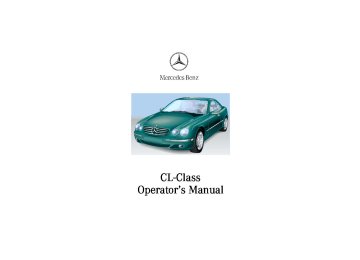- 2012 Mercedes-Benz CL Class Owners Manuals
- Mercedes-Benz CL Class Owners Manuals
- 2008 Mercedes-Benz CL Class Owners Manuals
- Mercedes-Benz CL Class Owners Manuals
- 2011 Mercedes-Benz CL Class Owners Manuals
- Mercedes-Benz CL Class Owners Manuals
- 2007 Mercedes-Benz CL Class Owners Manuals
- Mercedes-Benz CL Class Owners Manuals
- 2002 Mercedes-Benz CL Class Owners Manuals
- Mercedes-Benz CL Class Owners Manuals
- 2013 Mercedes-Benz CL Class Owners Manuals
- Mercedes-Benz CL Class Owners Manuals
- 2004 Mercedes-Benz CL Class Owners Manuals
- Mercedes-Benz CL Class Owners Manuals
- 2000 Mercedes-Benz CL Class Owners Manuals
- Mercedes-Benz CL Class Owners Manuals
- 2010 Mercedes-Benz CL Class Owners Manuals
- Mercedes-Benz CL Class Owners Manuals
- 2006 Mercedes-Benz CL Class Owners Manuals
- Mercedes-Benz CL Class Owners Manuals
- 2003 Mercedes-Benz CL Class Owners Manuals
- Mercedes-Benz CL Class Owners Manuals
- 2005 Mercedes-Benz CL Class Owners Manuals
- Mercedes-Benz CL Class Owners Manuals
- 2009 Mercedes-Benz CL Class Owners Manuals
- Mercedes-Benz CL Class Owners Manuals
- 2001 Mercedes-Benz CL Class Owners Manuals
- Mercedes-Benz CL Class Owners Manuals
- Download PDF Manual
-
• When briefly lifting the control lever to position 1,
the vehicle speed will increase in increments of 5 mph (Canada: 10 km/h). The stored speed is displayed in the multifunction display for approx. 5 seconds (see also page 273), and one or two segments around the stored speed light up on the speedometer dial (see also page 274).
• When briefly lowering the control lever to
position 2, the vehicle speed will decrease in increments of 5 mph (Canada: 10 km/h). The stored speed is displayed in the multifunction display for approx. 5 seconds (see also page 273), and one or two segments around the stored speed light up on the speedometer dial (see also page 274).
J_OM_215.book Seite 263 Mittwoch, 30. Mai 2001 2:01 14
• For a more precise setting the speed can be
increased in increments of 1 mph (Canada: 1 km/h) by briefly pulling the control lever in direction (4).
Caution! If the driver’s foot is not fully removed from the accelerator pedal, the message “DISTRONIC OVERRIDE” is displayed while the Distronic control system is being overridden and it will not regulate the preset vehicle speed and following distance. The vehicle speed and following distance will be determined only by the accelerator pedal position.
Warning! Distronic brakes (up to 20% of vehicle braking power) the vehicle to restore the preset distance or to maintain the speed. The brake pedal is automatically applied as this happens. Keep driver’s foot area clear at all times, including the area under the brake pedal. Objects stored in this area may impair pedal movement which could interfere with the braking ability of the Distronic system. Do not place your foot under the brake pedal – your foot could become caught.
Invalid attempts to activate The multifunction display will show “–––MPH” during invalid attempts to activate Distronic. Distronic will not activate in the following situations: • below a speed of approx. 25 mph
(Canada: 40 km/h),
• while the electronic stability program (ESP) is
switched off – ESP warning lamp v in speedometer dial is illuminated, see page 114,
• by moving the distronic control lever in “RESUME”
direction (4) when no speed is stored in memory,
• during the initialization and self-test phase after the
engine is started – this can take up to 2 minutes,
• while depressing the service brake pedal, • while the parking brake is set – check ; warning
lamp (Canada: !) in instrument cluster, see page 114,
• with the gear selector lever in position “P”, “R” or “N” – check gear range indicator display in instrument cluster, see page 114.
See page 327 for malfunction and warning messages if the Distronic is malfunctioning.
Driving systems
Instruments and controls
Operation
Driving
Instrument cluster display
Practical hints
Car care
Technical
data
Index
263
J_OM_215.book Seite 264 Mittwoch, 30. Mai 2001 2:01 14
Instruments and controls
Driving systems
Operation
Driving
Instrument cluster display
Practical hints
Car care
Technical
data
Index
264
• the gear selector lever is moved to position “N”, • the electronic stability program (ESP) is active, • the electronic stability program (ESP) is switched off
manually,
Note: A signal sounds and the message “DISTRONIC OFF” appears for 5 seconds in the multifunction display everytime Distronic is deactivated (except when moving distronic control lever in “OFF” direction).
Deactivation of Distronic Briefly move the distronic control lever in “OFF” direction (3) – the stored speed remains in the memory until the electronic key in the starter switch is turned to position 1 or 0. Distronic is also deactivated if: • the service brake pedal is depressed, • the parking brake is activated, • the vehicle decelerates to less than approximately 25 mph (Canada: 40 km/h), e.g. while maintaining the distance to the vehicle ahead.
Warning! The Distronic switches off and releases the brakes when the vehicle decelerates below the minimum speed of 25 mph (Canada: 40 km/h) by operation of the system. At that time, the driver must apply the brakes in order to reduce vehicle speed further or bring it to a stop.
J_OM_215.book Seite 265 Mittwoch, 30. Mai 2001 2:01 14
Driving with Distronic activated
With the electronic key in starter switch position 2, the distance warning lamp l in the speedometer dial comes on and goes out with the engine running. If the distance sensor detects a slower vehicle moving in front, your vehicle speed will be reduced by deceleration and braking of up to 20% of the vehicle braking capacity, so that you follow the vehicle ahead at the preset distance, see page 271. Segments in the speedometer illuminate to indicate the speed range
from the speed of the vehicle in front up to your vehicle’s selected speed. See also page 273 for notes on the multifunction displays.
Warning! Distronic brakes (up to 20% of vehicle braking power) the vehicle to restore the preset distance or to maintain the speed. The brake pedal is automatically retracted as this happens. Keep driver’s foot area clear at all times, including the area under the brake pedal. Objects stored in this area may impair pedal movement which could interfere with the braking ability of the Distronic system. Do not place your foot under the brake pedal – your foot could become caught.
Driving systems
Instruments and controls
Operation
Driving
Instrument cluster display
Practical hints
Car care
Technical
data
Index
265
J_OM_215.book Seite 266 Mittwoch, 30. Mai 2001 2:01 14
Instruments and controls
Driving systems
Operation
Driving
Instrument cluster display
Practical hints
Car care
Technical
data
Index
266
Warning! An intermittent warning sounds and the distance warning lamp in the speedometer dial is illuminated if the Distronic system calculates that the distance to the vehicle ahead and your vehicle’s current speed indicate that Distronic will not be capable of slowing the vehicle sufficiently to maintain the preset following distance, which creates a danger of a collision. Immediately brake the vehicle to increase the distance to the vehicle in front of you. The warning sound is intended as a final caution that you have not interceded with your own braking inputs to avoid a potentially dangerous situation. Do not wait for the operation of the warning signal to intercede with your own braking as that will result in potentially dangerous emergency braking which will not always result in an impact being avoided. Tailgating increases the risk of an accident.
The distance warning sound continues until the driver activates the brake pedal, or the preset distance is obtained. As soon as the preset distance is obtained, the distance warning lamp goes out.
Caution! If the driver’s foot is not fully removed from the accelerator pedal, the message “DISTRONIC OVERRIDE” appears in the multifunction display. The Distronic control system will be overridden and it will not regulate the preset vehicle speed and following distance. The vehicle speed and following distance is determined only by the accelerator pedal position. Distronic works on steep uphill and downhill gradients by downshifting gears and applying the brakes to maintain the speed selected by the driver. The transmission will upshift again once the gradient evens out. The speed can be increased (e.g. for passing) by using the accelerator. After the accelerator is released, the previously set speed will be resumed automatically. Distronic is deactivated if a vehicle in front causes your vehicle to slow down to less than approx. 25 mph (Canada: 40 km/h). A signal sounds and the message “DISTRONIC OFF” appears for 5 seconds in the multifunction display. The vehicle speed displayed can briefly vary from the speed setting of the distronic system.
J_OM_215.book Seite 267 Mittwoch, 30. Mai 2001 2:01 14
Additional driving hints
Warning! Distronic works to maintain the speed selected by the driver unless a moving obstacle proceeding directly ahead of it in the same travel direction is detected (e.g. following another vehicle ahead at a distance set by Distronic). This means that:
• your vehicle can pass another vehicle after you
change lanes,
• while in a sharp turn or if the vehicle in front is in a sharp turn, Distronic could lose sight of a vehicle traveling in front of it, then your vehicle could accelerate to the previously selected speed.
Distronic regulates only the distance between your vehicle and those directly ahead, but does not register stationary objects in the roadway, e.g.:
• a stopped vehicle in a traffic jam. • a disabled vehicle. • an oncoming vehicle.
The driver must always be on the alert and observe all traffic and intercede with steering and braking inputs as necessary.
Important! When starting the engine, Distronic goes through an initialization and self-test phase – this can take up to 2 minutes. The most likely cause for a malfunctioning system is a by a dirty sensor (located behind the hood grille), especially at times of snow and ice or heavy rain. In such a case, Distronic will switch off, and the message “DISTRONIC – CLEAN SENSOR!” appears in the multifunction display.
Warning! Distronic should not be used in snowy or icy road conditions.
For cleaning and care of the Distronic sensor see page 384. Restart the engine after cleaning the sensor. The following are some sample situations which may influence the functions of Distronic.
267
Driving systems
Instruments and controls
Operation
Driving
Instrument cluster display
Practical hints
Car care
Technical
data
Index
J_OM_215.book Seite 268 Mittwoch, 30. Mai 2001 2:01 14
Instruments and controls
Driving systems
Operation
Driving
Instrument cluster display
Practical hints
Car care
Technical
data
Index
268
Traveling through turns or bends in the roadway may result in Distronic detecting a moving vehicle traveling in front but not in your lane of travel, causing your vehicle to brake late or unexpectedly. You must be prepared to intercede with accelerator or brake application as necessary.
The Distronic system’s detection zone is relatively narrow at the start and becomes broader as it senses further from the vehicle. Thus, Distronic may not recognize another vehicle coming into your path close to the front of your vehicle. You must be prepared to intercede with braking or steering as necessary. A vehicle not traveling directly in front of you could cause detection problems, the actual distance to that vehicle really being much shorter.
J_OM_215.book Seite 269 Mittwoch, 30. Mai 2001 2:01 14
A vehicle changing lanes at close range is only recognized when entering the area scanned by Distronic. You must apply the service brakes to gain sufficient distance to the vehicle ahead.
A narrow vehicle (e.g. a motorcycle) is only recognized when entering the area scanned by Distronic. You must apply the service brakes to gain sufficient distance to the vehicle ahead.
P54.70-2164-26
Driving systems
Instruments and controls
Operation
Driving
Instrument cluster display
Practical hints
Car care
Technical
data
Index
269
J_OM_215.book Seite 270 Mittwoch, 30. Mai 2001 2:01 14
Instruments and controls
Driving systems
Operation
Driving
Instrument cluster display
Practical hints
Car care
Technical
data
Index
Distance warning function Even if Distronic is deactivated, the distance to the vehicle ahead continues to be measured, see page 273 for multifunction display. The Distronic lamp in the speedometer dial illuminates to advise the driver of a situation which under normal braking conditions and dry surfaces should have been addressed by the driver. The distance warning function can be activated separately, see page 271. It operates when driving at speeds above approx. 20 mph (Canada: 40 km/h). When recognizing a stationary obstacle or a slower vehicle moving in the vehicle’s path and the danger of a collision exists, the distance warning lamp in the speedometer dial lights up and simultaneously an intermittent warning sounds. When pressing the service brake pedal, the warning sound stops. The warning sound also stops, when the distance to the vehicle ahead is sufficient again without applying the service brake pedal. In this case the distance warning lamp also extinguishes.
270
Important! With the Distronic switched off, only the distance warning function operates, meaning the vehicle does not slow down. Distronic does not register oncoming vehicles. Therefore, there is no distance warning.
Warning! If the distance warning lamp in the speedometer dial lights up while driving and an intermittent warning sounds, immediate attention on the part of the driver is required. As required by the traffic situation, apply the service brakes and navigate around a possible obstacle. However, do not drive by relying on the distance warning function as that will result in an emergency braking application which, especially depending on road surface conditions and driver reaction, will not always be able to avoid a collision.
Important! Complex driving situations are not always fully recognized by Distronic, which could result in wrong or missing distance warnings. See page 267 for additional driving hints.
J_OM_215.book Seite 271 Mittwoch, 30. Mai 2001 2:01 14
Distronic settings
1 Switch – for distance warning function 2 Thumbwheel – for setting distance
Distronic provides a range of following distances to the vehicle in front. The medium setting is noticeable by a detent in the center position of the thumbwheel (2). If you want to: • Increase distance – turn thumbwheel (2)
towards ¯.
• Decrease distance – turn thumbwheel (2)
towards ®.
Warning! It is up to the driver to exercise discretion to select the appropriate setting given road conditions, traffic, driver’s preferred driving style and applicable laws and driving recommendations for safe following distance.
To switch the distance warning function on or off: To switch on – press upper half of switch (1). The indicator lamp in the switch lights up. If the Distronic menu is active in the multifunction display, a loudspeaker symbol appears. To switch off – press lower half of the switch (1). The indicator lamp in the switch goes out. If the Distronic menu is active in the multifunction display, the loudspeaker symbol disappears. See page 270 for distance warning function and page 273 for multifunction displays.
Driving systems
Instruments and controls
Operation
Driving
Instrument cluster display
Practical hints
Car care
Technical
data
Index
271
J_OM_215.book Seite 272 Mittwoch, 30. Mai 2001 2:01 14
Instruments and controls
Driving systems
Operation
Driving
Instrument cluster display
Practical hints
Car care
Technical
data
Index
272
Notes: With the distance warning function activated, you will still be advised by a continuous audible warning if a potential emergency braking circumstance has been detected, even if Distronic has been deactivated. The last selected warning function mode (on/off) will be stored in memory, even when removing the electronic key from the starter switch.
J_OM_215.book Seite 273 Mittwoch, 30. Mai 2001 2:01 14
Multifunction displays
1 Distronic is deactivated. The actual distance (5) and
the should-be distance (6) to the vehicle ahead (4) are displayed.
2 Activating Distronic. The display shows the selected
speed for approx. 5 seconds.
3 Distronic is activated. The message
“DISTRONIC OFF” appears for approx. 5 seconds when Distronic is being deactivated.
4 Vehicle ahead.
Only appears if a vehicle is detected ahead.
5 Actual distance to vehicle ahead. 6 Should-be distance to vehicle ahead (as calculated
by Distronic). 7 Own vehicle. 8 Distance warning function is activated, see
page 270.
To call up Distronic display: Press button è or ÿ on the multifunction steering wheel repeatedly until the display (1 or 3) appears.
273
Operation
Driving
Instrument cluster display
Practical hints
Car care
Technical
data
Index
Driving systems
Instruments and controls
J_OM_215.book Seite 274 Mittwoch, 30. Mai 2001 2:01 14
Instruments and controls
Driving systems
Operation
Driving
Instrument cluster display
Practical hints
Car care
Technical
data
Index
274
Displays in the speedometer dial
When Distronic system is activated, one or two segments around the speed stored in memory light up in the speedometer dial.
If a vehicle is detected ahead, those segments in the speedometer dial light up that indicate the speed range from the speed of the vehicle in front up to the Distronic stored speed. When the vehicle in front can no longer be detected, only the segments around the stored speed light up. The vehicle is accelerated to the stored speed.
J_OM_215.book Seite 275 Mittwoch, 30. Mai 2001 2:01 14
Brake assist system (BAS)
Warning! BAS cannot prevent the natural laws of physics from acting on the vehicle, nor can it increase braking efficiency beyond that afforded by the condition of the vehicle brakes and tires or the traction afforded. The BAS cannot prevent accidents, including those resulting from excessive speed in turns, following another vehicle too closely, or aquaplaning. Only a safe, attentive, and skillful driver can prevent accidents. The capabilities of a BAS equipped vehicle must never be exploited in a reckless or dangerous manner which could jeopardize the user’s safety or the safety of others.
The BAS is designed to maximize the vehicle’s braking capability during emergency braking maneuvers by having maximum power boost applied to the brakes more quickly in emergency braking conditions than might otherwise be afforded solely by the driver’s braking style. This can help reduce braking distances over what ordinary driving and braking style might do. The BAS complements the antilock brake system (ABS).
Applying the brakes very quickly results in maximum BAS assistance. To receive the benefit of the system you must apply continuous full braking power during the stopping sequence. Do not reduce brake pedal pressure. Once the brake pedal is released, the BAS is deactivated. If the BAS warning message is displayed in the multifunction display, a malfunction has been detected in the system. The brake system functions in the usual manner, but without BAS. With the ABS malfunctioning, the BAS is also switched off. If the BAS warning message is displayed in the multifunction display, have the BAS checked at your authorized Mercedes-Benz Center as soon as possible.
Driving systems
Instruments and controls
Operation
Driving
Instrument cluster display
Practical hints
Car care
Technical
data
Index
275
J_OM_215.book Seite 276 Mittwoch, 30. Mai 2001 2:01 14
Instruments and controls
Driving systems
Operation
Driving
Instrument cluster display
Practical hints
Car care
Technical
data
Index
Antilock brake system (ABS)
Warning! Do not pump the brake pedal, rather use firm, steady brake pedal pressure. Pumping the brake pedal defeats the purpose for ABS and significantly reduces braking effectiveness.
Important! The ABS improves steering control of the vehicle during hard braking maneuvers. The ABS prevents the wheels from locking up above a vehicle speed of approximately 5 mph (8 km/h) independent of road surface conditions.
276
At the instant one of the wheels is about to lock up, a slight pulsation can be felt in the brake pedal, indicating that the ABS is in the regulating mode. Keep firm and steady pressure on the brake pedal while experiencing the pulsation. Continuous steady brake pedal pressure results in applying the advantages of the ABS, namely braking power and ability to steer the vehicle. In the case of an emergency brake maneuver keep continuous full pressure on the brake pedal. In this manner only can the ABS be most effective. On slippery road surfaces, the ABS will respond even with light brake pedal pressure because of the increased likelihood of locking wheels. The pulsating brake pedal can be an indication of hazardous road conditions and functions as a reminder to take extra care while driving.
J_OM_215.book Seite 277 Mittwoch, 30. Mai 2001 2:01 14
ABS control The ABS malfunction indicator lamp - in the instrument cluster comes on with the electronic key in starter switch position 2 and should go out with the engine running. When the ABS malfunction indicator lamp in the instrument cluster comes on while the engine is running, it indicates that the ABS has detected a malfunction and has switched off. In this case, the brake system functions in the usual manner, but without antilock assistance. For ABS malfunction indicator lamp, see page 300. With the ABS malfunctioning, the BAS and ESP are also switched off. The ABS malfunction indicator lamp and the ESP warning lamp come on with the engine running. If the charging voltage falls below 10 volts, the malfunction indicator lamp comes on and the ABS is switched off. When the voltage is above this value again, the malfunction indicator lamp should go out and the ABS is operational.
If the ABS malfunction indicator lamp stays illuminated, have the system checked at your authorized Mercedes-Benz Center as soon as possible.
Warning! ABS cannot prevent the natural laws of physics from acting on the vehicle, nor can it increase braking or steering efficiency beyond that afforded by the condition of the vehicle brakes and tires or the traction afforded. The ABS cannot prevent accidents, including those resulting from excessive speed in turns, following another vehicle too closely, or aquaplaning. Only a safe, attentive, and skillful driver can prevent accidents. The capabilities of a ABS equipped vehicle must never be exploited in a reckless or dangerous manner which could jeopardize the user’s safety or the safety of others.
Note: To alert following vehicles to slippery road conditions you discover, operate your hazard warning flashers as appropriate.
Driving systems
Instruments and controls
Operation
Driving
Instrument cluster display
Practical hints
Car care
Technical
data
Index
277
J_OM_215.book Seite 278 Mittwoch, 30. Mai 2001 2:01 14
Instruments and controls
Driving systems
Operation
Driving
Instrument cluster display
Practical hints
Car care
Technical
data
Index
278
Important! If the ESP warning lamp v flashes: • During take-off apply as little throttle as possible. • While driving ease up on the accelerator. • Adapt your speed and driving to the prevailing road
conditions.
• Do not switch off the ESP.
Caution! If the vehicle is towed with the front axle raised (see page 357, towing the vehicle), the engine must be shut off (electronic key in starter switch position 0 or 1). Otherwise, the ESP will immediately be engaged and will apply the rear wheel brakes.
Electronic stability program (ESP)
Warning! ESP cannot prevent the natural laws of physics from acting on the vehicle, nor can it increase the traction afforded. The ESP cannot prevent accidents, including those resulting from excessive speed in turns, or aquaplaning. Only a safe, attentive, and skillful driver can prevent accidents. The capabilities of an ESP equipped vehicle must never be exploited in a reckless or dangerous manner which could jeopardize the user’s safety or the safety of others.
The ESP enhances directional control and reduces driving wheel spin of the vehicle under various driving conditions. Over/understeering of the vehicle is counteracted by applying brakes to the appropriate wheel to create a countervailing vehicle movement. Engine torque is also limited. The ESP warning lamp, located in the speedometer dial, starts to flash when ESP is in operation.
J_OM_215.book Seite 279 Mittwoch, 30. Mai 2001 2:01 14
Notes: The yellow ESP warning lamp v in the speedometer dial comes on with the electronic key in starter switch position 2. It should go out with the engine running. If the ESP warning message is displayed, a malfunction has been detected in the system. Only partial engine output will be available. Have the ESP checked at your authorized Mercedes-Benz Center as soon as possible. For ESP warning message, see page 309. With the ABS malfunctioning, the ESP and the BAS is also switched off. Driving the vehicle with varied size tires will cause the wheels to rotate at different speeds, therefore the ESP may activate (yellow ESP warning lamp in speedometer dial comes on). For this reason, all wheels, including the spare wheel, must have the same tire size.
When testing the parking brake on a brake test dynamometer, the engine must be shut off. Otherwise, the ESP will immediately be engaged and will apply the rear wheel brakes. In winter operation, the maximum effectiveness of the ESP is only achieved with Mercedes-Benz recommended M+S rated radial-ply tires and/or snow chains.
Synchronizing ESP If the power supply was interrupted (battery disconnected or empty), the ESP warning message may be displayed with the engine running. Turn steering wheel completely to the left and then to the right. The ESP warning message should go out.
Driving systems
Instruments and controls
Operation
Driving
Instrument cluster display
Practical hints
Car care
Technical
data
Index
279
J_OM_215.book Seite 280 Mittwoch, 30. Mai 2001 2:01 14
Instruments and controls
Driving systems
Operation
Driving
Instrument cluster display
Practical hints
Car care
Technical
data
Index
ESP control switch
ESP control switch located on center console.
1 Press to switch ESP off
ESP warning lamp v, located in speedometer dial, comes on.
2 Press to switch ESP on
ESP warning lamp v, located in speedometer dial, goes out.
280
To improve the vehicle’s traction when driving with snow chains, or starting off in deep snow, sand or gravel, switch off ESP by pressing the upper half (1) of the ESP switch. The ESP warning lamp v, located in the speedometer dial, is continuously illuminated.
Warning! When the ESP warning lamp is illuminated continuously, the ESP is switched off. Adapt your speed and driving to the prevailing road conditions.
With the ESP system switched off, the engine torque reduction feature is cancelled. Therefore, the enhanced vehicle stability offered by ESP is unavailable. Adapt your speed and driving to the prevailing road conditions. A portion of the ESP system remains active, even with the switch in the OFF position. If one drive wheel loses traction and begins to spin, the brake is applied until the wheel regains sufficient traction. The traction control engages at vehicle speeds up to approximately 24 mph (40 km/h), and switches off at 50 mph (80 km/h).
J_OM_215.book Seite 281 Mittwoch, 30. Mai 2001 2:01 14
Notes: Avoid spinning of one drive wheel. This may cause serious damage to the drive train which is not covered by the Mercedes-Benz Limited Warranty. The ESP warning lamp, located in the speedometer dial, starts to flash at any vehicle speed as soon as the tires lose traction and the wheels begin to spin. To return to the enhanced vehicle stability offered by ESP: press lower half (2) of the switch (the ESP warning lamp in the speedometer dial goes out).
Vehicles with Distronic (DTR): With the ESP switched off, the Distronic could not be switched on. See page 259 for activation of Distronic.
Warning! ESP should not be switched off during normal driving other than in circumstances described above. Disabling of the system will reduce vehicle stability in standard driving maneuvers.
Important! If the ESP warning lamp flashes: • during take-off, apply as little throttle as possible, • while driving, ease up on the accelerator.
Driving systems
Instruments and controls
Operation
Driving
Instrument cluster display
Practical hints
Car care
Technical
data
Index
281
J_OM_215.book Seite 282 Mittwoch, 30. Mai 2001 2:01 14
Instruments and controls
Driving systems
Operation
Driving
Instrument cluster display
Practical hints
Car care
Technical
data
Index
Active body control (ABC)
The switch is located on the center console Press the switch when the engine is running:
1 Suspension for sporty driving style 2 Suspension for regular driving style 3 Indicator lamp for sporty driving style
282
The maximum suspension range is selected automatically according to the selected ABC mode (1 or 2), road condition, and driving style. The selected suspension style is stored in memory, even with the electronic key removed from the starter switch.
Suspension for regular driving style This is the setting for general driving. The system is set to regular driving mode when the indicator lamp (3) is not illuminated. Press lower half of switch (2) to change from suspension style for sporty driving to regular driving style.
Suspension for sporty driving style This is the setting for sporty driving. Press upper half of switch (1) to select suspension style for sporty driving. The indicator lamp (3) comes on.
Note: See “ACTIVE BODY CONTROL” on page 316 for malfunction and warning messages.
J_OM_215.book Seite 283 Mittwoch, 30. Mai 2001 2:01 14
Level control system
The switch is located on the center console. Press the switch when the engine is running:
1 Raise vehicle chassis 2 Lower vehicle chassis 3 Indicator lamp 4 Indicator lamp
The vehicle chassis ride height is raised or lowered automatically according to the selected setting and to the vehicle speed. This helps to increase vehicle handling safety and lowers fuel consumption. The selected setting is stored in memory, even with the electronic key removed from the starter switch.
Warning! To help avoid personal injury, keep hands and feet away from wheel housing area, and stay away from under the vehicle when lowering the vehicle chassis.
Note: See “ACTIVE BODY CONTROL” on page 316 for malfunction and warning messages.
Driving systems
Instruments and controls
Operation
Driving
Instrument cluster display
Practical hints
Car care
Technical
data
Index
283
J_OM_215.book Seite 284 Mittwoch, 30. Mai 2001 2:01 14
Instruments and controls
Driving systems
Operation
Driving
Instrument cluster display
Practical hints
Car care
Technical
data
Index
Level control switch positions Normal level – indicator lamps (3, 4) are not illuminated. To change from raised level options I or II, press lower half of switch (2) once respectively twice. Raise level, option I – indicator lamp (3) is illuminated. To change from normal level, press upper half (1) of switch. To change from raised level, option II, press lower half (2) of switch. Raised level, option 2 – indicator lamps (3, 4) are illuminated. To change from normal level or raised level, option I, press upper half (1) of switch once respectively twice.
284
Normal level Used for normal operation of the vehicle. Speed dependent lowering of vehicle chassis (approximate values): • between 0 mph (0 km/h) and 35 mph (60 km/h)
– none
• between 35 mph (60 km/h) and 85 mph (140 km/h) – lowered progressively by approx. 7/16 inch (11 mm)
J_OM_215.book Seite 285 Mittwoch, 30. Mai 2001 2:01 14
Raised level, option I This setting should be used when road surface conditions are rough and must be used when driving with snow chains mounted.
Important! Driving with snow chains requires increased space between tire and wheel housing. Refer to page 251 for driving with snow chains.
Speed dependent lowering of vehicle chassis (approximate values): • at standstill – raised by approx. one half inch
(14 mm)
• between 35 mph (60 km/h) and 100 mph
(160 km/h) – lowered progressively by approx. one half inch (14 mm)
Raised level, option II This setting should be used when road surface conditions are very rough for increased ground clearance. Speed dependent lowering of vehicle chassis (approximate values): • at standstill - raised by approx. one inch (24 mm) • between 0 mph (0 km/h) and 35 mph (6o km/h) - lowered progressively by approx. 3/8 inch (10 mm)
• between 35 mph (60 km/h) and 100 mph
(160 km/h) – lowered progressively by additional approx. one half inch (14 mm)
Driving systems
Instruments and controls
Operation
Driving
Instrument cluster display
Practical hints
Car care
Technical
data
Index
285
J_OM_215.book Seite 286 Mittwoch, 30. Mai 2001 2:01 14
Instruments and controls
Parking system
Operation
Driving
Instrument cluster display
Practical hints
Car care
Technical
data
Index
286
Parking assist (Parktronic) (optional) The Parktronic system assists the driver during parking maneuvers. It visually and audibly indicates the relative distance between the vehicle and an obstacle. The front area of the vehicle is monitored when driving forward. When reversing or with the gear selector lever in position “N”, the front as well as the rear areas are monitored. With the electronic key in starter switch position 2, Parktronic engages automatically at speeds up to approximately 10 mph (15 km/h) and deactivates during higher speeds. Parktronic can be switched off by a control switch located in the center console. It engages automatically again when starting the engine. See page 290 for parktronic switch.
Warning! Parktronic is a supplemental system. It is not intended to nor does it replace the need for extreme care. The responsibility during parking and other critical maneuvers rests always with the driver. Special attention must be paid to objects having smooth surfaces or low silhouettes (e.g. trailer couplings, painted posts, or street curbs). Such objects may not be detected by the system and can damage the vehicle. The operational function of the Parktronic can be affected by dirty sensors, especially at times of snow and ice. See page 384 for notes on cleaning the parktronic system sensors. Interference caused by other ultrasonic signals (e.g. working jackhammers or the air brakes of trucks) can cause the system to send erratic indications, and should be taken into consideration.
J_OM_215.book Seite 287 Mittwoch, 30. Mai 2001 2:01 14
Sensors
1 Sensors located in bumpers
(front bumper shown)
A total of 10 sensors (1) monitor the vehicle’s front and rear areas. Six sensors are located in the front bumper, four sensors in the rear bumper. For proper operation of the Parktronic always keep the sensors clean, especially at times of snow and ice. See page 384 for instructions on cleaning the sensors in the bumpers.
Parking system
Instruments and controls
Operation
Driving
Instrument cluster display
Practical hints
Car care
Technical
data
Index
287
J_OM_215.book Seite 288 Mittwoch, 30. Mai 2001 2:01 14
Instruments and controls
Parking system
Operation
Driving
Instrument cluster display
Practical hints
Car care
Technical
data
Index
Warning indicators
P54.65-2043-26
1 Frame 2 Segments
288
Visual and audible signals indicate to the driver the relative distance between the vehicle and an obstacle. Warning indicators for the front area are located above the left and center air outlets in the dashboard. Warning indicators for the rear area are integrated in the rear headliner. The frames (1) are illuminated when the Parktronic is engaged. Each warning indicator has 6 yellow and 2 red segments (2). As soon as the sensors detect an obstacle, one or more segments light up, depending on the distance. An intermittent acoustic warning will also sound as the seventh segment lights up and a constant acoustic warning lasting a maximum of 3 seconds will sound for the eighth segment.
J_OM_215.book Seite 289 Mittwoch, 30. Mai 2001 2:01 14
Monitoring reach of sensors
Front bumper:
Center Corner
approx. 40 in (100 cm) (60 cm) approx. 24 in
Rear bumper:
Center Corner
approx. 48 in (120 cm) approx. 32 in (80 cm)
The first yellow segment lights up at these distances. Additional segments light up as the vehicle comes closer to the obstacle. Minimum distance between vehicle and obstacle at which the system stops indicating:
Front corners Front center and rear
approx. 6 in (15 cm) approx. 8 in (20 cm)
Parking system
Instruments and controls
Operation
Driving
Instrument cluster display
Practical hints
Car care
Technical
data
Index
289
J_OM_215.book Seite 290 Mittwoch, 30. Mai 2001 2:01 14
Instruments and controls
Parking system
Operation
Driving
Instrument cluster display
Practical hints
Car care
Technical
data
Index
The obstacle may not be recognized if outside the shaded sensor field, and no longer be indicated when approaching it any closer (warning indicators go out).
Parktronic malfunction All red segments of the warning indicators light up, and a warning sounds for 3 seconds, if Parktronic does not function properly. The indicator lamp in the switch lights up and the system switches off automatically! A dirty sensor or other ultrasonic signals could be the reason. See page 384 for instructions on cleaning the sensors in the bumpers. After cleaning the sensors, turn electronic key in starter switch to position 2. If the defect continues to be displayed, have the system checked at your authorized Mercedes-Benz Center.
290
Parktronic switch
The switch is located on the center console.
1 Parktronic switched off 2 Parktronic switched on 3 Indicator lamp – comes on when Parktronic is
switched off
The parktronic system is switched on again when turning the electronic key in starter switch position 2.
J_OM_215.book Seite 291 Mittwoch, 30. Mai 2001 2:01 14
What you should know at the gas station Fuel supply
P88.00-2027-26
Warning! Gasoline is highly flammable and poisonous. It burns violently and can cause serious injury. Whenever you are around gasoline, avoid inhaling fumes and skin contact, extinguish all smoking materials. Never allow sparks, flame or smoking materials near gasoline!
Open flap by briefly pushing near rear (arrow) and folding up. Turn fuel cap to the left and hold on to it until possible pressure in tank has been released, then remove cap. Failure to remove slowly could result in personal injury. To close the fuel filler flap, fold flap down and press past the point of resistance. See page 374 for manual release of fuel filler flap.
Fuel To prevent fuel vapors from escaping into open air, fully insert filler nozzle unit. Only fill fuel tank until the filler nozzle unit cuts out — do not top up or overfill.
Warning! Overfilling of fuel tank may result in creating pressure in the system which could cause a gas discharge such as the gas spraying back out upon removing the filler nozzle which could cause personal injury.
What you should know at the gas station
291
Instruments and controls
Operation
Driving
Instrument cluster display
Practical hints
Car care
Technical
data
Index
J_OM_215.book Seite 292 Mittwoch, 30. Mai 2001 2:01 14
Instruments and controls
Operation
Driving
Instrument cluster display
Practical hints
Car care
Technical
data
Index
What you should know at the gas station
292
Leaving the engine running and the fuel cap open can cause the “CHECK ENGINE” lamp to illuminate, see page 296 for notes on the “CHECK ENGINE” lamp. Fuel tank capacity approx. 23.2 US gal (88.0 l). This includes approx. 2.9 US gal (11.0 l) reserve. Use premium unleaded gasoline: CL 500, CL 55 AMG: Posted Octane Index 91 (Average of 96 RON/86 MON). CL 600: Posted Octane Index 93 (Average of 98 RON/88 MON).
Engine oil Checking oil level, see instructions on pages 157 and 337. CL 500 and CL 55 AMG only: Fill quantity between upper and lower dipstick marking level: 2.1 US qt (2.0 l). Recommended engine oils, see Approved Service Products sheet.
Coolant For normal replenishing, use water (potable water quality). For further information refer to page 339.
J_OM_215.book Seite 293 Mittwoch, 30. Mai 2001 2:01 14
Tire pressure For tire pressure, refer to tire pressure label inside the fuel filler flap. See page 351 for further details.
Air conditioner R-134a refrigerant and special PAG lubricant, refer to “Technical Data”.
Spark plugs Approved spark plugs, refer to page 397.
Windshield cleaning To prevent damage to the engine hood, the windshield wipers must not be folded forward in parked position. See page 386 for cleaning the windshield.
Bulbs Low beam: Xenon, high beam: H7 (55 W) fog lamps: H1 (55 W), turn signal lamps, front: 1156 NA bulb, parking and standing lamps, front: H 6W side marker lamps, front: W 5 W/4 cp, turn signal lamps, rear: 1156 NA bulb, tail and parking lamp: 67/4 cp, tail, parking and rear fog lamp, driver’s side: P 21/4 W, tail, parking, standing and side marker lamp: 67/4 cp, backup lamps: 1160/32 cp, license plate lamps: C 5 W/4 cp
What you should know at the gas station
293
Instruments and controls
Operation
Driving
Instrument cluster display
Practical hints
Car care
Technical
data
Index
J_OM_215.book Seite 294 Mittwoch, 30. Mai 2001 2:01 14
Instruments and controls
Operation
Driving
Instrument cluster display
Practical hints
Car care
Technical
data
Index
Check regularly and before a long trip
294
Check regularly and before a long trip
P20.00-2057-26
1 Windshield washer and
headlamp cleaning system For refilling reservoir see page 340.
2 Coolant level,
see “Coolant level” on page 339
3 Engine oil level,
see “Engine oil level, checking” on page 157 and 337
4 Brake fluid,
see “Brake fluid” on page 401
Opening hood, see page 334. Vehicle lighting: Check function and cleanliness. For replacement of light bulbs, see “Exterior lamps” on page 360. Exterior lamp switch, see page 159.
J_OM_215.book Seite 295 Mittwoch, 30. Mai 2001 2:01 14
Instrument cluster display
Malfunction and indicator
lamps in the instrument cluster ....................296
On-board diagnostic system .......................296
Check engine malfunction indicator lamp .............................296
Brake warning lamp ..................298
Supplemental restraint system (SRS) indicator lamp ..................299
Fuel reserve warning .................299
ABS malfunction indicator lamp .............................300
Electronic stabilityprogram (ESP) — warning lamp ...............301
Distronic (DTR) — warning lamp ..............................301
Seat belt nonusage warning lamp ..............................302Malfunction and indicator
lamp in the center console ...... 302
AIRBAG OFF indicator lamp .... 302Malfunction and
warning messages in the multifunction display .............. 303
DISPLAY DEFECTIVE (engine control unit) ................. 304
DISPLAY DEFECTIVE (several systems) ....................... 304
BATTERY /ALTERNATOR ......... 305
ENTRY POSITION ...................... 306
BRAKE ASSIST ........................... 306
BRAKE PAD WEAR .................... 307
BRAKE FLUID ............................ 307
PARKING BRAKE ....................... 308
TRUNK OPEN ............................. 308
ELEC. STABIL. PROG. (Electronic stability program) . 309COOLANT (coolant level) .......... 310
COOLANT (coolant temperature) .................311
LIGHTING SYSTEM .................... 312
LAMP SENSOR ........................... 314
SEAT BELT SYSTEM ................... 314
TELEPHONE – FUNCTION ....... 315
CRUISE CONTROL ..................... 315
ACTIVE BODY CONTROL (ABC) ............................................ 316
TIRE PRESSURE ......................... 318
ENGINE OIL LEVEL ...................320
SEAT BACKREST ........................321
KEY ...............................................322
DOOR ...........................................322
HOOD ...........................................323
TELE AID .....................................323
WASHER FLUID .........................326
DISTRONIC (DTR) ......................327Contents - Instrument cluster display
295
Instruments and controls
Operation
Driving
Instrument cluster display
Practical hints
Car care
Technical
data
Index
J_OM_215.book Seite 296 Mittwoch, 30. Mai 2001 2:01 14
Instruments and controls
Operation
Driving
Instrument cluster display
Practical hints
Car care
Technical
data
Index
Malfunction and indicator lamps
296
Malfunction and indicator lamps in the instrument cluster
General information: If a bulb in the instrument cluster fails to light up during the bulb self-check when turning the electronic key in starter switch to position 2, have it checked and replaced if necessary.
Emission control Certain systems of the engine serve to keep the toxic components of the exhaust gases within permissible limits required by law. These systems, of course, will function properly only when maintained strictly according to factory specifications. Any adjustments on the engine should, therefore, be carried out only by authorized Mercedes- Benz Center qualified technicians. Engine adjustments should not be altered in any way. Moreover, the specified service jobs must be carried out regularly according to Mercedes-Benz servicing requirements. For details refer to the Service Booklet.
Warning! Inhalation of exhaust gas is hazardous to your health. All exhaust gas contains carbon monoxide, and inhaling it can cause unconsciousness and lead to death. Do not run the engine in confined areas (such as a garage) which are not properly ventilated. If you think that exhaust gas fumes are entering the vehicle while driving, have the cause determined and corrected immediately. If you must drive under these conditions, drive only with at least one window fully open.
On-board diagnostic system Check engine malfunction indicator lamp
Engine malfunction indicator lamp. If the “CHECK ENGINE” malfunction indicator lamp comes on when the engine is running,
it indicates a malfunction of the fuel management system, emission control system, systems which impact emissions, or the fuel cap is not closed tight (check the fuel cap). If the “CHECK ENGINE” lamp is illuminated continuously and the vehicle is driving normally, you
J_OM_215.book Seite 297 Mittwoch, 30. Mai 2001 2:01 14
may still drive the vehicle, however, in all cases, we recommend that you have the system checked at your authorized Mercedes-Benz Center as soon as possible. If the “CHECK ENGINE” lamp comes on continuously and/or the vehicle is not driving normally (e.g. malfunction of the fuel management system or running out of fuel), serious damage can occur to the emission system. Please contact your authorized Mercedes-Benz Center immediately. The Sequential Multiport Fuel Injection (SFI) control module monitors emission control components that either provide input signals to or receive output signals from the control module. Malfunctions resulting from interruptions or failure of any of these components are indicated by the “CHECK ENGINE” malfunction indicator lamp in the instrument cluster and are simultaneously stored in the SFI control module. If the “CHECK ENGINE” malfunction indicator lamp comes on, have the system checked at your authorized Mercedes-Benz Center as soon as possible.
With some exceptions, the control module switches off the “CHECK ENGINE” malfunction indicator lamp if the condition, causing the lamp to come on, no longer exists during three consecutive cycles. An on-board diagnostic connector is located in the passenger compartment near to the parking brake pedal, allowing the accurate identification of system malfunctions through the readout of diagnostic trouble codes.
Notes: When running out of fuel, the “CHECK ENGINE” malfunction indicator lamp comes on and the engine possibly switches to its limp-home (emergency operation) mode. To cancel the limp-home mode, the engine may have to be started three or four times after refueling. The malfunction indicator lamp remains illuminated. Have the system checked at your authorized Mercedes-Benz Center immediately.
Malfunction and indicator lamps
297
Instruments and controls
Operation
Driving
Instrument cluster display
Practical hints
Car care
Technical
data
Index
J_OM_215.book Seite 298 Mittwoch, 30. Mai 2001 2:01 14
Instruments and controls
Operation
Driving
Instrument cluster display
Practical hints
Car care
Technical
data
Index
Malfunction and indicator lamps
298
Brake warning lamp
Except Canada
Canada only
When the brake warning lamp and message appear while the engine is running, this means: • there is insufficient brake fluid in the reservoir (engine running and parking brake released), or
• the parking brake is set (engine running).
Warning! Driving with the brake warning lamp illuminated can result in an accident. Have your brake system checked immediately if the brake warning lamp stays on. Don’t add brake fluid before checking the brake system. Overfilling the brake fluid reservoir can result in spilling brake fluid on hot engine parts and the brake fluid catching fire. You can be seriously burned.
Note: If you find that the minimum mark on the brake fluid reservoir is reached, have the brake system checked for brake pad thickness and leaks.
J_OM_215.book Seite 299 Mittwoch, 30. Mai 2001 2:01 14
Supplemental restraint system (SRS) indicator lamp
Fuel reserve warning
The operational readiness of the airbag system is verified by the indicator lamp “SRS” in the instrument cluster when
turning the electronic key in starter switch to position 1 or 2. If no fault is detected, the lamp will go out after approximately 4 seconds; after the lamp goes out, the system continues to monitor the components and circuitry of the airbag system and will indicate a malfunction by coming on again.
Warning! In the event a malfunction of the “SRS” is indicated as outlined above, the “SRS” may not be operational. For your safety, we strongly recommend that you visit an authorized Mercedes-Benz Center immediately to have the system checked; otherwise the “SRS” may not be activated when needed in an accident, which could result in serious or fatal injury, or it might deploy unexpectedly and unnecessarily which could also result in injury.
See page 92 for notes on airbags, see page 91 for belt tensioners and page 102 for infant and child seat restraint.
1 Fuel reserve indicator When the warning lamp (1) comes on after starting the engine, or if it comes on while driving, it indicates that the fuel level is down to the reserve quantity of approximately 2.9 gal (11 liters). See page 291 for notes on refueling the vehicle.
Malfunction and indicator lamps
299
Instruments and controls
Operation
Driving
Instrument cluster display
Practical hints
Car care
Technical
data
Index
J_OM_215.book Seite 300 Mittwoch, 30. Mai 2001 2:01 14
Instruments and controls
Operation
Driving
Instrument cluster display
Practical hints
Car care
Technical
data
Index
Malfunction and indicator lamps
300
ABS malfunction indicator lamp
ABS
The ABS malfunction indicator lamp in the instrument cluster comes on with the electronic key in starter switch position 2
and should go out with the engine running. When the ABS malfunction indicator lamp in the instrument cluster remains illuminated while the engine is running, it indicates that the ABS has detected a malfunction and has switched off. In this case, the brake system functions in the usual manner, but without antilock assistance. A malfunctioning ABS control unit can possibly affect the operation of other systems (e.g. Parktronic, Navigation, Automatic transmission). Be guided accordingly with respect to the use of those systems and have the system checked at your authorized Mercedes-Benz Center as soon as possible.
With the ABS malfunctioning, the BAS and ESP are also switched off. The malfunction indicator lamp and malfunction messages in the multifunction display come on with the engine running. If the charging voltage falls below 10 volts, the malfunction indicator lamp comes on and the ABS is switched off. When the voltage is above this value again, the malfunction indicator lamp should go out and the ABS is operational. Have the system checked at your authorized Mercedes-Benz Center as soon as possible. See page 276 for notes on antilock brake system (ABS).
J_OM_215.book Seite 301 Mittwoch, 30. Mai 2001 2:01 14
Electronic stability program (ESP) — warning lamp
Distronic (DTR) – warning lamp
The yellow ESP warning lamp in the speedometer dial comes on with the electronic key in starter switch position 2. It
should go out with engine running. If the ESP warning lamp remains illuminated with the engine running, a malfunction has been detected in the system. Only partial engine output will be available. See electronic stability program (ESP) on page 278 if the warning lamp lights up or flashes when the vehicle is moving.
With the electronic key in starter switch position 2, the distance warning lamp in the speedometer dial comes on and goes out
with the engine running. See Distronic (DTR) system on page 327 for possible malfunction messages.
Note: The distance warning lamp is without a warning function on vehicles without distronic (DTR).
Malfunction and indicator lamps
301
Instruments and controls
Operation
Driving
Instrument cluster display
Practical hints
Car care
Technical
data
Index
J_OM_215.book Seite 302 Mittwoch, 30. Mai 2001 2:01 14
Instruments and controls
Operation
Driving
Instrument cluster display
Practical hints
Car care
Technical
data
Index
Malfunction and indicator lamps
302
Seat belt nonusage warning lamp
With the electronic key in starter switch position 2, the seat belt nonusage warning lamp comes on, and a warning sounds for a
short time if the driver’s seat belt is not fastened. After starting the engine, the seat belt nonusage warning lamp blinks for a brief period to remind the driver and passengers to fasten seat belts.
Malfunction and indicator lamp in the center console
AIRBAG OFF indicator lamp The 7 indicator lamp will light up for approximately 6 seconds when you turn the electronic key in starter switch to position 1 or 2. It does not light up if there is a fault in the system. The 7 indicator lamp stays lit as long as a BabySmartTM child seat is properly installed on the front passenger seat. It indicates that the front passenger airbag is switched off.
See page 88 for BabySmartTM airbag and its deactivation system.
Warning! The BabySmartTM airbag deactivation system will ONLY work with a special child seat designed to operate with it. It will not work with child seats which are not BabySmartTM compatible. Never place anything between seat cushion and child seat (e.g. pillow), since it reduces the effectiveness of the deactivation system. Follow the manufacturer’s instructions for installation of special child seats. The passenger front airbag will not deploy only if the 7 indicator lamp remains illuminated. Please be sure to check the indicator every time you use the special system child seat. Should the light go out while the restraint is installed, please check installation. If the light remains out, do not use the BabySmartTM restraint to transport children on the front passenger seat until the system has been repaired.
Baby SmartTM is a trademark of Siemens Automotive Corp.
J_OM_215.book Seite 303 Mittwoch, 30. Mai 2001 2:01 14
Malfunction and warning messages in the multifunction display Malfunction and warning messages for the following systems will be displayed immediately in the multifunction display. They are divided into three categories. Category C1: Messages of most immediate priority. These cannot be cleared from the instrument cluster using the J button. Categories C2 and C3: Messages of less immediate priority. These can be cleared from the instrument cluster using the J button and are then stored in the malfunction message memory, see page 138
Note: Certain malfunction and warning messages are accompanied by an audible signal. Malfunction and warning messages in red are always accompanied by an audible signal. Temporary messages such as “TRUNK OPEN!” will not be stored in the malfunction message memory.
Warning! All categories of messages contain important information which should be taken note of and, where malfunction indicated, addressed as soon as possible at an authorized Mercedes-Benz Center. Failure to repair condition noted may cause damage not covered by the Mercedes-Benz Limited Warranty, or result in property damage or personal injury.
Malfunction and warning messages
303
Instruments and controls
Operation
Driving
Instrument cluster display
Practical hints
Car care
Technical
data
Index
J_OM_215.book Seite 304 Mittwoch, 30. Mai 2001 2:01 14
Instruments and controls
Operation